Baicells Technologies EG7010C User Manual
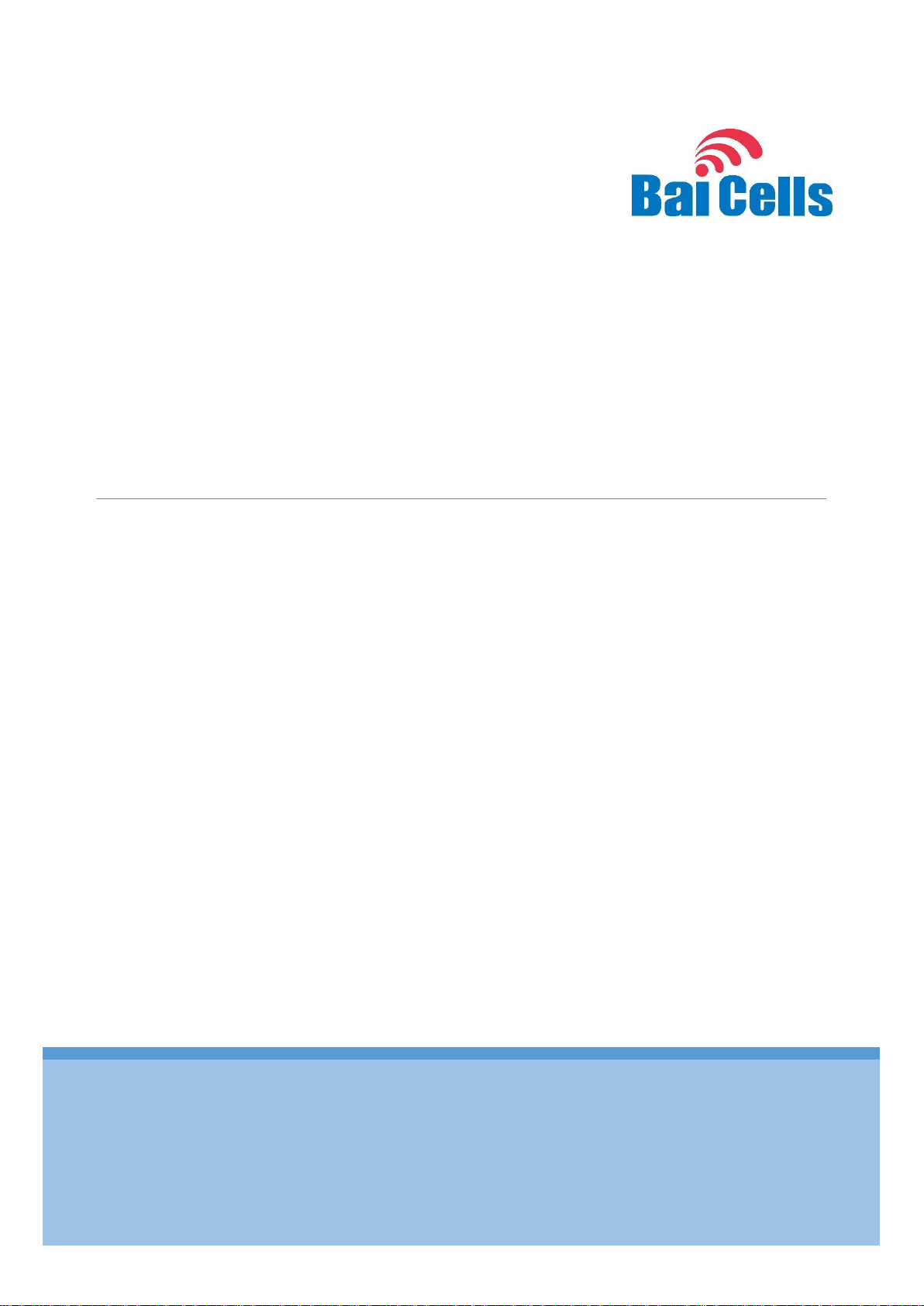
ATOM OD06 - EG7010C USER Manual
01
All rights reserved © Baicells Technologies Co., Ltd.
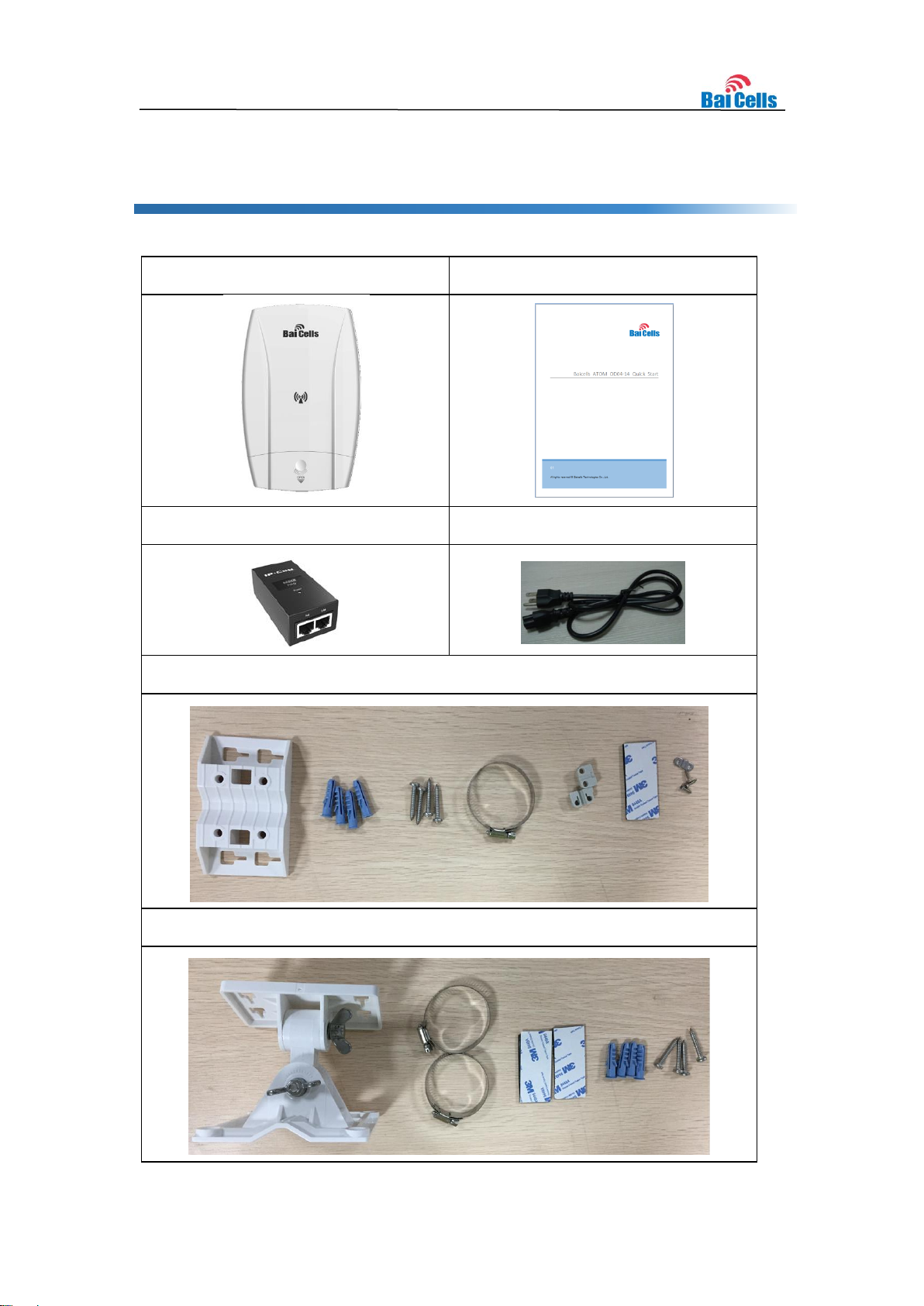
EG7010C
Quick Guide
PoE Adapter
Power Cord
Standard Mounting Kits
Optional Mounting Kits
1. Shipping List
Make sure you have got the following parts:
2
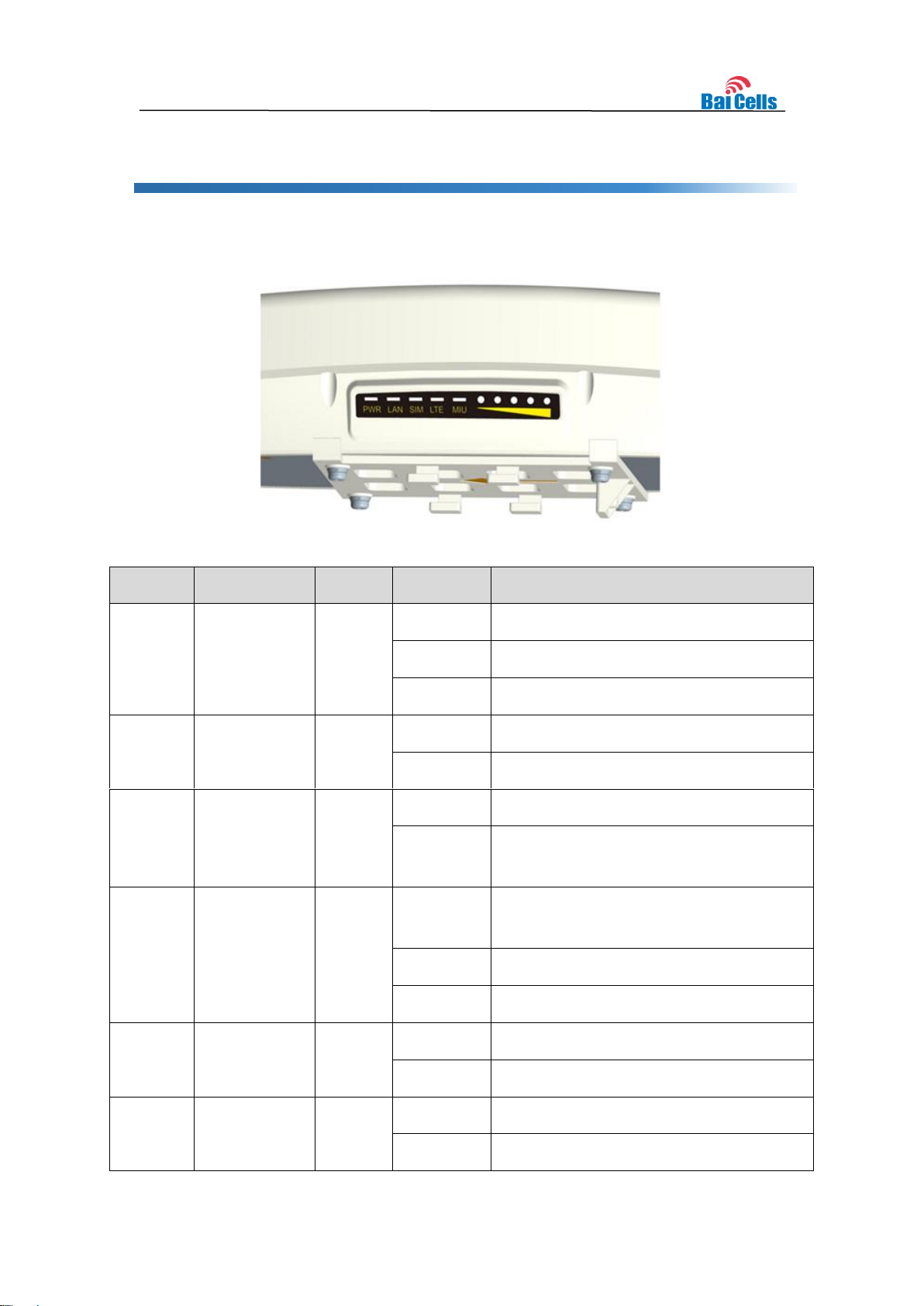
Identity
Description
Color
Status
Description
MIU
-
Yellow
OFF
Reserved.
Steady On
Reserved.
Blanking
Reserved.
LTE
Network state
Indicator
Blue
OFF
LTE disconnected.
Steady On
LTE connected.
SIM
SIM card
status
indicator
Yellow
Steady On
The SIM card is normal.
Blanking
The SIM card is abnormal or not
inserted.
LAN
100Mbps Eth
Indication
Yellow
OFF
Ethernet connection does not
established.
Steady On
Ethernet connection is normal.
Blanking
Data is transmitting.
PWR
Power
Indicator
Yellow
OFF
No Power Supply
Steady On
Power On
LTE
Signal
5 LTEs,
Indicate
Green
All OFF
Signal is too weak to attach.
Steady On
According to signal strength in turn light
2. Hardware Introduction
2.1 Indicators
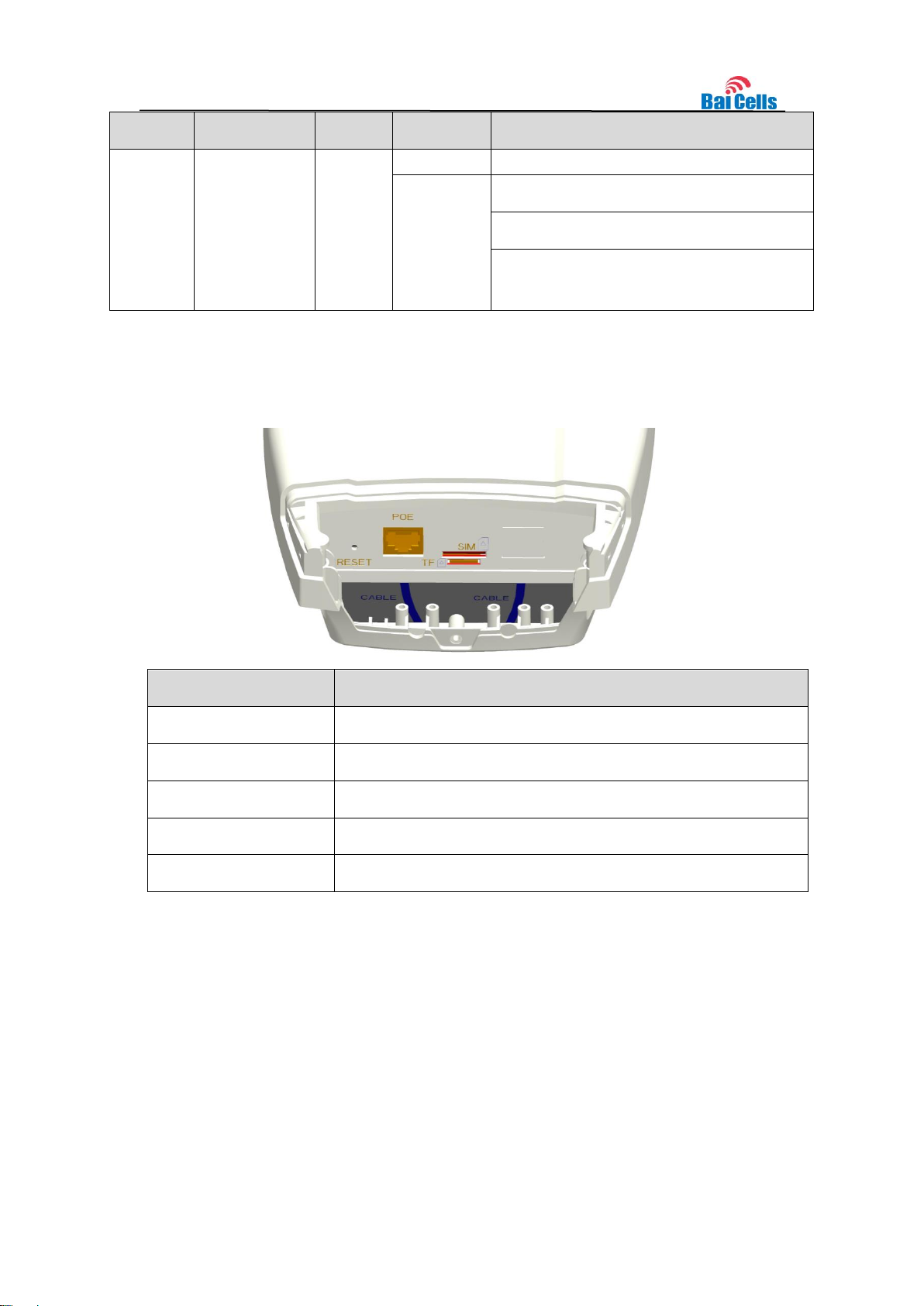
Identity
Description
Color
Status
Description
connection
state and
signal
strength
up
Blanking
Scanning the LTE network
The CPE is authenticating.
CPE is getting IP address from the LTE
network.
Interface & Button
Description
PoE
Connected to the PoE Power Adapter
TF
Support SD card
SIM
Support 1.8V/3.0V USIM 2FF
RESET
Long press over 10 seconds to restore the factory settings
GND
Connected to Earth by conductor
2.2 Interface and Buttons
