Baicells Technologies EG7010A User Manual
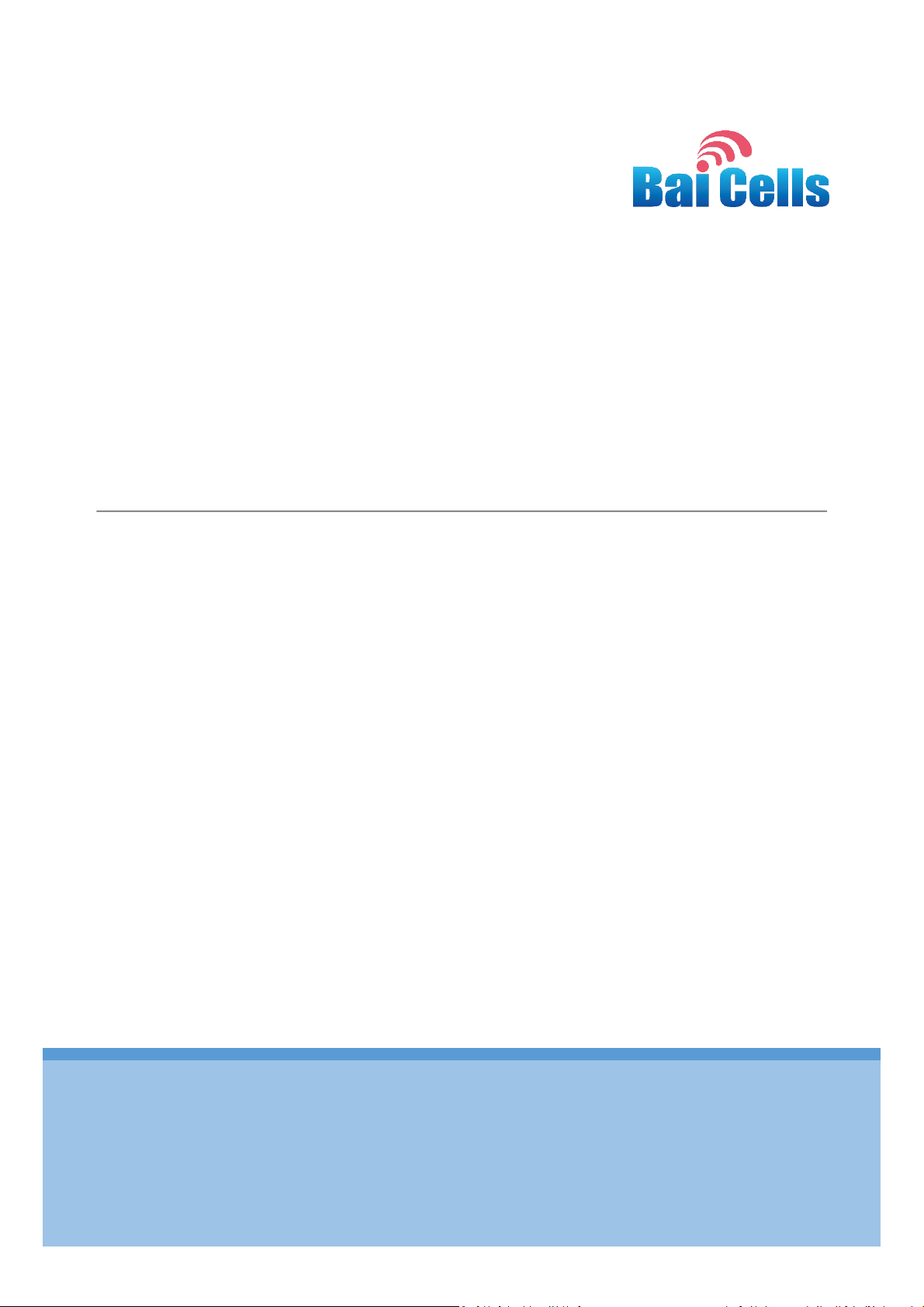
01
Baicells EG7010A User Manual
V100R001C00
All rights reserved © Baicells Technologies Co., Ltd.
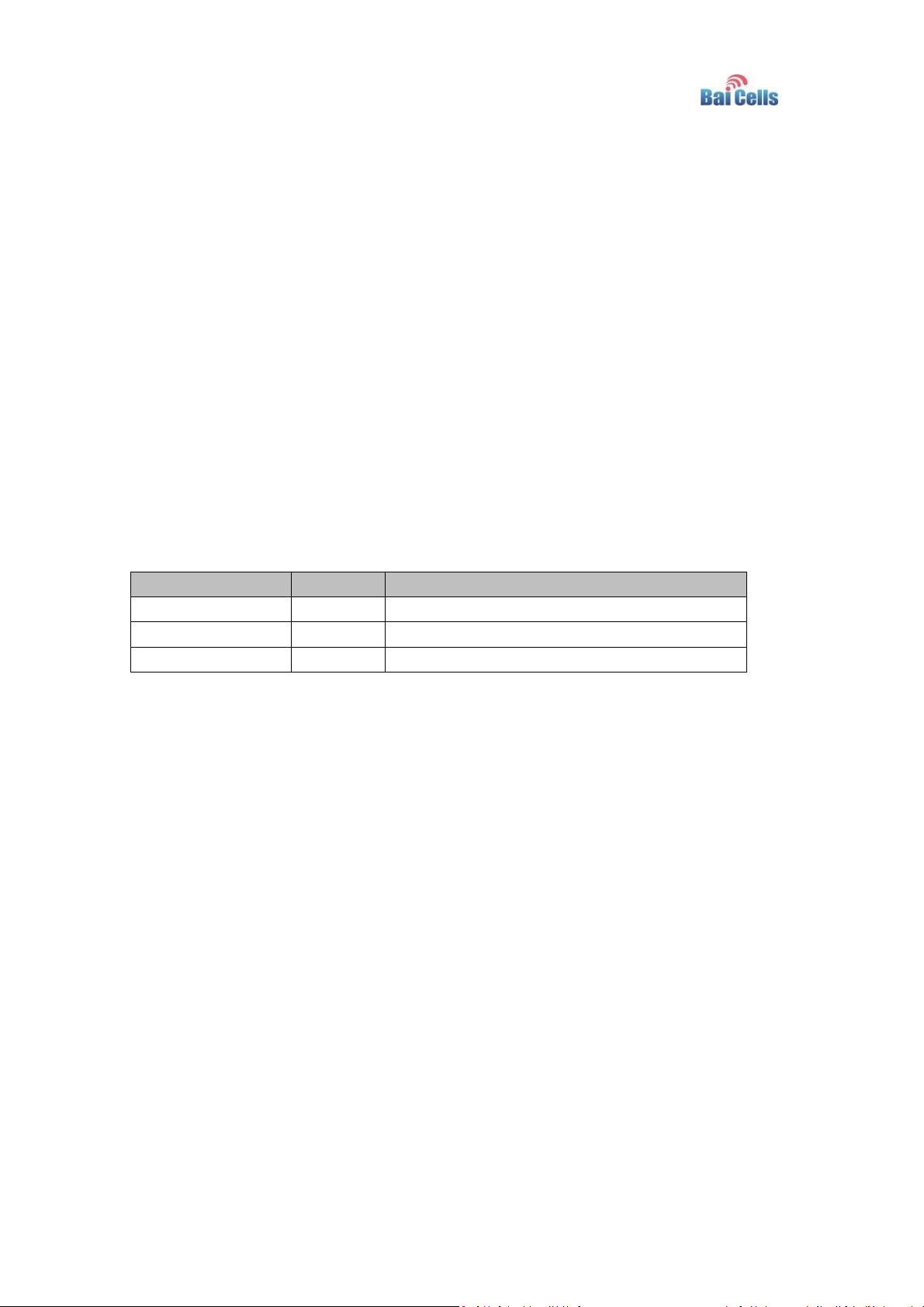
Date
Version
Description
24 Jan,2017
V1.0
Initial released.
About This Document
This document introduces the specifications of Baicells EG7010A CPE and guides users
to install and configure it.
Copyright Notice
Baicells copyrights this specification. No part of this specification may be reproduced in
any form or means, without the prior written consent of Baicells.
Disclaimer
This specification is preliminary and is subject to change at any time without notice.
Baicells assumes no responsibility for any errors contained herein. For more information,
please consult our technical engineers.
Revision Record
Contact Us
Baicells Technologies Co., Ltd.North America
Address: 555 Republic Drive, Suite 200 Plano, TX 75074
E-mail: support_na@baicells.com
Phone: +1-972-800-1157
Website: http://www.baicells.com/

Contents
1. Product Overview ....................................................................................................... 1
1.1 Introduction .......................................................................................................... 1
1.2 Features ................................................................................................................ 1
1.3 Appearance ........................................................................................................... 2
2. Technical Specifications ............................................................................................... 5
2.1 Basic Specification ................................................................................................ 5
2.2 RF Specification ..................................................................................................... 5
2.3 SW Specification ................................................................................................... 5
2.4 Device Management ............................................................................................... 6
2.5 Environment Specification ...................................................................................... 6
3. Installation Guide.......................................................................................................... 8
3.1 Support Materials ................................................................................................... 8
3.2 Install USIM Card and Ethernet Cable ..................................................................... 8
3.3 Install on Pole ......................................................................................................... 9
3.4 Install on Wall ....................................................................................................... 10
3.5 Grounding ............................................................................................................ 10
3.6 Regulatory Compliance ......................................................................................... 11
4. Configuration Guide ................................................................................................... 13
4.1 Log in .................................................................................................................... 13
4.2 View Status ........................................................................................................... 13
4.3 Basic Configuration ............................................................................................... 14
4.3.1 LTE Setting .................................................................................................... 14
4.3.2 Set Connection Method................................................................................. 14
4.3.3 Set Scan Mode .............................................................................................. 15
4.3.4 Lock Frequency (Earfcn) ................................................................................ 15
4.3.5 Lock PCI ......................................................................................................... 16
Appendix A FAQs ......................................................................................................... 18

Appendix B Shipping List ............................................................................................. 19

Figures
Figure 1-1 EG7010A Appearance ................................................................................ 2
Figure 1-2 Interface and Button of EG7010A ............................................................... 2
Figure 1-3 LED Indicators of EG7010A ........................................................................ 3
Figure 3-1 Install Ethernet Cable and USIM Card ....................................................... 8
Figure 3-2 Connection Diagram ................................................................................... 9
Figure 3-3 Install the Bracket ....................................................................................... 9
Figure 3-4 Install on Pole............................................................................................ 10
Figure 3-5 Install on Wall ............................................................................................ 10
Figure 3-6 Grounding ................................................................................................. 11
Figure 4-1 Login Page ................................................................................................ 13
Figure 4-2 View Status ............................................................................................... 14
Figure 4-3 Set Connection Method ............................................................................ 14
Figure 4-4 Set Scan Mode ......................................................................................... 15
Figure 4-5 Lock Frequency ........................................................................................ 16
Figure 4-6 Lock Frequency ........................................................................................ 17

Tables
Table 1-1 Description of EG7010A Interface and Button ............................................. 2
Table 1-2 LED Indicator Description ............................................................................. 3
Table 2-1 Basic Specification ....................................................................................... 5
Table 2-2 RF Specification ........................................................................................... 5
Table 2-3 SW Specification .......................................................................................... 5
Table 2-4 Device Management ..................................................................................... 6
Table 2-5 Environment Specification ............................................................................ 6
Table 3-1 Support Materials for Installing ..................................................................... 8
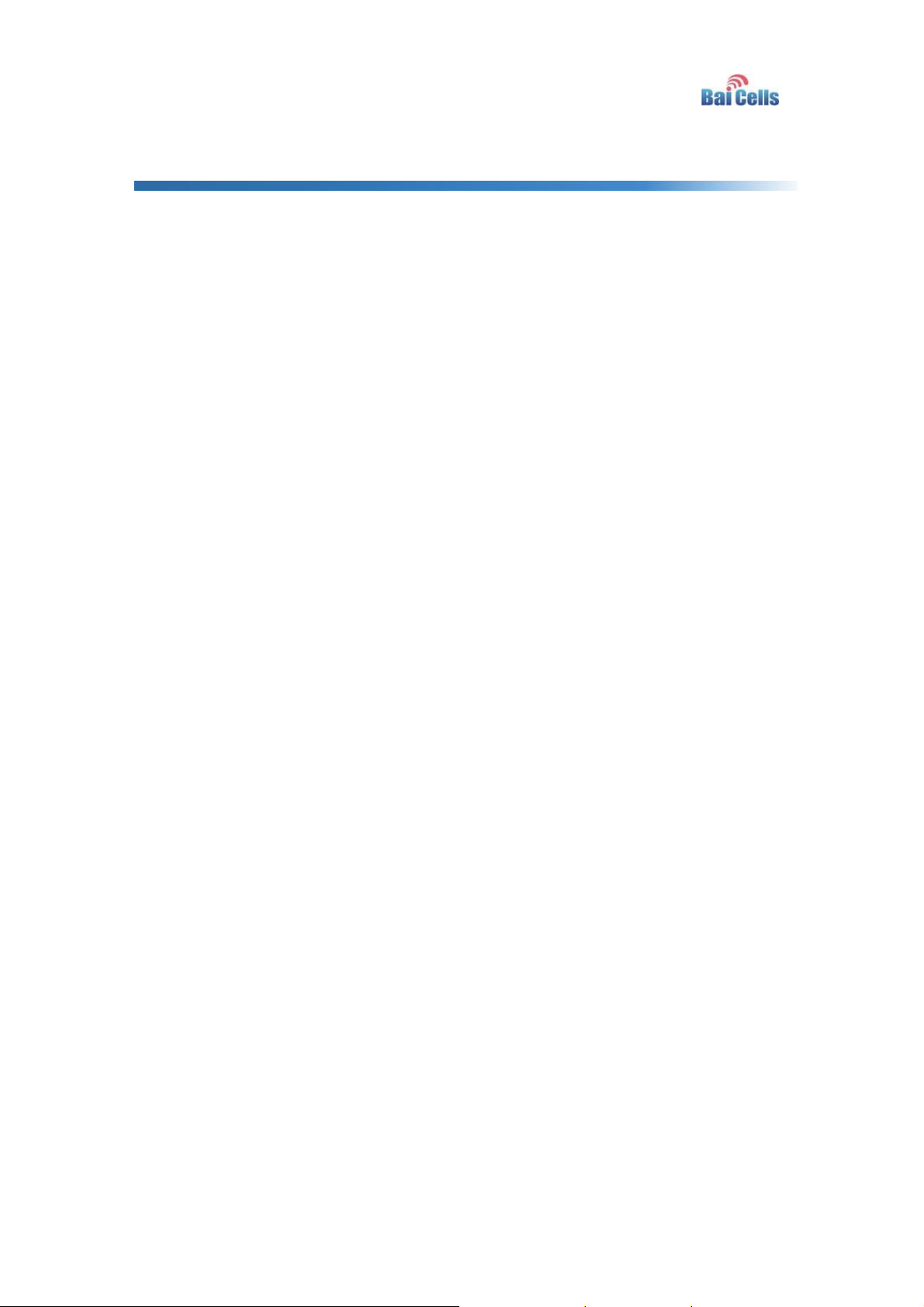
1. Product Overview
1.1 Introduction
Baicells is a private, high-tech company providing innovative LTE wireless
broadband access solutions. The Baicells solutions support fixed wireless
access and mobile scenarios. With the vision to connect the unconnected,
Baicells has introduced breakthrough technologies to LTE, like moving a
complete LTE system to unlicensed spectrum and building it with an IT based
architecture.
With the Baicells turnkey end-to-end solutions, it becomes much easier to
provide wireless internet within everyone's reach at a very low cost. These
innovative solutions can be used by mobile operators, broadband access
operators, Internet Service Providers (ISP), Mobile Virtual Network Operators
(MVNO), governments, and enterprise private networks.
The Baicells EG7010A Outdoor Customer Premise Equipment (CPE) provides
superior wireless access performance and comprehensive routing capabilities
to bring wireless broadband data and voice services to end-users.
1.2 Features
The EG7010A is designed according to the simplicity principle, which can evolve in a short
period and realize fast customization, delivery and deployment as well. The main features
of the EG7010A is as follows:
Supports LTE-TDD frequency bands 43.
Complies with 3GPP Release 10 CAT6/7 standards.
1000 Mbps Ethernet interface.
Convenient, simple, GUI-based local and remote Web management.
Built-in LTE bipolar directional high-gain antenna.
TR069 network management protocol.
Cell lock, SIM lock, and Pin lock.
User-friendly LED indicators.
Power supply with PoE.
Pole mounted or wall mounted.
1
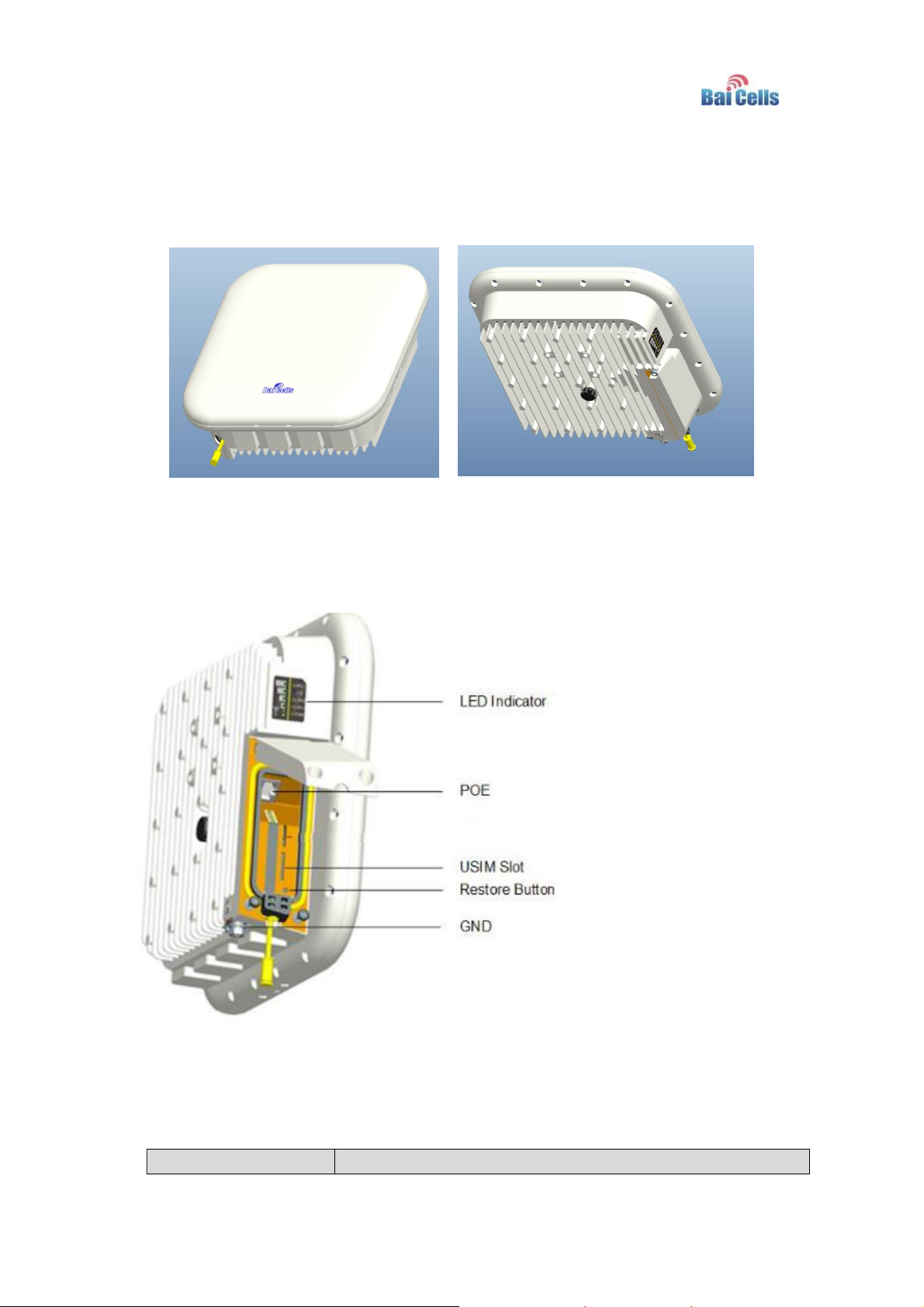
Interface & Button
Description
1.3 Appearance
The EG7010A appearance is shown in Figure 1-1.
Figure 1-1 EG7010A Appearance
The EG7010A interfaces and buttons are shown in Figure 1-2.
Figure 1-2 Interface and Button of EG7010A
The EG7010A interface and button description is given in Table 1-1.
Table 1-1 Description of EG7010A Interface and Button
2
