Baicells Technologies CN6671 Users manual

BaiCells CN6671 CPE User Manual
V1.0
All rights reserved © BaiCells Technologies Co., Ltd.
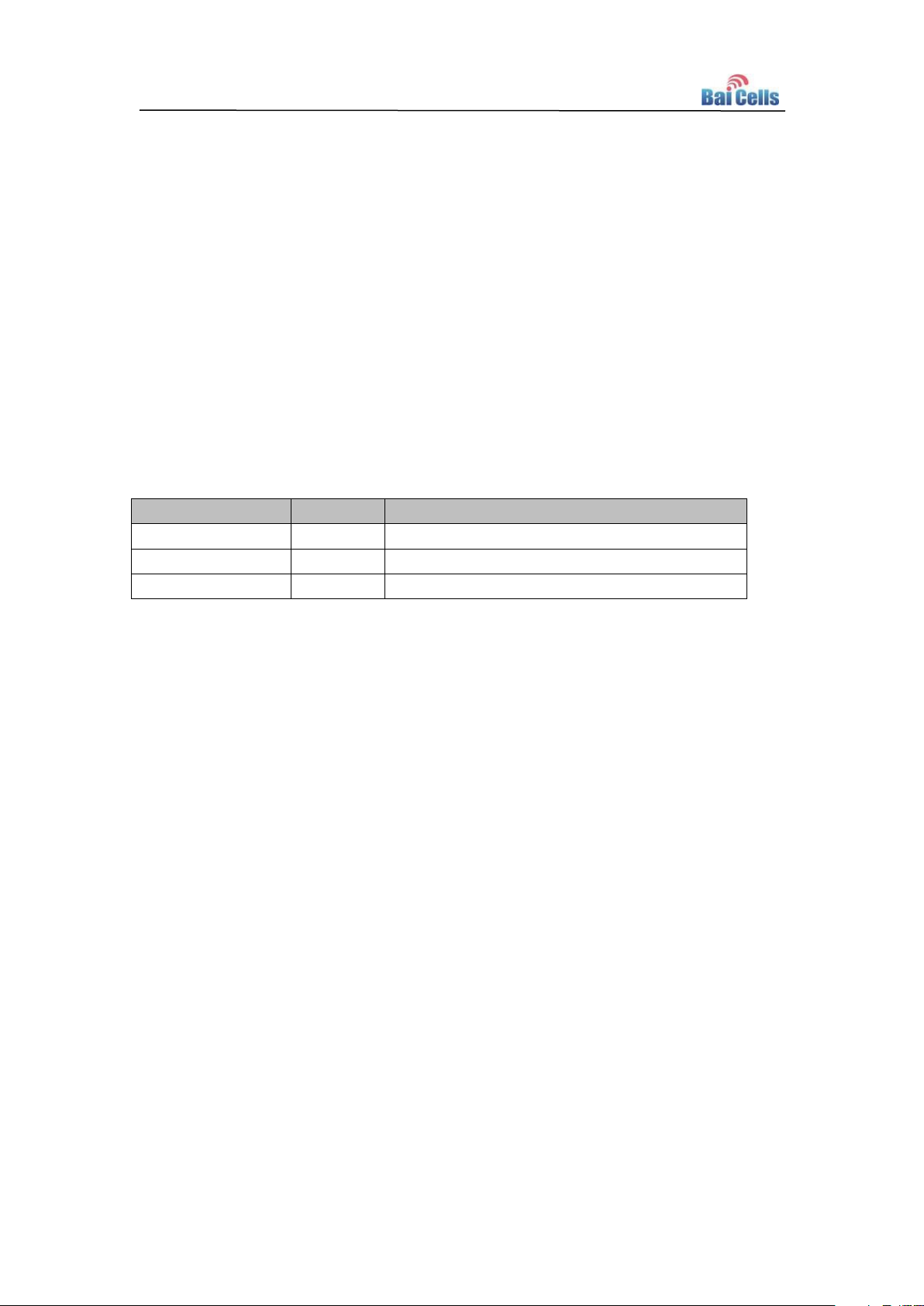
Date
Version
Description
30 Jun, 2016
V1.0
Initial released.
About This Document
This document is a user guide for CN6671 CPE.
Copyright Notice
BaiCells copyrights this specification. No part of this specification may be reproduced in
any form or means, without the prior written consent of BaiCells.
Disclaimer
This specification is preliminary and is subject to change at any time without notice.
BaiCells assumes no responsibility for any errors contained herein. For more information,
please consult our technical engineers.
Revision Record
Contact Us
BaiCells Technologies Co., Ltd.North America
Address: 555 Republic Drive, Suite 200 Plano, TX 75074
E-mail: support_na@baicells.com
Phone: +1-972-800-1157
Website: http://www.baicells.com/
1

Contents
1. Hardware Specification .................................................................................................... 2
Appearance ............................................................................................................... 2 1.1
Specifications ............................................................................................................ 5 1.2
1.2.1 Basic Description ............................................................................................... 5
1.2.2 RF Specifications ............................................................................................... 5
1.2.3 Environment Specifications .............................................................................. 6
2. Operation Steps .............................................................................................................. 7
3. Configuration Guide ....................................................................................................... 8
Log In .......................................................................................................................... 8 3.1
Network Settings ........................................................................................................ 9 3.2
WiFi Settings ............................................................................................................. 12 3.3
Security Settings ....................................................................................................... 13 3.4
VPN Settings ............................................................................................................. 14
3.5
VoIP Settings ............................................................................................................ 15 3.6
System Settings ........................................................................................................ 16 3.7
4. Trouble Shooting .......................................................................................................... 17
Device cannot Access to CPE through WiFi .............................................................. 17 4.1
CPE cannot connect to internet ............................................................................... 17 4.2
5. Regulatory Compliance ................................................................................................ 19
Shipping List ................................................................................................ 21 Appendix A

Contents of Figure
Figure 1-1 Front View of CN6671 .................................................................................... 2
Figure 1-2 Back View of CN6671 ................................................................................. 3
Figure 1-3 Side View of CN6671 .................................................................................. 4
Figure 3-1 CPE Web Client Login Page ....................................................................... 8
Figure 3-2 Home Page of Web Client .......................................................................... 9
Figure 3-3 LET Settings.............................................................................................. 10
Figure 3-4 LET Status ................................................................................................ 10
Figure 3-5 APN Management ..................................................................................... 11
Figure 3-6 LAN Settings ............................................................................................. 12
Figure 3-7 WLAN Settings .......................................................................................... 13
Figure 3-8 Security Settings ....................................................................................... 14
Figure 3-9 VPN Settings ............................................................................................. 15
Figure 3-10 VoIP Settings .......................................................................................... 15
Figure 3-11 System Settings ...................................................................................... 16

Contents of Table
Table 1-1 LED Indicators of Front View ........................................................................ 2
Table 1-2 LED Indicators of Back View ........................................................................ 4
Table 1-3 Interfaces and Buttons of Back View ........................................................... 4
Table 1-4 Interfaces and Buttons of Side View ............................................................ 4

Index
Description
Dimension
167(H)*187(W)*44(T)mm
Weight
310g
Color
White
LTE Name
Description
Color
LED Behavior
Status Indicator
PWR
Power
Indicator
blue
OFF
No Power Supply
Steady On
Power On
WLAN
WLAN
Indicator
blue
OFF
WLAN function disable
Blanking
Data transmission through
WLAN
Steady On
WLAN function enable
WPS
WiFi
Protected
Setup
blue
OFF
WPS disable
Blanking
WiFi terminal being accessing
Steady On
WPS Enable
1. Hardware Specification
Appearance 1.1
The front view of CN6671 is shown in Figure 1-1.
Figure 1-1 Front View of CN6671
The LED indicators of front view are described in Table 1-1.
Table 1-1 LED Indicators of Front View
2
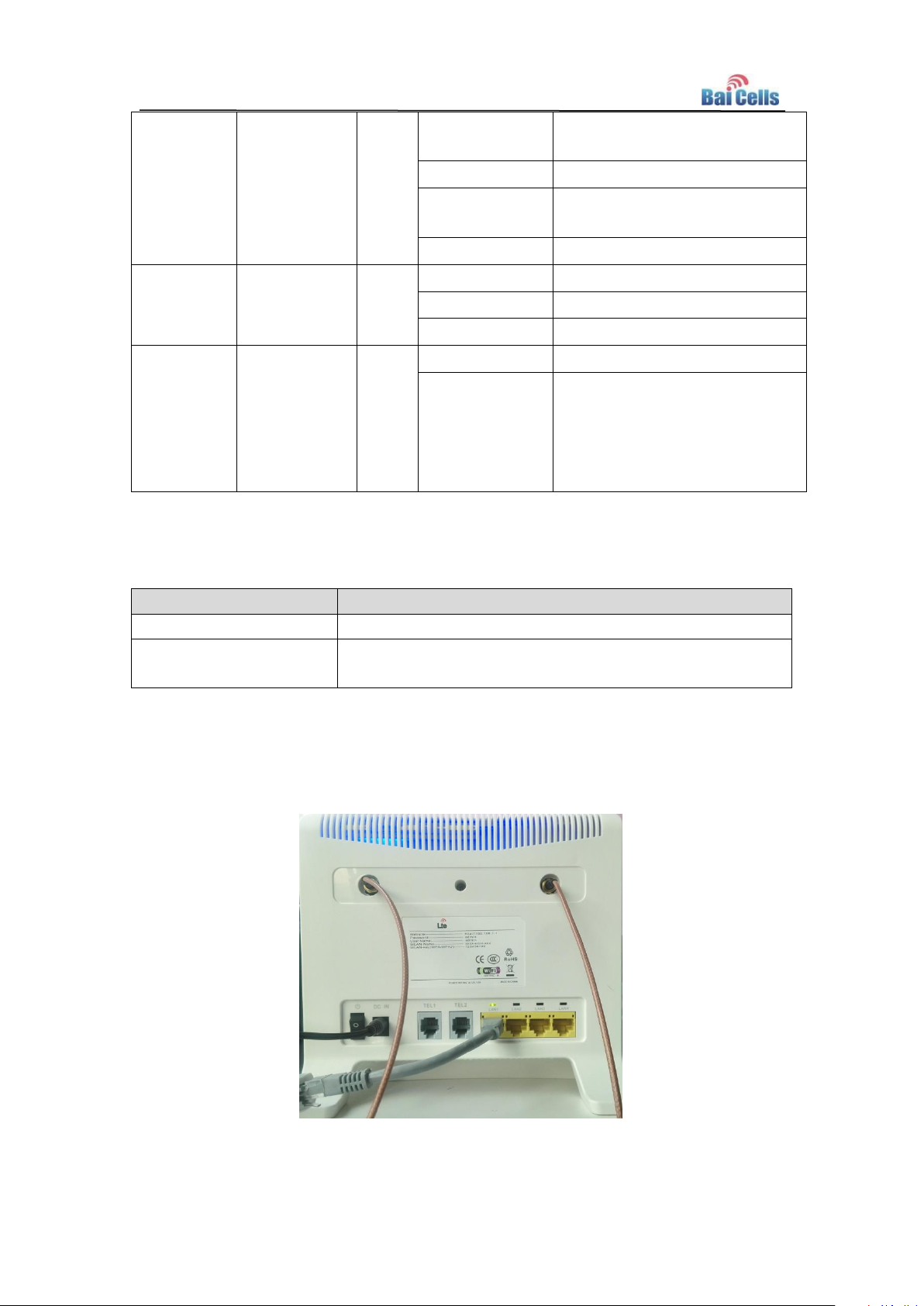
Tel1 ~ Tel2
Voice
telephone
interface
indicator
blue
OFF
Not establish a connection with
the voice server
Blanking(1/sec)
Registering with the voice server
Blanking(2/sec)
Connection has been
established
Steady On
Be connected with voice server
MODE
Mode
Indication
blue
OFF
No access in LTE network
Blanking
LTE scan, connecting
Steady On
In LTE network
LTE Signal
4 LTEs,
Indicate
connection
state and
signal
strength
blue
All OFF
No Connected
One by one
signal bar
display, four
bars
Displays the current wireless
network signal strength, the
stronger the signal, the more
bars on
Status
Indicator Status Description
Firmware upgrade
WPS + WLAN two lights flash simultaneously
Reset process
Except 5 signal strength indicator, the other indicator are all
on
In addition, two special status indicators (Firmware upgrading and reset process) is
described as follows:
The back view of CN6671 is shown in Figure 1-2.
Figure 1-2 Back View of CN6671
3
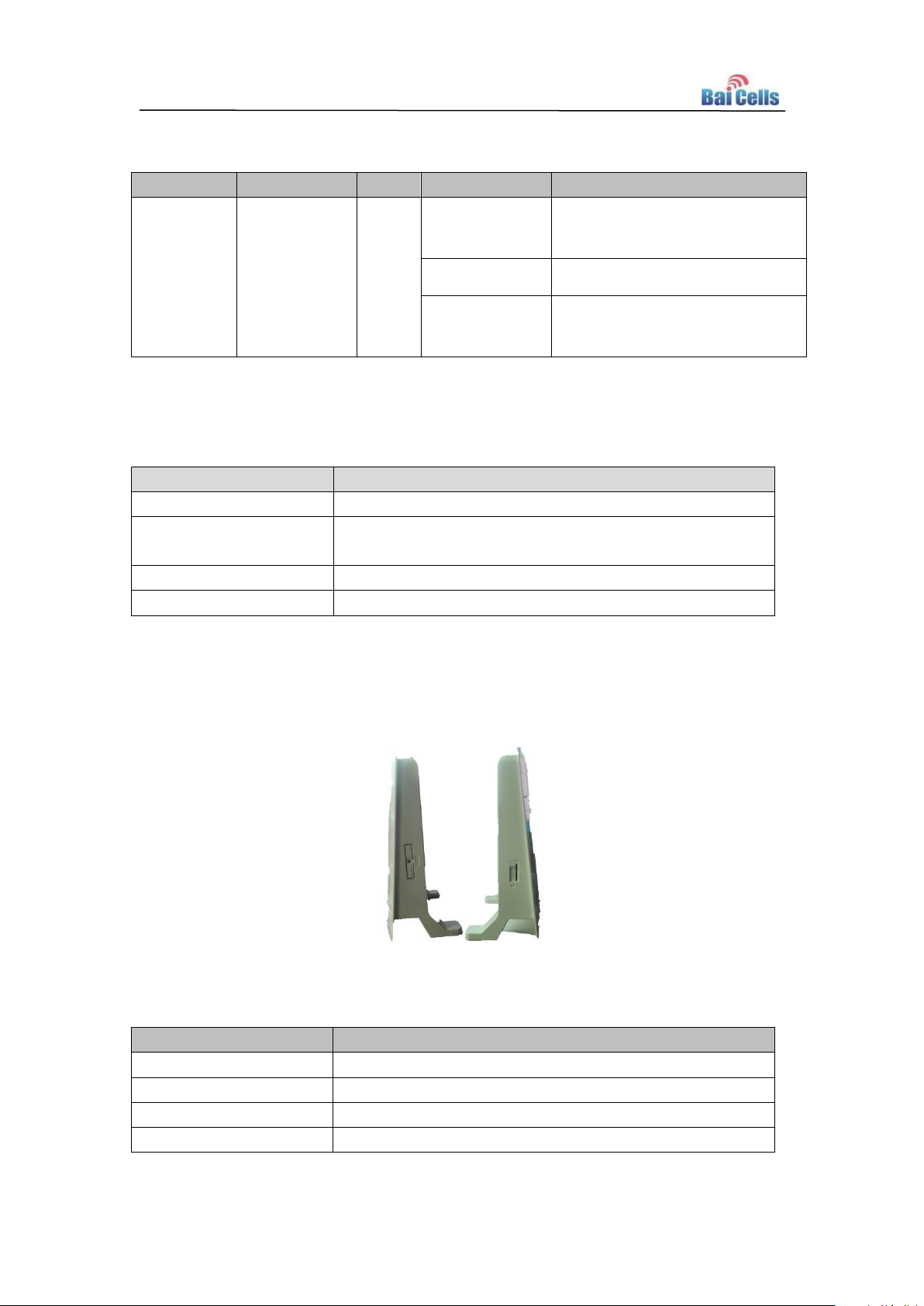
LTE Name
Description
Color
LED Behavior
Status Indicator
LAN1 ~
LAN4
Eth Indication
Green
OFF
Ethernet connection is not
established
Steady On
Ethernet connection is normal
Blanking
Ethernet interface data being
transmitted
Name
Description
ETH RJ45
4 LAN Ports
POTS-RJ11
2 RJ11 interface, phone / fax / POS, providing VoIP
functions under conditions of software support
Power
Power port is the linked power adapter which is parceled.
Power Switch
Power Switch
Name
Description
Restore Button
Long press over 10s to restore the factory settings
WPS
WiFi Protected Setup
WiFi
Turn on or off WiFi Function
USIM Slot
Support 1.8V/3.0V USIM
The LED indicators of back view are described in Table 1-2.
Table 1-2 LED Indicators of Back View
The interfaces and buttons of back view are described in Table 1-3.
Table 1-3 Interfaces and Buttons of Back View
The side view of CN6671 is shown in Figure 1-3.
Figure 1-3 Side View of CN6671
The interfaces and buttons of side view are described in Table 1-4.
Table 1-4 Interfaces and Buttons of Side View
4
