Page 1

DP C18.UART
CONTENT
CONTENT
Content 1
Introduction 2
Overview drawing 3
Specifications 4
Functional overview 5
DISPLAY MANUAL DP C18.UART
Normal indication area 6
Button definition 7
Normal operation 7
User set 10
Error code definition 17
1
Page 2

INTRODUCTION
• Name: Intelligent display
• Model: DP C18.UART
• Scope: electrically power assistance cycle
• Appearance: the shell is made of PC; The
liquid crystal display is made of hardened
PMMA
• Numbering on the back of the display
Number on the middle of display back, number is divided into up row and down row:
B. Down row number (as below)
605P1QB220003
① 605: Wire length and connector model
is 230mm M5.2
② P1: design number
③ QB220003: Production date is
21st Nov. 2016; SN is 0003
• Display P type wire label number rule
Number on the middle of P type label, number is divided into up row and down row
and QR code is at right side (as shown in the
below figure)
Content of QR code:
DPC18P10101.0
PD2528051505
DP C18.U 1.0
605P1QB220003
The first line:
DPC18P10101.0 - Software version
The second line:
PD2528051505 - Parameter code
The last two lines:
DP C18.U 1.0 / 605P1QB220003 - SN
A. Up row number (as below)
DP C18.U 1.0
① DP C18.U: BAFANG display model
② 1.0: hardware version number
2
DISPLAY MANUAL DP C18.UART
Page 3

OVERVIEW DRAWING
OVERVIEW DRAWING
DISPLAY MANUAL DP C18.UART
3
Page 4

SPECIFICATIONS
• Rated voltage: 36V/43V/48V DC
• Rated current: 10mA lines(as shown in the
figure)
• Maximum operating current: 30mA
• When power off, leak current is less than:
1uA
• Operating current supplied to controller:
50mA
• Operation temperature: -20℃~45℃
• Storage temperature: -30℃~70℃
• IP level: IP65
• Storage humidity: 30%-70%
4
DISPLAY MANUAL DP C18.UART
Page 5

FUNCTIONAL OVERVIEW
FUNCTIONAL OVERVIEW
• Use of a two-way serial communication
protocol, simple operation of the display via
the external 5-key keypad.
• Speed display: displaying the real-time speed
as SPEED, the maximum speed as MAXS and
the average speed as AVG.
• Km or mile: The user can choose between
km and mile.
• Intelligent battery level indication: With an
optimization algorithm, a stable display of
the battery level is ensured, and the problem
of fluctuant battery level indication common
with other displays is avoided. The user can
define display mode of battery level as voltage or percentage.
• Automatic light-sensitive lights: The headlight, taillight and display backlight will be
automatically turned on/ off depending on
lighting conditions.
• 5 levels off display backlighting: 10% is most
dark, 100% is highest light.
• 6-Level-Support: setting power Levels 0 to 5.
• Trip distance indication: The maximum
distance displayed is 99999. Single-trip
distances TRIP or the total distance TOTAL
can be displayed.
• Display of error messages
• Walk assistance
• Two kind of riding mode: “ECO”/“SPORT”
• Intelligent display: including motor’s output
power W for riding, output current A,
Remaining miles RANGE, consumption of
energy CALORIES.
• Set boot password: user can set boot password by himself.
• Set parameters: Various parameters, e.g.
power assistance level, wheel diameter,
speed limit etc., can be set on the computer
via a communication cable. Please see the
detailed in the description of the computer
parameter configuration.
• Through the display, it can switch wheel
diameter and speed limit.
DISPLAY MANUAL DP C18.UART
5
Page 6
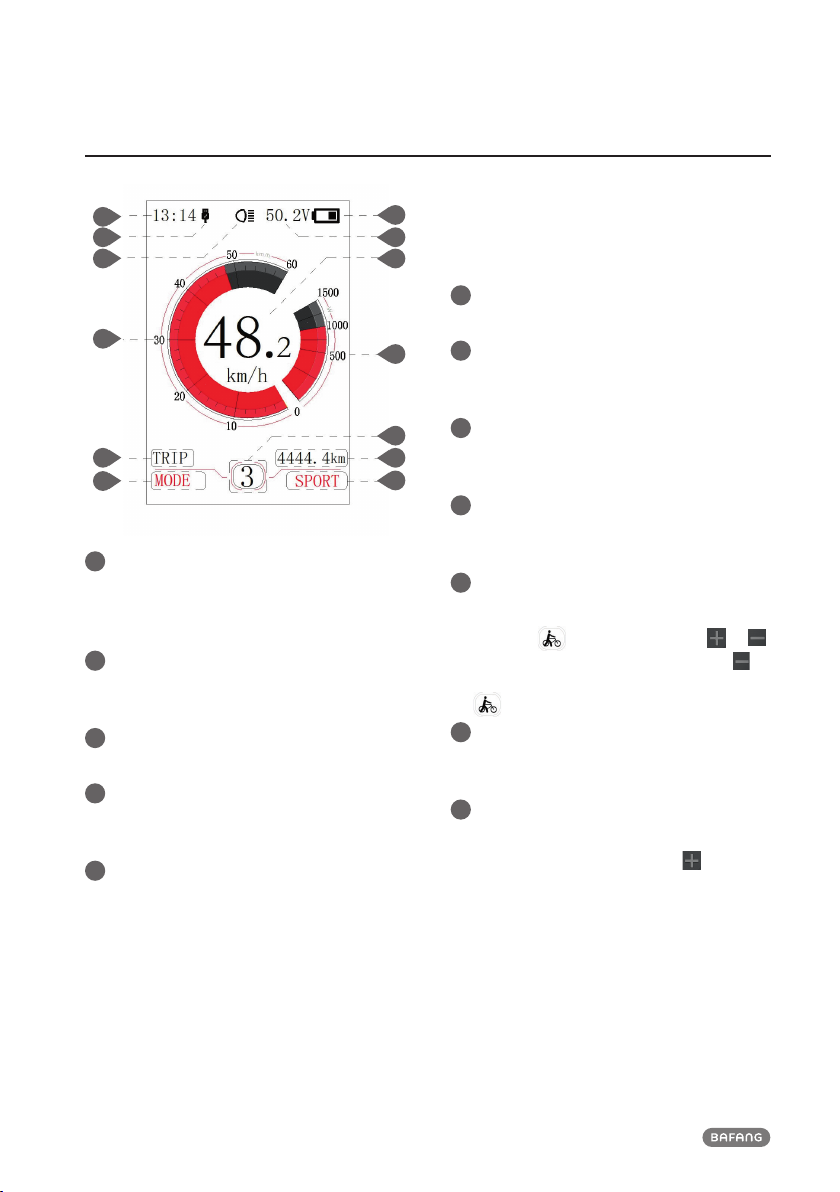
NORMAL INDICATION AREA
1
2
3
4
5
5
1
Time display:
The time is represented in the 24-hour system
and show the current time, time can be set in
the“Set clock”.
2
USB charge display:
When external connect into the display, it
display the symbol.
3
Headlight indication:
Only shows when headlight is on.
4
Speed scale display:
the scale value is in accordance with the
digital value.
5
Mode select:
single-trip distance (TRIP) → total distance
ODO → maximum speed (MAX) → average
speed (AVG) →remaining distance (RANGE)
→ energy consumption (CALORIES) → time
(TIME).
6
Battery level display:
Display current battery level value.
7
Voltage display/percentage display:
Display actual battery level value, display
mode can be set in the “Soc View”.
8
Speed digital display:
Display current speed value, speed unit can
be set in“Unit”.
9
Power scale display/current scale display:
Display current output value, output unit can
be set in“Power View”.
10
Power assistant level display/walk assistance:
Display the seven levels as“0”/“1”/“2”/“3”/
“4”/ “5”/“
”, briefly press (0.5S) or
to switch the level. Touch and hold (2S) to
start the mode “ walke assistance”, display
symbol.
11
Mode data display:
Display current data corresponding to the
mode.
12
Riding mode display:
Display current riding mode, “SPORT” or
“ECO”, can touch and hold (2S)
to switch
the mode.
6
DISPLAY MANUAL DP C18.UART
Page 7

BUTTON DEFINITION
BUTTON DEFINITION
Level "+"
Level "-"
Headlight
ON/OFF
Mode
NORMAL OPERATION
• On/off switch
Turn on the power, press and hold (>2S)
to power on the display, the display begin
to operate. Press and hold (>2S) again
to power off the display. If the bike is not
used, after 5 minutes (time can be set in
“Auto Off”) the display will be automatically
turned off. If the password function of the
display is activated, need to input the correct
password to enter into the normal display
interface.
• Power assistance level select
In the manual gearshift mode, briefly press
(<0.5S) or to switch the level to
change the assistance power, The lowest
level is Level 0, the highest Level 5. When
the display is on, the default mode is Level
1,“0”means no power assistance.
DISPLAY MANUAL DP C18.UART
7
Page 8

• Switch between Distance Mode and Speed Mode
Briefly press (0.5s)
to switch the display between the distance and speed, cycle show signal-trip
distance (TRIP) → total distance (ODO) → maximum speed (MAX) → average speed (AVG) → remaining
distance (RANGE) → energy consumption (CALORIES) → time (TIME).Energy consumption unit CALORIES means kCal.
8
DISPLAY MANUAL DP C18.UART
Page 9

NORMAL OPERATION
• Headlight / Display Backlight Switch
Press and hold (>2S)
display backlight as well as headlight. Press
and hold (>2S) again to turn off the
display backlight and the headlight. There
are 5 levels of backlight brightness that
can be selected by the user (can be set in
the“Brightness”). (If the display is turned on
in a dark environment, the display backlight/
headlight will be turned on automatically. If
the display backlight/headlight are turned
off manually, they also need to be turned on
manually afterwards)
to turn on the
• Walk assistance mode
Press and hold (>2S)
assistance mode, the symbol is displayed,
when release key , will exit the walk assistance the mode.
• Switch mode between ECO and SPORT
Press and hold (>2S)
mode into “ECO”or “SPORT”.
to enter into walk
to switch riding
DISPLAY MANUAL DP C18.UART
9
Page 10

USER SET
AL Sensitivity
Unit
Brightness
Auto Off
Power View
SOC View
TRIP Reset
Factory Setting
Password
Set clock
BACK
Default Mode
Wheel
Speed Limit
BACK
Battery info.
Error Code
EXIT
SETTING
Display Setting
Information
• Operating process in the set interface
10
DISPLAY MANUAL DP C18.UART
Page 11

USER SET
Enter into “SETTING” interface.
After turn on the display, briefly press (<0.5S)
for two times to enter into the“SETTING”
interface. The interface includes the three
options as “Display setting”,“Information”a
nd“EXIT”. Briefly press (<0.5S) or to
switch the options and then briefly press
(<0.5S) to confirm and enter into the option. Select “EXIT” and briefly press (<0.5S)
to exit the interface or briefly press
(<0.5S) for two times in any interface to
exit the set inface. The set dates are saved
for the two exit mode. If there is no any
operaion within 20s and then exit the set
interface, no any dates are saved.
• Enter into“Display setting”interface
In “SETTING” interface, briefly press (<0.5S)
or to select “Display setting” and then
briefly press (<0.5S) to confirm and enter
into “Display setting”. There are thirteen set
options in the interface.
⑴ “Unit”--- unit switch between the km
and mile
Briefly press (<0.5S)
and then briefly press (<0.5S) to enter
into the set interface. Briefly press (<0.5S)
or to select “Metric”/ “Imperial”, and
then briefly press (<0.5S) to save the set
and exit back to“Unit”interface. Briefly press
for two times (interval time is less than
0.5S) to exit back to main interface,or select
“BACK” → “EXIT” to exit back to the main
interface.
or to select“Unit”,
DISPLAY MANUAL DP C18.UART
⑵ “Brightness”--- set display brightness
Briefly press (<0.5S)
“Brightness” and then briefly press (<0.5S)
. This moment, briefly press (<0.5S)
or to switch the percentage as “100%”/
“75%”/“50%”/“30%”/“10%”. 100% is the
highest brightness, 10% is lowest brightness. After select the brightness percentage,
briefly press (<0.5S) again to save the set
and exit back to “Brightness”. Briefly press
for two times (interval time is less than
0.5S) to exit back to main interface, or select
“BACK” → “EXIT”to back the main interface.
or to select
11
Page 12

⑶ “Auto Off”--- set automatic Off time
Briefly press (<0.5S)
or to select
“Auto Off”, and then briefly press (<0.5S)
. This moment, briefly press (<0.5S)
or to switch automatic Off time as
“OFF”/“9”/“8”/“7”/“6”/“5”/ “4”/“3”/“2”/“1”.
The unit is minute. After selection, briefly
press (<0.5S) to save the set and exit
back to “Auto Off”. Briefly press for twe
times (interval time is less than0.5S) to exit
back to main interface or select “BACK” →
“EXIT” to exit back to main interface.
⑷ “Default Mode”--- set riding mode for
starting up
Briefly press (<0.5S)
or to select “De-
fault Mode”, and then briefly press (<0.5S)
. This moment, briefly press (<0.5S) or
to switch default riding mode for starting
up as “ECO”/“Sport”. After confirmation,
briefly press (<0.5S) again to save the
set and exit back to“Default Mode”. And
then briefly press for two times (interval
time is less than0.5S) to exit back to main
interface, or select“BACK” → “EXIT”to exit
the main menu.
⑸ “Power View”--- set output display mode
Briefly press (<0.5S)
or to select
“Power View”, and then briefly press (<0.5S)
. This moment, briefly press (<0.5S)
or to switch the output display mode as
“Power”/“Current”. After confirmation,
briefly press (<0.5S) again to save the set
and exit back to “Power View”. Briefly press
for two times (interval time is less than
0.5S) to exit back to the main interface, or
select “BACK” → “EXIT” to exit back the
main interface.
⑹ “SOC View” --- set display mode for
battery level
Briefly press (<0.5S)
or to selcet “SOC
View”, and then briefly press (<0.5S) .
This moment, briefly press (<0.5S) or
to switch display mode for output as
“Percent”/“Voltage”. After confirmation,
briefly press (<0.5S) to save the set and
exit back to “SOC View”. Briefly press
for two times (interval time is less than 0.5S)
to exit back to the main interface, or select
“BACK” → “EXIT” to exit back to the main
menu.
12
DISPLAY MANUAL DP C18.UART
Page 13

USER SET
⑺ “TRIP Reset” --- set reset function for
single-trip distance
Briefly press (<0.5S)
Reset”,and then briefly press (<0.5S) .
This moment, briefly press (<0.5S) or
to switch between “NO” and “YES”. TRIP Reset includes maximum speed (MAXS), average speed (AVG), single-trip distance (TRIP).
After confirmation, briefly press (<0.5S)
again to save the set and exit back to the
“TRIP Reset”. Briefly press for two times
(interval time is less than 0.5S) to exit the
main interface, or select “BACK” → “EXIT”
to exit back to the main interface. The data
is not reset automatically when turn off the
display or turn off the power of the bicycle.
⑻ “Wheel” --- set the wheel diameter
Briefly press (<0.5S)
“Wheel”, and then briefly press (<0.5S) .
This moment, briefly press (<0.5S) or
to select the wheel diameter as “6”/“7”/“8”/
……/“32”/“33”/“34”. After confirmation,
briefly press (<0.5S) to save the set and
exit back to “Wheel”. Briefly press for
two times (interval time is less than 0.5S) to
exit back to main interface or select “BACK”
→ “EXIT” to exit back to main menu.
⑼ “Speed Limit” --- set speed limit
Briefly press (<0.5S)
“Speed Limit” and then briefly press (<0.5S)
. This time, briefly press (<0.5S) or
to select the number as “10”/“11”/“12
”/……/“58”/“59”/“60”. After confirmation
, briefly press (<0.5S) to save the set
value and exit back to “Speed Limit”. Briefly
press for two times (interval time is less
than 0.5S) to exit back to main interface or
select “BACK” → “EXIT” to exit back to main
interface.
or to select “TRIP
or to select
or to select
⑽ “AL Sensitivity” --- set light sensitivity
Briefly press (<0.5S)
Sensitivity”, and then briefly press (<0.5S)
. This moment, briefly press (<0.5S)
or to switch level of the light sensitivity
between “0”/“1”/“2”/“3”/“4”/“5”/“OFF”.
“OFF” means close the function. Level 1 is
the weakest light sensitivity and level 5 is
the strongest light sensitivity. Select the level
desired and briefly press (<0.5S) again to
save the setting and exit back to “AL Sensitivity”. Briefly press for two times (interval
time is less than 0.5S) to exit back to main
interface or select “BACK” → “EXIT” to exit
back to main interface.
⑾ “Factory Setting”--- Restore factory Settings
Briefly press (<0.5S)
tory Setting” and then briefly press (<0.5S)
. This moment, briefly press (<0.5S)
or to select “YES” / “NO”. Select “YES”
and briefly press (<0.5S) . When display
the “OK”, it means it is successful to restore
the factory setting. Briefly press for two
times(interval time is less than 0.5S) to exit
back to main interface or select “BACK” →
“EXIT” to exit the main interface.
⑿ “Password”--- boot password setting
Briefly press (<0.5S)
word” and then briefly press (<0.5S) .
This momen, briefly press (<0.5S) or
to select “Start PassWord” and then briefly
press (<0.5S) again. Briefly press (<0.5S)
or to switch between “OFF” / “ON”, the
below is the specific way of switching.
Starting password:
Enter into “Start PassWord” interface and
select “ON”. Briefly press (<0.5S)
then it show input password in the interface.
or to select “AL
or to select “Fac-
or to select “Pass-
, and
DISPLAY MANUAL DP C18.UART
13
Page 14

This moment, briefly press (<0.5S) or to switch numbers “0-9”, and then briefly press (<0.5S)
to confirm input number. After input, it show input password again in the interface. Repeat the
above step to input password again. If the password is same with the previous time, the system will
prompt it is successful to set password, otherwise it need to repeat the first step to input the new
password and then re-confirm.
After setting the passwrod, the interface exit back automatically to original interface within two
seconds. Briefly press
for two times (interval time is less than 0.5S) to exit back to main interface
or select “BACK” → “EXIT” to exit back to main interface.
Change password:
After setting the password, the interface “Password” will add option “Reset Password”. Briefly press
(<0.5S)
or to select “Reset Password”, and then briefly press (<0.5S) . This time it prompt
input current password in the interface. If inputing worng password for ten tiems, the display will
turn off automatically. When inputing right password, it prompt input new passwrod in the interface.
The following step is same with starting password. After changing the password, it will exit automatically back to the original interface within two seconds.
Briefly press for
two times (interval time is less than 0.5S) to exit back to the main interface or
select “BACK” → “EXIT” to exit back to main interface.
14
DISPLAY MANUAL DP C18.UART
Page 15

USER SET
Close password:
Enter into “Start PassWord” interface to
select “OFF” and then briefly press (<0.5S)
. This moment, it prompt input password
in the interface. If inputing wrong password
for ten times, the display will turn off automatically. After inputing right password, it
prompt it is successful to close password in
the interface. Two seconds later, it exit back
automatically to the original interface. Briefly
press for two times (interval time is less
than 0.5S) to exit back to the main interface
or select “BACK” → “EXIT” to exit the main
interface.
⒀ “Set Clock”--- time setting
Briefly press (<0.5S)
Clock” and then briefly press (<0.5S) . The
time is represented in the 24-hour system.
Cursor stays at the first digit of the clock.
Briefly press or to select “0-2” and
then briefly press (<0.5S) to confirm the
selection. This moment, the cursor switch to
the second digit of the clock. Briefly press
or to select “0-9”, and then briefly
press (<0.5S) to confirm the selection.
And the cursor will switch to the first digit of
the minute. Briefly press or to select
“0-5”, and then briefly press (<0.5S) to
confirm the selection. The cursor will switch
the second digit of the minute, and then
briefly press (<0.5S) or to select “0-9”.
Briefly press (<0.5S) to save the selection
and exit back to “Set Clock”. Briefly press
for two tiems (interval time is less than 0.5S)
to exit back to the main interface or select
“BACK” → “EXIT” to exit back to the main
interface.
or to select “Set
DISPLAY MANUAL DP C18.UART
15
Page 16

• Enter into “Information” interface
Enter into “SETTING” interface and briefly press (<0.5S)
or to select “Information” and briefly
press (<0.5S) to confirm and enter into the interface. It can check all content in the interface
“Information”, but can’t use the display to modify the content.
⑴ “Battery Info.”check
Briefly press (<0.5S)
or to select “Battery Info.” and briefly press (<0.5S) to enter into information display interface. This moment, select “Nest Page” and briefly press (<0.5S) to switch the
display interface. If detecting no data, it display “--”. See the content and corresponding explanation
shown in the table below:
Display content Explanation Display content Explanation
TEMP Current temperature Cycle Times Cycle Times
TotalVolt Battery voltage Max Uncharge Time Max Uncharge Time
Current current Last Uncharge Time Last Uncharge Time
Res Cap
Full Cap
RelChargeState
AbsChargeState
Briefly press
remaining battery
capacity
Battery capacity of Full
charged
Relative Charge in percentage
Absolute Charge in
percentage
Total Cell The number of cell
Cell Voltage 1 Voltage Cell 1
Cell Voltage 2 Voltage Cell 2
Cell Voltage n Voltage Cell n
for two tiems (interval time is less than 0.5S) to exit back to main interface or select
“BACK” → “BACK” → “EXIT” to exit back to the main interface.
⑵ “Error Code”check
Briefly press (<0.5S)
or to select “Error Code” and briefly press (<0.5S) to enter into the
interface in which it display information. “E-CODE” display the error information for last ten times.
“E-CODE 1” represents the error content for the last time. “E-CODE 10” represents the error content
up to the tenth time. The maximum ten records can be kept. Error code “00” means no error. Please
see the error code table to know about the definition of the other codes.
16
DISPLAY MANUAL DP C18.UART
Page 17

ERROR CODE DEFINTION
ERROR CODE DEFINITION
DP C18.UART display can show e-bike faults. When a fault is detected, the icon will be displayed. One of the
following error codes will be displayed.
Error code Error definition Solution
"07" High voltage protection Check the battery voltage
"08" Fault with motor hall sensor inside
"10"
"12" Fault with current sensor inside controller
"13" Fault with temperature sensor inside battery Check the battery
"21" Fault with wheel speed detecting sensor Check the motor stator
"22" BMS Communication fault Replace the battery
"30" Communication fault
The motor temperature reaches to the max
protection value
Have your dealer check the
motor stator
Stop riding and wait until the
LED stop flickering
Have your dealer check the
controller
1. Check the connectors
between the EB-BUS and the
controller
2. Replace the controller
DISPLAY MANUAL DP C18.UART
17
Page 18

NOTES
18
DISPLAY MANUAL DP C18.UART
Page 19

NOTES
DISPLAY MANUAL DP C18.UART
19
Page 20

NOTES
20
DISPLAY MANUAL DP C18.UART
