Page 1
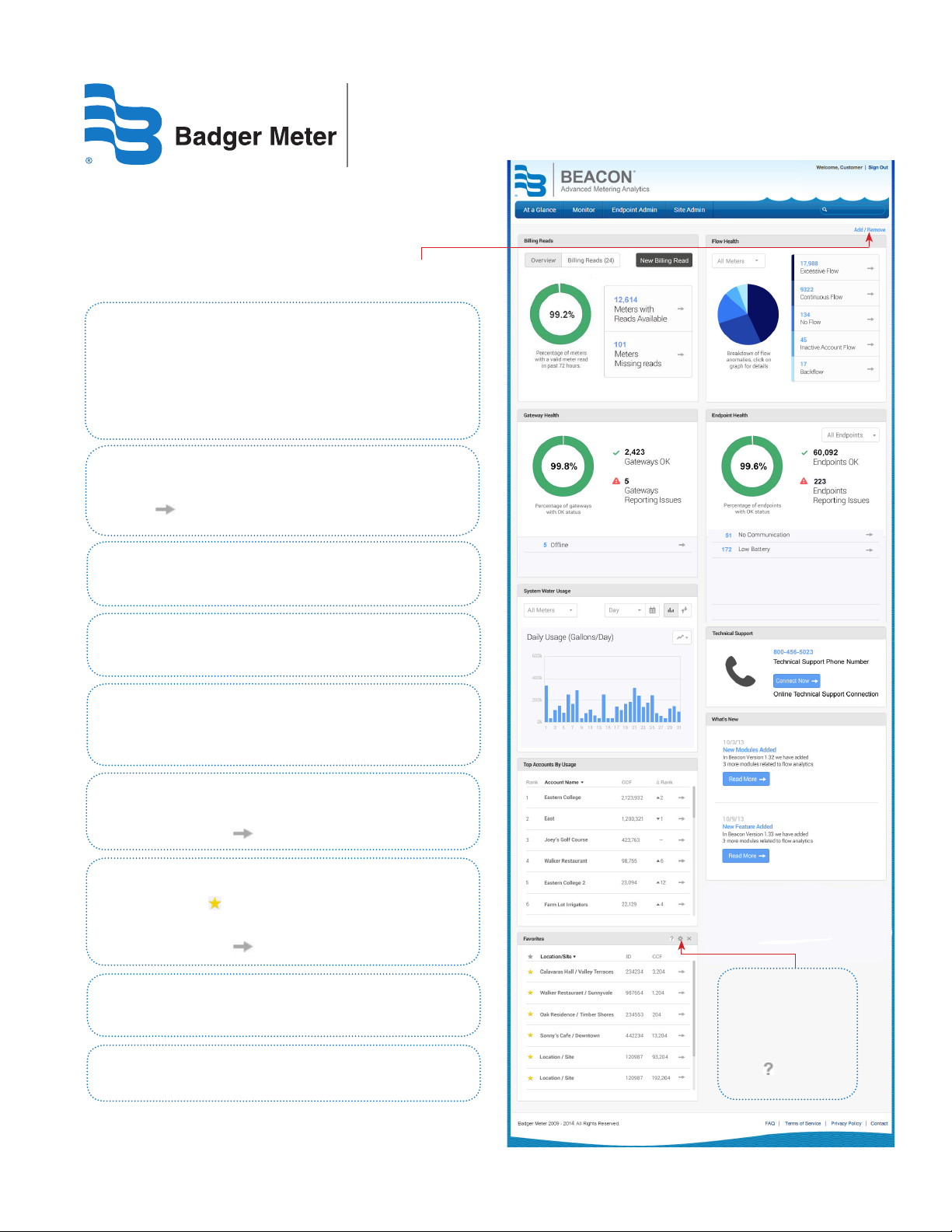
BEACON Advanced Metering Analytics
Software At A Glance
BEACON At A Glance is the control center for your Utility, with a variety of
modules that provide a snapshot view of current and historical activity,
real-time status for any issues that may need attention and access to all
BEACON major functions.
Simply click and drag a module to reposition it or use the Add/Remove link
to add or remove a module. Available modules are described below.
Billing Reads
Process read data captured by the system into a billing file that can be passed to
your billing software. Billing Reads shows meters that have a current billing read
• Click the number of meters to display a list.
• To display a list of all previously run billing read files, click Billing Reads.
• To create a new billing read file, click New Billing Read.
Provides an overview of any flow issues in the water system. Select all the meters in
Click to see a list of accounts currently reporting the condition.
Number and % of gateways reporting with and without issues as well as a list of
available and meters missing reads.
Flow Health
the system or select a user specific group to view.
Gateway Health
gateways with the reported issues.
Endpoint Health
Number and % of endpoints reporting with and without issues as well as a list of
endpoints with the reported issues.
System Water Usage
Snapshot of the water usage in your system. Can be used to compare today’s usage
to yesterday’s water usage in graph and number formats. Use the calendar to select
the specific time period to view. Select all the meters in the system or select a user
specific group to view.
Top Accounts By Usage
Displays the top accounts that are currently using the most water in the system by
day, week or month. Up to 40 accounts can be selected. Columns can be sorted.
Click to see account details.
Favorites
Users have the ability to mark specific accounts as favorites. Columns can be sorted.
To mark a favorite, click when viewing the account card on the Monitor page.
Each user sees only the accounts he or she personally marked
as a favorite.
Click to see account details.
What’s New
Displays information on new and upcoming features for the
BEACON AMA software.
Technical Support
Displays the phone number to call for
Badger Meter Technical Support and a link when you need to connect online.
Additional icons
display in the top right
corner as you hover with
the mouse at the top of a
module.
A question mark indicates
information is available.
Click to access the
information.
BEA-QS-00555-EN-01 (January 2014)
Quick Start Guide
Page 2
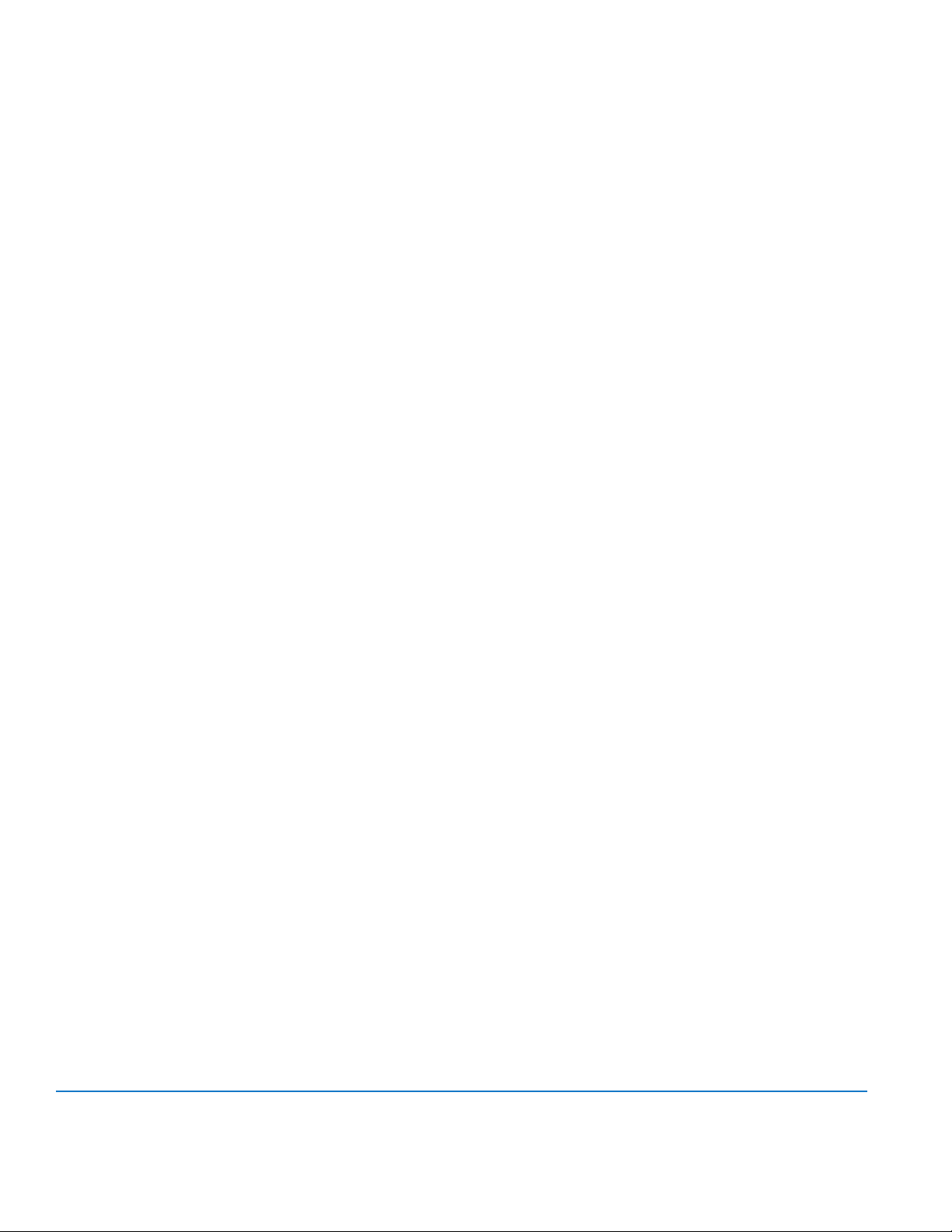
Due to continuous research, product improvements and enhancements, Badger Meter reserves the right to change product or system specications without notice, except to the
extent an outstanding contractual obligation exists. © 2014 Badger Meter, Inc. All rights reserved.
www.badgermeter.com
The Americas | Badger Meter | 4545 West Brown Deer Rd | PO Box 245036 | Milwaukee, WI 53224-9536 | 800-876-3837 | 414-355-0400
México | Badger Meter de las Americas, S.A. de C.V. | Pedro Luis Ogazón N°32 | Esq. Angelina N°24 | Colonia Guadalupe Inn | CP 01050 | México, DF | México | +52-55-5662-0882
Europe, Middle East and Africa | Badger Meter Europa GmbH | Nurtinger Str 76 | 72639 Neuffen | Germany | +49-7025-9208-0
Czech Republic | Badger Meter Czech Republic s.r.o. | Maříkova 2082/26 | 621 00 Brno, Czech Republic | +420-5-41420411
Slovakia | Badger Meter Slovakia s.r.o. | Racianska 109/B | 831 02 Bratislava, Slovakia | +421-2-44 63 83 01
Asia Pacific | Badger Meter | 80 Marine Parade Rd | 21-04 Parkway Parade | Singapore 449269 | +65-63464836
China | Badger Meter | 7-1202 | 99 Hangzhong Road | Minhang District | Shanghai | China 201101 | +86-21-5763 5412
