Page 1

Series 380 Impeller Btu System
380CS/HS
This manual contains important information.
PN: 880102-0001 Rev. 4 (7-11)
IMPORTANT:
READ AND KEEP FOR REFERENCE.
Installation & Operation Manual
Page 2

Series 380 Impeller Btu System
Page ii
7-11
Page 3

Installation & Operation Manual
CONTENTS
INTRODUCTION ...................................................................................................................................................... 5
MECHANICAL INSTALLATION ................................................................................................................................ 6
General .................................................................................................................................................................................... 6
Installing the Sensor Tee ........................................................................................................................................................ 6
ELECTRICAL INSTALLATION ................................................................................................................................... 6
COMMISSIONING .................................................................................................................................................... 7
RS-485 Network Congurations ............................................................................................................................................ 8
RS-485 Network Congurations– Modbus............................................................................................................. 8
RS-485 Network Conguration – BACnet .............................................................................................................. 9
SPECIFICATIONS .................................................................................................................................................... 11
MECHANICAL .......................................................................................................................................................................... 11
ELECTRICAL ............................................................................................................................................................................. 11
Inputs......................................................................................................................................................................... 11
Output........................................................................................................................................................................ 11
MATERIALS .............................................................................................................................................................................. 11
Sensor Body Sizes ................................................................................................................................................... 12
Accuracy ................................................................................................................................................................... 12
Output Pulse Width .................................................................................................................................................. 12
7-11
Page iii
Page 4

Series 380 Impeller Btu System
Page iv
7-11
Page 5
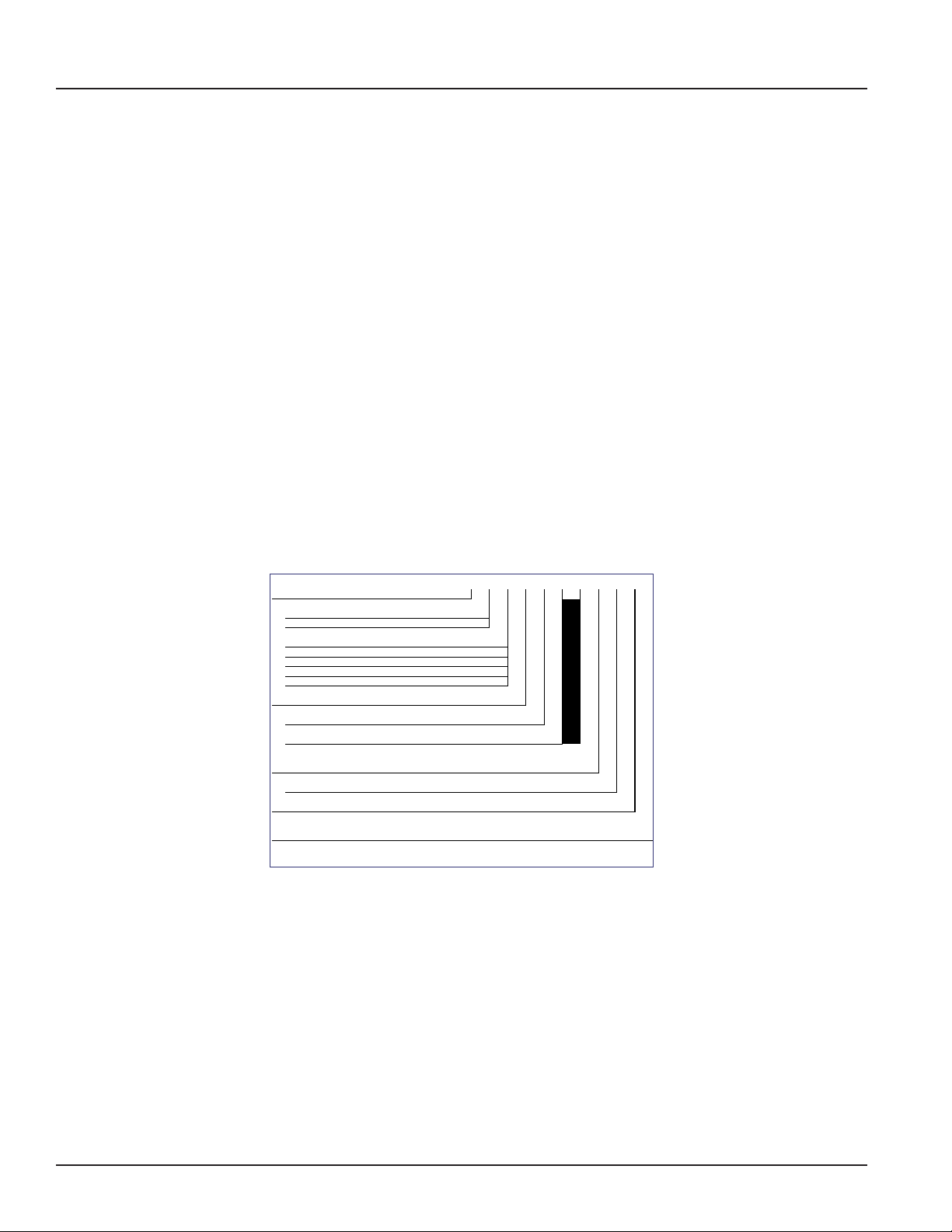
Installation & Operation Manual
380 07000 -1200
INTRODUCTION
The Data Industrial® Series 380 Btu System from Badger Meter provides a low cost solution for metering cold or hot systems.
The 380CS/HS can accurately measure flow and temperature differential to compute energy. Utilizing BACnet™ or Modbus®
RS-485 communications protocols or a scaled pulse output, the Btu System can interface with many existing control systems.
The rugged design incorporates an impeller flow sensor and two temperature probes. One temperature probe is conveniently
mounted directly in the flow sensor tee. The second temperature probe is placed on either the supply or the return line
depending on installation requirements. These minimal connections help simplify installation and save time.
The main advantage of the Series 380 Btu System is the cost savings over other systems offered on the market today.
The integration of flow and temperature sensors, along with metering components provide a single solution for metering.
With this system, it will be possible to meter energy where metering had not cost effective.
Commissioning of this meter can be completed in the field via a computer connection. Setup includes energy measurement
units, measurement method, communications protocol, pulse output option, fluid density and specific heat parameters.
Cold Service (380CS)
Designed for operating in fluid temperatures of -4°F to 140°F (-20°C to 60°C). Refer to the pressure vs. temperature chart on
page 11.
Hot Service (380HS)
Designed for operating in fluid temperatures of 40°F to 260°F (4°C to 125°C). Refer to the pressure vs. temperature chart on
page 11.
Series 380
The 380 combines an electronics package with a PEEK sensor probe inserted in a 3/4", 1", 1-1/4", 1-1/2" and 2" proprietary cast
bronze pipe tee with threaded NPT connections.
Type
CS - Cold Service 0
HS - Hot Service 1
Size
0.75" 07
1" 10
1.25" 12
1.5" 15
2" 20
Electronic Housing
Polycarbonate 0
Output
Scaled Pulse and RS-485 (Modbus and BACnet) 0
Display
N/A 0
O-Ring
EPDM (CS - Cold Service) 1
Aflas® (HS - Hot Service) 2
Shaft
Tungsten Carbide [Standard] 2
Impeller
Stainless Steel 0
Bearing
Torlon® (CS - Cold Service) 0
Ketron® (HS - Hot Service) 2
Figure 1: Ordering System Matrix
Series 380 BTU System Ordering Matrix
7-11
Page 5
Page 6

Series 380 Impeller Btu System
MECHANICAL INSTALLATION
General
The accuracy of flow measurement for all flow measuring devices is highly dependent on proper location of the sensor in the
piping system. Irregular flow velocity profiles caused by valves, fittings, pipe bends, etc. can lead to inaccurate overall flow
rate indications, even though local flow velocity measurement may be accurate. A sensor located in the pipe can be affected
by air bubbles, floating debris, or sediment may not achieve full accuracy and could be damaged. Badger Meter flow sensors
are designed to operate reliably under adverse conditions, but the following recommendations should be followed to ensure
maximum system accuracy.
1. Choose a location along the pipe where 10 pipe diameters upstream and 5 pipe diameters downstream of the
sensor provide no ow disturbances. Pipe bends, valves, other ttings, pipe enlargements and reductions should not
be present in this length of pipe.
2. The recommended location for the sensor around the circumference of a horizontal pipe is on top of the pipe. The
sensor should never be located at the bottom of the pipe, as sediment may collect there. Locations away from the
top-center on a pipe cause the impeller friction to increase, which may aect performance at low ow rates. Any
circumferential location is correct for installation in vertical pipes. Rising ow is preferred to reduce eects of any
trapped air.
Installing the Sensor Tee
1. Position the tee for unrestricted pipe ow for at least 10 pipe diameters upstream and 5 pipe diameters downstream
of the tee.
2. Apply pipe compound over the rst 3 or 4 threads of the mating pipe.
3. Thread the pipe into the sensor tee until hand tight.
4. Tighten the pipe an additional 1-1/2 turns, using a wrench.
ELECTRICAL INSTALLATION
1. The Series 380 requires an isolated 12-24 V AC/DC power supply. To avoid ground fault conditions, the 380 power
should not be shared with other devices. This is especially true when the RS-485 network connections are being
utilized, where damage to the product or system could result.
The power connections are labeled 1 and 2 and are not polarity sensitive.
2. The RS-485 requires three connections: RS-485+, RS-485- and REF.
The connections are labeled 1 (+), 2 (-) and 3 (GND). RS-485 is a high-speed connection and should be wired to meet
TIA-EIA-485-A standards.
This is especially true if a long cable run is involved or multiple devices are to be networked.
3. The pulse output is a simple solid state switch.
The connections are labeled "PULSE OUTPUT 1" and "PULSE OUTPUT 2". The switch is not polarity sensitive, however,
be careful that the maximum voltage and current ratings are not exceeded. See "SPECIFICATIONS" on page 11 for
details.
Note: The pulse and RS-485 may be used simultaneously.
Page 6
7-11
Page 7

Installation & Operation Manual
COMMISSIONING
All setup and commissioning of the Series 380 is done using a USB to Mini USB cable and the Badger Meter Series 380
commissioning software.
Figure 2 shows the main setup screen. Flow and Energy rates and totals can be selected or a custom unit can be put in with
the correct conversion factor.
For the temperature sensors the user can select the units along with the calculation mode, i.e., T1>T2, Absolute, or T1<T2.
The Diff Zero parameter is the difference between T1 and T2 that will still read 0 energy rate.
If the Scaled Pulse Output is going to be used, the user can select what the pulse is representing (Energy or Flow), along with
Units/Pulse and the pulse width. If the Scaled Pulse Output is not going to be used, this output can be set to OFF.
Figure 3 shows the communication parameters tab. The user can select BACnet or Modbus along with the network address.
If using BACnet, the the Device Name, Device ID BACnet BitRate and the Max Master number should be entered for the
appropriate network for which the 380 is being connected.
Figure 2: Main Setup Screen
Figure 3: Communication Parameters
7-11
Page 7
Page 8

Series 380 Impeller Btu System
RS-485 Network Congurations
The RS-485 Section can be configured in two ways:
- Modbus
- BACnet
The following sections explain each in detail.
RS-485 Network Configurations– Modbus
Figure 4: Comm Parameters - Modbus
Select Modbus, to access the Modbus pull down menus.
Select the Address, Bit Rate (Baud Rate) and Mode (RTU or ASCII).
The Series 380 uses IEEE 754 Float - Data Located in “Read Holding Registers.”
The Series 380 Data Format is “Float 32” where the Data is stored across two “Read Holding Registers”.
In the case of sensor mounted in the 380 body, the upper byte is stored in register 40001 and the lower byte is stored in the
register 40002.
For example, a temperature of 53.36°F when converted to IEEE 754 is “425570A4.” In the case of the Series 380, Register #
40001 = 70A4 Hex and Register # 40002 = 4255 Hex. See the table on the next page for additional information.
Page 8
7-11
Page 9

Modbus Register Map
Register Name Address Data Type Read/Write
Sensor Temperature 40001 + 40002 IEEE 754 Float Read Only
Remote Sensor 40003 + 40004 IEEE 754 Float Read Only
Flow Rate 40005 + 40006 IEEE 754 Float Read Only
Flow Total 40009 + 40010 IEEE 754 Float Read Only
Energy Rate 40007 + 40008 IEEE 754 Float Read Only
Energy Total 40011 + 40012 IEEE 754 Float Read Only
Energy Calc Mode 40013 + 40014 IEEE 754 Float Read Only
Flow Filter 40015 + 40016 IEEE 754 Float Read Only
Temp Coef 40017 + 40018 IEEE 754 Float Read Only
Specific Heat 40019 + 40020 IEEE 754 Float Read Only
Fluid Density 40021 + 40022 IEEE 754 Float Read Only
RS-485 Network Configuration – BACnet
Installation & Operation Manual
Series 380 Register Map
Figure 5: Comm Parameters - BACnet
Select BACnet to access the BACnet pull down menus.
Select the Bit Rate (BAUD rate) to match other devices on the network.
BACnet Device Name can be set to help identify this device and location.
BACnet Device ID (Incidence #) is a unique number that identifies this device on the network. Typically, the first part of the
number is the same as the network #, and the last two characters are the same as the address.
Note: The numbering sequence is not a requirement, but can help in system planning.
7-11
Page 9
Page 10

Series 380 Impeller Btu System
Series 380 BACnet Object Map
Description ID Name Units
Analog Input AN1 TempIn ºC, ºF
Analog Input AN2 TempOut ºC, ºF
Analog Value AV1 VolFlow
Analog Value AV2 EnergyFlow
Analog Value AV3 TotalVol
Analog Value AV4 TotEnergy
Analog Value AV5 TempMode dimensionless
Analog Value AV6 FFilterCoef dimensionless
Analog Value AV7 TFiltCoef dimensionless
Analog Value AV8 SpHtCapac Btu/lb-F
Analog Value AV9 Density lb/gallon
Analog Value AV10 SerialNum dimensionless
gpm, gph, lpm, lps, lph,
ft3/s, ft3/m, ft3/h, m3/s,
m3/min, m3/h, custom
kBtu/min, kBtu/h, kW,
MW, HP, Tons, custom
gallons, galx100,
galx1000, liters, ft3, m3,
custom
Btu, kBtu, MBtu, kWh,
MWh, kJ, MJ, custom
BACnet Protocol Implementation Conformance Statement
BACnet Standardized Device Profile
BACnet Smart Actuator (B-SA)
Supported BIBBs
Supported BIBBs BIBB Name Tested
DS-RP-B ReadProperty - B
DS-WP-B WriteProperty - B
DM-DDB-B
Standard Object Types Supported
Analog Input No No
Analog Value No No
Device No No
Data Link Layer Options
MS/TP Slave
Segmentation Capability
Able to transmit segmented messages No N/A
Device Address Binding
Static Binding Supported Tested
No N/A
Dynamic Device Binding - B (Who-Is, I-Am)
Object Type Creatable Deletable Tested
Data Link Options Tested
Segmentation Type Supported
Device Profile Tested
baud rates: 9600, 19200,
38400, 76800 bps
Window Size
(MS/TP product limited to 1)
�
�
�
�
�
�
�
�
Tested
Page 10
Character Sets
Character Sets supported Tested
ANSI X3.4
Figure 6: BACnet Device Profile
�
7-11
Page 11

Installation & Operation Manual
BadgerDataIndustrialSeries380BTUSystems
Specifications
MECHANICAL
SensorAssem
bl
y Mass <15
lb
Houseing:PEEK
Impe
ll
er:316SS ELECTRICAL
S
haf
t:TungstonCarbide Inputs
CSSpeci
f
ic:TorlonBearing,EDPMO‐Rings Power 12‐35VDC
HSSpeci
f
ic:KetronBearing,AflasO‐Rings 9‐28VACrms
Communication Mo
db
us
Tee BACnet
CastBronze Output
Sca
led
Pulse OpenDrain
TemperatureRatingForWette
d
Materials
CS:‐20Fto180F MATERIALS
HS:30Fto250F Housing Po
l
ycarbonate
F
l
owSensor PEEK
Am
b
ientTemperatureRating PottingMaterialPolyurethane
‐20Cto65C Tee Brass
PressureRatings SensorBo
d
ySizes
TeeSizes 0.75
"
,1",1.25",1.5",and2
"
RecommendedDesignFlowRange
1to15FPS
Accuracy
F
l
owCalculation:±1%ofRate
TemperatureCa
lcul
ation:±1%
BTUCa
lcul
ation:±1%
OutputPu
l
seWidt
h
10,50,150,200,or250mS
SPECIFICATIONS
Sensor Assembly:
Housing: PEEK
Impeller: 316SS
Shaft: Tungsten Carbide
CS Specific: Torlon® Bearing, EDPM O-Rings
HS Specific: Ketron® Bearing, Aflas
®
O-Rings
Tee: Cast Bronze
ENVIRONMENTAL
Fluid Temp. -4°F to 140°F (-20°C to 60°C) - chilled
40°F to 260°F (4°C to 125°C) - hot
Ambient Temp. -4°F to 150°F (-20°C to 65°C)
Pressure Ratings:
380CS a nd 380HS*
MECHANICAL
Mass: Less than 13 lbs.
ELECTRICAL
380CS a nd 380HS*
Temp F PSIG Type Ra nge COMMENTS
Temp F PSIG Type Ra nge COMMENTS
40 400 380CS -20 > +180 Torlon Brgs & EP DM seal s
40 400 380CS -20 > +180 Torlon Brgs & EP DM seal s
60 400 380CS -20 > +180 Torlon Brgs & EP DM seal s
60 400 380CS -20 > +180 Torlon Brgs & EP DM seal s
80 400 380CS -20 > +180 Torlon Brgs & EP DM seal s
80 400 380CS -20 > +180 Torlon Brgs & EP DM seal s
100 380 380CS -20 > +180 Torlon Brgs & EP DM seal s
100 380 380CS -20 > +180 Torlon Brgs & EP DM seal s
120 365 380CS -20 > +180 Torlon Brgs & EP DM seal s
120 365 380CS -20 > +180 Torlon Brgs & EP DM seal s
140 350 380CS -20 > +180 Torlon Brgs & EP DM seal s
140 350 380CS -20 > +180 Torlon Brgs & EP DM seal s
160 340 380CS -20 > +180 Torlon Brgs & EP DM seal s
160 340 380CS -20 > +180 Torlon Brgs & EP DM seal s
180 320 380CS -20 > + 180 Uppe r Limi t for T orlo n & EPDM
180 320 380CS -20 > + 180 Uppe r Limi t for T orlo n & EPDM
200 300 380HS +30 > +250 Ket ron Brgs & Aflas seal s***
200 300 380HS +30 > +250 Ket ron Brgs & Aflas seal s***
220 280 380HS +30 > +250 Ket ron Brgs & Aflas seal s
220 280 380HS +30 > +250 Ket ron Brgs & Aflas seal s
240 260 380HS +30 > +250 Ket ron Brgs & Aflas seal s
240 260 380HS +30 > +250 Ket ron Brgs & Aflas seal s
250 230 380HS +30 > +250 Ket ron Brgs & Aflas seal s
250 230 380HS +30 > +250 Ket ron Brgs & Aflas seal s
*Rating i s bas ed on PvT of B rass RTD fitting.
*Rating i s bas ed on PvT of B rass RTD fitting.
**Non-Freez ing.
**Non-Freez ing.
***Special: Ket ron Brgs & EP DM seal s for < + 30F.
***Special: Ket ron Brgs & EP DM seal s for < + 30F.
Figure 7: 380 CS & HS Pressure Ratings
Tem p** F
Tem p** F
Inputs
Power: Isolated 12-24 V DC/V AC ±10%
RS-485 is non-isolated to prevent ground faults. Do not share power with other devices.
Badger Meter A1028 plug-in type 120 VAC/12 V DC power supply recommended.
Communication: Modbus RTU
BACnet MSTP
Output
Scaled Pulse: Open Drain
0.01 Hz min. to 100 Hz max.
MATERIALS
Housing: Polycarbonate
Flow Sensor: PEEK
Potting Material: Polyurethane
Tee: Brass
7-11
Page 11
Page 12

Series 380 Impeller Btu System
Sensor Body Sizes
Tee Sizes: 0.75", 1", 1.25", 1.5", and 2" NPT
Recommended Design Flow Range: 1 to 15 FPS
Accuracy
Flow Calculation: ±2% of flow rate within flow range
±0.5% Repeatability
RTD Meets IEC751 Class B
Output Pulse Width
10, 50, 150, 200, 250, 500mS
Page 12
7-11
Page 13

Intentional Blank Page
Installation & Operation Manual
7-11
Page 13
Page 14

Please see our website at www.badgermeter.com
for specic contacts.
Data Industrial is a registered trademark of Badger Meter, Inc.
Other trademarks appearing in this document are the property of their respective entities.
Copyright 2011, Badger Meter, Inc. All rights reserved.
Due to continuous research, product improvements and enhancements,
Badger Meter reserves the right to change product or system specications
without notice, except to the extent an outstanding contractual obligation exists.
Badger Meter | P.O. Box 245036, Milwaukee, Wisconsin 53224-9536
800-876-3837 | infocentral@badgermeter.com | www.badgermeter.com
