Page 1
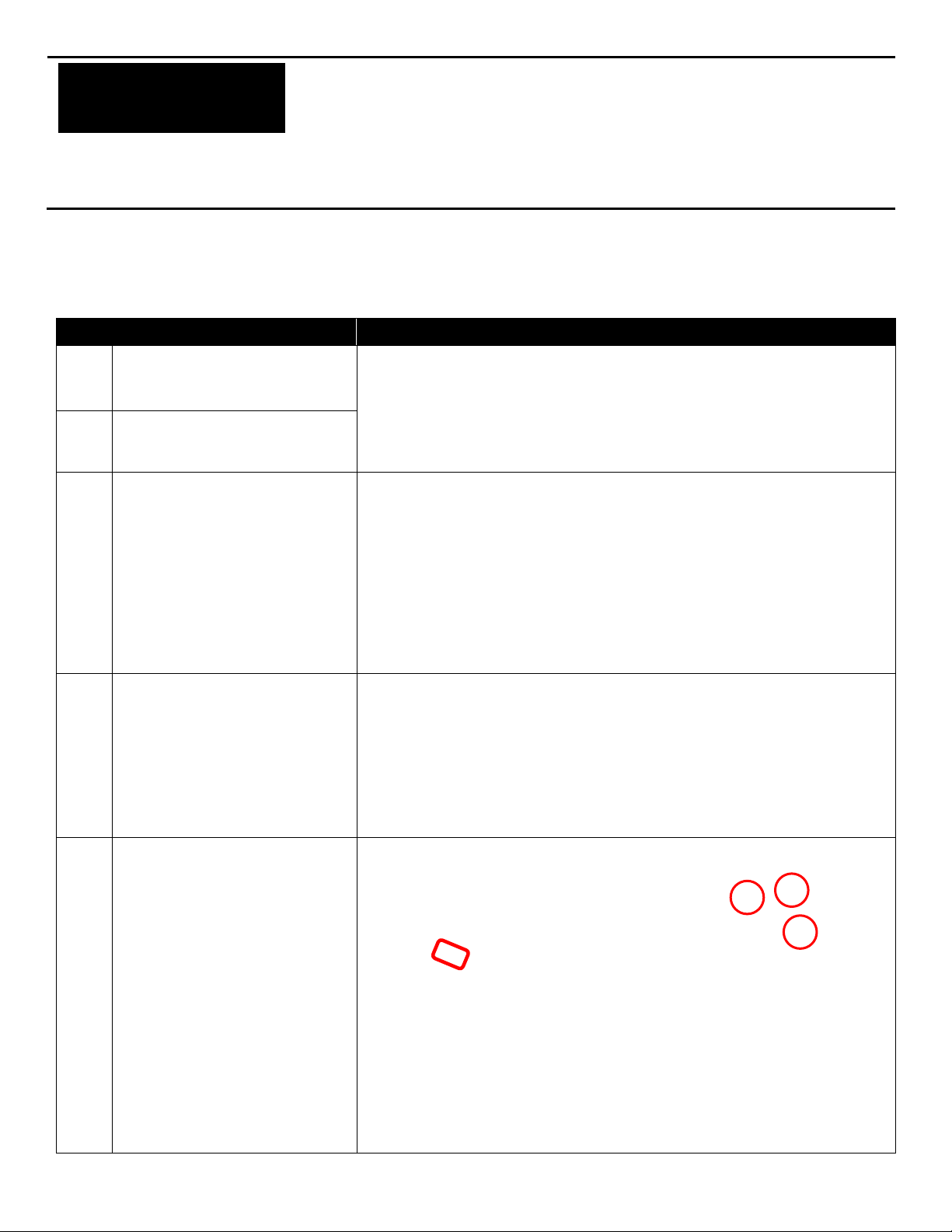
sensor (and the
sensor by twisting the cap
hen pull apart the sensor
sensor use. Properly
properly aligned, firmly press the
only fit into the socket one way.
sensor back and forth within the
+
-
+
-
Fyrite INSIGHT Plus
Instruction: 0024-9492
Revision: 0
Date: September 20, 2012
Instructions for Upgrading to a
Long-life Oxygen (LL O2) Sensor
LL O2 Sensor Upgrade Procedure
Follow the procedure below for upgrading a standard O2 sensor to a long-life (LL) O2 sensor.
Step LL O2 Sensor Upgrade
1 Remove the battery door and the
connector tubing from the oxygen
sensor.
2 Remove the O2
sensor cap) from the socket.
3 Remove the O2 sensor cap from the
O
2
counter-clockwise until the nub on
the sensor moves to the lower
position in the slot of the sensor
cap. T
from the sensor cap.
NOTE: Save the O2 sensor cap for
future O
dispose of the old O2 sensor.
2
4 Install the sensor adapter into the
position on the instrument by
O
2
aligning the adapter’s ribs with the
corresponding slots on the sensor
receptacle of the instrument.
Once the ribs of the adapter are
adapter into place until it clicks.
5 Locate the 3-digit date code on the
new LL O
in step 10.
Plug the new LL O2 sensor into its
socket. Note the 3 pins on the back
of the LL O
plastic alignment pin). These are
aligned such that the sensor will
Match the pin locations as closely
as possible, then slowly rotate the
adapter until you feel it “catch” in
the socket. Press gently until the
sensor seats into the sockets of the
sensor board.
sensor. Record it for use
2
sensor (+, -, and a
2
Alignment
Pin
Alignment
Socket
Page 2
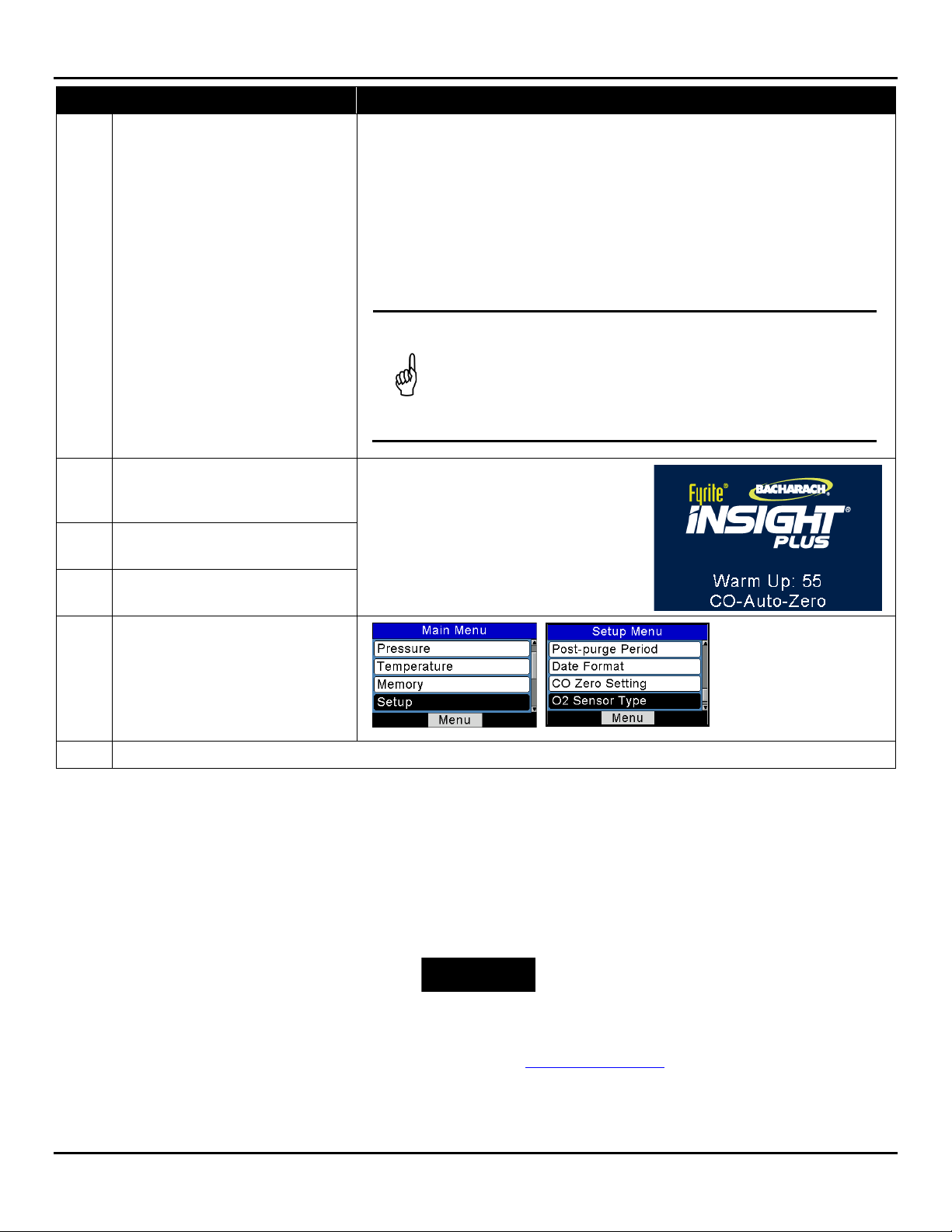
Upgrading to a Long-life Oxygen Sensor
(see the
fit securely and should resemble
9487) for detailed
Life option, then
enter the current date and date
Step LL O2 Sensor Upgrade
6 Install new long-life sensor cap.
The slot on the cap fits over the nub
on the sensor adapter
photo on the left).
Then twist the cap clockwise (less
than ¼ turn) to lock it into place. If
installed correctly, the cap should
the photo at the right.
Refer to the Fyrite INSIGHT Plus
manual (0024instructions.
7 Reattach the tubing. Tubing barbs
should be positioned as shown in
the photo.
8 Replace the battery compartment
cover.
9 Turn on the instrument and wait for
it to initialize.
10 Go to the O2 Sensor Type Menu.
Select the Long-
code information when prompted.
NOTE: See manual 0024-9487 for
detailed instructions.
IMPORTANT: Do not mistake the O
sensor cap. The LL O
cap has an internal extension to compensate
2
for the lower profile of the LL O
cap is more “hollow” and will not create the proper seal against
the Long-life O
sensor.
2
sensor cap for the LL O2
2
sensor. The standard O2 sensor
2
11 Restart the instrument for these changes to take effect.
Printed in U.S.A. ® Registered Trademark of Bacharach Inc.
0024-9492 (Rev 0) - 2 -
∇ ∇ ∇
Toll Free: 1-800-736-4666 • Tel: +1-724-334-5000 • Fax: +1-724-334-5001
621 Hunt Valley Circle, New Kensington, PA 15068-7074
Website: www.MyBacharach.com • E-mail:
Headquarters:
help@MyBacharach.com
