Page 1
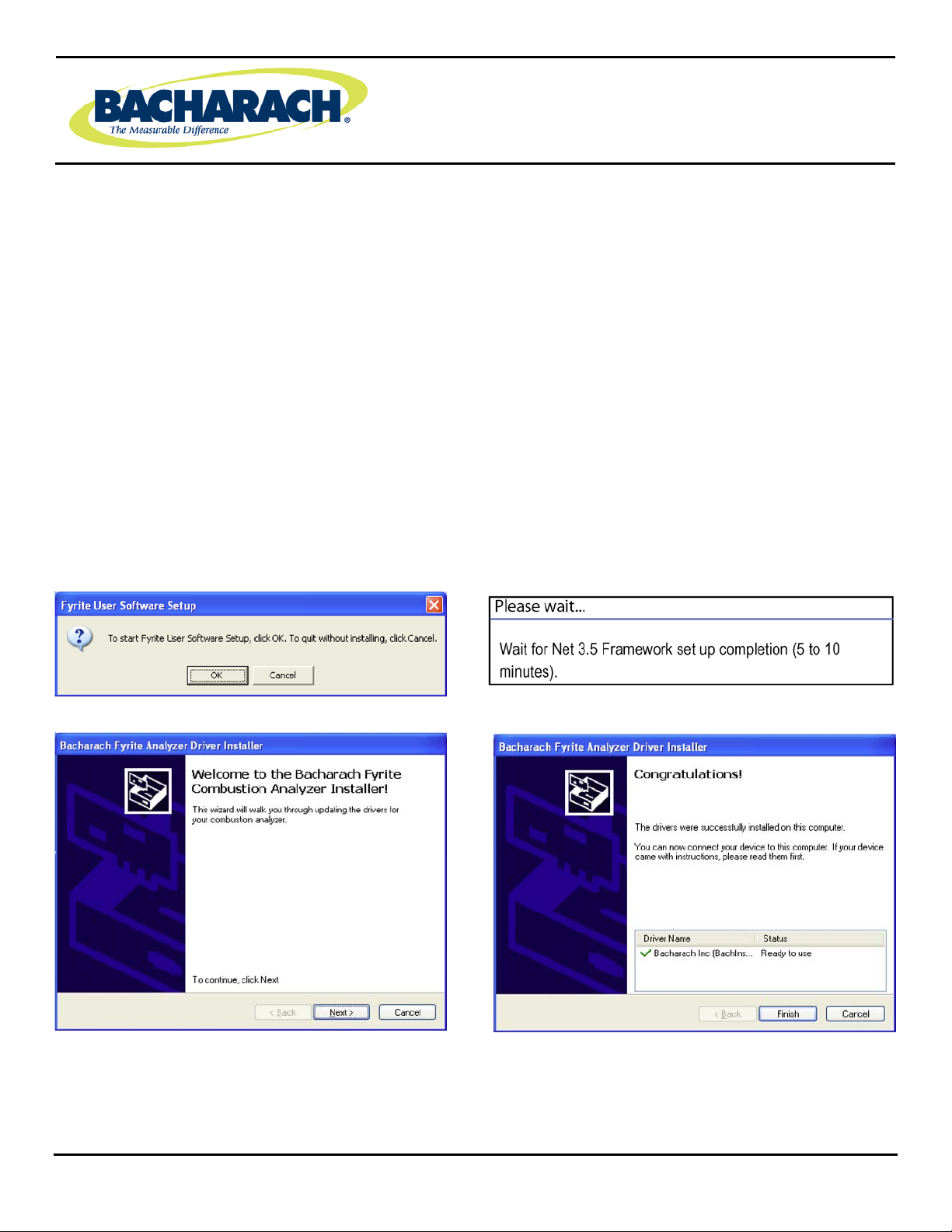
Fyrite®
User Softw ar e
Instruction 0024-9465
Rev. 4 - August 2013
Fyrite® User Soft ware
1. Introduction
This manual des c ribes ho w to inst all F yrite® User So ftw are o nto c o mpute rs th at r un under the W ind ows XP, W i ndo ws
Vista, Windows 7, and Windows 8 operatin g systems. (Note that the Fyrite
W indows op eratin g s ys tems prio r to W in do ws XP. ) Sel ec t the a pp rop riate i ns tall ation s ect ion bas ed on y ou r op erati ng
system.
Refer t o t he software over view sec tion at t he end of thi s doc ument for info rm ation on menu it em s and general operat i on.
2. Install ation: Windows XP
After the C D i s loaded, t he S etup window wil l be di splayed. Cl i c k on OK . I f appli cable, wait for t he Net 3. 5 Framew ork s et
up to compl ete. Th en foll ow t he i nst ruct i ons l i st ed bel ow.
1. Cli ck on O K . 2. Wai t for N et 3. 5 F ramework s et up com pletion (optional )
®
User Software is not compatible with
3. Cli c k on Nex t. 4. Cli c k on F ini sh.
0024-9465 Rev 4 1
Page 2
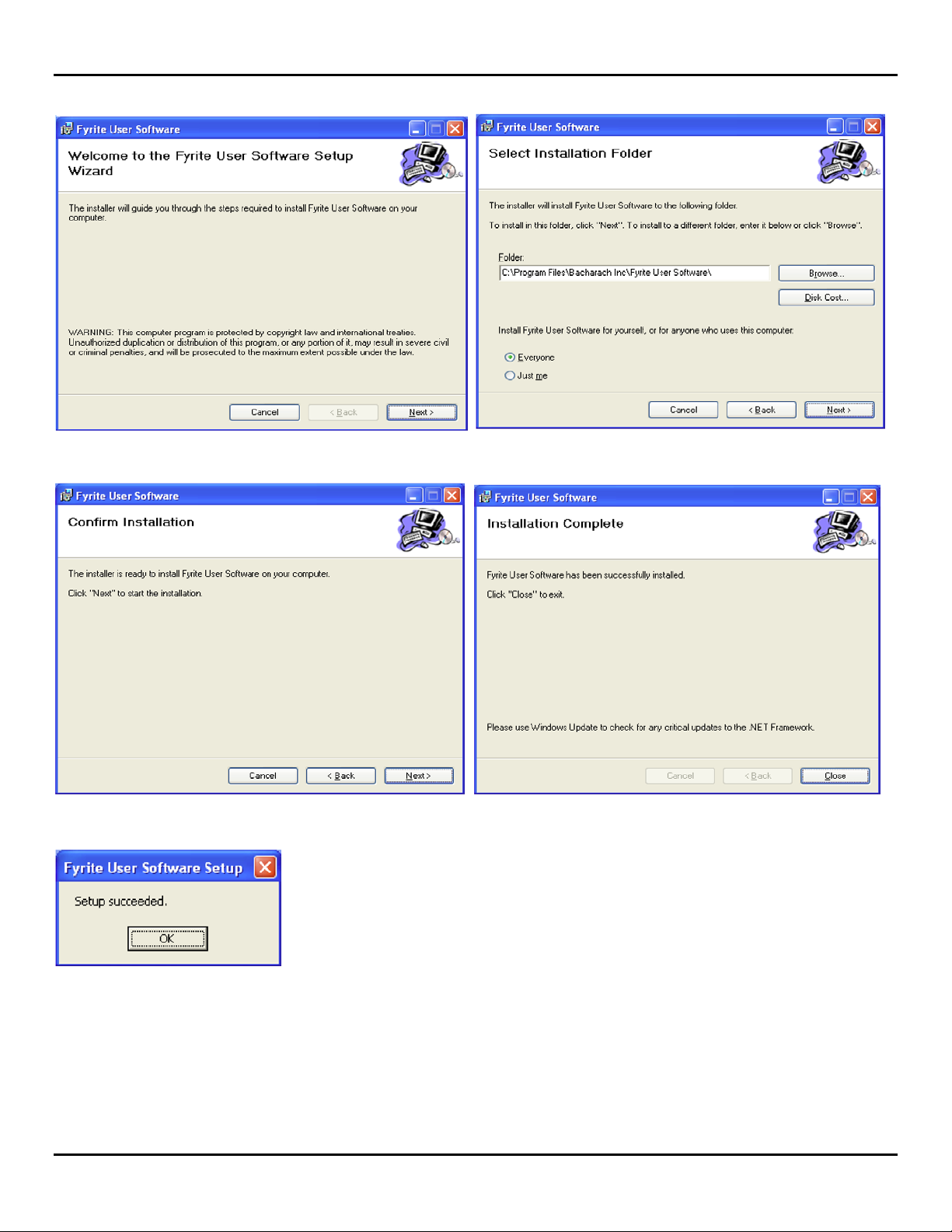
Fyrite® User Software
9. Cli ck on O K .
10. A ft er i ns tall ation:
5. Click on Next . 6. Cl i c k on Nex t.
7. Cli c k on Nex t. 8. Click on Cl ose.
• Ope n F yrit e® Us er S oft ware vi a t he desk top icon.
• Connect the inst rument t o the P C wit h a US B c able.
• Power up t he unit.
• When first connected, a “Found New Hardware
W i z ard” sc reen wil l be di splayed.
2 0024-9465 Rev 4
Page 3
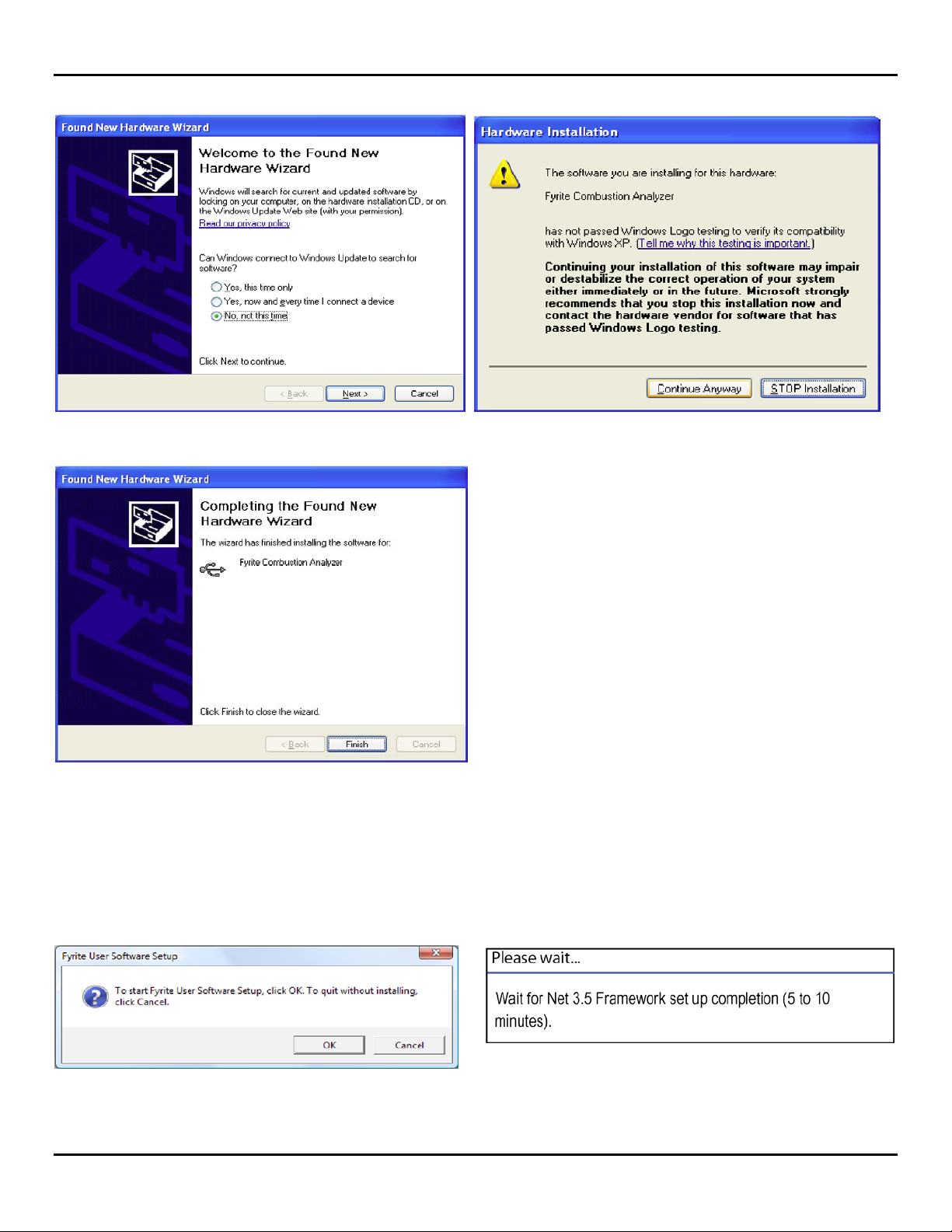
Fyrite® User Software
13. Cli ck on F i ni sh.
14. F or furt her in f ormati on ab out t he use o f thi s product,
11. S el ect “No, not t hi s tim e”. Cli c k on Nex t. 12. Click on “Cont i nue A nyway ”.
3. In stallation: W ind o ws Vista
re fer t o y our anal yz er’ s us er manu al .
After loading t he CD, the S ecurit y window wil l be di splayed. Cli ck on OK. If appli cabl e, wai t for t he Net 3. 5 F ram ework set
up to compl ete. Th en foll ow t he i nst ruct i ons l i st ed bel ow.
1. Cli ck on O K . 2. Wai t for N et 3. 5 F ramework s et up com pletion (optional )
0024-9465 Rev 4 3
Page 4
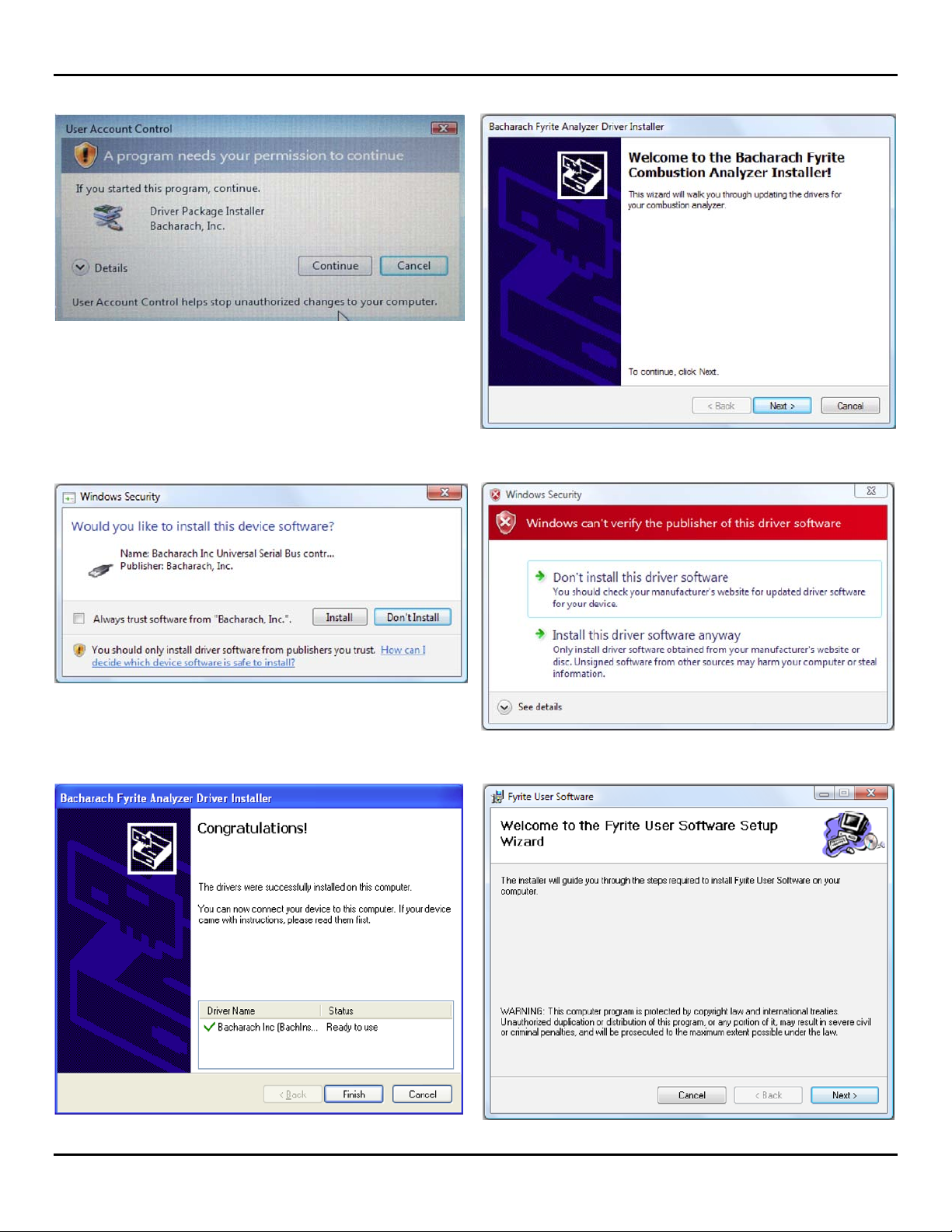
Fyrite® User Software
3. Cli c k on Cont i nue. 4. Cli c k on Nex t.
5. Cli c k on Ins t al l . 6. Click on “Ins t al l this driver s oft ware any way ”.
7. Cli c k on F ini sh. 8. Clic k on Next.
4 0024-9465 Rev 4
Page 5
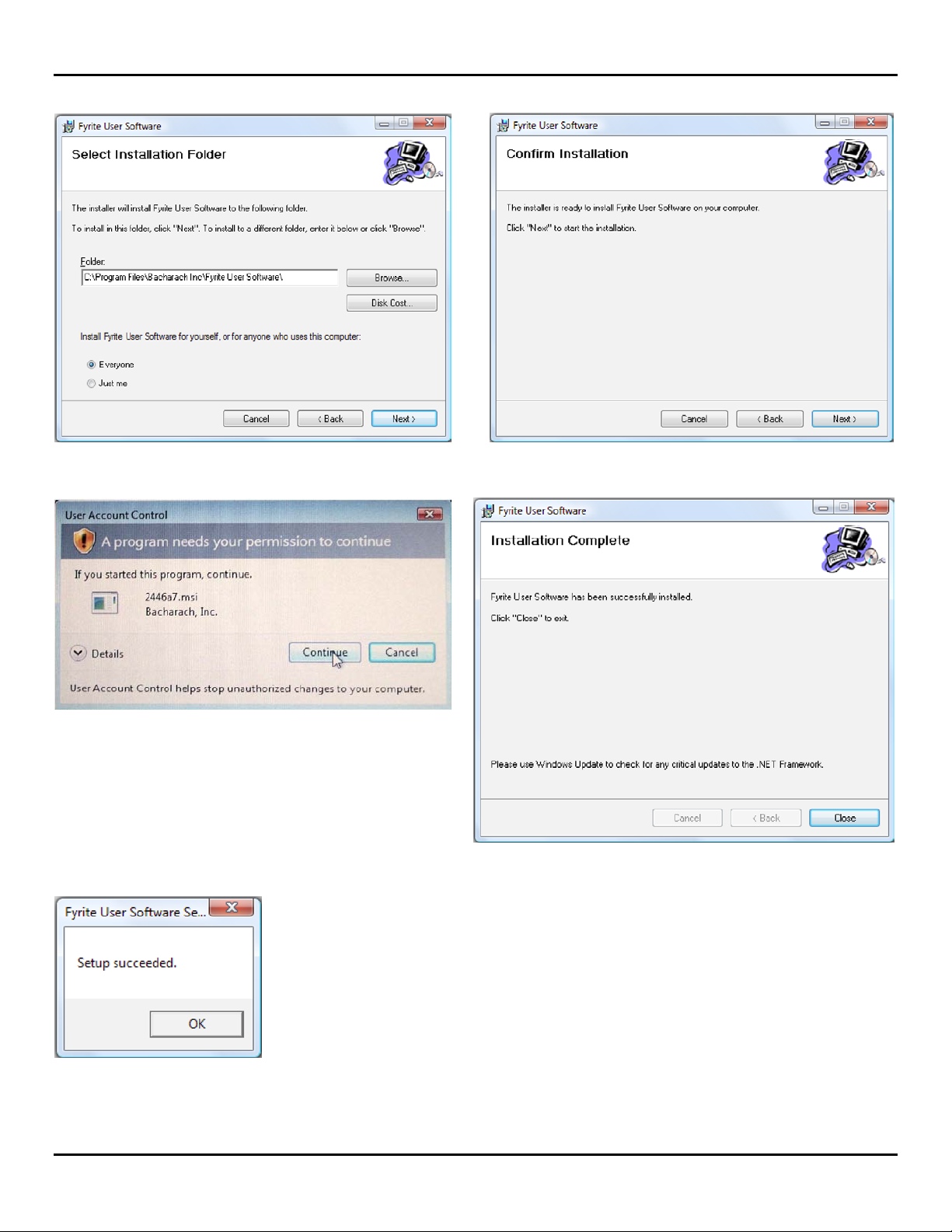
Fyrite® User Software
13. Cli ck on O K .
14. A ft er i ns tall ation
9. Cli c k on Nex t. 10. Cli ck on Next .
11. T he inst al l ation wi ll progress . Cli c k Cont i nue. 12. The inst al l ation wil l progress . Cl i ck on Cl os e.
0024-9465 Rev 4 5
• Ope n F yrit e® Us e r Soft ware vi a the deskt op icon.
• Connect the inst rument t o the P C wit h a US B c able.
• Power up t he uni t .
• When first connected, a “Found New Hardware
W i z ard” sc reen wil l be di splayed.
Page 6
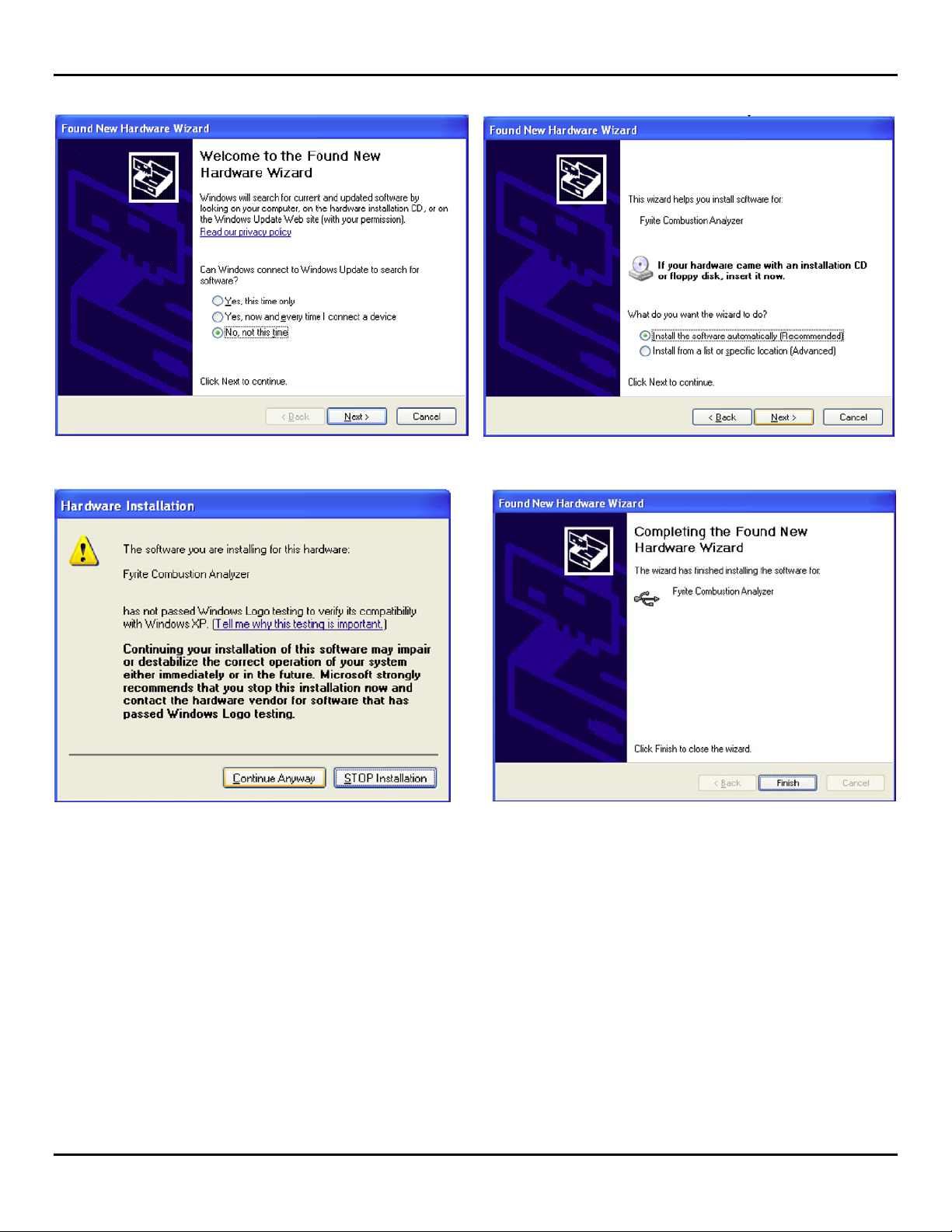
Fyrite® User Software
15. Sel ect “No, not this t i m e”. Click on N ext . 16. Sel ect “Ins t al l software aut om at i cal ly”. Cl i c k on Nex t.
17. Click on “Cont i nue A nyway ”. 18. Click on F i ni sh.
19. F or f urt her i nformat ion ab out t he use of this produc t, refe r to y our anal yz er’ s user manual .
6 0024-9465 Rev 4
Page 7

Fyrite® User Software
1. Cli ck on Run S etup. exe.
2. Wai t for N et 3. 5 F ramework s et up com pletion (optional).
4. Install ation: Windows 7
After l oadi ng t he CD, the A utoPl ay win do w will be di spl ay ed. Clic k on R un Set u p.E XE . If ap plic able, wait for t he Net 3. 5
Framework set up t o com pl et e. Then foll ow t he i nst ruct ions l i s ted below.
3. Cli ck on O K .
4. Cli c k on Nex t. 5. Cli ck on F i ni sh.
6. Cli ck on Next . 7. Click on Next .
0024-9465 Rev 4 7
Page 8

Fyrite® User Software
12. Aft er inst al l ation
13. For furt her in fo rmati on ab out t h e use o f this p roduc t,
8. Cli ck on Next . 9. W ai t for soft war e to be inst al l ed.
10. Cli ck on Cl ose. 11. Click OK.
• Ope n F yrite® Us er S oft ware vi a t he St art m enu.
• Connec t the instrument to t he PC with a USB
cable.
• Power up t he uni t .
• When first connected, a “Found New Hard ware
W i z ard” sc reen wil l be di splayed.
refer to y our anal y zer’s user manu al .
8 0024-9465 Rev 4
Page 9

Fyrite® User Software
If AUTO PLA Y i s enabl ed:
If AUTO PLA Y i s disable d:
from the
5. Install ation: Windows 8
After l oadi ng t he CD, foll ow t he i nst ruct i ons li st ed below.
1. Run t he set up prog ram S E TUP. E XE. To do t his, follo w the ins truc tions bel o w based o n y our sy st em’s config uratio n.
Use the left colum n if Auto Play is enabl ed, or the right column if Auto Pl ay i s di sabl ed.
• Clic k t he box bel ow.
• The f oll owi ng popup i s displayed.
• Clic k t he Run S etup. exe opt i on.
• Click the File Explorer icon (
deskt op or t he M etro.
• The def ault ex pl orer sc reen i s shown.
• Locat e the n c lic k t he comput er ico n (
the l eft wind ow pane.
• Doubl e cli ck t he Fyrite Us er S oft ware icon.
)
) in
0024-9465 Rev 4 9
Page 10

Fyrite® User Software
2. Cli ck O K to start i nst al l ation.
3. Click Next t o cont i nue.
4. Wai t for drivers t o be i nst al l ed.
5. Cli ck Ins tall i f a Windows Sec uri t y popup i s di splayed.
6. Cli ck F i ni sh t o compl ete t he driver installation.
7. Cli ck Next t o begi n the s oft ware inst al l at i on.
10 0024-946 5 Rev 4
Page 11

Fyrite® User Software
8 . Click Next to ins tall the s oft ware in the default
9. Cli ck Next t o confirm and begin the s oft ware inst al l ation.
10. Wai t for t he s oft ware t o be i nst al l ed.
11. Cli ck Cl ose t o exit t he i ns tall er.
14. For further in for m ation about the us e of t hi s produc t ,
re fer to your analyz er’ s us er manual .
fol der, or spec i fy a new folder firs t , t hen cli ck Next .
12. Clic k OK t o ac knowledge the s ucc ess ful set up.
13. A ft er i ns tall ation:
• Open Fyrite
®
User Software via the icon on the
deskt op or Metro us er i nt erfac e.
• Connect the inst rument t o the P C wit h a US B c able.
• Power up t he uni t .
• When first connected, a “Found New Hardware
W i z ard” sc reen wil l be di splayed.
0024-9465 Rev 4 11
Page 12

Fyrite® User Software
6. Fyrite® User Software Overview
This sec ti on shows sampl e me nu sc reens of the Fy rite® Us er So ftwar e. Not e that your s cree ns m ay vary de pen ding o n
the i nst rument t hat is c onnect ed.
Screen Note s
• A photo ( or instrument n ame) app ea rs to the
right of the B acharach logo if y our device is
turned ON and the USB c abl e i s properly
connected between the inst rument and your
PC.
Main Screen
Menus
• If the software c annot c om m uni cate with your
instrument (i.e., your inst rum ent is not turne d
on, t he US B is not properl y connect ed, etc.), a
question mark and silhouette are displayed.
• The ac t ual menu it em s t hat ar e di splayed will
vary bas ed on the inst rument t hat is c onnect ed
and the vers i on of fi rmware i t is us i ng.
• Exampl e m enus are shown at t he l eft fo r
®
PCA3
Monoxor
, INS IGH T® P l us , InTec h®, and
®
Plus instruments. Y our s creens m ay
show diffe rent options. Other devic es m ay be
supported.
• Clic k on t he desi red menu option on the left .
• Reads the ti m e f rom the connec ted inst rum ent.
• Shows bot h the instrument’s ti m e and the PC’s
(system) time.
• Clic k “S et” to sync hroni z e i nst rum ent wit h PC’s
system time.
Set Ins trument Ti m e
• Used t o change t he pass word needed t o
access the instrument’s Cal i brat i on M enu.
• Reads and di s pl ays t he ex i st i ng pass word fr om
the i nst rument. Us eful if you h ave f orgott en
the i nst rument’s pass word.
• To c hange t he passwo rd, ent er a n ew 4-digit
code an d cli ck “Set ”.
Calibrat i on P ass word
12 0024-946 5 Rev 4
Page 13

Fyrite® User Software
Screen Note s
• Shows run times from the instrument.
• Shows the t ot al num ber of hours t hat the
ins trument has been “On”, t he pum p has been
“On”, and th e inst rum ent has been i n purge
mode.
Tim e M eters
• Note t hat the “Purge” t i m e m eter s hown in this
example is onl y appl i cable to P CA i nst ruments
(which have separate pu rge pumps). Other
instruments us e their mai n pump to purge, s o
for t hose inst ruments the “Pump” t i m e m eter is
used to capture purge time statistics.
• Accesses B-Smart s ensor informat ion from
the instrument then di splays i t.
• Enter your new B-Smart
ins trument to matc h that B-Smart
code t o cali brate t he
sensor’s
internal cali brat i on data.
• Entering your B-Smart
c ode thro ugh the
soft ware inter fac e may be m ore conve ni ent
than using the inst rument’s k eypad.
• If n o B-Smart
s ensor is inst al l ed in t he
instrument, a corresponding mes sage is
B-Smart
dis pl ayed.
0024-9465 Rev 4 13
Page 14

Fyrite® User Software
Screen Note s
• Used with inst rum ent s t hat pro vi de aut omati c
com bust i on tes t data loggi ng (e.g., P CA 3).
• Sa ve al l l ogged data records from the
instrument to a CS V -formatted file on your PC:
• Ent er a nam e for the file to be s aved (us e
the B rows e… but t on i f des i red to l oc ate a
desi red t arget direct ory ).
• Click the Ret ri eve but t on to load all l ogged
data r ecords fro m the instrument and save
them ont o your PC i n a CS V fil e with the
Log ged Dat a
• Shows the number of logged combust i on tes t
file n am e you s pecified.
records saved in m emory on t he connect ed
instrument.
• Records have t i m e and date s tamps.
• Read and eval uat e l ogged data us i ng any
software program that support s c om m aseparat ed variable ( CS V ) format .
• Used to ret ri eve measurement data records
that the operat or saved (Sa ve but t on) into the
ins trument ’ s m em ory . Records vary based on
ins trument , but m ay include combustion tests,
temperatures, pres sure, CO am bi ent results,
etc.
• Save all dat a records fr om the inst rument t o a
CSV-form att ed file on your P C:
• Ent er a nam e for the fil e to be s aved (us e
the B rows e… butt on i f d esired to locat e a
desi red t arget direct ory ).
• Click t he Retrieve but t on to load al l saved
data rec ords fro m the inst rument and s ave
them ont o your P C in a CS V file wi t h the
file name you s pecified.
Saved Measure m ents
• Shows the number of saved c ombustion tes t
records i n the instrument’s memo ry.
• Records have t i m e and date s tamps.
• Read and eval uat e saved dat a using any
soft ware pro gram that support s com m aseparat ed variable ( CS V ) format .
• All test headings are shown in the CSV fi le. If
test s were not perfo rm ed, as terisk s are s hown
in place of actual values.
14 0024-946 5 Rev 4
Page 15

Fyrite® User Software
Screen Note s
• Reads Test ID informat ion from i nst rument.
• Ent er new Test ID infor m ation then dow nl oad i t
to t he i nst rum ent by c l i ck i ng the S et butt on.
• Using t he software may be m ore conve ni ent
than using the inst rument’s k eypad t o enter
Test IDs.
• Use Nex t and Previous to navigate Test IDs.
Test IDs
• Reads Us er/Customer ID from i nst rum ent .
• Ent er new Us er/ Cust om er I D i nf ormati on then
downl oad i t t o t he i nst rum ent by cli ck i ng the
Set butt on.
• Using the software may be m ore conve ni ent
than using the inst rument’s k eypad t o enter
Test IDs.
• User/Cust om er ID infor m ation i s us ed on
printouts.
User/ Cust om er I D
• Read and change any settings you c an set
from the instrument’s menus.
• The ac t ual set tings t hat ar e di spl ayed will vary
based on the inst rum ent that i s c onnect ed.
• Using the s oft ware may be m ore conve ni ent
than using the inst rument’s k eypad.
• Click Reload to read s ett i ngs from i nst rum ent .
• Click A ppl y t o s end val ues displayed on the
screen t o the instrument.
• Refer t o your inst rument’s inst ruct i on m anual
Settings
for des criptions and details of settings.
0024-9465 Rev 4 15
Page 16

Fyrite® User Software
Screen Note s
• Used t o add your c ust om l ogo to print outs
when usi ng t he optional Ir DA printer.
• Size of log o fil e must be 384 pixels by 192
pixels (width x height).
• Log o fil e must be one of the foll owing fil es wit h
these exac t ex tens i ons: .BMP, .JPG, .PNG,
and .TIFF.
• Color logos are c onverted to black and whit e.
• Ent er l ogo file name or us e B rows e to locat e.
• Clic k Load Logo t o read l ogo file an d s end i t t o
the ins trument to us e as the new logo on
printouts.
• Click Default to re vert t o the Bacharach logo.
Cust om er Logo Set up
• Bachar ach c om bust i on anal yz ers s upport
vari ous c om bust i on f uel s.
• If yo ur appli cat i on uses a fuel not s upported,
cust om fuel equations may be added t o cert ain
instruments.
• Use t hi s s creen t o download one or more
custom fuel data files that you req uest ed and
received fr om Bac harach.
• Use S et but t ons t o select fuel fil e (f rom your
Cust om F uel
PC) t o download to inst rum ent . Then you c an
sel ect t he cust om fuel f rom your f uel menu.
• Use the Clear but tons to remove c ust om fuel
files so y ou can s el ect st andard supported fuel
types.
16 0024-946 5 Rev 4
Page 17

Fyrite® User Software
Screen Note s
• Periodically, B acharac h makes s oft ware
upd at es avail able for analyzers.
• Contac t B acharac h fo r i nformat i on on
a vail abi l i t y and receiving software updates.
• Bachar ach provides a .PKG update file, whic h
you copy to y our P C.
• Ent er the name of t he fil e in the Updat e Fi l e
field (or use the Browse… button) t hen pres s
Updat e to download the new soft ware file i nto
the i nst rument.
Update I nst rument S oft ware
• Use the language sc reen to s et the language
dis pl ayed by the Fyrit e
®
Us er Software.
• The Set Language drop-do wn l ist cont ai ns
a vail able lan guages f or the c onnect ed
instrument.
• Availa bl e l anguages vary by i ns trument.
Language
• Refer t o t he Set t i ngs sc reen t o set /change the
language of t he at tac hed i nst rument.
• The About opt i on di splays a pop-up s creen
containing software version and copy ri ght
information.
About
∇ ∇ ∇
0024-9465 Rev 4 17
Page 18

Fyrite® User Software
Tol l Free: 1-800-736-4666 • Tel: +1-724-334-5000 • Fax: +1-724-334-5001
621 Hunt Valley Circle, New Kensington, PA 15068-7074
Website: www.MyBa charach.com • E-mai l: help@MyBacharach.com
Printed in U.S.A. ® Registered Trademar k of B acharach, Inc.
Headquarters:
18 0024-946 5 Rev 4
