Page 1

UL 61010-1
Product Leadership • Trai ni ng • Service • Reli ability
MultiZone Gas Monitors
• HGM-MZ (H alogen)
• AGM-MZ (Ammonia)
• CO2-MZ (Carbon Dioxide)
Installation • Operation • Maintenance
CA N/CS A 22 .2 No. 61010.1
EN 14624
Instruction P/N: 3015-5074
Rev. 11
August 2013
Page 2

Multi-Z one Gas Monitor s
WARRANTY
Bachar ach, Inc . warr ants to B uyer t hat at t he tim e of delive ry t hi s P roduc t wil l be fr ee from defect s in
material and manuf act ure and wil l conf orm subs tantial l y t o B acharac h Inc .’ s appl i cabl e s peci ficat i ons.
Bachar ach’ s li abi l i t y and B uyer’s rem edy under t hi s warr anty ar e l i m i ted t o t he repair or replacem ent, at
Bachar ach’ s opt i on, of t hi s P roduct or part s t hereof r eturned t o Sell er at the fac t ory of manufact ure and
shown t o Bac harach I nc. ’ s reas onabl e sat i sf act i on to have been defec t ive; provided that writt en notice of
the defec t shal l have been given by B uyer t o B acharac h Inc . within two (2) years aft er t he date o f delivery
of this P roduc t by Bac harach, Inc .
Bachar ach, Inc . warr ants to B uyer t hat i t wil l convey goo d title to t hi s P roduc t. B acharach’s li abi l i ty and
Buyer’s remedy under t hi s warranty o f t i t l e are l i m i t ed to t he remo val of any t i tle defec ts or, at the elect i on
of Bac harach, t o the replacem ent of thi s P roduc t or part s t hereof that ar e defec t ive in t i t l e.
The w arrant y set fo rt h i n Paragraph 1 does not appl y to part s t hat t he Operating Ins truc tions designate as
ha ving a l i m i t ed shelf-li fe or as bei ng expended i n normal us e (e.g. , filters ).
THE F ORE GOI NG WARRANTIES ARE EXCLUSIV E AND ARE GIVEN AND ACCE PTED IN LIE U O F (I)
ANY A ND ALL OTHE R WARRANT IE S, EXP RES S O R IMPLIED, I NCL UDING WITHOUT LIMITAT IO N
THE IM PLIED WA RRANT IES O F M ERCHANTABILITY AND FITNESS FOR A PARTICULAR
PURPOSE: AND (II) ANY OBLIGATION, LIABILITY, RIGHT, CLAIM OR REMEDY IN CONTRACT OR
TORT, WHET HER OR NOT ARIS ING FROM BACHARACH’S NE GLI GENCE, ACTUAL OR IMP LIED.
The r em edi es of the Buyer s hal l be l i m ited t o thos e provi ded herei n t o the ex cl us i on of any and all other
remedies incl udi ng, wi th out limita tion i nci dent al or cons equen tial dam ages. No agreem ent varyi ng or
extending the for egoi ng warrant i es, rem edi es or t hi s li m i tat i on wil l be binding upon B acharach, Inc . unles s
in writ i ng, s i gned by a duly authorized of ficer of Bacharac h.
R egi st er y ou r w a rra nt y by vi si tin g
Produc t i m provements and enhancements are c ontinuous; t heref ore the s peci ficat i ons an d i nf ormat i on
contained i n this document m ay change wi thout notice.
Bachar ach, Inc . s hal l not be li abl e for errors cont ai ned herein or for incidental or cons equential damages
in c onnect i on wi t h the fu rni shing, perf ormance, or us e of t hi s material .
Copyright © 2000–2013, B acharac h, I nc. , All Ri ght s Res erved
No part of thi s doc um ent m ay be phot ocopied, reproduc ed, or t ranslated t o another language without t he
®
BACHARACH
is a regist ered trademark of Bacharac h, Inc . All other t rademarks, trade names,
service mark s and l ogos ref erenc ed her ei n bel ong t o their respec tive owners.
www.MyBacharach.com
Patent 6,590,690
prior wri tt en c onsent of Bac harac h, Inc .
ii P/N: 3015-5074 Rev 11
Page 3

Multi-Z one Gas Monitor s
Ta ble of Con te nts
SECT ION 1. INTRODUCT ION............................................................................................................1
1.1. A bout This M anual .....................................................................................................................1
1.2. Warni ngs and Caut ions ..............................................................................................................1
1.3. S afet y P recaut i ons.....................................................................................................................1
1.3.1. Hazardous Areas ...........................................................................................................1
1.3.2. Com bust i bl e and F l ammable Gas es................................................................................2
1.3.3. AC P ower S uppl y ..........................................................................................................2
1.3.4. Prot ect ive Groundi ng .....................................................................................................2
1.3.5. Explosive Atm osphere ...................................................................................................2
1.3.6. Proper E xhaus t V ent i ng .................................................................................................2
1.3.7. Acc ess i ng the Interior o f the Monitor ...............................................................................2
1.3.8. Misus e and M odific ations t o the I nstrument .....................................................................3
1.3.9. In Cas e of Malfu nct i on ...................................................................................................3
1.3.10. Fusing...........................................................................................................................3
1.3.11. Ins tall ation Cat egory ......................................................................................................3
1.3.12. A l titude Li m it..................................................................................................................3
1.3.13. Cleaning .......................................................................................................................3
1.4. K ey E xt ernal Hardware Components ..........................................................................................4
1.5. F unct i onal Overview ..................................................................................................................4
1.5.1. Gen eral Desc ripti on .......................................................................................................4
1.5.2. Communi cat i ons Opt ions ...............................................................................................5
1.5.3. Underst andi ng M oni toring Le vels ....................................................................................5
1.5.4. Response t o t he Pres ence of Mul t i ple Re frigerants (HGM Onl y) .......................................5
1.5.5. Suggest ed Locat ion o f S am pl ing Poi nt s ..........................................................................5
1.5.6. Locating a Remote Di splay (Opt i onal) .............................................................................6
1.6. Specifications ............................................................................................................................7
SECTION 2. INSTALLA TION .............................................................................................................9
2.1. Ins tall ation Considerations..........................................................................................................9
2.1.1. W arnings and Caut ions ..................................................................................................9
2.1.2. Inspection .....................................................................................................................9
2.1.3. Location of t he M oni tor...................................................................................................9
2.1.4. Mount i ng I nstruc t i ons .....................................................................................................9
2.2. Connect i ng Gas S am ple Lines..................................................................................................10
2.2.1. Overview.....................................................................................................................10
2.2.2. Tubing Considerations .................................................................................................11
2.2.3. Connecting Purge Line.................................................................................................11
2.2.4. Connect i ng Ex haust Li ne..............................................................................................11
2.2.5. Connec ti ng S am ple Intak e Lines ...................................................................................11
2.2.6. Inst al l ing an O ptional Spli tt er K i t ...................................................................................12
2.2.7. Connect i ng the Wat er Tr ap...........................................................................................12
2.3. Int erior Com ponents ................................................................................................................13
2.4. E lectrical W iring.......................................................................................................................13
2.5. Con nec ting Comm uni cat io ns De vi ces .......................................................................................15
2.5.1. Rem ote Display M odule (R D) Co nnect i on .....................................................................15
2.5.2. Inte grating wi th B uilding M anagement S yst em s .............................................................15
2.5.3. Lar ger Integrated S ys tems ...........................................................................................15
2.5.4. Changing Term i nat or Switc h S ett i ngs............................................................................16
2.5.5. Pers onal Com puter ......................................................................................................16
2.6. T erm inati ng Mult i pl e M onitors ...................................................................................................17
2.7. Connect i ng t o a Building M anagem ent S ys tem ..........................................................................17
2.8. PC S o ftware ............................................................................................................................18
2.8.1. Operation ....................................................................................................................18
P/ N: 3015-5074 Rev 1 1 iii
Page 4

Multi-Z one Gas Monitor s
2.8.2. Saving and Sending Programs .....................................................................................20
2.8.3. Tren d Data ..................................................................................................................20
2.8.4. Convert i ng the TRE ND Text F i l e to a Mi cros oft E xcel F i l e ..............................................20
2.8.5. Saving and Print i ng Sc reens and Logs ..........................................................................20
2.8.6. USB Type Laptops.......................................................................................................20
2.9. Optional Cu rrent Loop Interfac es ..............................................................................................21
2.9.1. Opti onal 4–20 mA DC Out puts ......................................................................................21
2.9.2. 4-20 mA DC Connect i ons .............................................................................................22
2.10. Connecting E xt ernal Alarm s .....................................................................................................23
2.10.1. Overview.....................................................................................................................23
2.10.2. Connection ..................................................................................................................23
SEC TION 3. SETUP PROGRAMMING .............................................................................................25
3.1. Initial Power Up .......................................................................................................................25
3.2. Dat a Di splay S creen ................................................................................................................25
3.3. Navigating to t he 1st Set up S creen ...........................................................................................25
3.4. Navigating to t he 2nd Set up S creen ..........................................................................................25
3.4.1. Location ......................................................................................................................26
3.4.2. Num ber of Zones Inst alled ............................................................................................26
3.4.3. Al arm Ac knowledge M ode ............................................................................................26
3.4.4. Audi ble Al arm ..............................................................................................................26
3.4.5. Zone Hol d ...................................................................................................................27
3.4.6. Detec tion Limi t.............................................................................................................27
3.4.8. Loo p M ode ..................................................................................................................27
3.4.7. Loo p2 F ac tor ...............................................................................................................27
3.4.9. Re-Z ero M ode .............................................................................................................28
3.5. Navigating to t he 3rd S etup S creen...........................................................................................28
3.5.1. Overview.....................................................................................................................28
3.5.2. Baud Rat e ...................................................................................................................28
3.5.3. Node Addres s .............................................................................................................28
3.5.4. Password ....................................................................................................................28
3.6. Additional Ser vi c e F eatures ......................................................................................................29
3.6.1. Ser vic e Tim eout ...........................................................................................................29
3.6.2. DET Digipot.................................................................................................................29
3.6.3. Node Addres s .............................................................................................................30
3.6.4. Sensor T em perature Coef fic i ent (For Factory Use Only).................................................30
3.6.5. Password ....................................................................................................................30
3.6.6. Acquiri ng T em perat ure Coeffic i ent (For Fact ory Us e Onl y) .............................................30
3.6.7. IR Digipot ....................................................................................................................30
3.7. E stabli shing the CO
S ensor Basel i ne.......................................................................................30
2
SECTION 4. GENERAL OPERATION ..............................................................................................31
4.1. F unct i onal Overview ................................................................................................................31
4.2. T he Zo ne S etup S creen ...........................................................................................................31
4.2.1. Location ......................................................................................................................31
4.2.2. Gas/ Re fri ge rant Typ e ...................................................................................................31
4.2.3. Distance......................................................................................................................32
4.2.4. Zone Tem perat ure .......................................................................................................32
4.2.5. Current Detection Reading ...........................................................................................32
4.2.6. Log Inte rval .................................................................................................................32
4.3. Navigating to t he 2nd Zo ne S etup S creen .................................................................................32
4.3.1. Leak Level ..................................................................................................................33
4.3.2. Spi ll Level ...................................................................................................................33
4.3.3. Evacuation L evel .........................................................................................................33
4.3.4. Re-Set ting the P eak P P M Value ...................................................................................33
4.4. Alarms ....................................................................................................................................33
iv P/N: 3015-5074 Rev 11
Page 5

Multi-Z one Gas Monitor s
4.4.1. Func t i onal Overview ....................................................................................................33
4.4.2. Resp onding to Alarm s ..................................................................................................34
4.4.3. Al arm Detail Sc reen .....................................................................................................34
4.4.4. Ack nowledging A l arms .................................................................................................35
4.4.5. Si lenci ng an A l arm .......................................................................................................35
4.4.6. Clea ri ng the A l arm Event Log .......................................................................................36
4.5. S yst em F aul t s .........................................................................................................................36
4.5.1. Func t i onal Overview ....................................................................................................36
4.5.2. Navi gat i ng to t he F aul t Sc reen ......................................................................................37
4.5.3. Critical F aul ts ..............................................................................................................37
4.5.4. Non Cri t i cal F aul ts .......................................................................................................38
4.5.5. Reset to Fact ory Def aul t Set tings..................................................................................38
4.5.6. Clea ri ng Sy st em F aul t s ................................................................................................38
4.5.7. Vi ewing F aul t Log ........................................................................................................39
4.5.8. Vi ewing F l ow Log ........................................................................................................39
4.6. T he Trend Scree n....................................................................................................................40
4.6.1. Navi gat i ng to t he Tr end S creen ....................................................................................40
4.7. T he Cali bration Sc reen.............................................................................................................40
4.7.1. Overview.....................................................................................................................40
4.7.2. Navi gat i ng to t he Cal i brat i on Sc reen .............................................................................41
4.7.3. Calibrat i on Proc edure (HGM and A G M Onl y).................................................................41
4.7.4. Adj us ting Cal i bration Factor (HGM and AGM Onl y) ........................................................41
4.7.4. CO
A t m ospheri c Concentrati on ...................................................................................42
2
4.7.6. Programm ing N ew Gases (H GM Only)..........................................................................42
4.8. Zo ne Hol d M ode........................................................................................................................43
4.9. T he Diagnostic S creen .............................................................................................................44
4.9.1. Navi gat i ng to t he Diag nost i c S creen..............................................................................44
4.9.2. Diag nost i c S creen Overview.........................................................................................45
SECT ION 5. M AI NTEN ANCE...........................................................................................................47
5.1. Replacem ent P art s Overview ...................................................................................................47
5.2. Replacem ent P art s and Optional A c cessories............................................................................48
5.3. Troubleshooting.......................................................................................................................50
APPE NDIX A. RECO M ME NDED REFRIGERANT GAS ALARM SETT INGS .....................................53
APPE NDIX B. RS-485 CO MM UNICAT IONS P RO TOCO L ................................................................55
B.1. Overview.................................................................................................................................55
B.2. MODBUS RT U Protocol ...........................................................................................................55
B.3. MZ MO DBUS RTU O perat ion ...................................................................................................55
B.3.1. Overview.....................................................................................................................55
B.3.2. Protocol Details ...........................................................................................................55
B.3.3. MZ Mo ni t or Poll ing .......................................................................................................56
B.3.4. Netw ork Topol ogi es .....................................................................................................56
B.3.5. Key Com m P rotocol P aram eters ...................................................................................56
B.3.6. Sum m ary of Regist ers..................................................................................................57
B.3.7. Sy st em Data Re gi st er 0x0010 (16 Dec ) (R/ W, 54 B yt es) ................................................58
B.3.8. St atus Regi st er 0x 001 (17 Dec) (R/ W, 10 By tes )............................................................58
B.3.9. Fault Code T abl e .........................................................................................................59
B.3.10. Zone Dat a Regist er 0x12xx (R/ W, 78 B yt es) ..................................................................59
B.3.11. Alarms and A l arm Ac knowledge ...................................................................................60
B.3.12. Date Time Regi st er 0x0015 (21 Dec ) (R/ W, 14 By tes ) ....................................................60
B.3.13. Sensor Dat a Regist er 0x0016h (22 Dec ) (R, 82 By tes ) ...................................................61
B.3.14. Releas e Zo ne Hol d Regist er 0x0017h (23 Dec) (W , 10 B yt es) ........................................61
B.3.15. Hold Zone Regi st er 0x0018h (23 D ec) (W, 10 By tes ) .....................................................61
B.3.16. MZ Hol d Mode .............................................................................................................61
P/ N: 3015-5074 Rev 1 1 v
Page 6

Multi-Z one Gas Monitor s
B.3.17. Fault Log Regist er 0x1900-01 (6400-6 401 Dec) (R, 302 B yt es) ......................................62
B.3.18. Flow Log Regi st er 0x001F (31 Dec) (R, 142 By tes )........................................................62
B.3.19. Al arm Log Regi s ter 0x 1A00-02 (66 56-58 Dec ) (R, 582 By tes ).........................................62
B.3.20. Service Mod e Regi st er 0x 001B (27 Dec ) (W, 10 By tes ) ..................................................63
B.3.21. Releas e Servic e M ode 0x001C (28 Dec ) (W, 10 By tes ) ..................................................63
B.3.22. MZ Service Mode ........................................................................................................63
B.3.23. PPM Regist er 0x001E (30 Dec) ( R, 32 B yt es)................................................................63
B.3.24. Zone Log Regist ers 0x 3xyy (R, 1502 By tes ) ..................................................................63
B.3.25. MODBUS E xcept i on Res ponses ...................................................................................64
B.3.26. MODBUS Gas E numer ation .........................................................................................64
APPENDIX C. SYSTEM MENU M AP ...............................................................................................65
APPENDIX D. AGENCY APPROVALS............................................................................................67
APPENDIX E. SERVICE CENTERS ................................................................................................71
INDEX .............................................................................................................................................73
vi P/N: 3015-5074 Rev 1 1
Page 7
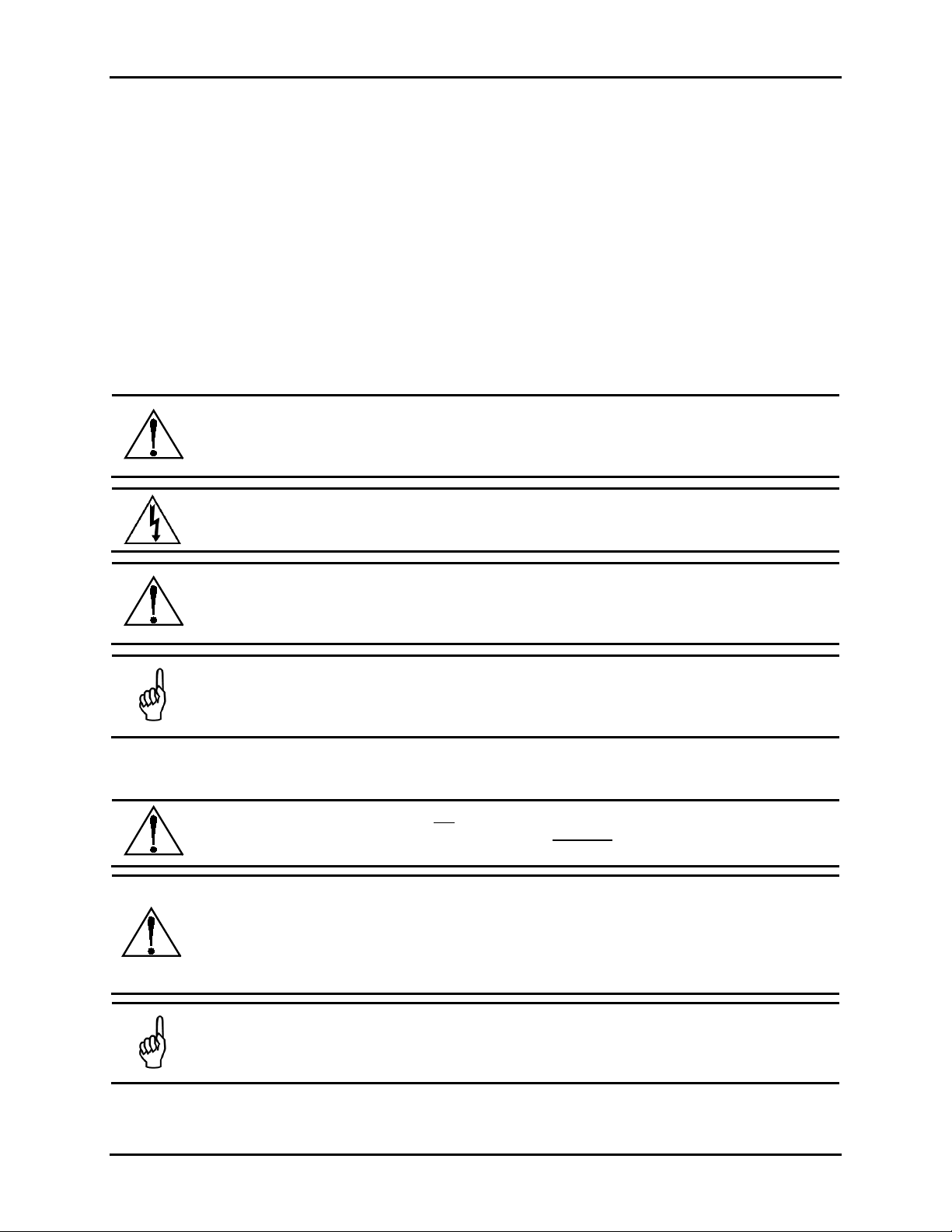
Multi-Z one Gas Monitor s
SECTION 1. INTRODUCTION
1.1. A bout This Ma n ual
Thank you for invest i ng i n a Bacharach Multi-Zone Gas Moni tor. To assure operator safety and the proper
use of t he monitor please read thi s m anual. It provides import ant i nformat i on on the inst al l ation, operati on,
maintenance, and servicing of the m onitor and dis pl ay modul e.
If y ou have a working knowledge of your gas m oni t or, y ou wi l l find t hi s manual useful as a reference t ool . If
you are new t o the us e of gas monitors, t his docum ent is educat i onal i n the principl es of gas det ect i on and
the proper operat i on of t his device.
1.2. W arni ng an d Caut i on Conventions
W hen used in this manual or as labeled on the gas monitor, the followi ng hazard s ym bols and/ or
assoc i ated words are defined as foll ows.
W ARNING: This sy m bol and/or t he us e of the wo rd WARNING i ndi cates a potent i al
hazard ass oci at ed wi t h the use of thi s equipm ent. It call s at tent i on t o a procedure,
pract i ce, condi t i on, or t he l i ke, which if not c orrec tl y performed or adhere d t o, c oul d result
in deat h or s erious i nj ury .
W ARNING: This sy m bol and/or t he us e of the wo rd WARNING i ndi cates a potent i al
hazard from electri cal sho ck. It call s at tent i on t o a procedure, pract i ce, condi t i on, or t he
like, whi c h i f not correc tly perfo rm ed or adhered to, could result in death or s erious i nj ury .
CA UT ION: This s ym bol and/or t he use of the word CAUTION i ndi cat es a pot ential hazard
assoc i ated with t he use of thi s equipment . It call s at tent i on to a proc edure, prac tice,
condi tion, or t he l i k e, which if not c orrec tly perfor m ed or adhered to, could result i n m inor o r
moderat e i njury.
IMPORTANT: T he us e of the word IMPORTANT i n this m anual c al l s at tent i on to a
procedure, pr act i ce, condi t i on, or t he l i ke, which i f n ot c orrect l y perf ormed o r adhered t o,
coul d result in i ncorrec t perfo rm ance of or d am age to the equi pm ent and may voi d t he
warranty.
1.3. Safety Precautions
WARNING: This i ns trument has not been designed to be intrinsi call y s afe for use in areas
cl ass i fied as haz ard ous l ocat i ons. F or your s afet y, DO N OT
locations.
WARNING: Thi s is NOT a saf ety device. S om e gases which t hi s inst rument can detect
may be com bus ti ble/flam m able. When pr operly configured, this inst rum ent is designed to
alarm at c oncent rations t hat are lower t han the ex plos ive l i m i t of t he gas. A s suc h, it is t he
buyer’ s res ponsibi l i ty to ini tiate an imm ediate pl anned response t o any gas leaks as soon
as they are detec ted. Thi s equipment should NEV E R be used t o m easure or s am ple
gases at or above t heir respect ive l ower explosive limi ts .
IMP O RTANT: T he gas m onitor us es a universal power s uppl y that is c apable of accept i ng
input s of 100 t o 240 VA C, 50/60 Hz. The moni t or’s power c onsum pt i on i s 20 Wat ts. It i s
highly recomm ended that the moni tor be c onnect ed direc t l y t o the A C power source,
pre fe rabl y on its own circuit with UPS or surge prot ect i on.
P/ N: 3015-5074 Rev 1 1 1
us e i t in hazardous (cl as si fied)
Page 8

Multi-Z one Gas Monitor s
WARNING: A s wi t ch or circuit break er mus t be incl uded i n t he buildi ng i nst al lati on. The
switch must be i n c l ose prox i m i ty to t he m oni tor and wit hi n easy reac h of t he operat or. The
swi t ch m ust be clearl y marked as the disconnec ting de vice fo r the equipment .
W ARNING: Un der no circumst ances s houl d the moni tor be operat ed wi t hout connec tion
to a prot ect ive gr ound. Doing s o pos es a potent i al s hock haz ard and is al s o a violat i on of
elec trical saf ety s t andards appl i c able t o t hi s t ype of e qui pm ent.
W ARNING: Do n ot operate t hi s equi pment i n the pres ence of flamm able liquids , vap ors,
or ae ros ol s. Operati on of any el ect rical i nst rum ent i n suc h an en vironment const i t utes a
safety hazard.
W ARNING: It is imperative that the ex haust port on thi s inst rum ent be pr operly vent ed as
described i n this m anual . F ai l ure t o do so m ay c onst i tut e a saf ety hazard.
W ARNING: Ext rem e care s houl d be exerc i sed when ac cess i ng the interior o f the m oni tor.
Only qual ifie d el ect ri cal m aint enance personnel should mak e connect i ons an d perf orm
adjus tments . A l way s rem ove A C powe r befo re openi ng t he m oni tor’s enclosure.
W ARNING: The prot ect i on provided by t he m oni tor may be i m pai red i f the monitor is us ed
in a manner not s peci fied by B ac harach, Inc. M odi fic ati ons to t hi s m onitor, not ex press l y
app roved, wil l void t he warrant y.
W ARNING: Do n ot cont i nue to use t hi s equi pment i f ther e are any symptoms of
malfunc tion or fail ure. In the cas e of s uch occ urrence, de-energize t he power suppl y and
cont act a qual ifie d repai r techni c i an or the neares t B acharac h Servic e Center.
WARNING: Thi s device us es t ype “F” fus es (F1 and F2) r ated at 1. 0 A, 250 VA C.
Repl ace ONLY wi t h Bachar ach-approve d fus es.
WARNING: Elect ri cal inst al l ation shoul d be perf ormed by a cert ifie d el ect ri c i an, and m ust
com pl y with all appl i cable NE C/CEC and l ocal elec trical saf ety codes.
IMPORTANT: Us e ONLY t he provided knock outs f or electrical and com munic ations
wiring. Drilling into the b ox will voi d the warra nty .
IMPORTANT: T his device i s cl ass i fied as Install ation Category II, Poll ution Degree I I, as
de fined by UL.
IMPORTANT: T his device i s desi gned for o peration at or below a n alti t ude of 6, 562 ft
(2,000 m ). Do not operate t hi s device above t hi s al titude li m i t.
NOTE: To cl ean the outside of t he cas e us e a dry c l oth. To avoid shock hazard and/or
equipment dam age, DO NOT use soap and wat er.
2 P/N: 3015-5074 Rev 11
Page 9

1.4. Key External Hardware Components
Multi-Z one Gas Monitor s
Figure 1-1. Multi-Zone Monitor Fron t View
NOTE: Mount i ng cut outs are loc ated on t he back of the m oni tor, and are visible from
ins i de t he Multi-Zone m oni tor. A m ounti ng t em pl ate is al so s hi pped wi t h the m oni t or. For
mount i ng i nformation, refer to t he mount i ng i nst ruc tions on page 8.
Stand ar d Acce sso r i es for a 4-P o int System
QTY Description Pa rt Number
5 Line-End F i lters 3015-3420
1 Charcoal F i l ter (Hal ogen Gas M oni t or Only) 3015-3125
3 End-of-line Wat er-Stop Fi l ter Assembly 3015-5512
1 T-Bolt Brac ket (Hal ogen Gas M oni t or Onl y) 3015-2969
1 Multi-Zone Ins truc tion M anual 3015-5074
1.5. Functional Ov erview
1.5.1. General Description
Gas moni tors are s peci fied t o support com pli ance t o federal, s tat e and l ocal safety codes governing
emissions. A voiding si gni ficant l oss reduces equi pm ent replacem ent costs, mai ntains equipm ent effici ency,
promot es safet y , and prot ect s t he environm ent.
The Bacharach Multi-Zone Moni t or provides cont i nuous moni toring of gas l evels in up to 16 s eparate t est
zones. The ins t rum ent is easi l y programm ed t o m oni tor a vari ety of gases (dependent on part i cular m odel )
and independent l eak (small), spill (medium), and evac uat i on (large) levels m ay be des i gnated for e ac h
zone. The ins trument also retains a l og of previous readings t hat c an be easi ly acc ess ed for analys i s.
P/ N: 3015-5074 Rev 1 1 3
Page 10

Multi-Z one Gas Monitor s
An audi ble al arm and front panel indicators are pro vided t o si gnal al arm and fault conditions, and relay
contacts are provide d t hat c an be used t o trigger ext ernal al arm devices in t he event of a s y st em fault , o r if a
leak (small), spill (medi um ), or evacuati on (large) level of gas is det ect ed. The syst em also m ay be fit t ed
with and optional two-channel 4-20 mA current l oop board for c onnect i on t o rem ote moni toring equi pm ent.
The multi-z one m oni tor requi res only m inor peri odi c mai ntenanc e s uch as the oc cas i onal repl acement of
filters. The monitor incorporates act i ve diagnost i cs that cont i nuously check the s ys t em for proper op eration.
A front panel indicator i s provided to alert an operat or o f sy st em m al func tions, and fault codes are gener at ed
that enabl e the us er to identify the cause of the fault.
1.5.2. Communications Options
The multi-z one m oni tor feat ures full two-way c om m uni cat i ons via an RS-485 interface. MODBUS RTU is
the communications protocol standard. The instrument c an be c onnect ed di rect l y to a Buil di ng
Management S ys tem or it may be operat ed as a s tand-alone s yst em .
An RS-232C port is also provided for connect i on to a P C. This enables the monitor t o be setup from a
personal computer. Refer t o Appendix B for m ore i nformation on communications protocols.
1.5.3. Understanding Moni toring Le ve l s
Effect ive use of thi s inst rum ent requires an unders tanding of wh at c onst itutes reasonabl e alarm set poi nts
for the types of gas bei ng monitored. Manufac turers define al l owable exposure l evels and thres hol d l im i t
values i n uni ts of part s per m i l l i on (ppm ). In a good “ti ght” inst al l ation these back ground l evels wil l be
accept abl y low and oft en do not requi re correc t i ve ac tion. Y ou can reduc e nui sanc e al arm s and needles s
service cal l s if t he al arm l evels are set at pract i cal limits. Bacharac h has developed recomm ended
monitoring re frigerant gas levels based on c om pl iance to ANSI/BSR ASHRAE 15-2007 and ASHRAE
Safety Code 34-2007. Thes e ref erence levels are li st ed i n Appendix A.
Set ting the monitor at thes e recomm ended al arm levels will satis fy the needs of most users. However, the
ppm l evels generat ed by system l eaks i nt o the environment are great l y influenced by the volume o f air in the
sam pl i ng area, ai r circulation, size of the l eak, di st ance t o the moni t ori ng poi nt, and a host of other variabl es.
In some cas es the s et poi nts may need t o be adj ust ed ei t her up or down t o achieve effect i ve moni toring.
1.5.4. Response to the Presence of Multiple Refrigera nts (H GM On l y)
The H GM-MZ is a refrigerant l evel m oni t or, not a gas analyzer. Y ou mus t program the moni tor t o tes t for a
specific refrigerant , and it wil l onl y return accurat e conc entrat i on readi ngs fo r t hat part i cular refrigerant . I f
a leak occurs of another refrigerant gas ty pe, t he m oni tor may ret urn i ncorrec t readi ngs.
Mos t appli cat i ons onl y requi re detec tion of a s i ngle re frigerant and the probl em s t hat are assoc i ated wit h
monitoring multipl e gases are rarel y an issue. I f t here i s a pos sibi l i ty of mul tipl e refrigerants l eaking i n the
sam e sam pli ng zone, t hen you s houl d caref ul l y c onsi der which refrigerant com pound you program the
unit to moni tor.
1.5.5. Suggested Location of Sampl i ng Poi nts
At the point of a leak the gas is nearly pure. As the gas is dispers ed i nt o the air, the gas m ol ecul es diffuse,
causing a di l ution of t he ori gi nal concent rat i on. The monitor measures the concent rat i on at the sam pl e
col l ect i on poi nt . There fore, i f t he t erm i nation of t he coll ect i on l i ne i s not at the exact poi nt of t he leak, the
unit wil l read a di l ut ed m i xt ure of t he gas and air.
Gases of int eres t m ay be heavier or li ghter t han ai r and may collect above or below t he poi nt of t he leak.
Therefore s am pl i ng point pl ac em ent is critical and must take into ac count propert i es of the target gas and air
flow withi n t he space. In general, s am pl i ng poi nts shoul d be locat ed as close as pos sibl e to t he sourc es of
potential leaks. If thi s is im pract ical , t hen al arm set points for that zone shoul d be adj ust ed to c om pensat e
for the di l ut i on of t he gas. General pl acement gui del i nes are shown below, but ai r-flo w dynami cs s houl d al so
be considered (e.g. , consider t he effects of ex haust fans whi ch t end t o draw t arget gas from the s pace).
• HGM-MZ Halogen Mount sampl i ng poi nts 6-18 inches above fl oor
• AGM-MZ NH
• CO
-MZ CO2 (Ca rbon Di ox i de) Mount sampl i ng poi nts 4-6 feet above floor (bre athing zone)
2
(Ammonia) Mount sampl i ng poi nts 1-2 feet bel ow c ei l i ng
3
4 P/N: 3015-5074 Rev 11
Page 11

Multi-Z one Gas Monitor s
DO NOT block any of the zone s. Unused z ones may be di sabled by set t i ng the dist ance parameter to
zero feet i n the z one set up screen.
The MZ monitor should be centrall y locat ed i n the mechani c al room and be readily acc essibl e for easy
visual m oni t oring and s ervicing. Th e c om bi ned l ength of sam pl e tubing plus ex haust tubi ng shoul d not
exceed 1200 ft (366 m) f or any zone. The fres h ai r purge l i ne shoul d draw f rom an area t hat does not
contain any gas. The exhaus t li ne s houl d run t o an outs i de l ocat i on if possi ble.
NOTE: The c om bined lengt h of th e purge line an d the ex haust li ne c annot exceed
500 feet.
Ideally , t wo t o t hree pi ck up point s spaced around eac h chi l l er wil l provide suffici ent coverage. It m ay be
necess ary t o perform a smoke test of the m echanical room to determi ne the bes t locat i ons. The sm oke t est
provides the pat tern of air c urrent s pres ent i n the mechani cal room .
The MZ monitor s houl d be kept dry . When used in a wet or hum i d area, i t is highl y rec om m ended to us e
the opt i onal wat er st op accessory to avoid internal dam age.
1.5.6. Locating a Rem ote Display (Optiona l )
The Remot e Di splay (RD) Module s houl d be m ounted out si de of the m echani c al room , or just i nside the
room’s doorw ay i f the first option isn’ t poss ibl e. This i s t he “s pl i t arc hi t ect ure design” for s af ety of t he
operator. The RD can be l ocat ed up to 4500 f eet (1372 m ) from the MZ monitor. The RD is the man
mac hi ne i nterface by which y ou program t he MZ, ac knowledge alarms and obs erve c ondi t i ons i ns i de of t he
mec hani cal room . Not e t hat there are two additional al arm relay cont act s in the RD that c an be
program m ed to alarm on l eak, spill, evacuate, fault, or m oni t or on conditi ons .
Figure 1-2. HGM-M Z (Halogen) and RD Placement in a Mechanical Room
P/ N: 3015-5074 Rev 1 1 5
Page 12

Multi-Z one Gas Monitor s
a nd multip le area monitoring system for low level continuous
tion systems. System design supports compliance to the r efrigerant monitori ng
NOTE: The pick up poi nts l ocat ed on t he fl oor in the above illus trati on are exam pl es for
refrigerants which are heavie r t han ai r. Placem ent of pick up poi nts should be determi ned
based on charac terist i cs of the gas bei ng m oni tored and ambi ent condi tions of the sam pli ng
area. (A i r= 28.9 g/ m ol e, CO
=44. 0 g/m ol e, NH3=17. 0 g/m ol e, and hal ogens = 100+ g/ m ol e. )
2
1.6. Specifications
HGM-MZ Specifica tions
Multiple ref r igerant gases
Product Type
Sensitivity All gases 1 ppm
Measuring Range All gases 0 to 10,000 ppm
Accuracy1
Gas Lib rary
monit or ing of CF C, HCFC and HF C r efri ger ant gases u sed in mo st commercial
refrigera
require ments of A NS I/BS R A S HRAE 15-2007 and ASHRA E S afety Code 34-2007.
±1 pp m ±1 0% of read ing fro m 0-1000 ppm
(R11, R22, and R113 ±10 ppm ±15% of r eading 0-1 000 ppm)
CFC: HFP, R-11, R-12, R-113, R-114, R-502
HFC: R125, R-134a, R236FA, R245Fa, R32, R-404a (HP62), R-407a, R-407c
(AC9000), R-410a (AZ20), R422a, R422d, R427a, R-507 (AZ50), R-508b
(SUVA95)
HCFC: R-123, R-124, R21, R-22, R227, R-23, R-401a ( MP39), R-402a (HP80) ,
R-402b ( HP 81) , R-408a, R-409a, R-500, R-503
Halon: H121 1, H1301, H2402
Other: FA188, FC72, H1234YF, N1230, R424A , R426A , R438A, CUSTOM
AGM-MZ Specifica tions
Product Type
Sensitivity 20 pp m
Measuring R ange 25 to 10,000 ppm
Accuracy1 ±10 ppm ± 10% of rea ding from 0-10,00 0 ppm
Gas Lib rary Ammonia (NH3)/R-717
The AGM-MZ provides multiple area monitori ng system for low level continuou s
monit or ing of Ammonia gases used in most comm ercial systems.
CO2-MZ Specifica tions
The CO2-MZ prov ides mult iple area monitori ng for low l evel continuous mon itoring of
Product Type
Sensitivity 10 pp m
Measuring Range 300-8,000 ppm
Accuracy
Gas Lib rary Carbon Diox ide (CO2)/R-744
1
carbon dioxide gases used in mo st c ommercial systems. System desig n s upport s
compliance t o t he gas monitorin g r equirements of ANS/BS R ASHRE 15-1994.
±5 PPM ±5% of reading fr om 300-1000 ppm, ±10% of r eading from 1001-3000 ppm
1
At reference environmental conditions (25°C, 45% RH non-condensing, 1 ATM )
6 P/N: 3015-5074 Rev 11
Page 13

Multi-Z one Gas Monitor s
General Multi-Zone S pecifications
Coverage 4 point stand ar d, expandable to 16 po ints in 4 point increments
Detector Type Infrared Non-Dispersive
3 Indic ator lights:
• G r een Monitor is po wered on. LED glows during nor m al operat ion; flashes wh en
F ront Panel
• Red A larm. LED flashes when any point has exceed ed the alarm setting.
• Yellow Fault. LED flas hes when t her e is a sy stem fault
Size (H x W x D) 12.23" x 13.7" x 4.96" (31.06 cm x 34. 80 c m x 12.60 cm)
Weight 15 lb s. (6.8 kg)
Sampling Mode Automatic or manual (hold)
Re-Zero Auto or on z one c hange
Response Time 5 to 315 s ec ond s – depe nding on air line length and number of zones
System N oise Le s s than 40 dB(A ) @ 10 feet ( 3m)
Monitor ing Dis ta nc e 1,200 ft (366 m) maximu m for c ombined length of s ample + exhaust tubing (eac h zone)
Conditioned Signal Dual optional 4-20 mA DC isol ated outputs. Channel 1 = zone area, Channel 2 = PPM
Alarms
Communications
Power Safety Mode Fully automatic sy stem reset. A ll pr ogr am m ed parameters retained.
Operating Temp 32 to 122 °F ( 0 t o 50 ° C)
Ambie nt Humidit y 5% to 90% RH ( non-condensing)
AC Power 100 to 240 VAC, 50/60 Hz, 20 W
Certification UL 610 10-1, CA N/CSA 22.2 No. 61010-1 & CE Mark
Warranty 2 years from dat e of shipment
Altitude Limit 6,562 ft (2,000 m)
Sensor Life 7-10 y ear s
Four S P DT alarm contacts rated 2A at 250 VAC (inductiv e) 5 A at 250 VAC (resistive).
Thr ee ar e assigned to PP M level alar m s, one a s sig ned to sy stem faults.
Full two-way c om m unication s w ith Remote Display Module or Building Management
System v ia RS -485 serial interfac e. RS-232 C c ommunic ations port sta ndard.
unit is in warm-up mod e
P/ N: 3015-5074 Rev 1 1 7
Page 14

Multi-Z one Gas Monitor s
SECTION 2. INSTALLATION
2.1. I nstal l at ion C on si d erat io ns
2.1.1. W arnings and Caution s
WARNING: Ex pl osi on hazard! Do not m ount t he MZ m onitor in an are a t hat may cont ai n
flammable li qui ds, vapors , or aeros ol s. Operation of any el ect ri cal equipment in such an
en vironm ent c onst i tut es a s afet y hazard.
WARNING: Shoc k hazard! Al way s di s connect A C power b efore w orking ins i de
the monitor.
CAUTION: Drill i ng holes in t he MZ enclosure m ay dam age the uni t and wil l void the
warranty. Please use t he knoc kout s pro vided for elec tric al conn ect ions.
CAUTION: The MZ moni tor c ontains sens i tive elect roni c c om pone nt s that c an be easi l y
damaged. Do not touch nor dist urb any of these c om pone nt s.
2.1.2. Inspection
The MZ monitor has been thoroughly inspect ed and t est ed pri or to shipment from t he fac t ory. Nevertheless,
it is recomm ended that the moni tor be re-check ed pri or t o i nst al l ation. Ins pect the out side of t he enclosure
to m ake s ure there are no ob vious signs of shi ppi ng damage. O pen t he enclosure and ins pect the interior of
the monitor for loose c om ponents t hat m ay have become disl odged during shi pm ent. If damage is
dis covered, pl ease c ontac t t he nearest B acharac h Service Center for ass i st ance.
2.1.3. Location of the Moni tor
The MZ monitor should be cent ral l y locat ed i n the faci l i ty and should be easi l y ac cessi bl e for vi sual
monitoring and servicing. Combi ned l ength of the i ntak e sam ple l i ne and t he exhaus t li ne cannot exceed
1200 feet (366 m) in l ength, but i t is important t o rem em ber t hat s am pl i ng cyc l e tim e is proporti onal t o the
tot al num ber and l ength of individu al sam pl e l i nes.
Dirt, greas e, and oi l s can adversely af fect t he operation of t he M Z monit or. T he m oni tor s houl d be i nst al led
out of direc t s unl i ght in a cl ean, dry area t hat is not s ubj ect to temperature or humidit y ext remes. Installation
of the moni t or i n a m echanical room is acc eptable provided reasonabl e environmental condi t i ons ex i st. If
there is a quest i on, consider i nst al l i ng the unit outside of the m echanical room in a cl eaner area of the
facility.
NOTE: The mounting loc ation o f t he m oni tor s houl d al l ow i t to be eas i l y ac cess i bl e for visual
monitoring and servicing.
2.1.4. Mounting Instructions
NOTE: The MZ moni t or should be ins tall ed plumb and level and sec urely f ast ened to a ri gid
mount i ng surface.
8 P/N: 3015-5074 Rev 11
Page 15

Multi-Z one Gas Monitor s
The enc l osure util i zes key hol e m ounting brack ets des i gned for ¼ inch fasteners. Loc at e the four screws as
shown i n t he di agram below or by using the provided m ount i ng template (P /N 3015-5109). Allow t he sc rew
heads to protrude approximately ¼ inch.
Figure 2-1. MZ Moni tor Mounting Spe cifica tions
Hold the m oni tor flat agai ns t t he m ounting surface and al l ow i t to s l i de down, engagi ng t he sc rew heads in
the key hol e slots of t he m ounting brack ets. Adj ust the sc rews as necessary to hold the moni tor s ecurely
agains t t he m ount i ng surface.
2.2. Connecting Gas Sample Lines
2.2.1. Overview
Individual gas sample lines are run from t he MZ monitor t o each area of the fac i l i t y t o be m oni tored.
Addi t i onal l y, a purge l ine is inst al l ed to pro vide cl ean ai r for res ett i ng the infrared zero basel i ne. All air,
sam pl e, and purge l i ne connec tions are locat ed on the left side of t he enclosure. Refer to the il l ust rat i on
below.
P/ N: 3015-5074 Rev 1 1 9
Page 16

Multi-Z one Gas Monitor s
Figure 2-2. MZ Moni tor Side View
2.2.2. Tubing Con sidera tions
Use ¼” (6. 35 m m ) outside di am et er (0. 040” or 1.016 m m wall) flex tubi ng for all air li nes (P/N 3015-3235) o r
equivalent. The tubing s houl d be clean and free of resi dual m oi st ure or other cont am i nant s. The tubing
shoul d be cut cleanl y with a s harp knife and c are should be tak en not t o distort the tubi ng end.
To conn ect t he ai r l i nes to the moni t or sim pl y pus h the tubing firmly ont o t he connect or. To remo ve a li ne,
press t he pl ast ic ri ng on t he connec tor with one hand, t hen wi t hdraw the t ube with y our other hand. See
below.
The Multi Zone monit or uses pushto-connect (P T C) s ty l e connec tors .
To insert sampl e lines, firmly push
the ap pro pri ate tubi ng i nto t he hol e
in t he cent er of the connect or unt i l i t
seats i n the c onnect or. Refer to t he
fig ures at t he l eft .
To remove tubing from a PTC
connector, push and hold the
spring-loaded collar inwards, then
si m ul taneous l y withdraw the tubing.
Refer t o the figures at t he right.
Figure 2-3. Usi ng P TC Conne ctors: Connec ting (Left ) a nd Disconne cting ( Right)
Al l tubi ng bends should have a radius of no less than 5” (12. 7 cm) to ensure proper air flow. If kin ks o r
obstruc t i ons occ ur i n any of the ai r li nes t he i nst rum ent m ay not func tion properl y.
2.2.3. Connecting Purge Li ne
A purge li ne is an int ake li ne t hat i s required to draw fr es h ai r into the i nst rum ent and should not ex ceed
300 feet (91. 44 m m ) i n l ength. It i s advis abl e to t erm i nate t he purge li ne outdoors , provided t he i nput i s
not expos ed to rain, s now, ice, exhaus t fu m es, or other airborne cont am inates. If a n out doo r inst al l ation
is i m pract i c al , t he l i ne should be run to an area i ns i de the faci l i ty that you are c ertain i s not cont aminated
with am bient gas. If t hi s is not possibl e, an opt ional c harcoal filt er assembly (P /N 3015-3125) c an be used
10 P/N: 3015-5074 Rev 11
Page 17

Multi-Z one Gas Monitor s
with the Halogen Gas M oni tor to filter refrigerant from the purge l ine. It may be m ounted adjacent to t he
monitor. A line-end filter (P/N 3015-3420) s houl d be att ached t o the end of the purge line when the
charcoal fil ter is not used. Note t hat t he charc oal fil ter opt i on m us t NOT be used in am monia or CO
2
applications.
IMPORTANT (CO
BE run outside, away from any known s ources of CO
concent ration value can be manuall y ent ered by t he user in the CA L s creen. See CO
At m ospheri c Concent ration (page 42).
Only): B ecaus e CO2 is pres ent in ambient air, t he purge l ine MUST
2
gas . A n at m ospheri c CO2
2
2
2.2.4. Connecting Exha ust Li ne
An exhaus t li ne can be used when i t is required to vent gas sampl es away from the inst rum ent and
shoul d not ex ceed 300 feet (91.44 mm ) i n l ength. The exhaust l i ne should termi nate i n a l oc ati on that is
com pl etely isol at ed from t he purge l i ne termination poi nt and ot her areas of the fac i l i t y that wil l be
monitored. I deal l y t hi s l ine shoul d terminate outdoors i n a l ocat i on that i s not expos ed to t he el ement s .
This li ne does not requi re a l i ne-end filter. If the exhaus t li ne termi nates outs i de the building, pos i tion the
tubing s o that no water o r m oi st ure c an ent er i t.
2.2.5. Connecting Sampl e Inta ke Line s
The MZ monitor i s des i gned to ac com m odat e up to 16 s eparate s am pl e i ntak e l i nes. The st andard
configuration of t he uni t i ncludes one m ani fold o f 4 intak e connec tors and 1 purge connector. Additional
manifolds can be easil y i nst all ed to increas e monitoring capac i ty (field inst al l ation kit P/N 3015-5171, and 4
zone l i ne end fil t er kit P/N 3015-3411).
Sam pl e intake li nes can be up t o 1, 200 feet (366 m ) when no ex haust tubi ng is used. Otherwi se, t he
com bi ned l ength of the sampl e l i ne and the exhaust l i ne cannot ex ceed 1,200 ft (366 m ). All line
terminations should be positioned to reduc e the pos si bi lity of mists , aeros ol s, oil, water, dus t, or other
contami nates bei ng drawn i nt o the inst rum ent. A line-end filter (P/N 3015-3420) should be att ached t o the
end of each sam pl e intak e l i ne. G eneral pl acem ent gui del i nes are s hown bel ow, but ai r -flow dynam i cs
shoul d al so be c onsi dered (e. g. , c onsi der t he effects of ex haust fans which t end to draw target gas from the
space).
• HGM-MZ Halogen Mount sam pl i ng poi nt s 6-18 inches above floor
• AGM-MZ N H
• CO
-MZ CO2 (Carbon Dioxide) Mount sam pl ing poi nts 4-6 feet above floor (breat hi ng zone)
2
(Ammonia) Mount sampl i ng poi nts 1-2 feet bel ow c ei l i ng
3
IMPORTANT: DO NOT bloc k any of t he zones. Unus ed zones m ay be di sabled by set t i ng
thei r length param eter to z ero in t he zone s etup s creen.
Dependi ng on ty pe of us e and l ocat i on of lines, t he end-of-line water s top filter assembly can be used to
prohibit m oi st ure from enteri ng the intak e l i nes. Three (3) end-of-line wat er st op filters are s uppl i ed wi t h a
standard unit. P l ace the end of the intak e l i ne int o the blue receiver of the end of li ne wat er st op and tighten
sufficiently.
NOTE: O nl y one fil t er as s embly, ei ther t he l i ne-end filt er or end-of-l ine water s top, should
be used for eac h l i ne.
Pl eas e refer t o t he earl i er section Suggest ed Location of S am pl ing Points (page 4) to l earn m ore about
where to place t he ends of the sam pl e i nt ake lines .
P/ N: 3015-5074 Rev 1 1 11
Page 18

Multi-Z one Gas Monitor s
2.2.6. Installing an Optional Splitter Kit
Splitter kits are m ade available which allow t he MZ unit to t ake gas sam pl e readi ngs from s everal sam pl e
point s whil e ut i l i zing j ust a si ngl e zone. These kits are designed for us e ONLY in confined/ defined spac es
with hi gh potent i al for leak s, such as food cas es, c ol d rooms, refriger at i on rack room s, etc . Bacharach’s
2-way (P/ N 3015-5404) and 3-way (P /N 3015 -5405) s plitter kits are avai l able as opt i onal acc essories. Refer
to i nst ructi on 3015-54 15 (s uppl i ed wi t h the k it) for detai l ed installation instruction.
2.2.7. Connecting the Water Trap
The water trap is an optional acces sory for applic ations that resul t in wat er or c ondensat i on frequently
entering the i nt ake l ines. This is avail abl e i n a manual st yl e trap (P/ N 0007-1655) which is m anuall y
empt i ed once it has becom e fill ed. Instal l the water trap close to the unit for the m ost effecti ve res ul t s. The
int ake li ne may be cut where t he user finds appropri ate (pre ferably cl ose t o m oni tor). Each side of the
int ake li ne should be i nsert ed into the recei vers on ei ther si de of the water t rap. S ecure t i ghtly. A
replac em ent fil ter (P /N 0007-1656) for the wat er t rap i s availabl e and i s replaced by unscrewing t he clear
plas tic c up of t he wat er t rap, pull i ng the filter directly out (do not uns crew), and i nsert i ng t he new fil t er i nto
plac e. Replace t he cup of the wat er t rap. If desired, an opti onal mount i ng brac ket (0007-1657) may be
used to s ecure t he wat er trap in pl ace.
NOTE: Th e t erm inat ion filt er (P/ N 3015-3420) or end-of-line water s top filt er (P /N 30 15-
5512) shoul d be used, regardles s of the presenc e of a water trap.
IMPORTANT: E xt rem e or hum i d temperatures m ay caus e wat er to c ondense in t he tubes .
A water t rap i s highl y rec om m ended for us e i n thes e scenarios.
12 P/N: 3015-5074 Rev 11
Page 19

2.3. Interior Components
Multi-Z one Gas Monitor s
Figure 2-4. MZ Moni tor Interi or Compone nts
NOTE: Th e pl ast i c c abl e ties surroundi ng t he ai r pum p are t o ensure s afe handli ng duri ng
shipping. Please remo ve befo re operat i on. Reinst al l a plasti c cabl e around t he ai r pum p if
the uni t i s shipped to B acharac h, Inc. for s ervice o r repair. This prevents dam age during
shipping.
2.4. Electrical Wiring
The MZ monitor us es a universal power s uppl y that i s c apabl e of ac cept i ng i nputs of 100 t o 240 VAC,
50/60 Hz. The moni t or’ s power c onsumption i s 20 W atts. It is highly recomm ended that the moni tor be
connect ed di rect l y to the A C power source, prefer abl y on its own circuit. The AC power c onnect i on should
be com pl eted wit h UL l i st ed 3-conduc t or wi re (m i ni m um 16 AWG), rated 300 VA C at 105° C.
Locate a c onvenient s ervice knoc kout and inst al l elec trical conduit in the typical m anner.
Locate t he A C input terminals and ground stud on the insi de of the m oni tor. Sec ure t he i ncom i ng A C power
neutral (w hi te/ bl ue) and live (blac k /brown) wires to t he LINE 1 and LINE 2 terminals.
Usi ng t he suppl ied cri m p-on ring t erm i nal s, was hers, and nuts , connec t the incom i ng A C power ground wire
(green) to t he m oni t or’ s A C input ground stud, and t hen i nst al l a separate wire bet ween t he ground st ud and
the GND t erm i nal .
W ARNING: Electrical installation shoul d be perf ormed by a cert ified elec trician, and m ust
com pl y with all appl i cable NE C/CEC a nd l ocal electrical safet y codes.
P/ N: 3015-5074 Rev 1 1 13
Page 20

Multi-Z one Gas Monitor s
W ARNING: Co pper conduc tors for c onnect i on t o suppl y mai ns m ust be m ade i n
accordanc e wi t h NEC/CEC and l ocal codes.
W ARNING: The A C power ground wire mus t firs t be connect ed to t he monit or’ s ground
stud. Under no c i rcum s tanc es should this m oni t or be operated without a protec tive ground.
Doin g so poses a potent i al shoc k haz ard, and i s al so a viol ation of elect ri cal safet y
standards appl i cable to t hi s t ype of equipment.
IMPORTANT: Dril l i ng holes in t he MZ enclosure may dam age t he uni t and wil l void the
warranty. Please use t he knoc kout s pr ovided for elect ri cal connec ti ons.
A swit ch or c i rcuit break er rated 1.0 A , 250 VA C must be at tac hed to the m oni t or’ s AC powe r leads. This
swi t ch m ust al s o be l ocat ed i n cl ose prox i m i t y t o the m onitor, and be i n easy re ach of the op erat or. This
swi t ch s houl d al so be clearl y marked as t he monit or’ s main A C disc onnect devic e. The c i rcuit break er or
switch mus t disc onnect al l current -c arrying conduct ors (i. e., live and neutral).
Figure 2-5. Multi-Zone AC Input Powe r and Ground Connections
14 P/N: 3015-5074 Rev 11
Page 21

Multi-Z one Gas Monitor s
2.5. Co nn e cti ng Co mm unicati on s Device s
2.5.1. Remote Display Module (RD) Connection
The MZ is connec ted t o the optional RD usi ng a shi elded twist ed pai r i ns trum ent cable. The maxim um
dis tanc e between the farthest MZ and RD is 4500 feet.
Use any of the rem aini ng service knockouts to gain access t o the interior of t he m oni t or. The RS-485
communications wiring bet ween t he MZ and RD mus t be c onnect ed i n the followi ng m anner:
1. Locate t he RS -485 c onnect or in t he MZ (see Figure 2-3 on page 13).
2. Connect one lead of a t wist ed shi elded pai r to the “B ” connec tion poi nt. Not e the wire color.
3. Connect t he second wire to the “A ” c onnect i on poi nt. Note t he wire col or.
4. Connect t he ground to t he “
5. Locate t he RS -485 c onnect or mark ed “TO MONI TO RS” in t he RD (see this topic in the RD manual).
Thi s c onnect or i s locat ed on the bottom of t he RD PC board, sec ond from the right.
6. Run the wire to the RD and connect the t wist ed shi el ded pai r to t he RS -485 “TO MONI TORS”
connect or using the s am e col or code as us ed on the MZ.
2.5.2. Inte grating w i th Building Manage ment Systems
The MZ may be connec ted di rec tly t o a Buil di ng M anagem ent S y st em usi ng a s hi el ded twist ed pai r c abl e.
The c abl e from t he Buil di ng M anagem ent S ys tem is connect ed t o the RS-485 connector ins i de the MZ
monitor. M ODBUS RTU is the standard communications protocol.
Use any of the rem aini ng service knockouts to gain access t o the interior of t he m oni t or. Locate the RS-485
connector and remove it from t he ci rc ui t board. Secure t he wi re leads to t he connec tor orient i ng them as
shown i n t he di agram below. Chec k t o m ake sure that the polarit y matches t he wi ri ng t o the B ui ldi ng
Management S ys tem. W hen you are t hrough s ecuring the c onnections, carefully plug the c onnector bac k
onto t he ci rc ui t board.
2.5.3. Larger Integrated Systems
You m ay also connec t the MZ monitor to a Bui ldi ng M anagem ent S ystem through a Remot e Di splay. In thi s
case, first connect the MZ to t he RD as desc ri bed above. Then, foll ow t he i nst ruct i ons in the
Communi cat i ons Conn ect i ons section of the RD manual for informat i on on how t o connec t the RD t o a
Buil di ng M anagement Sy st em .
” connect i on point.
GND
Figure 2-6. RS -485 C o n n ector
P/ N: 3015-5074 Rev 1 1 15
Page 22

Multi-Z one Gas Monitor s
2.5.4. Changi ng Termi na tor Switch Settings
The t ermi nator switch i s s hi pped from the factory i n t he “OUT” pos i tion (no term i nat i on). This i s the correct
setting if the MZ is to be inst al l ed i n the mi ddl e of a network. If the MZ moni t or is connected as a single
de vice or if it i s the l ast device on t he network chai n, t he termi nat or m ust be m oved to the “IN” posi tion.
Locate s wi t ch #4 and det erm i ne i t s pos i tion. If it must be moved, sl i de t he switc h to the appropri ate pos i tion.
(Note that s wi t ches 1-3 are for service use.)
Figure 2-7. Termi nation Switches
2.5.5. Personal Compute r
The MZ may be connec ted t o a personal com put er us i ng t he RS -232 interface on the left s i de of
the enclosure. Software wil l be provided upon request or as a download fr om t he B acharac h webs i te at
http://www.MyBacharach.com/downloads.htm.
NOTE: Refe r to t he “P C S oft ware” s ect i on (section 2.8 on page 18) for detail s .
16 P/N: 3015-5074 Rev 11
