Page 1
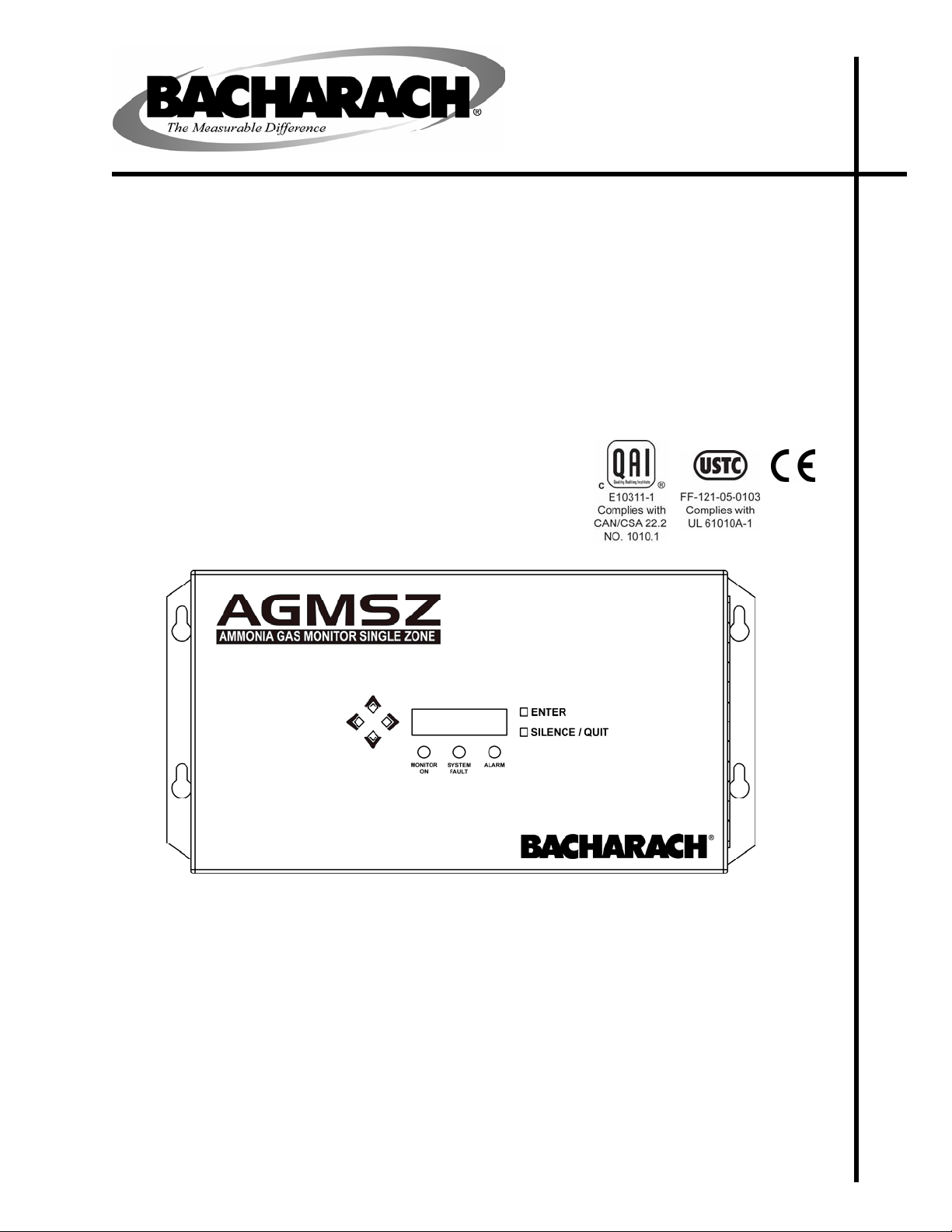
AGMSZ
Ammonia Gas Monitor Single Zone
Instruction 3015-4286
Installation / Operation / Maintenance
Rev. 0 – September 2005
Product Leadership • Training • Service • Reliability
Page 2
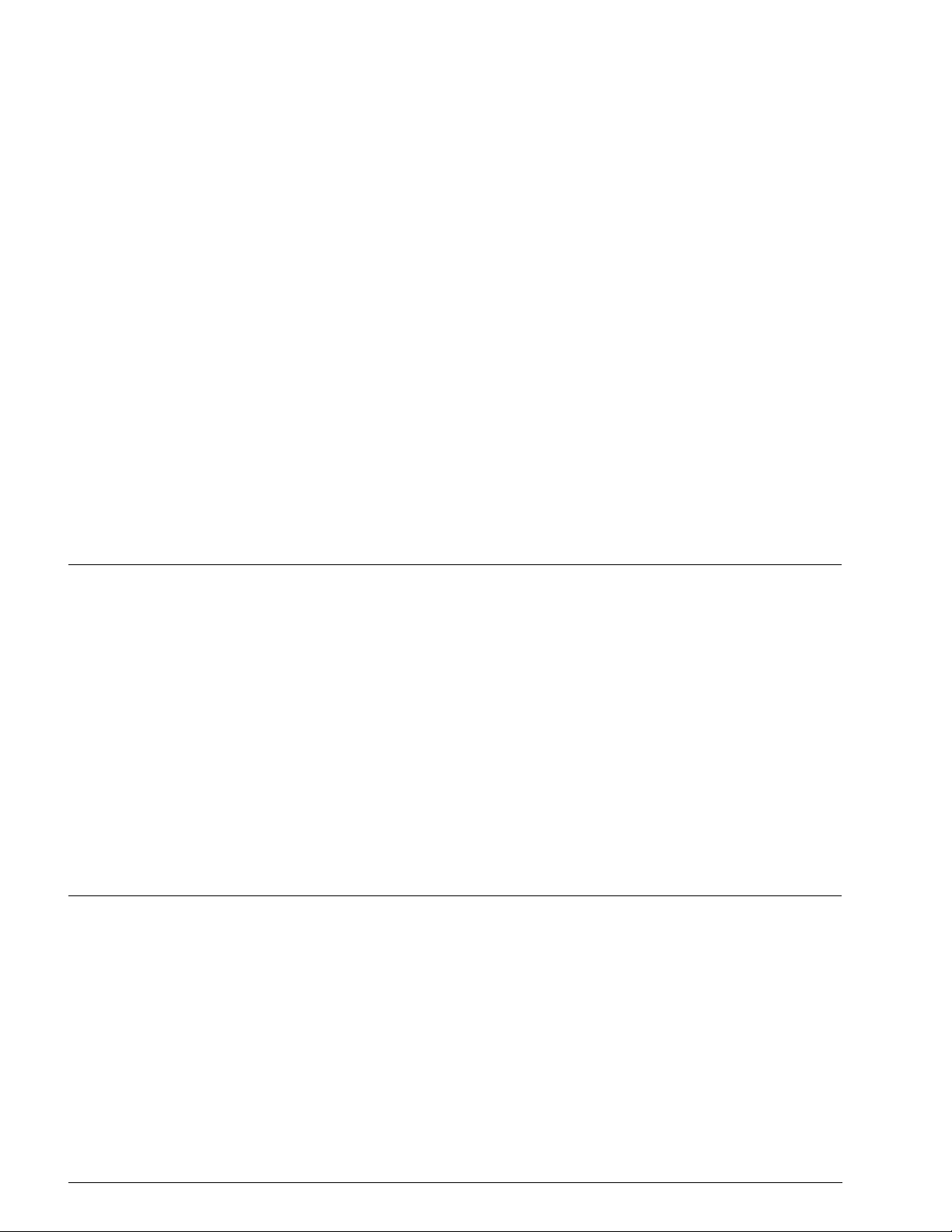
WARRANTY
Bacharach, Inc. warrants to Buyer that at the time of delivery this Product will be free from defects in material and
manufacture and will conform substantially to Bacharach Inc.'s applicable specifications. Bacharach's liability and Buyer's
remedy under this warranty are limited to the repair or replacement, at Bacharach's option, of this Product or parts thereof
returned to Seller at the factory of manufacture and shown to Bacharach Inc.'s reasonable satisfaction to have been
defective; provided that written notice of the defect shall have been given by Buyer to Bacharach Inc. within two (2) years
after the date of delivery of this Product by Bacharach, Inc.
Bacharach, Inc. warrants to Buyer that it will convey good title to this Product. Bacharach's liability and Buyer's remedy
under this warranty of title are limited to the removal of any title defects or, at the election of Bacharach, to the replacement
of this Product or parts thereof that are defective in title.
The warranty set forth in paragraph 1 does not apply to parts the Operating Instructions designate as having a limited shelflife or as being expended in normal use (e.g., filters).
THE FOREGOING WARRANTIES ARE EXCLUSIVE AND ARE GIVEN AND ACCEPTED IN LIEU OF (I) ANY AND ALL
OTHER WARRANTIES, EXPRESS OR IMPLIED, INCLUDING WITHOUT LIMITATION THE IMPLIED WARRANTIES OF
MERCHANTABILITY AND FITNESS FOR A PARTICULAR PURPOSE: AND (II) ANY OBLIGATION, LIABILITY, RIGHT,
CLAIM OR REMEDY IN CONTRACT OR TORT, WHETHER OR NOT ARISING FROM BACHARACH'S NEGLIGENCE,
ACTUAL OR IMPLIED. The remedies of the Buyer shall be limited to those provided herein to the exclusion of any and all
other remedies including, without limitation incidental or consequential damages. No agreement varying or extending the
foregoing warranties, remedies or this limitation will be binding upon Bacharach, Inc. unless in writing, signed by a duly
authorized officer of Bacharach.
Register Your Warranty by Visiting
www.bacharach-inc.com
Declaration of Conformity
Manufacturer’s name: Bacharach, Inc.
Manufacturer’s address: 621 Hunt Valley Circle
New Kensington, PA 15068
European Operations: Bacharach Europe
Sovereign House, Queensway
Leamington Spa
Warwickshire CV31 3JR
United Kingdom
Product Name: AGMSZ (Ammonia Gas Monitor Single Zone)
conforms to the following harmonized European
EMC standards:
EN61326-1
EN61000
EN55022
Notice:
Product improvements and enhancements are continuous; therefore the specifications and
information contained in this document may change without notice.
Bacharach, Inc. shall not be liable for errors contained herein or for incidental or consequential
damages in connection with the furnishing, performance, or use of this material.
No part of this document may be photocopied, reproduced, or translated to another language
without the prior written consent of Bacharach, Inc.
Copyright © 2005, Bacharach, Inc., all rights reserved.
®
BACHARACH
service marks and logos referenced herein belong to their respective owners.
is a registered trademark of Bacharach, Inc. All other trademarks, trade names,
A Instruction 3015-4286
Page 3

Table of Contents
INTRODUCTION........................................................................................................................................... 1
How to Use This Manual .........................................................................................................................1
Warning Statements................................................................................................................................ 1
Caution Statements ................................................................................................................................. 1
Hazard Symbols on Monitor.................................................................................................................... 1
Safety Precautions ................................................................................................................................... 2
AC Power Supply.................................................................................................................................. 2
Protective Grounding ........................................................................................................................... 2
Explosive Atmosphere.......................................................................................................................... 2
Proper Exhaust Venting ...................................................................................................................... 2
Working Inside Monitor ....................................................................................................................... 2
Misuse and Modifications to Monitor.................................................................................................. 2
In Case of Malfunction ......................................................................................................................... 2
Fusing.................................................................................................................................................... 2
Installation Category ........................................................................................................................... 2
Altitude Limit .......................................................................................................................................2
Cleaning ................................................................................................................................................ 2
Functional Overview................................................................................................................................ 3
General Description ............................................................................................................................. 3
Understanding Monitoring Levels ......................................................................................................3
Suggested Location of Sampling Point ............................................................................................... 4
INSTALLATION............................................................................................................................................ 5
Installation Considerations ..................................................................................................................... 5
Warnings and Cautions ....................................................................................................................... 5
Inspection.............................................................................................................................................. 5
Locating the Monitor............................................................................................................................ 5
Mounting Instructions ............................................................................................................................. 6
Connecting Gas Sample, Purge, and Exhaust Lines ............................................................................. 6
Overview ............................................................................................................................................... 6
Tubing Considerations ......................................................................................................................... 7
Connecting the Gas-Sample Line........................................................................................................ 7
Connecting the Purge Line .................................................................................................................. 7
Connecting the Exhaust Line .............................................................................................................. 7
Interior Schematic ................................................................................................................................... 8
Electrical Wiring ...................................................................................................................................... 9
Connecting External Alarms................................................................................................................. 10
Overview ............................................................................................................................................. 10
Connection ..........................................................................................................................................10
4–20 mA Current Loop Interface ..........................................................................................................11
OPERATION............................................................................................................................................... 13
Front Panel Display and Controls ........................................................................................................ 13
General Operation ................................................................................................................................. 13
Display Screens ...................................................................................................................................... 14
Initial Power Up ................................................................................................................................. 14
Data Display Screen........................................................................................................................... 14
Function Screens ................................................................................................................................ 15
Working with Gas Alarms ..................................................................................................................... 18
Overview ............................................................................................................................................. 18
Clearing / Silencing a Gas Alarm ...................................................................................................... 18
Viewing the Gas Alarm Log............................................................................................................... 18
Instruction 3015-4286 i
Page 4

Working with System Faults ................................................................................................................ 18
Overview ............................................................................................................................................. 18
Clearing / Silencing a Fault Alarm ................................................................................................... 18
Viewing the Fault Log ....................................................................................................................... 19
Fault Codes......................................................................................................................................... 19
Clearing the Stored PPM Log, Alarm & Fault Data ........................................................................... 20
Working with the P-CHK Function...................................................................................................... 20
Overview ............................................................................................................................................. 20
Keypad Functions .............................................................................................................................. 20
Screen Display.................................................................................................................................... 20
Working with the DIAGNOS Function ................................................................................................ 21
Overview ............................................................................................................................................. 21
Keypad Functions .............................................................................................................................. 21
First Diagnostic Screen ..................................................................................................................... 21
Second Diagnostic Screen.................................................................................................................. 21
Working with the Calibration Function............................................................................................... 22
Overview ............................................................................................................................................. 22
Calibration Procedure........................................................................................................................ 22
Adjusting Calibration Factor ............................................................................................................ 22
MAINTENANCE ......................................................................................................................................... 23
Warnings and Cautions......................................................................................................................... 23
Hydrophobic Filters ............................................................................................................................... 23
Servicing Air Lines & Termination Filters .......................................................................................... 23
Clock Battery ......................................................................................................................................... 23
Sample Pump ......................................................................................................................................... 23
Replacement Parts & Optional Accessories......................................................................................... 24
Replacement Parts ............................................................................................................................. 24
Optional Accessories .......................................................................................................................... 24
Service Centers ...................................................................................................................................... 25
Specifications ......................................................................................................................................... 26
ii Instruction 3015-4286
Page 5
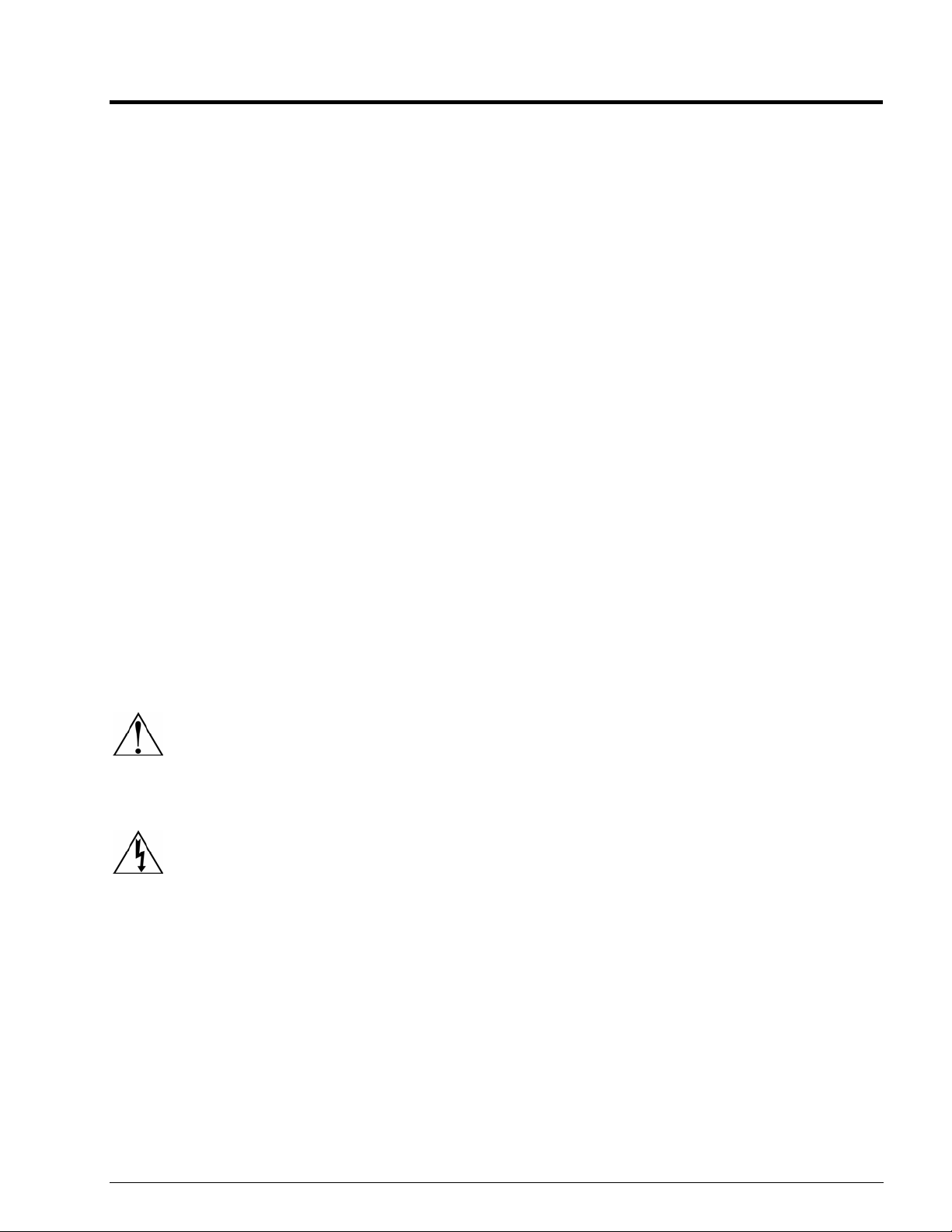
Introduction
How to Use This Manual
Thank you for investing in a BACHARACH AGMSZ (Ammonia Gas Monitor Single Zone).
This manual provides important information on how to install, operate, and service the AGMSZ
monitoring unit.
To assure operator safety and the proper use of the monitor, please read, understand, and follow the
contents of this manual.
If you have a working knowledge of gas monitors, you will find this manual useful as a reference tool. If
you are new to the use of gas monitors, you can educate yourself about the principles of gas detection and
the proper operation of this device by reading this manual thoroughly.
Warning Statements
The use of the word WARNING in this manual denotes a potential hazard associated with the use of this
equipment. It calls attention to a procedure, practice, or condition, or the like, which if not correctly
performed or adhered to, could result in personal injury or death.
Caution Statements
The use of the word CAUTION in this manual denotes a potential hazard associated with the use of this
equipment. It calls attention to a procedure, practice, condition, or the like, which if not correctly
performed or adhered to, could result in damage to the equipment.
Hazard Symbols on Monitor
This symbol indicates the need to consult this operating
instruction manual when opening the enclosure.
WARNING: A potential risk exists if the operating instructions
are not followed.
This symbol indicates the presence of electric shock hazards when
the enclosure is opened.
WARNING: To avoid risk of injury from electric shock, do not open
the enclosure without first disconnecting AC power.
Instruction 3015-4286 1
Page 6

Safety Precautions
AC Power Supply
The AGMSZ uses a universal power supply that is capable of accepting inputs of 100 to 240 VAC,
50/60 Hz. The monitor’s power consumption is 15 Watts. It is highly suggested that the monitor be
connected directly to the AC power source, preferably on its own circuit (with UPS or surge protection).
A switch or circuit breaker rated 1.0 A, 250 VAC, with a minimum terminal spacing of 3.0 mm must be
attached to the monitor’s AC power leads. This switch must also be located in close proximity to the
monitor, and be in easy reach of the operator. This switch should also be clearly marked as the monitor’s
main AC disconnect device.
Protective Grounding
Under no circumstances should the AGMSZ be operated without connection to a protective ground. Doing
so poses a potential shock hazard and is also a violation of electrical safety standards applicable to this
type of equipment.
Explosive Atmosphere
Do not operate this equipment in the presence of flammable liquids, vapors or aerosols. Operation of any
electrical equipment in such an environment constitutes a safety hazard.
Proper Exhaust Venting
It is imperative that the monitor’s exhaust port be vented as described in this manual. Failure to do so
may constitute a safety hazard.
Working Inside Monitor
Extreme care should be exercised when accessing the interior of the monitor. Only qualified electrical
maintenance personnel should perform connections and adjustments. Always remove AC power before
working inside the monitor.
Misuse and Modifications to Monitor
The protection provided by the monitor may be impaired if the monitor is used in a manner not specified by
Bacharach, Inc. Changes or modifications to this monitor, not expressly approved, will void the warranty.
In Case of Malfunction
Do not continue to use this equipment if there are any symptoms of malfunction or failure. In the case of
such occurrence, de-energize the power supply and contact a qualified repair technician or the nearest
Bacharach Service Center. Use ONLY the provided knockouts for electrical and communication wiring.
Drilling into the box will void the warranty.
Fusing
F1, F2: 1.0 A, 250 V, Type “F”
Installation Category
Installation Category II, Pollution Degree II, as defined by UL.
Altitude Limit
6,562 ft (2,000 m)
Cleaning
To clean the outside of the case, DO NOT use soap and water. USE a dry cloth.
2 Instruction 3015-4286
Page 7

Functional Overview
General Description
Ammonia monitors are specified to support compliance to federal, state and local safety codes governing
gas emissions. Avoiding significant ammonia loss reduces equipment replacement costs, maintains
equipment efficiency, promotes safety, and protects the environment.
The Bacharach AGMSZ (Ammonia Gas Monitor Single Zone) is designed to continuously test for the
presence of ammonia gas in an area that is located up to 50 ft (15.2 m) away from the monitor. The
AGMSZ displays the type of gas being monitored, along with displaying both the current gas level and the
peak gas level detected in that area on its front panel LCD. The monitor retains a log of previous readings
that can be easily accessed for analysis.
An audible alarm and front panel indicators are provided to signal alarm and fault conditions, and relay
contacts are provided that can be used to trigger external alarm devices in the event of a system fault, or if
a leak (small), spill (medium), or evacuation (large) level of gas is detected. The system also includes a
4−20 mA current loop interface that can be connected to remote monitoring equipment.
The AGMSZ requires only minor periodic maintenance such as the occasional replacement of filters. The
monitor incorporates active diagnostics that continuously check the system for proper operation. A front
panel indicator is provided to alert an operator of system malfunctions, and fault codes are generated that
enable the operator to identify the cause of the fault.
Understanding Monitoring Levels
Effective use of this monitor requires an understanding of what constitutes reasonable alarm set points for
the type of gas being monitored. Most systems leak some gas. In a good “tight” installation these
background levels will be acceptably low and often do not require corrective action. You can reduce
nuisance alarms and needless service calls if the alarm levels are set at practical limits.
The AGMSZ is shipped with its leak, spill, and evacuate alarm levels set at 100, 300, and 500 ppm,
respectively. Setting the monitor at these recommended alarm levels will satisfy the needs of most users.
However, the ppm levels generated by system leaks into the environment are greatly influenced by the
volume of air in the sampling area, air circulation, size of the leak, distance to the monitoring point, and a
host of other variables. In some cases the alarm set points may need to be adjusted either up or down to
achieve effective monitoring.
Instruction 3015-4286 3
Page 8
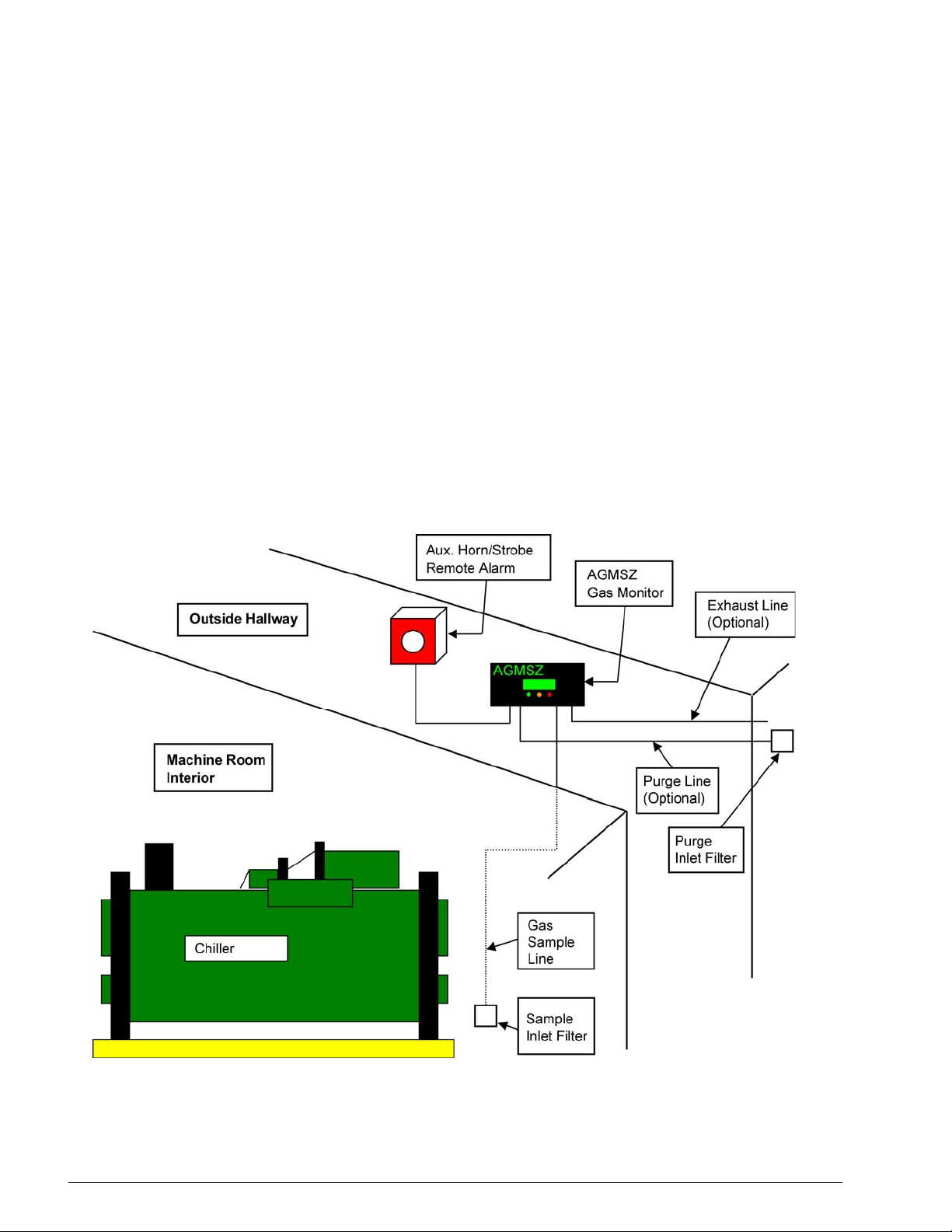
Suggested Location of Sampling Point
At the point of an ammonia gas leak the gas is nearly pure. As ammonia gas is dispersed into the air, the
gas molecules diffuse causing a dilution of the original concentration. The AGMSZ measures the gas
concentration at the point the sample is collected. Therefore, if the termination of the collection line is not
at the exact point of the gas leak, then the monitor will read a diluted mixture of ammonia gas and air.
It should be noted that when ammonia gas is cold it is heaver than air and settles below the leak point,
but as the gas warms to room temperature it becomes lighter than air and tends to collect above the leak
point. Consequently, the sampling point should ideally be located as close as possible to the source of a
potential leak. If this is impractical, then the alarm set points should be adjusted to compensate for the
dilution of the ammonia gas.
The AGMSZ should be mounted outside of the mechanical room or at least just inside of a door to the
room. This is the “split architecture design” for safety of the operator. The monitor should be readily
accessible for easy visual monitoring and servicing. The gas-sample line can be up to 50 ft (15.2 m) in
length. If the area around the monitor is not well ventilated, then an optional exhaust line and purge line
can be run to an outside location. The length of the exhaust line cannot exceed 50 ft (15.2 m), while the
length of the purge line cannot exceed 100 ft (30.4 m).
It may be necessary to perform a “smoke” test of the mechanical room to determine the best monitoring
point. The smoke test would provide the pattern of air currents present in the room.
AGMSZ Refrigerant Gas Leak Monitor Mechanical Room Placement
4 Instruction 3015-4286
Page 9
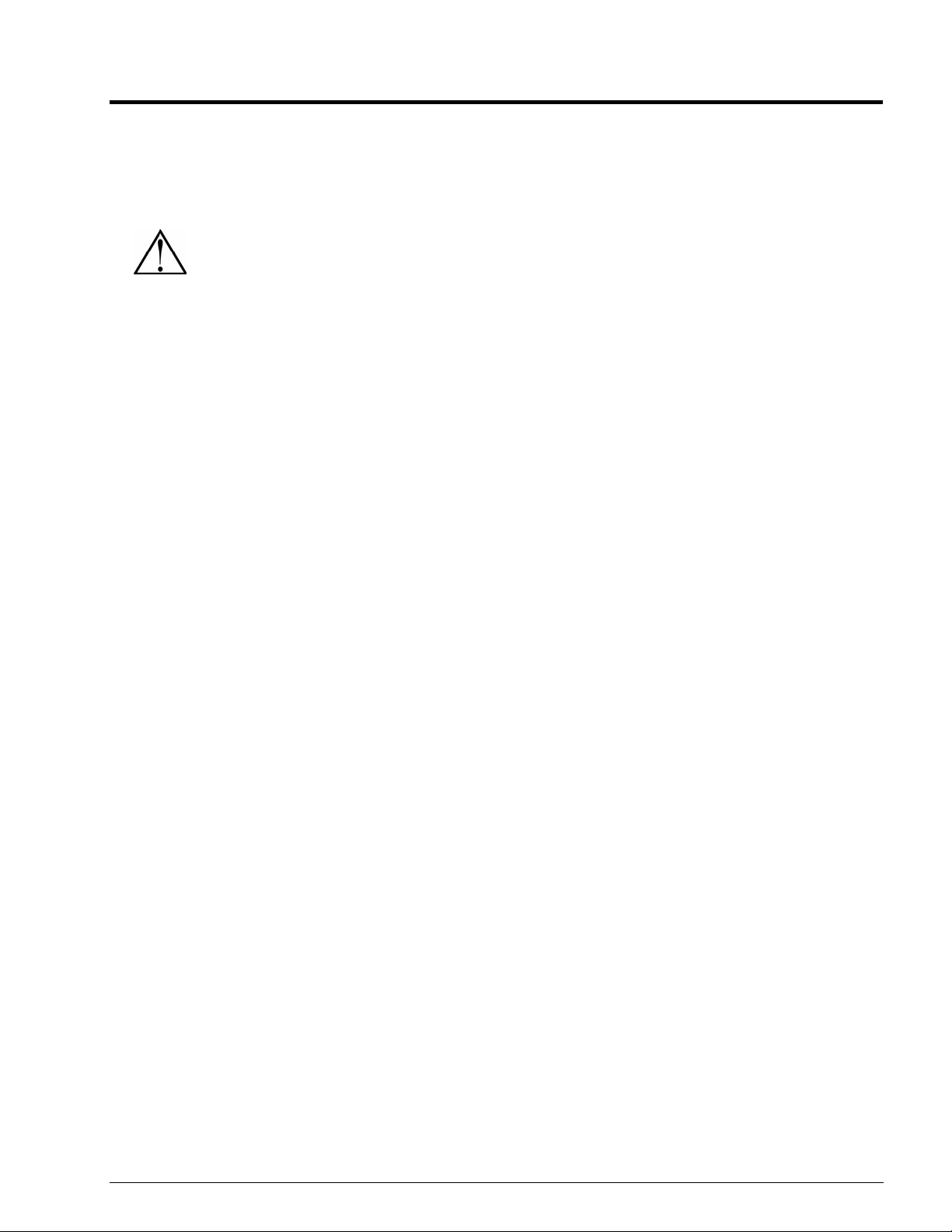
Installation
Installation Considerations
Warnings and Cautions
WARNING: Explosion hazard! Do not mount the AGMSZ in an area that may contain
flammable liquids, vapors or aerosols. Operation of any electrical equipment in such
an environment constitutes a safety hazard.
WARNING: Shock hazard! Always disconnect AC power before working inside
the monitor.
CAUTION: Drilling holes in the AGMSZ enclosure may damage the unit and will void
the warranty. Please use knockouts provided for electrical connections.
CAUTION: The AGMSZ contains sensitive electronic components that can be easily
damaged. Be careful not to touch or disturb any of these components.
Inspection
The AGMSZ has been thoroughly inspected and tested prior to shipment from the factory. Nevertheless, it
is recommended that the monitor be re-checked prior to installation. Inspect the outside of the enclosure to
make sure there are no obvious signs of shipping damage. Open the enclosure and inspect the interior of
the monitor for loose components that may have become dislodged during shipment. If damage is
discovered, please contact the nearest Bacharach Service Center for assistance.
Locating the Monitor
Locate the AGMSZ so that no more than 50 ft (15.2 m) of tubing will be needed to reach the sampling area.
Since the monitor uses ambient air to purge its gas sensor, the monitor should be located in a
well ventilated area that does not contain refrigerant gas. If this is not possible, then it is
recommended that a separate purge line be run to an area known to contain fresh (zero) air. The length of
this purge line should not exceed 100 ft (30.4 m). If the monitor is located in a confined space, then it is
also recommended that a separate exhaust line be run to the outside. The length of this exhaust line
should not exceed 50 ft (15.2 m).
The AGMSZ should be operated in an environment that is between 32 and 122°F (0 and 50°C); has a
relative humidity of between 5 and 90% non-condensing; and is at an altitude of no more than 6,562 ft
(2,000 m). The area should also be relatively free of dirt, grease, and oils that could adversely affect the
operation of the monitor.
The location should allow the monitor to be easily accessible for visual monitoring and servicing.
Instruction 3015-4286 5
Page 10
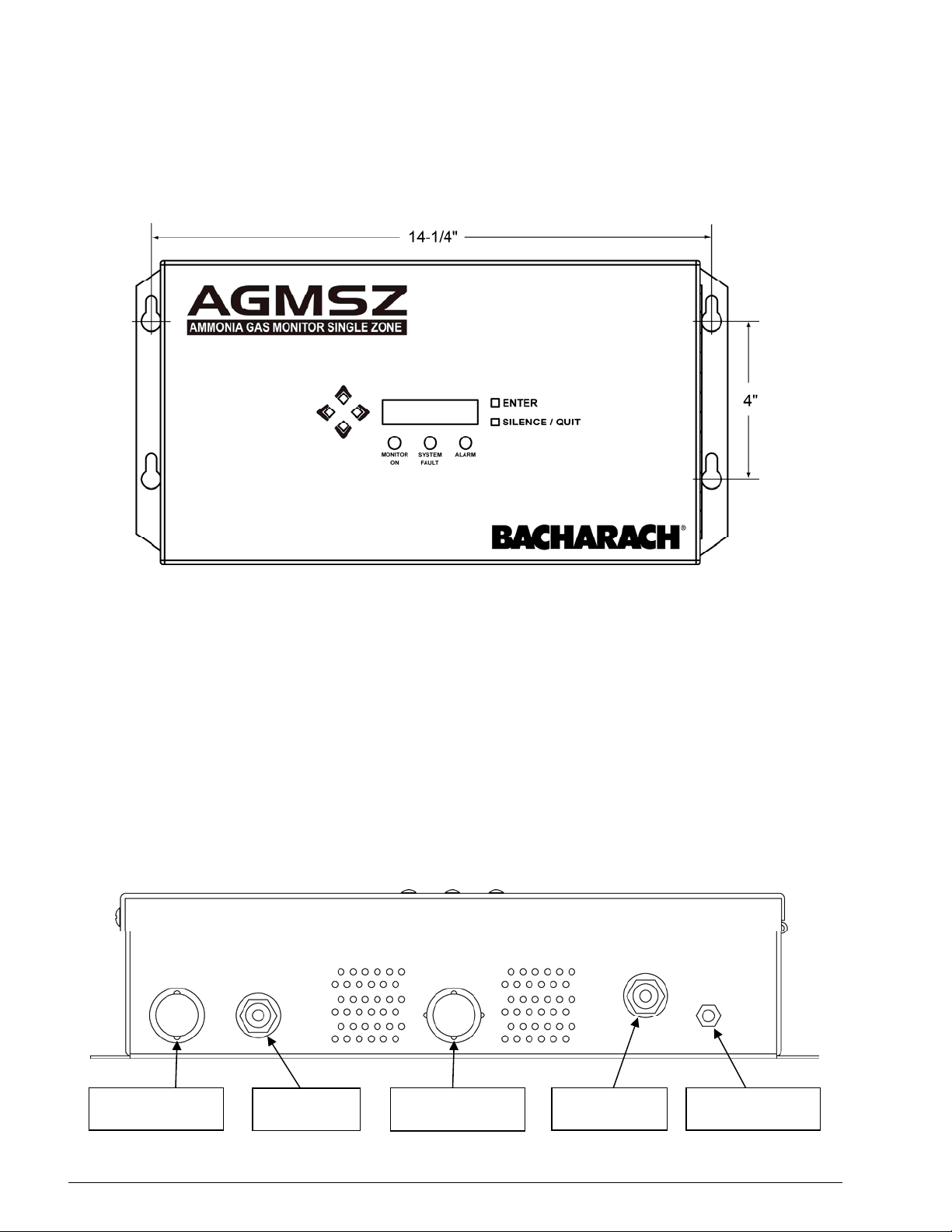
Mounting Instructions
The AGMSZ should be installed plumb and level and securely fastened to a rigid mounting surface.
The enclosure utilizes keyhole mounting brackets designed for #12 pan head screws. Locate the four
screws as shown in the diagram below and leave the screw heads protruding approximately 3/16".
Enclosure Mounting Specs
Hold the monitor flat against the mounting surface and allow it to slide down engaging the screw heads in
the keyhole slots of the mounting brackets. Adjust the screws as necessary to hold the monitor securely
against the mounting surface.
Connecting Gas Sample, Purge, and Exhaust Lines
Overview
A single gas-sample line needs to be run from the AGMSZ to the area of the facility to be monitored. An
optional purge line can be run to bring fresh (zero) air into the monitor for detector zeroing purposes. And
an optional exhaust line can be installed to vent the sample gas away from the monitor. All tubing
connections are made on the bottom of the enclosure as shown in the illustration below.
AGMSZ Bottom View
½" / ¾" SERVICE
KNOCKOUT*
* There is an additional Service Knockout on top of the case
PURGE AIR
INLET PORT
½" / ¾" SERVICE
KNOCKOUT*
GAS SAMPLE
INLET PORT
GAS SAMPLE
EXHAUST PORT
6 Instruction 3015-4286
Page 11

Tubing Considerations
Use ¼" outside diameter (0.040" wall) flex tubing for all air lines (P/N 304-2742 or equivalent). The tubing
should be clean and free of moisture or other contaminants. The tubing should be cut cleanly with a sharp
knife and care should be taken not to distort the tubing end.
IMPORTANT! Due to the reactive nature of ammonia gas, it is important to use materials that will not
absorb the gas as it passes through the sampling system. The use of unauthorized tubing or any other
materials in the gas-sampling stream may lead to erroneously low readings.
All tubing bends should have a radius of no less than 5" to insure proper airflow. If kinks or obstructions
occur in the line the monitor may not function properly.
Connecting the Gas-Sample Line
Please refer to Section Suggested Location of Sampling Point (Page 4) to learn more about where to take
a gas sample.
The gas-sample line can be up to 50 ft (15.2 m) in length. The end of this line should be placed near the
potential leak source and positioned to reduce the possibility of mists, aerosols, oil, water, dust, or other
contaminates from being drawn into the monitor. For added protection, a termination filter (P/N 3015-3420)
supplied with the monitor must be attached to the end of this line.
CAUTION: The introduction of contaminants through the gas-sample line can result
in serious and permanent damage to the monitor.
Connecting the Purge Line
The purge line functions to bring fresh (zero) air into the monitor for the purpose of purging the detector
and setting its baseline zero reading. This purge line is required if the monitor is located in an area that
contains ammonia gas or other types of refrigerant.
The purge line can be up to 100 ft (30.4 m) in length. This line should terminate in an area known to
contain fresh air. To connect the purge line to the monitor, simply push the tubing into the Purge Air Inlet
Port. If the purge line terminates outside the building, position the tubing so that no water or moisture
can enter the line. For added protection from contaminates entering the monitor, a termination filter
(P/N 3015-3420) must be attached to the end of this line.
Connecting the Exhaust Line
The exhaust line functions to carry the exhausted gas sample away from the monitor, and is required if
the monitor is located in a confined, poorly ventilated area. If no purge line is used, it is a good idea to vent
the exhausted gas sample away from the monitor to prevent erroneous readings due to improper zeroing of
the detector.
The exhaust line can be up to 50 ft (15.2 m) in length. Ideally this line should terminate outdoors in a
location that is not exposed to the elements. Connect the exhaust line to the monitor by firmly pushing the
tubing onto the Gas Sample Exhaust Port’s barbed fitting. Ensure that no loops or dips are present that
could trap condensate. This is likely as outside air can be cooler than instrument. Note that the exhaust
line does not require a termination filter.
Termination Filter (P/N 3015-3420)
Instruction 3015-4286 7
Page 12

Interior Schematic
p
Interior Schematic
LINE FUSES
1.0A, 250V, F
HYDROPHOBIC
FILTERS
UNIVERSAL
POWER
SUPPLY
CONTROL
BOARD
SAMPLE
PUMP
CLOCK
BATTERY
AC INPUT
GROUND STUD
IR BENCH
GAS IN
AC INPUT
TERMINALS
EXTERNAL
ALARM RELAY
CONNECTOR
4–20 MA
CONNECTOR
(Signal Out.
Do not apply
ower!)
IR BENCH
GAS OUT
8 Instruction 3015-4286
Page 13

Electrical Wiring
The AGMSZ uses a universal power supply that is capable of accepting inputs of 100 to 240 VAC,
50/60 Hz. The monitor’s power consumption is 15 Watts. It is highly recommended that the monitor be
connected directly to the AC power source, preferably on its own circuit. The connection should be
completed with UL approved multi-conductor wire (14−18 AWG), rated 300 VAC at 105°C.
Locate a convenient service knockout and install electrical conduit in the typical manner.
Locate the AC Input Terminals and Ground Stud on the inside of the monitor (Page 8).
Secure the incoming AC power live (black) and neutral (white) wires to the LINE 1 and LINE 2 terminals.
Using the supplied crimp-on ring terminals, washers, and nuts, connect the incoming AC power ground
wire (green) to the monitor’s AC Input Ground Stud, and then install a separate wire between the ground
stud and the GND terminal.
A switch or circuit breaker rated 1.0 A, 250 VAC, with a minimum terminal spacing of 3.0 mm must be
attached to the monitor’s AC power leads. This switch must also be located in close proximity to the
monitor, and be in easy reach of the operator. This switch should also be clearly marked as the monitor’s
main AC disconnect device.
AC Power Connections
WARNING: Electrical installation should be performed by a certified electrician, and
should comply with all applicable NEC/CEC and local electrical safety codes.
WARNING: The AC power ground wire must first be connected to the monitor’s ground
stud. Under no circumstances should this monitor be operated without a protective
ground. Doing so poses a potential shock hazard, and is also a violation of electrical
safety standards applicable to this type of equipment.
CAUTION: Drilling holes in the AGMSZ enclosure may damage the unit and will void
the warranty. Please use knockouts provided for electrical connections.
Instruction 3015-4286 9
Page 14

Connecting External Alarms
Overview
The AGMSZ includes four SPDT relays whose contacts are rated 3 A at 240 VAC. These relays are used for
the connection of external alarm devices that are activated when the relay is energized. The relays are
factory assigned to energize under the following conditions:
Relay #1 Leak Alarm Point 100 ppm
Relay #2 Spill Alarm Point 300 ppm
Relay #3 Evacuate Alarm Point 500 ppm
Relay #4 Fault System Fault Event
Note that the alarm points of relays #1, #2, and #3 are set using the monitor’s LEAKLVL, SPILLLVL,
and EVACLVL function screens (Page
Connection
Use any of the service knockouts to gain cable access to the interior of the monitor. Locate the External
Alarm Relay Connector (Page
the connector as shown in the diagram below.
The diagram on Page 11 shows a typical alarm device being connected to Relay 1. Note how power to this
device is being tapped off the monitor’s AC input.
8). Secure the leads from the external alarm device and its power source to
16).
External Alarm Relay Connector
Each relay may be connected as normally open (NO), or normally closed (NC).
The relay contacts are rated 3 A at 250 VAC.
Power for the external alarm devices may be supplied from an external power source, or from
the monitor’s AC input terminals.
10 Instruction 3015-4286
Page 15

Typical External Alarm Relay 1 Wiring
Jumper the ‘Neutral’ line of an external power source or the monitor’s AC input to the ‘Common’ terminals on
the relay connector.
Connect one end of the strobe or horn to the ‘NO’ terminal of whichever level of alarm is appropriate for the
application.
The other end of the strobe or horn is connected to the other leg of the external power source. For protection,
install an in-line fuse of the appropriate size and design for the external alarm device being used.
4–20 mA Current Loop Interface
An external 4–20 mA monitoring device (e.g., chart recorder) can be connected to the AGMSZ using a
shielded-twisted-pair cable. Use any of the service knockouts to gain access to the interior of the monitor.
Locate the 4−20 mA Connector (Page
shorting wire from its terminals.
IMPORTANT! The monitoring device must be isolated from ground (floating).
NOTE: A 100 ohm, ¼ W resistor must be connected to the 4–20 mA connector if no external monitoring
device is used. Failure to install this resistor may cause a loop fault code <0010> to occur (Page 19).
Secure the wire leads from the external monitoring device to the 4–20 mA connector as shown in the
diagram below, making sure that the polarity at this connector matches the wiring at the monitoring
device.
The default current-to-ppm factor is set to 0.016 mA = 1 ppm, providing a measurement range 0 ppm
(4 mA) to 1,000 ppm (20 mA). Note that the current-to-ppm factor can be changed using the monitor’s
LOOP function (Page
To facilitate loop zero and span checking, note that when the LOOP function is selected the loop output is
set to 20 mA, and upon exiting this function the loop output is set to 4 mA.
CAUTION: Never apply power to the 4–20 mA Current Loop Connector from an
external power supply. Connect only a load resistor and/or a floating measurement
device.
16).
8), remove it from the circuit board, and then remove the resistor or
4–20 mA Current Loop Connector
Instruction 3015-4286 11
Page 16

Notes:
12 Instruction 3015-4286
Page 17

Operation
M
pp
Front Panel Display and Controls
Keypad
Use these buttons to:
1) Enter function mode and
then move arrow (>) on
screen to the desired function
2) Scroll through data
3) Change a function’s value
MONITOR ON
Light (Green)
1) Flashes
during warm-up
2) Lights steady
during normal
operation
SYSTEM FAULT
Light (Yellow)
Flashes when
any one or more
of the faults
listed on Page
19 occur
ALARM Light
(Red)
Flashes when
the detected gas
level exceeds
any of three
preset alarm
points
Display
Screen
ENTER
Press this button to:
1) Clear peak reading
2) Save a function
screen’s displayed value
SILENCE / QUIT
Press this button to:
1) Acknowledge a
system fault or gas
alarm by turning OFF
the internal audible
alarm and de-energizing
the corresponding
fault/alarm relay
2) Return to the previous
screen without saving
data when in the
function mode
General Operation
Once the AGMSZ has been installed, set up, and powered ON, the monitor will make measurements in the
area being sampled for ammonia gas without further operator intervention. The results of those
measurements are shown on the front panel display.
EASURE 00485pk
45
In the example shown above, MEASURE indicates that the AGMSZ is actively monitoring for refrigerant
gas, and that currently 45 ppm of R-717 (ammonia gas) is being detected. This display also indicates that a
peak measurement of 485 ppm has been made.
An operator can reset the peak value to zero by pressing the ENTER button.
A log of up to 200 previous measurements can be viewed using the PPM LOG function (Page
If the detected gas level exceeds the preset Leak, Spill, or Evacuate alarm point, then the monitor
responds by turning ON the front panel ALARM (red) light and energizing the corresponding alarm relay.
If the internal audible alarm is turned ON, it too will activate (AUDALRM page
alarm devices can be connected to the alarm relays to alert personnel that a Leak, Spill, or Evacuate alarm
condition has occurred (Page
and turn OFF all alarm indicators with the exception of the front panel ALARM light. The alarm circuit
will reactivate, however, if the alarm condition is not cleared within the time period set by the SILENCE
function (Page
alarm point and after the SILENCE button is pressed.
m R717
15).
16). Optional external
10). Pressing the front panel SILENCE button will acknowledge an alarm
17). The ALARM light will turn OFF after the detected gas level goes below the lowest
Instruction 3015-4286 13
Page 18

If a system fault occurs (see Fault Code list on Page 19), the monitor responds by turning ON the front
M
pp
P
pp
P
pp
panel SYSTEM FAULT (yellow) light and energizing the fault relay. If the internal audible alarm is
turned ON, it too will activate (AUDALRM page
to the fault relay to alert personnel that a system fault has occurred (Page
SILENCE button will acknowledge the fault and turn OFF all alarm indicators with the exception of the
front panel SYSTEM FAULT light. The alarm circuit will reactivate, however, if the fault condition is not
cleared within the time period set by the SILENCE function (Page
turn OFF only after the cause of the fault has been eliminated.
A log of the alarm and fault events can be viewed using the monitor’s ALARMS and FAULTS function
15).
(Page
16). An optional external alarm device can be connected
10). Pressing the front panel
17). The SYSTEM FAULT light will
Display Screens
Initial Power Up
When the AGMSZ is first powered up all front panel lights are turned ON, and a splash screen appears
showing the monitor’s firmware revision level. After a brief moment the Warm Up screen is display along
with the front panel MONITOR ON light (green) blinking.
BACHARACH
VERSION x.xx
WARM UP
The monitor takes 15 minutes to warm up; after which, the MONITOR ON light glows steady and the
Data Display screen is displayed.
Data Display Screen
EASURE 00485pk
0
During normal operation, the Data Display screen shows when the monitor is performing the following
three functions:
MEASURE indicates that the monitor is actively measuring for refrigerant gas. In the example screens
shown above, the monitor is currently detecting 0 ppm of R-717 (ammonia gas), and that a peak
measurement of 485 ppm has occurred.
To reset the peak value to zero, press the ENTER button.
PURGE is displayed when the monitor is resetting its infrared detector to a baseline of 0 ppm using fresh
(zero) air that is being drawn in through the Purge Air Inlet Port. This purging process is performed on an
“as needed” basis, which is normally once every 6 to 8 minutes.
PRES CHK is displayed when the monitor is performing an atmospheric pressure check, which is done to
ensure the accuracy of the gas measurement under varying atmospheric conditions. This pressure check is
performed every 30 minutes.
m R717
URGE 00485pk
0
m R717
RES CHK 00485pk
0
m R717
14 Instruction 3015-4286
Page 19

Function Screens
>P-
C
The Function screens are used to display stored data and to set up the monitor.
From the Data Display screen, press any Keypad button to display the first Function Menu screen.
Next, use the Keypad buttons to move the arrow (>) on the display until it is next to the desired function,
and then press the ENTER button to select that function.
>PPM LOG FAULTS
ALARMS DIAGNOS
>GASTYPE SPILLVL
LEAKLVL EVACLVL
Once a function has been selected, use the Keypad to scroll through the displayed data or to change a
parameter associated with that function. Press ENTER to save newly entered parameters. Press the
QUIT button to return to the previous screen without saving.
Note that if no buttons are pressed within 90 seconds after selecting a function, the monitor returns to the
Data Display screen.
>LOG INT AUDALRM
LOOP CLOCK
>SILENCE ZONETMP
SQUELCH CAL
HK
PPM LOG – Contains records of the last 200 measurements. Each
record shows the measurement’s date, time, and ppm level. Note that the
interval at which the measurements are logged is determined by the
LOG INT function.
Use the Keypad Up and Down buttons to change the record number by
a factor of 1. Use the Right and Left buttons to change the record
number by a factor of 10. Press QUIT to return to the previous screen.
In the example on the right, record #025 shows that a level of 425 ppm
was measured on 11/07/03 at 15:35.
Note that the PPM Log can be cleared as described in Section
the Stored PPM Log, Alarm & Fault Data (Page
20).
Clearing
ALARMS – Contains records of the last 30 alarm events, with the
monitor’s most recent alarm being shown when the Alarm screen is first
displayed. After 30 events have been recorded, the newest record
overwrites the oldest. Each record displays either LEAK, SPILL, or
EVAC including the date and time the alarm occurred. Use any of the
Keypad buttons to scroll through the other alarm records. Press QUIT
to return to the previous screen. Refer to
18).
(Page
Note that the ppm levels at which alarms occur are set using the
LEAKLVL, SPILLLVL, and EVACLVL functions.
Working with Gas Alarms
#025 425PPM @
11/07/03 15:35
#03 SPILL @
11/10/03 15:06
In the example on the right, record #03 shows that a spill event occurred
on 11/10/03 at 15:06.
FAULTS – Contains records of the last 30 fault events, with the
monitor’s current fault status being shown when the Fault screen is first
displayed. After 30 events have been recorded, the newest record
overwrites the oldest. Each record lists an event’s numeric fault code plus
the date and time the fault occurred. Use any of the Keypad buttons to
scroll through the other fault records. Press QUIT to return to the
previous screen. Refer to Working with System Faults (Page
In the example on the right, record #15 shows that a Purge Flow Fault
<1000> occurred on 11/10/03 at 12:37.
Instruction 3015-4286 15
18).
#15 <1000> @
11/10/03 12:37
Page 20

DIAGNOS – Enters the diagnostic function. Press the Up Arrow
L
E
P
A
4
2
0
S
E
E
0
E
Keypad button to toggle between the monitor’s two diagnostic screens.
Refer to
Working with the DIAGNOS Function (Page 21).
.26500v <0000>
4.5cD 14.00psi
GASTYPE – Ammonia monitors do not have a library of other gases to
choose from, therefore R717 is the only gas type listed. Press QUIT to
return to the previous screen.
LEAKLVL – Sets the Leak Alarm level, adjustable from 1 to 300 ppm.
Factory default is 100 ppm. Note that the Leak Alarm level cannot be set
higher than either the Spill or Evacuate Alarm levels. Use the Keypad to
set the desired Leak Alarm level, and then press ENTER to save that
level and return to the previous screen.
SPILLLVL – Sets the Spill Alarm level, adjustable from no lower than
the Leak Alarm level to a maximum value of 500 ppm, but not higher
than the Evacuate Alarm level. Factory default is 300 ppm. Use the
Keypad to set the desired Spill Alarm level, and then press ENTER to
save that level and return to the previous screen.
EVACLVL – Sets the Evacuate Alarm level, adjustable from no lower
than the Spill Alarm level to 9999 ppm. Factory default is 500 ppm. Use
the Keypad to set the desired spill level alarm level, and then press
ENTER to save that level and return to the previous screen.
0.4ppm 0.00
.00002au 4.260v
ELECT GAS TYPE
R717
DIT LEAK LEVEL
DIT SPILL LEVEL
0300 PPM
DIT EVAC LEVEL
0500 PPM
100 PPM
LOG INT – Sets the interval at which measurements are logged to
memory from 1 to 9999 minutes. Factory default is 10 minutes. Note that
the logged measurements can be viewed using the PPM LOG function.
Use the Keypad to enter the desired value, and then press ENTER to
save that value and return to the previous screen.
LOOP – Adjusts the loop factor of the 4–20 mA current loop. Factory
default is 0.016 mA per ppm, which provides an output range of 0 ppm
(4 mA) to 1,000 ppm (20 mA). Use the Keypad to set the desired loop
factor, and then press ENTER to save that value and return to the
previous screen.
To facilitate loop zero and span checking, note that when the LOOP
function is selected the loop output is set to 20 mA, and upon exiting this
function the loop output is set to 4 mA.
AUDALRM – Allows the monitor’s internal audible alarm to be
associated with any function of the monitoring system. Factory default is
OFF. Use the Keypad to select the desired audible alarm function, and
then press ENTER to save that value and return to the previous screen.
Audible Alarm Settings: OFF, ANY ALARM, SYSTEM FAULT, LEAK ALARM,
SPILL ALARM, EVAC ALARM, MONITOR STOPPED
NOTE: MONITOR STOPPED indicates there is a critical system fault, and the
monitor is no longer functioning correctly.
OG INTERVAL IS
0010 min
DIT LOOP FACTOR
0.016 ma/P
UDIBLE ALARM IS
OFF
M
16 Instruction 3015-4286
Page 21

CLOCK – Sets the monitor’s date and time. Use the Keypad to enter
g
pp
the correct date and time, and then press ENTER to save those values
and return to the previous screen. Note that time is displayed in a
24 hour format, while the date is displayed as mm/dd/yy.
SET DATE & TIME
11/10/03 15:30
SILENCE – Used to enter a length of time for which the internal
audible alarm and the external alarm are turned OFF when the front
panel SILENCE button is pressed. The factory default is 300 seconds
(5 minutes). If the cause of the alarm/fault has not been cleared at the
end of this time period, the internal audible alarm and the external alarm
device are reactivated. Use the Keypad to enter the desired time period,
and then press ENTER to save that value and return to the previous
screen.
SQUELCH – Sets a value of between 0.0 and 99.9 ppm that prevents
the display of measurements below that value. Factory default is 0 ppm.
For example, if the squelch setting is set to 50 ppm, then the monitor will
not display measurements that are below that value. Use the Keypad to
enter the desired value, and then press ENTER to save that value and
return to the previous screen.
ZONETEMP – Used to enter the temperature of the area being
monitored in °C, thus giving a more accurate ppm reading. The factory
default is 25°C. Use the Keypad to enter the desired temperature, and
then press ENTER to save that value and return to the previous screen.
CAL – Used to change the monitor’s calibration factor. This function is to
be used ONLY with instructions from a Bacharach Service Center.
Factory default is 1.000.
SILENCE TIMEOUT
0300 sec
SQUELCH BELOW
50.0
TEMP AT ZONE =
25 de
R717 CALFACTOR
1.000
m
C
P-CHK – This Pressure Check function displays the current manifold
pressure and the stored ambient pressure in psia, along with the difference
between these two pressures and the current fault code. Refer to
with the P-CHK Function (Page
20).
Working
14.72 * AMB14.81
0.09dif <0000>
Instruction 3015-4286 17
Page 22

Working with Gas Alarms
Overview
If the ammonia gas ppm level in the area being monitored exceeds its preset Leak, Spill, or Evacuate
Alarm level (Page
light. Additionally, an external alarm device may activate and the monitor’s internal audible alarm may
sound if those features have been enabled (Pages
Clearing / Silencing a Gas Alarm
Once the gas-alarm circuit has been triggered all alarm indicators remain turned ON, even after the
detected gas level returns to normal. Press the SILENCE button to clear all gas-alarm indicators after the
cause of the alarm has been cleared and the detected gas level has dropped below all alarm levels.
Pressing the SILENCE button while a gas-alarm condition still exists causes the internal audible alarm
and all external alarm devices that are connected to the alarm relays to turn OFF for a period of time as
set by the SILENCE function (Page
indication that an alarm condition still exists, but will automatically turn OFF once the gas level returns
to normal. The alarm circuit will reactivate at the end of the silence period if the detected gas level is still
above an alarm level.
Viewing the Gas Alarm Log
From the Data Display screen, use the Keypad buttons to place the arrow (>) on the display next to the
ALARMS function. Then press ENTER to display the alarm log.
16), the AGMSZ will detect this alarm condition and turn ON the front panel ALARM
10 & 16).
17). The front panel ALARM light remains ON, however, as an
The alarm log shows the type of alarm (LEAK, SPILL, or EVAC), plus the date and time it occurred. If
CLEAR is displayed, this indicates that an alarm was acknowledged at the date and time shown.
Immediately after selecting the ALARM function, the most recent alarm event is displayed. In the
example below, record #03 shows that a Spill Alarm occurred on 11/10/03 at 15:06. Note that if more than
30 alarm events have occurred, then the newest event overwrites the oldest.
#03 SPILL @
11/10/03 15:06
Note that the Alarm Log can be cleared as described in Section
Fault Data (Page
20).
Clearing the Stored PPM Log, Alarm &
Working with System Faults
Overview
If a system malfunction occurs, the AGMSZ will detect the problem and turn ON the front panel SYSTEM
FAULT light. Additionally, an external alarm device may activate and the monitor’s internal audible
alarm may sound if those features have been enabled (Pages
Clearing / Silencing a Fault Alarm
The SYSTEM FAULT light and all other fault indicators will automatically turn OFF after the cause of
the fault has been eliminated.
10 & 16).
Pressing the SILENCE button while a fault condition still exists causes the internal audible alarm and
the external alarm device that is connected to the fault relay to turn OFF for a period of time as set by the
SILENCE function (Page
reminder that a fault condition still exists. The alarm circuit will reactivate at the end of the silence period
if the cause of the fault has not been corrected. The SYSTEM FAULT light will automatically turn OFF
once the fault has been cleared.
18 Instruction 3015-4286
17). The front panel SYSTEM FAULT light remains ON, however, as a
Page 23

Viewing the Fault Log
F
E
F
From the Data Display screen, use the Keypad buttons to place the arrow (>) on the display next to the
FAULTS function. Then press ENTER to display the fault log.
#03 <0800> @
11/12/03 08:17
#04 <0000> @
11/12/03 08:30
AULT CODE<1800>
12 ZON
AULT CODE<1800>
13 PURGE FLOW
Note that the Fault Log can be cleared as described in Section
Fault Data (Page
FLOW
20).
The fault log shows the monitor’s current fault status. If the fault is still
present when the FAULTS function is selected, then the current cause of
the fault is displayed along with the date and time it occurred. If the cause
of the fault has been cleared, then the fault log will show <0000> along with
the date and time the fault was cleared. Use the keypad buttons to scroll
through the fault log. In the examples shown to the left, record #03 shows
that a Zone Flow Fault (fault code <0800>) occurred on 11/12/03 at 08:17,
while record #04 shows that the fault was cleared on 11/12/03 at 8:30.
The cause of the fault is identified by a numeric fault code. To convert the
fault code into a text description of the fault, first press the ENTER button
and then use the Keypad buttons to scroll through the display until the text
description of the fault appears. If the fault code is a combination of two or
more faults, then continue to use the Keypad buttons until all fault text
descriptions have been displayed. For example, the fault code <1800>
represents the combination of both a Zone Flow <0800> and a Purge Flow
<1000> fault as shown to the left.
Fault Codes
FAULT CODES ARE ADDITIVE. For example:
A fault code of <1800> indicates that both a Purge
Flow Fault <1000> and a Zone Flow Fault <0800>
have occurred.
<0200> Gain Set Fault: The digipot autotune
sequence has failed. This fault will only occur on
first boot up or after a firmware upgrade. Call the
factory for further instructions.
Clearing the Stored PPM Log, Alarm &
<0001> Box Temperature Fault: Enclosure
temperature is outside normal range (or IR
detector has failed). Check that the monitor is not
being subjected to extreme temperatures. Verify
that the ventilation holes are not obstructed. Use
the DIAGNOS function (Page
Temperature.
<0002> Bench Temperature Fault: Optical
bench is outside normal operating range (or IR
detector has failed). Check that the monitor is not
being subjected to extreme temperatures.
<0004> - Manifold Pressure Fault: The manifold
pressure is outside normal operating range (or IR
detector has failed). Enter the DIAGNOS function
21) and record ALL data. Call the factory
(Page
with this information for further instructions.
<0010> Loop Fault: The 4–20 mA current loop is
open, or there is a high resistance in the circuit. Check
the wiring to the load/monitoring circuit. If this
feature is not being used, a 100 ohm resistor must be
connected to the 4–20 mA connector (Page
<0100> Zero Filter Fault: There is refrigerant
gas present in the purge air. Locate the monitor in
an area containing fresh air, or install a purge air
line. Refer to
Locating the Monitor (Page 5).
21) to check the Box
11).
<0400> A/D Fault: A fault has occurred in the
analog-to-digital circuitry. Contact the factory with
this information for further instructions.
<0800> Zone Flow Fault: Check for: A kink in
the gas-sample line or exhaust line; a blocked
external termination filter; a blocked internal
hydrophobic filter (Page
<1000> Purge Flow Fault: Check for: A kink in
the purge line; a blocked external termination
filter; a blocked internal hydrophobic filter
8); a failed pump. Once the blockage has
(Page
been cleared, the monitor will return to normal
operation after the monitor completes a purge
cycle.
<4000> Zero Fault: The IR detector’s output
voltage is out of tolerance. Enter the DIAGNOS
function (Page
factory with this information for further
instructions.
<8000> Clipping Fault: The detector voltage may
be out of tolerance. Use the DIAGNOS function
21) to check the IR detector voltage. Call the
(Page
factory with this information for further
instructions.
21) and record ALL data. Call the
8); a failed pump.
Instruction 3015-4286 19
Page 24

Clearing the Stored PPM Log, Alarm & Fault Data
Up to 200 gas measurements, and 30 alarm and fault events are stored by the monitor.
To clear stored data, first display the data to be cleared by using the PPM LOG, ALARMS or FAULTS
function (Page 15). Next, press the Right Arrow Keypad and ENTER buttons at the same time. A
single, long tone should be heard when the data has been successfully cleared.
Working with the P-CHK Function
Overview
The P-CHK function (Pressure Check Function) (Page 17) is useful to a service technician for
troubleshooting a flow fault problem. The monitor will trigger a flow fault if the pressure drop from
ambient is less than 0.2 psi during a purge cycle, and 0.5 psi during a measurement cycle.
Keypad Functions
From the Data Display screen, use the Keypad buttons to place the arrow (>) on the display next to the
P-CHK function. Then press ENTER to display the Pressure screen.
The Left Arrow Keypad button toggles the purge valve open and closed. Note that an asterisk (∗)
appears when the purge valve is open (purging).
The Down Arrow Keypad button toggles the pump ON and OFF.
Pressing the ENTER button stores the current manifold pressure shown on the left to the ambient
pressure shown on the right (must be done with the pump OFF).
Screen Display
14.72 * AMB14.81
0.09dif <0000>
Manifold Pressure – Current manifold pressure in psia.
Stored Ambient Pressure – Stored ambient pressure in psia.
Pressure Difference – The difference between the current manifold pressure and the stored ambient
pressure.
Fault Code – Current fault code (Page
Purge Valve Asterisk (∗) – When viewing the Pressure screen, the purge valve can be opened and
closed by pressing the Left Arrow Keypad button. An asterisk appears on the display when the purge
valve is open.
Manifold Pressure ∗ Stored Ambient Pressure
Pressure Difference Fault Code
19).
20 Instruction 3015-4286
Page 25

Working with the DIAGNOS Function
p
0
p
0
Overview
The DIAGNOS function displays sensor data and status information useful to a service technician for
troubleshooting various fault conditions. Explanations of the data shown in these screens are given below.
Keypad Functions
From the Data Display screen, use the Keypad buttons to place the arrow (>) on the display next to the
DIAGNOS function. Then press ENTER to display the first of two Diagnostic screens.
Press the Up Arrow Keypad button to toggle between the First and Second Diagnostic screen.
First Diagnostic Screen
4.26500v <0000>
24.5cD* 14.72
.00250n <0000>
29.5cB* 14.72
In the first diagnostic screen, the user can toggle between displaying the Bench Voltage / Noise and
Detector Temperature / Box Temperature by pressing the Right Arrow Keypad button.
Bench Voltage – This is the current peak-to-peak output of the IR detector. In the absence of refrigerant
this value can range from 3.90000V to 4.50000V.
Noise – The Noise value is a 16 point running average of the noise portion of the IR detector’s output. This
reading is valuable mainly when refrigerant is NOT present.
Detector Temperature – This is the current detector temperature in °C.
Box Temperature – This is the current internal enclosure temperature in °C.
Fault Code – Current fault code. A value of <0000> indicates that no faults are being detected.
Manifold Pressure – Current manifold pressure in psia.
Purge Valve Asterisk (∗) – The purge valve can be opened and closed by pressing the Left Arrow
Keypad button. An asterisk appears on the display when the purge valve is open.
si
si
Bench Voltage Fault Code
Detector Temperature °C ∗ Manifold Pressure
Noise Fault Code
Box Temperature °C ∗ Manifold Pressure
Second Diagnostic Screen
0.4ppm 0.00
.00002au*4.260v
PPM Level – Parts Per Million Level is the current detected gas level, and is the volume concentration
referenced to standard temperature and pressure.
Average Absorption Unit – This is the optical absorbency. In the absence of refrigerant the absorbency
is 0.00000 au. When sampling refrigerants, its value varies proportionally with the refrigerant
concentration.
µMoles/Liter – This is the absolute concentration in micro-moles per liter of refrigerant.
Detector Voltage – This is a running average of the IR detector’s bench voltage as displayed in the First
Diagnostic screen.
Purge Valve Asterisk (∗) – When viewing the diagnostic screen, the purge valve can be opened and
closed by pressing the Left Arrow Keypad button. An asterisk appears on the display when the purge
valve is open.
Instruction 3015-4286 21
PPM Level µMole/Liter
Avg. Absorption Unit ∗ Detector Voltage
Page 26

Working with the Calibration Function
Overview
If greater than standard accuracy is desired, the factory’s default calibration factor of 1.000 may be
adjusted by performing the calibration procedure as described below, and then selecting the monitor’s
CAL function to enter the new calibration factor.
IMPORTANT! Changing the calibration factor will VOID the factory calibration. Typically, the monitor will
remain within the factory-calibrated accuracy indefinitely and no calibration is required. Complex software
algorithms adjust for temperature drift, IR source aging, and pressure changes in order to keep the unit
within factory accuracy specifications.
Calibration Procedure
The calibration factor is determined by sampling a known dilution of ammonia gas. The sample must be
prepared to less than half the desired accuracy and the concentration must be corrected for ambient
temperature and pressure at the time of measurement.
Calibration is best performed at or near full scale, it can however, be done at any concentration and ideally
in the range where maximum accuracy is desired down to, but not below, 100 ppm.
A cylinder of a certified calibration gas must be used to ensure sampling occurs at ambient conditions.
A minimum sample size of 5 liters is required.
The AGMSZ should be operating for at least one hour prior to performing a calibration.
Prepare the AGMSZ for sampling by using the CAL function to set the calibration factor to 1.000.
Also, use the LOG INT function to set the log interval to 1 minute.
With the AGMSZ operating normally, connect the gas-sample bag directly to the gas-inlet port and allow
the monitor to sample the entire bag. When sampling is complete, view the logged ppm values using the
PPM LOG function. If the bag was large enough for multiple samples, average the most stable ones. The
new calibration factor is computed by dividing the known gas concentration value by the measured value.
Typically this number will be between 0.95 and 1.05. Use the CAL function as described below to enter
the new calculated calibration factor
Adjusting Calibration Factor
From the Data Display screen, use the Keypad buttons to place the arrow (>) on the display next to the
CAL function. Then press ENTER to display the Calibration screen.
R717 CALFACTOR
1.000
With the Calibration screen displayed, use the Keypad buttons to enter the new calibration factor.
Press ENTER to save this value.
22 Instruction 3015-4286
Page 27

Maintenance
Warnings and Cautions
WARNING: Always disconnect AC power before working inside the monitor.
CAUTION: When working inside the monitor, be very careful not to dislodge any
electrical wiring or pneumatic tubing. The AGMSZ contains sensitive electronic
components that can be easily damaged. Be careful not to touch or disturb any of these
components.
Hydrophobic Filters
Hydrophobic Filters (Page 8) located in both the gas-sample and purge lines prevent water from entering
the IR detector. A zone flow fault will occur (fault code <0800>) if the gas-sample filter becomes blocked,
while a purge flow fault will occur (fault code <1000>) if the purge filter becomes blocked. Replace the
appropriate filter as required (P/N 07-1650).
Servicing Air Lines & Termination Filters
The gas-sample line and the optional purge and exhaust lines should be periodically checked for obvious
signs of kinks, damage, and contamination. Replace the tubing as required (P/N 304-2742).
The gas-sample line and purge-line termination filters prevent dust and dirt from entering the monitor.
Both of these filters should be periodically checked and replaced when there are obvious signs of
contamination. A zone flow fault will occur (fault code <0800>) if the gas-sample line filter becomes
blocked, while a purge flow fault will occur (fault code <1000>) if the purge-line filter becomes blocked. To
service the filter, simply remove it from the line and replace it with a new one (P/N 3015-3420).
Fuses
The AGMSZ is protected from electrical damage by two, 1 A, 250 V, type “F” fuses (Page 8). Carefully
remove the fuses from their fuse clips and visually inspect each fuse for damage. Replace the fuses as
required (P/N 04-2620).
Clock Battery
The Clock Battery (Page 8) maintains the correct date and time when AC power is not applied to the
monitor. Replace this battery about every 2 years (P/N 204-0020).
Sample Pump
The Sample Pump (Page 8) draws the gas sample into the monitor, through the IR detector, and
discharges the sample out the monitor’s exhaust port. When replacing the pump, remove its inlet and
outlet tubing, disconnect the AC power wires from the pump itself, and remove pump from monitor. Install
a new sample pump (P/N 3015-4239).
Instruction 3015-4286 23
Page 28

Replacement Parts & Optional Accessories
Replacement Parts
Item Description Part Number
AGMSZ, complete assembly ........................................... 3015-4280
Battery, Panasonic BR2032, 3 V .................................... 204-0020*
Filter, Hydrophobic ......................................................... 07-1650
Filter, Termination (gas-sample & purge lines)............ 3015-3420
Fuse, 1.0 A, 250 V, Type “F” ........................................... 04-2620
Pump ................................................................................ 3015-4239
Tubing, ¼" OD (specify length when ordering) ............. 304-2742
* WARNING: To preserve agency approvals and maintain the safety integrity
of the monitor, the battery must be replaced with the specified
Bacharach replacement part.
Optional Accessories
Item Description Part Number
120 VAC Surge Protector................................................ 3015-4121
230 VAC Surge Protector................................................ 3015-4122
4−20 mA Surge Protector................................................ 3015-4123
Audible Alarm, 120 VAC................................................. 3015-3070
Audible/Visual Alarm, 120 VAC..................................... 3015-3076
Visual Alarm, 120 VAC................................................... 3015-3069
24 Instruction 3015-4286
Page 29

Service Centers
Replacement parts and service can be obtained by contacting
one of the following Bacharach Service Centers.
United States
California
7281 Garden Grove Blvd.,
Suite H
Garden Grove, CA 92841
Phone: 714-895-0050
Fax: 714-895-7950
Email: calservice@bacharach-inc.com
New Jersey
7300 Industrial Park
Rte. 130, Bldg. 22
Pennsauken, NJ 08110
Phone: 856-665-6176
Fax: 856-665-6661
Email: njservice@bacharach-inc.com
Pennsylvania
621 Hunt Valley Circle
New Kensington, PA 15068
Phone: 724-334-5051
Fax: 724-334-5723
Email: help@bacharach-inc.com
Canada
Bacharach of Canada, Inc.
250 Shields Court Unit #3
Markham, Ontario L3R 9W7 Canada
Phone: 905-470-8985
Fax: 905-470-8963
Email: bachcan@idirect.com
México
Bacharach de México
Playa Regatas No. 473 Tercer Piso
Col. Militar Marte
Delegación Iztacalco, 08830
México D.F. México
Phones: +52-555-634-7740
+52-555-634-7741
FAX: +52-555-634-7738
Email: bacharach@prodigy.net.mx
Europe
European Headquarters
Bacharach Instruments
Sovereign House, Queensway
Leamington Spa
Warwickshire CV31 3JR
United Kingdom
Phone: +44-1926-338111
Fax: +44-1926-338110
Email: sales@bacharach-europe.com
Sales / Service Center - Denmark
Bacharach Instruments Int'l
P.O. Box 44
39 Lindegade
DK 6070 Christiansfeld Denmark
Phone: +45-74-563171
Fax: +45-74-563178
Email: mail@bacharach.dk
Instruction 3015-4286 25
Page 30

Specifications
Product Type........................ Single zone infrared monitoring system for low level continuous monitoring of
ammonia refrigerant gas used in most commercial refrigeration systems
Gas........................................ Ammonia, NH3, R-717
Measuring Range................. 25 to 10,000 ppm
Detector Type....................... Infrared, Non-Dispersive
Coverage............................... Single zone
Monitoring Distance............ Up to 50 ft (15.2 m) maximum gas-sample line length
Front Panel .......................... 3 Indicator lights:
MONITOR ON – Green light ON when the unit is operating normally,
or flashing during warm-up
SYSTEM FAULT – Yellow light ON when there is a system fault
ALARM – Red light ON when the gas level is above an alarm setting
Alarms.................................. Four SPDT relays are provided (rated 3 A, 240 VAC):
three assigned to ppm level alarms – one assigned to system faults
Internal audible alarm programmable for any of the following conditions:
OFF, Any Alarm, System Fault, Leak Alarm, Spill Alarm, Evacuation Alarm,
Monitor Stopped
Sensitivity ............................ 1 ppm
Accuracy ............................... ±10 ppm from 25 to 100 ppm, or ±10% of reading from 100 to 10,000 ppm
Response Time/Flow Rate... Dependent on gas-sample line length; 0.25" OD x 0.17" ID tubing:
Gas-Sample Line
Feet (Meters)
0 (0) 9 675
10 (3.0) 13 664
20 (6.1) 17 653
30 (9.1) 22 642
40 (12.2) 26 631
50 (15.2) 30 620
Response Time
Seconds
Flow Rate
ml/min
Warm-up Time..................... 15 minutes
Temperature Drift ............... ±0.8% of reading per degrees C
System Noise ....................... Less than 40dB(A) at 10 ft (3 m)
Conditioned Signal .............. 4−20 mA current loop
Power Safety Mode .............. Fully automatic system reset; all programmed parameters retained
Operating Temperature ...... 32 to 122°F (0 to 50°C)
Storage Temperature .......... −4 to 122°F (−20 to 50°C)
Ambient Humidity............... 5 to 90% RH (non-condensing)
Altitude Limit ...................... 6,562 ft (2,000 m)
AC Power.............................. 100 to 240 VAC, 50/60 Hz
Power Consumption ............ 15 Watts
Size/Weight .......................... 7.4"H x 15"W x 3.3"D / 5 lbs.
Certification ......................... UL 61010A-1; CAN/CSA 22.2 No. 1010-1B:1997;
CE Mark (see inside front cover)
Warranty.............................. 2 Years from date of shipment
26 Instruction 3015-4286
Page 31

Notes:
Instruction 3015-4286 27
Page 32

621 Hunt Valley Circle, New Kensington, PA 15068
PH: 724-334-5000 • Toll Free: 800-736-4666 • FAX: 724-334-5001
Printed in U.S.A. ® Registered Trademark of Bacharach Inc.
Website: www.bacharach-inc.com • E-mail: help@bacharach-inc.com
Headquarters:
