B-52 LG7512 User Manual

1
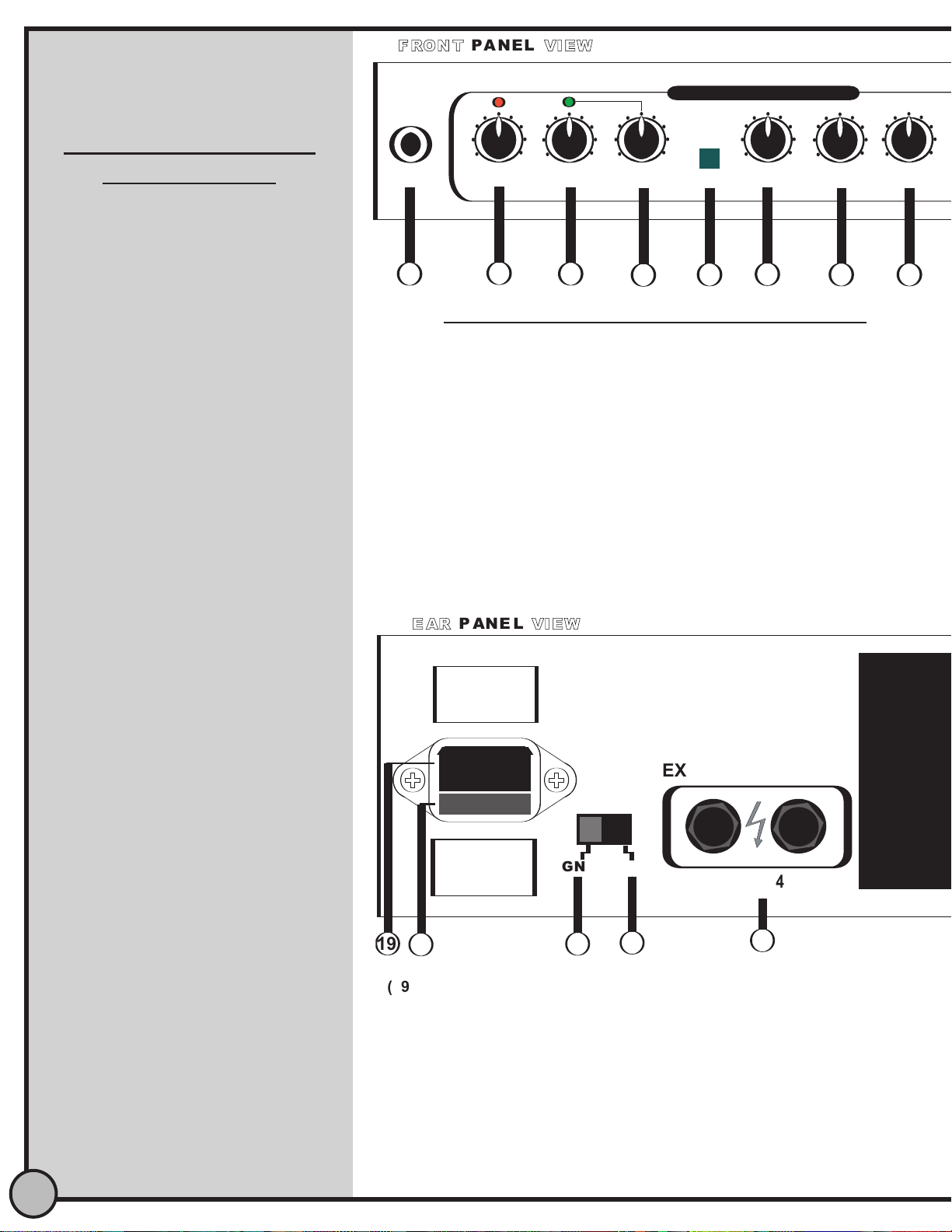
INPUT
0
10
GAIN1
0
10
GAIN2
0
10
CONTOUR
0
10
BASS
0
10
MIDDLE
0
10
TREBLE
GAIN SW.
OVERDRIVE CHANNEL
1
2
3
4
5
6
7 8
IMPORTANT SAFETY
INPUT
0
10
GAIN1
0
10
GAIN2
0
10
CONTOUR
0
10
BASS
0
10
MIDDLE
0
10
TREBLE
GAIN SW.
0
10
LEVEL
OVERDRIVE CHANNEL
CH. SEL.
0
10
LEVEL
0
10
BASS
0
10
MIDDLE
TREBLE
CLEAN CHANNEL
1
2
3
4
5
6
7 89
10
11 12
13
LINE OUT
EXTERNAL SPEAKER
8 OHM
GND
LIFT
S/No.:
CC
19
20
21
22
23
24
0
10
LEVEL
4 OHM
INFORMATION
1. Read these instructions.
2. Follow all instructions.
3. Keep these instructions.
4. Heed all warnings.
5. Do not use the LG-7512 near water.
6. Clean only with a dry cloth.
7. Do not block any ventilation openings. Use in accordance with the
manufacturer’s instructions.
8. Do not use near any heat sources
such as radiators, stoves, or other
devices that may produce heat.
9. Do not defeat the safety purpose of
the polarization or grounding-type
plug. A polarized plug has two
blades with one wider than the other.
A grounding-type plug has two
blades and a third grounding prong.
The wide blade or the third prong is
provided for your safety. If the provided plug does not fit your outlet,
consult an electrician for replacement of the obsolete outlet.
10. Protect the power cord from being
walked on or pinched, particularly at
the plug and the point where it exits
the LG-7512 amplifier.
11. Only use attachments / accessories
specified by B-52 Pro-Audio.
12. Unplug the LG-7512 during lightning
storms or when un-used for long
periods of time.
13. Refer all servicing to qualified
personnel. Servicing is required
when the LG-7512 has been damaged in any way such as when
power-cord or plug is damaged,
liquid has been spilled, been
exposed to moisture or rain, does not
operate normally, or has been
dropped.
14. To reduce the risk of fire or electric
shock, do not expose the LG-7512 to
rain or moisture.
FFRROONNTT PPAANNEELL VVIIEEW
(1) Input: Connects the electric guitar.
(2) Gain 1: Adjusts the amount of distortion in Gain 1 channel (LED
(3) Gain 2:Adjusts the amount of distortion in Gain 1 channel (LED
(4) Contour: Adjusts the overall tone quality of Gain 2 channel. Low
(5) Gain Switch: Selects Gain 1 or Gain 2 in O.D. channel.
(6) Bass: Adjusts the amount of low frequency boost or cut as
(7) Middle: Adjusts the amount of mid frequency boost or cut as
RREEAARR PPAANNEELL VVIIEEW
(19) AC Inlet: Connects AC power cord.
(20) Fuse Holder: Contains primary fuse.
(21&22)
(23) External Speaker Jacks: Connects the external speaker(s) with a
(24) Line Out Jack: Connects a unit with line level input, e.g. mixer.
(25) Level Control: Controls the Line Out Level.
(26) Footswitch Jack: Connects a footswitch to select clean/overdrive
W
GETTING TO KNOW YOUR LG-7512
for Gain1 indicates when Gain 1 channel is in use).
for Gain 2 indicates when Gain 2 channel is in use).
Contour setting emphasize middle frequency. Ahigher setting will
notch the mid-range to produce the crunch sound characteristic in
most heavy metal sound.
desired in O.D. channel.
desired in O.D. channel.
W
Ground-Lift: Remove ground from the circuit to eliminate excessive
60 cycle hum.
impedances of 8 and 4 ohms.
channel and gain1/gain2 channel.
2
