B. Braun Horizon Nxt User manual

HORIZON Nxt®
Operation Manual
©1999 B.Braun Medical Inc.
This manual may not, in whole or in part, be copied, photocopied, reproduced, translated, or converted to any electronic or
machine-readable form without prior written consent of B.Braun Medical Inc.
950520 Rev F

Table of Contents
Chapter 1 INTRODUCTION.....................................................................................1-1
Warranty ..............................................................................................................1-1
Intended Use .......................................................................................................1-2
Epidural Administration ...............................................................................1-2
Blood Infusion .............................................................................................. 1-3
q(x)o .............................................................................................................1-3
Chapter 2 PRODUCT DESCRIPTION.....................................................................2-1
Operating Modes..................................................................................................2-1
Operating States...................................................................................................2-1
Illustrations ..........................................................................................................2-2
Important Keys ....................................................................................................2-4
Daisy Chaining ....................................................................................................2-4
Battery Operation.................................................................................................2-4
Chapter 3 PRINCIPLES OF OPERATION...............................................................3-1
Cassette Removal.................................................................................................3-1
Standard Mode.....................................................................................................3-2
For Primary Fluids ....................................................................................... 3-2
For Piggyback Fluids ................................................................................... 3-2
Piggyback Callback .............................................................................................3-3
Changing the Rate................................................................................................3-3
During Infusion (titration) ...........................................................................3-3
With Pump on Hold .....................................................................................3-4
Chapter 4 MENUS ....................................................................................................4-1
Main Menu ..........................................................................................................4-1
Alternate Menu ....................................................................................................4-1
Change Alarm Volume ................................................................................ 4-2
Clear Total Infused ......................................................................................4-2
Dose Mode....................................................................................................4-2
Occlusion Limit ...........................................................................................4-3
Alternate Menu Items .........................................................................................4-4
Calculate BSA ..............................................................................................4-4
Set LCD Contrast..........................................................................................4-4
Chapter 5 CUSTOM MENU OPTIONS ..................................................................5-1
Check Battery Level ...........................................................................................5-2
Hold Extender......................................................................................................5-3
Micro Rate / Limit ...............................................................................................5-3
Monitor Docking..................................................................................................5-4
Occlusion Warning ..............................................................................................5-1
Piggyback Callback .............................................................................................5-5
PROFILE Mode ..................................................................................................5-5
PROGRAM Mode ..............................................................................................5-5
q (x)° Schedule.....................................................................................................5-5
Schedule Next Run .............................................................................................5-9
Select MAX Pressure ..........................................................................................5-10
Set PROFILE Parameters ...................................................................................5-11
Horizon Nxt
Modular Infusion System
950520 Rev F
®
6/00

Set Time and Volume .........................................................................................5-11
Site Trend.............................................................................................................5-12
Exit from Menu....................................................................................................5-12
Chapter 6 DOSE MODE ...........................................................................................6-1
Drug Menus .........................................................................................................6-1
Epidural Category................................................................................................6-2
Concentration Screen...........................................................................................6-2
Data Screen..........................................................................................................6-2
Change SetUp Parameters ..................................................................................6-3
Titrate Rate .........................................................................................................6-4
Titrate Dose .........................................................................................................6-4
Exit DOSE Mode ................................................................................................6-4
Chapter 7 SPECIAL MODES....................................................................................7-1
Profile Mode ........................................................................................................7-1
Change Profile Parameters: ...........................................................................7-1
Data Entry .....................................................................................................7-1
Review/Change PROFILE Data....................................................................7-2
Restart PROFILE...........................................................................................7-2
Immediate Ramp Down ................................................................................7-2
Exit PROFILE Mode ....................................................................................7-3
Program Mode ....................................................................................................7-4
Data Entry .....................................................................................................7-4
Review/Change PROGRAM ........................................................................7-5
Restart PROGRAM .......................................................................................7-6
Skip PROGRAM Periods .............................................................................7-6
Exit PROGRAM Mode .................................................................................7-6
Chapter 8 MAINTENANCE ....................................................................................8-1
Cleaning ..............................................................................................................8-1
Alarm Procedures ................................................................................................8-2
Alarm Troubleshooting Guide.............................................................................8-3
Cautions ..............................................................................................................8-5
Service and Performance Information.................................................................8-7
Specifications ......................................................................................................8-8
Chapter 9 Table 1 DRUG LIST................................................................................9-1
Index ....................................................................................................................Index-1
Horizon Nxt
Modular Infusion System
950520 Rev F
®
6/00

Chapter 1 INTRODUCTION
Warranty
B. Braun Medical Inc., hereby warrants that reasonable care has been used
in the manufacture of each Horizon Nxt® and that it shall be free from
defects in material and workmanship for a period of two years after the date
of shipment, when properly used and maintained. Any Horizon Nxt® that
is found not to meet these standards within this two-year period will be
repaired after examination by B. Braun Medical or, at B. Braun Medical’s
option, will be replaced without charge. If the defect has been caused by
misuse, unauthorized modification, or abnormal conditions or operation,
repairs will be billed at B. Braun Medical’s then current charges. In this
case, an estimate will be submitted before work is started, if requested. The
defective device should be returned promptly to B. Braun Medical, properly
packaged, postage prepaid. Loss or damage in return shipment to B. Braun
Medical will be at purchaser’s risk. The foregoing express warranty, as
conditioned and limited, is in lieu of and excludes all other warranties not
expressly set forth herein, whether expressed or implied by operation of law
or otherwise including, but not limited to, any implied warranties of
merchantability or fitness, since handling, storage, and cleaning of these
devices, as well as factors relating to other matters beyond B. Braun
Medical’s control, directly affect these devices and the results obtained from
their use. B. Braun Medical shall not be liable for any incidental or
consequential loss, damage, or expense, directly or indirectly arising from
the use of this device other than replacement of all or part of it. B. Braun
Medical neither assumes, nor authorizes any other person to assume for it,
another or additional liability or responsibility in connection with this
device.
This warranty will not apply to any Horizon Nxt® or component thereof
which has been: (1) repaired by anyone other than an authorized B. Braun
Medical trained technician or repair facility; (2) altered in any way that, in
B. Braun Medical’s judgement, affects its stability or reliability; (3)
subjected to misuse, negligent handling, or accident; (4) used in any manner
not in accordance with the instructions furnished by B. Braun Medical in the
Operation and/or Service Manual.
This warranty extends only to the first purchaser or lessee and does not
extend to, and may not be enforced by, any other person.
Horizon Nxt®
Modular Infusion System 1 - 1 6/00
950520 Rev F

Intended Use
The Horizon Nxt® is intended for use with B. Braun Medical Horizon®
I.V. sets to regulate the flow of primary and secondary fluids when positive
pressure is required. The infusion system is capable of delivering fluid from
a negative head height (when the I.V. fluid container is lower than the
pump), and provides clinically accepted volumetric accuracy for all
standard I.V. fluids, including blood, lipids and TPN.
Positive pressure is frequently a necessity but clinical experience shows that
high pressure limits can increase the severity of an infiltration without
causing an alarm. Because there is a need to control pump pressure settings,
the Horizon Nxt has user-selectable occlusion pressure limit settings which
start at 75 mmHg and extend to 500 mmHg. At rates of 400 mL/hr and
higher, the pressure setting is automatically increased to 400 mmHg. For
epidural infusions which require higher pressures, the pump has an extended
occlusion pressure setting of 750 mmHg.
Because some infusions require multiple flow rates during the delivery
cycle, the Horizon Nxt is equipped with two automatic multiple delivery
rate modes. The Profile Delivery mode incorporates a standard ramped
delivery regimen, and the Programmable Delivery mode can be set up to
sequentially deliver up to nine user-selected volumes of fluid each at a userselected rate. Both modes are designed for ease of and can be adapted to
home-care settings.
The Horizon Nxt also incorporates a Dose/Rate mode which automatically
calculates the rate when dose information is entered, or the dose when rate
information is entered.
The pump is equipped with distinct audible and visual alarm signals to
indicate KVO, low battery, and actual alarm conditions.
Epidural Administration
The Horizon Nxt can be used for epidural administration of anesthetic and
analgesic drugs.
Caution: Whenever the pump is being used for epidural infusions, the
pump’s secondary infusion features should not be used.
For epidural administration of anesthetic drugs, use indwelling catheters
specifically indicated for short-term (96 hours or less) anesthetic epidural
drug delivery.
Horizon Nxt®
Modular Infusion System 1 - 2 6/00
950520 Rev F

For epidural administration of analgesic drugs, use indwelling catheters
specifically indicated for either short-term or long-term analgesic epidural
drug delivery.
When the Horizon Nxt® is being used for epidural infusions, the source
container and administration set should be clearly differentiated from source
containers and administration sets used for other routes of infusion.
Caution: To prevent inadvertent infusion of drugs which are not indicated
for epidural use, only Horizon microbore administration sets,
without injection sites, that are specified for epidural
administration of drugs should be used.
Following an occlusion alarm, a small amount of fluid may be delivered.
Use of a microbore set assures this is less than 0.1 mL.
The administration of drugs is restricted to those anesthetic and analgesic
drugs labeled for continuous epidural administration.
Warning: Serious injury to the patient may result from epidural
administration of drugs other than those specifically labeled for
epidural use.
Blood Infusion
The Horizon Nxt can be used for infusion of blood and blood products. For
blood infusion, a Horizon Pump Blood Set should be used. Do not attempt
to piggyback blood. The normal saline roller clamp on the blood tubing set
must be clamped off. The high viscosity of blood will cause the saline to
infuse before the blood if both clamps are left open.
q(x)°
The Horizon Nxt can be used for the periodic infusion of antibiotics,
chemotherapy or other IV infusions according to a schedule set by the user.
Assure that there is a maintenance IV infusing in the intervals between
pump infusions.
Horizon Nxt®
Modular Infusion System 1 - 3 6/00
950520 Rev F

Chapter 2 PRODUCT DESCRIPTION
The Horizon Nxt® has been developed in reponse to the special needs of all
caregivers in the medical setting.
Operating Modes
The Horizon Nxt pump has five operating modes:
Standard Mode - for simple IV fluid delivery with piggyback capability.
Dose Mode - used for administration of medication where concentrations
and doses are critical. The pump will automatically calculate either the dose
or rate.
Profile Mode - offers a tapered delivery mode for infusing TPN or other
fluids requiring ramp up and ramp down time.
Program Mode - offers maximum flexibility in customizing IV fluid
administration. Up to 9 separate periods of fluid volume can be infused
sequentially.
Operating States
q(x)° Mode - can be used for the periodic infusion of antibiotics,
chemotherapy or other IV infusions according to a schedule set by the user.
Assure that there is a maintenance IV infusing in the intervals between
pump infusions.
There are 4 operating states:
- silences an alarm, stops an infusion, or is a quick escape from the
Hold
menu.
Alarm - stops an infusion to notify the user of an error.
KVO - 3 mL/hr for delivery rates of 3 to 999.9 mL/hr, or the continuation
of the delivery rate for 0.1 to 2.9 mL/hr settings.
Run
- starts the infusion.
Horizon Nxt®
Modular Infusion System 2 - 1 6/00
950520 Rev F
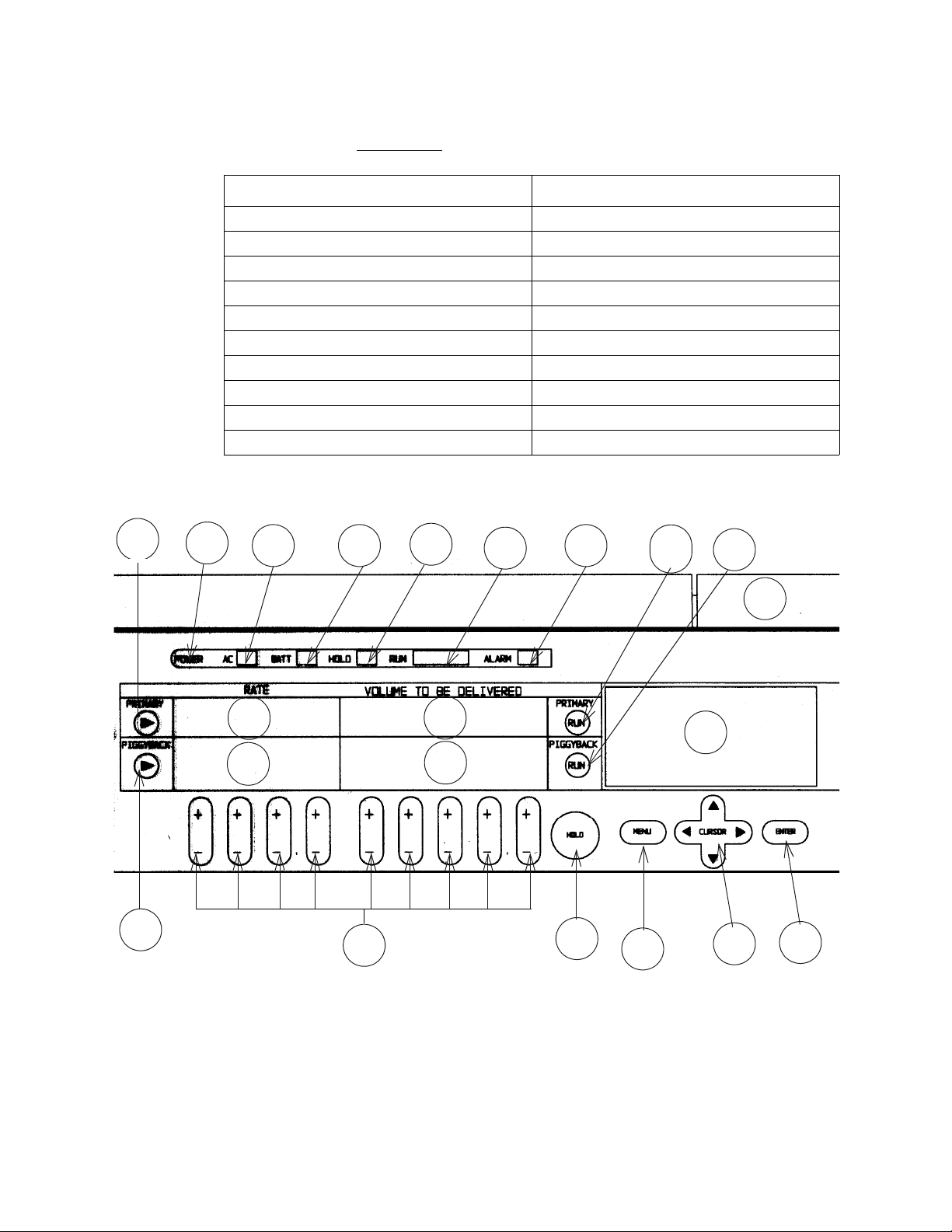
Illustrations:
Figure 1: Front View
1. Alarm Indicator 12. Hold Key
2. Run Indicator 13. Menu Key
3. Hold Indicator 14. Cursor Keys
4. Battery Use Indicator 15. Enter Key
5. AC Use Indicator 16. Piggyback Rate Display
6. Power Key 17. Piggyback Volume Display
7. Primary Indicator Key 18. Information Screen
8. Piggyback Indicator Key 19. Primary Rate Display
9. Primary Run Key 20. Primary Volume Display
10. Piggyback Run Key 21. Door Lever
11. Data Keys
7
6
45
3
2
1
9
10
21
19
19
20
20
18
18
16
8
11
1716
17
12
13
14
15
Horizon Nxt®
Modular Infusion System 2 - 2 6/00
950520 Rev F
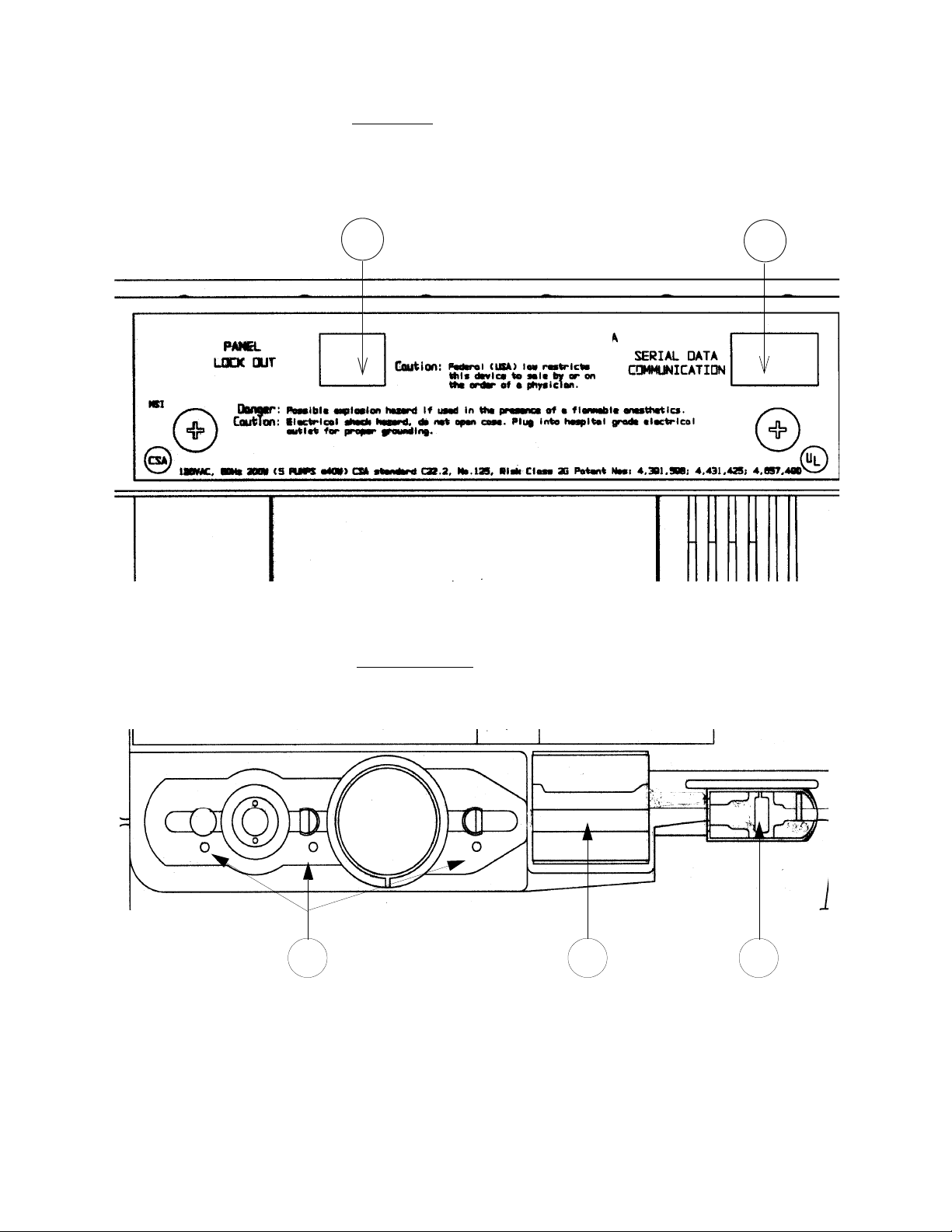
Figure 2: Rear View
1. Panel Lock Out Switch
2. Serial Communication Data Port
1 2
B. Braun Medical
Carrollton, TX 75006
Figure 3: Inside the Door
1 2 3
1. Cassette Alignment Pins
2. Air-In-Line Detector
3. Free Flow Protection Clip
Horizon Nxt®
Modular Infusion System 2 - 3 6/00
950520 Rev F
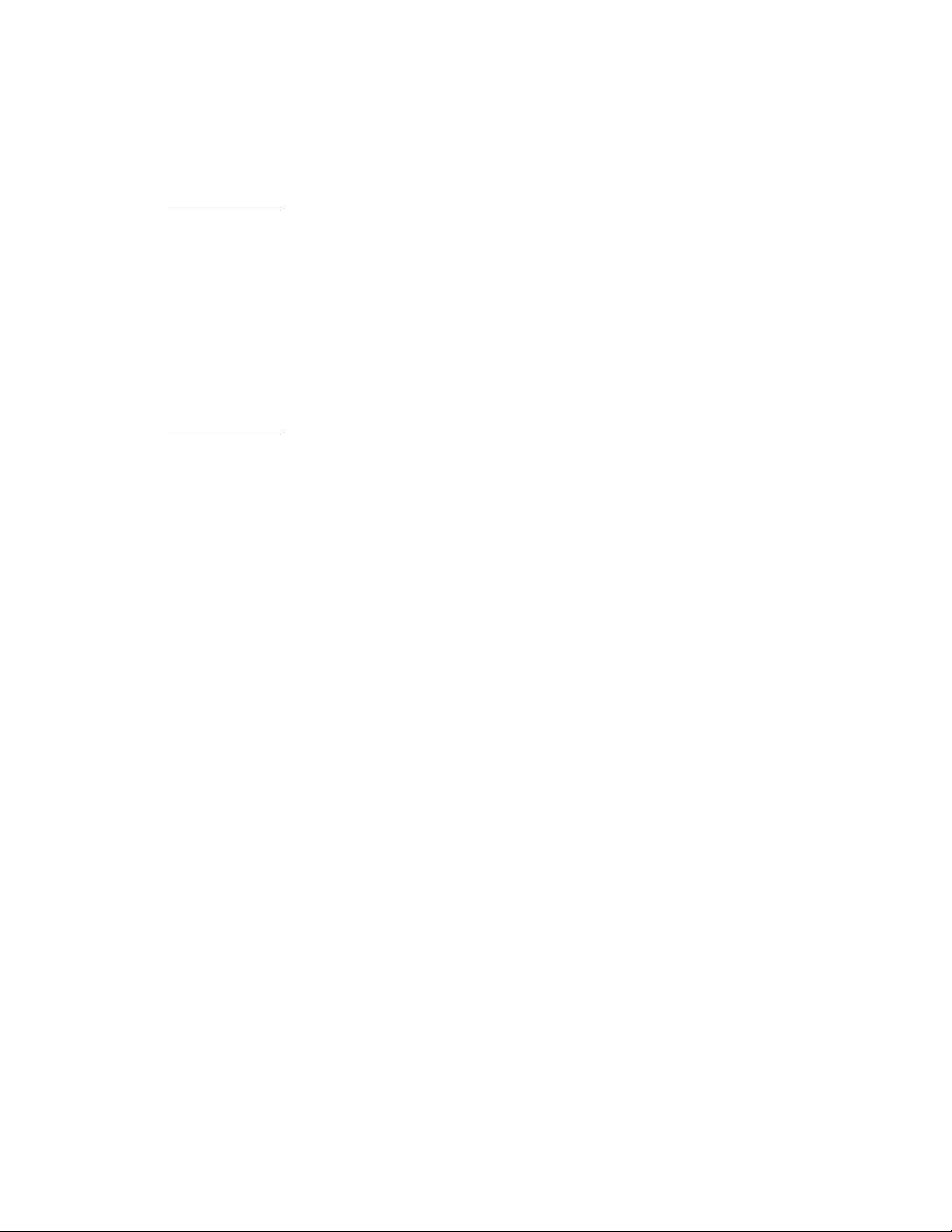
Important Keys
From Figure 1:
From Figure 2:
An understanding of the function and location of these keys will assist in the
use of the pump.
• Power key (6) turns the pump on and off
• Data keys (11) allow input of data values
• Hold key (12) silences an alarm, stops an infusion, is a quick escape from
the menu, and extends the Hold state an additional 3 minutes every time it
is pushed if Hold Extender is active.
• Menu Key (13) lets the user see options using a menu screen
• Cursor keys (14) move the cursor bar on the Information Screen
• Enter key (15) validates or accepts the selection made
• Panel Lock Out Switch locks the keypanel to prevent tampering. The
switch can only be used while the pump is infusing.
Daisy Chaining
Battery Operation
Daisy chaining allows up to 5 Horizon Nxt® or Horizon® pumps to be
plugged into each other with only one pump plugged into a wall outlet. On
the side of each Horizon Nxt pump is an electrical outlet. Only another
Horizon or Horizon Nxt pump should be plugged into that outlet.
Caution: To daisy chain more than 5 pumps, verify that the total leakage
current as a system does not exceed 100 uA.
The Horizon Nxt has been equipped with an internal, rechargeable battery
which will power the pump automatically if the plug is disconnected during
use. Battery power is provided as a back-up system only, and the length of
the battery life is affected by the rate of delivery. Whenever possible, the
pump should remain plugged into an electrical outlet. The Battery Use
indicator will be lit when the pump is operating on its battery.
The pump must remain plugged into a hospital-grade electrical outlet for at
least 24 hours to fully recharge the battery from a totally discharged
condition.
Horizon Nxt®
Modular Infusion System 2 - 4 6/00
950520 Rev F

Chapter 3 PRINCIPLES OF OPERATION
Caution: Use only with B. Braun Medical Horizon® I.V. Sets
1) To attach the pump to the I.V. pole:
a) Press down on the pole clamp lever.
b) Position the pump on the pole (make sure the pole is up against
the slot of the pump).
c) Release the pole clamp.
d) Lock by rotating the pole clamp lever 1/4 turn, toward the rear
of the pump.
2) Plug the pump’s power cord into a hospital-grade electrical outlet, or the
AC Receptacle on the side of another Horizon or Horizon Nxt pump.
3) Press the Power key. If the Information Screen says:
"PROGRAM Operation Was Interrupted..." choose an option using the
CURSOR keys. Press the ENTER key.
"PROFILE Operation Was Interrupted..." choose an option using the
CURSOR keys. Press the ENTER key.
4) Open the door of the pump by pulling the Door Lever.
5) Prepare the IV fluids as described on the set package. Close the
downstream roller clamp.
6) Position the cassette over the Cassette Alignment Pins, with the metal
disc toward the pump. Thread the tubing through the Air-In-Line
Detector. Insert and press the Free Flow Protector Clip into the
receptacle.
Warning: Unrestricted fluid flow may occur if the Free Flow Protector
Clip is not properly installed in the receptacle.
7) Close the door of the pump.
8) Open all clamps on the pump set.
Note: Do not use a pump with visible damage or with bent, damaged or
missing components.
Cassette Removal
1) Press the
HOLD key. Open the door of the pump.
2) Grasp the Free Flow Protector Clip and pull it from the Free Flow
Protector receptacle while grasping the tubing as it enters the left side of
the pump. Gently pull with both hands to remove the cassette from the
pump. Grasping the Free Flow Protector Clip and removing it from the
pump will automatically stop the flow of fluid in the tubing.
3) If gravity infusion is desired, close the roller clamp, open the Free Flow
Protector Clip and adjust the flow with the roller clamp.
Horizon Nxt®
Modular Infusion System 3 - 1 6/00
950520 Rev F
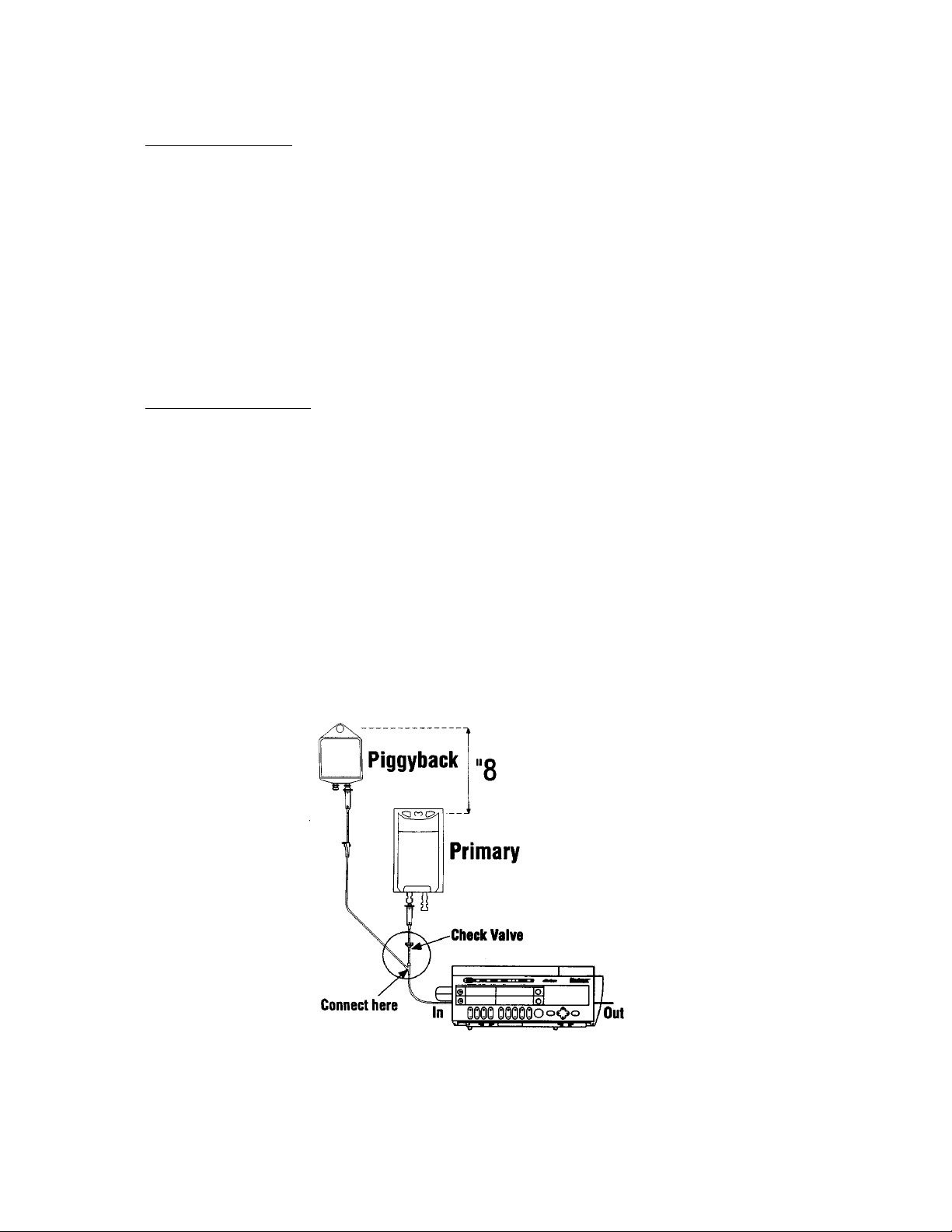
Standard Mode
For Primary Fluids:
For Piggyback Fluids:
1) Press the PRIMARY INDICATOR key.
2) Press the DATA keys to enter the rate and volume.
3) Press the PRIMARY RUN key to start the infusion.
4) Press the PANEL LOCK OUT SWITCH to make the key panel tamper proof, if
desired.
The time left, total infused, and occlusion pressure limit are shown on the
Information Screen. Monitor the infusion according to hospital policy.
After the infusion is complete, the pump will alarm and go into the KVO
state.
The Piggyback option can only be enabled by Biomedical personnel. The
piggyback option is not available while operating the pump in the Dose
Mode.
Caution: Do not attempt to infuse both fluids simultaneously using this
method.
1) Prepare IV fluids according to the set package. Use primary sets with
check valves.
2) Connect the piggyback set to the upper injection site (the site above the
pump) on the primary set.
3) Lower the primary bag at least 8 inches.
Note: To minimize or prevent fluid flow from the primary container during
Horizon Nxt®
ModularInfusion System 3 - 2 6/00
950520 Rev F

a piggyback infusion (sympathetic flow), it may be necessary to
lower the primary bag more than 8 inches or clamp off the primary
tubing. Sympathetic flow increases significantly when the
piggyback rate is greater than 125 ml/hr, and clamping the primary
tubing is recommended at rates greater than 125 ml/hr.
4) Press the PIGGYBACK INDICATOR key.
5) Enter the Piggyback rate and volume.
Note: The programmed Piggyback volume to be infused must be equal to
the amount of fluid in the Piggyback container to prevent incorrect
delivery. Automatic piggyback is not intended for the infusion of
fluids requiring flushing before and after administration because of
incompatibility.
6) Press the PIGGYBACK RUN key.
When the Piggyback volume is complete, the Piggyback Rate and Volume
Displays will blank. The Primary Rate and Volume Displays will light up.
The infusion will now be delivered at the primary rate. Make sure the
primary tubing is not clamped.
Note: If the secondary container is not empty, the remaining secondary
fluid will be delivered at the primary flow rate.
Piggyback Callback
Changing the Rate
During Infusion (titration):
With Pump on Hold:
This feature causes the pump to alarm and continue the infusion at a KVO
rate after the programmed piggyback volume is infused. Piggyback
Callback must be selected in the User menu.
1) Press the DATA keys to change the rate.
2) Press the
Note: If the
ENTER key or the PRIMARY RUN key to validate data.
ENTER key or RUN key is not pressed within 4 seconds of
entering a new rate, a series of error beeps will occur and the rate
change will be cancelled. The pump will then display the message
"Rate change aborted", and will continue to infuse at the old rate.
An intermittent alarm will continue to sound to notify the user that a
rate change has been attempted and cancelled. Pressing any key will
silence the alarm.
Horizon Nxt®
Modular Infusion System 3 - 3 6/00
950520 Rev F

1) Press the HOLD key.
2) Press the DATA keys to change the rate.
3) Press the RUN key to start the infusion.
Horizon Nxt®
ModularInfusion System 3 - 4 6/00
950520 Rev F
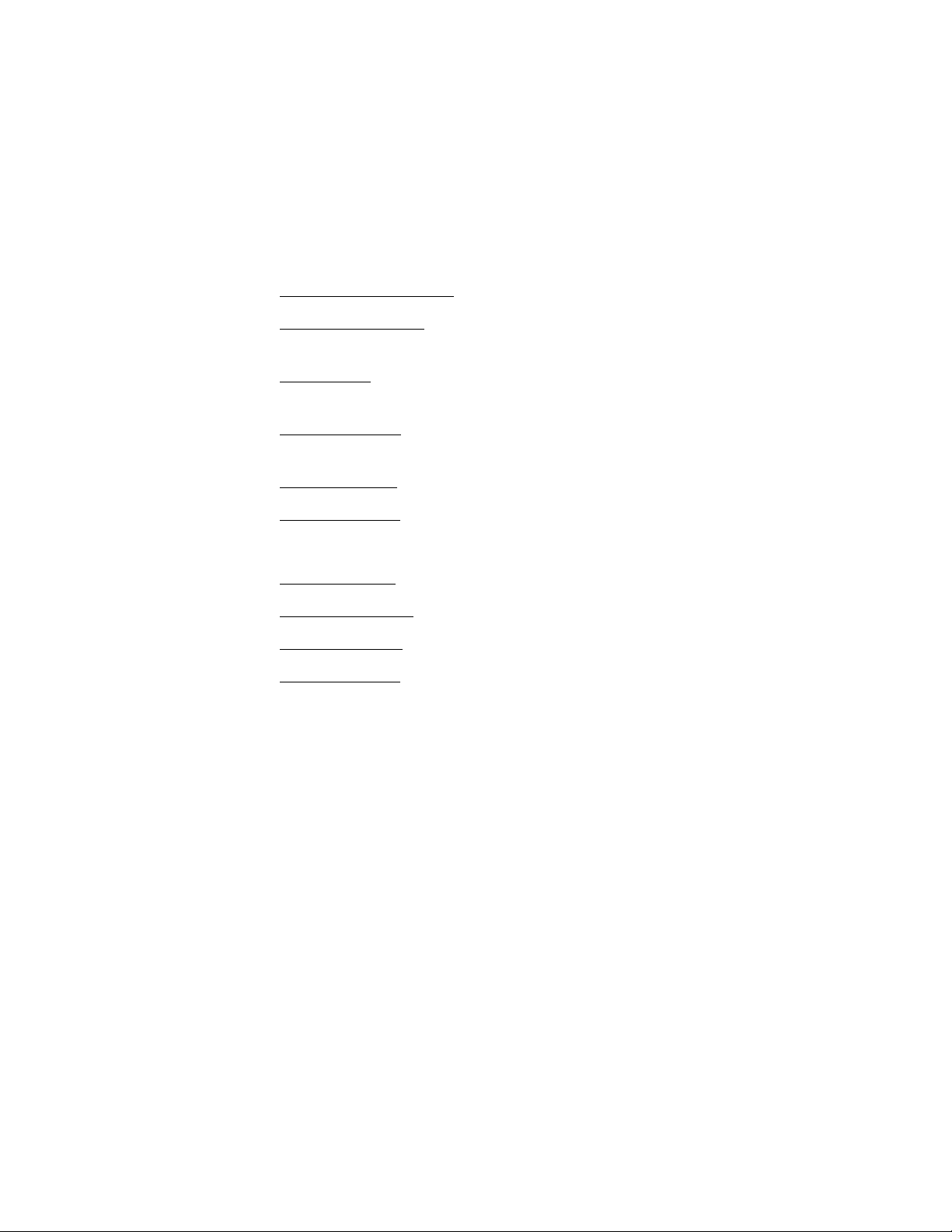
Chapter 4 MENUS
The Horizon Nxt® can be customized to fit your specific needs. The User
Menu and Alternate Menu contain options identified by each individual
hospital. The following options will always appear in one of the 2 menus.
Main Menu
Change Alarm Volume changes the volume of the audible alarm.
Clear Total Infused clears the total IV fluid infused shown on the
Dose Mode calculates the rate or dose information necessary for use with
Occlusion Limit sets the occlusion pressure limit to 75, 100, 200, 300, 400
Alternate Menu lists options used less often by the user.
Exit from Menu returns to the Information Screen.
Information Screen.
many critical drug infusions.
or 500 mmHg.
Alternate Menu
Calculate BSA calculates the body surface area (BSA).
Set LCD Contrast changes the readability of the Information Screen.
Biomed Options allows access to the Biomed Menu.
Exit from Menu returns to the Information Screen.
Horizon Nxt®
Modular Infusion system 4 - 1 6/00
950520 Rev F
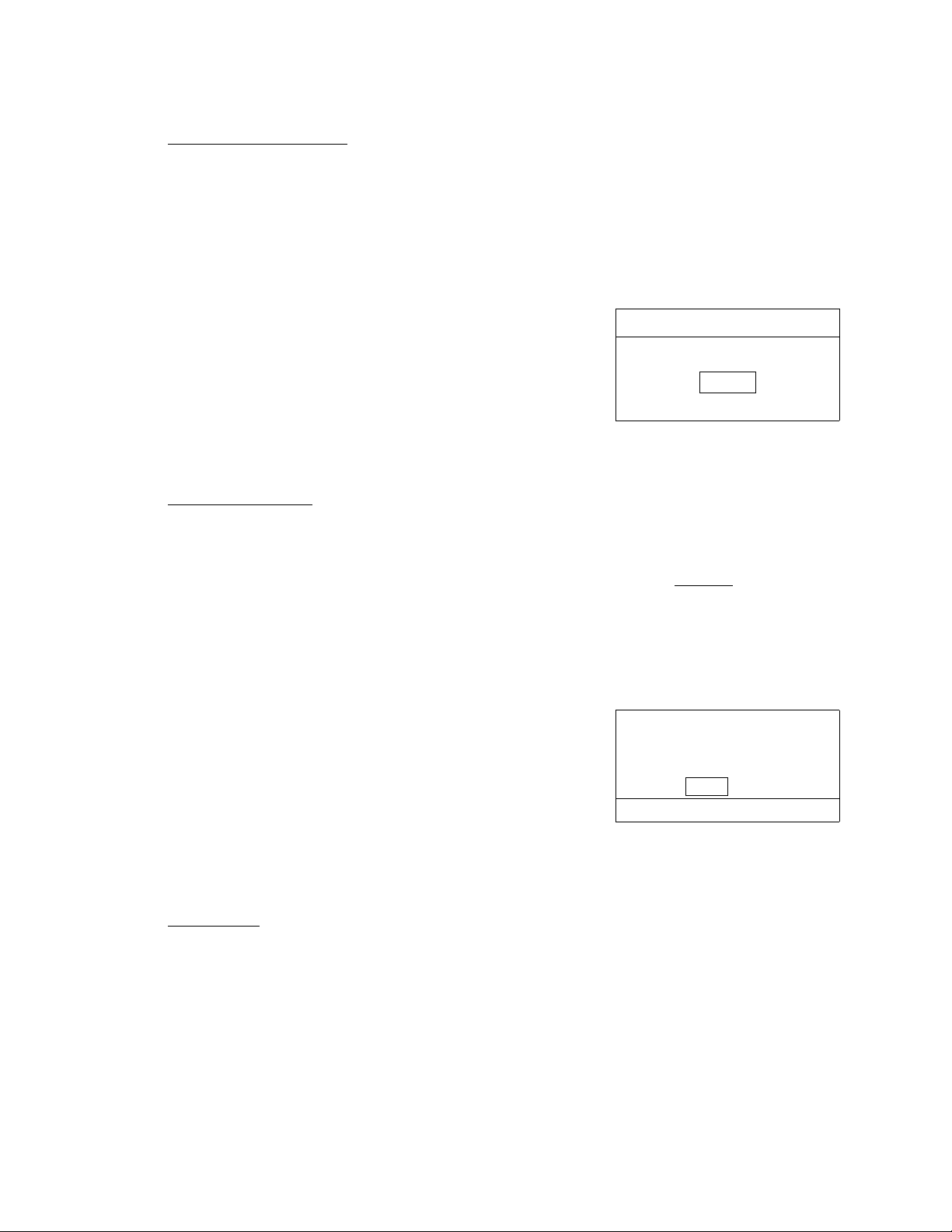
Change Alarm Volume:
The volume of the alarm can be changed to low, medium or high.
1) Press MENU key
2) Press CURSOR keys to select Change Alarm Volume
3) Press ENTER key
1) Press CURSOR keys to change the
2) Press ENTER key
The pump will return to the previous Hold or Run state.
Clear Total Infused
This feature clears the Total Volume displayed on the Information Screen.
Note: The volume can be cleared while the pump is running.
1) Press MENU key
2) Clear Total Infused is already selected
3) Press ENTER key.
1) Press ENTER key.
2) The total volume displayed
intensity of the alarm
on the Information Screen
goes to zero.
Change Alarm Volume
Low
Medium
High
Move Cursor & Press ENTER
The present Total Infused
of 125.02 ml will be
zeroed. Is this OK?
Yes No
Cursor & Press ENTER
The pump will return to the previous Hold or Run state.
Dose Mode:
The Dose Mode is fully described in the Dose Mode Chapter.
Horizon Nxt®
Modular Infusion System 4 -2 6/00
950520 Rev F
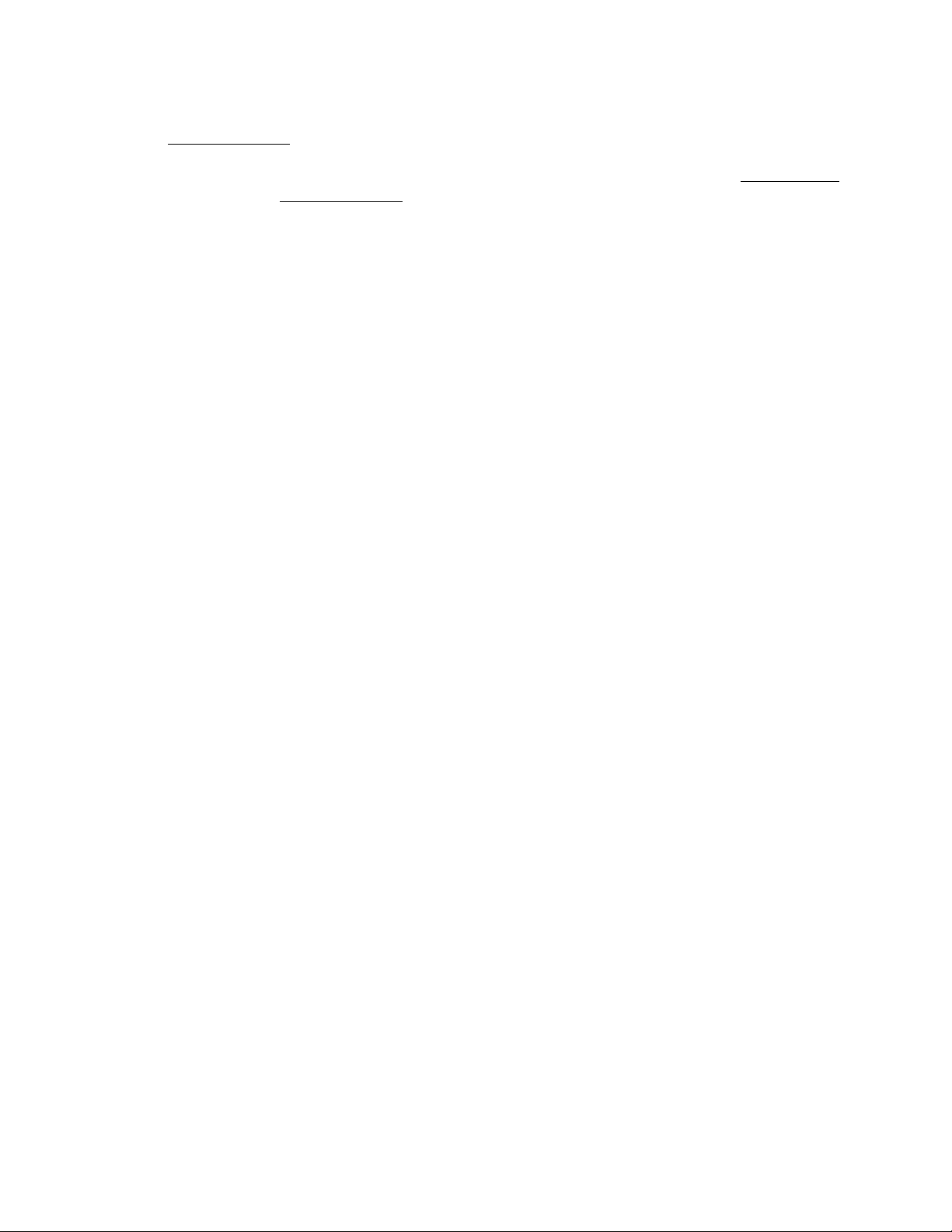
Occlusion Limit
This feature lets the user change the occlusion pressure limit to 75, 100, 200,
300, 400, or 500 mmHg. At rates of 400 mL/hr and higher, the pressure
setting is automatically increased to 400 mmHg. Occlusion pressure is a
threshold value.
For Example: If the occlusion pressure is set to 300 mmHg, the pump will
infuse at the lowest pressure possible but will alarm if the
pressure required to infuse the IV fluid rises above the 300
mmHg value.
A gravity infusion of D5W with the IV container 3 feet above the IV site is
equivalent to approximately 70 mmHg.
The occlusion warning feature is optional. The occlusion warning feature
gives an audible warning (3 beeps) and a visual indication in the LED
display to let the user know an occlusion is occuring downstream from the
pump. This warning occurs 5 times at 5-second intervals before alarming
“Occlusion.” This feature is designed to alert the clinician of downstream
resistance before an alarm occurs which stops the infusion.
Caution: The higher the pressure limit, the less sensitive the pump is to
changes in fluid resistance which may be caused by positional
IV’s or infiltrations. High pressure limits can increase the
severity of an infiltration without an alarm condition.
Note: To select a pressure of 750 mmHg, refer to Select MAX
Pressure.
1) Press MENU key
2) Press
CURSOR keys to select Occlusion Limit
3) Press ENTER key
4) Press
5) Press
DATA keys to change the pressure limit
ENTER key
The pump will return to the previous Hold state.
Horizon Nxt®
Modular Infusion system 4 - 3 6/00
950520 Rev F
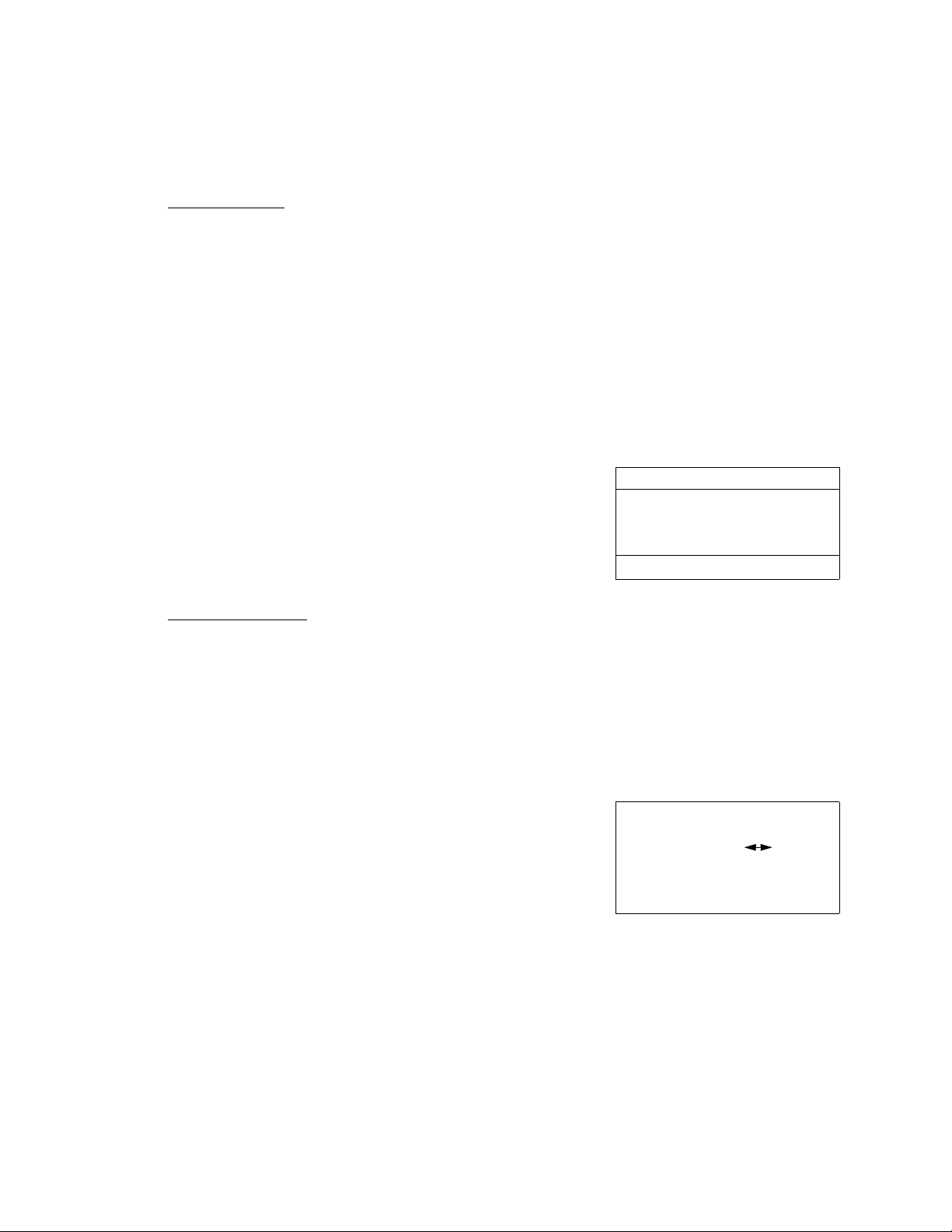
Alternate Menu Items:
Calculate BSA:
Use this feature to calculate body surface area (BSA).
1) Press MENU key
2) Press CURSOR keys to select Calculate BSA
3) Press ENTER key
Note: Height can be measured in centimeters (cm) or inches (in). Weight
can be measured in grams (g), kilograms (kg) or pounds (lb). The
height and weight parameters are changed by pressing theCursor to
select the parameter and pressing the up or down Cursor key.
1) Press CURSOR keys to select “Ht” and
2) Press the DATA keys to enter
3) The BSA value is displayed
4) Press ENTER to exit
Set LCD Contrast:
This option allows the user to change the readability of the Information
Screen.
1) Press MENU key
2) Press CURSOR keys to select Set LCD Contrast
3) Press ENTER key
1) Press right and left
2) Press ENTER key to validate
“Wt” values
the information
to vary the contrast
CURSOR keys
Calculate BSA
Ht = 100 cm Wt = 70 kg
BSA = 1.23 m
Press ENTER when done
2
EXIT
Adjust cursor until
this message is clear.
Then press ENTER key.
The pump will return to the previous Hold or Run state.
Horizon Nxt®
Modular Infusion System 4 -4 6/00
950520 Rev F
