AZZA PT-5V3T, PT-5VMT Operation Manual

PT-5V3T / 5VMT
SYSTEM BOARD
(VER. 1.x)
OPERATION MANUAL

PT-5V3T/5VMT SYSTEM BOARD TABLE OF CONTENTS
i
TABLE OF CONTENTS
Chapter & Section Page
1. INTRODUCTION ............................................................................................... 1-1
1.1 SYSTEM OVERVIEW ................................................................................ 1-1
1.2 SYSTEM BOARD LAYOUT ...................................................................... 1-2
2. FEATURES.......................................................................................................... 2-1
2.1 MAINBOARD SPECIFICATIONS ........................................................... 2-1
2.2 ADVANCED CONFIGURATION POWER INTERFACE (ACPI) ....... 2-4
2.3 POWER OFF THE PC SYSTEM............................................................... 2-5
3. HARDWARE SETUP......................................................................................... 3-1
3.1 UNPACKING................................................................................................ 3-1
3.2 HARDWARE CONFIGURATION ............................................................ 3-1
3.2.1 CONNECTORS ................................................................................... 3-2
3.2.2 JUMPERS............................................................................................. 3-8
3.3 INSTALLING A CPU ONTO THE ZIF SOCKET .................................. 3-20
3.4 INSTALLATION OF CPU COOLING FAN............................................ 3-22
3.5 UPGRADE THE SYSTEM MEMORY ..................................................... 3-23
3.5.1 Installing a SIMM module.................................................................. 3-23
3.5.2 Install the DIMM Module ................................................................... 3-24
3.5.3 Suggested Memory Modules............................................................... 3-25
4. AWARD BIOS SETUP ....................................................................................... 4-1
4.1 GETTING STARTED.................................................................................. 4-1
4.2 MAIN MENU................................................................................................ 4-2
4.3 CONTROL KEYS ........................................................................................ 4-2
4.4 STANDARD CMOS SETUP ....................................................................... 4-3
4.5 BIOS FEATURES SETUP .......................................................................... 4-5
4.6 CHIPSET FEATURES SETUP .................................................................. 4-7
4.7 POWER MANAGEMENT SETUP............................................................ 4-8
4.8 PNP/PCI CONFIGURATION .................................................................... 4-9
4.9 INTEGRATED PERIPHERALS................................................................ 4-12
4.10 LOAD SETUP DEFAULTS....................................................................... 4-13
4.11 SUPERVISOR PASSWORD / USER PASSWORD ............................... 4-13
4.12 IDE HDD AUTO DETECTION................................................................ 4-14
4.13 HDD LOW LEVEL FORMAT ................................................................. 4-14
4.14 SAVE &EXIT SETUP................................................................................ 4-15
4.15 EXIT WITHOUT SAVING ....................................................................... 4-15

PT-5V3T/5VMT SYSTEM BOARD
ii
TRADEMARDKS
All trademarks used in this manual are the property of their respective owners.
NOTE
The “LOAD SETUP DEFAULTS” function loads the default settings directly from BIOS
default table, these default settings are the best-case values that will optimize the system
performance and increase the system stability. This strongly recommended when you first
receive this system board, or the system CMOS data is corrupted.
Move the selection bar to “LOAD SETUP DEFAULTS” and then press the “ENTER” key
and then the SETUP default values will be loaded into the system. (Please refers to the
Chapter 4 AWARD BIOS SETUP procedures in this manual.)
NOTICE
Information presented in this manual has been carefully checked for reliability; however,
no responsibility is assumed for inaccuracies. The information contained in this manual is
subject to change without prior notice.

PT-5V3T/5VMT SYSTEM BOARD SYSTEM BOARD LAYOUT
1-1
1. INTRODUCTION
1.1 SYSTEM OVERVIEW
The PT-5V3T / 5VMT is a AT form-factor PCI Local Bus Pentium system
mainboard with the updated AGP technology designed onboard. PT-5V3T /
5VMT will either uses the VIA VP3 or VIA MVP3 chipset on the board. Different
chipset will give different performance to your PC system. Basically, the features
between VP3 and MVP3 are almost identical, except the system clock of MVP3 is
100MHz and VP3 has the 66.6MHz system clock.
PT-5V3T / 5VMT is designed for the high performance Pentium or other equivalent
processors for high-end application and it is a true GREEN-PC computer system. The
product name will be PT-5V3T when the VP3 chipset is installed onboard. If the MVP3
chipset is populated on the board, the product mane will become PT-5VMT.
This system board supports the Peripheral Component Interconnect (PCI) Local Bus
standard (PCI Specification Rev. 2.1 compliant). It not only breaks through the I/O
bottlenecks if the traditional ISA mainboard, but also provides the performance needs
for networking and multi-user environments.
The mainboard has built-in two channels PIO and Bus Master Enhanced PCI IDE port,
one Floppy Disk control port, two high speed Serial ports (UARTs), one multi-mode
Parallel port, one PS/2 keyboard port, one PS/2 mouse port, one IR port, two USB
ports, and supports PC97 specification.
The Accelerated Graphic Port (A.G.P.) on the board is designed for the updated AGP
3D video display card. Unlike the traditional PCI-based display cards. AGP technology
provides lightening data throughput to fully facilitate the 3Diminsional and multimedia
graphic display. The data transfer rate on the AGP port can be as fast as 133MHz and it
is much faster than the traditional 33MHz PCI VGA cards.
The AGP is a new video display technology and it requires the device driver or new
operating system to enable the accelerated graphic feature. Windows
®
98 will supports
AGP directly, but Windows® 95 still needs the appropriate device drivers to enable the
AGP feature. Please don’t worry about the device driver, you can always find the
device driver included in the AGP card.
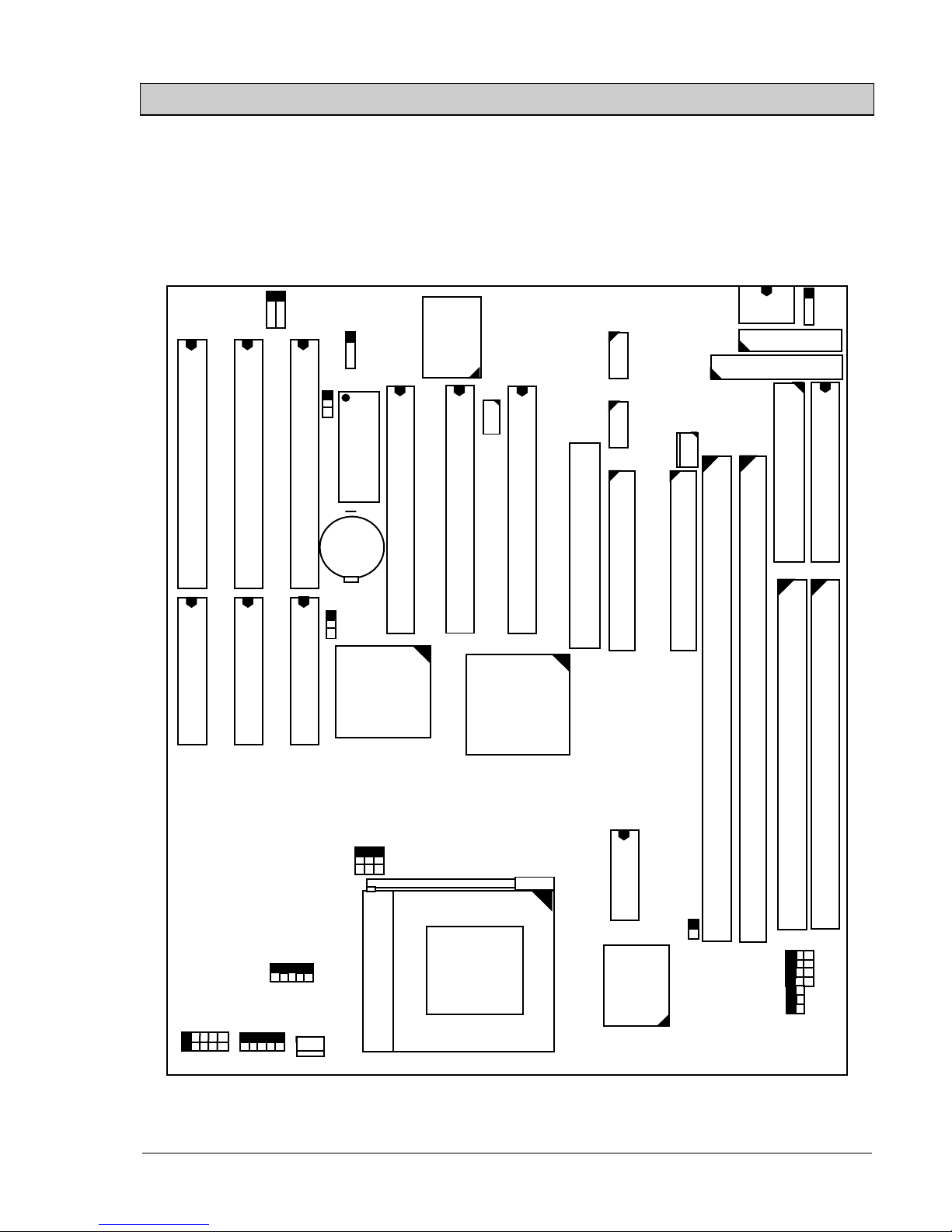
PT-5V3T/5VMT SYSTEM BOARD SYSTEM BOARD LAYOUT
1-2
1.2 SYSTEM BOARD LAYOUT
Explanation : All connectors, jumpers and components which are marked by a black
point on the corner means the pin-1 side of the connector, jumper and
component.
PCI 2
ISA2
CN16 AT POWER CON.
CN3
AT K/B
SIMM 2
SIMM 1
VIA
VT82C597AT
/ 598AT
BAT 1
CPU
CN8 LPT
COM B
CN7
CN1
PS/2
MS.
CN6
IR
CN4
U12 TAG
SPEAKER
KEYLOCK
HL
TL
SL
RS
Winbond
W83877TF
ISA1
ISA3
JP13
Socket 7
CN11
COM A
CN3
USB 1
USB 2
JP12
U16
VIA
VT82C586B
JP15
JP11
JP14
ISA1
ISA2
ISA3
CN9 FDC.
CN14 IDE2
CN15 IDE1
DIMM 1
DIMM 2
Burst
Pipeline
SRAM
64K * 64
JP16
SYS. BIOS
JP17
PCI 3
PCI 1
+
CN10 ATX POWER CON.
PW
JP2
1
CN13
1
CN12
WOL
1
CN16
CPU FAN
JP8
JP9
JP10
JP7
1
5
POWER FAN
AGP
JP1
JP3
JP4
JP5
JP6
JP18

PT-5V3T/5VMT SYSTEM BOARD FEATURES
2-1
2. FEATURES
2.1 MAINBOARD SPECIFICATIONS
¨ Chipset
VIA VP3 (VT82C597AT, VT82C586B (PT-5V3T)) / MVP (VT82C598AT,
VT82C586B(PT-5VMT)) and Winbond W83877TF.
¨ CPU
Intel : Pentium processor and OverDrive processor (P54C / P54CS / P54CTB /
P55C) 75 / 90 / 100 / 120 / 133 / 150 / 166 / 200 / 233 MHz.
Cyrix : 6x86 / 6x86L - P120+ / P150+ / P166+ / P200+.
6x86MX - PR166 / PR200 / PR233 / PR266.
AMD : K5 - PR75 / PR90 / PR100 / PR120 / PR133 / PR150 / PR166.
K6 / PR2-166 / PR2-200 / PR2-233 / PR2-266.
IDT : Win Chip C6-180 / 200 / 225 / 240.
¨ CPU Voltage
(1).CPU I/O voltage : +3.3V DC or +3.5V DC.
(2).CPU CORE voltage: +2.0V DC ~ +3.5V DC.
¨ System Clock
50 / 60 / 66.6 / 75 MHz. (for VT82C597AT (PT-5V3T)).
60 / 66 / 75 / 83 / 90 / 100 MHz. (for VT82C598AT (PT-5VMT)).
¨ Memory
DRAM :Three banks, each bank can be single or double sided, 8MB up to 1GB.
Supports fast page mode (FPM), Extended Data Out (EDO), and SDRAM
memory (Use 72-pin SIMM module x 2, and 168-pin DIMM module x 2).
Support +3.3V DC operating voltage on DIMM sockets.
SRAM :512KB pipelined burst SRAM on board.
¨ BIOS
AWARD System BIOS. 128KB x 8 Flash ROM (for Plug & Play BIOS).
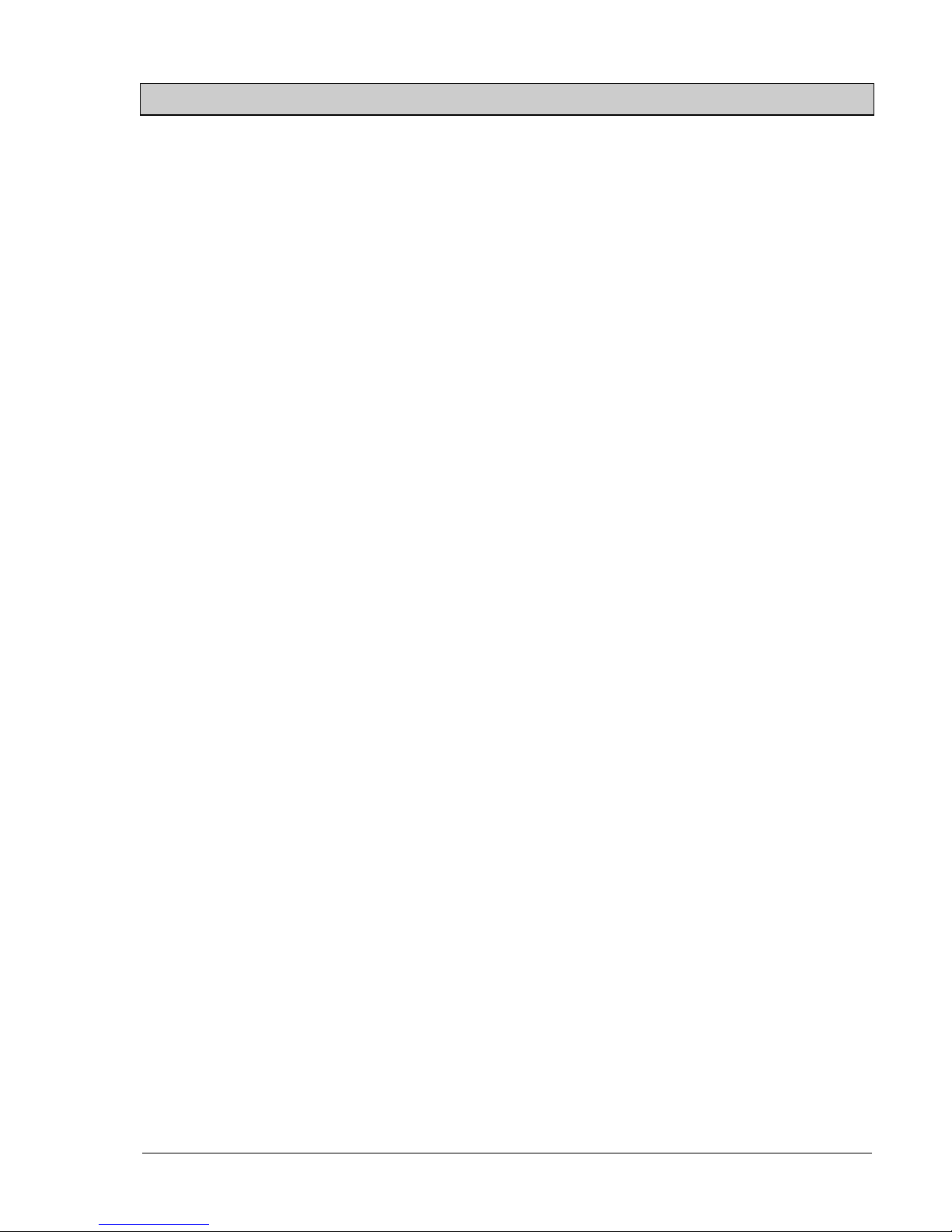
PT-5V3T/5VMT SYSTEM BOARD FEATURES
2-2
¨ Expansion Slots
AGP Slots: 32-bit x 1 (Supports 1x/2x AGP graphics cards)
PCI Slots : 32-bit x 3 (All Master / Slave, PCI 2.1 Compliant).
ISA Slots : 16-bit x 3 (None PCI / ISA slot shared).
¨ Supports AT and ATX Power connector.
¨ ACPI (Only available with ATX Power)
1.Powered on by Panel-Switch, or Modem Ring-In.
2.Powered on by Keyboard, PS/2 Mouse, or LAN Signal. (optional)
3.Powered off (Soft-off) by OS or Panel-Switch.
¨ WOL (optional)
One WOL connector supports Wake-On-LAN (For ATX Power).
¨ IDE Ports
Two channel PIO and “Ultra DMA/33” Bus Master PCI IDE ports, which will
connect maximum 4 IDE devices like IDE Hard Disk and ATAPI CD-ROM device.
PIO Mode 4 transfer rate up to 14 Mbytes/s transfer rates and supports “Ultra
DMA/33” mode transfers up to 33 Mbytes/sec.
¨ USB Ports
Two Universal Serial Bus (USB) ports.
¨ Super I/O Ports
1.Two high speed NS16C550 compatible Serial ports (UARTs).
2.One SPP / EPP / ECP mode Bi-directional parallel port.
3.One Floppy Disk Control port.
¨ IR Port
One HPSIR and ASKIR compatible Infrared port.
¨ Mouse and Keyboard
Supports PS/2 Mouse connector, PS/2 Keyboard connector (optional) and AT
Keyboard connector.

PT-5V3T/5VMT SYSTEM BOARD FEATURES
2-3
¨ Hardware Monitoring (optional)
CPU voltage, CPU temperature, and two fan speed can be monitored by the
mainboard. A series of beeping sounds will be alarming when malfunction.
¨ Software compatibility
MS-DOS, Windows NT, OS/2, UNIX, NOVELL, MS Windows, CAD/CAM,
Memphis (Beta 2.1), ...etc.
¨ DIMENSION
Width & Length : 220 mm x 250 mm.
Height : 3/4 inches with components mounted.
PCB Thickness : 4-layers, 0.05 inches normal.
Weight : 20 ounces.
¨ ENVIRONMENT
Operating Temperature : 10°C to 40°C. (50°F to 104°F).
Require Airflow : 50 linear feet per minute across CPU.
Storage Temperature : -40°C to 70°C. (-40°F to 158°F).
Humidity : 0 to 90% non-condensing.
Altitude : 0 to 10,000 feet.

PT-5V3T/5VMT SYSTEM BOARD FEATURES
2-4
2.2 ADVANCED CONFIGURATION POWER INTERFACE (ACPI)
When the this mainboard has been assembled in a system successfully , there are
several ways to power on the system. Please read the following description for all the
details.
¨ POWER BUTTON
The power button can be programmed by COM setup program and it has different
features. Please refer to page 3-7 and the BIOS setup for detail function description.
¨ RTC ALARM
PC system can be waked up by the RTC setting in the CMOS. You can set the
alarming date and time in the RTC memory, When RTC alarms, the PC system will
be triggered and wakes up automatically.
Enable the “Resume by Alarm” selection in the BIOS setup utility, and then input
the accurate date and time in following fields. (please refer to Chapter 4 for the
BIOS setup), Having stored the RTC alarm setting, the PC system will be turned on
automatically according to the date and time which is recorded in the CMOS
memory.
¨ MODEM RING-IN
Everyone knows that a PC system can be used as a fax machine to send or receive
fax messages. But most people still use fax machine to receive their messages
because it is not practical to have the system powered on all day long waiting for
the incoming messages. Now the problem can be solved by using the PT-5V3T/PT5VMT mainboard. PT-5V3T/PT-5VMT can be triggered by a modem ring-in
signal. When you have a external modem installed, you can leave the PC system
power off. Whenever there is the incoming message, the PC system will be
triggered by the ring-in signal and wake up automatically to receive the message for
you. From now on, you can tell your PC system to receive the fax message for you.

PT-5V3T/5VMT SYSTEM BOARD FEATURES
2-5
In order to use the modem ring-in signal to wake up your PC system, you will have
to use the EXTERNAL MODEM and have it connected to one of the SERIAL
PORTS ( COMA or COM B ). When the system power is off, PT-5V3T/PT-5VMT
will continue to detect the serial port status. When it detects the ring-in signal, the
system power will be turned on and start to receive the incoming messages
automatically. ( you may need to have the software like Award Zero-Volt DataSuspend Utility so that you can use the fax utility to receive the incoming fax
message ).
To enable the Modem Ring-In feature, you will have to use the BIOS setup utility
and enable the “Resume by Ring or LAN” option (please refer Chapter 4 for BIOS
setup). Having completed the BIOS setup, you have to reboot the PC system so that
BIOS can verify the setting. ( the “DMI pool data” will be verified by the BIOS
when loading the operating system). Simply speaking, shut down the PC system and
reboot the system. The modem ring-in feature will be enabled when the operation
system has been loaded.
Note: This function is unavailable when using the internal MODEM card.
¨ WAKE ON LAN ( WOL )
There is a WOL connector (CN12,) on the mainboard which is designed onboard to
connect to the signal from a LAN card that supports a Wake On LAN feature. When
such LAN card is installed, you may turn on the PC system from your remote server
and monitor the PC status.
To enable this feature, you will have to use the BIOS setup utility to enable the
“Resume by Ring or LAN” (please refer to Chapter 4 for the BIOS setup). Having
completed the BIOS setup, you have to reboot the PC system so that BIOS can
verify the setting. ( the “DMI pool data” will be verified by the BIOS when loading
the operating system). Simply speaking, reboot the PC system, the Wake On LAN
feature will be enabled when the operation system has been loaded
Note: This function will be disabled if you turn off the power before the system
can verify the DMI pool data.
2.3 POWER OFF THE PC SYSTEM
There are two ways to power off the system. They are “Shut Down by Power Button”
(please refer to page 3-28 for details) and “ Shut Down by OS”. (such as Windows® 95
and Windows® 98, you can choose the Shut Down from the file menu and the system
will be powered off immediately ).

PT-5V3T/5VMT SYSTEM BOARD HARDWARE SETUP
3-1
3. HARDWARE SETUP
This chapter explains how to configure the mainboard hardware. When you are
installing the mainboard, you will have to make jumper settings and cable connections.
Please refer to the following sections for the details:
3.1 UNPACKING
The system board package contains the following parts :
The PT-5V3T / 5VMT system board.
OPERATION MANUAL.
Cable set for IDE and I/O device.
The mainboard contains electric sensitive components which can be easily damaged by
static electricity, please leave the mainboard sealed in its original packing until when
installation.
Unpacking and installation shall be done on a grounded anti-static mat. The operator
will have to wear an anti static wristband, grounded at the same point as the anti-static
mat.
Inspect the mainboard carton to see whether there is any obvious damage. Shipping and
handling may cause damage to your board. Be sure there is no shipping or handling
damages on the board before proceeding.
After opening the motherboard carton, extract the mainboard and place it only on a
grounded anti-static surface with the component side up. Inspect the board again to see
whether there is any damage.
Press down on all of the socket IC‘s to make sure that they are properly seated. Do this
only with the board placed on a firm flat surface.
3.2 HARDWARE CONFIGURATION
Before the system board is ready for operating, the hardware must be configured to
make sure it will work properly with different environment. To configure the PT5V3T/5VMT system board is a simple task, only a few jumpers, connectors, cables and
sockets needs to be selected and installed. (For the detailed locations of each
component please refer to the “system board layout figure” which appears in page 1-2.)
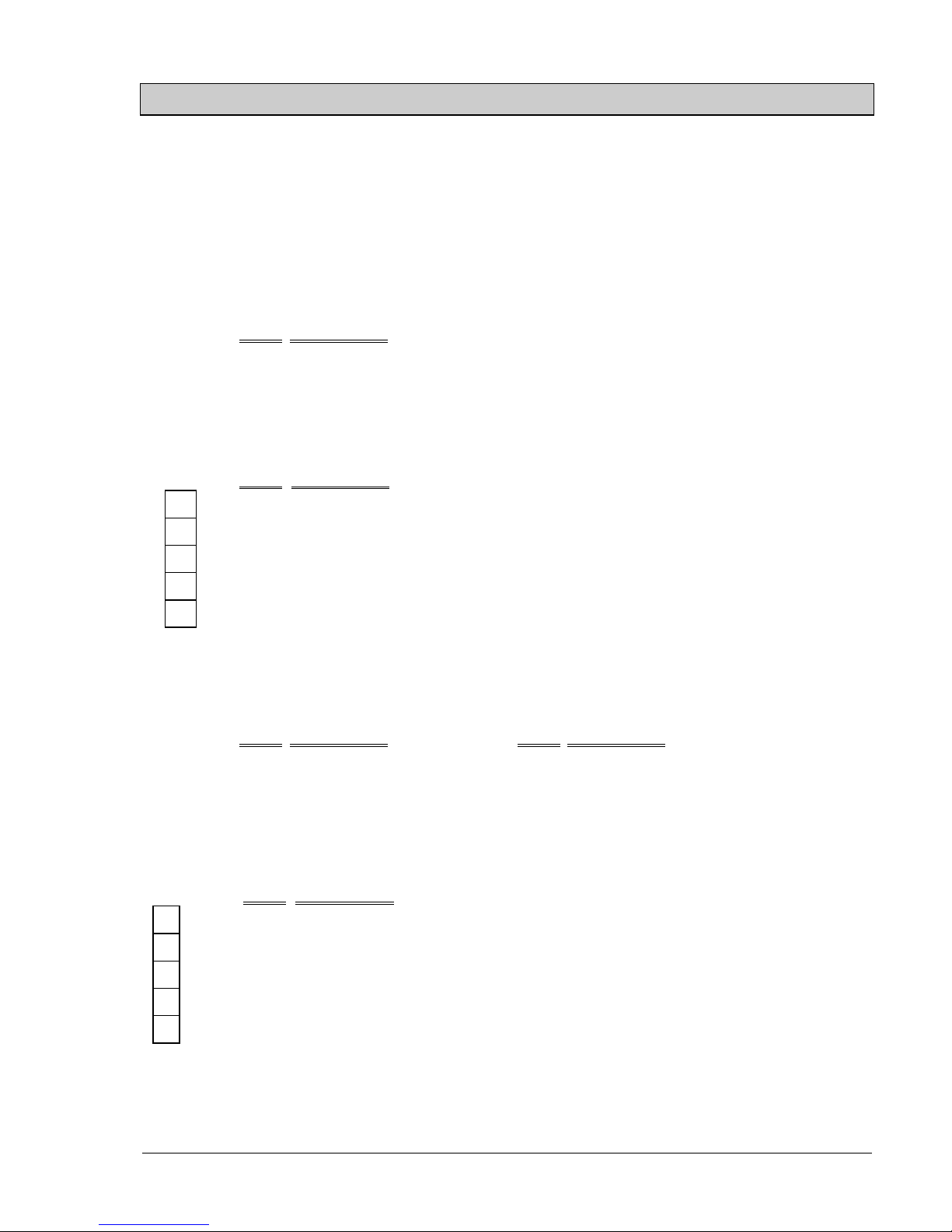
PT-5V3T/5VMT SYSTEM BOARD HARDWARE SETUP
3-2
3.2.1 CONNECTORS
A connector is two or more pins that are used make connections to the system standard
accessories (such as power, mouse, printer,...etc.). The following is a list of connectors
on board, as well as descriptions of each individual connector.
(A) BAT1 Non-rechargeable battery (Using 3V Lithium battery : CR2032)
Pin # Assignment
+ Battery Positive
- Ground
(B) CN1 PS/2 Mouse connector
Pin #
Assignment
1
●
1 Mouse Data
2 2 No Connection
3
●
3 Ground
4
●
4+5V DC
5
●
5 Mouse Clock
(C) CN2 PS/2 Keyboard connector (optional)
Pin # Assignment
Pin # Assignment
1 Keyboard Data 2 No Connection
3 Ground 4 +5V DC
5 Keyboard Clock 6 No Connection
(D) CN3 USB 2 (Universal Serial Bus port 2) connector
1Pin #
Assignment
●
1+5V DC
●
2 DATA-
●
3 DATA+
●
4 Ground
●
5 Ground
5
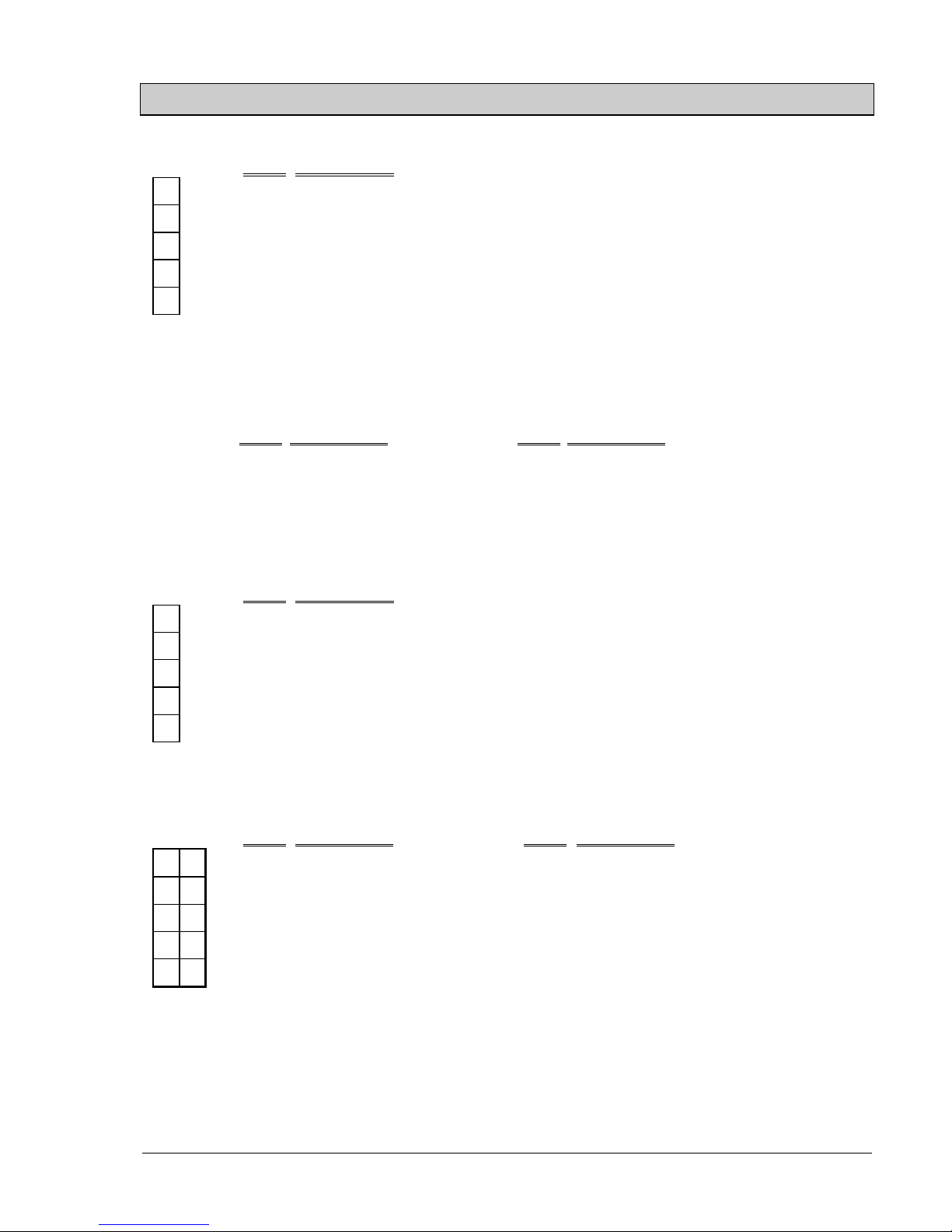
PT-5V3T/5VMT SYSTEM BOARD HARDWARE SETUP
3-3
(E) CN4 USB 1 (Universal Serial Bus port 1) connector
1Pin #
Assignment
●
1+5V DC
●
2 DATA-
●
3 DATA+
●
4 Ground
●
5 Ground
5
(F) CN5 AT Keyboard connector
Pin # Assignment
Pin # Assignment
1 Keyboard Clock 2 Keyboard Data
3 No Connection 4 Ground
5+5V DC
(G) CN6 IR (Infrared Rays) transmission connector
Pin #
Assignment
●
1 1 +5V DC
2 2 No Connection
●
3 3 IR Receive
●
4 4 Ground
●
55IR Transmit
(H) CN7 COM B (Serial Port 2) connector
12 Pin #
Assignment Pin # Assignment
●●
1 DCD (Data Carrier Detect) 2 RD (Received Data)
●●
3 TD (Transmit Data) 4 DTR (Data Terminal Ready)
●●
5 Ground 6 DSR (Data Set Ready)
●●
7 RTS (Request To Send) 8 CTS (Clear To Send)
●●
9 RI (Ring Indicator) 10 No Connection
910
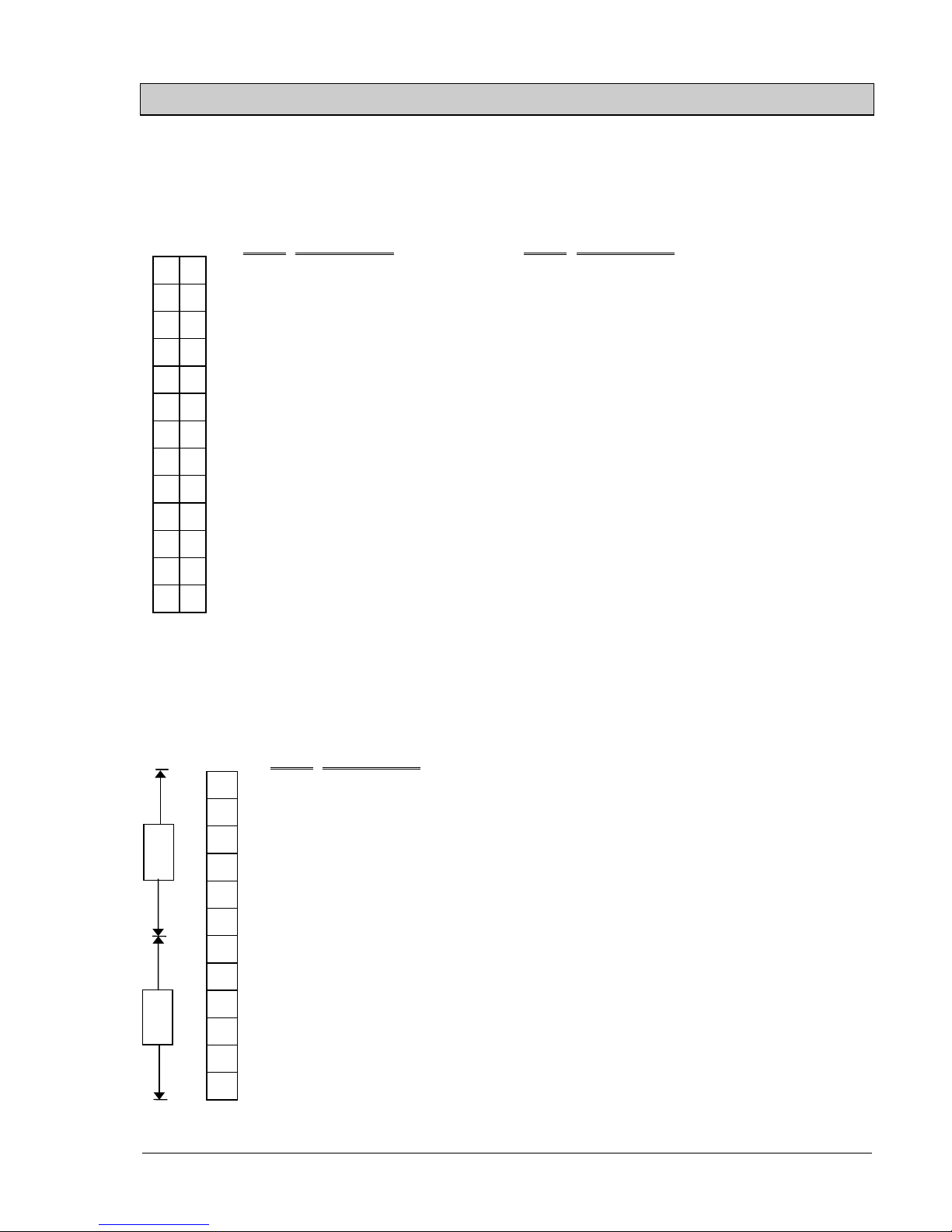
PT-5V3T/5VMT SYSTEM BOARD HARDWARE SETUP
3-4
(I) CN8 Parallel Port Connector
(Supports SPP/EPP/ECP mode, using IRQ7 or IRQ5, ECP modes use DMA
channel 3 or channel 1, and it can be programmed by CMOS setup)
114 Pin #
Assignment Pin # Assignment
●●
1 STROBE- 14 AUTO FEED-
●●
2 Data Bit 0 15 ERROR-
●●
3 Data Bit 1 16 INIT-
●●
4 Data Bit 2 17 SLCT IN-
●●
5 Data Bit 3 18 Ground
●●
6 Data Bit 4 19 Ground
●●
7 Data Bit 5 20 Ground
●●
8 Data Bit 6 21 Ground
●●
9 Data Bit 7 22 Ground
●●
10 ACK- 23 Ground
●●
11 BUSY 24 Ground
●●
12 PE 25 Ground
●●
13 SLCT 26 No Connection
13 26
(J) CN9 Floppy Disk Control Port connector (Using IRQ6, DMA channel 2)
(K) CN10 AT Power connector
Pin #
Assignment
1
●
1 Power Good
2
●
2+5V DC
3
●
3 +12V DC
4
●
4 -12V DC
5
●
5 Ground
6
●
6 Ground
7
●
7 Ground
8
●
8 Ground
9
●
9-5V DC
10
●
10 +5V DC
11
●
11 +5V DC
12
●
12 +5V DC
P8
P9
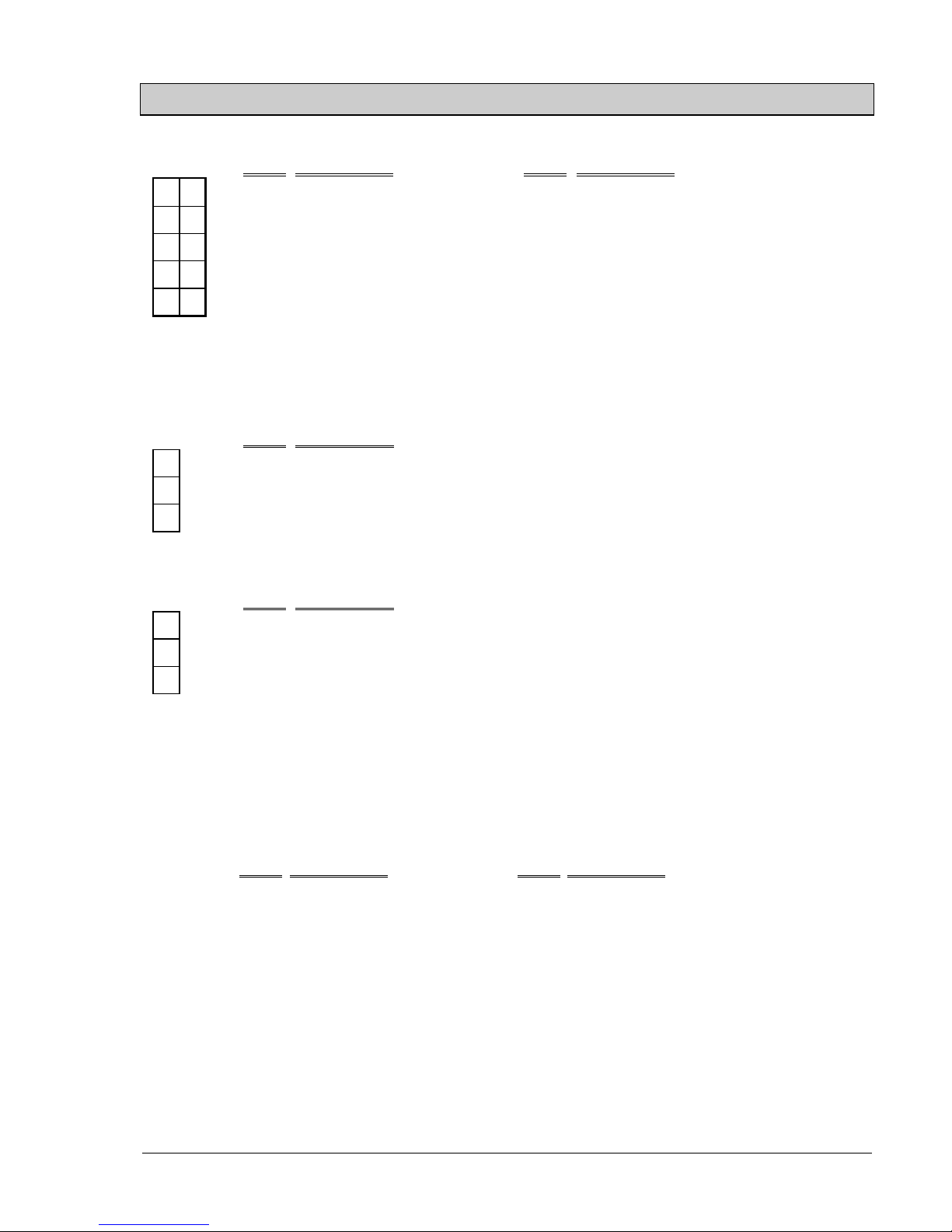
PT-5V3T/5VMT SYSTEM BOARD HARDWARE SETUP
3-5
(L) CN11 COM A (Serial Port 1) connector
12 Pin #
Assignment Pin # Assignment
●●
1 DCD (Data Carrier Detect) 2 RD (Received Data)
●●
3 TD (Transmit Data) 4 DTR (Data Terminal Ready)
●●
5 Ground 6 DSR (Data Set Ready)
●●
7 RTS (Request To Send) 8 CTS (Clear To Send)
●●
9 RI (Ring Indicator) 10 No Connection
910
(M) CN12 WOL (Wake On LAN) connector
Pin #
Assignment
●
1 1 5V standby
●
2 2 Ground
●
3 3 WOL Signal
(N) CN13 POWER FAN connector
Pin #
Assignment
●
1 1 GND
●
2 2 +12V DC
●
3 3 SIN (Fan Sense Signal)
(O) CN14 IDE 2 connector (Secondary IDE Port, using IRQ15)
(P) CN15 IDE 1 connector (Primary IDE Port, using IRQ14)
(Q) CN16 ATX Power connector
Pin # Assignment
Pin # Assignment
1 +3.3V DC 2 +3.3V DC
2 Ground 4 +5V DC
5 Ground 6 +5V DC
7 Ground 8 PW_OK
9 +5V DC 10 +12V DC
11 +3.3V DC 12 -12V DC
13 Ground 14 PS-ON
15 Ground 16 Ground
17 Ground 18 -5V DC
19 +5V DC 20 +5V DC

PT-5V3T/5VMT SYSTEM BOARD HARDWARE SETUP
3-6
(R) CN17 CPU Cooling Fan Power connector
Pin #
Assignment
●
1 1 Ground
●
2 2 +12V DC
●
3 3 Fan Sense Signal
(S) KEYLOCK Front Panel Power LED & Key-Lock connector
1Pin #
Assignment
●
1 Pullup (+5V DC for Power LED)
●
2 No Connection
●
3 Ground
●
4 Keyboard Lock
●
5 Ground
5
(T) SPEAKER Speaker connector
1Pin #
Assignment
●
1+5V DC
●
2 No Connection
●
3 No Connection
●
4 Speaker Data Signal
4
(U) RS Reset Button connector
Open : No action Short : System Reset
Pin # Assignment
Pin # Assignment
1 Ground 2 Reset Control
(V) HL IDE HDD LED connector
Pin # Assignment
Pin # Assignment
1 Pullup (+5V DC) 2 Signal Pin
