Azumi S A AZUMIQ24TV User Manual
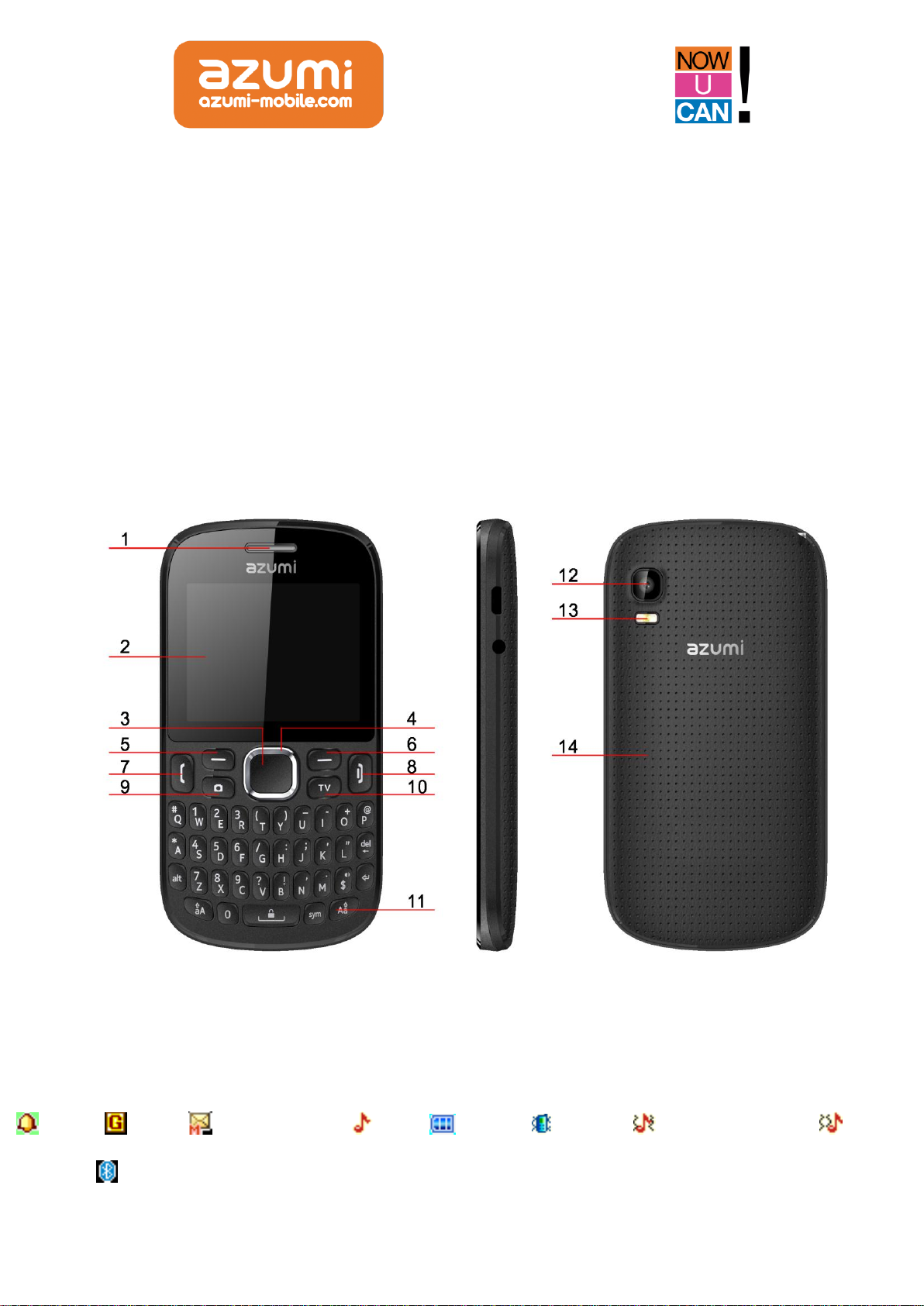
Phone design
1. Receiver
2. Screen
3. Central key
4. Navigation key
5. Left softkey
6. Right softkey
7. Dialing key
8. End / Power key
9. Camera key
10. TV key
11. Toggle keys
12. Camera
13. Flash
The phone has 46 keys, and a port for the charger /
headset
14. Back cover
Icons on the main screen
Alarm GPRS Unread message Ring Battery Vibration Ring and vibrate Vibrate
then ring Bluetooth

Precautions for user
Before using your Azumi handset, it is important that all users read the following recommendations:
• Do not wet your Azumi phone
• Use only authorized parts
• Do not open the cover of the phone.
• If the phone or any accessory is not working properly, take it to qualified service center.
• Using stereo earphones or headphones for an extended time (at high volume) can cause serious damage to your
hearing.
• Do not use the phone while it is charging.
• In extreme cold or heat: Avoid temperatures below -10 ℃ / 14 ℉ or above 40 ℃ / 104 ℉.
• Do not use the phone while driving. Use hands-free accessories if you have to use the phone. Place the mobile
phone in the cradle, instead of the passenger seat or anywhere the phone from falling.
• The mobile phone interference affect flight safety and illegal use of mobile phones in aircraft. Please turn off your
mobile phone before boarding
Note: Remember to visit our website and our Facebook www.facebook.com/AzumiMobile www.azumi-mobile.com if
you have questions. Our Team is always available to give you answers to your queries.
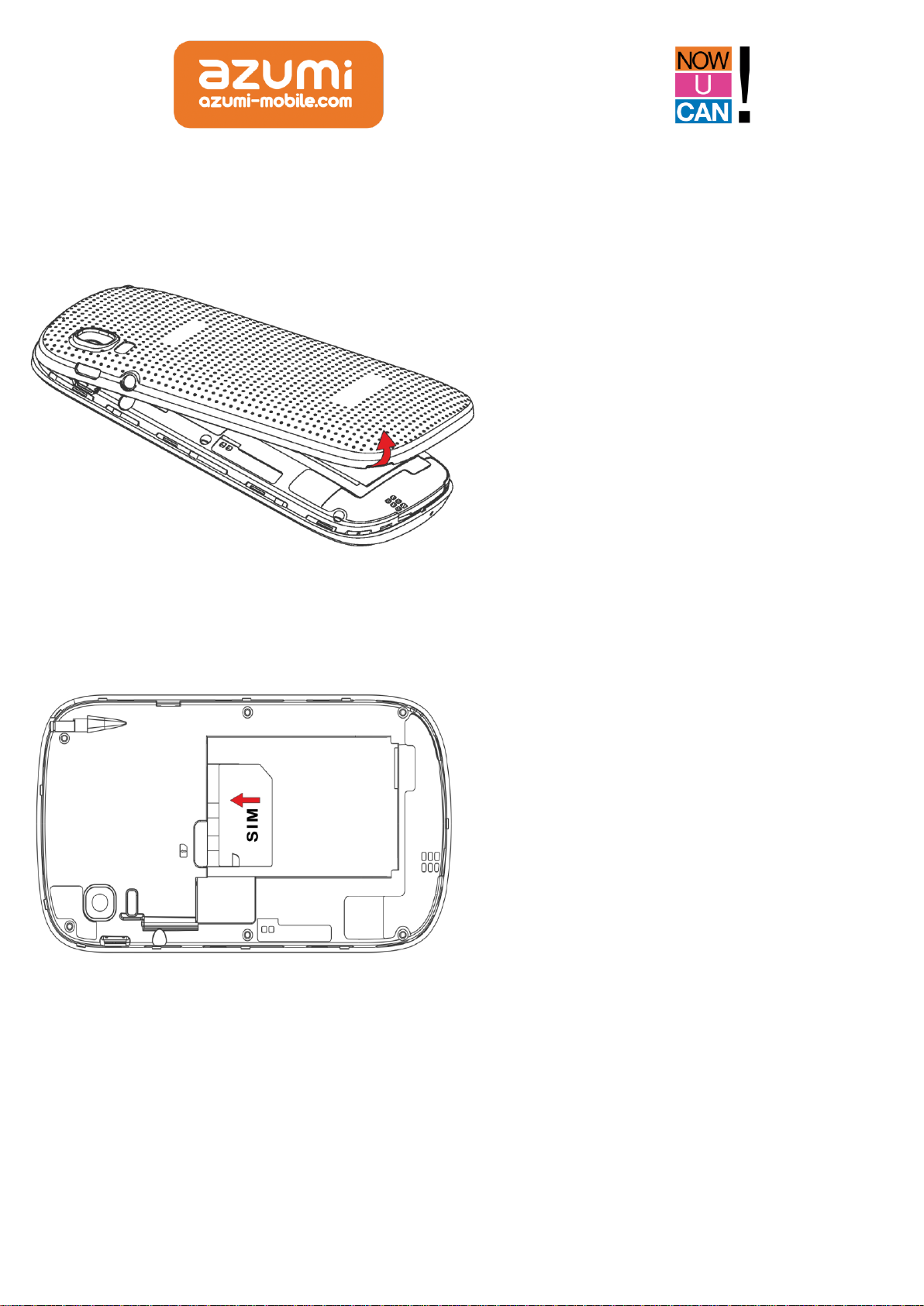
Basic Operations
1. Remove back cover of your phone
2. Remove the battery from your phone and slide your SIM card into the slot
3. Insert T-Flash
Push the basket to insert your T-flash.
