Azumi S A AZUMILTV User Manual

。
1. Earpiece
2. Monitor
3. OK button
4. Navigation keys
5. Left function key
6. Right function key
7. Call / Dial key
8. End / Power key
9. Camera
10. Cover
The main ICONS on the screen
Alarm Clock GPRS Unread messages Bell Battery Vibration Bell and Vibration After
the first ring vibration BT
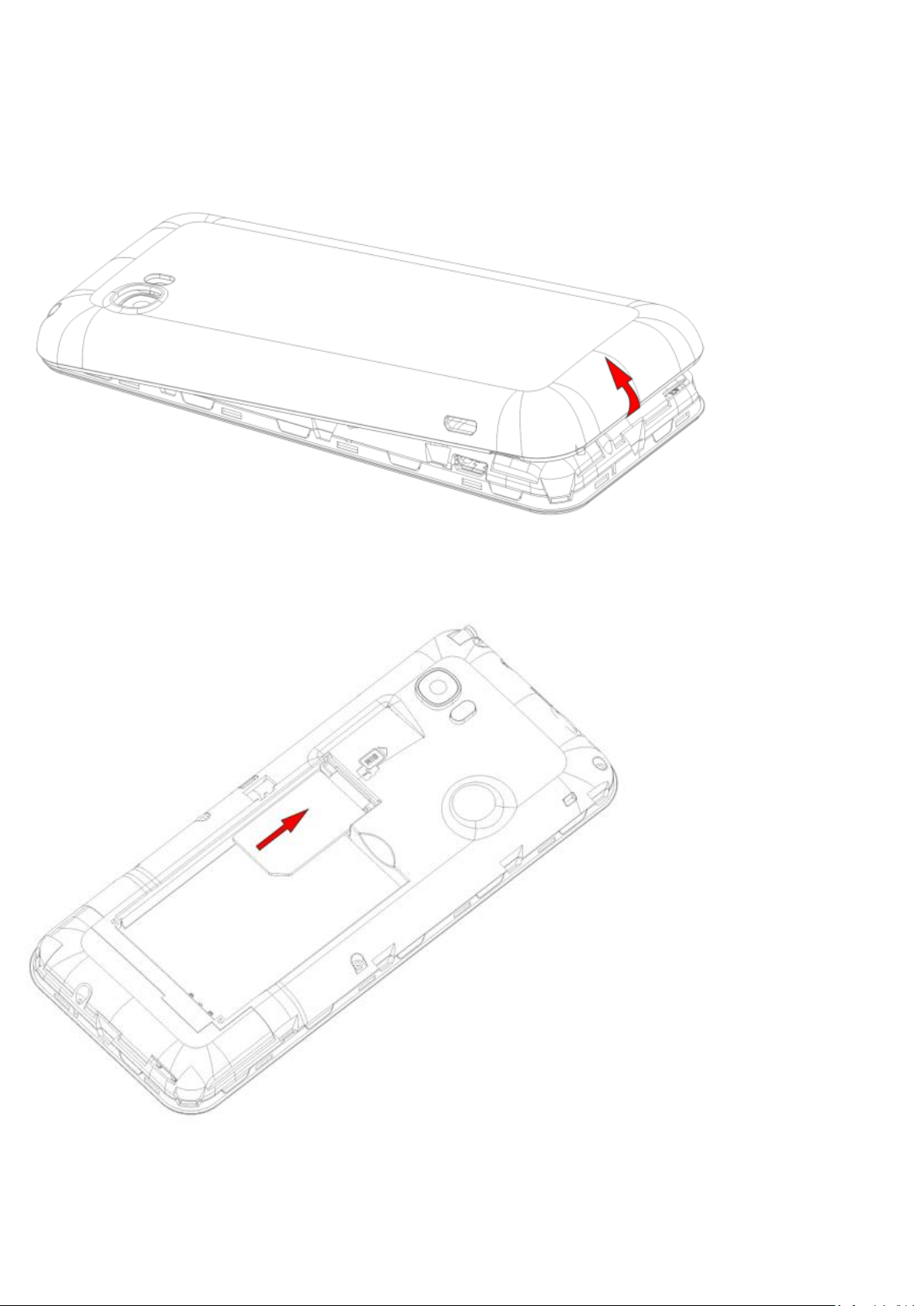
Mobile phone installation and charging
1. Remove the battery back cover
2. Insert SIM card
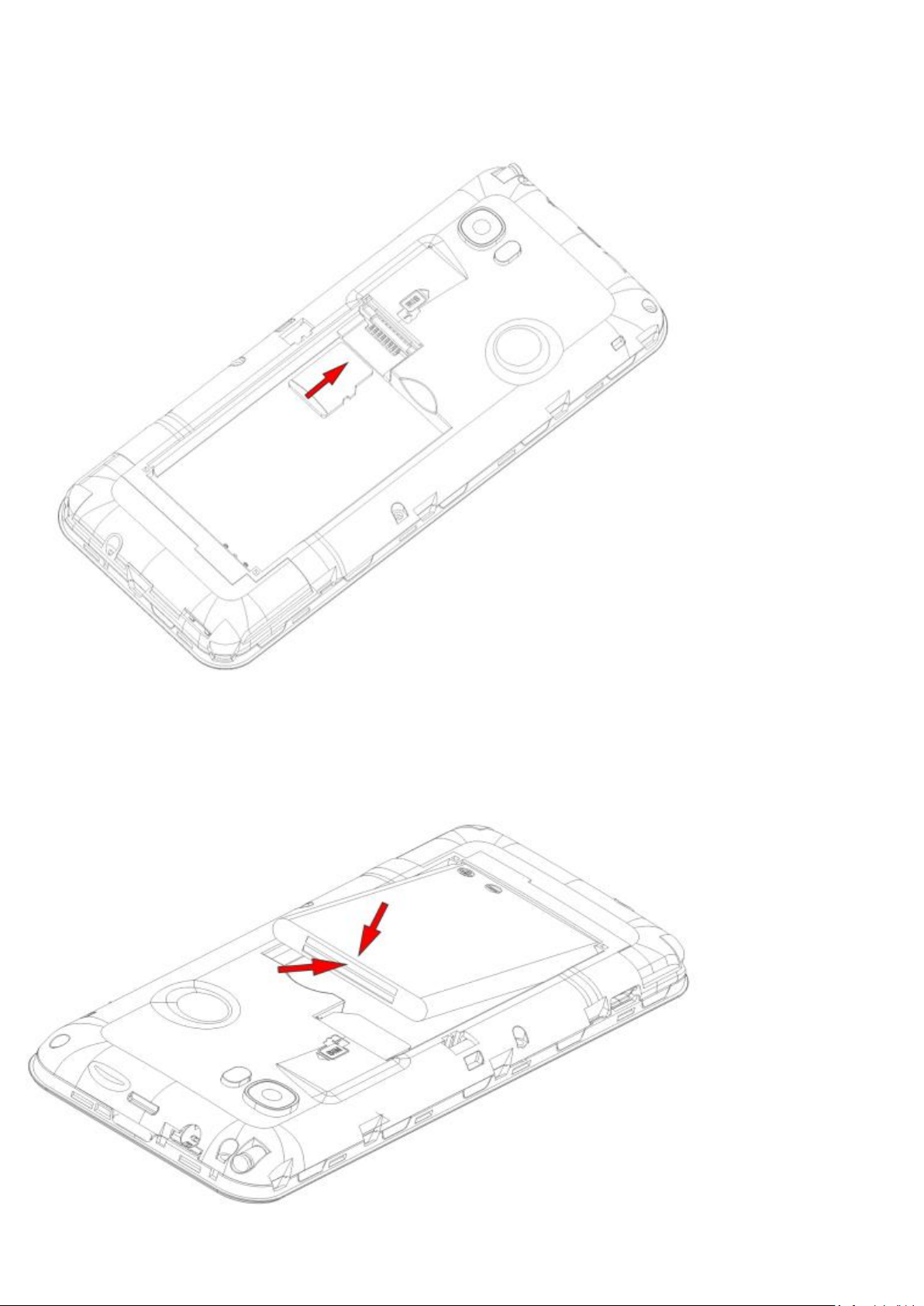
3. Insert the memory card
4. Insert the battery
