Page 1

1
User Manual
Page 2

2
Introduction
© 201 6. All rights are reserved. No part of this document may
be reproduc ed w ithout p ermis s i on.
While all efforts have been made to ensure the accuracy of all
contents in this manual, we assume no liability for errors or
omiss ions or statem ents of any kind in this manu al, whether
such errors or omissions or statements resulting from
negligence, accidents, or any other cause. The contents of
this m anu al ar e su bj ec t to ch ange wit hout n otice.
Protect our environment! We strive to produce products in
compliance with global environmental standards. Please
consult your local authorities for proper disposal.
Note: User’s Manual is just to guide the user about the
functionality of the phone. This does not substantiate any
certificate of technology. Some functions may very due to
modif icati ons and up-gr adati on of s oft war e or du e to pri ntin g
mistake
Welcome
Congr atul ations on your purc hase of our ph one. Your phone
provides many functions which are practical for daily use,
such as a MP3 player, L oud Speaker, Gam es & mor e
You c an read t he man ual f or complet e kn owledg e about t he
use of the mobile handset and experience the frequently used
functions, simple & smart usage. Please use the original
accessories in order to achieve best results. Use of
non-original c omponents may cause damage to machinery,
for which the com pany s hal l not be held responsi ble.
For Your Safety
Before using your handset, please read the following important
information to eliminate or reduce any possibility of causing
damage and personal injury
.
Page 3
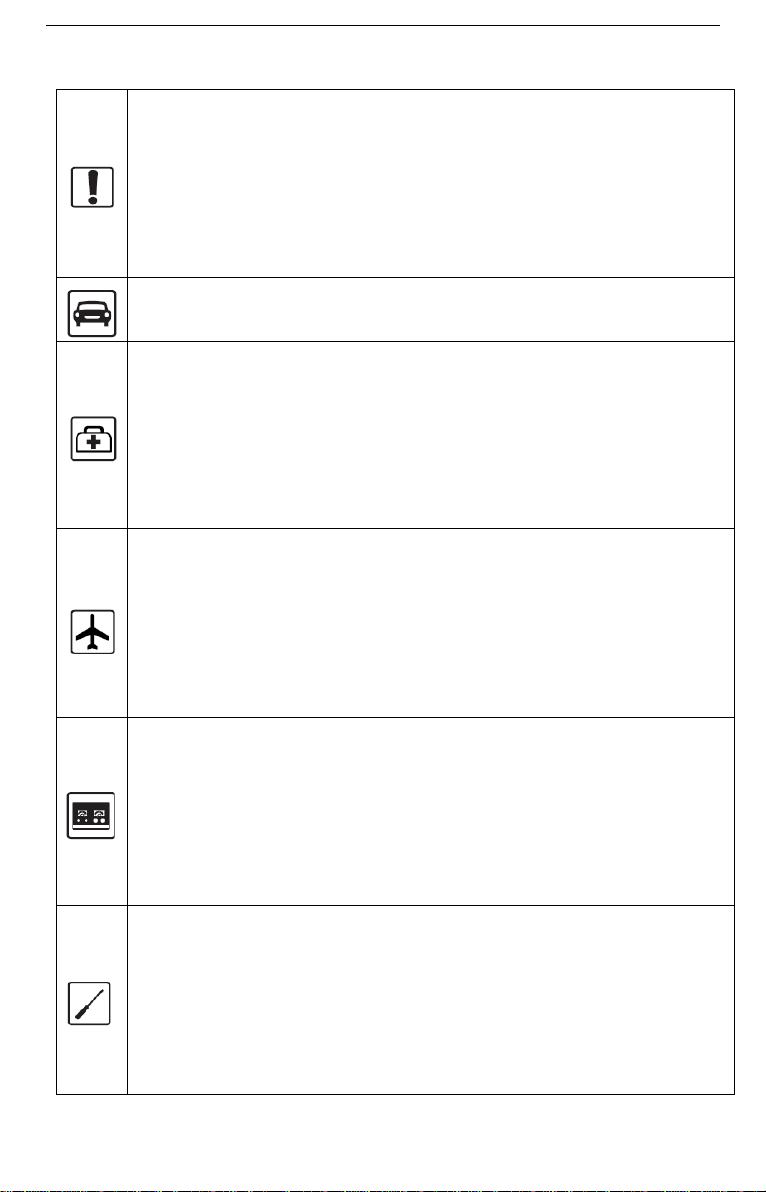
3
when the use of
or its
Do not switch your handset on
wireless d evices is prohibited or when the wireless
device may cause inter ference or d anger.
Do not use your phone while driving.
Follow relevant rules or regulations in hospitals and
health care facilities. Switch your phone off near
medical devices.
Switch your phone off in aircraft. The rad io signal
from it may cause interference in signals of the
aircraft.
Switch your phone off near high-precision
electronic devices. It may affect the performance
of these devices.
Do not attempt to disassemble your phone
accessories. Only qualified personnel may service or
repair the phone.
Page 4
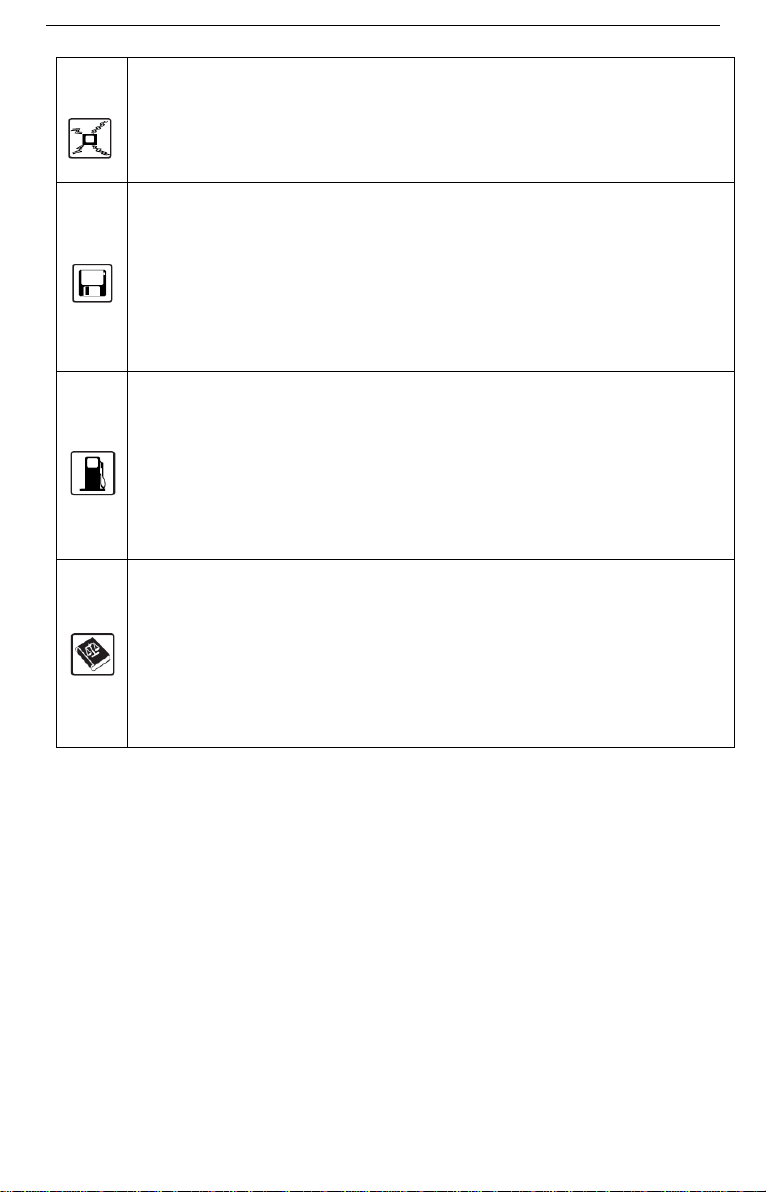
4
Do not place your phone and its accessories in
may erase the
Observe any laws or regulations on the use of
phone. Respect others' privacy and legal rights
containers with strong electromagnetic field.
Do not place magnetic storage media near your
phone. Radiation from the phone
information stored on them.
Do not put your phone in a high-temperature place or
use it in a place with flammable gas su ch as a petrol
pumps.
when using your phone.
Improper use will invalidate the warranty! These safety instructions
also apply to original accessories.
Handset over view
Powering On/Off the Mobile Phone
1. Hold the End key for a while to power on the mobile
phon e ( So it is with the Powering off phone)
Phone Lock Code
2. The phone will automatically search for available
networks.
Page 5

5
Key
Function Description
Phone code could prevent your phone from illegal use. The default
phone code is 0000. Please change it to your own as soon as
possible.
Not es: Pl ea se re memb er th e cod e; ot her wise some s ervi ce e xpe nse
may happen.
PIN and PUK
PIN Code
PIN co de cou ld pr eve nt your UIM ca rd fr om ill ega l use . When P IN
is lock is on, you should enter the PIN code when powering on the
handset again. The network provider offers you PIN code (four to
eight digit).You should change PIN code as soon as possible for
security.
PUK Code
Consecutive inputting wrong PIN code for three times can cause
locking of UIM card. To Unlock, you nee d PUK c od e .
Not es: PI N code a nd P UK cod e may b e offer ed tog ether with t he
UIM card. If not, please contact your network service provider.
Please change default PIN code to your own as soon as possible.
Memory Card
The Memory Card is pluggable storage cards inside the mobile
phone. To in sert the Memory Card, open its latch, insert the card
into t h e ca rd sl ot , an d t hen clo s e th e la t ch . To r emo ve t h e Memory
Card, op en its la tch and sli ghtl y take th e card out. And th en close
the latch.
Important passwor d
Phone lock password is default 0000
Charging the Battery
1. Insert the lead from the charger to the socket, and
connect the charger to a standard wall AC socket.
2. After the completion charging, disconnect the charger
from the phone and A C socke t.
Key functions:
Page 6

6
Press the Call Key in standby mode to enter All Calls
Cal l Ke y Make or a nswer a c al l.
list.
END key End an a ctive or reject a c all.
Hold to Power On/Off.
Exit from any interface to standby mode.
Left soft key Enter m ain men u i n st andby mo de .
Select the correct option on a different interface
Right soft key Enter all the co nt a ct i n standb y mode.
In the menu interface execution returns
Navigation keys Move the c ur sor up ,down, left and right
In standby mode, used as hot keys to enter the
desi gn ated fu n ction s.
In cont act li st, p ress t he Left key o r ri ght ke y to s wit ch
groups.
Press the up key or down key to adjust volume in
conversation.
Used as direction key in games.
OK key Confi r m t he comman ds and optio n selected.
Confirm the character chosen while character inputting.
0~9 Number keys Input numbers or characters.
Make a speed dial call (1~9) in standby mode.
Press to enter corresponding submenu.
# key Hold the # key in s t an dby m ode to en a ble /disable Si l ent
mode.
Press the # key to change the text mode when edit text.
*key Press the * key to enter symbols in text input mode.
Menu directory
Contacts
The mobile p hone ca n stor e up to C ontact s. The cont acts stor e in
the mobile phone and in the SIM card. After selecting a telephone
number in the contacts, select option to perform the various
operations like Text messages, New, Delete, Import/Export, Batch
Page 7

7
to mark & more. Search function enables you to find contacts
quickly. You can assign contacts t o the default cal ler group s. Vie w
the speed dial list and set the speed dial.
Message
Write message: From th e ma i n menu s elect “Write message” to
crea te mes sage. You can sav e your messages that you send
often to “Save as draft”. While writing a message, select
“ Option” to access all the messaging options like
Send/Add contact info/Insert template/Save as draft/Exit
Inbox:
Outbox: Sent failed messages are lis ted in this menu.
Sentbox: Sent mes sages are listed in this menu .
Drafts: Draft mess ages are listed in this menu.
Templates: Some common used messages preformatted in the
Received messages are listed in this item.
phone. You can view, edit, delete or send them,
besides you can create new templates.
Messages settings: Change the general/SMS/MMS settings;
Check t h e inf orma tio n storage cap acity
Call logs
Call logs: View ca l l l og . S ele ct O pt i on t o per for m mor e o p era ti o ns
accordingly.
Call timers: Check the call duration and clear the corresponding
time
Multimedia
Audio player
Play an audi o f ile
1. Pat h of opera tio n: Mai n m e nu > Mul timedia> Audio.
2. Player interface on the key or the option to enter the playlist
update list ( n e ed t o plug the T-car d, MP 3 fi les in th e My Mu si c
file)
3. Select the music track list, press the [OK key] music files star t
playing.
Page 8

8
Camera
1. Operation path: Main menu> Multimedia>Camera.
2. Ph one di spla y a s a vie wfi nd er for t he o bj ect s you n eed t o sho ot,
click on the button, the phone will g ener a te p hot o di spl ay ed o n th e
screen.
3. Photo preview state, you can choose whether to delete the
photos.
4. If you want to browse the photos of the operation to save, click
the left soft key - Photo album.
5. If you need to set t he photo ef fects used in the camera viewfinder
stat e path: left soft key> Effect> Normal / B & W / Blue / Green /
Yellow / Sepia /Negative.
Settings
Display Settings: you can change the settings of wallpaper,
contrast, backlight time.
Phone Settings: Language: set the phone language.
Date and Time: set the phone to the reference
time: tim e di s pl ay format dat e di s play for ma t.
Shortcut: Set up, down, left and right shortcut
icon.
Restore factory: To restore the fa ctory settings.
Call Settings:
Call waiting:
you and t he mobile ph one scree n will displa y the i ncomi ng call n umber i f
others are calling you while you are already in a conversation. If the call
waiting function is OFF, the network will not alert you when others are
calli ng you while you are already in a con ve r satio n.
Call divert:
another number in different condition i.e. forward always, B usy, No Re ply
and Default which you have specified.
Security Setting s:
User can c hange t he s etti ngs o f A utom ati c Key l ock, P hone loc k, PIN
Lock
.
If the call waiting function is ON, the network will alert
This network function enables you to forward incoming calls to
Page 9

9
The prese t pa s s w ord i s 0000.
Profiles:
In order to use this phone in different scenarios, set personalized
ring tones and phone tone.
1. Need to set the scene mode, press the [Left key] to open the
parameter setting interface.
2. You need to set the type and settings, the setup is co mpl et e, sa v e
the s et va l ue.
3. When the phone returns profile list, select the profile, open the
profile.
Connection settings:
The items are :
Network account: Manage inter net account, and support edi tor
and delete.
Data connection settings: Select to connect as needed or all the
time.
Network selection: Select to automatically or manually connect.
My files
Use the file manager treatment stored files in the phone or external
memory card, such as pictures, photos, musi c, ring tones. You can
creat e, mov e , co py, file, f old er.
If all the storage space is fully occupied, the phone will not be able
to con tinu e to store any files until some files are deleted.
Organizer
Calendar
You can in calendar storage time arrangements, anniversaries,
appoint m en ts, me mos
Calendar
1. Pat h of opera tio n: Mai n M enu > Organizer> Calendar.
2. Choose the new date of the event in the calendar, press the [OK
key] to displ a y details.
3. Opti on sel ect " Add new schedule" in the cal endar entry i s set to
enter the event Subject, date, time, Ringtone, Repeat m ode.
Page 10

10
4. After completing the settings, press the left soft key to save the
information.
Alarm
The alarm can also be set for a specific time at a specific date loop
start alar m. W hen the pho ne is set to sil ent or tu rned off, t he alar m
function is still available.
Set the alarm
1. Pat h of opera tio n: Mai n M enu > Organizer > Alarm.
2. The phone s upports multipl e a larm sett ings, use the up and down
navigation keys you want to set the alarm, press the [key] to
enter the alarm edit page.
3. Use the up and down navigation keys to turn input alarm
parameters, select "Save" and confirm to turn on the alarm.
4. Cl ick on the "left sof t key" to open or close the selected alarm .
5. When the alarm clock to remind, click the "snooze" after three
minutes s nooze alarm
Calculator
The phone supports a simple calculator functions, including
addition, subtraction, multiplication, and division operations.
Including the decimal point, the ope rands and results.
Using th e Calculator
1. Path of operation: Mai n Menu> Organizer > Calculator.
2. Simple arithmetic, the input sequence: first operand> operation
symbol (addition, subtraction, multiplication and division)>
seco n d operand> e qual si gn .
3. For continuous operation after the results of the use of an equa l
sign as the firs t oper and , to cont inue entering operation symbols
and th e se c on d o perand.
4. The calculator in accordance with the order of input operations.
The calc ul ated res ults are displayed in the input area.
Recorder
1. Pat h of opera tio n: Mai n m e nu > Organizer > Recorder.
2. If you need to turn on the recorder, the recorder interface press
the [OK key] to open t he record ing func tion.
Page 11

11
3. The state of being recorded, press the [Left key] to pause
recording; press the right soft key to stop recording.
4. After the recording is finished, return to recording standby
interface.
5. Select the recording folder View saved audio file
Internet
Internet is an application platform integrating wireless
communication and Internet technology, which makes it possible
for you to access to rich Internet information source and
e-commerce application etc.
Open the starting page of the browser, users can enter into i nput
URL, search, bookmarks, history and stored pages through the
interfaces.
Problems and solutions
To save you time and unnecessary expense in contact before the
pro f e s s i o nal s ervi ce, the follo win g sim ple checks.
Unab le to activate the phone
Check for and hold the power button for at least 1
second.
Check whether the ba ttery is poor con tact, please remove
and then reinstall retry boot.
Che ck whet her the ba ttery is e x h a u ste d, please charg e.
Activate the phone inf ormation
Enter the phone lock code, use the automatic locking
function, the password must be entered before using the phone.
Enter your PIN, the choice to enter the PIN each time
you turn, you must enter the PIN code; (use the phone for the
first time , you mu s t e nter the PIN code t ha t ca m e w i th the UI M
card).
Ent er PUK: connect three times to enter the wrong PIN
code will lock up the phone, you should enter the PUK code
provided by the network ope rator.
Page 12

12
UIM card error
UIM card metal surface dirt, UIM cards with a clean
cloth to w ipe th e meta l co ntact poi nts.
UIM card is not installed, the description of the UIM card
is properly installed in accordance with the user manual.
UIM card is damaged, contact your network service
provider.
Unable to conn e ct to the network
W e ak signal to a strong signal to retry.
Beyond the network coverage area of the network
service provider.
UIM ca rd is invali d, c onta c t you r n etwor k pr o vider.
Number call can not be set aside
Please confirm whether pressing the dial key after
dialing.
Pleas e c o nfirm whether arrears banned call.
Please mak e sure the UIM is valid.
Pleas e c o n f i rm whet her the cal l ba r r in g fu nct ion.
Call quality is poor
Ple ase chec k whe ther to ad just the volume i nappropriate.
Use of mobile phones in poor reception areas, such a s
high-rise near or basement, radio waves can not be effectively
communicated.
The use of mobile phones in call-intensive period, as
indicated in the commuting time line congestion caused not
call.
Contacts can not ca ll you
Make su re th e ph o ne is s witche d on a nd con necte d to t h e
network.
Pleas e c o n f i rm whet her du e t o arr ea rs in coming bann e d.
Please confirm the UIM card is valid.
Contacts can not hear you
Make sure that the microp hone is turned on.
Page 13

13
Polybromin
PBDEs
Motherbo
ard
○
○
○
○
○
○
Keep the phone the lower part of the m icrophon e close to
your m ou th.
Standby time is short
Standby time and the net work system is set, and may be
in a poor reception region. When no signal is received, the
pho ne will co ntinu e to lau nch in or der to fin d the ba se stat ion,
consume a lot of battery power, resulting in shorter standby
time. Please move to signal strong or temporarily turn off the
phone.
Need to replace the battery, replace the batteries with
new on e s.
Can no t be char g ed
Poor c ont act , ch e ck if the pl u g is con ne c t e d.
The filthy a ccu mula tion, wi th a so ft clea n cloth t o wip e
the ph o ne an d batt ery wir ing por t.
Charge lower than 0 ° C or above 45 ℃ en
change the cha r ging e nviro nmen t .
Battery or char ger is damaged and need to be repl aced.
If the above instructions do not help you resolve the problem,
please record the model and serial number of your phone,
authorization or insurance information, as well as issues clear
description, then contact the local service provider.
ROHS Directive Description
Various parts of the phone contains toxic and hazardous substances
or el e men ts Description
Names
Part
Le
ad
Pb
C
d
C
d
Merc
ury
Hg
Hexaval
ent
chromiu
m Cr6 +
Polybromin
ated
biphenyls
(PBBs)
ated
biphenyl
ethers
Page 14

14
Case
○
○
○
○
○
○
Assembly
○
○
○
○
○
○
Headset
○
○
○
○
○
○
Data lines
○
○
○
○
○
○
Charger
○
○
○
○
○
○
Battery
○
○
○
○
○
○
Package
○
○
○
○
○
○
Note: SJ/T11363-2006 standard limit requirement: Cadmium C d
≦ 100ppm; lead Pb, mercury Hg, hexavalent chromium Cr6 +,
polybrominated biphenyls (PBBs) and polybrominated diphenyl
ethers o f P B D Es ≦ 1000 ppm.
1.○: table indicates that the content of this toxi c or ha zardou s
substance in all homogeneous materials of the part below the limit
requirement in SJ/T11363-2006 standard.
2. Part of the components the lead exceeded belongs technically
have yet to find a substitute can not be replaced, in line with the EU
RoHS Directive exemption clause.
This product above components of environmental protection useful
life of 20 years. In the case of use in acco rd ance with the con ditions
of use of the product, from the date of production, the signs of life
of toxic and hazardous substances or elements contained in the
product does not cause serious pollution to the environment or to
per so n s, s erious da ma ge to pr o perty.
Page 15

15
FCC Statement
1. Thi s de vi ce co mplie s with P art 15 of the FC C Rul es. Oper ati on i s sub jec t
to the following two conditions:
(1) This device may not cause harmful interference.
(2) Thi s de vice must a cce pt an y interference received, including interference
that may cause undesired operation.
2. Cha nges or mo difi cat ion s not exp ressl y ap prove d b y the part y res pon si ble
for co mpl i a nce could voi d the us er's aut ho ri ty to operate the e quipme nt.
NOTE:
This e quipme nt has bee n tested and found to comply with the limits for a
Class B digital device, pursuant to Part 15 of the FCC Rules. These limits are
desi gned to pr ovide re asonabl e prote ctio n against harmful interfe rence i n a
resident ial installation.
This e q ui p ment ge ne r ates uses and ca n r adiate radio freque n c y energy a n d, if
not installed and used in accordance with the instructions, may cause harmful
interference to radio communications. However, there is no guarantee that
interference will not o ccur in a particular inst al l at io n. If t his e quip ment does
cause harmful interference to radio or television reception, which can be
determined by turning the equipment off and on, the user is encouraged to try
to correct the interference by one or more of the following measures:
Reorient or relocate the receiving antenna.
Increase the se p a r ation between the equipment and receive r.
Connect t he equip me nt into an out le t on a cir c ui t diffe re n t f ro m th at t o which
the receiver is connected.
Cons ul t t he dea l e r o r an ex perie n ced radi o/ T V technician for help.
SAR Information Statement
Your wireless phone is a radio transmitter and receiver . It is designed and
manufactured not to exceed the emission limi ts for ex posure to
radi o freque n c y (RF ) energy se t by the Feder al Co mm uni c ations Com mission
of the U.S. Go vern ment. Thes e l imi ts are p art of c om p re hensi ve guidel ines
and establish permitted levels of RF energy for the general population. The
guidelines are based on standards that were developed by independent
scientific organizations through per iodic and thorough evaluat ion of
scientific studies. The standards include a substantial safety margin designed
to assu re the s afe ty of all pe r so ns , re ga r dless of a ge an d he al t h. The exposu re
standard for wireless mobile phones employs a unit of measureme nt known
Page 16

16
as the Specific Absorption Rate, or SAR. The SAR limit set by the FCC is
1.6 W/kg. * Tests for SAR are conducted with the phone transmitting at its
highest certified power level in all tested frequency bands. Although the SAR
is determined at the highest certified power level, the actual SAR level of the
phone while ope r a t ing ca n be we ll be lo w the maxi mum value. This i s
because the phone is designed to operate at multiple power levels so as to use
only the power required to reach the network. In gene r al , t he cl oser yo u a re
to a wirel ess b ase s tatio n a nte n na, the l o we r t he po we r outp ut. Be f o re a
phone model is available for sale to the public, it must be tested and certified
to the FCC that it does not exceed the limit established by the government
adopted requirement for safe exposure. The tests are performed in positions
and locations (e.g., at the ear and worn on the body) as required by the FCC
for each model. The highest SAR value for this model phone when tested for
use at the ear is 1.326W/Kg and when worn on the body , as described in this
user guide, is 1.197W/Kg(Body-wor n m easu rements di ffe r am on g ph o ne
models, depending upon available accessories and FCC requirements). While
there may be differences between the SAR levels of various phones and at
various positions, they all meet the government requirement for safe
exposure. The FCC has granted an Equipment Authorization for this model
phone with all reported SAR levels evaluated as in compliance with the FCC
RFexposure guidelines. SAR information on this model phone is on file with
the FCC and can be found under the Display Grant section of
http: / /www.fc c. go v/ oet /fc cid after searc hin g on
FCC ID: QRP-AZUMIL3GAV2 Additional information on Specific
Absorption Rates (SAR) can be found on the Cellular Telecommunications
Industry Asso-ciat io n (CTIA) web-site at http://www.wow-com.com. * In the
United States and Canada, the SAR limit for mobile phones used by the
public is 1.6 watts/kg (W/kg) averaged over one gram of tissue. The standard
inc orporates a sub-stantial m a rgin of safet y to give ad di tion al pr ot ectio n fo r
the pu blic and to a c c ou nt f or an y v ari a ti o ns in meas u re ments.
Body-worn Operation
This de vice was te s te d f or t ypical b od y-worn operat ions. To comply with RF
exposure re qui rements, a minimu m se p a r ation dis tance o f 10mm must be
maintained between the user’s body and the handset, including the antenna.
Third-party belt-clips, holsters, and similar a c cessori e s used b y thi s de vice
should not contain an y me t all ic co mp onents. Bod y-wo rn accessories that do
not meet these requirements may not comply with RF exposure requirements
and should be a voide d. U se onl y t he sup pl i ed or an approved ant e n n a.
