Azumi S A AZUMIL1S User Manual
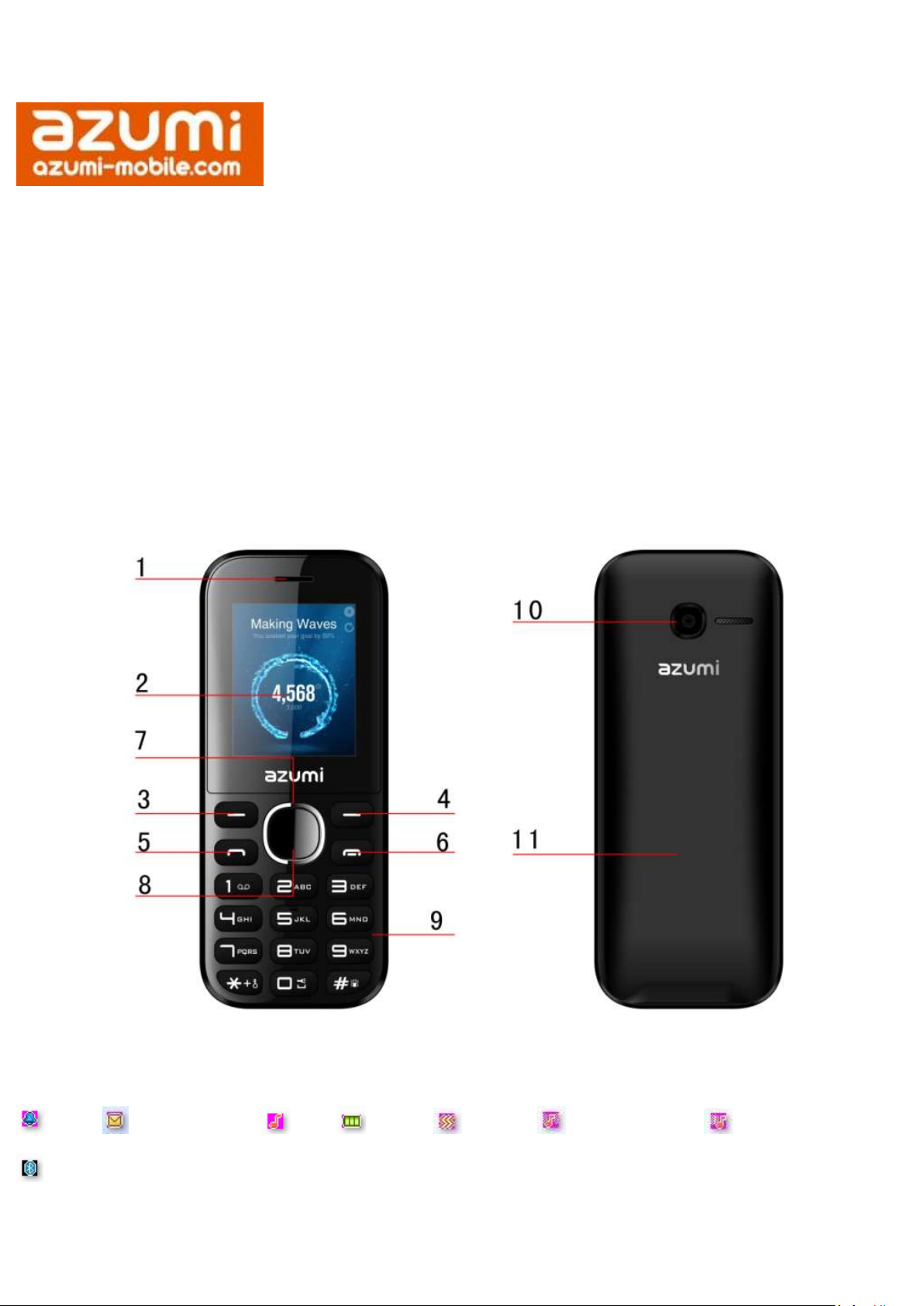
Model name: L1S
1. Earpiece
2. Display
3. Left key
4.Right key
5.Call/Dial Key
6.End/Power
Key
7.Navigation Keys
8.Center Key
9.MIC
10.Camera
11.Back Cover
Phone layout
The phone has 21 keypad keys,and a charger/headset port.
Icons on the main screen
Alarm Unread message Ring Battery Vibrate Ring and vibrate Ring after vibrate
Bluetooth
Basic operation

1、Switch On/Off the Phone
To turn on/off the phone, press and hold the End/Power key.
If you have enabled the SIM Lock function then enter the PIN code (the 4 to 8 digits secret code of your
SIM card). It is preconfigured and provided to you by your network operator or retailer. If you enter an
incorrect PIN code 3 times in succession, your SIM card will be locked. To unlock it, you must obtain a
code from your network operator.
2、To Make Calls
If the icon appears on the screen, then you can make or receive calls.
Input the phone number (should affix the international/national/regional code or district code if
necessary) and then press the dial/call icon to make a call.
You can select a contact number from the phonebook and call the contact person.
Tip: The signal strength may influence the quality of connection.
3、To Dial International Number
The phone supports dialing the international emergency phone number, such as 112 and 911. With the
phone, you can dial an emergency call in any country or region under the normal situation regardless of
SIM card inserted when the phone is located within the coverage of the GSM network. Input the
emergency phone number and press Call icon to dial.
The phone will select the main network automatically after powered on if it is located within the coverage
of the main network. The phone can use other network, called as roaming, if the phone is not located
within the coverage of the main network when the network operator protocol permits.
You can dial or answer a call when the symbol of the network operator appears on the screen.
4、Answer/Reject an Incoming Call
Press Dial Key to receive the incoming call. You can use the earphone to answer the call when the
generic earphone or Bluetooth earphone is inserted in the phone.
Press End Key to reject an incoming call.
5、Options During a Call
Press <Options> to use the following functions during the call:
Hold: temporarily hold the current call.
End Single Call: end the current call.
New Call: call the opposite party to build a Call to Many.
Phonebook: enter in the phonebook menu.
Call History: access the call logs.
Messaging: enter in the SMS menu.
Sound Recorder: record the current call.
Mute: open or close the mute mode.
Volume: adjust the volume during the call.
Frequently Asked Questions
1. How to Lock/Unlock keypad
To lock: From the standby screen, press Left soft key then press * on the screen.
To unlock: Press Left soft key then press * on the screen.
2. How to activate Silent mode
From the Dialing screen, long press “#” to switch to Silent mode
3. How to activate Phone Lock
Please go into main menu,select Settings/Security setting/Phone security/Phone
lock.You will be asked for a password ,pls defult passcode as 0000 ,the phone is
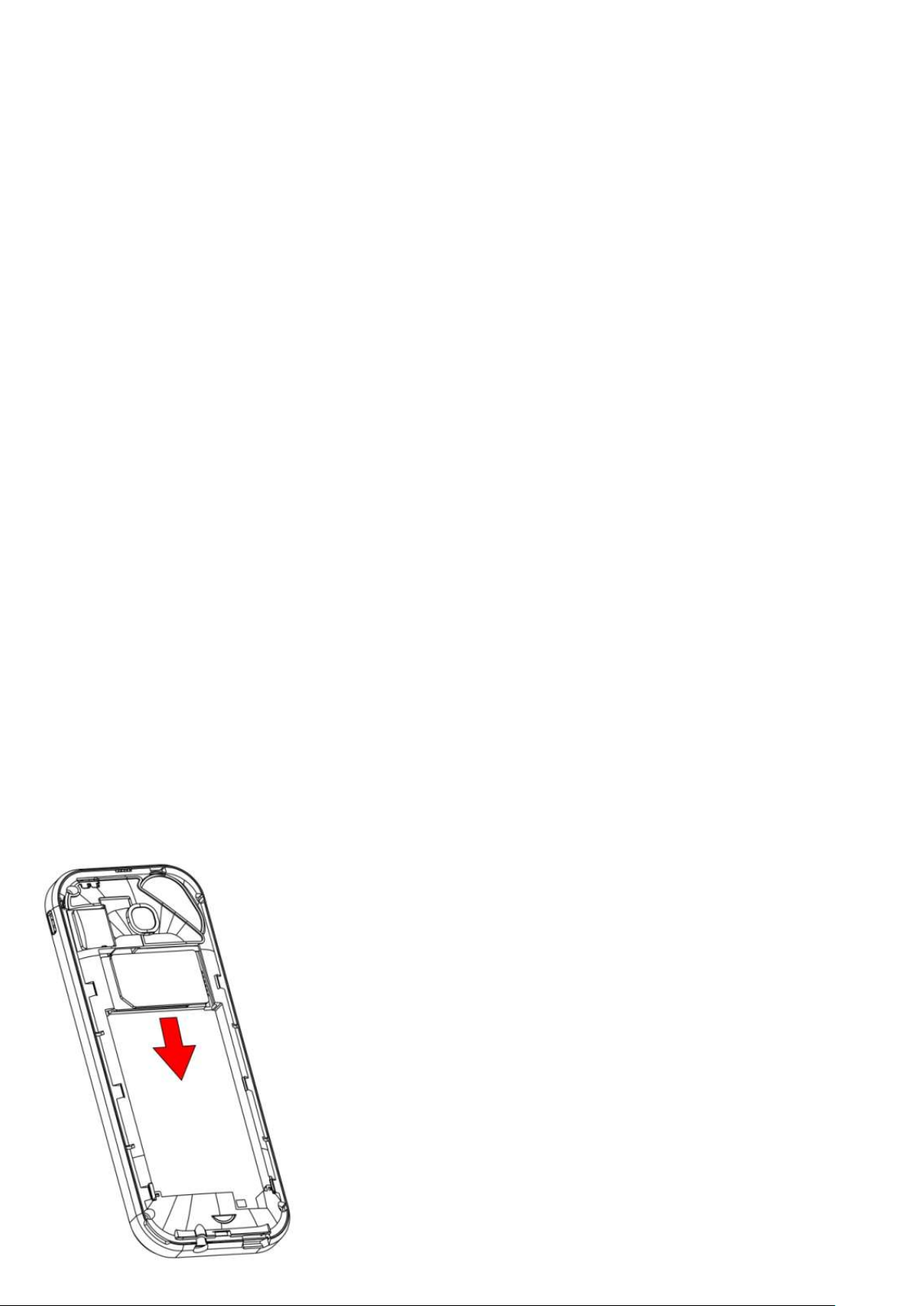
now locked.When you turn it on,you will be asked for the password.To
deactivate ,repeat the process.
4. How to enable Data access
From main menu, select Settings, then Manager Connections, Data account. Then
choose your SIM operator, and Activate.
5. How to insert sim card
An SIM card carries useful information, including your mobile phone number, PIN (Personal Identification
Number), PIN2, PUK (PIN Unlocking Key), PUK2 (PIN2 Unlocking Key), IMSI (International Mobile Subscriber Identity),
network information, contacts data, and short messages data.
Note:
After powering off your mobile phone, wait for a few seconds before removing or inserting an SIM card.
Exercise caution when operating an SIM card, as friction or bending will damage the SIM card.
Properly keep the mobile phone and its fittings such as the SIM cards beyond children's reach.
Installation
Hold the End key for a while to power off the mobile phone
Push the back cover above the battery downward and remove it.
Take the battery away.
Insert the SIM card into the SIM card slot lightly with the corner cutting of the card aligning to the notch of the
slot and the gold plate of the card facing download, till the SIM card cannot be further pushed in.
Aim the positive pole and negative pole of the battery at the battery connector of the mobile phone, and press
the left of the battery to install the battery into the battery tank.
