Azumi S A AZUMIIROA4QP User Manual
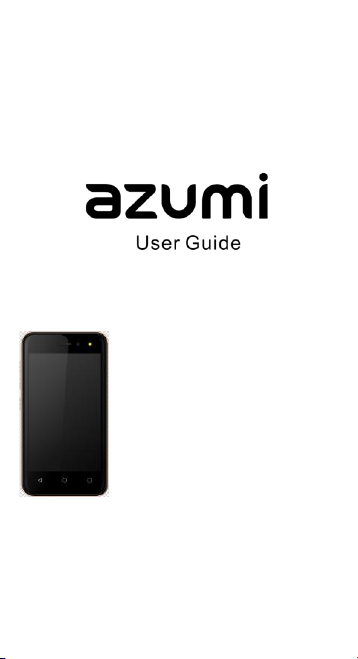
IRO A4Q PRO

WELCOME
Congratulations on your purchase of the Azumi
mobile phone. Your phone provides many functions
which are practical for daily use, such as a
hands-free loudspeaker, camera, MP3 player, Ultra
clear video
You can read the manual to understand how to use
Azumi mobile phone and experience the
well-established functions and simple operation
method. Please use the original accessory in order to
achieve the best use of effects. Azumi shall not be
responsible for any damage in machinery due to use
of non-original components.
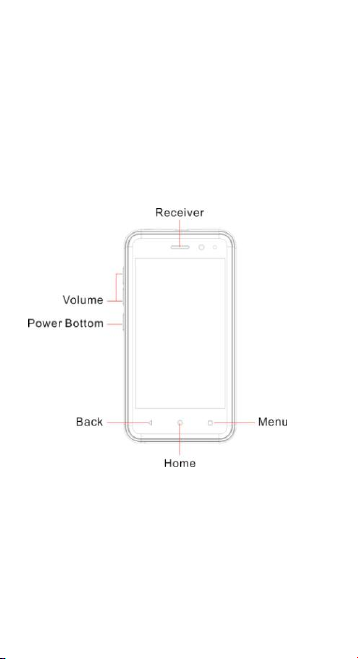
YOUR PHONE-FRONT VIEW
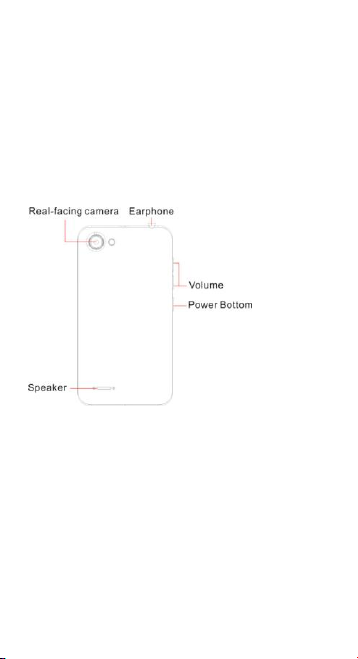
YOUR PHONE-BACK VIEW
CHARGE THE BATTERY
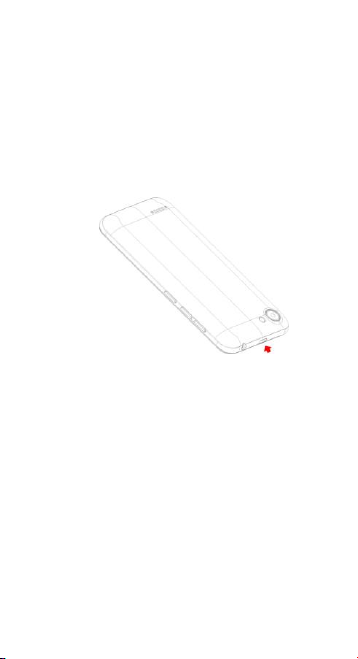
Connect this end to phone’s USB port.
Tip: Be sure to charge your phone’s battery completely
after inserting it in the phone for the first time.
INSERT SIM AND Micro SD CARD
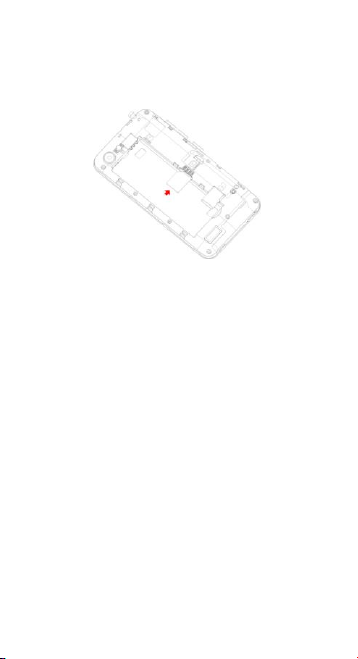
Please insert the SIM card(s) according to the label on
the phone. Make sure that the clipped corner of the
SIM card and the metallic contacts are facing the
correct direction. Slide the SIM card into the slot until it
doesn't move up any further.
Micro SD card slot is above the SIM card slot. The
direction in which the micro SD card has to be inserted
into the designated slot is shown by a label on the
phone.
Tip: For additional media storage insert a micro SD card.
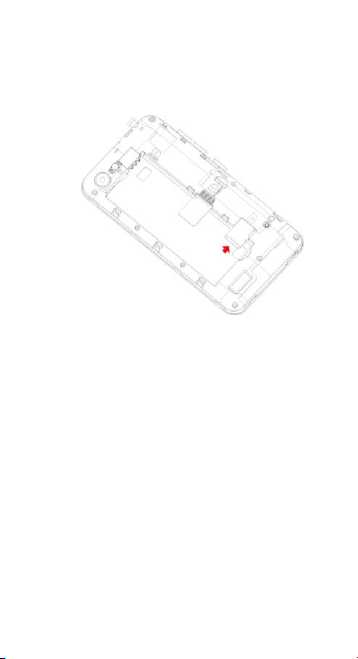
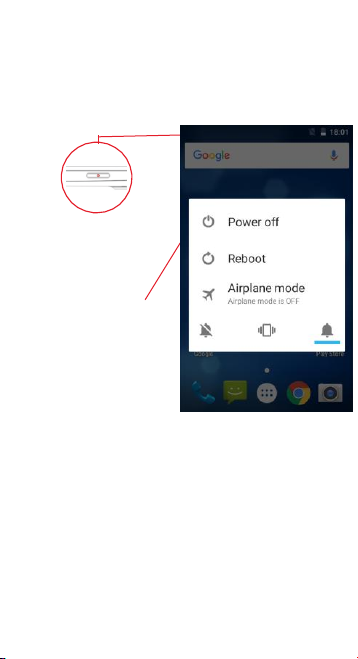
TURN THE PHONE ON& OFF
Hold down the power
button to turn the phone
on.
Hold down the power
button, then touch Power
off to turn the phone off
DIM LOCK & WAKE THE PHONE
When the power is on and you want to dim the screen,
press the power button.
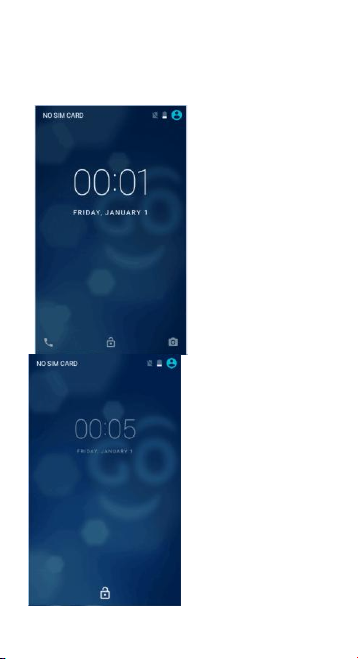
