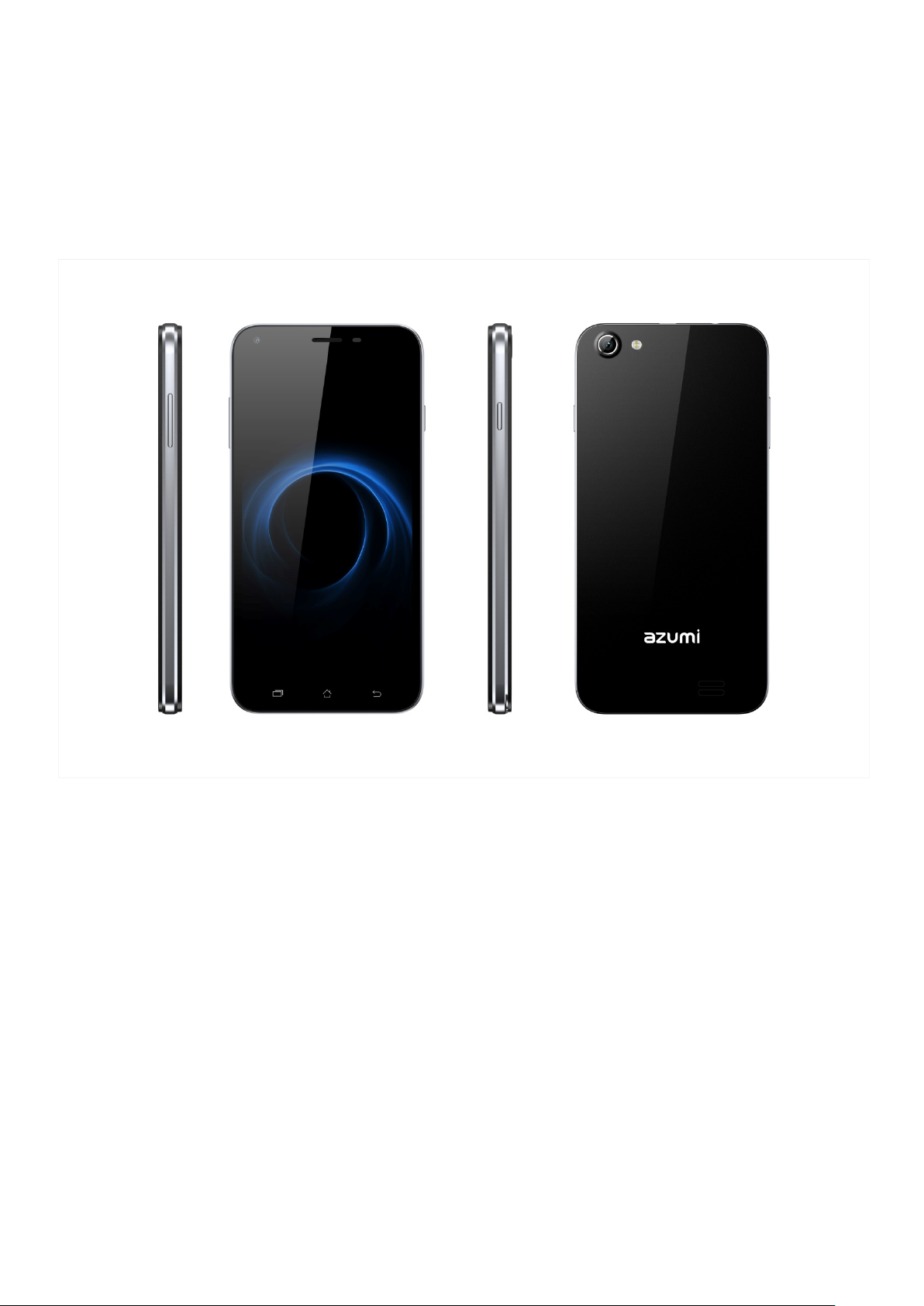
AZUMI
Ultra User Guide
WELCOME
Congratulations on your purchase of the Azum i mobile phone. Your phone provides many functions which
are practical for daily use, such as a hands-free loudspeaker, camera, MP3player, Ultra clear video, WIFI and
GPS.
You can read the manual to understand how to use Azumi mobile phone and experience the well-established
functions and simple operation method. Please use the original accessory in order to achieve the best use of
effects. Azumi shall not be responsible for any damage in machinery due to use of non-original components.
PHONE OVERVIEW

CHARGE THE BATTERY
Connect this end to phone’s USB port.
Tip:Be sure to charge your phone’s battery completely after inserting it in the phone for the first time.
INSERT MICRO SIM CARD
1. Remove the battery cover.
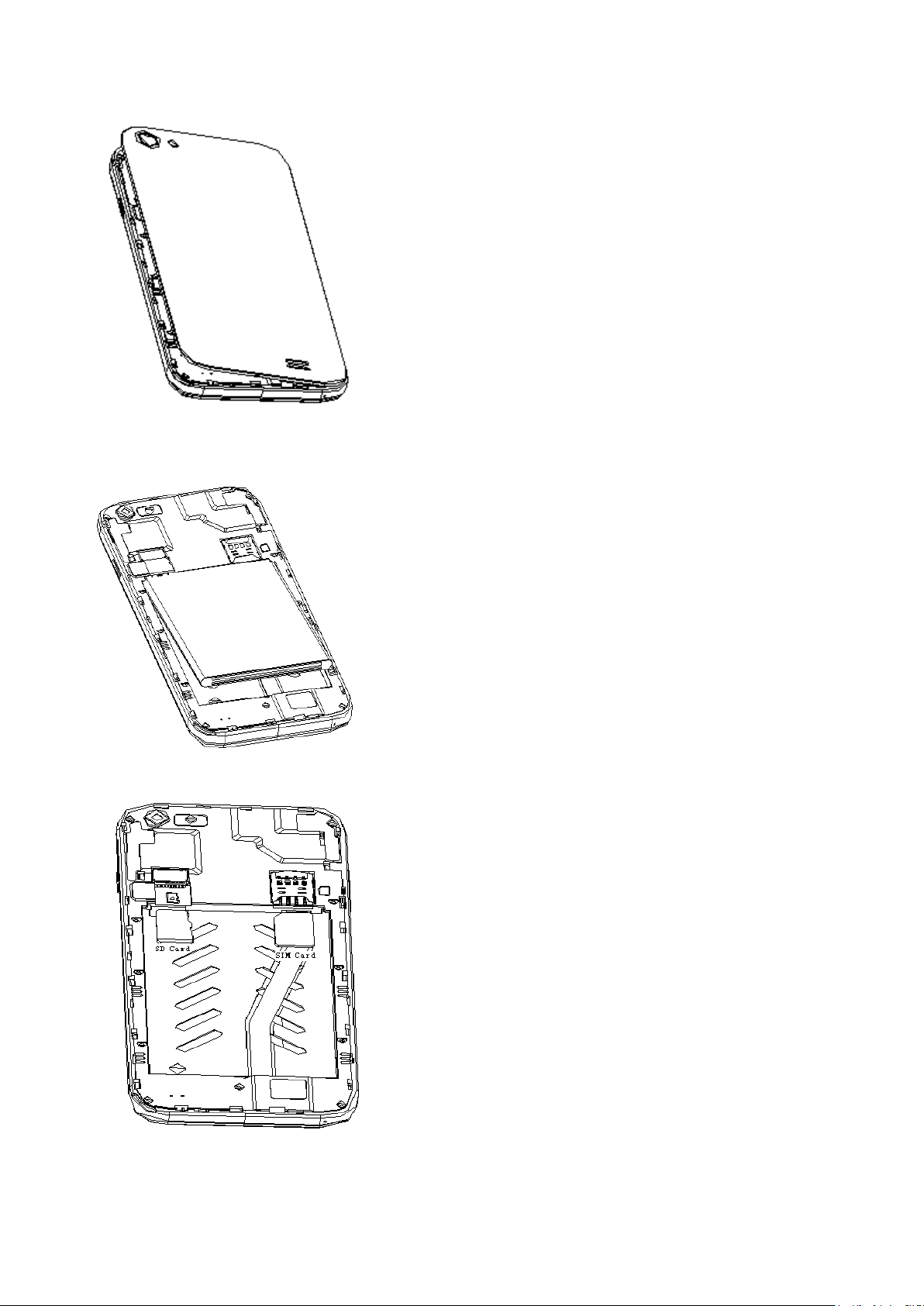
2. Remove the battery.
3. Insert the Micro-SIM card and SD card correctly .
4. Insert the Battery.
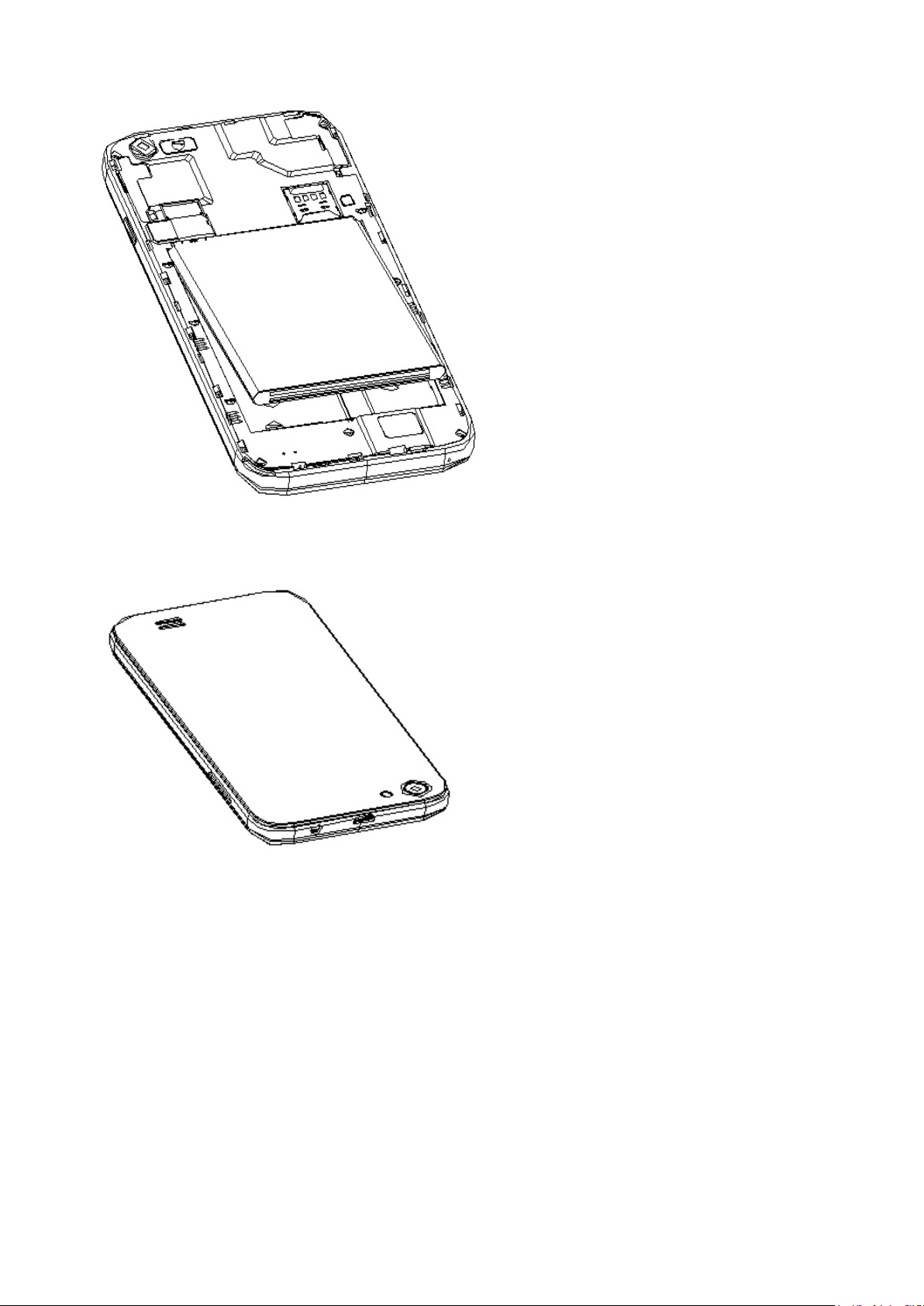
5.
Close the battery cover.
TURN ON / OFF THE PHONE
