Page 1
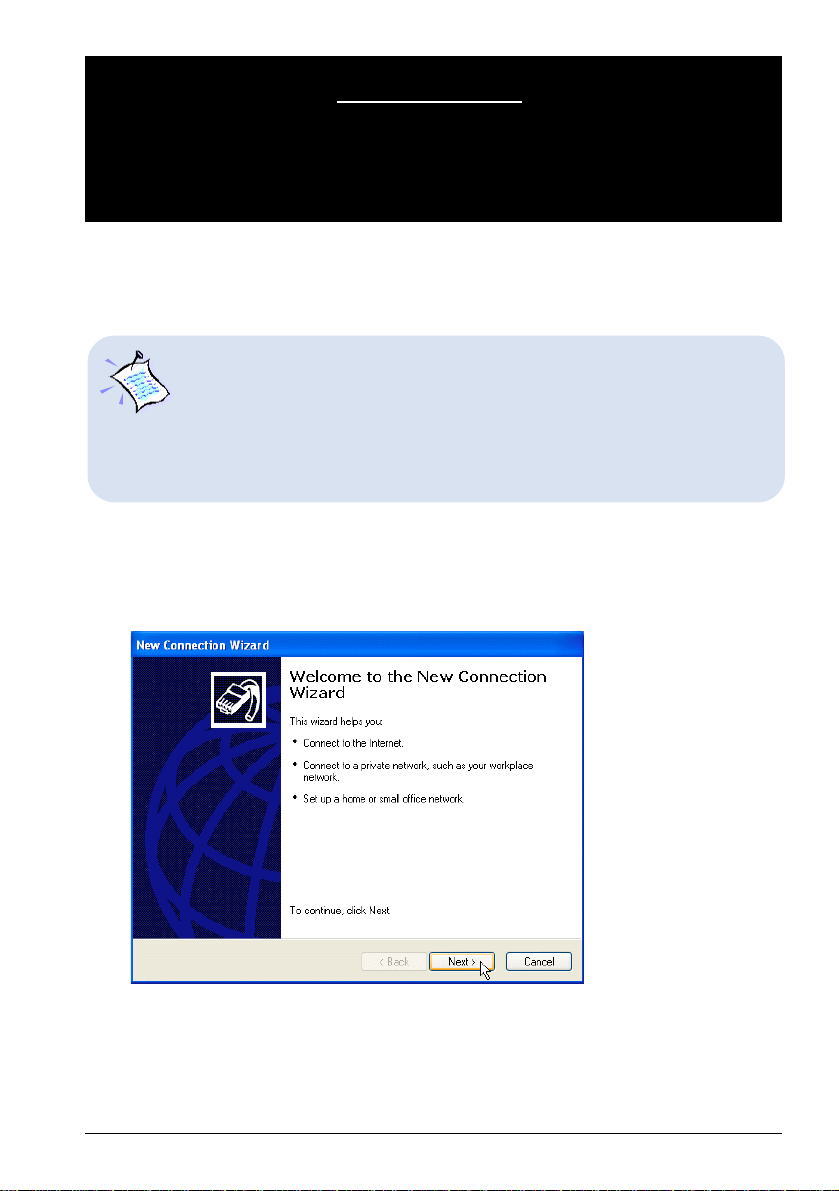
IMPORTANT:
Setting Up BroadBand Connection Under
Windows® XP for DSL TURBO 900E Users
This booklet contains the additional information for DSL TURBO 900 Package Users Manual.
Below are the steps to configure your Windows® XP to support BroadBand Connection:
1. For Windows® XP users, the DSL 900E(B) CD-ROM that comes with
your modem package is not required. Proceed with the instructions in
this note to setup your broadband connection.
2. For users who have just upgraded to Windows® XP and had WinPoET
already installed, you need to remove the WinPOET utility (see your user
manual for instructions) and proceed with the instructions in this note
in order to run your broadband connection.
1. Click Start > All Programs > Accessories > Communications > New Connection
Wizard.
2. At the following prompt, click Next.
1
Page 2
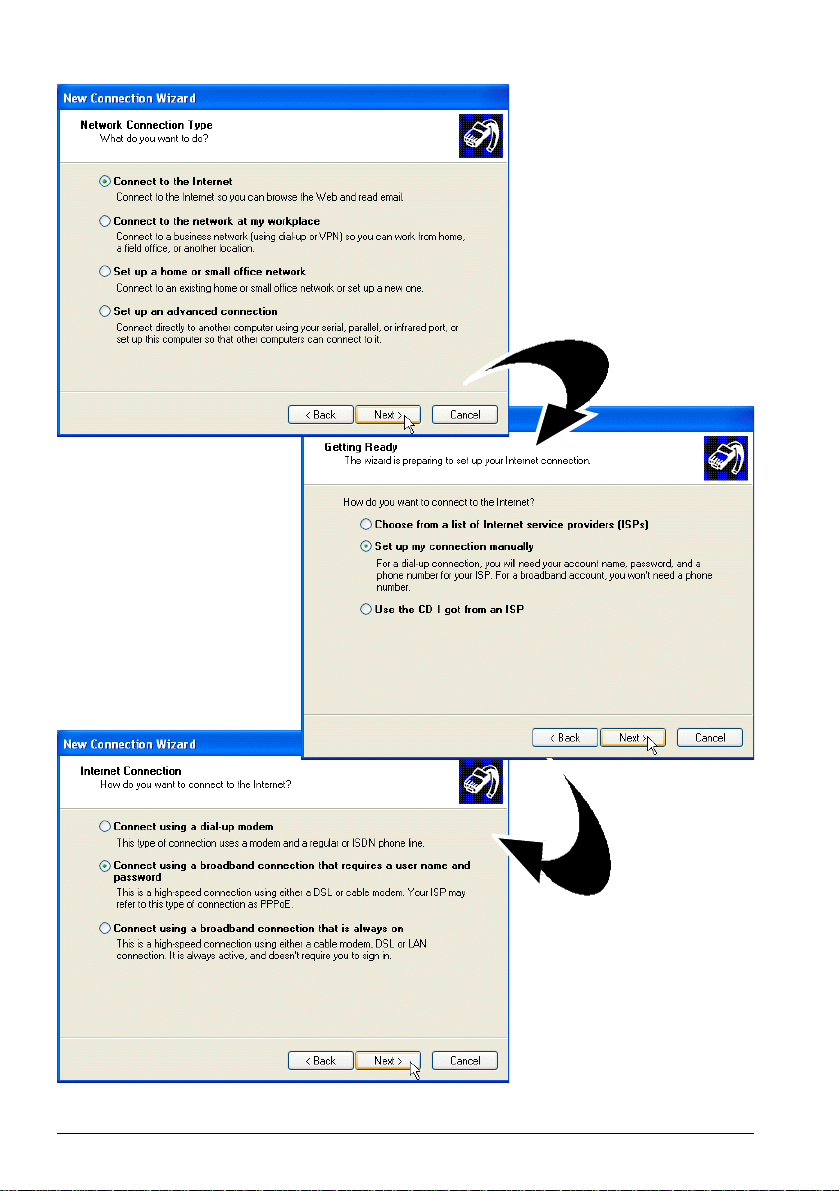
Setting Up BroadBand Connection Under Windows® XP for DSL TURBO 900E Users
4. Select Set up my
connection
manually and click
Next.
3. Select Connect to the
Internet and click
Next.
5. Select Connect using a
broadband connection
that requires a user
name and password
and click Next.
2
Page 3

Setting Up BroadBand Connection Under Windows® XP for DSL TURBO 900E Users
7. For the account
information, enter
your username with
@singnet for
Singnet BroadBand
users. Enter your
password as given by
your ISP and click
Next.
6. Enter any Dial-Up
connection name that
you desire. (Example
shown here is
SingNet).
Click Next.
8. Check the box Add a
shortcut to this
connection to my
desktop and click
Finish.
3
Page 4

Setting Up BroadBand Connection Under Windows® XP for DSL TURBO 900E Users
9. You should see the dial-up connection generated on your desktop. Double-click
on it.
10. At the following prompt, click Properties.
11. Select Security tab. Click
Advanced (custom settings) and
click OK.
12. Enter your password as given by your
ISP and click Connect.
You should see SingNet is now connected.
Double-click on your Microsoft® Internet
Explorer® or Netscape® Navigator to begin
surfing.
© Copyright October 2001. All Rights Reserved.
(P/N: 040-5B7451-121)
4
