Page 1

ATMOS Console
Commands Reference
Manual (Binary)
DO-008530-PS, Draft B (26th April 2001)
Page 2
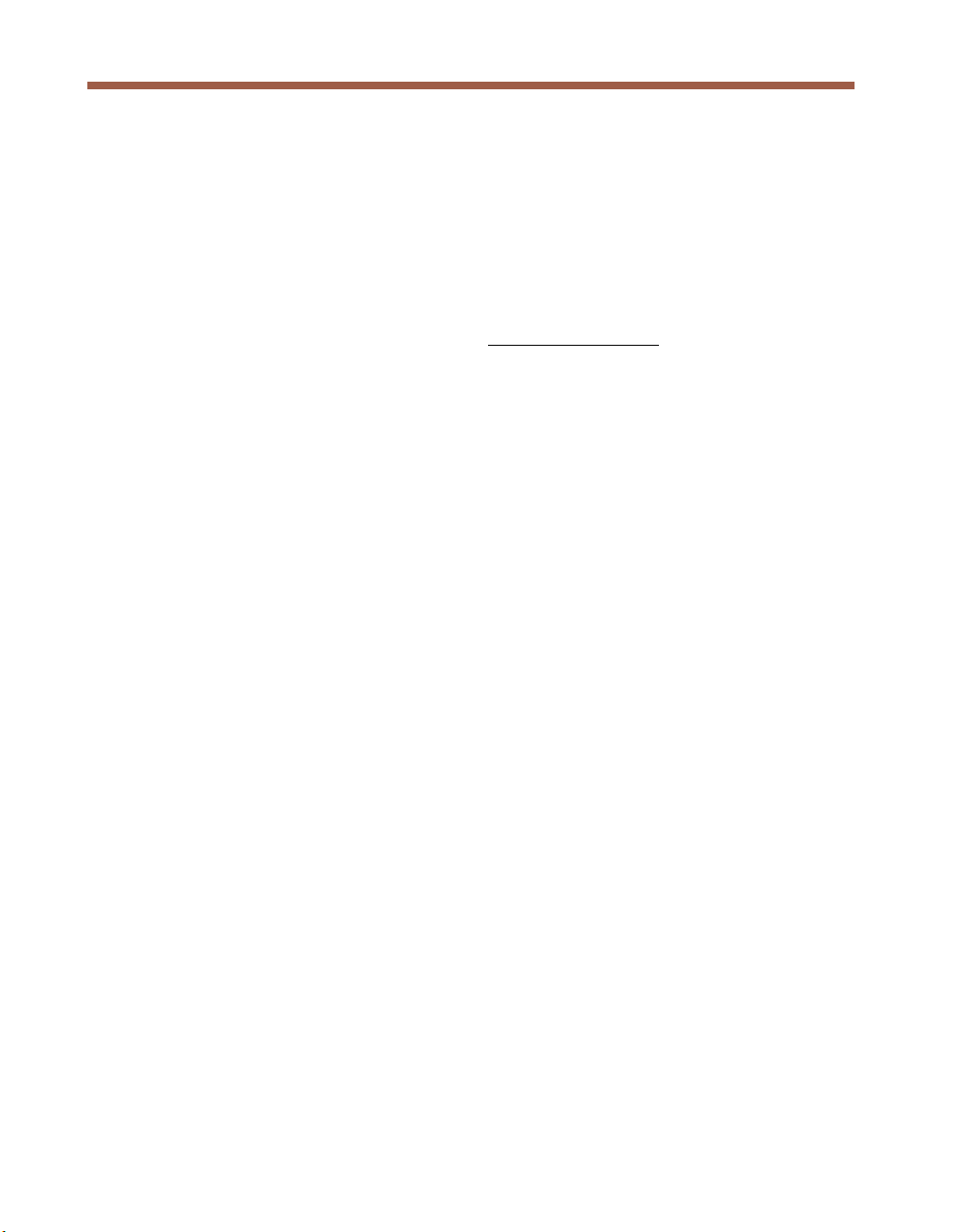
Copyright
Copyright © 2001 Virata Corporation. All
Rights Reserved.
This document and the software programs to
which it relates are furnished under license and
may only be used in accordance with the terms
and conditions set forth in the license
agreement. This document is provided for
information only and is subject to change
without notice. Virata Corporation assumes no
responsibility or liability for any errors or
inaccuracies that may appear in the document,
and specifically disclaims any implied
warranties of merchantability, fitness for a
particular purpose, and non-infringement.
Except as permitted by such license, no part of
this document may be copied, reproduced,
stored in a retrieval system, or transmitted by
any means, electronic, mechanical, recording or
otherwise, or used as the basis for manufacture
or sale of any items without the prior written
consent of Virata Corporation.
Virata® is a registered trademark of Virata
Corporation.
All other names are for reference only and are
the property of their respective owners.
ATMOS Console Commands Reference Manual
(Binary): DO-008530-PR
Virata Company Proprietary.
Trademarks
Virata®, EmStack® and EmWeb® are
registered trademarks of Virata Corporation,
Inc. ATIC™ portable network protocol
software, ATMOS™ real-time operating
system, Beryllium™ ADSL communications
processor, Contoured System Architecture™
(CSA) technology, Helium™ communications
processor, Helium™ 200 communications
processor, Helium™ 210 communications
processor, Inverness™, ISOS™ Integrated
Software on Silicon, Performance Optimized
MPLS™ Software Solution Suite, vBaud™
software and vCore™ software are trademarks
of Virata Corporation.
Contacting Virata
For more information on Virata, contact the
offices below or visit our web site:
http://www.virata.com
Virata Santa Clara, USA
2933 Bunker Hill Lane Suite 201
Santa Clara, CA 95054
USA
phone: 408 566 1000
fax: 408 980 8250
Virata Cambridge, Europe
Mount Pleasant House
2 Mount Pleasant
Huntingdon Road
Cambridge CB3 OBL
United Kingdom
phone: +44 1223 566919
fax: +44 1223-566915
Virata Raleigh, USA
4700 Falls of Neuse Road
Suite 400
Raleigh, NC 27609
USA
phone: 919 862-1300
fax: 919 362-1380
Virata Taiwan, Asia
17F-2, No. 77 Hsin Tai Wu Road Sec.1
Hsichih
Taipei County
Taiwan
Voice: +886-2-2698-3500
Fax: +886-2-2698-3566
ii ATMOS Console Commands Reference Manual (Binary) DO-008530-PS, Draft B (26th April 2001)
Page 3
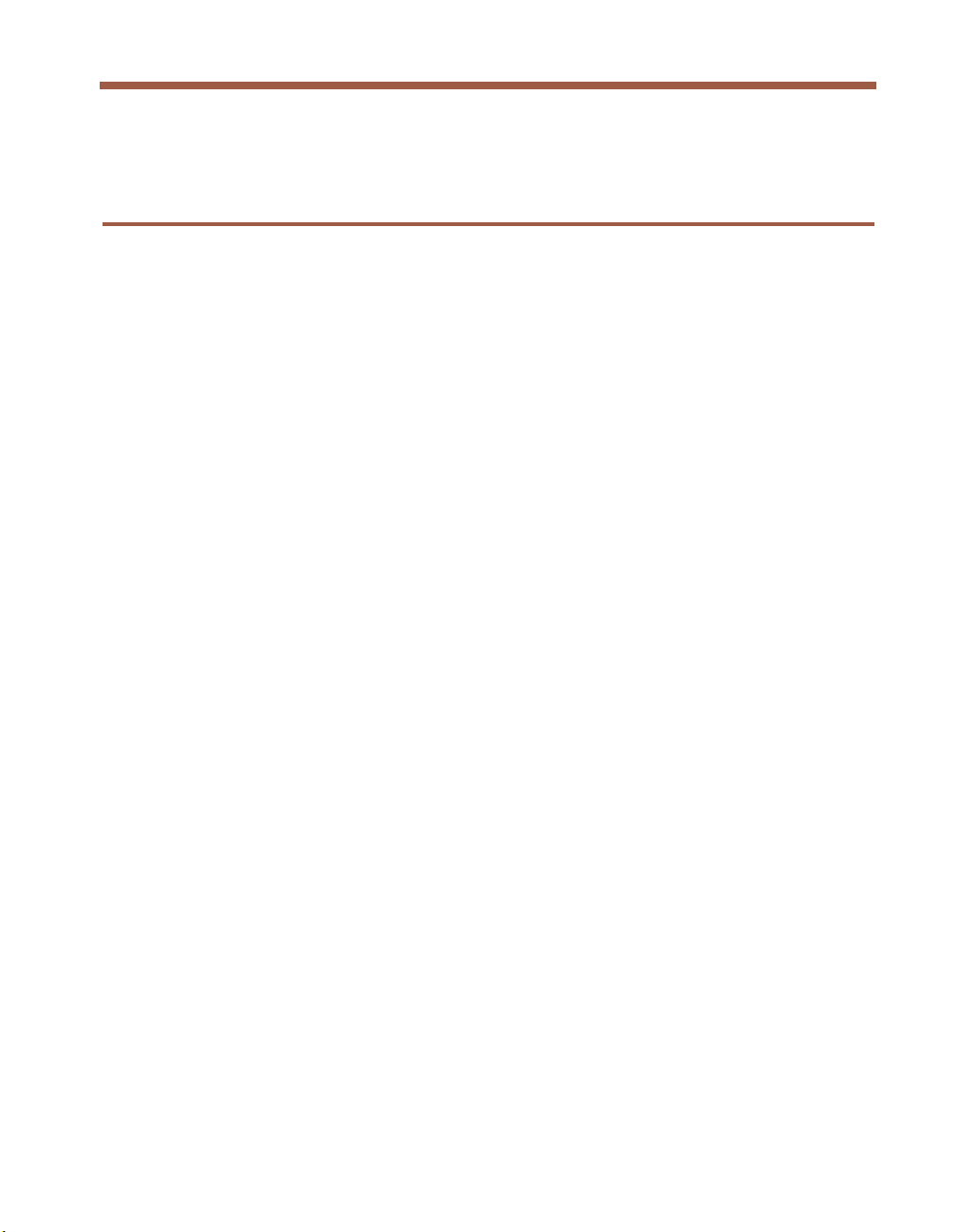
Contents
1. About this Guide 1
1.1 Introduction 2
1.2 Scope 2
1.3 Audience 2
1.4 Related Documents 2
1.5 Typographical conventions 3
1.6 Reading this guide 4
ATMOS Console Commands Reference Manual (Binary) DO-008530-PS, Draft B (26th April 2001) iii
Page 4

Contents
2. ATMOS Console commands 5
2.1 General notes 6
2.2 event … 7
2.3 restart 8
2.4 uptime 9
2.5 version 10
2.6 <process>, <process> <command> 11
2.7 . (history mechanism) 13
2.8 @ commands 14
2.9 Special-purpose commands 16
2.10 list 17
2.11 echo … 18
2.12 tell <process> … 19
2.13 exit, exit! 20
2.14 debug 21
2.15 crlf, nocrlf 22
2.16 bind <process>, unbind 23
2.17 Commands for the chips process 24
2.18 cpu 25
2.19 debug 26
2.20 exit 27
2.21 help 28
2.22 info 29
2.23 mem 30
2.24 rb, rh, rw, wb, wh, ww 31
2.25 steal 32
2.26 tell 33
iv ATMOS Console Commands Reference Manual (Binary) DO-008530-PS, Draft B (26th April 2001)
Page 5

3. Bridge Console commands 35
3.1 device add 36
3.2 device delete 38
3.3 device list 39
3.4 ethertype 40
3.5 filter 41
3.6 filterage 42
3.7 flush 43
3.8 info 44
3.9 interface 45
3.10 portfilter 46
3.11 spanning 48
3.12 status 49
3.13 version 50
4. BUN Console commands 51
4.1 Introduction 52
4.2 help 55
4.3 version 56
4.4 build 57
4.5 config 58
4.6 list config 59
4.7 list devices 60
4.8 show device 61
4.9 list classes 62
4.10 show class 63
4.11 list ports 64
4.12 show port 65
4.13 set port 66
4.14 list channels 67
4.15 list all open channels 68
4.16 show channel 69
4.17 set channel 70
4.18 reset port 71
Contents
ATMOS Console Commands Reference Manual (Binary) DO-008530-PS, Draft B (26th April 2001) v
Page 6
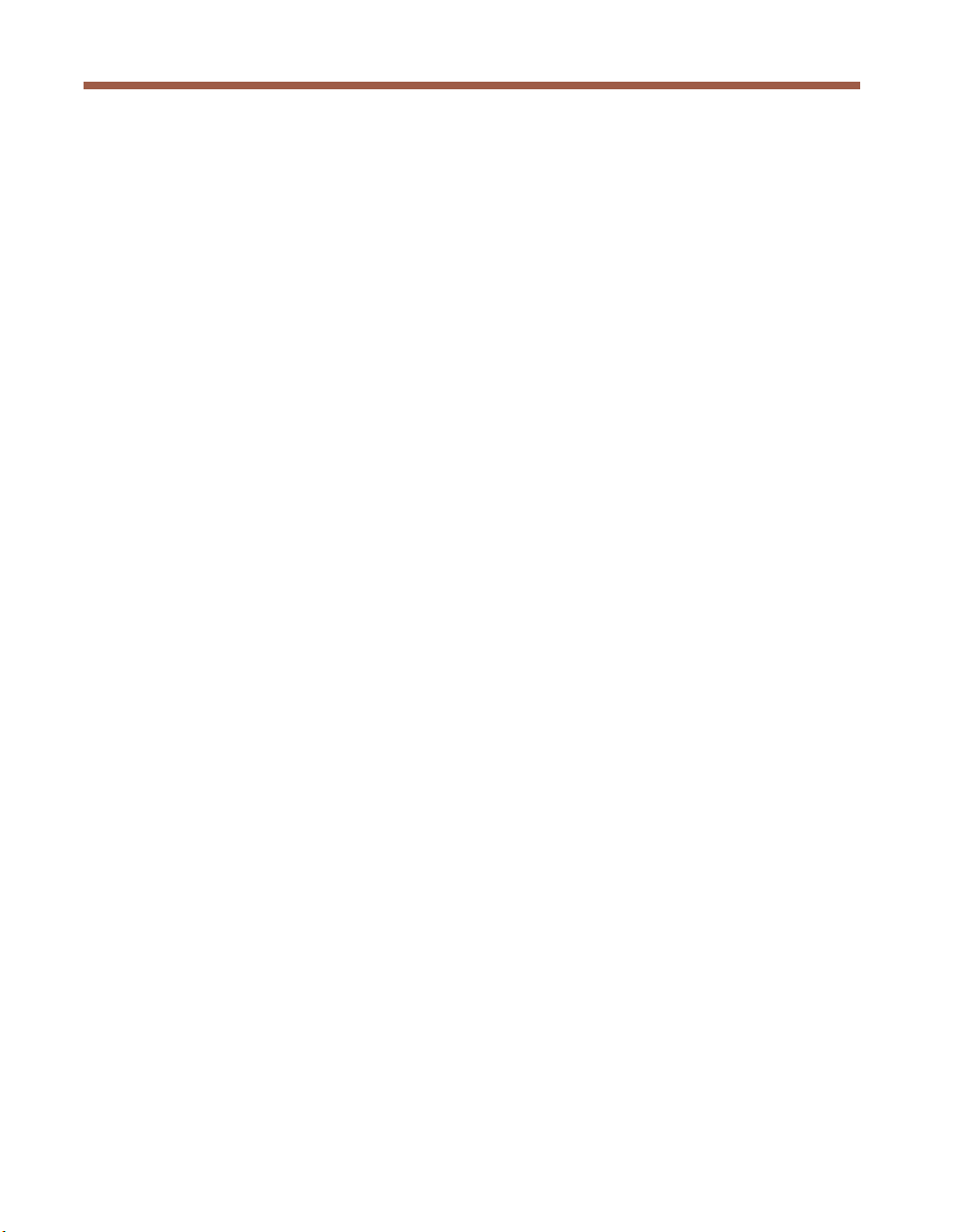
Contents
5. DHCP-client Console commands 73
5.1 config 74
5.2 help 75
5.3 pool 76
5.4 status 77
5.5 trace 78
5.6 DHCP-related IP process commands 79
5.7 ip device 80
6. DHCP-server Console commands 81
6.1 config 82
6.2 help 84
6.3 pool 85
6.4 reset 86
6.5 status 87
6.6 trace 88
6.7 version 89
7. NAT Console commands 91
7.1 event 92
7.2 help 93
7.3 interfaces 94
7.4 inbound 95
7.5 info 97
7.6 protocol 98
7.7 sessions 99
7.8 stats 100
7.9 version 101
7.10 dump 102
7.11 fragments 103
7.12 hashtable 104
vi ATMOS Console Commands Reference Manual (Binary) DO-008530-PS, Draft B (26th April 2001)
Page 7

8. PPP Console commands 105
8.1 Console object types 106
8.2 Console examples 107
8.3 <channel> clear 110
8.4 <channel> disable 111
8.5 <channel> discard 112
8.6 <channel> echo 113
8.7 <channel> echo every 114
8.8 <channel> enable 115
8.9 <channel> event 116
8.10 <channel> hdlc 117
8.11 <channel> info 118
8.12 <channel> interface 119
8.13 <channel> lcpmaxconfigure 120
8.14 <channel> lcpmaxfailure 121
8.15 <channel> lcpmaxterminate 122
8.16 <channel> llc 123
8.17 <channel> pvc 124
8.18 <channel> qos 126
8.19 <channel> remoteip 127
8.21 <channel> theylogin 130
8.22 <channel> tunnel <n> <tunnel protocol> <dial direction> 131
8.23 <channel> welogin 132
8.24 bcp 133
8.25 interface <n> localip 134
8.26 interface <n> stats 135
8.27 user 136
8.28 version 137
Contents
9. PPTP Console commands 139
9.1 Console object types 140
9.2 bind 142
9.3 <tunnel> connect 143
9.4 <tunnel> create 144
9.5 <tunnel> delete 145
9.6 <tunnel> disconnect 146
9.7 <tunnel> event 147
9.8 <tunnel> info 148
9.9 list 149
9.10 version 150
ATMOS Console Commands Reference Manual (Binary) DO-008530-PS, Draft B (26th April 2001) vii
Page 8

Contents
10. TCP/IP Console commands 151
10.1 Summary 152
10.2 abort 155
10.3 arp 156
10.4 arprouting 158
10.5 autoloop 159
10.6 config 160
10.7 device 162
10.8 disable 166
10.9 enable 167
10.10 errors 168
10.11 etherfiles 169
10.12 files 170
10.13 flush 171
10.14 get 172
10.15 help 173
10.16 ipatm abort 174
10.17 ipatm arp 175
10.18 ipatm arpserver 176
10.19 ipatm files 177
10.20 ipatm help 178
10.21 ipatm lifetime 179
10.22 ipatm pvc 180
10.23 iphostname 182
10.24 nat 183
10.25 noerrors 184
10.26 norelay 185
10.27 ping 186
10.28 portname 187
10.29 protocols 189
10.30 relay 190
10.31 restart 192
10.32 rip accept 193
10.33 rip allowed 194
10.34 rip boot 195
10.35 rip help 196
10.36 rip hostroutes 197
10.37 rip killrelay 198
10.38 rip poison 199
10.39 rip relay 200
viii ATMOS Console Commands Reference Manual (Binary) DO-008530-PS, Draft B (26th April 2001)
Page 9

10.40 rip relays 201
10.41 rip rxstatus 202
10.42 rip send 203
10.43 rip trigger 204
10.44 route 205
10.45 routeflush 207
10.46 routes 208
10.47 snmp 209
10.48 stats 210
10.49 subnet 211
10.50 trace 213
10.51 untrace 215
10.52 uptime 216
10.53 version 217
10.54 ? 218
11. TFTP Console commands 219
11.1 connect 220
11.2 get 221
11.3 help 222
11.4 init 223
11.5 list 224
11.6 put 225
11.7 trace 226
11.8 version 227
Contents
Index 229
ATMOS Console Commands Reference Manual (Binary) DO-008530-PS, Draft B (26th April 2001) ix
Page 10

Contents
x ATMOS Console Commands Reference Manual (Binary) DO-008530-PS, Draft B (26th April 2001)
Page 11

1. About this Guide
This chapter tells you about:
• The scope of this guide and its intended
audience.
• The typographical conventions used in this
guide.
• How to read and provide feedback about this
guide.
The information contained in this guide must be
read and fully understood, before you attempt to
use the product.
ATMOS Console Commands Reference Manual (Binary) DO-008530-PS, Draft B (26th April 2001) 1
Page 12

Introduction
1.1 Introduction
This document is a reference guide for binary developers working with
Release 7.0 and later of ATMOS. It describes the command line
interface (CLI) for the most commonly used software components; the
IP stack, the Bridge, BUN, NAT, DHCP, PPP and TFTP interfaces.
1.2 Scope
This document describes the syntax and options for each console
command and provides some simple examples of the use of the
command. But this document does not provide extensive examples of
how to configure the software. For examples, see the example network
configurations chapter of the software user’s guide for your hardware
platform.
1.3 Audience
This document is targeted at binary licensees evaluating or developing
ATMOS-based systems.
1.4 Related Documents
For an overview of the features included in ISOS 7.1 software release,
see:
• Software 7.1 Feature Overview (Binary): DO-008529-TC
For conformance details for ISOS 7.1, see:
• ISOS Software Conformance Specification (Binary): DO-008528TC
For details of how to use the ATMOS console, see the software user’s
guide for your hardware platform, see:
• Centaur 2 (ATMOS) Software User’s Guide (Binary): DO-008531TC
• Centaur 4 (ATMOS) Software User’s Guide (Binary): DO-009023TC
for details of how to use the ISOS System Builder, see:
• ISOS System Builder User’s Guide: DO-007979-TC
2 ATMOS Console Commands Reference Manual (Binary) DO-008530-PS, Draft B (26th April 2001)
Page 13

1.5 Typographical conventions
Throughout this guide, the following typographical conventions are
used to denote important information.
1.5.1 Text conventions
The following text conventions are used:
• Text like this is used to introduce a new term, to indicate menu
options or to denote field and button names in GUI windows and
dialogue boxes.
• Tex t li k e thi s is used to emphasize important points. For example:
‘To keep your changes, you must save your work before quitting.’
• Text like this is used for text that you type as a command or
entry to a field in a dialogue box. Variables to a command are shown
in text like this.
• Text like this is used for text that you see on the screen in a
terminal window. Variables to displayed text are shown in text
like this.
• <Text like this> in angle brackets is used for denoting
command line options. It indicates a mandatory argument.
•[Text like this] in square brackets is used for denoting
command line options. It indicates an optional argument.
• Text in square brackets is used to indicate keyboard keys. For
example:
‘To reboot your computer, press [Ctrl]+[Alt]+[Del].’
• Type versus Enter; Type means type the text as shown in the
instruction. Enter means type the text as indicated and then press
[Enter].
About this Guide
ATMOS Console Commands Reference Manual (Binary) DO-008530-PS, Draft B (26th April 2001) 3
Page 14
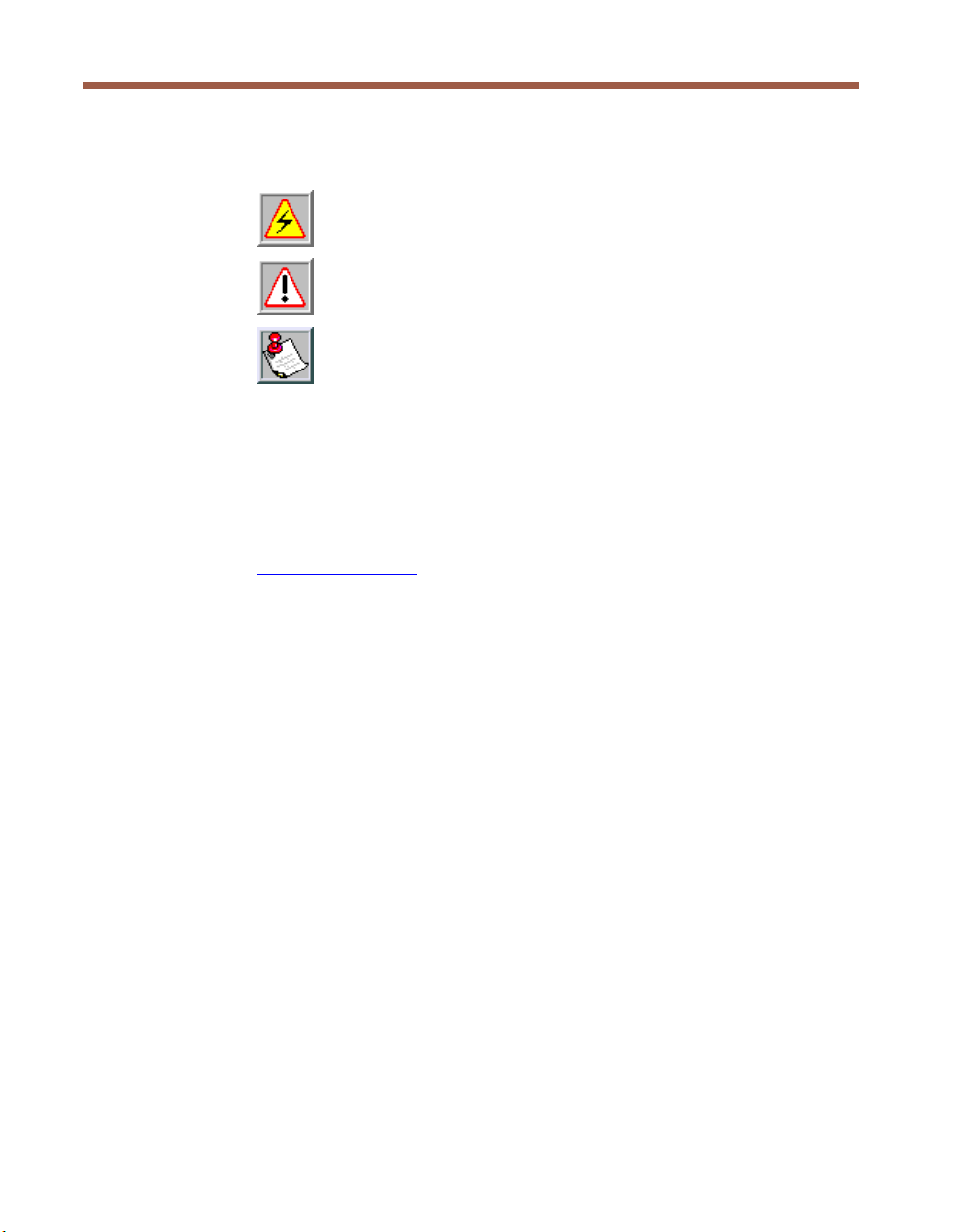
Reading this guide
1.5.2 Notes, Warnings and Cautions
The following symbols are used:
Warning - Indicates a hazard which may endanger equipment
or personnel if the safety instruction is not observed.
Caution - Indicates a hazard which may cause damage to
equipment if the safety instruction is not observed.
Note - Indicates general additional information about the
operation of the equipment including safety information.
1.6 Reading this guide
1.6.1 Providing feedback on this guide
Please report problems and questions via the Problem Reports area on
the Virata licensee web server at:
http://ls.virata.com
.
When submitting feedback, please give the full title, part number and
version number of the guide.
1.6.2 Reading this guide
Although this guide can be printed for easy reference, it has been
prepared for viewing online through a web browser, (such as Internet
Explorer™ or NetScape Navigator™) or Adobe Acrobat™.
Links to other sections of this guide or to other guides are marked in
blue (although the links are black when printed on a standard laser
printer.) Click on the link to view the associated section or document.
4 ATMOS Console Commands Reference Manual (Binary) DO-008530-PS, Draft B (26th April 2001)
Page 15

2. ATMOS Console commands
This chapter describes the ATMOS Console
commands.
ATMOS Console Commands Reference Manual (Binary) DO-008530-PS, Draft B (26th April 2001) 5
Page 16

General notes
2.1 General notes
Example output is shown only to clarify the description of the
commands; the actual output is not necessarily in exactly the same
format.
6 ATMOS Console Commands Reference Manual (Binary) DO-008530-PS, Draft B (26th April 2001)
Page 17

2.2 event …
2.2.1 Syntax
2.2.2 Description
ATMOS Console commands
event help
event n[ext]
event p[revious]
event r[ecent]
event show
event unshow
The command event show enables display of background output on this
console device.
The command event unshow disables it. By default, the display of
background output is disabled.
The command event recent (or event r) displays the most recent
background output stored in the memory buffer; event previous (or
event p) displays the background output immediately preceding that last
displayed; event next (or event n) displays the background output
immediately following that last displayed. Up to 24 lines are displayed
in each case.
For example, after event r, event n will show only new background
output that has arrived since the event r command: repeated typing of
event n will let the user keep up to date with new background output
(without any repetitions in the output).
The command event help displays a summary of the options of the event
command.
ATMOS Console Commands Reference Manual (Binary) DO-008530-PS, Draft B (26th April 2001) 7
Page 18
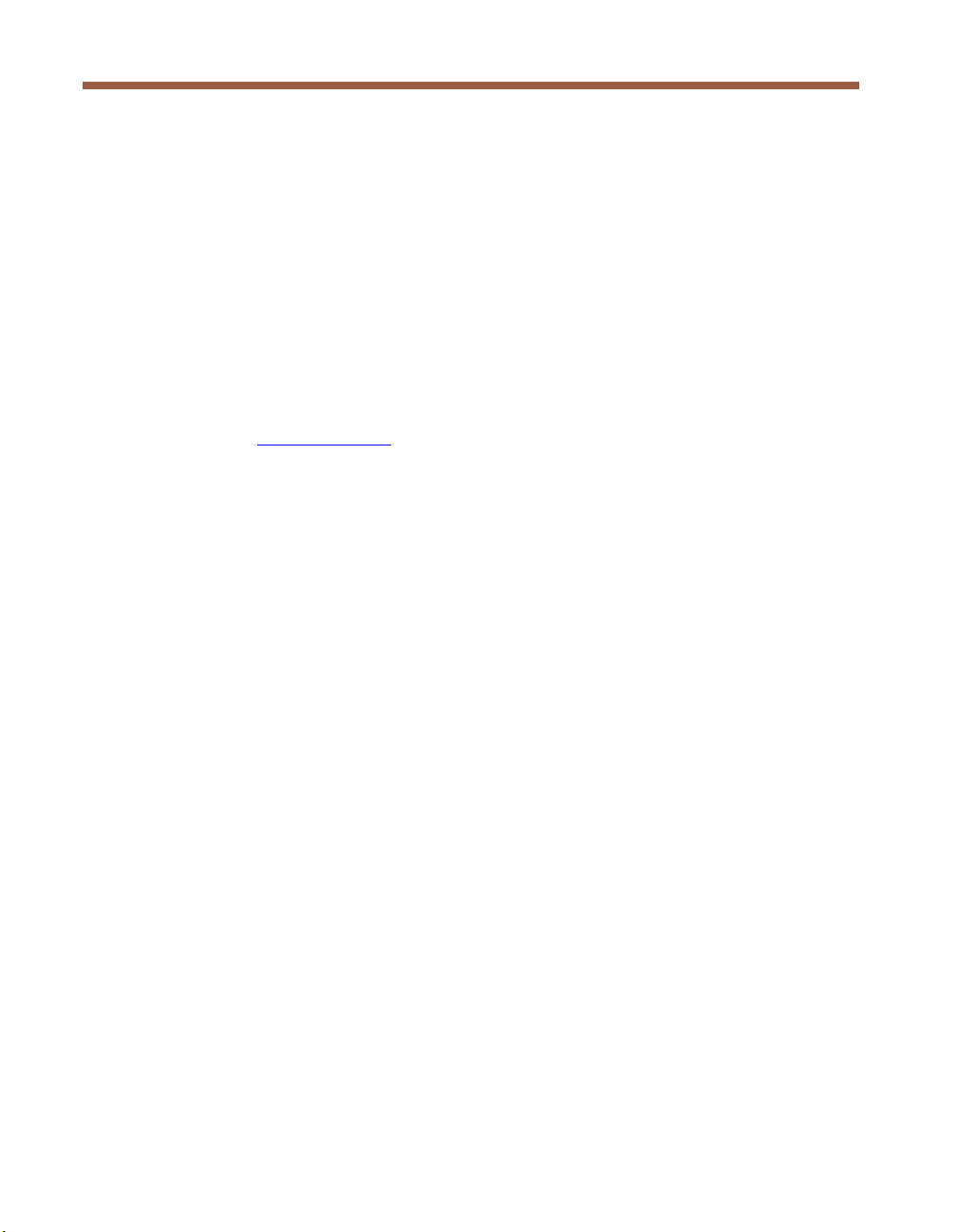
restart
2.3 restart
2.3.1 Syntax
2.3.2 Description
2.3.3 See also
restart
Reboots the ATMOS system.
The reboot will cause the loss of any configuration which has not yet
been saved (using the config save command).
tell <process> …
on page 19
.
8 ATMOS Console Commands Reference Manual (Binary) DO-008530-PS, Draft B (26th April 2001)
Page 19

2.4 uptime
2.4.1 Syntax
2.4.2 Description
2.4.3 See also
ATMOS Console commands
uptime
Displays the time for which the system has been ‘up’, ie. the time since
the system has been powered up or restarted (using the restart
command).
on page 8
restart
.
ATMOS Console Commands Reference Manual (Binary) DO-008530-PS, Draft B (26th April 2001) 9
Page 20
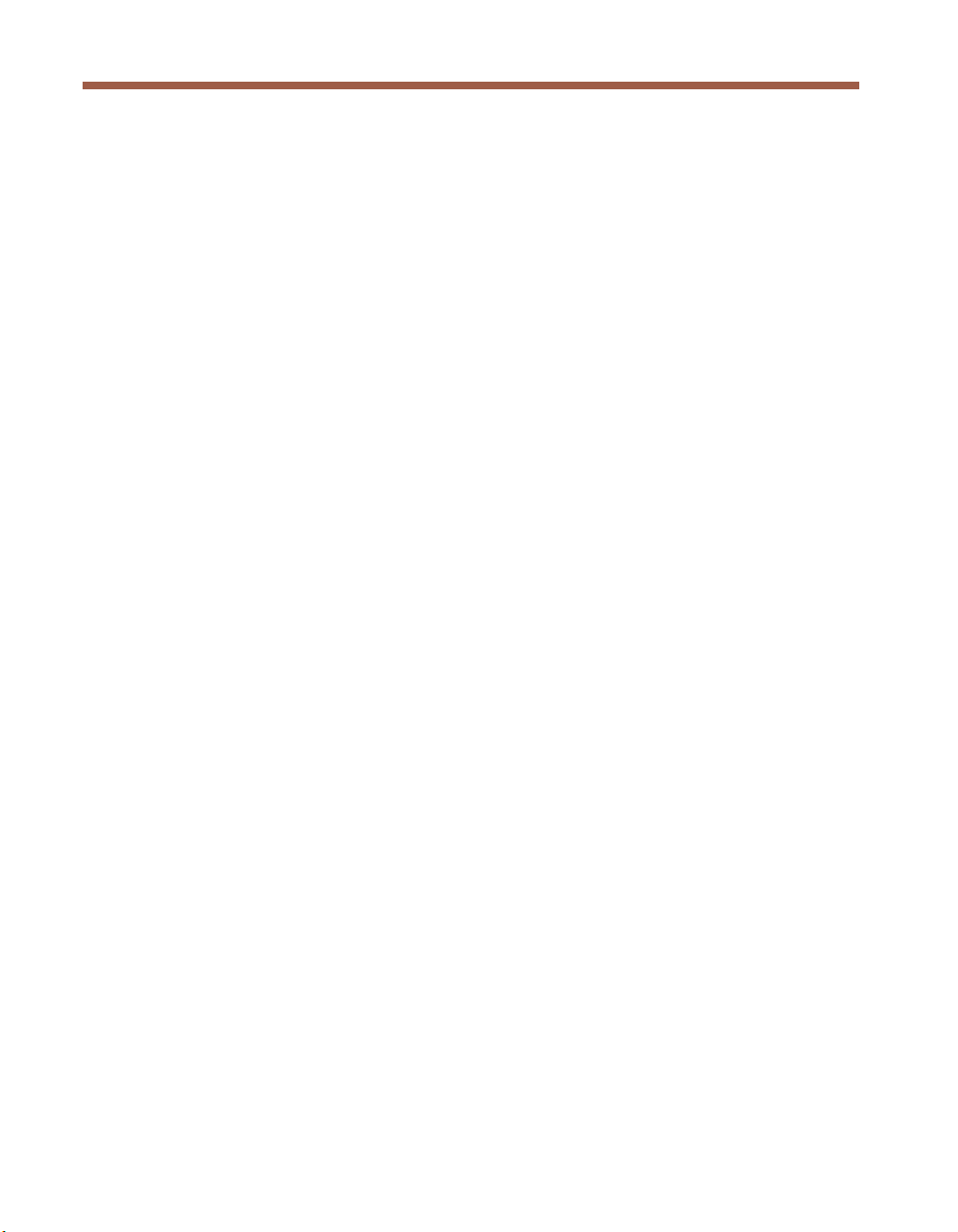
version
2.5 version
2.5.1 Syntax
2.5.2 Description
version
Displays the system type and version.
10 ATMOS Console Commands Reference Manual (Binary) DO-008530-PS, Draft B (26th April 2001)
Page 21

2.6 <process>, <process> <command>
2.6.1 Syntax
<process> <command>
<process>
home
home <command>
2.6.2 Description
In these commands, <process> can be any of a list of process names
known to the console.
The former variant sends the command as a TELL message to the
process.
The latter variant remembers the process name, and sends subsequent
commands as TELL messages to the process, as if they had been
preceded by the process name, until the command home is issued. The
prompt is changed to reflect this; moreover, if a help command with no
arguments is issued, it is passed to the process as usual, but then
information about the home command is appended to the process’s
output by the console.
ATMOS Console commands
2.6.3 Example
prompt>isfs version
ISFS v2.07
prompt>isfs
prompt isfs> version
ISFS v2.07
prompt isfs> help
ISFS commands are:
help - this text is displayed
ls - list ISFS files
rm <file> - remove file from ISFS
cat <file> - show file contents
version - displays version number
Use “home” to return to “prompt>”
prompt isfs> home
prompt>
ATMOS Console Commands Reference Manual (Binary) DO-008530-PS, Draft B (26th April 2001) 11
Page 22
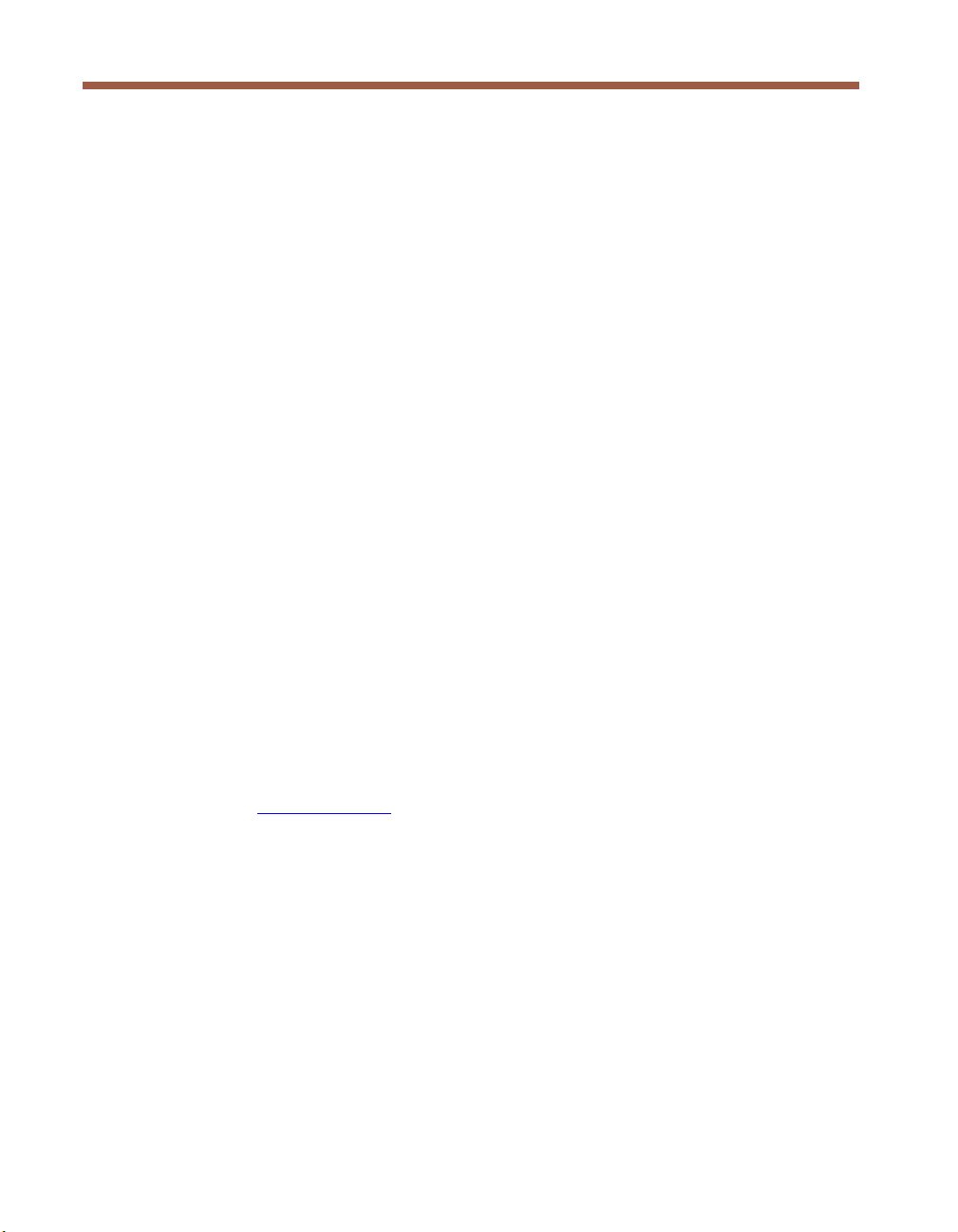
<process>, <process> <command>
When the console is at the prompt of a particular process, the command
home <command> or home <process> <command> may be used to
execute a command as if the user had typed home followed by
<command> or <process> <command>. However, the console will
remain at the same process prompt.
The command home <process> will change the prompt from the current
process to a new process <process>.
2.6.4 Example
prompt> bridge
prompt bridge> version
Bridge Version 1.15
prompt bridge> home version
Ethernet Gateway Version 7.0.0.7 (2 Jun 2000)
prompt bridge> home nat version
NAT Version 2.02
prompt bridge> home edd
prompt edd> version
EDD Version 1.03
prompt edd> home
prompt>
2.6.5 See also
tell <process> …
on page 19
.
12 ATMOS Console Commands Reference Manual (Binary) DO-008530-PS, Draft B (26th April 2001)
Page 23

2.7 . (history mechanism)
2.7.1 Syntax
.
2.7.2 Description
Repeats the previous console command.
2.7.3 Example
prompt> isfs version
ISFS v2.07
prompt> .
ISFS v2.07
ATMOS Console commands
ATMOS Console Commands Reference Manual (Binary) DO-008530-PS, Draft B (26th April 2001) 13
Page 24

@ commands
2.8 @ commands
2.8.1 Syntax
@@<line>
@ <line>
@<process> <line>
@<process>
2.8.2 Description
Lines beginning with the @ character are intercepted by the console
even when the console device is bound to a file handle.
To bypass this interception and pass a line beginning with @ to a
process, the @ must be doubled; the line with one @ removed will be
passed on like a normal input line.
If the @ is followed by a space (or any non-alphanumeric character), the
remainder of the line is treated as a console command, as if the device
were not bound.
The @<process> <line> form passes <line> to a file (if any) opened
for reading by the named process.
The @<process> form binds the console device to the named process,
in the same way as bind <process>. (Except that the latter, not being an
@ command, will not work if the console device is bound. More
generally, @<process> does the same as @bind <process>.)
2.8.3 Example
prompt> @ip
(The ip> prompt does not appear until the Enter key is pressed again.)
ip> device
# type dev file IP address
device ether ether //edd mtu 1500 192.168.3.55
ip> @console
prompt>
14 ATMOS Console Commands Reference Manual (Binary) DO-008530-PS, Draft B (26th April 2001)
Page 25

2.8.4 See also
ATMOS Console commands
bind <process>, unbind
on page 23
.
ATMOS Console Commands Reference Manual (Binary) DO-008530-PS, Draft B (26th April 2001) 15
Page 26
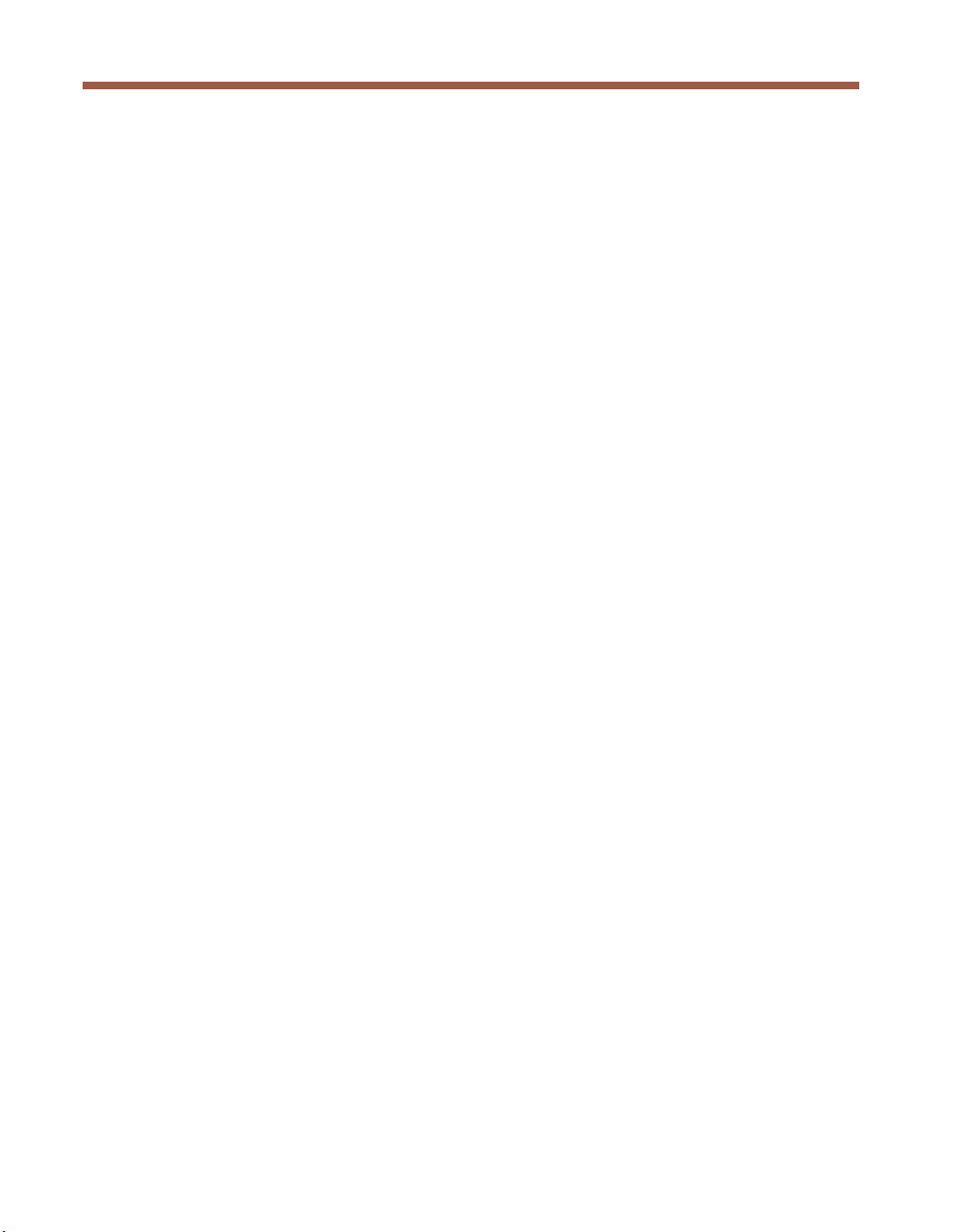
Special-purpose commands
2.9 Special-purpose commands
This section lists commands that are normally useful only to developers
rather than to normal users, or else are retained only for consistency
with older versions of the software. They are not described in the output
of the help command.
16 ATMOS Console Commands Reference Manual (Binary) DO-008530-PS, Draft B (26th April 2001)
Page 27

2.10 list
2.10.1 Syntax
list
2.10.2 Description
The list command lists the active console devices (referred to as
threads) and files.
For each console device, if it is bound to a file then the list shows which
file it is bound to; if background output is enabled on that device (see
event …
on page 7) then the list indicates the fact.
For each file, the list shows the name of the process that opened the file
and the number of read commands outstanding on the file. If the file is
bound to a device then the list shows which device it is bound to; if the
file is for foreground output then the list indicates the fact (with the
string FG).
2.10.3 Example
ATMOS Console commands
prompt> list
Threads:
1: ACTIVE, FP 00730520
3: ACTIVE, FP 00719170, Bound 75, events shown
Files:
0: OPEN FP 00718e70, Queue chips, 0 read(s)
1: OPEN FP 00718c30, Queue isfs, 0 read(s)
(some output omitted)
49: OPEN FP 00715af4, Queue ip, 0 read(s), Bound 3, FG
(some output omitted)
75: OPEN FP 00715b38, Queue ip, 1 read(s), Bound 3
(some output omitted)
ATMOS Console Commands Reference Manual (Binary) DO-008530-PS, Draft B (26th April 2001) 17
Page 28

echo …
2.11 echo …
2.11.1 Syntax
2.11.2 Description
2.11.3 Example
echo <text>
Echoes the text. (Not a very useful command.)
prompt> echo hello world
hello world
18 ATMOS Console Commands Reference Manual (Binary) DO-008530-PS, Draft B (26th April 2001)
Page 29
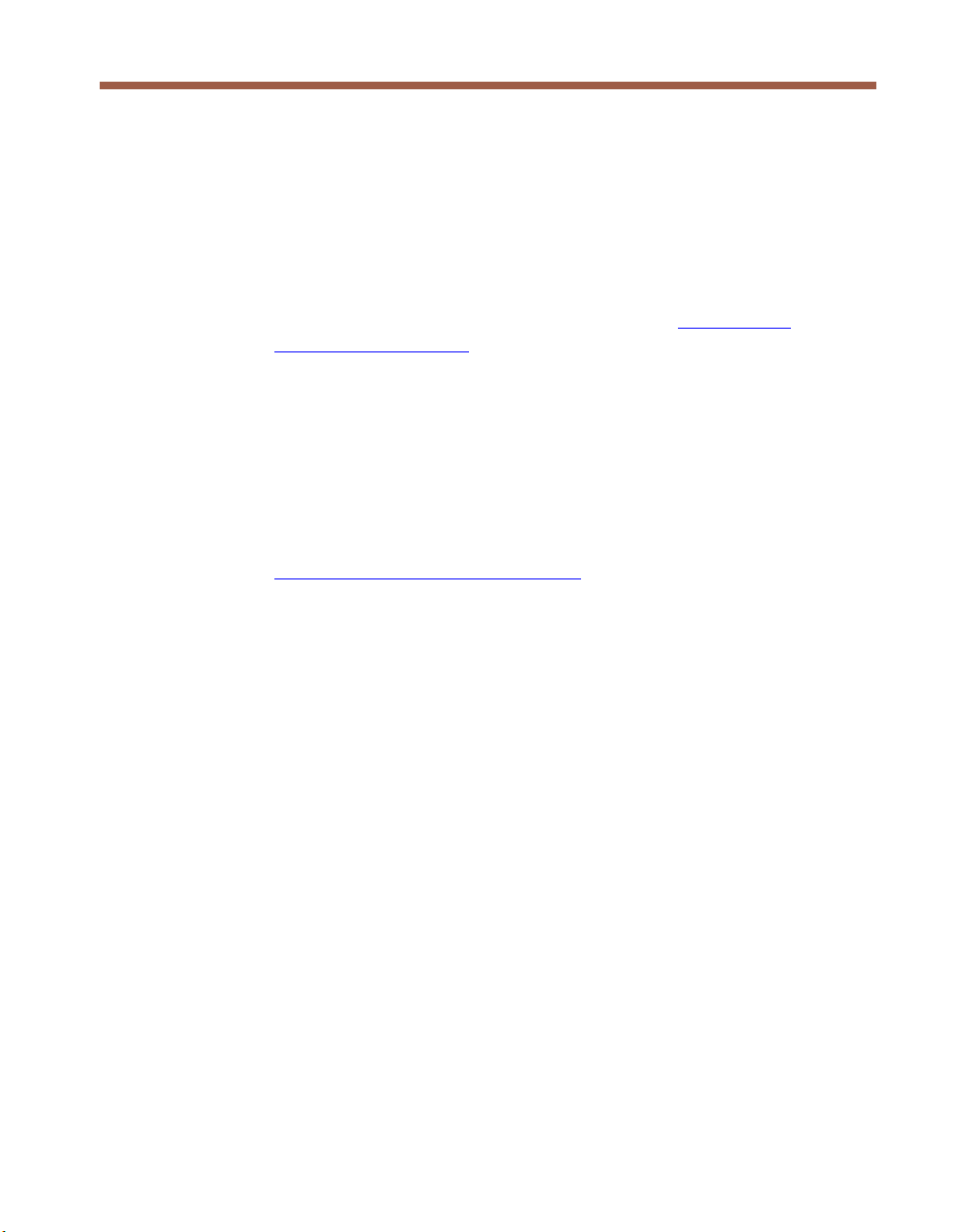
2.12 tell <process> …
2.12.1 Syntax
tell <process> <command>
2.12.2 Description
Sends the command as a TELL message to a specific process. Note that
for many processes the tell can be omitted; see “
<process> <command>
2.12.3 Example
prompt> tell hswctrl portinfo a1
port type vers flags
A1 25Mbps 1QUA mast uni30 ilmi netside tx8khz manconfig
2.12.4 See also
ATMOS Console commands
<process>,
on page 11”.
<process>, <process> <command>
on page 11.
ATMOS Console Commands Reference Manual (Binary) DO-008530-PS, Draft B (26th April 2001) 19
Page 30
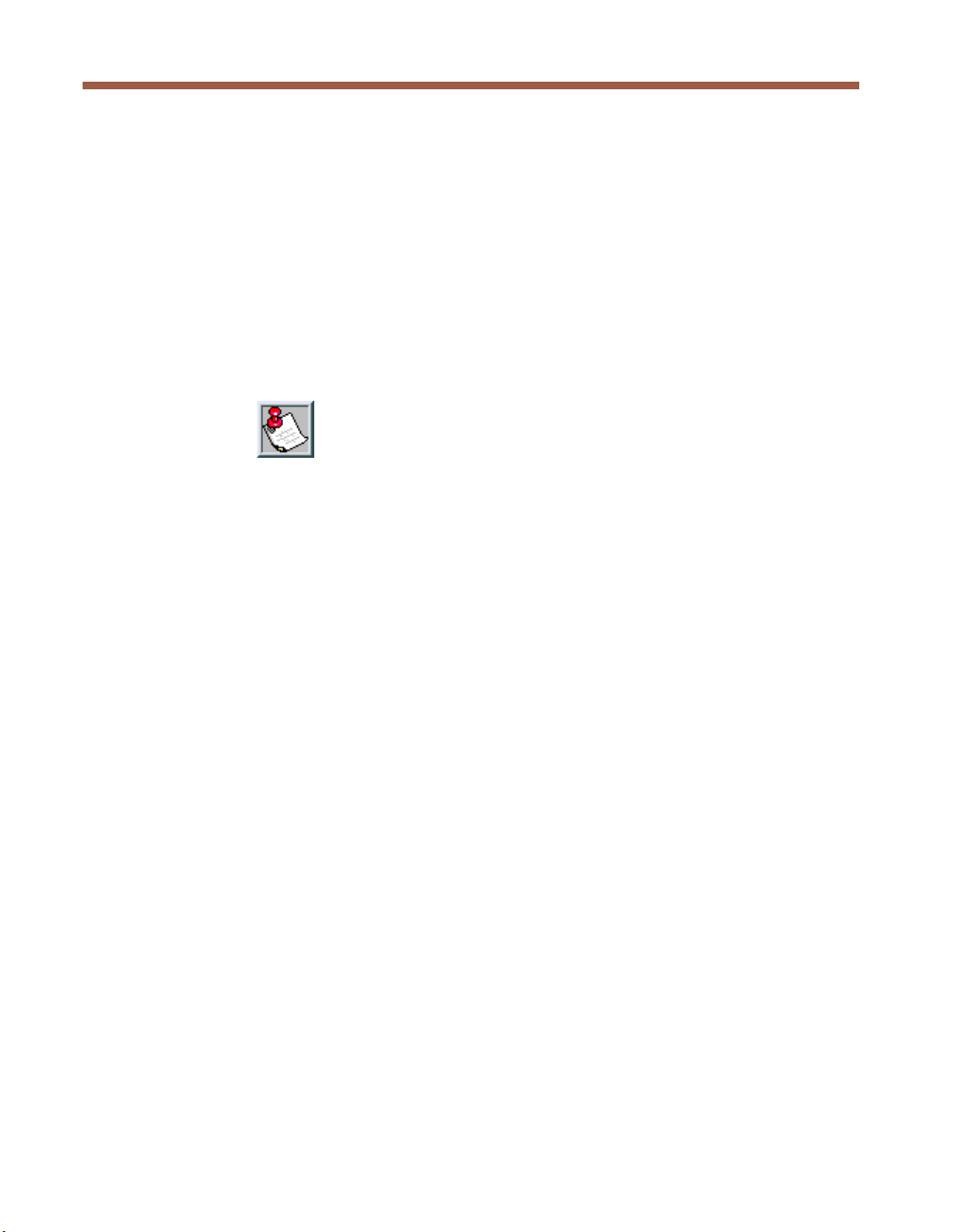
exit, exit!
2.13 exit, exit!
2.13.1 Syntax
2.13.2 Description
exit
exit!
Exits from ATMOS to the boot ROM. Without the exclamation mark,
the command works only from the serial interface; with the exclamation
mark it works from any console device.
Note - This command is now deprecated and provides no useful
output.
20 ATMOS Console Commands Reference Manual (Binary) DO-008530-PS, Draft B (26th April 2001)
Page 31

2.14 debug
2.14.1 Syntax
2.14.2 Description
ATMOS Console commands
debug
Enters the ATMOS debugger. Only works when issued at the serial
interface. (Since the ATMOS debugger talks to the serial interface, the
debug command would be of little use elsewhere.)
ATMOS Console Commands Reference Manual (Binary) DO-008530-PS, Draft B (26th April 2001) 21
Page 32

crlf, nocrlf
2.15 crlf, nocrlf
2.15.1 Syntax
2.15.2 Description
crlf
nocrlf
Controls whether line-feed characters written to this console device are
output as carriage-return/line-feed pairs (crlf) or just as single line-feed
characters (nocrlf).
22 ATMOS Console Commands Reference Manual (Binary) DO-008530-PS, Draft B (26th April 2001)
Page 33

2.16 bind <process>, unbind
2.16.1 Syntax
bind <process>
unbind
2.16.2 Description
The former command binds this console device to the specified process
– that is, binds this device to the file, if any, opened for read by that
process, and binds every file opened by the process to this device.
The latter command unbinds this console device – that is, undoes the
above bindings.
2.16.3 Example
prompt> bind ip
ip> @ unbind
prompt>
ATMOS Console commands
2.16.4 See also
@ commands
on page 14.
ATMOS Console Commands Reference Manual (Binary) DO-008530-PS, Draft B (26th April 2001) 23
Page 34

buildid
2.17 buildid
2.17.1 Syntax
2.17.2 Description
2.17.3 Example
buildid
This command displays the build ID - a unique identifier for the image
that you have built. If you need to contact the Virata Technical Advice
Center regarding this build, you must give them the correct build ID.
prompt> buildid
Build ID: BOGDOV-DZWEUQ-FYDGEH
24 ATMOS Console Commands Reference Manual (Binary) DO-008530-PS, Draft B (26th April 2001)
Page 35

3. Chips Process Console commands
This chapter describes the ATMOS Console
commands for the chips process.
ATMOS Console Commands Reference Manual (Binary) DO-008530-PS, Draft B (26th April 2001) 25
Page 36

cpu
3.1 cpu
3.1.1 Syntax
cpu
3.1.2 Description
Displays the recent CPU utilization as a percentage. This is a fairly
crude measurement: the ATMOS kernel measures the time that the CPU
spends in the idle loop over successive three-second intervals, and the
cpu command uses this measurement from the most recent complete
three-second interval.
26 ATMOS Console Commands Reference Manual (Binary) DO-008530-PS, Draft B (26th April 2001)
Page 37

3.2 debug
3.2.1 Syntax
3.2.2 Description
Chips Process Console commands
debug
Enters the ATMOS debugger.
ATMOS Console Commands Reference Manual (Binary) DO-008530-PS, Draft B (26th April 2001) 27
Page 38

exit
3.3 exit
3.3.1 Syntax
exit
3.3.2 Description
Exits from ATMOS to the boot ROM.
Note - This command is now deprecated and provides no useful
output.
28 ATMOS Console Commands Reference Manual (Binary) DO-008530-PS, Draft B (26th April 2001)
Page 39

3.4 help
Chips Process Console commands
3.4.1 Syntax
help
?
help <command>
3.4.2 Description
The help command lists all chips commands. ? is a synonym for this
command;
help <command> displays more detailed help on the specified
command.
ATMOS Console Commands Reference Manual (Binary) DO-008530-PS, Draft B (26th April 2001) 29
Page 40

info
3.5 info
3.5.1 Syntax
info
3.5.2 Description
Displays some system type information, version number, and the MAC
addresses.
3.5.3 Example
> info
word at 0x001C4B54 contains 0x0000337E
30 ATMOS Console Commands Reference Manual (Binary) DO-008530-PS, Draft B (26th April 2001)
Page 41

3.6 mem
3.6.1 Syntax
3.6.2 Description
Chips Process Console commands
mem
Displays a summary of how much memory is used by each ATMOS
process (distinguishing between heap and thread stacks, along with
some other minor categories), along with the amount of free heap
memory and the size of the largest single free block.
ATMOS Console Commands Reference Manual (Binary) DO-008530-PS, Draft B (26th April 2001) 31
Page 42

rb, rh, rw, wb, wh, ww
3.7 rb, rh, rw, wb, wh, ww
3.7.1 Syntax
rb <addr>
rh <addr>
rw <addr>
wb <addr> <val>
wh <addr> <val>
ww <addr> <val>
3.7.2 Description
Reads the byte (rb), word (rw) or half-word (rh) at a specified address,
or writes a specified value to the byte (wb), word (ww) or half-word
(wh). Addresses and values are specified in hexadecimal, with an
optional 0x prefix.
3.7.3 Example
> rw 1c4b54
word at 0x001C4B54 contains 0x0000337E
> rb 1c4b55
byte at 0x001C4B55 contains 0x33
> wb 1c4b56 0x20
value 0x20 written to byte at 0x001C4B56
> rw 1c4b54
word at 0x001C4B54 contains 0x0020337E
> ww 0x1c4b54 14c44
value 0x00014C44 written to word at 0x001C4B54
32 ATMOS Console Commands Reference Manual (Binary) DO-008530-PS, Draft B (26th April 2001)
Page 43

3.8 tell
Chips Process Console commands
3.8.1 Syntax
tell <process> <command>
3.8.2 Description
Sends the command as a TELL message to a specific process. (The
same as the console tell command.)
ATMOS Console Commands Reference Manual (Binary) DO-008530-PS, Draft B (26th April 2001) 33
Page 44

tell
34 ATMOS Console Commands Reference Manual (Binary) DO-008530-PS, Draft B (26th April 2001)
Page 45

4. Bridge Console commands
This chapter describes the Bridge Console
commands.
ATMOS Console Commands Reference Manual (Binary) DO-008530-PS, Draft B (26th April 2001) 35
Page 46

device add
4.1 device add
4.1.1 Syntax
4.1.2 Description
device add <device>
This command adds a device to the bridge configuration. Attempts to
add the bridge itself or an existing device to the bridge are rejected.
Attempts to add devices which don’t support the Cyan interface are
rejected. There is a limit on the number of devices that can be attached
to the bridge. If the device being added is from a process which supports
multiple devices, the /DEVICE attribute must be specified as part of the
device name. The table below shows devices which may be attached to
the bridge, although not all systems may support all devices.
Device Remarks
edd Ethernet driver
bun RFC1493 protocol (PVC)
ppp Point-to-Point protocol
Configuration saving saves this information.
4.1.3 Example
Simple examples
device add edd
device add ppp/DEVICE=2
Using the BUN RFC1483 driver
This example shows how to add the BUN RFC1483 driver, dynamically
from the console. You need to define and configure a device and a port.
Normally, the RFC1483 BUN device will pass all data straight through,
untouched. This means that even though you have changed your port
definition to include the RFC1483 driver, you can still use other
protocols on the same port. In order to enable RFC1483 encapsulation,
the RFC1483 attribute on the channel must be set to true.
36 ATMOS Console Commands Reference Manual (Binary) DO-008530-PS, Draft B (26th April 2001)
Page 47

Bridge Console commands
The channel attribute mode dictates the functional behaviour of the
driver, in terms of encapsulation method to use and traffic nature
(bridged/routed). The channel attribute promiscuous selects the
promiscuity behaviour of the driver.
The driver requires, at configuration time, to be layered with the BUN
utopia and nec98408 devices, in order to be used. So, for the sake of the
following examples, let's assume that the related BUN port is called
rfc_port, and it has been configured in the following way:
device: rfc_dev = rfc1483, nec98408, utopia
port : rfc_port = rfc_dev/PhysicalPort=0/PortSpeed=59111
If we want to attach the device to the bridge, then the following
command must be issued (all typed on one line):
bridge device add //bun/port=rfc_port/rfc1483=true
/mode=llcbridged/txvci=600/rxvci=600
The above command creates a channel with RFC1483 enabled, and it
uses the LLC encapsulation for bridged traffic. The next command, is
the same, however it uses the VC multiplexing method:
<all typed in one line>
bridge device add //bun/port=rfc_port/rfc1483=true
/mode=vcmuxbridged/txvci=600/rxvci=600
4.1.4 See also
device delete
on page 38 and device list on page 39.
ATMOS Console Commands Reference Manual (Binary) DO-008530-PS, Draft B (26th April 2001) 37
Page 48

device delete
4.2 device delete
4.2.1 Syntax
device delete <device>
4.2.2 Description
This command deletes a device from the bridge configuration. The
syntax of the device name is the same as that for the device add
command.
Configuration saving saves this information.
4.2.3 Example
device delete r1483
4.2.4 See also
device add
on page 36 and device list on page 39.
38 ATMOS Console Commands Reference Manual (Binary) DO-008530-PS, Draft B (26th April 2001)
Page 49

4.3 device list
4.3.1 Syntax
4.3.2 Description
4.3.3 Example
4.3.4 See also
Bridge Console commands
device list
This command lists all the devices that are currently attached to the
bridge. It does not show the stored configuration (which can be seen
with the config print command).
device list
device add
on page 36 and device delete on page 38.
ATMOS Console Commands Reference Manual (Binary) DO-008530-PS, Draft B (26th April 2001) 39
Page 50

ethertype
4.4 ethertype
4.4.1 Syntax
4.4.2 Description
ethertype [<port> any|ip|pppoe]
This command enables filtering of Ethernet packets according to the
ETHER_TYPE field in the header. Only packets of the type specified
using this command will be sent on the port specified; packets of all
types will always be received.
By default, all bridge ports are set to any, which means that the type of
the packet will never be checked. The meaning of the other options is as
follows:
Option Permitted ETHER_TYPE values
ip
pppoe 0x8863, 0x8864 - PPP Over Ethernet (RFC 2516)
The port is specified as an integer, as displayed by the device list
command. When using this command in the initbridge configuration
file, ports are numbered in the order in which the device add commands
are given, starting from 1.
If no arguments are given, the current settings for each port are
displayed.
4.4.3 Example
ethertype 2 any
0x0800 - IP
0x0806 - ARP
40 ATMOS Console Commands Reference Manual (Binary) DO-008530-PS, Draft B (26th April 2001)
Page 51

4.5 filter
Bridge Console commands
4.5.1 Syntax
filter
4.5.2 Description
This command shows the current contents of the bridge’s filter table.
The MAC entries for each device are shown in turn together with the
time that the MAC address was last seen by the bridge. The command
also shows the current filter ageing time, in seconds, and the number of
creation failures since the system was started. Creation failures occur
when there is no room left in the filter table for a new entry.
4.5.3 Example
filter
4.5.4 See also
filterage
on page 42.
ATMOS Console Commands Reference Manual (Binary) DO-008530-PS, Draft B (26th April 2001) 41
Page 52

filterage
4.6 filterage
4.6.1 Syntax
4.6.2 Description
4.6.3 Example
4.6.4 See also
filterage [<age>]
This command sets, or displays if no arguments are given, the filter
table ageing time. The ageing time is the time after which MAC
addresses are removed from the filter table when there has been no
activity. The time is specified in seconds and may be any integer value
in the range 10…100,000 seconds. This value may also be changed
through SNMP. Changing the value of filterage has immediate effect.
Configuration saving saves this information. By default, the filter
ageing time is set to 300 seconds.
filterage
filter
on page 41.
42 ATMOS Console Commands Reference Manual (Binary) DO-008530-PS, Draft B (26th April 2001)
Page 53

4.7 flush
4.7.1 Syntax
4.7.2 Description
4.7.3 Example
4.7.4 See also
Bridge Console commands
flush [<port>]
This command allows the MAC entries for a specified port, or all ports,
to be removed from the filter table. The port number for a device may be
determined using the device list or status commands. If the port number
is omitted, all entries for all ports are removed from the filter table.
flush
filter
on page 41, device list on page 39, status on page 50.
ATMOS Console Commands Reference Manual (Binary) DO-008530-PS, Draft B (26th April 2001) 43
Page 54

info
4.8 info
4.8.1 Syntax
info
4.8.2 Description
This command displays build information about the bridge process.
The version command is a synonym for this command.
4.8.3 Example
info
4.8.4 See also
version
on page 51.
44 ATMOS Console Commands Reference Manual (Binary) DO-008530-PS, Draft B (26th April 2001)
Page 55

4.9 interface
4.9.1 Syntax
4.9.2 Description
4.9.3 Example
Bridge Console commands
interface [sub-command]
This command accesses the ethernet support library sub-commands for
the bridge itself, not for the devices which are attached to it.
interface stats
ATMOS Console Commands Reference Manual (Binary) DO-008530-PS, Draft B (26th April 2001) 45
Page 56

portfilter
4.10 portfilter
4.10.1 Syntax
4.10.2 Description
portfilter [<source port> all|<destination ports>]
The portfilter command allows control over the bridge’s forwarding and
broadcasting behaviour. By default, when a multicast or an unknown
packet is received on a port (referred to above as the source port), it will
be forwarded to all other bridge ports (referred to above as the
destination ports).
Each bridge port may have its behaviour modified separately. The first
example below configures the bridge so that packets arriving on port 2
will only be forwarded to ports 3, 4 and 5, and packets arriving on port
3 will only be forwarded to port 1. All other ports retain their default
behaviour.
Note that this command does not force packets arriving on the source
port to be sent to all specified destination ports. The bridge retains its
learning behaviour, so unicast packets, once their destination is known
to the bridge, will still only be sent to one port. Note also that the bridge
itself (for example when attached to the IP router) will always forward
to all ports, and will always be forwarded to by all ports.
The default behaviour can be restored by calling this command with the
argument all, as shown in the second example.
The ports are specified as integers, as displayed by the device list
command. When using this command in the initbridge configuration
file, ports are numbered in the order in which the device add commands
are given, starting from 1.
If no arguments are given, the current settings for each port are
displayed.
4.10.3 Example 1
portfilter 2 3 4 5
portfilter 3 1
46 ATMOS Console Commands Reference Manual (Binary) DO-008530-PS, Draft B (26th April 2001)
Page 57

4.10.4 Example 2:
portfilter 2 all
portfilter 3 all
4.10.5 See also
Bridge Console commands
device add
on page 36 and device list on page 39.
ATMOS Console Commands Reference Manual (Binary) DO-008530-PS, Draft B (26th April 2001) 47
Page 58

spanning
4.11 spanning
4.11.1 Syntax
4.11.2 Description
spanning [sub-command]
The spanning tree commands are only available if it has been compiled
in to the bridge.
The following spanning tree sub-commands are available:
Sub-command Description
disable Disables the spanning tree process
enable Enables spanning tree process
event [<level>] Sets the level of event reporting
forwarddelay [<time>]
hellotime [<time>]
info
maxage [<time>]
port <number>
priority [,bridgepriority>]
Reads or sets the time (in seconds) in which the
bridge remains in the listening or learning states
Reads or sets the time (in seconds) after which
the spanning tree process sends notification of
topology changes to the root bridge
Displays the version number of the spanning tree
implementation
Reads or sets the maximum age of received
spanning tree protocol information before it is
discarded
Controls the configuration of the bridge’s ports as
far as the operation of the spanning tree protocol
is concerned. Options are:
port <number> disable: disables a port
port <number> enable: enables a port
port <number> pathcost: reads or sets the cost of
using this port
port <number> priority: Reads or sets the priority
of the port
Reads or sets the priority of the bridge (any value
in the range 0 to 65535)
48 ATMOS Console Commands Reference Manual (Binary) DO-008530-PS, Draft B (26th April 2001)
Page 59

Bridge Console commands
Sub-command Description
status Reports the status of the spanning tree
version
Displays the version number of the spanning tree
implementation
ATMOS Console Commands Reference Manual (Binary) DO-008530-PS, Draft B (26th April 2001) 49
Page 60

status
4.12 status
4.12.1 Syntax
4.12.2 Description
4.12.3 Example
status
This command shows the status of the bridge and its ports. The status
information for a port includes the SNMP type information about
time-exceeded packets, packets discarded, etc. It also includes the
broadcast history of the port over the last five seconds and the high
water mark of packets queued on the bridge for this device.
status
50 ATMOS Console Commands Reference Manual (Binary) DO-008530-PS, Draft B (26th April 2001)
Page 61

4.13 version
4.13.1 Syntax
4.13.2 Description
4.13.3 Example
4.13.4 See also
Bridge Console commands
version
This command displays build information about the bridge process. The
info command is a synonym.
version
info
ATMOS Console Commands Reference Manual (Binary) DO-008530-PS, Draft B (26th April 2001) 51
Page 62

version
52 ATMOS Console Commands Reference Manual (Binary) DO-008530-PS, Draft B (26th April 2001)
Page 63

5. BUN Console commands
This chapter describes the BUN Console
commands.
ATMOS Console Commands Reference Manual (Binary) DO-008530-PS, Draft B (26th April 2001) 53
Page 64

Introduction
5.1 Introduction
5.1.1 Scope
A description is provided of the use of console commands.
Command parsing is case insensitive. White-space may be used to
separate distinct arguments. Any prefix of the string bun to the
command line is ignored.
5.1.2 Build Inclusion
The full BUN console command set is included with all builds that
include the BUN package.
5.1.3 Command arguments
devicename
The name of a device.
Device names are either implicit (i.e.: provided from the compiled-in
device code) or explicit (i.e.: from a device: configuration request).
Device names may contain upper or lower case letters, but use case
insensitive matching.
portname
The name of a port. This can take several forms:
• The name given on the port configuration request
• The alias name specified in the port's Alias attribute
• The name as a <class>:<instance> pair. For example, atm:0 to
reference the first port supporting ATM cell traffic.
• The BUN port number. For example, 0 to refer to the first port.
The last option may be dropped in a future software release.
Port names may contain upper or lower case letters, but all name
matching is case insensitive.
channelnumber
The number of a channel. Within a port, each available channel is
identified within BUN by a unique channel number. Channel numbers
are positive integers, assigned from zero upwards.
54 ATMOS Console Commands Reference Manual (Binary) DO-008530-PS, Draft B (26th April 2001)
Page 65

BUN Console commands
To determine the channel numbers that are currently in use, use the list
channels command to show all active channels on a port (or ports).
Note that to be uniquely specified, both a port name and channel
number must be given to console commands which display or
manipulate channels.
classname
The name of a class.
Class names may contain upper or lower case letters, though class name
matching is always case insensitive.
By default, BUN provides the following class definitions:
• all: All ports in the system
• atm: All ports supporting ATM cell traffic
• adsl: All ports using the ADSL hardware interface
• ethernet: All ports using an ethernet hardware interface
• hdlc: All ports using an HDLC hardware interface
• pci: All ports using a PCI hardware interface
• usb: All ports using a USB hardware interface
A running system may contain additional classes specified via the class
configuration directive (see the commands list classes
list config
on page 61).
on page 64 and
If necessary, commands may be quoted using angle brackets or double
quotes. This prevents the stripping of white-space from the input line.
For example:
set port atm/usercomment="This is a comment string"
set port atm/usercommand=<An alternative syntax>
Within either form of quoted section, the corresponding close quote
character may be embedded by prefixing with a backslash. So you could
write:
set port atm/usercomment=<This is a "cell based" port>
set port atm/usercomment="This is a \"cell based\" port>
Mostly you probably won't need to worry about quotation, but be aware
of it's effects if you do.
The remainder of this section describes the commands themselves.
ATMOS Console Commands Reference Manual (Binary) DO-008530-PS, Draft B (26th April 2001) 55
Page 66

Introduction
56 ATMOS Console Commands Reference Manual (Binary) DO-008530-PS, Draft B (26th April 2001)
Page 67

5.2 help
BUN Console commands
5.2.1 Syntax
help [<command>]
5.2.2 Description
Display command information.
If used without the optional command name, a summary of the
commands available will be displayed.
If used with a command name, brief usage information will be shown
for the command.
Note: Commands listed but which are not covered by this
documentation are not supported, and may not be present in
future software releases.
5.2.3 Examples
help
help set port
Note: This command is not intended to replace this
documentation, and provides only a very basic level of detail.
ATMOS Console Commands Reference Manual (Binary) DO-008530-PS, Draft B (26th April 2001) 57
Page 68

version
5.3 version
5.3.1 Syntax
5.3.2 Description
5.3.3 Example
5.3.4 See also
version
Display the BUN software version.
version
build
on page 59.
58 ATMOS Console Commands Reference Manual (Binary) DO-008530-PS, Draft B (26th April 2001)
Page 69

5.4 build
5.4.1 Syntax
5.4.2 Description
5.4.3 Example
5.4.4 See also
BUN Console commands
build
Display information about compile-time build options. For example, if
tracing or debug code has been compiled into the image.
build
version
on page 58.
ATMOS Console Commands Reference Manual (Binary) DO-008530-PS, Draft B (26th April 2001) 59
Page 70

config
5.5 config
5.5.1 Syntax
5.5.2 Description
5.5.3 Example
config <configurationstring>
Issue a configuration request to BUN.
This command can be used to pass arbitrary configuration strings to
BUN.
This may be used to create new devices or ports at run time, using the
same syntax as the configuration strings in the SYSTEM file
BUN_CONFIG_<n> directives. This can be particularly useful during
the development of new software.
config device : nuclear = detonator, uranium
config port : launch = nuclear/silo=3
This can also be written as simply:
device : nuclear = detonator, uranium
port : launch = nuclear/silo=3
5.5.4 See also
list config
on page 61.
60 ATMOS Console Commands Reference Manual (Binary) DO-008530-PS, Draft B (26th April 2001)
Page 71

5.6 list config
5.6.1 Syntax
5.6.2 Description
BUN Console commands
list config
List the configuration requests that have been passed to BUN.
BUN records all configuration requests that are issued, and maintains
information about their parsing. Configuration requests can be in one of
three states:
• Completed – the request has completed successfully
• Pending – the request is stalled, pending creation of a (as yet) non-
existent device
• Failed – the request failed
Each request is displayed together with any relevant information. In the
case of failed requests, an error code is given and the point at which
parsing of the configuration string failed is highlighted.
Stalled requests can be unblocked by creating a new device with
suitable properties by using the BUN config console command to issue
a device configuration request.
This command is extremely useful for diagnosing problems with device
or port configuration.
5.6.3 Example
list config
5.6.4 See also
config
on page 60.
ATMOS Console Commands Reference Manual (Binary) DO-008530-PS, Draft B (26th April 2001) 61
Page 72

list devices
5.7 list devices
5.7.1 Syntax
list devices
5.7.2 Description
List all available devices.
This will show all devices, regardless of how they were created. This
includes devices which were compiled into the system (such as the
utopia device), and compound devices which were created by
configuration requests (such as the atm25 device, a compound of the
utopia and nec98408 devices).
5.7.3 Example
list devices
5.7.4 See also
show device
on page 63.
62 ATMOS Console Commands Reference Manual (Binary) DO-008530-PS, Draft B (26th April 2001)
Page 73

5.8 show device
5.8.1 Syntax
show device <devicename>
5.8.2 Description
Display information about at device.
This displays information about a device in the following format:
Name:<devicename>
Description<devicedescription>
Contains:<devicelist>
The device name is the root name of the device. This is the same as the
name passed to the show device command.
The device description is a brief string describing the device. For
compiled in devices, this string is provided by the driver code. For
compound devices, this string is the configuration request used to create
the device.
BUN Console commands
The device list shows which driver code is invoked by this device. For a
compiled in device, this will just be the device itself. For a compound
device, this will be the list of devices linked to form the compound
driver.
5.8.3 Example
show device utopia
show device atm25
5.8.4 See also
list devices
ATMOS Console Commands Reference Manual (Binary) DO-008530-PS, Draft B (26th April 2001) 63
on page 62.
Page 74

list classes
5.9 list classes
5.9.1 Syntax
list classes
5.9.2 Description
List available port classes on the console. The class name is displayed,
together with the necessary attributes for a port to be a member of said
class.
5.9.3 Example
list classes
5.9.4 See also
list classes
on page 64.
64 ATMOS Console Commands Reference Manual (Binary) DO-008530-PS, Draft B (26th April 2001)
Page 75

5.10 show class
5.10.1 Syntax
class <classname>
5.10.2 Description
List members of the specified port class.
5.10.3 Example
show class atm
5.10.4 See also
BUN Console commands
list classes
on page 64.
ATMOS Console Commands Reference Manual (Binary) DO-008530-PS, Draft B (26th April 2001) 65
Page 76

list ports
5.11 list ports
5.11.1 Syntax
5.11.2 Description
5.11.3 Example
5.11.4 See also
ports
List all available ports on the console, in the following format:
<portnumber> : <portname>
All BUN console which require a port to be identified can accept either
the port number or port name as an argument. They may also be used as
the argument to a /port= attribute in fopen()
ports
strings.
show port
on page 67.
66 ATMOS Console Commands Reference Manual (Binary) DO-008530-PS, Draft B (26th April 2001)
Page 77

5.12 show port
5.12.1 Syntax
5.12.2 Description
5.12.3 Example
5.12.4 See also
BUN Console commands
port <portname>
Display detailed information about a port.
This command enumerates all attributes for a port and displays them on
the console. It is useful to determine the properties of a port.
>bun show port a1
list ports
on page 66, set port on page 68.
ATMOS Console Commands Reference Manual (Binary) DO-008530-PS, Draft B (26th April 2001) 67
Page 78

set port
5.13 set port
5.13.1 Syntax
5.13.2 Description
5.13.3 Example
5.13.4 See also
set port <portname> / <attributelist>
Modify a port attribute.
This command may be used to modify an attribute on a port, overriding
any values specified in the original port configuration request. The
effects of changing any such attributes are device dependent.
This command is intended for development purposes only.
set port ethernet /usercomment=”An Ethernet network port”
list ports
on page 66, set port on page 68.
68 ATMOS Console Commands Reference Manual (Binary) DO-008530-PS, Draft B (26th April 2001)
Page 79

5.14 list channels
5.14.1 Syntax
list channels [<portname> ]
5.14.2Description
List all open connections on the specified port. If no portname is
specified, all channels on all ports will be displayed.
The channels are shown with their identification number and a selection
of useful attributes. A full attribute list can be obtained via the show
channel command.
All channels are shown with the Enabled attribute first, which indicates
if the channel has yet been enabled (connected) by the application code.
5.14.3 Examples:
list channels 0
list channels atm:0
BUN Console commands
5.14.4 See also
show channel
on page 71, list ports on page 66, show port on page 67.
ATMOS Console Commands Reference Manual (Binary) DO-008530-PS, Draft B (26th April 2001) 69
Page 80

list all open channels
5.15 list all open channels
5.15.1 Syntax
list all open channels [<portname> ]
5.15.2 Description
This command is similar to the list channels command. The
list channels command shows channels which are either enabled or
open. The list all open channels command only shows channels which
are open.
If no portname is specified, all channels on all ports will be displayed.
The channels are shown with their identification number and a selection
of useful attributes. A full attribute list can be obtained via the show
channel command.
5.15.3 See also
list channels
on page 69.
70 ATMOS Console Commands Reference Manual (Binary) DO-008530-PS, Draft B (26th April 2001)
Page 81

5.16 show channel
5.16.1 Syntax
show channel <portname> <channelnumber>
5.16.2 Description
Display information about the specified channel. The channel
identification number may be obtained from the list channels command.
All attribute values for the channel are displayed on the console.
Note that you must specify both a port name and channel number.
Channel numbers are only unique within a given port.
It is also possible to display channels that are not currently opened by an
application. The bun.active attribute will return true if a channel is
currently open, else false. Note that a channel handle may be closed and
then re-opened by an application at any time – be cautious when using
this command.
5.16.3 Example
BUN Console commands
show channel atm 0
5.16.4 See also
set channel
on page 72, list channels on page 69.
ATMOS Console Commands Reference Manual (Binary) DO-008530-PS, Draft B (26th April 2001) 71
Page 82

set channel
5.17 set channel
5.17.1 Syntax
set channel <portname> <channelnumber> / <attributelist>
5.17.2 Description
Modify attributes on the specified channel.
This command allows you to change the attribute values for a given
channel. The effect of any changes will be device dependent.
Use this command with extreme caution. The same warnings about an
application closing and reopening a channel handle apply as they do for
the show channel command. Also beware that the application will not
be explicitly notified of any changes made, though if it queries its own
attribute data it will pick up any changes that have been made.
This command is intended for development purposes only.
5.17.3 Example
set channel atm 27 /txvci=32/rxvci=32/pcr=1234
5.17.4 See also
list channels
72 ATMOS Console Commands Reference Manual (Binary) DO-008530-PS, Draft B (26th April 2001)
on page 69, show channel on page 71.
Page 83

5.18 reset port
5.18.1 Syntax
5.18.2 Description
5.18.3 Example
5.18.4 See also
BUN Console commands
reset port <portname>
Re-initialise port hardware.
This may be used to request that a device re-initialise the underlying
hardware. Not all devices implement this command.
This command is primarily intended for use during test and
development of new hardware devices.
reset port 3
list ports
on page 66, show port on page 67, set port on page 68.
ATMOS Console Commands Reference Manual (Binary) DO-008530-PS, Draft B (26th April 2001) 73
Page 84

reset port
74 ATMOS Console Commands Reference Manual (Binary) DO-008530-PS, Draft B (26th April 2001)
Page 85

6. DHCP-client Console commands
This chapter describes the DHCP-client Console
commands.
ATMOS Console Commands Reference Manual (Binary) DO-008530-PS, Draft B (26th April 2001) 75
Page 86

config
6.1 config
6.1.1 Syntax
6.1.2 Description
6.1.3 Example
dhcpclient config
This command displays the current configuration of the DHCP client,
including selected DHCP options.
prompt> dhcpclient config
---
DHCP client configuration file: ‘//isfs/dhclient.conf’
timeout 60;
retry 60;
reboot 10;
backoff-cutoff 40;
interface “ethernet” {
send dhcp-lease-time 5000;
send dhcp-client-identifier “Galapagos”;
}
76 ATMOS Console Commands Reference Manual (Binary) DO-008530-PS, Draft B (26th April 2001)
Page 87

6.2 help
DHCP-client Console commands
6.2.1 Syntax
dhcpclient help <command|all>
6.2.2 Description
This command provides help on the various console commands
provided by the ATMOS DHCP client. Specifying the command name
gives detailed help, and specifying the argument all gives detailed help
on all commands.
6.2.3 Example
prompt> dhcpclient help
Help is available on the following commands:
config help
pool status
trace untrace
ATMOS Console Commands Reference Manual (Binary) DO-008530-PS, Draft B (26th April 2001) 77
Page 88

pool
6.3 pool
6.3.1 Syntax
dhcpclient pool [verbose]
6.3.2 Description
This command displays the state of the memory pool being used by the
DHCP client. Should the client ever run out of memory, use of this
command is helpful in determining the optimum memory pool size for
the client. For example, supporting DHCP client functionality on
several interfaces simultaneously will require proportionately more
memory. The default pool size specified in the system file dhcpclient is
40000 bytes.
The verbose option lists all allocated and freed memory chunks.
6.3.3 Example
prompt> dhcpclient pool
DHCP Client Memory Pool Status
total pool size 39968
free 21392
allocated 18576
mean alloc chunk 67
max free chunk 13904
78 ATMOS Console Commands Reference Manual (Binary) DO-008530-PS, Draft B (26th April 2001)
Page 89

6.4 status
6.4.1 Syntax
6.4.2 Description
6.4.3 Example
DHCP-client Console commands
dhcpclient status [all]
This command provides DHCP status information for the active bound
lease associated with each valid interface in turn, including IP address,
time until lease renewal, subnet mask and DHCP server address.
Including the all option shows, for each valid interface, the active lease,
leases which are being, or have been offered to the interface, and any
leases which are still being held by the client which are not currently
active (since a single interface can only have one active lease at a time).
prompt> dhcpclient status
DHCP Client Lease Status (active lease only)
Interface 'ethernet'
Status | Server ID | IP address | Subnet mask | Renewal
---------+-----------------+-----------------+-----------------+-----------
*ACTIVE* | 192.168.219.151 | 192.168.219.1 | 255.255.255.0 | 31 seconds
---------------------------------------------------------------------------
ATMOS Console Commands Reference Manual (Binary) DO-008530-PS, Draft B (26th April 2001) 79
Page 90

trace
6.5 trace
6.5.1 Syntax
6.5.2 Description
dhcpclient trace <trace option>
This command enables or disables tracing for the DHCP client. If no
arguments are given the command lists the current tracing options
enabled.
The following trace options are available:
Option Description
lease Report changes in lease status (any interface)
bootp Report changes in lease status (any interface)
error Report all errors (fatal events)
warn Report “warn” level events (important events)
note Report “note” level events (minor/frequent events)
all All trace options
Tracing options are disabled by using the untrace command with the
option names to be disabled.
Saving configuration does not preserve the current tracing options that
are enabled. By default tracing of error, warn and note are enabled.
6.5.3 Example
prompt> dhcpclient trace
No tracing options currently enabled.
prompt> dhcpclient trace error warn note
Currently tracing: error warn note
80 ATMOS Console Commands Reference Manual (Binary) DO-008530-PS, Draft B (26th April 2001)
Page 91

6.6 DHCP-related IP process commands
The following commands are not provided by the DHCP client process
but by the IP process ip.
DHCP-client Console commands
ATMOS Console Commands Reference Manual (Binary) DO-008530-PS, Draft B (26th April 2001) 81
Page 92

ip device
6.7 ip device
6.7.1 Syntax
6.7.2 Description
ip device add <i/f> <type> <file> [mtu <size>] [<IP
address>|dhcp]
ip device
The ip device add command adds an interface to the configuration of the
IP stack. The last parameter of the command would normally the IP
address of the interface; use of the string dhcp causes the IP address to
be discovered by the DHCP client software. Note that using the flag
dhcp on an interface precludes running a DHCP server on that interface!
The ip device command lists the current configuration of any devices
attached to the IP stack. A device configured to use DHCP will show
dhcp in the IP address column, followed by the actual IP address
discovered and bound by DHCP, if any.
For interfaces configured to use DHCP, saving configuration only marks
the interface as using DHCP; it does not save the actual IP address
discovered by DHCP, which must be renewed.
A useful method of automatically configuring suitable IP devices is to
put a device add statement into the file //isfs/resolve and downloading it
upon booting the image.
6.7.3 Example
prompt> ip device add ethernet ether //edd dhcp
…DHCP then discovers the IP address for the interface…
prompt> ip device
# type dev file IP address
device ethernet ether //edd mtu 1500dhcp
82 ATMOS Console Commands Reference Manual (Binary) DO-008530-PS, Draft B (26th April 2001)
Page 93

7. DHCP-server Console commands
This chapter describes the DHCP-server Console
commands.
ATMOS Console Commands Reference Manual (Binary) DO-008530-PS, Draft B (26th April 2001) 83
Page 94

config
7.1 config
7.1.1 Syntax
7.1.2 Description
dhcpserver config [add <text>|confirm|delete|flush]
This command displays or edits the current configuration of the DHCP
server. To display current configuration, provide no arguments to the
command.
•Use of the add option adds the line <text> to the configuration file.
•Use of the confirm option re-parses the configuration file,
confirming the changes made if the parse is successful.
•Use of the delete option deletes the last line from the configuration
file.
•Use of the flush argument deletes the whole configuration.
Following any change to the configuration file, it is necessary to
confirm the changes, issue a flashfs update command to commit the
change to FLASH, and then restart the system before the changes can
take effect.
7.1.3 Example
prompt> dhcpserver config
---
Current DHCP server configuration
---
allow unknown-clients;
allow bootp;
subnet 192.168.219.0 netmask 255.255.255.0 {
range 192.168.219.10 192.168.219.30;
max-lease-time 5000;
}
prompt> dhcpserver config flush
Configuration file flushed.
84 ATMOS Console Commands Reference Manual (Binary) DO-008530-PS, Draft B (26th April 2001)
Page 95

DHCP-server Console commands
prompt> dhcpserver config
---
Current DHCP server configuration
(Issue "dhcpserver config confirm" followed by "flashfs
update" to confirm new configuration)
---
prompt>
ATMOS Console Commands Reference Manual (Binary) DO-008530-PS, Draft B (26th April 2001) 85
Page 96

help
7.2 help
7.2.1 Syntax
dhcpserver help <command|all>
7.2.2 Description
This command provides help on the various console commands
provided by the ATMOS DHCP server. Specifying a command name
gives detailed help on the command. Specifying all gives detailed help
on all available commands.
7.2.3 Example
prompt> dhcpserver help
Help is available on the following commands:
config help
pool status
trace untrace
86 ATMOS Console Commands Reference Manual (Binary) DO-008530-PS, Draft B (26th April 2001)
Page 97

7.3 pool
DHCP-server Console commands
7.3.1 Syntax
dhcpserver pool [verbose]
7.3.2 Description
This command gives a summary of DHCP server memory usage. The
verbose option shows the entire memory allocation/free list.
7.3.3 Example
prompt> dhcpserver pool
DHCP Server Memory Pool Status
total pool size
79968
free
52448
allocated
27520
mean alloc chunk
59
max free chunk
30416
ATMOS Console Commands Reference Manual (Binary) DO-008530-PS, Draft B (26th April 2001) 87
Page 98

reset
7.4 reset
7.4.1 Syntax
7.4.2 Description
dhcpserver reset
This command prompts the server to do a warm reset of itself. This has
the effect of bringing the server back up as if the system had been
rebooted, except that the lease database is preserved in SDRAM
between resets.
Please note, however, you should still save the configuration file to
FLASH if you want the configuration to be preserved upon rebooting
the whole system.
The advantage of this command is that it allows configuration changes
that have been confirmed (using config confirm) to take effect
immediately, rather than having to do a flashfs update and restart.
This command is also convenient for defining subnet topologies for IP
interfaces that have been added dynamically.
7.4.3 Example
prompt> dhcpserver reset
dhcpserver: Reset request acknowledged. Reset imminent.
7.4.4 See also
config
on page 84.
88 ATMOS Console Commands Reference Manual (Binary) DO-008530-PS, Draft B (26th April 2001)
Page 99

7.5 status
7.5.1 Syntax
7.5.2 Description
7.5.3 Example
DHCP-server Console commands
dhcpserver status
This command provides a summary of all leases known to the server on
each interface in turn. It also shows remaining available IP addresses
(i.e. those with no specified lease time, or client identifier).
prompt> dhcpserver status
DHCP Server Lease Status
Interface “ethernet”
IP address | Client UID/hw addr | Expiry
----------------+-----------------------+-----------------
192.168.219.1 | 01:00:20:af:20:6f:59 | 11 hours
192.168.219.2 | 01:00:20:af:11:2a:ac | 8 hours
192.168.219.3 | Myclient | 140 seconds
192.168.219.4 | 00:20:af:20:00:2b | 2 days
192.168.219.5 | <unknown> | Never
192.168.219.6 | <unknown> | Never
192.168.219.7 | <unknown> | Never
192.168.219.8 | <unknown> | Expired
192.168.219.9 | <unknown> | Expired
192.168.219.10 | Foobarbozzle | Expired
ATMOS Console Commands Reference Manual (Binary) DO-008530-PS, Draft B (26th April 2001) 89
Page 100

trace
7.6 trace
7.6.1 Syntax
7.6.2 Description
dhcpserver trace <trace option>
This command enables or disables tracing for the DHCP server. If no
arguments are given, the command lists the current tracing options
enabled.
The following trace options are available:
Option Description
lease Report changes in lease status (any device)
bootp Report any BOOTP interoperation/emulation
error Report all errors (fatal events)
warn Report all warnings
note Report “note” level events (minor events)
all All trace options
Tracing options are disabled by using the untrace command in the same
way.
Saving configuration does not preserve the current tracing options that
are enabled. By default, only tracing of error is enabled.
7.6.3 Example
prompt> dhcpserver trace
No tracing options currently enabled.
prompt> dhcpserver trace error warn note
Currently tracing: error warn note
90 ATMOS Console Commands Reference Manual (Binary) DO-008530-PS, Draft B (26th April 2001)
