Page 1
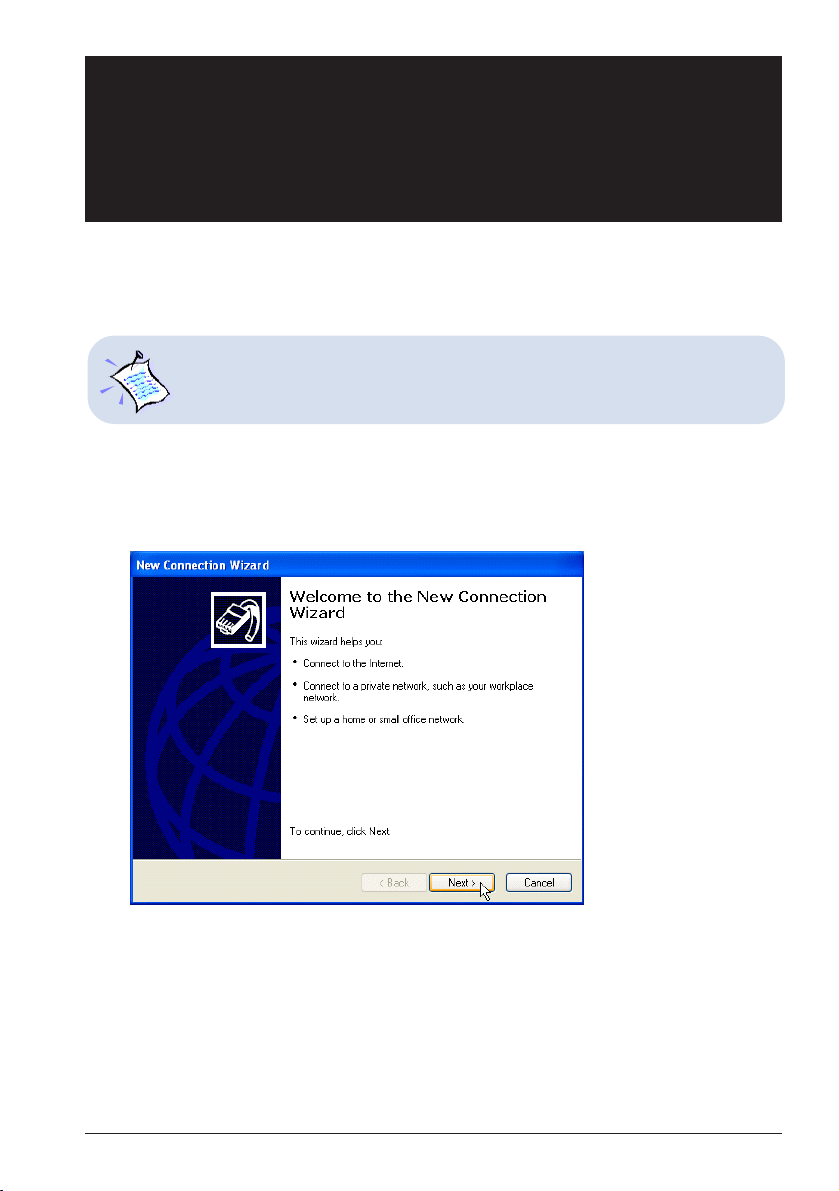
IMPORTANT:
Setting Up BroadBand Connection Under
Windows® XP for DSL 305E Users
This booklet contains the additional information for DSL 305E Package User’s Manual.
Below are the steps to configure your Windows® XP to support BroadBand Connection:
1. For Windows® XP users who are having issues installing WinPoET
software, please proceed with the instructions in this note to setup your
broadband connection.
1. Click Start > All Programs > Accessories > Communications > New Connection
Wizard.
2. At the following prompt, click Next.
1
Page 2
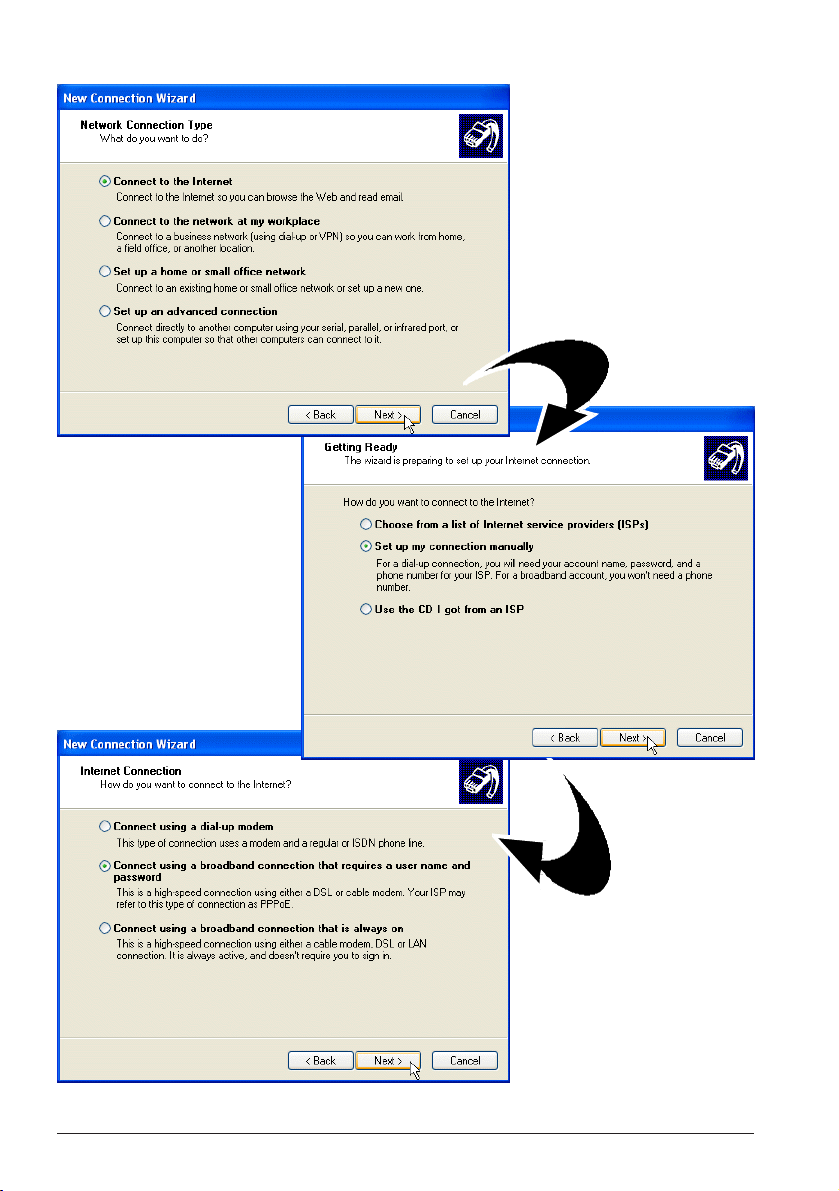
Setting Up BroadBand Connection Under Windows® XP for DSL 305E Users
4. Select Set up my
connection
manually and click
Next.
3. Select Connect to the
Internet and click
Next.
5. Select Connect using a
broadband connection
that requires a user
name and password
and click Next.
2
Page 3
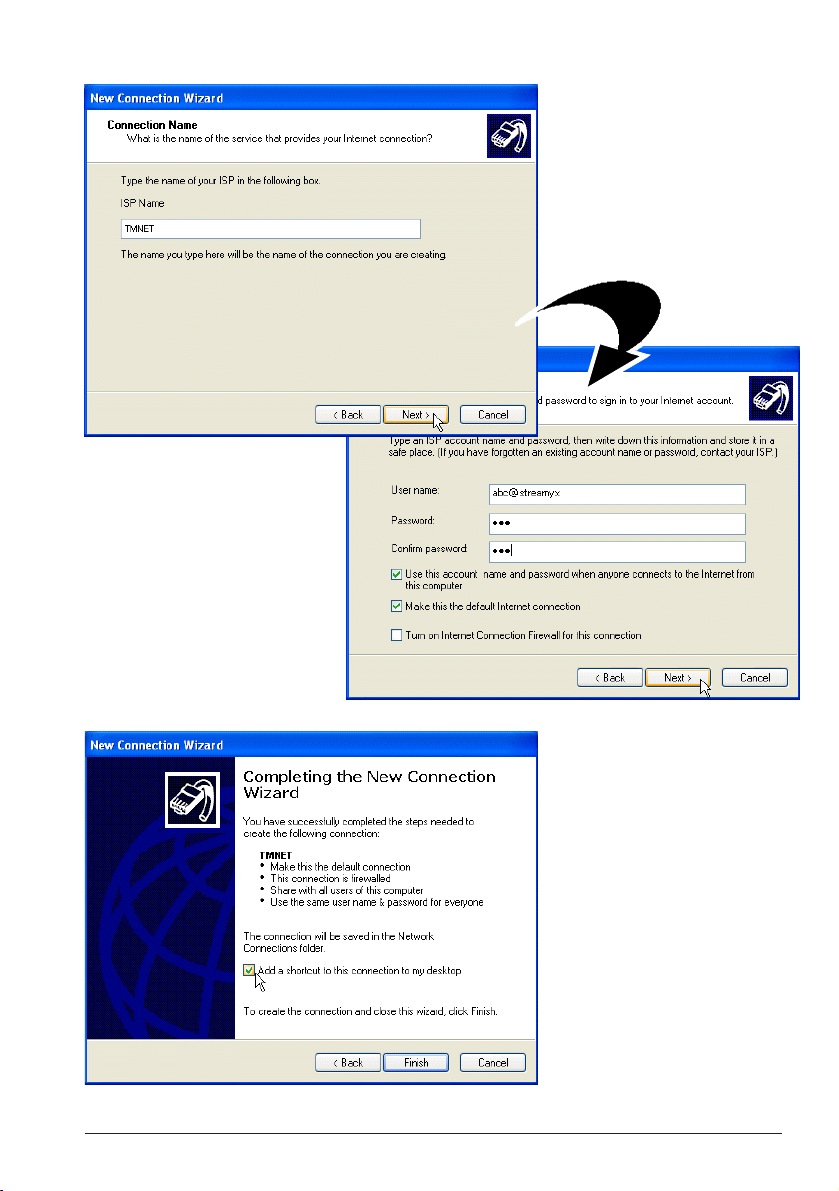
Setting Up BroadBand Connection Under Windows® XP for DSL 305E Users
7. For the account
information, enter your
username with
‘@ispname’ and
password as given by
your ISP. Uncheck ‘Turn
on Internet Connection
Firewall for this
connection’ and click
Next.
6. Enter any Dial-Up
connection name that
you desire. (Example
shown here is
TMNET).
Click Next.
8. Check the box Add a
shortcut to this
connection to my
desktop and click
Finish.
3
Page 4
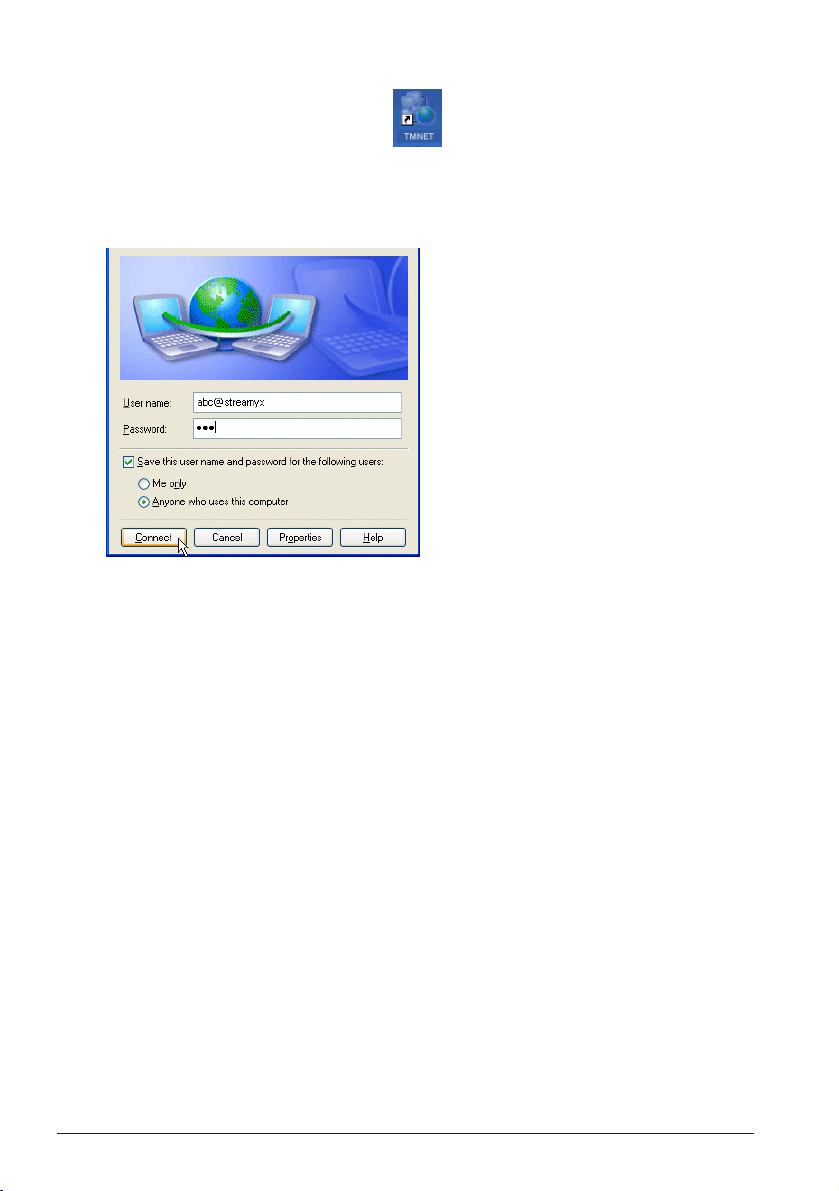
Setting Up BroadBand Connection Under Windows® XP for DSL 305E Users
9. You should see the dial-up connection generated on your desktop. Double-click
on it.
10. At the following prompt, click Connect.
11. You should see your connection is now connected. Doubleclick on your Microsoft® Internet Explorer® or Netscape®
Navigator to begin surfing.
4
