Page 1
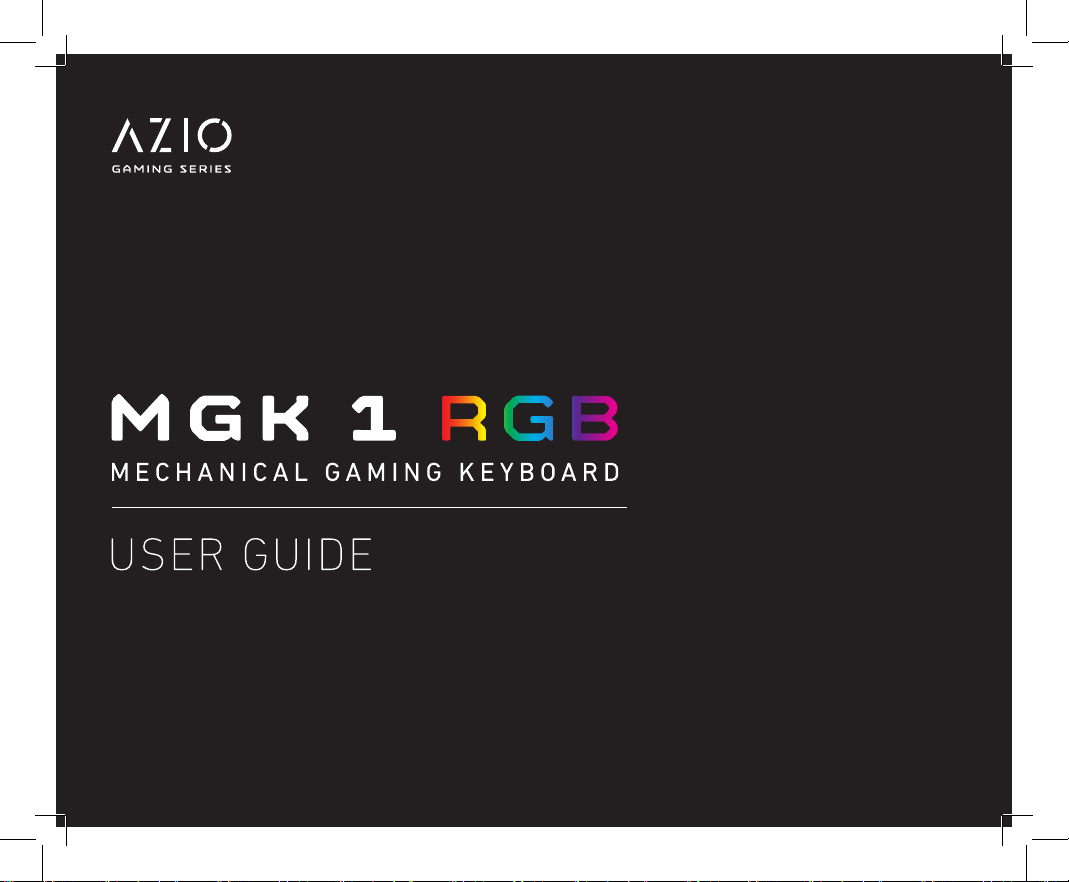
GUIDE DE L’UTILISATEUR
GUÍA DEL USUARIO
GUIA DO USUÁRIO
사용 설명서
用户指南
Page 2
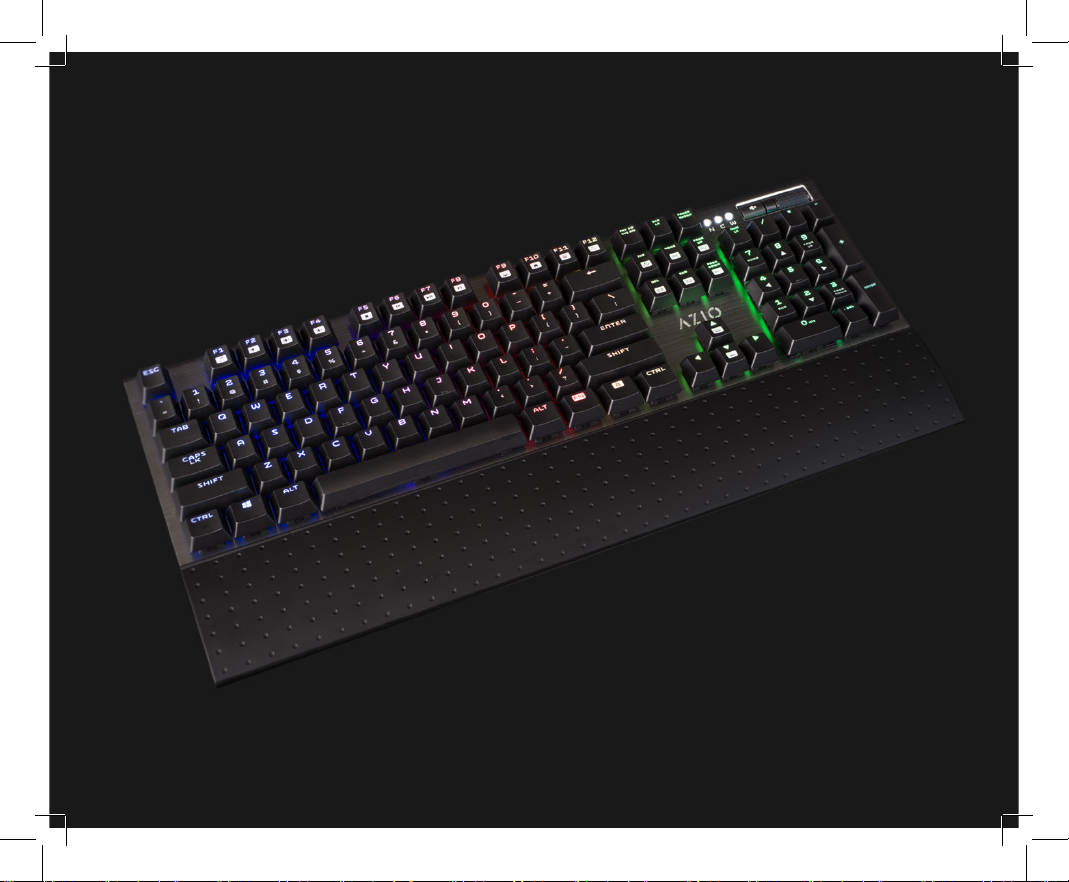
AZIO MGK1-RGB
Page 3
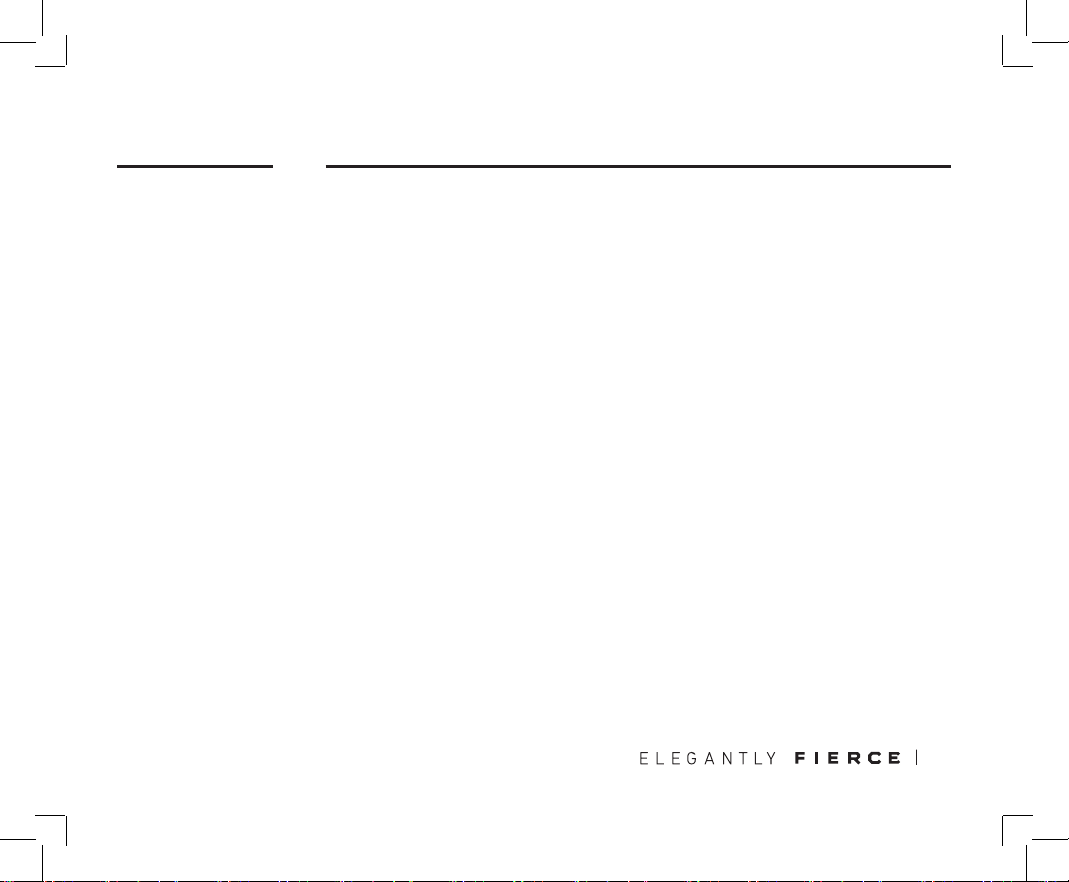
00
MGK1
RGB
RGB Backlit Mechanical Gaming Keyboard
The MGK1-RGB introduces a straightforward RGB backlight experience on a mechanical
keyboard without the hassle of installing software. Featuring five preset backlight modes and
one custom mode, orchestrating the color effects of an RGB keyboard have never been easier.
Armed with rigid yet elegant aluminum face-plate, full NKRO, and clicky mechanical keys, the
MGK1-RGB will take computing to a whole new level.
THANK YOU FOR PURCHASING THE MGK1-RGB MECHANICAL
KEYBOARD AND WELCOME TO THE AZIO FAMILY!
01
Page 4
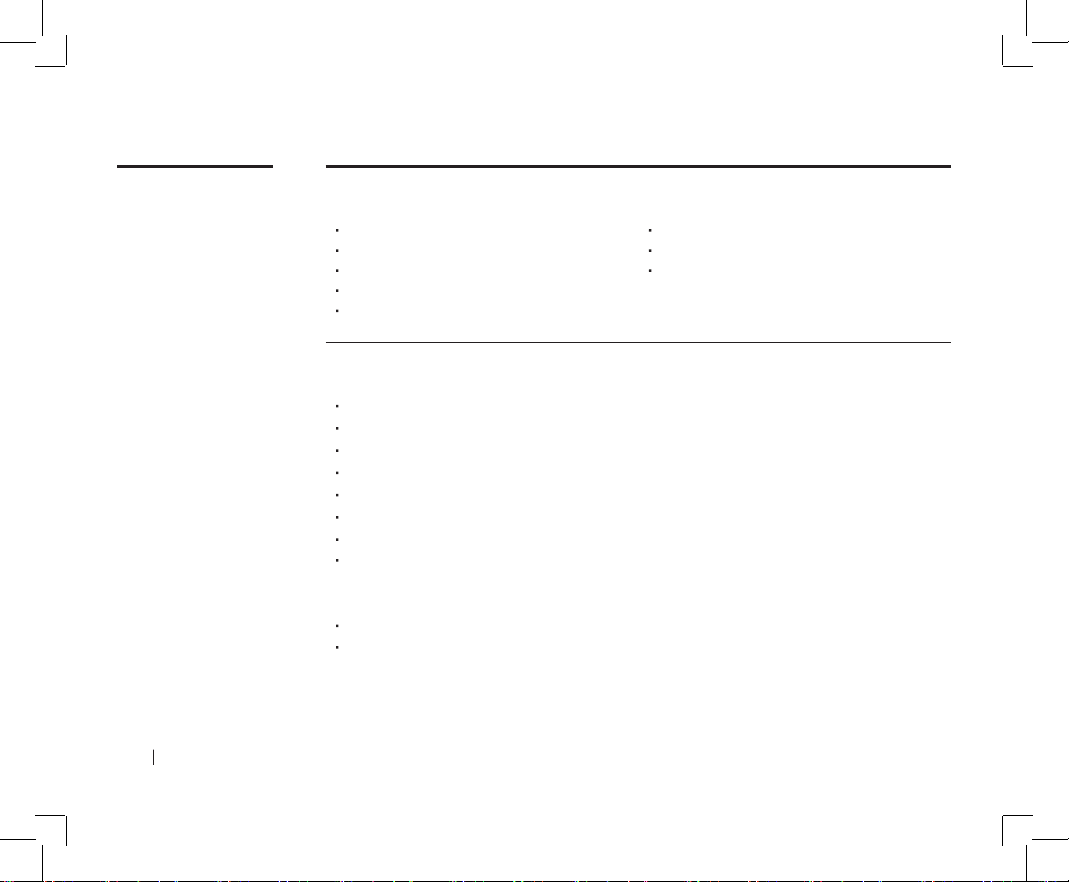
01
PRODUCT
BASICS
02
AZIO MGK1-RGB
Package Contents
MGK1-RGB keyboard
Detachable Palm Rest
Thank You Card
Quick Start Guide
Keycap Puller Tool
System Requirements
Specifications
Model: MGK1-RGB-BLU
Interface: USB 2.0
Mechanical Switch: Kailh Blue
N-Key Rollover: Full NKRO via USB
Backlight: RGB
Cord Length: 6 ft. Braided
Weight: 2.3 lbs / 1060 g
Hotkeys: Web Browser, Email, Calculator, Media Player,
Previous Track, Next Track, Play/Pause, Stop, Mute,
WinKey Lock, Backlight Brightness +/-, Color Speed +/OS Support: Windows 8, 7, Vista, XP
Dimensions (LxWxH)
Keyboard: 5.4 x 17.5 x 1.4 inches
Palm Rest: 2.5 x 17.5 x 0.7 inches
Available USB port
IBM-compatible PC
Windows XP, Vista, 7, 8
Page 5
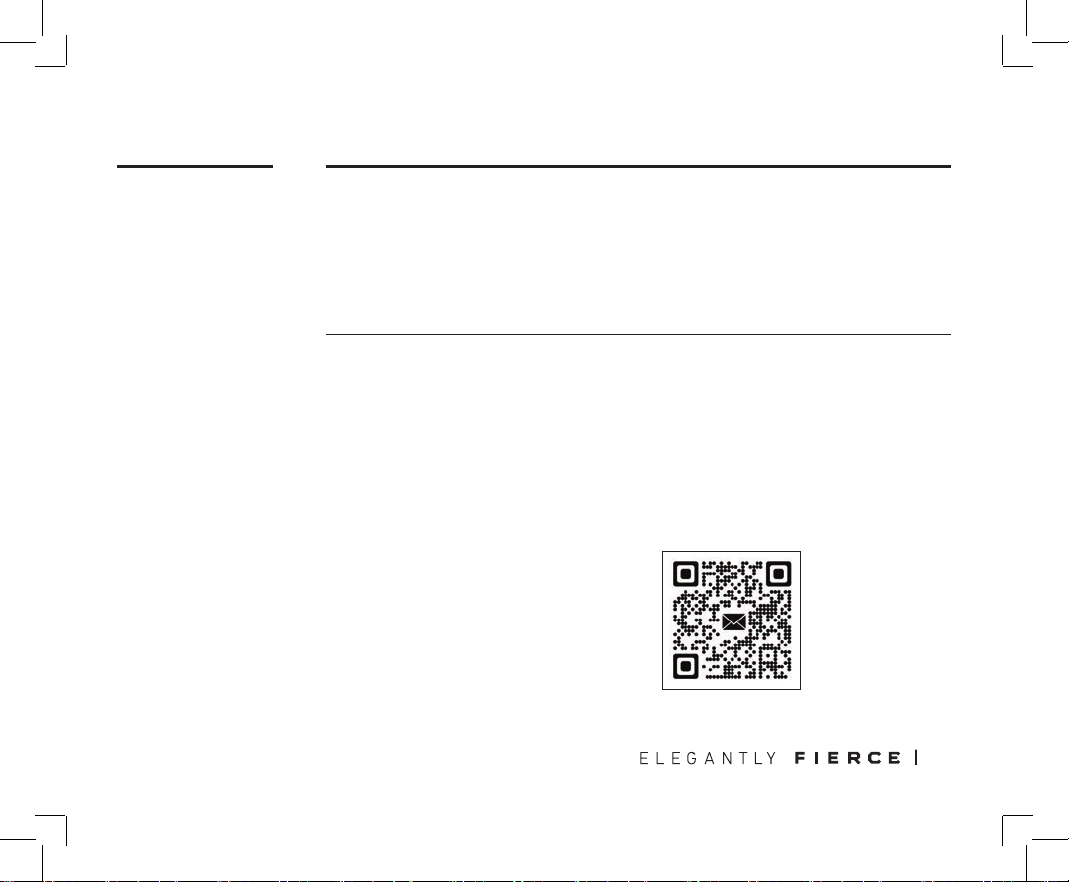
02
SETUP &
SUPPORT
Setting Up
Plug & Play: Simply connect the keyboard to an available USB port and the keyboard will
automatically install all necessary drivers.
Using hotkeys: To utilize the secondary hotkey functions of some keys, hold down the
FN key and press the hotkey of your choice.
Support/Service
We want you to love your MGK1-RGB as much as we do. If you have any questions or issues
with your keyboard, please do not hesitate to contact us.
Alternatively, please visit us at www.aziocorp.com where you can find frequently asked
questions, troubleshooting tips, and a look at our other products.
Here’s How To Reach Us
By phone: 866.468.1198
By email: support@aziocorp.com
By live chat: www.aziocorp.com
On FB: www.facebook.com/aziocorp
03
Page 6

03
PRODUCT
FEATURES
AZIO MGK1-RGB
04
Full RGB Backlight
Convenient hardware-based RGB backlight customization with 6 lighting modes
Full Mechanical Keys
Kailh Blue mechanical switch features tactile feedback with audible click
Full-Key Rollover via USB
Press as many keys as you like and never miss a stroke
Fast Access Volume Wheel
Adjust volume quickly and intuitively
Easy Access Hot-Keys
Directly access shortcuts to productivity, internet, and multimedia functions
Gunmetal Anodized Aluminum Faceplate
Professional-grade aluminum delivers a premium look and feel
UV Coated Detachable Palm Rest
Detachable palm rest for improved ergonomics and comfort
Page 7

04
DEVICE
LAYOUT
Default Media Player Web Browser Indicator Light
Volume Control Launch Calculator Volume Wheel
Play Control Launch Search Palm rest
Launch Email Light Modes Brightness Control
05
Page 8

05
LIGHT
MODE
CONTROLS
06
AZIO MGK1-RGB
SPECTRUM CYCLING MODE / PRESS FN + INS
All keys uniformly & subtly cycle through spectrum of colors.
To pause the motion of color flow, press FN+DEL
FN + UP Arrow: Increase Brightness (25 Levels)
FN + DN Arrow: Decrease Brightness (25 Levels)
FN + + : Increase Speed of Color Change
FN + - : Decrease Speed of Color Change
SPLASH MODE / PRESS FN + HOME
The keys reveal a variety of colors through a ripple effect.
Pressing FN+HOME again will change splash mode
FN + UP Arrow: Increase Brightness (25 Levels)
FN + DN Arrow: Decrease Brightness (25 Levels)
FN + + : Increase Speed of Color
FN + - : Decrease Speed of Color
WAVE MODE / PRESS FN + PGUP
RGB backlight move across keyboard in a subtle gradient format.
To pause the motion of color flow, press FN+PGUP
FN + UP Arrow: Increase Brightness (25 Levels)
FN + DN Arrow: Decrease Brightness (25 Levels)
FN + L Arrow: Change Color flow direction Left
FN + R Arrow: Change Color flow direction Right
Page 9

05
COLOR MARQUEE MODE / PRESS FN + DEL
The backlight shifts across the keyboard in a spectrum of colors.
To pause the motion of color flow, press FN+DEL
FN + UP Arrow: Increase Brightness (25 Levels)
FN + DN Arrow: Decrease Brightness (25 Levels)
FN + L Arrow: Change Color flow direction Left
FN + R Arrow: Change Color flow direction Right
CUSTOM MODE / PRESS FN + END
Effortlessly set desire backlight color to each individual keys.
To customize this mode, press FN+END twice
Push any key repeatedly and you will cycle through the 7
preset color options available
After you have finished customizing the key’s colors, push
FN+END again to exit Edit Mode
REACTIVE MODE / PRESS FN + PGDN
Lights up upon actuation and stays lit momentarily for a trailing
effect.
To toggle 7 preset colors, press FN+PGDN repeatedly
FN + UP Arrow: Increase Brightness (25 Levels)
FN + DN Arrow: Decrease Brightness (25 Levels)
07
Page 10

06
HOTKEY
INDEX
AZIO MGK1-RGB
08
Play / Pause Volume Decrease
Back-Track Volume Increase
Next-Track Mute Volume
Stop Playing Launch Search
Media Player Launch Calculator
Web Browser Launch Email
Page 11

07
WARRANTY
Azio Corporation warrants only to the original purchaser of this product, when purchased
from an Azio authorized reseller or distributor, that this product will be free from defects
in material and workmanship under normal use and service for the length of the warranty
period afterpurchase.
Azio reserves the right, before having any obligation under this warranty, to inspect the
damaged Azio product. Initial shipping costs of sending the Azio product to the Azio service
center in Los Angeles, California, for inspection shall be borne solely by the purchaser. In order to keep this warranty in effect, the product must not have been mishandled or misused
in any way.
This warranty does not cover any damage due to accidents, misuse, abuse or negligence.
Please retain the dated sales receipt as evidence of the original purchaser & date of
purchase. You will need it for any warranty services. In order to claim under this warranty,
purchaser must contact Azio and obtain an RMA # which is to be used within 15 days of
issuance and must present acceptable proof of original ownership (such as original receipt)
for the product.
Azio, at its option, shall repair or replace the defective unit covered by this warranty. This
warranty is non-transferable and does not apply to any purchaser who bought the product
from a reseller or distributor not authorized by Azio, including but not limited to purchases
from internet auction sites. This warranty does not affect any other legal rights you may
have by operation of the law. Contact Azio through email, chat, or through one of the technical support numbers listed for warranty service procedures.
09
Page 12

08
SPANISH
Guía de inicio rápido
CONTENIDO DEL EMBALAJE
Teclado MGK1-RGB
Reposamanos desmontable
Tarjeta de agradecimiento
Guía de inicio rápido
Herramienta extractora de la tecla Apoio para pulso amovível
CONFIGURACIÓN
Conectividad plug & play: Solo tiene que conectar el teclado a un puerto USB disponible
y el teclado instalará automáticamente todos los controladores necesarios.
Uso de teclas de acceso rápido: Para utilizar las funciones secundarias de acceso
rápido de algunas teclas, mantenga presionada la tecla FN y pulse la tecla de
acceso rápido de su elección.
MODOS DE RETROILUMINACIÓN
FN + INS: Modo de ciclo del espectro
Lentamente alterna entre todas las opciones del espectro de colores para un
aspecto sutil pero visualmente impresionante.
FN + DEL: Modo de color de la marquesina
La retroiluminación se desplaza a través del teclado en un espectro de colores.
FN + INICIO: Modo salpicadura
Las teclas revelan una variedad de colores a través de un efecto de onda.
FN + FIN: Modo personalizado
Establece fácilmente el color para cada tecla por separado y el código de color de
las teclas adecuado para su juego.
FN + AVANZAR PÁGINA: Modo ola
La retroiluminación cambia gradualmente de color, mientras se desplaza lentamente a través del teclado.
FN + RETROCEDER PÁGINA: Modo Reactivo
Se enciende al accionar y permanece iluminada momentáneamente para un efecto posterior.
SOPORTE / SERVICIOS
Nuestro deseo es que le encante su MGK1-RGB tanto como a nosotros. Si tiene
alguna pregunta o problemas con el teclado, por favor no dude en contactar
con nosotros. Alternativamente, visítenos en www.aziocorp.com donde puedes
encontrar preguntas frecuentes, consejos para solucionar problemas y un vistazo
al resto de nuestros productos.
Por correo electrónico: support@aziocorp.com
Por Chat en directo: www.aziocorp.com
AZIO MGK1-RGB
10
PORTUGUESE
Guia de consulta rápida
CONTEÚDO DA EMBALAGEM
Teclado MGK1-RGB
Cartão de agradecimento
Guia de consulta rápida
Ferramenta para remoção de teclas
CONFIGURAÇÃO
Plug & Play: Basta ligar o teclado a uma porta USB disponível e o teclado irá
instalar automaticamente todos os controladores necessários.
Usar as teclas de atalho: Para utilizar as funções secundárias de atalho de algumas teclas, mantenha premida a tecla FN e prima a tecla de atalho desejada.
MODOS DE RETROILUMINAÇÃO
FN + INS: Modo de ciclo do espetro
Avança lentamente através de todo o espetro de cores para oferecer um visual
subtil e ao mesmo tempo deslumbrante.
FN + DEL: Modo de marcação da cor
A retroiluminação avança pelo teclado num espetro de cores.FN + INICIO: Modo
salpicadura
FN + HOME: Modo de ondulação
As teclas exibem uma variedade de cores através de um efeito de ondulação.
FN + END: Modo personalizado
Defina facilmente a cor de cada tecla individual e defina a cor das teclas que usa
num determinado jogo.
FN + PGUP: Modo de ondulação
A retroiluminação muda gradualmente de cor à medida que avança lentamente
através do teclado.
FN + PGDN: Modo reativo
Acende quando ativado e mantem-se acesso momentaneamente num efeito de rastro.
SUPORTE/SERVIÇO
Queremos que goste do seu MGK1-RGB tanto como nós. Se tiver alguma questão
ou problema com o seu teclado, não hesite em nos contactar. Pode também
visitar-nos em www.aziocorp.com onde poderá consultar as perguntas mais
frequentes, sugestões para a resolução de problemas, bem como os nossos outros
produtos.
Por e-mail: support@aziocorp.com
Por chat ao vivo: www.aziocorp.com
Page 13

FRENCH
Guide de démarrage rapide
CONTENU DE L’EMBALLAGE
Clavier mgk1-RGB
Carte de remerciement
Guide de démarrage rapide
Outil d’enlèvement de capuchon de toucheRepose-mains amovible
INSTALLATION
Plug & Play: Il suffit de connecter le clavier à un port USB disponible et le clavier
installera automatiquement tous les pilotes nécessaires.
Utilisation des raccourcis clavier: Pour utiliser les fonctions de raccourcis secondaires de certaines touches, maintenez la touche FN enfoncée et appuyez sur la
touche de raccourci de votre choix.
MODES DE RÉTROÉCLAIRAGE
FN + INS: Mode défilement du spectre
Défilement lent de l’ensemble du spectre de couleurs pour une allure subtile, mais
visuellement superbe.
FN + DEL: Mode couleur chapiteau
Le rétroéclairage se déplace sur le clavier dans un spectre de couleurs.
FN + ORIGINE: Mode éclaboussures
Les touches révèlent une variété de couleurs grâce à un effet de vagues.
FN + FIN: Mode personnalisé
Réglage sans effort de la couleur pour chaque touche et codage de couleur sur les
touches adapté à votre jeu.
FN + PGUP: Mode vagues
Le rétroéclairage change progressivement de couleur alors qu’il se déplace
lentement sur le clavier.
FN + PGDN: Mode réactif
S’allume lors de l’activation et reste allumé momentanément pour un effet de traînée.
ASSISTANCE/SERVICES
Nous voulons que vous aimiez votre mgk1-rgb autant que nous l’aimons. Si vous
avez des questions ou des problèmes avec votre clavier, n’hésitez pas à nous
contacter. Vous pouvez aussi consulter le www.aziocorp.com où vous pourrez
trouver une foire aux questions, des conseils de dépannage et une présentation de
nos autres produits.
Par courriel: support@aziocorp.com
Par clavardage en direct: www.aziocorp.com
KOREAN
패키지 구성품
MGK1-RGB 키보드
탱큐 카드
설정
플러그 앤 플레이: 사용 가능한 USB 포트에 키보드를 간단히 연결하기만 하면 필요한
모든 드라이버를 키보드가 자동으로 설치합니다.
핫키 사용: 일부 키에 대해 세컨 핫키 기능을 사용하려면 기능 키를 누른 채로 사용자가
선택한 핫키를 누릅니다.
백라이트 모드
FN + INS: 스펙트럼 사이클링 모드
전체 스펙트럼 색상의 사이클 주기가 느리게 변화되어 섬세하면서도 시각적으로 뛰어
난 분위기를 연출합니다.
FN + DEL: 색상 마퀴 모드
백라이트가 컬러 스펙트럼으로 키보드 전체에 걸쳐 변화합니다.
FN + HOME: 스플래쉬 모드
키가 물결 효과를 통해 다양한 색상을 보여줍니다.
FN + END: 사용자 모드
간단히 각 개별 키에 색상을 설정하고 사용자의 게임에 적합한 키에 색상 코드를 설
정합니다.
FN + PGUP: 웨이브 모드
백라이트 색상이 키보드 전체에 걸쳐 느리게 이동하면서 단계적으로 변화합니다.
FN + PGDN: 리액티브 모드
키 작동 시 조명이 켜지고 트레일링 효과로 순간적으로 불빛이 유지됩니다.
지원/서비스
구입하신 MGK1-RGB에 많은 애정을 가지고 사용해 주시기 바랍니다. 키보드에 대한 문
의나 문제가 있을 경우 주저하지 마시고 당사로 연락해 주십시오. www.aziocorp.com을
방문하셔서 자주 묻는 질문, 문제 해결 팁 및 당사의 다른 제품도 보실 수도 있습니다.
이메일: support@aziocorp.com
실시간 채팅: www.aziocorp.com
빠른 시작 가이드
빠른 시작 가이드
키캡 풀러 도구착탈식 팜 레스트
11
Page 14

SIMPLIFIED CHINESE
包装清单
MGK1-RGB 键盘
可拆卸式掌垫板
致谢卡
安装设置
即插即用:只需将键盘连接到可用的 USB 端口,键盘会自动安装所有必要的驱动程序。
使用热键:要利用一些按键的辅助热键功能,请按下 FN 键并按选择的热键。
背光模式
FN + INS:光谱循环模式
缓慢循环选择颜色的整个光谱,以获得微妙且视效突出的效果。
FN + DEL:颜色跑马灯模式
整个键盘上背光的颜色光谱改变。
FN + HOME:飞溅模式
按键通过波纹效果展现多种颜色。
FN + END:定制模式
轻松设置各个按键的颜色,对适合游戏的按键进行颜色编码。
FN + PGUP:波形模式
在键盘上缓慢转换时背光逐渐改变颜色。
FN + PGDN:响应式模式
动作时灯亮起并暂时保持灯亮,以获得蔓延效果。
快速入门指南
快速入门指南
Keycap Puller 工具
TRADITIONAL CHINESE
產品內容
MGK1-RGB 鍵盤
可拆卸式手托板
致谢卡
安装指示
即插即用:只需将鍵盤連接到可用的 USB 連接口, 鍵盤會会自動安装所有必要的驅
動程序。
使用快捷键:請同時按下 FN 鍵與所選快捷鍵來啟用快捷鍵功能。
背光模式
FN + INS:光譜循環模式
整個鍵盤的背光按鍵顏色會一致性的循環。
FN + DEL:跑馬燈模式
整個鍵盤的背光按鍵顏色以橫向走勢呈現光譜循環,可用左右方向鍵改變走向。
FN + HOME:飛濺模式
整個鍵盤的背光按鍵顏色以鍵盤中心向兩側走勢呈現光譜循環。
FN + END:定制模式
簡易的客制每一個按鍵的背光顏色設定。
FN + PGUP:波浪模式
整個鍵盤的背光按鍵顏色會缓慢的波浪模式從左向右(或右向左)漸層的轉變顏色。
FN + PGDN:反應模式
整個鍵盤的按鍵背光會以使用者的按鍵順序做出反應。
快速入門指南
快速入門指南
Keycap Puller 工具
支持/服务
我们希望您和我们一样喜爱您的 MGK1-RGB。如果您对于键盘有任何疑问或问题,请随
时和我们联系。您也可访问我们的网站 www.aziocorp.com,查找常见问题解答、故障
排除提示和了解我们的其它产品。
电子邮件:support@aziocorp.com
实时聊天:www.aziocorp.com
AZIO MGK1-RGB
12
客服資訊
我们希望您和我们一樣喜愛您的 MGK1-RGB。如果您對于鍵盤有任何疑問,請隨時和我
們連系。您也可訪問我們的網站 www.aziocorp.com,尋求常問問題解答、故障排除提
示和了解我们的其它產品。
電子郵件:
support@aziocorp.com
線上客服:www.aziocorp.com
Page 15

Page 16

www.aziocorp.com
This document contains confidential, copyrighted, and priviledged information. Copyrighed © 2015
