Page 1
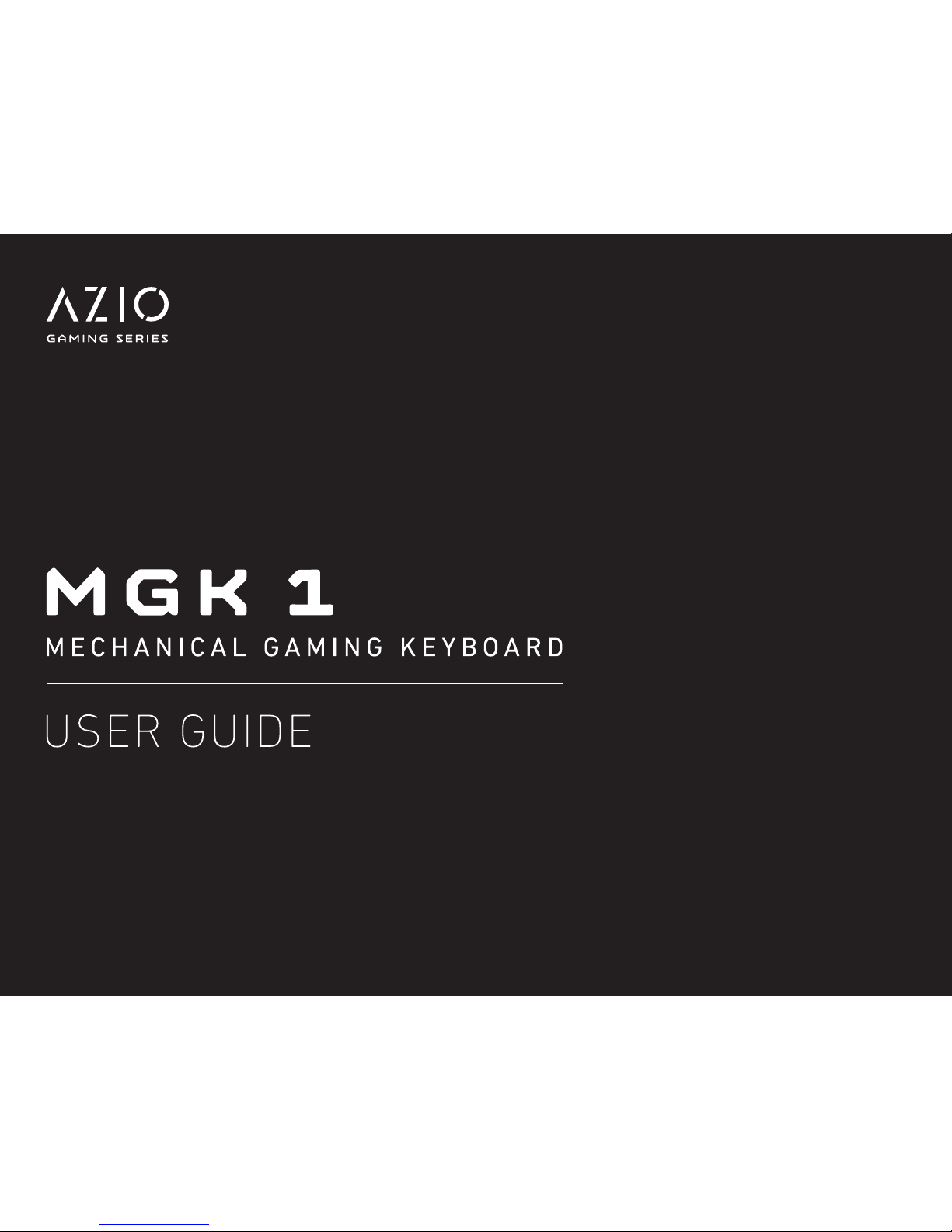
Page 2

AZIO MGK1
Page 3

00
MGK1
MGK1-K
Backlit Mechanical Gaming Keyboard
The Azio MGK1 & MGK1-K combines the essential elements of an enthusiast keyboard into a
beautifully crafted chassis. The premium aluminum top plate is first anodized, increasing it’s
strength and fixate it’s color permanently. It is then finished with an elegant brushed effect
and further perfected by machining chamfers around the LED indicators and volume control
wheel. The detachable palm rest incorporates UV coating to ensure hours of comfortable typing. The Kailh mechanical switches are tactile and offers both clicky and non-clicky versions,
perfect for typing-intensive tasks. Armed with full NKRO over USB, the MGK1 keyboards won’t
judge no matter how many fingers you have or how fast you type. With Windows Key lock for
gaming, shortcut keys such as email and calculator for productivity, multimedia controls for
entertainment, and backlight for covert gaming... it’s the perfect keyboard designed for all
occasions.
01
THANK YOU FOR PURCHASING THE MGK1 MECHANICAL KEYBOARD &
WELCOME TO THE AZIO FAMILY!
Page 4
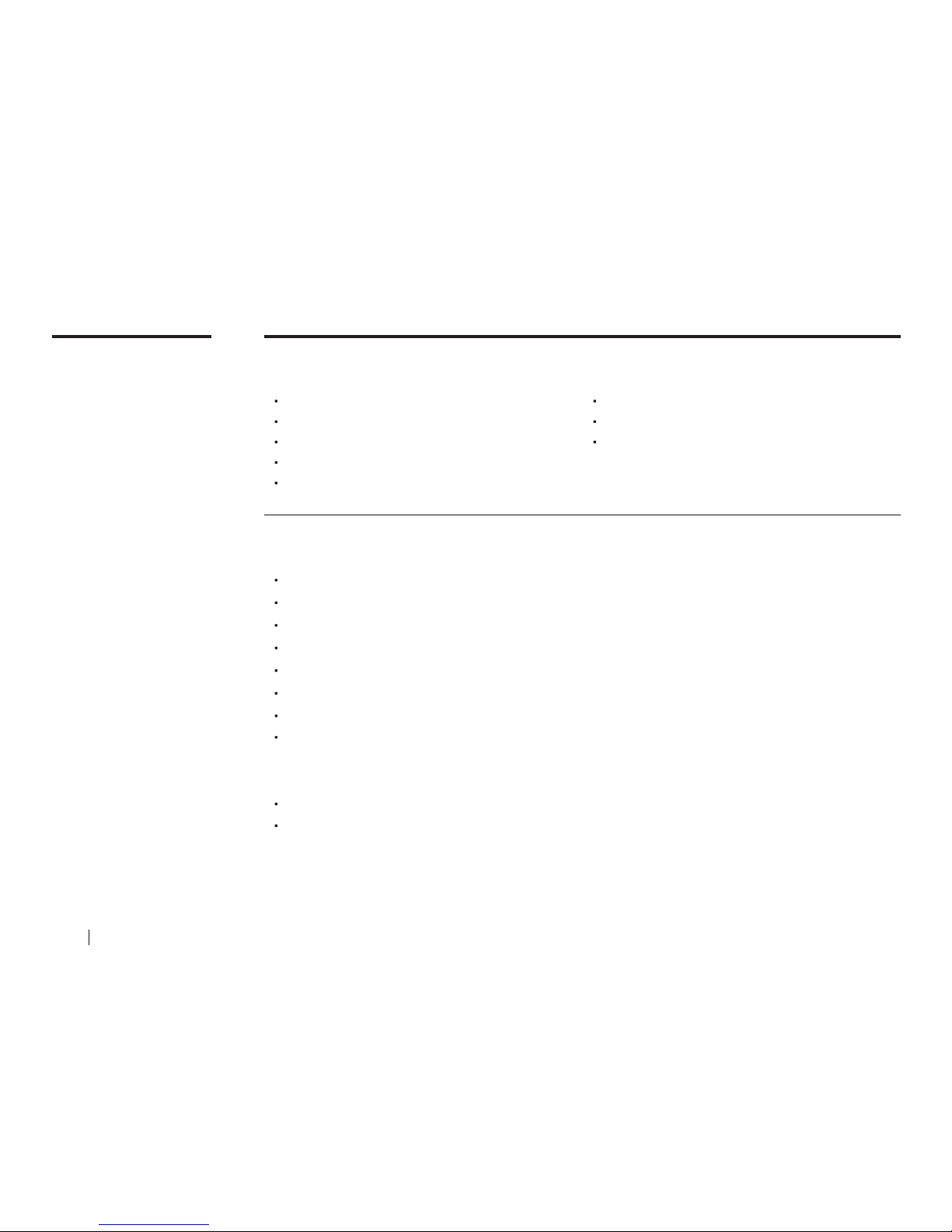
01
PRODUCT
BASICS
Package Contents
Specifications
System Requirements
MGK1/MGK1-K keyboard
Detachable Palm Rest
Thank You Card
Quick Start Guide
Keycap Puller
Model: MGK1 / MGK1-K
Interface: USB 2.0
Mechanical Switch: MGK1 (Kailh Blue) / MGK1-K (Kailh Brown)
N-Key Rollover: Full NKRO via USB for PC / 6-KRO for Mac
Backlight: White
Cord Length: 6 ft. Braided
Weight: 2.3 lbs / 1060 g
Hotkeys: Web Browser, Email, Calculator, Media Player, Previous Track,
Play/Pause, Next Track, Stop, Mute, Volume Wheel, Win Key Lock,
Backlight Brightness +/-
OS Support: Windows 10, 8, 7, Vista, XP
Dimensions (LxWxH)
Keyboard: 5.4 x 17.5 x 1.4 inches
Palm Rest: 2.5 x 17.5 x 0.7 inches
Available USB port
IBM-compatible PC
Windows 10, 8, 7, Vista, XP
02
AZIO MGK1
Page 5

02
SETUP &
SUPPORT
Setting Up
Support/Service
Here’s How To Reach Us
Plug & Play: Simply connect the keyboard to an available USB port and the keyboard will automatically install all necessary drivers. For Mac users, once connected, please press FN+INS to
put the keyboard in 6KRO/Mac mode.
Using hotkeys: To utilize the secondary hotkey functions of some keys, hold down the FN key
and press the hotkey of your choice.
We want you to love your MGK1 as much as we do. If you have any questions or issues with
your keyboard, please do not hesitate to contact us.
Alternatively, please visit us at www.aziocorp.com where you can find frequently asked
questions, troubleshooting tips, and a look at our other products.
By phone: 866.468.1198
By email: support@aziocorp.com
By live chat: www.aziocorp.com
On FB: www.facebook.com/aziocorp
03
Page 6

03
PRODUCT
FEATURES
04
White Backlight
Full Mechanical Keys
Fast Access Volume Wheel
Anodized Brush Aluminum Faceplate
Easy Access Hot-Keys
UV Coated Detachable Palm Rest
Clean and modern looking white backlight which complements the brushed aluminum top
plate, radiating a fierce and elegant contemporary feel
Kailh mechanical switch features tactile feedback with audible or non-audible click
Adjust volume quickly and intuitively
Professional-grade aluminum delivers a premium look and feel
Directly access shortcuts to productivity, internet, and multimedia functions
Detachable palm rest for improved ergonomics and comfort
AZIO MGK1
Page 7

04
DEVICE
L AYOUT
Multimedia ControlsWeb Browser Key Rollover Modes
Calculator Backlight Brightness Mute
Email Win Start Lock Indicator LED’s
Media Player Backlight Modes Volume Wheel
05
Page 8

05
HOTKEY
INDEX
Play / Pause Win Start Lock
Back-Track
Next-Track Backlight Increase
Backlight Decrease
Stop Playing Backlight Modes
Media Player
Web Browser
6 Key Rollover
Full Key Rollover
Launch Email Launch Calculator
06
AZIO MGK1
*Hotkeys are activated by pressing FN key plus the hotkey of your choice.
Page 9

06
WARRANTY
07
Azio Corporation warrants only to the original purchaser of this product, when purchased
from an Azio authorized reseller or distributor, that this product will be free from defects
in material and workmanship under normal use and service for the length of the warranty
period afterpurchase.
Azio reserves the right, before having any obligation under this warranty, to inspect the
damaged Azio product. Initial shipping costs of sending the Azio product to the Azio service
center in Los Angeles, California, for inspection shall be borne solely by the purchaser. In order to keep this warranty in effect, the product must not have been mishandled or misused
in any way.
This warranty does not cover any damage due to accidents, misuse, abuse or negligence.
Please retain the dated sales receipt as evidence of the original purchaser & date of
purchase. You will need it for any warranty services. In order to claim under this warranty,
purchaser must contact Azio and obtain an RMA # which is to be used within 15 days of
issuance and must present acceptable proof of original ownership (such as original receipt)
for the product.
Azio, at its option, shall repair or replace the defective unit covered by this warranty. This
warranty is non-transferable and does not apply to any purchaser who bought the product
from a reseller or distributor not authorized by Azio, including but not limited to purchases
from internet auction sites. This warranty does not affect any other legal rights you may
have by operation of the law. Contact Azio through email, chat, or through one of the technical support numbers listed for warranty service procedures.
Page 10

Page 11

www.aziocorp.com
This document contains confidential, copyrighted, and priviledged information. Copyright © 2015
