Page 1

VISION SERIES KB506
VISION
KEYBOARD
USER GUIDE
Page 2
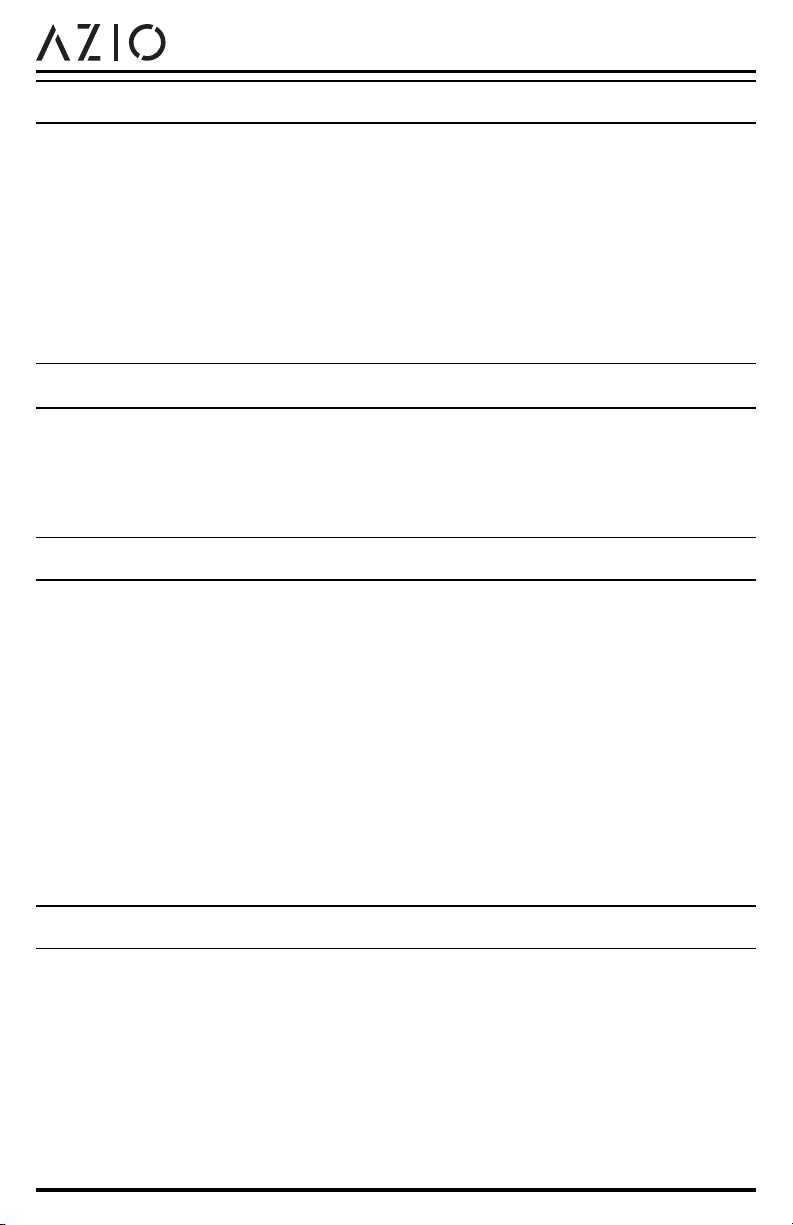
VISION KEYBOARD
FEATURES
- Easy to Read Keys: Large print keys reduces eyestrain and promotes
productivity.
- 5 Color Backlight: Select between Red, Pink, Blue, Cyan, Chartreuse*.
- Adjustable Brightness: Backlight brightness adjustable.
- Hotkeys: Dedicated multimedia, internet, and calculator hotkeys.
*The color Chartreuse sits directly in the middle of the frequencies of visible light, making it the
most visible color to the human eye.
SYSTEM REQUIREMENTS PACKAGE CONTENTS
- Available USB port.
- IBM-compatible PC.
- Windows XP, Vista, 7, 8
- Vision Keyboard
- Quick Start Guide
SPECIFICATIONS
- Interface:
- Backlight Colors:
- Dimension:
- Weight:
- USB Cable Length:
- Switch Type:
- OS Support:
- Hotkeys:
- Warranty:
USB
Red, Pink, Blue, Cyan, Chartreuse
7.7 (L) x 18.3 (W) x 1.1 (H) Inches
1.86 lbs
5.5 feet
Membrane
Windows 2000, XP, Vista, 7, 8
Email, Home, Favorite, Play/Pause, Prev Track,
Next Track, Stop, Vol+/-, Mute, Media Player, My
Computer, Calculator
3 Years Limited
SETTING UP
- Plug & Play: Simply connect the keyboard to an available USB port
and the keyboard will automatically install all necessary drivers.
- Adjust Backlight Brightness: Adjust the brightness of the backlight by
turning the “LED BRIGHTNESS” wheel. To turn the backlight o, rotate
the wheel counter-clockwise until the light is o.
- Change Backlight color: Change the backlight color by pressing the
“LED COLOR” button located next to the backlight brightness adjustment wheel.
Page 3
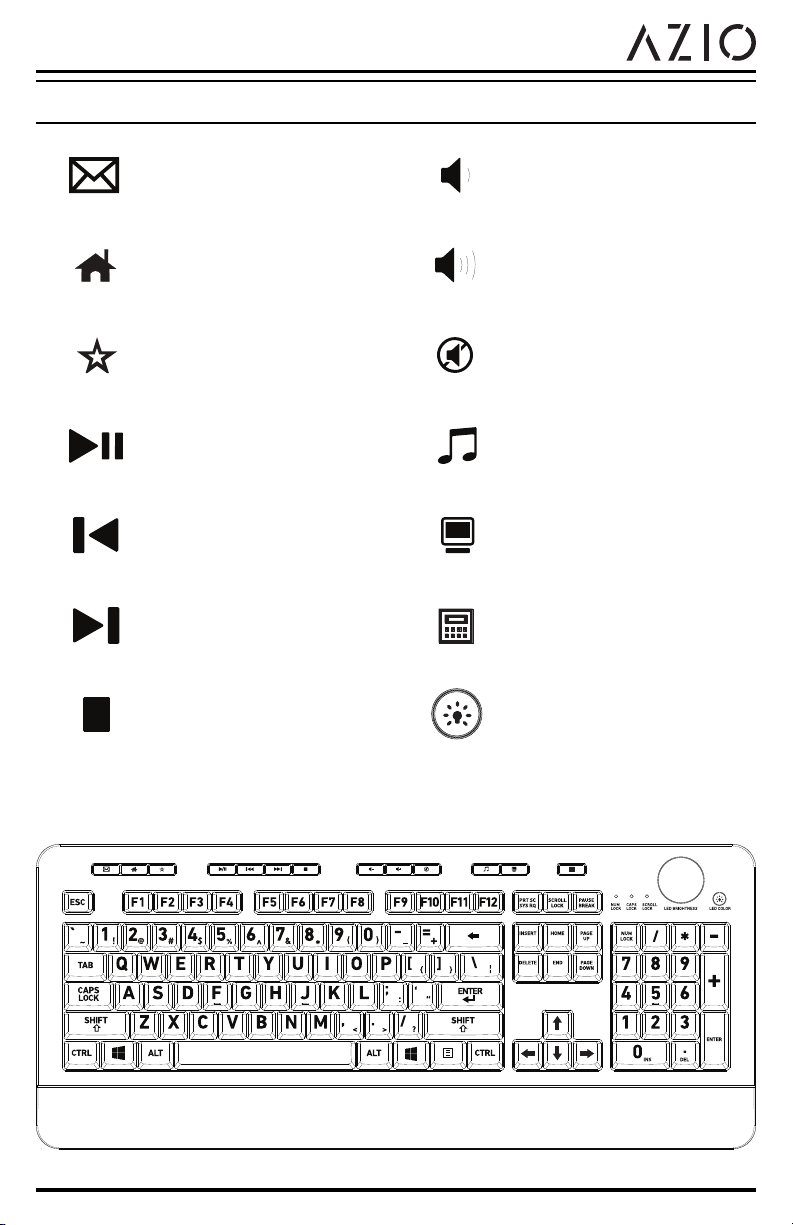
VISION KEYBOARD
HOTKEYS & BUTTONS
Launch Email Client
Internet Browser Home
Add Page to Favorites
Play / Pause
Back-Track
Next-Track
Stop
Decrease Volume
Increase Volume
Mute Volume
Launch Media Player
Go to “My Computer”
Launch Calculator
Change Backlight Color
Page 4

VISION KEYBOARD
SUPPORT / SERVICE
If you need assistance with this product, please visit our website at
www.aziocorp.com for frequently asked questions and troubleshooting tips. Otherwise, please contact our dedicated customer care team.
There are several ways to reach us:
North America
By Phone: (866) 468-1198
By eMail: support@aziocorp.com
On Live Help: www.aziocorp.com
International
By eMail: support@aziocorp.com
3 YEAR LIMITED WARRANTY
AZiO Corporation warrants only to the original purchaser of this product, when
purchased from an AZiO-authorized reseller or distributor, that this product will
be free from defects in material and workmanship under normal use and service
for 3 years after purchase. AZiO reserves the right, before having any obligation
under this warranty, to inspect the damaged AZiO product. Initial shipping costs
of sending the AZiO product to the AZiO service center in Los Angeles, California,
for inspection shall be borne solely by the purchaser. In order to keep this warranty in eect, the product must not have been mishandled or misused in any
way.
This warranty does not cover any damage due to accidents, misuse, abuse or
negligence. Please retain the dated sales receipt as evidence of the original
purchaser & date of purchase. You will need it for any warranty service. In order
to claim under this warranty, purchaser must make claim to AZiO and obtain an
RMA # which is to be used within 15 days of issuance and must present acceptable proof of original ownership (such as original receipt) for the product. AZiO,
at its option, shall repair or replace the defective unit covered by this warranty.
This warranty is non-transferable and does not apply to any purchaser who
bought the product from a reseller or distributor not authorized by AZiO, including but not limited to purchases from internet auction sites. This warranty does
not aect any other legal rights you may have by operation of law. Contact AZiO
through email, chat, or through one of the technical support numbers listed for
warranty service procedures.
