Page 1
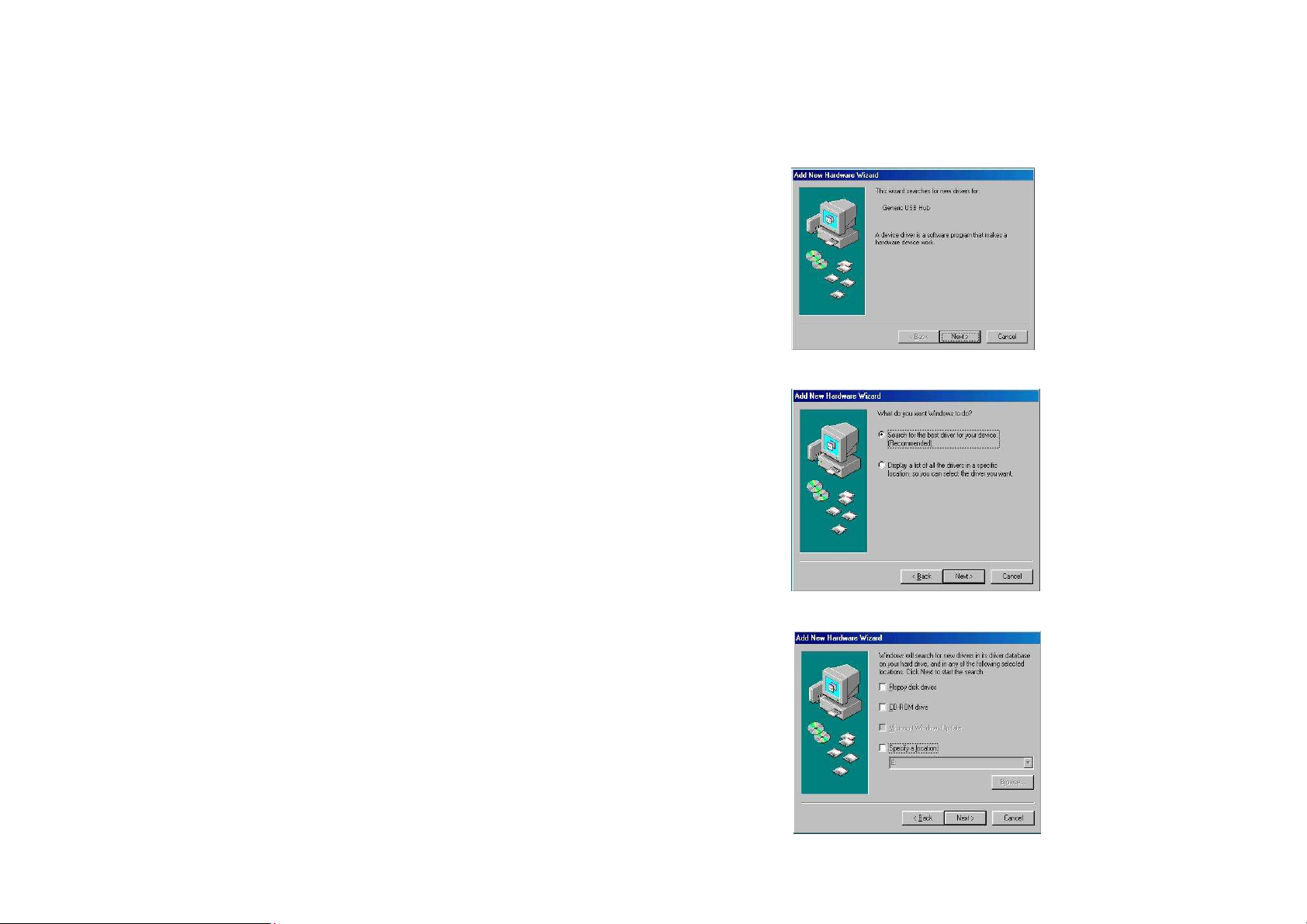
High-speed USB 2.0 HUB
(HU-402)
User Guide
1. INTRODUCTION
The AZiO HU-402 USB 2.0 Hub enables you to connect more USB 2.0/1.1
peripherals to your desktop or notebook computer. This High-Speed hub has 4
downstream ports which can be used to connect either USB 2.0 high
performance peripherals or the legacy USB 1.1 devices. This means it is fully
“backwards compatible” with all your existing USB products and is 100%
compliant with USB 2.0 specifications.
2. FEATURES
Fully compatible with USB 2.0 Specification
Fully backward Compatible with USB 1.1 Specification
Support transfer rates of 1.5/12/480 Mbps
Support bus-powered mode
One upstream port and four downstream ports
Downstream ports have automatic connection and speed detection
plus over-current protection with auto recovery
3. SYSTEM REQUIREMENTS
USB Interface: One available USB port.
OS: Windows or Mac
4. PACKAGE CONTENTS
USB 2.0 4 port Hub
Power Adapter (2.5A)
User Guide
5. SOFTWARE INSTALLATION
Windows 98SE:
1) The system will detect the hub and run “Add New Hardware Wizard.”
2) When you see the following screen, press “Next”.
.
3) When you see the following screen, please check the first item and press “Next”.
4) When you see the following screen, please cancel any item and press “Next”.
Page 2
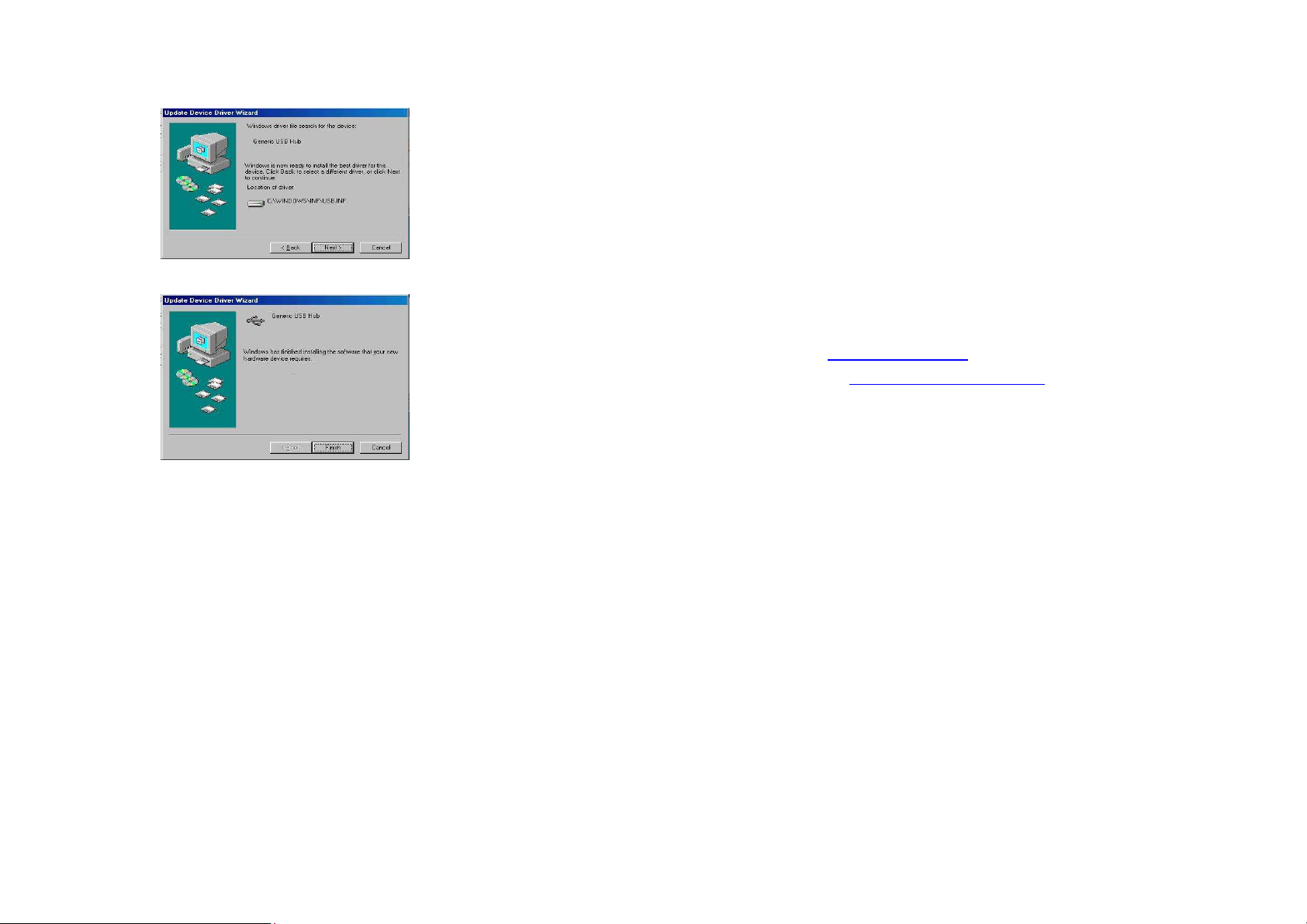
5) When you see the following screen, please press “Next”.
6) When you see the following screen, please press “Finish”.
Windows ME/2000/XP/Vista/Mac:
No driver installation required.
6. SERVICE & WARRANTY
Service
If you need assistance with the product, please visit our website at
www.aziocorp.com for frequently asked questions and troubleshooting tips.
Otherwise, you may contact our dedicated customer care team.
There are several ways to contact us:
By Phone: (909) 468-1198
By Email: support@aziocorp.com
On LiveChat: www.aziocorp.com/support.php
Warranty
Limited 1 Year Warranty
AZiO Corporation warrants this product against defect in material or workmanship for 1 year
from the date of purchase. If this product proves to be defective, contact AZiO Corporation’s
customer care for repair or replacement of your unit. Return requests can not be process
without the proof of original date of purchase. This warranty applies only to the original
purchase of the product and is not transferable. This warranty does not cover any
incompatibilities due to the user’s computer, hardware, software or related system
configuration in which the product interfaces. The warranty does not cover any damage caused
by negligence, abuse, or non-authorized modifications. To the maximum extent permitted by
applicable law, in no event shall AZiO Corporation, its affiliates, or its dealers be liable for any
special, incidental, indirect or consequential damages whatsoever regardless of cause or form
of action.
