Azbil VY51 J0012, VY51 J0015, VY51 J0013, VY51 J0011, VY51 J0014 Specifications & Instructions
...Page 1
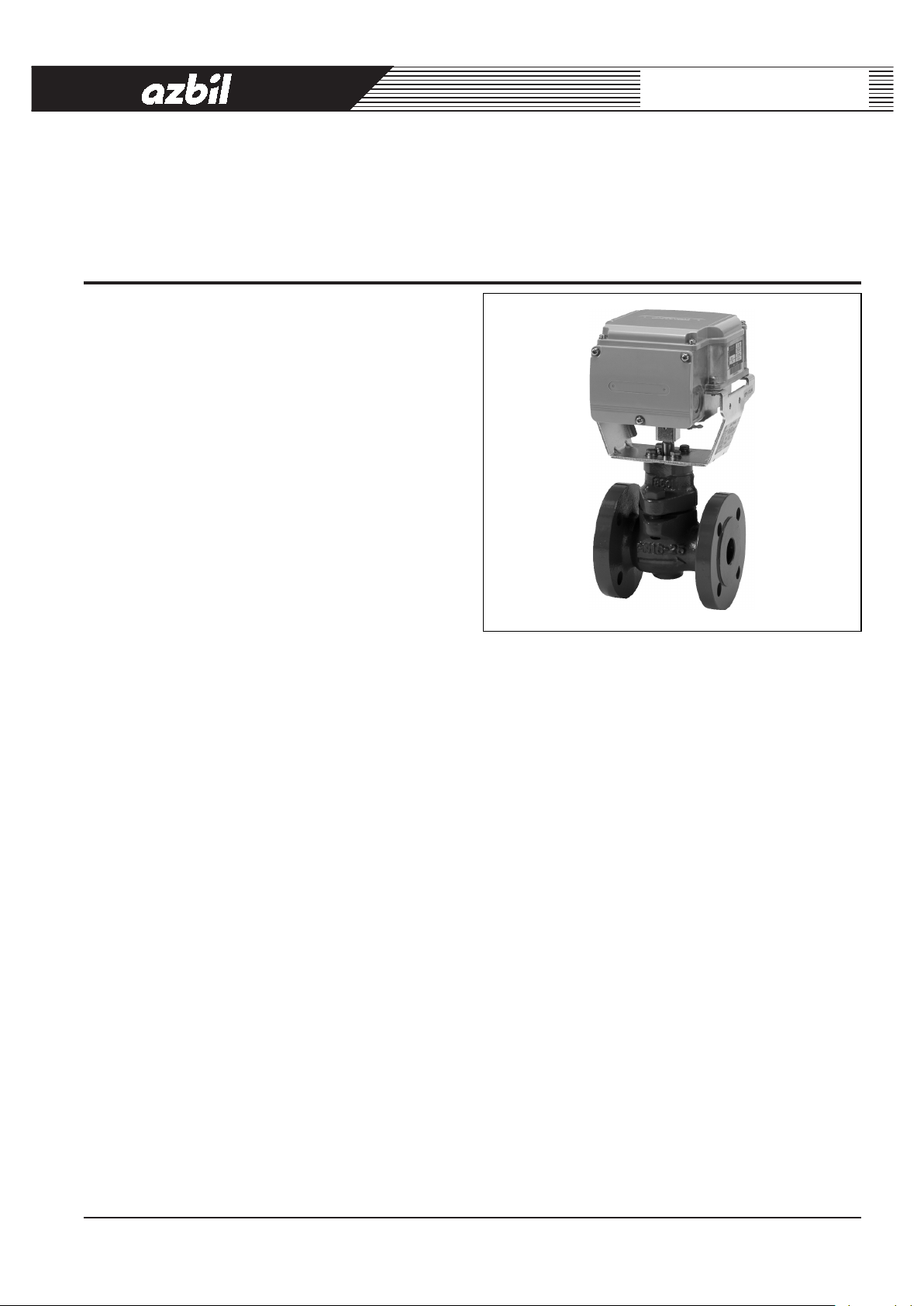
AB-7057
Specifications/Instructions
ACTIVAL
TM
Motorized Two-Way Valve with Flanged-End Connection
(PN16 / GG-20)
Overview
ACTIVALTM Model VY51_ _J is a series of motorized two-
way valves with anged-end connection. Rotary valve and
actuator are integrated in a single unit.
Valve size ranges from DN15 (1/2”) to DN80 (3”), and valve
body rating corresponds to ISO PN16.
Actuator has a reversible synchronous motor, which operates
at a low voltage of 24 V AC.
5 kinds of control signals are available to operate ACTIVAL.
1. Nominal 135 Ω feedback potentiometer (built-in):
Provides proportional control in combination with a DDC
controller (e.g., Inlex
2. Nominal 135 Ω resistance input:
Provides proportional control in combination with a
proportional controlled electric controller (e.g, Neostat
Model TY900_Z, Model TY9800).
3. 4-20 mA DC input:
Provides proportional control in combination with a DDC
controller (e.g., Inlex
R36).
4. 2-10 V DC input:
Provides proportional control in combination with a DDC
controller (e.g., Inlex
5. 0-10 V DC input:
Provides proportional control in combination with a DDC
controller.
TM
GC Model WY5111).
TM
GC Model WY5111, Model R35/
TM
AC Model WY5117).
DDC: Direct Digital Control
*
Features
Durable actuator with low power consumption.
Compact and lightweight:
•
Rotary motor actualizes small body and light weight.
Valve and actuator integrated in a single unit:
•
Pre-assembled body requires no adjustment.
A variety of control signals available:
•
- Nominal 135 Ω feedback potentiometer
- Nominal 135 Ω resistance input
- 4-20 mA DC input
- 2-10 V DC input
- 0-10 V DC input
Valve for chilled/hot water control and for steam control
•
applicable to high dierential pressure, with large Cv
value, wide rangeability, and low leakage.
* Although our company name changed from Yamatake Corporation to Azbil Corporation on April 1, 2012, our former logo remains on this product.
•
Equal percentage ow characteristic.
•
2-10 V DC output (for position feedback) available with
•
4-20 mA DC input, 2-10 V DC input, and 0-10 V DC input
types.
1
© 2010–2017 Azbil Corporation All Rights Reserved.
Page 2
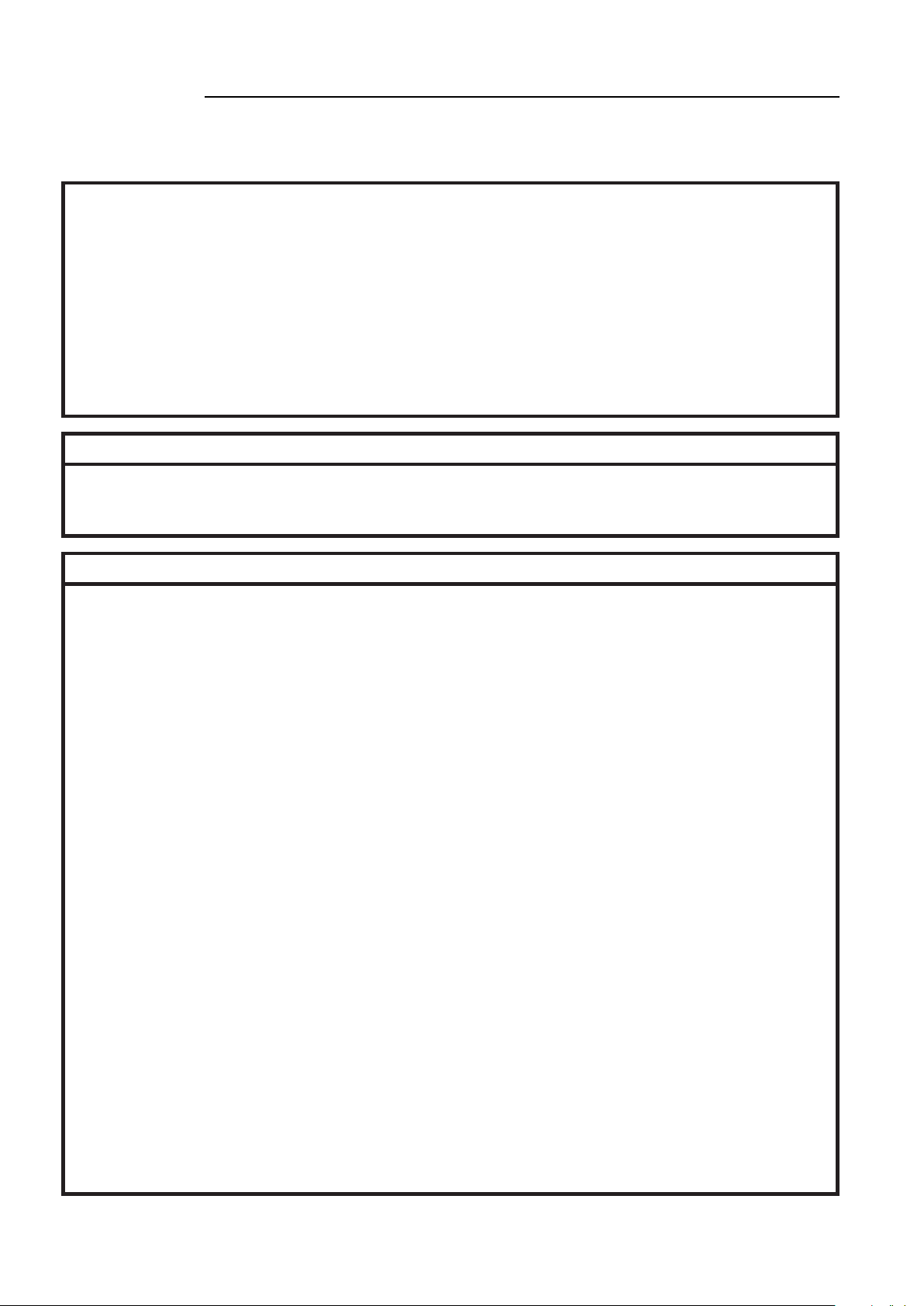
AB-7057
Safety Precautions
Please read instructions carefully and use the product as specied in this manual. Be sure to keep this manual near by for
ready reference.
Restrictions on Use
This product was developed, designed, and manufactured for general air conditioning use.
Do not use the product in a situation where human life may be at risk or for nuclear applications in radiation controlled areas.
If you wish to use the product in a radiation controlled area, please contact Azbil Corporation.
Particularly when the product is used in the following applications where safety is required, implementation of fail-safe
design, redundant design, regular maintenance, etc., should be considered in order to use the product safely and reliably.
Safety devices for protecting the human body
•
Start/stop control devices for transportation machines
•
Aeronautical/aerospace machines
•
For system design, application design, instructions for use, or product applications, please contact Azbil Corporation.
Azbil Corporation bears no responsibility for any result, or lack of result, deriving from the customer's use of the product.
WARNING
A
This product weighs 18 kg or over (depending on the models). To prevent hazardous accident and severe injury,
•
a
U
move or carry the product with enough manpower or using a vehicle.
Do not disassemble the product. Disassembly may result in electrical shock or equipment damage.
•
a
a
a
a
a
a
a
a
a
a
a
a
a
S
a
a
a
CAUTION (1/2)
A
This product must be operated under the operating conditions (power, temperature, humidity, vibration, shock,
•
installation position, atmospheric condition, etc) specied in this manual to prevent equipment damage.
This product must be operated within its rated operating ranges specied in this manual. Failure to comply will
•
cause equipment damage.
Installation and wiring must be performed by qualified personnel in accordance with all applicable safety
•
standards.
Avoid application that keeps the operating cycle of the product excessively frequent. Excessively frequent
•
operation may cause re or equipment failure.
All wiring must comply with local codes of indoor wiring and electric installation rules.
•
Install externally the protective device such as fuse or circuit breaker for your safety.
•
Install the product in the position as specied in this manual. Excessively tight connection of the valve to a pipe
•
and improper installation position may damage the valve.
After installation, make sure no uid leaks from the connecting parts of valve and pipes. Incorrect piping may
•
cause uid leakage.
Do not allow any foreign substance inside the piping. Flush the piping so that no foreign substance remains.
•
Attach a strainer in a pipe on the inow side of the product to prevent equipment damage.
Avoid using the product in an atmosphere containing oxidizing gas, explosive gas, etc. since it may damage the
•
actuator, valve, or their components.
Do not leave the controlled uid frozen to prevent equipment damage or uid leakage.
•
Do not put heavy load on the actuator.
•
Do not install the product nearby a steam coil or a hot-water (in high temperature) coil. High heat radiation may
•
result in an actuator malfunction.
Avoid touching the installed product (valve body, yoke, joint). When being used to control hot water or steam, it
•
may reach high temperature and may cause burn injury.
Disconnect power from the product (including the optional devices) before performing any wiring or maintenance
•
to prevent equipment damage.
Use crimp terminal lugs with insulation for electric wires to be connected to the screw terminals. Short-circuit or
•
electrical shock may occur without insulation.
Make sure all the wires are tightly connected to the screw terminals. Loose connection may cause re or heat
•
generation.
2
Page 3
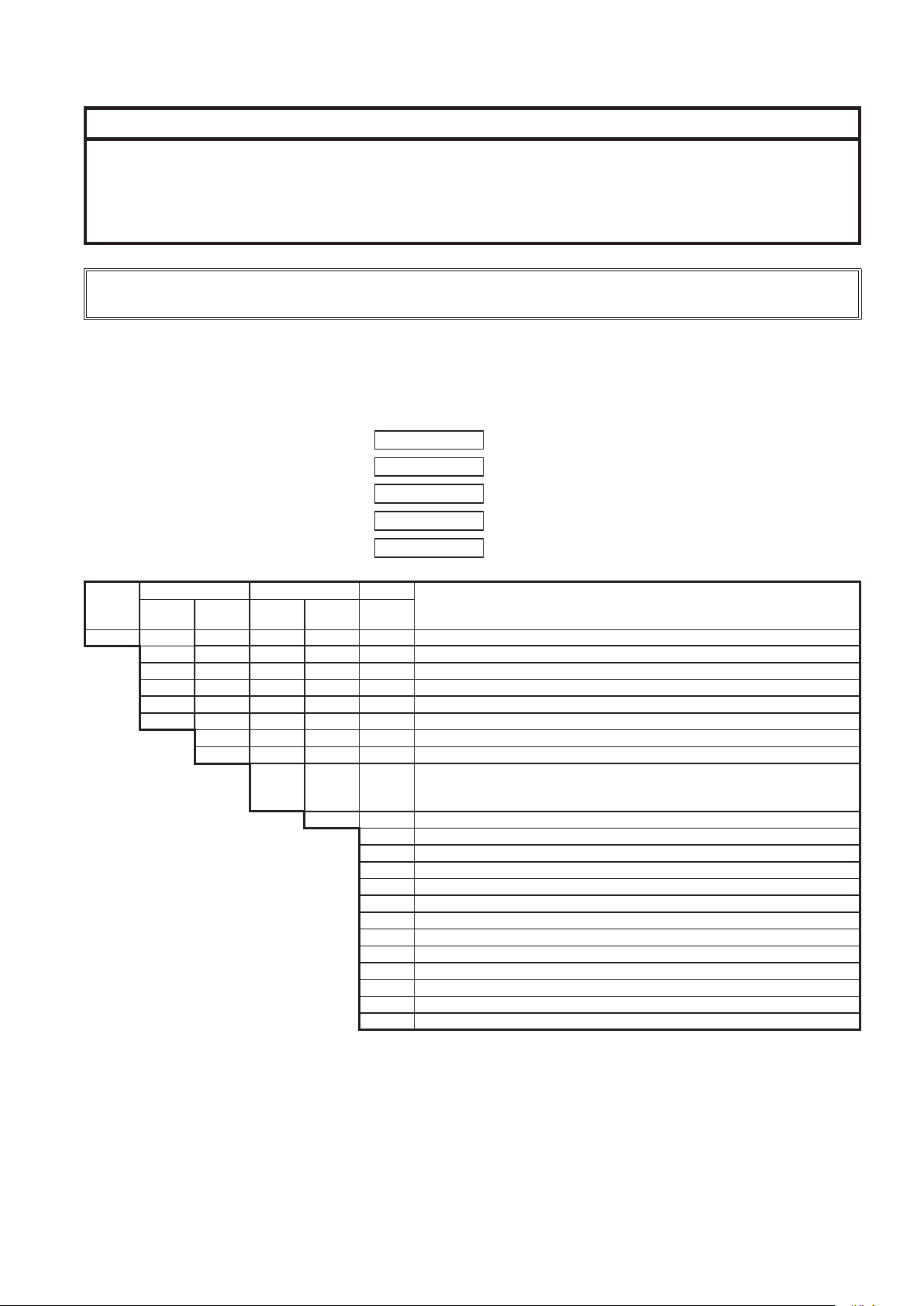
CAUTION (2/2)
A
Do not touch the moving parts of the product to prevent personal injury.
•
S
Do not stack unpacked products. Piled products without package will be polluted or damaged.
•
a
Dispose of this product as an industrial waste in accordance with your local regulations. Do not reuse all or part
•
a
of this product.
IMPORTANT:
To control ACTIVAL with a third-party controller, please consult with Azbil Corporations’ sales personnel.
Model Numbers
Model VY51_ _J00_ _ is the model for the valve and actuator integrated into a single unit.
The model number label is attached to the yoke. The control signal is indicated on the actuator label and on the wiring
diagram label, as shown below.
Nominal 135 Ω feedback potentiometer: F.B. Pot
AB-7057
Nominal 135 Ω resistance input: 135
Ω
4-20 mA DC input: 4-20 mA
2-10 V DC input: 2-10 V
0-10 V DC input: 0-10 V
Base
model
number
VY51 Motorized two-way valve with anged-end connection
Actuator/valve Actuator Valve
Control
signal
Rating/
material
1 Nominal 135 Ω feedback potentiometer
2 Nominal 135 Ω resistance input
3 4 mA DC to 20 mA DC input with 2 V DC to 10 V DC position feedback output
4 2 V DC to 10 V DC input with 2 V DC to 10 V DC position feedback output
5 0 V DC to 10 V DC input with 2 V DC to 10 V DC position feedback output
Type
7 PN16 / GG-20 [for water]
8 PN16 / GG-20 [for steam]
J
00
Nominal
size/Cv
IEC IP54 protected and standard torque type actuator
with terminal block
(Mountable valve sizes: DN15 to DN80)
11 DN15 (1/2”) / 1.0 in Cv value
12 DN15 (1/2”) / 2.5 in Cv value
13 DN15 (1/2”) / 6.0 in Cv value
14 DN15 (1/2”) / 1.6 in Cv value
15 DN15 (1/2”) / 4.0 in Cv value
21 DN25 (1”) / 10 in Cv value
22 DN25 (1”) / 16 in Cv value
41 DN40 (1
42 DN40 (1
51 DN50 (2”) / 65 in Cv value
61 DN65 (2
81 DN80 (3”) / 125 in Cv value
1
/2”) / 25 in Cv value
1
/2”) / 40 in Cv value
1
/2”) / 95 in Cv value
Description
3
Page 4
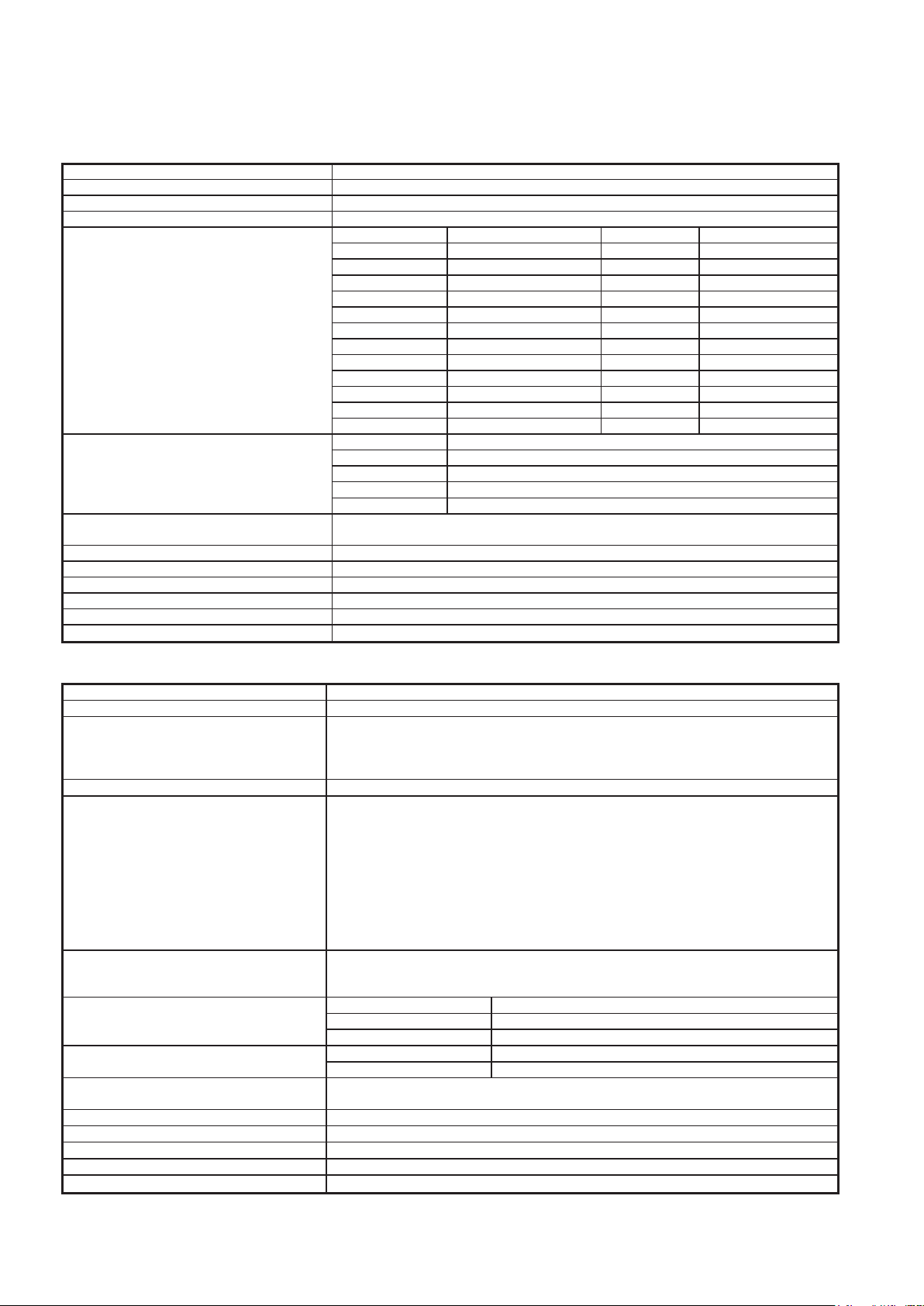
AB-7057
Specications
For weight, refer to the table shown in the section Dimensions.
zValve specications
Item Specication
Model Two-way valve with anged-end connection (raised face ange), proportional control
Body pressure rating PN16 (Max. working pressure: 1.6 MPa)
End connection PN16 anged-end (equivalent to ISO 7005-2: 1988)
Size, Cv, Close-o rating
Note:
Close-o ratings of the actuator in
combination are shown on the right.
Practical close-o rating required for the
valve controlling 175 °C steam is 0.8 MPa.
Materials Body Gray cast iron (GG-20)
Applicable uid
Allowable uid temperature 0 °C to 175 °C (Non-freezing)
Flow characteristic Equal percentage
Rangeability 100 : 1
Seat leakage 0.01 % of rated Cv value (0.0006 Cv or less for DN15 model)
Paint Gray
Actuator to be combined Integrated with the valve
Model number Nominal size Cv Close-o ratings
VY51_ _J0011 DN15 (1/2”) 1.0 1.0 MPa
VY51_ _J0012 DN15 (1/2”) 2.5 1.0 MPa
VY51_ _J0013 DN15 (1/2”) 6.0 1.0 MPa
VY51_ _J0014 DN15 (1/2”) 1.6 1.0 MPa
VY51_ _J0015 DN15 (1/2”) 4.0 1.0 MPa
VY51_ _J0021 DN25 (1”) 10 1.0 MPa
VY51_ _J0022 DN25 (1”) 16 1.0 MPa
VY51_ _J0041 DN40 (1
VY51_ _J0042 DN40 (1
VY51_ _J0051 DN50 (2”) 65 1.0 MPa
VY51_ _J0061 DN65 (2
1
/2”) 25 1.0 MPa
1
/2”) 40 1.0 MPa
1
/2”) 95 1.0 MPa
VY51_ _J0081 DN80 (3”) 125 0.7 MPa
Plug, stem Stainless steel
Seat ring Heat-resistant PTFE
Gland packing Inorganic ber
Gasket Non-asbestos joint sheet
Chilled/hot water, high temperature water, steam,
brine (ethylene glycol solutions, 50 % max.)
zActuator specications
Item Specication
Power supply 24 V AC ± 15 %, 50 Hz/60 Hz
Power consumption Nominal 135 Ω feedback potentiometer type (Model VY511_J): 7 VA
Nominal 135 Ω resistance input type (Model VY512_J),
4-20 mA DC input type (Model VY513_J), 2-10 V DC input type (Model VY514_J),
0-10 V DC input type (Model VY515_J): 8 VA
Timing 63 ± 5 sec (50 Hz) / 53 ± 5 sec (60 Hz)
Control signal input - Nominal 135 Ω feedback potentiometer
(Total resistance: Nominal 135 Ω, Max. applied voltage: 5 V DC)
- Nominal 135 Ω resistance input
- 4 mA DC to 20 mA DC input (Input impedance: 100 Ω)
* Input impedance uctuates depending on temperature and other environmental conditions.
Therefore, a controller with 200 Ω or higher allowable load resistance is recommended.
- 2 V DC to 10 V DC input (Input impedance: 150 kΩ or higher)
* A controller with 100 kΩ or lower allowable load resistance is recommended.
- 0 V DC to 10 V DC input (Input impedance: 150 kΩ or higher)
* A controller with 100 kΩ or lower allowable load resistance is recommended.
Feedback signal output
(only with 4-20 mA DC input, 2-10 V DC input,
0-10 V DC input types)
Materials Case Cast aluminum alloy
Surface nishing Case None
Valve position indication Pointer located at the bottom of the actuator shows the position by pointing at the value of
Manual operation Available. Refer to the section Manually opening/closing the ACTIVAL.
Wires connection M3.5 screw terminal connection
Enclosure rating IEC IP54 (dust-proof and splash-proof)
Insulation resistance Between terminal and case: 5 MΩ or higher at 500 V DC
Dielectric strength Between terminal and case: 500 V AC/min with 5 mA or less leakage current
Range: 2 V DC (0 % position) to 10 V DC (100 % position)
Allowable load resistance: 10 kΩ or higher (Max. output current: 1mA)
Top cover, terminal cover Polycarbonate resin (Color: gray)
Yoke Steel plate
Yoke Electro-galvanized (Bright chromate nish)
the scale (0: close to 100: open) on front, rear, and bottom sides.
4
Page 5
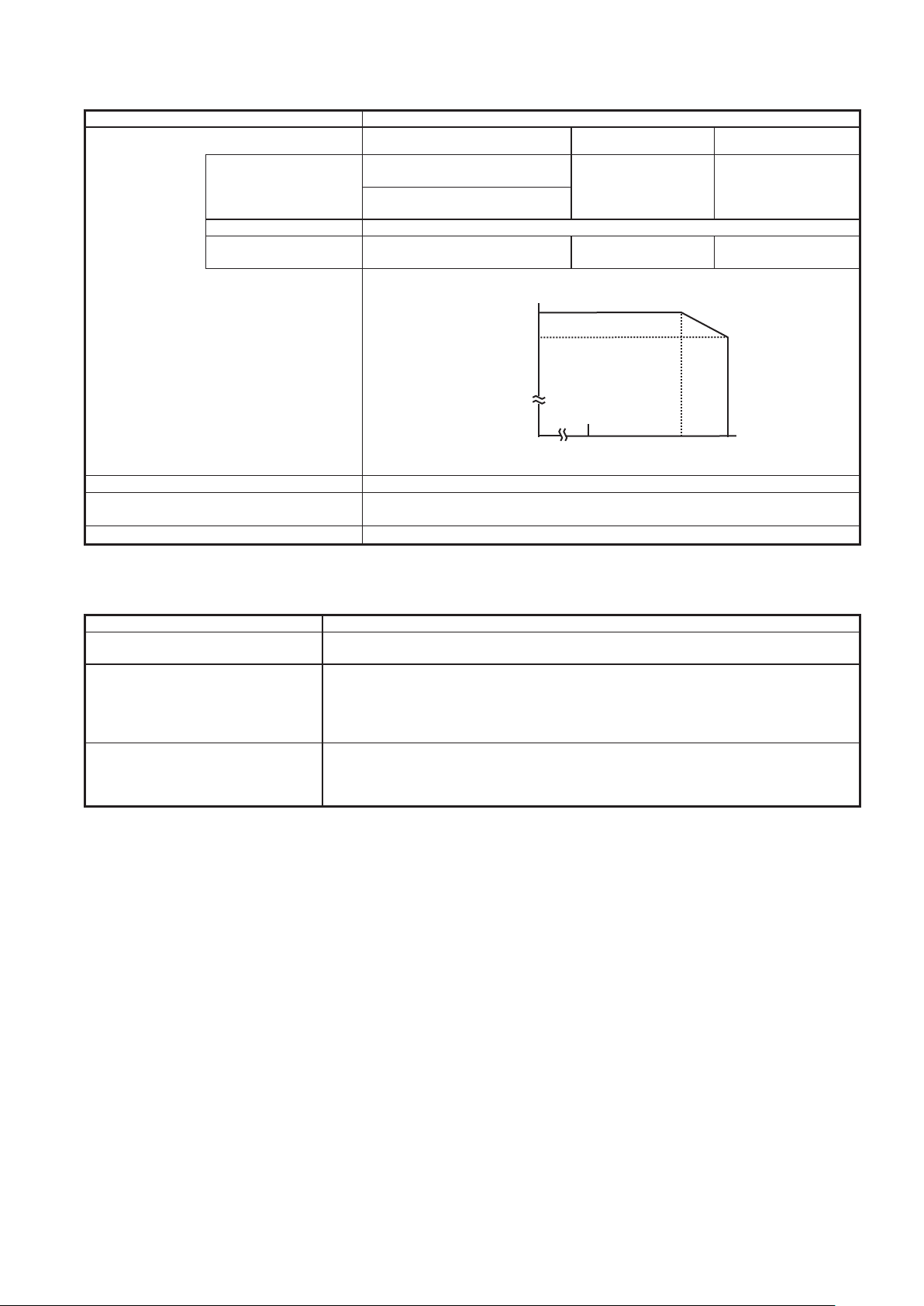
zValve and actuator (as a single unit) specications
A
50
100
175
0
F
Item Specication
Environmental conditions
Ambient temperature*
1
Rated operating condition Limit operating condition
-20 °C to 50 °C
-20 °C to 60 °C -20 °C to 70 °C
(Fluid temperature 0 °C to 150 °C)
-20 °C to 40 °C
(Fluid temperature 150 °C to 175 °C)
Ambient humidity 5 %RH to 95 %RH
Vibration
4.9 m/s2 (10 Hz to 150 Hz) 9.8 m/s2
(10 Hz to 150 Hz)
Notes: *1 Do not allow the uid to freeze.
2 Actuator shall be packed during transport and storage.
*
40
mbient temperature (°C)
-20
150
luid temperature (°C)
Installation locations Indoor / outdoor (Keep away from direct sunlight.)
Installation orientation Installable in any position ranging from upright to sideways (90° tilted.)
* Always install in upright position outdoors.
Position for shipment 100 % (fully open) preset at factory.
Transport/storage
conditions (packaged*
19.6 m/s
(10 Hz to 150 Hz)
2
AB-7057
2
)
zOptions
For options, separate order is required.
Item Specication
Seal connector
(Part No. 83104346-003)
Auxiliary switches*
1
(Part No. 83174063-101)
Auxiliary potentiometer*
1
(Part No. 83165275-001)
Note:
*1 Either the auxiliary switch or auxiliary potentiometer can be added, but not both.
*2 If the applied current exceeds 100 mA, please contact Azbil Corporation.
Applicable wire size: f7 mm to f9 mm
(Seal connector is necessary for IEC IP54 protection.)
Number of switches: 2 (SW A and SW B)
Maximum applied voltage/current: 30 V DC / 100 mA*2 DC (Inductive load includes inrush current.)
Actuating position
SW A: Adjustable between 0 % (fully closed) and 100 % (fully open)
SW B: Adjustable between 0 % (fully closed) and 100 % (fully open)
Number of potentiometer: 1
Total resistance: Nominal 1 k
Ω
Operating position: 0 % (fully closed) to 100 % (fully open)
Max. applied voltage: 5 V DC
5
Page 6
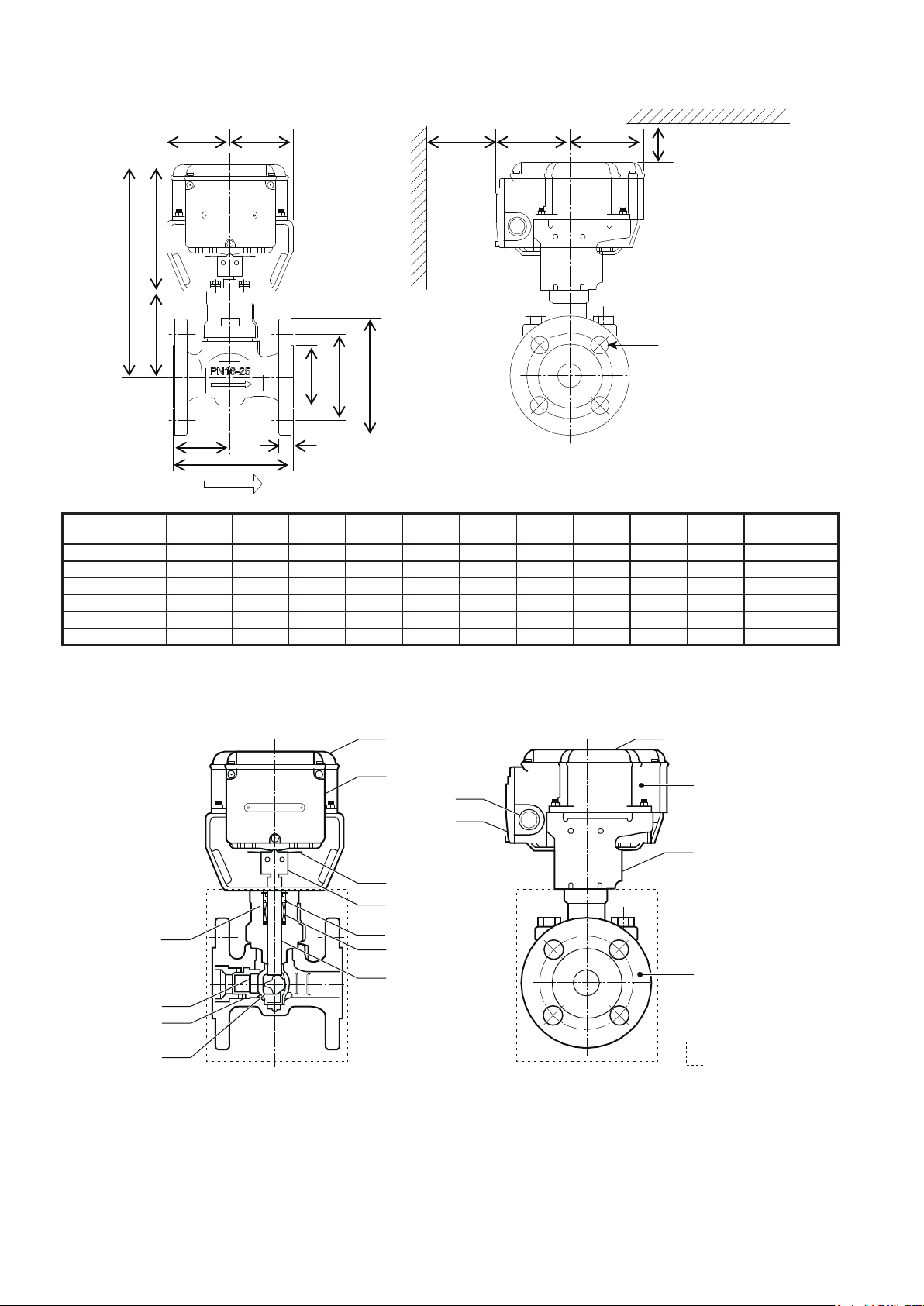
AB-7057
∗ Note:
n
70 70
H
H
1
138
L1
L
t
φg φC
φ
Flow direction
82 85
Min. 100 (See Note.)
Min. 300
N × φh
Top cover
Terminal cover
Top cover
Knockout hole
Yoke
Actuator
Valve body
P
J
O
P
S
Seat ring
g
g
:
Gland
Dimensions
138
D
Leave a clearance of 300 mm if you open the top cover after installatio
(e.g., to set the auxiliary switch).
Model number
VY51_ _J001_ 15 213 75 108 50 16 65 95 46 14 4 4.6
VY51_ _J002_ 25 228 90 127 60 18 85 11 5 65 14 4 6.6
VY51_ _J004_ 40 241 103 165 82.5 20 11 0 150 84 19 4 10.0
VY51_ _J0051 50 245 107 178 89 20 125 165 99 19 4 11.5
VY51_ _J0061 65 262 124 190 90 22 145 185 118 19 4 16.0
VY51_ _J0081 80 263 125 203 100 22 160 200 132 19 8 18.5
Parts Identication
Sprin
Plu
Valve size
(DN)
H (mm) H
Figure 1. Dimensions and maintenance clearance (mm): Models VY51_ _J
(mm) L (mm) L1 (mm) t (mm)fC (mm)fD (mm)fg (mm)fh (mm) N
1
Terminal cover
ointer
oint
-ring
acking
tem
Figure 2. Parts identication
6
Weight
(kg)
Heat insulation
Page 7
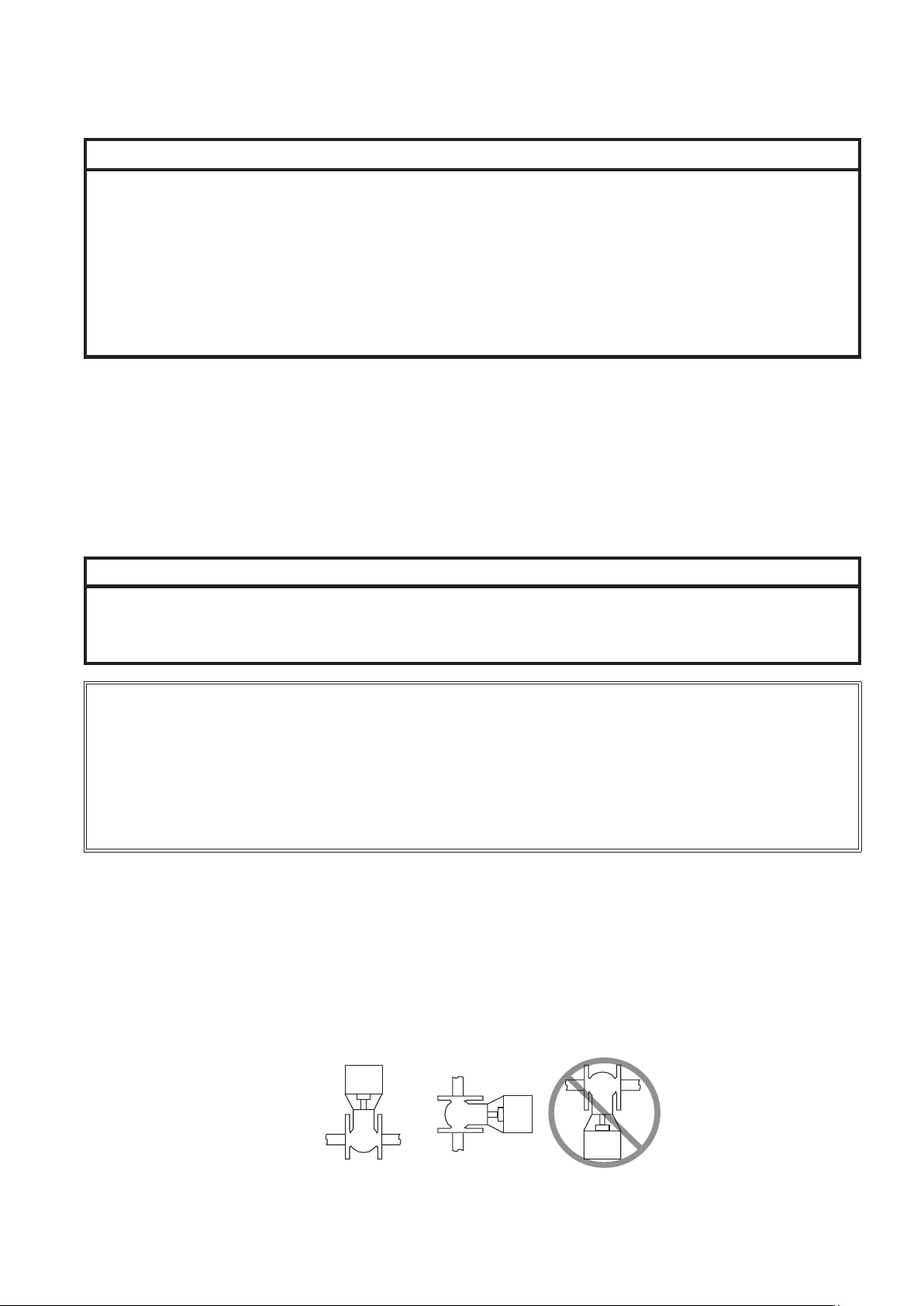
AB-7057
Correct mounting Incorrect mounting
Installation
zPrecautions for installation
CAUTION
A
Installation and wiring must be performed by qualified personnel in accordance with all applicable safety
•
a
a
a
a
a
ACTIVAL Model VY5198J is the valve and actuator integrated into a single unit. Do not combine the valve with any other
•
actuator, or do not combine the actuator with any other valve.
To remove foreign substances inside the pipes, install a strainer with 40 or more meshes (with 80 or more meshes
•
recommended for steam control) on the in ow side of each valve. In case that the strainers cannot be installed on the
in ow side of each valve, install it on the pipe diverting sections (sections diverting from main piping system to sub piping
system).
Install the valve so that the ow direction of process uid agrees with the arrow indicated on the valve body.
•
standards.
Install the product in the position as specified in this manual. Excessively tight connection of piping and
•
improper installation position may damage the valve.
After piping installation, make sure no uid leaks from the connecting parts. Incorrect piping may cause uid
•
leakage.
Do not allow any foreign substance inside the piping. Flush the piping so that no foreign substance remains.
•
Attach a strainer in a pipe on the in ow side of the product to prevent equipment damage.
Disconnect power from the product (including the optional devices) before performing any wiring or maintenance
•
to prevent equipment damage.
zInstallation location
CAUTION
A
Avoid using the product in an atmosphere containing oxidizing gas, explosive gas, etc. since it may damage the
•
a
a
IMPORTANT:
•
The top and the terminal covers might be corroded by chemicals and organic solvent or their vapor. Do not
expose the ACTIVAL to such substances/vapor.
•
When the ACTIVAL is used for steam humidifying, install a valve interlocking with air-conditioning unit on the
in ow side in case the ACTIVAL gets damaged.
•
Although the ACTIVAL can be used in high humidity environments (max. 95 %RH), do not immerse the
actuator in water.
•
Although the ACTIVAL can be used outdoors, be sure not to expose the ACTIVAL to direct sunlight.
Install the ACTIVAL in a position allowing easy access for maintenance and inspection. Fig. 1 shows the minimum
•
clearance for maintenance and inspection. When installing the ACTIVAL in a ceiling space, provide an access hole within
the 50 cm radius of the ACTIVAL. And, place a drain pan under the valve.
Do not mount the ACTIVAL on a pipe where water hammer occurs, or where solid objects including slug may accumulate.
•
zMounting position
The ACTIVAL can be mounted in any position ranging from upright to sideways (90° tilted). The ACTIVAL should be installed
with its actuator vertically positioned above the valve body. (See Fig. 3.) However, the ACTIVAL must be installed always in
upright position outdoors.
actuator, valve, or their components.
Do not install the product nearby a steam coil or a hot-water (in high temperature) coil. High heat radiation may
•
result in an actuator malfunction.
Figure 3. Mounting position
7
Page 8

AB-7057
Pointer
Joint
Hold the joint using a wrench
a
zPiping
Check that the model number of the product is what you ordered. The model number is shown on the label attached to
•
the yoke.
Install a bypass pipe and gate valves on the inow, outow, and bypass sides. Also, install a strainer with 40 or more
•
meshes (with 80 or more meshes recommended for steam control) on the inow side.
When installing the ACTIVAL to the pipes, do not allow any object, such as chips, to get inside a pipe or valve. Valve
•
cannot fully close, or the valve seat may get damaged causing uid leakage, due to an object jammed inside the valve.
When piping, do not apply too much sealing material, such as solidifying liquid and tape, to the pipe connection sections
•
so that these materials ow into the valve. Valve cannot fully closes, or the valve seat may get damaged causing uid
leakage, due to the sealing material jammed inside the valve.
Before activating the ACTIVAL, fully open (in 100 % position) the valve and ush the pipes (with the ACTIVAL installed) at
•
the maximum ow rate to remove all the foreign substances. (Factory preset position: 100 %)
For steam control, drain retained water (condensate) in piping. Install a trap on a pipe run which may retain condensate.
•
Condensate may cause water hummer or damage the valve and piping.
zHeat insulation
Do not apply heat insulation to the actuator or to the yoke, as shows in Fig. 2. If the yoke and the actuator are covered
with insulation material, the pointer cannot be checked and may be distorted.
zFactory preset position
The actuator shaft is positioned at 100 % (in fully open position) for shipment. The shaft is thus completely turned clockwise,
and the pointer points at ‘100’. (See Fig. 4.)
Figure 4. Pointer position for shipment
zManually opening/closing the ACTIVAL
IMPORTANT:
Manually opening/closing the ACTIVAL with the power (24 V AC) applied may damage the actuator.
•
To manually open/close the ACTIVAL, do not turn the joint beyond the fully open (100)/closed (0) mark.
•
To manually open/close the ACTIVAL, slowly turn the joint. If shock is sent to the actuator, the actuator may
•
get damaged.
Disconnect the power from the ACTIVAL before manually operating the ACTIVAL. As shown in Fig. 5, from the front of the
ACTIVAL, hold the joint using a tool such as a wrench, and turn the joint slowly toward the set position.
nd turn slowly.
Figure 5. Manual operation
8
Page 9
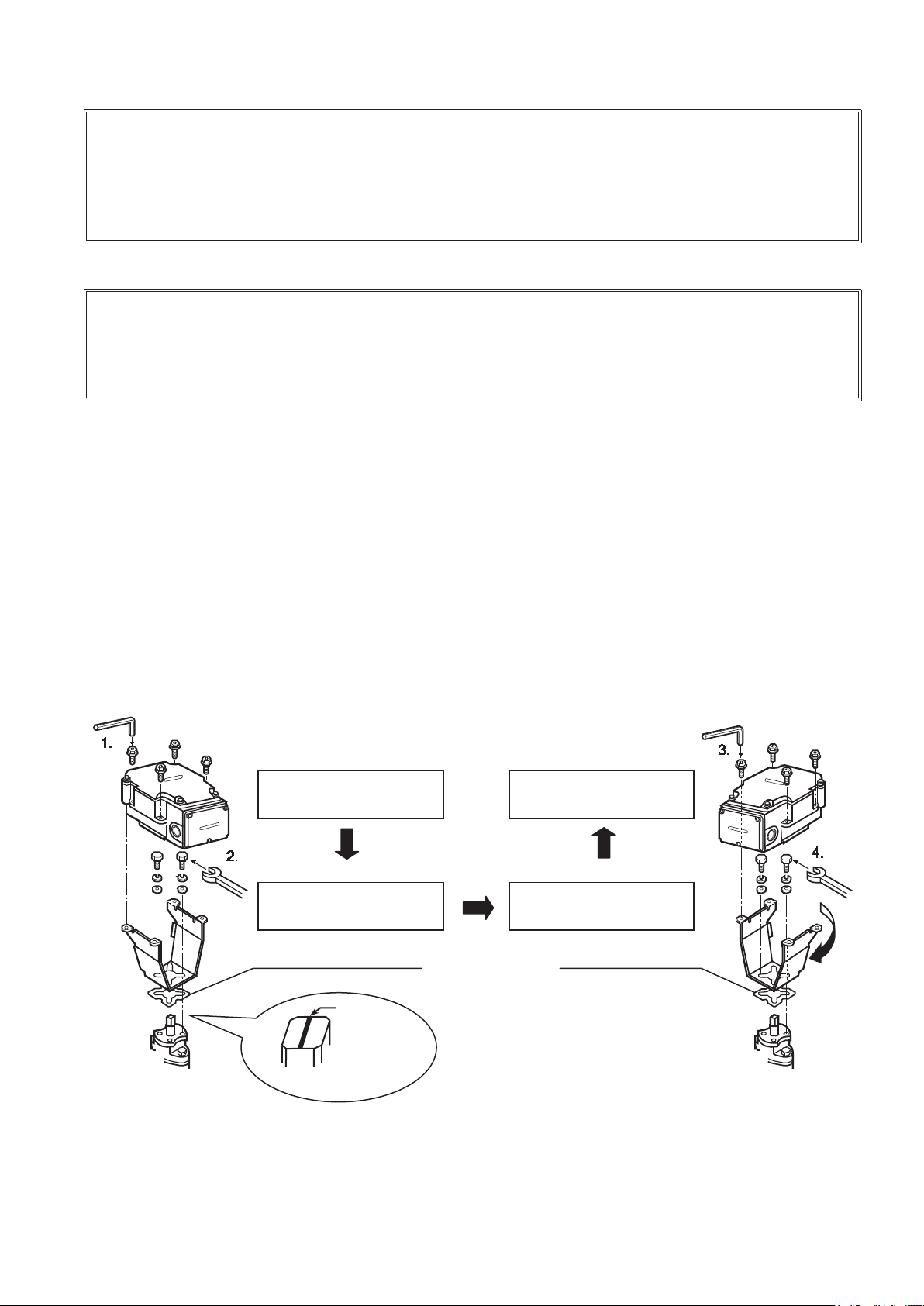
AB-7057
Step 1
Step 4
Change the actuator mounting
actuator on the yoke.
Step 2
Step 3
Change the yoke mounting
yoke on the valve.
Thermal insulation sheet
G
Valve stem
zAuxiliary switch / Auxiliary potentiometer (optional)
IMPORTANT:
The auxiliary switch/potentiometer is installed on site. Refer to the instructions supplied with the auxiliary
•
switch/potentiometer for installation.
Do not open the top cover except when adjusting the auxiliary switch/potentiometer. Close the top cover
•
instantly after adjusting the auxiliary switch/potentiometer.
Do not put any load on the top cover.
•
zProcedure to change the actuator mounting position
IMPORTANT:
Do not change the combination of the valve, yoke, and actuator.
•
Set the ACTIVAL (actuator and valve) in 100 % position when changing the mounting position. If the valve in
•
0 % position is assembled with the actuator in 100 % position, the actuator puts torque on the closed valve,
and the gear of the actuator gets damaged.
1) Remove the screws connecting the actuator and the yoke. Lift the actuator and detach it from the yoke. Make sure that
the groove on the top of the valve stem is parallel to the pipes (indicating the valve in 100 % position). <Step 1 in Fig. 6>
2) Remove the screws connecting the yoke and the valve. <Step 2 in Fig. 6>
3) Change the facing direction of the yoke. The yoke and actuator can be horizontally rotated every 90° (0°/90°/180°/270°
from the factory preset position) to mount onto the valve.
4) A thermal insulation sheet is inserted between the yoke and the valve. When changing the mounting positions, reinsert
the sheet and then t the yoke into the new mounting position.
5) Before xing the yoke to the valve with the screws, check that the actuator engages correctly with the valve stem (at the
new mounting position). Check that the pointer of the actuator indicates 100 % position as well. Then, x the yoke to the
valve. <Step 3 in Fig. 6>
6) Mount the actuator. Place the actuator, with its facing direction changed, on the yoke, and x them with the screws.
<Step 4 in Fig. 6>
7) Check that the ACTIVAL with the mounting position changed operates smoothly (from 0 % to 100 %).
Lift off the actuator.
Detach the yoke from the
valve.
position, and remount the
position, and remount the
roove
Figure 6. Changing the actuator mounting position
9
Page 10

AB-7057
Knockout hole
f
1. Unscrew the setscrews.
2
Terminal cover
Setscrews
Terminal block
Ground terminal
Wiring
CAUTION
A
Installation and wiring must be performed by qualified personnel in accordance with all applicable safety
•
a
a
standards.
Disconnect power from the product (including the optional devices) before performing any wiring or maintenance
•
to prevent equipment damage.
IMPORTANT:
The ACTIVAL is designed for 24 V AC power supply voltage.
•
Do not apply any other power voltage (e.g., 100 V AC, 200 V AC) to the ACTIVAL.
For 2-10 V DC input, 0-10 V DC input, and 4-20 mA DC input types, make sure the polarity of the power
•
supply and 2-10 V DC feedback output, referring to Figs 9 to 14. Incorrect wiring may result in PCB (print
circuit board) burnout.
To prevent damage, cover the terminals except when connecting/disconnecting wires.
•
Do not leave any refuse including metal chips after cutting a knockout hole and after connecting the wires
•
inside the actuator.
Do not connect 24 V AC power to the terminals 4 to 7.
•
zWiring precautions
1) To lead the wires into the terminals, cut out a knockout hole for a wiring port. Two knockout holes are provided on the
bilateral sides of the actuator terminals. Select a knockout hole according to the conduit mounting direction, and cut it out
by lightly knocking the hole using a screwdriver.
or wiring port
Figure 7. Knockout hole for wiring port
2) Unscrew the 3 setscrews (M4 × 10) of the terminal cover and remove the terminal cover, as shown in Fig. 8.
. R emove terminal cover.
Figure 8. Terminal cover removal
3) Correctly connect the wires to the terminals with M3.5 screw terminal lugs, referring to Figs 9 to 27.
4) When the ACTIVAL is used in a high-humidity environment or outdoors, use a water-proof connector for the wiring port.
10
Page 11

zTo keep IP54 protection (dust-proof and splash-proof),
Close
Vacant
Open
Close
Open
Figure 9. Terminals connection of Model VY511_J
∗ Note:
e
s
E
V
E
V
: Circuit of recommended controller
:
:
Figure 10. Circuit of recommended controller
24 V AC
power supply
Nominal 135 Ω resistance input
Figure 11. Terminals connection of Model VY512_J
(Nominal 135 Ω resistance input type)
24 V AC
power supply
4-20 mA DC inputs
from controller
2-10 V DC
∗
24 V AC
power supply
2-10 V DC inputs
2-10 V DC
∗
24 V AC
0-10 V DC inputs
2-10 V DC
∗
Use a water-proof connector for the ACTIVAL in a high-humidity environment or outdoor location.
Be sure to completely close the terminal cover and the top cover.
•
Waterproof the wiring port.
•
- For cable connection, use a water-proof connector. (Seal connector Part No. 83104346-003 is recommended.)
- For conduit connection, use a water-proof plica tube or the like.
zTerminals connection
Model VY511_J
Controller that receives voltag
1 2 3 4 5 6 7
(C)
(O)
(C)
(O)
between the terminals 4 and 6
as feedback signal i
recommended to connect.
4 5 6
Voltage applied from controller
Voltage between terminals 4 and 6
AB-7057
(Nominal 135 Ω feedback potentiometer type)
Model VY512_J Model VY513_J
from controller
1 2 3 4 5 6 7
T1 T2 Vacant W B R Vacant
1 2 3 4 5 6 7
T1 T2 Vacant + - + -
Note:
Terminals 2, 5, and 7 are connected inside the actuator.
Figure 12. Terminals connection of Model VY513_J
Model VY514_J Model VY515_J
from controller
feedback output
power supply
(4-20 mA DC input type)
from controller
feedback output
feedback output
1 2 3 4 5 6 7
T1 T2 Vacant + - + -
Note:
Terminals 2, 5, and 7 are connected inside the actuator.
Figure 13. Terminals connection of Model VY514_J
(2-10 V DC input type)
1 2 3 4 5 6 7
T1 T2 Vacant + - + -
Note:
Terminals 2, 5, and 7 are connected inside the actuator.
Figure 14. Terminals connection of Model VY515_J
(0-10 V DC input type)
11
Page 12

AB-7057
Figure 15. Connection example:
Infilex GC
Power
Model VY511_J
potentiometer type)
TR: Isolation transformer
TR
MM
Isolation
transformer
Model VY512_J
Neostat
Wire color
W
B
R
Power
supply
Figure 16. Connection example:
Connection Examples
zModel VY511_J (Control signal: Nominal 135 Ω feedback potentiometer)
TM
Single [ACTIVAL + Azbil Corporations’ Inlex
GC (Model WY5111 with Model RY5001F)+ transformer]
Constraint:
* For power supply, provide an isolation transformer.
1
2
3
5
output
Model WY5111
(w/ Model RY5001F)
Model VY511_J to Model WY5111 (w/ Model RY5001F)
6
7
supply
1
2
3
4
5
6
7
(Nominal 135 Ω feedback
zModel VY512_J (Control signal: Nominal 135 Ω resistance input)
Single [ACTIVAL + Neostat (Model TY900_Z)+ transformer]
Constraint:
* For power supply, provide an isolation transformer.
W
B
R
1 T1
2 T2
4 W
5 B
6 R
Model TY900_Z
(Nominal 135 Ω resistance input)
: White
: Blue
: Red
Model VY512_J to Model TY900_Z
12
Page 13

zModel VY513_J (Control signal: 4-20 mA DC input)
-
-
T2
Isolator*
Model R35TC0/R36TC0
(isolated inside)
Power
Model VY513_J
2-10 V DC output type)
Isolation
transformer
Position indicator
* Isolation example:
is not required.
Single [ACTIVAL + Azbil Corporations’ R series (Model R35/R36) + transformer]
AB-7057
1 T1
2
4 +
5
6 +
7
(4-20 mA DC input with
If the position indicator is not
isolated inside, provide an
isolator. If isolated, an isolator
Figure 17. Connection example (1): Model VY513_J to Model R35TC0/R36TC0
supply
+
-
+ 13
- 14
+ +
- -
(if necessary)
Constraints
For power supply, provide an isolation transformer.
*
The terminals 2, 5, and 7 of the actuator are not isolated inside:
*
Connect an internally isolated device (e.g., position indicator).
OR
If the terminals of a device (e.g., position indicator) are unknown or not isolated inside, isolate between the ACTIVAL and
the device.
Otherwise, a loop is formed for the common line and can damage the circuit of ACTIVAL.
Note: Azbil Corporations’ Model R35/R36 is internally isolated.
13
Page 14

AB-7057
-
-
T2
-
-
T2
Isolation
t
Model R35TC0/R36TC0
Power
supply
Model VY513_J
2-10 V DC output type)
Isolator*
Position indicator
Model R35TC0/R36TC0
(isolated inside)
Model VY513_J
2-10 V DC output type)
Isolator*
Position indicator
* Isolation example:
zModel VY513_J (Control signal: 4-20 mA DC input)
Multiple [ACTIVAL + Azbil Corporations’ R series (Model R35/R36)] + single transformer
1 T1
2
+ 13
- 14
(isolated inside)
+
-
+ +
- -
(if necessary)
…
ransformer
+ 13
- 14
If the position indicator is not
isolated inside, provide an
isolator. If isolated, an isolator
is not required.
+
-
+ +
- -
(if necessary)
4 +
5
6 +
7
(4-20 mA DC input with
…
1 T1
2
4 +
5
6 +
7
(4-20 mA DC input with
Figure 18. Connection example (2): Model VY513_J to Model R35TC0/R36TC0
Constraints
For power supply, provide an isolation transformer.
*
The terminals 2, 5, and 7 of the actuator are not isolated inside:
*
Connect an internally isolated device (e.g., position indicator).
OR
If the terminals of a device (e.g., position indicator) are unknown or not isolated inside, isolate between the ACTIVAL and
the device.
Otherwise, a loop is formed for the common line and can damage the circuit of ACTIVAL.
Note: Azbil Corporations’ Model R35/R36 is internally isolated.
When the transformer is shared with multiple ACTIVAL, connect the lines from the terminal 1 of each ACTIVAL to the
*
transformer terminal with the same polarity. Connect the lines from the terminal 2 of each ACTIVAL the same way.
If the terminals (of ACTIVAL and of transformer) with dierent polarities are connected, internal circuit of
ACTIVAL may get damaged.
Do not pass the power supply line to another device through the terminals of ACTIVAL.
*
14
Page 15

AB-7057
-
-
T2
-
-
T2
+
-
-
T2
Constraints
∗
∗
y
∗
s
∗
∗
* Isolation example:
an isolator. If isolated, an isolator is not required.
** Isolation example:
Figure 19. Connection example (3):
Power
Model R35TC0/R36TC0
Model VY513_J
2-10 V DC output type)
Isolator*
Position
Model VY513_J
2-10 V DC output type)
Isolator*
Isolator**
Model VY513_J
2-10 V DC output type)
Isolator*
Position indicator
Isolator**
Position
Isolation
zModel VY513_J (Control signal: 4-20 mA DC input)
Multiple ACTIVAL + single Azbil Corporations’ R series (Model R35/R36) + single transformer
1 T1
For power supply, provide an isolation transformer.
The terminals 2, 5, and 7 of the actuator are not
isolated inside:
+ 13
2
4 +
Connect an internally isolated device (e.g., position
indicator).
- 14
5
OR
If the terminals of a device (e.g., position indicator)
(isolated inside)
are unknown or not isolated inside, isolate between
the ACTIVAL and the device.
+
+ +
Otherwise, a loop is formed for the common line
and can damage the circuit of ACTIVAL.
Note: Azbil Corporations’ Model R35/R36 is internall
isolated.
-
indicator
- -
(if necessary)
6 +
7
(4-20 mA DC input with
Never fail to isolate between slave-ACTIVAL and
the controller (Model R35/R36 in Fig. 18) regardles
1 T1
of internal isolation of the controller.
Connect the lines from the terminal 1 of each
2
ACTIVAL to the transformer terminal with the same
polarity. Connect the lines from the terminal 2 of
each ACTIVAL the same way.
+ +
- -
4 +
5
If the terminals (of ACTIVAL and of transformer)
with different polarities are connected, internal
circuit of ACTIVAL may get damaged.
Do not pass the power supply line to another device
through the terminals of ACTIVAL.
(required)
+ +
-
- -
6 +
7
(4-20 mA DC input with
transformer
If the position indicator is not isolated inside, provide
Provide an isolator. Isolation is required between
the controller and slave-ACTIVAL regardless of
isolation of the controller.
supply
indicator
(if necessary)
…
+ +
- -
(required)
+
-
Model VY513_J to Model R35TC0/R36TC0
+ +
- -
(if necessary)
…
1 T1
2
4 +
5
6 +
7
(4-20 mA DC input with
15
Page 16

AB-7057
-
-
T2
Isolator*
Infilex AC Model WY5117
(isolated inside)
Power
supply
Model VY514_J
Isolation
transformer
Position indicator
* Isolation example:
zModel VY514_J (Control signal: 2-10 V DC input)
Single [ACTIVAL + Azbil Corporations’ Inlex
If the position indicator is not isolated
inside, provide an isolator. If isolated,
an isolator is not required.
Figure 20. Connection example (1): Model VY514_J to Model WY5117
TM
AC (Model WY5117) + transformer]
+ 37
- 38
+
-
+ +
- -
(if necessary)
1 T1
2
4 +
5
6 +
7
(2-10 V DC input with
2-10 V DC output type)
Constraints
For power supply, provide an isolation transformer.
*
The terminals 2, 5, and 7 of the actuator are not isolated inside:
*
Connect an internally isolated device (e.g., position indicator).
OR
If the terminals of a device (e.g., position indicator) are unknown or not isolated inside, isolate between the ACTIVAL and
the device.
Otherwise, a loop is formed for the common line and can damage the circuit of ACTIVAL.
Note: Azbil Corporations’ Model WY5117 is internally isolated.
If the power supply voltage of the controller is 24 V AC (same as ACTIVAL) AND the controller is internally isolated,
*
transformer for the ACTIVAL can be shared with the controller.
(Inlex AC Model WY5117 in Fig. 20 is internally isolated, and its power supply voltage is 24 V AC. Therefore, the
transformer can be shared.)
16
Page 17

zModel VY514_J (Control signal: 2-10 V DC input)
-
-
T2
-
-
T2
Isolation
t
Infilex AC Model WY5117
Power
supply
Model VY514_J
2-10 V DC output type)
Isolator*
Position indicator
Infilex AC Model WY5117
(isolated inside)
Model VY514_J
Isolator*
Position indicator
* Isolation example:
isolated, an isolator is not required.
TM
Multiple [ACTIVAL + Azbil Corporations’ Inle_
AC (Model WY5117)] + single transformer
AB-7057
1 T1
2
+ 37
- 38
(isolated inside)
+
-
+ +
- -
(if necessary)
…
If the position indicator is not isolated
inside, provide an isolator. If
ransformer
+
-
+ 37
- 38
+ +
- -
(if necessary)
4 +
5
6 +
7
(2-10 V DC input with
…
1 T1
2
4 +
5
6 +
7
(2-10 V DC input with
2-10 V DC output type)
Figure 21. Connection example (2): Model VY514_J to Model WY5117
Constraints
For power supply, provide an isolation transformer.
*
The terminals 2, 5, and 7 of the actuator are not isolated inside:
*
Connect an internally isolated device (e.g., position indicator).
OR
If the terminals of a device (e.g., position indicator) are unknown or not isolated inside, isolate between the ACTIVAL and
the device.
Otherwise, a loop is formed for the common line and can damage the circuit of ACTIVAL.
Note: Azbil Corporations’ Model WY5117 is internally isolated.
Connect the lines from the terminal 1 of each ACTIVAL to the transformer terminal with the same polarity. Connect the
*
lines from the terminal 2 of each ACTIVAL the same way.
If the terminals (of ACTIVAL and of transformer) with dierent polarities are connected, internal circuit of
ACTIVAL may get damaged.
Do not pass the power supply line to another device through the terminals of ACTIVAL.
*
If the power supply voltage of the controller is 24 V AC (same as ACTIVAL) AND the controller is internally isolated,
*
transformer for the ACTIVAL can be shared with the controller.
(Inlex AC Model WY5117 in Fig. 21 is internally isolated, and its power supply voltage is 24 V AC. Therefore, the
transformer can be shared.)
17
Page 18

AB-7057
-
-
T2
-
-
T2
* Isolation example:
Power
supply
Isolation
transformer
Model WY5117
Model VY514_J
2-10 V DC output type)
Isolator*
Position indicator
Model VY514_J
Isolator*
Position indicator
zModel VY514_J (Control signal: 2-10 V DC input)
Multiple ACTIVAL + single Azbil Corporations’ Inlex
+ 37
- 38
(isolated inside)
TM
AC (Model WY5117) + single transformer:
+
-
+ +
- -
(if necessary)
…
1 T1
2
4 +
5
6 +
7
(2-10 V DC input with
…
1 T1
2
4 +
5
+
If the position indicator is not
isolated inside, provide an
isolator. If isolated, an isolator
is not required.
Figure 22. Connection example (3): Model VY514_J to Model WY5117
-
+ +
- -
(if necessary)
6 +
7
(2-10 V DC input with
2-10 V DC output type)
Constraints
For power supply, provide an isolation transformer.
*
The terminals 2, 5, and 7 of the actuator are not isolated inside:
*
Connect an internally isolated device (e.g., position indicator).
OR
If the terminals of a device (e.g., position indicator) are unknown or not isolated inside, isolate between the ACTIVAL and
the device.
Otherwise, a loop is formed for the common line and can damage the circuit of ACTIVAL.
Note: Azbil Corporations’ Model WY5117 is internally isolated.
Connect the lines from the terminal 1 of each ACTIVAL to the transformer terminal with the same polarity. Connect the
*
lines from the terminal 2 of each ACTIVAL the same way.
If the terminals (of ACTIVAL and of transformer) with dierent polarities are connected, internal circuit of
ACTIVAL may get damaged.
Do not pass the power supply line to another device through the terminals of ACTIVAL.
*
If the power supply voltage of the controller is 24 V AC (same as ACTIVAL) AND the controller is internally isolated,
*
transformer for the ACTIVAL can be shared with the controller.
(Inlex AC Model WY5117 in Fig. 22 is internally isolated, and its power supply voltage is 24 V AC. Therefore, the
transformer can be shared.)
18
Page 19

AB-7057
-
-
T2
-
-
T2
Power
Isolation
Model WY5117
Model VY514_J
Isolator
Position indicator
Model VY514_J
Isolator
Position indicator
* Isolation example:
zModel VY514_J (Control signal: 2-10 V DC input)
ACTIVAL × 2 + single Azbil Corporations’ Inlex
TM
AC (Model WY5117) + single transformer shared with controller
(System common wiring):
∼ 1
⊥ 2
+ 37
- 38
+ 39
(isolated inside)
1 T1
2
4 +
5
+
-
+ +
- -
(if necessary)
6 +
7
(2-10 V DC input with
2-10 V DC output type)
1 T1
2
4 +
transformer
+
If the position indicator is not
isolated inside, provide an
isolator. If isolated, an isolator
is not required.
Figure 23. Connection example (4): Model VY514_J to Model WY5117
Constraints
For power supply, provide an isolation transformer.
*
The terminals 2, 5, and 7 of the actuator are not isolated inside:
*
supply
-
+ +
- -
(if necessary)
5
6 +
7
(2-10 V DC input with
2-10 V DC output type)
Connect an internally isolated device (e.g., position indicator).
OR
If the terminals of a device (e.g., position indicator) are unknown or not isolated inside, isolate between the ACTIVAL and
the device.
Otherwise, a loop is formed for the common line and can damage the circuit of ACTIVAL.
Note: Azbil Corporations’ Model WY5117 is internally isolated.
Connect the lines from the terminal 1 of each ACTIVAL to the transformer terminal with the same polarity. Connect the
*
lines from the terminal 2 of each ACTIVAL the same way.
If the terminals (of ACTIVAL and of transformer) with dierent polarities are connected, internal circuit of
ACTIVAL may get damaged.
Do not pass the power supply line to another device through the terminals of ACTIVAL.
*
If the power supply voltage of the controller is 24 V AC (same as ACTIVAL) AND the controller is internally isolated,
*
transformer for the ACTIVAL can be shared with the controller.
(Inlex AC Model WY5117 in Fig. 22 is internally isolated, and its power supply voltage is 24 V AC. Therefore, the
transformer can be shared.)
System common wiring (All of the above constraints must be satised for System common wiring.):
As shown in Fig. 23, the transformer for ACTIVAL is shared with the controller, and the ground line (┴) is used as the
common line (-). Thus, common line between ACTIVAL and the controller is omitted.
19
Page 20

AB-7057
-
-
T2
Isolator*
Controller with
0-10 V DC output
Power
Model VY515_J
Isolation
transformer
Position indicator
Isolator*
* Isolation example:
zModel VY515_J (Control signal: 0-10 V DC input)
Single [ACTIVAL + a third-party controller with 0-10 V DC output + transformer]
If the position indicator/controller is not
isolated inside, provide an isolator. If
isolated, an isolator is not required.
Figure 24. Connection example (1): Model VY515_J to a controller with 0-10 V DC output
supply
+
-
+
-
+ +
- -
(if necessary)
+ +
- -
(if necessary)
1 T1
2
4 +
5
6 +
7
(0-10 V DC input with
2-10 V DC output type)
Constraints
For power supply, provide an isolation transformer.
*
The terminals 2, 5, and 7 of the actuator are not isolated inside:
*
Connect an internally isolated device (e.g., position indicator).
OR
If the terminals of a device (e.g., position indicator) are unknown or not isolated inside, isolate between the ACTIVAL and
the device.
Otherwise, a loop is formed for the common line and can damage the circuit of ACTIVAL.
If the power supply voltage of the controller is 24 V AC (same as ACTIVAL) AND the controller is internally isolated,
*
transformer for the ACTIVAL can be shared with the controller.
20
Page 21

zModel VY515_J (Control signal: 0-10 V DC input)
-
-
T2
-
-
T2
Isolation
r
Power
supply
Model VY515_J
Isolator*
Position indicator
Model VY515_J
2-10 V DC output type)
Isolator*
Position indicator
Controller with
0-10 V DC output
Isolator*
Controller with
0-10 V DC output
Isolator*
* Isolation example:
Multiple [ACTIVAL + third-party controller with 0-10 V DC output] + single transformer
AB-7057
1 T1
2
+
-
+
-
+ +
- -
(if necessary)
+ +
- -
(if necessary)
…
transforme
If the position indicator/controller is not
isolated inside, provide an isolator. If
isolated, an isolator is not required.
+
-
+
-
+ +
- -
(if necessary)
+ +
- -
(if necessary)
4 +
5
6 +
7
(0-10 V DC input with
2-10 V DC output type)
…
1 T1
2
4 +
5
6 +
7
(0-10 V DC input with
Constraints
For power supply, provide an isolation transformer.
*
The terminals 2, 5, and 7 of the actuator are not isolated inside:
*
Connect an internally isolated device (e.g., controller, position indicator).
Otherwise, a loop is formed for the common line and can damage the circuit of ACTIVAL.
Connect the lines from the terminal 1 of each ACTIVAL to the transformer terminal with the same polarity. Connect the
*
If the terminals (of ACTIVAL and of transformer) with dierent polarities are connected, internal circuit of
Do not pass the power supply line to another device through the terminals of ACTIVAL.
*
If the power supply voltage of the controller is 24 V AC (same as ACTIVAL) AND the controller is internally isolated,
*
Figure 25. Connection example (2): Model VY515_J to a controller with 0-10 V DC output
OR
If the terminals of a device (e.g., controller, position indicator) are unknown or not isolated inside, isolate between the
ACTIVAL and the device.
lines from the terminal 2 of each ACTIVAL the same way.
ACTIVAL may get damaged.
transformer for the ACTIVAL can be shared with the controller.
21
Page 22

AB-7057
-
-
T2
-
-
T2
Isolation
* Isolation example:
not required.
Isolator*
Power
Model VY515_J
2-10 V DC output type)
Isolator*
(if necessary)
Position indicator
Model VY515_J
2-10 V DC output type)
Position indicator
Controller with
0-10 V DC output
Isolator*
(if necessary)
Isolator*
zModel VY515_J (Control signal: 0-10 V DC input)
Multiple ACTIVAL + single third-party controller with 0-10 V DC output + single transformer
supply
transformer
1 T1
2
+
-
+ +
- -
+
-
+ +
- -
4 +
5
6 +
7
(0-10 V DC input with
…
…
1 T1
2
+ +
- -
(if necessary)
If the position indicator/controller is
not isolated inside, provide an
isolator. If isolated, an isolator is
+
-
+ +
- -
4 +
5
6 +
7
(0-10 V DC input with
(if necessary)
Figure 26. Connection example (3): Model VY515_J to a controller with 0-10 V DC output
Constraints
For power supply, provide an isolation transformer.
*
The terminals 2, 5, and 7 of the actuator are not isolated inside:
*
Connect an internally isolated device (e.g., controller, position indicator).
OR
If the terminals of a device (e.g., controller, position indicator) are unknown or not isolated inside, isolate between the
ACTIVAL and the device.
Otherwise, a loop is formed for the common line and can damage the circuit of ACTIVAL.
Connect the lines from the terminal 1 of each ACTIVAL to the transformer terminal with the same polarity. Connect the
*
lines from the terminal 2 of each ACTIVAL the same way.
If the terminals (of ACTIVAL and of transformer) with dierent polarities are connected, internal circuit of
ACTIVAL may get damaged.
Do not pass the power supply line to another device through the terminals of ACTIVAL.
*
If the power supply voltage of the controller is 24 V AC (same as ACTIVAL) AND the controller is internally isolated,
*
transformer for the ACTIVAL can be shared with the controller.
22
Page 23

zModel VY515_J (Control signal: 0-10 V DC input)
-
-
T2
-
-
T2
Power
s
Isolation
Controller with
Model VY515_J
Isolator
Position indicator
Model VY515_J
Isolator
Position indicator
* Isolation example:
ACTIVAL × 2 + single third-party controller (0-10 V DC output)+ single transformer shared with controller
(System common wiring)
∼
1 T1
AB-7057
⊥
+
-
+
0-10 V DC output
transformer
If the position indicator is not
isolated inside, provide an
isolator. If isolated, an isolator
is not required.
upply
2
4 +
5
+
-
+
-
+ +
- -
(if necessary)
+ +
- -
(if necessary)
6 +
7
(0-10 V DC input with
2-10 V DC output type)
1 T1
2
4 +
5
6 +
7
(2-10 V DC input with
2-10 V DC output type)
Figure 27. Connection example (4): Model VY515_J to Model WY5117
Constraints
For power supply, provide an isolation transformer.
*
The terminals 2, 5, and 7 of the actuator are not isolated inside:
*
Connect an internally isolated device (e.g., position indicator).
OR
If the terminals of a device (e.g., position indicator) are unknown or not isolated inside, isolate between the ACTIVAL and
the device.
Otherwise, a loop is formed for the common line and can damage the circuit of ACTIVAL.
Connect the lines from the terminal 1 of each ACTIVAL to the transformer terminal with the same polarity. Connect the
*
lines from the terminal 2 of each ACTIVAL the same way.
If the terminals (of ACTIVAL and of transformer) with dierent polarities are connected, internal circuit of
ACTIVAL may get damaged.
Do not pass the power supply line to another device through the terminals of ACTIVAL.
*
If the power supply voltage of the controller is 24 V AC (same as ACTIVAL) AND the controller is internally isolated,
*
transformer for the ACTIVAL can be shared with the controller.
System common wiring (All of the above constraints must be satised for System common wiring.):
As shown in Fig. 27, the transformer for ACTIVAL is shared with the controller, and the ground line (┴) is used as the
common line (-). Thus, common line between ACTIVAL and the controller is omitted.
23
Page 24

AB-7057
N.C.
N
Common
N.C.
N
Common
Switch A
Switch B
Open
C
Internal Connection of Auxiliary Switch / Auxiliary Potentiometer
zAuxiliary switch Part No. 83174063-101
OP1
OP2
OP3
OP4
OP5
OP6
.O.
.O.
Switches A and B actuating position: Adjustable between 0 % (fully closed) and 100 % (fully open)
Figure 28. Internal connection of Auxiliary switch Part No. 83174063-101
zAuxiliary potentiometer Part No. 83165275-001
OP1
lose
OP2
OP3
Potentiometer operating position: 0 % (fully closed) to 100 % (fully open)
Figure 29. Internal connection of Auxiliary potentiometer Part No. 83165275-001
24
Page 25

Inspection and Troubleshooting
CAUTION
A
Avoid touching the installed product (valve body, yoke, joint). When being used to control hot water, it reaches
•
S
Inspect the ACTIVAL according to Table 1.
•
Manually open/close the ACTIVAL at least once a month if it is left in inactive state for a long period.
•
Visually inspect the uid leakage of the valve and the actuator operations every six months. If any of the problems
•
described in Table 2 are found, take corresponding actions shown in the table.
If your problem is not solved by the corresponding action, please contact Azbil Corporation near you.
Visual inspection Semiannual
Operating status Semiannual
Routine inspection Any time
high temperature and may cause burn injury.
Table 1. Inspection items and details
Inspection item Inspection interval Inspection detail
Fluid leakage from the gland and the ange face
•
Loosened bolts
•
Valve and actuator damages
•
Unstable open/close operation
•
Abnormal noise and vibration
•
Fluid leakage to the outside
•
Abnormal noise and vibration
•
Unstable open/close operation
•
Valve hunting
•
AB-7057
Table 2. Troubleshooting
Problem Part to check Action
Fluid leaks from the ange face. Loosened ange bolts
Gasket on the ange face
Misaligned piping
Fluid leaks from the gland part.
Fluid leaks from the bonnet. Loosened bolts Tighten the bolts.
Valve does not operate smoothly /
valve stops halfway /
valve does not operate at all.
Fluid leaks to the outside of the valve
when the ACTIVAL is in fully closed
position.
The valve vibrates or produces an
abnormal noise.
The auxiliary switch does not operate. Auxiliary switch (cam switch) condition
The auxiliary potentiometer does not
operate.
Valve hunting occurs. Secondary pressure condition
Voltage/current input signal disagrees
with the feedback output signal.
Conditions of the power applied and of the input
signal applied
Loosened terminals
Wiring condition / disconnected wires
Actuator pointer not pointing to fully closed
position
Primary pressure condition
Dierential pressure condition
Loosened terminals
Wiring condition / disconnected wires
Condition of resistance
Loosened terminals
Wiring condition / disconnected wires
Dierential pressure condition
Control stability
To completely shut o the valve, valve open and close (0-100% position) operation is controlled
by 10-90 % range of actuator voltage/current input signal. Voltage/current input signal therefore
disagrees with the feedback signal, and this is not an error.
Tighten the ange bolts.
Replace the gasket.
Redo piping.
Consult with our sales/service personnel.
Check the power supply and the controller
connected to.
Tighten the terminals.
Check the wiring.
Fully close the ACTIVAL.
Adjust the mounting position and change the
installation location.
Redo the cam switch setting.
Tighten the terminals.
Check the wiring.
Check the resistance value (1 kΩ).
Tighten the terminals.
Check the wiring.
Adjust the mounting position and change the
installation location.
Correct the control parameter setting of
controller.
25
Page 26

AB-7057
This blank page was added for page layout purposes.
26
Page 27

This blank page was added for page layout purposes.
AB-7057
27
Page 28

AB-7057
This product complies with the following harmonised standards of the Electromagnetic Compatibility Directive (EMCD) and the Restriction of the
use of certain Hazardous Substances in Electrical and Electronic Equipment Directive (RoHSD) .
EMCD: EN61000-6-2
EN55011 Class A, Group 1
RoHSD: EN50581
ACTIVAL is a trademark of Azbil Corporation in Japan or in other countries.
Building Systems Company
1-12-2 Kawana, Fujisawa, Kanagawa
251-8522 JAPAN
http://www.azbil.com/
Specifications are subject to change without notice.
28
Rev. 4.0 Dec. 2017
AB-7057
