Page 1
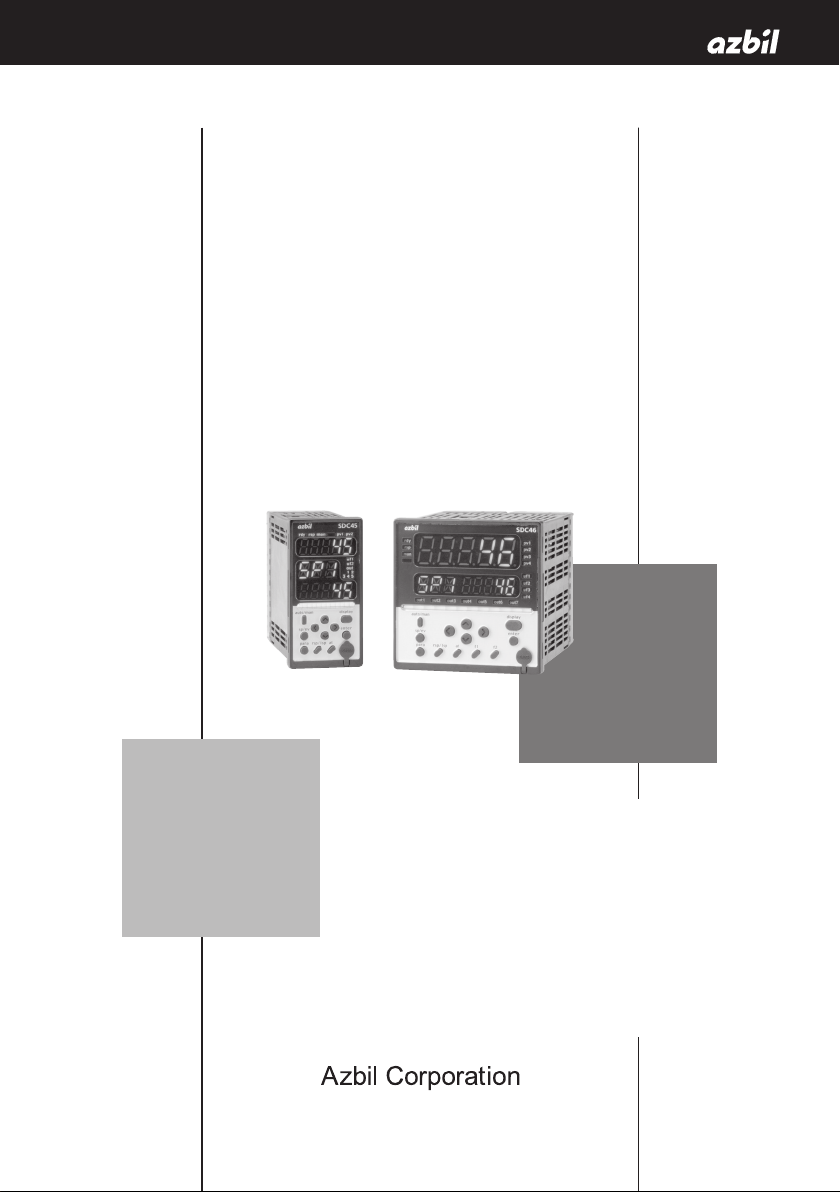
SDC45/46
Digital Indicating Controller
User's Manual
for
Displays and Settings
No. CP-SP-1265E
Thank you for purchasing an Azbil
Corporation product.
This manual contains information
for ensuring the correct use of this
product. It also provides necessary
information for installation, maintenance, and troubleshooting.
This manual should be read by
those who design and maintain
equipment that uses this product.
Be sure to keep this manual nearby
for handy reference.
Page 2
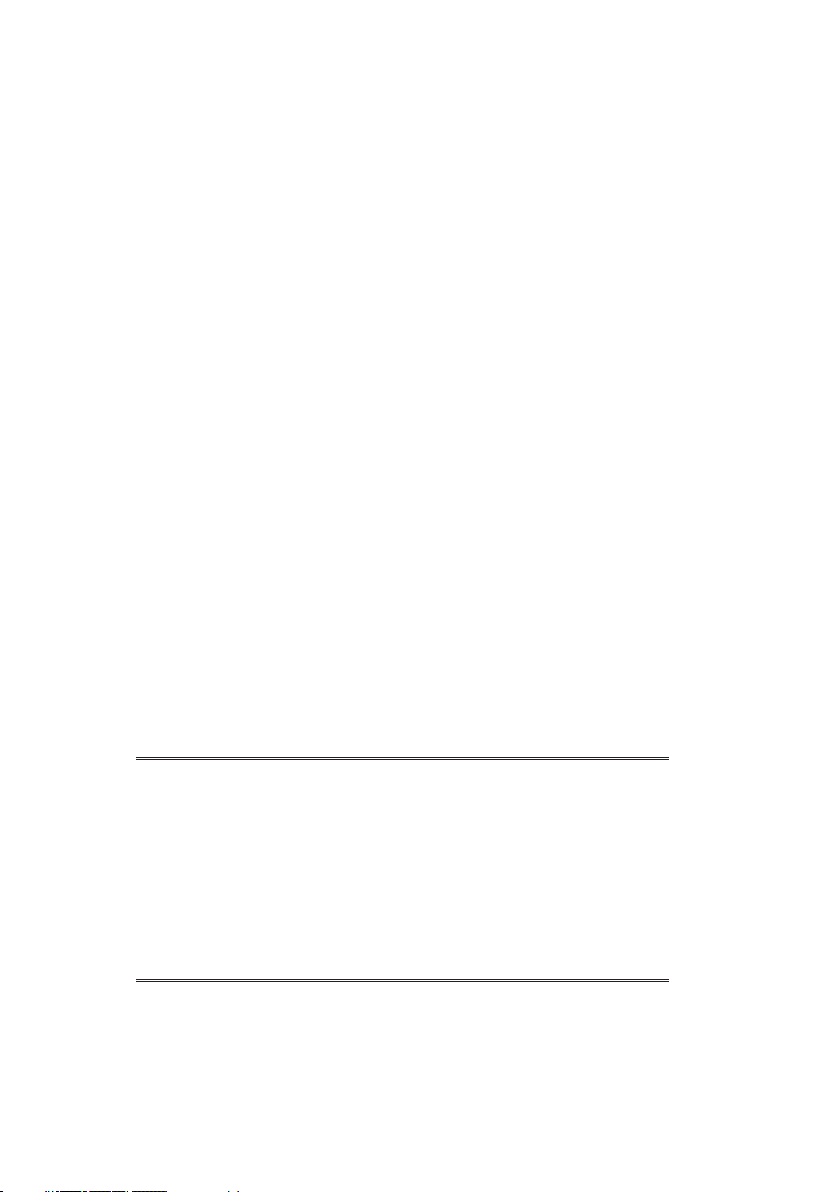
Please read “Terms and Conditions” from the following URL
before ordering and use.
https://www.azbil.com/products/factory/order.html
NOTICE
Be sure that the user receives this manual before the product is used.
Copying or duplicating this user’s manual in part or in whole is forbidden.
The information and specifications in this manual are subject to change
without notice.
Considerable effort has been made to ensure that this manual is free from
inaccuracies and omissions. If you should find an error or omission, please
contact the azbil Group.
In no event is Azbil Corporation liable to anyone for any indirect, special or
consequential damages as a result of using this product.
© 2007–2018 Azbil Corporation. All Rights Reserved.
Page 3
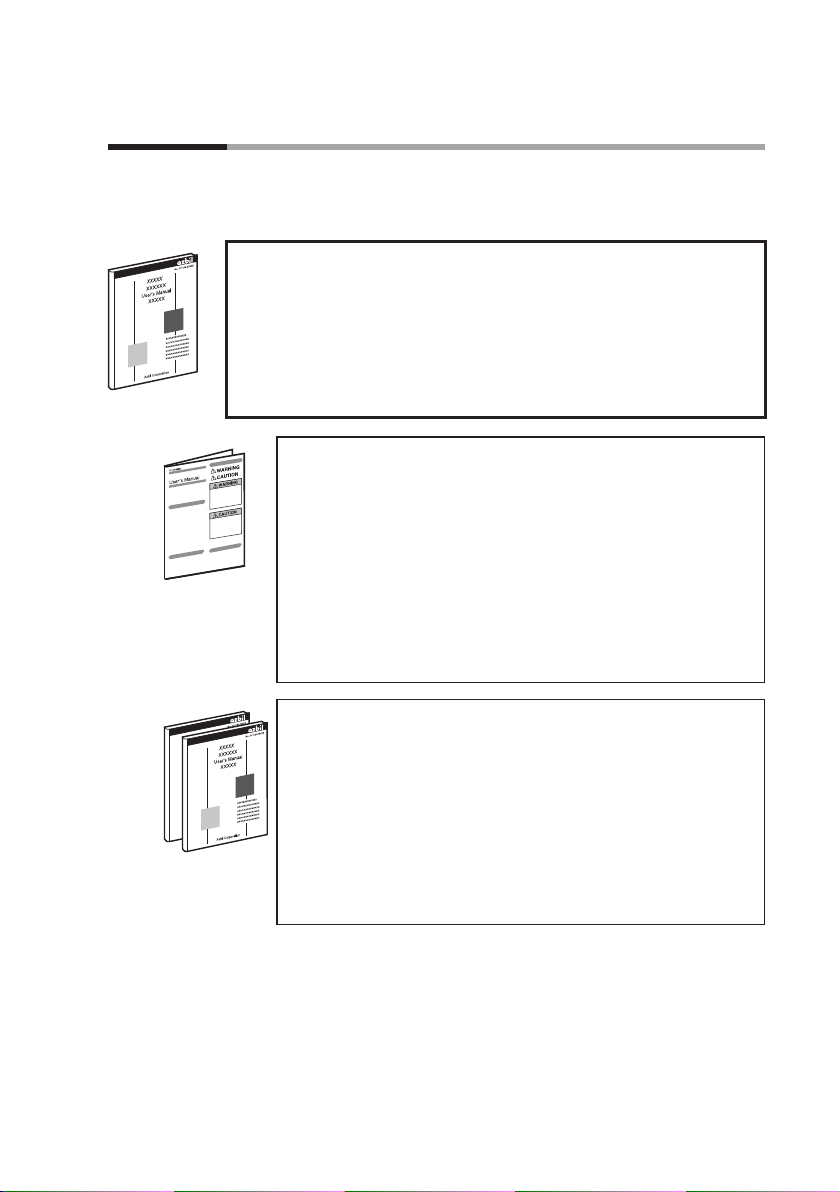
The Role of This Manual
A total of 5 different manuals are available for the SDC45/46. Read them as necessary for your
specific requirements. If a manual you require is not available, contact the azbil Group or its
dealer.
SDC45/46 Digital Indicating Controller User’s Manual for Displays
and Settings Manual No. CP-SP-1265E
This manual.
The manual is a reference document necessary to set or change data.
The manual lists up the displays, setup items, setting ranges, and initial
values.
SDC45/46 Digital Indicating Controller Installation
Instructions
Manual No. CP-UM-5445E
This manual is supplied with the SDC45/46. Personnel in charge
of design and/or manufacture of a system using the SDC45/46
must thoroughly read this manual. This manual describes the
safety precautions, installation, wiring, primary specifications,
and transitions of key operations and displays. For further information about operation, refer to another manual, Installation
and Configuration.
SDC45/46 Digital Indicating Controller User’s Manual for
Installation and Configuration
Manual No. CP-SP-1218E
Personnel in charge of design, manufacture, operation, and/or
maintenance of a system using SDC45/46 must thoroughly read
this manual. This manual also describes the installation, wiring,
connections for communication, all functions and settings of
the SDC45/46, operating procedures, troubleshooting, and detailed specifications.
i
Page 4
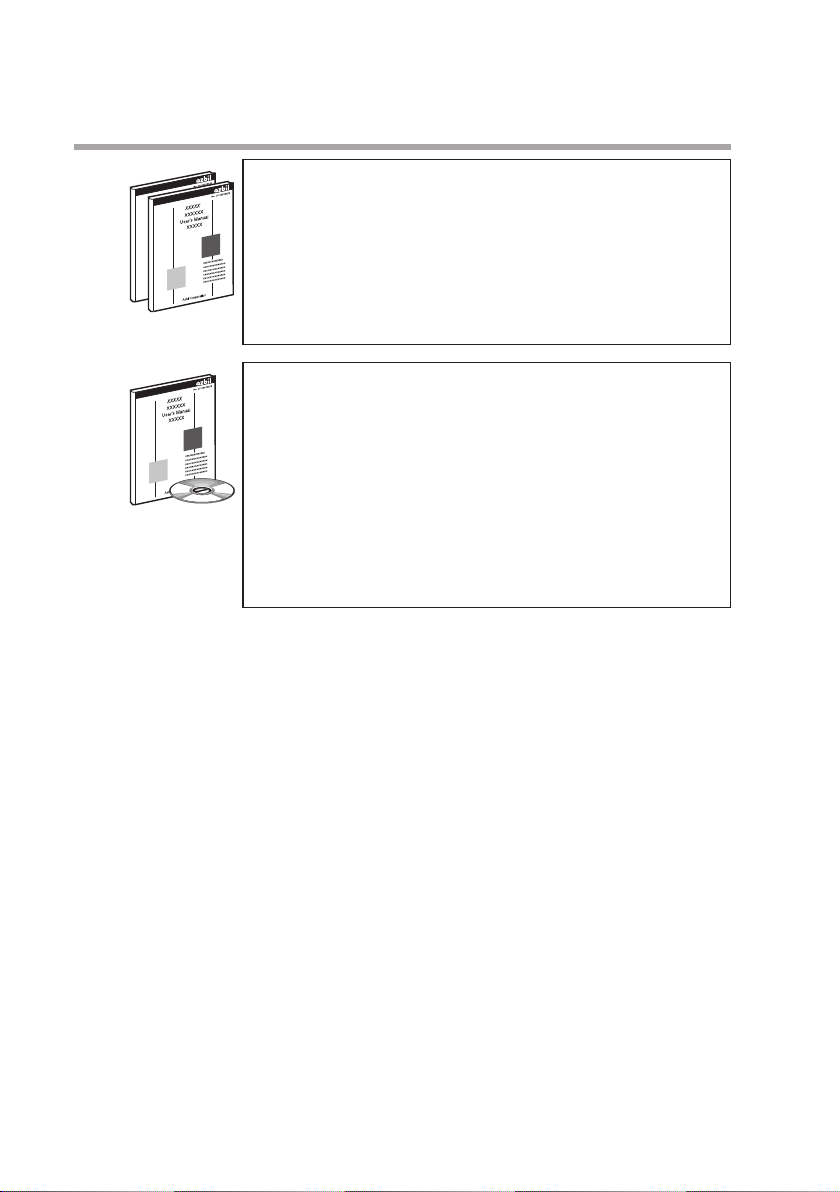
SDC45V/46V Digital Indicating Controller User’s Manual for
Computational Functions
Manual No. CP-SP-1275E
It describes the computation functions of the SDC45V/46V.
Please read it together with the Installation and Configuration
manual (CP-SP-1218E) and the Displays and Settings manual
(CP-SP-1265E).
SLP-C45 Smart Loader Package for SDC45/46 Digital
Indicating Controller
Manual No. CP-UM-5458E
This manual is supplied with the SLP-C45 Smart Loader Package.
The manual describes the software used to make various settings for SDC45/46 using a personal computer. Personnel in
charge of design or setting of a system using SDC45/46 must
thoroughly read this manual. The manual describes installation
of the software into a personal computer, operation of the personal computer, various functions, and setup procedures.
ii
Page 5
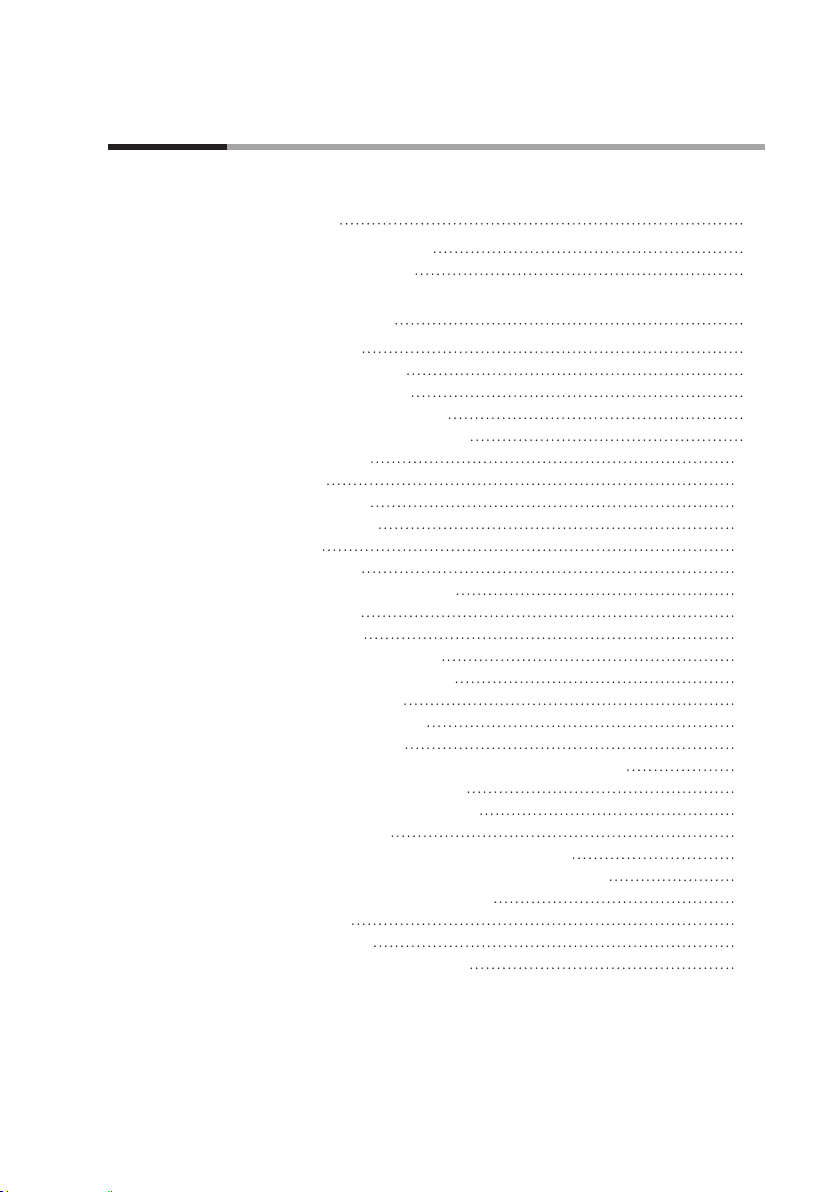
Contents
The Role of This Manual
Chapter 1. PRELIMINARIES
Names and function of parts
Method of key operations 1-2
1-1
1-1
Chapter 2. PARA BANK SETTINGS 2-1
Mode bank (
Loop 1 PID bank (L 1.PI D) 2-1
Loop 2 PID bank (L 2.PI D) 2-4
SP configuration bank (Spcnf) 2-7
Event configuration bank (evcnf) 2-8
Control bank (ctrl) 2-11
MV bank (Mv) 2-13
Setup bank (Setup) 2-14
Priority bank (priOr) 2-15
PV bank (pv) 2-16
Output bank (OUt) 2-18
Position proportional bank (PP) 2-20
CT input bank (CT) 2-20
AC input bank (ac) 2-20
Linearization table bank (tbl) 2-21
Internal contact input bank (i c) 2-26
Digital output bank (dO) 2-28
Logical operation bank (bf) 2-29
User-defined bank (udb) 2-32
Temperature and pressure compensation bank (PV.CMP) 2-32
Input computation bank (I N.FNC) 2-33
Output computation bank (OT.FNC) 2-35
Display/key bank (hMi) 2-37
Operation display switching order bank (dtUrn) 2-39
User-defined operation display creation bank (UdESI ) 2-40
RS-485 communication bank (rS485) 2-41
Lock bank (lOcK) 2-41
Monitor bank (MOni) 2-42
Instrument information bank (I d) 2-46
MODE) 2-1
iii
Page 6
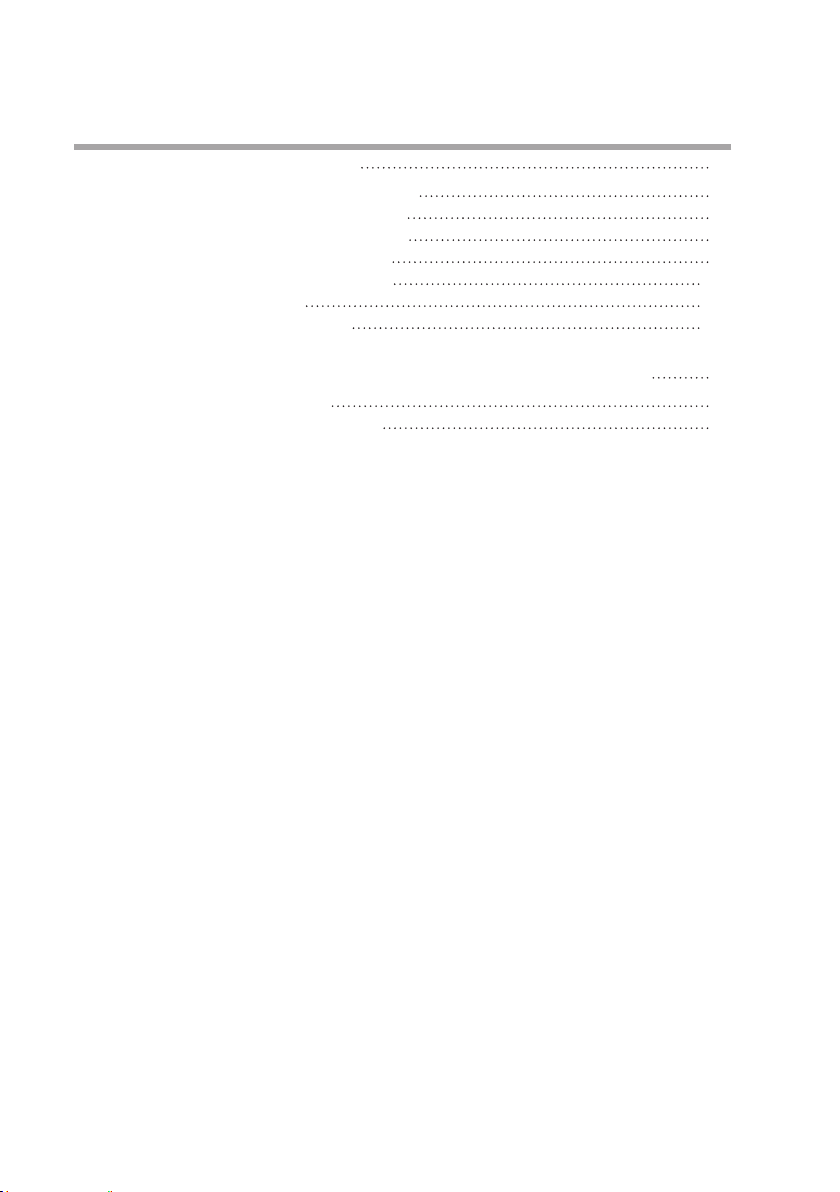
Chapter 3. SP/EV BANK SETTINGS 3-1
SP group selection bank (
Loop 1 multi-SP bank (L 1.LSP) 3-1
Loop 2 multi-SP bank (L2.LSP) 3-2
Loop 1 recipe bank (L 1.rec) 3-3
Loop 2 recipe bank (L2.rec) 3-11
RSP bank (RSP) 3-19
Event setup bank (EV) 3-19
SPNO) 3-1
Chapter 4. STANDARD BIT CODES AND STANDARD NUMERICAL CODES 4-1
Standard bit codes
Standard numerical codes
4-1
4-3
iv
Page 7
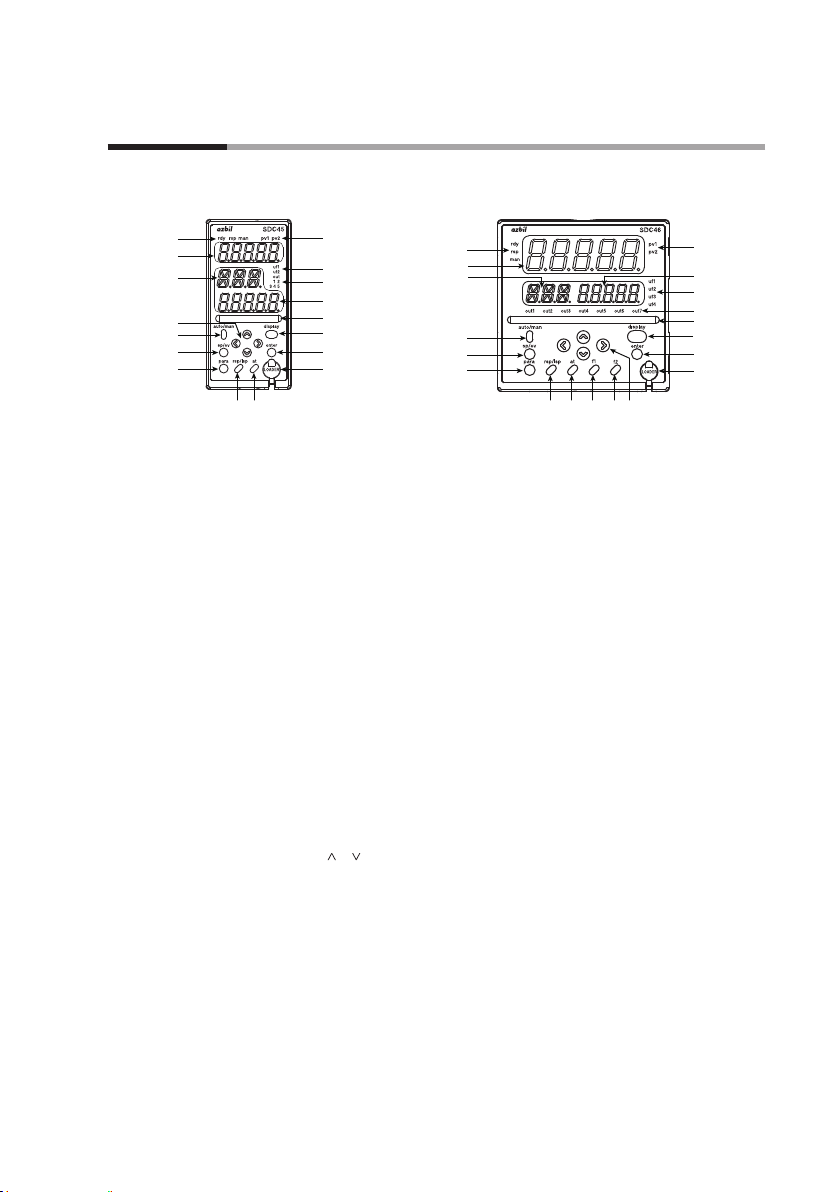
Chapter 1.
PRELIMINARIES
Names and function of parts
Front panel of SDC45 Front panel of SDC46
(5)
(1)
(3)
(8)
(9)
(10)
(12)
Description
(7)
(6)
(5)
(2)
(4)
(11)
(13)
(17)
(15)(16)
(10)
(12)
(5)
(1)
(3)
(9)
(15)(16)
(14) (14)
(8)
(1) Upper display: Displays PV (present temperature etc.) or setup
items.
(2) Lower display: Displays SP (set temperature, etc.) and other
parameters.
(3) Auxiliary display: Displays user-defined operation display No. and
group No., loop No., and channel No. of items
available for setup.
*: The series of connections from PV input to PID operation
through to control output is generically called a loop.
(4) Multi-status indicator:
Indicates MV or DI/DO status.
(5) Mode indicators:
rdy: Lights up in READY mode.
rsp: Lights up in RSP (remote setting input) mode.
man: Lights up in MANUAL mode.
out1-7: Light up when the output is ON (SDC45: out1-5).
Always lit when the output is current or continuous voltage.
(6) User function indicators:
uf1-4: Light under user-assigned conditions (SDC45: uf1,
uf2).
(7) Loop number indicators:
pv1, pv2: Light up to indicate which loop has the displayed
PV value.
], [ ],[<], [>] keys:
(8) [
Used to increment/decrement numeric values and
shift between digits or settable items.
(9) [auto/man] key: Used to change AUTO/MANUAL mode.
(10) [sp/ev] key: Used to set the SP/EV bank.
(11) [display] key: Used to change the display contents in the opera-
tion display mode.
(12) [para] key: Used to set the PARA bank.
(13) [enter] key: Used in initiating setup and to confirm changed
values.
(14) [f1], [f2] key: Used for user-assigned functions. (SDC46 only).
(15) [at] key: Used to execute/cancel auto-tuning, or for user-
assigned functions.
(16) [rsp/lsp] key: Used to change between remote and local set
point, or for user-assigned functions.
(17) Loader jack: Jack for connection of PC loader cable (with cap).
(7)
(2)
(6)
(5)
(4)
(11)
(13)
(17)
1-1
Page 8
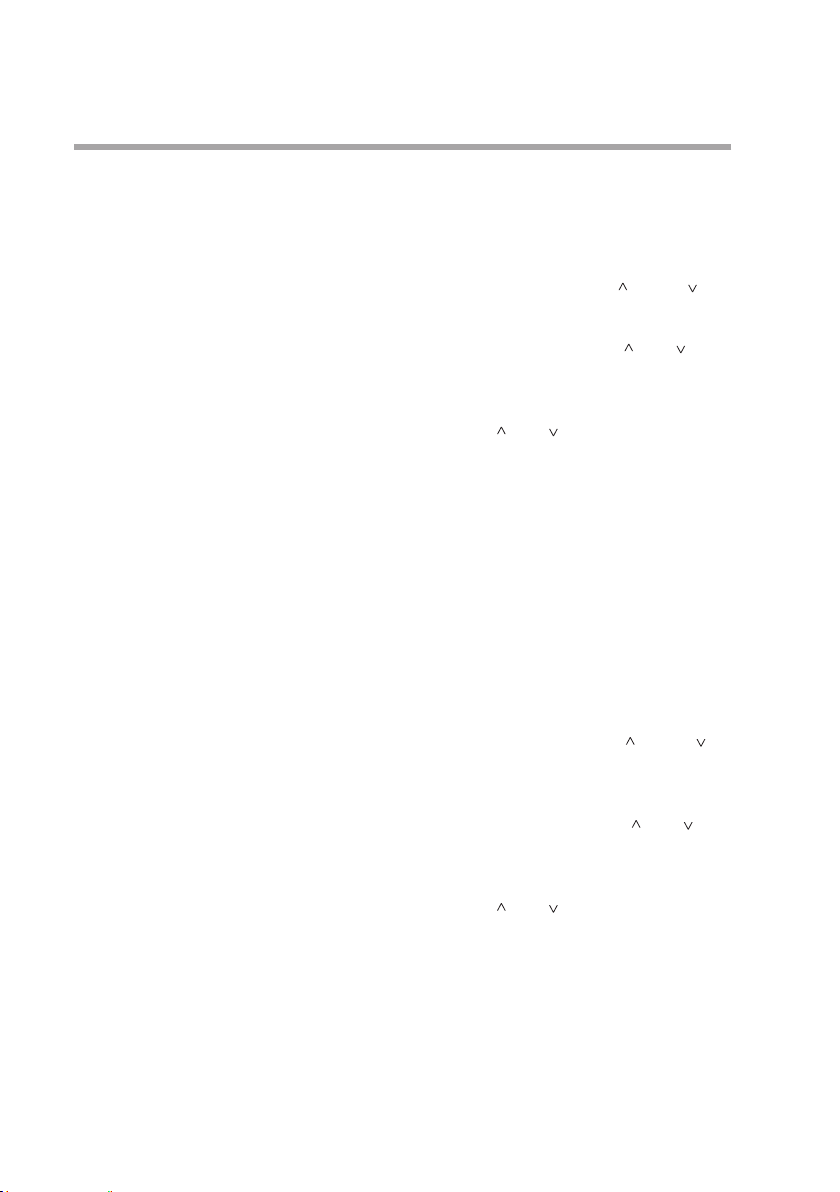
Chapter 1. PRELIMINARIES
Method of key operations
Key operations when setting PARA bank
(1) Press the [display] key to return to the operation display.
(2) To select a bank, keep the [para] key pressed for 2 s.
(3) To display a bank to be set, press the [para] key, [
(4) When a desired bank is displayed, press the [enter] ke y.
(5) To display an item to be set, press the [para] key, [
[<] key, or [>] key.
(6) When a desired item is displayed, press the [enter] ke y.
(7) Change the set value with the [
(8) To set the set value you have changed, press the [enter] key.
(9) To set other items in the same bank, repeat the operation from
step (5).
To set desired set data in other bank, continue the operation
from step (2).
(10) To exit the setting, press the [display] key.
] key, or [ ] key.
] ke y, [ ] key,
] ke y, [ ] key, [<] key, or [>] key.
Key operations when setting SP/EV bank
(1) Press the [display] key to return to the operation display.
(2) To select a bank, keep the [sp/ev] key pressed for 2 s.
(3) To display a bank to be set, press the [sp/ev] key, [
ke y.
(4) When a desired bank is displayed, press the [enter] ke y.
(5) To display an item to be set, press the [sp/ev] key, [
[<] key, or [>] key.
(6) When a desired item is displayed, press the [enter] ke y.
(7) Change the set value with the [
(8) To set the set value you have changed, press the [enter] key.
(9) To set other items in the same bank, repeat the operation from
step (5).
To set desired set data in other bank, continue the operation
from step (2).
(10) To exit the setting, press the [display] key.
1-2
] key, or [ ]
] ke y, [ ] key,
] ke y, [ ] key, [<] key, or [>] key.
Page 9
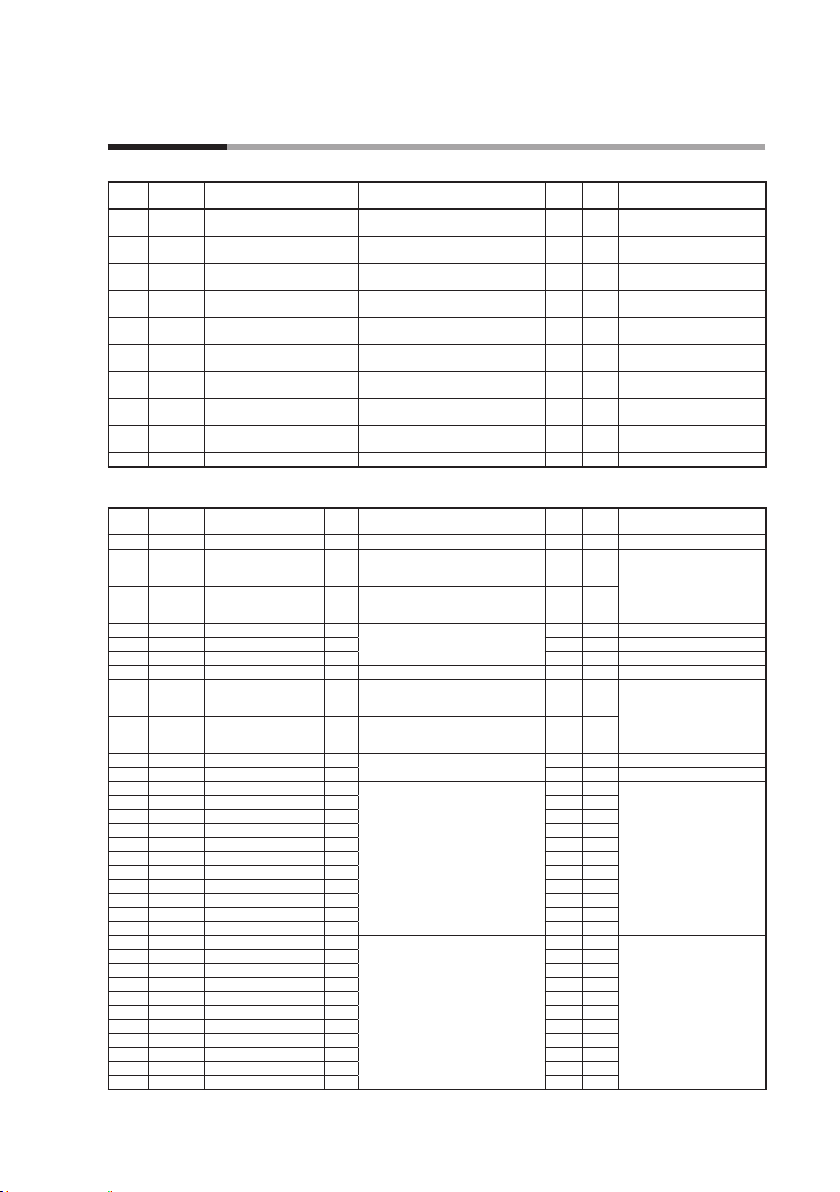
Chapter 2.
PARA BANK SETTINGS
Mode bank (MODE)
Display
Loop number
(auxiliary display)
r---r L. 1.
A---M L. 1.
At L. 1.
L---r L. 1.
Cb L. 1.
r---r L.2.
A---M L.2.
At L.2.
L---r L.2.
Cb L.2.
RUN/READY
AUTO/MANUAL
Auto tuning (AT) stop/start
LSP/RSP
Backup/Through output
RUN/READY
AUTO/MANUAL
Auto tuning (AT) stop/start
LSP/RSP
(Reserved for future use) - Setting is disabled.
Item Settings and descriptions Initial
Loop 1 PID bank (L 1.PI D)
Display
Loop number
(auxiliary display)
p-0 1 L. 1.
i -0 1 L. 1.
d-0 1 L. 1.
OL-0 1 L. 1.
Oh-0 1 L. 1.
re-0 1 L. 1.
p-0 1c L. 1.
i -0 1c L. 1.
d-0 1C L. 1.
OL.0 1C L. 1.
OH.0 1C L. 1.
P-02 L. 1.
i -02 L. 1.
d-02 L. 1.
OL-02 L. 1.
OH-02 L. 1.
rE-02 L. 1.
P-02C L. 1.
i -02C L. 1.
d-02C L. 1.
OL.02C L. 1.
OH.02C L. 1.
P-03 L. 1.
i -03 L. 1.
d-03 L. 1.
OL-03 L. 1.
OH-03 L. 1.
rE-03 L. 1.
P-03C L. 1.
i -03C L. 1.
d-03C L. 1.
OL.03C L. 1.
OH.03C L. 1.
Item PID
Proportional band 1 0.1 to 3200.0 % 5.0
Integral time 1 0 to 32000 s, 0.0 to 3200.0 s or 0.00 to
Derivative time 1 0 to 32000 s, 0.0 to 3200.0 s or 0.00 to
Output low limit 1 -10.0 to +110.0 % 0.0
Output high limit 1 100.0
Manual reset 1 50.0
Proportional band for cool side
Integral time for cool side
Derivative time for cool side
Output low limit for cool side
Output high limit for cool side
Proportional band 2 Same as PID1 5.0 Same as PID1
Integral time 2 120
Derivative time 2 30
Output low limit 2 0.0
Output high limit 2 100.0
Manual reset 2 50.0
Proportional band for cool side
Integral time for cool side
Derivative time for cool side
Output low limit for cool side
Output high limit for cool side
Proportional band 3 Same as PID1 5.0 Same as PID1
Integral time 3 120
Derivative time 3 30
Output low limit 3 0.0
Output high limit 3 100.0
Manual reset 3 50.0
Proportional band for cool side
Integral time for cool side
Derivative time for cool side
Output low limit for cool side
Output high limit for cool side
rUn : RUN mode
rdy : READY mode
AutO : AUTO mode
Man : MANUAL mode
At.Of : AT stop
At.On : AT start
lSp : LSP mode
rSp : RSP mode
lMv : Backup mode (local MV )
rMv :
Through output mode (remote MV)
rUn : RUN mode
rdy : READY mode
AutO : AUTO mode
Man : MANUAL mode
At.Of : AT stop
At.On : AT start
lSp : LSP mode
rSp : RSP mode
value
Settings and descriptions Initial
320.00 s (no integral control action
when set at 0, 0.0 or 0.00.)
320.00 s (no derivative control action
when set at 0, 0.0 or 0.00.)
1 0.1 to 3200.0 % 5.0
1 0 to 32000 s, 0.0 to 3200.0 s or 0.00 to
320.00 s (no integral control action
when set at 0, 0.0 or 0.00.)
1 0 to 32000 s, 0.0 to 3200.0 s or 0.00 to
320.00 s (no derivative control action
when set at 0, 0.0 or 0.00.)
1 -10.0 to +110.0 % 0.0
1 100.0
2 5.0
2 120
2 30
2 0.0
2 100.0
3 5.0
3 120
3 30
3 0.0
3 100.0
value
RUN
User
setting
Remarks
AUTO
AT.OF
LSP
LMV
RUN
AUTO
AT.OF
LSP
User
value
setting
120 The decimal point position is
30
120 The decimal point position is
30
Remarks
determined by the decimal
point positions for the integral
time and derivative time.
determined by the decimal
point positions for the integral
time and derivative time.
2-1
Page 10
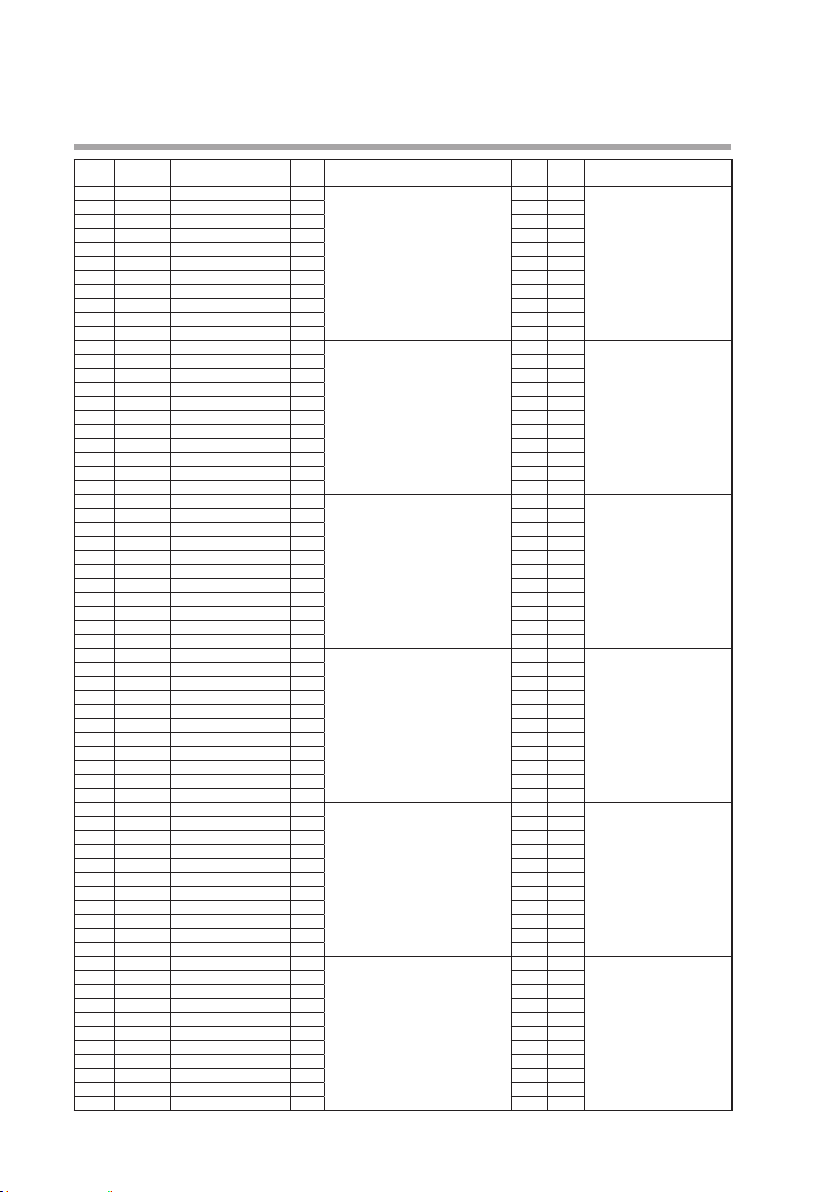
Chapter 2. PARA BANK SETTINGS
Display
Loop number
(auxiliary display)
P-04 L. 1.
I -04 L. 1.
d-04 L. 1.
OL-04 L. 1.
OH-04 L. 1.
rE-04 L. 1.
P-04C L. 1.
I -04C L. 1.
d-04C L. 1.
OL.04C L. 1.
OH.04C L. 1.
P-05 L. 1.
I -05 L. 1.
d-05 L. 1.
OL-05 L. 1.
OH-05 L. 1.
rE-05 L. 1.
P-05C L. 1.
I -05C L. 1.
d-05C L. 1.
OL.05C L. 1.
OH.05C L. 1.
P-06 L. 1.
I -06 L. 1.
d-06 L. 1.
OL-06 L. 1.
OH-06 L. 1.
rE-06 L. 1.
P-06C L. 1.
I -06C L. 1.
d-06C L. 1.
OL.06C L. 1.
OH.06C L. 1.
P-07 L. 1.
I -07 L. 1.
d-07 L. 1.
OL-07 L. 1.
OH-07 L. 1.
rE-07 L. 1.
P-07C L. 1.
I -07C L. 1.
d-07C L. 1.
OL.07C L. 1.
OH.07C L. 1.
P-08 L. 1.
I -08 L. 1.
d-08 L. 1.
OL-08 L. 1.
OH-08 L. 1.
rE-08 L. 1.
P-08C L. 1.
I -08C L. 1.
d-08C L. 1.
OL.08C L. 1.
OH.08C L. 1.
P-09 L. 1.
I -09 L. 1.
d-09 L. 1.
OL-09 L. 1.
OH-09 L. 1.
rE-09 L. 1.
P-09C L. 1.
I -09C L. 1.
d-09C L. 1.
OL.09C L. 1.
OH.09C L. 1.
Item PID
Proportional band 4 Same as PID1 5.0 Same as PID1
Integral time 4 120
Derivative time 4 30
Output low limit 4 0.0
Output high limit 4 100.0
Manual reset 4 50.0
Proportional band for cool side
Integral time for cool side
Derivative time for cool side
Output low limit for cool side
Output high limit for cool side
Proportional band 5 Same as PID1 5.0 Same as PID1
Integral time 5 120
Derivative time 5 30
Output low limit 5 0.0
Output high limit 5 100.0
Manual reset 5 50.0
Proportional band for cool side
Integral time for cool side
Derivative time for cool side
Output low limit for cool side
Output high limit for cool side
Proportional band 6 Same as PID1 5.0 Same as PID1
Integral time 6 120
Derivative time 6 30
Output low limit 6 0.0
Output high limit 6 100.0
Manual reset 6 50.0
Proportional band for cool side
Integral time for cool side
Derivative time for cool side
Output low limit for cool side
Output high limit for cool side
Proportional band 7 Same as PID1 5.0 Same as PID1
Integral time 7 120
Derivative time 7 30
Output low limit 7 0.0
Output high limit 7 100.0
Manual reset 7 50.0
Proportional band for cool side
Integral time for cool side
Derivative time for cool side
Output low limit for cool side
Output high limit for cool side
Proportional band 8 Same as PID1 5.0 Same as PID1
Integral time 8 120
Derivative time 8 30
Output low limit 8 0.0
Output high limit 8 100.0
Manual reset 8 50.0
Proportional band for cool side
Integral time for cool side
Derivative time for cool side
Output low limit for cool side
Output high limit for cool side
Proportional band 9 Same as PID1 5.0 Same as PID1
Integral time 9 120
Derivative time 9 30
Output low limit 9 0.0
Output high limit 9 100.0
Manual reset 9 50.0
Proportional band for cool side
Integral time for cool side
Derivative time for cool side
Output low limit for cool side
Output high limit for cool side
2-2
value
Settings and descriptions Initial
4 5.0
4 120
4 30
4 0.0
4 100.0
5 5.0
5 120
5 30
5 0.0
5 100.0
6 5.0
6 120
6 30
6 0.0
6 100.0
7 5.0
7 120
7 30
7 0.0
7 100.0
8 5.0
8 120
8 30
8 0.0
8 100.0
9 5.0
9 120
9 30
9 0.0
9 100.0
value
User
setting
Remarks
Page 11
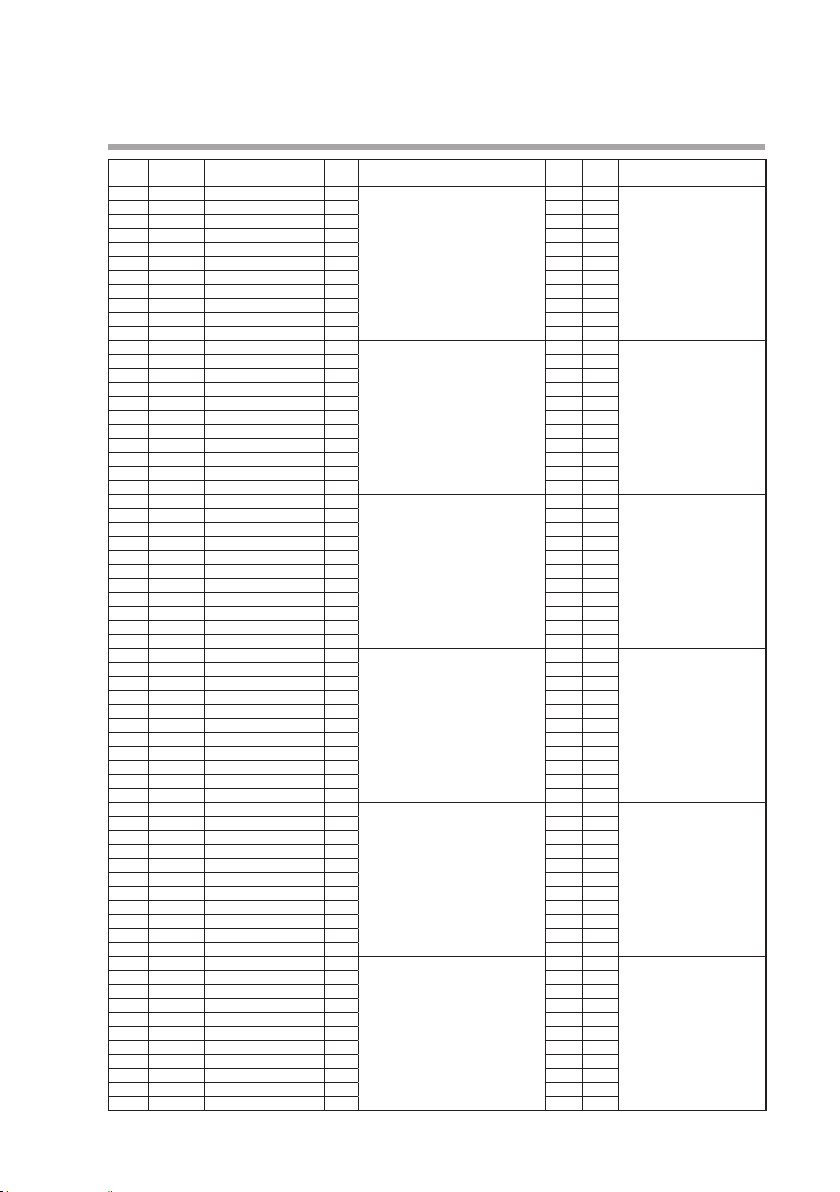
Display
Loop number
(auxiliary display)
P- 10 L. 1.
I - 10 L. 1.
d- 10 L. 1.
OL- 10 L. 1.
OH- 10 L. 1.
rE- 10 L. 1.
P- 10C L. 1.
I - 10C L. 1.
d- 10C L. 1.
OL. 10C L. 1.
OH. 10C L. 1.
P- 1 1 L. 1.
I - 1 1 L. 1.
d- 1 1 L. 1.
OL- 1 1 L. 1.
OH- 1 1 L. 1.
rE- 1 1 L. 1.
P- 1 1C L. 1.
I - 1 1C L. 1.
d- 1 1C L. 1.
OL. 1 1C L. 1.
OH. 1 1C L. 1.
P- 12 L. 1.
I - 12 L. 1.
d- 12 L. 1.
OL- 12 L. 1.
OH- 12 L. 1.
rE- 12 L. 1.
P- 12C L. 1.
I - 12C L. 1.
d- 12C L. 1.
OL. 12C L. 1.
OH. 12C L. 1.
P- 13 L. 1.
I - 13 L. 1.
d- 13 L. 1.
OL- 13 L. 1.
OH- 13 L. 1.
rE- 13 L. 1.
P- 13C L. 1.
I - 13C L. 1.
d- 13C L. 1.
OL. 13C L. 1.
OH. 13C L. 1.
P- 14 L. 1.
I - 14 L. 1.
d- 14 L. 1.
OL- 14 L. 1.
OH- 14 L. 1.
rE- 14 L. 1.
P- 14C L. 1.
I - 14C L. 1.
d- 14C L. 1.
OL. 14C L. 1.
OH. 14C L. 1.
P- 15 L. 1.
I - 15 L. 1.
d- 15 L. 1.
OL- 15 L. 1.
OH- 15 L. 1.
rE- 15 L. 1.
P- 15C L. 1.
I - 15C L. 1.
d- 15C L. 1.
OL. 15C L. 1.
OH. 15C L. 1.
Chapter 2. PARA BANK SETTINGS
Item PID
Proportional band 10 Same as PID1 5.0 Same as PID1
Integral time 10 120
Derivative time 10 30
Output low limit 10 0.0
Output high limit 10 100.0
Manual reset 10 50.0
Proportional band for cool side
Integral time for cool side
Derivative time for cool side
Output low limit for cool side
Output high limit for cool side
Proportional band 11 Same as PID1 5.0 Same as PID1
Integral time 11 120
Derivative time 11 30
Output low limit 11 0.0
Output high limit 11 100.0
Manual reset 11 50.0
Proportional band for cool side
Integral time for cool side
Derivative time for cool side
Output low limit for cool side
Output high limit for cool side
Proportional band 12 Same as PID1 5.0 Same as PID1
Integral time 12 120
Derivative time 12 30
Output low limit 12 0.0
Output high limit 12 100.0
Manual reset 12 50.0
Proportional band for cool side
Integral time for cool side
Derivative time for cool side
Output low limit for cool side
Output high limit for cool side
Proportional band 13 Same as PID1 5.0 Same as PID1
Integral time 13 120
Derivative time 13 30
Output low limit 13 0.0
Output high limit 13 100.0
Manual reset 13 50.0
Proportional band for cool side
Integral time for cool side
Derivative time for cool side
Output low limit for cool side
Output high limit for cool side
Proportional band 14 Same as PID1 5.0 Same as PID1
Integral time 14 120
Derivative time 14 30
Output low limit 14 0.0
Output high limit 14 100.0
Manual reset 14 50.0
Proportional band for cool side
Integral time for cool side
Derivative time for cool side
Output low limit for cool side
Output high limit for cool side
Proportional band 15 Same as PID1 5.0 Same as PID1
Integral time 15 120
Derivative time 15 30
Output low limit 15 0.0
Output high limit 15 100.0
Manual reset 15 50.0
Proportional band for cool side
Integral time for cool side
Derivative time for cool side
Output low limit for cool side
Output high limit for cool side
value
Settings and descriptions Initial
10 5.0
10 120
10 30
10 0.0
10 100.0
11 5.0
11 120
11 30
11 0.0
11 100.0
12 5.0
12 120
12 30
12 0.0
12 100.0
13 5.0
13 120
13 30
13 0.0
13 100.0
14 5.0
14 120
14 30
14 0.0
14 100.0
15 5.0
15 120
15 30
15 0.0
15 100.0
value
User
setting
Remarks
2-3
Page 12

Chapter 2. PARA BANK SETTINGS
Display
Loop number
(auxiliary display)
P- 16 L. 1.
I - 16 L. 1.
d- 16 L. 1.
OL- 16 L. 1.
OH- 16 L. 1.
rE- 16 L. 1.
P- 16C L. 1.
I - 16C L. 1.
d- 16C L. 1.
OL. 16C L. 1.
OH. 16C L. 1.
Item PID
Proportional band 16 Same as PID1 5.0 Same as PID1
Integral time 16 120
Derivative time 16 30
Output low limit 16 0.0
Output high limit 16 100.0
Manual reset 16 50.0
Proportional band for cool side
Integral time for cool side
Derivative time for cool side
Output low limit for cool side
Output high limit for cool side
Loop 2 PID bank (L 2.PI D)
Display
Loop number
(auxiliary display)
p-0 1 L.2.
I -0 1 L.2.
d-0 1 L.2.
OL-0 1 L.2.
Oh-0 1 L.2.
re-0 1 L.2.
p-0 1c L.2.
i -0 1c L.2.
d-0 1C L.2.
OL.0 1C L.2.
OH.0 1C L.2.
P-02 L.2.
I -02 L.2.
d-02 L.2.
OL-02 L.2.
OH-02 L.2.
rE-02 L.2.
P-02C L.2.
I -02C L.2.
d-02C L.2.
OL.02C L.2.
OH.02C L.2.
P-03 L.2.
I -03 L.2.
d-03 L.2.
OL-03 L.2.
OH-03 L.2.
rE-03 L.2.
P-03C L.2.
I -03C L.2.
d-03C L.2.
OL.03C L.2.
OH.03C L.2.
P-04 L.2.
I -04 L.2.
d-04 L.2.
OL-04 L.2.
OH-04 L.2.
rE-04 L.2.
P-04C L.2.
I -04C L.2.
d-04C L.2.
OL.04C L.2.
OH.04C L.2.
2-4
Item PID
Proportional band 1 0.1 to 3200.0 % 5.0
Integral time 1 0 to 32000 s, 0.0 to 3200.0 s or 0.00 to
Derivative time 1 0 to 32000 s, 0.0 to 3200.0 s or 0.00 to
Output low limit 1 -10.0 to +110.0 % 0.0
Output high limit 1 100.0
Manual reset 1 50.0
Proportional band for cool side
Integral time for cool
side
Derivative time for
cool side
Output low limit for cool side
Output high limit for cool side
Proportional band 2 Same as PID1 5.0 Same as PID1
Integral time 2 120
Derivative time 2 30
Output low limit 2 0.0
Output high limit 2 100.0
Manual reset 2 50.0
Proportional band for cool side
Integral time for cool side
Derivative time for cool side
Output low limit for cool side
Output high limit for cool side
Proportional band 3 Same as PID1 5.0 Same as PID1
Integral time 3 120
Derivative time 3 30
Output low limit 3 0.0
Output high limit 3 100.0
Manual reset 3 50.0
Proportional band for cool side
Integral time for cool side
Derivative time for cool side
Output low limit for cool side
Output high limit for cool side
Proportional band 4 Same as PID1 5.0 Same as PID1
Integral time 4 120
Derivative time 4 30
Output low limit 4 0.0
Output high limit 4 100.0
Manual reset 4 50.0
Proportional band for cool side
Integral time for cool side
Derivative time for cool side
Output low limit for cool side
Output high limit for cool side
value
value
Settings and descriptions Initial
16 5.0
16 120
16 30
16 0.0
16 100.0
Settings and descriptions Initial
320.00 s (no integral control action
when set at 0, 0.0 or 0.00.)
320.00 s (no derivative control action
when set at 0, 0.0 or 0.00.)
1 0.1 to 3200.0 % 5.0
1 0 to 32000 s, 0.0 to 3200.0 s or 0.00 to
320.00 s (no integral control action
when set at 0, 0.0 or 0.00.)
1 0 to 32000 s, 0.0 to 3200.0 s or 0.00 to
320.00 s (no derivative control action
when set at 0, 0.0 or 0.00.)
1 -10.0 to +110.0 % 0.0
1 100.0
2 5.0
2 120
2 30
2 0.0
2 100.0
3 5.0
3 120
3 30
3 0.0
3 100.0
4 5.0
4 120
4 30
4 0.0
4 100.0
User
value
setting
User
value
setting
120 The decimal point position is
30
120 The decimal point position is
30
Remarks
Remarks
determined by the decimal
point positions for the integral
time and derivative time.
determined by the decimal
point positions for the integral
time and derivative time.
Page 13
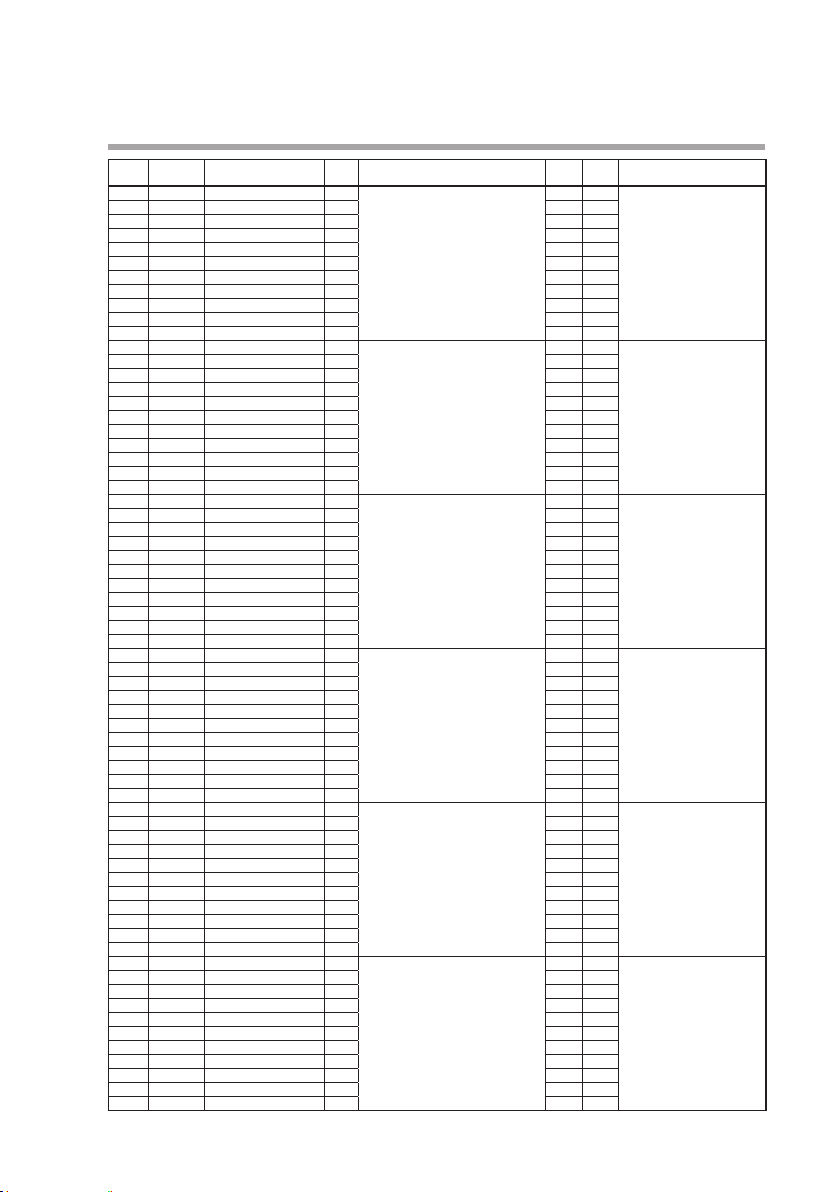
Display
Loop number
(auxiliary display)
P-05 L.2.
I -05 L.2.
d-05 L.2.
OL-05 L.2.
OH-05 L.2.
rE-05 L.2.
P-05C L.2.
I -05C L.2.
d-05C L.2.
OL.05C L.2.
OH.05C L.2.
P-06 L.2.
I -06 L.2.
d-06 L.2.
OL-06 L.2.
OH-06 L.2.
rE-06 L.2.
P-06C L.2.
I -06C L.2.
d-06C L.2.
OL.06C L.2.
OH.06C L.2.
P-07 L.2.
I -07 L.2.
d-07 L.2.
OL-07 L.2.
OH-07 L.2.
rE-07 L.2.
P-07C L.2.
I -07C L.2.
d-07C L.2.
OL.07C L.2.
OH.07C L.2.
P-08 L.2.
I -08 L.2.
d-08 L.2.
OL-08 L.2.
OH-08 L.2.
rE-08 L.2.
P-08C L.2.
I -08C L.2.
d-08C L.2.
OL.08C L.2.
OH.08C L.2.
P-09 L.2.
I -09 L.2.
d-09 L.2.
OL-09 L.2.
OH-09 L.2.
rE-09 L.2.
P-09C L.2.
I -09C L.2.
d-09C L.2.
OL.09C L.2.
OH.09C L.2.
P- 10 L.2.
I - 10 L.2.
d- 10 L.2.
OL- 10 L.2.
OH- 10 L.2.
rE- 10 L.2.
P- 10C L.2.
I - 10C L.2.
d- 10C L.2.
OL. 10C L.2.
OH. 10C L.2.
Chapter 2. PARA BANK SETTINGS
Item PID
Proportional band 5 Same as PID1 5.0 Same as PID1
Integral time 5 120
Derivative time 5 30
Output low limit 5 0.0
Output high limit 5 100.0
Manual reset 5 50.0
Proportional band for cool side
Integral time for cool side
Derivative time for cool side
Output low limit for cool side
Output high limit for cool side
Proportional band 6 Same as PID1 5.0 Same as PID1
Integral time 6 120
Derivative time 6 30
Output low limit 6 0.0
Output high limit 6 100.0
Manual reset 6 50.0
Proportional band for cool side
Integral time for cool side
Derivative time for cool side
Output low limit for cool side
Output high limit for cool side
Proportional band 7 Same as PID1 5.0 Same as PID1
Integral time 7 120
Derivative time 7 30
Output low limit 7 0.0
Output high limit 7 100.0
Manual reset 7 50.0
Proportional band for cool side
Integral time for cool side
Derivative time for cool side
Output low limit for cool side
Output high limit for cool side
Proportional band 8 Same as PID1 5.0 Same as PID1
Integral time 8 120
Derivative time 8 30
Output low limit 8 0.0
Output high limit 8 100.0
Manual reset 8 50.0
Proportional band for cool side
Integral time for cool side
Derivative time for cool side
Output low limit for cool side
Output high limit for cool side
Proportional band 9 Same as PID1 5.0 Same as PID1
Integral time 9 120
Derivative time 9 30
Output low limit 9 0.0
Output high limit 9 100.0
Manual reset 9 50.0
Proportional band for cool side
Integral time for cool side
Derivative time for cool side
Output low limit for cool side
Output high limit for cool side
Proportional band 10 Same as PID1 5.0 Same as PID1
Integral time 10 120
Derivative time 10 30
Output low limit 10 0.0
Output high limit 10 100.0
Manual reset 10 50.0
Proportional band for cool side
Integral time for cool side
Derivative time for cool side
Output low limit for cool side
Output high limit for cool side
value
Settings and descriptions Initial
5 5.0
5 120
5 30
5 0.0
5 100.0
6 5.0
6 120
6 30
6 0.0
6 100.0
7 5.0
7 120
7 30
7 0.0
7 100.0
8 5.0
8 120
8 30
8 0.0
8 100.0
9 5.0
9 120
9 30
9 0.0
9 100.0
10 5.0
10 120
10 30
10 0.0
10 100.0
value
User
setting
Remarks
2-5
Page 14
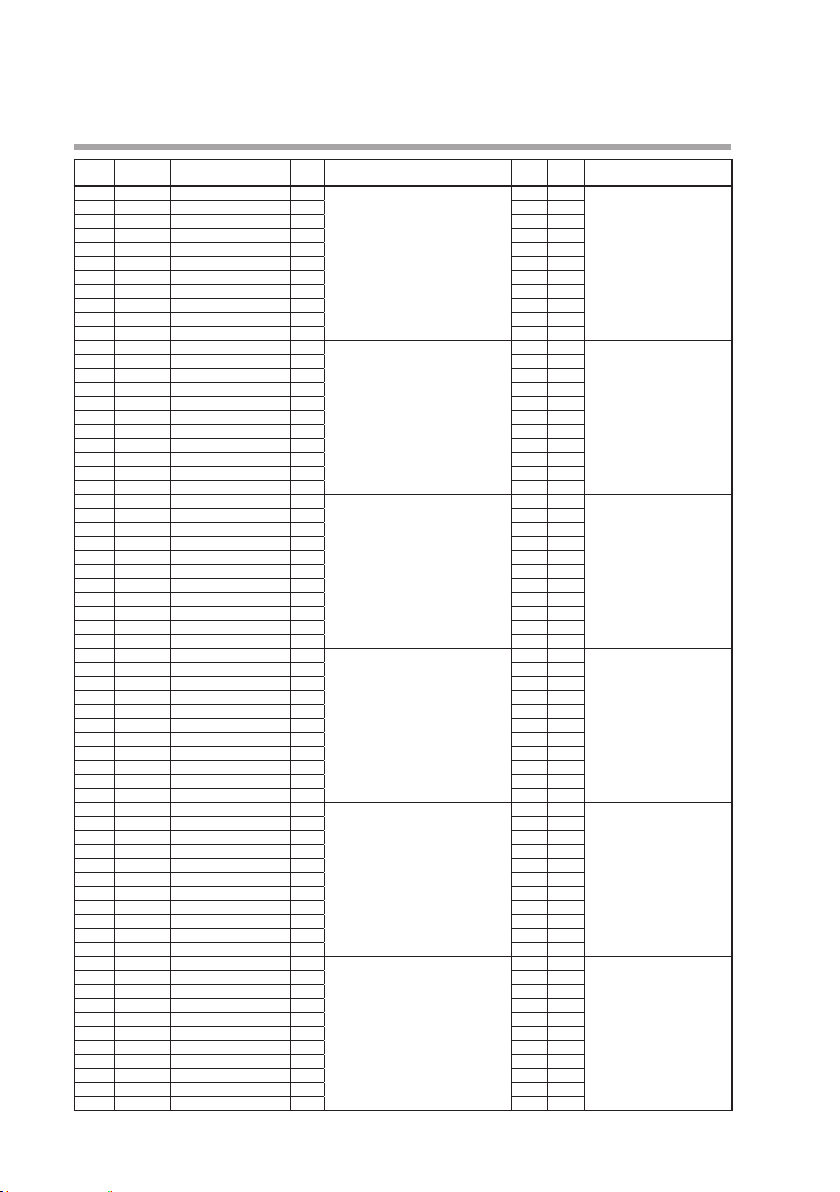
Chapter 2. PARA BANK SETTINGS
Display
Loop number
(auxiliary display)
P- 1 1 L.2.
I - 1 1 L.2.
d- 1 1 L.2.
OL- 1 1 L.2.
OH- 1 1 L.2.
rE- 1 1 L.2.
P- 1 1C L.2.
I - 1 1C L.2.
d- 1 1C L.2.
OL. 1 1C L.2.
OH. 1 1C L.2.
P- 12 L.2.
I - 12 L.2.
d- 12 L.2.
OL- 12 L.2.
OH- 12 L.2.
rE- 12 L.2.
P- 12C L.2.
I - 12C L.2.
d- 12C L.2.
OL. 12C L.2.
OH. 12C L.2.
P- 13 L.2.
I - 13 L.2.
d- 13 L.2.
OL- 13 L.2.
OH- 13 L.2.
rE- 13 L.2.
P- 13C L.2.
I - 13C L.2.
d- 13C L.2.
OL. 13C L.2.
OH. 13C L.2.
P- 14 L.2.
I - 14 L.2.
d- 14 L.2.
OL- 14 L.2.
OH- 14 L.2.
rE- 14 L.2.
P- 14C L.2.
I - 14C L.2.
d- 14C L.2.
OL. 14C L.2.
OH. 14C L.2.
P- 15 L.2.
I - 15 L.2.
d- 15 L.2.
OL- 15 L.2.
OH- 15 L.2.
rE- 15 L.2.
P- 15C L.2.
I - 15C L.2.
d- 15C L.2.
OL. 15C L.2.
OH. 15C L.2.
P- 16 L.2.
I - 16 L.2.
d- 16 L.2.
OL- 16 L.2.
OH- 16 L.2.
rE- 16 L.2.
P- 16C L.2.
I - 16C L.2.
d- 16C L.2.
OL. 16C L.2.
OH. 16C L.2.
Item PID
Proportional band 11 Same as PID1 5.0 Same as PID1
Integral time 11 120
Derivative time 11 30
Output low limit 11 0.0
Output high limit 11 100.0
Manual reset 11 50.0
Proportional band for cool side
Integral time for cool side
Derivative time for cool side
Output low limit for cool side
Output high limit for cool side
Proportional band 12 Same as PID1 5.0 Same as PID1
Integral time 12 120
Derivative time 12 30
Output low limit 12 0.0
Output high limit 12 100.0
Manual reset 12 50.0
Proportional band for cool side
Integral time for cool side
Derivative time for cool side
Output low limit for cool side
Output high limit for cool side
Proportional band 13 Same as PID1 5.0 Same as PID1
Integral time 13 120
Derivative time 13 30
Output low limit 13 0.0
Output high limit 13 100.0
Manual reset 13 50.0
Proportional band for cool side
Integral time for cool side
Derivative time for cool side
Output low limit for cool side
Output high limit for cool side
Proportional band 14 Same as PID1 5.0 Same as PID1
Integral time 14 120
Derivative time 14 30
Output low limit 14 0.0
Output high limit 14 100.0
Manual reset 14 50.0
Proportional band for cool side
Integral time for cool side
Derivative time for cool side
Output low limit for cool side
Output high limit for cool side
Proportional band 15 Same as PID1 5.0 Same as PID1
Integral time 15 120
Derivative time 15 30
Output low limit 15 0.0
Output high limit 15 100.0
Manual reset 15 50.0
Proportional band for cool side
Integral time for cool side
Derivative time for cool side
Output low limit for cool side
Output high limit for cool side
Proportional band 16 Same as PID1 5.0 Same as PID1
Integral time 16 120
Derivative time 16 30
Output low limit 16 0.0
Output high limit 16 100.0
Manual reset 16 50.0
Proportional band for cool side
Integral time for cool side
Derivative time for cool side
Output low limit for cool side
Output high limit for cool side
2-6
value
Settings and descriptions Initial
11 5.0
11 120
11 30
11 0.0
11 100.0
12 5.0
12 120
12 30
12 0.0
12 100.0
13 5.0
13 120
13 30
13 0.0
13 100.0
14 5.0
14 120
14 30
14 0.0
14 100.0
15 5.0
15 120
15 30
15 0.0
15 100.0
16 5.0
16 120
16 30
16 0.0
16 100.0
value
User
setting
Remarks
Page 15
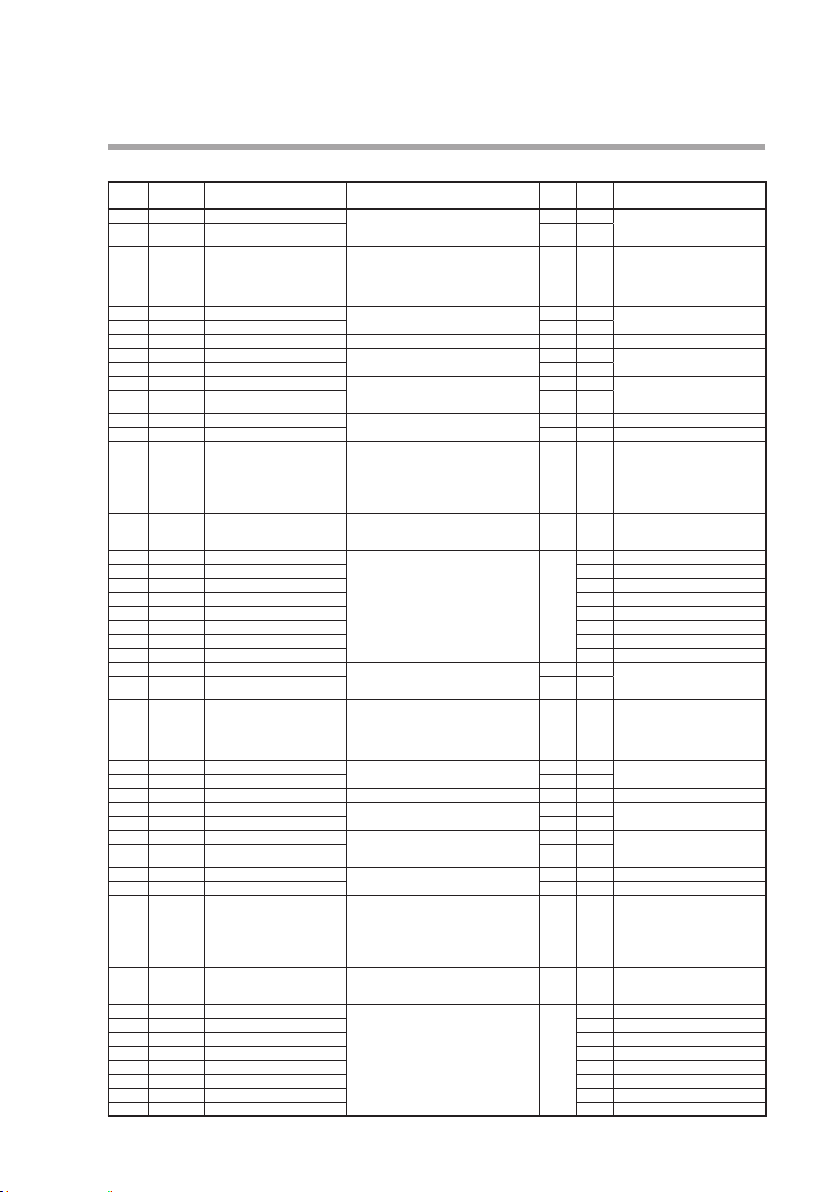
SP configuration bank (Spcnf)
Display
Loop number
(auxiliary display)
LMT.0 1 L. 1.
LMT.02 L. 1.
CSP.0 1 L. 1.
CSP.02 L. 1.
CSP.03 L. 1.
CSP.04 L. 1.
CSP.05 L. 1.
CSP.06 L. 1.
CSP.07 L. 1.
CSP.08 L. 1.
CSP.09 L. 1.
CSP. 10 L. 1.
CSP. 1 1 L. 1.
CSP. 12 L. 1.
rrA.0 1 L. 1.
rrA.02 L. 1.
rrA.03 L. 1.
rrA.04 L. 1.
rrA.05 L. 1.
rrA.06 L. 1.
rrA.07 L. 1.
rrA.08 L. 1.
LMT.0 1 L.2.
LMT.02 L.2.
CSP.0 1 L.2.
CSP.02 L.2.
CSP.03 L.2.
CSP.04 L.2.
CSP.05 L.2.
CSP.06 L.2.
CSP.07 L.2.
CSP.08 L.2.
CSP.09 L.2.
CSP. 10 L.2.
CSP. 1 1 L.2.
CSP.12 L.2.
rrA.0 1 L.2.
rrA.02 L.2.
rrA.03 L.2.
rrA.04 L.2.
rrA.05 L.2.
rrA.06 L.2.
rrA.07 L.2.
rrA.08 L.2.
Item Settings and descriptions Initial
SP low limit -19999 to +32000 U
SP high limit 3200.0
SP ramp unit 0: No decimal point/s
SP ramp-up for LSP 0 U (no ramp) 1 to 32000 U 0 The decimal point position is de SP ramp-down for LSP 0
RSP tracking 0: No tracking 1: Tracking 0
SP ramp-up for RSP 0 U (no ramp) 1 to 32000 U 0 The decimal point position is deSP ramp-down for RSP 0
LSP bias -19999 to +32000U 0 The decimal point position is
RSP bias 0
PV start for LSP 0: PV start enabled
PV start for RSP 0
Digital RSP selection 0: Disabled
1: No decimal point/min
2: No decimal point/h 3: 0.1/s 4: 0.1/min
5: 0.1/h 6: 0.01/s 7: 0.01/min 8: 0.01/h
9: 0.001/s 10: 0.001/min 11: 0.001/h
1: PV start disabled
1: Enabled
Digital RSP SP low limit to SP high limit 0 The decimal point position is
RSP ratio 1 0.001 to 32.000 1.000
RSP ratio 2
RSP ratio 3
RSP ratio 4
RSP ratio 5
RSP ratio 6
RSP ratio 7
RSP ratio 8
SP low limit -19999 to +32000 U
SP high limit 3200.0
SP ramp unit 0: No decimal point/s
SP ramp-up for LSP 0 U (no ramp) 1 to 32000 U 0 The decimal point position is deSP ramp-down for LSP 0
RSP tracking 0: No tracking 1: Tracking 0
SP ramp-up for RSP 0 U (no ramp) 1 to 32000 U 0 The decimal point position is deSP ramp-down for RSP 0
LSP bias -19999 to +32000U 0 The decimal point position is
RSP bias 0
PV start for LSP 0: PV start enabled
PV start for RSP 0
Digital RSP selection 0: Disabled
1: No decimal point/min
2: No decimal point/h 3: 0.1/s 4: 0.1/min
5: 0.1/h 6: 0.01/s 7: 0.01/min 8: 0.01/h
9: 0.001/s 10: 0.001/min 11: 0.001/h
1: PV start disabled
1: Enabled
Digital RSP SP low limit to SP high limit 0 The decimal point position is
RSP ratio 1 0.001 to 32.000 1.000
RSP ratio 2
RSP ratio 3
RSP ratio 4
RSP ratio 5
RSP ratio 6
RSP ratio 7
RSP ratio 8
Chapter 2. PARA BANK SETTINGS
User
value
setting
-1999.9
0
0
0 SDC45A/46A/45R/46R
-1999.9
0
0
0 SDC45A/46A/45R/46R
Remarks
The decimal point position is
determined by the decimal point
positions for the loop PV/SP.
termined by the SP ramp unit.
termined by the SP ramp unit.
determined by the decimal point
positions for the loop PV/SP.
0: When disabled, the PV input
is used as the RSP.
SDC45V/46V
0: When disabled, the RSP
assignment is used as the RSP.
determined by the decimal point
positions for the loop PV/SP.
The decimal point position is
determined by the decimal point
positions for the loop PV/SP.
termined by the SP ramp unit.
termined by the SP ramp unit.
determined by the decimal point
positions for the loop PV/SP.
0: When disabled, the PV input
is used as the RSP.
SDC45V/46V
0: When disabled, the RSP
assignment is used as the RSP.
determined by the decimal point
positions for the loop PV/SP.
2-7
Page 16
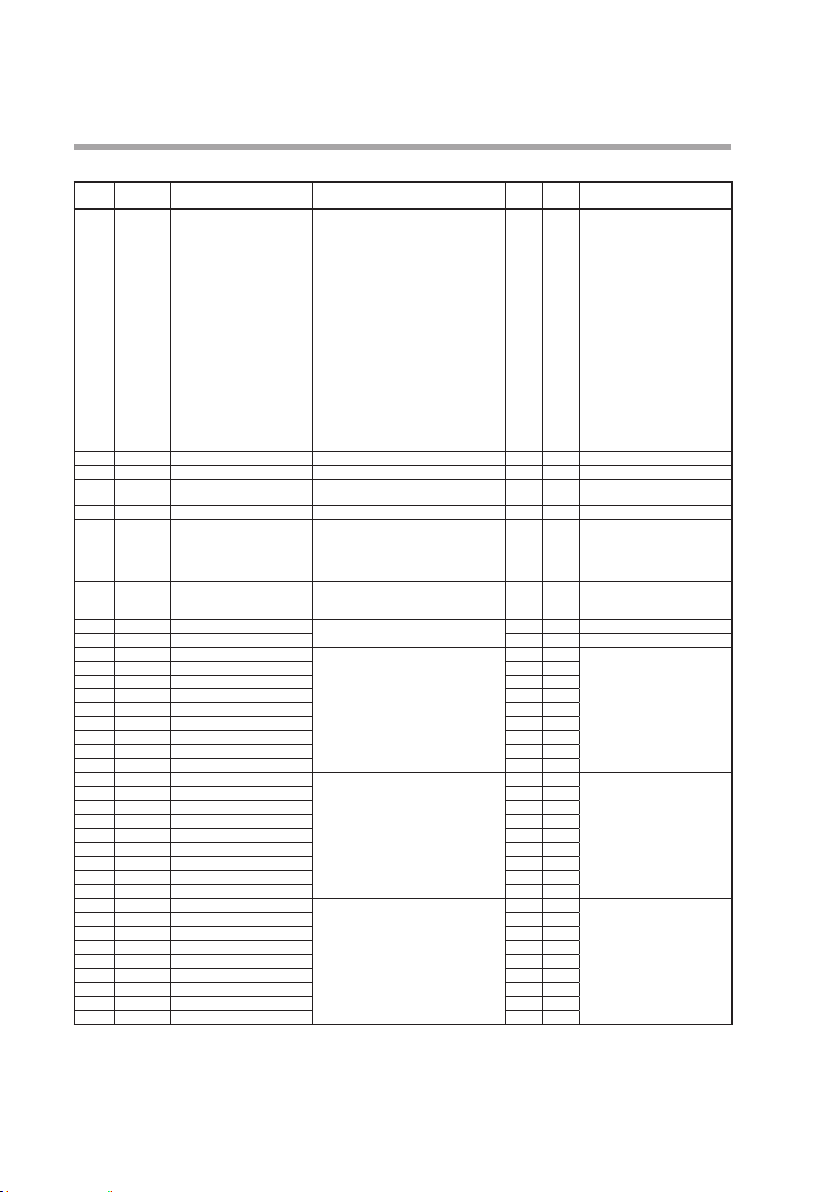
Chapter 2. PARA BANK SETTINGS
Event configuration bank (evcnf)
Display
Event number
(auxiliary display)
EP-0 1 0 1.
EP-02 0 1.
EP-03 0 1.
EP-04 0 1.
EP-05 0 1.
EP-06 0 1.
EP-07 0 1.
EP-08 0 1.
EP-09 0 1.
EP-0 1 02.
EP-02 02.
EP-03 02.
EP-04 02.
EP-05 02.
EP-06 02.
EP-07 02.
EP-08 02.
EP-09 02.
EP-0 1 03.
EP-02 03.
EP-03 03.
EP-04 03.
EP-05 03.
EP-06 03.
EP-07 03.
EP-08 03.
EP-09 03.
EP-0 1 04.
EP-02 04.
EP-03 04.
EP-04 04.
EP-05 04.
EP-06 04.
EP-07 04.
EP-08 04.
EP-09 04.
Item Settings and descriptions Initial
Operation type
Loop/channel definition 1: Loop 1 2: Loop 2 1 Setting range is 0 to 99.
Direct/reverse 0: Direct 1: Reverse 0
Standby 0: None 1: Standby
EVENT state at READY 0: Continued 1: Forced OFF 0
Decimal point position 0: No decimal point
Hysteresis 0 to 32000U 5 The decimal point position is
ON delay 0.0 to 3200.0s 0.0
OFF delay 0.0
Operation type Same as event 1 0 Same as event 1
Loop/channel definition 1
Direct/reverse 0
Standby 0
EVENT state at READY 0
Decimal point position 0
Hysteresis 5
ON delay 0.0
OFF delay 0.0
Operation type Same as event 1 0 Same as event 1
Loop/channel definition 1
Direct/reverse 0
Standby 0
EVENT state at READY 0
Decimal point position 0
Hysteresis 5
ON delay 0.0
OFF delay 0.0
Operation type Same as event 1 0 Same as event 1
Loop/channel definition 1
Direct/reverse 0
Standby 0
EVENT state at READY 0
Decimal point position 0
Hysteresis 5
ON delay 0.0
OFF delay 0.0
0: No event 1: PV high limit 2: PV low limit
3: PV high/low limit 4: Deviation high limit
5: Deviation low limit 6: Deviation high/low limit
7:
Deviation high limit (final SP reference)
8: Deviation low limit (final SP reference)
Deviation high/low limit (final SP reference)
9:
10: SP high limit 11:SP low limit
12: SP high/low limit 13: MV high limit
14: MV low limit 15: MV high/low limit
16: MFB high/low limit 17 to 25: Undefined
26: Standard numerical bit high limit
27: Standard numerical bit low limit
28: Standard numerical bit high/low limit
29 to 60: Undefined 61: Alarm (status)
62: READY (status) 63: MANUAL(status)
64: RSP (status) 65: AT start (status)
66: During SP ramp (status)
67: Control direct action (status)
68: Through output (status)
69: Undefined 70: Timer (status)
2: Standby + Standby at SP change
1: 1 digit after decimal point
2: 2 digits after decimal point
3: 3 digits after decimal point
4: 4 digits after decimal point
User
value
setting
0 Setting range is 0 to 255.
Remarks
Refer to Event operation
types, polarity, hysteresis, main
settings and sub settings in
the installation and configuration manual (Document No.
CP-SP-1218E).
0
0
determined by the decimal point
position for event configuration.
2-8
Page 17
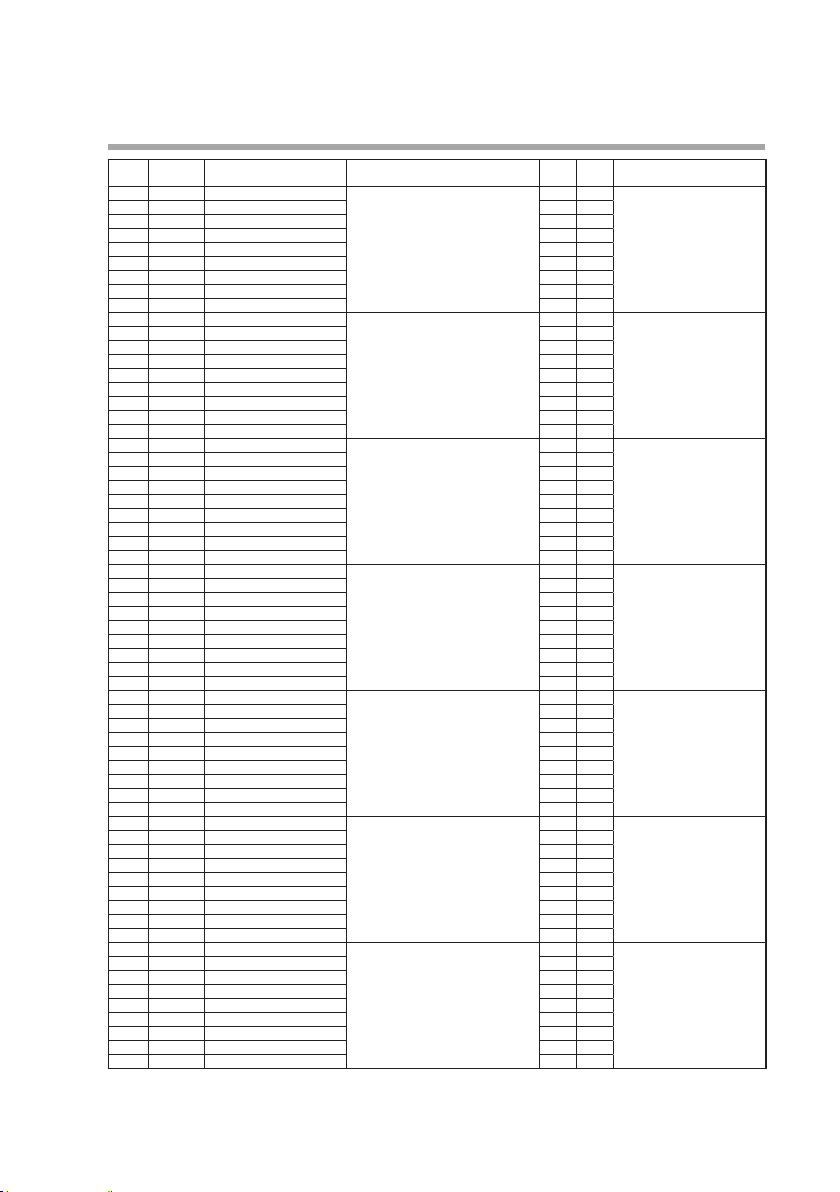
Display
Event number
(auxiliary display)
EP-0 1 05.
EP-02 05.
EP-03 05.
EP-04 05.
EP-05 05.
EP-06 05.
EP-07 05.
EP-08 05.
EP-09 05.
EP-0 1 06.
EP-02 06.
EP-03 06.
EP-04 06.
EP-05 06.
EP-06 06.
EP-07 06.
EP-08 06.
EP-09 06.
EP-0 1 07.
EP-02 07.
EP-03 07.
EP-04 07.
EP-05 07.
EP-06 07.
EP-07 07.
EP-08 07.
EP-09 07.
EP-0 1 08.
EP-02 08.
EP-03 08.
EP-04 08.
EP-05 08.
EP-06 08.
EP-07 08.
EP-08 08.
EP-09 08.
EP-01 09.
EP-02 09.
EP-03 09.
EP-04 09.
EP-05 09.
EP-06 09.
EP-07 09.
EP-08 09.
EP-09 09.
EP-0 1 10.
EP-02 10.
EP-03 10.
EP-04 10.
EP-05 10.
EP-06 10.
EP-07 10.
EP-08 10.
EP-09 10.
EP-0 1 1 1.
EP-02 1 1.
EP-03 1 1.
EP-04 1 1.
EP-05 1 1.
EP-06 1 1.
EP-07 1 1.
EP-08 1 1.
EP-09 1 1.
Chapter 2. PARA BANK SETTINGS
Item Settings and descriptions Initial
Operation type Same as event 1 0 Same as event 1
Loop/channel definition 1
Direct/reverse 0
Standby 0
EVENT state at READY 0
Decimal point position 0
Hysteresis 5
ON delay 0.0
OFF delay 0.0
Operation type Same as event 1 0 Same as event 1
Loop/channel definition 1
Direct/reverse 0
Standby 0
EVENT state at READY 0
Decimal point position 0
Hysteresis 5
ON delay 0.0
OFF delay 0.0
Operation type Same as event 1 0 Same as event 1
Loop/channel definition 1
Direct/reverse 0
Standby 0
EVENT state at READY 0
Decimal point position 0
Hysteresis 5
ON delay 0.0
OFF delay 0.0
Operation type Same as event 1 0 Same as event 1
Loop/channel definition 1
Direct/reverse 0
Standby 0
EVENT state at READY 0
Decimal point position 0
Hysteresis 5
ON delay 0.0
OFF delay 0.0
Operation type Same as event 1 0 Same as event 1
Loop/channel definition 1
Direct/reverse 0
Standby 0
EVENT state at READY 0
Decimal point position 0
Hysteresis 5
ON delay 0.0
OFF delay 0.0
Operation type Same as event 1 0 Same as event 1
Loop/channel definition 1
Direct/reverse 0
Standby 0
EVENT state at READY 0
Decimal point position 0
Hysteresis 5
ON delay 0.0
OFF delay 0.0
Operation type Same as event 1 0 Same as event 1
Loop/channel definition 1
Direct/reverse 0
Standby 0
EVENT state at READY 0
Decimal point position 0
Hysteresis 5
ON delay 0.0
OFF delay 0.0
value
User
setting
Remarks
2-9
Page 18
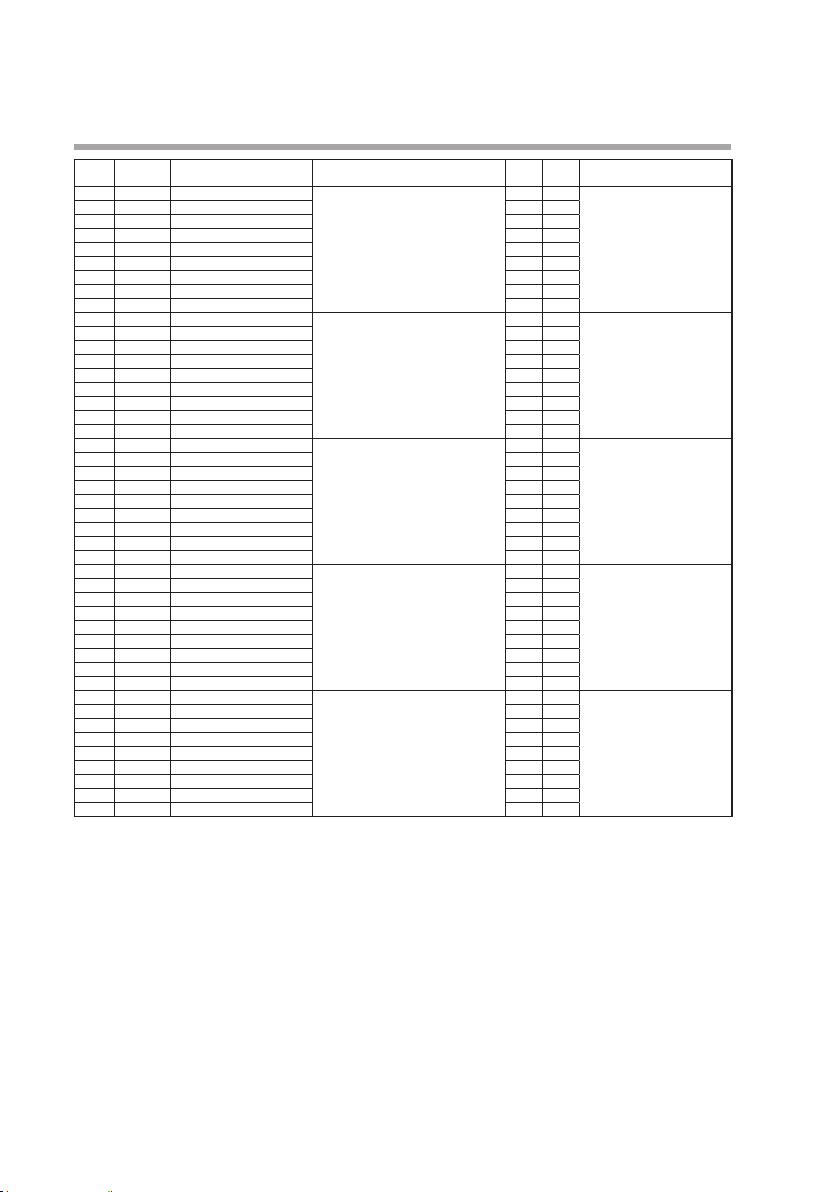
Chapter 2. PARA BANK SETTINGS
Display
Event number
(auxiliary display)
EP-0 1 12.
EP-02 12.
EP-03 12.
EP-04 12.
EP-05 12.
EP-06 12.
EP-07 12.
EP-08 12.
EP-09 12.
EP-0 1 13.
EP-02 13.
EP-03 13.
EP-04 13.
EP-05 13.
EP-06 13.
EP-07 13.
EP-08 13.
EP-09 13.
EP-0 1 14.
EP-02 14.
EP-03 14.
EP-04 14.
EP-05 14.
EP-06 14.
EP-07 14.
EP-08 14.
EP-09 14.
EP-0 1 15.
EP-02 15.
EP-03 15.
EP-04 15.
EP-05 15.
EP-06 15.
EP-07 15.
EP-08 15.
EP-09 15.
EP-0 1 16.
EP-02 16.
EP-03 16.
EP-04 16.
EP-05 16.
EP-06 16.
EP-07 16.
EP-08 16.
EP-09 16.
Item Settings and descriptions Initial
Operation type Same as event 1 0 Same as event 1
Loop/channel definition 1
Direct/reverse 0
Standby 0
EVENT state at READY 0
Decimal point position 0
Hysteresis 5
ON delay 0.0
OFF delay 0.0
Operation type Same as event 1 0 Same as event 1
Loop/channel definition 1
Direct/reverse 0
Standby 0
EVENT state at READY 0
Decimal point position 0
Hysteresis 5
ON delay 0.0
OFF delay 0.0
Operation type Same as event 1 0 Same as event 1
Loop/channel definition 1
Direct/reverse 0
Standby 0
EVENT state at READY 0
Decimal point position 0
Hysteresis 5
ON delay 0.0
OFF delay 0.0
Operation type Same as event 1 0 Same as event 1
Loop/channel definition 1
Direct/reverse 0
Standby 0
EVENT state at READY 0
Decimal point position 0
Hysteresis 5
ON delay 0.0
OFF delay 0.0
Operation type Same as event 1 0 Same as event 1
Loop/channel definition 1
Direct/reverse 0
Standby 0
EVENT state at READY 0
Decimal point position 0
Hysteresis 5
ON delay 0.0
OFF delay 0.0
value
User
setting
Remarks
2-10
Page 19
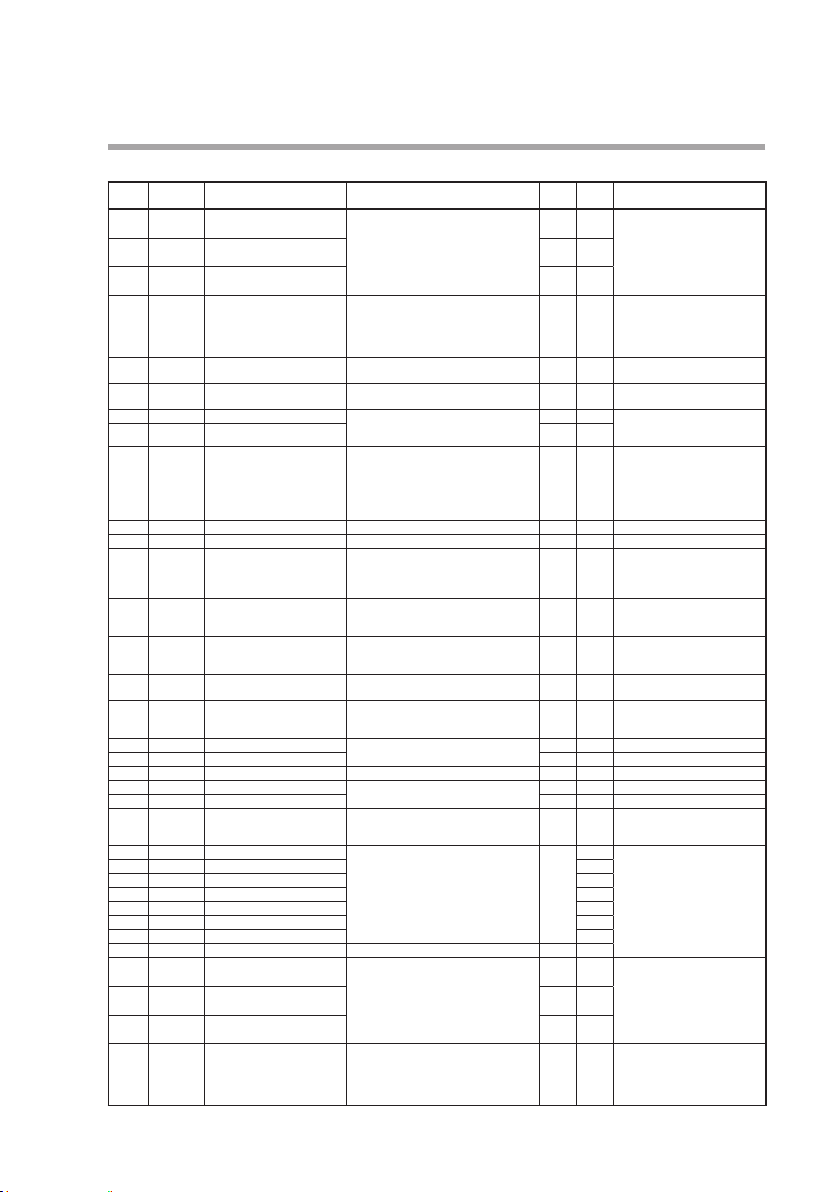
Control bank (ctrl)
Display
Loop number
(auxiliary display)
I NP.0 1 L. 1.
I NP.02 L. 1.
I NP.03 L. 1.
Cnt.0 1 L. 1.
Cnt.03 L. 1.
Cnt.04 L. 1.
Cnt.05 L. 1.
Cnt.06 L. 1.
Cnt.07 L. 1.
Cnt.08 L. 1.
Cnt.09 L. 1.
Cnt. 10 L. 1.
Etd.0 1 L. 1.
Etd.02 L. 1.
Etd.03 L. 1.
Etd.04 L. 1.
Etd.05 L. 1.
Etd.06 L. 1.
Etd.07 L. 1.
Etd.08 L. 1.
Etd.09 L. 1.
Etd. 12 L. 1.
Etd. 13 L. 1.
Etd. 14 L. 1.
Etd. 15 L. 1.
Etd. 16 L. 1.
Etd. 17 L. 1.
Etd. 18 L. 1.
Etd. 19 L. 1.
Etd.20 L. 1.
I NP.0 1 L.2.
I NP.02 L.2.
I NP.03 L.2.
Cnt.0 1 L.2.
PV assignment 0: NOP 1: PV1 (input channel)
RSP assignment 0
RMV assignment 0
Loop PV/SP decimal point
position
Control action 0: Reverse (heat) 1: Direct (cool)
Control algorithm 0: PID-A (deviation derivative) 1: Ra-PID
Control range low limit -19999 to +32000 U 0 The decimal point position is
Control range high limit 1000
AT type 0: Normal (regular control characteristics)
Heat/cool control dead zone -100.0 to +100.0 % 0.0
Initial output of PID control -10.0 to +110.0 % 0.0
Abnormal PV definition 0: If a PV alarm (AL01 to AL06) occurs
PID control initialization 0: Auto 1: Not initialized
Integral time/derivative time
decimal point position
Output after AUTO • MANUAL
change
Preset MANUAL value -10.0 to +110.0 % 0.0 When the power is turned ON, if
MV increase change limit 0.00: No limit
MV decrease change limit 0.00
Heat/cool selection 0: Normal 1: Energy saving 0
MV low limit at AT -10.0 to +110.0 % 0.0
MV high limit at AT 100.0
Zone operation 0: Changed by SP value
Zone 1 -19999 to +32000 U 3200.0 The decimal point position is
Zone 2
Zone 3
Zone 4
Zone 5
Zone 6
Zone 7
Zone hysteresis 0 to 32000 U 5.0
PV assignment 0: NOP 1: PV1 (input channel)
RSP assignment 0
RMV assignment 0
Loop PV/SP decimal point
position
Chapter 2. PARA BANK SETTINGS
Item Settings and descriptions Initial
2: PV2/21 (input channel)
3: PV22 (input channel)
4: Results of input computation
5: Flowrate (corrected for temperature
and pressure)
Others
0: No decimal point
1: 1 digit after decimal point
2: 2 digits after decimal point
3: 3 digits after decimal point
4: 4 digits after decimal point
2: Heat/cool
2: PID-B (PV derivative)
1: Immediate response (control charac-
teristics for fast response to external
disturbance)
2: Stable (control characteristics that mini-
mize up/down PV fluctuation)
1: If a PV1 alarm (AL01 or AL02) occurs
2: If a PV2/21 alarm (AL03 or AL04) occurs
3: If a PV22 alarm (AL05 or AL06) occurs
2: Initialized (if SP value different from the
current value is input)
0: No decimal point
1: 1 digit after decimal point
2: 2 digits after decimal point
0: Bumpless transfer
1: Preset
0.01 to 320.00 %/s
1: Changed by PV value
2: PV2/21 (input channel)
3: PV22 (input channel)
4: Results of input computation
5: Flowrate (corrected for temperature
and pressure)
Others
0: No decimal point
1: 1 digit after decimal point
2: 2 digits after decimal point
3: 3 digits after decimal point
4: 4 digits after decimal point
value
1 Setting range is 0 to 3071.
1
0
0
0
0 Cannot be set on the SDC45A/
0
0 Affected by the decimal point
0
0.00
0 When zone PID is used, set the
1 Setting range is 0 to 3071.
1
User
setting
Remarks
For more details on the 2048 to
3071 range, see the Standard
numerical codes (P.4-3).
Cannot be set on the SDC45A/
46A/45R/46R.
determined by the decimal point
positions for the loop PV/SP.
46A/45R/46R.
positions for integral time and
derivative time.
the operation mode is MANUAL,
the MV is preset MANUAL value.
PID group selection priority to
"Zone PID function".
determined by the decimal point
positions for the loop PV/SP.
For more details on the 2048 to
3071 range, see the Standard
numerical codes (P.4-3).
Cannot be set on the SDC45A/
46A/45R/46R.
2-11
Page 20
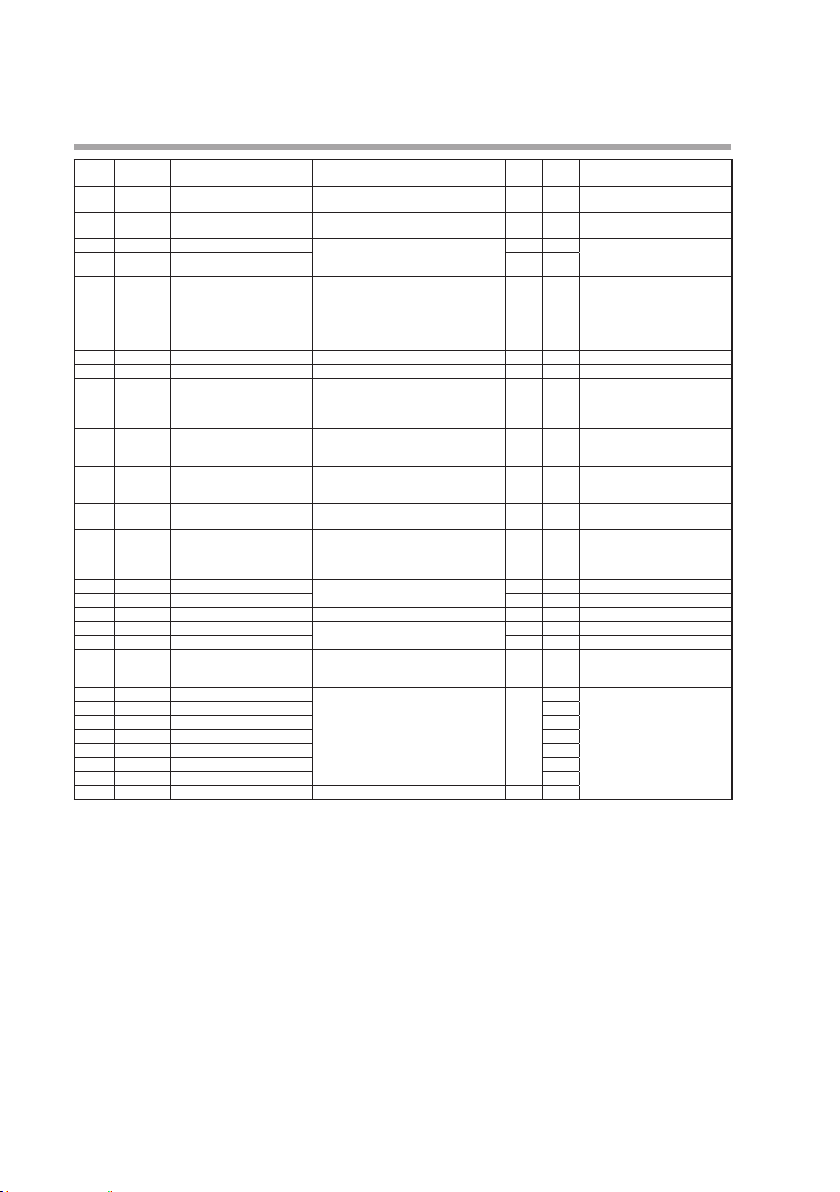
Chapter 2. PARA BANK SETTINGS
Display
Loop number
(auxiliary display)
Cnt.03 L.2.
Cnt.04 L.2.
Cnt.05 L.2.
Cnt.06 L.2.
Cnt.07 L.2.
Cnt.08 L.2.
Cnt.09 L.2.
Cnt. 10 L.2.
Etd.0 1 L.2.
Etd.02 L.2.
Etd.03 L.2.
Etd.04 L.2.
Etd.05 L.2.
Etd.06 L.2.
Etd.07 L.2.
Etd.08 L.2.
Etd.09 L.2.
Etd. 12 L.2.
Etd. 13 L.2.
Etd. 14 L.2.
Etd. 15 L.2.
Etd. 16 L.2.
Etd. 17 L.2.
Etd. 18 L.2.
Etd. 19 L.2.
Etd.20 L.2.
Item Settings and descriptions Initial
Control action 0: Reverse (heat) 1: Direct (cool)
Control algorithm 0: PID-A (deviation derivative) 1: Ra-PID
Control range low limit -19999 to +32000 U 0 The decimal point position is
Control range high limit 1000
AT type 0: Normal (regular control characteristics)
Heat/cool control dead zone -100.0 to +100.0 % 0.0
Initial output of PID control -10.0 to +110.0 % 0.0
Abnormal PV definition 0: If a PV alarm (AL01 to AL06) occurs
PID control initialization 0: Auto 1: Not initialized
Integration time/derivative
time decimal point position
Output after AUTO • MANUAL
change
Preset MANUAL value -10.0 to +110.0 % 0.0 When the power is turned ON, if
MV increase change limit 0.00: No limit
MV decrease change limit 0.00
Heat/cool selection 0: Normal 1: Energy saving 0
MV low limit at AT -10.0 to +110.0 % 0.0
MV high limit at AT 100.0
Zone operation 0: Changed by SP value
Zone 1 -19999 to +32000 U 3200.0 The decimal position is deterZone 2
Zone 3
Zone 4
Zone 5
Zone 6
Zone 7
Zone hysteresis 0 to 32000 U 5.0
2: Heat/cool
2: PID-B (PV derivative)
1: Immediate response (control charac-
teristics for fast response to external
disturbance)
2: Stable (control characteristics that mini-
mize up/down PV fluctuation)
1: If a PV1 alarm (AL01 or AL02) occurs
2: If a PV2/21 alarm (AL03 or AL04) occurs
3: If a PV22 alarm (AL05 or AL06) occurs
2: Initialized (if SP value different from the
current value is input)
0: No decimal point
1: 1 digit after decimal point
2: 2 digits after decimal point
0: Bumpless transfer 1: Preset 0
0.01 to 320.00 %/s
1: Changed by PV value
value
User
setting
0
Remarks
0
determined by the decimal point
0
0 Cannot be set on the SDC45A/
positions for the loop PV/SV.
46A/45R/46R.
0
0 Affected by the decimal point
0.00
0 When zone PID is used, set the
positions for integral time and
derivative time.
the operation mode is MANUAL,
the MV is the preset MANUAL
value.
PID group selection priority to
"Zone PID function".
mined by the decimal point
positions for the loop PV/SP.
2-12
Page 21
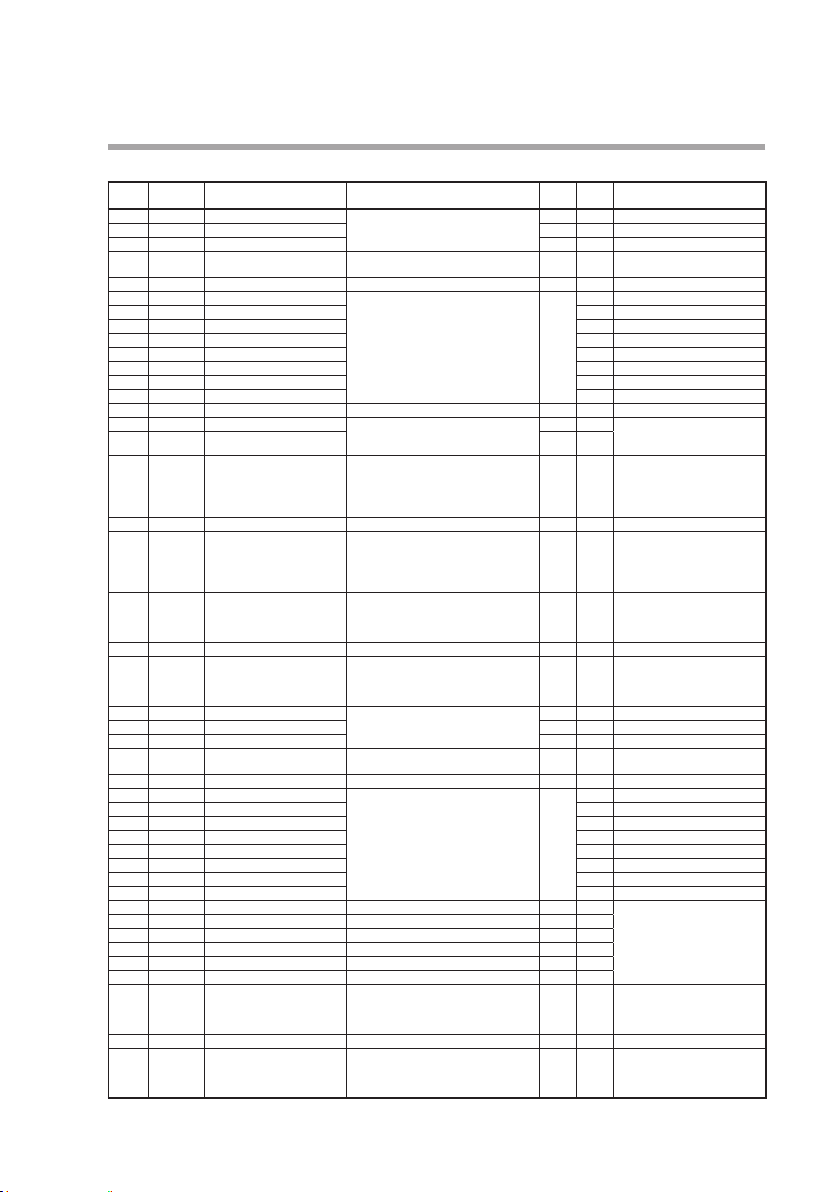
MV bank (Mv)
Display
Loop number
(auxiliary display)
Mv-0 1 L. 1.
Mv-02 L. 1.
Mv-03 L. 1.
Mv-04 L. 1.
Mv-05 L. 1.
Mv-06 L. 1.
Mv-07 L. 1.
Mv-08 L. 1.
Mv-09 L. 1.
Mv- 10 L. 1.
Mv- 1 1 L. 1.
Mv- 12 L. 1.
Mv- 13 L. 1.
CaS.0 1 L. 1.
CaS.02 L. 1.
CaS.03 L. 1.
CaS.04 L. 1.
CaS.05 L. 1.
CaS.06 L. 1.
TR-0 1 L. 1.
TR-02 L. 1.
TR-03 L. 1.
Mv-0 1 L.2.
Mv-02 L.2.
Mv-03 L.2.
Mv-04 L.2.
Mv-05 L.2.
Mv-06 L.2.
Mv-07 L.2.
Mv-08 L.2.
Mv-09 L.2.
Mv- 10 L.2.
Mv- 1 1 L.2.
Mv- 12 L.2.
Mv- 13 L.2.
CaS.0 1 L.2.
CaS.02 L.2.
CaS.03 L.2.
CaS.04 L.2.
CaS.05 L.2.
CaS.06 L.2.
TR-0 1 L.2.
TR-02 L.2.
TR-03 L.2.
Output at READY -10.0 to +110.0 % 0.0
Output at READY (heat) 0.0
Output at READY (cool) 0.0
Output operation at PV alarm 0: Control calculations continue
Output at PV alarm -10.0 to +110.0 % 0.0
Fixed value output 1 -10.0 to +110.0 % 0.0
Fixed value output 2
Fixed value output 3
Fixed value output 4
Fixed value output 5
Fixed value output 6
Fixed value output 7
Fixed value output 8
Scaling system 0: Fixed 1: SP reference 2: PV reference 0
Scaling low limit -19999 to +32000 U 0.0 The decimal point position is
Scaling high limit 1000.0
Tracking mode 1024: OFF 1025: ON 152: DI-C1
SP output filter 0.00: No filter 0.01 to 120.00 s 0.00
SP tracking signal 2048 to 3071 2048 Cannot be on the SDC45A/46A/
MV tracking selection 0: OFF
Reverse MV tracking signal 0: Direct 1: Reverse 0
MV tracking signal 0: 0% fixed
Output at READY -10.0 to +110.0 % 0.0
Output at READY (heat) 0.0
Output at READY (cool) 0.0
Output operation at PV alarm 0: Control calculations continue
Output at PV alarm -10.0 to +110.0 % 0.0
Fixed value output 1 -10.0 to +110.0 % 0.0
Fixed value output 2
Fixed value output 3
Fixed value output 4
Fixed value output 5
Fixed value output 6
Fixed value output 7
Fixed value output 8
Scaling system - Cannot be set.
Scaling low limit Scaling high limit Tracking mode SP output filter SP tracking signal MV tracking selection 0: OFF
Reverse MV tracking signal 0: Direct 1: Reverse 0
MV tracking signal 0: 0% fixed
Chapter 2. PARA BANK SETTINGS
Item Settings and descriptions Initial
1: MV is output if PV is abnormal
1153: DI-C2 1154: DI-C3 1155: DI-C4
1156: DI-C5 1157: DI-C6 1158: DI-C7
1159: DI-C8 1176: DI-F1 1177: DI-F2
Others
1: Output of input computation F7
2: Output of output computation F7
Others
1: Output of input computation F7
2: Output of output computation F7
Others
1: MV is output if PV is abnormal
1: Output of input computation F7
2: Output of output computation F7
Others
1: Output of input computation F7
2: Output of output computation F7
Others
value
0
1024 Setting range is 1024 to 2047
0 Setting range is 0 to 2047.
0 Setting range is 0 to 3071.
0
0 Setting range is 0 to 2047.
0 Setting range is 0 to 3071.
User
setting
Remarks
determined by the decimal point
positions for the loop PV/SP.
For details, refer to:
Standard bit codes (P.4-1).
45R/46R.
For the SDC45V/46V, see the
Standard numerical codes
(P.4-3).
For more details on the 1024 to
2047 range, see the: Standard bit
codes (P.4-1).
For more details on the 2048 to
3071 range, see the: Standard
numerical codes (P.4-3).
For more details on the 1024 to
2047 range, see the: Standard bit
codes (P.4-1).
For more details on the 2048 to
3071 range, see the: Standard
numerical codes (P.4-3).
2-13
Page 22

Chapter 2. PARA BANK SETTINGS
Setup bank (Setup)
Display Auxiliary
display
C-00 1 -
C-002 -
C-003 -
C-005 -
C-006 -
C-009 -
C-0 10 C-0 1 1 C-0 12 -
C-0 13 C-0 14 -
C-0 15 -
C-0 16 -
C-0 17 -
C-0 18 -
C-0 19 -
C-02 1 C-022 C-023 C-024 C-025 C-026 -
Item Settings and descriptions Initial
Loop type 0: 1 loop 1: 2 loops (independent)
Computer backup type 0: Computer backup type 1
Release all latches 0: Latch is continued
Operation display
customization
PID calculation correction 0: Valid
SP change in operation mode 0: Change disabled
Use of recipe 0: Multi SP 1: Recipe 0
SP system group 1 to 16 1
Sampling cycle 0: 25 ms 1: 50 ms
Start delay at Power ON 0 to 60 s 0
Operation display mode
screen specification
Preset operation display
screen return delay
Power frequency 0: 50 Hz 1: 60 Hz 0 Not available on AC power mod-
Start up system 0: Cold star t
Maximum Power failure time
for hot start
Power failure detection SDC45A/46A/45R/46R
Advanced function display password 1
Advanced function display password 2
Advanced function display password 3
Advanced function display password 4
Advanced function display password 5
Advanced function display password 6
User
value
setting
2: 1 loop (RSP)
3: 1 loop (computer backup)
4: 1 loop (internal cascade)
5: 2 loops (with RSP on one side of 1 loop)
6: 1 loop (computer backup with RSP)
7: 1 loop (internal cascade with RSP)
1: Computer backup type 2
2: Computer backup type 3
1: Latch is released
0: Standard
1: Customize
1: Invalid
1: LSP value change disabled
SP group (recipe group) change enabled
2:
2: 100 ms 3: 300 ms
0: No change
1 to 9: Screen number of operation display
10 to 255: No change
1 input
model 0,
2, 3
inputs
model 1
0 Cannot be set on a 1 input
0 If the "Release all latches"
0 These items are available for
0 These items are available for
0
2 Cannot be set on the SDC45V/
0 Cannot be set if the operation
0 to 300 s 10 Cannot be set if the operation
1: Hot start
5 to 32000s 5
0: No power interruption
1: Power interrupted
SDC45V/46V
0: No power interruption
1: Power interrupted (in excess of power
failure upper limit time for cold start
or hot start).
2: Power interrupted (for less than the hot
start power failure upper limit time).
00000 to 0FFFF (hexadecimal value) 00000 A setting for special functions.
0 Cannot be set on the SDC45A/
1 Selection is fixed as "0".
Remarks
model.
function is used, set its priority
setting to "Preset value."
setting in firmware version 4.00
and later.
The version can be checked
in “Firmware (F/W) information (2).”
setting in firmware version 4.06
and later.
The version can be checked
in “Firmware (F/W) information (2).”
46V/45R/46R.
display change setting (
in the priority bank is other
than 1.
For details on the displays, refer
to SDC45/46 Digital Indicating
Controller User’s Manual for
Installation and Configuration
(CP-SP-1218E).
display change setting (
in the priority bank is 0.
els (frequency is automatically
detected).
On DC power models, sets the
AC power frequency for peripheral devices.
Pr-03)
Pr-03)
46A/45R/46R.
Normally set at 00000.
2-14
Page 23
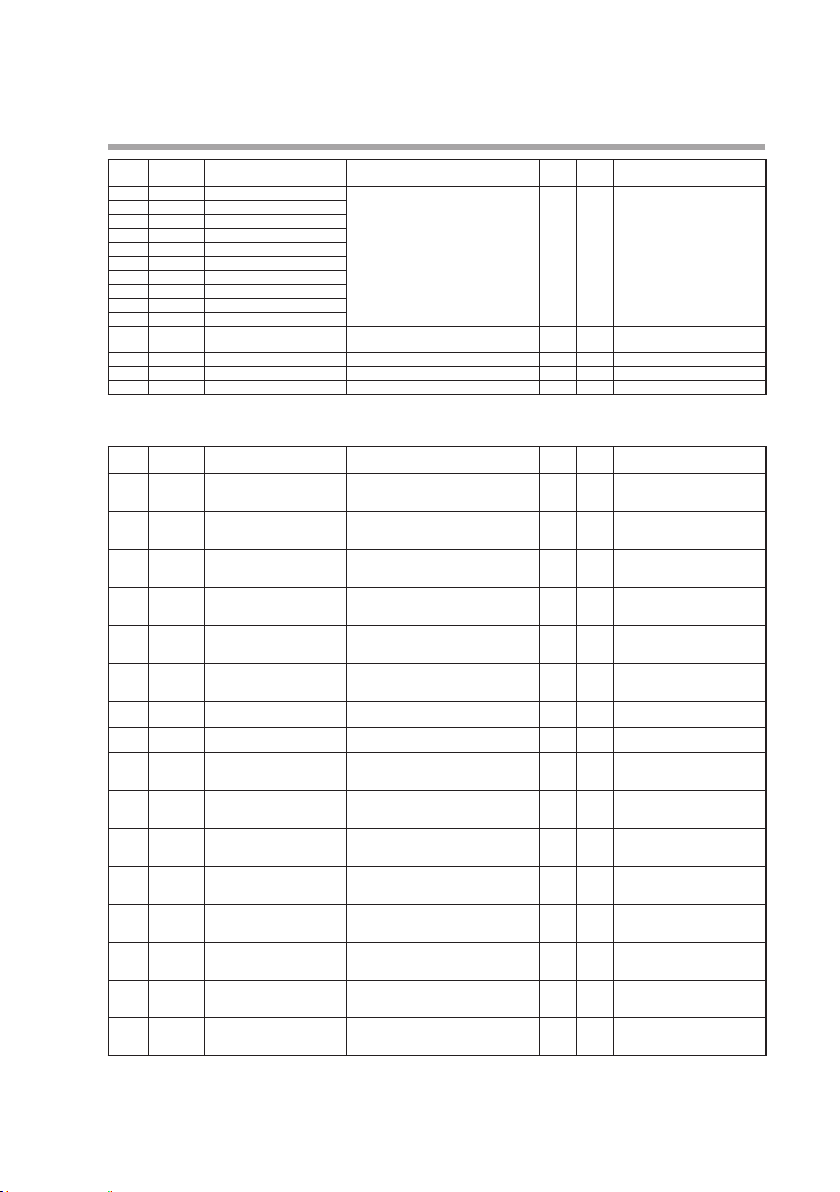
Chapter 2. PARA BANK SETTINGS
Display Auxiliary
display
C-027 C-028 C-029 C-030 C-03 1 C-032 C-033 C-034 C-035 C-036 C-037 -
C-038 C-039 C-040 -
Item Settings and descriptions Initial
Advanced function display password 7
Advanced function display password 8
Advanced function display password 9
Advanced function display password 10
Advanced function display password 11
Advanced function display password 12
Advanced function display password 13
Advanced function display password 14
Advanced function display password 15
Advanced function display password 16
Year Cannot be set on the SDC45A/
Month, day
Hour, minute
Display brightness 0: Standard 1: Slightly dark 2: Dark 0
Priority bank (priOr)
Display
Loop number
(auxiliary display)
LPr.0 1 1.
LPr.02 1.
LPr.03 1.
LPr.04 1.
LPr.05 1.
LPr.06 1.
Pr-0 1 1.
Pr-02 1.
Pr-03 1.
Pr-04 1.
LPr.0 1 2.
LPr.02 2.
LPr.03 2.
LPr.04 2.
LPr.05 2.
LPr.06 2.
Item Settings and descriptions Initial
SP group selection 0: Setting value priorit y
PID group selection 0: Setting value priority
RUN/READY mode selection 0: Setting value priority
AUTO/MANUAL mode
selection
LSP/RSP mode selection 0: Setting value priority
Backup/through output
mode selection
Release all latches 0: Setting value priority
OUT linearization table use
group
Operation display change 0: [display] key
Linearization table group
used for position proportional control
SP group selection 0: Setting value priorit y
PID group selection 0: Setting value priority
RUN/READY mode selection 0: Setting value priority
AUTO/MANUAL mode
selection
LSP/RSP mode selection 0: Setting value priority
Backup/through output
mode selection
User
value
00000 to 0FFFF (hexadecimal value) 00000 A setting for special functions.
setting
Remarks
Normally set at 00000.
46A/45R/46R.
1: Internal contact input priority
2: Later setting has priority
1: Internal contact input priority
2: Zone PID function priority
1: Internal contact input priority
2: Later setting has priority
0: Setting value priority
1: Internal contact input priority
2: Later setting has priority
1: Internal contact input priority
2: Later setting has priority
0: Setting value priority
1: Internal contact input priority
2: Later setting has priority
1: Internal contact input priority
0: Setting value priority
1: Internal contact input priority
1: Setting value + [display] key
2: Internal contact input + [display] key
0: Setting value priority
1: Internal contact input priority
1: Internal contact input priority
2: Later setting has priority
1: Internal contact input priority
2: Zone PID function priority
1: Internal contact input priority
2: Later setting has priority
0: Setting value priority
1: Internal contact input priority
2: Later setting has priority
1: Internal contact input priority
2: Later setting has priority
0: Setting value priority
1: Internal contact input priority
2: Later setting has priority
value
User
setting
0
0
0
0
0
0
0
0
0
0
0
0
0
0
0
0
Remarks
2-15
Page 24
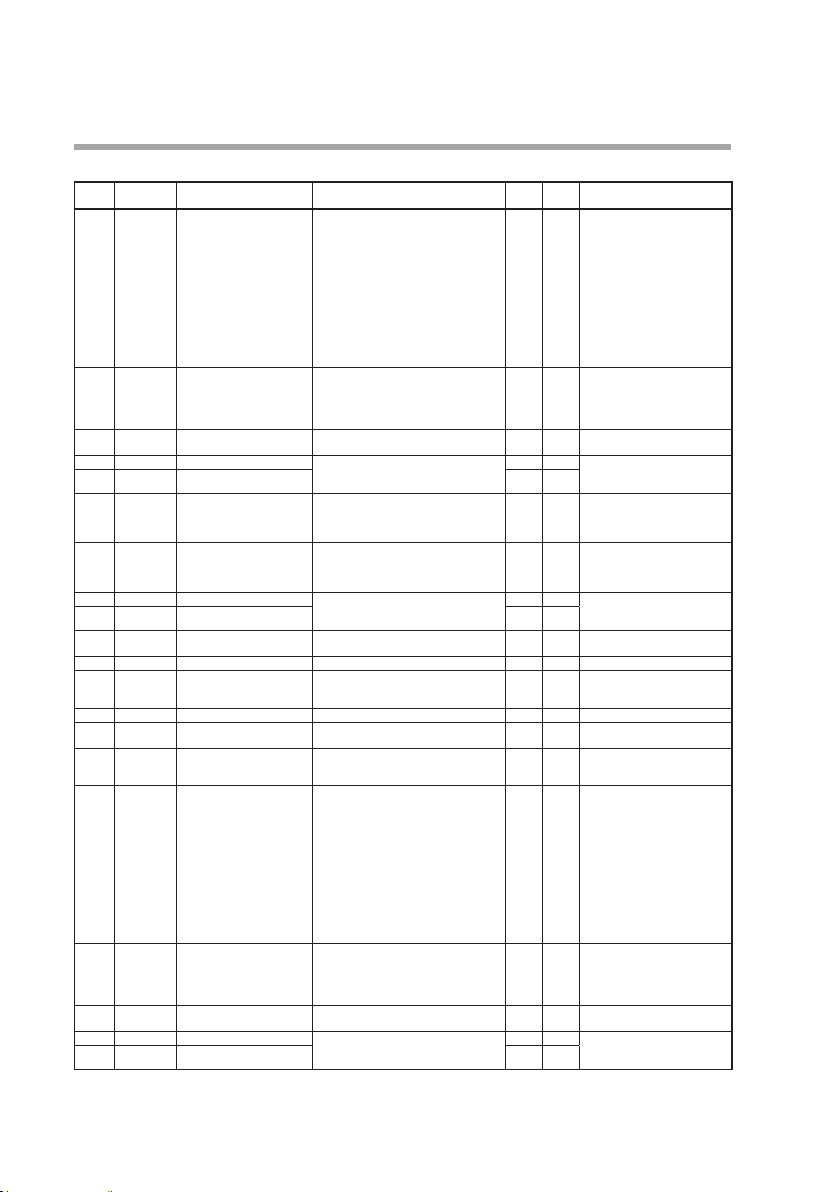
Chapter 2. PARA BANK SETTINGS
PV bank (pv)
Display
PV input number
(auxiliary display)
Pv-0 1 1.
Pv-02 1.
Pv-03 1.
Pv-04 1.
Pv-05 1.
Pv-06 1.
Pv-07 1.
Pv-09 1.
Pv- 10 1.
Pv- 1 1 1.
Pv- 12 1.
Pv- 13 1.
Pv- 14 1.
Pv- 16 1.
Pv-20 1.
Pv-0 1 2.
Pv-02 2.
Pv-03 2.
Pv-04 2.
Pv-05 2.
Item Settings and descriptions Initial
Range type 0: Not used 1: K 2: E 3: J 4: T 5: B
Decimal point position 0: No decimal point
Temperature unit 0: Celsius (°C) 1: Fahrenheit (°F)
Range low limit -19999 to +32000 U
Range high limit 3200.0
Cold junction compensation 0: Performed (internal)
Zener barrier adjustment -20.00 to +20.00 Ω 0.00 Set by means of the adjustment
Linear scaling low limit -19999 to +32000 U 0.0 The decimal point position is
Linear scaling high limit 1000.0
Square root extraction
dropout
Filter 0.00: No filter 0.01 to 120.00 s 0.00
Bias -19999 to +32000 U 0.0 The decimal point position is
Ratio 0.001 to 32.000 1.000
Thermocouple mV input
burnout
Linearization table group
definition
Range type 0: Not used 1: K 2: E 3: J 4: T 5: B
Decimal point position 0: No decimal point
Temperature unit 0: Celsius (°C) 1: Fahrenheit (°F)
Range low limit -19999 to +32000 U
Range high limit 3200.0
6: R 7: S 8: WRe5-26 9: PR40-20
10: Ni-NiMo 11: N 12:PLII 13: DIN U
14: DIN L 15: Au-Fe
21: Pt100 -200 to +850 °C
22: Pt100 -200 to +300 °C
31: JPt100 -200 to +640 °C
32: JPt100 -200 to +300 °C
41: 4 to 20 mA 42: 0 to 20 mA
43: 0 to 10 mV 44: -10 to +10 mV
45: 0 to 100 mV 46: -100 to +100 mV
47: 0 to 1 V 48: -1 to +1 V 49: 1 to 5 V
50: 0 to 5 V 51: 0 to 10 V
1: 1 digit after decimal point
2: 2 digits after decimal point
3: 3 digits after decimal point
4: 4 digits after decimal point
2: Kelvin (K)
1: Not performed (external)
2: Terminal temperature compensation is
done by a sensor on another channel.
0.0: Square root extraction is not performed 0.1 to 10.0 %
0: Upscale at burnout
1: No burnout detection
0: Disabled 1: Group 1 2: Group 2
3: Group 3 4: Group 4 5: Group 5
6: Group 6 7: Group 7 8: Group 8
6: R 7: S 8: WRe5-26 9: PR40-20
10: Ni-NiMo 11: N 12: PLII
13: DIN U 14: DIN L 15: Au-Fe
21: P t100 -200 to +850 °C
22: Pt100 -200 to +300 °C
31: JPt100 -200 to +640 °C
32: JPt100 -200 to +300 °C
41: 4 to 20 mA 42: 0 to 20 mA
43: 0 to 10 mV 44: -10 to +10 mV
45: 0 to 100 mV 46: -100 to +100 mV
47: 0 to 1 V 48: -1 to +1 V
49: 1 to 5 V 50: 0 to 5 V 51:0 to 10 V
1: 1 digit after decimal point
2: 2 digits after decimal point
3: 3 digits after decimal point
4: 4 digits after decimal point
2: Kelvin (K)
User
value
setting
51 For details, refer to the PV input
Remarks
range table in the SDC45/46
Installation Instructions (No.
CP-UM-5445E). Be sure not to set
a range type number that is not
supported.
1
0
-1999.9
0
0.0
The decimal point position is
determined by the decimal point
position for the PV.
procedure.
Cannot be set by direct input of
a numerical value using the keys.
determined by the decimal point
position for the PV.
determined by the decimal point
position for the PV.
0
0
51 For details, refer to the PV input
range table in the SDC45/46
Installation Instructions (No. CP5445E). Be sure not to set a
range type number that is not
supported.
1
0
-1999.9
The decimal point position is
determined by the decimal point
position for the PV.
2-16
Page 25

Display
PV input number
(auxiliary display)
Pv-06 2.
Pv-07 2.
Pv-09 2.
Pv- 10 2.
Pv- 1 1 2.
Pv- 12 2.
Pv- 13 2.
Pv- 14 2.
Pv- 16 2.
Pv-20 2.
Pv-0 1 3.
Pv-02 3.
Pv-03 3.
Pv-04 3.
Pv-05 3.
Pv-06 3.
Pv-07 3.
Pv-09 3.
Pv- 10 3.
Pv- 1 1 3.
Pv- 12 3.
Pv- 13 3.
Pv- 14 3.
Pv- 16 3.
Pv-20 3.
Chapter 2. PARA BANK SETTINGS
Item Settings and descriptions Initial
Cold junction compensation 0: Performed (internal)
Zener barrier adjustment -20.00 to +20.00 Ω 0.00 Set by means of the adjustment
Linear scaling low limit -19999 to +32000 U 0.0 The decimal point position is
Linear scaling high limit 1000.0
Square root extraction
dropout
Filter 0.00: No filter 0.01 to 120.00 s 0.00
Bias -19999 to +32000 U 0.0 The decimal point position is
Ratio 0.001 to 32.000 1.000
Thermocouple mV input
burnout
Linearization table group
definition
Range type 0: Not used
Decimal point position 0: No decimal point
Temperature unit - Range low limit -19999 to +32000 U
Range high limit 3200.0
Cold junction compensation - Zener barrier adjustment - - Set by means of the adjustment
Linear scaling low limit -19999 to +32000 U 0.0 The decimal point position is
Linear scaling high limit 1000.0
Square root extraction
dropout
Filter 0.00: No filter 0.01 to 120.00 s 0.00
Bias -19999 to +32000 U 0.0 The decimal point position is
Ratio 0.001 to 32.000 1.000
Thermocouple mV input
burnout
Linearization table group
definition
1: Not performed (external)
2: Terminal temperature compensation is
done by a sensor on another channel.
0.0: Square root extraction is not performed 0.1 to 10.0 %
0: Upscale at burnout
1: No burnout detection
0: Disabled 1: Group 1 2: Group 2
3: Group 3 4: Group 4 5: Group 5
6: Group 6 7: Group 7 8: Group 8
49: 1 to 5 V 50: 0 to 5 V 51: 0 to 10 V
1: 1 digit after decimal point
2: 2 digits after decimal point
3: 3 digits after decimal point
4: 4 digits after decimal point
0.0: Square root extraction is not performed 0.1 to 10.0 %
- -
0: Disabled 1: Group 1 2: Group 2
3: Group 3 4: Group 4 5: Group 5
6: Group 6 7: Group 7 8: Group 8
value
0.0
User
setting
0
Remarks
procedure.
Cannot be set by direct input
of a numerical value using
the keys.
determined by the decimal point
position for the PV.
determined by the decimal point
for the PV.
0
0
51 For details, refer to the PV input
range table in the SDC45/46
Installation Instructions (No. CPUM-5445E). Be sure not to set a
range type number that is not
supported.
1
-1999.9
0.0
The decimal point position is
determined by the decimal point
position for the PV.
procedure.
Cannot be set by direct input of
a numerical value using the keys.
determined by the decimal point
position for the PV.
determined by the decimal point
position for the PV.
0
2-17
Page 26

Chapter 2. PARA BANK SETTINGS
Output bank (OUt)
Display
Output number
(auxiliary display)
CO-0 1 3.
CO-02 3.
CO-03 3.
CO-04 3.
CO-05 3.
CO-06 3.
CO-07 3.
CO-08 3.
CO-0 1 4.
CO-02 4.
CO-03 4.
CO-04 4.
CO-05 4.
CO-06 4.
CO-07 4.
CO-08 4.
CO-0 1 5.
CO-02 5.
CO-03 5.
CO-04 5.
CO-05 5.
CO-06 5.
CO-07 5.
CO-08 5.
CO-0 1 6.
CO-02 6.
CO-03 6.
CO-04 6.
CO-05 6.
CO-06 6.
CO-07 6.
CO-08 6.
CO-0 1 7.
CO-02 7.
CO-03 7.
CO-04 7.
CO-05 7.
CO-06 7.
CO-07 7.
CO-08 7.
TPO.0 1 1.
Item Settings and descriptions Initial
Output range Current output
Output type 0: 0 % fixed 1: MV
Loop/channel definition 0: Invalid 1: Loop 1/channel 1
Output decimal point
position
Output scaling low limit -19999 to +32000 U 0.0 The decimal point position is
Output scaling high limit 100.0
Linearization table group
definition
Power voltage correction
selection
Output range Same as output 3 0 Same as output 3
Output type 0
Loop/channel definition 1
Output decimal point position 1
Output scaling low limit 0.0
Output scaling high limit 100.0
Linearization table group definition
Power voltage correction selection
Output range Same as output 3 0 Same as output 3
Output type 0
Loop/channel definition
Output decimal point position 1
Output scaling low limit 0.0
Output scaling high limit 100.0
Linearization table group definition
Power voltage correction selection
Output range Same as output 3 0 Same as output 3
Output type 0
Loop/channel definition
Output decimal point position 1
Output scaling low limit 0.0
Output scaling high limit 100.0
Linearization table group definition
Power voltage correction selection
Output range Same as output 3 0 Same as output 3
Output type 0
Loop/channel definition
Output decimal point position 1
Output scaling low limit 0.0
Output scaling high limit 100.0
Linearization table group definition
Power voltage correction selection
Output type 0: OFF 1: Loop 1 MV
0: 4 to 20 mA 1: 0 to 20 mA
Continuous voltage output
0: 1 to 5 V 1: 0 to 5 V 2: 0 to 10 V
2: Heat-side MV (for heat/cool control)
3: Cool-side MV (for heat/cool control)
4: PV (loop) 5: SP 6: Deviation (PV-SP)
7: PV (input channel) Others
2: Loop 2/channel 2
0: No decimal point
1: 1 digit after decimal point
2: 2 digits after decimal point
3: 3 digits after decimal point
4: 4 digits after decimal point
0: Disabled 1: Group 1 2: Group 2
3: Group 3 4: Group 4 5: Group 5
6: Group 6 7: Group 7 8: Group 8
0: Disabled 1: Corrected by AC1 input
2: Corrected by AC2 input
Loop 1 Heat-side MV (for heat/cool control)
2:
3:
Loop 1 Cool-side MV (for heat/cool control)
4: Loop 2 MV
Loop 2 Heat-side MV (for heat/cool control)
5:
Loop 2 Cool-side MV (for heat/cool control)
6:
13 : Position proportional output 1 output
for closing
14 : Position proportional output 1 output
for opening
Others
User
value
setting
0
1 Setting range is 0 to 3071, but 8
1 Setting range is 0 to 99.
Remarks
to 2047 are undefined.
For more details on the 2048 to
3071 range, see the: Standard
numerical codes (P.4-3).
1
determined by the decimal point
0
0 Selectable on the SDC45R/46R
0
0
for the output.
only.
1
0
0
1
0
0
1
0
0
0 Setting range is 0 to 2047, but 7
to 1023 are undefined.
For more details on the 1024 to
2047 range, see the Standard
bit codes (P.4-1).
2-18
Page 27

Display
Output number
(auxiliary display)
TPO.02 1.
TPO.03 1.
TPO.04 1.
TPO.05 1.
TPO.06 1.
TPO.08 1.
TPO.0 1 2.
TPO.02 2.
TPO.03 2.
TPO.04 2.
TPO.05 2.
TPO.06 2.
TPO.08 2.
TPO.0 1 3.
TPO.02 3.
TPO.03 3.
TPO.04 3.
TPO.05 3.
TPO.06 3.
TPO.08 3.
TPO.0 1 4.
TPO.02 4.
TPO.03 4.
TPO.04 4.
TPO.05 4.
TPO.06 4.
TPO.08 4.
TPO.0 1 5.
TPO.02 5.
TPO.03 5.
TPO.04 5.
TPO.05 5.
TPO.06 5.
TPO.08 5.
Chapter 2. PARA BANK SETTINGS
Item Settings and descriptions Initial
Latch 0: None 1: Latch at ON
Time proportional cycle mode 0: Priority is controllability
Minimum ON/OFF time 0 to 300 ms Relay
Time proportional cycle 5.0 to 120.0 s for relay output
Linearization table group
definition
Power voltage correction
selection
Output type Same as output 1 0 Same as output 1
Latch 0
Time proportional cycle mode 0
Minimum ON/OFF time Relay
Latch at OFF (except for initialization at OFF)
2:
1: Priority is actuator service life
0.1 to 120.0 s for voltage pulse output
0: Disabled 1: Group 1 2: Group 2
3: Group 3 4: Group 4 5: Group 5
6: Group 6 7: Group 7 8: Group 8
0: Disabled 1: Corrected by AC1 input
2: Corrected by AC2 input
Time proportional cycle Relay
Linearization table group definition
Power voltage correction selection
Output type Same as output 1 1 Same as output 1
Latch 0
Time proportional cycle mode 0
Minimum ON/OFF time Relay
Time proportional cycle Relay
Linearization table group definition
Power voltage correction selection
Output type Same as output 1 0 Same as output 1
Latch 0
Time proportional cycle mode 0
Minimum ON/OFF time Relay
Time proportional cycle Relay
Linearization table group definition
Power voltage correction selection
Output type Same as output 1 0 Same as output 1
Latch 0
Time proportional cycle mode 0
Minimum ON/OFF time Relay
Time proportional cycle Relay
Linearization table group definition
Power voltage correction selection
value
User
setting
0
Remarks
0
250,
other
1
Relay
10.0,
other
2.0
0
0 Selectable on the SDC45R/46R
250,
other
1
10.0,
other
2.0
0
0
250,
other
1
10.0,
other
2.0
0
0
250,
other
1
10.0,
other
2.0
0
0
250,
other
1
10.0,
other
2.0
0
0
When set under 50, relay output
is 50 ms min.
When set at 0, time is 1 ms min.
(except relay output).
only.
2-19
Page 28

Chapter 2. PARA BANK SETTINGS
Position proportional bank (PP)
Display
Loop number
(auxiliary display)
PP-0 1 1.
PP-02 1.
PP-03 1.
PP-04 1.
PP-05 1.
PP-06 1.
PP-07 1.
PP-08 1.
PP-09 1.
PP- 10 1.
Item Settings and descriptions Initial
Output type 0: Position proportional control stop
Control type 0:
Dead zone 0.5 to 25.0 % Motor long life mode 0: Aiming at controllability
Motor auto adjust 0: Stop 1: Start Input with motor fully closed 0 to 8000 Input with motor fully open 0 to 8000 Motor full close-full open time
Loop 1: Loop 1 2: Loop 2 Linearization table group
definition
1: MV of loop 1
2: Heat MV of loop 1
3: Cool MV of loop 1
4: MV of loop 2
5: Heat MV of loop 2
6: Cool MV of loop 2
2048 to 3071: According to the Standard
numerical codes list.
MFB control + estimated position control
1: MFB control + close at burnout
2: Estimated position control
Estimated position control+positioning
3:
at power supply ON
1: Aiming at life
5.0 to 240.0 s -
0: Disabled 1: Group 1 2: Group 2
3: Group 3 4: Group 4 5: Group 5
6: Group 6 7: Group 7 8: Group 8
CT input bank (CT)
Display
CT input number
(auxiliary display)
CT-0 1 1.
CT-02 1.
CT-03 1.
CT-04 1.
CT-05 1.
CT-06 1.
CT-07 1.
CT-08 1.
CT-09 1.
CT- 10 1.
CT-0 1 2.
CT-02 2.
CT-03 2.
CT-04 2.
CT-05 2.
CT-06 2.
CT-07 2.
CT-08 2.
CT-09 2.
CT- 10 2.
Item Settings and descriptions Initial
CT operation type 0: Continuous current measurement
CT measurement wait time 30 to 300 ms 30
Number of CT turns 100 to 4000 turns 800
Number of CT power wire loops
Heater burnout detection
current value
Over-current detection cur-
rent value
Short-circuit detection value 0.0 to 350.0 A 0.0
Hysteresis 0.0 to 350.0 A 0.0
Delay time 0.0 to 3200.0 s 0.0
Condition for restoration of
unmeasured value
CT operation type Same as C T input 1 0
CT measurement wait time 30
Number of CT turns 800
Number of CT power wire loops
Heater burnout detection
current value
Over-current detection cur-
rent value
Short-circuit detection value 0.0
Hysteresis 0.0
Delay time 0.0
Condition for restoration of
unmeasured value
1: Heater burnout detection of OUT1
2: Heater burnout detection of OUT2
3: Heater burnout detection of OUT3
4: Heater burnout detection of OUT4
5: Heater burnout detection of OUT5
1 to 6 times 1
0.0 to 350.0 A 0.0
0.0 to 350.0 A 0.0
1024 to 2047 (standard bit codes) 1024
AC input bank (ac)
Display
AC input number
(auxiliary display)
AC-0 1 1.
AC-02 1.
AC-0 1 2.
AC-02 2.
2-20
Item Settings and descriptions Initial
Reference voltage 4.00 to 11.00 V 10.00
Filter 0.00: No filter 0.01 to 120.00 s 0.00
Reference voltage Same as AC input 1 10.00
Filter 0.00
User
value
setting
0 Setting range is 0 to 3071.
Remarks
-
-
-
value
0.0
User
setting
0
1
Remarks
0.0
1024
value
User
setting
Remarks
Page 29

Linearization table bank (tbl)
Display
tb.dP
tb.A.0 1
tb.A.02
tb.A.03
tb.A.04
tb.A.05
tb.A.06
tb.A.07
tb.A.08
tb.A.09
tb.A. 10
tb.A. 1 1
tb.A. 12
tb.A. 13
tb.A. 14
tb.A. 15
tb.A. 16
tb.A. 17
tb.A. 18
tb.A. 19
tb.A.20
tb.b.0 1
tb.b.02
tb.b.03
tb.b.04
tb.b.05
tb.b.06
tb.b.07
tb.b.08
tb.b.09
tb.b. 10
tb.b. 1 1
tb.b. 12
tb.b. 13
tb.b. 14
tb.b. 15
tb.b. 16
tb.b. 17
tb.b. 18
tb.b. 19
tb.b.20
tb.dP
tb.A.0 1
tb.A.02
tb.A.03
tb.A.04
tb.A.05
tb.A.06
tb.A.07
tb.A.08
tb.A.09
tb.A. 10
tb.A. 1 1
tb.A. 12
tb.A. 13
tb.A. 14
tb.A. 15
tb.A. 16
tb.A. 17
tb.A. 18
tb.A. 19
tb.A.20
Linearization
group number
(auxiliary display)
1.
1.
1.
1.
1.
1.
1.
1.
1.
1.
1.
1.
1.
1.
1.
1.
1.
1.
1.
1.
1.
1.
1.
1.
1.
1.
1.
1.
1.
1.
1.
1.
1.
1.
1.
1.
1.
1.
1.
1.
1.
2.
2.
2.
2.
2.
2.
2.
2.
2.
2.
2.
2.
2.
2.
2.
2.
2.
2.
2.
2.
2.
Item Settings and descriptions Initial
Breakpoint decimal point position
Breakpoint A1 -19999 to +32000 U
Breakpoint A2 3200.0
Breakpoint A3 0.0
Breakpoint A4
Breakpoint A5
Breakpoint A6
Breakpoint A7
Breakpoint A8
Breakpoint A9
Breakpoint A10
Breakpoint A11
Breakpoint A12
Breakpoint A13
Breakpoint A14
Breakpoint A15
Breakpoint A16
Breakpoint A17
Breakpoint A18
Breakpoint A19
Breakpoint A20
Breakpoint B1
Breakpoint B2 3200.0
Breakpoint B3 0.0
Breakpoint B4
Breakpoint B5
Breakpoint B6
Breakpoint B7
Breakpoint B8
Breakpoint B9
Breakpoint B10
Breakpoint B11
Breakpoint B12
Breakpoint B13
Breakpoint B14
Breakpoint B15
Breakpoint B16
Breakpoint B17
Breakpoint B18
Breakpoint B19
Breakpoint B20
Breakpoint decimal point position
Breakpoint A1
Breakpoint A2 3200.0
Breakpoint A3 0.0
Breakpoint A4
Breakpoint A5
Breakpoint A6
Breakpoint A7
Breakpoint A8
Breakpoint A9
Breakpoint A10
Breakpoint A11
Breakpoint A12
Breakpoint A13
Breakpoint A14
Breakpoint A15
Breakpoint A16
Breakpoint A17
Breakpoint A18
Breakpoint A19
Breakpoint A20
0: No decimal point
1: 1 digit after decimal point
2: 2 digits after decimal point
3: 3 digits after decimal point
4: 4 digits after decimal point
Same as linearization 1
Chapter 2. PARA BANK SETTINGS
value
1
-1999.9
-1999.9
1
-1999.9
User
setting
Remarks
The decimal point position is
determined by the decimal
point position for breakpoint.
Same as linearization 1
2-21
Page 30

Chapter 2. PARA BANK SETTINGS
Display
tb.b.0 1
tb.b.02
tb.b.03
tb.b.04
tb.b.05
tb.b.06
tb.b.07
tb.b.08
tb.b.09
tb.b. 10
tb.b. 1 1
tb.b. 12
tb.b. 13
tb.b. 14
tb.b. 15
tb.b. 16
tb.b. 17
tb.b. 18
tb.b. 19
tb.b.20
tb.dP
tb.A.0 1
tb.A.02
tb.A.03
tb.A.04
tb.A.05
tb.A.06
tb.A.07
tb.A.08
tb.A.09
tb.A. 10
tb.A. 1 1
tb.A. 12
tb.A. 13
tb.A. 14
tb.A. 15
tb.A. 16
tb.A. 17
tb.A. 18
tb.A. 19
tb.A.20
tb.b.0 1
tb.b.02
tb.b.03
tb.b.04
tb.b.05
tb.b.06
tb.b.07
tb.b.08
tb.b.09
tb.b. 10
tb.b. 1 1
tb.b. 12
tb.b. 13
tb.b. 14
tb.b. 15
tb.b. 16
tb.b. 17
tb.b. 18
tb.b. 19
tb.b.20
Linearization
group number
(auxiliary display)
2.
2.
2.
2.
2.
2.
2.
2.
2.
2.
2.
2.
2.
2.
2.
2.
2.
2.
2.
2.
3.
3.
3.
3.
3.
3.
3.
3.
3.
3.
3.
3.
3.
3.
3.
3.
3.
3.
3.
3.
3.
3.
3.
3.
3.
3.
3.
3.
3.
3.
3.
3.
3.
3.
3.
3.
3.
3.
3.
3.
3.
Item Settings and descriptions Initial
Breakpoint B1 Same as linearization 1
Breakpoint B2 3200.0
Breakpoint B3 0.0
Breakpoint B4
Breakpoint B5
Breakpoint B6
Breakpoint B7
Breakpoint B8
Breakpoint B9
Breakpoint B10
Breakpoint B11
Breakpoint B12
Breakpoint B13
Breakpoint B14
Breakpoint B15
Breakpoint B16
Breakpoint B17
Breakpoint B18
Breakpoint B19
Breakpoint B20
Breakpoint decimal point position
Breakpoint A1
Breakpoint A2 3200.0
Breakpoint A3 0.0
Breakpoint A4
Breakpoint A5
Breakpoint A6
Breakpoint A7
Breakpoint A8
Breakpoint A9
Breakpoint A10
Breakpoint A11
Breakpoint A12
Breakpoint A13
Breakpoint A14
Breakpoint A15
Breakpoint A16
Breakpoint A17
Breakpoint A18
Breakpoint A19
Breakpoint A20
Breakpoint B1
Breakpoint B2 3200.0
Breakpoint B3 0.0
Breakpoint B4
Breakpoint B5
Breakpoint B6
Breakpoint B7
Breakpoint B8
Breakpoint B9
Breakpoint B10
Breakpoint B11
Breakpoint B12
Breakpoint B13
Breakpoint B14
Breakpoint B15
Breakpoint B16
Breakpoint B17
Breakpoint B18
Breakpoint B19
Breakpoint B20
Same as linearization 1
value
-1999.9
1
-1999.9
-1999.9
User
setting
Same as linearization 1
Same as linearization 1
Remarks
2-22
Page 31

Display
tb.dP
tb.A.0 1
tb.A.02
tb.A.03
tb.A.04
tb.A.05
tb.A.06
tb.A.07
tb.A.08
tb.A.09
tb.A. 10
tb.A. 1 1
tb.A. 12
tb.A. 13
tb.A. 14
tb.A. 15
tb.A. 16
tb.A. 17
tb.A. 18
tb.A. 19
tb.A.20
tb.b.0 1
tb.b.02
tb.b.03
tb.b.04
tb.b.05
tb.b.06
tb.b.07
tb.b.08
tb.b.09
tb.b. 10
tb.b. 1 1
tb.b. 12
tb.b. 13
tb.b. 14
tb.b. 15
tb.b. 16
tb.b. 17
tb.b. 18
tb.b. 19
tb.b.20
tb.dP
tb.A.0 1
tb.A.02
tb.A.03
tb.A.04
tb.A.05
tb.A.06
tb.A.07
tb.A.08
tb.A.09
tb.A. 10
tb.A. 1 1
tb.A. 12
tb.A. 13
tb.A. 14
tb.A. 15
tb.A. 16
tb.A. 17
tb.A. 18
tb.A. 19
tb.A.20
Linearization
group number
(auxiliary display)
4.
4.
4.
4.
4.
4.
4.
4.
4.
4.
4.
4.
4.
4.
4.
4.
4.
4.
4.
4.
4.
4.
4.
4.
4.
4.
4.
4.
4.
4.
4.
4.
4.
4.
4.
4.
4.
4.
4.
4.
4.
5.
5.
5.
5.
5.
5.
5.
5.
5.
5.
5.
5.
5.
5.
5.
5.
5.
5.
5.
5.
5.
Item Settings and descriptions Initial
Breakpoint decimal point position
Breakpoint A1
Breakpoint A2 3200.0
Breakpoint A3 0.0
Breakpoint A4
Breakpoint A5
Breakpoint A6
Breakpoint A7
Breakpoint A8
Breakpoint A9
Breakpoint A10
Breakpoint A11
Breakpoint A12
Breakpoint A13
Breakpoint A14
Breakpoint A15
Breakpoint A16
Breakpoint A17
Breakpoint A18
Breakpoint A19
Breakpoint A20
Breakpoint B1
Breakpoint B2 3200.0
Breakpoint B3 0.0
Breakpoint B4
Breakpoint B5
Breakpoint B6
Breakpoint B7
Breakpoint B8
Breakpoint B9
Breakpoint B10
Breakpoint B11
Breakpoint B12
Breakpoint B13
Breakpoint B14
Breakpoint B15
Breakpoint B16
Breakpoint B17
Breakpoint B18
Breakpoint B19
Breakpoint B20
Breakpoint decimal point position
Breakpoint A1
Breakpoint A2 3200.0
Breakpoint A3 0.0
Breakpoint A4
Breakpoint A5
Breakpoint A6
Breakpoint A7
Breakpoint A8
Breakpoint A9
Breakpoint A10
Breakpoint A11
Breakpoint A12
Breakpoint A13
Breakpoint A14
Breakpoint A15
Breakpoint A16
Breakpoint A17
Breakpoint A18
Breakpoint A19
Breakpoint A20
Same as linearization 1
Same as linearization 1
Chapter 2. PARA BANK SETTINGS
value
1
-1999.9
-1999.9
1
-1999.9
User
setting
Remarks
Same as linearization 1
Same as linearization 1
2-23
Page 32

Chapter 2. PARA BANK SETTINGS
Display
tb.b.0 1
tb.b.02
tb.b.03
tb.b.04
tb.b.05
tb.b.06
tb.b.07
tb.b.08
tb.b.09
tb.b. 10
tb.b. 1 1
tb.b. 12
tb.b. 13
tb.b. 14
tb.b. 15
tb.b. 16
tb.b. 17
tb.b. 18
tb.b. 19
tb.b.20
tb.dP
tb.A.0 1
tb.A.02
tb.A.03
tb.A.04
tb.A.05
tb.A.06
tb.A.07
tb.A.08
tb.A.09
tb.A. 10
tb.A. 1 1
tb.A. 12
tb.A. 13
tb.A. 14
tb.A. 15
tb.A. 16
tb.A. 17
tb.A. 18
tb.A. 19
tb.A.20
tb.b.0 1
tb.b.02
tb.b.03
tb.b.04
tb.b.05
tb.b.06
tb.b.07
tb.b.08
tb.b.09
tb.b. 10
tb.b. 1 1
tb.b. 12
tb.b. 13
tb.b. 14
tb.b. 15
tb.b. 16
tb.b. 17
tb.b. 18
tb.b. 19
tb.b.20
Linearization
group number
(auxiliary display)
5.
5.
5.
5.
5.
5.
5.
5.
5.
5.
5.
5.
5.
5.
5.
5.
5.
5.
5.
5.
6.
6.
6.
6.
6.
6.
6.
6.
6.
6.
6.
6.
6.
6.
6.
6.
6.
6.
6.
6.
6.
6.
6.
6.
6.
6.
6.
6.
6.
6.
6.
6.
6.
6.
6.
6.
6.
6.
6.
6.
6.
Item Settings and descriptions Initial
Breakpoint B1 Same as linearization 1
Breakpoint B2 3200.0
Breakpoint B3 0.0
Breakpoint B4
Breakpoint B5
Breakpoint B6
Breakpoint B7
Breakpoint B8
Breakpoint B9
Breakpoint B10
Breakpoint B11
Breakpoint B12
Breakpoint B13
Breakpoint B14
Breakpoint B15
Breakpoint B16
Breakpoint B17
Breakpoint B18
Breakpoint B19
Breakpoint B20
Breakpoint decimal point position
Breakpoint A1
Breakpoint A2 3200.0
Breakpoint A3 0.0
Breakpoint A4
Breakpoint A5
Breakpoint A6
Breakpoint A7
Breakpoint A8
Breakpoint A9
Breakpoint A10
Breakpoint A11
Breakpoint A12
Breakpoint A13
Breakpoint A14
Breakpoint A15
Breakpoint A16
Breakpoint A17
Breakpoint A18
Breakpoint A19
Breakpoint A20
Breakpoint B1
Breakpoint B2 3200.0
Breakpoint B3 0.0
Breakpoint B4
Breakpoint B5
Breakpoint B6
Breakpoint B7
Breakpoint B8
Breakpoint B9
Breakpoint B10
Breakpoint B11
Breakpoint B12
Breakpoint B13
Breakpoint B14
Breakpoint B15
Breakpoint B16
Breakpoint B17
Breakpoint B18
Breakpoint B19
Breakpoint B20
Same as linearization 1
value
-1999.9
1
-1999.9
-1999.9
User
setting
Same as linearization 1
Same as linearization 1
Remarks
2-24
Page 33

Display
tb.dP
tb.A.0 1
tb.A.02
tb.A.03
tb.A.04
tb.A.05
tb.A.06
tb.A.07
tb.A.08
tb.A.09
tb.A.10
tb.A.11
tb.A.12
tb.A.13
tb.A.14
tb.A.15
tb.A. 16
tb.A. 17
tb.A. 18
tb.A. 19
tb.A.20
tb.b.0 1
tb.b.02
tb.b.03
tb.b.04
tb.b.05
tb.b.06
tb.b.07
tb.b.08
tb.b.09
tb.b. 10
tb.b. 1 1
tb.b. 12
tb.b. 13
tb.b. 14
tb.b. 15
tb.b. 16
tb.b. 17
tb.b. 18
tb.b. 19
tb.b.20
tb.dP
tb.A.0 1
tb.A.02
tb.A.03
tb.A.04
tb.A.05
tb.A.06
tb.A.07
tb.A.08
tb.A.09
tb.A.10
tb.A. 1 1
tb.A. 12
tb.A. 13
tb.A. 14
tb.A. 15
tb.A. 16
tb.A. 17
tb.A. 18
tb.A. 19
tb.A.20
Linearization
group number
(auxiliary display)
7.
7.
7.
7.
7.
7.
7.
7.
7.
7.
7.
7.
7.
7.
7.
7.
7.
7.
7.
7.
7.
7.
7.
7.
7.
7.
7.
7.
7.
7.
7.
7.
7.
7.
7.
7.
7.
7.
7.
7.
7.
8.
8.
8.
8.
8.
8.
8.
8.
8.
8.
8.
8.
8.
8.
8.
8.
8.
8.
8.
8.
8.
Item Settings and descriptions Initial
Breakpoint decimal point position
Breakpoint A1
Breakpoint A2 3200.0
Breakpoint A3 0.0
Breakpoint A4
Breakpoint A5
Breakpoint A6
Breakpoint A7
Breakpoint A8
Breakpoint A9
Breakpoint A10
Breakpoint A11
Breakpoint A12
Breakpoint A13
Breakpoint A14
Breakpoint A15
Breakpoint A16
Breakpoint A17
Breakpoint A18
Breakpoint A19
Breakpoint A20
Breakpoint B1
Breakpoint B2 3200.0
Breakpoint B3 0.0
Breakpoint B4
Breakpoint B5
Breakpoint B6
Breakpoint B7
Breakpoint B8
Breakpoint B9
Breakpoint B10
Breakpoint B11
Breakpoint B12
Breakpoint B13
Breakpoint B14
Breakpoint B15
Breakpoint B16
Breakpoint B17
Breakpoint B18
Breakpoint B19
Breakpoint B20
Breakpoint decimal point position
Breakpoint A1
Breakpoint A2 3200.0
Breakpoint A3 0.0
Breakpoint A4
Breakpoint A5
Breakpoint A6
Breakpoint A7
Breakpoint A8
Breakpoint A9
Breakpoint A10
Breakpoint A11
Breakpoint A12
Breakpoint A13
Breakpoint A14
Breakpoint A15
Breakpoint A16
Breakpoint A17
Breakpoint A18
Breakpoint A19
Breakpoint A20
Same as linearization 1
Same as linearization 1
Chapter 2. PARA BANK SETTINGS
value
1
-1999.9
-1999.9
1
-1999.9
User
setting
Remarks
Same as linearization 1
Same as linearization 1
2-25
Page 34

Chapter 2. PARA BANK SETTINGS
Display
tb.b.01
tb.b.02
tb.b.03
tb.b.04
tb.b.05
tb.b.06
tb.b.07
tb.b.08
tb.b.09
tb.b. 10
tb.b. 1 1
tb.b. 12
tb.b. 13
tb.b. 14
tb.b. 15
tb.b. 16
tb.b. 17
tb.b. 18
tb.b. 19
tb.b.20
Linearization
group number
(auxiliary display)
8.
8.
8.
8.
8.
8.
8.
8.
8.
8.
8.
8.
8.
8.
8.
8.
8.
8.
8.
8.
Item Settings and descriptions Initial
Breakpoint B1 Same as linearization 1
Breakpoint B2 3200.0
Breakpoint B3 0.0
Breakpoint B4
Breakpoint B5
Breakpoint B6
Breakpoint B7
Breakpoint B8
Breakpoint B9
Breakpoint B10
Breakpoint B11
Breakpoint B12
Breakpoint B13
Breakpoint B14
Breakpoint B15
Breakpoint B16
Breakpoint B17
Breakpoint B18
Breakpoint B19
Breakpoint B20
Internal contact input bank (i c)
Display
Internal contact
input number
(auxiliary display)
I C-0 1 0 1.
I C-02 0 1.
I C-03 0 1.
I C-04 0 1.
I C-0 1 02.
I C-02 02.
I C-03 02.
I C-04 02.
I C-0 1 03.
I C-02 03.
I C-03 03.
I C-04 03.
I C-0 1 04.
I C-02 04.
I C-03 04.
I C-04 04.
Item Settings and descriptions Initial
Operation type 0: No function 1: SP group selection
Input type 1024: OFF 1025: ON 1152: DI-C1
Loop/channel definition 0: All loops 1: Loop 1 2: Loop 2
Weight 0 to 127 1
Operation type Same as internal contact 1 input 0 Same as internal contact 1 input
Input type 1153
Loop/channel definition 1
Weight 1
Operation type Same as internal contact 1 input 0 Same as internal contact 1 input
Input type 1154
Loop/channel definition 1
Weight 1
Operation type Same as internal contact 1 input 0 Same as internal contact 1 input
Input type 1155
Loop/channel definition 1
Weight 1
2: PID group selection
3: Fixed value output selection
4: Multi ratio selection
5: Linear ization use group selection
(for output)
21: RUN/READY selection
22: AUTO/MANUAL selection
23: LSP/RSP selection
24: AT Stop/Start selection
25: Backup/through output selection
41: Control action direct/reverse
42: SP ramp enabled/disabled selection
43: Operation display selection
46: Timer Stop/Start selection
47: Release all latches
1153: DI-C2 1154: DI-C3 1155: DI-C4
1156: DI-C5 1157: DI-C6 1158: DI-C7
1159: DI-C8 1176: DI-F1 1177: DI-F2
Others
(the meaning is different depending on
the operation type)
selection
value
-1999.9
value
User
setting
User
setting
Remarks
Same as linearization 1
Remarks
0
1152 Setting range is 1024 to 2047.
1 Setting range is 0 to 127.
For details, refer to Standard bit
codes (P.4-1).
For details, refer to Operation
type (CP-SP-1218E) in the
installation and configuration
manual.
2-26
Page 35

Display
Internal contact
input number
(auxiliary display)
I C-0 1 05.
I C-02 05.
I C-03 05.
I C-04 05.
I C-0 1 06.
I C-02 06.
I C-03 06.
I C-04 06.
I C-0 1 07.
I C-02 07.
I C-03 07.
I C-04 07.
I C-0 1 08.
I C-02 08.
I C-03 08.
I C-04 08.
I C-0 1 09.
I C-02 09.
I C-03 09.
I C-04 09.
I C-0 1 10.
I C-02 10.
I C-03 10.
I C-04 10.
I C-0 1 1 1.
I C-02 1 1.
I C-03 1 1.
I C-04 1 1.
I C-0 1 12.
I C-02 12.
I C-03 12.
I C-04 12.
I C-0 1 13.
I C-02 13.
I C-03 13.
I C-04 13.
I C-0 1 14.
I C-02 14.
I C-03 14.
I C-04 14.
I C-0 1 15.
I C-02 15.
I C-03 15.
I C-04 15.
I C-0 1 16.
I C-02 16.
I C-03 16.
I C-04 16.
I C-0 1 17.
I C-02 17.
I C-03 17.
I C-04 17.
I C-0 1 18.
I C-02 18.
I C-03 18.
I C-04 18.
I C-0 1 19.
I C-02 19.
I C-03 19.
I C-04 19.
I C-0 1 20.
I C-02 20.
I C-03 20.
I C-04 20.
Chapter 2. PARA BANK SETTINGS
Item Settings and descriptions Initial
Operation type Same as internal contact 1 input 0 Same as internal contact 1 input
Input type 1156
Loop/channel definition 1
Weight 1
Operation type Same as internal contact 1 input 0 Same as internal contact 1 input
Input type 1157
Loop/channel definition 1
Weight 1
Operation type 0
Input type 1158
Loop/channel definition 1
Weight 1
Operation type 0
Input type 1159
Loop/channel definition 1
Weight 1
Operation type 0
Input type 1160
Loop/channel definition 1
Weight 1
Operation type 0
Input type 1161
Loop/channel definition 1
Weight 1
Operation type 0
Input type 1162
Loop/channel definition 1
Weight 1
Operation type 0
Input type 1163
Loop/channel definition 1
Weight 1
Operation type 0
Input type 1164
Loop/channel definition 1
Weight 1
Operation type 0
Input type 1165
Loop/channel definition 1
Weight 1
Operation type 0
Input type 1166
Loop/channel definition 1
Weight 1
Operation type 0
Input type 1167
Loop/channel definition 1
Weight 1
Operation type 0
Input type 1168
Loop/channel definition 1
Weight 1
Operation type 0
Input type 1169
Loop/channel definition 1
Weight 1
Operation type 0
Input type 1170
Loop/channel definition 1
Weight 1
Operation type 0
Input type 1171
Loop/channel definition 1
Weight 1
value
User
setting
Remarks
2-27
Page 36

Chapter 2. PARA BANK SETTINGS
Digital output bank (dO)
Display
Digital output
number
(auxiliary display)
dO.c.0 1 1.
dO.c.02 1.
dO.c.0 1 2.
dO.c.02 2.
dO.c.0 1 3.
dO.c.02 3.
dO.c.0 1 4.
dO.c.02 4.
dO.c.0 1 5.
dO.c.02 5.
dO.c.0 1 6.
dO.c.02 6.
dO.c.0 1 7.
dO.c.02 7.
dO.c.0 1 8.
dO.c.02 8.
dO.e.0 1 1.
dO.e.02 1.
dO.e.0 1 2.
dO.e.02 2.
dO.e.0 1 3.
dO.e.02 3.
dO.e.0 1 4.
dO.e.02 4.
dO.e.0 1 5.
dO.e.02 5.
dO.e.0 1 6.
dO.e.02 6.
dO.e.0 1 7.
dO.e.02 7.
dO.e.0 1 8.
dO.e.02 8.
Item Digital
output
Output type
column
Column C
Latch Column C 0: None 1: Latch at ON
Output type Column C Same as digital output column C 1 1024 Same as digital output column C 1
Latch Column C 0
Output type Column C Same as digital output column C 1 1024 Same as digital output column C 1
Latch Column C 0
Output type Column C Same as digital output column C 1 1024 Same as digital output column C 1
Latch Column C 0
Output type Column C Same as digital output column C 1 1024 Same as digital output column C 1
Latch Column C 0
Output type Column C Same as digital output column C 1 1024 Same as digital output column C 1
Latch Column C 0
Output type Column C Same as digital output column C 1 1024 Same as digital output column C 1
Latch Column C 0
Output type Column C Same as digital output column C 1 1024 Same as digital output column C 1
Latch Column C 0
Output type Column E 1024: OFF 1025: ON
Latch Column E 0: None 1: Latch at ON
Output type Column E Same as digital output column E 1 1024 Same as digital output column E 1
Latch Column E 0
Output type Column E Same as digital output column E 1 1024 Same as digital output column E 1
Latch Column E 0
Output type Column E Same as digital output column E 1 1024 Same as digital output column E 1
Latch Column E 0
Output type Column E Same as digital output column E 1 1024 Same as digital output column E 1
Latch Column E 0
Output type Column E Same as digital output column E 1 1024 Same as digital output column E 1
Latch Column E 0
Output type Column E Same as digital output column E 1 1024 Same as digital output column E 1
Latch Column E 0
Output type Column E Same as digital output column E 1 1024 Same as digital output column E 1
Latch Column E 0
Settings and descriptions Initial
1024: OFF 1025: ON
1088: Event 1 1089: Event 2
1090: Event 3 1091: Event 4
1092: Event 5 1093: Event 6
1094: Event 7 1095: Event 8
1096: Event 9 1097: Event 10
1098: Event 11 1099: Event 12
1100: Event 13 1101: Event 14
1102: Event 15 1103: Event 16
Others
2: Latch at OFF
(except for initialization at OFF)
1088: Event 1 1089: Event 2
1090: Event 3 1091: Event 4
1092: Event 5 1093: Event 6
1094: Event 7 1095: Event 8
1096: Event 9 1097: Event 10
1098: Event 11 1099: Event 12
1100: Event 13 1101: Event 14
1102: Event 15 1103: Event 16
Others
2: Latch at OFF
(except for initialization at OFF)
User
value
setting
1024 Setting range is 1024 to 2047.
Remarks
For details, refer to: Standard bit
codes (P.4-1).
0
1024 Setting range is 1024 to 2047.
For details, refer to: Standard bit
codes (P.4-1).
0
2-28
Page 37

Logical operation bank (bf)
Display
Logical opera-
tion number
(auxiliary display)
bF-0 1 0 1.
bF-02 0 1.
bF-03 0 1.
bF-04 0 1.
bF-05 0 1.
bF-06 0 1.
bF-07 0 1.
bF-08 0 1.
bF-09 0 1.
bF- 10 0 1.
bF- 1 1 0 1.
bF- 12 0 1.
bF- 13 0 1.
bF-0 1 02.
bF-02 02.
bF-03 02.
bF-04 02.
bF-05 02.
bF-06 02.
bF-07 02.
bF-08 02.
bF-09 02.
bF- 10 02.
bF- 1 1 02.
bF- 12 02.
bF- 13 02.
bF-0 1 03.
bF-02 03.
bF-03 03.
bF-04 03.
bF-05 03.
bF-06 03.
bF-07 03.
bF-08 03.
bF-09 03.
bF- 10 03.
bF- 1 1 03.
bF- 12 03.
bF- 13 03.
bF-0 1 04.
bF-02 04.
bF-03 04.
bF-04 04.
bF-05 04.
bF-06 04.
bF-07 04.
bF-08 04.
bF-09 04.
bF- 10 04.
bF- 1 1 04.
bF- 12 04.
bF- 13 04.
Item Settings and descriptions Initial
Operation type 1: Operation 1 (A and B) or (C and D)
Input assignment A 1024 to 2047 1024 For details, refer to: Standard bit
Input assignment B
Input assignment C
Input assignment D
Input bit polarity A 0: Direct 1: Reverse 0
Input bit polarity B
Input bit polarity C
Input bit polarity D
ON delay time 0.0 to 3200.0 s 0.0
OFF delay time
Polarity 0: Direct 1: Reverse 0
Latch 0: None 1: Latch at ON
Operation type Same as logical operation 1
Input assignment A 1024
Input assignment B
Input assignment C
Input assignment D
Input bit polarity A 0
Input bit polarity B
Input bit polarity C
Input bit polarity D
ON delay time 0.0
OFF delay time
Polarity 0
Latch 0
Operation type Same as logical operation 1
Input assignment A 1024
Input assignment B
Input assignment C
Input assignment D
Input bit polarity A 0
Input bit polarity B
Input bit polarity C
Input bit polarity D
ON delay time 0.0
OFF delay time
Polarity 0
Latch 0
Operation type Same as logical operation 1
Input assignment A 1024
Input assignment B
Input assignment C
Input assignment D
Input bit polarity A 0
Input bit polarity B
Input bit polarity C
Input bit polarity D
ON delay time 0.0
OFF delay time
Polarity 0
Latch 0
2: Operation 2 (A or B) and (C or D)
3: Operation 3 (A or B or C or D)
4: Operation 4 (A and B and C and D)
2: Latch at OFF (except for initialization
at OFF)
Chapter 2. PARA BANK SETTINGS
value
User
setting
1
0
1
1
1
Remarks
codes (P.4-1).
Same as logical operation 1
Same as logical operation 1
Same as logical operation 1
2-29
Page 38

Chapter 2. PARA BANK SETTINGS
Display
Logical opera-
tion number
(auxiliary display)
bF-0 1 05.
bF-02 05.
bF-03 05.
bF-04 05.
bF-05 05.
bF-06 05.
bF-07 05.
bF-08 05.
bF-09 05.
bF- 10 05.
bF- 1 1 05.
bF- 12 05.
bF- 13 05.
bF-0 1 06.
bF-02 06.
bF-03 06.
bF-04 06.
bF-05 06.
bF-06 06.
bF-07 06.
bF-08 06.
bF-09 06.
bF- 10 06.
bF- 1 1 06.
bF- 12 06.
bF- 13 06.
bF-0 1 07.
bF-02 07.
bF-03 07.
bF-04 07.
bF-05 07.
bF-06 07.
bF-07 07.
bF-08 07.
bF-09 07.
bF- 10 07.
bF- 1 1 07.
bF- 12 07.
bF- 13 07.
bF-0 1 08.
bF-02 08.
bF-03 08.
bF-04 08.
bF-05 08.
bF-06 08.
bF-07 08.
bF-08 08.
bF-09 08.
bF- 10 08.
bF- 1 1 08.
bF- 12 08.
bF- 13 08.
bF-0 1 09.
bF-02 09.
bF-03 09.
bF-04 09.
bF-05 09.
bF-06 09.
bF-07 09.
bF-08 09.
bF-09 09.
bF- 10 09.
bF- 1 1 09.
bF- 12 09.
bF- 13 09.
Item Settings and descriptions Initial
Operation type Same as logical operation 1
Input assignment A 1024
Input assignment B
Input assignment C
Input assignment D
Input bit polarity A 0
Input bit polarity B
Input bit polarity C
Input bit polarity D
ON delay time 0.0
OFF delay time
Polarity 0
Latch 0
Operation type Same as logical operation 1
Input assignment A 1024
Input assignment B
Input assignment C
Input assignment D
Input bit polarity A 0
Input bit polarity B
Input bit polarity C
Input bit polarity D
ON delay time 0.0
OFF delay time
Polarity 0
Latch 0
Operation type Same as logical operation 1
Input assignment A 1024
Input assignment B
Input assignment C
Input assignment D
Input bit polarity A 0
Input bit polarity B
Input bit polarity C
Input bit polarity D
ON delay time 0.0
OFF delay time
Polarity 0
Latch 0
Operation type Same as logical operation 1
Input assignment A 1024
Input assignment B
Input assignment C
Input assignment D
Input bit polarity A 0
Input bit polarity B
Input bit polarity C
Input bit polarity D
ON delay time 0.0
OFF delay time
Polarity 0
Latch 0
Operation type Same as logical operation 1
Input assignment A 1024
Input assignment B
Input assignment C
Input assignment D
Input bit polarity A 0
Input bit polarity B
Input bit polarity C
Input bit polarity D
ON delay time 0.0
OFF delay time
Polarity 0
Latch 0
value
User
setting
1
1
1
1
1
Remarks
Same as logical operation 1
Same as logical operation 1
Same as logical operation 1
Same as logical operation 1
Same as logical operation 1
2-30
Page 39

Display
Logical opera-
tion number
(auxiliary display)
bF-0 1 10.
bF-02 10.
bF-03 10.
bF-04 10.
bF-05 10.
bF-06 10.
bF-07 10.
bF-08 10.
bF-09 10.
bF- 10 10.
bF- 1 1 10.
bF- 12 10.
bF- 13 10.
bF-0 1 1 1.
bF-02 1 1.
bF-03 1 1.
bF-04 1 1.
bF-05 1 1.
bF-06 1 1.
bF-07 1 1.
bF-08 1 1.
bF-09 1 1.
bF- 10 1 1.
bF- 1 1 1 1.
bF- 12 1 1.
bF- 13 1 1.
bF-0 1 12.
bF-02 12.
bF-03 12.
bF-04 12.
bF-05 12.
bF-06 12.
bF-07 12.
bF-08 12.
bF-09 12.
bF- 10 12.
bF- 1 1 12.
bF- 12 12.
bF- 13 12.
bF-0 1 13.
bF-02 13.
bF-03 13.
bF-04 13.
bF-05 13.
bF-06 13.
bF-07 13.
bF-08 13.
bF-09 13.
bF- 10 13.
bF- 1 1 13.
bF- 12 13.
bF- 13 13.
bF-0 1 14.
bF-02 14.
bF-03 14.
bF-04 14.
bF-05 14.
bF-06 14.
bF-07 14.
bF-08 14.
bF-09 14.
bF- 10 14.
bF- 1 1 14.
bF- 12 14.
bF- 13 14.
Chapter 2. PARA BANK SETTINGS
Item Settings and descriptions Initial
Operation type Same as logical operation 1
Input assignment A 1024
Input assignment B
Input assignment C
Input assignment D
Input bit polarity A 0
Input bit polarity B
Input bit polarity C
Input bit polarity D
ON delay time 0.0
OFF delay time
Polarity 0
Latch 0
Operation type Same as logical operation 1
Input assignment A 1024
Input assignment B
Input assignment C
Input assignment D
Input bit polarity A 0
Input bit polarity B
Input bit polarity C
Input bit polarity D
ON delay time 0.0
OFF delay time
Polarity 0
Latch 0
Operation type Same as logical operation 1
Input assignment A 1024
Input assignment B
Input assignment C
Input assignment D
Input bit polarity A 0
Input bit polarity B
Input bit polarity C
Input bit polarity D
ON delay time 0.0
OFF delay time
Polarity 0
Latch 0
Operation type Same as logical operation 1
Input assignment A 1024
Input assignment B
Input assignment C
Input assignment D
Input bit polarity A 0
Input bit polarity B
Input bit polarity C
Input bit polarity D
ON delay time 0.0
OFF delay time
Polarity 0
Latch 0
Operation type Same as logical operation 1
Input assignment A 1024
Input assignment B
Input assignment C
Input assignment D
Input bit polarity A 0
Input bit polarity B
Input bit polarity C
Input bit polarity D
ON delay time 0.0
OFF delay time
Polarity 0
Latch 0
value
User
setting
1
1
1
1
1
Remarks
Same as logical operation 1
Same as logical operation 1
Same as logical operation 1
Same as logical operation 1
Same as logical operation 1
2-31
Page 40

Chapter 2. PARA BANK SETTINGS
Display
Logical opera-
tion number
(auxiliary display)
bF-0 1 15.
bF-02 15.
bF-03 15.
bF-04 15.
bF-05 15.
bF-06 15.
bF-07 15.
bF-08 15.
bF-09 15.
bF- 10 15.
bF- 1 1 15.
bF- 12 15.
bF- 13 15.
bF-0 1 16.
bF-02 16.
bF-03 16.
bF-04 16.
bF-05 16.
bF-06 16.
bF-07 16.
bF-08 16.
bF-09 16.
bF- 10 16.
bF- 1 1 16.
bF- 12 16.
bF- 13 16.
Item Settings and descriptions Initial
Operation type Same as logical operation 1
Input assignment A 1024
Input assignment B
Input assignment C
Input assignment D
Input bit polarity A 0
Input bit polarity B
Input bit polarity C
Input bit polarity D
ON delay time 0.0
OFF delay time
Polarity 0
Latch 0
Operation type Same as logical operation 1
Input assignment A 1024
Input assignment B
Input assignment C
Input assignment D
Input bit polarity A 0
Input bit polarity B
Input bit polarity C
Input bit polarity D
ON delay time 0.0
OFF delay time
Polarity 0
Latch 0
value
1
1
User-defined bank (udb)
Display Auxiliary
display
UDB.AL
UDB.0 1
UDB.02
UDB.03
UDB.04
UDB.05
UDB.06
UDB.07
UDB.08
-
-
-
-
-
-
-
-
-
Item Settings and descriptions Initial
User-defined bits 1 to 8 00000 to 000FF (hexadecimal value) 00000 User-defined bits 1 to 8 are set
User-defined bit 1
User-defined bit 2
User-defined bit 3
User-defined bit 4
User-defined bit 5
User-defined bit 6
User-defined bit 7
User-defined bit 8
On: ON Off: OFF
On: ON Off: OFF
On: ON Off: OFF
On: ON Off: OFF
On: ON Off: OFF
On: ON Off: OFF
On: ON Off: OFF
On: ON Off: OFF
value
OFF
OFF
OFF
OFF
OFF
OFF
OFF
OFF
Temperature and pressure compensation bank (PV.CMP)
Display Auxiliary
display
PV.C.0 1
PV.C.02
PV.C.03
PV.C.04
PV.C.05
PV.C.06
PV.C.07
PV.C.08
PV.C.09
PV.C. 10
PV.C. 1 1
PV.C. 12
PV.C. 13
2-32
Item Settings and descriptions Initial
Compensation method 0: No compensation
Unit for temperature
correction
Design temperature for temperature correction
Unit for pressure correction 0: MPa 1: kPa 2: Pa 3: kg/cm2 4: mmH20 0
Design pressure for pressure
correction
Decimal point position
(for flow rate setting)
Flow rate scaling low limit -19999 to +32000 0.0 The decimal point position is
Flow rate scaling high limit 100.0
Square root extraction
dropout
Filter 0.00: No filter 0.01 to 120.00 s 0.0
Bias -19999 to +32000 0.0
Ratio 0.001 to 32.000 1.000
Linearization table group
definition
1: Temperature compensation
2: Pressure compensation
3:
Temperature and pressure compensation
0: Celsius (°C) 1: Fahrenheit (°F)
2: Kelvin (K)
-1999.9 to +3200.0 0.0
-1999.9 to +3200.0 0.0
0: No decimal point
1: 1 digit after decimal point
2: 2 digits after decimal point
3: 3 digits after decimal point
4: 4 digits after decimal point
0.0: Square root extraction is not performed 0.1 to 10.0 %
0: Disabled 1: Group 1 2: Group 2
3: Group 3 4: Group 4 5: Group 5
6: Group 6 7: Group 7 8: Group 8
value
0
0 Setting cannot be changed if PV
1
0.0
0
User
setting
Same as logical operation 1
Same as logical operation 1
User
setting
at one time.
User
setting
1 is a thermocouple or RTD.
determined by the decimal.
Remarks
Remarks
Remarks
Page 41

Input computation bank (I N.FNC)
Display Auxiliary
display
DP F0 1.
I N.0 1 F0 1.
I N.02 F0 1.
TYPE F0 1.
PA-0 1 F0 1.
PA-02 F0 1.
PA-03 F0 1.
DI .SEL F0 1.
DI F0 1.
DO F0 1.
OUT F0 1.
TYPE F02.
PA-0 1 F02.
PA-02 F02.
PA-03 F02.
DI .SEL F02.
DI F02.
DO F02.
OUT F02.
TYPE F03.
PA-01 F03.
PA-02 F03.
PA-03 F03.
DI .SEL F03.
DI F03.
DO F03.
OUT F03.
TYPE F04.
PA-01 F04.
PA-02 F04.
PA-03 F04.
DI .SEL F04.
DI F04.
DO F04.
OUT F04.
TYPE F05.
PA-01 F05.
PA-02 F05.
PA-03 F05.
DI .SEL F05.
DI F05.
DO F05.
OUT F05.
Item Settings and descriptions Initial
Decimal point position 0: No decimal point
Input 1 2048 to 3071 2048 For more details on the 2048 to
1: 1 digit after decimal point
2: 2 digits after decimal point
3: 3 digits after decimal point
4: 4 digits after decimal point
Input 2 2048
Mathematical/logical
operations
Setting 1 -19999 to +32000 U 0.0 The decimal point position is
0: NOP No operation
1: FLT First-order lag filter
2: R/B Ratio/bias
3: HLL High/low limiter
4: DRL Change rate limiter
5: LED Differentiation
6: L/L Advance/delay
7: ABS Absolute value
8: TBL Linearization table
9: MAX Maximum value hold
10: MIN Minimum value hold
11: HLD Hold
12: PRS Preset value
13: SPR Soft preset value
Setting 2 0.0
Setting 3 0 to 255 0
Contact input 1024 to 2047 1024 For more details on the 1024 to
Contact input monitor 0: OFF 1: ON Contact output monitor Computation unit output
check point value
Mathematical/logical operations
Setting 1 0.0
Setting 2 0.0
Setting 3 0
Contact input 1024
Contact input monitor Contact output monitor Computation unit output
check point value
Mathematical/logical operations
Setting 1 0.0
Setting 2 0.0
Setting 3 0
Contact input 1024
Contact input monitor Contact output monitor Computation unit output
check point value
Mathematical/logical operations
Setting 1 0.0
Setting 2 0.0
Setting 3 0
Contact input 1024
Contact input monitor Contact output monitor Computation unit output
check point value
Mathematical/logical operations
Setting 1 0.0
Setting 2 0.0
Setting 3 0
Contact input 1024
Contact input monitor Contact output monitor Computation unit output
check point value
-19999 to +32000 U - The decimal point position is
Same as for F01. 0 Same as for F01.
Same as for F01. 0 Same as for F01.
Same as for F01. 0 Same as for F01.
Same as for F01. 0 Same as for F01.
Chapter 2. PARA BANK SETTINGS
value
User
setting
1
0
-
-
-
-
Remarks
3071 range, see the Standard
numerical codes (P.4-3).
determined by the setting for
the decimal point position in
the input computation bank.
2047 range, see the Standard
bit codes (P.4-1).
determined by the setting for
the decimal point position in
the input computation bank.
2-33
Page 42

Chapter 2. PARA BANK SETTINGS
Display Auxiliary
display
TYPE F06.
PA-0 1 F06.
PA-02 F06.
PA-03 F06.
DI .SEL F06.
DI F06.
DO F06.
OUT F06.
TYPE F07.
PA-0 1 F07.
PA-02 F07.
PA-03 F07.
DI .SEL F07.
DI F07.
DO F07.
OUT F07.
TYPE F08.
PA-0 1 F08.
PA-02 F08.
PA-03 F08.
DI .SEL F08.
DI F08.
DO F08.
OUT F08.
TYPE F09.
PA-0 1 F09.
PA-02 F09.
PA-03 F09.
DI .SEL F09.
DI F09.
DO F09.
OUT F09.
TYPE F 10.
PA-0 1 F 10.
PA-02 F 10.
PA-03 F 10.
DI .SEL F 10.
DI F 10.
DO F 10.
OUT F 10.
Item Settings and descriptions Initial
Mathematical/logical operations
Setting 1 0.0
Setting 2 0.0
Setting 3 0
Contact input 1024
Contact input monitor Contact output monitor Computation unit output
check point value
Mathematical/logical operations
Setting 1 -19999 to +32000 U 0.0 The decimal point position is
Setting 2 0.0
Setting 3 0 to 255 0
Contact input 1024 to 2047 1024 For more details on the 1024 to
Contact input monitor 0: OFF 1: ON Contact output monitor Computation unit output
check point value
Mathematical/logical operations
Setting 1 0.0
Setting 2 0.0
Setting 3 0
Contact input 1024
Contact input monitor Contact output monitor Computation unit output
check point value
Mathematical/logical operations
Setting 1 0.0
Setting 2 0.0
Setting 3 0
Contact input 1024
Contact input monitor Contact output monitor Computation unit output
check point value
Mathematical/logical operations
Setting 1 0.0
Setting 2 0.0
Setting 3 0
Contact input 1024
Contact input monitor Contact output monitor Computation unit output
check point value
Same as for F01. 0 Same as for F01.
0: NOP No operation
1: FLT First-order lag filter
2: R/B Ratio/bias
3: HLL High/low limiter
4: DRL Change rate limiter
5: LED Differentiation
6: L/L Advance/delay
7: ABS Absolute value
8: TBL Linearization table
9: MAX Maximum value hold
10: MIN Minimum value hold
11: HLD Hold
12: PRS Preset value
13: SPR Soft preset value
14 to 30: No operation
31: ADD Addition/subtraction
32: MUL Multiplication
33: DIV Division
34: HSE High selector
35: LSE Low selector
36: SWS Switch selector
37: CPS Change point selector
38: SSS Soft switching selector
-19999 to +32000 U - The decimal point position is
Same as for F01. 0 Same as for F01.
Same as for F01. 0 Same as for F01.
Same as for F01. 0 Same as for F01.
value
User
setting
Remarks
-
0 14 to 38 can be set with compu-
tation unit 07 only.
determined by the setting for
the decimal point position in
the input computation bank.
2047 range, see the Standard
bit codes (P.4-1).
determined by the setting for
the decimal point position in
the input computation bank.
-
-
-
2-34
Page 43

Output computation bank (OT.FNC)
Display Auxiliary
display
DP F0 1.
I N.0 1 F0 1.
I N.02 F0 1.
TYPE F0 1.
PA-0 1 F0 1.
PA-02 F0 1.
PA-03 F0 1.
DI .SEL F0 1.
DI F0 1.
DO F0 1.
OUT F0 1.
TYPE F02.
PA-0 1 F02.
PA-02 F02.
PA-03 F02.
DI .SEL F02.
DI F02.
DO F02.
OUT F02.
TYPE F03.
PA-0 1 F03.
PA-02 F03.
PA-03 F03.
DI .SEL F03.
DI F03.
DO F03.
OUT F03.
TYPE F04.
PA-0 1 F04.
PA-02 F04.
PA-03 F04.
DI .SEL F04.
DI F04.
DO F04.
OUT F04.
TYPE F05.
PA-0 1 F05.
PA-02 F05.
PA-03 F05.
DI .SEL F05.
DI F05.
DO F05.
OUT F05.
Item Settings and descriptions Initial
Decimal point position 0: No decimal point
Input 1 2048 to 3071 2048 For more details on the 2048 to
1: 1 digit after decimal point
2: 2 digits after decimal point
3: 3 digits after decimal point
4: 4 digits after decimal point
Input 2 2048
Mathematical/logical operations
Setting 1 -19999 to +32000 U 0.0 The decimal point position is
0: NOP No operation
1: FLT First-order lag filter
2: R/B Ratio/bias
3: HLL High/low limiter
4: DRL Change rate limiter
5: LED Differentiation
6: L/L Advance/delay
7: ABS Absolute value
8: TBL Linearization table
9: MAX Maximum value hold
10: MIN Minimum value hold
11: HLD Hold
12: PRS Preset value
13: SPR Soft preset value
Setting 2 0.0
Setting 3 0 to 255 0
Contact input 1024 to 2047 1024 For more details on the 1024 to
Contact input monitor 0: OFF 1: ON Contact output monitor Computation unit output
check point value
Mathematical/logical operations
Setting 1 0.0
Setting 2 0.0
Setting 3 0
Contact input 1024
Contact input monitor Contact output monitor Computation unit output
check point value
Mathematical/logical operations
Setting 1 0.0
Setting 2 0.0
Setting 3 0
Contact input 1024
Contact input monitor Contact output monitor Computation unit output
check point value
Mathematical/logical operations
Setting 1 0.0
Setting 2 0.0
Setting 3 0
Contact input 1024
Contact input monitor Contact output monitor Computation unit output
check point value
Mathematical/logical operations
Setting 1 0.0
Setting 2 0.0
Setting 3 0
Contact input 1024
Contact input monitor Contact output monitor Computation unit output
check point value
-19999 to +32000 U - The decimal point position is
Same as for F01. 0 Same as for F01.
Same as for F01. 0 Same as for F01.
Same as for F01. 0 Same as for F01.
Same as for F01. 0 Same as for F01.
Chapter 2. PARA BANK SETTINGS
value
User
setting
1
0
-
-
-
-
Remarks
3071 range, see the Standard
numerical codes (P.4-3).
determined by the setting for
the decimal point position in
the input computation bank.
2047 range, see the Standard
bit codes (P.4-1).
determined by the setting for
the decimal point position in
the input computation bank.
2-35
Page 44
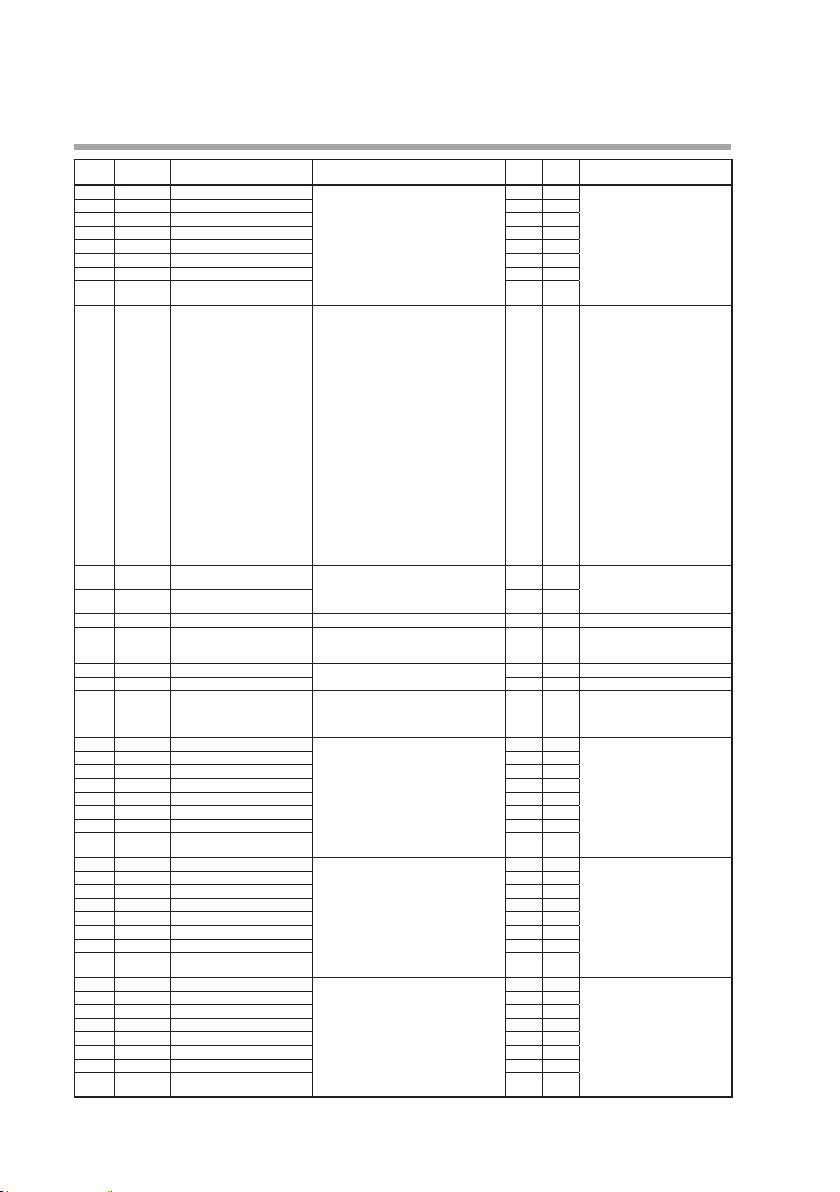
Chapter 2. PARA BANK SETTINGS
Display Auxiliary
display
TYPE F06.
PA-0 1 F06.
PA-02 F06.
PA-03 F06.
DI .SEL F06.
DI F06.
DO F06.
OUT F06.
TYPE F07.
PA-0 1 F07.
PA-02 F07.
PA-03 F07.
DI .SEL F07.
DI F07.
DO F07.
OUT F07.
TYPE F08.
PA-0 1 F08.
PA-02 F08.
PA-03 F08.
DI .SEL F08.
DI F08.
DO F08.
OUT F08.
TYPE F09.
PA-0 1 F09.
PA-02 F09.
PA-03 F09.
DI .SEL F09.
DI F09.
DO F09.
OUT F09.
TYPE F 10.
PA-0 1 F 10.
PA-02 F 10.
PA-03 F 10.
DI .SEL F 10.
DI F 10.
DO F 10.
OUT F 10.
Item Settings and descriptions Initial
Mathematical/logical operations
Setting 1 0.0
Setting 2 0.0
Setting 3 0
Contact input 1024
Contact input monitor Contact output monitor Computation unit output
check point value
Mathematical/logical operations
Setting 1 -19999 to +32000 U 0.0 The decimal point position is
Same as for F01. 0 Same as for F01.
0: NOP No operation
1: FLT First-order lag filter
2: R/B Ratio/bias
3: HLL High/low limiter
4: DRL Change rate limiter
5: LED Differentiation
6: L/L Advance/delay
7: ABS Absolute value
8: TBL Linearization table
9: MAX Maximum value hold
10: MIN Minimum value hold
11: HLD Hold
12: PRS Preset value
13: SPR Soft preset value
14 to 30: No operation
31: ADD Addition/subtraction
32: MUL Multiplication
33: DIV Division
34: HSE High selector
35: LSE Low selector
36: SWS Switch selector
37: CPS Change point selector
38: SSS Soft switching selector
Setting 2 0.0
Setting 3 0 to 255 0
Contact input 1024 to 2047 1024 For more details on the 1024 to
Contact input monitor 0: OFF 1: ON Contact output monitor Computation unit output
check point value
Mathematical/logical operations
Setting 1 0.0
Setting 2 0.0
Setting 3 0
Contact input 1024
Contact input monitor Contact output monitor Computation unit output
check point value
Mathematical/logical operations
Setting 1 0.0
Setting 2 0.0
Setting 3 0
Contact input 1024
Contact input monitor Contact output monitor Computation unit output
check point value
Mathematical/logical operations
Setting 1 0.0
Setting 2 0.0
Setting 3 0
Contact input 1024
Contact input monitor Contact output monitor Computation unit output
check point value
-19999 to +32000 U - The decimal point position is
Same as for F01. 0 Same as for F01.
Same as for F01. 0 Same as for F01.
Same as for F01. 0 Same as for F01.
value
User
setting
Remarks
-
0 14 to 38 can be set with compu-
tation unit 07 only.
determined by the setting for
the decimal point position in
the input computation bank.
2047 range, see the Standard
bit codes (P.4-1).
determined by the setting for
the decimal point position in
the input computation bank.
-
-
-
2-36
Page 45

Display/key bank (hMi)
MS display
Display
Status number/
F key number/
UF LED number
(auxiliary display)
MS-0 1 1.
MS-02 1.
MS-03 1.
MS-04 1.
MS-05 1.
MS-0 1 2.
MS-02 2.
MS-03 2.
MS-04 2.
MS-05 2.
MS-0 1 3.
MS-02 3.
MS-03 3.
MS-04 3.
MS-05 3.
FK-0 1 1.
FK-02 1.
FK-03 1.
FK-04 1.
Item
Multi-status (MS) display,
Status
Multi-status (MS) display,
Condition
Multi-status (MS) display,
Decimal point position
Multi-status (MS) display,
scaling low limit
Multi-status (MS) display,
scaling high limit
Multi-status (MS) display,
Status
Multi-status (MS) display,
Condition
Multi-status (MS) display,
Decimal point position
Multi-status (MS) display,
Second scaling low limit
Multi-status (MS) display,
scaling high limit
Multi-status (MS) display,
Status
Multi-status (MS) display,
Condition
Multi-status (MS) display,
Decimal point position
Multi-status (MS) display,
scaling low limit
Multi-status (MS) display,
scaling high limit
F key basic registration rsp/lsp
F key assignment item 1
F key assignment item 2
F key assignment item 3
Chapter 2. PARA BANK SETTINGS
Meaning
Auxiliary
display
Top
priority
Top
priority
Top
priority
Top
priority
Top
priority
Second
priority
Second
priority
Second
priority
Second
priority
Second
priority
Third
priority
Third
priority
Third
priority
Third
priority
Third
priority
key
rsp/lsp
key
rsp/lsp
key
rsp/lsp
key
Settings and descriptions Initial
of
1024 to 2047 1568 Setting range is 1024 to 2047.
0: Lit 1: Slow flashing
2: Double flashes 3: Fast flashing
4: Left to right 5: Right to left
Reciprocating between left and right
6:
7: Deviation OK (loop 1)
8: Deviation OK (loop 2)
11: Deviation graph (loop 1)
12: Deviation graph (loop 2)
15: MV graph (loop 1)
16: MV graph (loop 2)
19: Heat-side MV graph (loop 1)
20: Heat-side MV graph (loop 2)
23: Cool-side MV graph (loop 1)
24: Cool-side MV graph (loop 2)
29: DI/DO monitor (columns C+F)
30: DI/DO monitor (column D)
31: DI/DO monitor (column E)
32: Event status monitoring
Others
0: No decimal point
1: 1 digit after decimal point
2: 2 digits after decimal point
3: 3 digits after decimal point
4: 4 digits after decimal point
-19999 to +32000 U 0.0 The decimal point position is
Same as multi-status (MS) display,
Status (top priority)
User
value
setting
For details, see the Standard
1 Setting range is 0 to 3071.
bit codes (P.4-1).
1
determined by the decimal
100.0
1792 Same as multi-status (MS) dis-
6
point position for the MS
display.
play, Status (top priority)
1
0.0
100.0
Same as multi-status (MS) display,
Status (top priority)
1025 Same as multi-status (MS) dis-
15
play, Status (top priority)
1
0.0
100.0
0: No registration 1: Item setting
2: RUN/READY selection
4: AT Start/Stop selection
5: LSP/RSP selection
6: Backup/through output selection
7: User-defined bit 1 selection
8: User-defined bit 2 selection
9: User-defined bit 3 selection
10: User-defined bit 4 selection
11: User-defined bit 5 selection
12: User-defined bit 6 selection
13: User-defined bit 7 selection
14: User-defined bit 8 selection
00000: Invalid
Communication address (for RAM) is
set by hexadecimal value.
5 Setting range is 0 to 255
00000 Setting range is 00000 to
0FFFF
Remarks
2-37
Page 46
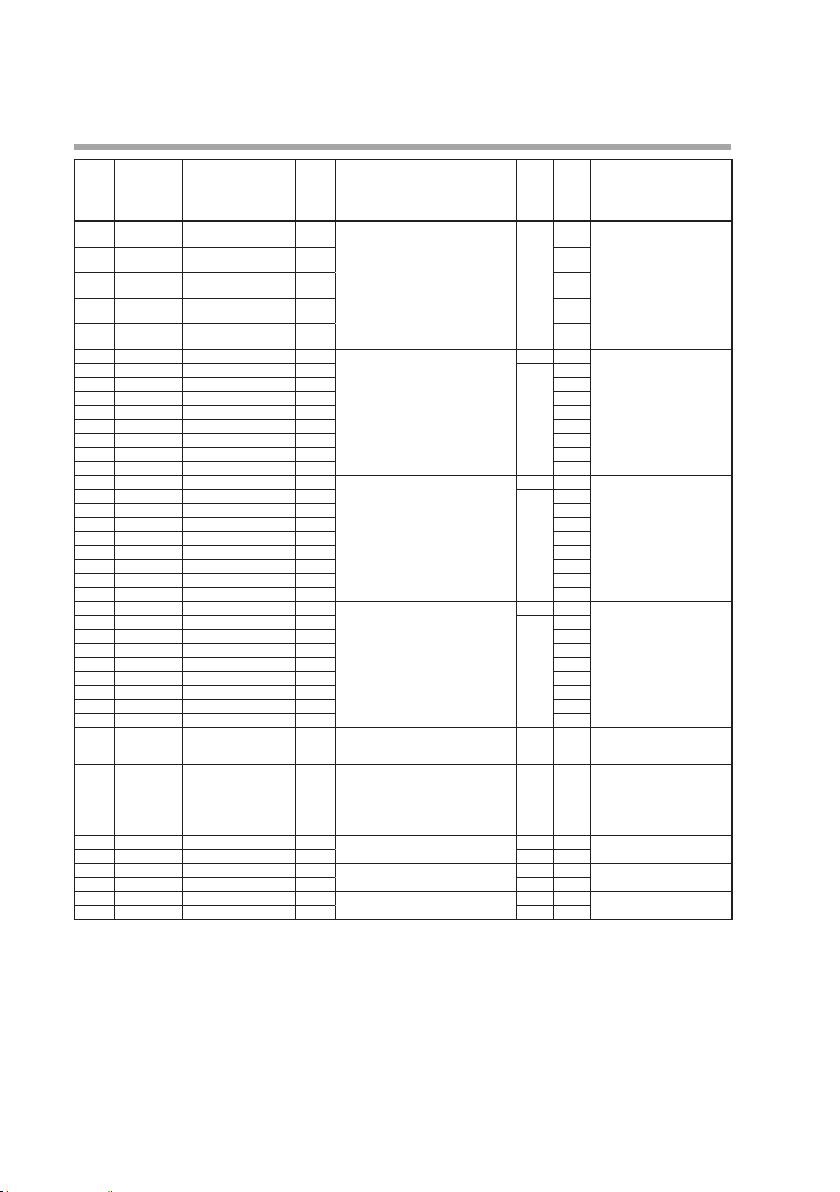
Chapter 2. PARA BANK SETTINGS
MS display
Display
Status number/
F key number/
UF LED number
(auxiliary display)
FK-05 1.
FK-06 1.
FK-07 1.
FK-08 1.
FK-09 1.
FK-0 1 2.
FK-02 2.
FK-03 2.
FK-04 2.
FK-05 2.
FK-06 2.
FK-07 2.
FK-08 2.
FK-09 2.
FK-0 1 3.
FK-02 3.
FK-03 3.
FK-04 3.
FK-05 3.
FK-06 3.
FK-07 3.
FK-08 3.
FK-09 3.
FK-0 1 4.
FK-02 4.
FK-03 4.
FK-04 4.
FK-05 4.
FK-06 4.
FK-07 4.
FK-08 4.
FK-09 4.
UFL.0 1 1.
UFL.02 1.
UFL.0 1 2.
UFL.02 2.
UFL.0 1 3.
UFL.02 3.
UFL.0 1 4.
UFL.02 4.
Item
F key assignment item 4
F key assignment item 5
F key assignment item 6
F key assignment item 7
F key assignment item 8
F key basic registration at key Same as F key rsp/lsp key 4 Same as F key rsp/lsp key
F key assignment item 1
F key assignment item 2
F key assignment item 3
F key assignment item 4
F key assignment item 5
F key assignment item 6
F key assignment item 7
F key assignment item 8
F key basic registration f1 key Same as F key rsp/lsp key 0 Same as F key rsp/lsp key
F key assignment item 1
F key assignment item 2
F key assignment item 3
F key assignment item 4
F key assignment item 5
F key assignment item 6
F key assignment item 7
F key assignment item 8
F key basic registration f2 key Same as F key rsp/lsp key 0 Same as F key rsp/lsp key
F key assignment item 1
F key assignment item 2
F key assignment item 3
F key assignment item 4
F key assignment item 5
F key assignment item 6
F key assignment item 7
F key assignment item 8
UF LED, condition
UF LED, status
UF LED, condition
UF LED, status
UF LED, condition
UF LED, status
UF LED, condition
UF LED, status
Meaning
Auxiliary
display
rsp/lsp
key
rsp/lsp
key
rsp/lsp
key
rsp/lsp
key
rsp/lsp
key
at key 00000
at key
at key
at key
at key
at key
at key
at key
f1 key 00000
f1 key
f1 key
f1 key
f1 key
f1 key
f1 key
f1 key
f2 key 00000
f2 key
f2 key
f2 key
f2 key
f2 key
f2 key
f2 key
uf1 LED
uf1 LED
uf2 LED
uf2 LED
uf3 LED
uf3 LED
uf4 LED
uf4 LED
Settings and descriptions Initial
of
00000: Invalid
Communication address (for RAM) is
set by hexadecimal value.
1024 to 2047 1600 Setting range is 1024 to 2047.
0: Standard (lit when condition is ON)
1: Reverse (lit when condition is OFF)
2: Standard flashing (when condi-
tion is ON)
3: R everse flashing (when condition
is OFF)
Same as uf1 LED 1547 Same as uf1 LED
Same as uf1 LED 1024 Same as uf1 LED
Same as uf1 LED 1024 Same as uf1 LED
User
value
setting
00000 Setting range is 00000 to
2
0FFFF
For details, see the Standard
bit codes (P.4-1).
0
0
0
Remarks
2-38
Page 47

Operation display switching order bank (dtUrn)
Display Auxiliary
display
dt-0 1 -
dt-02 dt-03 dt-04 dt-05 dt-06 dt-07 dt-08 dt-09 dt- 10 dt- 1 1 dt- 12 dt- 13 dt- 14 dt- 15 dt- 16 dt- 17 dt- 18 dt- 19 dt-20 dt-2 1 dt-22 dt-23 dt-24 dt-25 dt-26 dt-27 dt-28 dt-29 dt-30 -
1st operation display 0: No switching function 0 If “Operation display custom-
2nd operation display Same as 1st operation display 0
3rd operation display Same as 1st operation display 0
4th operation display Same as 1st operation display 0
5th operation display Same as 1st operation display 0
6th operation display Same as 1st operation display 0
7th operation display Same as 1st operation display 0
8th operation display Same as 1st operation display 0
9th operation display Same as 1st operation display 0
10th operation display Same as 1st operation display 0
11th operation display Same as 1st operation display 0
12th operation display Same as 1st operation display 0
13th operation display Same as 1st operation display 0
14th operation display Same as 1st operation display 0
15th operation display Same as 1st operation display 0
16th operation display Same as 1st operation display 0
17th operation display Same as 1st operation display 0
18th operation display Same as 1st operation display 0
19th operation display Same as 1st operation display 0
20th operation display Same as 1st operation display 0
21st operation display Same as 1st operation display 0
22nd operation display Same as 1st operation display 0
23rd operation display Same as 1st operation display 0
24th operation display Same as 1st operation display 0
25th operation display Same as 1st operation display 0
26th operation display Same as 1st operation display 0
27th operation display Same as 1st operation display 0
28th operation display Same as 1st operation display 0
29th operation display Same as 1st operation display 0
30th operation display Same as 1st operation display 0
Item Settings and descriptions Initial
1: Loop 1 PV/Loop 1 SP
2: Loop 1 PV/Loop 1 MV
3: Loop 1 PV/Loop 1 Heating MV
4: Loop 1 PV/Loop 1 Cool MV
5: Loop 2 PV/Loop 2 SP
6: Loop 2 PV/Loop 2 MV
7: Loop 2 PV/Loop 2 Heating MV
8: Loop 2 PV/Loop 2 Cool MV
9: Loop 1 PV/Loop 2 PV
10: Loop 1 PV/MFB1
11: Loop 2 PV/MFB1
12: Loop 1 PV/AT progress
13: Loop 2 PV/AT progress
14: Loop 1 PV/Loop 2 MV
101: User-defined operation display 1
102: User-defined operation display 2
103: User-defined operation display 3
104: User-defined operation display 4
105: User-defined operation display 5
106: User-defined operation display 6
107: User-defined operation display 7
108: User-defined operation display 8
109: User-defined operation display 9
110: User-defined operation display 10
Chapter 2. PARA BANK SETTINGS
value
User
setting
Remarks
C-005) in the setup
ization” (
bank is set to “1,” these items
are displayed and can be set.
Displays for which “0” (No
switching) is set are not
displayed.
These items are available for
setting in firmware version
4.00 and later.
The version can be checked
in “Firmware (F/W) information (2).”
2-39
Page 48

Chapter 2. PARA BANK SETTINGS
User-defined operation display creation bank (UdESI )
Display Operation
display No.
(Auxiliary
display)
Udd-1 0 1.
Udd-2 0 1.
Udd-3 0 1.
Udd-4 0 1.
Udd- 1 02.
Udd-2 02.
Udd-3 02.
Udd-4 02.
Udd- 1 03.
Udd-2 03.
Udd-3 03.
Udd-4 03.
Udd- 1 04.
Udd-2 04.
Udd-3 04.
Udd-4 04.
Udd- 1 05.
Udd-2 05.
Udd-3 05.
Udd-4 05.
Udd- 1 06.
Udd-2 06.
Udd-3 06.
Udd-4 06.
Udd- 1 07.
Udd-2 07.
Udd-3 07.
Udd-4 07.
Udd- 1 08.
Udd-2 08.
Udd-3 08.
Udd-4 08.
Udd- 1 09.
Udd-2 09.
Udd-3 09.
Udd-4 09.
Udd- 1 10.
Udd-2 10.
Udd-3 10.
Udd-4 10.
Upper display: Lit 0: Lit
Upper display: Displayed data 0 to 3071
Lower display: Lit 0: Lit
Lower display display data 0 to 3071
Upper display: Lit Same as operation display No. 01. 0 Same as operation display
Upper display: Displayed data 0
Lower display: Lit 0
Lower display: Displayed data 0
Upper display: Lit Same as operation display No. 01. 0 Same as operation display
Upper display: Displayed data 0
Lower display: Lit 0
Lower display: Displayed data 0
Upper display: Lit Same as operation display No. 01. 0 Same as operation display
Upper display: Displayed data 0
Lower display: Lit 0
Lower display: Displayed data 0
Upper display: Lit Same as operation display No. 01. 0 Same as operation display
Upper display: Displayed data 0
Lower display: Lit 0
Lower display: Displayed data 0
Upper display: Lit Same as operation display No. 01. 0 Same as operation display
Upper display: Displayed data 0
Lower display: Lit 0
Lower display: Displayed data 0
Upper display: Lit Same as operation display No. 01. 0 Same as operation display
Upper display: Displayed data 0
Lower display: Lit 0
Lower display: Displayed data 0
Upper display: Lit Same as operation display No. 01. 0 Same as operation display
Upper display: Displayed data 0
Lower display: Lit 0
Lower display: Displayed data 0
Upper display: Lit Same as operation display No. 01. 0 Same as operation display
Upper display: Displayed data 0
Lower display: Lit 0
Lower display: Displayed data 0
Upper display: Lit Same as operation display No. 01. 0 Same as operation display
Upper display: Displayed data 0
Lower display: Lit 0
Lower display: Displayed data 0
Item Settings and descriptions Initial
1: Blinking
2: Off
Standard numerical codes (P.4-3)
If “0” (Invalid) is set, “-----” is displayed.
1: Flashing
2: Off
3: The lower and auxiliary displays are
turned off.
Standard numerical codes (P.4-3)
If “0” (Invalid) is set, “-----” is displayed.
User
value
setting
0 If “Operation display custom-
0
0
Remarks
C-005) in the setup
ization” (
bank is set to “1,” these items
are displayed and can be set.
These items are available for
setting in firmware version
4.00 and later.
The version can be checked
in “Firmware (F/W) information (2).”
0
No. 01.
No. 01.
No. 01.
No. 01.
No. 01.
No. 01.
No. 01.
No. 01.
No. 01.
2-40
Page 49

RS-485 communication bank (rS485)
Display Auxiliary
display
COM.0 1 -
COM.02 COM.03 -
COM.04 COM.05 -
COM.06 COM.07 -
CPL/MODBUS 0: CPL 1: MODBUS ASCII format
Station address 0: Disabled 1 to 127 0
Transmission speed 0: 4800 bps 1: 9600 bps
Data format (data length) 0: 7 bits 1: 8 bits 1
Data format (parity) 0: Even parity 1: Odd parity
Data format (stop bit) 0: 1 bit 1: 2 bits 0
Response time-out 1 to 250 ms 3
Item Settings and descriptions Initial
2: MODBUS RTU format
2: 19200 bps 3: 38400 bps
2: No parity
Lock bank (lOcK)
Display Auxiliary
display
K.LOC 1
K.LOC2
C.LOC 1
C.LOC2
L.LOC 1
L.LOC2
PASS
- Key lock (setting change) 0: Not locked 1: Lock level 1
- Key lock (display) 0: Not locked 1: Lock level 1
- RS-485 communication lock (Read) 0: Not locked 1: Locked 0
- RS-485 communication lock (Write) 0
- Loader communication lock (Read) 0
- Loader communication lock (Write) 0
- Password display 0 to 15 0 Use the "0".
Key lock (setting change) [display: klOc 1]
Item Settings and descriptions Initial
2: Lock level 2 3: Lock level 3
2: Lock level 2
Chapter 2. PARA BANK SETTINGS
value
value
0
0
0
2
0
setting
User
setting
User
Remarks
Remarks
Key lock (setting change)
klOc 1]
[display:
Key lock (display)
klOc2]
[display:
Key lock (display) [display:
The relation between lock level and data or settings is as shown below.
✓: display or setting change is enabled.
Blank: display or setting change is disabled.
• Data registered to function key
• MV in manual mode (MV)
• Lock bank
• Multiple SP bank
• Recipe bank
• Event setting bank
• Mode bank
Other than above
(setup bank, PV bank, output bank, PID bank, etc.)
klOc2]
Items Lock level
1 2 3 4
✓ ✓ ✓ ✓
✓ ✓ ✓
✓ ✓
✓
2-41
Page 50

Chapter 2. PARA BANK SETTINGS
Monitor bank (MOni)
Display Loop group
auxiliary display
)
(
AL 1.
AL 2.
AL 3.
AL 4.
PV.LP 1.
PV.LP 2.
SP 1.
SP 2.
MV 1.
MV 2.
MV.HT 1.
MV.HT 2.
MV.CL 1.
MV.CL 2.
ATN 1.
ATN 2.
SPNO 1.
SPNO 2.
PidNO 1.
PidNO 2.
PV 1.
PV 2.
PV 3.
MFb 1.
Ct-On 1.
Ct-On 2.
Ct-Off 1.
Ct-Off 2.
aC.v 1.
aC.v 2.
aC.p 1.
aC.p 2.
FRG 1.
OUT.P 1.
OUT.P 2.
OUT.P 3.
OUT.P 4.
OUT.P 5.
OUT.P 6.
OUT.P 7.
OUT.B 1.
OUT.B 2.
OUT.B 3.
OUT.B 4.
OUT.B 5.
OUT.B 6.
OUT.B 7.
dI 1.
dI 2.
dI 3.
dI 4.
dI 5.
dI 6.
dI 7.
dO 1.
dO 2.
dO 3.
dO 4.
dO 5.
dO 6.
2-42
Alarm information 1 Hexadecimal value (Note 1)
Alarm information 2
Alarm information 3
Alarm information 4
PV (loop 1)
PV (loop 2)
SP (loop 1)
SP (loop 2)
MV (loop 1)
MV (loop 2)
Heat-side MV (loop 1)
Heat-side MV (loop 2)
Cool-side MV (loop 1)
Cool-side MV (loop 2)
AT progress (loop 1)
AT progress (loop 2)
SP group selection (loop 1)
SP group selection (loop 2)
PID group selection (loop 1)
PID group selection (loop 2)
PV 1
PV 2/PV 21
PV 22
MFB 1 (including estimation)
CT1 value Current at output ON
CT2 value Current at output ON
CT1 value Current at output OFF
CT2 value Current at output OFF
AC1 value Measurement voltage
AC2 value Measurement voltage
AC1 value Percent data
AC2 value Percent data
Source frequency Unit: Hz
Continuous output percent (output 1) Enabled for current output or
Continuous output percent (output 2)
Continuous output percent (output 3)
Continuous output percent (output 4)
Continuous output percent (output 5)
Continuous output percent (output 6)
Continuous output percent (output 7)
Output ON/OFF (output 1) Enabled for relay output or
Output ON/OFF (output 2)
Output ON/OFF (output 3)
Output ON/OFF (output 4)
Output ON/OFF (output 5)
Output ON/OFF (output 6)
Output ON/OFF (output 7)
Digital input information Hexadecimal value (Note 2)
Digital input information
Digital input information
Digital input information
Digital input information
Digital input information
Digital input information
Digital output information Hexadecimal value (Note 3)
Digital output information
Digital output information
Digital output information
Digital output information
Digital output information
Item Remarks
continuous voltage output
voltage pulse output
Page 51

Chapter 2. PARA BANK SETTINGS
Display Loop group
auxiliary display
(
dLY.0 1 1.
dLY.02 2.
dLY.03 3.
dLY.04 4.
dLY.05 5.
dLY.06 6.
dLY.07 7.
dLY.08 8.
dLY.09 1.
dLY. 10 2.
dLY. 1 1 3.
dLY. 12 4.
dLY. 13 5.
dLY. 14 6.
dLY. 15 7.
dLY. 16 8.
t-RUn 1.
t-EEP 1.
t-RLY 1. to 8.
t-KEY 1. to 8.
CAL.0 1 1.
CAL.02 2.
CAL.03 3.
CAL.04 4.
CAL.05 5.
CAL.06 6.
CAL.07 7.
CAL.08 8.
CAL.09 1.
CAL. 10 2.
CAL. 1 1 3.
CAL. 12 4.
CAL. 13 5.
CAL. 14 6.
CAL. 15 7.
CAL. 16 8.
CAL. 17 1.
CAL. 18 2.
CAL. 19 3.
CAL.20 4.
CAL.2 1 5.
CAL.22 6.
CAL.23 7.
CAL.24 8.
CAL.25 1.
CAL.26 2.
CAL.27 3.
CAL.28 4.
CAL.29 5.
CAL.30 6.
CAL.3 1 7.
CAL.32 8.
CAL.33 1.
CAL.34 2.
CAL.35 3.
CAL.36 4.
CAL.37 5.
CAL.38 6.
CAL.39 7.
CAL.40 8.
)
Event delay remaining time (event 1) Unit: s
Event delay remaining time (event 2)
Event delay remaining time (event 3)
Event delay remaining time (event 4)
Event delay remaining time (event 5)
Event delay remaining time (event 6)
Event delay remaining time (event 7)
Event delay remaining time (event 8)
Event delay remaining time (event 9)
Event delay remaining time (event 10)
Event delay remaining time (event 11)
Event delay remaining time (event 12)
Event delay remaining time (event 13)
Event delay remaining time (event 14)
Event delay remaining time (event 15)
Event delay remaining time (event 16)
Number of days continuously energized 1 = the equivalent of one day
EEPROM write cycles 1 = the equivalent of 100 cycles
(Reserved for future use)
(Reserved for future use)
For manufacturer service
For manufacturer service
For manufacturer service
For manufacturer service
For manufacturer service
For manufacturer service
For manufacturer service
For manufacturer service
For manufacturer service
For manufacturer service
For manufacturer service
For manufacturer service
For manufacturer service
For manufacturer service
For manufacturer service
For manufacturer service
For manufacturer service
For manufacturer service
For manufacturer service
For manufacturer service
For manufacturer service
For manufacturer service
For manufacturer service
For manufacturer service
For manufacturer service
For manufacturer service
For manufacturer service
For manufacturer service
For manufacturer service
For manufacturer service
For manufacturer service
For manufacturer service
For manufacturer service
For manufacturer service
For manufacturer service
For manufacturer service
For manufacturer service
For manufacturer service
For manufacturer service
For manufacturer service
Item Remarks
(time less than 6 continuous
hours is not included)
2-43
Page 52

Chapter 2. PARA BANK SETTINGS
Display Loop group
auxiliary display
(
CAL.4 1 1.
CAL.42 2.
CAL.43 3.
CAL.44 4.
CAL.45 5.
CAL.46 6.
CAL.47 7.
CAL.48 8.
CAL.49 1.
CAL.50 2.
CAL.5 1 3.
CAL.52 4.
CAL.53 5.
CAL.54 6.
CAL.55 7.
CAL.56 8.
CAL.57 1.
CAL.58 2.
CAL.59 3.
CAL.60 4.
CAL.6 1 5.
CAL.62 6.
CAL.63 7.
CAL.64 8.
)
For manufacturer service
For manufacturer service
For manufacturer service
For manufacturer service
For manufacturer service
For manufacturer service
For manufacturer service
For manufacturer service
For manufacturer service
For manufacturer service
For manufacturer service
For manufacturer service
For manufacturer service
For manufacturer service
For manufacturer service
For manufacturer service
For manufacturer service
For manufacturer service
For manufacturer service
For manufacturer service
For manufacturer service
For manufacturer service
For manufacturer service
For manufacturer service
Item Remarks
2-44
Page 53

Chapter 2. PARA BANK SETTINGS
Note 1
For AL 1 to AL4 (alarm information), ON/OFF for 16 bits is expressed in hexadecimal format (00000 to
0FFFF). The bit structure of each is shown below.
• Alarminformation1
Bit 0: AL01 PV1 input over-range
Bit 1: AL02 PV1 input under-range
Bit 2: AL03 PV2/PV21 input over-range
Bit 3: AL04 PV2/PV21 input under-range
Bit 4: AL05 PV22 input over-range
Bit 5: AL06 PV22 input under-range
Bit 6 to 15: Undefined
• Alarminformation2
Bit 0: AL21 MFB input failure
Bit 1: AL22 Motor adjustment failure
Bit 4: AL25 CT1 input failure
Bit 5: AL26 CT2 input failure
Bit 2, 3, 6 to 15: Undefined
• Alarminformation3
Bits 0 to 15: Undefined
• Alarminformation4
Bit 0: AL71 PV1 cold junction compensation failure
Bit 1: AL72 PV2 cold junction compensation failure
Bit 4: AL81 Battery low
Bit 5: AL82 Internal clock failure
Bit 6: AL83 Board configuration problem
Bit 12: AL96 Main board failure
Bit 13: AL97 parameter failure
Bit 14: AL98 adjustment data failure
Bit 15: AL99 ROM failure
Bit 2, 3, 7 to 11: Undefined
Note 2
For di 1 to di 7 (digital input information), ON/OFF for 16 bits is expressed in hexadecimal format (00000
to 0FFFF). The bit structure of each is shown below.
• Digitalinputinformation1
Bit 12: DI-C4, bit 8: DI-C3, bit 4: DI-C2, bit 0: DI-C1, other bits are undefined
• Digitalinputinformation2
Bit 12: DI-C8, bit 8: DI-C7, bit 4: DI-C6, bit 0: DI-C5, other bits are undefined
• Digitalinputinformation3
Bit 12: DI-D4, bit 8: DI-D3, bit 4: DI-D2, bit 0: DI-D1, other bits are undefined
• Digitalinputinformation4
Bit 12: DI-D8, bit 8: DI-D7, bit 4: DI-D6, bit 0: DI-D5, other bits are undefined
• Digitalinputinformation5
Bits 0 to 15: Undefined
• Digitalinputinformation6
Bits 0 to 15: Undefined
• Digitalinputinformation7
Bit 12: Undefined, bit 8: Undefined, bit 4: DI-F2, bit 0: DI-F1, other bits are undefined
Note 3
For dO 1 to dO6 (digital output information), ON/OFF for 16 bits is expressed in hexadecimal format
(00000 to 0FFFF). The bit structure of each is shown below.
• Digitaloutputinformation1
Bit 12: DO-C4, bit 8: DO-C3, bit 4: DO-C2, bit 0: DO-C1, other bits are undefined
• Digitaloutputinformation2
Bit 12: DO-C8, bit 8: DO-C7, bit 4: DO-C6, bit 0: DO-C5, other bits are undefined
• Digitaloutputinformation3
Bits 0 to 15: Undefined
• Digitaloutputinformation4
Bits 0 to 15: Undefined
• Digitaloutputinformation5
Bit 12: DO-E4, bit 8: DO-E3, bit 4: DO-E2, bit 0: DO-E1, other bits are undefined
• Digitaloutputinformation6
Bit 12: DO-E8, bit 8: DO-E7, bit 4: DO-E6, bit 0: DO-E5, other bits are undefined
2-45
Page 54

Chapter 2. PARA BANK SETTINGS
Instrument information bank (I d)
Display Auxiliary
display
I D-0 1
I D-02
I D-03
I D-04
I D-05
I D-06
I D-07
I D-08
I D-09
I D- 10
I D- 1 1
I D- 12
I D- 13
I D- 14
I D- 15
I D- 16
I D- 1 7
I D- 18
I D- 19
I D-20
I D-2 1
I D-22
I D-23
I D-24
I D-25
I D-26
I D-27
I D-28
I D-29
I D-30
I D-3 1
I D-32
I D-33
- F/W information (1) (ROM ID) -
- F/W information (2)
- F/W information (3)
- F/W information (4)
- F/W information (5)
- Manufacturing date code (year) -
- Manufacturing date code
- Serial number -
- For manufacturer service -
- For manufacturer service -
- For manufacturer service -
- For manufacturer service -
- For manufacturer service -
- For manufacturer service -
- For manufacturer service -
- For manufacturer service -
- For manufacturer service -
- For manufacturer service -
- For manufacturer service -
- For manufacturer service -
- For manufacturer service -
- For manufacturer service -
- For manufacturer service -
- For manufacturer service -
- For manufacturer service -
- For manufacturer service -
- For manufacturer service -
- For manufacturer service -
- For manufacturer service -
- For manufacturer service -
- For manufacturer service -
- For manufacturer service -
- For manufacturer service -
(ROM version 1)
(ROM version 2)
(SLP loader information)
(EST information)
(month, day)
Item Settings and descriptions Initial
value
User
setting
Remarks
-
-
-
-
-
2-46
Page 55

Chapter 3.
SP/EV BANK SETTINGS
SP group selection bank (SPNO)
Display
Loop number
(
auxiliary display
SPNO L. 1.
SPNO L.2.
)
Loop 1 SP group 1 to SP system group (max. 16) 1 When SP group selection is
Loop 2 SP group 1 to SP system group (max. 16) 1
Item Settings and descriptions Initial
Loop 1 multi-SP bank (L 1.LSP)
Display
Loop number
(
auxiliary display
LSP.0 1 L. 1.
PI D.0 1 L. 1.
LSP.02 L. 1.
PI D.02 L. 1.
LSP.03 L. 1.
PI D.03 L. 1.
LSP.04 L. 1.
PI D.04 L. 1.
LSP.05 L. 1.
PI D.05 L. 1.
LSP.06 L. 1.
PI D.06 L. 1.
LSP.07 L. 1.
PI D.07 L. 1.
LSP.08 L. 1.
PI D.08 L. 1.
LSP.09 L. 1.
PI D.09 L. 1.
LSP. 10 L. 1.
PI D. 10 L. 1.
LSP. 1 1 L. 1.
PI D. 1 1 L. 1.
LSP. 12 L. 1.
PI D. 12 L. 1.
LSP. 13 L. 1.
PI D. 13 L. 1.
LSP. 14 L. 1.
PI D. 14 L. 1.
LSP. 15 L. 1.
PI D. 15 L. 1.
LSP. 16 L. 1.
PI D. 16 L. 1.
Item SP
)
LSP 1 SP low limit to SP high limit 0.0 The decimal point position is
PID group definition 1 1 to 16 1
LSP 2 Same as SP group 1 0.0 Same as SP group 1
PID group definition 2 1
LSP 3 0.0
PID group definition 3 1
LSP 4 0.0
PID group definition 4 1
LSP 5 0.0
PID group definition 5 1
LSP 6 0.0
PID group definition 6 1
LSP 7 0.0
PID group definition 7 1
LSP 8 0.0
PID group definition 8 1
LSP 9 0.0
PID group definition 9 1
LSP 10 0.0
PID group definition 10 1
LSP 11 0.0
PID group definition 11 1
LSP 12 0.0
PID group definition 12 1
LSP 13 0.0
PID group definition 13 1
LSP 14 0.0
PID group definition 14 1
LSP 15 0.0
PID group definition 15 1
LSP 16 0.0
PID group definition 16 1
group
value
Settings and descriptions Initial
value
User
setting
User
setting
Remarks
used, set the SP group selection
priority to "setting value".
Remarks
determined by the decimal point
position for the loop PV/SP.
3-1
Page 56

Chapter 3. SP/EV BANK SETTINGS
Loop 2 multi-SP bank (L2.LSP)
Display
Loop number
(
auxiliary display
LSP.0 1 L.2.
PI D.0 1 L.2.
LSP.02 L.2.
PI D.02 L.2.
LSP.03 L.2.
PI D.03 L.2.
LSP.04 L.2.
PI D.04 L.2.
LSP.05 L.2.
PI D.05 L.2.
LSP.06 L.2.
PI D.06 L.2.
LSP.07 L.2.
PI D.07 L.2.
LSP.08 L.2.
PI D.08 L.2.
LSP.09 L.2.
PI D.09 L.2.
LSP. 10 L.2.
PI D. 10 L.2.
LSP. 1 1 L.2.
PI D. 1 1 L.2.
LSP. 12 L.2.
PI D. 12 L.2.
LSP. 13 L.2.
PI D. 13 L.2.
LSP. 14 L.2.
PI D. 14 L.2.
LSP. 15 L.2.
PI D. 15 L.2.
LSP. 16 L.2.
PI D. 16 L.2.
Item SP
)
LSP 1 SP low limit to SP high limit 0.0 The decimal point position is
PID group definition 1 1 to 16 1
LSP 2 Same as SP group 1 0.0 Same as SP group 1
PID group definition 2 1
LSP 3 0.0
PID group definition 3 1
LSP 4 0.0
PID group definition 4 1
LSP 5 0.0
PID group definition 5 1
LSP 6 0.0
PID group definition 6 1
LSP 7 0.0
PID group definition 7 1
LSP 8 0.0
PID group definition 8 1
LSP 9 0.0
PID group definition 9 1
LSP 10 0.0
PID group definition 10 1
LSP 11 0.0
PID group definition 11 1
LSP 12 0.0
PID group definition 12 1
LSP 13 0.0
PID group definition 13 1
LSP 14 0.0
PID group definition 14 1
LSP 15 0.0
PID group definition 15 1
LSP 16 0.0
PID group definition 16 1
group
Settings and descriptions Initial
value
User
setting
Remarks
determined by the decimal point
position for the loop PV/SP.
3-2
Page 57

Chapter 3. SP/EV BANK SETTINGS
Loop 1 recipe bank (L 1.rec)
Display
Loop number
and SP group
(
auxiliary display
SP 1.0 1.
E0 1 1.0 1.
E0 1.SB 1.0 1.
E02 1.0 1.
E02.SB 1.0 1.
E03 1.0 1.
E03.SB 1.0 1.
E04 1.0 1.
E04.SB 1.0 1.
E05 1.0 1.
E05.SB 1.0 1.
E06 1.0 1.
E06.SB 1.0 1.
E07 1.0 1.
E07.SB 1.0 1.
E08 1.0 1.
E08.SB 1.0 1.
P 1.0 1.
I 1.0 1.
D 1.0 1.
OL 1.0 1.
OH 1.0 1.
RE 1.0 1.
P-C 1.0 1.
I -C 1.0 1.
D-C 1.0 1.
OL 1.0 1.
OH 1.0 1.
OI 1.0 1.
SP 1.02.
E0 1 1.02.
E0 1.SB 1.02.
E02 1.02.
E02.SB 1.02.
E03 1.02.
E03.SB 1.02.
E04 1.02.
E04.SB 1.02.
E05 1.02.
E05.SB 1.02.
E06 1.02.
E06.SB 1.02.
E07 1.02.
E07.SB 1.02.
E08 1.02.
E08.SB 1.02.
P 1.02.
I 1.02.
D 1.02.
OL 1.02.
OH 1.02.
RE 1.02.
P-C 1.02.
I -C 1.02.
D-C 1.02.
OL.C 1.02.
OH.C 1.02.
OI 1.02.
)
LSP SP low limit to SP high limit 0 The decimal point position is
Event 1 main setting -19999 to +32000 U 0 The decimal point position is
Event 1 sub setting
Event 2 main setting
Event 2 sub setting
Event 3 main setting
Event 3 sub setting
Event 4 main setting
Event 4 sub setting
Event 5 main setting
Event 5 sub setting
Event 6 main setting
Event 6 sub setting
Event 7 main setting
Event 7 sub setting
Event 8 main setting
Event 8 sub setting
Proportional band 0.1 to 3200.0 % 5.0
Integral time 0 to 32000 s, 0.0 to 3200.0 s or 0.00 to
Derivative time 0 to 32000 s, 0.0 to 3200.0 s or 0.00 to
Output low limit -10.0 to +110.0 % 0.0
Output high limit 100.0
Manual reset 50.0
Proportional band for cool side 0.1 to 3200.0 % 5.0
Integral time for cool side 0 to 32000s, 0.0 to 3200.0 s or 0.00 to
Derivative time for cool side 0 to 32000 s, 0.0 to 3200.0 s or 0.00 to
Output low limit for cool side -10.0 to +110.0 % 0.0
Output high limit for cool side 100.0
Initial output of PID control 0.0
LSP Same as SP group 1 0 Same as SP group 1
Event 1 main setting 0
Event 1 sub setting
Event 2 main setting
Event 2 sub setting
Event 3 main setting
Event 3 sub setting
Event 4 main setting
Event 4 sub setting
Event 5 main setting
Event 5 sub setting
Event 6 main setting
Event 6 sub setting
Event 7 main setting
Event 7 sub setting
Event 8 main setting
Event 8 sub setting
Proportional band 5.0
Integral time 120
Derivative time 30
Output low limit 0.0
Output high limit 100.0
Manual reset 50.0
Proportional band for cool side 5.0
Integral time for cool side 120
Derivative time for cool side 30
Output low limit for cool side 0.0
Output high limit for cool side 100.0
Initial output of PID control 0.0
Item Settings and descriptions Initial
320.00 s (no integral control action
when set at 0, 0.0 or 0.00)
320.00 s (no derivative control action
when set at 0, 0.0 or 0.00)
320.00 s (no integral control action
when set at 0, 0.0 or 0.00)
320.00 s (no derivative control action
when set at 0, 0.0 or 0.00)
User
value
setting
120 The decimal point position is
30
120 The decimal point position is
30
Remarks
determined by the decimal point
position for the loop PV/SP.
determined by the decimal
point position for the event
configuration.
determined by the decimal
point position for the control
parameter.
determined by the decimal
point position for the control
parameter.
3-3
Page 58

Chapter 3. SP/EV BANK SETTINGS
Display
Loop number
and SP group
(
auxiliary display
SP 1.03.
E0 1 1.03.
E0 1.SB 1.03.
E02 1.03.
E02.SB 1.03.
E03 1.03.
E03.SB 1.03.
E04 1.03.
E04.SB 1.03.
E05 1.03.
E05.SB 1.03.
E06 1.03.
E06.SB 1.03.
E07 1.03.
E07.SB 1.03.
E08 1.03.
E08.SB 1.03.
P 1.03.
I 1.03.
D 1.03.
OL 1.03.
OH 1.03.
RE 1.03.
P-C 1.03.
I -C 1.03.
D-C 1.03.
OL.C 1.03.
OH.C 1.03.
OI 1.03.
SP 1.04.
E0 1 1.04.
E0 1.SB 1.04.
E02 1.04.
E02.SB 1.04.
E03 1.04.
E03.SB 1.04.
E04 1.04.
E04.SB 1.04.
E05 1.04.
E05.SB 1.04.
E06 1.04.
E06.SB 1.04.
E07 1.04.
E07.SB 1.04.
E08 1.04.
E08.SB 1.04.
P 1.04.
I 1.04.
D 1.04.
OL 1.04.
OH 1.04.
RE 1.04.
P-C 1.04.
I -C 1.04.
D-C 1.04.
OL.C 1.04.
OH.C 1.04.
OI 1.04.
Item Settings and descriptions Initial
)
LSP Same as SP group 1 0 Same as SP group 1
Event 1 main setting 0
Event 1 sub setting
Event 2 main setting
Event 2 sub setting
Event 3 main setting
Event 3 sub setting
Event 4 main setting
Event 4 sub setting
Event 5 main setting
Event 5 sub setting
Event 6 main setting
Event 6 sub setting
Event 7 main setting
Event 7 sub setting
Event 8 main setting
Event 8 sub setting
Proportional band 5.0
Integral time 120
Derivative time 30
Output low limit 0.0
Output high limit 100.0
Manual reset 50.0
Proportional band for cool side 5.0
Integral time for cool side 120
Derivative time for cool side 30
Output low limit for cool side 0.0
Output high limit for cool side 100.0
Initial output of PID control 0.0
LSP Same as SP group 1 0 Same as SP group 1
Event 1 main setting 0
Event 1 sub setting
Event 2 main setting
Event 2 sub setting
Event 3 main setting
Event 3 sub setting
Event 4 main setting
Event 4 sub setting
Event 5 main setting
Event 5 sub setting
Event 6 main setting
Event 6 sub setting
Event 7 main setting
Event 7 sub setting
Event 8 main setting
Event 8 sub setting
Proportional band 5.0
Integral time 120
Derivative time 30
Output low limit 0.0
Output high limit 100.0
Manual reset 50.0
Proportional band for cool side 5.0
Integral time for cool side 120
Derivative time for cool side 30
Output low limit for cool side 0.0
Output high limit for cool side 100.0
Initial output of PID control 0.0
value
User
setting
Remarks
3-4
Page 59

Chapter 3. SP/EV BANK SETTINGS
Display
Loop number
and SP group
(
auxiliary display
SP 1.05.
E0 1 1.05.
E0 1.SB 1.05.
E02 1.05.
E02.SB 1.05.
E03 1.05.
E03.SB 1.05.
E04 1.05.
E04.SB 1.05.
E05 1.05.
E05.SB 1.05.
E06 1.05.
E06.SB 1.05.
E07 1.05.
E07.SB 1.05.
E08 1.05.
E08.SB 1.05.
P 1.05.
I 1.05.
D 1.05.
OL 1.05.
OH 1.05.
RE 1.05.
P-C 1.05.
I -C 1.05.
D-C 1.05.
OL.C 1.05.
OH.C 1.05.
OI 1.05.
SP 1.06.
E0 1 1.06.
E0 1.SB 1.06.
E02 1.06.
E02.SB 1.06.
E03 1.06.
E03.SB 1.06.
E04 1.06.
E04.SB 1.06.
E05 1.06.
E05.SB 1.06.
E06 1.06.
E06.SB 1.06.
E07 1.06.
E07.SB 1.06.
E08 1.06.
E08.SB 1.06.
P 1.06.
I 1.06.
D 1.06.
OL 1.06.
OH 1.06.
RE 1.06.
P-C 1.06.
I -C 1.06.
D-C 1.06.
OL.C 1.06.
OH.C 1.06.
OI 1.06.
Item Settings and descriptions Initial
)
LSP Same as SP group 1 0 Same as SP group 1
Event 1 main setting 0
Event 1 sub setting
Event 2 main setting
Event 2 sub setting
Event 3 main setting
Event 3 sub setting
Event 4 main setting
Event 4 sub setting
Event 5 main setting
Event 5 sub setting
Event 6 main setting
Event 6 sub setting
Event 7 main setting
Event 7 sub setting
Event 8 main setting
Event 8 sub setting
Proportional band 5.0
Integral time 120
Derivative time 30
Output low limit 0.0
Output high limit 100.0
Manual reset 50.0
Proportional band for cool side 5.0
Integral time for cool side 120
Derivative time for cool side 30
Output low limit for cool side 0.0
Output high limit for cool side 100.0
Initial output of PID control 0.0
LSP Same as SP group 1 0 Same as SP group 1
Event 1 main setting 0
Event 1 sub setting
Event 2 main setting
Event 2 sub setting
Event 3 main setting
Event 3 sub setting
Event 4 main setting
Event 4 sub setting
Event 5 main setting
Event 5 sub setting
Event 6 main setting
Event 6 sub setting
Event 7 main setting
Event 7 sub setting
Event 8 main setting
Event 8 sub setting
Proportional band 5.0
Integral time 120
Derivative time 30
Output low limit 0.0
Output high limit 100.0
Manual reset 50.0
Proportional band for cool side 5.0
Integral time for cool side 120
Derivative time for cool side 30
Output low limit for cool side 0.0
Output high limit for cool side 100.0
Initial output of PID control 0.0
value
User
setting
Remarks
3-5
Page 60

Chapter 3. SP/EV BANK SETTINGS
Display
Loop number
and SP group
(
auxiliary display
SP 1.07.
E0 1 1.07.
E0 1.SB 1.07.
E02 1.07.
E02.SB 1.07.
E03 1.07.
E03.SB 1.07.
E04 1.07.
E04.SB 1.07.
E05 1.07.
E05.SB 1.07.
E06 1.07.
E06.SB 1.07.
E07 1.07.
E07.SB 1.07.
E08 1.07.
E08.SB 1.07.
P 1.07.
I 1.07.
D 1.07.
OL 1.07.
OH 1.07.
RE 1.07.
P-C 1.07.
I -C 1.07.
D-C 1.07.
OL.C 1.07.
OH.C 1.07.
OI 1.07.
SP 1.08.
E0 1 1.08.
E0 1.SB 1.08.
E02 1.08.
E02.SB 1.08.
E03 1.08.
E03.SB 1.08.
E04 1.08.
E04.SB 1.08.
E05 1.08.
E05.SB 1.08.
E06 1.08.
E06.SB 1.08.
E07 1.08.
E07.SB 1.08.
E08 1.08.
E08.SB 1.08.
P 1.08.
I 1.08.
D 1.08.
OL 1.08.
OH 1.08.
RE 1.08.
P-C 1.08.
I -C 1.08.
D-C 1.08.
OL.C 1.08.
OH.C 1.08.
OI 1.08.
Item Settings and descriptions Initial
)
LSP Same as SP group 1 0 Same as SP group 1
Event 1 main setting 0
Event 1 sub setting
Event 2 main setting
Event 2 sub setting
Event 3 main setting
Event 3 sub setting
Event 4 main setting
Event 4 sub setting
Event 5 main setting
Event 5 sub setting
Event 6 main setting
Event 6 sub setting
Event 7 main setting
Event 7 sub setting
Event 8 main setting
Event 8 sub setting
Proportional band 5.0
Integral time 120
Derivative time 30
Output low limit 0.0
Output high limit 100.0
Manual reset 50.0
Proportional band for cool side 5.0
Integral time for cool side 120
Derivative time for cool side 30
Output low limit for cool side 0.0
Output high limit for cool side 100.0
Initial output of PID control 0.0
LSP Same as SP group 1 0 Same as SP group 1
Event 1 main setting 0
Event 1 sub setting
Event 2 main setting
Event 2 sub setting
Event 3 main setting
Event 3 sub setting
Event 4 main setting
Event 4 sub setting
Event 5 main setting
Event 5 sub setting
Event 6 main setting
Event 6 sub setting
Event 7 main setting
Event 7 sub setting
Event 8 main setting
Event 8 sub setting
Proportional band 5.0
Integral time 120
Derivative time 30
Output low limit 0.0
Output high limit 100.0
Manual reset 50.0
Proportional band for cool side 5.0
Integral time for cool side 120
Derivative time for cool side 30
Output low limit for cool side 0.0
Output high limit for cool side 100.0
Initial output of PID control 0.0
value
User
setting
Remarks
3-6
Page 61
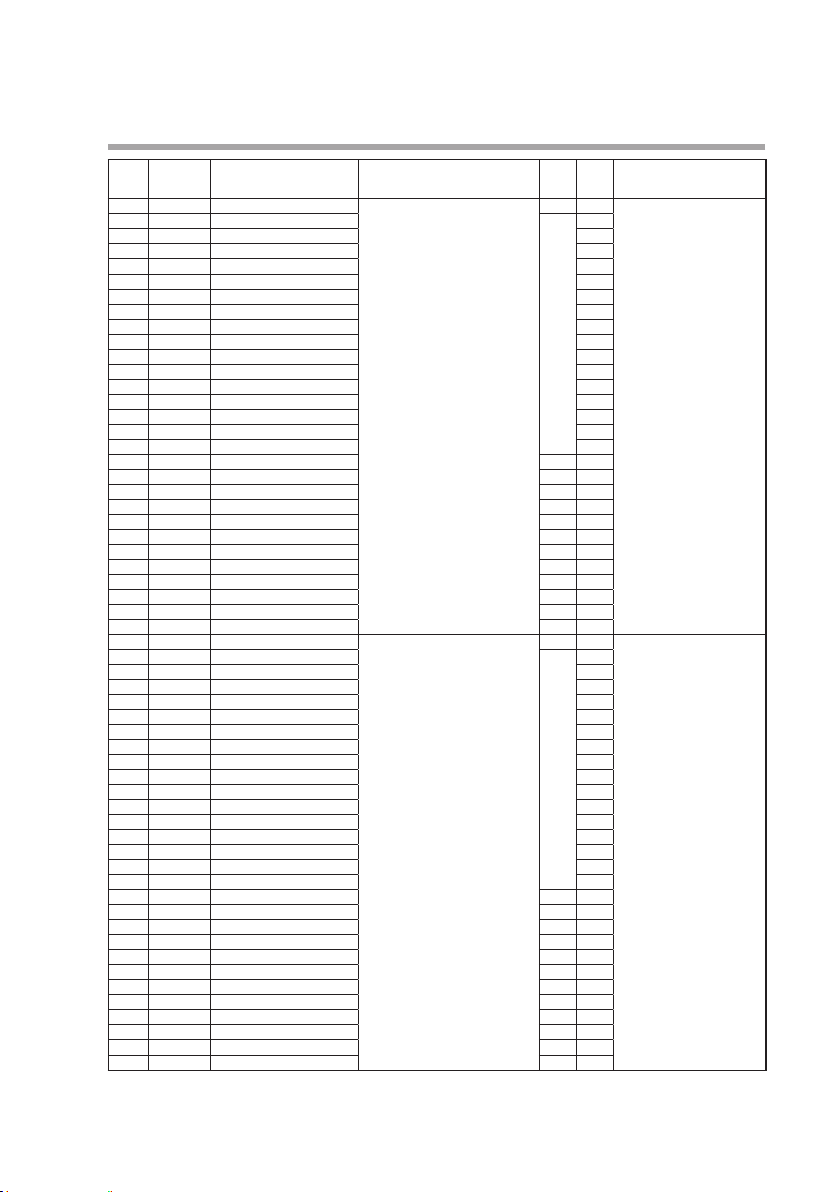
Chapter 3. SP/EV BANK SETTINGS
Display
Loop number
and SP group
(
auxiliary display
SP 1.09.
E0 1 1.09.
E0 1.SB 1.09.
E02 1.09.
E02.SB 1.09.
E03 1.09.
E03.SB 1.09.
E04 1.09.
E04.SB 1.09.
E05 1.09.
E05.SB 1.09.
E06 1.09.
E06.SB 1.09.
E07 1.09.
E07.SB 1.09.
E08 1.09.
E08.SB 1.09.
P 1.09.
I 1.09.
D 1.09.
OL 1.09.
OH 1.09.
RE 1.09.
P-C 1.09.
I -C 1.09.
D-C 1.09.
OL.C 1.09.
OH.C 1.09.
OI 1.09.
SP 1. 10.
E0 1 1. 10.
E0 1.SB 1. 10.
E02 1. 10.
E02.SB 1. 10.
E03 1. 10.
E03.SB 1. 10.
E04 1. 10.
E04.SB 1. 10.
E05 1. 10.
E05.SB 1. 10.
E06 1. 10.
E06.SB 1. 10.
E07 1. 10.
E07.SB 1. 10.
E08 1. 10.
E08.SB 1. 10.
P 1. 10.
I 1. 10.
D 1. 10.
OL 1. 10.
OH 1. 10.
RE 1. 10.
P-C 1. 10.
I -C 1. 10.
D-C 1. 10.
OL.C 1. 10.
OH.C 1. 10.
OI 1. 10.
Item Settings and descriptions Initial
)
LSP Same as SP group 1 0 Same as SP group 1
Event 1 main setting 0
Event 1 sub setting
Event 2 main setting
Event 2 sub setting
Event 3 main setting
Event 3 sub setting
Event 4 main setting
Event 4 sub setting
Event 5 main setting
Event 5 sub setting
Event 6 main setting
Event 6 sub setting
Event 7 main setting
Event 7 sub setting
Event 8 main setting
Event 8 sub setting
Proportional band 5.0
Integral time 120
Derivative time 30
Output low limit 0.0
Output high limit 100.0
Manual reset 50.0
Proportional band for cool side 5.0
Integral time for cool side 120
Derivative time for cool side 30
Output low limit for cool side 0.0
Output high limit for cool side 100.0
Initial output of PID control 0.0
LSP Same as SP group 1 0 Same as SP group 1
Event 1 main setting 0
Event 1 sub setting
Event 2 main setting
Event 2 sub setting
Event 3 main setting
Event 3 sub setting
Event 4 main setting
Event 4 sub setting
Event 5 main setting
Event 5 sub setting
Event 6 main setting
Event 6 sub setting
Event 7 main setting
Event 7 sub setting
Event 8 main setting
Event 8 sub setting
Proportional band 5.0
Integral time 120
Derivative time 30
Output low limit 0.0
Output high limit 100.0
Manual reset 50.0
Proportional band for cool side 5.0
Integral time for cool side 120
Derivative time for cool side 30
Output low limit for cool side 0.0
Output high limit for cool side 100.0
Initial output of PID control 0.0
value
User
setting
Remarks
3-7
Page 62

Chapter 3. SP/EV BANK SETTINGS
Display
Loop number
and SP group
(
auxiliary display
SP 1. 1 1.
E0 1 1. 1 1.
E0 1.SB 1. 1 1.
E02 1. 1 1.
E02.SB 1. 1 1.
E03 1. 1 1.
E03.SB 1. 1 1.
E04 1. 1 1.
E04.SB 1. 1 1.
E05 1. 1 1.
E05.SB 1. 1 1.
E06 1. 1 1.
E06.SB 1. 1 1.
E07 1. 1 1.
E07.SB 1. 1 1.
E08 1. 1 1.
E08.SB 1. 1 1.
P 1. 1 1.
I 1. 1 1.
D 1. 1 1.
OL 1. 1 1.
OH 1. 1 1.
RE 1. 1 1.
P-C 1. 1 1.
I -C 1. 1 1.
D-C 1. 1 1.
OL.C 1. 1 1.
OH.C 1. 1 1.
OI 1. 1 1.
SP 1. 12.
E0 1 1. 12.
E0 1.SB 1. 12.
E02 1. 12.
E02.SB 1. 12.
E03 1. 12.
E03.SB 1. 12.
E04 1. 12.
E04.SB 1. 12.
E05 1. 12.
E05.SB 1. 12.
E06 1. 12.
E06.SB 1. 12.
E07 1. 12.
E07.SB 1. 12.
E08 1. 12.
E08.SB 1. 12.
P 1. 12.
I 1. 12.
D 1. 12.
OL 1. 12.
OH 1. 12.
RE 1. 12.
P-C 1. 12.
I -C 1. 12.
D-C 1. 12.
OL.C 1. 12.
OH.C 1. 12.
OI 1. 12.
Item Settings and descriptions Initial
)
LSP Same as SP group 1 0 Same as SP group 1
Event 1 main setting 0
Event 1 sub setting
Event 2 main setting
Event 2 sub setting
Event 3 main setting
Event 3 sub setting
Event 4 main setting
Event 4 sub setting
Event 5 main setting
Event 5 sub setting
Event 6 main setting
Event 6 sub setting
Event 7 main setting
Event 7 sub setting
Event 8 main setting
Event 8 sub setting
Proportional band 5.0
Integral time 120
Derivative time 30
Output low limit 0.0
Output high limit 100.0
Manual reset 50.0
Proportional band for cool side 5.0
Integral time for cool side 120
Derivative time for cool side 30
Output low limit for cool side 0.0
Output high limit for cool side 100.0
Initial output of PID control 0.0
LSP Same as SP group 1 0 Same as SP group 1
Event 1 main setting 0
Event 1 sub setting
Event 2 main setting
Event 2 sub setting
Event 3 main setting
Event 3 sub setting
Event 4 main setting
Event 4 sub setting
Event 5 main setting
Event 5 sub setting
Event 6 main setting
Event 6 sub setting
Event 7 main setting
Event 7 sub setting
Event 8 main setting
Event 8 sub setting
Proportional band 5.0
Integral time 120
Derivative time 30
Output low limit 0.0
Output high limit 100.0
Manual reset 50.0
Proportional band for cool side 5.0
Integral time for cool side 120
Derivative time for cool side 30
Output low limit for cool side 0.0
Output high limit for cool side 100.0
Initial output of PID control 0.0
value
User
setting
Remarks
3-8
Page 63

Chapter 3. SP/EV BANK SETTINGS
Display
Loop number
and SP group
(
auxiliary display
SP 1. 13.
E0 1 1. 13.
E0 1.SB 1. 13.
E02 1. 13.
E02.SB 1. 13.
E03 1. 13.
E03.SB 1. 13.
E04 1. 13.
E04.SB 1. 13.
E05 1. 13.
E05.SB 1. 13.
E06 1. 13.
E06.SB 1. 13.
E07 1. 13.
E07.SB 1. 13.
E08 1. 13.
E08.SB 1. 13.
P 1. 13.
I 1. 13.
D 1. 13.
OL 1. 13.
OH 1. 13.
RE 1. 13.
P-C 1. 13.
I -C 1. 13.
D-C 1. 13.
OL.C 1. 13.
OH.C 1. 13.
OI 1. 13.
SP 1. 14.
E0 1 1. 14.
E0 1.SB 1. 14.
E02 1. 14.
E02.SB 1. 14.
E03 1. 14.
E03.SB 1. 14.
E04 1. 14.
E04.SB 1. 14.
E05 1. 14.
E05.SB 1. 14.
E06 1. 14.
E06.SB 1. 14.
E07 1. 14.
E07.SB 1. 14.
E08 1. 14.
E08.SB 1. 14.
P 1. 14.
I 1. 14.
D 1. 14.
OL 1. 14.
OH 1. 14.
RE 1. 14.
P-C 1. 14.
I -C 1. 14.
D-C 1. 14.
OL.C 1. 14.
OH.C 1. 14.
OI 1. 14.
Item Settings and descriptions Initial
)
LSP Same as SP group 1 0 Same as SP group 1
Event 1 main setting 0
Event 1 sub setting
Event 2 main setting
Event 2 sub setting
Event 3 main setting
Event 3 sub setting
Event 4 main setting
Event 4 sub setting
Event 5 main setting
Event 5 sub setting
Event 6 main setting
Event 6 sub setting
Event 7 main setting
Event 7 sub setting
Event 8 main setting
Event 8 sub setting
Proportional band 5.0
Integral time 120
Derivative time 30
Output low limit 0.0
Output high limit 100.0
Manual reset 50.0
Proportional band for cool side 5.0
Integral time for cool side 120
Derivative time for cool side 30
Output low limit for cool side 0.0
Output high limit for cool side 100.0
Initial output of PID control 0.0
LSP Same as SP group 1 0 Same as SP group 1
Event 1 main setting 0
Event 1 sub setting
Event 2 main setting
Event 2 sub setting
Event 3 main setting
Event 3 sub setting
Event 4 main setting
Event 4 sub setting
Event 5 main setting
Event 5 sub setting
Event 6 main setting
Event 6 sub setting
Event 7 main setting
Event 7 sub setting
Event 8 main setting
Event 8 sub setting
Proportional band 5.0
Integral time 120
Derivative time 30
Output low limit 0.0
Output high limit 100.0
Manual reset 50.0
Proportional band for cool side 5.0
Integral time for cool side 120
Derivative time for cool side 30
Output low limit for cool side 0.0
Output high limit for cool side 100.0
Initial output of PID control 0.0
value
User
setting
Remarks
3-9
Page 64

Chapter 3. SP/EV BANK SETTINGS
Display
Loop number
and SP group
(
auxiliary display
SP 1. 15.
E0 1 1. 15.
E0 1.SB 1. 15.
E02 1. 15.
E02.SB 1. 15.
E03 1. 15.
E03.SB 1. 15.
E04 1. 15.
E04.SB 1. 15.
E05 1. 15.
E05.SB 1. 15.
E06 1. 15.
E06.SB 1. 15.
E07 1. 15.
E07.SB 1. 15.
E08 1. 15.
E08.SB 1. 15.
P 1. 15.
I 1. 15.
D 1. 15.
OL 1. 15.
OH 1. 15.
RE 1. 15.
P-C 1. 15.
I -C 1. 15.
D-C 1. 15.
OL.C 1. 15.
OH.C 1. 15.
OI 1. 15.
SP 1. 16.
E0 1 1. 16.
E0 1.SB 1. 16.
E02 1. 16.
E02.SB 1. 16.
E03 1. 16.
E03.SB 1. 16.
E04 1. 16.
E04.SB 1. 16.
E05 1. 16.
E05.SB 1. 16.
E06 1. 16.
E06.SB 1. 16.
E07 1. 16.
E07.SB 1. 16.
E08 1. 16.
E08.SB 1. 16.
P 1. 16.
I 1. 16.
D 1. 16.
OL 1. 16.
OH 1. 16.
RE 1. 16.
P-C 1. 16.
I -C 1. 16.
D-C 1. 16.
OL.C 1. 16.
OH.C 1. 16.
OI 1. 16.
Item Settings and descriptions Initial
)
LSP Same as SP group 1 0 Same as SP group 1
Event 1 main setting 0
Event 1 sub setting
Event 2 main setting
Event 2 sub setting
Event 3 main setting
Event 3 sub setting
Event 4 main setting
Event 4 sub setting
Event 5 main setting
Event 5 sub setting
Event 6 main setting
Event 6 sub setting
Event 7 main setting
Event 7 sub setting
Event 8 main setting
Event 8 sub setting
Proportional band 5.0
Integral time 120
Derivative time 30
Output low limit 0.0
Output high limit 100.0
Manual reset 50.0
Proportional band for cool side 5.0
Integral time for cool side 120
Derivative time for cool side 30
Output low limit for cool side 0.0
Output high limit for cool side 100.0
Initial output of PID control 0.0
LSP Same as SP group 1 0 Same as SP group 1
Event 1 main setting 0
Event 1 sub setting
Event 2 main setting
Event 2 sub setting
Event 3 main setting
Event 3 sub setting
Event 4 main setting
Event 4 sub setting
Event 5 main setting
Event 5 sub setting
Event 6 main setting
Event 6 sub setting
Event 7 main setting
Event 7 sub setting
Event 8 main setting
Event 8 sub setting
Proportional band 5.0
Integral time 120
Derivative time 30
Output low limit 0.0
Output high limit 100.0
Manual reset 50.0
Proportional band for cool side 5.0
Integral time for cool side 120
Derivative time for cool side 30
Output low limit for cool side 0.0
Output high limit for cool side 100.0
Initial output of PID control 0.0
value
User
setting
Remarks
3-10
Page 65

Chapter 3. SP/EV BANK SETTINGS
Loop 2 recipe bank (L2.rec)
Display
Loop number
and SP group
(
auxiliary display
SP 2.0 1.
E09 2.0 1.
E09.SB 2.0 1.
E 10 2.0 1.
E 10.SB 2.0 1.
E 1 1 2.0 1.
E 1 1.SB 2.0 1.
E 12 2.0 1.
E 12.SB 2.0 1.
E 13 2.0 1.
E 13.SB 2.0 1.
E 14 2.0 1.
E 14.SB 2.0 1.
E 15 2.0 1.
E 15.SB 2.0 1.
E 16 2.0 1.
E 16.SB 2.0 1.
P 2.0 1.
I 2.0 1.
D 2.0 1.
OL 2.0 1.
OH 2.0 1.
RE 2.0 1.
P-C 2.0 1.
I -C 2.0 1.
D-C 2.0 1.
OL.C 2.0 1.
OH.C 2.0 1.
OI 2.0 1.
SP 2.02.
E09 2.02.
E09.SB 2.02.
E 10 2.02.
E 10.SB 2.02.
E 1 1 2.02.
E 1 1.SB 2.02.
E 12 2.02.
E 12.SB 2.02.
E 13 2.02.
E 13.SB 2.02.
E 14 2.02.
E 14.SB 2.02.
E 15 2.02.
E 15.SB 2.02.
E 16 2.02.
E 16.SB 2.02.
P 2.02.
I 2.02.
D 2.02.
OL 2.02.
OH 2.02.
RE 2.02.
P-C 2.02.
I -C 2.02.
D-C 2.02.
OL.C 2.02.
OH.C 2.02.
OI 2.02.
)
LSP SP low limit to SP high limit 0 The decimal point position is
Event 9 main setting -19999 to +32000 U 0 The decimal point position is
Event 9 sub setting
Event 10 main setting
Event 10 sub setting
Event 11 main setting
Event 11 sub setting
Event 12 main setting
Event 12 sub setting
Event 13 main setting
Event 13 sub setting
Event 14 main setting
Event 14 sub setting
Event 15 main setting
Event 15 sub setting
Event 16 main setting
Event 16 sub setting
Proportional band 0.1 to 3200.0 % 5.0
Integral time 0 to 32000 s, 0.0 to 3200.0 s or 0.00 to
Derivative time 0 to 32000 s, 0.0 to 3200.0 s or 0.00 to
Output low limit -10.0 to +110.0 % 0.0
Output high limit 100.0
Manual reset 50.0
Proportional band for cool side 0.1 to 3200.0 % 5.0
Integral time for cool side 0 to 32000 s, 0.0 to 3200.0 s or 0.00 to
Derivative time for cool side 0 to 32000 s, 0.0 to 3200.0 s or 0.00 to
Output low limit for cool side -10.0 to +110.0 % 0.0
Output high limit for cool side 100.0
Initial output of PID control 0.0
LSP Same as SP group 1 0 Same as SP group 1
Event 9 main setting 0
Event 9 sub setting
Event 10 main setting
Event 10 sub setting
Event 11 main setting
Event 11 sub setting
Event 12 main setting
Event 12 sub setting
Event 13 main setting
Event 13 sub setting
Event 14 main setting
Event 14 sub setting
Event 15 main setting
Event 15 sub setting
Event 16 main setting
Event 16 sub setting
Proportional band 5.0
Integral time 120
Derivative time 30
Output low limit 0.0
Output high limit 100.0
Manual reset 50.0
Proportional band for cool side 5.0
Integral time for cool side 120
Derivative time for cool side 30
Output low limit for cool side 0.0
Output high limit for cool side 100.0
Initial output of PID control 0.0
Item Settings and descriptions Initial
320.00 s (no integral control action
when set at 0, 0.0 or 0.00)
320.00 s (no derivative control action
when set at 0, 0.0 or 0.00)
320.00 s (no integral control action
when set at 0, 0.0 or 0.00)
320.00 s (no derivative control action
when set at 0, 0.0 or 0.00)
User
value
setting
120 The decimal point position is
30
120 The decimal point position is
30
Remarks
determined by the decimal point
position for the loop PV/SP.
determined by the decimal
point position for the event
configuration.
determined by the decimal
point position for the control
parameter.
determined by the decimal
point position for the control
parameter.
3-11
Page 66

Chapter 3. SP/EV BANK SETTINGS
Display
Loop number
and SP group
(
auxiliary display
SP 2.03.
E09 2.03.
E09.SB 2.03.
E 10 2.03.
E 10.SB 2.03.
E 1 1 2.03.
E 1 1.SB 2.03.
E 12 2.03.
E 12.SB 2.03.
E 13 2.03.
E 13.SB 2.03.
E 14 2.03.
E 14.SB 2.03.
E 15 2.03.
E 15.SB 2.03.
E 16 2.03.
E 16.SB 2.03.
P 2.03.
I 2.03.
D 2.03.
OL 2.03.
OH 2.03.
RE 2.03.
P-C 2.03.
I -C 2.03.
D-C 2.03.
OL.C 2.03.
OH.C 2.03.
OI 2.03.
SP 2.04.
E09 2.04.
E09.SB 2.04.
E 10 2.04.
E 10.SB 2.04.
E 1 1 2.04.
E 1 1.SB 2.04.
E 12 2.04.
E 12.SB 2.04.
E 13 2.04.
E 13.SB 2.04.
E 14 2.04.
E 14.SB 2.04.
E 15 2.04.
E 15.SB 2.04.
E 16 2.04.
E 16.SB 2.04.
P 2.04.
I 2.04.
D 2.04.
OL 2.04.
OH 2.04.
RE 2.04.
P-C 2.04.
I -C 2.04.
D-C 2.04.
OL.C 2.04.
OH.C 2.04.
OI 2.04.
Item Settings and descriptions Initial
)
LSP Same as SP group 1 0 Same as SP group 1
Event 9 main setting 0
Event 9 sub setting
Event 10 main setting
Event 10 sub setting
Event 11 main setting
Event 11 sub setting
Event 12 main setting
Event 12 sub setting
Event 13 main setting
Event 13 sub setting
Event 14 main setting
Event 14 sub setting
Event 15 main setting
Event 15 sub setting
Event 16 main setting
Event 16 sub setting
Proportional band 5.0
Integral time 120
Derivative time 30
Output low limit 0.0
Output high limit 100.0
Manual reset 50.0
Proportional band for cool side 5.0
Integral time for cool side 120
Derivative time for cool side 30
Output low limit for cool side 0.0
Output high limit for cool side 100.0
Initial output of PID control 0.0
LSP Same as SP group 1 0 Same as SP group 1
Event 9 main setting 0
Event 9 sub setting
Event 10 main setting
Event 10 sub setting
Event 11 main setting
Event 11 sub setting
Event 12 main setting
Event 12 sub setting
Event 13 main setting
Event 13 sub setting
Event 14 main setting
Event 14 sub setting
Event 15 main setting
Event 15 sub setting
Event 16 main setting
Event 16 sub setting
Proportional band 5.0
Integral time 120
Derivative time 30
Output low limit 0.0
Output high limit 100.0
Manual reset 50.0
Proportional band for cool side 5.0
Integral time for cool side 120
Derivative time for cool side 30
Output low limit for cool side 0.0
Output high limit for cool side 100.0
Initial output of PID control 0.0
value
User
setting
Remarks
3-12
Page 67

Chapter 3. SP/EV BANK SETTINGS
Display
Loop number
and SP group
(
auxiliary display
SP 2.05.
E09 2.05.
E09.SB 2.05.
E 10 2.05.
E 10.SB 2.05.
E 1 1 2.05.
E 1 1.SB 2.05.
E 12 2.05.
E 12.SB 2.05.
E 13 2.05.
E 13.SB 2.05.
E 14 2.05.
E 14.SB 2.05.
E 15 2.05.
E 15.SB 2.05.
E 16 2.05.
E 16.SB 2.05.
P 2.05.
I 2.05.
D 2.05.
OL 2.05.
OH 2.05.
RE 2.05.
P-C 2.05.
I -C 2.05.
D-C 2.05.
OL.C 2.05.
OH.C 2.05.
OI 2.05.
SP 2.06.
E09 2.06.
E09.SB 2.06.
E 10 2.06.
E 10.SB 2.06.
E 1 1 2.06.
E 1 1.SB 2.06.
E 12 2.06.
E 12.SB 2.06.
E 13 2.06.
E 13.SB 2.06.
E 14 2.06.
E 14.S 2.06.
E 15 2.06.
E 15.SB 2.06.
E 16 2.06.
E 16.SB 2.06.
P 2.06.
I 2.06.
D 2.06.
OL 2.06.
OH 2.06.
RE 2.06.
P-C 2.06.
I -C 2.06.
D-C 2.06.
OL.C 2.06.
OH.C 2.06.
OI 2.06.
Item Settings and descriptions Initial
)
LSP Same as SP group 1 0 Same as SP group 1
Event 9 main setting 0
Event 9 sub setting
Event 10 main setting
Event 10 sub setting
Event 11 main setting
Event 11 sub setting
Event 12 main setting
Event 12 sub setting
Event 13 main setting
Event 13 sub setting
Event 14 main setting
Event 14 sub setting
Event 15 main setting
Event 15 sub setting
Event 16 main setting
Event 16 sub setting
Proportional band 5.0
Integral time 120
Derivative time 30
Output low limit 0.0
Output high limit 100.0
Manual reset 50.0
Proportional band for cool side 5.0
Integral time for cool side 120
Derivative time for cool side 30
Output low limit for cool side 0.0
Output high limit for cool side 100.0
Initial output of PID control 0.0
LSP Same as SP group 1 0 Same as SP group 1
Event 9 main setting 0
Event 9 sub setting
Event 10 main setting
Event 10 sub setting
Event 11 main setting
Event 11 sub setting
Event 12 main setting
Event 12 sub setting
Event 13 main setting
Event 13 sub setting
Event 14 main setting
Event 14 sub setting
Event 15 main setting
Event 15 sub setting
Event 16 main setting
Event 16 sub setting
Proportional band 5.0
Integral time 120
Derivative time 30
Output low limit 0.0
Output high limit 100.0
Manual reset 50.0
Proportional band for cool side 5.0
Integral time for cool side 120
Derivative time for cool side 30
Output low limit for cool side 0.0
Output high limit for cool side 100.0
Initial output of PID control 0.0
value
User
setting
Remarks
3-13
Page 68

Chapter 3. SP/EV BANK SETTINGS
Display
Loop number
and SP group
(
auxiliary display
SP 2.07.
E09 2.07.
E09.SB 2.07.
E 10 2.07.
E 10.SB 2.07.
E 1 1 2.07.
E 1 1.SB 2.07.
E 12 2.07.
E 12.SB 2.07.
E 13 2.07.
E 13.SB 2.07.
E 14 2.07.
E 14.SB 2.07.
E 15 2.07.
E 15.SB 2.07.
E 16 2.07.
E 16.SB 2.07.
P 2.07.
I 2.07.
D 2.07.
OL 2.07.
OH 2.07.
RE 2.07.
P-C 2.07.
I -C 2.07.
D-C 2.07.
OL.C 2.07.
OH.C 2.07.
OI 2.07.
SP 2.08.
E09 2.08.
E09.SB 2.08.
E 10 2.08.
E 10.SB 2.08.
E 1 1 2.08.
E 1 1.SB 2.08.
E 12 2.08.
E 12.SB 2.08.
E 13 2.08.
E 13.SB 2.08.
E 14 2.08.
E 14.SB 2.08.
E 15 2.08.
E 15.SB 2.08.
E 16 2.08.
E 16.SB 2.08.
P 2.08.
I 2.08.
D 2.08.
OL 2.08.
OH 2.08.
RE 2.08.
P-C 2.08.
I -C 2.08.
D-C 2.08.
OL.C 2.08.
OH.C 2.08.
OI 2.08.
Item Settings and descriptions Initial
)
LSP Same as SP group 1 0 Same as SP group 1
Event 9 main setting 0
Event 9 sub setting
Event 10 main setting
Event 10 sub setting
Event 11 main setting
Event 11 sub setting
Event 12 main setting
Event 12 sub setting
Event 13 main setting
Event 13 sub setting
Event 14 main setting
Event 14 sub setting
Event 15 main setting
Event 15 sub setting
Event 16 main setting
Event 16 sub setting
Proportional band 5.0
Integral time 120
Derivative time 30
Output low limit 0.0
Output high limit 100.0
Manual reset 50.0
Proportional band for cool side 5.0
Integral time for cool side 120
Derivative time for cool side 30
Output low limit for cool side 0.0
Output high limit for cool side 100.0
Initial output of PID control 0.0
LSP Same as SP group 1 0 Same as SP group 1
Event 9 main setting 0
Event 9 sub setting
Event 10 main setting
Event 10 sub setting
Event 11 main setting
Event 11 sub setting
Event 12 main setting
Event 12 sub setting
Event 13 main setting
Event 13 sub setting
Event 14 main setting
Event 14 sub setting
Event 15 main setting
Event 15 sub setting
Event 16 main setting
Event 16 sub setting
Proportional band 5.0
Integral time 120
Derivative time 30
Output low limit 0.0
Output high limit 100.0
Manual reset 50.0
Proportional band for cool side 5.0
Integral time for cool side 120
Derivative time for cool side 30
Output low limit for cool side 0.0
Output high limit for cool side 100.0
Initial output of PID control 0.0
value
User
setting
Remarks
3-14
Page 69

Chapter 3. SP/EV BANK SETTINGS
Display
Loop number
and SP group
(
auxiliary display
SP 2.09.
E09 2.09.
E09.SB 2.09.
E 10 2.09.
E 10.SB 2.09.
E 1 1 2.09.
E 1 1.SB 2.09.
E 12 2.09.
E 12.SB 2.09.
E 13 2.09.
E 13.SB 2.09.
E 14 2.09.
E 14.SB 2.09.
E 15 2.09.
E 15.SB 2.09.
E 16 2.09.
E 16.SB 2.09.
P 2.09.
I 2.09.
D 2.09.
OL 2.09.
OH 2.09.
RE 2.09.
P-C 2.09.
I -C 2.09.
D-C 2.09.
OL.C 2.09.
OH.C 2.09.
OI 2.09.
SP 2. 10.
E09 2. 10.
E09.SB 2. 10.
E 10 2. 10.
E 10.SB 2. 10.
E 1 1 2. 10.
E 1 1.SB 2. 10.
E 12 2. 10.
E 12.SB 2. 10.
E 13 2. 10.
E 13.SB 2. 10.
E 14 2. 10.
E 14.SB 2. 10.
E 15 2. 10.
E 15.SB 2. 10.
E 16 2. 10.
E 16.SB 2. 10.
P 2. 10.
I 2. 10.
D 2. 10.
OL 2. 10.
OH 2. 10.
RE 2. 10.
P-C 2. 10.
I -C 2. 10.
D-C 2. 10.
OL.C 2. 10.
OH.C 2. 10.
OI 2. 10.
Item Settings and descriptions Initial
)
LSP Same as SP group 1 0 Same as SP group 1
Event 9 main setting 0
Event 9 sub setting
Event 10 main setting
Event 10 sub setting
Event 11 main setting
Event 11 sub setting
Event 12 main setting
Event 12 sub setting
Event 13 main setting
Event 13 sub setting
Event 14 main setting
Event 14 sub setting
Event 15 main setting
Event 15 sub setting
Event 16 main setting
Event 16 sub setting
Proportional band 5.0
Integral time 120
Derivative time 30
Output low limit 0.0
Output high limit 100.0
Manual reset 50.0
Proportional band for cool side 5.0
Integral time for cool side 120
Derivative time for cool side 30
Output low limit for cool side 0.0
Output high limit for cool side 100.0
Initial output of PID control 0.0
LSP Same as SP group 1 0 Same as SP group 1
Event 9 main setting 0
Event 9 sub setting
Event 10 main setting
Event 10 sub setting
Event 11 main setting
Event 11 sub setting
Event 12 main setting
Event 12 sub setting
Event 13 main setting
Event 13 sub setting
Event 14 main setting
Event 14 sub setting
Event 15 main setting
Event 15 sub setting
Event 16 main setting
Event 16 sub setting
Proportional band 5.0
Integral time 120
Derivative time 30
Output low limit 0.0
Output high limit 100.0
Manual reset 50.0
Proportional band for cool side 5.0
Integral time for cool side 120
Derivative time for cool side 30
Output low limit for cool side 0.0
Output high limit for cool side 100.0
Initial output of PID control 0.0
value
User
setting
Remarks
3-15
Page 70

Chapter 3. SP/EV BANK SETTINGS
Display
Loop number
and SP group
(
auxiliary display
SP 2. 1 1.
E09 2. 1 1.
E09.SB 2. 1 1.
E 10 2. 1 1.
E 10.SB 2. 1 1.
E 1 1 2. 1 1.
E 1 1.SB 2. 1 1.
E 12 2. 1 1.
E 12.SB 2. 1 1.
E 13 2. 1 1.
E 13.SB 2. 1 1.
E 14 2. 1 1.
E 14.SB 2. 1 1.
E 15 2. 1 1.
E 15.SB 2. 1 1.
E 16 2. 1 1.
E 16.SB 2. 1 1.
P 2. 1 1.
I 2. 1 1.
D 2. 1 1.
OL 2. 1 1.
OH 2. 1 1.
RE 2. 1 1.
P-C 2. 1 1.
I -C 2. 1 1.
D-C 2. 1 1.
OL.C 2. 1 1.
OH.C 2. 1 1.
OI 2. 1 1.
SP 2. 12.
E09 2. 12.
E09.SB 2. 12.
E 10 2. 12.
E 10.SB 2. 12.
E 1 1 2. 12.
E 1 1.SB 2. 12.
E 12 2. 12.
E 12.SB 2. 12.
E 13 2. 12.
E 13.SB 2. 12.
E 14 2. 12.
E 14.SB 2. 12.
E 15 2. 12.
E 15.SB 2. 12.
E 16 2. 12.
E 16.SB 2. 12.
P 2. 12.
I 2. 12.
D 2. 12.
OL 2. 12.
OH 2. 12.
RE 2. 12.
P-C 2. 12.
I -C 2. 12.
D-C 2. 12.
OL.C 2. 12.
OH.C 2. 12.
OI 2. 12.
Item Settings and descriptions Initial
)
LSP Same as SP group 1 0 Same as SP group 1
Event 9 main setting 0
Event 9 sub setting
Event 10 main setting
Event 10 sub setting
Event 11 main setting
Event 11 sub setting
Event 12 main setting
Event 12 sub setting
Event 13 main setting
Event 13 sub setting
Event 14 main setting
Event 14 sub setting
Event 15 main setting
Event 15 sub setting
Event 16 main setting
Event 16 sub setting
Proportional band 5.0
Integral time 120
Derivative time 30
Output low limit 0.0
Output high limit 100.0
Manual reset 50.0
Proportional band for cool side 5.0
Integral time for cool side 120
Derivative time for cool side 30
Output low limit for cool side 0.0
Output high limit for cool side 100.0
Initial output of PID control 0.0
LSP Same as SP group 1 0 Same as SP group 1
Event 9 main setting 0
Event 9 sub setting
Event 10 main setting
Event 10 sub setting
Event 11 main setting
Event 11 sub setting
Event 12 main setting
Event 12 sub setting
Event 13 main setting
Event 13 sub setting
Event 14 main setting
Event 14 sub setting
Event 15 main setting
Event 15 sub setting
Event 16 main setting
Event 16 sub setting
Proportional band 5.0
Integral time 120
Derivative time 30
Output low limit 0.0
Output high limit 100.0
Manual reset 50.0
Proportional band for cool side 5.0
Integral time for cool side 120
Derivative time for cool side 30
Output low limit for cool side 0.0
Output high limit for cool side 100.0
Initial output of PID control 0.0
value
User
setting
Remarks
3-16
Page 71

Chapter 3. SP/EV BANK SETTINGS
Display
Loop number
and SP group
(
auxiliary display
SP 2. 13.
E09 2. 13.
E09.SB 2. 13.
E 10 2. 13.
E 10.SB 2. 13.
E 1 1 2. 13.
E 1 1.SB 2. 13.
E 12 2. 13.
E 12.SB 2. 13.
E 13 2. 13.
E 13.SB 2. 13.
E 14 2. 13.
E 14.SB 2. 13.
E 15 2. 13.
E 15.SB 2. 13.
E 16 2. 13.
E 16.SB 2. 13.
P 2. 13.
I 2. 13.
D 2. 13.
OL 2. 13.
OH 2. 13.
RE 2. 13.
P-C 2. 13.
I -C 2. 13.
D-C 2. 13.
OL.C 2. 13.
OH.C 2. 13.
OI 2. 13.
SP 2. 14.
E09 2. 14.
E09.SB 2. 14.
E 10 2. 14.
E 10.SB 2. 14.
E 1 1 2. 14.
E 1 1.SB 2. 14.
E 12 2. 14.
E 12.SB 2. 14.
E 13 2. 14.
E 13.SB 2. 14.
E 14 2. 14.
E 14.SB 2. 14.
E 15 2. 14.
E 15.SB 2. 14.
E 16 2. 14.
E 16.SB 2. 14.
P 2. 14.
I 2. 14.
D 2. 14.
OL 2. 14.
OH 2. 14.
RE 2. 14.
P-C 2. 14.
I -C 2. 14.
D-C 2. 14.
OL.C 2. 14.
OH.C 2. 14.
OI 2. 14.
Item Settings and descriptions Initial
)
LSP Same as SP group 1 0 Same as SP group 1
Event 9 main setting 0
Event 9 sub setting
Event 10 main setting
Event 10 sub setting
Event 11 main setting
Event 11 sub setting
Event 12 main setting
Event 12 sub setting
Event 13 main setting
Event 13 sub setting
Event 14 main setting
Event 14 sub setting
Event 15 main setting
Event 15 sub setting
Event 16 main setting
Event 16 sub setting
Proportional band 5.0
Integral time 120
Derivative time 30
Output low limit 0.0
Output high limit 100.0
Manual reset 50.0
Proportional band for cool side 5.0
Integral time for cool side 120
Derivative time for cool side 30
Output low limit for cool side 0.0
Output high limit for cool side 100.0
Initial output of PID control 0.0
LSP Same as SP group 1 0 Same as SP group 1
Event 9 main setting 0
Event 9 sub setting
Event 10 main setting
Event 10 sub setting
Event 11 main setting
Event 11 sub setting
Event 12 main setting
Event 12 sub setting
Event 13 main setting
Event 13 sub setting
Event 14 main setting
Event 14 sub setting
Event 15 main setting
Event 15 sub setting
Event 16 main setting
Event 16 sub setting
Proportional band 5.0
Integral time 120
Derivative time 30
Output low limit 0.0
Output high limit 100.0
Manual reset 50.0
Proportional band for cool side 5.0
Integral time for cool side 120
Derivative time for cool side 30
Output low limit for cool side 0.0
Output high limit for cool side 100.0
Initial output of PID control 0.0
value
User
setting
Remarks
3-17
Page 72

Chapter 3. SP/EV BANK SETTINGS
Display
Loop number
and SP group
(
auxiliary display
SP 2. 15.
E09 2. 15.
E09.SB 2. 15.
E 10 2. 15.
E 10.SB 2. 15.
E 1 1 2. 15.
E 1 1.SB 2. 15.
E 12 2. 15.
E 12.SB 2. 15.
E 13 2. 15.
E 13.SB 2. 15.
E 14 2. 15.
E 14.SB 2. 15.
E 15 2. 15.
E 15.SB 2. 15.
E 16 2. 15.
E 16.SB 2. 15.
P 2. 15.
I 2. 15.
D 2. 15.
OL 2. 15.
OH 2. 15.
RE 2. 15.
P-C 2. 15.
I -C 2. 15.
D-C 2. 15.
OL.C 2. 15.
OH.C 2. 15.
OI 2. 15.
SP 2. 16.
E09 2. 16.
E09.SB 2. 16.
E 10 2. 16.
E 10.SB 2. 16.
E 1 1 2. 16.
E 1 1.SB 2. 16.
E 12 2. 16.
E 12.SB 2. 16.
E 13 2. 16.
E 13.SB 2. 16.
E 14 2. 16.
E 14.SB 2. 16.
E 15 2. 16.
E 15.SB 2. 16.
E 16 2. 16.
E 16.SB 2. 16.
P 2. 16.
I 2. 16.
D 2. 16.
OL 2. 16.
OH 2. 16.
RE 2. 16.
P-C 2. 16.
I -C 2. 16.
D-C 2. 16.
OL.C 2. 16.
OH.C 2. 16.
OI 2. 16.
Item Settings and descriptions Initial
)
LSP Same as SP group 1 0 Same as SP group 1
Event 9 main setting 0
Event 9 sub setting
Event 10 main setting
Event 10 sub setting
Event 11 main setting
Event 11 sub setting
Event 12 main setting
Event 12 sub setting
Event 13 main setting
Event 13 sub setting
Event 14 main setting
Event 14 sub setting
Event 15 main setting
Event 15 sub setting
Event 16 main setting
Event 16 sub setting
Proportional band 5.0
Integral time 120
Derivative time 30
Output low limit 0.0
Output high limit 100.0
Manual reset 50.0
Proportional band for cool side 5.0
Integral time for cool side 120
Derivative time for cool side 30
Output low limit for cool side 0.0
Output high limit for cool side 100.0
Initial output of PID control 0.0
LSP Same as SP group 1 0 Same as SP group 1
Event 9 main setting 0
Event 9 sub setting
Event 10 main setting
Event 10 sub setting
Event 11 main setting
Event 11 sub setting
Event 12 main setting
Event 12 sub setting
Event 13 main setting
Event 13 sub setting
Event 14 main setting
Event 14 sub setting
Event 15 main setting
Event 15 sub setting
Event 16 main setting
Event 16 sub setting
Proportional band 5.0
Integral time 120
Derivative time 30
Output low limit 0.0
Output high limit 100.0
Manual reset 50.0
Proportional band for cool side 5.0
Integral time for cool side 120
Derivative time for cool side 30
Output low limit for cool side 0.0
Output high limit for cool side 100.0
Initial output of PID control 0.0
value
User
setting
Remarks
3-18
Page 73

Chapter 3. SP/EV BANK SETTINGS
RSP bank (RSP)
Display
Loop number
(
auxiliary display
rSP L. 1.
PID L. 1.
rSP L.2.
PID L.2.
)
Item Settings and descriptions Initial
RSP Display is enabled, and setting is disabled PID group definition 1 to 16 1
RSP Display is enabled, and setting is disabled PID group definition 1 to 16 1
Event setup bank (EV)
Display
E0 1
E0 1.SB
E02
E02.SB
E03
E03.SB
E04
E04.SB
E05
E05.SB
E06
E06.SB
E07
E07.SB
E08
E08.SB
E09
E09.SB
E 10
E 10.SB
E 1 1
E 1 1.SB
E 12
E 12.SB
E 13
E 13.SB
E 14
E 14.SB
E 15
E 15.SB
E 16
E 16.SB
Auxiliary display
- Event main setting 1 -19999 to +32000 U 0 The decimal point position is
- Event sub setting 1
- Event main setting 2
- Event sub setting 2
- Event main setting 3
- Event sub setting 3
- Event main setting 4
- Event sub setting 4
- Event main setting 5
- Event sub setting 5
- Event main setting 6
- Event sub setting 6
- Event main setting 7
- Event sub setting 7
- Event main setting 8
- Event sub setting 8
- Event main setting 9
- Event sub setting 9
- Event main setting 10
- Event sub setting 10
- Event main setting 11
- Event sub setting 11
- Event main setting 12
- Event sub setting 12
- Event main setting 13
- Event sub setting 13
- Event main setting 14
- Event sub setting 14
- Event main setting 15
- Event sub setting 15
- Event main setting 16
- Event sub setting 16
Item
Event
number
value
Settings and descriptions I nitial
value
User
setting
User
setting
determined by the decimal
point position for the event
configuration.
Remarks
Remarks
3-19
Page 74

Page 75

Chapter 4.
Standard bit codes
STANDARD BIT CODES AND
STANDARD NUMERICAL CODES
The range of the standard bit codes is 1024 to 2047.
Codes not stated in the list are undefined. Therefore, do not use such codes.
The standard bit codes are set values common to the following items:
•Output type (
•Input type (i
•Output type (
•Input assignment A/B/C/D (
•Lighting conditions (
•Lighting conditions (
•Tracking selection (
•MV tracking selection (
•Condition for restoring the status before measurement (
CT bank
•Contact input (
calculation bank
Standard
bit code
1024 OFF (0)
1025 ON (1)
1088 Event 1
1089 Event 2
1090 Event 3
1091 Event 4
1092 Event 5
1093 Event 6
1094 Event 7
1095 Event 8
1096 Event 9
1097 Event 10
1098 Event 11
1099 Event 12
1100 Event 13
1101 Event 14
1102 Event 15
1103 Event 16
1120 C T1 Heater burnout detection
1121 C T2 Heater burnout detection
1124 C T1 Over-current detection
1125 C T2 Over-current detection
1128 C T1 Short-circuit detection
1129 C T2 Short-circuit detection
1152 Terminal status of DI-C1
1153 Terminal status of DI-C2
1154 Terminal status of DI-C3
1155 Terminal status of DI-C4
1156 Terminal status of DI-C5
1157 Terminal status of DI-C6
1158 Terminal status of DI-C7
1159 Terminal status of DI-C8
1160 Terminal status of DI-D1
1161 Terminal status of DI-D2
) of output bank (ON/OFF output)
tpo 0 1
) of internal contact input bank
c- 0 2
doc.0 1, doe.0 1
MS-0 1
u fl- 0 1
cAS- 04
DI .5EL
Meaning of standard bit
) of digital output (C/E-column terminal)
to
bf-02
) for display and key bank (MS display)
) for display and key bank (UFLED setting)
) of MV bank
) of MV bank
tr- 0 1
) of the input calculation bank and the output
) of logical operation
bf- 05
CT-1 0
Standard
bit code
1162 Terminal status of DI-D3
1163 Terminal status of DI-D4
1164 Terminal status of DI-D5
1165 Terminal status of DI-D6
1166 Terminal status of DI-D7
1167 Terminal status of DI-D8
1176 Terminal status of DI-F1
1177 Terminal status of DI-F2
1216 Terminal status of DO-C1
1217 Terminal status of DO-C2
1218 Terminal status of DO-C3
1219 Terminal status of DO-C4
1220 Terminal status of DO-C5
1221 Terminal status of DO-C6
1222 Terminal status of DO-C7
1223 Terminal status of DO-C8
1232 Terminal status of DO-E1
1233 Terminal status of DO-E2
1234 Terminal status of DO-E3
1235 Terminal status of DO-E4
1236 Terminal status of DO-E5
1237 Terminal status of DO-E6
1238 Terminal status of DO-E7
1239 Terminal status of DO-E8
1280 OUT1 (ON/OFF status)
1281 OUT2 (ON/OFF status)
1282 OUT3 (ON/OFF status)
1283 OUT4 (ON/OFF status)
1284 OUT5 (ON/OFF status)
1285 OUT6 (ON/OFF status)
1286 OUT7 (ON/OFF status)
1408 User defined bit 1
1409 User defined bit 2
1410 User defined bit 3
Meaning of standard bit
) in the
4-1
Page 76

Chapter 4. STANDARD BIT CODES AND STANDARD NUMERICAL CODES
Standard
bit code
1411 User defined bit 4
1412 User defined bit 5
1413 User defined bit 6
1414 User defined bit 7
1415 User defined bit 8
1440 Results of logical operation 1
1441 Results of logical operation 2
1442 Results of logical operation 3
1443 Results of logical operation 4
1444 Results of logical operation 5
1445 Results of logical operation 6
1446 Results of logical operation 7
1447 Results of logical operation 8
1448 Results of logical operation 9
1449 Results of logical operation 10
1450 Results of logical operation 11
1451 Results of logical operation 12
1452 Results of logical operation 13
1453 Results of logical operation 14
1454 Results of logical operation 15
1455 Results of logical operation 16
1504 Key status (auto/man)
1505 Key status (sp/ev)
1506 Key status (para)
1507 Key status (rsp/lsp)
1508 Key status (at)
1509 Key status (f1)
1510 Key status (f2)
1511 Key status (up)
1512 Key status (lef t)
1513 Key status (right)
1514 Key status (down)
1515 Key status (display)
1516 Key status (enter)
1545 Communication status (Normal
1547 Communication status (Normal
1548 Communication status (An error
1549 Power failure detection
1568 RUN/READY status of loop 1
1569 RUN/READY status of loop 2
1584 AUTO/MANUAL status of loop 1
1585 AUTO/MANUAL status of loop 2
1600 AT stop /AT status of loop 1
1601 AT stop /AT status of loop 2
1616 LSP/RSP status of loop 1
1617 LSP/RSP status of loop 2
1648 Dur ing SP ramp of loop 1
1649 Dur ing SP ramp of loop 2
Meaning of standard bit
receipt on a byte basis)
transmission on a byte basis)
received)
(ramp-up)
(ramp-up)
Standard
bit code
1664 Dur ing SP ramp of loop 1
1665 Dur ing SP ramp of loop 2
1696 Backup/through output status
1792 All t ypical alarms (logical OR of
1824 PV input high limit alarm (PV1)
1825 PV input high limit alarm (PV2/
1826 PV input high limit alarm (PV22)
1840 PV input low limit alarm (PV1)
1841 PV input low limit alarm (PV2/
1842 PV input low limit alarm (PV22)
1856 CJ input alar m (PV1)
1857 CJ input alar m (PV2)
1880 MFB1 input error
1888 MFB1 estimation in progress
1896 MFB1 adjustment error
1952 C T1 input alarm
1953 C T2 input alarm
1968 Parameter failure
1969 Adjustment value failure (CPU
1970 Adjustment value failure (PV
1972 ROM failure (CPU board)
1973 ROM failure (PV board)
Meaning of standard bit
(ramp-down)
(ramp-down)
of loop 1
all alarms to be displayed)
PV21)
PV21)
board)
board)
Only SDC45V/46V
Standard
bit code
1344
1345
1346
1347
1348
1349
1350
1351
1352
1353
1360
1361
1362
1363
1364
1365
1366
1367
1368
1369
1376
1377
1378
1379
1380
1381
1382
1383
1384
1385
1392
1393
1394
1395
1396
1397
1398
1399
1400
1401
1550 Hot star t detection for loop 1 PID
1551 Hot star t detection for loop 2 PID
1975 Batter y voltage alarm
1976 R TC alarm
Meaning of standard bit
Input computation contact input (F01)
Input computation contact input (F02)
Input computation contact input (F03)
Input computation contact input (F04)
Input computation contact input (F05)
Input computation contact input (F06)
Input computation contact input (F07)
Input computation contact input (F08)
Input computation contact input (F09)
Input computation contact input (F10)
Input computation contact output (F01)
Input computation contact output (F02)
Input computation contact output (F03)
Input computation contact output (F04)
Input computation contact output (F05)
Input computation contact output (F06)
Input computation contact output (F07)
Input computation contact output (F08)
Input computation contact output (F09)
Input computation contact output (F10)
Output computation contact input (F01)
Output computation contact input (F02)
Output computation contact input (F03)
Output computation contact input (F04)
Output computation contact input (F05)
Output computation contact input (F06)
Output computation contact input (F07)
Output computation contact input (F08)
Output computation contact input (F09)
Output computation contact input (F10)
Output computation contact output (F01)
Output computation contact output (F02)
Output computation contact output (F03)
Output computation contact output (F04)
Output computation contact output (F05)
Output computation contact output (F06)
Output computation contact output (F07)
Output computation contact output (F08)
Output computation contact output (F09)
Output computation contact output (F10)
4-2
Page 77

Chapter 4. STANDARD BIT CODES AND STANDARD NUMERICAL CODES
Standard numerical codes
The range of the standard numerical codes is 2048 to 3071.
Codes not stated in the list are undefined. Therefore, do not use such codes.
The standard numerical codes are set values common to the following items:
•Output type (
•Lighting status (
•PV, RSP, RMV assignment (
•SP tracking signal (
•MV tracking signal (
•Inputs 1 and 2 (
output calculation bank
•Displayed data (
creation bank
Standard
numerical
code
2304 PV1
2305 PV2/PV21
2320
2321
2336 SP of loop 1 (in use)
2337 SP of loop 2 (in use)
2352
2353
2384 SP output of loop 1
2416 MV of loop 1
2417 MV of loop 2
2432 Heat MV of loop 1
2433 Heat MV of loop 2
2448 Cool MV of loop 1
2449 Cool MV of loop 2
2464 MFB1 (M otor opening feedback
2480 MFB1 (M otor opening feedback
2496 C T1 current when output ON
2497 C T2 current when output ON
2512 C T1 current when output OFF
2513 C T2 current when output OFF
2528 Deviation of loop 1 (PV-SP)
2529 Deviation of loop 2 (PV-SP)
2544
2545
2560 AC1 value percent data
2561 AC2 value percent data
2656 Event 1 delay remaining time
2657 Event 2 delay remaining time
2658 Event 3 delay remaining time
2659 Event 4 delay remaining time
2660 Event 5 delay remaining time
2661 Event 6 delay remaining time
Meaning of standard bit
PV of loop 1 (used for PID control)
PV of loop 2 (used for PID control)
SP of loop 1 (finally attained value)
SP of loop 2 (finally attained value)
value 1) (including estimation)
value 1) (measurement value)
AC1 value measurement voltage
AC2 value measurement voltage
) of output bank (continuous output)
cO-0 2
) of display and key bank (MS display)
MS-0 2
I Np. 0 1–I Np. 03
) in the MV bank
CAS .0 6
) in the MV bank
TR-03
I N-0 1–I N-02
UDD-2, UDD-4
Standard
numerical
2662 Event 7 delay remaining time
2663 Event 8 delay remaining time
2664 Event 9 delay remaining time
2665 Event 10 delay remaining time
2666 Event 11 delay remaining time
2667 Event 12 delay remaining time
2668 Event 13 delay remaining time
2669 Event 14 delay remaining time
2670 Event 15 delay remaining time
2671 Event 16 delay remaining time
2720 MV for position proportioning 1
Meaning of standard bit
code
) in the control bank
) in the input calculation bank and the
) in the user-defined operation display
Only SDC45V/46V
Standard
bit code
2306 PV22
2592 Flow rate (with temperature
2599 I nput computation result (F01)
2600 I nput computation result (F02)
2601 I nput computation result (F03)
2602 I nput computation result (F04)
2603 I nput computation result (F05)
2604 I nput computation result (F06)
2605 I nput computation result (F07)
2606 I nput computation result (F08)
2607 I nput computation result (F09)
2608 I nput computation result (F10)
2615 Output computation result (F01)
2616 Output computation result (F02)
2617 Output computation result (F03)
2618 Output computation result (F04)
2619 Output computation result (F05)
2620 Output computation result (F06)
2621 Output computation result (F07)
2622 Output computation result (F08)
2623 Output computation result (F09)
2624 Output computation result (F10)
Meaning of standard bit
pressure compensation)
4-3
Page 78

Page 79

Revision History (CP-SP-1265E)
Printed Edn. Revised pages Description
Nov. 2007 1
Nov. 2008 2
June 2009 3
Aug. 2009 4
Nov. 2010 5
Apr. 2012 6
Oct. 2018 7
End paper RESTRICTIONS ON USE deleted, terms and conditions added.
i CP-SP-1275E Computational Functions added, the total of 5 different
End paper
2-18
Overall revision.
manuals.
Terms and conditions revised.
explanation added.
TPO.0 1
Company name changed.
Overall revision.
Page 80

https://www.azbil.com
1st edition: Nov. 2007 (W)
7th edition: Oct. 2018 (M)
