Page 1
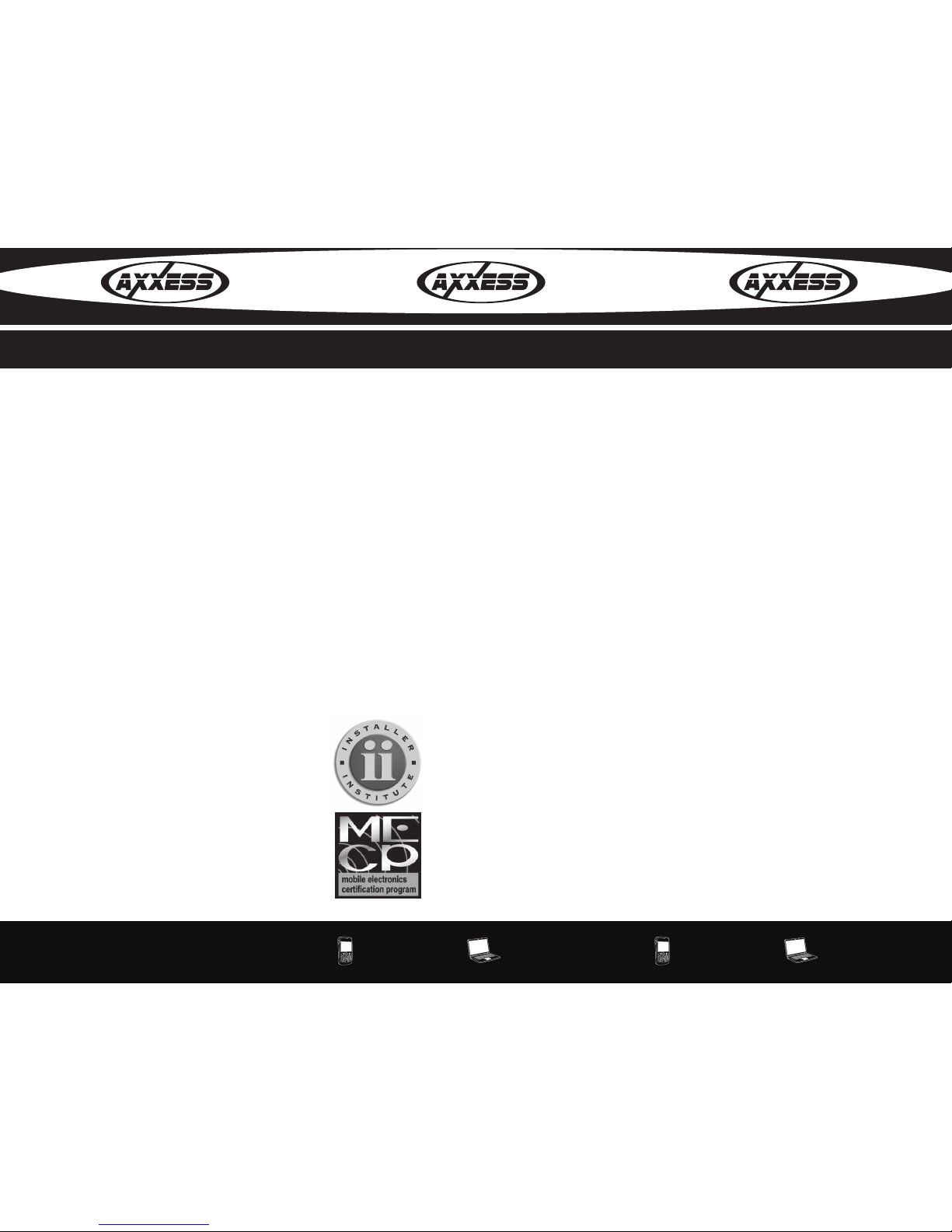
INSTGMBTI-4 INSTGMBTI-4 INSTGMBTI-4
METRA. THE WORLD’S BEST KITS.™
© COPYRIGHT 2004-2010 METRA ELECTRONICS CORPORATION
1-800-221-0932 metraonline.com
METRA. THE WORLD’S BEST KITS.™
© COPYRIGHT 2004-2010 METRA ELECTRONICS CORPORATION
1-800-221-0932 metraonline.com
INSTALLATION INSTRUCTIONS
GM LAN INTERFACE
FOR HANDSFREE
BLUETOOTH CAR KITS
APPLICATIONS
READ IMPORTANT WARNING ON PAGE 1
BEFORE ATTEMPTING ANY INSTALLATION
The GMBTI-4 is designed to integrate a Handsfree
Bluetooth Car Kit into General Motors vehicles that
have the 44 Way LAN data system. The OEM radio will
mute when a call comes in and the audio will be heard
through the front speakers. The GMBTI-4 is Plug-N-
Play for the Motorola IHF1000/1700 and Parrot car kits,
anditcanbeusedwithothercarkitswithmodifications.
CHEVROLET
2010 Camaro
2010 Equinox
GMC
2010 Terrain
3. Insert the 44 pin Plug on harness 1 into the rear of
the radio.
4. Connect the 44 pin cap on harness 1 to the 44 pin
plug connected to the vehicle (the connector that
was removed from the back of the radio).
5. Connect the 20 pin black connector (harness 2) to
the GMBTI-2 module.
6. Connect ISO to 8 way (harness 3) to the 8 way portion of harness 2. NOTE: The 12 pin black connector will not be used.
7. Plug the ISO side of the ISO to 8 way harness into
the mating Parrot connectors.
8. Take the Mute wire of the Parrot kit and plug it into
the “Mute 1” wire in the Parrot ISO harness.
9. Finish installing the rest of the Parrot hands free kit
and reinstall the OEM radio.
10. Reconnect the vehicles battery.
OPERATION
OTHER HANDS FREE KITS
Refer to the Parrot manual for operation. Adjust the
volume of the handsfree kit by turning the volume knob
of the radio. Audio from any source will be muted when
a call comes in or a call is made.
Handsfree kits may have more then one speaker output
on their harnesses however the GMBTI-4 needs only
one speaker output to use.
Other handsfree kits can be used with the GMBTI-4.
Follow the steps below to wire the handsfree kit:
1. Using the ISO to 8 way connector harness cut the
ISO ends off.
2. The Yellow wire will go to the Battery wire of the
handsfree kit
3. The Red wire will go to the 12 volt accessory wire
of the handsfree kit
4. The Black wire will go to the ground of the handsfree kit
5. The Purple wire will go to the Mute wire of the
handsfree kit
6. The White wire will go to the (+) speaker output of
the handsfree kit
7. The White/Black wire will go to the (-) speaker output of the handsfree kit
4
5
KNOWLEDGE IS POWER
Enhance your installation and fabrication skills by
enrolling in the most recognized and respected
mobile electronics school in our industry.
Log onto www.installerinstitute.com or call
800-354-6782 for more information and take steps
toward a better tomorrow.
Metra recommends MECP
certifi ed technicians
Page 2

INSTGMBTI-4
A. GMBTI-4 interface
B. GMBTI-4 “T” harness (harness 1)
C. 8 way and 12 way connector to 20 way connector
harness (harness 2)
D. ISO to 8 way connector harness (harness 3)
A. Tools to remove the OEM radio
B. Wire ties
INSTALLATION COMPONENTS INSTALLATION PROCEDURE
INSTALLATION PROCEDURE
OPERATION
INSTALLING THE GMBTI-4 WITH
PARROT HANDS FREE CAR KITS
REQUIRED TOOLS
INSTALLING THE GMBTI-1 WITH THE
MOTOROLA IHF1000/1700
• The ISO to 8 way connector harness will not be
used in this application
1. Disconnect the vehicle battery.
2. Remove the radio from the dashboard, and disconnect any cables connected to the radio.
Refer to the Motorola IHF1000/1700 manual for operation. Adjust the volume of the hands free kit by turning
the volume knob of the radio or steering wheel control
(if equipped). Audio from any source will be muted
when a call comes in or a call is made.
NOTE: If vehicle is not equipped with steering wheel
controls you must use provided IHF “User interface
module”.
PTT – Press button for three seconds to activate Bluetooth
Track down (Hang up) – Disconnect call or ignore
incoming call
Volume up – Increases Bluetooth volume
Volume down – Decreases Bluetooth volume
NOTE: The ISO to 8 way connector harness will be
used in this application.
COMPATIBLE PARROT KITS: CK3000, CK3000 Evolution, CK3100, CK3300, CK3500, 3200LS, 3400LSGPS, MK6000, MK6100
SRC
1. Disconnect the vehicle battery.
2. Remove the radio from the dashboard, and disconnect any cables connected to the radio.
3. Insert the 44 pin Plug on harness 1 into the rear of the
radio.
4. Connect the 44 pin cap on harness 1 to the 44 pin
plug connected to the vehicle (the connector that was
removed from the back of the radio).
5. Connect the 20 pin black connector (harness 2) to the
GMBTI-4 module.
6. Connect the 8 pin white connector and black 12 pin
connector (harness 2) to the IHF’s corresponding
connectors. NOTE: If vehicle is not equipped with
steering wheel controls you must use provided IHF
“User interface module”.
7. Install the IHF1000/1700 keypad on the dashboard of
the vehicle, and route the wire to the IHF1000/1700
harness. Attach the keypad connector to the harness.
8. Install the IHF1000/1700 microphone in an appropriate location (see IHF1000/1700 instructions), route
the wire to the IHF1000/1700 harness, and attach the
microphone connector to the harness.
9. Secure all components, and reinstall the radio.
10. Reconnect the vehicle battery.
1
2
3
A
B
C
D
