
BS11 & BS11-INV
Bandsaw
BS11 Code 508475
BS11-INV Code 508476
AT&M: 15/02/2018
REF: 102171
Code 508475
Code 508476
INV Variable Speed Control
Electro-magnetic brake
key switch
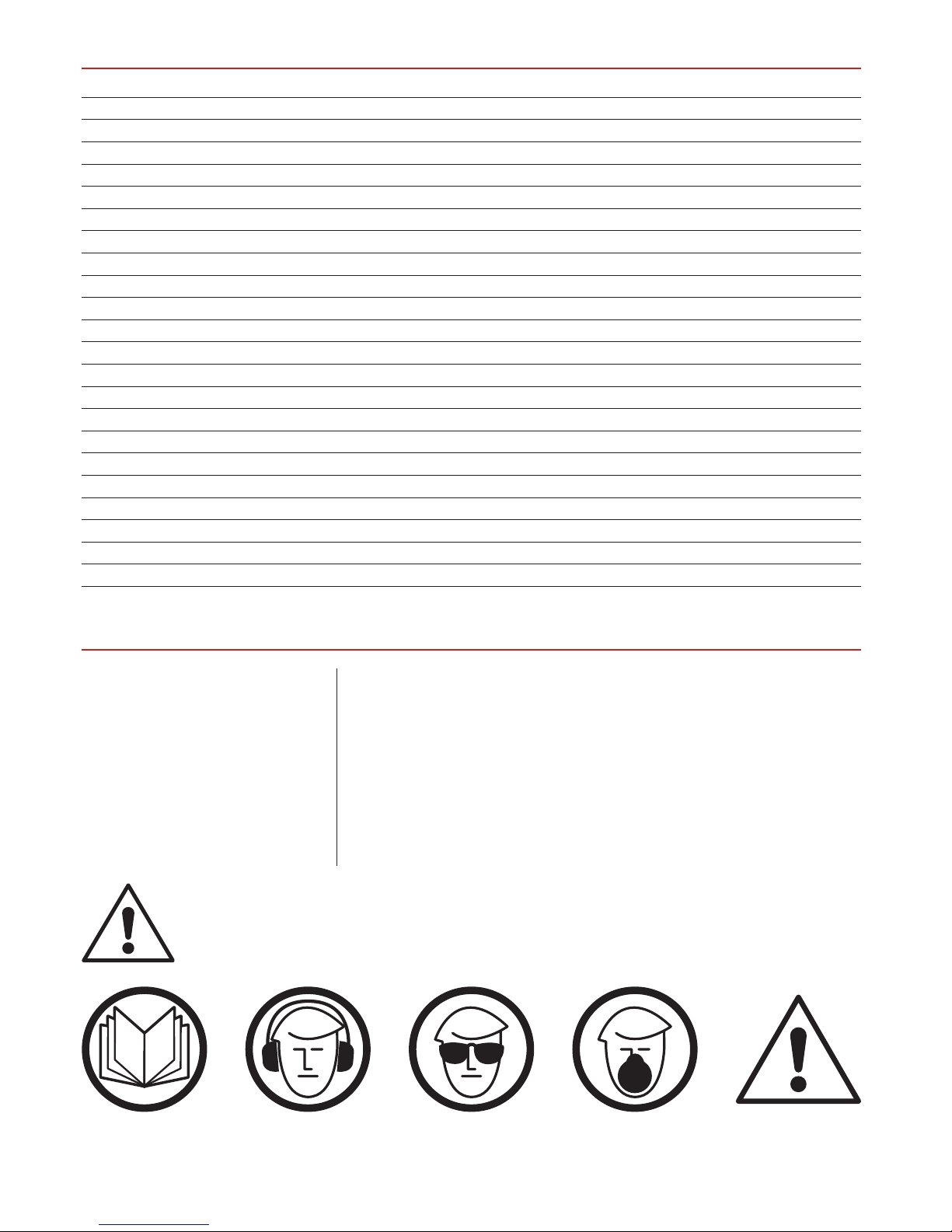
Index of Contents
2
Declaration of Conformity
Copied from CE Certificate
Certificate No MDC 1522
Authorised by: D. Paoli (Machinery Engineer)
SGS United Kingdom
Units 12a & 12b
Bowburn South Industrial Estate
Bowburn
Durham
DH6 5AD
Client: KINGCRAFT MACHINERY COMPANY LIMITED.
No.26. Gong yeh 12RD., DAH LI DISTRICT, TAICHUNG CITY, TAIWAN
Model Number BS11INV, BS11 Bandsaw
Manufactured by KINGCRAFT MACHINERY COMPANY LIMITED. is in compliance
with the standards determined in the following Council Directive.
2006/42/EC
Warning
The symbols below advise that you follow
the correct safety procedures when using
this machine.
Fully read manual
and safety instructions
before use
Eye protection
should be worn
Ear protection
should be worn
HAZARD
Motor gets hot
Dust mask
should be worn
Index of Contents 02
Declaration of Conformaity 02
What’s Included 03
Optional Accessories 04
General Instructions for 230V Machines 05
Specification 06
Stand Assembly 07
Mounting the Bandsaws 08
Machine Footprint 09
Illustration & Parts Description 10-11-12-13-14-15
Setting Up the Saw 16-17-18-19-20
General Operating Instructions 21
Specific Operating Instructions 22-23-24
Electro-magnetic Motor Brake Switch/Extraction Outlets 25
Changing the Blade Speed 26-27
Changing the Saw Blade 28-29
Routing Maintenance 30
Bandsaw Blade Information 31-32
Bandsaw Trouble Shooting/Accessories 33
Exploded Diagram/List (BS11 Bandsaw) 34-35-36
Exploded Diagram/List (BS11-INV Bandsaw) 37-38-39
Wiring Diagram (BS11 & BS11-INV) 40-41
CE Certificate 42
Notes 43
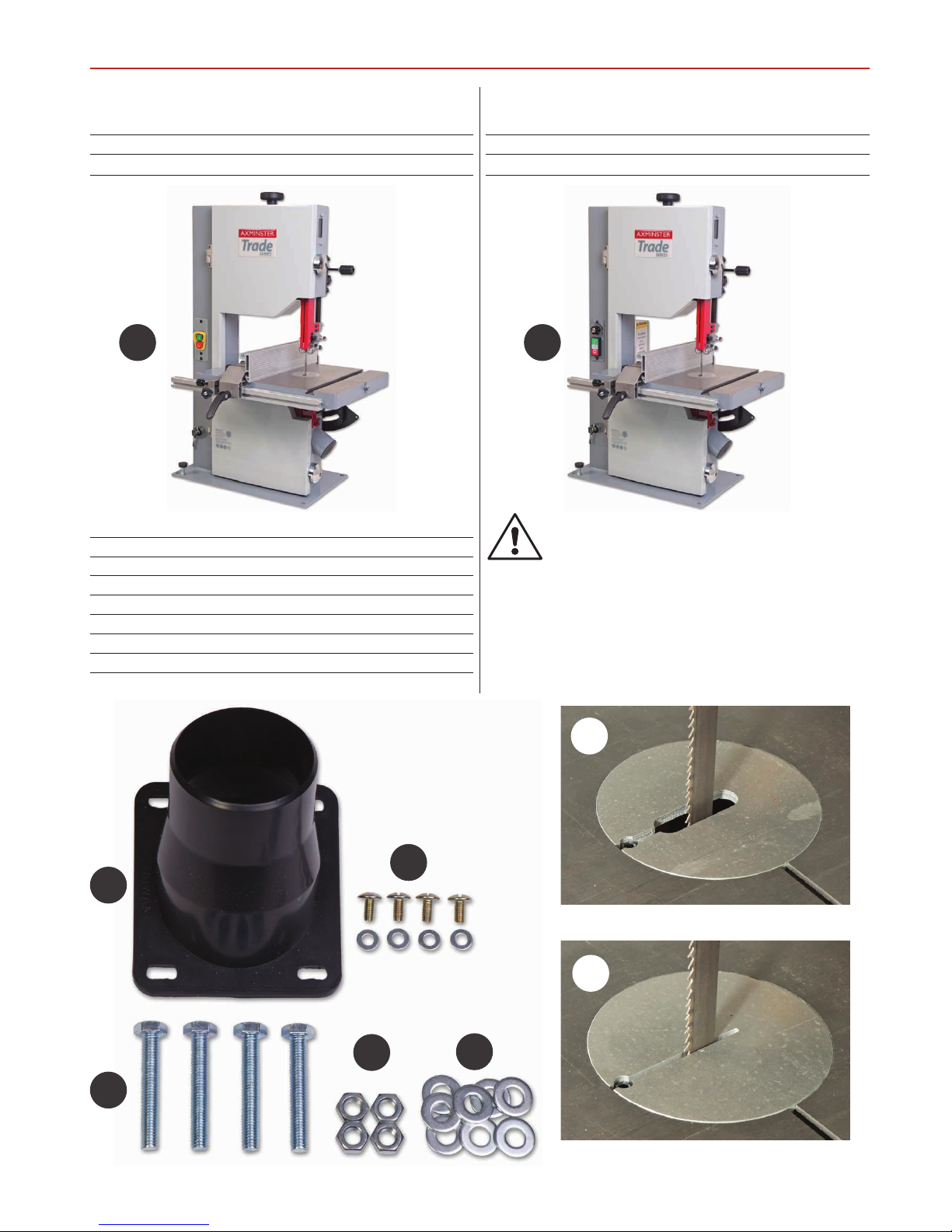
What’s Included
3
Quantity Item Part
1 No BS11 Bandsaw A
Quantity Item Part
1 No BS11-INV Bandsaw B
Model Number BS11 Model Number BS11-INV
1 No Dust Extraction Outlet C
4 No M5 Domed Phillips Screws and
Washers D
4 No M8 x 50mm Bolts E
4 No M8 Nuts F
4 No M8 Washers G
1 No Table Insert H
1 No Table Insert (BS11-INV ONLY) I
Please read the Instruction Manual prior to using
your new machine; as well as the operating procedures
for your new machine, there are numerous hints and tips to
help you to use the machine safely and to maintain its
efficiency and prolong its life. Keep this Instruction Manual
readily accessible for any others who may also be required to
use the machine.
A B
C
D
E
F
G
H
I
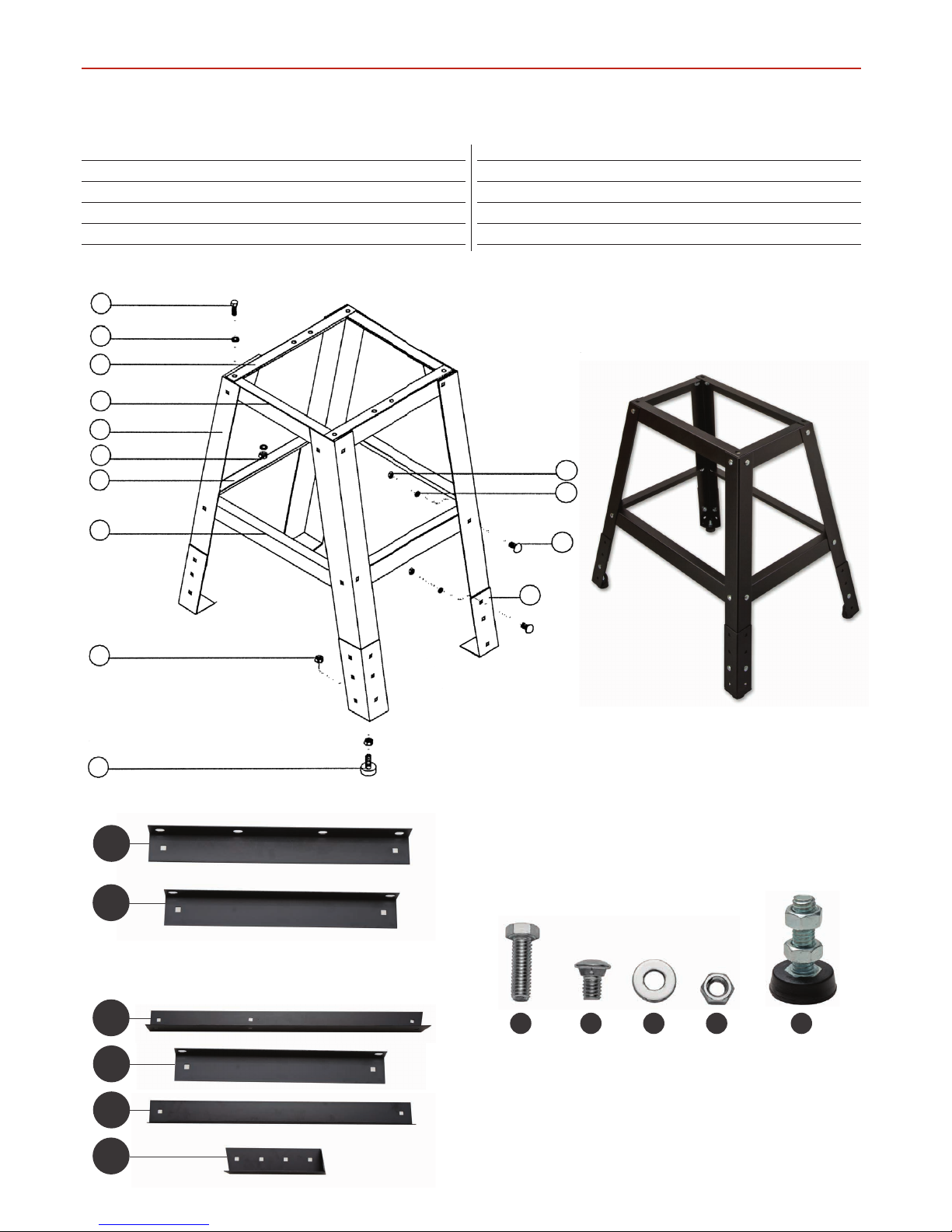
C
B
E
6
A
B
1
2
3
C
4
5
D
D
x4 M8
Bolts
x24 M8
Coach Bolts
x32 M8
Washers
x28 M8
Nuts
x4 Thread Rubber
Foot
A E B C D
Optional Accessories
4
04 No M8 Bolts A
32 No M8 Washers B
28 No M8 Nuts C
04 No Threaded Rubber Feet D
32 No M8 Coach Bolts E
2 No Long Struts (Upper) 1
2 No Short Struts (Upper) 2
4 No Leg ‘A’ Frames’ 3
2 No Short Struts (Lower) 4
2 No Long Struts (Lower) 5
Stand Assembly (Code 102028)
1
2
3
4
5
6
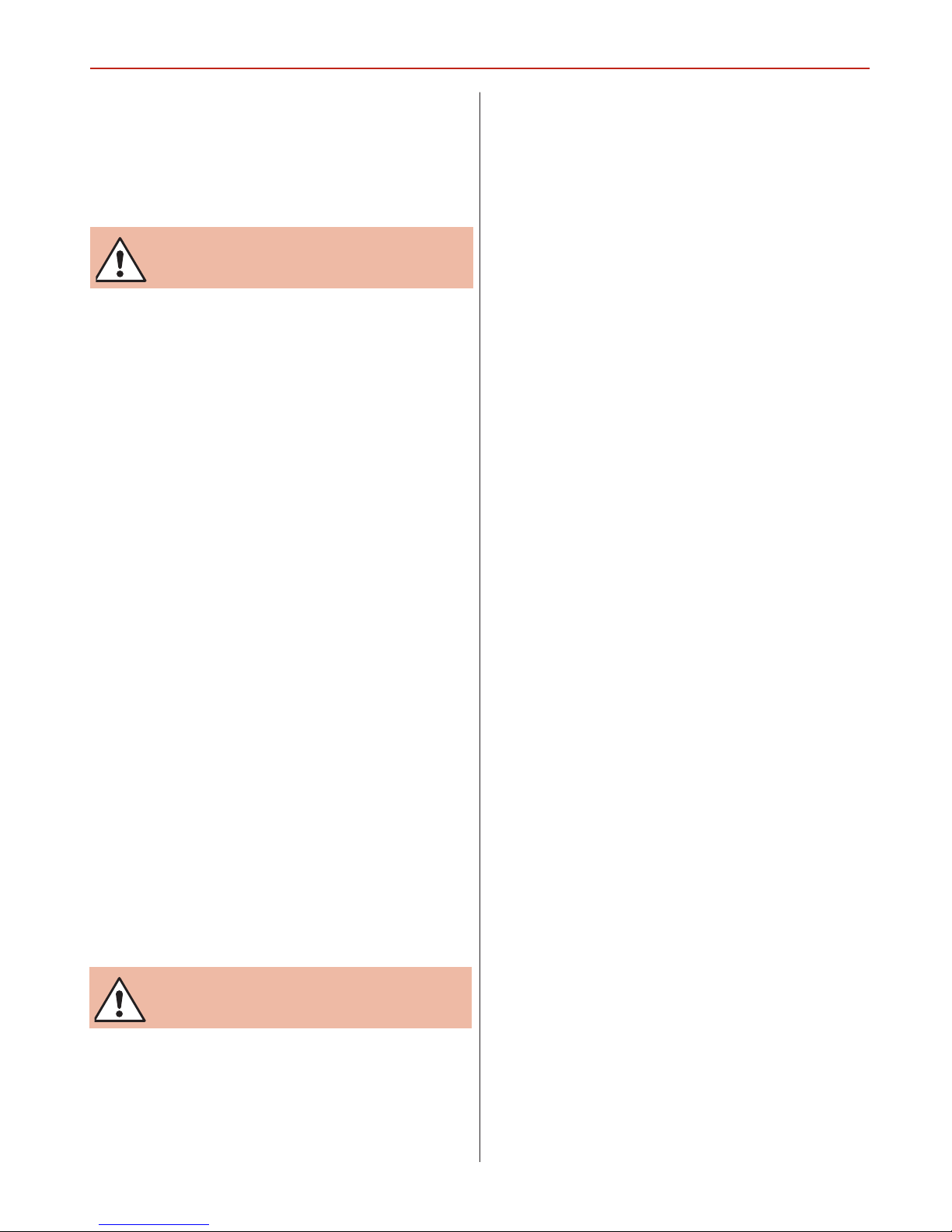
General Instructions for 230V Machines
5
The following suggestions will enable you to observe good
working practices, keep yourself and fellow workers safe and
maintain your tools and equipment in good working order.
Good Working Practices/Safety
Mains Powered Tools
Primary Precautions
Work Place/Environment
These machines are supplied with attached 16 Amp. plug
and 3 core power cable. Before using the machine inspect the
cable and the plug to make sure that neither are damaged. If
any damage is visible have the tool inspected/repaired by a
suitably qualified person. If it is necessary to replace the plug, it
is preferable to use an ‘unbreakable’ type that will resist damage
on site. Only use a 16 Amp plug and make sure the cable clamp
is tightened securely. Fuse as required. If extension leads are to
be used, carry out the same safety checks on them and ensure
that they are correctly rated to safely supply the current that is
required for your machine.
Make sure when the machine is placed that it sits firmly on
the floor; that it does not rock and is sufficiently clear of
adjacent obstacles so that cutting operations will not be
impeded. Check you have adequate clearance both in front
of and behind the machine when cutting long timber. If you
are liable to be processing unwieldy or awkward work pieces,
it is suggested that you consider fastening the machine down
to the floor.
DO NOT use 230V a.c. powered machines anywhere within a
site area that is flooded or puddled and do not trail extension
cables across wet areas.
KEEP the machines clean; it will enable you to more easily see
any damage that may have occurred.
WARNING!! KEEP TOOLS AND EQUIPMENT OUT
OF THE REACH OF YOUNG CHILDREN
UNDER NO CIRCUMSTANCES SHOULD
CHILDREN BE ALLOWED IN WORK AREAS
CLEAN the bandsaw with a stiff brush and vacuum cleaner.
KEEP the work area as uncluttered as is practical, this includes
personnel as well as material. It is good practice to leave the
machine unplugged until work is about to commence, also
make sure to unplug the machine when it is not in use or
unattended.
ALWAY S disconnect by pulling on the plug body and not the
cable. Once you are ready to commence work, remove all tools
used in the setting operations (if any) and place safely out of
the way. Re-connect the machine.
Carry out a final “tightness” check e.g. guide fence, table tilt, etc..,
check that the ‘cutting path’ (in this case the path that the work
piece will travel) is unobstructed.
Make sure you are comfortable before you start work; balanced,
not reaching etc..
If the work you are carrying out is liable to generate flying grit,
dust or chips wear the appropriate safety clothing, goggles,
gloves, masks etc., and if the work operation appears to be
excessively noisy, wear ear-defenders.
If you wear your hair in a long style, wearing a cap, safety
helmet, hair net, even a sweatband, will minimise the
possibility of your hair being caught up in the rotating parts
of the tool. Likewise, consideration should be given to the
removal of rings and wristwatches, if these are liable to be a
‘snag’ hazard. Consideration should also be given to nonslip
footwear, etc..
DO NOT work with cutting tools of any description if you are
tired, your attention is wandering or you are being subjected to
distraction. A deep cut, a lost fingertip or worse; is not worth it!
DO NOT use this machine within the designated safety areas of
flammable liquid stores or in areas where there may be volatile
gases. There are very expensive, very specialised machines for
working in these areas, THIS IS NOT ONE OF THEM.
Check that blades are the correct type and size, are undamaged
and are kept clean and sharp, this will maintain their operating
performance and lessen the loading on the machine.
Above all, OBSERVE…. make sure you know what is happening
around you and USE YOUR COMMON SENSE.
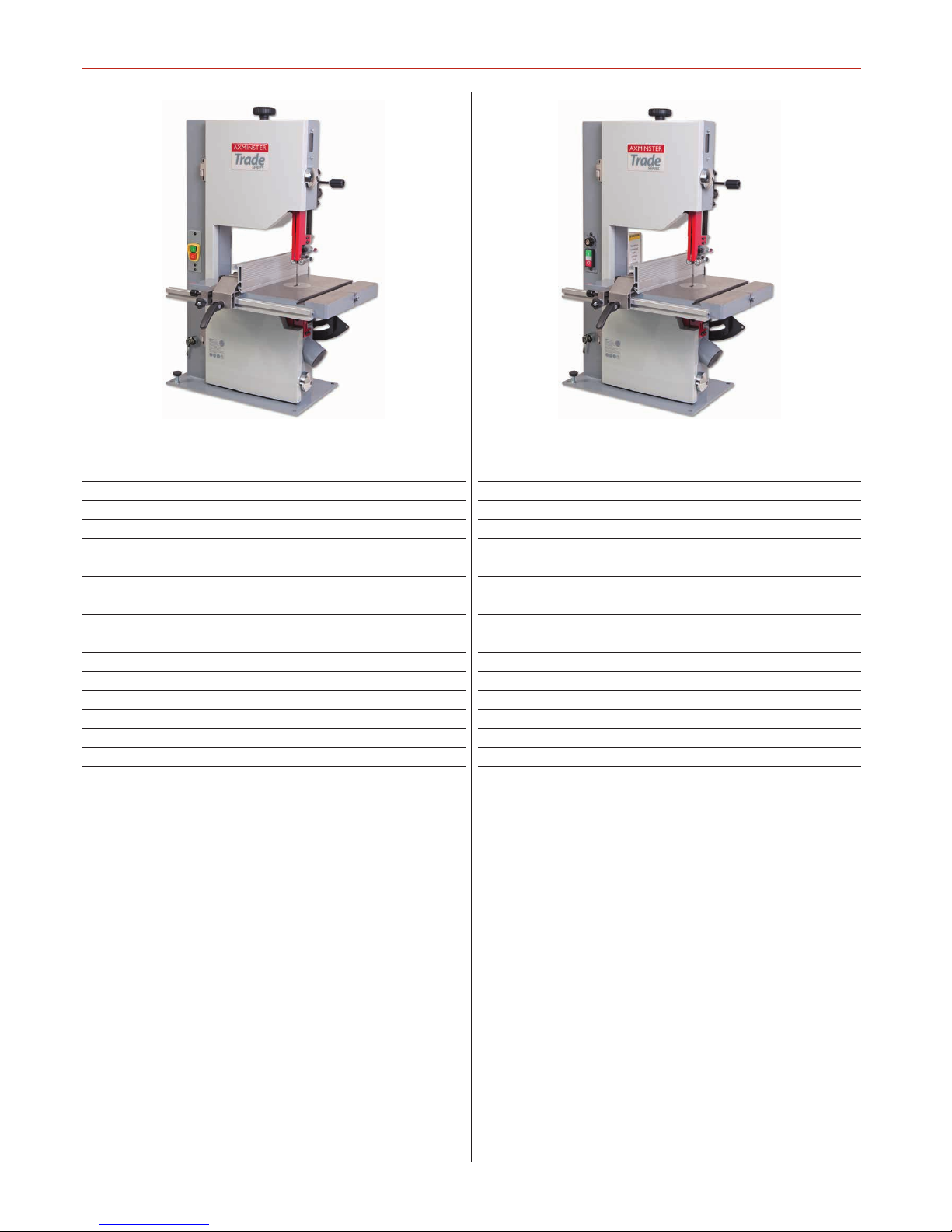
Specification
6
Code 508475
Model BS11
Power 750W 230V 50Hz 1ph
Blade Speed 534m,819m/min
Blade Length 1,858mm
Blade Width Min/Max 3mm /12mm
Max Width of Cut 250mm
Max Depth of Cut 160mm
Max Width of Cut with Fence 220mm
Table Size 350 x 350mm
Table Tilt -5˚ to +45˚
Table Height 340mm
Dust Extraction Outlet 63mm
Base Size 455 x 280mm
Overall L x W x H 590 x 540 x 850mm
Overall L x W x H with stand 750 x 540 x 1530mm
Weight 60kg
Code 508476
Model BS11-INV
Power 750W 230V 50Hz 1ph
Blade Speed (L) 42-660m, (H) 64m-1001m/min
Blade Length 1,858mm
Blade Width Min/Max 3mm/12mm
Max Width of Cut 250mm
Max Depth of Cut 160mm
Max Width of Cut with Fence 220mm
Table Size 350 x 350mm
Table Tilt -5˚ to +45˚
Table Height 340mm
Dust Extraction Outlet 63mm
Base Size 455 x 280mm
Overall L x W x H 590 x 540 x 850mm
Overall L x W x H with stand 750 x 540 x 1530mm
Weight 63kg
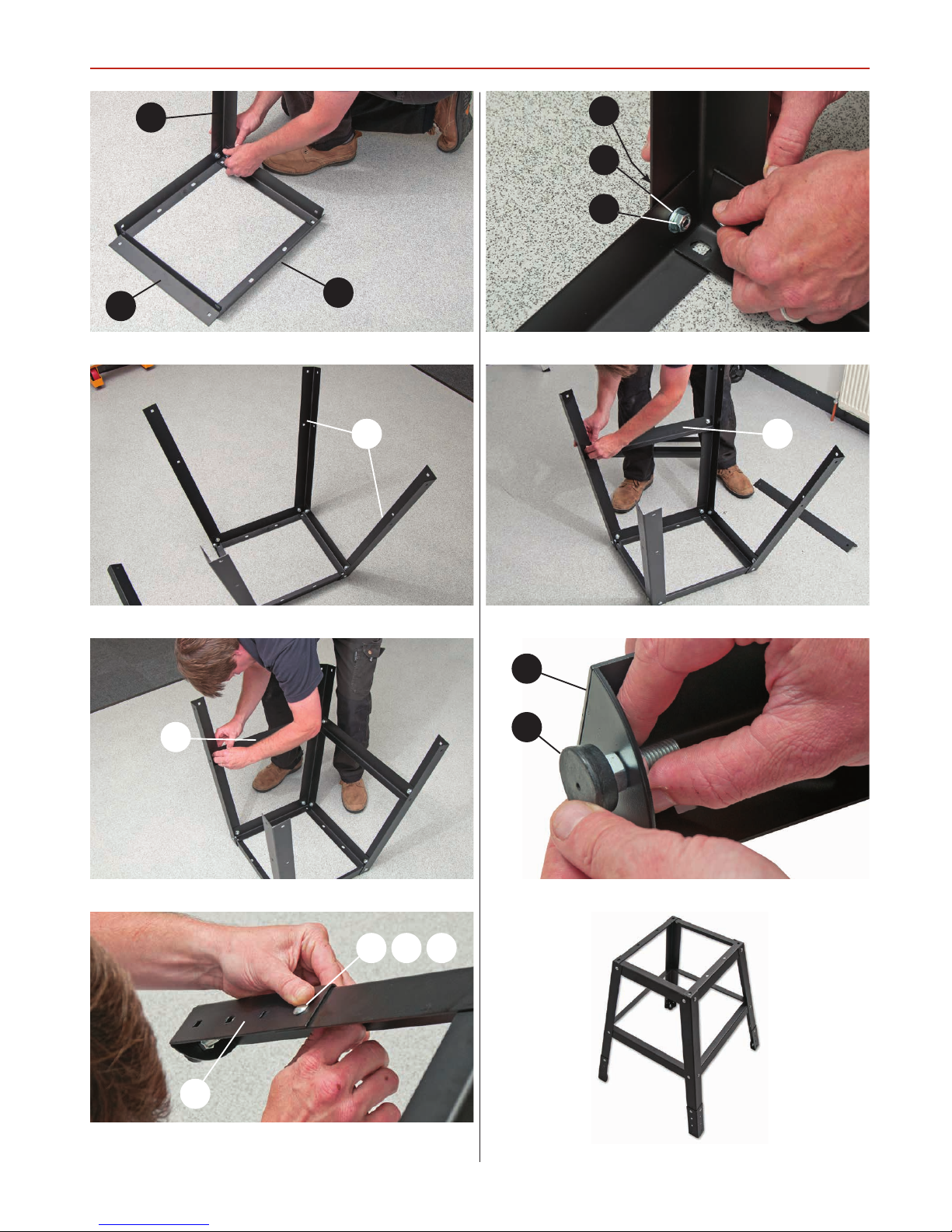
Stand Assembly
7
1
2
3
B
E
C
Step 2Step 1
3 4
5
6
D
Step 3 Step 4
Step 5 Step 6
6
E B C
Use the holes in the bracket (6) to adjust the stand height
Step 7
Stand assembled

Mounting the Bandsaws
8
When you receve your new bandsaw it will come fully assembled.
WARNING! THE BANDSAW IS A HEAVY PIECE
OF MACHINERY, WE STRONGLY ADVISE YOU
GET THE ASSISTANCE OF ANOTHER PERSON
OR USE SOME SORT OF LIFTING DEVICE,
(HOIST, ENGINE CRANE), BEFORE YOU
ATTEMPT TO LIFT OR MOVE THIS MACHINE!
HAVING UNPACKED YOUR ACCESSORIES PLEASE
DISPOSE OF ANY UNWANTED PACKAGING
PROPERLY. THE POLYTHENE AND CARD IS
RECYCLABLE.
Workbench
Optional Bandsaw Stand
Locate the four M8x50mm bolts (E), M8 Washers and nuts (F-G).
1. Place the bandsaw on a work bench. Mark the position of the
holes in the bandsaw’s base, place the bandsaw to one side and
drill the holes using a 10mm drill bit.
2. Line up the holes and secure the bandsaw in place with the M8
bolts, washers and nuts.
4 ø 10mm
455mm
280mm
1. Locate the stand, with assistance lift the bandsaw onto the
stand and line up the pre-drilled holes with the holes in the stand
assembly.
2. Place a washer (F) over the M8 bolt threads (E), slot the bolts
through the holes and secure using the remaining washers and
nuts (G), see fig 01-02-03.
Fig 01
Fig 02-03-04
E
F
G
3. Locate the dust extraction moulding outlet (C) and the four
M5 domed Phillips screws and washers (D).
4. Line up the four holes in the extraction moulding with the
threaded holes beneath the bandsaw base and secure in place
with the four Phillips screws and washers (D), see fig 05-06.
Note: Make sure the extraction outlet is pointing inward
Fig 05-06
C
D

Machine Footprint
9
540mm
590mm
850mm1530mm
280mm

Illustration & Parts Description
10
Blade tensioning knob
Upper door chrome latch
Blade tracking window
Lower door chrome latch
Front dust extraction
outlet with rubber cap
Upper blade guide
adjusting knob
Upper blade guide
and guard assembly
Saw table ‘T’ slot for mitre fence
(Not Supplied)
Table alignment pin
Saw wheel access door
Lower wheel door
10mm mounting hole
Main saw frame
INV variable speed control
BS11-INV ONLY
ON/OFF buttons
Fence guide rail
Fence
Fence clamp assembly
Door stop
The electro-magnetic brake switch,
set to the ‘OFF’ position isolating the bandsaw
The electro-magnetic brake switch,
set to the ‘ON’ position
When the switch is set to the ‘ON’ position the
‘GREEN LED’ lights up on the NVR control panel.
This puts power to the bandsaw
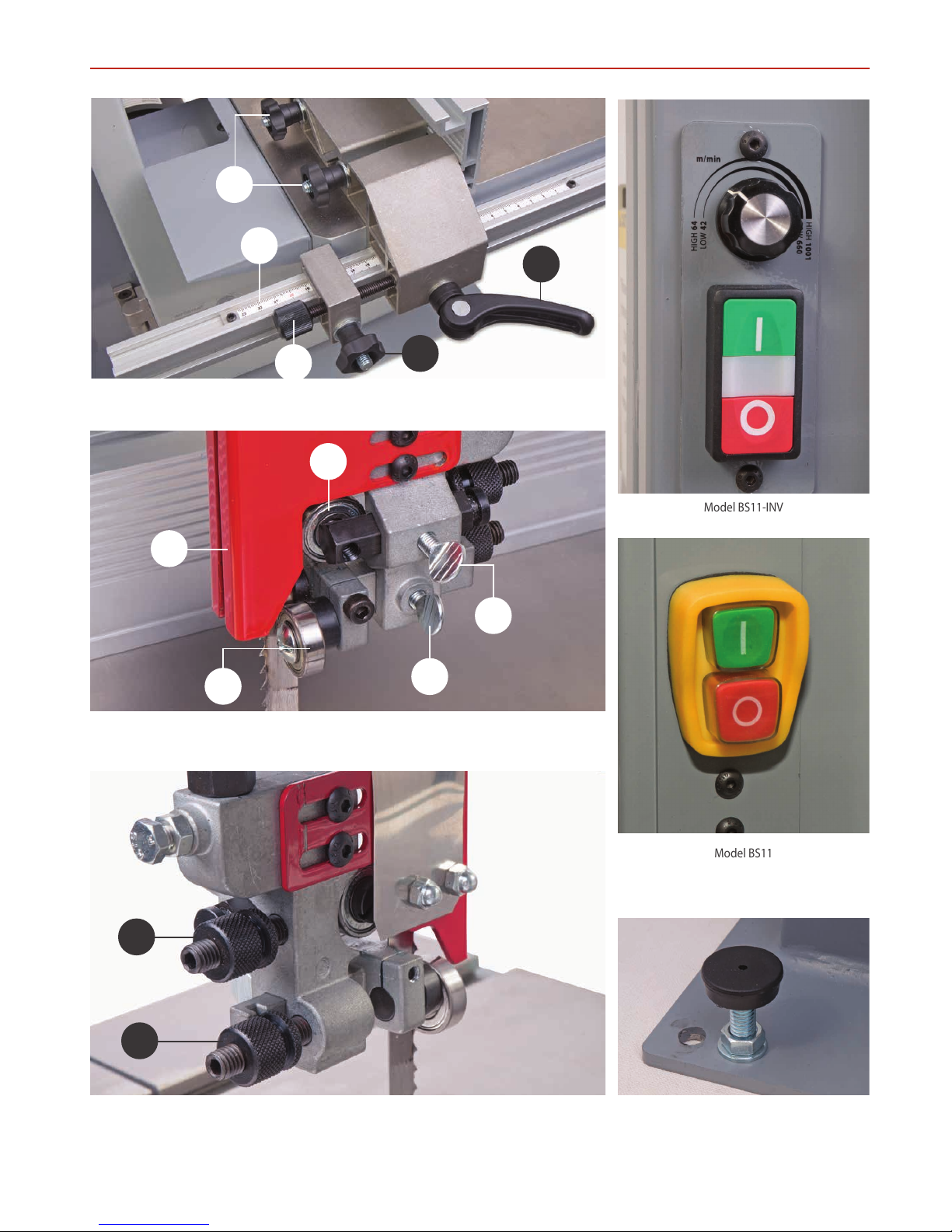
Illustration & Parts Description
11
NVR and Variable speed control for model BS11-INV
NVR ON/OFF buttons for model BS11
Micro adjuster knob (A), Micro adjuster clamp (B), Fence assembly clamping handle (C),
Fence scale (D) and Fence clamping knobs (E)
Lower wheel door stop
Upper guide bearings (A), Upper guide bearing butterfly clamping screw (B),
Rear thrust bearing butterfly clamping screw (C), Rear thrust bearing (D), Upper blade guide guard (E)
Rear thrust bearing adjusting knob (A) and adjusting knob for the upper guide bearing assembly (B)
Model BS11
Model BS11-INV
A
B
C
D
E
B
A
E
D
C
A
B

Illustration & Parts Description
12
Lower saw wheel brush (upper) Table securing nut (A)
Height adjusting grub screw (B)
Lower saw wheel brush
and dust extraction outlet
Upper wheel mounting
Upper saw wheel
Lower saw wheel
Table insert
Blade
Saw table
A
B
Bandsaw base

Illustration & Parts Description
13
Micro switch (A), Blade (B), Tyre (C) Blade tracking window
Motor drive pulley (A), Drive belt (B)
Access hole (A) for setting the table to cut dovetails at -5˚ degrees
Access hole cover (B) to set the table at 90˚ degrees
Flexible blade guard
Saw dust deflector (A)
Lower blade guide assembly (B)
Lower blade guard assembly (C)
Lower bearing blade guides and grub screw clamp (A)
Rear thrust bearing and grub screw clamp (B)
Lower bearing assembly adjustment screws (C)
A
B
C
A
B
Table set to -5 degrees
A
B
A
B
B
A
C
C

Illustration & Parts Description
14
Rear dust extraction outlet with rubber cap Rear fence guide Motor lift and shift clamping handle
Blade tracking
control knob
Blade tracking control locking clamp
Mitre fence storage hanger
Electronic Inverter Control Unit
BS11-INV ONLY
Electronic Inverter heat sink
Table extension
Tilt quadrant assembly
Upper blade guide height assembly
Motor
Table insert for cutting wood
BS11-INV ONLY
Please note you will not be able
to cut when the table is tilted as
there is zero clearance.
Table insert for cutting metal

Illustration & Parts Description
15
Upper blade guide adjusting knob (A), Guide assembly butterfly clamp (B),
Blade tracking control knob (C) and Blade tracking control clamp (D)
Electronic Inverter Control Unit
Note: The inverter comes preset from the factory
and you should not need to make any adjustments.
Tilt quadrant (A), Scale (B), Table clamping handle (C), Tilt quadrant adjusting knob (D), Tilt quadrant
clamping handle (E), Present locating pin (F) for 45˚- 90˚ degrees
Scale pointer
45˚ preset hole
Rack and pinion
C
E
D
F
B
A
A
B
D
C
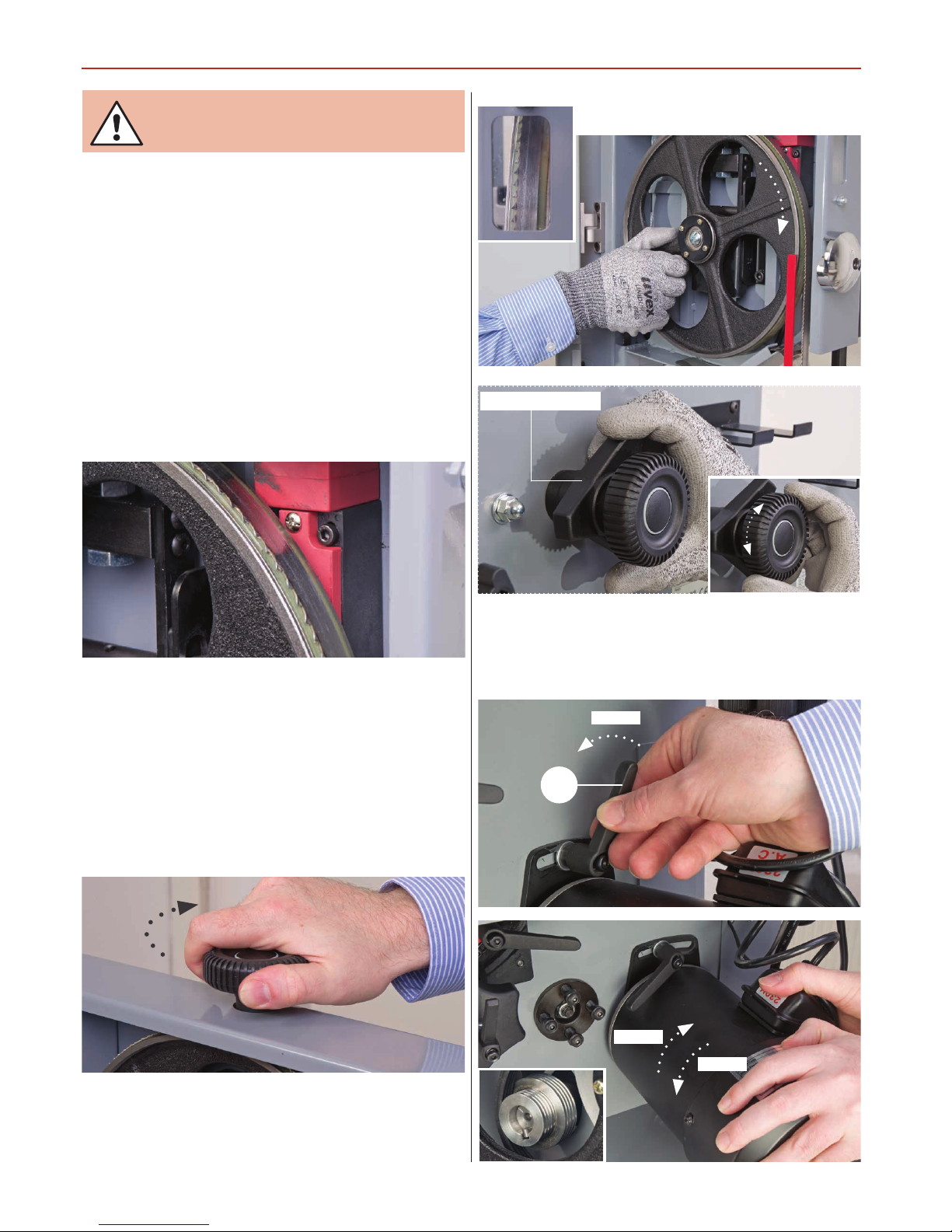
Setting Up the Saw
16
Tensioning and tracking the blade
NOTE: Make sure both top and bottom blade guides
are well clear of the blade
NOTE: Release the tension on the drive belt by loosening
the motor locking handle (A) then rotate the motor
assembly, see fig 11-12.
DISCONNECT THE SAW FROM
THE MAINS SUPPLY!
1. Open the saw wheel door fully, giving good access to the top
compartment of the saw and good visibility into the bottom
compartment, see page 12. For tracking the blade first adjust
all bearing guides so that they’re well clear of the blade. Check
that the blade is sitting approximately in the middle of the
wheels, see fig 07.
Fig 07
2. Apply some tension to the blade by turning the tension-
ing knob clockwise, see fig 08 spin the top wheel by hand and
check that the blade remains centrally on the tyre, see fig 09. If
it does not, adjust the tracking by first loosening the locking
clamp and turning the tracking control knob to the rear of the
head box, see fig 10. Viewed directly onto the tracking control
wheel, turning clockwise should cause the blade to track to the
rear of the tyre; anti-clockwise to the front, DO NOT make large
adjustments).
Fig 08
3. Spin the top wheel again, check again. Continue until the
blade tracks in the centre of the tyres with no appreciable to
and fro movement. Tighten the tracking control lock up to lock
the setting. Tension the blade fully. A sideways push of about
Fig 09-10
7-8 lbs( 3+kgs) in the middle of the blade should allow a 1/4”
(6.5mm) distension. Check the tracking again, adjust if
necessary.
Fig 11-12
A
Tracking control clamp
Tracking control knob
Tension
Un-lock
Loosen
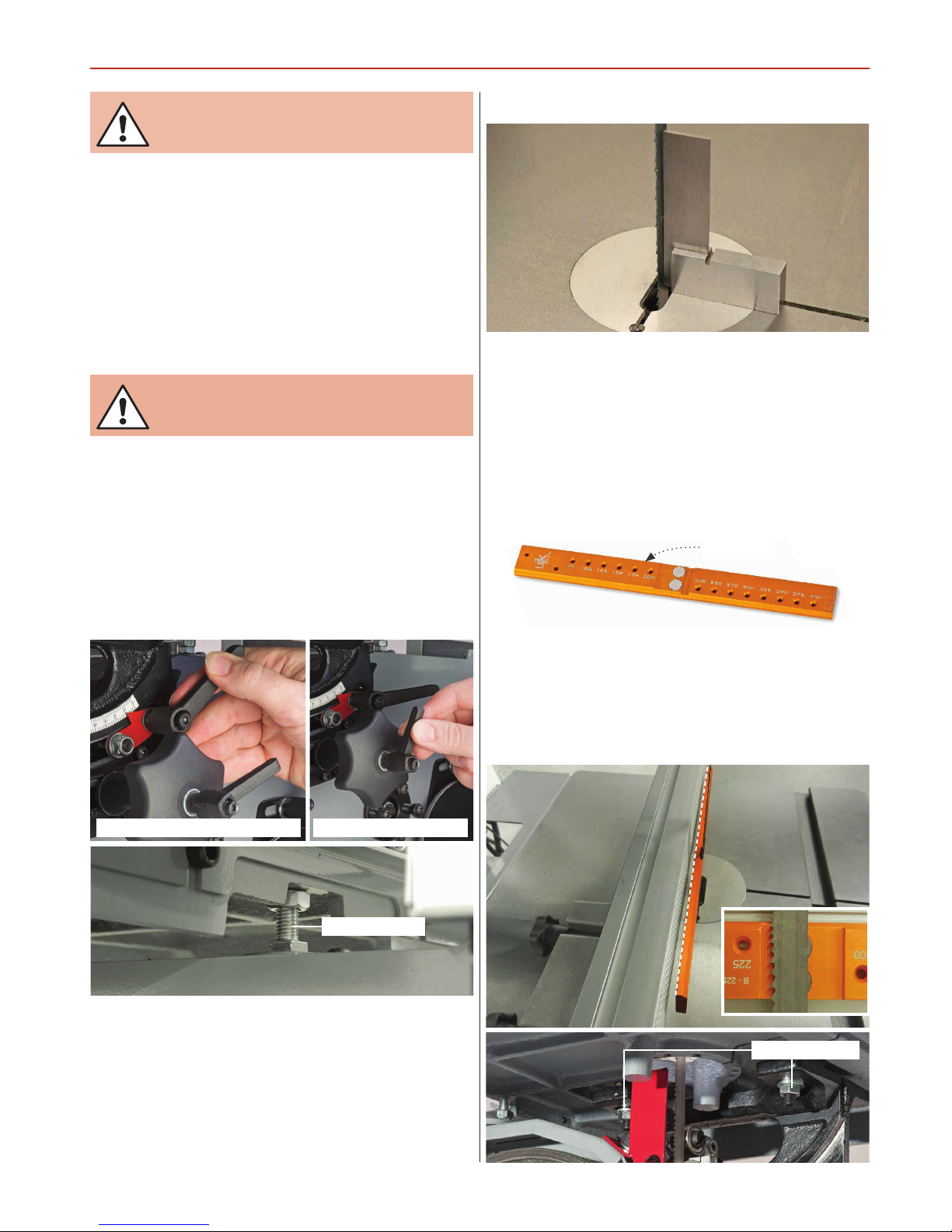
Setting Up the Saw
17
4. Close the saw wheel door. Connect the power to the
machine. Stand clear and start the saw. Check that the saw is
running smoothly, (no thumps, bumps, knocking or excessive
vibration) and the blade appears to be tracking correctly in
one place.
5. Make very small adjustments and wait for the saw to react
before you adjust again, sometimes the reaction is not instantaneous. Once you are satisfied that the tracking is correct, switch
the machine off and allow it to run to a complete stop.
CLEAR ALL THE TOOL AWAY FROM
WORK AREA!
DISCONNECT THE SAW FROM
THE MAINS SUPPLY!
Checking the table is square
1. Loosen the two clamping handles beneath the table, see fig
13-14. Lower the table by turning the tilt quadrant adjusting
knob, until its against the stop. This is a bolt with a lock nut
screwed into the underside of the table, see fig 15. The head
of the bolt acts as a stop when it strikes the machine frame.
Tighten the clamping knobs.
2. Make sure the upper blade guide is raised as high as possible.
Place a square on the table and move it up against the blade
(behind the teeth), see fig 16.
3. Check that the blade is perpendicular to the table. If
adjustment is required reset the levelling stop bolt beneath
the table then tighten the lock nut. Check again. Once you
are satisfied, tighten both tilt and table clamping handles.
Fig 13-14-15
Levelling stop bolt
Fig 16
Table clamping handle Tilt quadrant clamping handle
Setting the Fence
1. To make sure the fence is perfectly square to the blade we
recommend using our unique bandsaw blade aligning tool,
called the Bandsaw Buddy, see our website for details. The
Bandsaw Buddy allows you to check the alignment of the
bandsaw blade to the face of the fence. Most other checks only
require the use of a combination or engineer’s square. Truing
the fence to the blade is tricky. The Bandsaw Buddy has two
rare earth magnets which hold it firmly on the blade, see fig 17.
Fig 17
2. Place the Bandsaw Buddy on the blade as shown in fig 19.
Move the fence up close to the alignment tool, lock in place
check the fence face is aligned with the alignment tool, see
fig 18. If adjustment is required loosen the four securing nuts
beneath the table and adjust until correct, see fig 20. Secure
the table place.
Fig 18-19-20
Code 101807
Table securing nuts
Continues Over....

Setting Up the Saw
18
3. Remove the bandsaw buddy if not done so already. Position
the fence so it’s just touching the blade, press down the
clamping handle to lock in place, see fig 21-22.
4. Using a 3mm Hex key, loosen the two grub screws holding
the fence rail scale and reposition so the face of the fence is set
‘zero’ on the scale. Retighten the grub screws to lock the setting,
see fig 22-23.
Fig 21-22-23-24
Twist the handle to take up the slack
Press down to lock
Scale
Grub screw
3mm Hex key
Zero marker
Setting the Blade Guides (above table)
1. Loosen the guide assembly butterfly clamp and lower the
upper blade guide to approximately 1 1/2”(38mm) above the
table using height adjusting knob, see fig 27-28. Clamp in place.
Loosen the butterfly screw (A), holding the guide assembly in
place and adjust the fore and aft position by turning the
adjustment knob (B) so that the leading edges of the side
guide bearings are approximately 2mm behind the gullets of
the saw blade. Re-tighten the butterfly screw, see fig 29-30.
Table Insert
Place a straight edge across the table inset and check its level
with cast iron table. If adjustment is required, remove the inset
and place aside. Around the inside edge of the machined recess
there are five height adjustable grub screws, adjust each screw
in turn until the table insert is level with the main table, see fig
25.
Fig 25-26
Fig 27-28

Setting Up the Saw
19
Fig 29-30
2. Loosen the butterfly screw (C) that clamps the rear thrust
bearing in position and turning the adjustment knob (D) until
the thrust bearing is approximately 1mm behind the blade,
re-tighten the butterfly screw, see fig 31-32-33.
Fig 31-32-33
A
B
C
D
1mm behind the blade
Rear thrust bearing
Blade
3. Loosen the Hex screw (A) holding the guide bearings and
move to approximately 0.5mm from each side of the blade.
NOTE: A sheet of A4 of photocopy paper is approximately
0.5mm thick. Adjust the guide bearings by turning the
adjusting Phillips screw (B), until the bearings are set to the
correct thickness. Re-tighten the Hex screw (A), see fig 34-35.
Fig 34-35
A
B
0.5mm thickness to the blade
TO SET THE UPPER GUIDE BEARINGS FIRST
REMOVE ONE SIDE OF THE GUARD ASSEMBLY
BY REMOVING THE TWO SMALL HEX SCREWS,
THIS WILL GIVE YOU GOOD ACCESS TO BEARINGS!
TO SET THE LOWER GUIDE BEARINGS FIRST
REMOVE ONE SIDE OF THE GUARD AS BEFORE
BY LOOSENING THE TWO SMALL HEX SCREWS,
GIVING GOOD ACCESS TO BEARING ASSEMBLY!
Setting the Blade Guides (below table)
Hex screws
Continues Over....
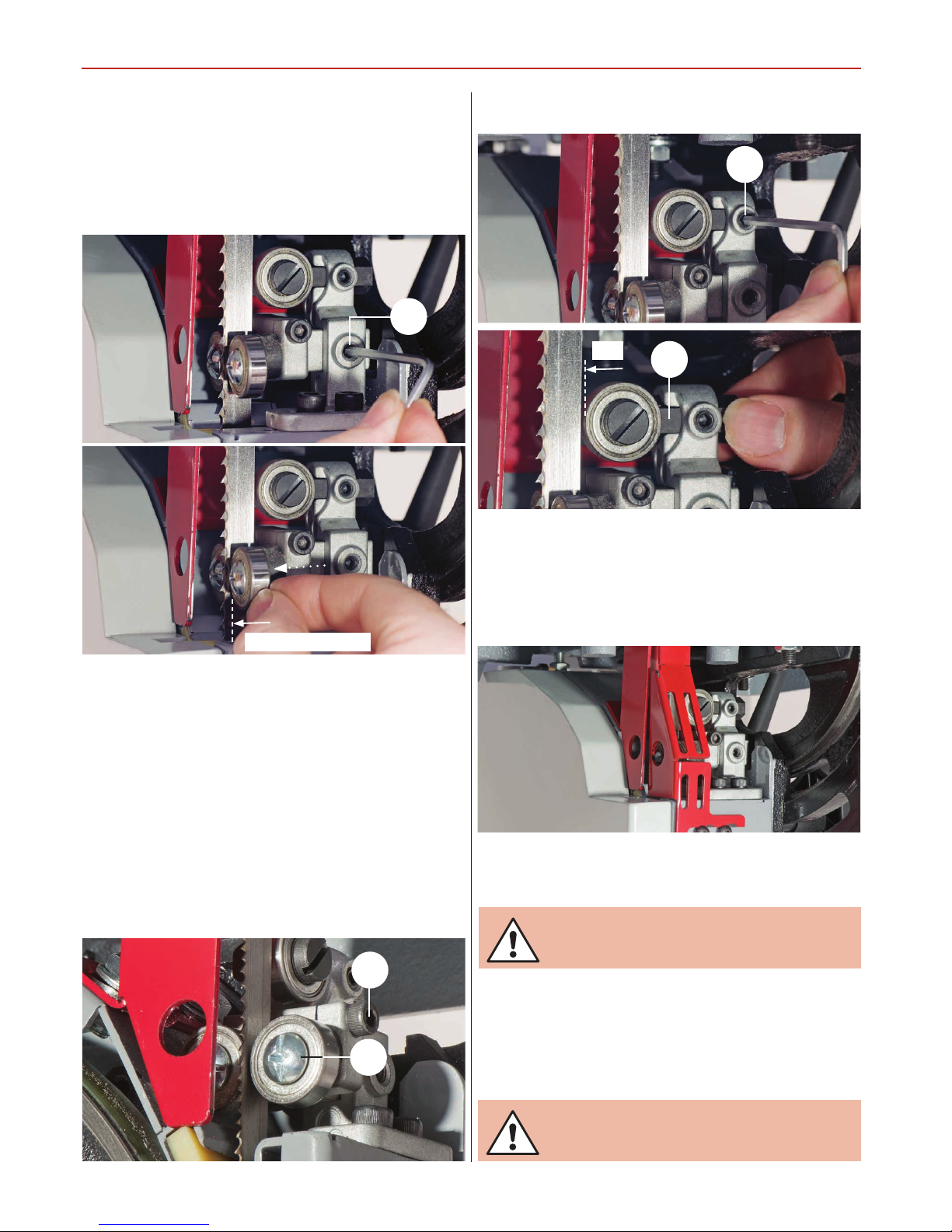
Setting Up the Saw
20
1. Beneath the table loosen the Hex screw (C) holding the
lower blade guide assembly in place and position so that the
leading edges of the side guide bearings are approximately
2mm behind the gullets of the saw blade. Re-tighten the
Hex screw (C), see fig 36-37.
Fig 36-37
Note: The guide bearing should always be set behind the
teeth of the saw.
2. Rotate the top wheel by hand, at this point. None of the
bearings should come into contact with the blade-only when
in use. Adjust the lower blade guides, and set them similarly to
the upper guides, using a Hex key (A) to release the bearings
and the Phillips screw (B) to adjust, see fig 38.
3. To adjust the lower thrust bearing, loosen the Hex screw (D),
see fig 39, move forward the thrust assembly (E) to move the
bearing approximately 1mm behind the blade, see fig 40.
Fig 39-40
4. When all adjustments have been made, recheck that when
the blade is pressed back against the thrust bearing, both the
upper and lower side guides are still behind the teeth of the
saw. When all adjustments are complete tighten all the Hex
screws and replace the half section of guard, see fig 41.
RECONNECT THE SAW TO THE
MAINS SUPPLY!
WAIT UNTIL THE BLADE HAS
COME TO A COMPLETE STOP.
5. Re-connect the power, turn the electro-magnetic brake
switch to the ‘ON’ position and switch the saw on, allow it to
run for several minutes, check that the blade is still tracking
correctly, there is no excessive vibration, etc. Switch off power
and let the saw come to a complete stop. The saw is ready to
be used.
Fig 41
Fig 38
C
2mm behind the gullets
1mm
A
B
D
E
Re-tension the belt by rotating the motor assembly until
the belt is under tension then re-tighten the lift and shift
handle (A) to lock the motor in position, see fig 11-12.

General Operating Instructions
21
1. Make sure you have read and fully understood the general
instructions and safety precautions that are printed in the
preceding pages of this manual.
2. Before connecting the machine to the supply; check the
machine for obvious signs of damage, paying particular
attention to the plug and the power cable. Rectify or have
rectified any damage you discover. Check that the blade you
are using is the correct one for the job in hand. Change the
blade if necessary. Check the blade is not damaged; is clean,
sharp, tracks properly and is correctly tensioned.
3. Set the upper blade guide to approximately 12mm (1/2”)
above the height of the work piece.
4. Check, especially on site, that there are no foreign objects e.g.
old nails, screws, small stones etc embedded in the material you
are about to cut.
5. Check that all accessories, tools etc., that have been used
to set the machine up, are removed and set carefully aside or
stowed away correctly.
6. Ensure the machine is switched off. Plug the power cable into
a correctly rated switched socket outlet. If extension leads are
being used, check these for damage, do not use if damaged; if
you are working outside, check that any extension cables in use
are rated for outside work. Switch on. Allow the saw to run up to
speed.
7. Make sure that the material you are about to cut is within the
machine’s capacity, and the cut you are about to make is within
the blades’ capabilities, e.g. do not try to cut a 1” radius curve
using a 5/8” blade.
8. Make sure the blade is not in contact with the material when
you start the saw. Start the cutting operation. Do not try to cut
too quickly; the correct cutting speed, if one could be so precise,
would never see the blade pushed back against the thrust
be aring, the saw would cut and clear the saw line at the rate
the work piece was fed into it. If you notice that you require
more and more pressure to effect the cut, and the blade is in
continual contact with the thrust bearing, the chances are the
blade is becoming blunt. Check and change if necessary.
Do not let go of the work piece, if you have to change your grip,
make sure one hand is holding the material at all times.
9. If you are cutting long pieces of material think about sawing
cutouts (i.e. a saw cut from the edge of the material to the saw
line) along the saw line so that you can discard the off cuts as
you progress down the saw line.
10. Observe the old woodworkers’ adage of never allowing your
hand/fingers within one handbreadth of the blade.
11. If you have to cut very small pieces of material, arrange
or manufacture some form of ‘shoe’ to carry the timber. If the
work piece is exceptionally small, find something to use as a
sacrificial carrier and mount the work piece on it with double
sided tape, or similar.
12. Remember to check the blade tension after a new blade
has been ‘working’ for 30-60 mins. The blade will ‘stretch’ slightly
when new.
13. Do not release the tension on the saw blade when work is
complete. The blades and the main saw frame do not respond
kindly to constant changes in stress and tension. Only release
the tension to change the blade or once work has finished for
the day. The blade in tension over a long period of non-use will
cause the tyres to develop ‘flat’ spot. Open the saw cut, either
by pulling apart or driving a wedge in close to the back of the
blade. Try to wriggle the blade free of the saw. If this is not
possible; check that the saw is free in the cut, start the saw,
allow it to run up to speed and ‘cut out’ as quickly as possible.
The removal of the ‘off cut’ may well prevent the saw jamming
again if you resume the original cut).
HSE Health and Safety Executive
To operate the machine correctly, it is recommended to read the HSE
(Health and Safety Executive) website at www.hse.gov.uk. on the
safe operation procedures.

Specific Operating Instructions
22
Cast Iron Table Features
Cutting Dovetails
Setting the Table Angle
When you open the access port beneath the table, the cast iron
table then can be tilted back by -5˚degrees thus enabling you
to cut dovetails, see fig 48-49-50.
DISCONNECT THE SAW FROM THE
MAINS SUPPLY BEFORE CONTINUING!
The cast iron table can be tilted form 0-45˚ degrees. On the tilt
quadrant there are two pre-drilled holes to check the table is
set at 45˚ or 90˚ degrees using the preset locating pin. The
table can also be tilted back -5˚degrees for cutting dovetails,
by opening the access port beneath the table.
1. To tilt the table loosen both clamping handles beneath the
cast iron table and turn the tilt quadrant adjusting knob until
you reached the required angle then tighten both clamping
handles to lock the table in position, see fig 42-43-44-45.
Fig 42-43-44-45
2. When setting the table at 45˚or 90˚ degrees, you can check
the table is set correctly by pressing the ‘preset’ locating pin in,
see fig 46-47.
Note: the preset pin should slot through one of the preset
holes in the tilt quadrant. If however you cannot, adjust
the table until the pin slots smoothly through. This will
tell you the table is set correctly at the specific angle.
Fig 46-47
Table clamping handle
Tilt quadrant clamping handle
Checking preset at 90˚ degrees
Checking preset at 45˚ degrees

Specific Operating Instructions
23
Fig 48-49-50
Access port
-5˚
Fence Assembly
The fence has two positions, vertical for guiding large timber
through and the horizontal position for cutting narrow pieces.
To swop between the two, first remove the rear fence guide,
see fig 51 loosen the two clamping knobs (A) behind the fence
casting, see fig 52 sufficiently to remove the fence. Turn the
fence to the horizontal position, insert the two bolt heads into
the fences ‘T’ slot and slide on. Replace the rear guide, making
sure guide is touching the back of the table then tighten the
two clamping knobs, see figs 53-54-55.
Fig 51
Fig 52-53-54-55
Rear fence guide
Clamping bolt
A
Clamping bolt head
Fence ‘T’ slot
Guide through large pieces
Guide through narrow pieces
Table Inserts
The bandsaw comes with two table inserts, one for wood and
one for cutting plastic/metal. The difference between the two is
one has a narrow cutout slot for cutting plastic/metal, see fig 56
-57 on page 24.
PLEASE NOTE: The inset for cutting plastic/metal only
comes with the BS11-INV which has the variable speed
funtion.
Continues Over....

Specific Operating Instructions
24
Fig 56-57
Standard table insert for cutting wood
Table insert for cutting plastic/metal (BS11-INV ONLY)
PLEASE NOTE AS THERE IS ZERO CLEARANCE ON THE TABLE INSERT (I),
YOU WILL BE UNABLE TO MAKE ANY CUTS WHEN THE TABLE IS TILTED!
Fence Micro Adjuster
The fence assembly can be adjusted in small increments. To do
this first tighten the micro adjuster clamp (A), release the fence
clamping handle (B) then turn the micro adjuster knob (C) to
make positive or negetive changes to the fence, see 58-59-60.
Fig 58
Fig 59-60
B
A
C
Lock
H
I

Electro-magnetic Motor Brake Switch/Extraction Outlets
25
SAFETY NOTE! IF THE MAINS SUPPLY IS CUT
THE MAGNETIC BRAKE IS ENGAGED STOPPING
THE BANDSAW INSTANLY.
SAFETY NOTE! TURNING THE SWITCH TO
POSITION ‘1’ WILL ENGAGE THE MAGNETIC
BRAKE STOPPING THE BANDSAW INSTANLY.
Fig A-B
Fig C
The electro-magnetic brake switch is located below the
NVR switch asssembly and has two positions.
• Position (1) engages the motor brake to prevent the bandsaw
blade from moving and to isolate the bandsaw to prevent it
from being started accidentally, see fig A.
• Position (2) is for running the machine. Move the selector
switch to this position, the ‘Green LED’ light should glow on
the NVR switch control panel, (BS11-INV only). Press the ‘Green’
button on the NVR switch to start the bandsaw, see fig B-C.
Position 2 puts power to the bandsaw
and releases the motor brake
Position 1 isolates the bandsaw and
engages the motor brake
NVR Control (BS11-INV)
NVR Control (BS11)
Dust Extraction Outlets
The bandsaw comes with three extraction outlets for
extracting the various materials to be cut. See the table
below for the correct connections for the various materials.
To avoid cross contamination clean thoroughly when changing
material type.
A
C
B
Extraction Outlets
Port Wood Only Metal Plastic
A
B
If mounted
to the stand
If mounted
to the stand
C
If bench
mounted
If bench
mounted
BS11-INV ONLY

Changing the Blade Speed
26
DISCONNECT THE SAW FROM
THE MAINS SUPPLY!
Fig 63-64
Fig 65-66
NOTE: Make sure the belt is seated correctly into the drive
pulley grooves, see fig 61.
3. Rotate the motor back to re-tension the belt enough to
prevent the belt from slipping when in operation, but not
tight to cause the belt to get hot.
4. Re-tighten the locking handle to lock the motor in position.
5. Close the upper and lower doors, connect the bandsaw to
the mains supply and start the saw. Check the saw is running
correctly, no erratic noises coming from within for example.
Once you are satisfied, switch off the bandsaw and wait until it
comes to a complete stop.
DISCONNECT THE SAW FROM
THE MAINS SUPPLY!
The bandsaw drive pulley has two speed positions, see fig
61. To change the bandsaw speed, follow the instructions
below.
Bandsaw Speed Chart
MODEL
LOW HIGH
BS11 534m/min 819m/min
BS11-INV 660m/min 1001m/min
Fig 61
LOW
HIGH
PULLEY GROOVES
The picture above shows the
HIGH and LOW drive pulley positions
1. Open the upper and lower doors, see fig 62. Release the
tension on the drive belt by loosening the motor locking
handle (A) then rotate the motor assembly until the belt is
loose, see fig 63-64.
2. With the drive belt tension removed, very carefully
re-position the drive belt, see fig 65-66.
Fig 62
A
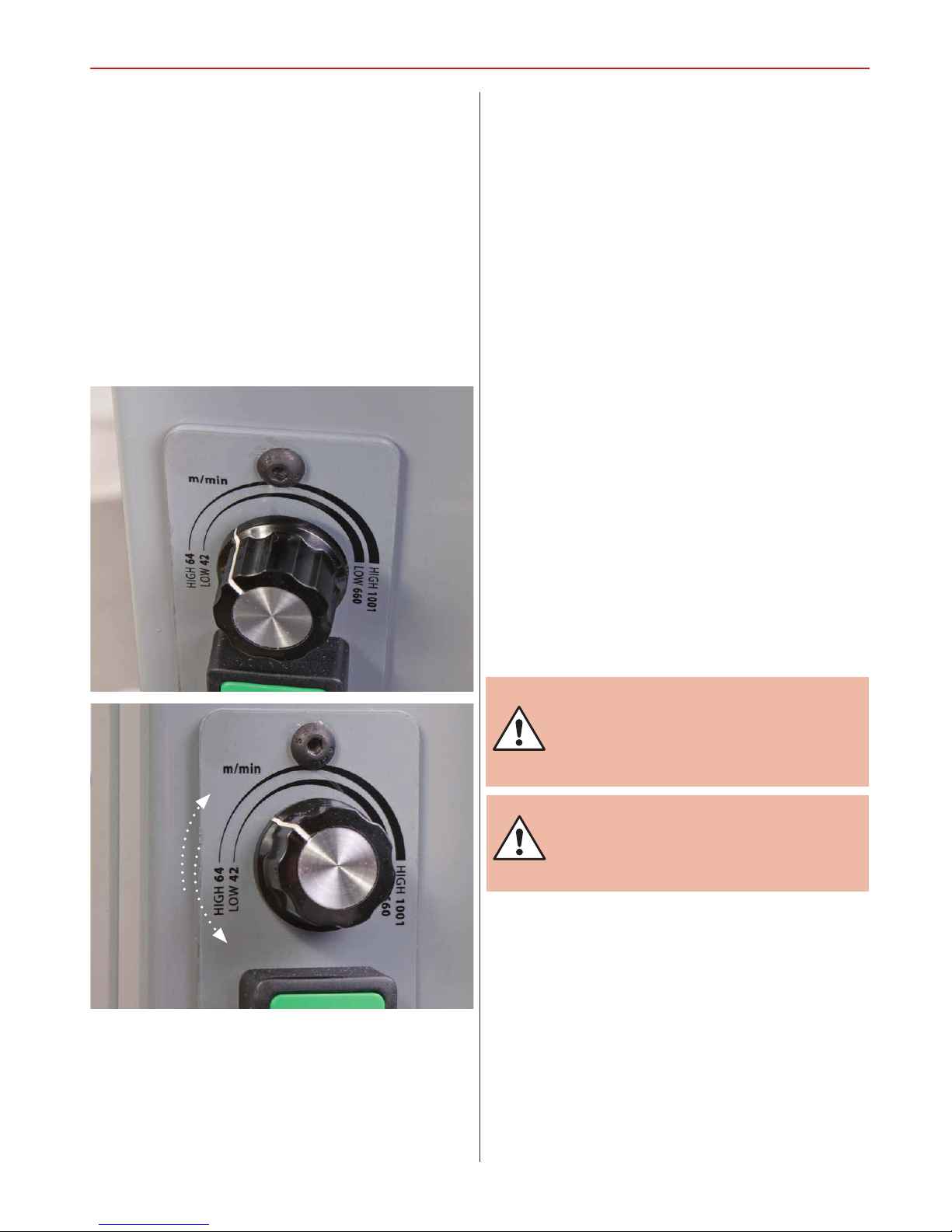
Changing the Blade Speed
27
Variable Speed Control (BS11-INV ONLY)
Fig 67-68
To the left side of the bandsaw, just above the on/off switch
there is variable speed control dial, see fig 67-68. Turning the
dial you will increase or decrease the bandsaw blade speed
from 42-660m/min in low gear or 64-1001m/min in high gear.
NOTE: This will depend on where the drive belt has been
positioned on the drive pulley, see previous page for
repositioning the drive belt.
This gives you better control of the blade speed and allows you
to adjust the speed for cutting different materials.
The blade speed is subjective to a variety of factors, the type
and thickness of the material being cut, the type of blade to be
used, the feed rate and the quality of finish. Personal experience
is another factor.
NOTE: Experiment on some scrap material before
commencing on your actual workpiece.
Below is some general guidelines when selecting/adjusting
the blade speed:
• For best results when cutting, always select the speed you are
comfortable with based on experience and skill level.
• Generally, harder or denser material requires slower blade
speed.
• Some woods and plastics could start to burn at higher speeds.
To avoid this, reduce the blade speed and the feed rate, thus
reducing the risk of your workpiece being damaged.
Wood and Plastics
Steel and Aluminium
When cutting mild steel or aluminium which is a harder/denser
material, will require a very slow blade speed. Adjust the speed
control dial until the speed is sufficiantly set so the blade is
cutting and not generating heat.
WARNING! DO NOT SET THE BLADE SPEED TO
HIGH OTHERWISE THE BLADE WILL START TO
GENERATE HEAT WHICH WILL REDUCE THE
BLADES LIFE SPAN AND COULD DAMAGE THE
INTERNAL COMPONENTS.
WARNING! FOR YOUR OWN SAFETY DO NOT
ADJUST THE SPEED CONTROL WHILE CUTTING,
ALSO KEEP A FIRM GRIP ON THE WORKPIECE AT
ALL TIMES.

4. This would be an
excellent time to clean out
the interior of the machine;
remove the impacted ‘crud’
from the tyres, apply a little
light oil to the screw threads
of the blade and drive belt
tensioners and the tracking control. The pivots and
the slides of the top wheel
mounting assembly and
the captive stub axle of the
drive belt tensioner in its
slot could likewise be lightly
oiled.
5. If you are fitting a new blade, it will have been supplied to
you “folded”, bound together in this configuration with tape
or tie wrap.
Changing the Saw Blade
28
1. Put the table back to the level position if it has been tilted.
Set the upper blade guide assembly approximately midway
in the throat. Open the top and bottom doors and remove the
table insert.
2. Release the blade tension by turning the tensioning knob
counter-clockwise and remove the table stabilising bolt, see fig
69-70.
DISCONNECT THE SAW FROM
THE MAINS SUPPLY!
IT IS ADVISABLE TO WEAR GLOVES
WHEN REMOVING THE BLADE!
Fig 69-70
3. Remove the saw dust deflector, and place safely aside see fig
71. The blade can be easily slipped off the wheels. Remove the
blade carefully, ‘wiggling’ it clear of the upper blade guard and
through the lower blade guard and out the slot in the table, see
fig 72-73-74-75.
Fig 71-72-73-74-75
Table stabilising bolt
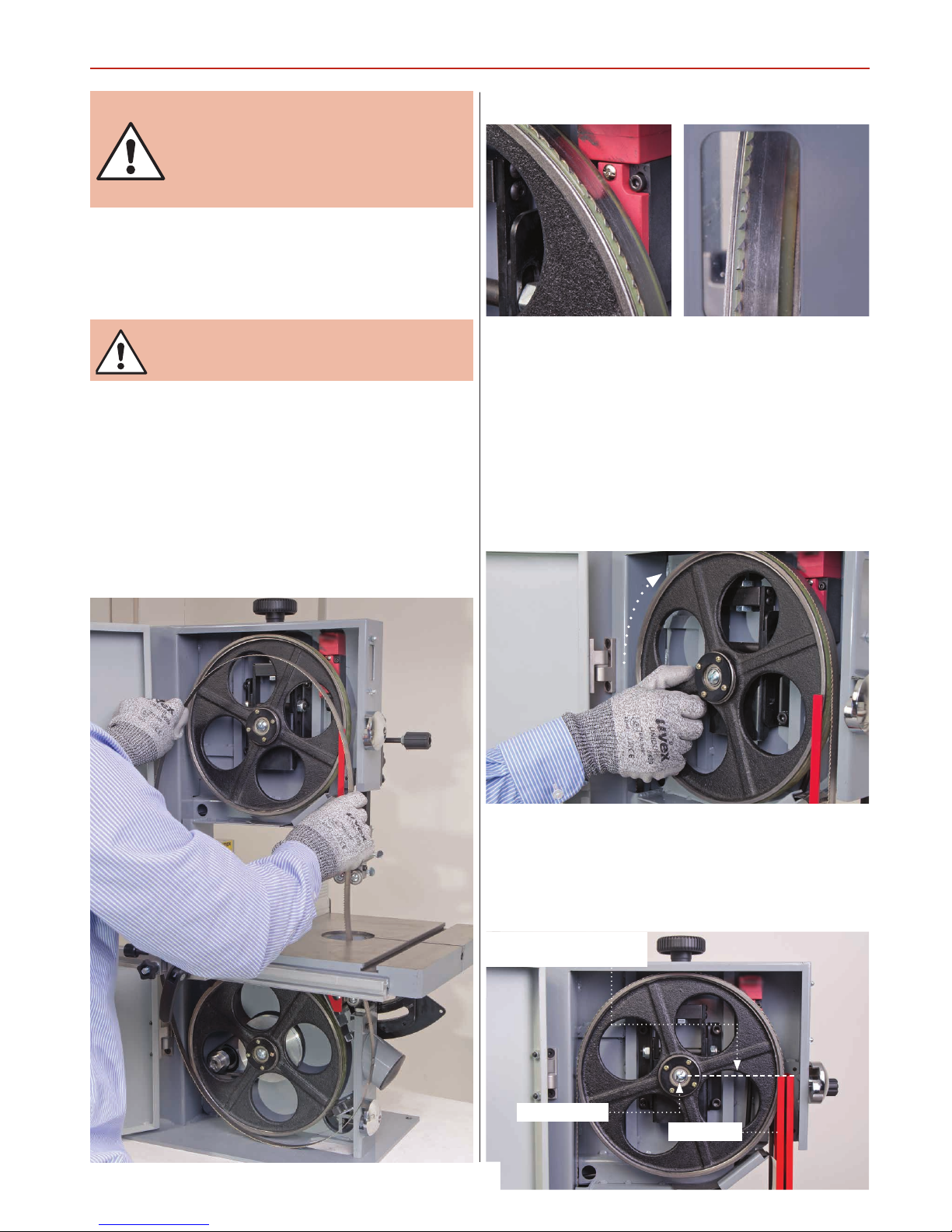
Changing the Saw Blade
29
WARNING! BE VERY CAUTIOUS WHEN
YOU ‘UNFOLD’ THE BLADE; IT TENDS
TO ‘SPRING’ OPEN, BLADE AND TEETH
GOING EVERYWHERE.
6. Also check that the blade did not “unfold” inside out. i.e.
looking at the right side front of the loop, the teeth should be
on the front of the blade and pointing down. If you can’t arrive
at this view, turn the blade inside out from its current position
and look again.
MAKE SURE THE BLADE TEETH ARE
POINTING DOWN!
7. Open up all blade guides so that they are clear of the blade.
Hold the blade approximately midway on either side of the
loop and feed it into the table slot. When you get to the table
insert cutout void, work the left side of the loop into the slot in
the guard in the neck of the main saw frame. ‘Wriggle’ the right
hand side of the blade between the lower guard assembly and
then through the guard on the upper blade guide assembly,
see fig 76.
Fig 76
8. Ease the blade over the wheels and locate the blade in the
blade guides, replace the saw dust deflector. Check that the
blade is sitting approximately in the middle of the wheels and
re-tension the blade by turning the tensioning knob clockwise,
see fig 69 and 78.
9. Turn the top wheel by hand to ensure the blade will not skip
off the wheels and the blade is travelling in the blade guides,
see fig 78. When you are sure that the blade is “ON” and stable,
re-fit the table stabilising bolt and re-fit the table insert.
Fig 77
Fig 78
10. Loosen the upper blade guide clamp and set the upper
blade guide assembly so that the top of the blade guide is level
with the centre of the top drive wheel, see fig 79. Re-tighten the
clamp. Now carry out the procedures as detailed in ‘Setting Up
the Saw’ on page 18.
Fig 79
Blade guide
Top of blade guide lined up with
the centre of the upper wheel
Centre of wheel
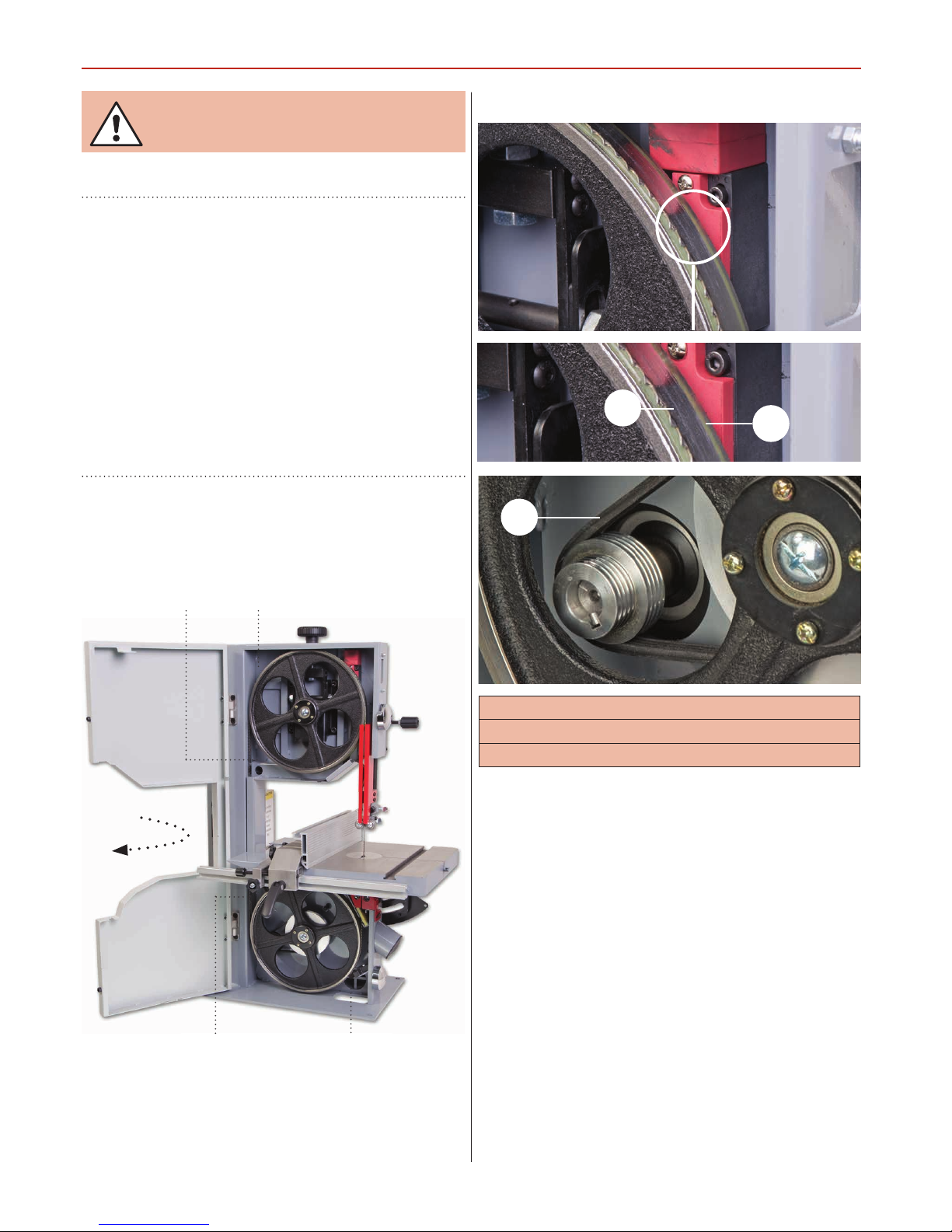
Routing Maintenance
30
Clean out impacted ‘crud’ and saw dust
Clean out impacted ‘crud’ and saw dust
DISCONNECT THE SAW FROM
THE MAINS SUPPLY!
Daily
• Keep the machine clean.
• Check the saw blade for missing teeth and cracks, see fig 82
• Spray oil the bare metal surfaces.
• If you are constantly using the bandsaw during the day, open
up the wheel doors and clean out all the compacted saw dust.
Weekly
• Open the top and bottom wheel covers and clean out all the
saw dust with in.
Fig 80
Monthly
• Open the lower and upper door and check the
condition of the tyres and the drive belt, see figs 81-82-83.
• Clean impacted ‘crud’ from the tyres, apply a little oil to the
screw threads of the blade and drive belt tensioners. DO NOT
USE OIL near the belt.
• The pivots and the slides of the top wheel mounting
assembly and the captive stub axle of the belt tensioner in its
slot could likewise be lightly oiled.
• Using an air line (wearing goggles) blow out the motor
casing.
Fig 81-82-83
A
B
• Check the condition of the tyres (A)
• Check for missing teeth (B)
• Check the condition of the drive belt (C)
C
IMPORTANT NOTE: If you are cutting metal, clean the lower
blade guides and lower wheel daily!
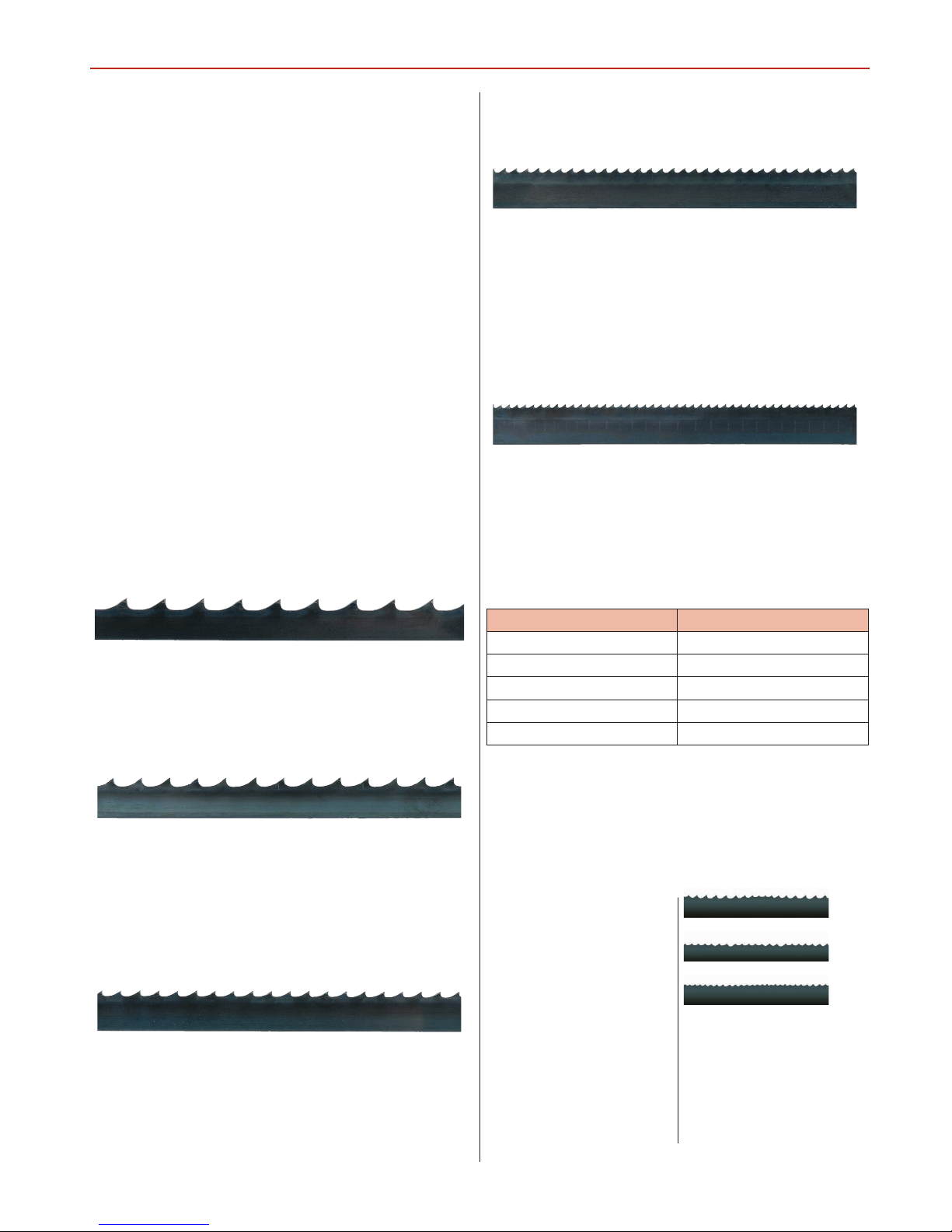
Bandsaw Blade Information
31
About Axcaliber Bandsaw Blades
Axcaliber bandsaw blades are manufactured at Axminster using
advanced CNC machining, high precision digital measuring
equipment and specialised heat treatment facilities. Detailed
quality checks are performed at each stage of manufacture
using the most modern inspection equipment. The result is a
blade which consistently cuts straighter, has harder, longer-life
teeth and which gives a superior finish to the work. The final
step in the manufacturing process is one of the most important;
the weld. We have invested heavily in this area through the
purchase of precision welding and grinding equipment and are,
as a result, one of the few companies worldwide able to offer a
fully guaranteed weld. Blades are cut accurately to length then,
using an IDEAL bandsaw blade welder, a high voltage current is
passed through the blade to achieve a precision butt weld.
The weld is annealed to remove any brittleness and danger of
fatigue and then hand dressed to produce a perfectly smooth
joint.
Choosing the Right Tooth Pitch (tpi)
3 tpi (skip form)
Used for deep cutting especially rip cuts, this blade will leave a
rough sawn finish although slow feed rate and high tension will
improve the finish of the cut.
4 tpi (skip form)
Good for general-purpose use with a degree of cutting across
the grain and with the grain, a reasonable finish can be
achieved with slower feed rates and good tension.
6 tpi (skip form)
The ideal general purpose blade suitable for cross cutting up
to 150mm and ripping in sections up to 50mm thick although
thicker sections can be cut using slow feed rates. This tooth
form will give a clean finish and is very well suited to natural
timbers.
of cut should not exceed 50mm. When cutting metals reduce
the speed as much as possible especially when cutting ferrous
metals or cast iron.
14 tpi (regular)
A very clean cutting blade for plywood, plastics and MDF
although too fine for natural timbers unless they are very thin
sections (sub 25mm thick). The 14tpi blade is very good to use
on slow speeds when cutting non-ferrous metals. A slow feed
speed should be used at all times with a blade tooth pitch this
fine.
Blade Width
Always use the widest saw blade possible; it is stronger and will
withstand greater feed pressures without flexing. Consult your
machine manual for the maximum and minimum blade widths
that it will accept. The minimum radius of curve for each blade
width is as follows:
Blade width Minimum radius
13mm (1/2”) 63mm (2 1/2”)
10mm (3/8”) 27mm (1 1/16”)
6mm (1/4”) 19mm (3/4”)
5mm (3/16”) 13mm (1/2”)
3mm (1/8”) 10mm (3/8”)
Blade Length
This is determined by your machine model. A list of the most
popular machines and their blade lengths is found in the
catalogue.
Blade Tooth Form
Standard Blade Tooth Forms:
We supply bandsaw blades
with one of two tooth forms,
skip or regular:
The skip tooth is provided on
coarse tooth blades, those
with 3, 4 and 6 teeth per inch;
it has a wide shallow gullet
with plenty of space for waste
to collect. Please note that
the quality of the cut can be
adversely affected by sawdust
10 tpi (regular)
Good for cutting plywood and MDF as well as non-ferrous
metals and plastics. The finish is good when cutting natural
timbers but the feed rate should be slow and maximum depth
packing between the teeth.
The regular, or triangular, tooth
form is provided on blades
with 10 or more teeth per inch
where, because of the reduced
material removal, there is less
need for waste storage.
4-6tpi
6-10tpi
10-14tpi
Continues Over....
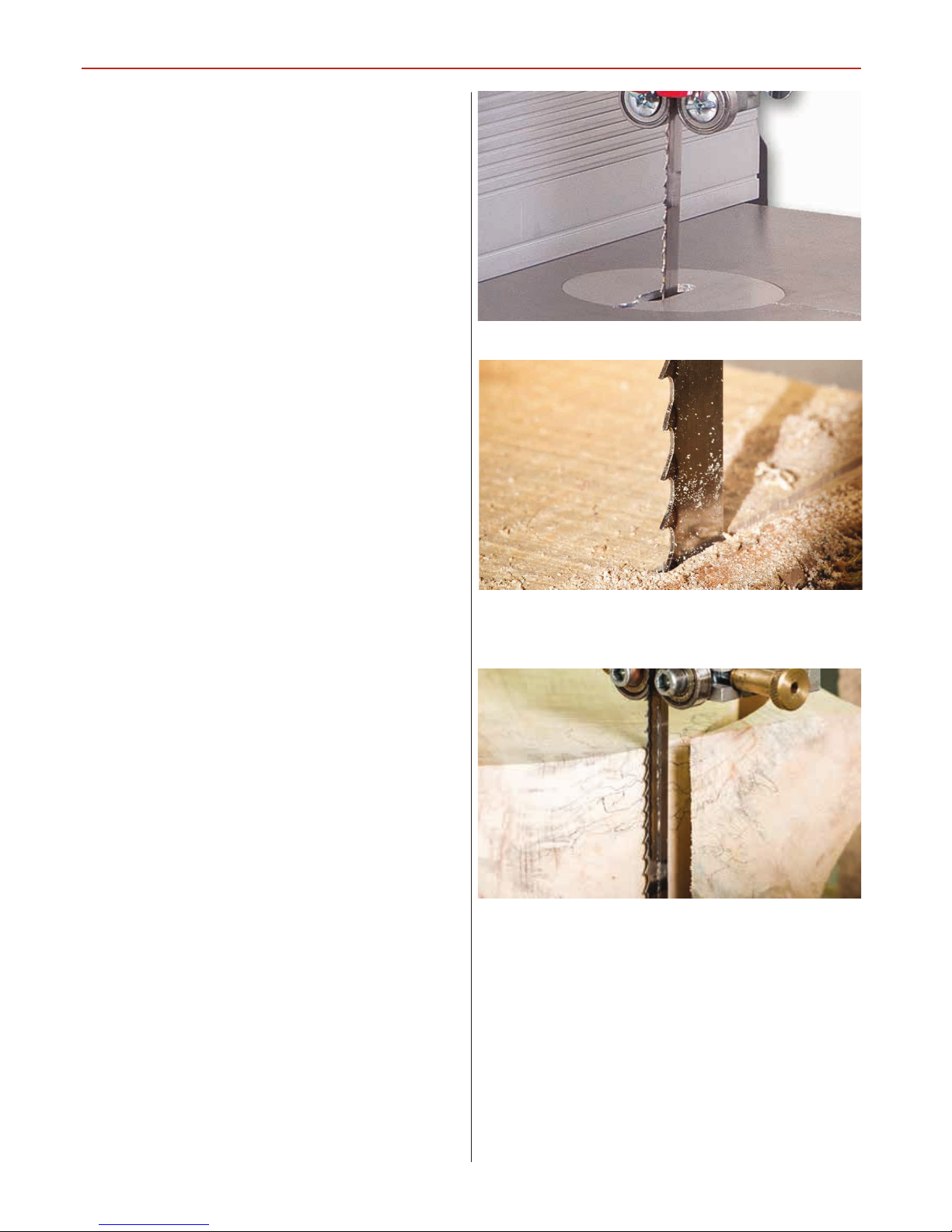
Bandsaw Blade Information
32
Premium Bandsaw Blades
•Premium blades made from M42 with 8% cobalt.
• Long life with high resistance to heat, abrasion and vibration.
• Variable pitch teeth for wider ranging applications.
• Also used for cutting metal on horizontal bandsaws Blades
are available in three variable pitch forms 4-6tpi, 6-10tpi and
10-14tpi.
High Carbon Bandsaw Blades
• General purpose range of blades for wood and metal cutting.
• Comprehensive range of lengths widths and tooth
configuration.
• Hardened and long lasting teeth.
Ground Tooth Bandsaw Blades
• Diamond ground teeth staying sharper for at least 30% longer.
• Smoother cut over general purpose milled tooth blades.
• Comprehensive range of lengths, widths and tooth
configuration.
Back Tooth Bandsaw Blades
• Specifically designed for curve cutting so ideal for wood
turners.
• Back tooth design allows better clearance and tighter curves.
• Available in one width of 5/16” (8mm) x 4 tpi.

Bandsaw Trouble Shooting/Accessories
33
Bandsaws are relatively simple machines and with all
machinery regular servicing (preventative maintenance) is
essential to get the best from your saw.
• This is the most common question
that you will get from bandsaw
users. Usually the answer lies within
the blade; poor quality blades with
uneven set, the blade is blunt or
damaged often only on one side, the
tooth count is far too high for the
material being cut -remember 2 teeth
minimum and 10 teeth maximum in
the workpiece.
• The fence is out of line with the blade.
‘My bandsaw
won’t cut
straight”
• Clean machine wheels.
• Check blade is running correctly on
wheels.
• Check blade weld – is it in line?
• Check machine is not on an uneven
floor.
“My bandsaw
vibrates”
• Check drive belt is tensioned
correctly.
• If cutting hard or wet material slow
your feed rate down.
• Check blade is sharp and not too fine.
• Make sure that when curve cutting a
narrow blade is used- see unit 5 blade
and cutter types.
“My bandasw
slows down
when cutting”
• No , most woodcutting bandsaws run
far too fast to cut steel even if a metal
cutting blade is fitted.
• Note the BS11-INV will cut mild steel.
“Can I cut steel
on my
bandsaw?”
•
DO NOT SET THE BLADE SPEED
TOO HIGH OTHERWISE THE
BLADE WILL START TO GENERATE
HEAT WHICH WILL REDUCE
THE BLADE’S LIFE SPAN AND
COULD DAMAGE THE INTERNAL
COMPONENTS.
AccessoriesTrouble Shooting
Below is the list of top recommended accessories and
up-sell items for the bandsaw. Please visit our website at
axminster.co.uk
Mitre Fences
Bandsaw
Blades
Squares
Extractors
Lubricants and
maintenance
tools
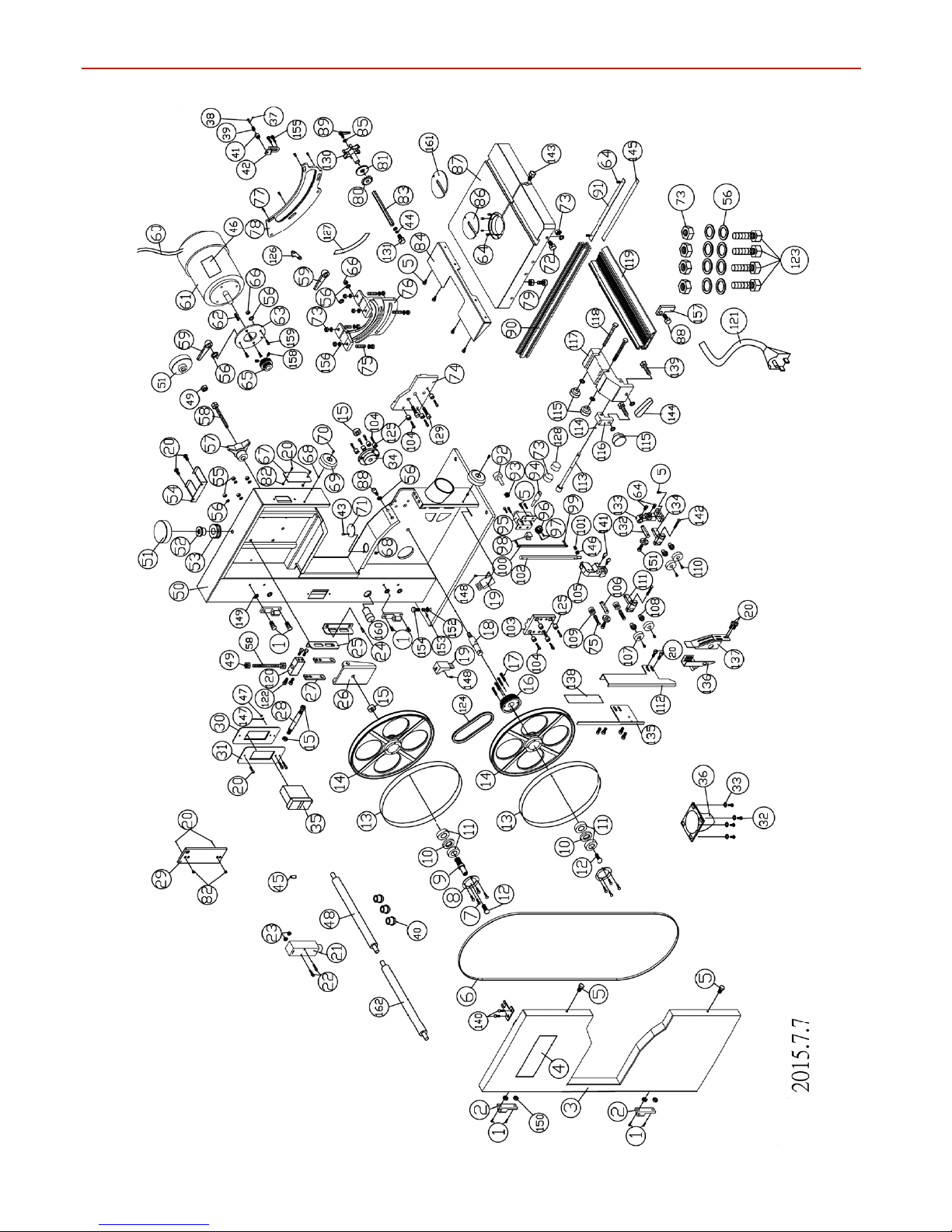
Exploded Diagram/List
34
Model: BS11
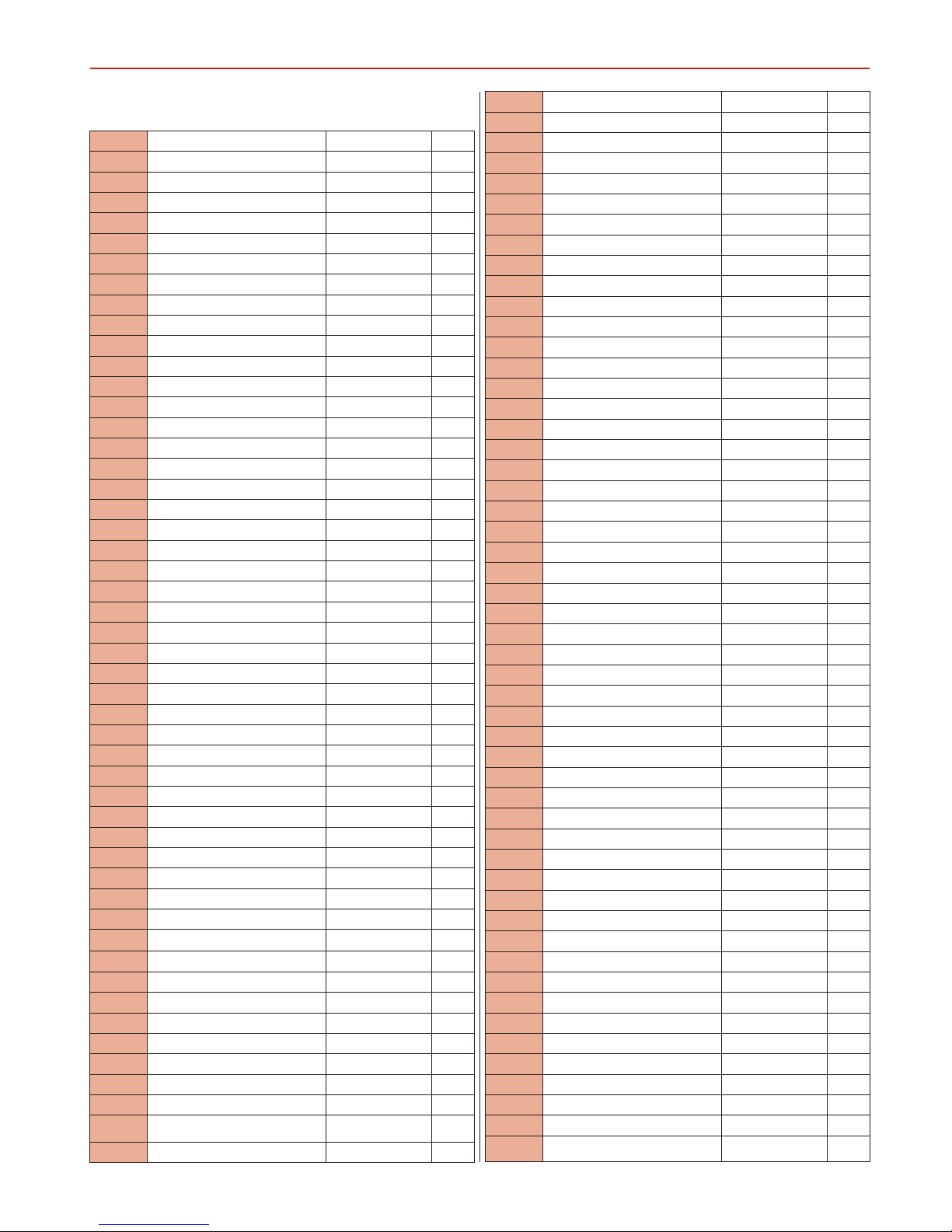
Exploded Diagram/List
35
Model: BS11
PART NO DESCRIPTION SPECIFICATION QTY
1 Flat head screw M6X15 8
2 Hinge 2
3 Door 1
4 Name plate 1
5 Cap screw M6X10 12
6 Blade 0.5X6X6TX1858 1
7 Round head screw M4X10 8
8 Block plate 2
9 Top wheel shaft 1
10 Bush 2
11 Bearing 6202-ZZ 4
12 Big round head screw M8x10 2
13 Rubber ring 2
14 Saw wheel 2
15 Nylon nut M10 4
16 Wheel pully 1
17 Round head cap screw M4X27 4
18 Down shaft 1
19 Brush 2
20 Round head cap screw M5X10 14
21 Limited switch 1
22 Cap screw M4X30 2
23 Round head nut M4 2
24 Cap screw M8X15 6
25 Bracket 2
26 Adj. bracket 1
27 Pull plate 2
28 Pull rod 1
29 Cover plate 1
30 Control plate 1
31 Label 1
32 Big round head screw M5X10 4
33 Washer M5 4
34 Adj. shaft 1
35 ON/OFF switch 1
36 Dust collect 1
37 E ring 1
38 Rod 1
39 Spring 1
40 Wire clamp PG-11 3
41 Bush 1
42 Base 1
43 Button head screw M5X15 1
44 Spring washer M6 1
45 Connector 3
46 Motor label 1
47 Handle 1
48 Signal wire 1
49 Nut M10 2
50 Body 1
51 Knob 2
52 Bush 1
53 Flat bearing 51101 1
54 Bracket 1
55 Round head nut M8 4
56 Washer M8 27
57 Knob 1
58 Hex screw M10x90 2
59 Handle M8 2
60 Motor wire 1
61 Motor 1
62 Key 4X4X25 1
63 Motor plate 1
64 Set screw M6X6 8
65 Motor pulley 1
66 Nylon nut M8 3
67 Acrylic plate 1
68 Nylon nut M5 2
69 Handle 2
70 Cap screw M5X25 2
71 Angle plate 1
72 Hex screw M8X20 3
73 Nut M8 17
74 Slide plate 1
75 Set screw M8X40 5
76 Table Bracket 1
77 Round head cap screw M5x10 4
78 Tooth plate 1
79 Hex screw M8x25 1
80 Tooth washer 1
81 Washer 1
82 Round head nut M5 4
83 Hexagonal rod 1
84 Leader plate 1
85 Washer 1/4”-T=2mm 2
86 Plate 1
87 Table 1
88 Hex screw M8X15 3
89 Handle 1/4” 1
90 Aluminum bar 1
91 Scale plate 1
92 Knob 1
93 Spring 1
94 Knob rod 1
95 Bracket 1
96 Tooth wheel 1
97 Set screw M3X5 2
98 Push block 1
99 Round head screw M3X10 2
100 Rack 1
101 Hex screw M6X15 1
Continues Over....

Exploded Diagram/List
36
102 Hexagonal rod 1
103 Hexagonal base 1
104 Round head cap screw M6X30 12
105 Blade base up 1
106 Hexagonal rod 1
107 Bearing 608-ZZ 6
108 Off center rod 4
109 Adj. nut 2
110 Big round head screw M6x10 6
111 Blacket 1
112 Cover plate 1
113 Ad j. ro d 1
114 E-ring S-5 1
115 Handle 3
116 Adj. block 1
117 FENCE block 1
118 Hex screw M8X90 3
119 Fence 1
120 Pull block 1
121 Power wire 1
122 Round head cap screw M5X10 4
123 Hex screw M8X50 4
124 Belt 140-J4 1
125 Adj. Screw 12
126 Pointer 1
127 Angle label 1
128 Handle 1
129 Cap screw M8x45 2
130 Handle 1
131 Hex screw 1/4”-20X3/8” 1
132 Hexagonal rod-short 1
133 Blade base down 1
134 Bracket-short 1
135 Cover-2 1
136 Cover-3 1
137 Cover-4 1
138 Soft plate 1
139 Hex screw M8X50 2
140 Cap screw M4X10 2
141 Adj. screw M6x12 2
142 Cap screw M5x35 2
143 Table pin 1
144 Pull handle M8 1
145 Scale label 1
146 NUT M6 1
147 Tooth washer M5 1
148 Hex screw M5X16 2
149 Washer t=0.6 6
150 Nylon nut M6 4
151 Screw 2
152 Washer 3/8” 1
153 Nut 3/8” 1
154 Stop rod 3/8” 1
155 Button head screw M6X20 2
156 Washer M8x22邊x1.2 4
157 Stop plate 1
158 Set screw 1/4”X1/4” 2
159 Flat head screw 1/4”X5/8” 4
160 Switch 1
161 Plate 2 1
162 POWER CORD 2 1

Exploded Diagram/List
37
Model: BS11-INV
Continues Over....

Exploded Diagram/List
38
PART NO DESCRIPTION SPECIFICATION Q’ty
1 Flat head screw M6X15 8
2 Hinge 2
3 Door 1
4 Name Plate 1
5 Cap screw M6X10 12
6 Blade 0.5X6X6TX1858 1
7 Round head screw M4X10 8
8 Block plate 2
9 Top wheel shaft 1
10 bush 2
11 bearing 6202-ZZ 4
12 Big round head screw M8x10 2
13 Rubber ring 2
14 Saw wheel 2
15 Nylon nut M10 4
16 Wheel pully 1
17 Round head cap screw M4X27 4
18 Down shaft 1
19 Brush 2
20 Round head cap screw M5X10 17
21 Limited switch 1
22 Cap screw M4X30 2
23 Round head nut M4 2
24 Cap screw M8X15 6
25 Bracket 2
26 Adj. bracket 1
27 Pull plate 2
28 Pull rod 1
29 Cover plate 1
30 Control plate 1
31 Label 1
32 VR 1
33 VR nut 1
34 Adj. shaft 1
35 ON/OFF switch 1
36 Break 120 1
37 Label 2
38 Inverter bracket 1
39 Wire clamp PG-11 7
40 Wire clamp PG-9 3
41 Tap screw M3X12 1
42 Cap screw M5X20 2
43 Inverter 007S21E 1
44 Round head screw M3X10 1
45 Connector 3
46 VR wire 3
47 Wire 1
48 Signal wire 1
49 Control wire 1
50 Body 1
51 Knob 1
52 Bush 1
53 Flat bearing 51101 1
54 Bracket 1
55 Round head nut M8 4
56 Washer M8 27
57 Knob 1
58 Hex screw M10x90 2
59 Handle M8 2
60 Motor wire 1
61 Motor 1
62 Key 4X4X25 1
63 Motor plate 1
64 Set screw M6X6 8
65 Motor pulley 1
66 Nylon nut M8 3
67 Acrylic plate 1
68 Nylon nut M5 3
69 Handle 2
70 Cap screw M5X25 2
71 Angle plate 1
72 Hex screw M8X20 3
73 Nut M8 17
74 Slide plate 1
75 Set screw M8X40 5
76 Table bracket 1
77 Round head cap screw M5x10 4
78 Tooth plate 1
79 Hex screw M8x25 1
80 Tooth washer 1
81 Washer 1
82 Round head nut M5 4
83 Hexagonal rod 1
84 Leader plate 1
85 Washer 1/4”-T=2mm 2
86 Plate 1
87 Table 1
88 Hex screw M8X15 3
89 Handle 1/4” 1
90 Aluminum bar 1
91 Scale plate 1
92 Knob 1
93 Spring 1
94 Knob rod 1
95 Bracket 1
96 Tooth wheel 1
97 Set screw M3X5 2
98 Push block 1
99 Round head screw M3X10 2
100 Rack 1
101 Hex screw M6X15 1
Model: BS11-INV
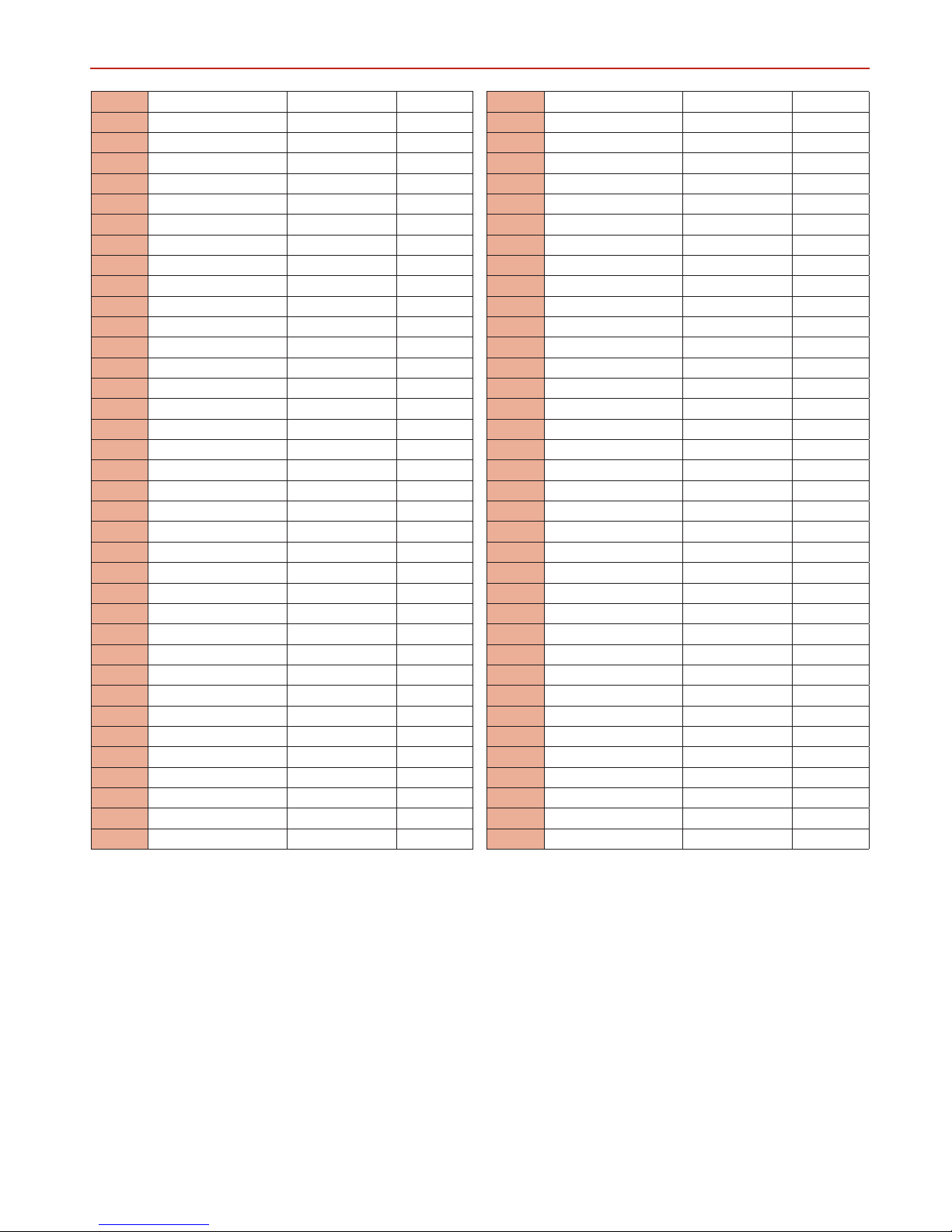
Exploded Diagram/List
39
102 Hexagonal rod 1
103 Hexagonal base 1
104 Round head cap screw M6X30 12
105 Blade base up 1
106 Hexagonal rod 1
107 Bearing 608-ZZ 6
108 Off center rod 4
109 Adj. nut 2
110 Big round head screw M6x10 6
111 Bracket 1
112 Cover plate 1
113 Ad j. ro d 1
114 E-ring S-5 1
115 Handle 3
116 Adj. block 1
117 Fence block 1
118 Hex screw M8X90 3
119 Fence 1
120 Pull block 1
121 Power wire 1
122 Round head cap screw M5X10 4
123 Hex screw M8X50 4
124 Belt 170-J4 1
125 Adj. Screw 12
126 Pointer 1
127 Angle label 1
128 Handle 1
129 Cap screw M8x45 2
130 Handle 1
131 Hex screw 1/4”-20X3/8” 1
132 Hexagonal rod-short 1
133 Blade base down 1
134 Bracket-short 1
135 Cover-2 1
136 Cover-3 1
137 Cover-4 1
138 Soft plate 1
139 Hex screw M8X50 2
140 Cap screw M4X10 2
141 Adj. screw M6x12 2
142 Cap screw M5x35 2
143 Table pin 1
144 Pull handle M8 1
145 Scale label 1
146 Nut M6 1
147 Nut M10 2
148 Handle M5X16 2
149 Motor label 1
150 Spring washer M6 1
151 Screw 2
152 Base 1
153 Bush 1
154 Spring 1
155 Rod 1
156 E ring 1
157 Dust collect 1
158 Washer M5 4
159 Big round head screw M5X10 4
160 Nylon nut M6 4
161 Tooth washer M5 1
162 Nut M5 1
163 Washer 3/8” 1
164 Nut 3/8” 1
165 Stop rod 3/8” 1
166 Bottom head screw M6X20 2
167 Washer M8x22邊x1.2 4
168 Washer t=0.6 6
169 Button head screw M5X16 1
170 Stop plate 1
171 Set screw 1/4”X1/4” 2
172 Flat head screw 1/4”X5/8” 4
173 Switch 1
174 Plate 2 1
175 Power cord 2 1
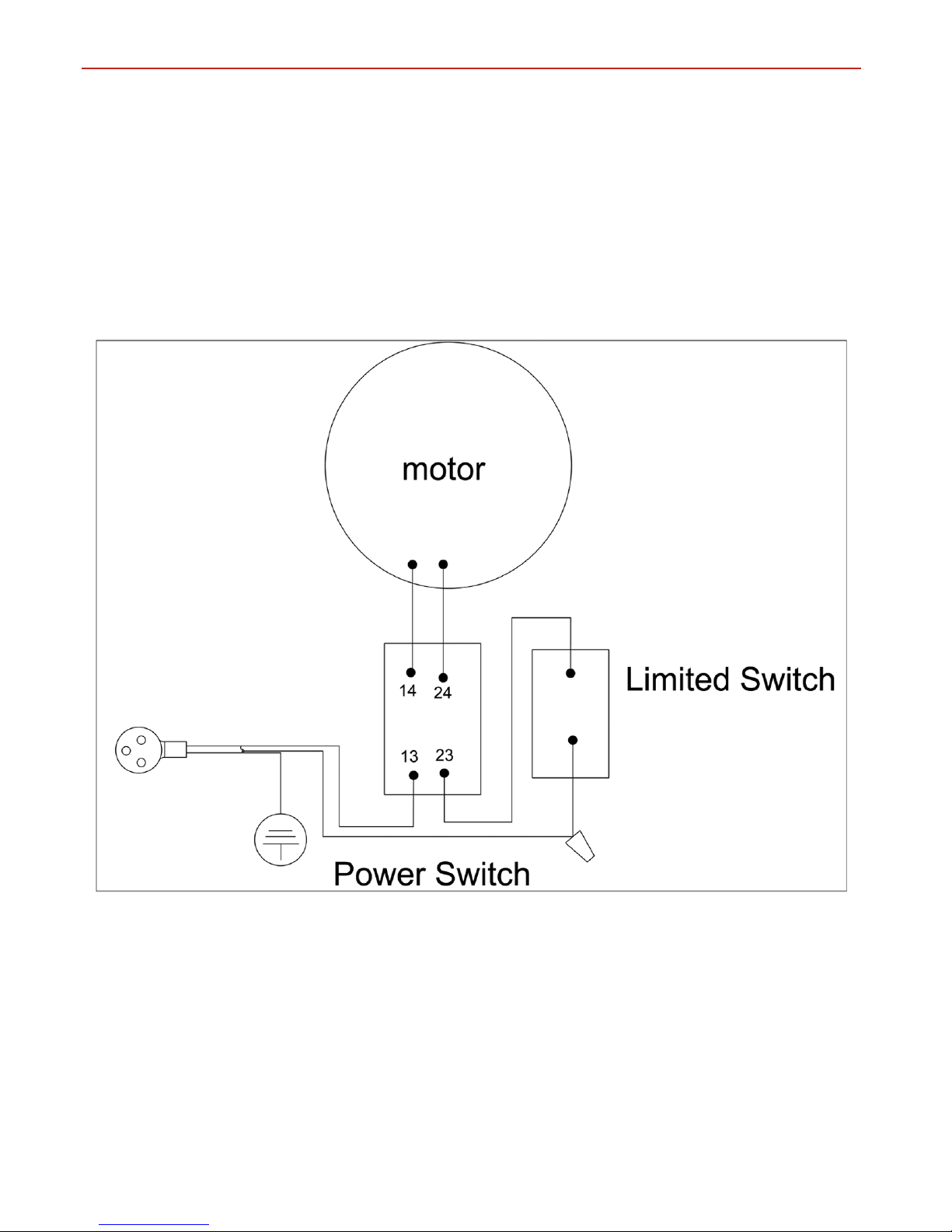
Wiring Diagram BS11
40
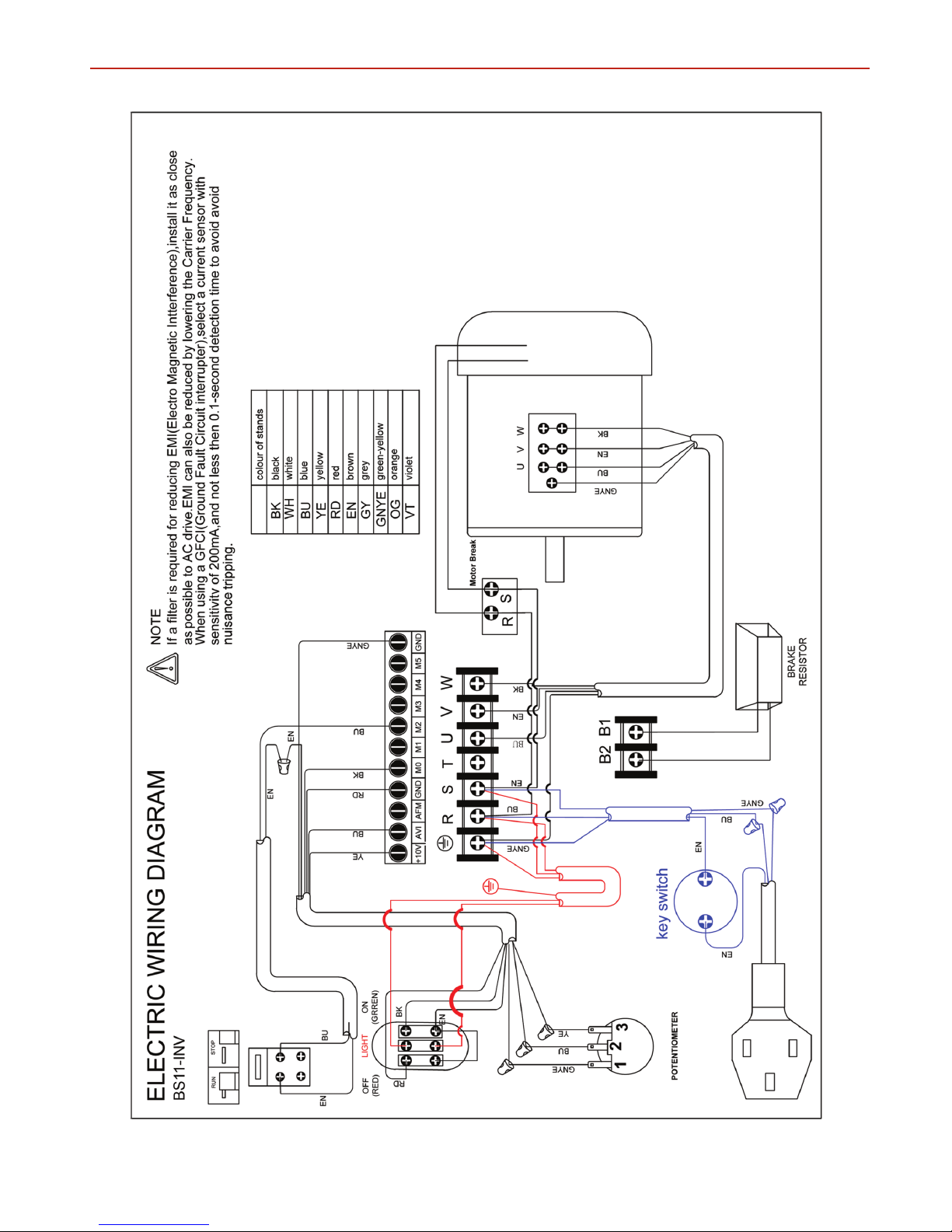
Wiring Diagram BS11-INV
41

CE Certificate
42
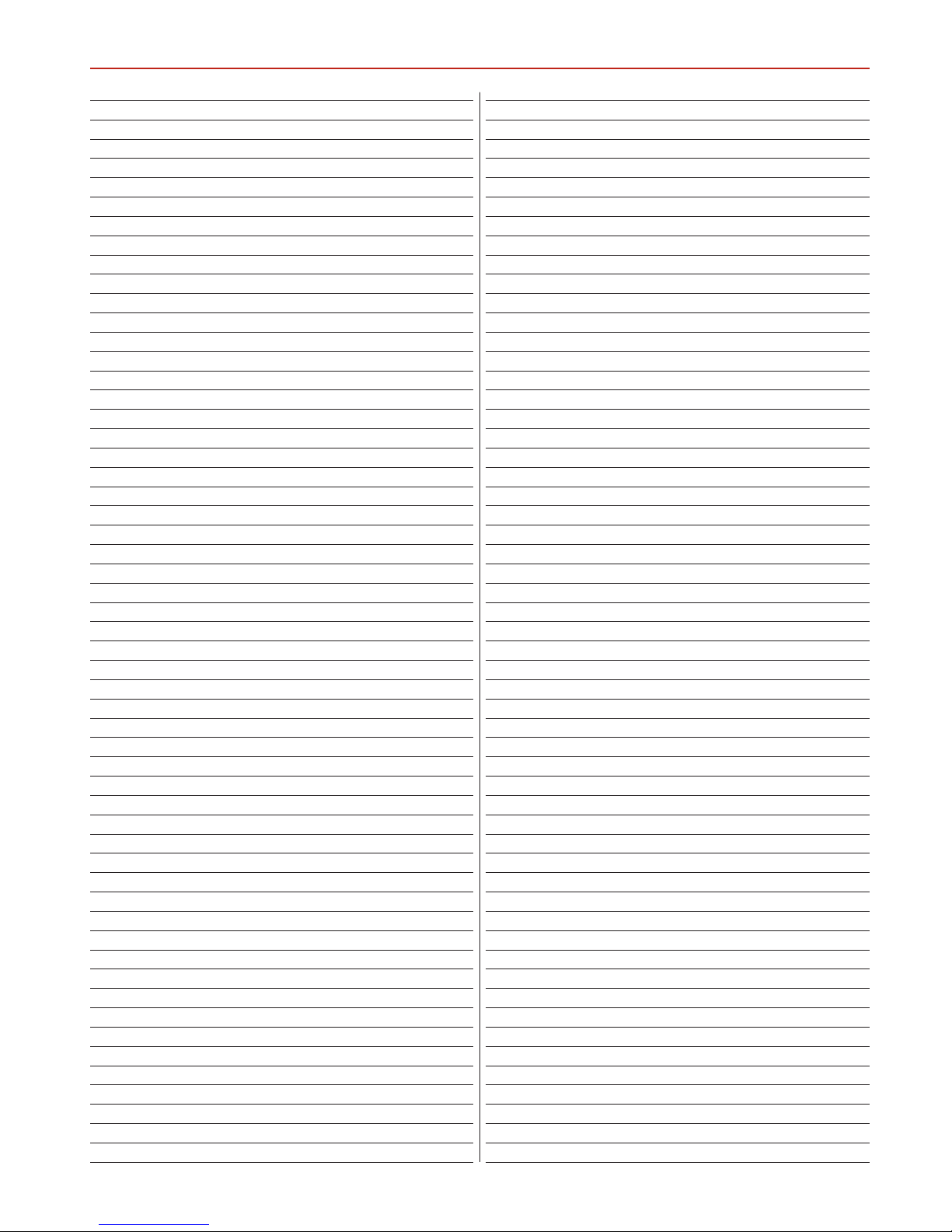
Notes
43

Axminster Tools & Machinery Ltd
Weycroft Avenue, Axminster, Devon EX13 5PH
axminster.co.uk
Please dispose of packaging for the product in a responsible manner. It is suitable for recycling. Help to protect the
environment, take the packaging to the local recycling centre and place into the appropriate recycling bin.
Do not dispose of electric tools together with household waste material. In observance of European Directive 2002/96/
EC on waste electrical and electronic equipment and its implementation in accordance with national law, electric tools
that have reached the end of their life must be collected separately and returned to an environmentally compatible
recycling facility.
Only for EU countries
Free Three Year Guarantee on Axminster Hobby, Trade and Industrial Series woodworking and
engineering machines, Axminster Air compressors and Air Tools, and bench top grinders - no
registration necessary just proof of purchase.
We will repair or replace at our discretion and will collect only from a UK mainland address,
irrespective of the original delivery address.
The Guarantee assumes that you have bought the correct machine for the required operation, in
accordance with our guidelines; have operated and maintained it in accordance with the instruction
manual; and that all cutting machines will be used with a blade which is sharp and serviceable at all
times. It does not cover consumable items purchased with the original product, including original
blades or abrasives.
The Axminster guarantee is available on
Hobby, Trade, Industrial, Engineer, Air Tools & CNC Technology Series machines
It’s probably the most comprehensive FREE guarantee ever- buy with confidence from Axminster!
So sure are we of the quality, we cover all parts and labour free of charge for three years!
• Look for the icon and put your trust in Axminster
• No registration necessary - just keep your proof of purchase
• Optional Service Plan for Industrial Series machinery
AXMINSTER
SERIES
Hobby
Great value & easy-to-use,
perfect for use at home
Quality, precision machines
for the workshop or education
Precision CNC machines for
industry and education
Solid, reliable machines
designed for daily use
Small machines for the home
engineer
Top performers with class leading features and
build quality for use in busy workshops
Compressors and tools for home or
workshop use; durable and great value
Normal wear and tear; misuse, abuse and neglec t are excluded and the machine should not have been
modified in any way. Please do not attempt to service the produc t without first contacting us; we are
happy to guide you but failure to do so may invalidate the guarantee.
The Guarantee is transferable from owner to owner in the first three years but you must have original
proof of purchase. Should we need to replace a machine in the first three years the guarantee will still
continue to be effective from the original purchase date.
Full Terms and Conditions can be found at axminster.co.uk/terms
This guarantee does not affect your statutory rights.
For more information visit axminster.co.uk/3years
