Page 1
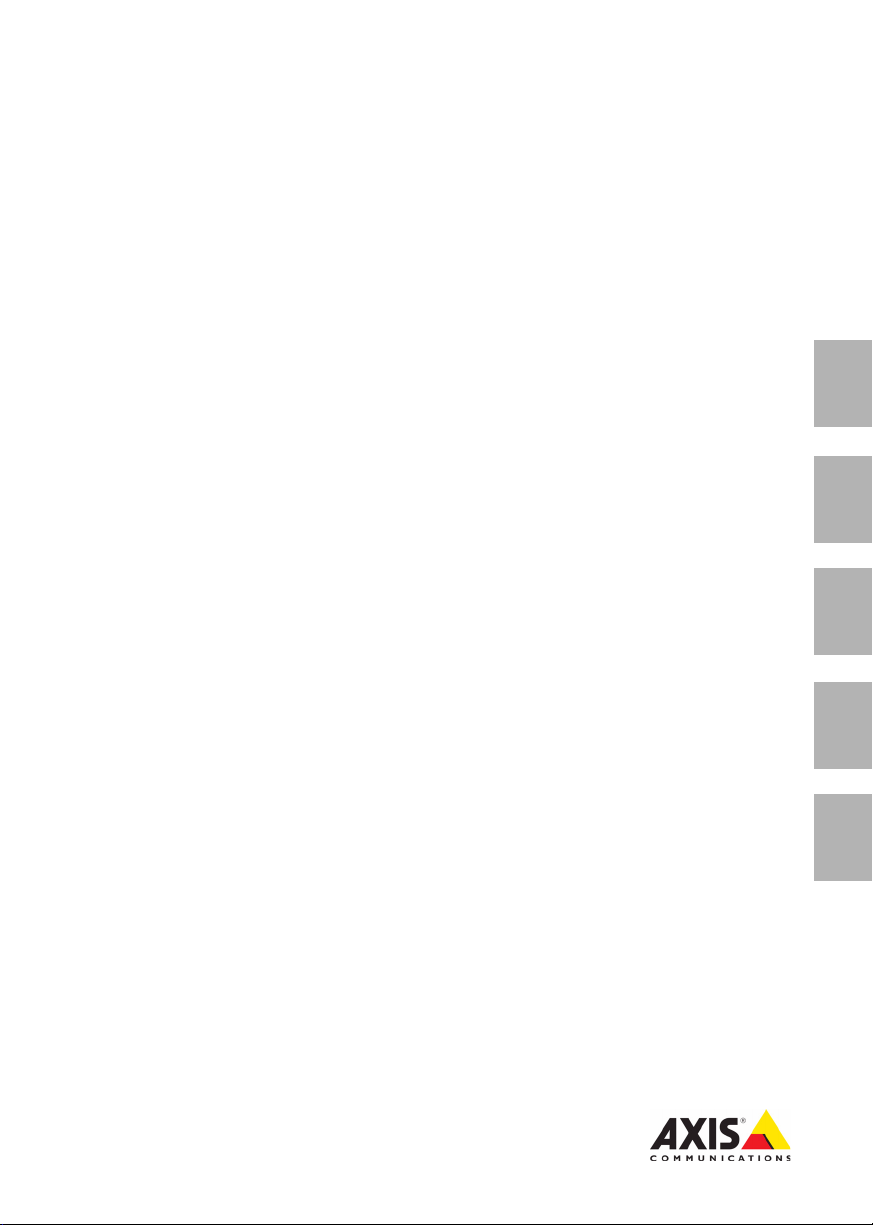
INSTALLATION GUIDE
AXIS T90A 2x/3x/4x Illuminator
ENGLISH DEUTSCH
FRAN
Ç
AIS
ITALIANO
ESPAÑOL
Page 2

Page 3
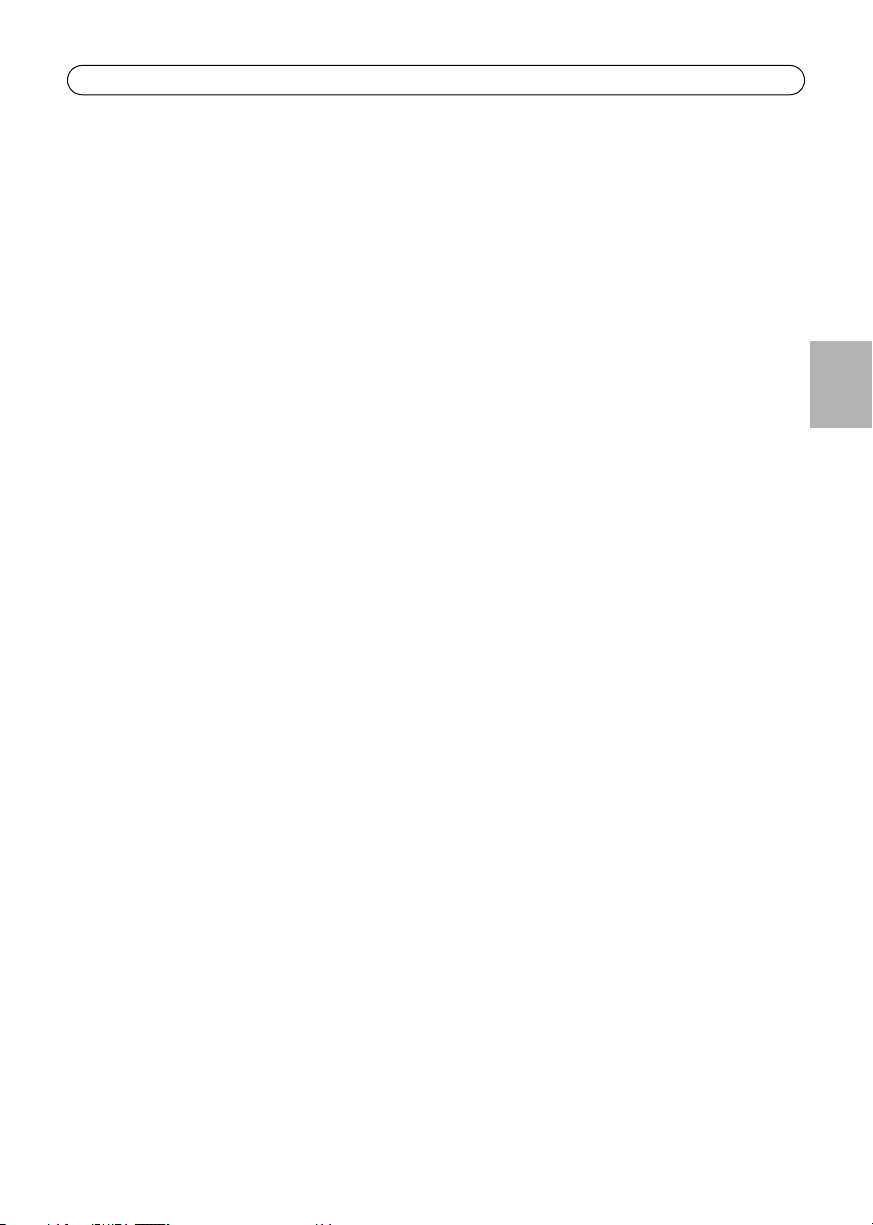
AXIS T90A Installation Guide Page 3
AXIS T90A Illuminator
This guide provides instructions for installing the AXIS T90A 2x/3x/4x. The contents of this guide are
as follows:
1. Package Contents. See below
2. Installation, on page 5
3. Setup, on page 6
4. PSU specifications, on page 7
5. Power Supply Features, on page 8
6. Technical drawings, on page 9
Package Contents
• AXIS T90A Illuminator with bracket
• Power Supply (PSU)
• Installation guide (this document)
ENGLISH
Page 4
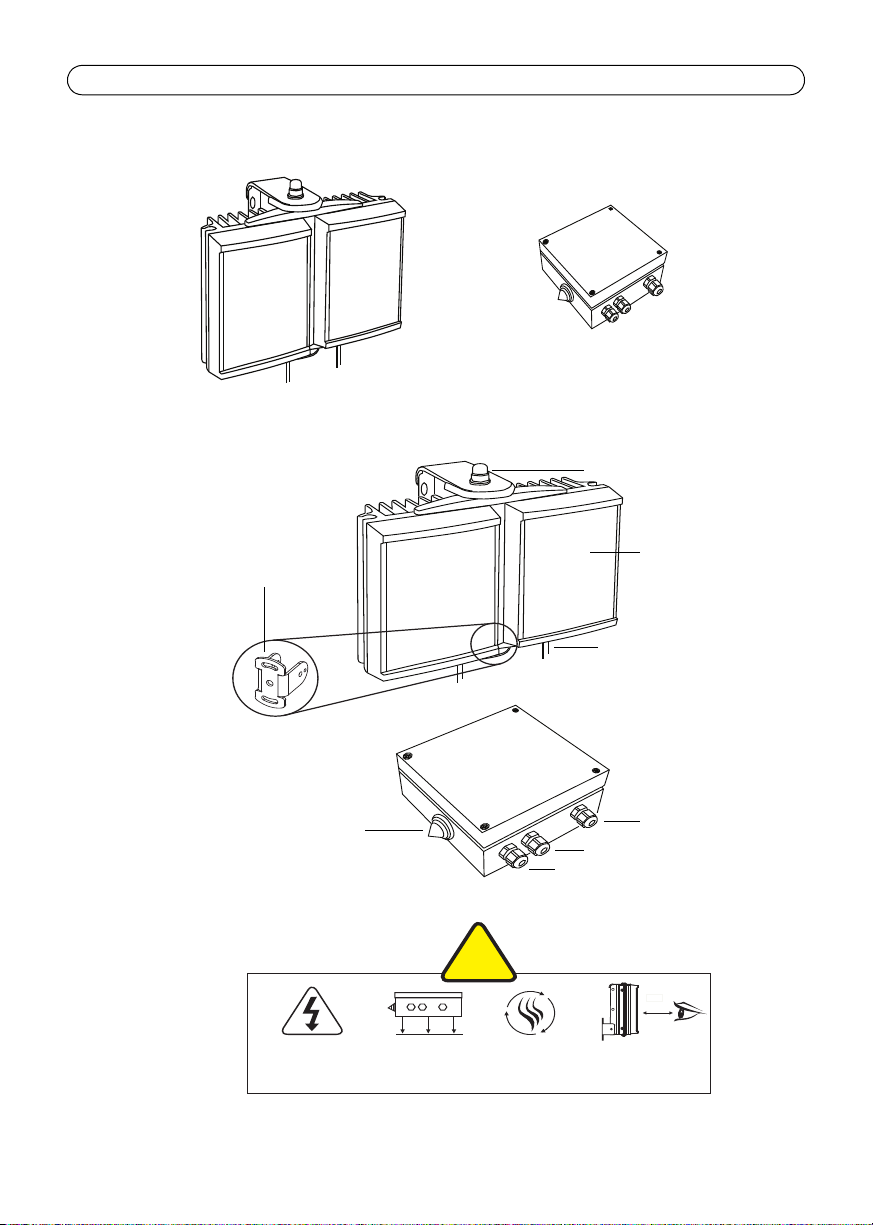
Page 4 AXIS T90A Installation Guide
Power supply (PSU)
AXIS T90A Illuminator
Adaptive illumination
bolt
LED illuminator
Bracket
LED output cable x2
(2.5m)
Photocell (automatic
operation)
Mains input
LED input 2
LED input 1
Isolate mains
before removing
cover
Mount PSU
to flat surface
Install in a
well-ventilated
area
Do not
continually
stare at lamp
Specifications subject to change without notice.
Overview
!
1.5m
Page 5
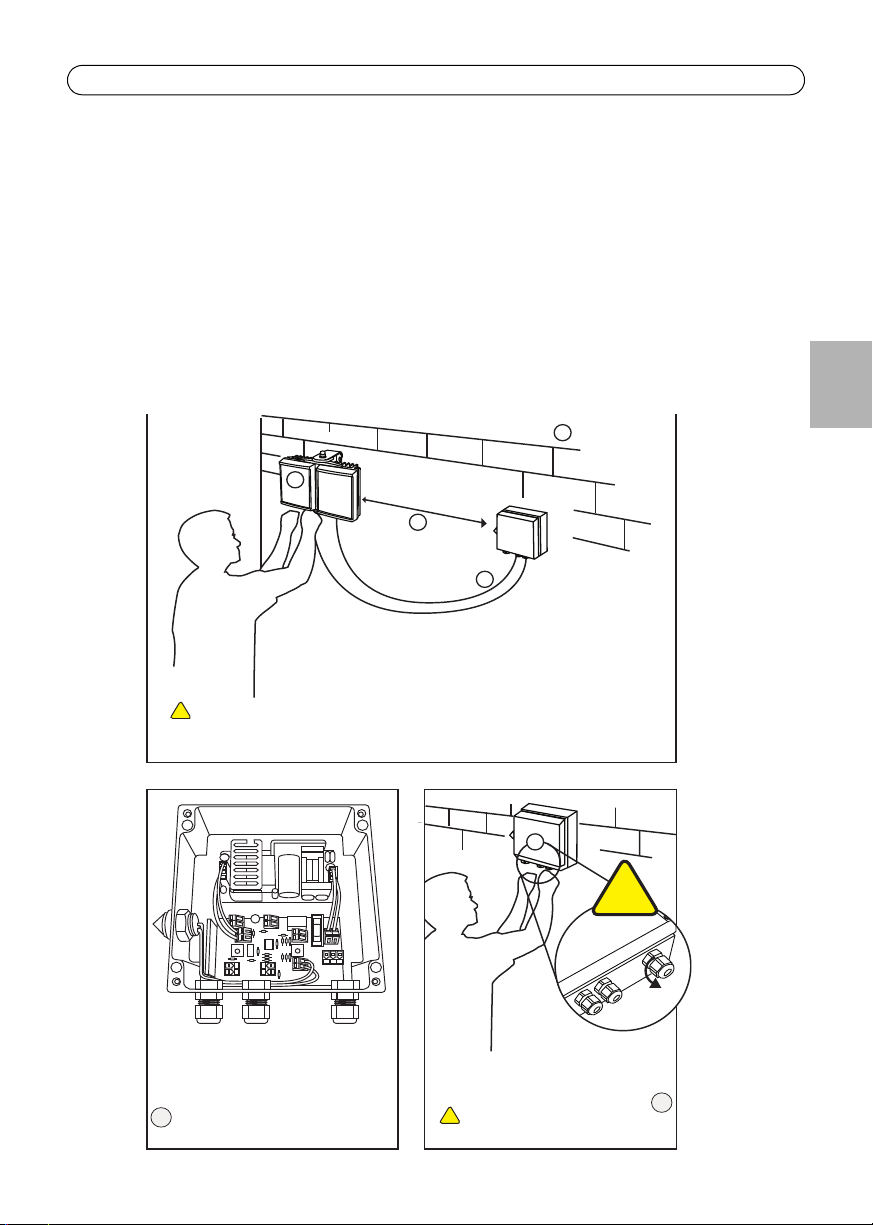
AXIS T90A Installation Guide Page 5
10cm - 10m
!
3
4
!
6
!
2
1
5
6
CAUTION: Red = +ve
Black = -ve
(polarity sensitive)
CAUTION:
Connect all leads
LED output x2
Mains in
Telemetry input
and tighten fixing
s
Installation
Follow these installation procedures:
1. Mount the illuminator.
2. Mount the PSU.
3. Extend or reduce the lead length as you wish.
4. Connect the LED output.
5. Adjust the PSU and telemetry if required. (Telemetry input is used when you require to remotely
control the illuminator.)
6. Connect the mains.
ENGLISH
Page 6
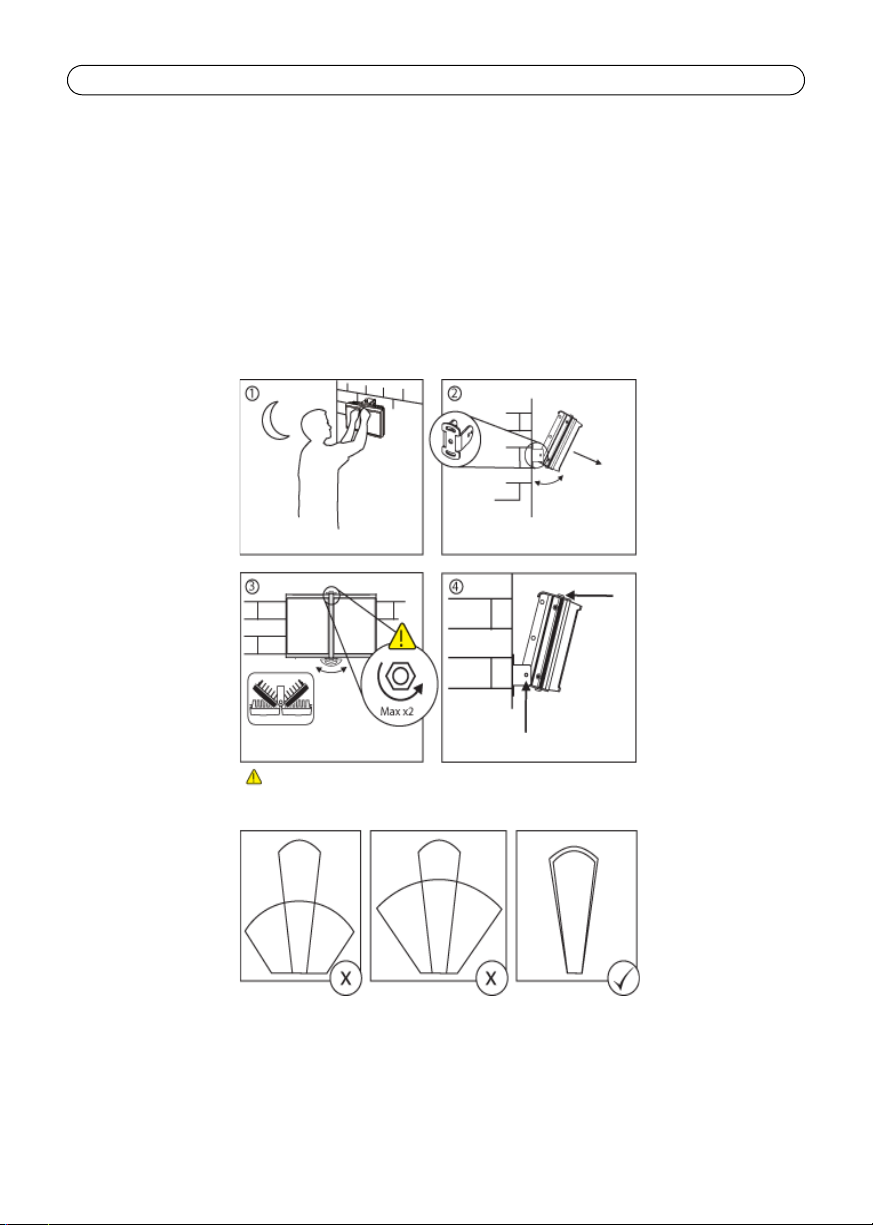
Page 6 AXIS T90A Installation Guide
CAUTION: Do not fully loosen bolt
Camera
Camera
Camera
Light
Light
Light
Match illumination to camera’s field of view
Target
Setup
Follow these instructions to set up the illuminator.
1. It is recommended that you set the illuminator up at night.
2. Adjust the illumination vertically so you light up the target area.
3. Adjust the illumination horizontally via Adaptive Illumination to match illumination to the
camera’s field of view.
4. Tighten all connections.
Page 7
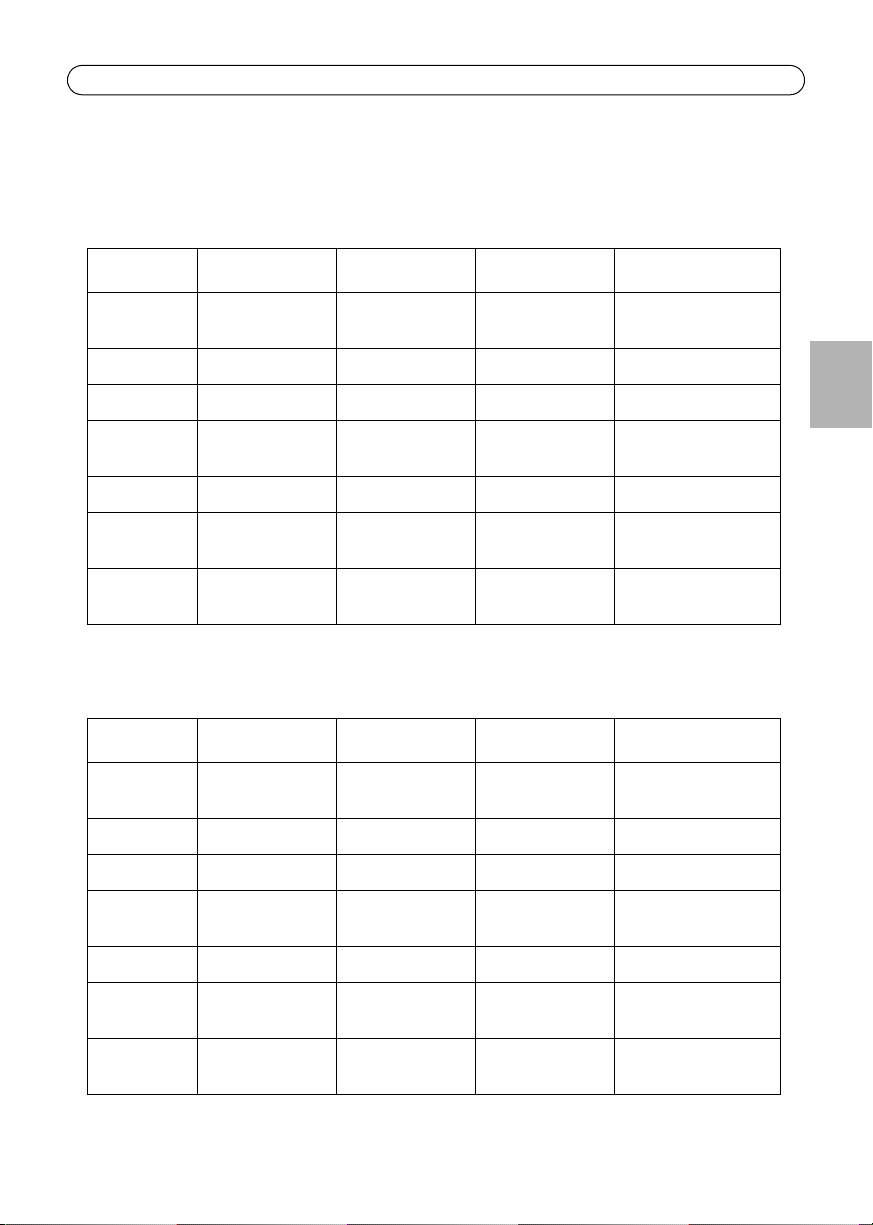
AXIS T90A Installation Guide Page 7
PSU specifications
Infra-red series
AXIS T90A 4x AXIS T90A 3x AXIS T90A 2x AXIS T90A 1x
Input AC 100-240
universal < 80W
Fuse 2.5A anti-surge 2.5A anti-surge 1A anti-surge 1A anti-surge
Output 4.4A @ 13.5V 2.4A @ 13.5V 1A @ 13.5V 0.5A @ 13.5V
Adjustable
Power
Weight 1.85 kg 1.65 kg 0.9 kg 0.8 kg
Dimensions
L x W x D
Drilling
Dimensions
10% - 100% 10% - 100% 10% - 100% 10% - 100%
160 x 160 x 81 160 x 160 x 81 160 x 100 x 61 160 x 100 x 61
4 x M4 holes @
145 x 123mm
AC 100-240
universal <40W
4 x M4 holes @
145 x 123mm
AC 100-240
universal < 20W
4 x M4 holes @
145 x 63mm
AC 100-240 universal
< 10W
4 x M4 holes @ 145 x
63mm
White-light series
AXIS T90A 4x AXIS T90A 3x AXIS T90A 2x AXIS T90A 1x
Input AC 100-240
universal < 80W
Fuse 2.5A anti-surge 2.5A anti-surge 1A anti-surge 1A anti-surge
Output 4.4A @ 14V 2.8A @ 14V 1.4A @ 14V 0.7A @ 14V
AC 100-240
universal <40W
AC 100-240
universal < 20W
AC 100-240 universal
< 10W
ENGLISH
Adjustable
Power
Weight 1.85 kg 1.65 kg 0.9 kg 0.8 kg
Dimensions
L x W x D
Drilling
Dimensions
10% - 100% 10% - 100% 10% - 100% 10% - 100%
160 x 160 x 81 160 x 160 x 81 160 x 100 x 61 160 x 100 x 61
4 x M4 holes @
145 x 123mm
4 x M4 holes @
145 x 123mm
4 x M4 holes @
145 x 63mm
4 x M4 holes @ 145 x
63mm
Page 8
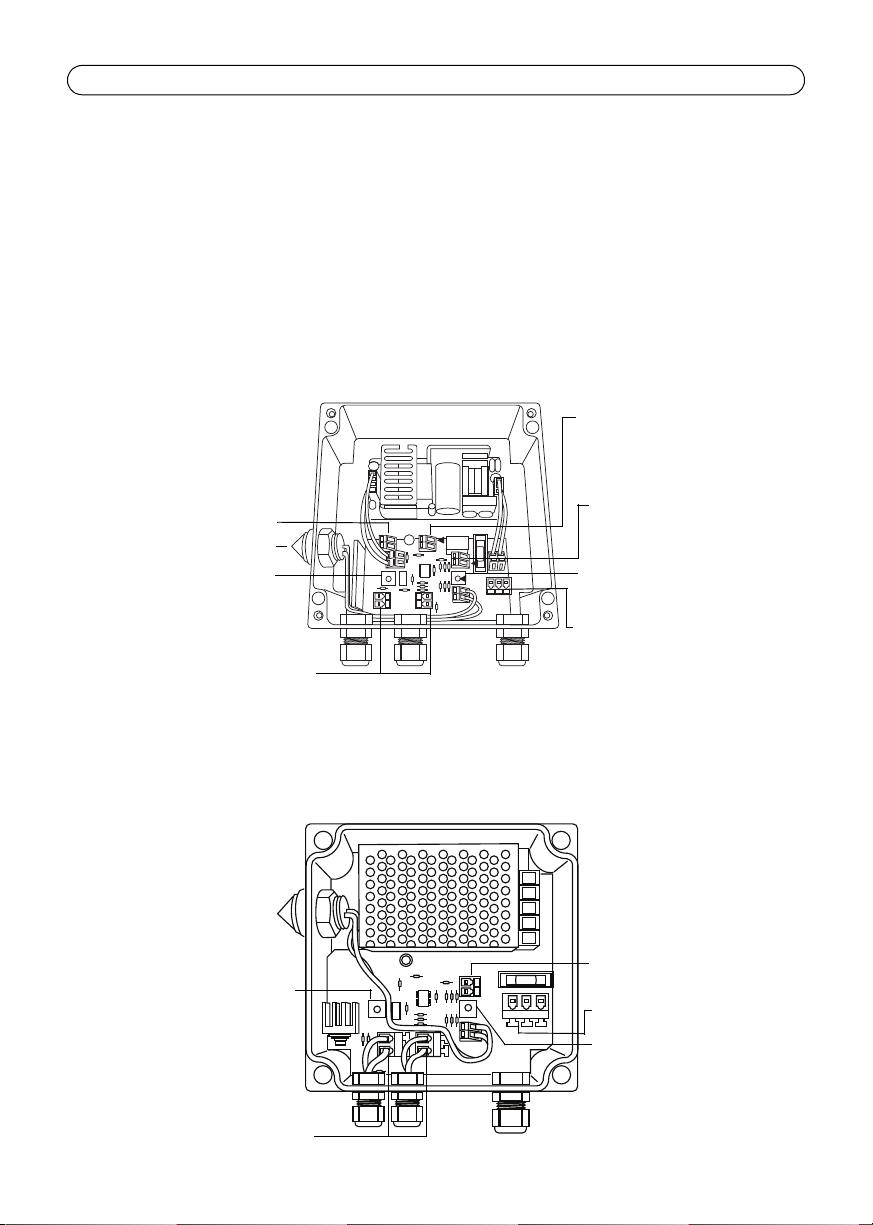
Page 8 AXIS T90A Installation Guide
Infra-Red and White-light
AXIS T90A 4x/3x models
Infra-Red and White-light
AXIS T90A 2x/1x models
Photocell following
contact - volt free,
non polarity sensitive
(Premium PSU only)
Telemetry Input -
- requires zero volt latched input
Photocell sensitivity
Mains Input
(100V to 240V AC)
12V DC power output
(Premium PSU only)
Photocell
Power adjustment
LED Output x2
(Polarity sensitive)
Power adjustment
Telemetry Inputrequires zero volt latched input
Photocell sensitivity
Mains Input
(100V to 240V AC)
LED Output x 2
(polarity sensitive)
Power Supply Features
The following are the power supply features:
• Adjustable photocell
• Adjustable power
• Telemetry input
• Photocell following contact (premium only)
• 12V DC output (premium only)
Power supply diagrams
Page 9
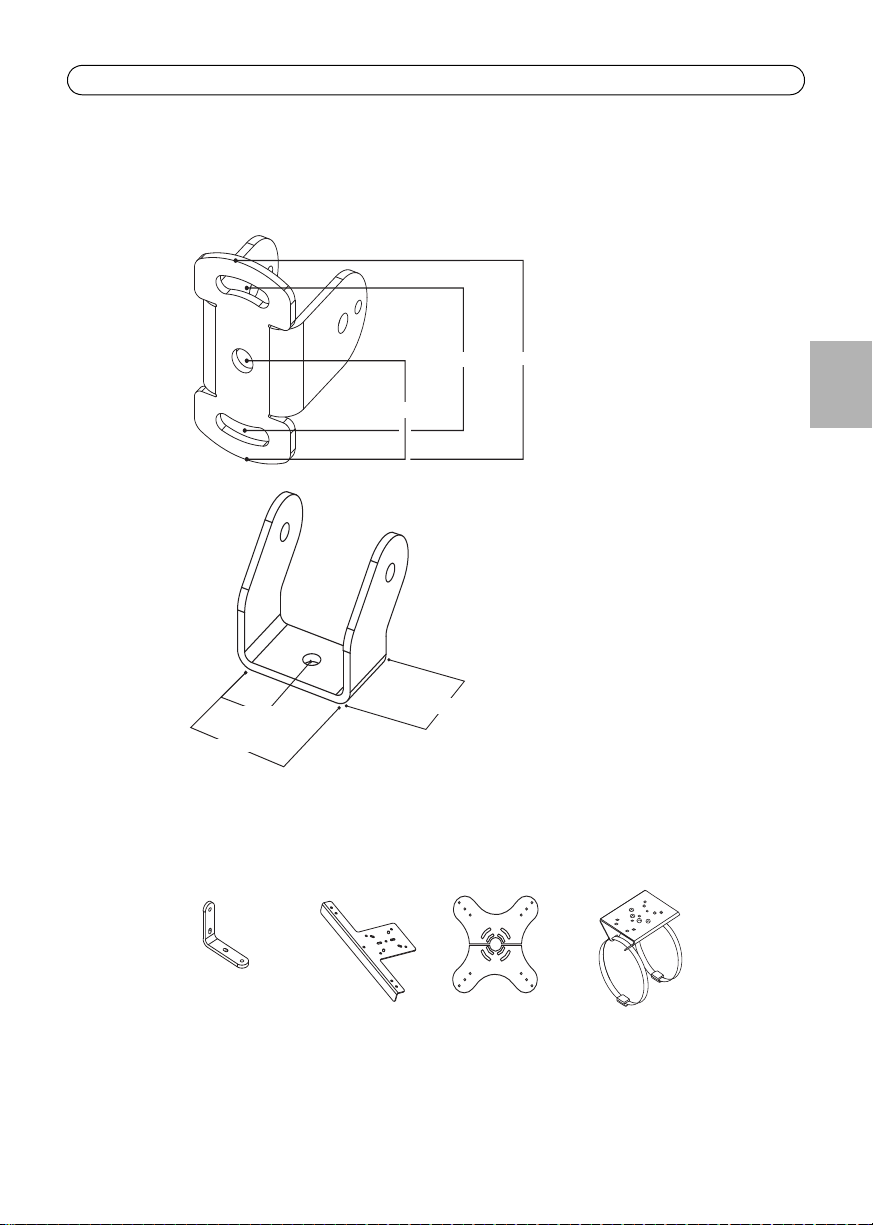
AXIS T90A Installation Guide Page 9
Standard brackets
Optional brackets
Wall mount
PTZ mount
Dome mount Pole mount
AXIS T90A 2/3/4x
AXIS T90A 1x
Technical drawings
12.5mm
47mm
36mm
25mm
72mm52mm
ENGLISH
For more information on optional brackets please see www.axis.com
Page 10

Page 11

AXIS T90A Guide d’installation Page 11
Projecteur AXIS T90A
Vous trouverez dans ce guide des consignes d’installation pour l’AXIS T90A 2x/3x/4x. Le contenu de
ce guide est le suivant :
5. Contenu de l’emballage. Voir ci-dessous.
6. Installation, à la page 13
7. Réglage, à la page 14
8. Caractéristiques du bloc d’alimentation, à la page 15
9. Caractéristiques de l’alimentation électrique, à la page 16
10. Dessins techniques, à la page 17
Contenu de l’emballage
• Projecteur AXIS T90A avec support
• Bloc d’alimentation
• Guide d’installation
FRAN
Ç
AIS
Page 12
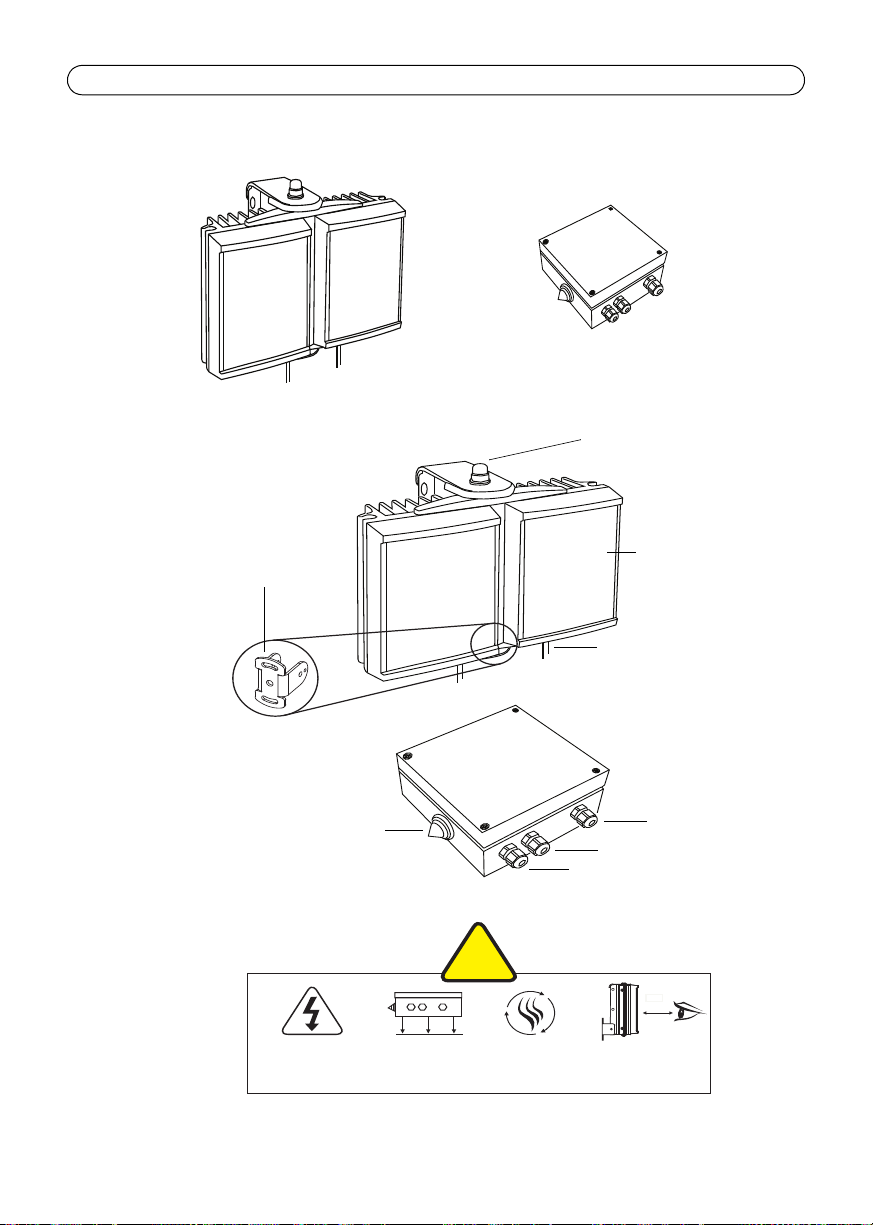
Page 12 AXIS T90A Guide d’installation
Bloc d’alimentation
Projecteur AXIS T90A
Boulon de réglage
Projecteur à DEL
Support
Câble de sortie DEL x2
(2,5 m)
Cellule photoélectrique
Entrée secteur
Entrée DEL 2
Entrée DEL 1
Couper le courant
avant de déposer
le couvercle
Monter le bloc
sur une surface plane
Installer dans
un endroit
Ne pas fixer
la lampe en continu
Les spécifications sont susceptibles d’être modifiées sans préavis.
(fonctionnement
automatique)
de l’éclairage adaptatif
d’alimentation
bien aéré
Vue d’ensemble
!
1.5m
Page 13
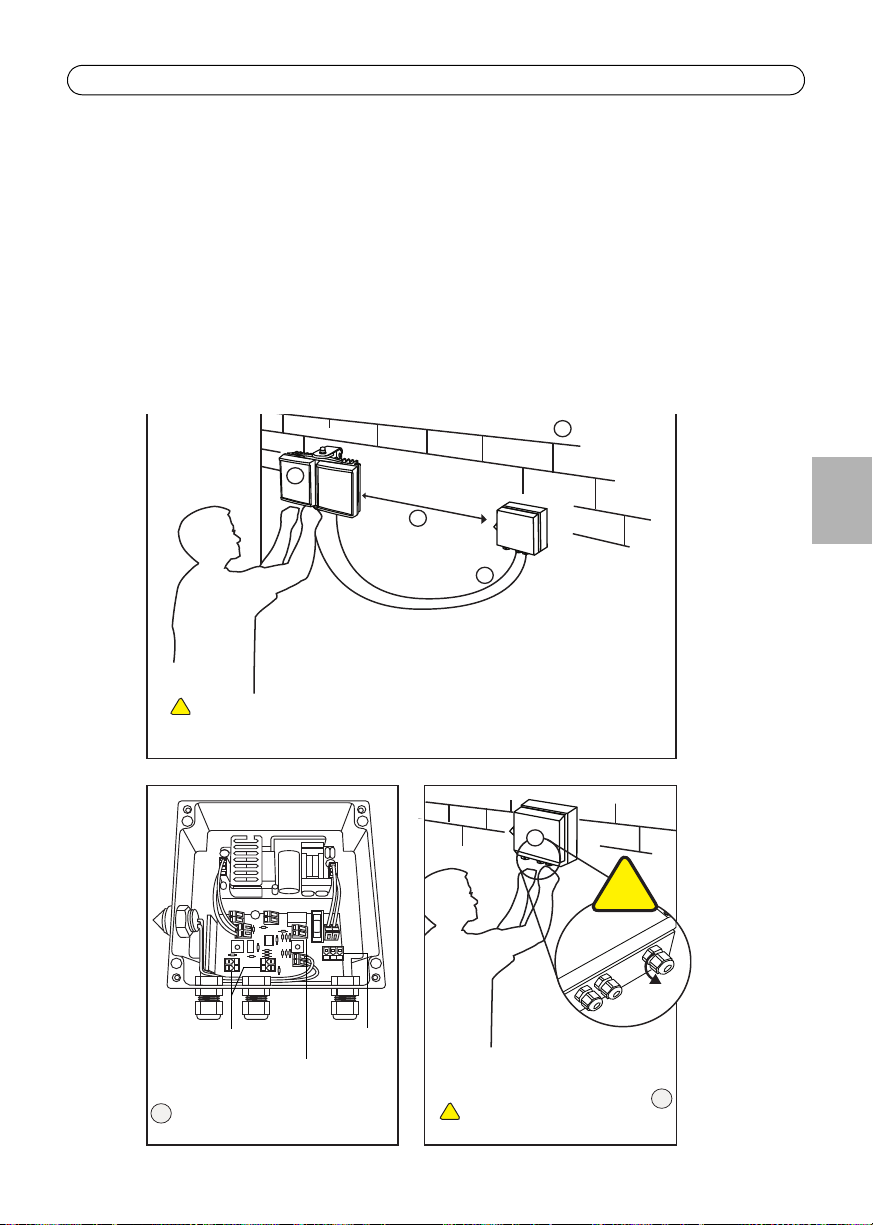
AXIS T90A Guide d’installation Page 13
10cm - 10m
!
3
4
!
6
!
2
1
5
6
ATTENTION : Rouge = +ve
Noir = -ve
(respecter la polarité)
ATTENTION
:
branchez tous les fils
Sortie DEL x2
Entrée
Entrée de
et serrez les éléments de fixati
on.
secteur
télémesure
Installation
Procédez comme suit pour l’installation :
1. Montez le projecteur.
2. Montez le bloc d’alimentation.
3. Augmentez ou réduisez la longueur de câble, selon le cas.
4. Branchez la sortie DEL.
5. Réglez le bloc d’alimentation et la télémesure si besoin est. (L’entrée de la télémesure est
utilisée lorsqu’il est nécessaire de contrôler le projecteur à distance.)
6. Branchez l’alimentation secteur.
FRAN
Ç
AIS
Page 14

Page 14 AXIS T90A Guide d’installation
ATTENTION : ne desserrez pas totalement le boulon.
Caméra
Caméra
Caméra
Lumière
Lumière
Lumière
Réglez l’éclairage de façon à ce qu’il corresponde au champ de vision de la caméra.
Cible
Réglage
Procédez comme suit pour régler le projecteur.
1. Il est conseillé de régler le projecteur de nuit.
2. Réglez l’éclairage à la verticale de façon à éclairer la zone cible.
3. Réglez l’éclairage à l’horizontale à l’aide du boulon de réglage de l’éclairage adaptatif, de façon
à ce qu’il corresponde au champ de vision de la caméra.
4. Serrez tous les raccords.
Page 15

AXIS T90A Guide d’installation Page 15
Caractéristiques du bloc d’alimentation
Série infrarouge
AXIS T90A 4x AXIS T90A 3x AXIS T90A 2x AXIS T90A 1x
Entrée CA 100-240
Fusible 2,5 A – protection
Sortie 4,4 A à 13,5 V 2,4 A à 13,5V 1 A à 13,5 V 0,5 A à 13,5 V
Puissance
réglable
Poids 1,85 kg 1,65 kg 0,9 kg 0,8 kg
Dimensions
L x l x P
Dimensions
de perçage
universel < 80 W
contre les
surtensions
10% - 100% 10% - 100% 10% - 100% 10% - 100%
160 x 160 x 81 160 x 160 x 81 160 x 100 x 61 160 x 100 x 61
4 trous M4 de 145
x 123 mm
CA 100-240
universel <40 W
2,5 A – protection
contre les
surtensions
4 trous M4 de 145
x 123 mm
CA 100-240
universel < 20 W
1 A – protection
contre les
surtensions
4 trous M4 de 145
x 63 mm
CA 100-240 universel
< 10 W
1 A – protection
contre les surtensions
4 trous M4 de 145 x
63 mm
Série lumière blanche
AXIS T90A 4x AXIS T90A 3x AXIS T90A 2x AXIS T90A 1x
Entrée CA 100-240
universel < 80 W
Fusible 2,5 A – protection
contre les
surtensions
CA 100-240
universel <40 W
2,5 A – protection
contre les
surtensions
CA 100-240
universel < 20 W
1 A – protection
contre les
surtensions
CA 100-240
universel < 10 W
1 A – protection
contre les
surtensions
FRAN
Ç
AIS
Sortie 4,4 A à 14 V 2,8 A à 14 V 1,4 A à 14 V 0,7 A à 14 V
Puissance réglable 10% - 100% 10% - 100% 10% - 100% 10% - 100%
Poids 1,85 kg 1,65 kg 0,9 kg 0,8 kg
Dimensions
L x l x P
Dimensions de
perçage
160 x 160 x 81 160 x 160 x 81 160 x 100 x 61 160 x 100 x 61
4 trous M4 de 145
x 123 mm
4 trous M4 de 145
x 123 mm
4 trous M4 de 145
x 63 mm
4 trous M4 de
145 x 63 mm
Page 16
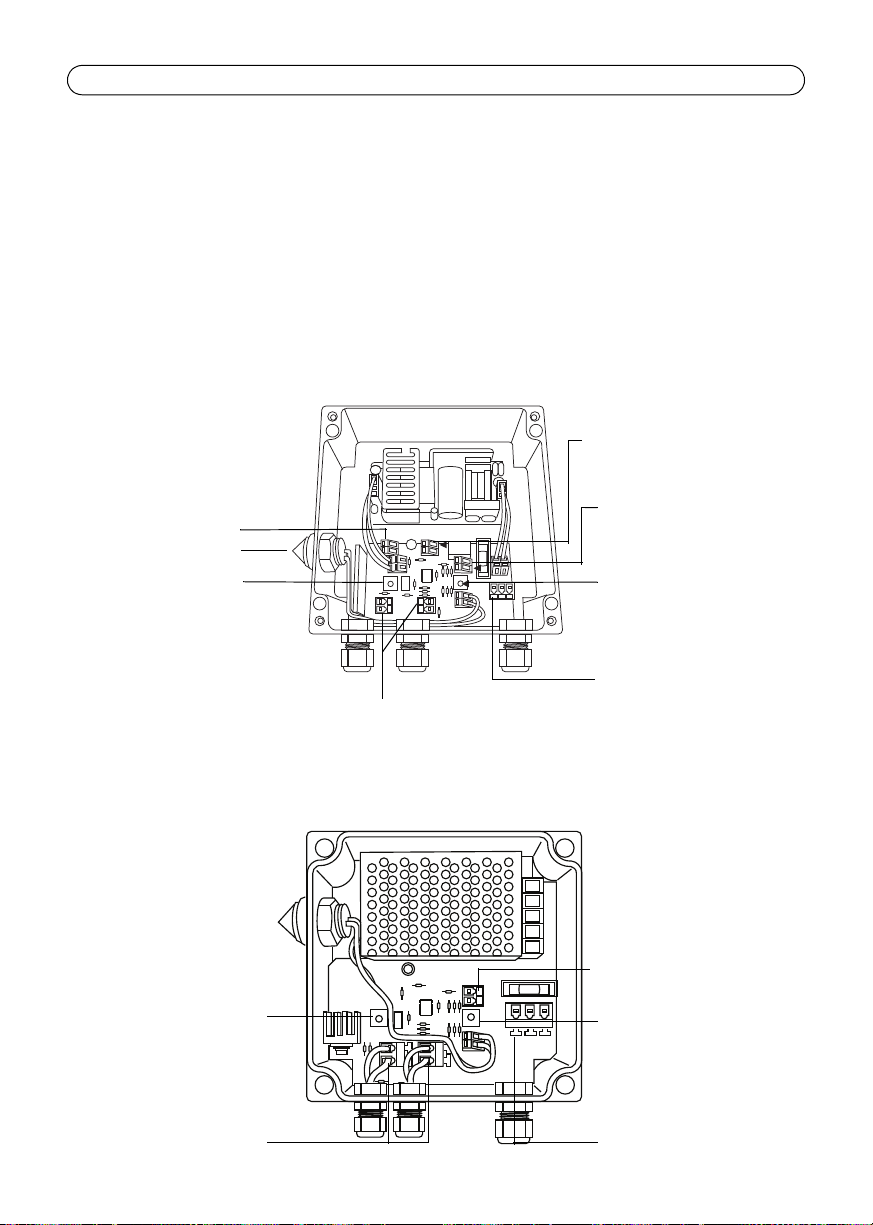
Page 16 AXIS T90A Guide d’installation
Infrarouge et lumière blanche
Modèles AXIS T90A 4x/3x
Infrarouge et lumière blanche
Modèles AXIS T90A 2x/1x
Contact suiveur de cellule
photoélectrique, – sans tension,
non sensible à l a polarité
(bloc d’alimentation
Entrée de télémesure –
nécessite une entrée
Sensibilité
Entrée secteur
(100 V à 240 V CA)
Sortie 12 V CC
(bloc d’alimentation
supérieur uniquement)
Réglage de
Sortie DEL x2
(respecter la polarité)
Réglage de
Entrée de télémesure -
nécessite une
Sensibilité de la
Entrée secteur
(100 V à 240 V CA)
Sortie DEL x2
(respecter la polarité)
Cellule photoélectrique
la puissance
la puissance
cellule photoélectrique
entrée verrouillée
sans
tension
supérieur uniquement)
verrouillée sans tension
de la cellule
photoélectrique
Caractéristiques de l’alimentation électrique
Les caractéristiques de l’alimentation électrique sont les suivantes :
• Cellule photoélectrique réglable
• Puissance réglable
• Entrée de télémesure
• Contact suiveur de cellule photoélectrique (bloc d’alimentation supérieur uniquement)
• Sortie 12 V CC (bloc d’alimentation supérieur uniquement)
Schémas de câblage
Page 17
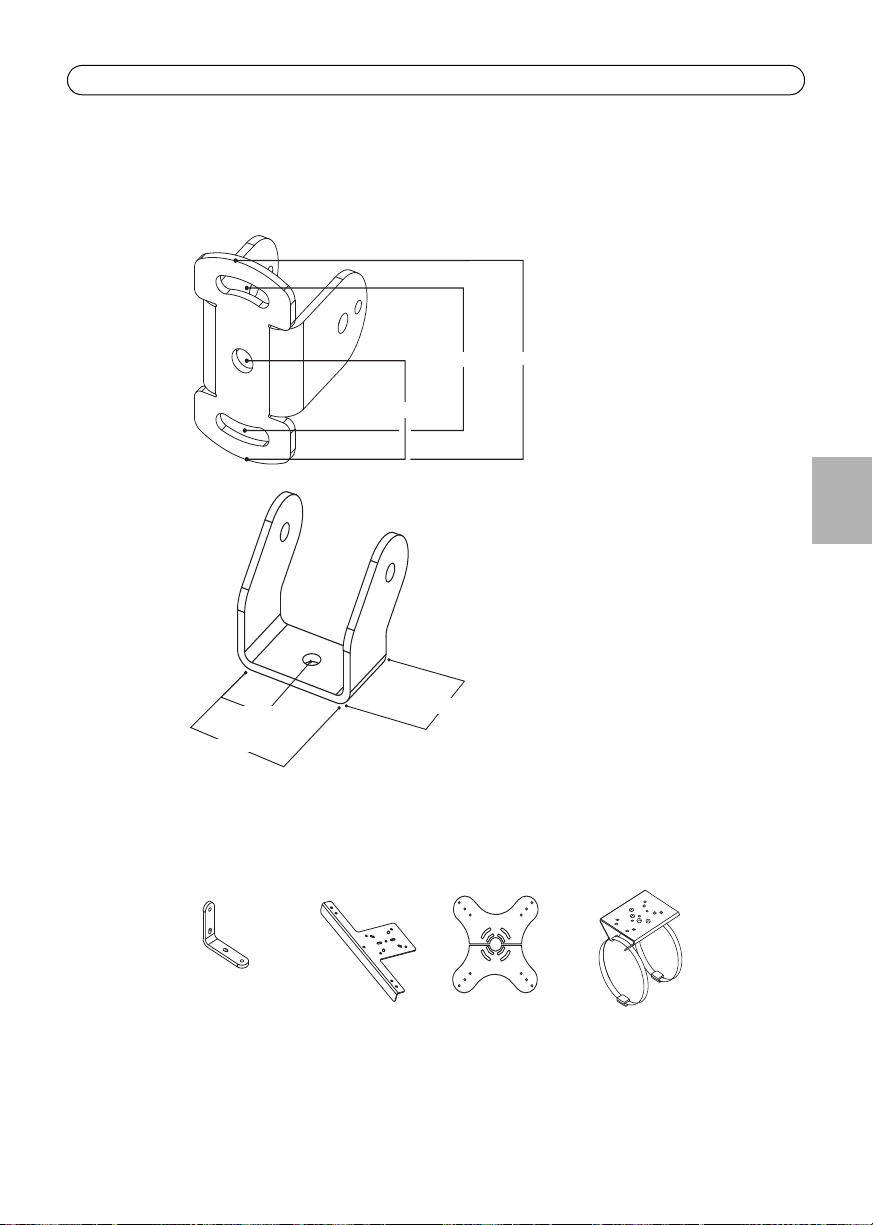
AXIS T90A Guide d’installation Page 17
Supports standard
Supports en option
Montage mural
Montage sur PTZ
Montage sur dôme Montage sur pied
AXIS T90A 2/3/4x
AXIS T90A 1x
Dessins techniques
72mm52mm
12.5mm
47mm
36mm
25mm
FRAN
Ç
AIS
Pour tout complément d’information sur les supports en option, rendez-vous sur www.axis.com
Page 18

Page 19

AXIS T90A Installationsanleitung Seite 19
AXIS T90A Strahler
Dieses Handbuch enthält Anweisungen zur Montage des AXIS T90A 2x/3x/4x. Es behandelt folgende
Themen:
1. Inhalt des Produktpakets. Siehe unten.
2. Installation, auf Seite 21
3. Ausrichtung, auf Seite 22
4. SVE-Spezifikationen, auf Seite 23
5. Merkmale der Stromversorgung, auf Seite 24
6. Technische Zeichnungen, auf Seite 25
Inhalt des Produktpakets.
• AXIS T90A Strahler mit Halterung
• Stromversorgungseinheit (SVE)
• Installationsanleitung
DEUTSCH
Page 20

Seite 20 AXIS T90A Installationsanleitung
Stromversorgungseinheit (SVE)
AXIS T90A Strahler
Adaptive Beleuchtung
Schraube
LED-Strahler
Halterung
LED-Ausgangskabel x2
(2,5 m)
Fotozelle (automatischer
Betrieb)
Stromeingang
LED-Eingang 2
LED-Eingang 1
Vor dem Abnehmen
der Abdeckung
vom Netz trennen
SVE auf flacher
Oberfläche
In gut
belüftetem Bereich
Bereich
Nicht
dauerhaft
in Lampe schauen
Die Spezifikationen können jederzeit ohne Vorankündigung geändert werden.
befestigen
Überblick
!
1.5m
Page 21
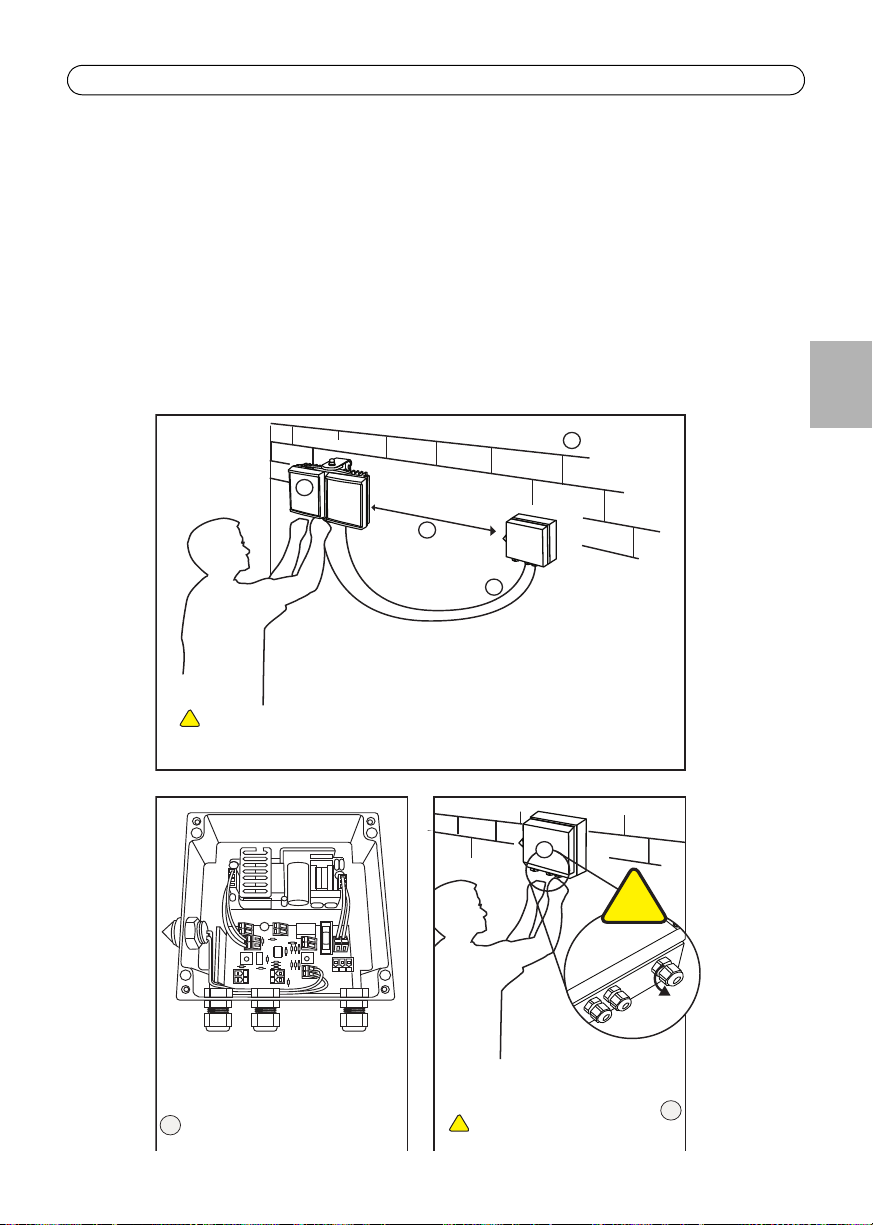
AXIS T90A Installationsanleitung Seite 21
10cm - 10m
!
3
4
!
6
!
2
1
5
6
VORSICHT:
Rot = +ve
Schwarz = -ve
(polaritätsabhängig)
VORSICHT
:
Alle Kabel anschließen
LED-Ausgang x2
Stromeingang
Telemetrie-Eingang
und Verschraubungen festziehen
Installation
Führen Sie folgende Schritte zur Installation aus:
1. Montieren Sie den Strahler.
2. Montieren Sie die SVE.
3. Passen Sie bei Bedarf die Kabellänge an.
4. Schließen Sie die LED-Ausgänge an.
5. Passen Sie bei Bedarf die SVE und die Telemetrie an. (Der Telemetrie-Eingang wird verwendet,
wenn Sie den Strahler fernsteuern möchten.)
6. Schließen Sie die Stromversorgung an.
DEUTSCH
Page 22

Seite 22 AXIS T90A Installationsanleitung
VORSICHT: Die Schraube nicht ganz lösen.
Kamera
Kamera
Kamera
Licht
Licht
Licht
Beleuchtung auf Sichtfeld der Kamera abstimmen
Ziel
Ausrichtung
Führen Sie folgende Schritte aus, um den Strahler auszurichten.
1. Es wird empfohlen, den Strahler bei Nacht auszurichten.
2. Passen Sie den Lichtstrahl vertikal an, um den Zielbereich auszuleuchten.
3. Passen Sie den Lichtstrahl horizontal über die Schraube für die adaptive Beleuchtung an, so
dass er genau dem Sichtfeld der Kamera entspricht.
4. Ziehen Sie alle Schrauben fest.
Page 23

AXIS T90A Installationsanleitung Seite 23
SVE-Spezifikationen
Infrarot-Serie
AXIS T90A 4x AXIS T90A 3x AXIS T90A 2x AXIS T90A 1x
Eingang AC 100-240
universal < 80 W
Sicherung 2,5 A "Anti-Surge" 2,5 A "Anti-Surge" 1 A "Anti-Surge" 1 A "Anti-Surge"
Ausgang 4,4 A bei 13,5 V 2,4 A bei 13,5 V 1 A bei 13,5 V 0,5 A bei 13,5 V
Einstellbare
Stromstärke
Gewicht 1,85 kg 1,65 kg 0,9 kg 0,8 kg
Abmessungen
L x B x T
Bohrmaße 4 x M4-Löcher bei
10% - 100% 10% - 100% 10% - 100% 10% - 100%
160 x 160 x 81 160 x 160 x 81 160 x 100 x 61 160 x 100 x 61
145 x 123 mm
AC 100-240
universal < 40 W
4 x M4-Löcher bei
145 x 123 mm
AC 100-240
universal < 20 W
4 x M4-Löcher bei
145 x 63 mm
AC 100-240
universal < 10 W
4 x M4-Löcher bei
145 x 63 mm
Weißlicht-Serie
AXIS T90A 4x AXIS T90A 3x AXIS T90A 2x AXIS T90A 1x
Eingang AC 100-240
universal < 80 W
Sicherung 2,5 A "Anti-Surge" 2,5 A "Anti-Surge" 1 A "Anti-Surge" 1 A "Anti-Surge"
Ausgang 4,4 A bei 14 V 2,8 A bei 14 V1,4 A bei 14 V0,7 A bei 14 V
AC 100-240
universal < 40 W
AC 100-240
universal < 20 W
AC 100-240
universal < 10 W
DEUTSCH
Einstellbare
Stromstärke
Gewicht 1,85 kg 1,65 kg 0,9 kg 0,8 kg
Abmessungen
L x B x T
Bohrmaße 4 x M4-Löcher bei
10% - 100% 10% - 100% 10% - 100% 10% - 100%
160 x 160 x 81 160 x 160 x 81 160 x 100 x 61 160 x 100 x 61
145 x 123 mm
4 x M4-Löcher bei
145 x 123 mm
4 x M4-Löcher bei
145 x 63 mm
4 x M4-Löcher bei
145 x 63 mm
Page 24

Seite 24 AXIS T90A Installationsanleitung
Infrarot- und WeißlichtAXIS T90 A4x/3x-Modelle
Infrarot- und WeißlichtAXIS T90A 2x/1x-Modelle
FotozellenanschlussKontakt - voltfrei,
nicht polaritätsabhängig
(nur Premium-SVE)
Telemetrie-Eingang -
- erfordert Null-Volt-
Latch-Eingang
Fotozellen-
Stromeingang
(100 V bis 240 V Wechselstrom)
12 V Gleichstrom
Ausgang (Nur Premium-SVE
Fotozelle
Stromstärkenanpassung
LED-Ausgang x2
(polaritätsabhängig)
Stromstärkenanpassung
Telemetrie
-
Eingang
-
erfordert Null-
Volt-
Latch
-
Eingang
Fotozellen
-
Empfindlichkeit
Stromeingang
(100 V bis 240 V
LED-Ausgang x 2
(polaritätsabhängig)
Empfindlichkeit
Wechselstrom)
Merkmale der Stromversorgung
Die Stromversorgungseinheit enthält folgende Komponenten:
• Einstellbare Fotozelle
• Einstellbare Stromstärke
• Telemetrie-Eingang
• Fotozellen-Anschlusskontakt (nur Premium)
• 12 V Gleichstrom-Ausgang (nur Premium)
Stromversorgungsgrafiken
Page 25

AXIS T90A Installationsanleitung Seite 25
Standardhalterungen
Optionale Halterungen
Wandhalterung
PTZ-Halterung
Dome-Halterung Mast-Halterung
AXIS T90A 2/3/4x
AXIS T90A 1x
Technische Zeichnungen
12.5mm
47mm
36mm
25mm
72mm52mm
DEUTSCH
Weitere Informationen zu optionalen Halterungen finden Sie unter www.axis.com.
Page 26

Page 27
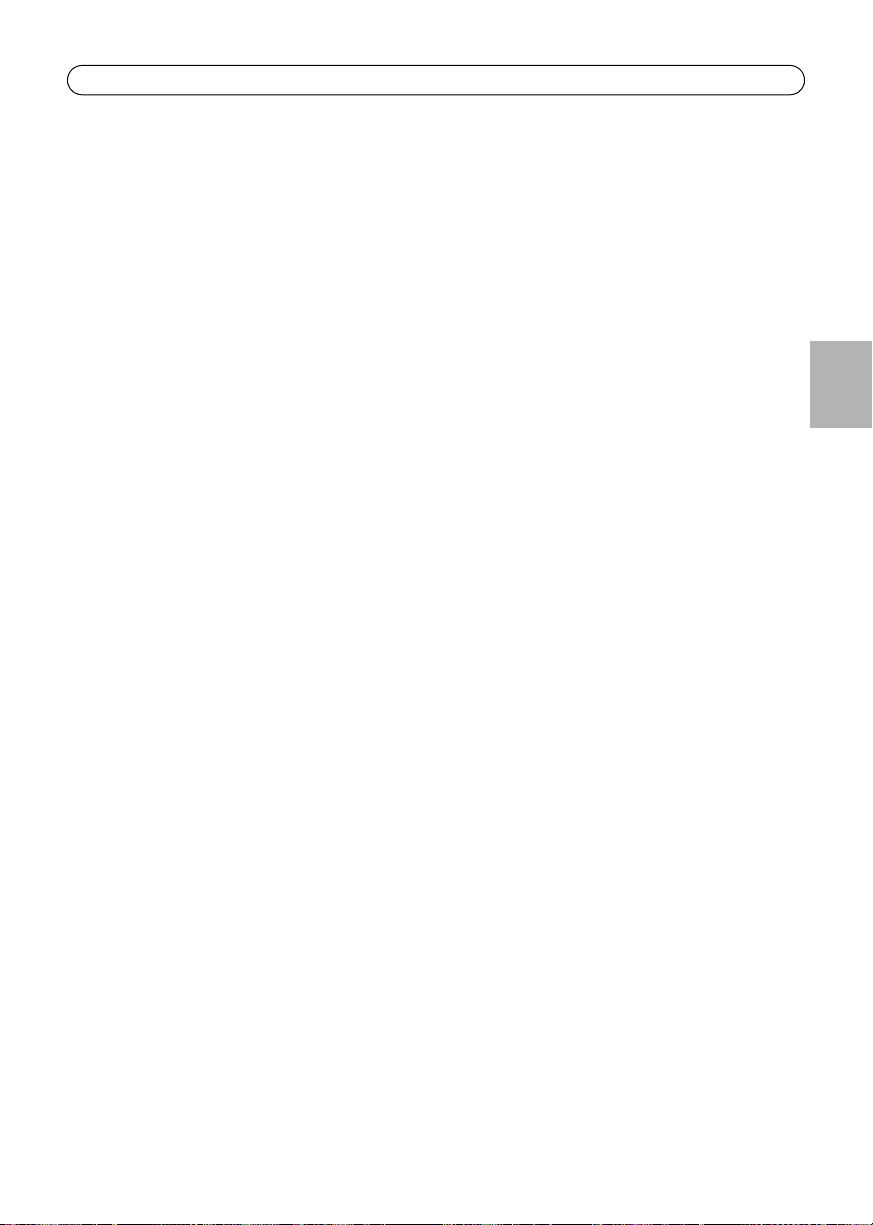
Guida all'installazione di AXIS T90A Pagina 27
Illuminatore AXIS T90A
La presente guida spiega come installare il sistema di illuminazione AXIS T90A 2x/3x/4x. La guida
fornisce informazioni sui seguenti argomenti:
1. Contenuto della confezione; vedere le sezioni seguenti
2. Installazione, alla pagina 29
3. Configurazione, alla pagina 30
4. Specifiche tecniche dell'alimentatore, alla pagina 31
5. Caratteristiche dell'alimentatore, alla pagina 32
6. Disegni tecnici, alla pagina 33
Contenuto della confezione
• Illuminatore AXIS T90A Illuminator con staffa
• Alimentatore (PSU)
• Guida all’installazione
ITALIANO
Page 28

Pagina 28 Guida all'installazione di AXIS T90A
Alimentatore (PSU)
Illuminatore AXIS T90A
Bullone per la regolatione
del livello di illuminazione
Sistema di illuminazione a LED
Staffa
Cavo di uscita LED (2)
(2,5 m)
Fotocellula
automatico)
Ingresso alimentazione
Ingresso LED 2
Ingresso LED 1
Isolare sempre
prima di rimuovere
la copertura
Montare l'alimentatore
su una superficie piana
Installare in un
luogo ben
ventilato
Non fissare
continuativamente
la lampada
Le specifiche tecniche possono essere modificate senza preavviso.
l'alimentazione
(funzionamento automatico
Panoramica
!
1.5m
Page 29

Guida all'installazione di AXIS T90A Pagina 29
10cm - 10m
!
3
4
!
6
!
2
1
5
6
ATTENZIONE! Rosso = +ve
Nero = -ve
(sensibile alla polarità)
ATTENZIONE!
Collegare tutti i
Uscite LED (2)
Ingresso
Ingresso per dispositivo di telemetria
cavi e serrare i raccordi
alimentazione
Installazione
Attenersi alla seguente procedura per installare il sistema di illuminazione:
1. Montare il sistema di illuminazione.
2. Montare l'alimentatore.
3. Incrementare o ridurre la lunghezza del cavo, a seconda delle necessità.
4. Collegare l'uscita del LED.
5. Regolare l'alimentatore e il dispositivo di telemetria, se richiesto. L'ingresso del dispositivo di
telemetria può essere usato per comandare remotamente il dispositivo di illuminazione.
6. Collegare i cavi.
ITALIANO
Page 30

Pagina 30 Guida all'installazione di AXIS T90A
ATTENZIONE! Non allentare completamente il bullone.
T
e
l
e
c
a
m
e
r
a
T
e
l
e
c
a
m
e
r
a
Telecamera
Luce
Luce
Luce
Adattare il livello di illuminazione al campo visivo della telecamera.
Area di illuminatione
Configurazione
Attenersi alla seguente procedura per configurare il sistema di illuminazione:
1. Se possibile, configurare il sistema di illuminazione durante le ore notturne.
2. Regolare il fascio luminoso verticale in modo da illuminare l'area desiderata.
3. Regolare il fascio luminoso orizzontale in modo che l'illuminazione corrisponda a quella del
campo visivo della telecamera.
4. Serrare tutti i collegamenti.
Page 31

Guida all'installazione di AXIS T90A Pagina 31
Specifiche tecniche dell'alimentatore
Serie a infrarossi
AXIS T90A 4x AXIS T90A 3x AXIS T90A 2x AXIS T90A 1x
Ingresso 100-240 V CA,
Fusibile 2,5 A con protezione
Uscita 4,4 A a 13,5 V 2,4 A a 13,5V 1 A a 13,5 V 0,5 A a 13,5 V
Potenza regolabile 10% - 100% 10% - 100% 10% - 100% 10% - 100%
Peso 1,85 kg 1,65 kg 0,9 kg 0,8 kg
Dimensioni
(lunghezza x
larghezza x
profondità)
Dimensioni dei fori 4 fori M4 di
universale < 80 W
contro la
sovracorrente
transitoria
160 x 160 x 81 160 x 160 x 81 160 x 100 x 61 160 x 100 x 61
dimensioni pari a
145 x 123 mm
100-240 V CA,
universale < 40 W
2,5 A con protezione
contro la
sovracorrente
transitoria
4 fori M4 di
dimensioni pari a
145 x 123 mm
100-240 V CA,
universale < 20 W
1 A con protezione
contro la
sovracorrente
transitoria
4 fori M4 di
dimensioni pari a
145 x 63 mm
100-240 V CA,
universale < 10W
1 A con protezione
contro la
sovracorrente
transitoria
4 fori M4 di
dimensioni pari a
145 x 63 mm
Sistema di illuminazione con luce bianca
AXIS T90A 4x AXIS T90A 3x AXIS T90A 2x AXIS T90A 1x
Ingresso 100-240 V CA,
Fusibile 2,5 A con protezione
Uscita 4,4 A a 14 V 2,8 A a 14 V 1,4 A a 14 V 0,7 A a 14 V
Potenza
regolabile
Peso 1,85 kg 1,65 kg 0,9 kg 0,8 kg
Dimensioni
(lunghezza x
larghezza x
profondità)
universale < 80 W
contro la
sovracorrente
transitoria
10% - 100% 10% - 100% 10% - 100% 10% - 100%
160 x 160 x 81 160 x 160 x 81 160 x 100 x 61 160 x 100 x 61
100-240 V CA,
universale < 40 W
2,5 A con protezione
contro la
sovracorrente
transitoria
100-240 V CA,
universale < 20 W
1 A con protezione
contro la
sovracorrente
transitoria
100-240 V CA,
universale < 10 W
1 A con protezione
contro la
sovracorrente
transitoria
ITALIANO
Dimensioni dei
fori
4 fori M4 di
dimensioni pari a 145
x 123 mm
4 fori M4 di
dimensioni pari a 145
x 123 mm
4 fori M4 di
dimensioni pari a 145
x 63 mm
4 fori M4 di
dimensioni pari a 145
x 63 mm
Page 32

Pagina 32 Guida all'installazione di AXIS T90A
Modelli AXIS T90A 4x/3x
con luce a infrarossi
Modelli AXIS T90A 2x/1x
con luce a infrarossi e bianca
Fotocellula comanda ta da contatto,
priva di ten sione
, non sensibile
alla polarità (solo alimentatore)
modello
Premium)
Ingresso per dispos
itivo di telemetria
- Richiede un ingresso comandato
Sensibilità della fotocellula
Ingresso alimentazi
one
(da 100 V a 240 V CA)
Uscita a 12 V CC
(modello alimentatore
modello Premium)
Fotocellula
Regolazione
Uscite LED (2)
(sensibile alla polarità)
Regolazione della potenza
Ingresso per dispositivo di telemetria
Richiede un ingresso comandato
privo di tensione
Sensibilità della
fotocellula
Ingresso alimentazione
(da 100 V a 240 V CA)
Uscite LED (2)
(sensibile alla polarità)
della potenza
e bianca
privo di tensione
Caratteristiche dell'alimentatore
Le caratteristiche dell'alimentatore sono le seguenti:
• Fotocellula regolabile
• Potenza regolabile
• Ingresso per dispositivo di telemetria
• Fotocellula comandata da contatto (solo modello Premium)
• Uscita a 12V CC (solo modello Premium)
Schemi elettrici
Page 33
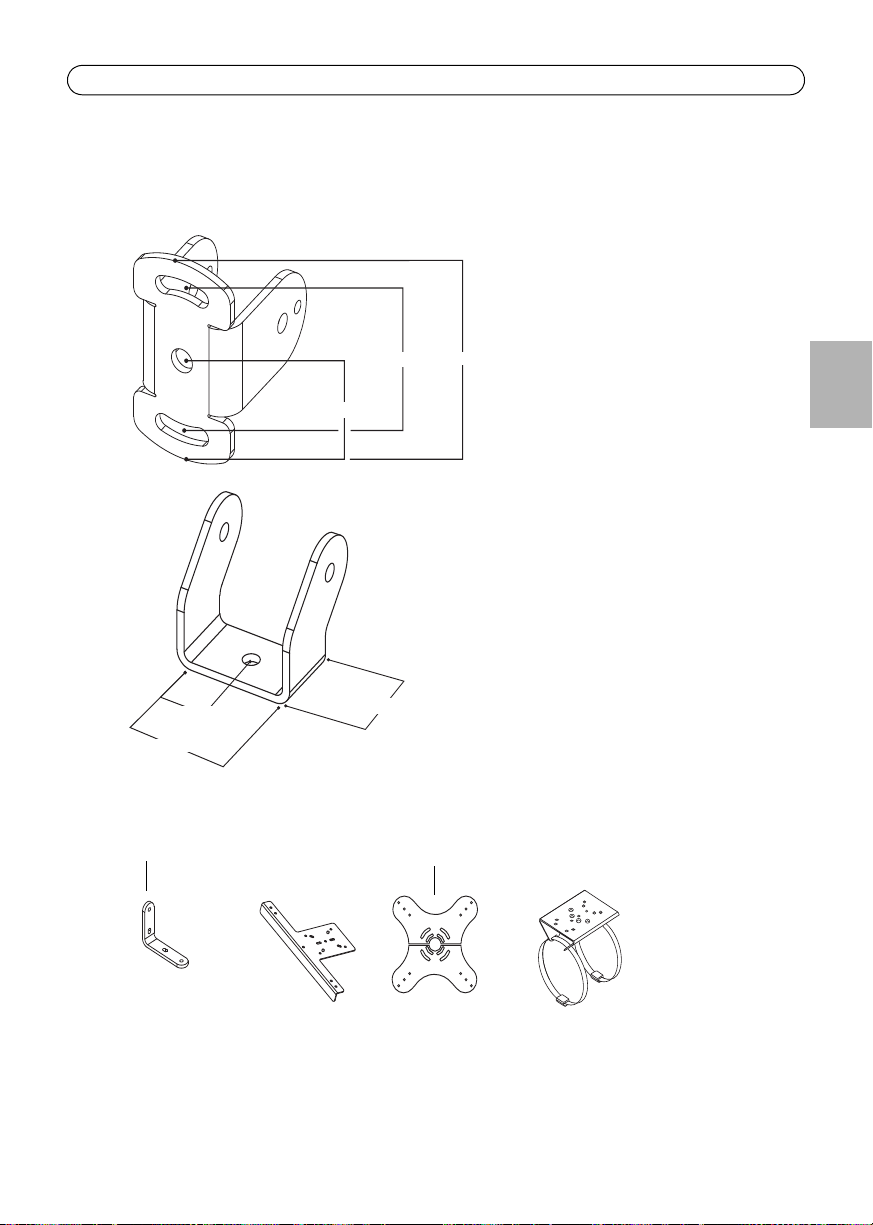
Guida all'installazione di AXIS T90A Pagina 33
72mm52mm
36mm
25mm
12.5mm
47mm
Staffe standard
Staffe opzionali
Supporto per il montaggio a muro
Supporto per telecamere PTZ
Supporto per telecamere a cupola
Supporto per il montaggio su pali
AXIS T90A 2/3/4x
AXIS T90A 1x
Disegni tecnici
ITALIANO
Per ulteriori informazioni sulle staffe opzionali, visitare il sito web www.axis.com.
Page 34

Page 35
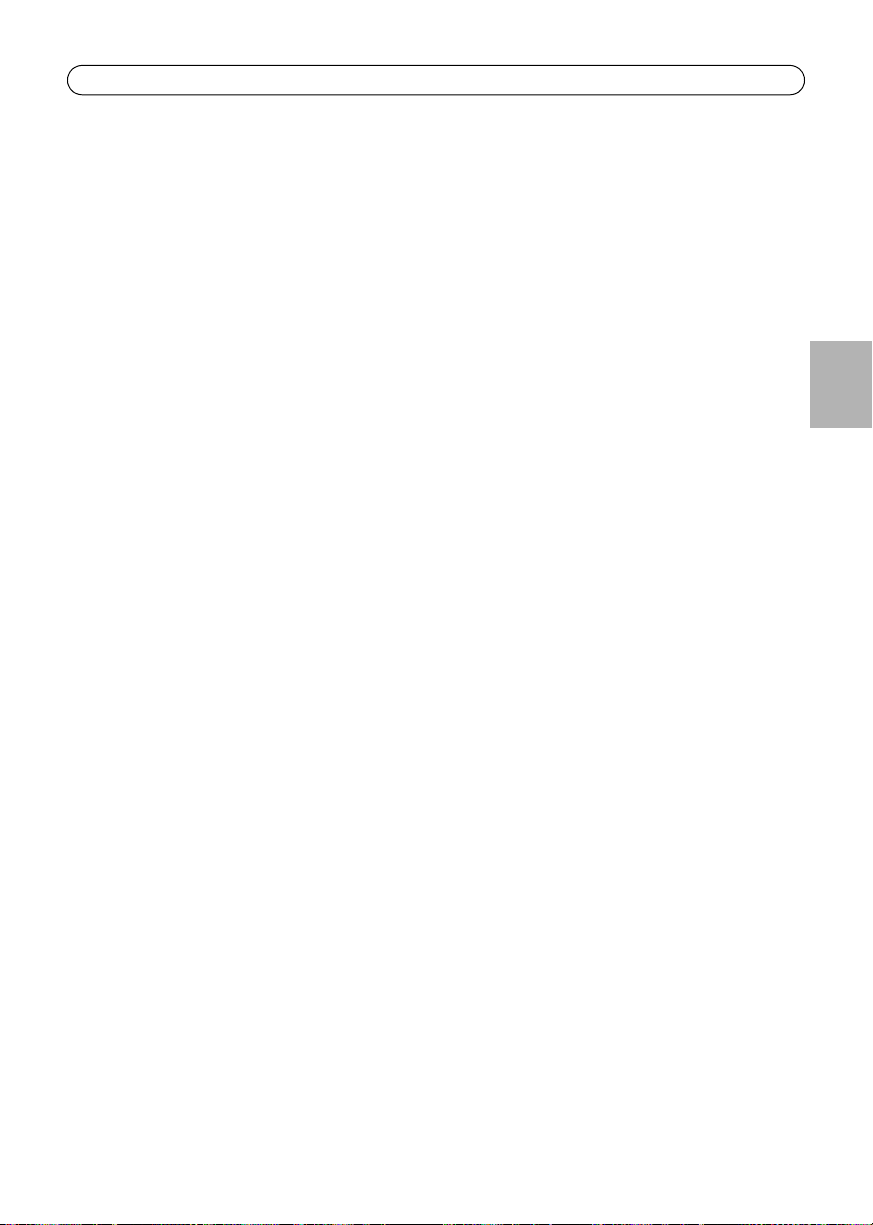
AXIS T90A Guía de instalación Página 35
Illuminador AXIS T90A
En esta guía se encuentran las instrucciones de instalación de AXIS T90A 2x/3x/4x. El contenido de
esta guía es el siguiente:
1. Contenido del paquete. Véase más adelante.
2. Montaje, en la página 37
3. Montaje, en la página 38
4. Especificaciones de la FA, en la página 39
5. Características de la fuente de alimentación, en la página 40
6. Diagramas técnicos, en la página 41
Contenido del paquete
• Iluminador con soporte AXIS T90A
• Fuente de alimentación (FA)
• Guía de instalación
ESPAÑOL
Page 36

Página 36 AXIS T90A Guía de instalación
Fuente de alimentación (FA)
Iluminador AXIS T90A
Perno de iluminación
adaptativa
Iluminador LED
Soporte
Cable de salida LED x2
(2,5 m)
Célula fotoeléctrica
automática)
Entrada de corriente
Entrada LED 2
Entrada LED 1
Aísle la corriente
antes de quitar
la tapa
Monte la FA
en una superficie plana
Instálelo en una
zona bien
ventilada
No
mire
continuadamente
la lámpara
Especificaciones sujetas a cambios sin previo aviso.
(operación
Descripción general
!
1.5m
Page 37

AXIS T90A Guía de instalación Página 37
10cm - 10m
!
3
4
!
6
!
2
1
5
6
PRECAUCIÓN: Rojo = +ve
Negro = -ve
(sensible a la polaridad)
PRECAUCIÓN
:
Salida LED x2
Entrada
Entrada de telemetría
y apriete el montaje
de corriente
Conecte todos los cables
Montaje
Siga estas instrucciones de instalación:
1. Monte el iluminador.
2. Monte la FA.
3. Aumente o reduzca la longitud del cable si lo desea.
4. Conecte la salida LED.
5. Ajuste la FA y la telemetría si fuese necesario. (La entrada de telemetría se utiliza cuando es
necesario controlar el iluminador de manera remota).
6. Conecte la corriente.
ESPAÑOL
Page 38

Página 38 AXIS T90A Guía de instalación
PRECAUCIÓN: No afloje el perno del todo.
Cámara
Cámara
Cámara
Luz
Luz
Luz
Haga coincidir la iluminación con el campo de visión de la cámara.
Zona para iluminar
Montaje
Siga estas instrucciones para instalar el iluminador.
1. Se recomienda que lo instale de noche.
2. Ajuste la iluminación verticalmente de modo que ilumine la zona deseada.
3. Ajuste la iluminación verticalmente mediante la iluminación adaptativa para que se adapte al
campo de visión de la cámara.
4. Apriete todas las conexiones.
Page 39
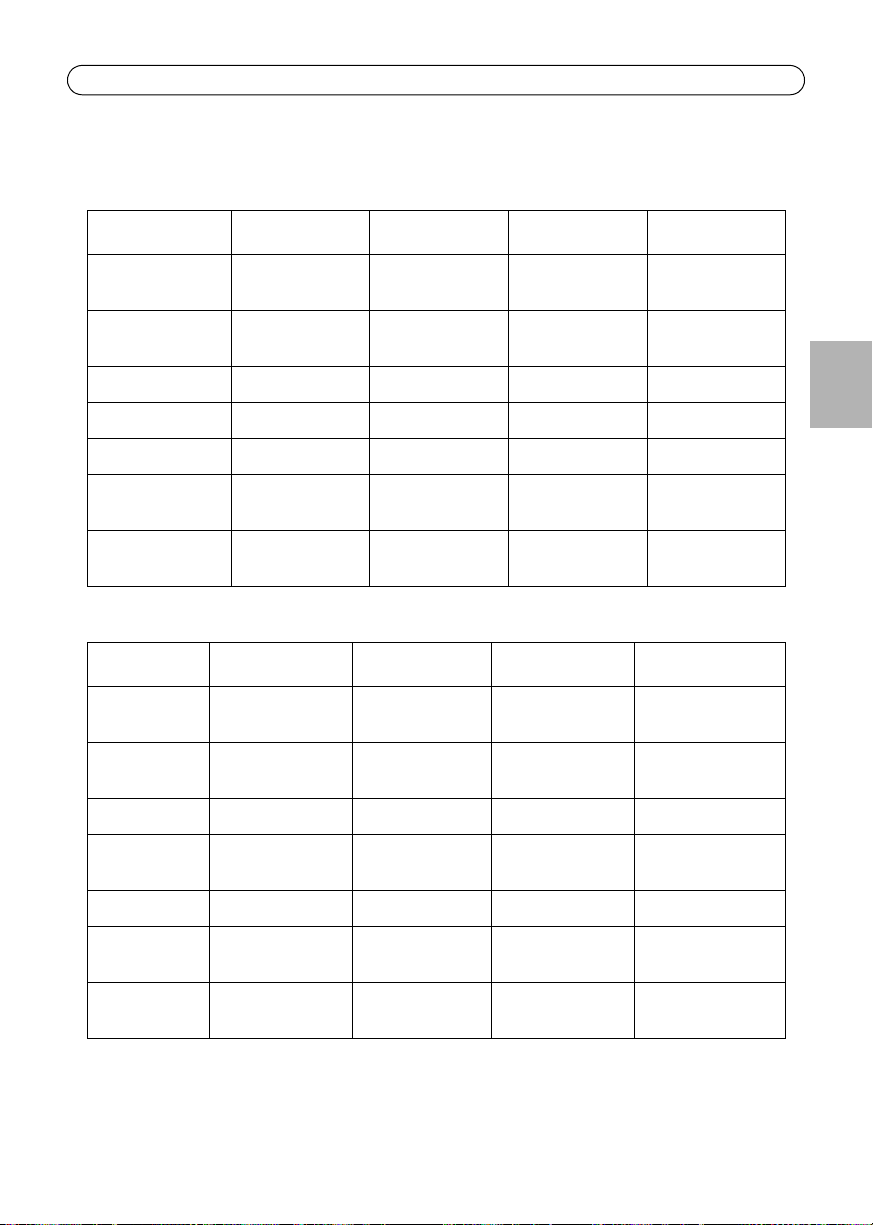
AXIS T90A Guía de instalación Página 39
Especificaciones de la FA
Serie de infrarrojos
AXIS T90A 4x AXIS T90A 3x AXIS T90A 2x AXIS T90A 1x
Entrada 100-240 CA
universal < 80 W
Fusible 2,5 A
antisobrevoltaje
Salida 4,4 A @ 13,5 V 2,4 A @ 13,5 V 1 A @ 13,5 V 0,5 A @ 13,5 V
Potencia regulable 10% - 100% 10% - 100% 10% - 100% 10% - 100%
Peso 1,85 kg 1,65 kg 0,9 kg 0,8 kg
Dimensiones
Long.x Anch.x Prof.
Dimensiones de
taladrado
160 x 160 x 81 160 x 160 x 81 160 x 100 x 61 160 x 100 x 61
4 x orificios M4
@ 145 x 123 mm
100-240 CA
universal < 40 W
2,5 A
antisobrevoltaje
4 x orificios M4
@ 145 x 123 mm
100-240 CA
universal < 20 W
1 A
antisobrevoltaje
4 x orificios M4
@ 145 x 63mm
100-240 CA
universal < 10 W
1 A
antisobrevoltaje
4 x orificios M4
@ 145 x 63mm
Serie de luz blanca
AXIS T90A 4x AXIS T90A 3x AXIS T90A 2x AXIS T90A 1x
Entrada 100-240 CA
universal < 80 W
Fusible 2,5 A
antisobrevoltaje
Salida 4,4 A @ 14 V 2,8 A @ 14 V 1,4 A @ 14 V 0,7 A @ 14 V
100-240 CA
universal < 40 W
2,5 A
antisobrevoltaje
100-240 CA
universal < 20 W
1 A
antisobrevoltaje
100-240 CA
universal < 10 W
1 A antisobrevoltaje
ESPAÑOL
Potencia
regulable
Peso 1,85 kg 1,65 kg 0,9 kg 0,8 kg
Dimensiones
Lon.x Anch.x Pr.
Dimensiones de
taladrado
10% - 100% 10% - 100% 10% - 100% 10% - 100%
160 x 160 x 81 160 x 160 x 81 160 x 100 x 61 160 x 100 x 61
4 x orificios M4 @
145 x 123 mm
4 x orificios M4
@ 145 x 123mm
4 x orificios M4 @
145 x 63mm
4 x orificios M4 @
145 x 63mm
Page 40
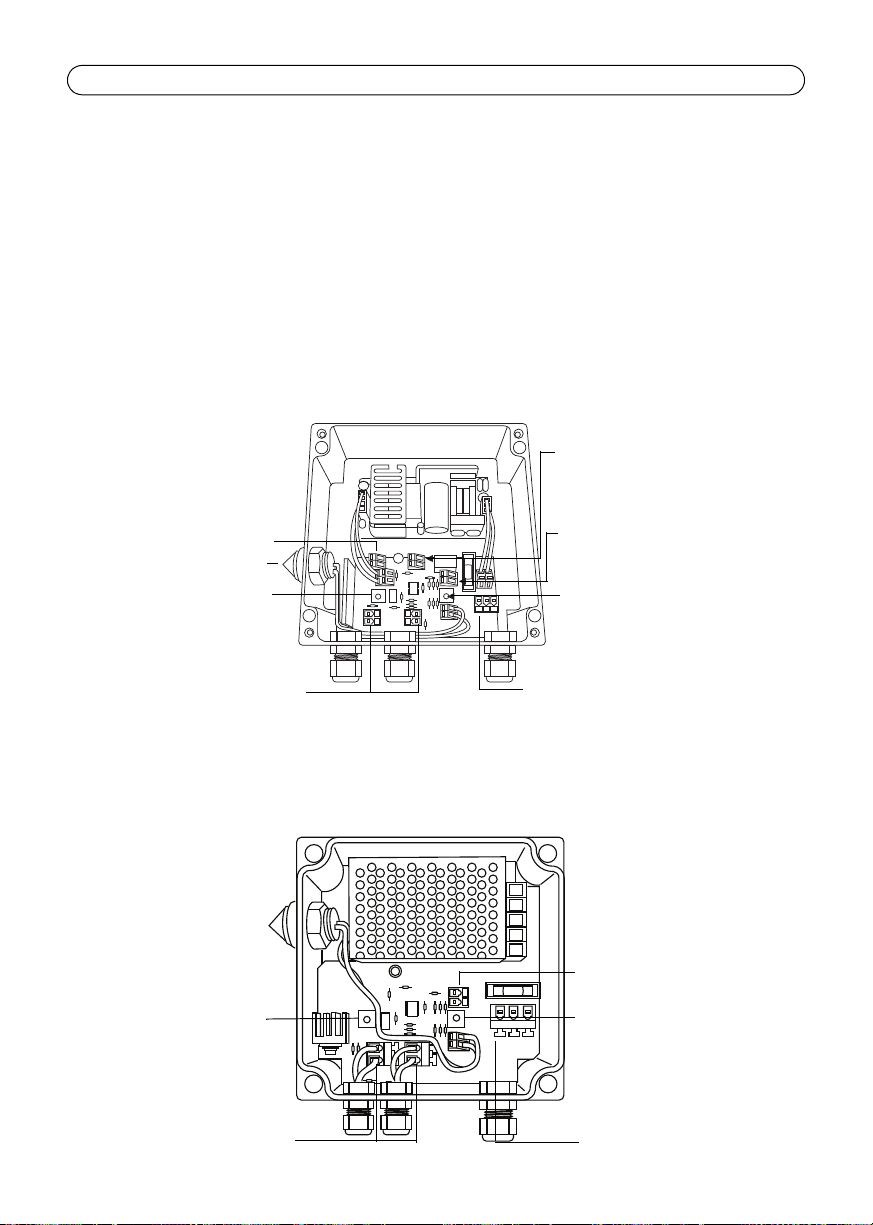
Página 40 AXIS T90A Guía de instalación
Modelos infrarrojos y de luz blanca
AXIS T90A 4x/3x
Modelos infrarrojos y de luz blanca
Modelos AXIS T90A 2x/1x
Célula fotoeléctrica tras contacto,
sin voltaje, sin sensibilidad a la
polaridad (Solo FA premium)
Entrada de telemetría,
- requiere entrada
Sensibilidad de
Entrada de corriente (de 100 V a 240 VCA)
Salida de corriente de
12 VCC (solo FA premium)
Célula fotoeléctrica
Ajuste de potencia
Salida LED x2
(sensible a la polaridad)
Ajuste de potencia
Entrada
de telemetria requiere
entrada retenida de cero voltios
Sensibilidad de
célula fotoeléctrica
Entrada de corriente
(de 100 V a 240 VCA)
Salida LED x2
(sensible a la polaridad)
retenida de cero voltios
célula fotoeléctrica
Características de la fuente de alimentación
A continuación se enumeran las características de la fuente de alimentación:
• Célula fotoeléctrica regulable
• Potencia regulable
• Entrada de telemetría
• Célula fotoeléctrica tras contacto (solo premium)
• Salida de 12 VCC (solo premium)
Diagramas de la fuente de alimentación
Page 41
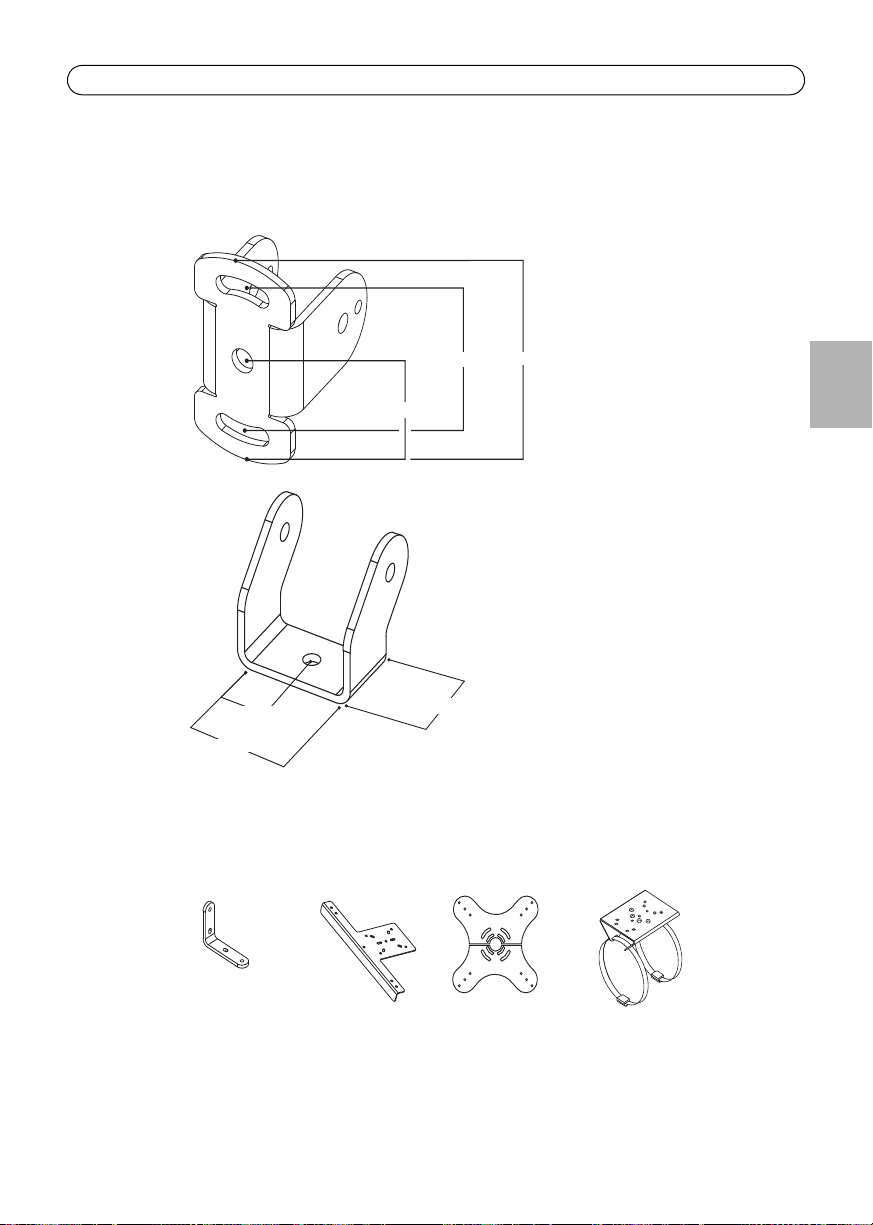
AXIS T90A Guía de instalación Página 41
Soportes normales
Soportes opcionales
Montaje en pared
Montaje PTZ
Montaje domo Montaje en poste
AXIS T90A 2/3/4x
AXIS T90A 1x
Diagramas técnicos
12.5mm
47mm
36mm
25mm
72mm52mm
ESPAÑOL
Si desea obtener más información sobre soportes opcionales, consulte www.axis.com.
Page 42

Page 43

Installation Guide Ver.1.0
AXIS T90A Printed: August 2008
© Axis Communications AB, 2008
Part No. 32718
