Axis T8606, T8607 Installation Manual

AXIST86MediaConverterSwitchSeries
AXIST8606MediaConverterSwitch
AXIST8607MediaConverterSwitch
InstallationGuide


English
EN
France:Français
Deutschland:Deutsch
Italia:Italiano
España:Español
日本:日本語
中文:简体中文
FR
DE
IT
ES
JA
ZH
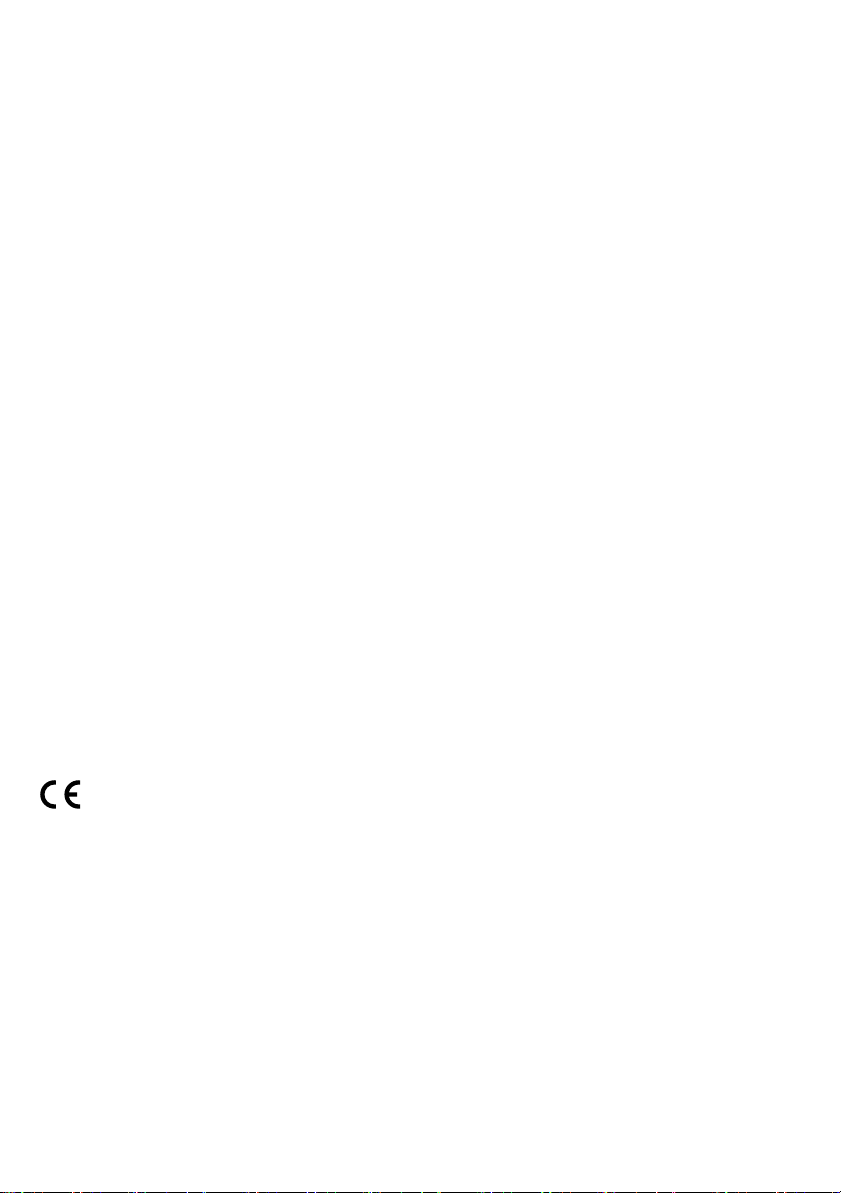
Legalconsiderations
Videoandaudiosurveillancecanberegulatedbylawsthat
varyfromcountrytocountry.Checkthelawsinyourlocal
regionbeforeusingthisproductforsurveillancepurposes.
Liability
Everycarehasbeentakeninthepreparationofthis
document.PleaseinformyourlocalAxisofceofany
inaccuraciesoromissions.AxisCommunicationsABcannot
beheldresponsibleforanytechnicalortypographicalerrors
andreservestherighttomakechangestotheproductand
manualswithoutpriornotice.AxisCommunicationsAB
makesnowarrantyofanykindwithregardtothematerial
containedwithinthisdocument,including,butnotlimited
to,theimpliedwarrantiesofmerchantabilityandtnessfor
aparticularpurpose.AxisCommunicationsABshallnot
beliablenorresponsibleforincidentalorconsequential
damagesinconnectionwiththefurnishing,performance
oruseofthismaterial.Thisproductisonlytobeusedfor
itsintendedpurpose.
Intellectualpropertyrights
AxisABhasintellectualpropertyrightsrelatingto
technologyembodiedintheproductdescribedinthis
document.Inparticular,andwithoutlimitation,these
intellectualpropertyrightsmayincludeoneormoreof
thepatentslistedataxis.com/patentandoneormore
additionalpatentsorpendingpatentapplicationsinthe
USandothercountries.
Equipmentmodications
Thisequipmentmustbeinstalledandusedin
strictaccordancewiththeinstructionsgiveninthe
userdocumentation.Thisequipmentcontainsno
user-serviceablecomponents.Unauthorizedequipment
changesormodicationswillinvalidateallapplicable
regulatorycerticationsandapprovals.
Trademarkacknowledgements
AXISCOMMUNICATIONS,AXISandVAPIXareregistered
trademarksortrademarkapplicationsofAxisABinvarious
jurisdictions.Allothercompanynamesandproductsare
trademarksorregisteredtrademarksoftheirrespective
companies.
Regulatoryinformation
Europe
ThisproductcomplieswiththeapplicableCEmarking
directivesandharmonizedstandards:
•ElectromagneticCompatibility(EMC)Directive
2014/30/EU.SeeElectromagneticcompatibility(EMC)
onpage4.
•LowVoltageDirective(LVD)2014/35/EU.SeeSafety
onpage5.
•RestrictionofHazardousSubstances(RoHS)Directive
201 1/65/EU,includinganyamendments,updatesor
replacements.SeeDisposalandrecyclingonpage5.
Acopyoftheoriginaldeclarationofconformitymaybe
obtainedfromAxisCommunicationsAB.SeeContact
informationonpage5.
Electromagneticcompatibility(EMC)
Thisequipmenthasbeendesignedandtestedtofulll
applicablestandardsfor:
•Radiofrequencyemissionwheninstalledaccordingto
theinstructionsandusedinitsintendedenvironment.
•Immunitytoelectricalandelectromagneticphenomena
wheninstalledaccordingtotheinstructionsandused
initsintendedenvironment.
USA
Thisdevicecomplieswithpart15oftheFCCRules.
Operationissubjecttothefollowingtwoconditions:
1.Thisdevicemaynotcauseharmfulinterference,and
2.thisdevicemustacceptanyinterferencereceived,
includinginterferencethatmaycauseundesired
operation.
Thisequipmenthasbeentestedusingashieldednetwork
cable(STP)andfoundtocomplywiththelimitsfora
ClassAdigitaldevice,pursuanttopart15oftheFCCRules.
Theselimitsaredesignedtoprovidereasonableprotection
againstharmfulinterferencewhentheequipmentis
operatedinacommercialenvironment.Thisequipment
generates,uses,andcanradiateradiofrequencyenergy
and,ifnotinstalledandusedinaccordancewiththe
instructionmanual,maycauseharmfulinterferenceto
radiocommunications.Operationofthisequipmentin
aresidentialareaislikelytocauseharmfulinterference
inwhichcasetheuserwillberequiredtocorrectthe
interferenceathisownexpense.Theproductshallbe
connectedusingashieldednetworkcable(STP)thatis
properlygrounded.
Contactinformation
AxisCommunicationsInc.
300ApolloDrive
Chelmsford,MA01824
UnitedStatesofAmerica
Tel:+19786142000
Canada
ThisdigitalapparatuscomplieswithCANICES-3(ClassA).
Theproductshallbeconnectedusingashieldednetwork
cable(STP)thatisproperlygrounded.Cetappareil
numériqueestconformeàlanormeCANNMB-3(classeA).
Leproduitdoitêtreconnectéàl'aided'uncâbleréseau
blindé(STP)quiestcorrectementmisàlaterre.
Europe
ThisdigitalequipmentfulllstherequirementsforRF
emissionaccordingtotheClassAlimitofEN55032.The
productshallbeconnectedusingashieldednetworkcable
(STP)thatisproperlygrounded.Notice!ThisisaClassA
product.Inadomesticenvironmentthisproductmaycause
RFinterference,inwhichcasetheusermayberequired
totakeadequatemeasures.
Australia/NewZealand
ThisdigitalequipmentfulllstherequirementsforRF
emissionaccordingtotheClassAlimitofAS/NZSCISPR32.
Theproductshallbeconnectedusingashieldednetwork
cable(STP)thatisproperlygrounded.Notice!Thisisa
ClassAproduct.Inadomesticenvironmentthisproduct
maycauseRFinterference,inwhichcasetheusermaybe
requiredtotakeadequatemeasures.
Japan
この装置は、クラスA情報技術装置です。この装
置を家庭環境で使⽤すると電波妨害を引き起こす
ことがあります。この場合には使⽤者が適切な対
策を講ずるよう要求されることがあります。本
製品は、シールドネットワークケーブル(STP)を
使⽤して接続してください。また適切に接地し
てください。
Korea
이기기는업무용환경에서사용할목적으로적합
성평가를받은기기로서가정용환경에서사용하
는경우전파간섭의우려가있습니다.적절히접지
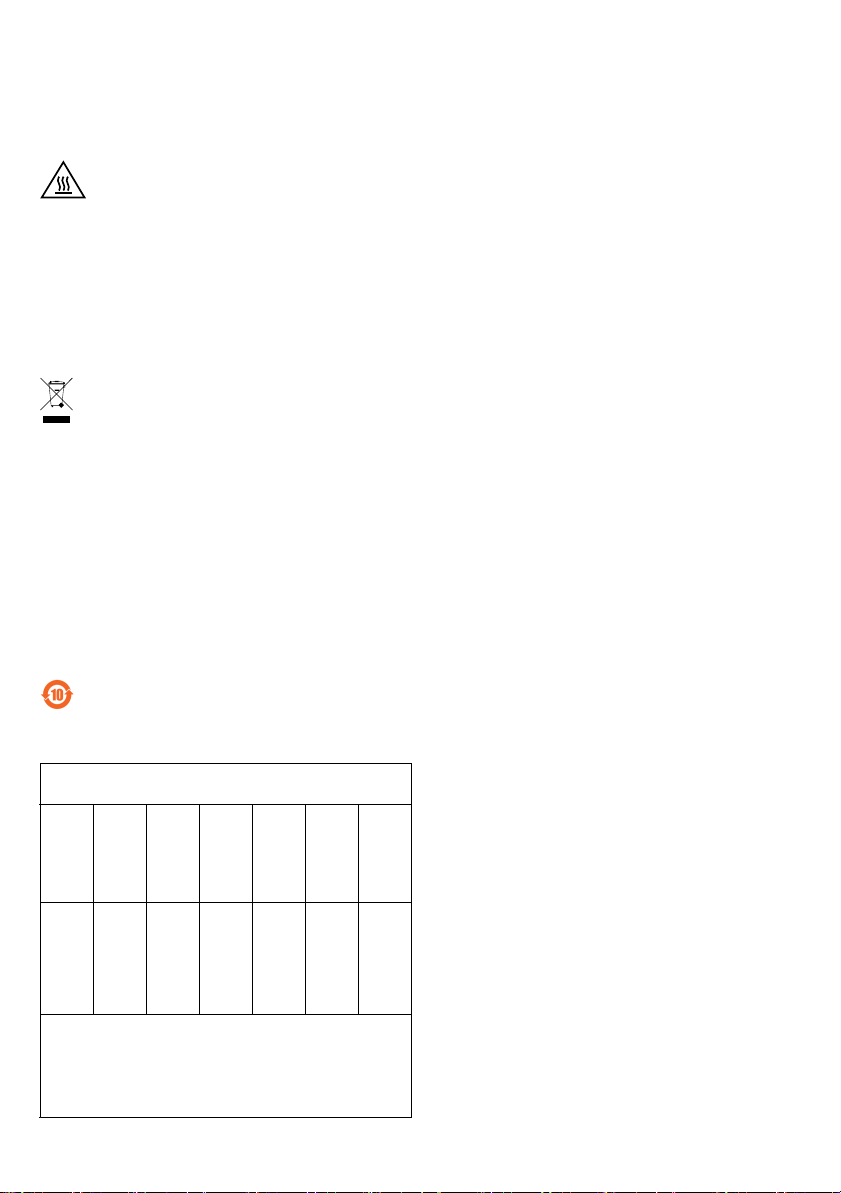
된STP(shieldedtwistedpair)케이블을사용하여
제품을연결하십시오.
Safety
Ifitsconnectingcablesareroutedoutdoors,theproduct
shallbegroundedeitherthroughashieldednetworkcable
(STP)orotherappropriatemethod.
Inareaswherethetemperatureisabove
60°C(140°F),theproductshallbeplacedinarestricted
accesslocation.
Disposalandrecycling
Whenthisproducthasreachedtheendofitsusefullife,
disposeofitaccordingtolocallawsandregulations.For
informationaboutyournearestdesignatedcollectionpoint,
contactyourlocalauthorityresponsibleforwastedisposal.
Inaccordancewithlocallegislation,penaltiesmaybe
applicableforincorrectdisposalofthiswaste.
Europe
Thissymbolmeansthattheproductshallnotbe
disposedoftogetherwithhouseholdorcommercialwaste.
Directive2012/19/EUonwasteelectricalandelectronic
equipment(WEEE)isapplicableintheEuropeanUnion
memberstates.Topreventpotentialharmtohumanhealth
andtheenvironment,theproductmustbedisposedofin
anapprovedandenvironmentallysaferecyclingprocess.
Forinformationaboutyournearestdesignatedcollection
point,contactyourlocalauthorityresponsibleforwaste
disposal.Businessesshouldcontacttheproductsupplierfor
informationabouthowtodisposeofthisproductcorrectly.
Thisproductcomplieswiththerequirementsof
Directive2011/65/EUontherestrictionoftheuseof
certainhazardoussubstancesinelectricalandelectronic
equipment(RoHS).
China
Contactinformation
AxisCommunicationsAB
Emdalavägen14
22369Lund
Sweden
Tel:+46462721800
Fax:+4646136130
axis.com
Warrantyinformation
ForinformationaboutAxis’productwarrantyandthereto
relatedinformation,gotoaxis.com/warranty
Support
Shouldyourequireanytechnicalassistance,pleasecontact
yourAxisreseller.Ifyourquestionscannotbeanswered
immediately,yourresellerwillforwardyourqueriesthrough
theappropriatechannelstoensurearapidresponse.Ifyou
areconnectedtotheInternet,youcan:
•ndanswerstoresolvedproblemsintheFAQdatabase,
searchbyproduct,category,orphrase
•reportproblemstoAxissupportstaffbylogginginto
yourprivatesupportarea
•chatwithAxissupportstaff
•visitAxisSupportataxis.com/support
Learnmore!
VisitAxislearningcenteraxis.com/academyforuseful
trainings,webinars,tutorialsandguides.
Thisproductcomplieswiththerequirementsof
SJ/T11364-2014,Markingfortherestrictionofhazardous
substancesinelectricalandelectronicproducts.
有毒有害物质或元素
部
件
名
称
电
气
实
装
部
分
0:表示该有毒有害物质在该部件所有均质材料中
的含量均在GB/T26572标准规定的限量要求以下。
X:表示该有毒有害物质至少在该部件的某一均质
材料中的含量超出GB/T26572标准规定的限量要
求。
汞
铅
(Pb)
X
镉
(Hg)
(Cd)
00000
六价
多溴
铬
联苯
(Cr-
(PB-
(VI))
B)
多溴
二苯
醚
(PBDE)

AXIST86MediaConverterSwitchSeries
Packagecontents
•AXIST8606/T8607MediaConverterSwitch
•Mountingkit
-ClipforDINclip
-Screw(2x)
•Printedmaterial
-InstallationGuide(thisdocument)
6
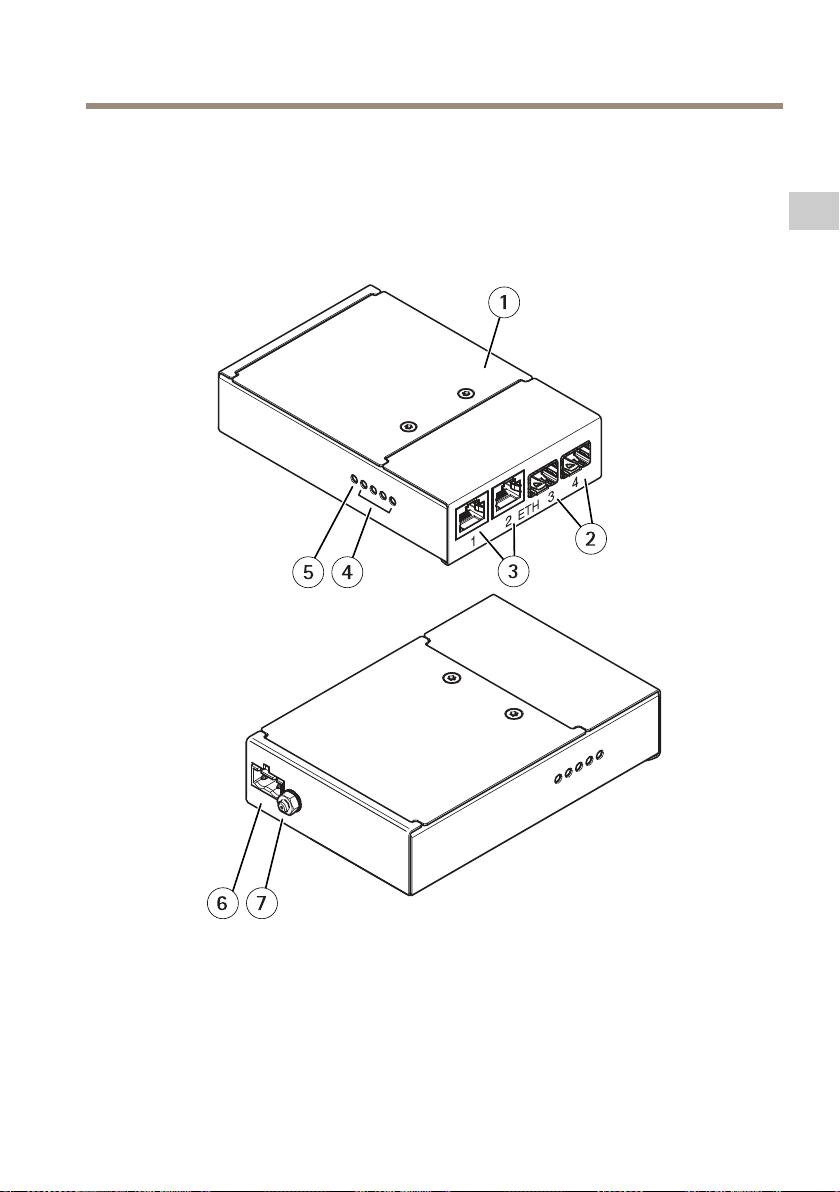
AXIST86MediaConverterSwitchSeries
Hardwareoverview
Forspecicationsofthehardwarecomponents,seeSpecicationsonpage16.
AXIST8606MediaConverterSwitch-externalview
EN
1
Cover
2
NetworkconnectorSFP(2x)
3
NetworkconnectorRJ45(2x)
4
NetworkLEDindicator(4x)
5
PowerLEDindicator
6
Powerconnector(DCoutput)
7
Groundingscrew
7
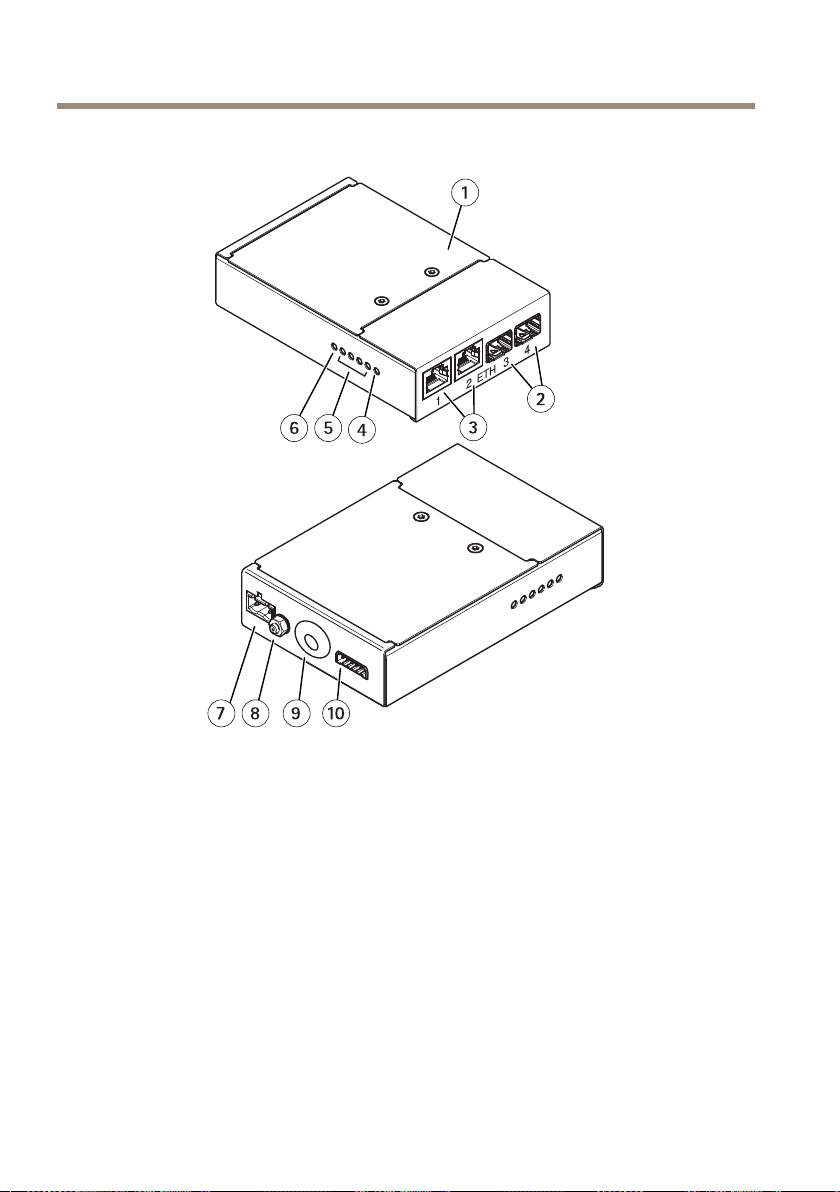
AXIST86MediaConverterSwitchSeries
AXIST8607MediaConverterSwitch-externalview
1
Cover
2
NetworkconnectorSFP(2x)
3
NetworkconnectorRJ45(2x)
4
CameranetworkLEDindicator
5
NetworkLEDindicator(4x)
6
PowerLEDindicator
7
Powerconnector(DCoutput)
8
Groundingscrew
9
Multicableinlet
10
I/Oterminalconnector
8

AXIST86MediaConverterSwitchSeries
Howtoinstalltheproduct
Recommendedtools
•Torx®screwdriverT10
•Cableshoepliers(forgroundingcable)
•7mmwrench(forgroundingscrew)
•Flatheadscrewdriver2.5mm
•Wirestrippingtool(forcableconnectiontoAXIST8607)
HowtoinstallAXIST8606MediaConverterSwitch
NO
TICE
NO NO
TICE TICE
•Themediaconverterswitchshallbeinstalledinanenvironmentprotectedagainstdust
andwater,forexampleindoorsorinanappropriatecabinet.
•Themediaconverterswitchshallbeconnectedusingshieldednetworkcables(STP)
intendedfortheirspecicuse.Makesurethattheswitchisproperlygrounded.For
regulatoryrequirements,seeElectromagneticcompatibility(EMC)onpage4.
Foranoverviewofthehardwarecomponents,seepage7.
1.Mountthemediaconverterswitchonthewall,orattachittoaDINrailinacabinet.
2.Connectthenetworkcablestothenetworkconnectors(RJ45,SFP)asrequired.
3.Connectthepowercabletothepowerconnector(DCinput).
4.Earththeswitchbyconnectingtothegroundingscrew.
5.MakesuretheLEDindicatorsonthemediaconverterswitchindicatethecorrect
conditions,seeMediaconverterswitchLEDindicatorsonpage16.
Note
IfyouwishtocongureasystemthatusesVLANtags,theproduct’sdipswitchesmustbe
setcorrectly.SeeNetworkconnectordipswitchesonpage19.
EN
HowtoinstallAXIST8607MediaConverterSwitch
NO
TICE
NO NO
TICE TICE
•Makesuretheconnectionstothemainssupplyandconduitshavebeeninstalledbya
trainedprofessional,accordingtothemanufacturer’sinstructionsandincompliance
withlocalregulations.
•Thepowersupply(soldseparately)andthemediaconverterswitchshallbeinstalledinan
environmentprotectedagainstdustandwater,forexampleindoorsorinanappropriate
cabinet.
1.Makesurethemainssupplyisswitchedoff.
9
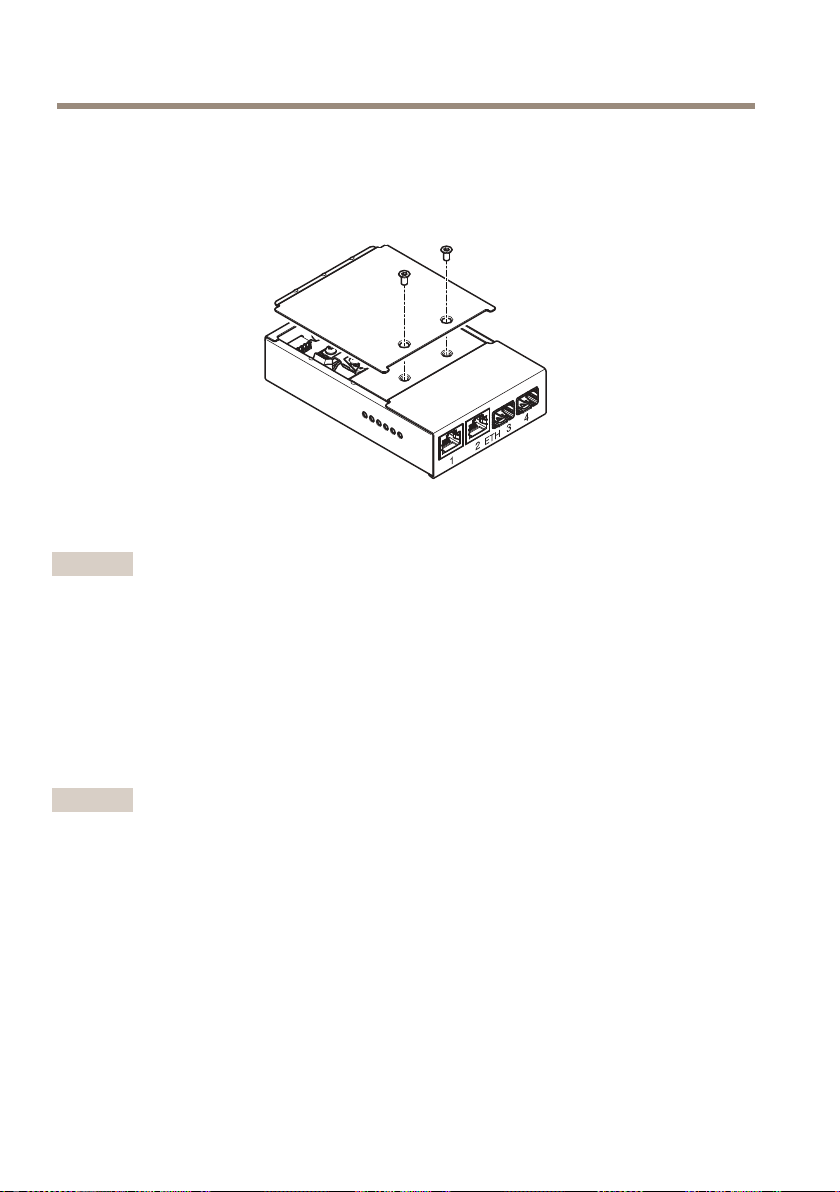
AXIST86MediaConverterSwitchSeries
2.Mountthepowersupplyandthemediaconverterswitchonthewall,orattachthemto
aDINrailinthecabinet.Ifdrillingisrequired,makesuretousedrillbits,screws,and
plugsthatareappropriateforthematerial.
3.Loosenthescrewsandremovethecoverfromthemediaconverterswitch.
4.Pushtheendofthemulticablethroughthecablegasketontherearoftheunit,andpull
itthroughfarenoughsothatitwillbeeasytoworkwith.
Important
Ifyouneedtoshortenthesuppliedcable,followsteps5–10.Otherwise,proceedtostep11.
5.Stripoffabout45mm(1.77in)fromtheendofthemulticablejacket.
6.Leavethebraidedshieldintact,butfolditbacksothatitisabout20mm(0.79in)long.
7.Cutoff16mm(0.63in)fromtheEthernetwirefoilshields.
8.Stripoff8mm(0.31in)insulationfromthefourEthernetwires(green,green/white,
orangeandorange/white).
9.Stripoff8mm(0.31in)insulationfromthetwoI/Owires(blueandyellow).
10.Stripoff5mm(0.20in)insulationfromthethreepowerwires(red,redandblack).
Important
•Afterstrippingtheinsulation,thepowerandEthernetwiresmustbetinnedtoensure
properconnections.
•TheEthernetwiresmustbeofequallength,andshouldprotrudeapproximately25mm
(1.0in)fromtheendofthebraidedshield.
10
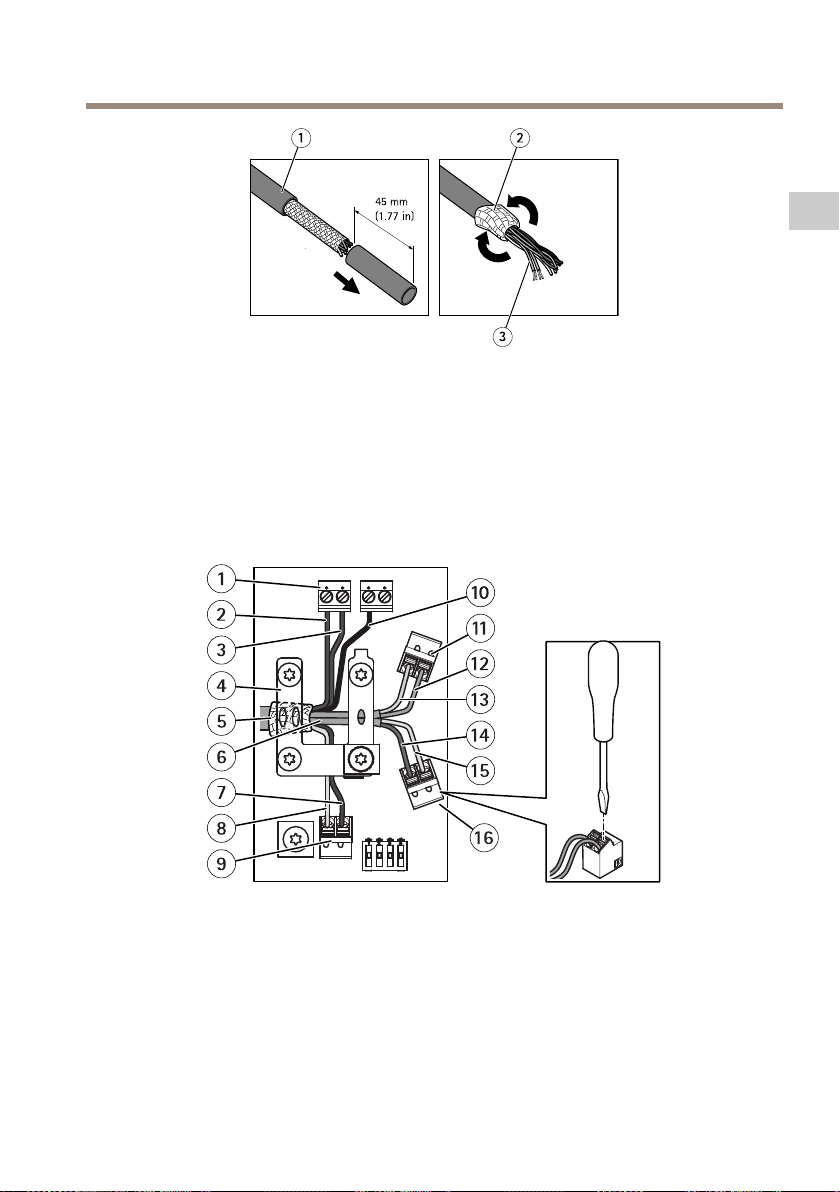
AXIST86MediaConverterSwitchSeries
1
Multicablejacket
2
Braidedshield
3
Ethernetwirefoilshield(2x)
11.ConnectthenetworkandI/Owirestotheinternalnetworkconnectors(1 1,16)andthe
I/Oconnector(9).Opentheseconnectorsbypushingdownontheslotswithaathead
screwdriver.Insertthewireandthenrelease.
12.Connectthegroundandpowerwirestothepowerconnector(DCoutput(1).
EN
1
Powerconnector(DCoutput)
2
Powerwire(red)
3
Powerwire(red)
4
Clamp
5
Braidedshieldcoil
6
Ethernetwireshield(2x)
7
DigitalI/Owire(blue)
8
DigitalI/Owire(yellow)
11

AXIST86MediaConverterSwitchSeries
9
I/Oconnector(internal)
10
Groundwire(black)
11
Ethernetconnector(internal)
12
Ethernetwire(green)
13
Ethernetwire(green/white)
14
Ethernetwire(orange)
15
Ethernetwire(orange/white)
16
Ethernetconnector(internal)
13.Carefullypulltheexcessmulticablebackoutthroughthegasket.
14.Makesuretheclampisinplace,insertthebraidedshieldcoilintothegroundclipand
tightenthescrews.
NO
TICE
NO NO
TICE TICE
•Theshieldsandtheclampsurfacesmustbeincompletecontactwitheachothersothat
themulticableisgrounded.
•Makesurethatthemulticablejacketisrmlysecuredbytheclamp.
•Makesureallsurfacesandcontactsarecleanandfreefromscrapshieldmaterial.
15.Connectthenetworkcablestotheexternalnetworkconnectors(RJ45,SFP)asrequired.
Note
AnSFPmodule(notincluded)mustbeusedwhenconnectinganopticalbercable.
16.Ifused,connectanI/OdevicetotheexternalI/Oconnector.
17.Connectthepowercable(DCinput)tothepowerconnector(DCinput)viatheterminal
blockplug.
18.Attachthegroundwiretothegroundscrew.
12
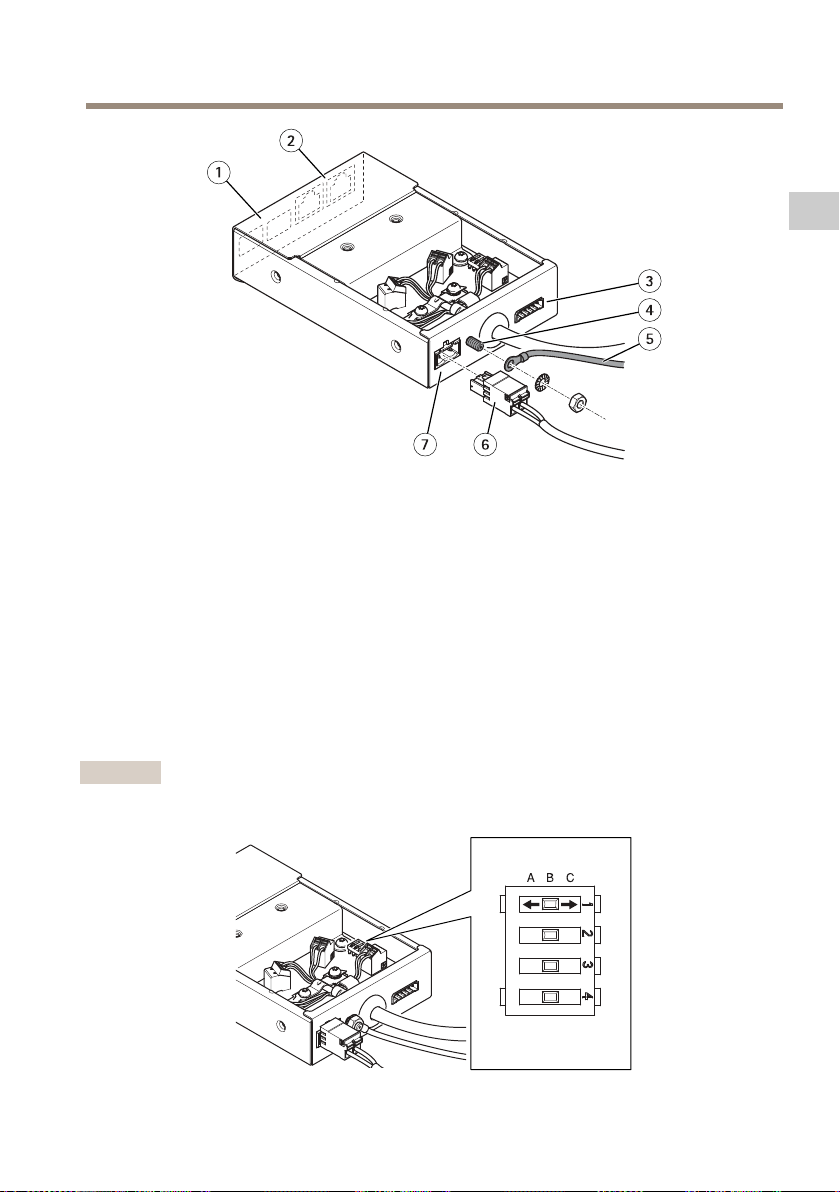
AXIST86MediaConverterSwitchSeries
1
NetworkconnectorSFP(external)(2x)
2
NetworkconnectorRJ45(external)(2x)
3
I/Oconnector(external)
4
Groundscrew
5
Groundwire
6
Powercable(DCinput)
7
Powerconnector(DCinput)
EN
19.Ifconnectingseveralmediaconverterswitchesinadaisychain,youneedtosetthe
dipswitchofeachoutgoingnetworkconnectorportthatconnectstoanothermedia
converterswitchtopositionC.
Leavethedipswitchinitsdefaultposition(positionB)whenconnectingtheportdirectly
tothenetwork.Formoreinformation,seeMediaconverterswitchconnectorsonpage16.
Important
Ifthesystemisnotdened,usethedefaultdipswitchsetting(positionB).
13
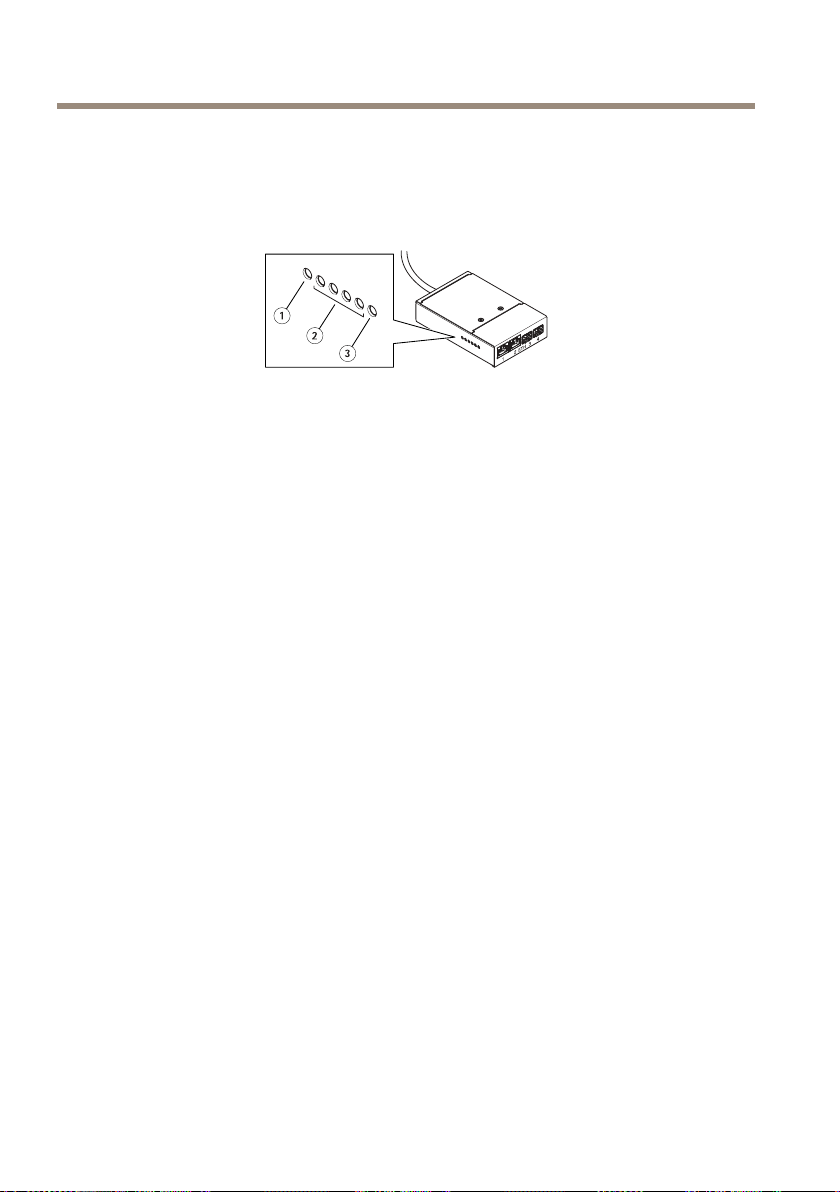
AXIST86MediaConverterSwitchSeries
20.Replacethecoverontheswitchandfastenthescrews.
21.Switchonthepowersupply.
22.MakesuretheLEDindicatorsonthemediaconverterswitchindicatethecorrect
conditions.Formoreinformation,seeMediaconverterswitchLEDindicatorsonpage16.
1
PowerLEDindicator
2
NetworkLEDindicator(4x)ETH1/2/3/4
3
CameraLEDindicator
14

AXIST86MediaConverterSwitchSeries
Furtherinformation
•Forthelatestversionofthisdocument,seeaxis.com
•Forusefulonlinetrainingsandwebinars,seeaxis.com/academy
Optionalaccessories
Foracompletelistofavailableaccessoriesforthisproduct,gototheproduct’spageonaxis.com
andselectSoftware&Accessories.
EN
15
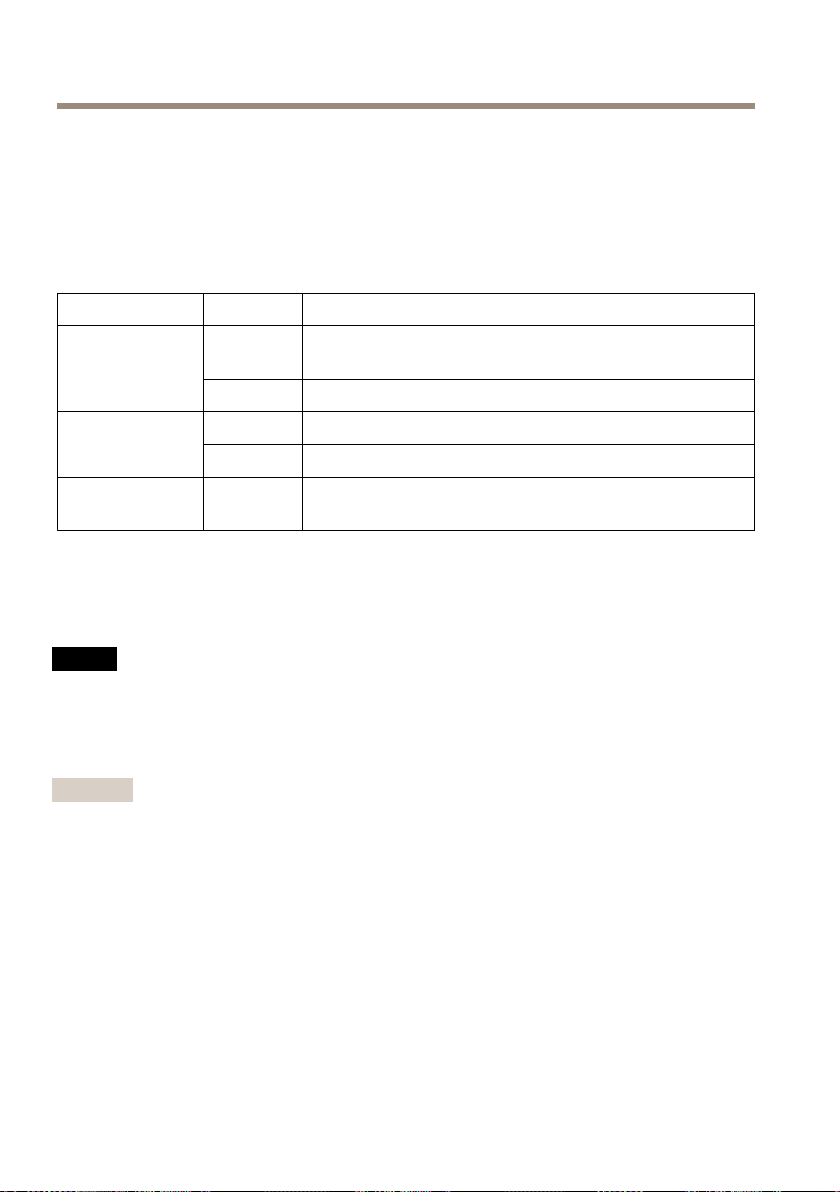
AXIST86MediaConverterSwitchSeries
Specifications
Tondthelatestversionoftheproduct’sdatasheet,gototheproductpageataxis.comand
locateSupport&Documentation.
MediaconverterswitchLEDindicators
LED
Power
Network(4x)
Cameranetwork
(AXIST8607only)
Color
Unlit
GreenDCpowerconnected.
Amber10Mbitconnection.Flashesduringactivity.
Green
Green
Indication
DCpowerunconnectedorcurrentprotectionengaged(power
overload)
100/1000Mbitconnection.Flashesduringactivity.
100Mbitconnection.Flashesduringactivity.
Connectors
Mediaconverterswitchconnectors
NO
TICE
NO NO
TICE TICE
Theproductshallbeconnectedusingashieldednetworkcable(STP).Allcablesconnecting
theproducttothenetworkshallbeintendedfortheirspecicuse.Makesurethatthe
networkdevicesareinstalledinaccordancewiththemanufacturer’sinstructions.For
informationaboutregulatoryrequirements,seeElectromagneticcompatibility(EMC)on
page4.
Important
Themediaconverterswitchdoesnotsupporthotswapping.Disconnectpowerfromthe
switchbeforeswappingcameras.Anattempttohotswapcouldcausetheswitchtofreeze,
inwhichcaseitmustberestarted.
16
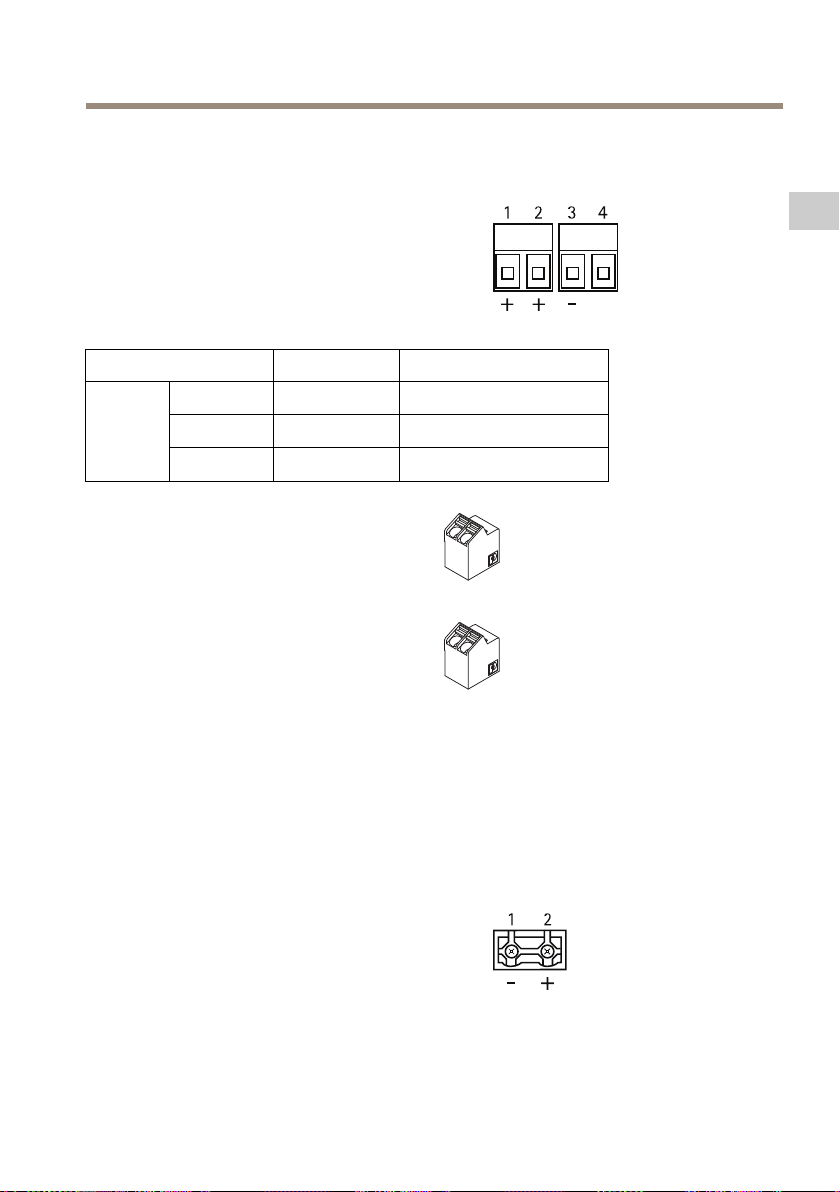
AXIST86MediaConverterSwitchSeries
Cameraconnectors
Powerconnector
Two2-pinterminalblocksforpoweroutput(pin4
notused).
FunctionPinNotes
DC
output
Networkconnectors
2-pinEthernetterminalblock(x2).
I/Oterminalconnector
2-pinterminalblock.
24VDC
0VDC(-)
N/A
1,2
3
4
EN
Powerouttocamera
N/A
Externalconnectors
GroundscrewGroundscrewforconnectingthemediaconverter
Powerconnector
2-pinterminalblockforpowerinput.
switchtoearthground.Makesurethatbothendsof
thegroundingwireareincontactwiththeirrespective
groundingsurfaces.
17
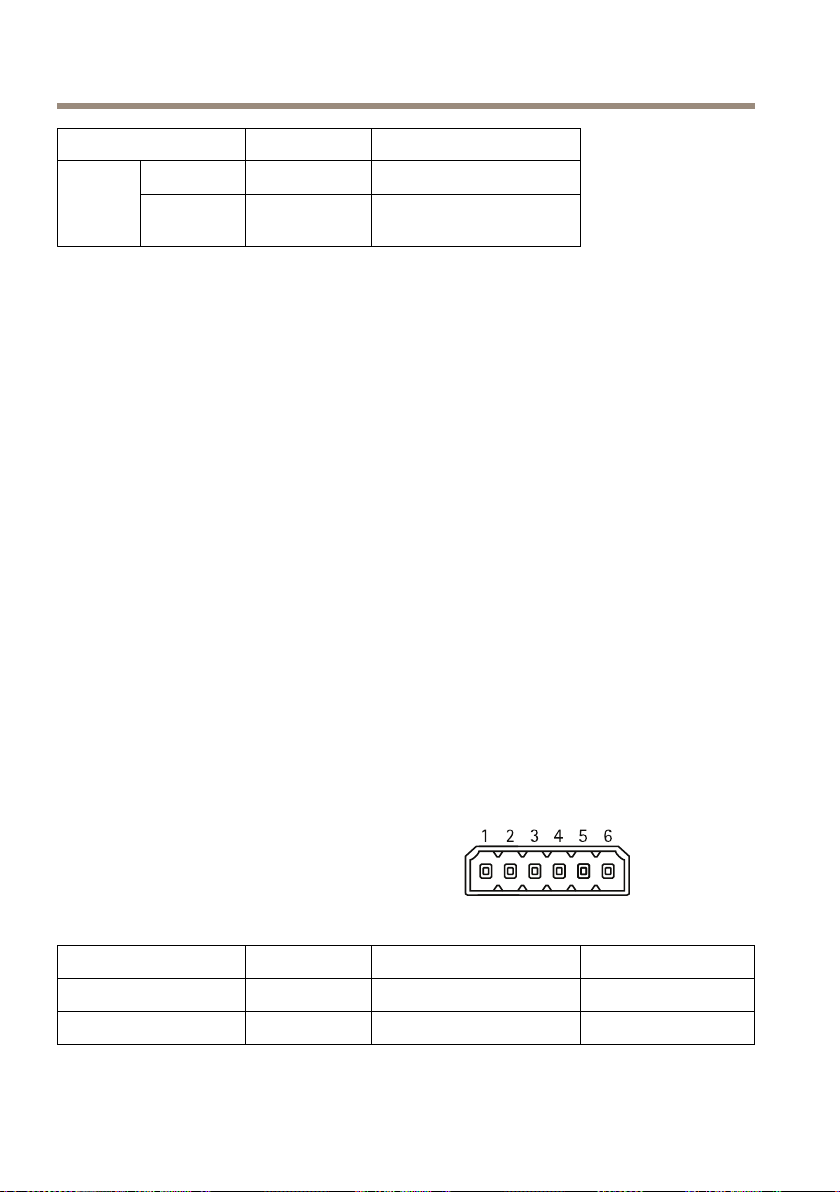
AXIST86MediaConverterSwitchSeries
FunctionPinNotes
DCinput
0VDC(-)
24VDC
1
2
Powerinfrompower
supply(soldseparately)
NetworkconnectorRJ45
NetworkslotSFP
EachRJ45andSFPporthasitsowndipswitch.Thedipswitchescontrolhowtheportforwards
data.Formoreinformation,seepage19.
I/Oterminalconnector
6-pincongurableI/Oterminalblock,whichisconnectedtothecamerathroughthemulticable.
Usewithexternaldevicesincombinationwith,forexample,tamperingalarms,motiondetection,
eventtriggering,timelapserecordingandalarmnotications.Inadditiontothe0VDC
referencepointandpower(DCoutput),theI/Oconnectorprovidestheinterfaceto:
•Digitaloutput–ForconnectingexternaldevicessuchasrelaysandLEDs.Connected
devicescanbeactivatedbytheVAPIX®ApplicationProgrammingInterface,output
buttonsontheLiveViewpageorbyanActionRule.Theoutputwillshowasactive
(shownunderSystemOptions>Port&Devices>PortStatus)ifthealarmdevice
isactivated.
•Digitalinput–Analarminputforconnectingdevicesthatcantogglebetween
anopenandclosedcircuit,forexample:PIRs,door/windowcontacts,glassbreak
detectors,etc.Whenasignalisreceivedthestatechangesandtheinputbecomes
active(shownunderSystemOptions>Port&Devices>PortStatus).
6-pinterminalblocksfor:
TwoRJ45connectors(10/100Base-T)fornetwork.
TwoSFPslots(100Base-FX/1000Base-X)fornetwork.
•DigitalInput/Output
•Power(DCoutput)
•0VDC(-)
FunctionPinNotes
0VDC(-)
DCoutput
1,4,6
2
Powerout
Specications
0VDC
12VDC,50mA
18
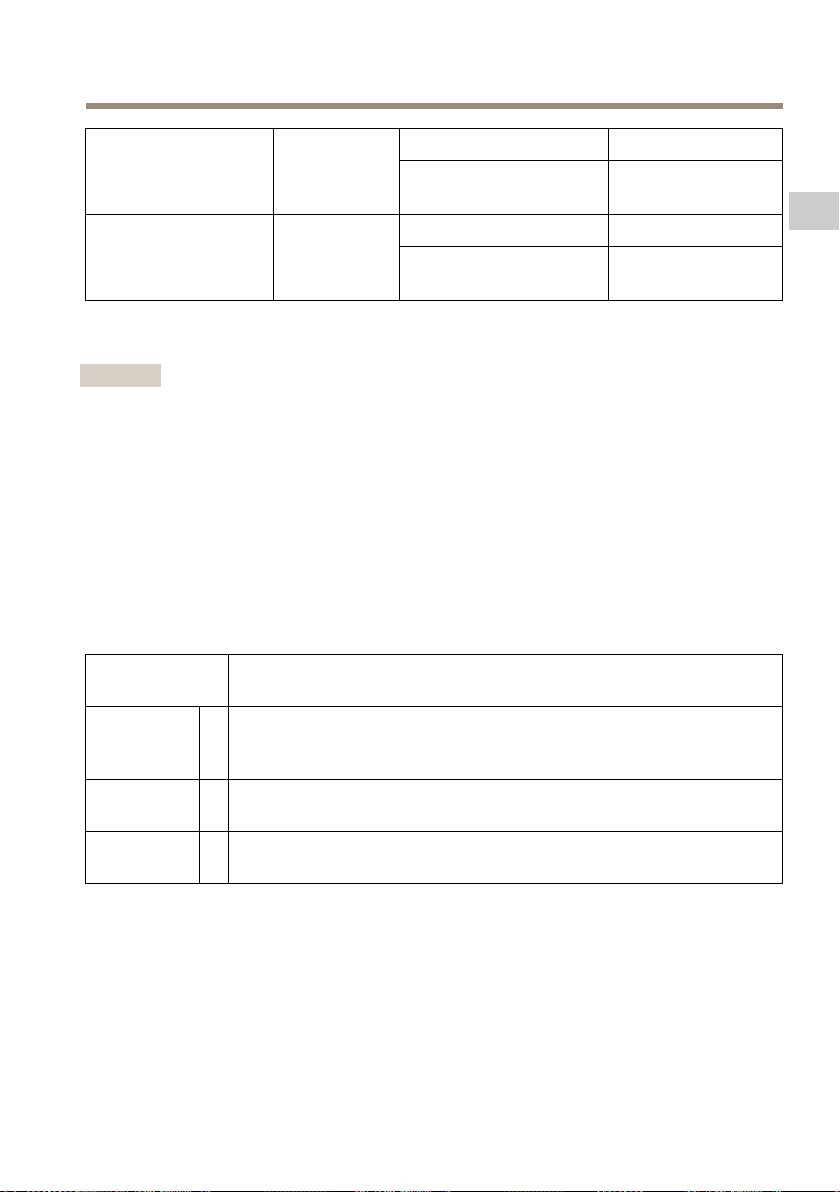
AXIST86MediaConverterSwitchSeries
3
I/O1(InputorOutput)
5
I/O2(InputorOutput)
Networkconnectordipswitches
Important
Alwaysusethedefaultdipswitchsetting(positionB)iftherelationshipbetweendevicesin
thesystemisnotdened.
ThecameraattachesaparticularVLANtagtoallitsforwardedmulticastpackages.Themedia
converterswitchmanageshowthesemulticastpackagesareforwardedbetweencameras,media
converterswitchesandothernetworkdevices.Thisisespeciallyusefulwhenconnectingthecamera
andmediaconverterswitchtothenetworkinadaisychain.
Bychangingthepositionofthedipswitches,eachnetworkconnectorportinthemediaconverter
switchcanbeconguredtomanagemulticastsinthreedifferentways.
Dipswitch
position
Default
(middle)
LeftABlockmulticastpackagesthathaveaVLANtag.Usethissettingwhen
Right
Description
BRemoveVLANtagsfromforwardedmulticastpackages.Usethissetting
whenconnectingtothenetwork,directlyorthrougharouterornetwork
switch.
connectingtoadevicethatisnotintendedformulticastviewing.
ForwardmulticastpackageswithaVLANtag.Usethissettingwhen
C
connectingtoanothermediaconverterswitch.
Digitalinput
Digitaloutput(transistor–
opencollector)
Digitalinput
Digitaloutput(transistor–
opencollector)
0tomax30VDC Congurable
0tomax30VDC,
opendrain,100mA
0tomax30VDC Congurable
0tomax30VDC,
opendrain,100mA
EN
VLANtagsareusedtocreateindependentlogicalnetworks,virtuallocalareanetworks(VLANs),
withinaphysicalnetwork.Multiplemediaconverterswitchesthatareconnectedtoeachother
inadaisychainaremembersofthesameVLAN.Themediaconverterswitchestagthemulticast
packagesmovingbetweenthemsothatthenextmediaconverterswitchinlineknowsthe
destinationofthepackages.Inotherwords,theVLANtagservesasaVLANidentier.VLAN
taggingshouldonlybeusedwhenusingmultiplecamerasandmediaconverterswitchesbecause
19

AXIST86MediaConverterSwitchSeries
forwardingmulticastpackageswithaVLANtagonlyservesapurposewhentheportisconnected
toanothermediaconverterswitch,whichmightbeconnectedtopotentialviewers.
Note
Whenconnectinganoutgoingmediaconverterswitchnetworkconnectortoanothertypeof
networkdevice,setthedipswitchtopositionAtoprotectthedevicefrommulticasttrafc.
Operatingconditions
Temperature
Humidity
Powerspecications
ProductVoltage
AXIST8606MediaConverter
Switch
AXIST8607MediaConverter
Switch
24VDC
24VDC
-40°Cto75°C(-40°Fto167°F)
10–85%RH(non-condensing)
Minimumcurrentratingfor
externalpowersupply
0.15A
3.2A
20
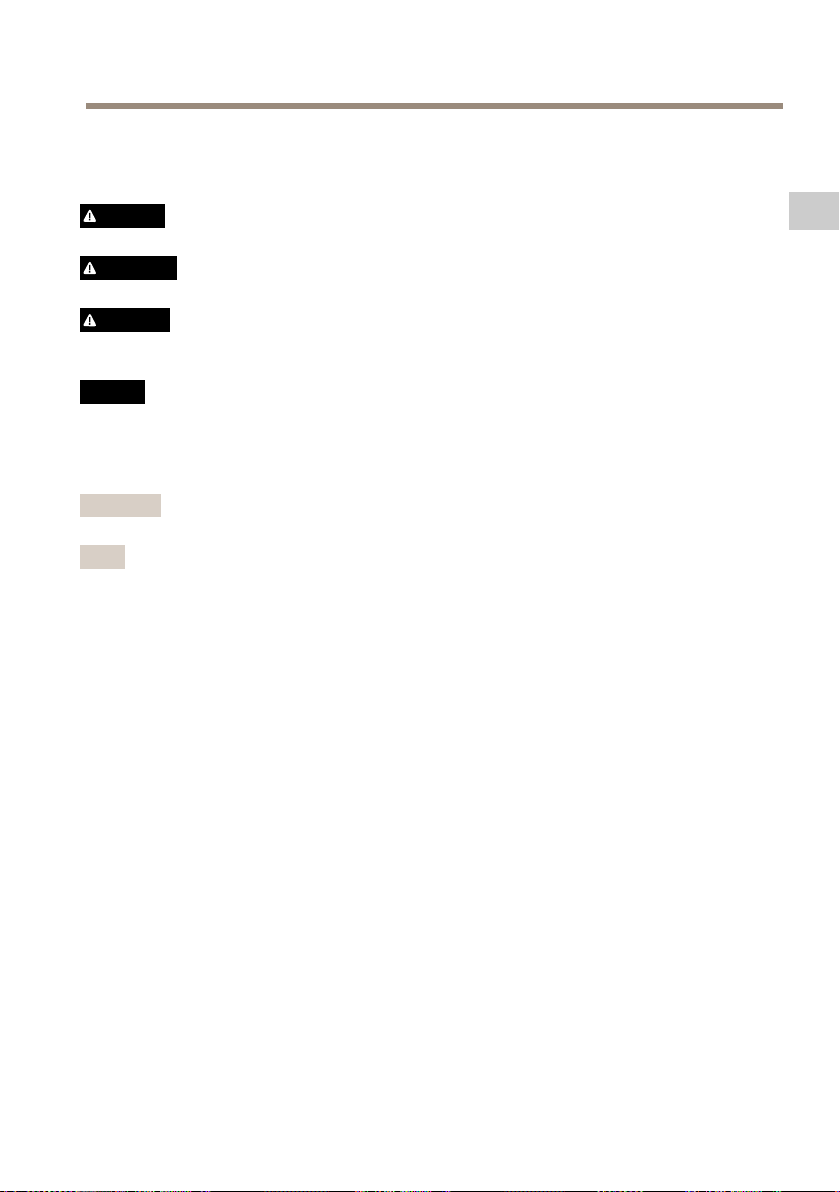
AXIST86MediaConverterSwitchSeries
Safetyinformation
Hazardlevels
DANGER
Indicatesahazardoussituationwhich,ifnotavoided,willresultindeathorseriousinjury.
WARNING
Indicatesahazardoussituationwhich,ifnotavoided,couldresultindeathorseriousinjury.
CAUTION
Indicatesahazardoussituationwhich,ifnotavoided,couldresultinminorormoderate
injury.
NO
TICE
NO NO
TICE TICE
Indicatesasituationwhich,ifnotavoided,couldresultindamagetoproperty.
Othermessagelevels
Important
Indicatessignicantinformationwhichisessentialfortheproducttofunctioncorrectly.
Note
Indicatesusefulinformationwhichhelpsingettingthemostoutoftheproduct.
EN
21
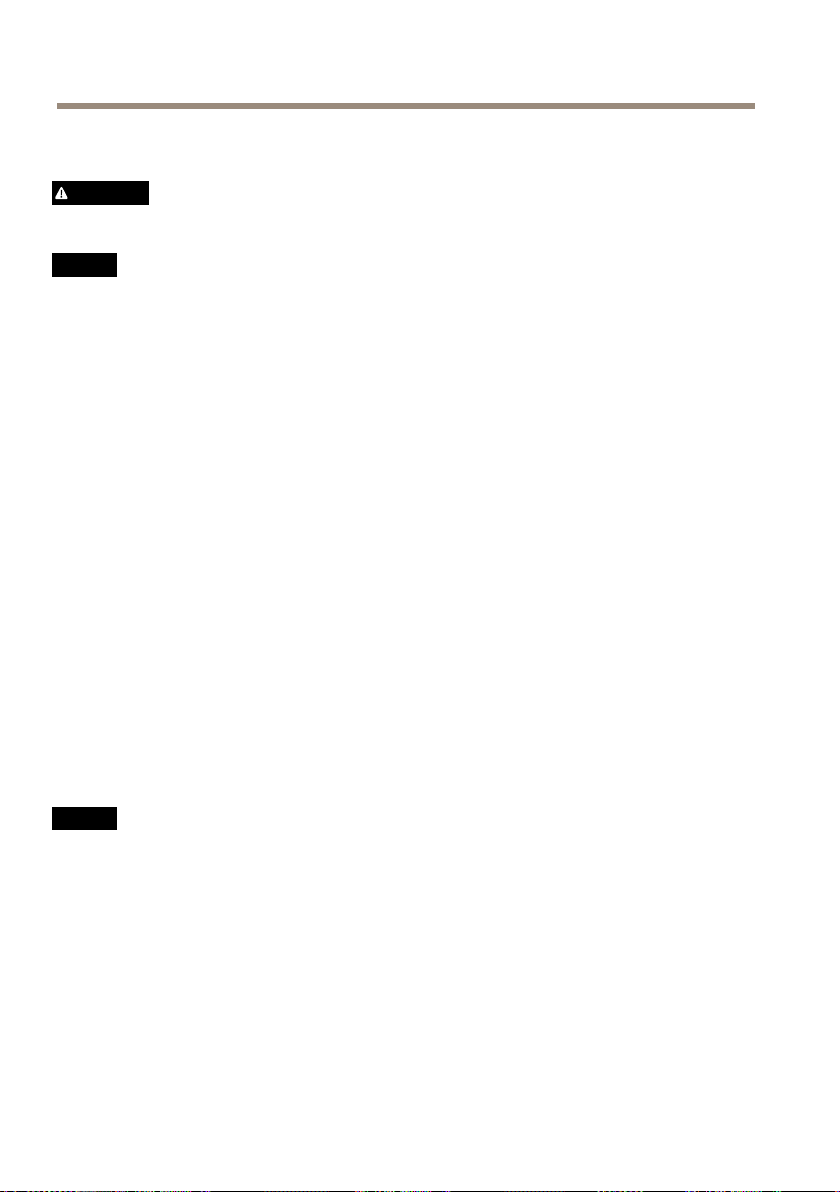
AXIST86MediaConverterSwitchSeries
Safetyinstructions
WARNING
TheAxisproductshallbeinstalledbyatrainedprofessional,andincompliancewithlocal
lawsandregulations.
NO
TICE
NO NO
TICE TICE
•TheAxisproductshallbeusedincompliancewithlocallawsandregulations.
•Axisrecommendsusingashieldednetworkcable(STP)CAT5orhigher.
•StoretheAxisproductinadryandventilatedenvironment.
•AvoidexposingtheAxisproducttoshocksorheavypressure.
•Donotinstalltheproductonunstablepoles,brackets,surfacesorwalls.
•Donotinstalltheproductonvibratingpoles,brackets,surfacesorwalls.
•UseonlyapplicabletoolswheninstallingtheAxisproduct.Usingexcessiveforcewith
powertoolscouldcausedamagetotheproduct.
•Donotusechemicals,causticagents,oraerosolcleaners.
•Useacleanclothdampenedwithpurewaterforcleaning.
•Useonlyaccessoriesthatcomplywiththetechnicalspecicationofyourproduct.These
canbeprovidedbyAxisorathirdparty.AxisrecommendsusingAxispowersource
equipmentcompatiblewithyourproduct.
•UseonlysparepartsprovidedbyorrecommendedbyAxis.
•Donotattempttorepairtheproductyourself.ContactAxissupportoryourAxisreseller
forservicematters.
•Thepowersupplyshallbepluggedintoasocketoutletinstalledneartheproductand
shallbeeasilyaccessible.
Transportation
NO
TICE
NO NO
TICE TICE
•WhentransportingtheAxisproduct,usetheoriginalpackagingorequivalenttoprevent
damagetotheproduct.
22

AXIST86MediaConverterSwitchSeries
Contenudel’emballage
•CommutateurdeconvertisseurdemédiaAXIST8606/T8607
•Kitdemontage
-ClippourleclipDIN
-Vis(x2)
•Documentationimprimée
-Guided’installation(cedocument)
FR
23
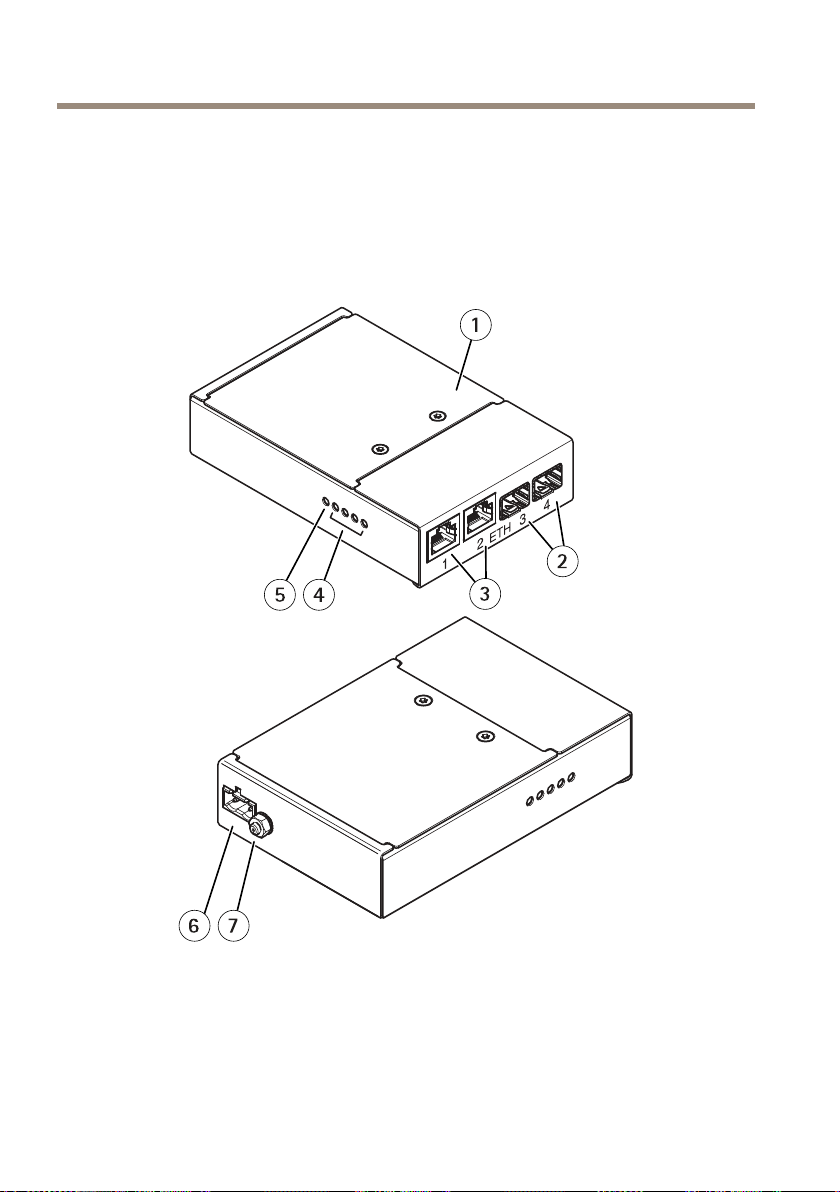
AXIST86MediaConverterSwitchSeries
Aperçudumatériel
Pourconnaîtrelescaractéristiquesdescomposantsmatériels,consultezCaractéristiquespage33.
CommutateurdeconvertisseurdemédiaAXIST8606-vue
extérieure
1
Couvercle
2
ConnecteurréseauSFP(x2)
3
ConnecteurréseauRJ45(x2)
4
VoyantLEDréseau(x4)
5
VoyantLEDd’alimentation
6
Connecteurd'alimentation(sortieCC)
24
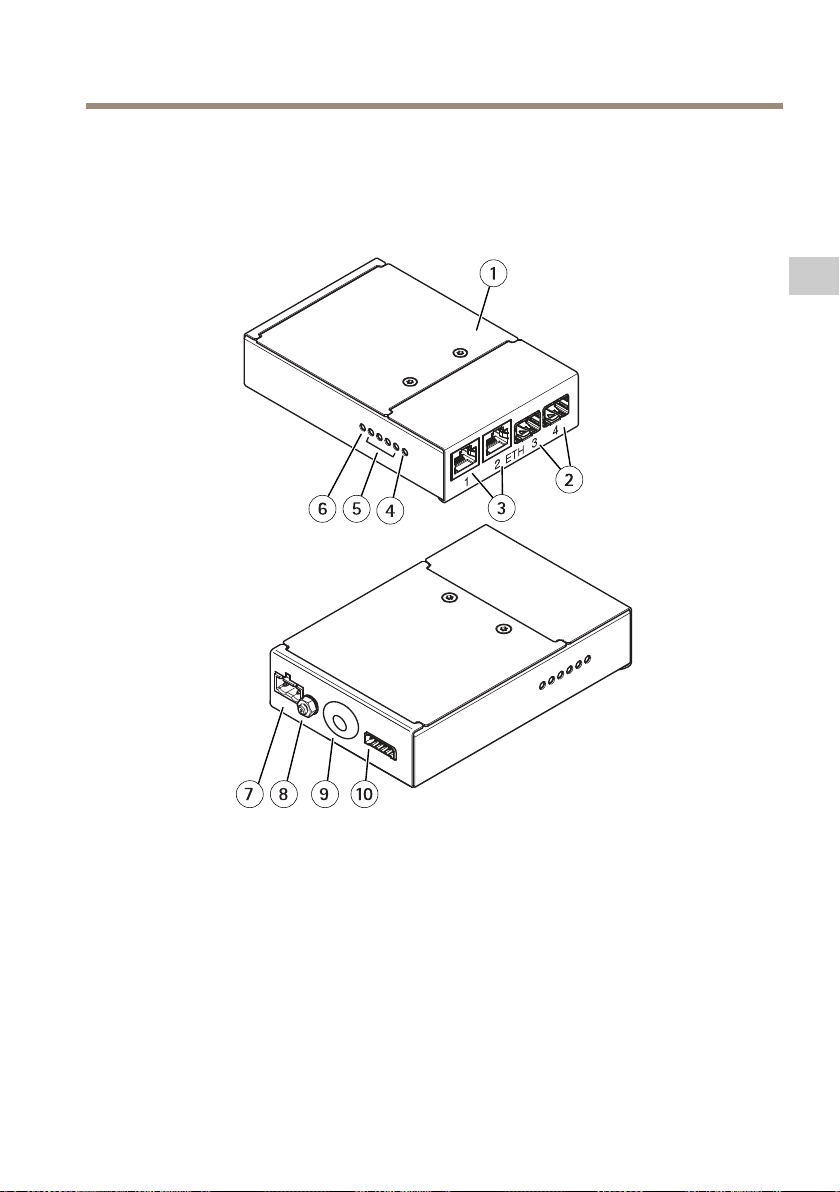
AXIST86MediaConverterSwitchSeries
7
Visdemiseàlaterre
CommutateurdeconvertisseurdemédiaAXIST8607-vue
extérieure
FR
1
Couvercle
2
ConnecteurréseauSFP(x2)
3
ConnecteurréseauRJ45(x2)
4
VoyantLEDduréseaudecaméra
5
VoyantLEDréseau(x4)
6
VoyantLEDd’alimentation
7
Connecteurd'alimentation(sortieCC)
8
Visdemiseàlaterre
9
Entréedecâblemultiple
10
ConnecteurpourterminalE/S
25

AXIST86MediaConverterSwitchSeries
Commentinstallerleproduit
Outilsrecommandés
•TournevisTorx®T10
•Pinceàsertirpourcossesdecâble(câbledemiseàlaterre)
•Clé7mm(pourvisdemiseàlaterre)
•Tournevisplat2,5mm
•Outildedénudagedecâble(pourraccordementdecâbleàAXIST8607)
Installationducommutateurduconvertisseurdemédia
AXIST8606
VIS
A AAVIS VIS
•Lecommutateurduconvertisseurdemédiadoitêtreinstallédansunenvironnement
protégécontrelapoussièreetl'eau,parexempleenintérieuroudansunearmoire.
•Lecommutateurduconvertisseurdemédiadoitêtrebranchéauréseauàl'aidedecâbles
blindés(STP)prévusàceteffet.Assurez-vousquelecommutateurestconvenablement
misàlaterre.Pourconnaîtrelesexigencesréglementaires,reportez-vousà.
Pouruneprésentationdescomposantsmatériels,consultezpage24.
1.Fixezl'interrupteurduconvertisseurdemediasurlemurouxez-lesurunrailDIN
dansl'armoire.
2.Connectezlescâblesréseauauxconnecteursréseau(RJ45,SFP),commerequis.
3.Connectezlecâbled'alimentationauconnecteurd'alimentation(DCinput).
4.Mettezl'interrupteuràlaterreenleconnectantàlavisdemiseàlaterre.
5.Assurez-vousquelesvoyantsLEDsurlecommutateurdeconvertisseurdemédia
indiquentlesconditionscorrectes,reportez-vousàVoyantsLEDducommutateurde
convertisseurdemédiapage33.
Note
SivoussouhaitezcongurerunsystèmequiutilisedesétiquettesVLAN,les
commutateursDIPduproduitdoiventêtrerégléscorrectement.Cf.CommutateurDIPde
connecteurréseaupage36.
Installationducommutateurduconvertisseurdemédia
AXIST8607
VIS
A AAVIS VIS
•Ilfauts'assurerquelesbranchementsàl'alimentationdesecteuretconduitsontété
effectuésparunprofessionnelqualié,selonlesinstructionsdufabricantetenconformité
aveclaréglementationlocale.
26
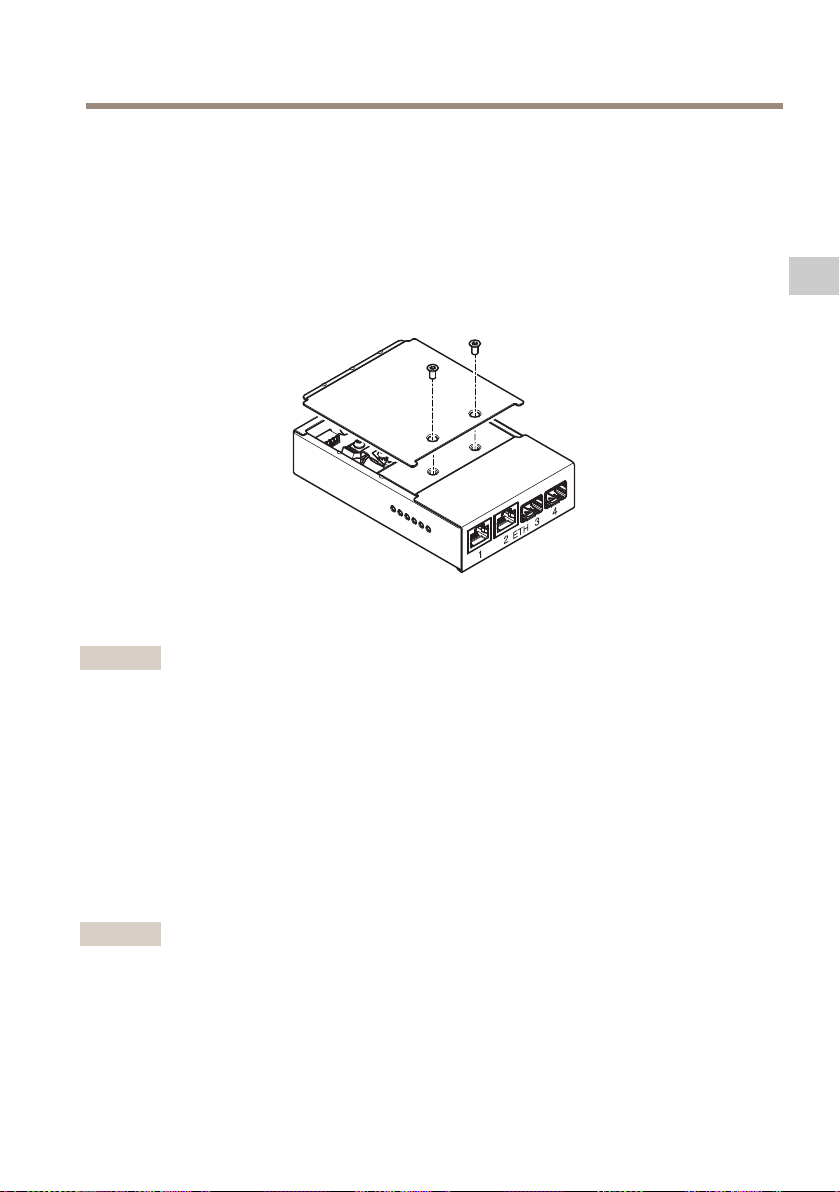
AXIST86MediaConverterSwitchSeries
•L'alimentation(vendueséparément)etlecommutateurdeconvertisseurdemédiadoivent
êtreinstallésdansunenvironnementàl'abridelapoussièreetdel'eau,parexempleen
intérieuroudansunearmoireappropriée.
1.Assurez-vousquel'alimentationdesecteurestarrêtée.
2.Montezl'alimentationetlecommutateurduconvertisseurdemédiasurlemurou
attachez-lesàunrailDINdansl'armoire.S’ils’avèrenécessairedepercer,vériezqueles
forets,visetchevillesàutilisersontappropriéspourlematériau.
3.Desserrezlesvisetretirezlecouvercleducommutateurdeconvertisseurdemédia.
4.Passezl'extrémitéducâblemultipledanslejointdecâblesituéàl'arrièredel'unitéet
tirezsufsammentdessusdesortequ'ilsoitfacileàmanipuler.
Important
Sivousavezbesoinderaccourcirlecâblefourni,suivezlesétapes5à10.Sinon,passezà
l'étape11.
FR
5.Enlevezenviron45mm(1,77po.)enpartantdel'extrémitédelagaineducâblemultiple.
6.Netouchezpasaublindagetressé,maisrepliez-lepourqu'ilfasseenviron20mm
(0,79po.)delong.
7.Coupez16mm(0,63po.)delafeuilledeblindageducâbleEthernet.
8.Retirez8mm(0,31po)d'isolantdesquatrecâblesEthernet(vert,vert/blanc,orangeet
orange/blanc).
9.Retirez8mm(0,31po)d'isolantdesdeuxcâblesE/S(bleuetjaune).
10.Retirez5mm(0,20po)d'isolantdestroiscâblesd'alimentation(rouge,rougetetnoir).
Important
•Unefoisl'isolantretiré,lescâblesEthernetetd'alimentationdoiventêtrerecouverts
d'étainpourassurerunebonneconnexion.
•LescâblesEthernetdoiventêtredelamêmelongueuretdoiventdépasserdel'extrémité
dublindagetresséd'environ25mm(1po).
27
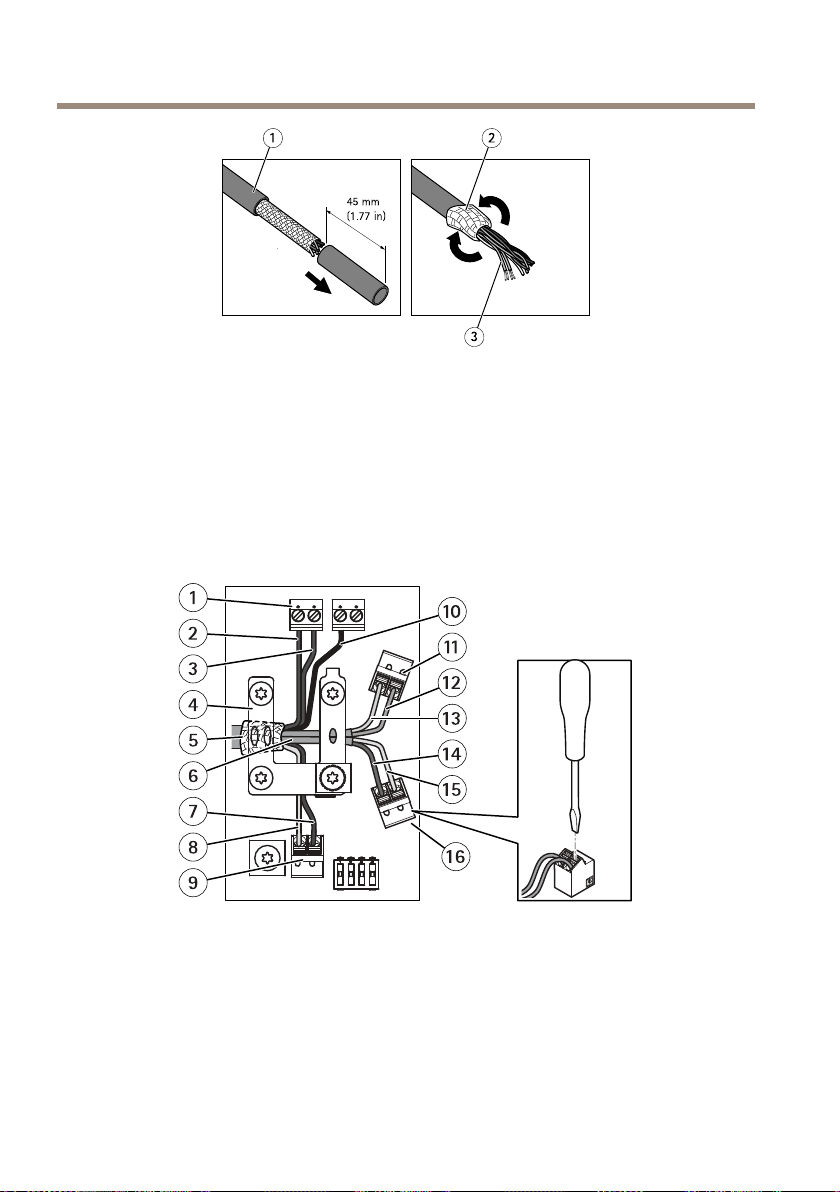
AXIST86MediaConverterSwitchSeries
1
Gainedecâblemultiple
2
Blindagetressé
3
FeuilledeblindageducâbleEthernet(x2)
11.ConnectezleslsréseauetleslsE/Sauxconnecteursderéseauinterne(11,16)etau
connecteurE/S(9).Pourouvrircesconnecteurs,abaissezlalanguetteàl'aided'un
tournevisplat.Insérezlel,puisrefermez.
12.Connectezleslsdemiseàlamasseetd'alimentationauconnecteurd'alimentation
(sortieCC(1)).
1
Connecteurd'alimentation(sortieCC)
2
Fild'alimentation(rouge)
3
Fild'alimentation(rouge)
4
Pince
5
Bobinedeblindagetressé
6
BlindageducâbleEthernet(x2)
7
FilderéseauE/Snumérique(bleu)
28

AXIST86MediaConverterSwitchSeries
8
FilderéseauE/Snumérique(jaune)
9
ConnecteurE/S(interne)
10
Fildemiseàlamasse(noir)
11
ConnecteurEthernet(interne)
12
CâbleEthernet(vert)
13
CâbleEthernet(vert/blanc)
14
CâbleEthernet(orange)
15
CâbleEthernet(orange/blanc)
16
ConnecteurEthernet(interne)
13.Tirezavecprécautionl'excédentdecâblemultipleetfaiteslerepasserparlejoint.
14.Assurez-vousquelapinceestenplace,insérezlabobinedeblindagetressédansle
clipdemiseàlamasseetserrezlesvis.
VIS
A AAVIS VIS
•Lesblindagesetlessurfacesdelapincedoiventêtreencontacttotal,desortequele
câblemultiplesoitmisàlamasse.
•Assurez-vousquelagainedecâblemultipleestsolidementxéeparlabride.
•Assurez-vousquetouteslessurfacesetquetouslescontactssontpropresetexemptsde
résidusdematériauxdeblindage.
15.Connectezlescâblesréseauauxconnecteursréseauexternes(RJ45,SFP),sinécessaire.
Note
UnmoduleSFP(nonfourni)doitêtreutilisépourlaconnexiond'uncâbleàbresoptiques.
FR
16.Lecaséchéant,connectezundispositifE/SauconnecteurE/Sexterne.
17.Connectezlecâbled'alimentation(entréeCC)auconnecteurd'alimentation(entrée
CC)vialachedublocterminal.
18.Reliezleldemiseàlaterreàlavisdemiseàlaterre.
29
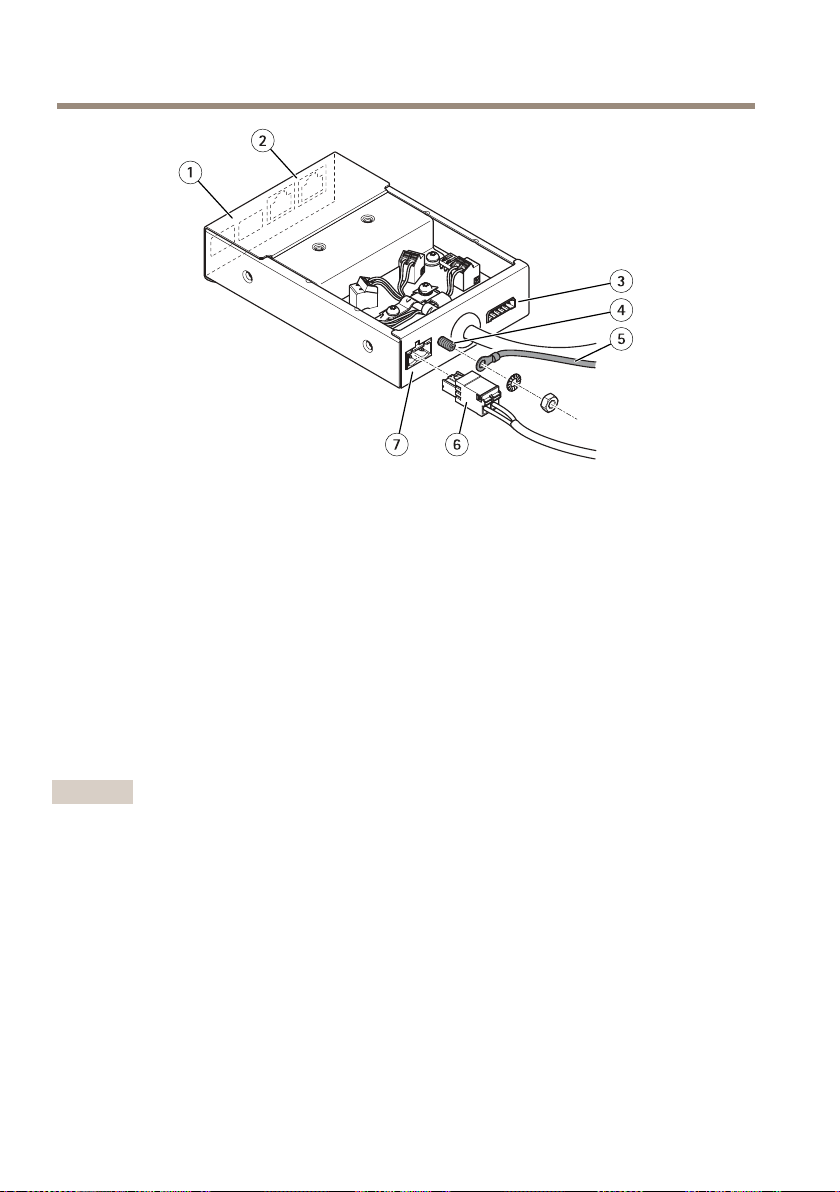
AXIST86MediaConverterSwitchSeries
1
ConnecteurréseauSFP(externe)(x2)
2
ConnecteurréseauRJ45(externe)(x2)
3
ConnecteurE/S(externe)
4
Visdemiseàlaterre
5
Fildemiseàlaterre
6
Câbled'alimentation(entréeCC)
7
Connecteurd'alimentation(entréeCC)
19.Sivousconnectezplusieurscommutateursdeconvertisseurdemédiaencascade,vous
devezcongurerlecommutateurDIPdechaqueportduconnecteurréseausortantàun
autrecommutateurdeconvertisseurdemédiaàlapositionC.
LaissezlecommutateurDIPsursapositionpardéfaut(positionB)lorsquevous
connectezleportdirectementauréseau.Pourensavoirplus,consultezConnecteursdu
commutateurdeconvertisseurdemédiapage33.
Important
Silesystèmen'estpasdéni,utilisezlecommutateurDIPsursapositionpardéfaut
(positionB).
30
