Page 1

AXIST8342Door/WindowSensor
UserManual
Page 2

AXIST8342Door/WindowSensor
Solutionoverview
Solutionoverview
ThedeviceisZ-Wave®enabledandfullycompatiblewithanyZ-Waveenablednetwork.ThedevicecanbesetupinaZ-Wave
networktocommunicatedirectlywithotherend-devicessuchaslightingcontrollers,ortoreportdirectlytoaZ-Wavecontroller,
suchasAXISM5065PTZNetworkCamera.
2
Page 3

AXIST8342Door/WindowSensor
Productoverview
Productoverview
1.LED
2.Battery
3.Tamperswitch
4.Magnet
5.Detector
6.Screwhanger
7.Batteryprotectionlm
3
Page 4

AXIST8342Door/WindowSensor
HowtoaddadevicetoaZ-WaveNetwork
HowtoaddadevicetoaZ-WaveNetwork
Auto-inclusion
Thisdevicesupportstheauto-inclusionfeature,whereitwillautomaticallyenterInclusionmodewhenrstpoweredup.
1.PutaZ-Wavecontrollerintoinclusionmode.
2.Removethestripofbatteryprotectionlmstickingoutfromthebatterycoveronthefrontofthecasing.TheLEDon
thedeviceshouldturnON.
3.EnterthePINnumberintotheZ-Wavecontroller.SeetheinstallationguideforwheretondthePINnumberonthedevice.
4.TheinclusionprocessshouldbecompletewhentheLEDstopsblinking.
5.Performatestbeforeyouretthebatterycover.SeeHowtotesttheZ-WaveDevice.
Manualinclusion
YoucanalsochoosetomanuallyaddtheZ-Wavedevicetoacontroldevice.Followthestepsbelow.
Note
Forbestresults,excludethedevicebeforestartingtheinclusionprocess.Formoredetailsseetheinstallationguide.
1.Removethebatterycover.
2.Pressthetamperswitch3timeswithin1.5secondstoputtheunitintolearning(inclusion/exclusion)mode.
3.EnterthePINnumberintotheZ-Wavecontroller.SeetheinstallationguideforwheretondthePINnumberonthedevice.
4.TheinclusionprocessshouldbecompletewhentheLEDstopsblinking.
5.Performatestbeforeyouretthebatterycover.SeeHowtotesttheZ-WaveDevice.
Manualexclusion
1.Removethebatterycover.
2.Pressthetamperswitch3timeswithin1.5secondstoputthedeviceintolearning(inclusion/exclusion)mode.
3.TheexclusionprocessshouldbecompletewhentheLEDstopsblinking.
4.Retthebatterycover.
4
Page 5

AXIST8342Door/WindowSensor
HowtotesttheZ-Wavedevice
HowtotesttheZ-Wavedevice
•Removethebatterycover,withoutpressingthetamperswitchonthedetectorpart(testmode).
•Separatethemagnetfromthedetector.Thedetectorshouldthenash.
•Putthebatterycoverbackonthedetectorandthedetectorwillenternormalmode.
Note
Ifyouhaveremovedthebatteries,wait5secondsbeforeyouretthem.
Operationalguidelines
•Duetothelimitedpowersuppliedbythebatteries,thedeviceshouldnotoperatecontinuouslyforanextendedperiodof
time.Therefore,thesetuptimeforthedeviceshouldbeminimized,andrepeatedpressesofthetamperswitchshouldbe
avoided,inordertopreventincidentscausedbyarapiddropinbatteryvoltage.
•Youcanentertestmodebyreleasingthetamperswitch.Ifthemagneticsensoristriggeredduringthistime,theLEDwill
beilluminated.Youcanconrmwhetherthetamperswitchhasbeenpressedproperlybytestingthisfunction.
•Whenthetamperswitchhasbeenpressedandthedevicehasenterednormalmode,theLEDwillnotbeilluminated,
evenifthemagneticsensoristriggered,unlessalowbatterylevelisdetected.
5
Page 6

AXIST8342Door/WindowSensor
HowtoprogramtheZ-Wavedevice
HowtoprogramtheZ-Wavedevice
Note
ProgrammingZ-WavedevicesusingaZ-Wavecontrollerisrecommendedforexperiencedusersonly.
ThedetectorsupportstwodifferentZ-WaveAssociationGroups:
•Group1:Associationwith1Controllernode.
•Group2:Associationwith4nodes(i.e.end-devicessuchassmartplugsandotherlightingcontrollers).Thisallowsthe
devicetosendcommandsdirectlytootherdeviceswithouttheparticipationofthecontroller.Thishastheeffectthat
whenthedevicetriggers,allotherassociateddeviceswillalsobeoperated.
Note
AssociationgroupsupportcanvaryamongZ-WaveControllers.TheAXISM5065supportsZ-WaveAssociationGroup1.
Group1commands:
•IfthedeviceisalreadypartofaZ-Wavenetworkwhenpoweredup,itwillsendaNoticationReporttothenodeinGroup1.
•Whensettingupthedeviceorchangingdevicestatus,thedevicewillsendaBinarySwitchReporttothenodeinGroup
1.WhenthedeviceisturnedOFF,theSwitchBinaryReportValue=0x00.WhenthedeviceisturnedON,theSwitch
BinaryReportValue=0xFF.
•DeviceReset:Whenperformingafactoryreset,thedevicewillsendDeviceResetLocallyNoticationtothenodein
Group1.
Group2commands:
•Whenthebuttononthedeviceispressed,thedevicewillsendaBasicSetcommandtothenodesinGroup2.Whenthe
deviceisOFF,BasicSetValue=0x00.WhentheunitisON,BasicSetValue=0xFF
Z-WavePlus® ®®info
RoletypeNodetypeInstallerIconUserIcon
SecondarySleepingreport
Version
Protocollibrary
Protocolversion
Manufacturer
ManufacturerID
0x03640x00030x0001
Z-WavePlusnode
SensorNoticationDeviceType
(AccessControl)
3
4.61(6.71.01)
ProductTypeProductID
SensorNoticationDeviceType
(AccessControl)
AGI(AssociationGroupInformation)table
6
Page 7

AXIST8342Door/WindowSensor
HowtoprogramtheZ-Wavedevice
GroupProleCommandClass&Command
1
2
Notication
EventTypeEventEventParameters
Powerisappliedforthersttime
DoorsensortriggerOPEN
DoorsensordetectortriggerClose
Tamperswitchpressedformorethan10seconds
andthenreleased
Tamperswitchpressed
Battery
BatteryReport(value)
0xFFBatteryislow
Commandclasses
General
ControlBasicSetPIRControl
0x080x01
0x060x16
0x060x17
0x070x03
0x070x00
(List)Nbytes
NoticationReport
DeviceResetLocallyNotication
Description
GroupName(UTF-8)
Lifeline
EventParameters
Length
null
null
null
null
null
Thisproductsupportsthefollowingcommandclasses:
•COMMAND_CLASS_ZWAVEPLUS_INFO_V2
•COMMAND_CLASS_ASSOCIATION_V2
•COMMAND_CLASS_ASSOCIATION_GRP_INFO
•COMMAND_CLASS_TRANSPORT_SERVICE_V2
•COMMAND_CLASS_VERSION_V2
•COMMAND_CLASS_MANUFACTURER_SPECIFIC_V2
•COMMAND_CLASS_DEVICE_RESET_LOCALLY
•COMMAND_CLASS_POWERLEVEL
•COMMAND_CLASS_SECURITY
•COMMAND_CLASS_SECURITY_2
•COMMAND_CLASS_SUPERVISION
•COMMAND_CLASS_FIRMWARE_UPDATE_MD_V4
•COMMAND_CLASS_BATTERY
•COMMAND_CLASS_WAKE_UP_V2
•COMMAND_CLASS_NOTIFICATION_V4
Wake-upcommandclass
7
Page 8
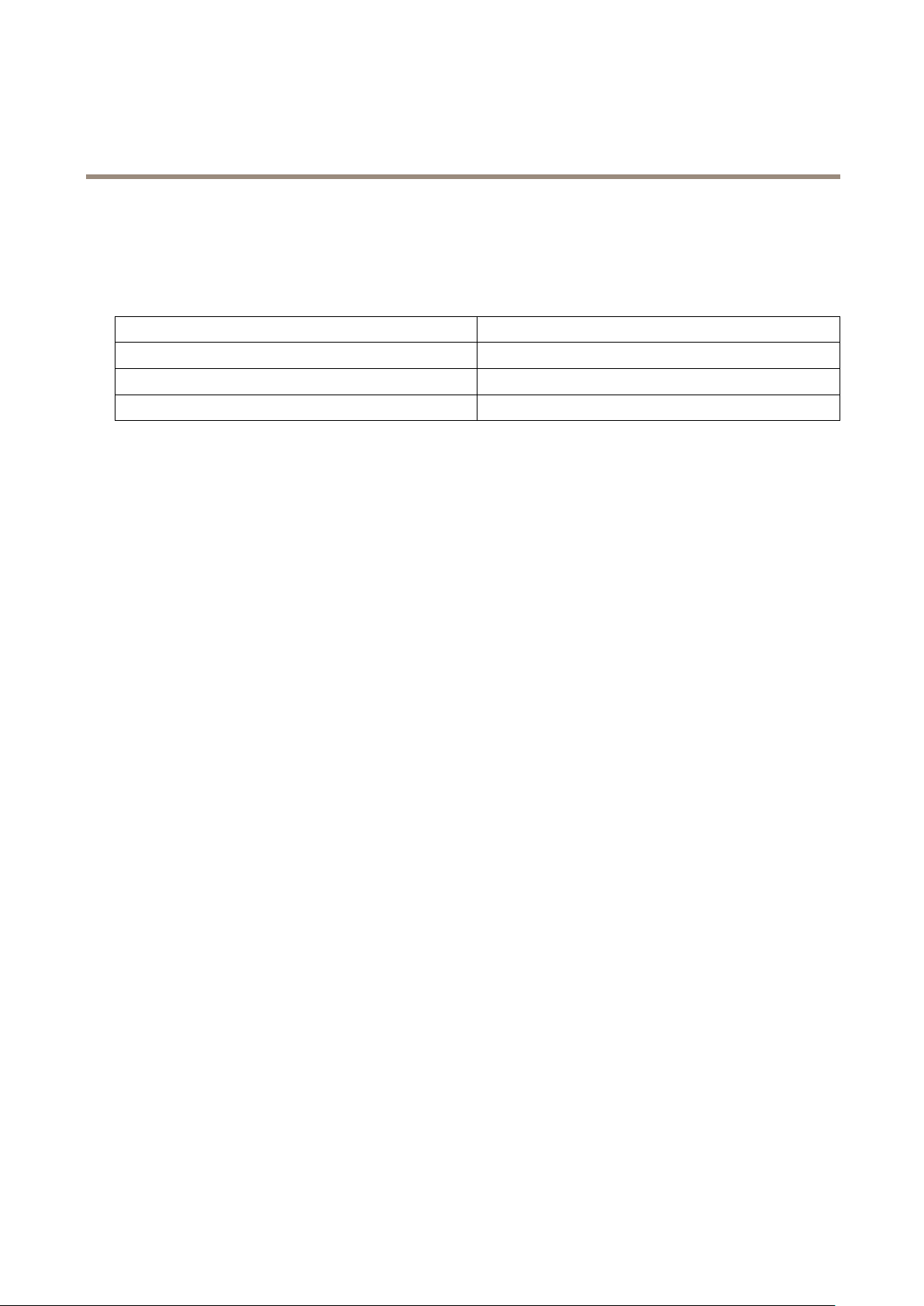
AXIST8342Door/WindowSensor
HowtoprogramtheZ-Wavedevice
AfterthedetectorhasbeenincludedinaZ-Wavenetworkitwillgotosleep,butwillperiodicallysendawake-upnotication
commandtothecontrolleratapresetperiod.Thedetectorwillstayawakeforatleast10secondsandthengobacktosleep,to
conservebatterylife.
Thetimeintervalbetweenwake-upnoticationcommandscanbesetinthewake-upcommandclass,basedontherangevalues
below:
Minimumwake-upinterval
Maximumwake-upinterval
Defaultwake-upinterval
Wake-upintervalstepseconds
600s(10minutes)
86400s(1day)
14400s(4hours)
600s(10minutes)
8
Page 9

AXIST8342Door/WindowSensor
Troubleshooting
Troubleshooting
Ifyoucan’tndwhatyou’relookingforhere,trythetroubleshootingsectionataxis.com/support.
ThetablebelowexplainsthestatusintheZ-WavecontrolleraswellastheLEDindicationonthedevice.
Action/Status
NonodeID.TheZ-Wavecontrollercould
FactoryReset
(This
procedure
shouldonly
beusedwhen
thecontroller
isinoperable.)
Failureorsuccessinincluding/excludingtheIDcanbeviewedontheZ-WaveController .
Thetablebelowlistssometypicalproblemsencountered:
Symptom
Cannotperforminclusionand
association.
Cannotcontroltheconnected
modules.
Thedetectorisnotworking.1.Thedeviceisstillconnected,orhas
DescriptionLEDindication
notndthedeviceanddid
notprovideanodeID.
1.Pressthetamperswitch3
timeswithin1.5secondsto
puttheunitintoexclusion
mode.
2.Within1secondofstep
1,pressthetamperswitch
againandholdfor5seconds.
3.NodeIDisexcluded.The
devicerevertstofactory
defaultstate.
PossiblecauseRecommendation
1.Thedeviceisstillconnected,orhas
2.TheenteredPINcodeisincorrect
3.Thebatteryhasrunoutofpower.
4.Batterypolarityisreversed.
1.Thedeviceisstillconnected,orhas
2.Thebatteryhasrunoutofpower.
2.Thebatteryhasrunoutofpower.
3.Thedistancebetweenthedeviceandthe
2secondson,2secondsoff,for2minutes.
2secondson,2secondsoff,for2minutes.
accidentallybeenincludedinaprevious
network.
accidentallybeenincludedinaprevious
network.
accidentallybeenincludedinaprevious
network.
receiver(s)istoogreat.
1.Excludethedevicebefore
includingitagain.
2.Makesureyouhave
enteredthecorrectPIN
code.
3.Replacethebattery.
4.Retthebatterywiththe
correctpolarity.
1.Excludethedevicebefore
includingitagain.
2.Replacethebattery.
1.Excludethedevicebefore
includingitagain.
2.Replacethebattery.
3.Movethedevicecloserto
thereceivers.
Note
Forbestresults,excludethedevicebeforestartingtheinclusionprocess.Formoredetailsseetheinstallationguide.
9
Page 10
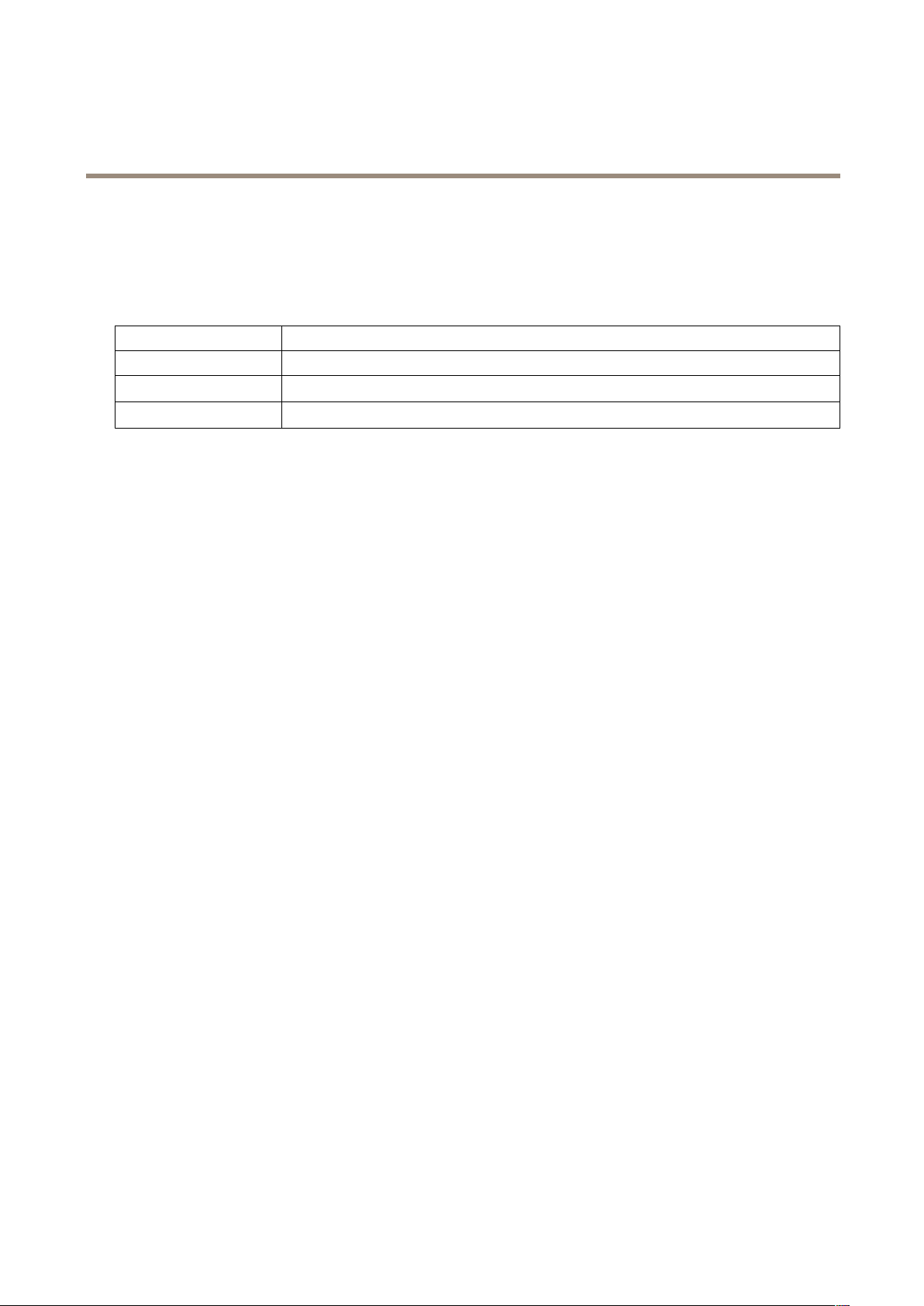
AXIST8342Door/WindowSensor
Specifications
Specifications
Tondthelatestversionoftheproduct’sdatasheet,gototheproductpageataxis.comandlocateSupport&Documentation.
Specications
Battery
BatteryLife
Range
FrequencyRange
Specicationsaresubjecttochangewithoutnotice.
*measuredat10triggersperday.
CR24503.0VLithiumBatteryx2
1year*
Upto100m(328ft)lineofsight
908.42MHz,922.5MHz,868.42MHz(EU)
10
Page 11

UserManualVer.M3.2
AXIST8342Door/WindowSensor
©AxisCommunicationsAB,2017-2020
Date:September2020
PartNo.T101 17078
