Axis T8341 User Manual

AXIST8341PIRMotionSensor
UserManual

AXIST8341PIRMotionSensor
TableofContents
Solutionoverview...........................................3
Productoverview...........................................4
HowtoaddadevicetoaZ-WaveNetwork......................5
HowtotesttheZ-Wavedevice................................6
HowtoprogramtheZ-Wavedevice............................7
Z-Waveconguration.......................................10
Troubleshooting............................................12
Specications..............................................13
2
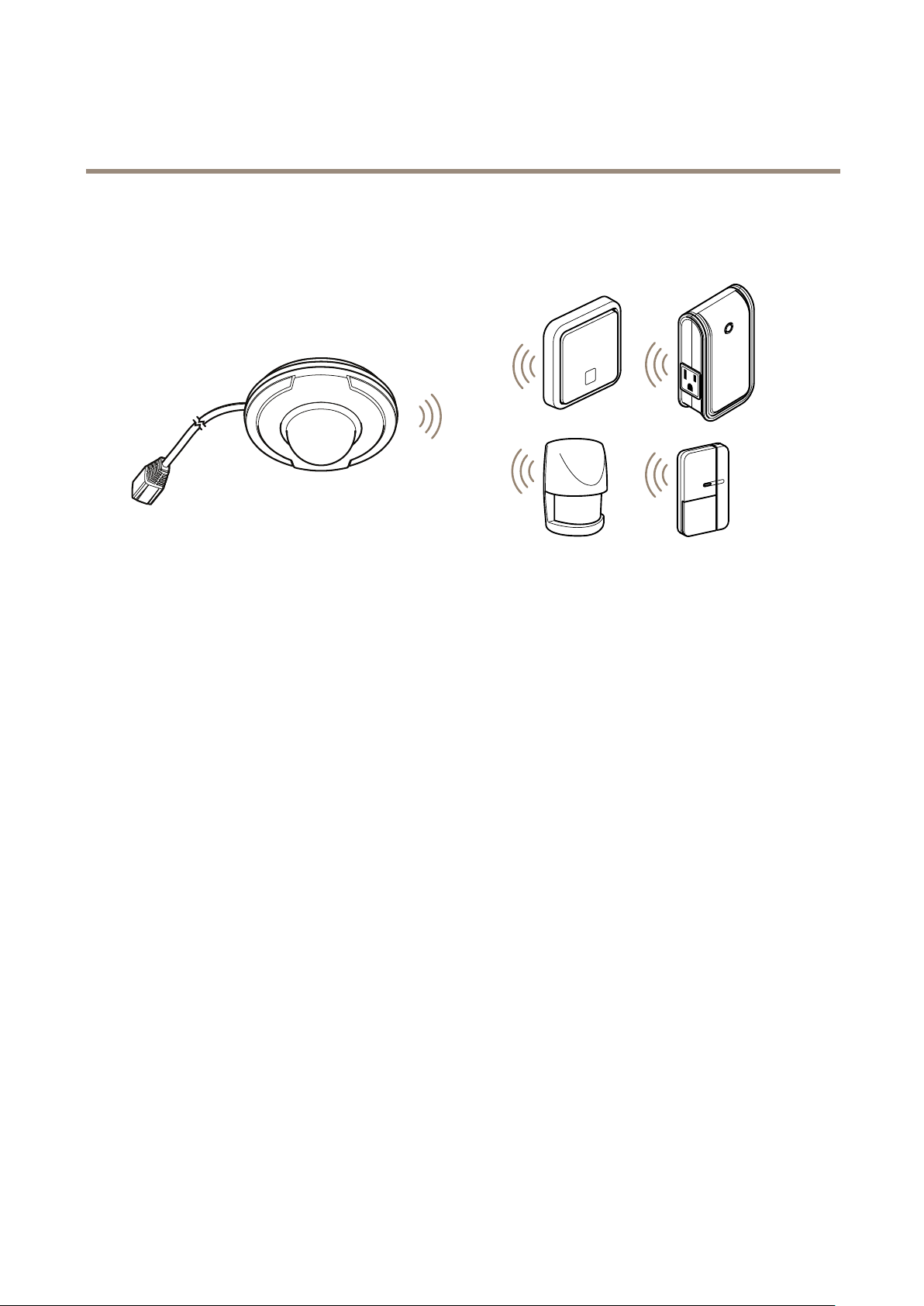
AXIST8341PIRMotionSensor
Solutionoverview
Solutionoverview
ThedeviceisZ-Wave®enabledandfullycompatiblewithanyZ-Waveenablednetwork.ThedevicecanbesetupinaZ-Wave
networktocommunicatedirectlywithotherend-devicessuchaslightingcontrollers,ortoreportdirectlytoaZ-Wavecontroller,
suchasAXISM5065PTZNetworkCamera.
3

AXIST8341PIRMotionSensor
Productoverview
Productoverview
•PIRsensorwindow(LEDindicatorinside)
•Tamperswitch
4

AXIST8341PIRMotionSensor
HowtoaddadevicetoaZ-WaveNetwork
HowtoaddadevicetoaZ-WaveNetwork
Auto-inclusion
Themotionsensorsupportstheauto-inclusionfeature,whereitwillautomaticallyenterInclusionmodewhenrstpoweredup.
Thiswillalsoapplywhenpoweredupafterafactoryreset.
1.Useascrewdrivertodetachthebatterycover.
2.PuttheAXISM5065camera(orotherZ-Wavecontroller)intoinclusionmode.
3.Insert1CR1233Vbatteriesintothebatterycompartment,observingthecorrectpolarity.TheLEDonthedeviceshould
turnON.
4.EnterthePINnumberintotheZ-Wavecontroller.SeetheinstallationguideforwheretondthePINnumberonthedevice.
5.TheinclusionprocessshouldbecompletewhentheLEDstopsblinking.
6.Performatestbeforeyouretthebatterycover.SeeHowtotesttheZ-WaveDevice.
Manualinclusion
YoucanalsochoosetomanuallyaddtheZ-Wavedevicetoacontroldevice.Followthestepsbelow.
Note
Forbestresults,excludethedevicebeforestartingtheinclusionprocess.Formoredetailsseetheinstallationguide.
1.Useascrewdrivertodetachthebatterycover.
2.PuttheAXISM5065camera(orotherZ-Wavecontroller)intoinclusionmode.
3.Insert1CR1233Vbatteriesintothebatterycompartment,observingthecorrectpolarity.TheLEDonthedeviceshould
turnON.
4.Pressthetamperswitch3timeswithin1.5secondstoputtheunitintolearning(inclusion/exclusion)mode.
5.EnterthePINnumberintotheZ-Wavecontroller.SeetheinstallationguideforwheretondthePINnumberonthedevice.
6.TheinclusionprocessshouldbecompletewhentheLEDstopsblinking.
7.Performatestbeforeyouretthebatterycover.SeeHowtotesttheZ-WaveDevice.
Manualexclusion
1.Useascrewdrivertodetachthebatterycover.
2.Pressthetamperswitch3timeswithin1.5secondstoputtheunitintolearning(inclusion/exclusion)mode.
3.TheexclusionprocessshouldbecompletewhentheLEDstopsblinking.
4.Retthebatterycover.
5
