Page 1
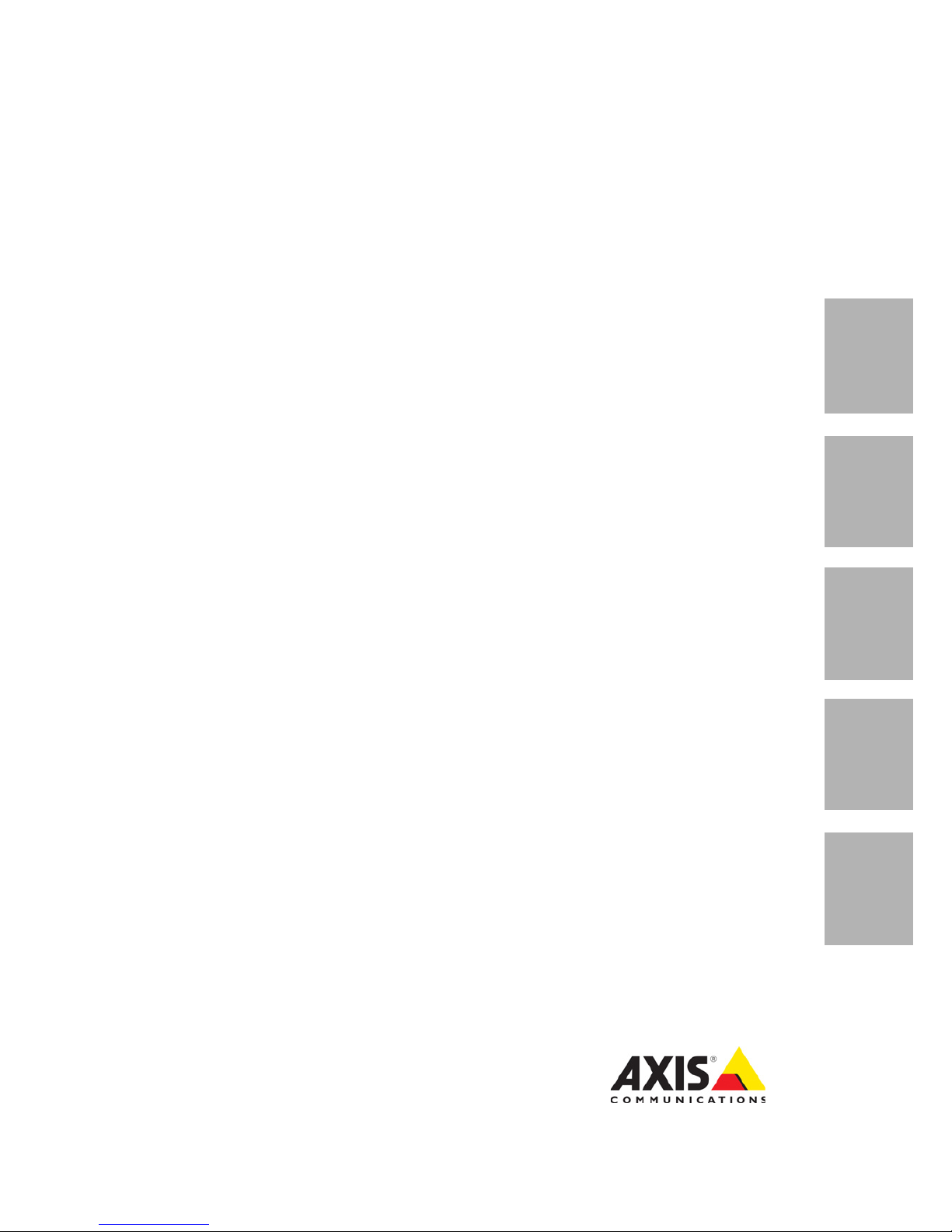
INSTALLATION GUIDE
ENGLISH DEUTSCH
ITALIANO
ESPAÑOL
FRAN
Ç
AIS
AXIS T8125 AC 24 V Midspan 60 W
Page 2
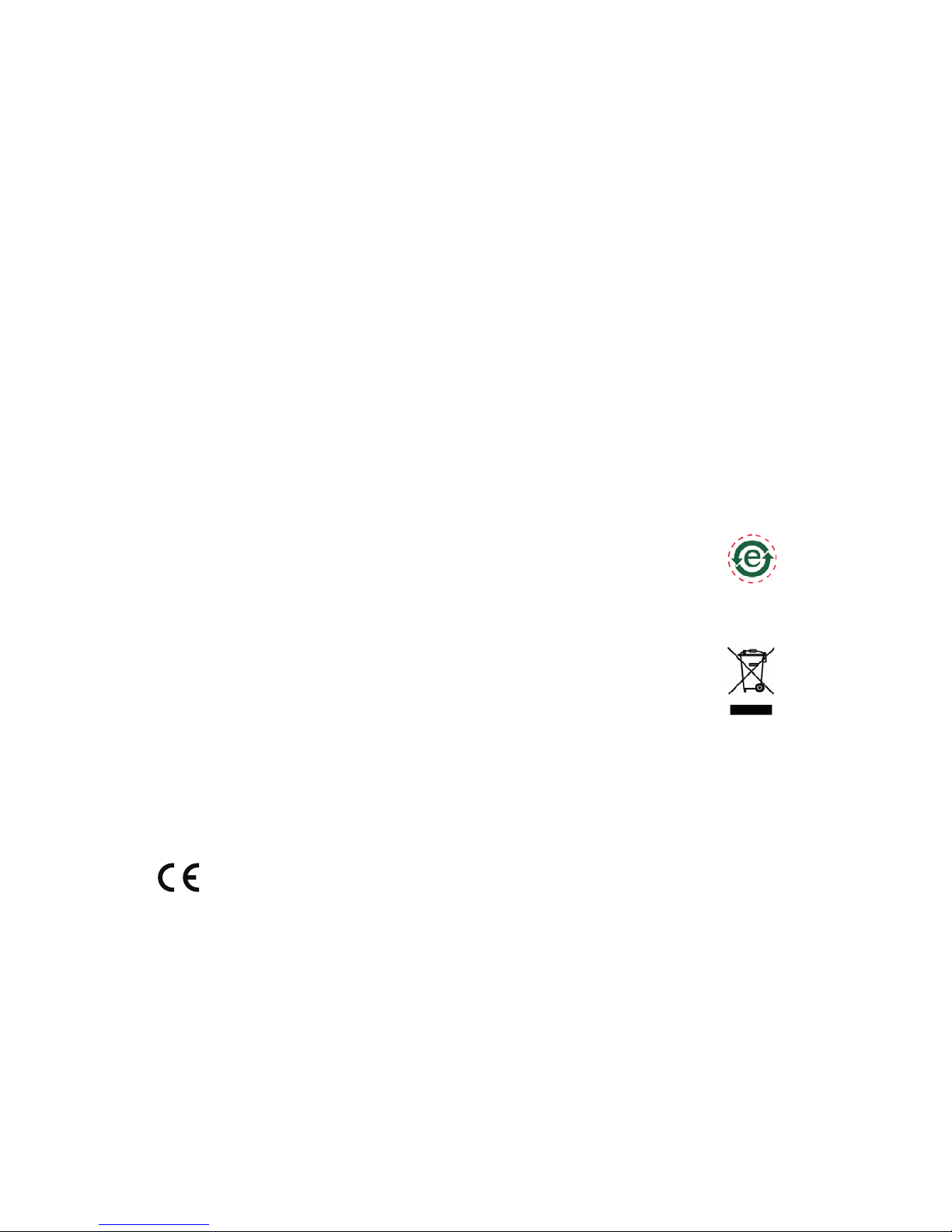
Legal Considerations
Video and audio surveillance can be prohibited
by laws that vary from country to country. Check
the laws in your local region before using this
product for surveillance purposes.
Electromagnetic Compatibility
(EMC)
This equipment has been designed and tested to
fulfill applicable standards for:
• Radio frequency emission when installed
according to the instructions and used in its
intended environment.
• Immunity to electrical and electromagnetic
phenomena when installed according to the
instructions and used in its intended
environment.
USA - This equipment has been tested using a
shielded network cable (STP) and found to
comply with the limits for a Class B digital
device, pursuant to part 15 of the FCC Rules.
These limits are designed to provide reasonable
protection against harmful interference in a
residential installation. This equipment
generates, uses and can radiate radio frequency
energy and, if not installed and used in
accordance with the instructions, may cause
harmful interference to radio communications.
However, there is no guarantee that interference
will not occur in a particular installation. If this
equipment does cause harmful interference to
radio or television reception, which can be
determined by turning the equipment off and
on, the user is encouraged to try to correct the
interference by one or more of the following
measures:
• Reorient or relocate the receiving antenna.
• Increase the separation between the
equipment and receiver.
• Connect the equipment into an outlet on a
circuit different from that to which the
receiver is connected.
• Consult the dealer or an experienced radio/TV
technician for help.
Europe - This digital equipment fulfills
the requirements for RF emission according to
the Class B limit of EN 55022.
This product fulfills the requirements for
immunity according to EN 55024 residential and
commercial environments.
Canada - This Class B digital apparatus
complies with Canadian ICES-003.
Australia - This digital equipment fulfills the
requirements for RF emission according to the
Class B limit of AS/NZS CISPR 22.
Safety
This product complies with IEC/EN/UL 60950-1,
Safety of Information Technology Equipment.
Trademark
The product described in this Installation Guide
is a licensed product of PowerDsine.
RoHS
This product complies with both the
European RoHS directive, 2002/95/EC,
and the Chinese RoHS regulations,
ACPEIP.
WEEE Directive
The European Union has enacted a
Directive 2002/96/EC on Waste
Electrical and Electronic Equipment
(WEEE Directive). This directive is
applicable in the European Union member
states.
The WEEE marking on this product (see right) or
its documentation indicates that the product
must not be disposed of together with
household waste. To prevent possible harm to
human health and/or the environment, the
product must be disposed of in an approved and
environmentally safe recycling process. For
further information on how to dispose of this
product correctly, contact the product supplier,
or the local authority responsible for waste
disposal in your area.
Business users should contact the product
supplier for information on how to dispose of
this product correctly. This product should not
be mixed with other commercial waste.
Korea -
ࢇЕɼࢽࡈ%ࢷળࢶଢԻ۰
࣯Իɼࢽ߾۰یࡈଜЕʨࡶּࢶࡳԻଜֲֻҘ
ࠇ߾۰یࡈଟܹݡТЬ
Japan -
この装置は、クラスB 情報技術装置です。
この装置は、家庭環境で使用することを目 的として
いますが、この装置がラジオやテレビジョン受信機
に近接して使用されると、 受信障害を引き起こすこ
とがあります。 取扱説明書に従って正しい取り扱い
をして下さい。
Page 3

Support
Should you require any technical assistance,
please contact your Axis reseller. If your
questions cannot be answered immediately, your
reseller will forward your queries through the
appropriate channels to ensure a rapid response.
If you are connected to the Internet, you can:
• download user documentation and software
updates
• find answers to resolved problems in the FAQ
database. Search by product, category, or
phrase
• report problems to Axis support staff by
logging in to your private support area
• chat with Axis support staff (selected
countries only)
• visit Axis Support at www.axis.com/techsup/
Liability
Every care has been taken in the preparation of
this document. Please inform your local Axis
office of any inaccuracies or omissions. Axis
Communications AB cannot be held responsible
for any technical or typographical errors and
reserves the right to make changes to the
product and documentation without prior
notice. Axis Communications AB makes no
warranty of any kind with regard to the material
contained within this document, including, but
not limited to, the implied warranties of
merchantability and fitness for a particular
purpose. Axis Communications AB shall not be
liable nor responsible for incidental or
consequential damages in connection with the
furnishing, performance or use of this material.
This product is only to be used for its intended
purpose.
Contact Information
Axis Communications AB
Emdalavägen 14
223 69 Lund
Sweden
Tel: +46 46 272 18 00
Fax: +46 46 13 61 30
www.axis.com
Page 4

Page 5
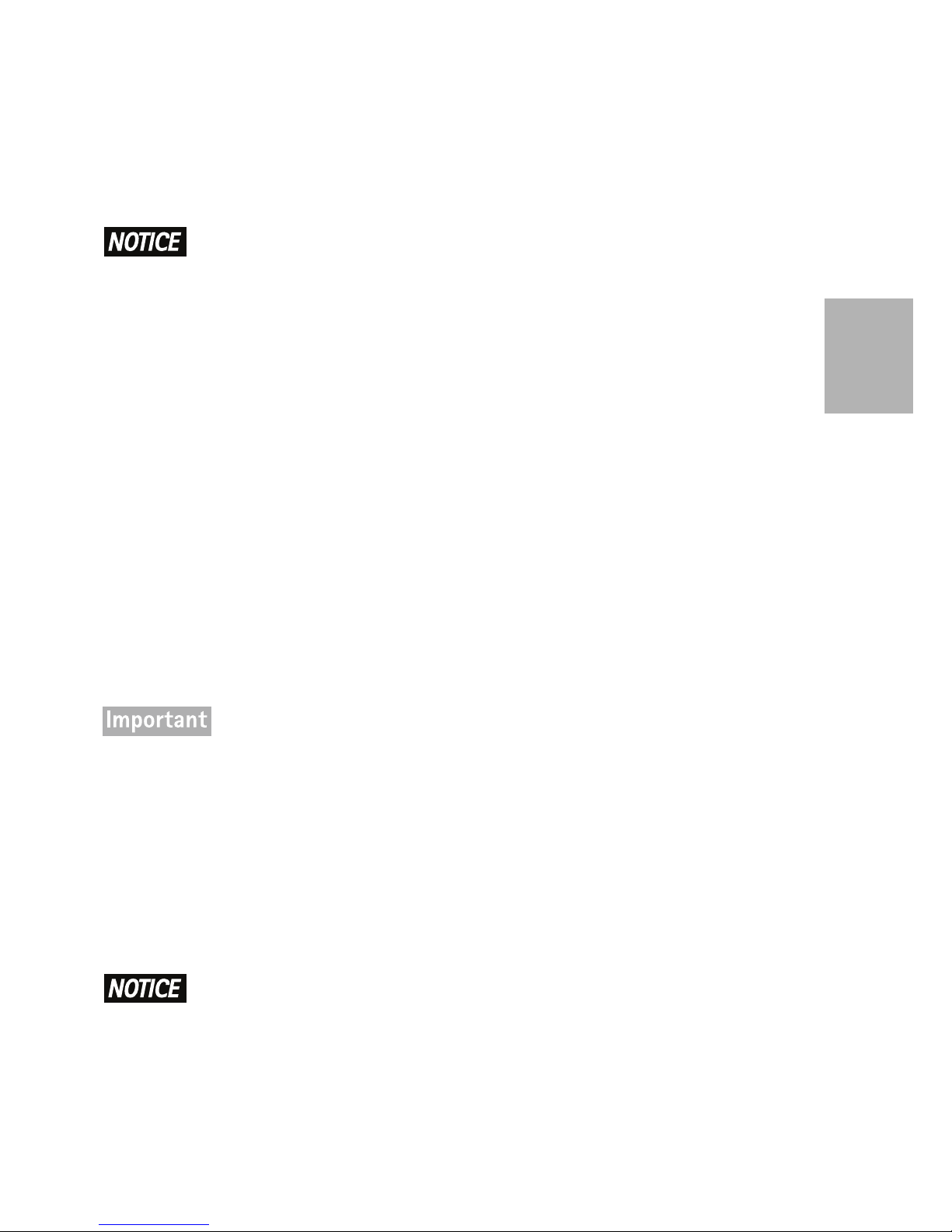
ENGLISH
Safeguards
Please read through this Installation Guide carefully before installing the
product. Keep the Installation Guide for further reference.
• Store the Axis product in a dry and ventilated environment.
• Avoid exposing the Axis product to vibration, shocks or heavy
pressure and do not install the camera on unstable brackets,
unstable or vibrating surfaces or walls, since this could cause
damage to the product.
• Only use applicable tools when installing the Axis product; excessive
force could cause damage to the product.
• Do not use chemicals, caustic agents, or aerosol cleaners. Use a
damp cloth for cleaning.
• Use only accessories that comply with technical specification of the
product. These can be provided by Axis or a third party.
• Use only spare parts provided by or recommended by Axis.
• Do not attempt to repair the product by yourself, contact Axis or
your Axis reseller for service matters.
• This Axis product must be used in compliance with local laws and
regulations.
• To use this Axis product outdoors, it shall be installed in an
approved outdoor housing.
• The Axis product should be installed by a trained professional.
Observe relevant national and local regulations for the installation.
Transportation
• When transporting the Axis product, use the original packaging or
equivalent to prevent damage to the product.
Page 6

Page 7

AXIS T8125 AC 24 V Midspan 60 W Page 7
ENGLISH
AXIS T8125 AC 24 V Midspan 60 W
Installation Guide
Safety Information
AC Power inlet set:
• The power connector supplied with the AXIS T8125 has 2
terminals. See Figure 2.
• The power inlet cables must be rated for a minimum current
capacity of 6 amps (12 AWG for each terminal or 2X16 AWG for
each terminal).
• Before connecting power inlet cables to the connector terminals,
verify that the power source is turned OFF.
• Only for improved EMI performance, connect chassis ground
connection to "Earth Ground" connection at the working area.
Note: There is no safety hazard when the chassis ground
connection is not connected to the “Earth Ground”.
• The 24 V AC power source must be near the AXIS T8125 and easily
accessible. To remove AC power from the AXIS T8125, disconnect
the 24 V AC power inlet from either the 24 V AC power source or
the AXIS T8125 power connector.
• The AXIS T8125 DATA IN and DATA & POWER OUT interfaces are
qualified as SELV (Safety Extra-Low Voltage) circuits according to
IEC 60950-1. These interfaces can only be connected to SELV
interfaces on other equipment.
Note: The AXIS T8125 "DATA IN" and "DATA & POWER OUT" ports
are shielded RJ45 data sockets. They cannot be used as
Plain Old Telephone Service (POTS) sockets. Only RJ45 data
connectors may be connected to these sockets.
Page 8
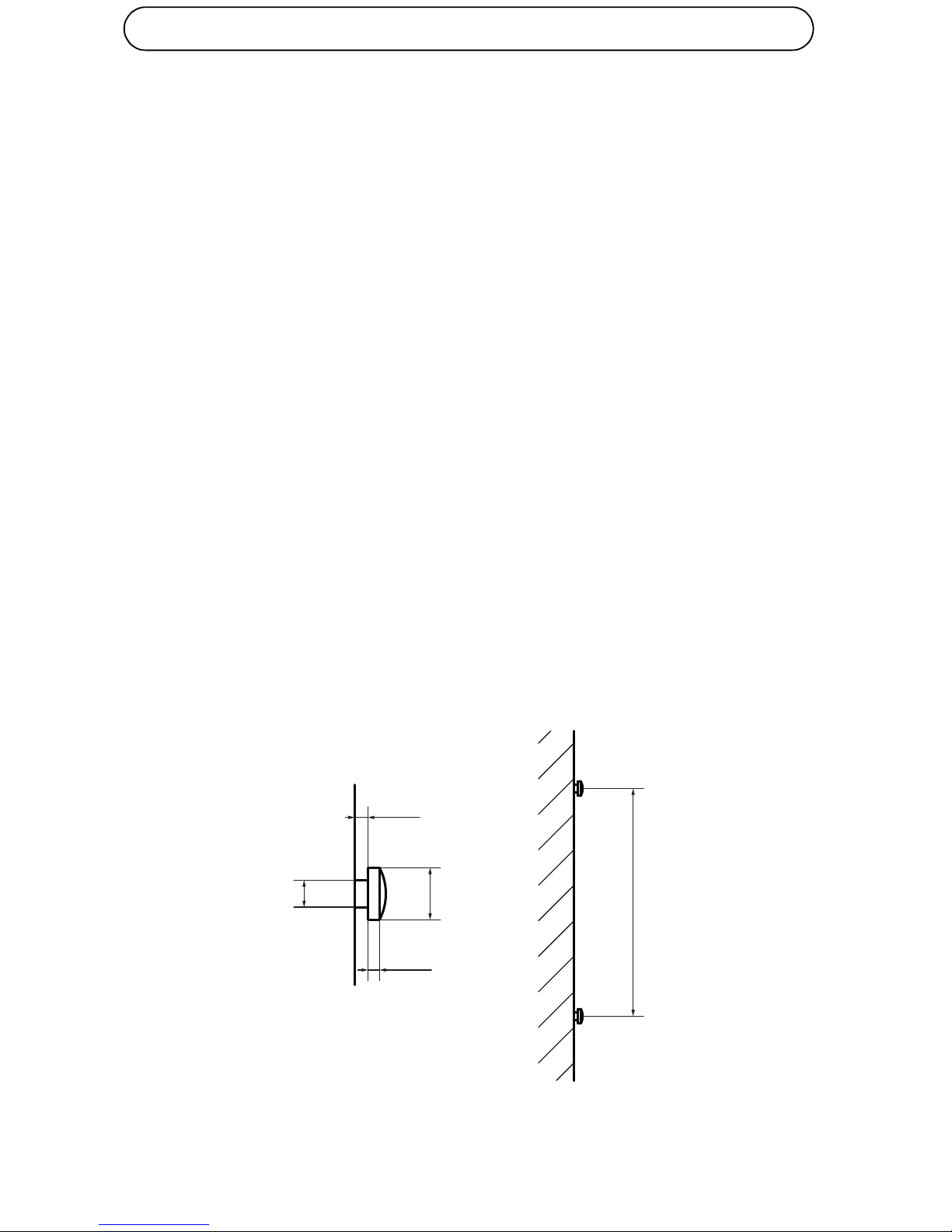
Page 8 AXIS T8125 AC 24 V Midspan 60 W
Caution!
• Read the Installation Guide and the Safety Information
before connecting the AXIS T8125 to its power source.
• Follow basic electricity safety measures when connecting the AXIS
T8125 to its power source.
• A voltage mismatch can cause equipment damage and may pose a
fire hazard. If the voltage indicated on the label is different from
the power outlet voltage, do not connect the AXIS T8125 to this
power outlet.
• Take extra care when connecting the power inlet terminals, so they
do not touch the chassis ground.
Mounting Instructions
The AXIS T8125 may be located on a desktop, or wall/bench mounted
using the mounting slots on the back of the AXIS T8125.
1. Mount two screws (not included) in the wall or shelf as shown in
Figure 1.
2. Align the AXIS T8125 mounting slots with the surface screws and
adjust the AXIS T8125 so it is securely attached to the wall/bench.
91.7 mm
(3.61”)
5.8 - 7 mm
(0.23” - 0.27”)
3 mm
(0.12”)
1.5 - 2 mm
(0.06” - 0.08”)
2 mm
(0.08”)
Figure 1
Screw dimensions Screw placement
Page 9

AXIS T8125 AC 24 V Midspan 60 W Page 9
ENGLISH
Functions and Features
The high-power Gigabit single-port PoE (Power over Ethernet)
AXIS T8125 Midspan injects power over data-carrying Ethernet
cabling. It maintains the IEEE802.3at draft 3.2 and IEEE802.3af standard,
while doubling the output power (60 W). The AXIS T8125 DATA &
POWER Output port is designed to carry Gigabit Ethernet data & power
over a standard CAT5e cable or higher, delivered through all 4-pairs:
• Alt A: pins 1, 2 (-) & 3, 6 (+)
• Alt B: 4, 5 (+) and 7, 8 (-)
Preliminary Steps
• Ensure that 24 V AC is applied to the AXIS T8125. Use cables of 12
AWG for each terminal or 2X16 AWG for each terminal, with an
appropriate separate ground connection (when needed).
• Ensure that the output Ethernet cable is connected to the
DATA & POWER OUT port.
• Verify that a power-ready Ethernet compatible device is connected.
• Do not cover the AXIS T8125 or block the airflow to the PoE with
any foreign objects. Keep the AXIS T8125 away from excessive heat
and humidity, and free from vibration, dust and direct sunlight.
• Ensure that the cable length from Ethernet network source to the
terminal does not exceed 100 meters (333 feet). The AXIS T8125 is
not a repeater and does not amplify the Ethernet data signal.
• Use a splitter if desired. Ensure that the splitter is connected close
to the terminal and not on the AXIS T8125.
• No “on-off” switch exists; simply plug the AXIS T8125 into a
24 V AC power source.
Caution!
Do not use cross-over cable between the AXIS T8125
Output port and the load device.
Page 10

Page 10 AXIS T8125 AC 24 V Midspan 60 W
Installing the Unit
1. Verify that the 24 V AC power source is turned off.
2. Connect cables to the AXIS T8125 Input terminal connector (12
AWG for each terminal or 2X16 AWG for each terminal).
3. After connecting the cables to the terminal connector securely
tighten all 4 connector screws. See Figure 3.
4. Connect the cables from the data switch's patch panel to the Input
Ethernet port (DATA IN). See Figure 4.
5. Connect the terminal to the output terminal port (DATA & POWER
OUT). See Figure 4.
6. Turn on the 24 V AC power source and verify appropriate leds
indication. See table on page 12.
Page 11
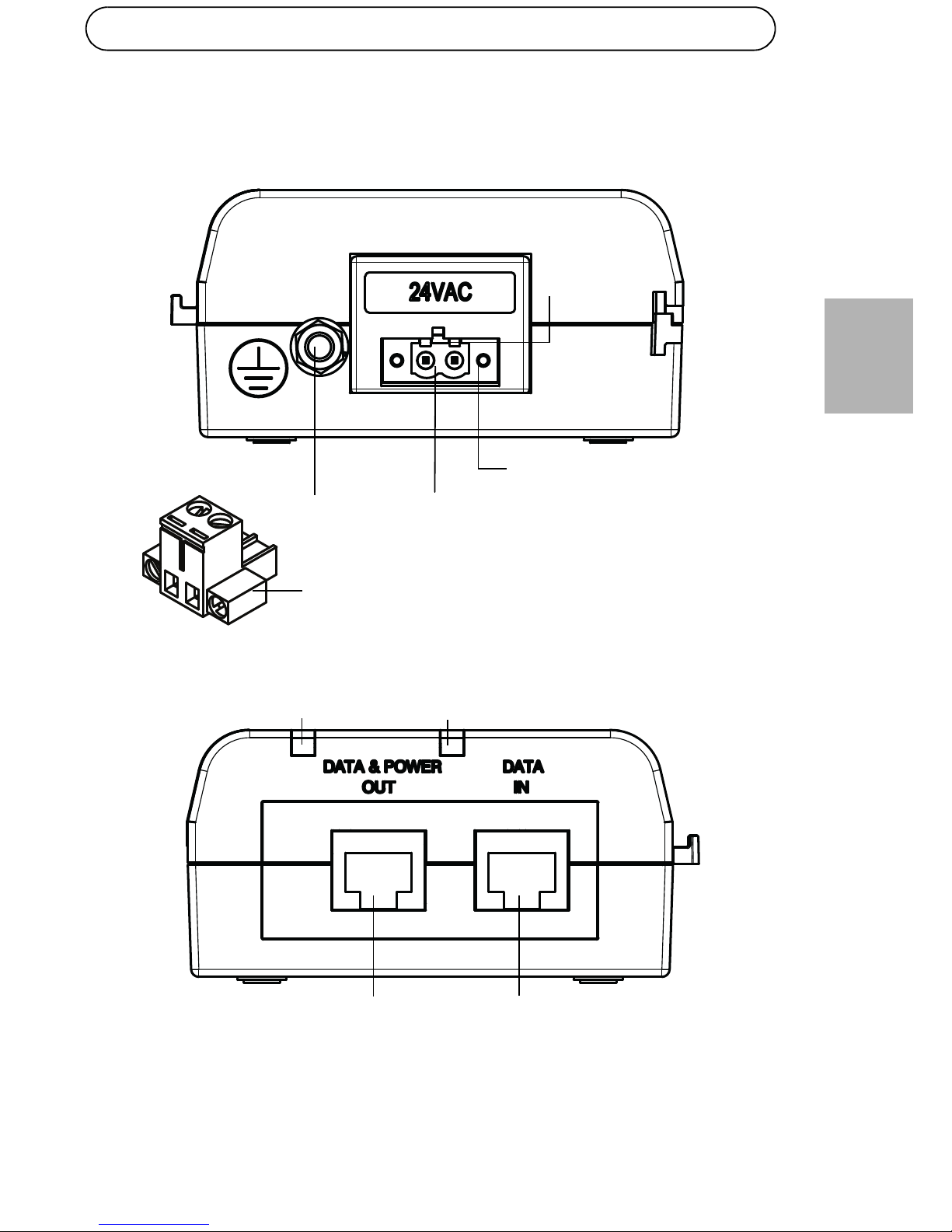
AXIS T8125 AC 24 V Midspan 60 W Page 11
ENGLISH
2x cable inlet
screws
2x connector
screws
Chassis 24 AC Input
connection terminal block
Output Input
terminal port terminal port
(DATA & POWER OUT) (DATA IN)
AC input connectivity Port connectivity
indication (Main LED) indication (Port LED)
Figure 2
Figure 3
Figure 4
Terminal connector
Page 12
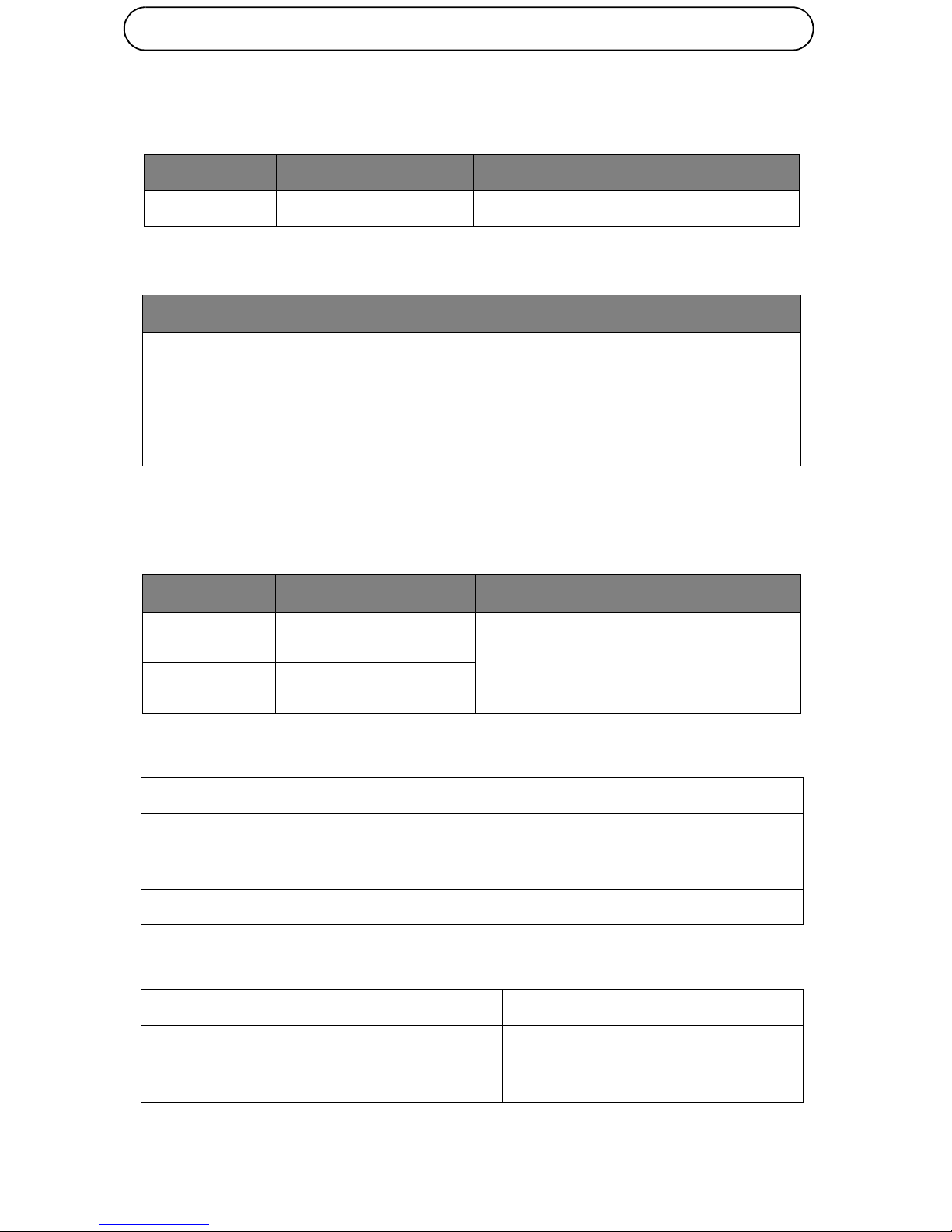
Page 12 AXIS T8125 AC 24 V Midspan 60 W
Indicators
Specifications
Environmental Specification
Electrical Specification
Ethernet Interface
Main LED OFF Green
Green
Power OFF indication Power ON indication (power is active)
Port LED Behavior
OFF
Disconnected. No connection or no load is connected
Green ON
Power supplied over data and spare pairs
Blinking green at 1Hz
rate
Port was powered at four pairs, then the port was
over loaded or short circuited
Mode Temperature Relative Humidity
Operating
-10°C to 40°C
14°F to 104°F Max 95% (no condensation allowed)
Storage
-20°C to 70°C
-4°F to 158°F
Input Voltage
24 V AC +/- 20% (50/60 Hz)
Input Current (V
IN
@24 V AC +/- 20%
Max 6 A
Available Output Power
Max 60 W
Nominal Output Voltage
53.5 to 55.5 V DC
Input (DATA IN)
RJ45 female socket
Output (DATA & POWER OUT):
Ethernet 10/100/1000Base-T, plus 55 V DC
RJ45 female socket, with DC
voltage on wire pairs 1-2, 3-6, 4-5
& 7-8.
Page 13
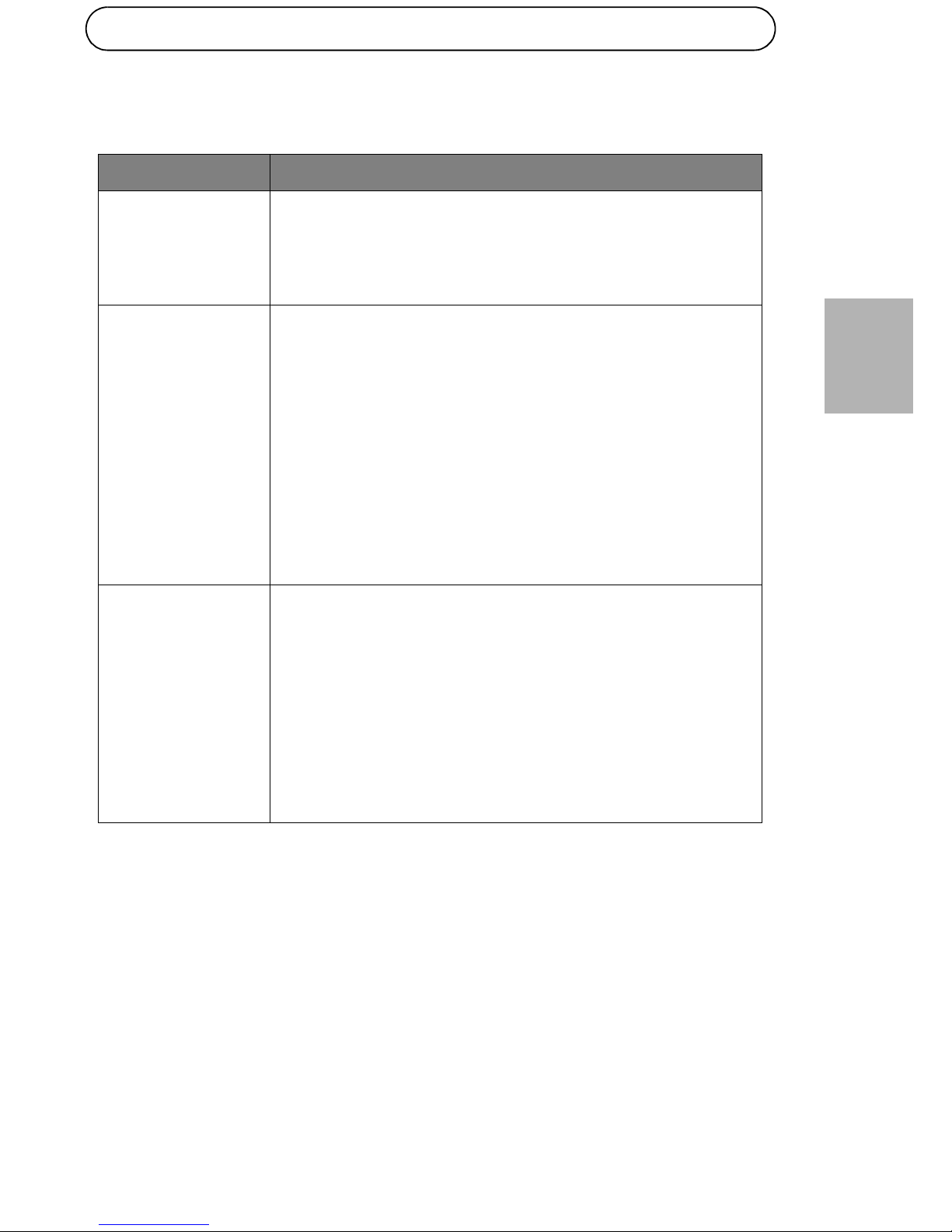
AXIS T8125 AC 24 V Midspan 60 W Page 13
ENGLISH
Troubleshooting
Symptom Corrective Steps
The AXIS T8125
does not power up.
1. Remove and re-apply power to the device and check the
indicators during power up sequence.
2. Verify that the voltage at the power inlet is in the range
24 V AC +/- 20%.
3. Verify that the power inlet cable is functional.
A port indicator is
not lit and the
AXIS T8125 does
not operate
1. Verify that the powered device is designed for PoE
operation.
2. Verify that you are using a standard Category 5/5e/6,
straight-wired cable, with four pairs.
3. Ensure that the input Ethernet cable is connected to the
DATA IN port.
4. Verify that the powered device is connected to the DATA
& POWER port.
5. If an external power splitter is in use, verify that it works.
6. Verify that there is no short over on any of the twisted
pair cables or over the RJ45 connectors.
7. If possible reconnect the same powered device into a
different midspan.
The end device
operates, but there
is no data link
1. Verify that the port indicator on the front panel is
continuously lit.
2. Verify that for this link, you are using standard UTP/FTP
Category 5 straight (non-crossover) cabling, with all four
pairs.
3. Verify that the Ethernet cable length is less than 100
meters from the Ethernet source to the load/remote
terminal.
4. If an external power splitter is in use, verify that it works.
5. If possible reconnect the same powered device into a
different midspan.
Page 14

Page 14 AXIS T8125 AC 24 V Midspan 60 W
Warranty
For information about Axis' product warranty and thereto related
information, see www.axis.com/warranty
Page 15
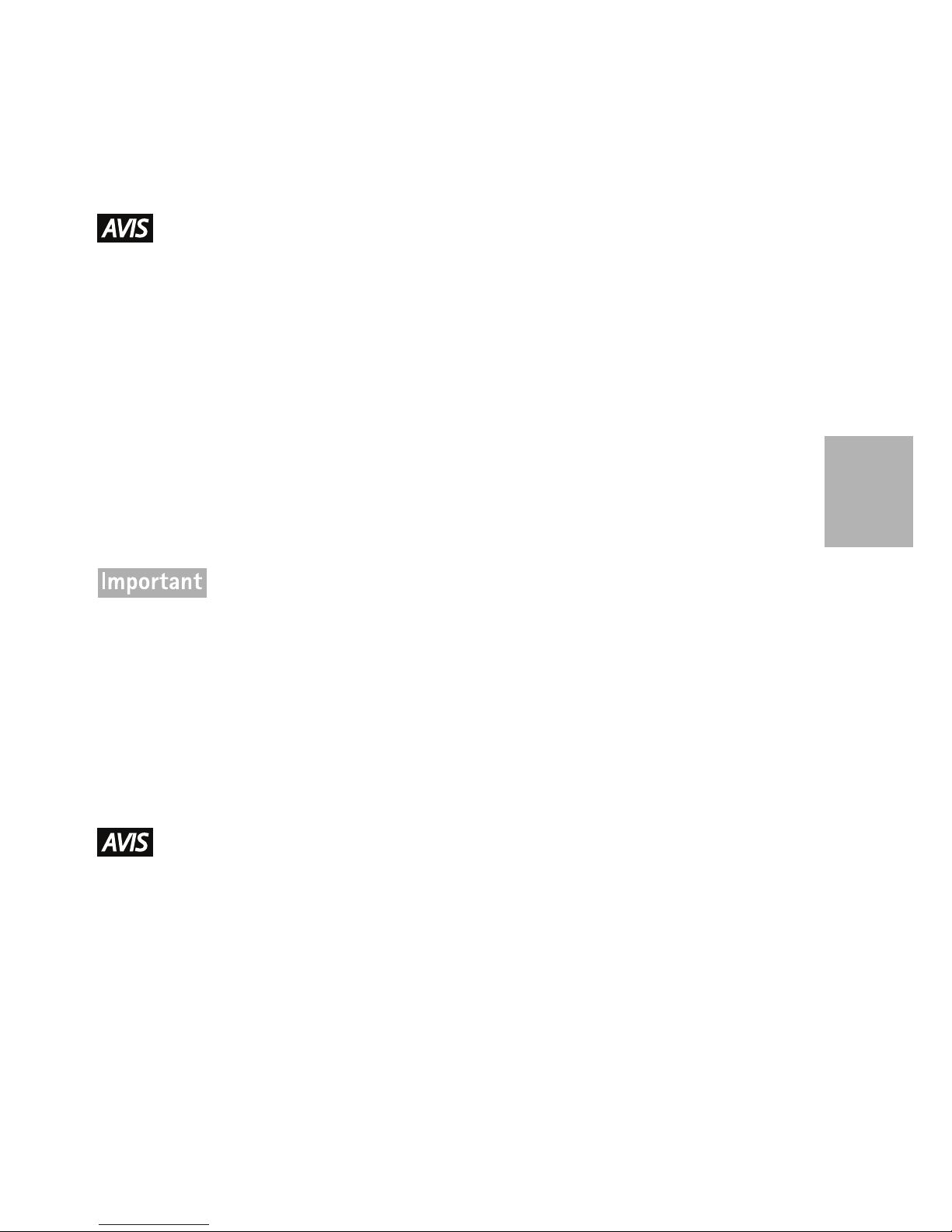
FRAN
Ç
AIS
Mesures de sécurité
Lisez attentivement le présent Guide d'installation avant d'installer le produit Axis.
Conservez le Guide d'installation pour une utilisation ultérieure.
• Conservez le produit Axis dans un environnement sec et aéré.
• Évitez d'exposer le produit Axis aux vibrations, aux chocs ou à une forte pression. N'installez pas le produit sur un support instable, ou des surfaces ou des
murs instables ou vibrants, car cela pourrait l'endommager.
• N'utilisez que les outils applicables pour installer le produit Axis ; une force
excessive pourrait endommager le produit.
• Pour le nettoyage, n’utilisez ni produits chimiques, ni substances caustiques ou
aérosols. Utilisez un chiffon humide pour le nettoyage.
• N’utilisez que des accessoires conformes aux caractéristiques techniques du
produit. Ceux-ci peuvent être fournis par Axis ou par un fournisseur tiers.
• Utilisez uniquement des pièces de rechange fournies ou recommandées par Axis.
• Ne tentez pas de réparer le produit vous-même, contactez Axis ou votre revendeur Axis pour toute réparation.
• Ce produit Axis doit être utilisé conformément aux lois et réglementations
locales en vigueur.
• Pour pouvoir être utilisé à l'extérieur, ce produit Axis doit être placé dans un
boîtier d'extérieur homologué.
• Le produit Axis doit être installé par un professionnel qualifié. Veuillez vous conformer aux règlements nationaux et locaux relatifs à l'installation.
Transport
• Pour transporter le produit Axis et éviter de l'endommager, utilisez l'emballage
d'origine ou un emballage équivalent.
Page 16

Page 17

AXIS T8125 AC 24 V Midspan 60 W Page 17
FRAN
Ç
AIS
AXIS T8125 AC 24 V Midspan 60 W
Guide d’installation
Informations sur la sécurité
Ensemble d’alimentation CA :
• Le connecteur d’alimentation fourni avec l’AXIS T8125 possède 2
terminaux. Reportez-vous à la figure 2.
• Les câbles d’alimentation doivent présenter des caractéristiques
nominales pour une capacité de courant minimale de 6 ampères
(12 AWG pour chaque terminal ou 2x16 AWG pour chaque terminal).
• Avant de brancher des câbles d’alimentation aux terminaux du
connecteur, vérifiez que la source électrique est arrêtée (OFF).
• Dans le seul but d’améliorer les performances EMI, raccordez la
mise à la terre du châssis à la connexion « prise de terre » de la
zone de travail.
Remarque : Ne pas raccorder la mise à la terre du châssis à la
« prise de terre » ne constitue pas un risque de sécurité.
• La source électrique CA 24 V doit se trouver à proximité de l’AXIS
T8125 et être facile d’accès. Pour couper l’alimentation CA de
l’AXIS T8125, débranchez le cordon d’alimentation CA 24 V de la
source d’alimentation CA 24 V ou du connecteur d’alimentation
de l’AXIS T8125.
• Les interfaces DATA IN (données d’entrée) et DATA & POWER OUT
(données et alimentation de sortie) de l’AXIS T8125 sont qualifiées
de circuits SELV (très basse tension de sécurité) conformément à
la norme IEC 60950-1. Ces interfaces ne peuvent être connectées
qu’à des interfaces SELV d’autres équipements.
Remarque : Les ports « DATA IN » et « DATA & POWER OUT » de
l’AXIS T8125 sont des prises de données RJ45 blindées. Ils
ne peuvent pas être utilisés en tant que prises POTS (ser-
Page 18

Page 18 AXIS T8125 AC 24 V Midspan 60 W
vice téléphonique ordinaire). Seuls des connecteurs de
données RJ45 peuvent être connectés à ces prises.
Mise en garde !
• Lisez le Guide d’installation et les Informations sur la sécurité avant
de brancher l’AXIS T8125 à sa source électrique.
• Suivez les mesures de sécurité électrique de base lors du branchement de l’AXIS T8125 à sa source électrique.
• Une non-correspondance de tension peut entraîner des dommages
au niveau de l’équipement, voire présenter un risque d’incendie. Si
la tension indiquée sur l’étiquette est différente de celle de la prise
d’alimentation, ne branchez pas l’AXIS T8125 à cette prise.
• Soyez particulièrement attentif lorsque vous branchez les terminaux d’entrée d’alimentation de sorte qu’ils ne touchent pas la
masse du châssis.
Instructions de montage
L’AXIS T8125 peut être placé sur un bureau ou fixé sur un mur/banc à
l’aide des fentes de montage situées au dos de l’AXIS T8125.
1. Posez deux vis (non incluses) au mur ou sur l’étagère comme indiqué
sur la figure 1.
2. Alignez les fentes de montage de l’AXIS T8125 aux vis de surface et
réglez l’AXIS T8125 afin qu’il soit parfaitement fixé au mur/banc.
Page 19
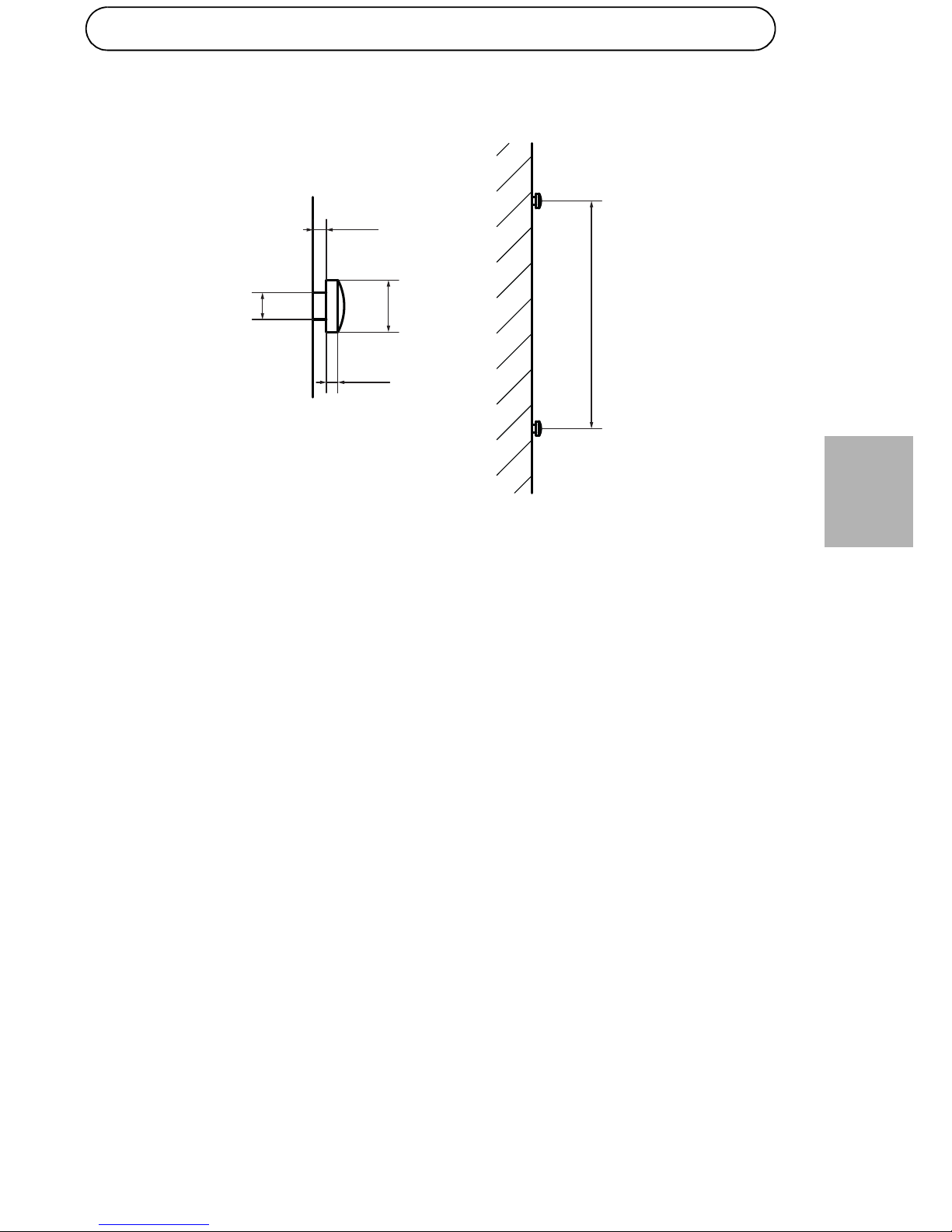
AXIS T8125 AC 24 V Midspan 60 W Page 19
FRAN
Ç
AIS
91.7 mm
(3.61”)
5.8 - 7 mm
(0.23” - 0.27”)
3 mm
(0.12”)
1.5 - 2 mm
(0.06” - 0.08”)
2 mm
(0.08”)
Figure 1.
Dimensions de vis
Position des vis
Page 20

Page 20 AXIS T8125 AC 24 V Midspan 60 W
Fonctions et caractéristiques
L’injecteur AXIS T8125 PoE (alimentation par Ethernet) à un port Gigabit
haute puissance injecte une alimentation au travers du câble Ethernet de
transport de données. Le projet de la norme IEEE802.3at 3.2 et la norme
IEEE802.3af sont maintenus tout en doublant la puissance de sortie
(60 W). Le port de sortie DATA & POWER (données et alimentation) de
l’AXIS T8125 est conçu pour transporter des données Gigabit Ethernet et
l’alimentation sur un câble CAT5e standard ou de qualité supérieure,
avec distribution par l’ensemble des 4 paires :
• Alt A : broches 1, 2 (-) et 3, 6 (+)
• Alt B : 4, 5 (+) et 7, 8 (-)
Étapes préliminaires
• Vérifiez que l’AXIS T8125 est branché à une alimentation 24 V CA.
Utilisez des câbles 12 AWG pour chaque terminal ou 2x16 AWG
pour chaque terminal, avec une mise à la terre séparée et appropriée (le cas échéant).
• Vérifiez que le câble Ethernet de sortie est branché sur le port DATA
& POWER OUT (données et alimentation de sortie).
• Vérifiez qu’un périphérique compatible Ethernet prêt à être bran-
ché est connecté.
• Ne recouvrez pas l’AXIS T8125 et ne bloquez pas son système d’aé-
ration au PoE par des corps étrangers. Conservez l’AXIS T8125 à
l’abri des excès de chaleur et d’humidité, des vibrations, de la poussière et de la lumière directe du soleil.
• Veillez à ce que la longueur de câble entre la source du réseau
Ethernet et le terminal ne dépasse pas 100 mètres (333 pieds).
L’AXIS T8125 n’est pas un répétiteur et il n’amplifie pas le signal
des données Ethernet.
• Utilisez un séparateur si vous le souhaitez. Veillez à ce qu’il soit
branché à proximité du terminal et non sur l’AXIS T8125.
Page 21

AXIS T8125 AC 24 V Midspan 60 W Page 21
FRAN
Ç
AIS
• Il n’y a pas d’interrupteur Marche/Arrêt. Il suffit donc de brancher
l’AXIS T8125 sur une source électrique 24 V CA pour le mettre en
marche.
Mise en garde !
N’utilisez pas de câble croisé entre le port de sortie
de l’AXIS T8125 et le dispositif de charge.
Page 22

Page 22 AXIS T8125 AC 24 V Midspan 60 W
Installation de l’unité
1. Vérifiez que la source électrique 24 V CA est arrêtée.
2. Branchez les câbles au connecteur de terminal d’entrée de l’AXIS
T8125 (12 AWG pour chaque terminal ou 2x16 AWG pour chaque
terminal).
3. Après avoir branché les câbles au connecteur du terminal, vissez
correctement les 4 vis du connecteur. Reportez-vous à la figure 3.
4. Branchez les câbles de la baie de brassage (ou commutateur) au
port d’entrée Ethernet (DATA IN). Reportez-vous à la figure 4.
5. Branchez le terminal au port du terminal de sortie (DATA & POWER
OUT). Reportez-vous à la figure 4.
6. Mettez la source électrique 24 V CA sous tension et vérifiez que les
indications des DEL sont correctes. Reportez-vous au tableau
page 24.
Page 23

AXIS T8125 AC 24 V Midspan 60 W Page 23
FRAN
Ç
AIS
Figure 2
Figure 3
Figure 4
Connecteur de terminal
2 vis de
connecteur
Bloc terminal
d’entrée 24 V CA
Connexion
de châssis
2 vis de câble
d’entrée
Indication de connectivité
de port (DEL de port)
Indication de connectivité
d’entrée CA (DEL principale)
Port de terminal
d’entrée
(DONNÉES D’ENTRÉE)
Port de terminal de sortie
(DONNÉES ET
ALIMENTATION DE SORTIE)
Page 24

Page 24 AXIS T8125 AC 24 V Midspan 60 W
Indicateurs
Caractéristiques techniques
Caractéristiques environnementales
Caractéristiques électriques
DEL
principale
OFF (éteinte) Vert
Vert
Indication d’alimentation coupée
Indication d’alimentation branchée
(l’appareil est sous tension)
DEL de port Comportement
OFF (éteinte)
Déconnecté. Pas de connexion ou charge non
connectée
Vert allumée
Alimentation fournie aux paires libres et de données
Vert clignotante à
1 Hz
Le port a été alimenté aux quatre paires, puis le port a
été surchargé ou mis en court-circuit.
Mode Température Humidité relative
Fonctionnement
-10°C à 40 °C
14 °F à 104 °F 95 % max. (condensation non autori-
sée)
Stockage
-20°C à 70 °C
-4 °F à 158 °F
Tension d’entrée
24 V CA +/- 20 % (50/60 Hz)
Courant d’entrée (V
IN
à 24 V CA +/-
20 %)
6 A max.
Puissance de sortie disponible
60 W max.
Tension de sortie nominale
de 53,5 à 55,5 V CC
Page 25

AXIS T8125 AC 24 V Midspan 60 W Page 25
FRAN
Ç
AIS
Interface Ethernet
Dépannage
Entrée (données d’entrée)
Connecteur femelle RJ45
Sortie (données et alimentation de sortie) :
Ethernet 10/100/1000Base-T, plus 55 V CC
Connecteur femelle RJ45, avec tension CC sur les paires de fils 1-2,
3-6, 4-5 et 7-8.
Symptôme Correction
L’AXIS T8125 ne se
met pas sous
tension.
1. Mettez le dispositif hors tension et rallumez-le en
vérifiant les indicateurs pendant la mise sous tension.
2. Vérifiez que la tension à l’arrivée se situe dans la plage
24 V CA +/- 20 %.
3. Vérifiez que le câble d’alimentation électrique n’est pas
endommagé.
Un indicateur de
port est éteint et
l’AXIS T8125 ne
fonctionne pas.
1. Vérifiez que l’appareil alimenté a bien été conçu pour un
fonctionnement PoE.
2. Vérifiez que vous utilisez un câble droit ordinaire de
catégorie 5/5e/6 à quatre paires.
3. Vérifiez que le câble Ethernet d’entrée est branché sur le
port de données d’entrée (DATA IN).
4. Vérifiez que le périphérique alimenté est branché sur le
port de données et d’alimentation (DATA & POWER).
5. Si un séparateur d’alimentation externe est utilisé,
vérifiez qu’il fonctionne correctement.
6. Vérifiez qu’il n’y a pas de court-circuit sur les câbles à
paires torsadées ni sur les connecteurs RJ45.
7. Si possible, rebranchez le même appareil alimenté sur un
injecteur différent.
L’appareil final
fonctionne, mais il
n’y a pas de liaison
de données.
1. Vérifiez que l’indicateur de port du panneau avant est
allumé en continu.
2. Vérifiez que, pour cette liaison, vous utilisez un câble
droit UTP/FTP ordinaire de catégorie 5 (et non un câble
croisé), avec les quatre paires.
3. Vérifiez que le câble Ethernet ne fait pas plus de 100
mètres de long entre la source Ethernet et le terminal
distant/de charge.
4. Si un séparateur d’alimentation externe est utilisé,
vérifiez qu’il fonctionne correctement.
5. Si possible, rebranchez le même appareil alimenté sur un
injecteur différent.
Page 26

Page 26 AXIS T8125 AC 24 V Midspan 60 W
Garantie
Pour plus d'informations sur la garantie des produits Axis et des
informations générales relatives à celle-ci merci de consulter le site
www.axis.com/warranty
Page 27

DEUTSCH
Sicherheitsvorkehrungen
Bitte lesen Sie diese Installationsanleitung sorgfältig durch, bevor Sie mit der
Installation des Axis Produkts beginnen. Halten Sie die Installationsanleitung
bereit, falls Sie darauf zurückgreifen müssen.
• Lagern Sie das Axis-Produkt in einer trockenen und belüfteten Umgebung.
• Setzen Sie das Axis Produkt keinen Vibrationen, Erschütterungen oder starkem
Druck aus. Installieren Sie das Produkt nicht an instabilen Halterungen oder
instabilen oder vibrierenden Oberflächen oder Mauern, da dadurch das Produkt
beschädigt werden könnte.
• Verwenden Sie bei der Installation des Axis Produkts nur geeignetes Werkzeug;
zu hoher Kraftaufwand kann das Produkt beschädigen.
• Verwenden Sie keine chemischen, ätzenden oder aerosolhaltigen Reinigungsmittel. Verwenden Sie zur Reinigung ein feuchtes Tuch.
• Verwenden Sie nur Zubehör, das den technischen Spezifikationen des Produkts
entspricht. Dieses ist von Axis oder Drittanbietern erhältlich.
• Verwenden Sie nur Ersatzteile, die von Axis empfohlen bzw. bereitgestellt wurden.
• Versuchen Sie nicht, das Produkt selbst zu reparieren. Wenden Sie sich bei Service-Angelegenheiten an Axis oder an Ihren Axis-Händler.
• Verwenden Sie dieses Axis-Produkt unter Beachtung der vor Ort geltenden
rechtlichen Bestimmungen.
• Um dieses Axis-Produkt im Freien verwenden zu können, muss es in einem
zugelassenen Außengehäuse installiert werden.
• Das Axis Produkt sollte nur von geschultem Fachpersonal installiert werden.
Beachten Sie bei der Montage die geltenden nationalen und lokalen Bestimmungen.
Transport
• Transportieren Sie das Axis-Produkt nur in der Originalverpackung bzw. in einer
vergleichbaren Verpackung, damit das Produkt nicht beschädigt wird.
Page 28

Page 29

AXIS T8125 AC 24 V Midspan 60 W Seite 29
DEUTSCH
AXIS T8125 AC 24 V Midspan 60 W
Installationsanleitung
Sicherheitshinweise
AC-Netzanschluss-Set:
• Der mit AXIS T8125 gelieferte Netzanschluss verfügt über zwei
Klemmen. Siehe Abbildung 2.
• Die Netzanschlusskabel müssen für eine Stromkapazität von mindestens 6 A (12 AWG für jeden Anschluss oder 2x16 AWG für jeden Anschluss) ausgelegt sein.
• Stellen Sie vor dem Anschließen der Netzanschlusskabel an die Eingangsklemmen sicher, dass die Stromquelle AUSGESCHALTET ist.
• Nur für eine verbesserte EMI-Leistung: Verbinden Sie die Gehäuseerde mit der "Erdung" im Arbeitsbereich.
Hinweis: Es besteht kein Sicherheitsrisiko, wenn die Gehäuseerde
nicht mit der "Erdung" verbunden ist.
• Die 24-V-Wechselstromquelle muss sich in der Nähe des AXIS
T8125 befinden und leicht zugänglich sein. Klemmen Sie den 24V-Wechselstromanschluss entweder von der 24-V-Wechselstromquelle oder vom AXIS T8125-Wechselstromanschluss ab, um den
AXIS T8125 von der Wechselstromquelle zu trennen.
• Die AXIS T8125-Schnittstellen DATA IN und DATA & POWER OUT
sind SELV-Stromkreise (mit Sicherheitskleinspannung) nach IEC
60950-1. Diese Schnittstellen können nur an SELV-Schnittstellen
anderer Geräte angeschlossen werden.
Hinweis: Die AXIS T8125-Ports "DATA IN" und "DATA & POWER
OUT" sind abgeschirmte RJ45-Datenanschlüsse. Sie sind
nicht als POTS-Anschlüsse (für analoge Telefondienste)
geeignet sondern können nur mit RJ45-Datensteckern verbunden werden.
Page 30

Seite 30 AXIS T8125 AC 24 V Midspan 60 W
Vorsicht!
• Lesen Sie die Installationsanleitung und die Sicherheitshinweise,
bevor Sie den AXIS T8125 an seine Stromquelle anschließen.
• Halten Sie sich an die grundlegenden Sicherheitsmaßnahmen für
elektrische Arbeiten, wenn Sie den AXIS T8125 an die Stromquelle
anschließen.
• Eine falsche Spannung kann zu Schäden am Gerät führen und
Brandgefahr verursachen. Schließen Sie den AXIS T8125 an keine
Stromquelle an, deren Spannung nicht der Spannung auf dem Typenschild entspricht.
• Achten Sie beim Anschließen der Netzanschlussklemmen darauf,
dass sie nicht die Gehäuseerde berühren.
Montageanweisungen
Der AXIS T8125 kann auf einem Schreibtisch stehen oder mithilfe der
Montageschlitze auf der Rückseite des AXIS T8125 an einem Tisch oder
einer Wand angebracht werden.
1. Bringen Sie, wie in Abbildung 1 gezeigt, zwei Schrauben (nicht
mitgeliefert) in der Wand oder am Regal an.
2. Richten Sie die Montageschlitze des AXIS T8125 an den
hervorstehenden Schrauben aus und bringen Sie den AXIS T8125 so
an, dass er sicher an der Wand oder am Tisch befestigt ist.
Page 31

AXIS T8125 AC 24 V Midspan 60 W Seite 31
DEUTSCH
91.7 mm
(3.61”)
5.8 - 7 mm
(0.23” - 0.27”)
3 mm
(0.12”)
1.5 - 2 mm
(0.06” - 0.08”)
2 mm
(0.08”)
Abbildung 1
Schraubenmaße
Schraubenpositionierung
Page 32

Seite 32 AXIS T8125 AC 24 V Midspan 60 W
Funktionen und Merkmale
Der Power-over-Ethernet (PoE)-Midspan AXIS T8125 mit einzelnem
Hochleistungs-Gigabit-Port speist Strom in Ethernet-Datenkabel ein. Er
erfüllt die Normen IEEE802.3at Draft 3.2 und IEEE802.3af und verdoppelt
gleichzeitig die Ausgangsleistung (60 W). Der AXIS T8125-Ausgang DATA
& POWER ist für die Übertragung von Gigabit-Ethernet-Daten und Strom
über ein CAT5e- oder höherwertiges Kabel ausgelegt und nutzt alle 4
Paare:
• Alt A: Pins 1, 2 (-) & 3, 6 (+)
• Alt B: 4, 5 (+) und 7, 8 (-)
Vorbereitende Schritte
• Vergewissern Sie sich, dass der AXIS T8125 mit 24-V-Wechselstrom
versorgt wird. Verwenden Sie für jede Klemme Kabel mit 12 AWG
oder mit 2x16 AWG sowie bei Bedarf mit einer geeigneten separaten Erdung.
• Stellen Sie sicher, dass das ausgehende Ethernet-Kabel am Port
DATA & POWER OUT angeschlossen ist.
• Prüfen Sie, dass ein netzstromfähiges, Ethernet-kompatibles Gerät
angeschlossen ist.
• Decken Sie den AXIS T8125 nicht ab und behindern Sie den Luft-
strom zum PoE nicht durch Fremdobjekte. Setzen Sie den AXIS
T8125 keiner übermäßigen Hitze und Feuchtigkeit aus, und vermeiden Sie Vibrationen, Staub und direkte Sonneneinstrahlung.
•
Achten Sie darauf, dass die Kabellänge von der Ethernet-Netzwerk-
quelle zum Endgerät 100 m (333 Fuß) nicht überschreitet. Der AXIS
T8125 ist kein Repeater und kann das Ethernet-Datensignal nicht
verstärken.
• Verwenden Sie bei Bedarf einen Splitter. Achten Sie darauf, dass
der Splitter in der Nähe des Endgeräts und nicht am AXIS T8125
sitzt.
Page 33

AXIS T8125 AC 24 V Midspan 60 W Seite 33
DEUTSCH
• Es gibt keinen Netzschalter. Schließen Sie den AXIS T8125 einfach
an eine 24-V-Wechselstromquelle an.
Vorsicht!
Verwenden Sie kein Crossoverkabel zwischen dem
Port des AXIS T8125 und dem Gerät, das mit Strom
versorgt wird.
Page 34

Seite 34 AXIS T8125 AC 24 V Midspan 60 W
Installieren des Geräts
1. Prüfen Sie, dass die 24-V-Wechselstromquelle ausgeschaltet ist.
2. Verbinden Sie Kabel mit den AXIS T8125-Eingangsklemmen (12
AWG oder 2X16AWG für jede Klemme).
3. Ziehen Sie alle 4 Anschlussschrauben fest an, wenn Sie die Kabel
mit den Klemmen verbunden haben. Siehe Abbildung 3.
4. Verbinden Sie die Kabel vom Patchpanel des Datenswitches mit dem
Ethernet-Eingangsport (DATA IN). Siehe Abbildung 4.
5. Schließen Sie das Endgerät am Ausgangsport (DATA & POWER OUT)
an. Siehe Abbildung 4.
6. Schalten Sie die 24-V-Wechselstromquelle ein und prüfen Sie die
LED-Anzeige. Siehe Tabelle auf page 36.
Page 35

AXIS T8125 AC 24 V Midspan 60 W Seite 35
DEUTSCH
Abbildung 2
Abbildung 3
Abbildung 4
Anschlussleiste
2 Anschlussschrauben
24-V-Anschlussblock für
Wechselstromeingang
Gehäuseanschluss
Port-Anschlussanzeige
(Port-LED)
Wechselstromeingangsanzeige (Haupt-LED)
Eingangsport
(DATA IN)
Ausgangsport
(DATA & POWER OUT)
2 K a b e l e i n g a n g s -
schrauben
Page 36

Seite 36 AXIS T8125 AC 24 V Midspan 60 W
Anzeigen
Technische Daten
Umweltspezifikationen
Elektrische Spezifikation
Haupt-LED AUS Grün
Grün
Anzeige Strom AUS Anzeige Strom EIN (Strom ist einge-
schaltet)
Port-LED Verhalten
AUS
Nicht verbunden. Keine Verbindung oder kein zu versorgendes Gerät angeschlossen
Grün EIN
Stromversorgung erfolgt über Daten- und nicht belegte
Paare
Grün blinkt im 1-HzTakt
Port wurde über vier Paare mit Strom versorgt und
dann überladen oder kurzgeschlossen
Modus Temperatur Relative Luftfeuchtigkeit
Betrieb
-10 °C bis 40 °C
14 °F bis 104 °F Max. 95 % (keine Kondensierung
zulässig)
Lagerung
-20 °C bis 70 °C
-4 °F bis 158 °F
Eingangsspannung
24 V Wechselstrom +/- 20 %
(50/60 Hz)
Eingangsstrom (V
IN
@24 V
Wechselstrom +/- 20%
Max. 6 A
Verfügbare Ausgangsleistung
Max. 60 W
Ausgangsnennspannung
53,5 bis 55,5 V Gleichstrom
Page 37

AXIS T8125 AC 24 V Midspan 60 W Seite 37
DEUTSCH
Ethernet-Schnittstelle
Fehlerbehebung
Eingang (DATA IN)
RJ45-Buchse
Ausgang (DATA & POWER OUT):
Ethernet 10/100/1000Base-T, plus 55 V
Gleichstrom
RJ-45-Buchse mit Gleichspannung
auf den Kabelpaaren 1-2 und 3-6,
4-5 und 7-8.
Problem Abhilfemaßnahmen
Der AXIS T8125
fährt nicht hoch.
1. Nehmen Sie das Gerät vom Strom und schließen Sie es
erneut an. Prüfen Sie dann die Anzeigen beim
Hochfahren.
2. Prüfen Sie, dass die Spannung am Netzanschluss im
Bereich 24-V-Wechselstrom +/- 20 % liegt.
3. Prüfen Sie das Netzanschlusskabel auf
Funktionsfähigkeit.
Eine Portanzeige
leuchtet nicht, und
der AXIS T8125
funktioniert nicht
1. Überprüfen Sie, ob das versorgte Gerät für den PoEBetrieb geeignet ist.
2. Prüfen Sie, ob Sie ein 1:1-verdrahtetes Standardkabel
der Kategorie 5/5e/6 mit vier Paaren verwenden.
3. Stellen Sie sicher, dass das Eingangs-Ethernet-Kabel an
den Port "DATA IN" (Dateneingang) angeschlossen ist.
4. Prüfen Sie, ob das versorgte Gerät an den Port „DATA &
POWER" (Daten und Strom) angeschlossen ist.
5. Prüfen Sie einen gegebenenfalls eingesetzten Power-
Splitter auf einwandfreie Funktion.
6. Stellen Sie sicher, dass an den Twisted-Pair-Kabeln oder
zwischen den RJ-45-Steckern kein Kurzschluss vorliegt.
7. Schließen Sie dasselbe betriebene Gerät soweit möglich
an einen anderen Midspan an.
Das Endgerät
funktioniert, aber
es besteht keine
Datenverbindung
1. Prüfen Sie, dass die Port-Anzeige an der Vorderseite
ununterbrochen leuchtet.
2. Vergewissern Sie sich, dass Sie für diese Verbindung 1:1-
verdrahtete (nicht gekreuzte) UTP/FTP-Standardkabel der
Kategorie 5 mit allen vier Paaren verwenden.
3. Stellen Sie sicher, dass die Länge des Ethernet-Kabels
100 Meter von der Ethernet-Quelle zum Last- bzw.
ortsfernen Endgerät nicht überschreitet.
4. Prüfen Sie einen gegebenenfalls eingesetzten Power-
Splitter auf einwandfreie Funktion.
5. Schließen Sie dasselbe betriebene Gerät soweit möglich
an einen anderen Midspan an.
Page 38

Seite 38 AXIS T8125 AC 24 V Midspan 60 W
Gewährleistung
Die Garantiebedingungen für Axis Produkte sowie weitere Informationen
zum Thema Garantie finden Sie unter www.axis.com/warranty
Page 39

ITALIANO
Sicurezza
Leggere attentamente questa Guida all'installazione prima di installare il prodotto.
Conservare la Guida all'installazione per future consultazioni.
• Conservare il prodotto Axis in un ambiente asciutto e ben ventilato.
• Evitare di esporre il prodotto Axis alle vibrazioni, agli urti o a forte pressione.
Non installare il prodotto su staffe instabili, superfici o pareti instabili o vibranti,
poiché ciò potrebbe danneggiare il prodotto.
• Utilizzare solo strumenti idonei quando si installa il prodotto Axis. Una forza
eccessiva potrebbe danneggiare il prodotto.
• Non utilizzare sostanze chimiche, agenti caustici o detergenti spray. Utilizzare
un panno umido per la pulizia.
• Utilizzare solo accessori conformi alle specifiche tecniche del prodotto. Queste
possono essere fornite da Axis o da terze parti.
• Utilizzare solo parti di ricambio fornite o raccomandate da Axis.
• Non tentare di riparare il prodotto da soli, contattare Axis o il rivenditore di
zona Axis per assistenza.
• Questo prodotto Axis deve essere utilizzato in conformità alle leggi e alle disposizioni locali.
• Per utilizzare questo prodotto Axis all'esterno, è necessario installarlo in un
alloggiamento per esterni approvato.
• Il prodotto Axis deve essere installato da un tecnico qualificato. Osservare le
disposizioni nazionali e locali per l'installazione.
Trasporto
• Quando si trasporta il prodotto Axis, utilizzare l'imballo originale o un imballo
equivalente per evitare di danneggiare il prodotto.
Page 40

Page 41

AXIS T8125 AC 24 V Midspan 60 W Pagina 41
ITALIANO
AXIS T8125 AC 24 V Midspan 60 W
Guida all’installazione
Informazioni sulla sicurezza
Set di ingressi di alimentazione c.a.:
• Il connettore elettrico fornito con AXIS T8125 è dotato di 2 terminali. Vedere figura 2.
• I cavi di alimentazione elettrica devono essere idonei a una capacità di corrente minima di 6 A (12 AWG per ogni terminale o 2X16
AWG per ogni terminale).
• Prima di collegare i cavi di alimentazione elettrica ai terminali del
connettore, verificare che la sorgente di alimentazione sia spenta.
• Solo per migliori prestazioni EMI, collegare la connessione di terra
del telaio al collegamento di "messa a terra" presso l’area di lavoro.
Nota: Non vi è nessun rischio per la sicurezza quando la connes-
sione di terra del telaio non è collegata alla "messa a
terra".
• La fonte di alimentazione a 24 V c.a. deve trovarsi vicino all’AXIS
T8125 e deve essere facilmente accessibile. Per rimuovere l’alimentazione a c.a. dall’AXIS T8125, scollegare la presa di corrente
a 24 V c.a. dalla sorgente di alimentazione a 24 V c.a. o il connettore di alimentazione dell’AXIS T8125.
• Le interfacce DATA IN (ingresso dati) e DATA & POWER OUT (uscita
dati e alimentazione) dell’AXIS T8125 sono qualificate come circuiti SELV (Safety Extra-Low Voltage) in conformità con la norma
IEC 60950-1. Queste interfacce possono essere collegate solo a interfacce SELV su altre apparecchiature.
Nota: Le porte "DATA IN" e "DATA & POWER OUT" di AXIS T8125
sono prese dati RJ45 schermate e non possono essere utilizzate come prese di telefonia analogica, ovvero Plain Old
Page 42

Pagina 42 AXIS T8125 AC 24 V Midspan 60 W
Telephone Service (POTS). Solo connettori per livello dati
RJ45 possono essere connessi a queste prese.
Attenzione!
• Leggere la Guida all’installazione e le informazioni sulla sicurezza
prima di collegare AXIS T8125 alla sorgente di alimentazione elettrica.
• Quando si collega AXIS T8125 alla relativa sorgente di alimentazione, rispettare le misure di sicurezza elettrica di base.
• Una mancata corrispondenza del voltaggio può causare danni alle
apparecchiature e rischio di incendi. Se il voltaggio indicato
sull’etichetta è diverso dal voltaggio della presa elettrica, non collegare AXIS T8125 a tale presa.
• Quando si collegano i terminali di alimentazione elettrica prestare
molta attenzione in modo che non tocchino la messa a terra del telaio.
Istruzioni di montaggio
AXIS T8125 può essere posizionata su una scrivania o installata su una
parete o un banco utilizzando le cavità di montaggio sul retro dell’unità
AXIS T8125.
1. Montare due viti (non incluse) nella parete o nello scaffale come
mostrato in Figura 1.
2. Allineare le cavità di montaggio di AXIS T8125 alle viti sulla
superficie, e regolare AXIS T8125 in modo che sia saldamente fissata
alla parete o al banco.
Page 43

AXIS T8125 AC 24 V Midspan 60 W Pagina 43
ITALIANO
91.7 mm
(3.61”)
5.8 - 7 mm
(0.23” - 0.27”)
3 mm
(0.12”)
1.5 - 2 mm
(0.06” - 0.08”)
2 mm
(0.08”)
Figura 1
Dimensioni delle viti
Posizione delle viti
Page 44

Pagina 44 AXIS T8125 AC 24 V Midspan 60 W
Funzioni e caratteristiche
Il Midspan di AXIS T8125 PoE (Power over Ethernet) a porta singola
Gigabit ad alta potenza alimenta corrente elettrica sul cablaggio dati
Ethernet ed è conforme alla norma IEEE802.3at stesura 3.2 e
IEEE802.3af, mentre raddoppia la potenza in uscita (60 W). La porta di
uscita DATA & POWER di AXIS T8125 è progettata per trasportare dati
Gigabit Ethernet ed alimentazione di corrente su un cavo standard
CAT5e o superiore, erogati attraverso tutte le 4 coppie:
• Alt A: pin 1, 2 (-) e 3, 6 (+)
• Alt B: 4, 5 (+) e 7, 8 (-)
Operazioni preliminari
• Assicurarsi di collegare 24 V c.a. a AXIS T8125. Usare cavi da 12
AWG per ciascun terminale o 2X16 AWG per ciascun terminale, con
un idoneo collegamento di messa a terra separato (se necessario).
• Verificare che il cavo Ethernet di uscita sia collegato alla porta di
uscita DATA & POWER OUT.
• Verificare che il dispositivo compatibile con Ethernet da alimentare
sia collegato.
• Non coprire AXIS T8125 né bloccare il flusso d’aria diretto a PoE
con corpi estranei. Tenere AXIS T8125 lontana da calore e umidità
eccessivi e da vibrazioni, polvere e luce solare diretta.
• Assicurarsi che la lunghezza del cavo dalla sorgente di rete Ether-
net al terminale non superi i 100 metri (333 piedi). AXIS T8125 non
è un ripetitore e non amplifica il segnale dati Ethernet.
• Se opportuno, è possibile usare un divisore (splitter), assicurandosi
che sia collegato il più vicino possibile al terminale e non a AXIS
T8125.
• Non esiste alcun interruttore di accensione/spegnimento; collegare
semplicemente AXIS T8125 a una sorgente di alimentazione a 24 V
c.a.
Page 45

AXIS T8125 AC 24 V Midspan 60 W Pagina 45
ITALIANO
Attenzione!
Non usare cavi incrociati tra la porta di uscita di
AXIS T8125 e il dispositivo di carico.
Page 46

Pagina 46 AXIS T8125 AC 24 V Midspan 60 W
Installazione dell’unità
1. Verificare che la sorgente di alimentazione a 24 V c.a. sia
disattivata.
2. Collegare i cavi al connettore del terminale di ingresso di AXIS
T8125 (12 AWG per ciascun terminale o 2X16 AWG per ciascun
terminale).
3. Dopo aver collegato i cavi al connettore del terminale, serrare
saldamente tutte le 4 viti del connettore. Vedere figura 3.
4. Collegare i cavi dal pannello di interconnessione dello switch dati
alla porta di ingresso Ethernet (DATA IN). Vedere Figura 4.
5. Collegare il terminale alla porta del terminale di uscita (DATA &
POWER OUT). Vedere Figura 4.
6. Attivare la sorgente di alimentazione a 24 V c.a. e verificare che
l’indicazione led sia appropriata. Vedere tabella a page 48.
Page 47

AXIS T8125 AC 24 V Midspan 60 W Pagina 47
ITALIANO
Figura 2
Figura 3
Figura 4
Connettore terminale
2x viti
connettore
Morsettiera per
ingressi 24 c.a.
Collegamen
to telaio
2x viti di
ingresso cavo
Indicatore connettività
porta (LED porta).
Indicatore connettività
ingresso c.a. (LED principale)
Porta terminale
d’ingresso
(DATA IN)
Porta terminale
d’uscita
(DATA & POWER OUT)
Page 48

Pagina 48 AXIS T8125 AC 24 V Midspan 60 W
Indicatori luminosi
Dati tecnici
Caratteristiche ambientali
Caratteristiche elettriche
LED
principale
SPENTO Verde
Verde
Indicatore alimentazione SPENTA
Indicatore alimentazione ACCESA (alimentazione attiva)
LED porta Comportamento
SPENTO
Scollegato. Nessuna connessione o nessun carico connesso
ACCESO verde
Alimentazione fornita su dati e coppie libere
Verde lampeggiante a
frequenza 1 Hz
La porta è stata alimentata a quattro coppie, quindi è
stata sovraccaricata o è andata in cortocircuito
Modalità Temperatura Umidità relativa
In funzione
da -10 °C a 40 °C
da 14 °F a 104 °F Max 95% (nessuna condensa consen-
tita)
Conservazione
in Stock
da -20 °C a 70 °C
da -4 °F a 158 °F
Tensione in ingresso
24 V c.a. +/- 20% (50/60 Hz)
Corrente d’ingresso
(V
IN
@24 V c.a. +/- 20%
Max 6 A
Potenza in uscita disponibile
Max 60 W
Tensione nominale in uscita
Da 53,5 a 55,5 V c.c.
Page 49

AXIS T8125 AC 24 V Midspan 60 W Pagina 49
ITALIANO
Interfaccia Ethernet
Risoluzione dei problemi
Ingresso (DATA IN)
Connettore femmina RJ45
Uscita (DATA & POWER OUT):
Ethernet 10/100/1000Base-T, plus 55 V c.c.
Connettore femmina RJ45 con
tensione a c.c. sulle coppie di cavi
1-2, 3-6, 4-5 e 7-8.
Problema Azione correttiva
AXIS T8125 non si
accende
1. Rimuovere e riapplicare l’alimentazione al dispositivo e
osservare gli indicatori luminosi durante la sequenza di
avvio.
2. Verificare che il voltaggio all’alimentazione di corrente
rientri nell’intervallo 24 V c.a. +/- 20%.
3. Verificare che il cavo di ingresso alimentazione di
corrente sia funzionante.
L’indicatore
luminoso di una
porta non si
accende e AXIS
T8125 non
funziona
1. Verificare che il dispositivo alimentato sia progettato
per funzionamento con tecnologia PoE.
2. Verificare che il cavo in uso sia un cavo standard Cat. 5/
5e/6 a cablaggio diretto con quattro doppini.
3. Verificare che il cavo Ethernet di ingresso sia collegato
alla porta DATA IN.
4. Verificare che il dispositivo alimentato sia collegato alla
porta DATA & POWER.
5. Se si utilizza un divisore di potenza esterno, verificare
che funzioni correttamente.
6. Verificare che non ci siano cortocircuiti sui cavi a doppini
incrociati o sui connettori RJ45.
7. Se possibile, ricollegare lo stesso dispositivo alimentato a
un midspan diverso.
Il dispositivo finale
funziona, ma non
c’è collegamento
dati
1. Verificare che l’indicatore luminoso della porta sul
pannello anteriore sia acceso fisso.
2. Verificare che il cavo usato per il collegamento sia un
cavo standard UTP/FTP Cat. 5 a cablaggio diretto (non
incrociato), con tutti e quattro i doppini.
3. Verificare che la lunghezza del cavo Ethernet dalla
sorgente Ethernet al carico/terminale remoto sia
inferiore a 100 metri.
4. Se si utilizza un divisore di potenza esterno, verificare
che funzioni correttamente.
5. Se possibile, ricollegare lo stesso dispositivo alimentato a
un midspan diverso.
Page 50

Pagina 50 AXIS T8125 AC 24 V Midspan 60 W
Garanzia
Per informazioni relative alla garanzia del prodotto AXIS ed ogni altra
ulteriore informazione correlata, si prega di consultare la pagina
www.axis.com/warranty
Page 51

ESPAÑOL
Medidas preventivas
Lea detenidamente esta Guía de instalación antes de instalar el producto Axis.
Guarde la Guía de instalación para poder consultarla en el futuro.
• Guarde el producto Axis en un entorno seco y ventilado.
• Evite exponer el producto Axis a vibraciones, golpes o presiones excesivas. No
instale el producto en soportes inestables ni en superficies o paredes inestables
o con vibraciones, ya que esto podría dañarlo.
• Utilice solo las herramientas apropiadas para instalar el producto Axis; una
fuerza excesiva podría dañarlo.
• No utilice productos químicos, agentes cáusticos ni limpiadores en aerosol.
Límpielo con un paño húmedo.
• Utilice solo accesorios que cumplan las especificaciones técnicas del producto.
Puede obtenerlos de Axis o de un tercero.
• Utilice solo piezas de recambio suministradas o recomendadas por Axis.
• No intente reparar el producto usted mismo, póngase en contacto con Axis o
con el distribuidor de Axis para los temas de servicio técnico.
• Este producto Axis se utilizará de conformidad con la legislación y normativas
locales.
• Para utilizar este producto Axis en exteriores, se instalará en una carcasa protectora para exteriores aprobada.
• La instalación del producto Axis debe realizarla un profesional cualificado. Siga
las normativas nacionales y locales aplicables para la instalación.
Transporte
• A la hora de transportar el producto Axis, utilice el embalaje original o uno
equivalente para no dañar el producto.
Page 52

Page 53

AXIS T8125 AC 24 V Midspan 60 W Página 53
ESPAÑOL
AXIS T8125 AC 24 V Midspan 60 W
Guía de instalación
Información de seguridad
Kit de entrada de alimentación de CA:
• El conector de alimentación incluido con el AXIS T8125 tiene 2 terminales. Consulte la Figura 2.
• Los cables de entrada de alimentación deben tener una capacidad
de corriente nominal mínima de 6 amperios (12 AWG para cada
terminal o 2x16 AWG para cada terminal).
• Antes de conectar los cables de entrada de alimentación a los terminales del conector, verifique que la fuente de alimentación esté
APAGADA.
• Únicamente para mejorar el rendimiento EMI (interferencias electromagnéticas), conecte el punto de tierra del chasis a la conexión
de "Puesta a tierra" del área de trabajo.
Nota: No existe ningún riesgo de seguridad cuando la conexión a
tierra del chasis no está conectada a la "Puesta a tierra".
• La fuente de alimentación de 24 V de CA debe estar cerca del AXIS
T8125 y ser accesible fácilmente. Para retirar la alimentación de
CA del AXIS T8125, desconecte la entrada de alimentación de 24
V de CA de la fuente de alimentación de 24 V de CA o del conector
de alimentación del AXIS T8125.
• Las interfaces de ENTRADA DE DATOS y SALIDA DE DATOS Y ALIMENTACIÓN del AXIS T8125 están clasificadas como circuitos
SELV (Tensión Extra-Baja de Seguridad) conforme a la norma IEC
60950-1. Estas interfaces solo pueden conectarse a interfaces
SELV en otros equipos.
Nota: Los puertos de "ENTRADA DE DATOS" y de "SALIDA DE
DATOS Y ALIMENTACIÓN" del AXIS T8125 son tomas de
datos RJ45 blindadas. No pueden emplearse como tomas
Page 54

Página 54 AXIS T8125 AC 24 V Midspan 60 W
telefónicas convencionales. A estas tomas solo pueden
enchufarse conectores de datos RJ45.
¡Precaución!
• Lea la Guía de instalación y la Información de seguridad antes de
conectar el AXIS T8125 a su fuente de alimentación.
• Siga las normas de seguridad eléctrica básicas al conectar el AXIS
T8125 a su fuente de alimentación.
• Una tensión incorrecta puede causar daños al equipo y provocar un
riesgo de incendio. Si la tensión indicada en la etiqueta es distinta
de la tensión de la toma de alimentación, no conecte el AXIS T8125
a la toma de alimentación.
• Preste especial atención al conectar los terminales de entrada de
alimentación, para que no entren en contacto con la toma de tierra
del chasis.
Instrucciones de montaje
El AXIS T8125 puede situarse en un escritorio o montarse en una pared/
banco utilizando las ranuras de instalación situadas en la parte posterior
del AXIS T8125.
1. Coloque dos tornillos (no incluidos) en la pared o estante, como
muestra la Figura 1.
2. Alinee las ranuras de montaje del AXIS T8125 con los tornillos
fijación de la superficie y ajuste el AXIS T8125 de forma que quede
bien fijado en la pared/banco.
Page 55

AXIS T8125 AC 24 V Midspan 60 W Página 55
ESPAÑOL
91.7 mm
(3.61”)
5.8 - 7 mm
(0.23” - 0.27”)
3 mm
(0.12”)
1.5 - 2 mm
(0.06” - 0.08”)
2 mm
(0.08”)
Figura 1
Dimensiones del tornillo
Colocación de los tornillos
Page 56

Página 56 AXIS T8125 AC 24 V Midspan 60 W
Funciones y características
El Midspan AXIS T8125 PoE (alimentación a través de Ethernet) de
puerto sencillo Gigabit de alta potencia inyecta energía en el cable de
Ethernet de transmisión de datos. Cumple con los estándares
IEEE802.3at (borrador 3.2) e IEEE802.3af y duplica la potencia de salida
(60 W). El puerto de salida de DATOS Y ALIMENTACIÓN del AXIS T8125
está diseñado para transportar alimentación eléctrica y datos Ethernet
Gigabit a través de un cable CAT5e estándar o superior, mediante sus 4
pares:
• Alt A: clavijas 1, 2 (-) y 3, 6 (+)
• Alt B: 4, 5 (+) y 7, 8 (-)
Pasos preliminares
• Asegúrese de que el AXIS T8125 dispone de 24 V de CA. Emplee ca-
bles de 12 AWG para cada terminal o 2x16 AWG para cada terminal, con una conexión a tierra independiente adecuada (cuando sea
necesario).
• Asegúrese de que el cable Ethernet de salida esté conectado al
puerto de salida de DATOS Y ALIMENTACIÓN.
• Compruebe que haya conectado un dispositivo compatible con la
alimentación a través de Ethernet.
• No tape el AXIS T8125 ni bloquee el flujo de aire al PoE con ningún
objeto extraño. Mantenga el AXIS T8125 alejado de fuentes de calor y humedad excesivas, así como de vibraciones, polvo y la luz solar directa.
• Asegúrese de que la longitud del cable desde la toma de red Ether-
net hasta el terminal no supere los 100 m (333 pies). El AXIS T8125
no es un repetidor y no amplifica la señal de datos Ethernet.
• Si lo desea puede utilizar un splitter. Asegúrese de que esté conec-
tado cerca del terminal, no en el AXIS T8125.
Page 57

AXIS T8125 AC 24 V Midspan 60 W Página 57
ESPAÑOL
• Como no hay ningún interruptor de “encendido/apagado”, simple-
mente conecte el AXIS T8125 a una fuente de alimentación de
24 V de CA.
¡Precaución!
No utilice un cable cruzado para conectar el puerto
de salida del AXIS T8125 con el dispositivo de carga.
Page 58

Página 58 AXIS T8125 AC 24 V Midspan 60 W
Instalación de la unidad
1. Verifique que la fuente de alimentación de 24 V de CA esté
desconectada.
2. Conecte los cables al conector del terminal de entrada del AXIS
T8125 (12 AWG para cada terminal o 2x16 AWG para cada
terminal).
3. Tras conectar los cables al conector del terminal, apriete firmemente
los 4 tornillos del conector. Consulte la Figura 3.
4. Conecte los cables del panel de acoplamiento del interruptor de
datos al puerto Ethernet de entrada (ENTRADA DE DATOS). Consulte
la Figura 4.
5. Conecte el terminal al puerto del terminal de salida (SALIDA DE
DATOS Y ALIMENTACIÓN). Consulte la Figura 4.
6. Encienda la fuente de alimentación de 24 V de CA y verifique que
los LED muestren la indicación adecuada. Consulte la tabla en la
página 60.
Page 59

AXIS T8125 AC 24 V Midspan 60 W Página 59
ESPAÑOL
Figura 2
Figura 3
Figura 4
Conector de terminales
2 tornillos del conector
Bloque del terminal
de entrada de 24 CA
Conexión
del chasis
2 tornillos de
la entrada del
cable
Indicación de conectividad
del puerto (LED del puerto)
Indicación de conectividad de
entrada de CA (LED principal)
Puerto del terminal de entrada
(ENTRADA DE DATOS)
Puerto del terminal de salida
(SALIDA DE DATOS Y
ALIMENTACIÓN)
Page 60

Página 60 AXIS T8125 AC 24 V Midspan 60 W
Indicadores
Especificaciones
Especificaciones medioambientales
Especificaciones eléctricas
LED principal Apagado Verde
Verde
Indicación de apagado Indicación de encendido (alimentación
activada)
LED del puerto Comportamiento
Apagado
Desconectado. Sin conexión o sin carga conectada
Verde encendido
Alimentación suministrada a través de datos o pares de
reserva
Verde intermitente a
una velocidad de 1 Hz
El puerto recibía alimentación de cuatro pares y se
sobrecargó o sufrió un cortocircuito.
Modo Temperatura Humedad relativa
En activo
-10° C a 40° C
14° F a 104° F 95% máx. (no se permite condensa-
ción)
Almacenado
-20° C a 70° C
-4° F a 158° F
Tensión de entrada
24 V de CA +/- 20% (50/60 Hz)
Corriente de entrada (V
IN
@24 V CA +/-
20%
Máx. 6 A
Potencia de salida disponible
Máx. 60 W
Tensión nominal de salida
53,5 a 55,5 V CC
Page 61

AXIS T8125 AC 24 V Midspan 60 W Página 61
ESPAÑOL
Interfaz Ethernet
Solución de problemas
Entrada (ENTRADA DE DATOS)
Conector hembra RJ45
Salida (SALIDA DE DATOS Y
ALIMENTACIÓN):
Ethernet 10/100/1000Base-T, más 55 V CC
Conector hembra RJ45, con tensión
CC en pares de cable 1-2, 3-6, 4-5
y 7-8.
Síntoma Pasos correctivos
El AXIS T8125 no
se enciende.
1. Apague y vuelva a encender el dispositivo y compruebe
los indicadores durante el encendido.
2. Verifique que la tensión en la entrada de alimentación
se encuentre en torno a +/-20% de 24 V de CA.
3. Verifique que el cable de entrada de alimentación sea
operativo.
Un indicador de
puerto no se
enciende y el AXIS
T8125 no funciona.
1. Compruebe que el dispositivo que recibe la alimentación
esté diseñado para funcionar con PoE.
2. Compruebe que está usando un cable recto estándar de
categoría 5/5e/6 con cuatro pares.
3. Asegúrese de que el cable Ethernet de entrada esté
conectado al puerto de ENTRADA DE DATOS.
4. Compruebe que el dispositivo que recibe alimentación
esté conectado al puerto de DATOS Y ALIMENTACIÓN.
5. Si emplea un splitter con alimentación externa, verifique
que funciona.
6. Compruebe que no haya cortocircuitos en ninguno de los
cables de pares trenzados o en los conectores RJ45.
7. Si fuera posible, vuelva a conectar el mismo dispositivo
de alimentación a una unidad Midspan diferente.
El dispositivo final
funciona, pero no
hay conexión de
datos.
1. Compruebe que el indicador del puerto del panel frontal
esté iluminado de forma permanente.
2. Compruebe que está usando para este enlace un cable
recto UTP/FTP estándar de categoría 5 (no cruzado) con
los cuatro pares.
3. Compruebe que la longitud del cable Ethernet desde la
toma de la red Ethernet al terminal de carga/remoto no
supere los 100 metros.
4. Si emplea un splitter con alimentación externa, verifique
que funciona.
5. Si fuera posible, vuelva a conectar el mismo dispositivo
de alimentación a una unidad Midspan diferente.
Page 62

Página 62 AXIS T8125 AC 24 V Midspan 60 W
Garantía
Para información sobre la garantía de productos Axis e información
relacionada, por favor consulte www.axis.com/warranty
Page 63

Page 64

Installation Guide Ver.1.1
AXIS T8125 AC 24 V Midspan 60 W Printed: March 2013
© Axis Communications AB, 2012-2013 Part No. 50264
