Page 1

AXISCompanionSwitch4CH
InstallationGuide
Page 2

LegalConsiderations
Videoandaudiosurveillancecanberegulatedbylawsthat
varyfromcountrytocountry.Checkthelawsinyourlocal
regionbeforeusingthisproductforsurveillancepurposes.
Liability
Everycarehasbeentakeninthepreparationofthis
document.PleaseinformyourlocalAxisofceofany
inaccuraciesoromissions.AxisCommunicationsABcannot
beheldresponsibleforanytechnicalortypographicalerrors
andreservestherighttomakechangestotheproductand
manualswithoutpriornotice.AxisCommunicationsAB
makesnowarrantyofanykindwithregardtothematerial
containedwithinthisdocument,including,butnotlimited
to,theimpliedwarrantiesofmerchantabilityandtnessfor
aparticularpurpose.AxisCommunicationsABshallnot
beliablenorresponsibleforincidentalorconsequential
damagesinconnectionwiththefurnishing,performance
oruseofthismaterial.Thisproductisonlytobeusedfor
itsintendedpurpose.
IntellectualPropertyRights
AxisABhasintellectualpropertyrightsrelatingto
technologyembodiedintheproductdescribedinthis
document.Inparticular ,andwithoutlimitation,these
intellectualpropertyrightsmayincludeoneormoreof
thepatentslistedatwww.axis.com/patent.htmandoneor
moreadditionalpatentsorpendingpatentapplicationsin
theUSandothercountries.
EquipmentModications
Thisequipmentmustbeinstalledandusedin
strictaccordancewiththeinstructionsgiveninthe
userdocumentation.Thisequipmentcontainsno
user-serviceablecomponents.Unauthorizedequipment
changesormodicationswillinvalidateallapplicable
regulatorycerticationsandapprovals.
TrademarkAcknowledgments
AXISCOMMUNICATIONS,AXIS,ETRAX,ARTPECandVAPIX
areregisteredtrademarksortrademarkapplicationsofAxis
ABinvariousjurisdictions.Allothercompanynamesand
productsaretrademarksorregisteredtrademarksoftheir
respectivecompanies.
RegulatoryInformation
EuropeThisproductcomplieswiththeapplicable
CEmarkingdirectivesandharmonizedstandards.
Acopyoftheoriginaldeclarationofconformitymaybe
obtainedfromAxisCommunicationsAB.SeeContact
Information2.
ElectromagneticCompatibility(EMC)
Thisequipmenthasbeendesignedandtestedtofulll
applicablestandardsfor:
•Radiofrequencyemissionwheninstalledaccordingto
theinstructionsandusedinitsintendedenvironment.
•Immunitytoelectricalandelectromagneticphenomena
wheninstalledaccordingtotheinstructionsandused
initsintendedenvironment.
USA
Thisequipmenthasbeentestedandfoundtocomplywith
thelimitsforaClassBdigitaldevice,pursuanttopart15
oftheFCCRules.Theselimitsaredesignedtoprovide
reasonableprotectionagainstharmfulinterferenceina
residentialinstallation.Thisequipmentgenerates,usesand
canradiateradiofrequencyenergyand,ifnotinstalled
andusedinaccordancewiththeinstructions,maycause
harmfulinterferencetoradiocommunications.However,
thereisnoguaranteethatinterferencewillnotoccurin
aparticularinstallation.Ifthisequipmentdoescause
harmfulinterferencetoradioortelevisionreception,which
canbedeterminedbyturningtheequipmentoffandon,
theuserisencouragedtotrytocorrecttheinterferenceby
oneormoreofthefollowingmeasures:
•Reorientorrelocatethereceivingantenna.
•Increasetheseparationbetweentheequipmentand
receiver.
•Connecttheequipmentintoanoutletonacircuit
differentfromthattowhichthereceiverisconnected.
•Consultthedealeroranexperiencedradio/TV
technicianforhelp.
Theproductshallbeproperlygrounded.
Canada
ThisdigitalapparatuscomplieswithCANICES-3(ClassB).
Theproductshallbeproperlygrounded.Cetappareil
numériqueestconformeàlanormeCANNMB-3(classeB).
Leproduitdoitêtrecorrectementmisàlaterre.
Europe
ThisdigitalequipmentfulllstherequirementsforRF
emissionaccordingtotheClassBlimitofEN55022.The
productshallbeproperlygrounded.
Thisproductfulllstherequirementsforimmunity
accordingtoEN55024ofceandcommercialenvironments
Safety
DisposalandRecycling
Whenthisproducthasreachedtheendofitsusefullife,
disposeofitaccordingtolocallawsandregulations.For
informationaboutyournearestdesignatedcollectionpoint,
contactyourlocalauthorityresponsibleforwastedisposal.
Inaccordancewithlocallegislation,penaltiesmaybe
applicableforincorrectdisposalofthiswaste.
Europe
Thissymbolmeansthattheproductshallnotbe
disposedoftogetherwithhouseholdorcommercialwaste.
Directive2012/19/EUonwasteelectricalandelectronic
equipment(WEEE)isapplicableintheEuropeanUnion
memberstates.Topreventpotentialharmtohumanhealth
andtheenvironment,theproductmustbedisposedofin
anapprovedandenvironmentallysaferecyclingprocess.
Forinformationaboutyournearestdesignatedcollection
point,contactyourlocalauthorityresponsibleforwaste
disposal.Businessesshouldcontacttheproductsupplierfor
informationabouthowtodisposeofthisproductcorrectly.
Thisproductcomplieswiththerequirementsof
Directive2011/65/EUontherestrictionoftheuseof
certainhazardoussubstancesinelectricalandelectronic
equipment(RoHS).
China
Thisproductcomplieswiththerequirementsofthe
legislativeactAdministrationontheControlofPollution
CausedbyElectronicInformationProducts(ACPEIP).
ContactInformation
AxisCommunicationsAB
Emdalavägen14
22369Lund
Sweden
Tel:+46462721800
Fax:+4646136130
www.axis.com
Page 3

Support
Shouldyourequireanytechnicalassistance,pleasecontact
yourAxisreseller .Ifyourquestionscannotbeanswered
immediately,yourresellerwillforwardyourqueriesthrough
theappropriatechannelstoensurearapidresponse.Ifyou
areconnectedtotheInternet,youcan:
•ndanswerstoresolvedproblemsintheFAQdatabase.
Searchbyproduct,category ,orphrase
•reportproblemstoAxissupportstaffbylogginginto
yourprivatesupportarea
•chatwithAxissupportstaff
•visitAxisSupportatwww.axis.com/techsup/
LearnMore!
VisitAxislearningcenterwww.axis.com/academy/for
usefultrainings,webinars,tutorialsandguides.
Page 4

Page 5

AXISCompanionSwitch4CH
SafetyInformation
ReadthroughthisInstallationGuidecarefullybeforeinstallingtheproduct.KeeptheInstallation
Guideforfuturereference.
HazardLevels
DANGER
Indicatesahazardoussituationwhich,ifnotavoided,willresultindeathorseriousinjury.
WARNING
Indicatesahazardoussituationwhich,ifnotavoided,couldresultindeathorseriousinjury.
CAUTION
Indicatesahazardoussituationwhich,ifnotavoided,couldresultinminorormoderate
injury.
NO
TICE
NO NO
TICE TICE
Indicatesasituationwhich,ifnotavoided,couldresultindamagetoproperty.
OtherMessageLevels
Important
Indicatessignicantinformationwhichisessentialfortheproducttofunctioncorrectly.
Note
Indicatesusefulinformationwhichhelpsingettingthemostoutoftheproduct.
5
Page 6

AXISCompanionSwitch4CH
SafetyInstructions
NO
TICE
NO NO
TICE TICE
•TheAxisproductshallbeusedincompliancewithlocallawsandregulations.
•UseonlyapplicabletoolswheninstallingtheAxisproduct.Usingexcessiveforcewith
powertoolscouldcausedamagetotheproduct.
•Donotusechemicals,causticagents,oraerosolcleaners.
•Useacleanclothdampenedwithpurewaterforcleaning.
•Useonlyaccessoriesthatcomplywiththetechnicalspecicationoftheproduct.These
canbeprovidedbyAxisorathirdparty.
•UseonlysparepartsprovidedbyorrecommendedbyAxis.
•Donotattempttorepairtheproductyourself.ContactAxissupportoryourAxisreseller
forservicematters.
Transportation
NO
TICE
NO NO
TICE TICE
•WhentransportingtheAxisproduct,usetheoriginalpackagingorequivalenttoprevent
damagetotheproduct.
6
Page 7

AXISCompanionSwitch4CH
InstalltheHardware
Pre-Installation
•Makesuretoplacetheswitchnearanpowersource.
•Makesuretokeepenoughventilationbetweentheswitchandthesurroundingobjects.
•Thisproductisintendedforindooruseonly.
•Whenchoosingalocation,keepinmindtheenvironmentalrestrictions.See
Specicationsonpage9
•ForlocationsofLEDsandconnectors,seeHardwareOverviewonpage8
Note
Nosoftwarecongurationisnecessary.
InstallationSteps
1.Attachtherubberfeetstothebottomoftheswitch.
2.ConnectastandardnetworkcabletotheportlabeledNETontheswitch.
3.ConnecttheotherendofthecabletoanetworkoutletalternativelyviaaPCorrouter.
4.Connectanetworkcablefromthepowereddevices(networkcamera)totheswitch,
port1-4.
5.Connectthenetworkcablefromtheswitchtothepowereddevice(networkcamera).
6.Connectthepowercabletotheswitch.
7.ConnectthepowercabletoastandardACoutlet.
Note
Useonlythesuppliedpoweradaptertopowertheswitch.
PowerNotice
Theswitchisapower-requireddevice,meaningitwillnotworkuntilitispowered.Considerusing
anUPS(UninteruptedPowerSupply)inordertoavoidnetworkdatalossornetworkdowntime.
Installingasurgesuppressiondevicemayalsohelptoprotecttheswitchfrombeingdamagedby
unregulatedsurgeorcurrenttotheswitchorthepowercord.
7
Page 8

AXISCompanionSwitch4CH
ReferenceMaterial
PackageContents
•AXISCompanionSwitch4CH
•PowerAdapter
•PowerCord
•Rubberfeet(4x)
•Bracket(2x)
•PrintedMaterials
-InstallationGuide(thisdocument)
HardwareOverview
1
LEDs(frontpanel)
2
Port1-4(PoE)
3
PortNET(non-PoE)
4
PowerConnector
LEDIndicators
LED
PWR
Color
Green(lit)
8
Indication
Poweron
Page 9

AXISCompanionSwitch4CH
LED
PortNET(network)Green(lit)
PortNET(network)Green(blink)
Port1-4(PoE)Orange(lit)
Port1-4(network)Green(lit)
Port1-4(network)Green(blink)
ProductFeatures
•4PoEports
•AutodetectionofPoEpowereddevices.
•Desktoppalmsize.
•LEDindicators
•Metalenclosure
Specications
•HardwareSpecications
-NetworkConnector:5–portRJ4510/100Base-TX
-PoEPorts:Port1-4.SupportsIEEE802.3af/802.3atType1Class3,
IEEE802atType2Class4
-MACAddresstable:1KMACaddresstablewithAutolearningfunctionality
-SwitchedFabric:1Gbps
-SwitchThroughput:0.74Mbps@64Bytes
-MaximumPacketSize:1536Bytes
-Hardwarebased10/100MbpsAutoNegotiationandautoMDI/MDI-X
-FlowControl:BackpressureforHalf-Duplex.IEEE802.3xPauseFramefor
Full-Duplex
-PowerConsumption:Max62W
-Powerplugpolarity:Center-pinpositive
-Dimensions:90x8021mm(3.54x3.15x0.83in)
-Weight:172g(0.38lb)
•PoweroverEthernet
-PoEStandards:IEEE802.3af/802.3atType1Class3,IEEE802atType2Class4
-PoEPowerSupplyType:Midspan
-PowerPinAssignment:4/5(+)and7/8(-)
Color
Indication
10/100Mbpsestablished
Sendingorreceivingdata
PoEon
10/100Mbpsestablished
Sendingorreceivingdata
9
Page 10

AXISCompanionSwitch4CH
-PoEPowerBudget:60W(4x15W,2x30Wor1x30W+2x15W)
-Remotepowerfeeding:Upto100m
•Environment
-Theproductisintendedforindooruseonly
-OperatingConditionsTemperature:0°Cto50°C(32°Fto122°F)
-OperatingConditionsHumidity:5to95%RH(non-condensing)
10
Page 11

AXISCompanionSwitch4CH
Informationssurlasécurité
Lisezattentivementceguided'installationavantd'installerl'appareil.Conservezleguide
d'installationpourtouteréférenceultérieure.
Niveauxderisques
DANGER
Indiqueunesituationdangereusequi,siellen'estpasévitée,entraîneraledécèsoudes
blessuresgraves.
AVERTISSEMENT
Indiqueunesituationdangereusequi,siellen'estpasévitée,pourraitentraînerledécès
oudesblessuresgraves.
ATTENTION
Indiqueunesituationdangereusequi,siellen'estpasévitée,pourraitentraînerdes
blessureslégèresoumodérées.
VIS
A AAVIS VIS
Indiqueunesituationqui,siellen'estpasévitée,pourraitendommagerl'appareil.
Autresniveauxdemessage
Important
Indiquelesinformationsimportantes,nécessairespourassurerlebonfonctionnementde
l’appareil.
Note
Indiquelesinformationsutilesquipermettrontd’obtenirlefonctionnementoptimalde
l’appareil.
11
Page 12
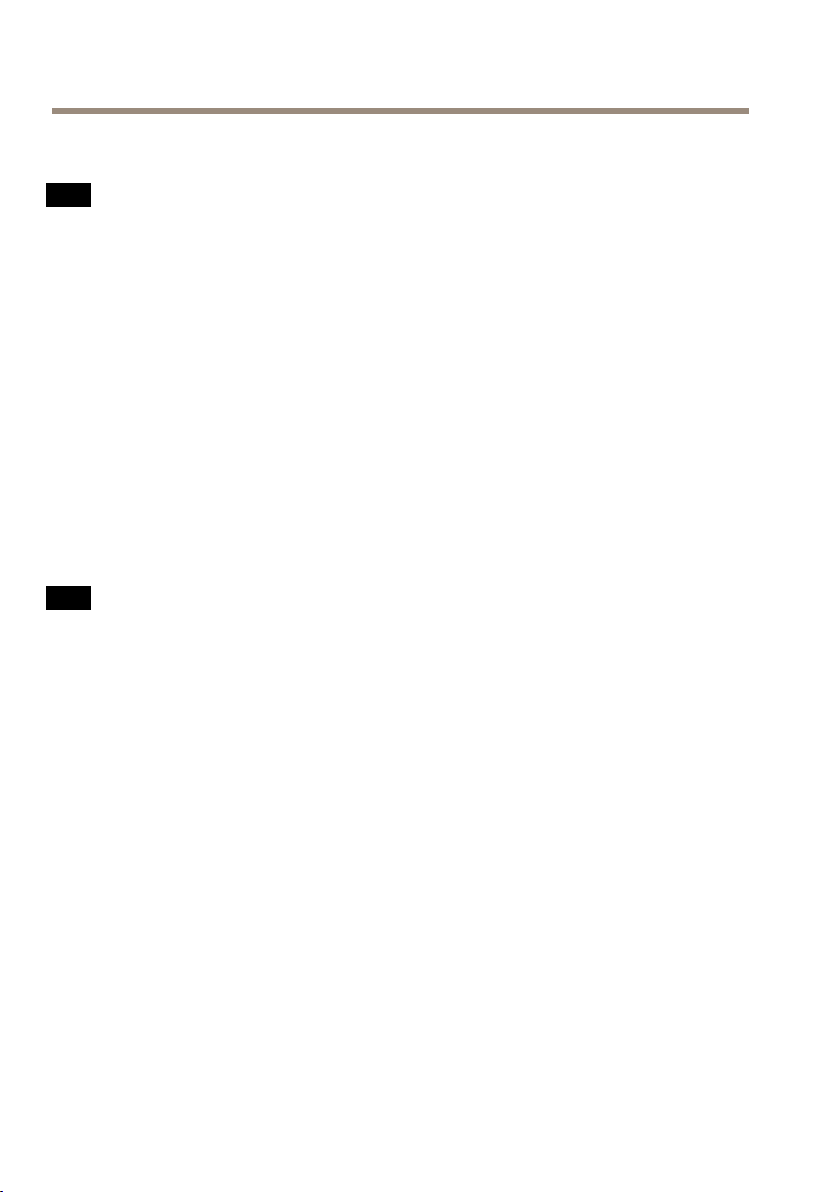
AXISCompanionSwitch4CH
Consignesdesécurité
VIS
A AAVIS VIS
•LeproduitAxisdoitêtreutiliséconformémentauxloisetrèglementationslocalesen
vigueur.
•Utiliseruniquementdesoutilsrecommandéspourl'installationdel'appareilAxis.
L'applicationd'uneforceexcessivesurl'appareilavecdesoutilspuissantspourrait
l'endommager.
•Nepasutiliserdeproduitschimiques,desubstancescaustiquesoudenettoyants
pressurisés.
•Utiliserunchiffonpropreimbibéd'eaupurepourlenettoyage.
•Utiliseruniquementdesaccessoiresconformesauxcaractéristiquestechniquesduproduit.
IlspeuventêtrefournisparAxisouuntiers.
•UtiliseruniquementlespiècesderechangefourniesourecommandéesparAxis.
•Nepasessayerderéparervous-mêmeceproduit.Contacterl'assistancetechniqued'Axis
ouvotrerevendeurAxispourdesproblèmesliésàl'entretien.
Transport
VIS
A AAVIS VIS
•LorsdutransportduproduitAxis,utilisezl'emballaged'origineouunéquivalentpour
éviterd'endommagerleproduit.
12
Page 13
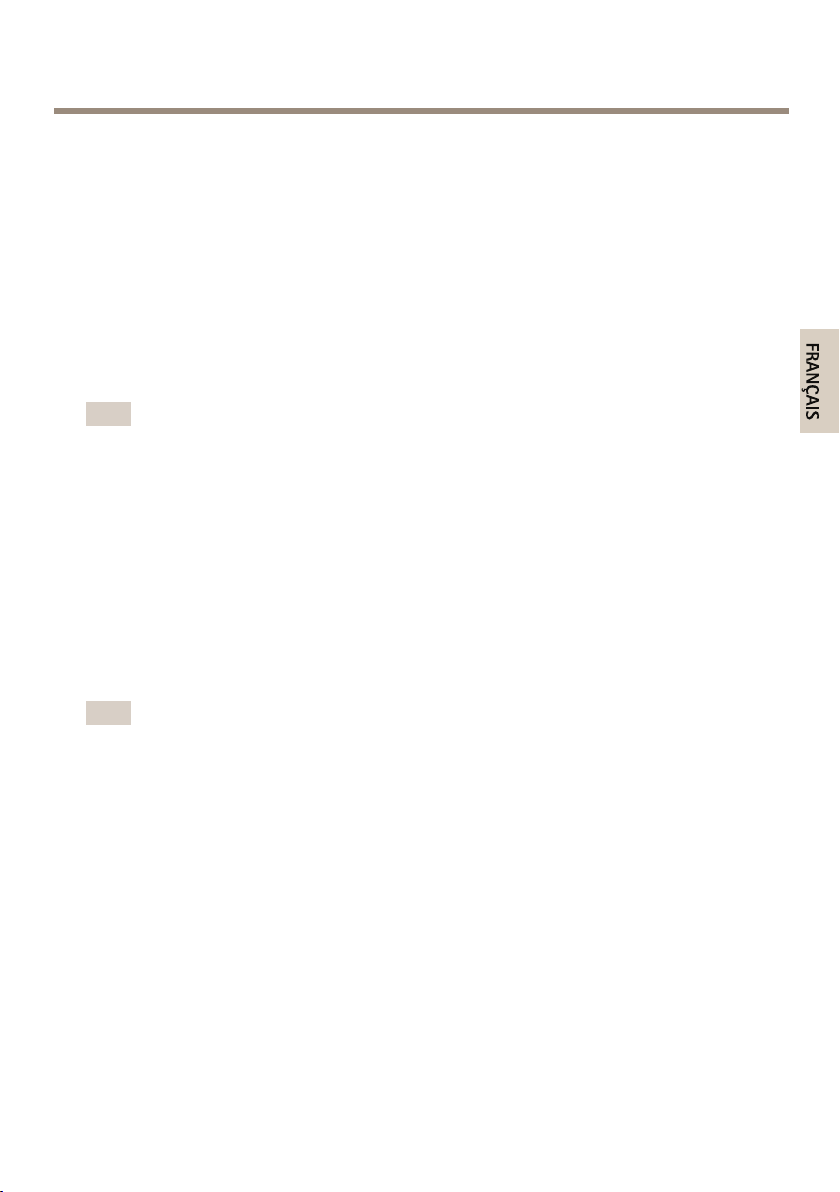
AXISCompanionSwitch4CH
Installationdumatériel
Préinstallation
•Placezlecommutateuràproximitéd'unesourced'alimentation.
•Uneventilationsufsantedoitêtreprévueentrelecommutateuretlesobjets
environnants.
•Cetappareilestdestinéàuneutilisationenintérieuruniquement.
•Aumomentdechoisirunemplacement,n'oubliezpaslescontraintesenvironnementales.
Cf.Caractéristiquestechniquespage15
•Pourconnaîtrel'emplacementdesvoyantsetdesconnecteurs,consultezAperçudu
matérielpage14
Note
Aucunecongurationlogiciellen'estnécessaire.
Procédured’installation
1.Fixezlespiedsencaoutchoucsurlapartieinférieureducommutateur.
2.BranchezuncâbleréseaustandardauportidentiéNETsurlecommutateur.
3.Branchezl'autreextrémitéducâbleàunepriseréseauviaunordinateurouunrouteur.
4.Connectezuncâbleréseauvenantdesappareilsalimentés(caméraréseau)au
commutateur,port1-4.
5.Connectezlecâbleréseauvenantducommutateuràl'appareilalimenté(caméraréseau).
6.Connectezlecâblesecteuraucommutateur.
7.Connectezlecâbled'alimentationàuneprisesecteurstandard.
Note
Utilisezuniquementl'adaptateurd'alimentationfournipouralimenterlecommutateur.
Remarqueàproposdel'alimentation
Cecommutateurestunappareilàénergierequise,cequisigniequ'ilnefonctionneques'ilest
alimenté.Pensezàutiliserunsystèmed’alimentationsanscoupure(UPS)pouréviterlespertesde
donnéesréseauoul'arrêtduréseau.
L'installationd'undispositifdeprotectioncontrelessurtensionspeutégalementprotégerle
commutateuroulecordond'alimentationcontreunesurtensionouuncourantnonrégulés.
13
Page 14

AXISCompanionSwitch4CH
Élémentsderéférence
Contenudel’emballage
•CommutateurAXISCompanion4CH
•Adaptateurd’alimentation
•Cordond'alimentation
•Piedencaoutchouc(4x)
•Support(2x)
•Documentsimprimés
-Guided’installation(cedocument)
Aperçudumatériel
1
Voyants(panneauavant)
2
Port1à4(PoE)
3
PortNET(non-PoE)
4
Connecteurd’alimentation
Voyants
Voyant
PWR
Couleur
Vert(allumé)
14
Indication
Soustension
Page 15

AXISCompanionSwitch4CH
Voyant
PortNET(réseau)Vert(allumé)
PortNET(réseau)Vert(clignotant)
Port1à4(PoE)Orange(allumé)
Port1-4(réseau)Vert(allumé)
Port1-4(réseau)Vert(clignotant)
Couleur
Caractéristiquesduproduit
•4portsPoE
•Détectionautomatiqued'appareilsalimentésparPoE.
•Faibleencombrement.
•Voyants
•Boîtiermétallique
Caractéristiquestechniques
•Caractéristiquesmatérielles
-Connecteurréseau:RJ455ports10/100Base-TX
-PortsPoE:Port1-4.CompatibleIEEE802.3af/802.3atType1Classe3,
IEEE802atType2Classe4
-TableauadressesMAC:tableauadresses1KMACavecfonctionnalité
d'auto-apprentissage
-Matricedecommutation:1Gbit/s
-Débitducommutateur:0,74Mbit/s@64octets
-Taillemaxi.despaquets:1536octets
-Négociationautomatique10/100Mbit/sbaséesurlematérielet
MDI/MDI-Xauto
-Commandedeux:contre-pressionpoursemi-duplex.tramedepause
IEEE802.3xpourduplexintégral
-Consommationélectrique:Max.62W
-Polaritéducordond’alimentation:Brochecentralepositive
-Dimensions:90x80x21mm(3,54x3,15x0,83po)
-Poids:172g(0,38lb)
•AlimentationparEthernet
Indication
10/100Mbit/sétabli.
Envoiouréceptiondedonnées
AlimentationparEthernet
(PoE)activée
10/100Mbit/sétabli.
Envoiouréceptiondedonnées
15
Page 16

AXISCompanionSwitch4CH
-NormesPoE:IEEE802.3af/802.3atType1Classe3,IEEE802atType2Classe4
-Typed’alimentationélectriquePoE:Injecteur
-Affectationdesbrochesd'alimentation:4/5(+)et7/8(-)
-Budgetdel'alimentationPoE:60W(4x15W,2x30Wou1x30W+
2x15W)
-Téléalimentation:Jusqu'à100m
•Environnement
-L'appareilestdestinéàuneutilisationenintérieuruniquement.
-Températureenconditionsd'utilisation:de0°Cà50°C(32°Fà122°F)
-Humiditéenconditionsd'utilisation:Humiditérelativede5à95%(sans
condensation)
16
Page 17

AXISCompanionSwitch4CH
Sicherheitsinformation
LesenSiedasInstallationshandbuchsorgfältigdurchbevorsiedasProduktinstallieren.Bewahren
SiedasInstallationshandbuchfürzukünftigeZweckeauf.
Gefährdungsstufen
GEFAHR
WeistaufeinegefährlicheSituationhin,die,fallsnichtverhindert,zuTododerschweren
Verletzungenführt.
WARNUNG
WeistaufeinegefährlicheSituationhin,welche,fallsnichtverhindert,zuTododer
schwerenVerletzungenführenkann.
VORSICHT
WeistaufeinegefährlicheSituationhin,welche,fallsnichtverhindert,zugeringfügiger
odermäßigerVerletzungführenkann.
HINWEIS
HINWEIS HINWEIS
WeistaufeinegefährlicheSituationhin,welche,fallsnichtverhindert,zuSachschäden
führenkann.
WeitereNachrichtenstufen
Wichtig
WeistaufwichtigeInformationenhin,diedenrichtigenBetriebdesProduktsgewährleisten.
Beachten
WeistaufnützlicheInformationenhin,diedieoptimaleVerwendungdesProdukts
unterstützen.
17
Page 18

AXISCompanionSwitch4CH
Sicherheitsanweisungen
HINWEIS
HINWEIS HINWEIS
•DieAnwendungdesAxisProduktsmussunterBeachtungderörtlichgeltendenrechtlichen
Bestimmungenerfolgen.
•VerwendenSiebeiderInstallationdesAxisProduktsausschließlichpassendeWerkzeuge.
EinzugroßerKraftaufwandmitelektrischenWerkzeugenkanndasProduktbeschädigen.
•VerwendenSiekeinechemischen,ätzendenoderaerosolhaltigenReinigungsmittel.
•VerwendenSiezumReinigeneinsauberes,mitdestilliertemWasserangefeuchtetesTuch.
•VerwendenSienurZubehör,dasdentechnischenDatendesProduktsentspricht.Dieses
istvonAxisoderDrittanbieternerhältlich.
•VerwendenSieausschließlichErsatzteiledievonAxisbereitgestelltoderempfohlen
werden.
•VersuchenSienicht,dasProduktselbstständigzureparieren.WendenSiesichbezüglich
ReparaturundWartungandenAxisSupportoderIhrenAxisHändler.
Transport
HINWEIS
HINWEIS HINWEIS
•BeiBedarftransportierenSiedasAxisProduktinderOriginalverpackungodereiner
entsprechendenVerpackung,sodassSchädenvermiedenwerden.
18
Page 19

AXISCompanionSwitch4CH
InstallierenderHardware
Vorinstallation
•AchtenSiedarauf,denSwitchinderNäheeinerStromquellezuplatzieren.
•StellenSiesicher,dassgenügendAbstandzwischendemSwitchundumliegenden
ObjektenfüreineausreichendeBelüftungbleibt.
•DiesesProduktistausschließlichfürdieVerwendunginInnenräumenausgelegt.
•BeachtenSiebeiderStandortauswahldieUmgebungseinschränkungen.SieheTechnische
DatenaufSeite21
•DiePositionderLEDsundAnschlüssendenSieunter:ÜbersichtüberdieHardwareauf
Seite20.
Beachten
EineSoftwarekongurationistnichterforderlich.
Installationsschritte
1.BringenSiedieGummifüßeanderUnterseitedesSwitchsan.
2.SchließenSieeinStandard-NetzwerkkabelandenmitNETbeschriftetenPortamSwitch
an.
3.VerbindenSiedasKabelamanderenEndeentwederübereinenPCodereinenRoutermit
einemNetzwerkausgang.
4.SchließenSieeinNetzwerkkabeldereingeschaltetenGeräte(Netzwerk-Kamera)anPort
1bis4desSwitchsan.
5.SchließenSiedasNetzwerkkabeldesSwitchsandaseingeschalteteGerät
(Netzwerk-Kamera)an.
6.SchließenSiedasNetzkabelandenSwitchan.
7.VerbindenSiedasNetzkabelaneineNetzsteckdosean.
Beachten
VerwendenSienurdasimLieferumfangenthalteneNetzteilfürdieStromversorgungdes
Switchs.
HinweiszurStromversorgung
DerSwitchisteinGerätmitStrombedarf,d.h.esfunktioniertnur,wennesmitStromversorgt
wird.ErwägenSiedieVerwendungeinerUSV(unterbrechungsfreienStromversorgung),umden
VerlustvonNetzwerkdatenoderNetzwerkausfällezuvermeiden.
DurchInstallationeinesÜberspannungsschutzeskannderSwitchvorBeschädigungdurch
unkontrollierteÜberspannungoderStromstößeüberSwitchoderNetzkabelgeschütztwerden.
19
Page 20

AXISCompanionSwitch4CH
Informationsmaterial
Lieferumfang
•AXISCompanionSwitch4CH
•Netzteil
•Netzkabel
•Gummifüße(4Stück)
•Halterung(2Stück)
•GedruckteDokumente
-Installationsanleitung(diesesDokument)
ÜbersichtüberdieHardware
1
LEDs(Vorderseite)
2
Port1bis4(PoE)
3
PortNET(ohnePoE)
4
Stromanschluss
LED-Anzeigen
LEDFarbeBedeutung
PWR
Grün(leuchtend)
20
Aktiviert
Page 21

AXISCompanionSwitch4CH
LEDFarbeBedeutung
PortNET(Netzwerk)Grün(leuchtend)
PortNET(Netzwerk)Grün(blinkend)
Port1bis4(PoE)Orange(leuchtend)
Port1bis4(Netzwerk)Grün(leuchtend)
Port1bis4(Netzwerk)Grün(blinkend)
Produktmerkmale
•4PoE-Ports
•AutomatischeErkennungvonPoE-betriebenenGeräten.
•Miniaturformat.
•LED-Anzeigen
•Metallgehäuse
TechnischeDaten
10/100MBit/serreicht
SendenoderEmpfangenvon
Daten
PoEein
10/100MBit/serreicht
SendenoderEmpfangenvon
Daten
•Hardware–technischeDaten
-Netzwerkanschluss:RJ-45für10/100Base-TXmit5Ports
-PoE-Ports:Port1bis4.UnterstütztIEEE802.3af/802.3atTyp1Klasse3,
IEEE802atTyp2Klasse4
-MAC-Adresstabelle:1K-MAC-AdresstabellemitSelbstlernfunktion
-SwitchedFabric:1GBit/s
-Switch-Durchsatz:0,74MBit/s@64Byte
-MaximalePaketgröße:1536Byte
-HardwarebasierteautomatischeAushandlungmit10/100MBit/sund
automatischeMDI/MDI-X
-Flusssteuerung:GegendruckfürHalbduplex.IEEE802.3x-Pausenrahmenfür
Vollduplex
-Stromverbrauch:Max.62W
-PolaritätdesNetzsteckers:Mittelpolpositiv
-Abmessungen:90x80x21mm
-Gewicht:172g
•PoweroverEthernet
21
Page 22

AXISCompanionSwitch4CH
-PoE-Standards:IEEE802.3af/802.3atTyp1Klasse3,IEEE802atTyp2Klasse4
-ArtderPoE-Stromversorgung:Midspan
-Kontaktbelegung:4/5(+)und7/8(-)
-PoE-Leistung:60W(4x15W,2x30Woder1x30W+2x15W)
-Fernspeisung:Biszu100m
•Umgebung
-DasProduktistausschließlichfürdieVerwendunginInnenräumenkonzipiert.
-Betriebsbedingungen–Temperatur:0bis50°C
-Betriebsbedingungen–Luftfeuchtigkeit:
5bis95%relativeLuftfeuchtigkeit(nichtkondensierend)
22
Page 23

AXISCompanionSwitch4CH
Informazionidisicurezza
Leggereconattenzionequestaguidaall'installazioneprimadiinstallareildispositivo.Conservare
questodocumentoperusifuturi.
Livellidipericolo
PERICOLO
Indicaunasituazionepericolosache,senonevitata,provocamorteolesionigravi.
AVVERTENZA
Indicaunasituazionepericolosache,senonevitata,puòprovocarelamorteolesionigravi.
ATTENZIONE
Indicaunasituazionepericolosache,senonevitata,puòprovocarelesionimedieominori.
VVISO
A AAVVISO VVISO
Indicaunasituazioneche,senonevitata,puòdanneggiarelaproprietà.
Altrilivellidimessaggio
Importante
Indicainformazioniimportanti,essenzialiperilcorrettofunzionamentodeldispositivo.
Nota
Indicainformazioniutilicheaiutanoaottenereilmassimodaldispositivo.
23
Page 24

AXISCompanionSwitch4CH
Informazionidisicurezza
VVISO
A AAVVISO VVISO
•IldispositivoAxisdeveessereutilizzatoinconformitàalleleggiealledisposizionilocali.
•UtilizzaresolostrumentiapplicabiliquandosiinstallaildispositivoAxis.Sesiutilizzauna
forzaeccessivaconstrumentinonadattièpossibilecausaredannialdispositivo.
•Nonutilizzaresostanzechimiche,agenticausticiodetergentiaerosol.
•Utilizzareunpannopulitoinumiditoinacquapuraperlapulizia.
•Utilizzaresoloaccessoricompatibiliconlespecichetecnichedeldispositivo.Questi
possonoesserefornitidaAxisodaterzeparti.
•UtilizzaresolopartidiricambioforniteoconsigliatedaAxis.
•Nontentarediriparareildispositivodasoli.Contattarel'assistenzaoilrivenditoreAxis
perquestionirelativeallamanutenzione.
Trasporto
VVISO
A AAVVISO VVISO
•DuranteiltrasportodeldispositivoAxis,utilizzarel'imballaggiooriginaleoequivalente
perevitaredannialdispositivo.
24
Page 25

AXISCompanionSwitch4CH
Installarel’hardware
Preinstallazione
•Assicurarsidiposizionareloswitchvicinoadunafontedialimentazione.
•Assicurarsidimantenereun'adeguataventilazionetraloswitcheglioggetticircostanti.
•Ildispositivoèdestinatosoloperusointerno.
•Quandosisceglieunaposizione,tenereamenteivincoliambientali.ConsultareDati
tecniciallapagina27
•Perl'ubicazionedeiLEDedeiconnettori,vederePanoramicadell'hardwareallapagina26.
Nota
Nonènecessariaalcunacongurazionedelsoftware.
Proceduradiinstallazione
1.Fissareipiediniingommaallaparteinferioredelloswitch.
2.CollegareuncavodiretestandardallaportaetichettataNETsulloswitch.
3.Collegarel'altraestremitàdelcavoadunapresadiretealternativatramiteunPCo
unrouter.
4.Collegareuncavodiretedaidispositivialimentati(telecameradirete)alloswitch,porte
1-4.
5.Collegareilcavodiretedalloswitchaldispositivoalimentato(telecameradirete).
6.Collegareilcavodialimentazionealloswitch.
7.CollegareilcavodialimentazioneaunapresaCAstandard.
Nota
Peralimentareloswitchutilizzaresolol'alimentatorefornito.
Avvisosull'alimentazione
Loswitchèundispositivoadalimentazione,nelsensochenonfunzionasenonvienealimentato.Si
consiglial'utilizzodiunalimentatoreUPS(UninteruptedPowerSupply)perevitarelaperditadei
datidireteoperiodidiinattivitàdellarete.
L'installazionediundispositivodisoppressionedellesovratensionipuòaiutareaproteggerelo
switchdapossibilidanneggiamentidacorrenteosovratensionenonregolamentataalloswitch
oalcavodialimentazione.
25
Page 26

AXISCompanionSwitch4CH
Materialediriferimento
Contenutodellaconfezione
•AXISCompanionSwitch4CH
•Alimentatore
•Cavodialimentazione
•Piediniingomma(4x)
•Staffa(2x)
•Materialistampati
-Guidaall'installazione(questodocumento)
Panoramicadell'hardware
IndicatoriLED
LED
Alimentazione
1
LED(latofrontale)
2
Porte1-4(PoE)
3
PortaNET(nonPoE)
4
Connettoredialimentazione
Colore
Verde(acceso)
Indicazione
Acceso
26
Page 27

AXISCompanionSwitch4CH
LED
PortaNET(rete)Verde(acceso)
PortaNET(rete)Verde(lampeggiante)
Porte1-4(PoE)Arancio(acceso)
Porte1-4(rete)Verde(acceso)
Porte1-4(rete)Verde(lampeggiante)
Colore
Caratteristichedeldispositivo
•4portePoE
•RilevamentoautomaticodidispositivialimentatiPoE.
•Desktopdidimensioniridotte.
•IndicatoriLED
•Contenitoreinmetallo
Datitecnici
•Specichehardware
-Connettoredirete:RJ45a5porte10/100Base-TX
-PortePoE:porte1-4.SupportaIEEE802.3af/802.3atTipo1Classe3,
IEEE802atTipo2Classe4
-TabellaindirizziMAC:tabellaindirizziMACda1Kconfunzionalitàdi
apprendimentoautomatico
-SwitchFabric:1Gbps
-Velocitàditrasmissioneswitch:0,74Mbpsa64byte
-Dimensioneminimapacchetto:1536byte
-Negoziazioneautomatica10/100MbpseMDI/MDI-Xautomaticabasatesu
hardware
-Controllousso:contropressioneperhalf-duplex.IEEE802.3xPauseFrame
perfull-duplex
-Consumoenergetico:max62W
-Polaritàspinadialimentazione:pincentralepositivo
-Dimensioni:90x8021mm
-Peso:172g
•PoweroverEthernet
-StandardPoE:IEEE802.3af/802.3atTipo1Classe3,IEEE802atTipo2Classe4
Indicazione
10/100Mbpsstabilito
Inviooricezionedati
PoEattivo
10/100Mbpsstabilito
Inviooricezionedati
27
Page 28

AXISCompanionSwitch4CH
-TipoalimentatorePoE:Midspan
-Assegnazionideipindialimentazione:4/5(+)e7/8(-)
-PotenzaalimentazionePoE:60W(4x15W,2x30Wo1x30W+2x15W)
-Alimentazioneremota:Finoa100m
•Ambiente
-Ildispositivoèdestinatosoloperusointerno
-Temperaturacondizionidifunzionamento:Da0°Ca50°C
-Umiditàcondizionidifunzionamento:da5a95%(umiditàrelativasenza
condensa)
28
Page 29

AXISCompanionSwitch4CH
Informacióndeseguridad
LeaestaGuíadeinstalaciónconatenciónantesdeinstalarelproducto.GuardelaGuíade
instalaciónparapoderconsultarlaenotromomento.
Nivelesdepeligro
PELIGRO
Indicaunasituaciónpeligrosaque,sinoseevita,provocarálesionesgravesolamuerte.
ADVERTENCIA
Indicaunasituaciónpeligrosaque,sinoseevita,puedeprovocarlesionesgravesola
muerte.
ATENCIÓN
Indicaunasituaciónpeligrosaque,sinoseevita,puedeprovocarlesionesmoderadaso
leves.
VISO
A AAVISO VISO
Indicaunasituaciónpeligrosaque,sinoseevita,puedeprovocardañosmateriales.
Otrosnivelesdemensaje
Importante
Indicainformaciónimportantequeesfundamentalparaqueelproductofuncione
correctamente.
Nota
Indicainformaciónútilqueayudaaaprovecharelproductoalmáximo.
29
Page 30

AXISCompanionSwitch4CH
Instruccionesdeseguridad
VISO
A AAVISO VISO
•ElproductodeAxisdebeutilizarsedeacuerdoconlasleyesynormativaslocales.
•UtilicesololasherramientascorrespondientescuandoinstaleelproductodeAxis.La
aplicacióndeunafuerzaexcesivaconherramientaseléctricaspuedeprovocardaños
enelproducto.
•Noutilicelimpiadoresenaerosol,agentescáusticosniproductosquímicos.
•Limpieconunpañolimpiohumedecidoconaguapura.
•Utilicesoloaccesoriosquecumplanconlasespecicacionestécnicasdelproducto.Estos
accesorioslospuedeproporcionarAxisountercero.
•UtilicesolopiezasderepuestoproporcionadasorecomendadasporAxis.
•Nointenterepararelproductoustedmismo.Póngaseencontactoconelserviciode
asistenciatécnicadeAxisoconsudistribuidordeAxisparatratarasuntosdereparación.
Transporte
VISO
A AAVISO VISO
•CuandotransporteelproductodeAxis,utiliceelembalajeoriginalounequivalentepara
evitardañosenelproducto.
30
Page 31

AXISCompanionSwitch4CH
Instalacióndelhardware
Antesdelainstalación
•Asegúresedecolocarelswitchcercadeunafuentedealimentación.
•Asegúresedemantenersucienteventilaciónentreelswitchylosobjetoscircundantes.
•Esteproductosehadiseñadoparasuusoexclusivoeninteriores.
•Cuandoelijaunaubicación,tengapresentelasrestriccionesmedioambientales.Consulte
Especicacionesenlapágina33
•ParalaubicacióndeLEDyconectores,consulteInformacióngeneraldelhardwareenla
página32
Nota
Noseprecisaningunaconguracióndesoftware.
Pasosdelainstalación
1.Fijelascuatropatasdegomaalaparteinferiordelswitch.
2.ConecteuncablederedestándaralpuertoconlaetiquetaNETdelswitch.
3.Conecteelotroextremodelcableaunatomaderedatravésdeunordenadorode
unrouter.
4.Conecteuncabledereddesdelosdispositivosalimentados(cámaradered)hastael
switch,puerto1-4.
5.Conecteelcabledereddesdeelswitchaldispositivoalimentado(cámaradered).
6.Conecteelcablederedalswitch.
7.ConecteelcabledealimentaciónaunatomadeCAestándar.
Nota
Soloutiliceeladaptadordealimentaciónproporcionadoparaalimentarelswitch.
Avisosobrealimentación
Elswitchesundispositivoqueprecisaestarconectadoaunafuentedealimentación;esdecir,no
funcionarásinoseleproporcionacorriente.ConsiderelaposibilidaddeutilizarunSAI(Sistema
deAlimentaciónIninterrumpido)conelndeevitarlapérdidadedatosderedolostiemposde
inactividaddelared.
Tambiénpuederesultarútilinstalarundispositivodesupresióndesobretensionesparaevitarque
elswitchresultedañadoantecualquiersobretensiónocorrientehaciaelswitchoelcablede
alimentaciónnocontroladas.
31
Page 32

AXISCompanionSwitch4CH
Materialdereferencia
Contenidodelpaquete
•AXISCompanionSwitch4CH
•Adaptadordealimentación
•Cabledealimentación
•Patasdegoma(4)
•Soporte(2)
•Materialesimpresos
-Guíadeinstalación(estedocumento)
Informacióngeneraldelhardware
IndicadoresLED
LED
PWR
1
LED(paneldelantero)
2
Puerto1-4(PoE)
3
PuertoNET(sinPoE)
4
Conectordealimentación
Color
Verde(jo)
Indicación
Encendido
32
Page 33

AXISCompanionSwitch4CH
LED
PuertoNET(red)Verde(jo)
PuertoNET(red)Verde(parpadeante)
Puerto1-4(PoE)Naranja(jo)
Puerto1-4(red)Verde(jo)
Puerto1-4(red)Verde(parpadeante)
Color
Característicasdelproducto
•4puertosPoE
•DetecciónautomáticadedispositivosalimentadosporPoE.
•Tamañoreducidodesobremesa.
•IndicadoresLED
•Carcasametálica
Especicaciones
•Especicacionesdehardware
-Conectordered:5puertosRJ4510/100Base-TX
-PuertosPoE:puerto1-4.CompatibleconIEEE802.3af/802.3atTipo1Clase
3,IEEE802atTipo2Clase4
-TabladedireccionesMAC:tabladedireccionesMACde1Kconfuncionalidad
deautoaprendizaje
-SwitchedFabric:1Gbps
-Velocidaddesalidadelswitch:0,74Mbpsa64bytes
-Tamañomáximodepaquete:1536bytes
-Autonegociacióna10/100MbpsbasadaenhardwareyMDI/MDI-Xautomático
-Controldeujo:contrapresiónparamodosemidúplex.Tramadepausa
IEEE802.3xparamododúplexcompleto
-Consumoenergético:62Wmáx.
-Polaridaddelenchufedealimentación:pincentralpositivo
-Dimensiones:90x80x21mm
-Peso:172g
•AlimentaciónatravésdeEthernet
-EstándaressobrePoE:IEEE802.3af/802.3atTipo1Clase3,IEEE802atTipo2
Clase4
Indicación
10/100Mbpsestablecidos
Enviandoorecibiendodatos
PoEactivada
10/100Mbpsestablecidos
Enviandoorecibiendodatos
33
Page 34

AXISCompanionSwitch4CH
-TipodesuministrodealimentaciónPoE:Midspan
-Asignacióndepindealimentación:4/5(+)y7/8(-)
-CapacidadmáximadealimentaciónPoE:60W(4x15W,2x30Wo1x30W+
2x15W)
-Alimentaciónremota:hasta100m
•Entorno
-Elproductosehadiseñadoparasuusoexclusivoeninteriores.
-Temperaturaenfuncionamiento:de0°Ca50°C
-Humedadrelativadurantefuncionamiento:de5al95%(sincondensación)
34
Page 35

AXISCompanionSwitch4CH
安
全
情
安 安
本製品を設置する前に、このインストールガイドをよくお読みください。インス
トールガイドは、後で参照できるように保管しておいてください。
危
危 危
危険
警告
注意
注 記
そ
そ そ
重要
注意
報
全 全
情 情
報 報
険
レ
ベ
険 険
の
の の
ル
レ レ
ベ ベ
ル ル
回避しない場合、死亡または重傷につながる危険な状態を⽰します。
回避しない場合、死亡または重傷につながるおそれのある危険な状態を
⽰します。
回避しない場合、軽傷または中程度の怪我につながるおそれのある危険
な状態を⽰します。
回避しない場合、器物の破損につながるおそれのある状態を⽰します。
他
の
メ
ッ
セ
ー
ジ
レ
ベ
他 他
の の
メ メ
ッ ッ
セ セ
ー ー
ジ ジ
製品を正しく機能させるために不可⽋な重要情報を⽰します。
製品を最⼤限に活⽤するために役⽴つ有⽤な情報を⽰します。
ル
レ レ
ベ ベ
ル ル
35
Page 36

AXISCompanionSwitch4CH
安
全
⼿
安 安
注 記
輸
輸 輸
注 記
順
全 全
⼿ ⼿
順 順
•本製品は、お使いになる地域の法律や規制に準拠して使⽤してください。
•本製品を設置する際には、適切な⼯具のみを使⽤してください。電動⼯具を
使⽤して過剰な⼒をかけると、製品が損傷することがあります。
•化学薬品、腐⾷剤、噴霧式クリーナーは使⽤しないでください。
•清掃には、きれいな⽔に浸した清潔な布を使⽤してください。
•製品の技術仕様に準拠したアクセサリーのみを使⽤してください。これらの
アクセサリーは、Axisまたはサードパーティから⼊⼿できます。
•Axisが提供または推奨する交換部品のみを使⽤してください。
•製品を⾃分で修理しないでください。修理については、Axisサポートまたは
販売代理店にお問い合わせください。
送
送 送
•本製品を運搬する際は、製品が損傷しないよう、元の梱包か同等の梱包を
使⽤してください。
36
Page 37

AXISCompanionSwitch4CH
ハ
ー
ド
ウ
ェ
ア
の
設
ハ ハ
ー ー
ド ド
ウ ウ
ェ ェ
ア ア
置
の の
設 設
置 置
設 設設置 置置の のの前 前前に に
注意
設 設設置 置置⼿ ⼿⼿順 順
注意
に
•スイッチを必ず電源の近くに配置します。
•スイッチと周囲の物体の間に⼗分な換気を確保します。
•本製品は屋内専⽤モデルです。
•位置を選択する際は、環境による制限に留意してください。
の 、 仕 様
•LEDとコネクターの位置については、
を参照してください
ソフトウェアの設定は不要です。
順
1.スイッチ下部にゴム脚を取り付けます。
2.標準ネットワークケーブルを、スイッチ上の「NET」ラベルが付いたポート
に接続します。
3.ケーブルの他⽅の端を、ネットワークアウトレットに接続します。PCまた
はルーターを経由して接続することも可能です。
4.ネットワークケーブルを受電側機器(ネットワークカメラ)からスイッチの
ポート1〜4に接続します。
5.ネットワークケーブルをスイッチから受電側機器(ネットワークカメラ)
に接続します。
6.電源ケーブルをスイッチに接続します。
7.電源ケーブルを標準ACコンセントに接続します。
スイッチの電源供給には付属の電源アダプターだけを使⽤してください。
を参照してください
38 ペ ー ジ の 、 ハ ー ド ウ ェ ア の 概 要
39 ペ ー ジ
電 電電源 源源に にに関 関関す すする るる注 注注意 意
本スイッチは電源が必要な機器であり、電源が供給されるまで動作しません。ネッ
トワークデータの損失やネットワークのダウンタイムを回避するため、UPS(無停電
電源装置)の使⽤を検討してください。
サージ抑制機器を設置すると、スイッチや電源コードへの規制されていないサージや
電流による破損からスイッチを保護するのに役⽴ちます。
意
37
Page 38

AXISCompanionSwitch4CH
参
考
資
参 参
パ
パ パ
ハ
ハ ハ
料
考 考
資 資
料 料
ッ
ケ
ー
ジ
の
ッ ッ
ケ ケ
ー ー
•AXISCompanionSwitch4CH
•電源アダプター
•電源コード
•ゴム脚×4
•ブラケット×2
•印刷物
ー
ド
ウ
ー ー
ド ド
ウ ウ
内
ジ ジ
の の
内 内
-インストールガイド(本書)
ェ
ア
の
ェ ェ
ア ア
の の
容
容 容
概
要
概 概
要 要
1
LED ( フ ロ ン ト パ ネ ル )
2
ポ ー ト 1 〜 4 (PoE)
3
ポ ー ト NET (PoE ⾮ 対 応 )
4
電 源 コ ネ ク タ ー
38
Page 39

AXISCompanionSwitch4CH
LED
イ
ン
ジ
ケ
ー
タ
LED LED
イ イ
ン ン
ジ ジ
ケ ケ
LED
LED LED
PWR
LED
LED LED
ー
ー ー
タ タ
ー ー
⾊
⾊ ⾊
緑(点灯)
⾊
⾊ ⾊
明
説 説説明 明
電源オン
明
説 説説明 明
ポートNET(ネットワーク)
ポートNET(ネットワーク)
ポート1〜4(PoE)
ポート1〜4(ネットワー
ク)
ポート1〜4(ネットワー
ク)
製
品
の
特
製 製
品 品
•4つのPoEポート
•PoE受電側機器の⾃動検知。
•机の上に乗るサイズ。
•LEDインジケーター
•⾦属製エンクロージャ
仕
様
仕 仕
様 様
•ハ ハハー ーード ドドウ ウウェ ェェア アア仕 仕仕様 様
徴
の の
特 特
徴 徴
-ネットワークコネクター:5ポートRJ4510/100Base-TX
-PoEポート:ポート1〜4。IEEE802.3af/802.3atType1Class
3、IEEE802atType2Class4をサポートしています。
-MACアドレステーブル:⾃動学習機能を持つ1KMACアドレステー
ブル
-スイッチドファブリック:1Gbps
-スイッチのスループット:0.74Mbps(64バイト)
-最⼤パケットサイズ:1536バイト
-ハードウェアベースの10/100Mbps⾃動ネゴシエーションと⾃
動MDI/MDI-X
緑(点灯)10/100Mbpsの接続を確⽴
緑(点滅)
橙(点灯)
緑(点灯)10/100Mbpsの接続を確⽴
緑(点滅)
様
済み
データの送受信中
PoEオン
済み
データの送受信中
39
Page 40

AXISCompanionSwitch4CH
-フロー制御:半⼆重の場合はバックプレッシャー。全⼆重の場
合はIEEE802.3xPAUSEフレーム
-消費電⼒:最⼤62W
-電源プラグの極性:中⼼ピンがプラス(+)。
-外形⼨法:90x80x21mm
-重量:172g
Power
over
•Power Power
-PoE規格:IEEE802.3af/802.3atType1Class3、IEEE802atType2
-PoE電源タイプ:ミッドスパン
-電源ピン配置:4/5(+)および7/8(-)
-PoE電⼒供給容量:60W(4x15W、2x30Wまたは1x30W+2x15W)
-リモート電源フィード:最⼤100m
•使 使使⽤ ⽤⽤環 環環境 境
-本製品は屋内専⽤です
-動作条件温度:0°C〜50°C
-動作条件湿度:5〜95%RH(結露不可)
over over
境
Class4
Ethernet
Ethernet Ethernet
40
Page 41

AXISCompanionSwitch4CH
安
全
信
安 安
安装该产品前请仔细通读该安装指南。请保管好安装指南以供以后查阅。
危
危 危
危险
警告
小心
注 意
其
其 其
重要
备注
息
全 全
信 信
息 息
险
等
级
险 险
等 等
级 级
表示有危险的情形,如果不能避免,将导致死亡或严重的个人伤害。
表示有危险的情形,如果不能避免,将导致死亡或严重的个人伤害。
表示有危险的情形,如果不能避免,将导致轻微或中度的个人伤害。
表示一种情形,如果不能避免,将导致对财产的损坏。
它
消
息
等
它 它
消 消
表示对于产品正常运行必不可少的重要信息。
表示有助于充分利用产品的有用信息。
级
息 息
等 等
级 级
41
Page 42

AXISCompanionSwitch4CH
安
全
说
安 安
注 意
运
运 运
注 意
明
全 全
说 说
明 明
•使用该安讯士产品必须符合当地法律法规要求。
•安装安讯士产品时,请使用适用工具。使用电动工具时过度用力可能对产品
造成损坏。
•请勿使用化学制剂、腐蚀性制剂或气雾性清洁剂。
•使用浸有净水的干净抹布进行清洁。
•所用附件必须符合该产品的技术规格要求。可由安讯士或第三方供应商提供。
•必须使用安讯士提供或推荐的零件。
•请勿试图自己修理该产品。维修事务请联系安讯士支持人员或您的安讯士
经销商。
输
输 输
•安讯士产品运输途中,应使用其原包装或等效包装,以防对产品造成损坏。
42
Page 43

AXISCompanionSwitch4CH
安
装
硬
安 安
预 预预安 安安装 装
备注
安 安安装 装装步 步步骤 骤
备注
件
装 装
硬 硬
件 件
装
•务必将交换机安置在电源附近。
•务必在交换机和周围物体之间保持充足通风。
•该产品仅供室内使用。
•选择位置时请考虑环境限制。请参见
•有关LED和接口的位置信息,请参见
无需进行软件配置。
骤
1.将橡胶脚安装在交换机底部。
2.将标准网线连接至交换机上标有NET的端口。
3.通过PC或路由器将网线的另一端连接至网络插座(networkoutlet)。
4.将通电设备(网络摄像机)的网线连接至交换机端口1-4。
5.将交换机网线连接至通电设备(网络摄像机)。
6.将电源线连接至交换机。
7.将电源线连接至标准AC插座。
仅使用随附的电源适配器为交换机供电。
规 格 在 第 45 页
硬 件 概 览 在 第 44 页
明
电 电电源 源源声 声声明 明
交换机是一种需要电源的设备,即它只有在通电情况下才可运行。考虑使用UPS(不
间断电源)以避免网络数据丢失或网络宕机。
安装浪涌抑制设备还可有助于保护交换机免受交换机或电源线非调节浪涌或电流
的破坏。
43
Page 44

AXISCompanionSwitch4CH
参
考
材
参 参
包
包 包
硬
硬 硬
料
考 考
材 材
料 料
装
内
容
装 装
内 内
容 容
•AXISCompanionSwitch4CH
•电源适配器
•电源线
•橡胶脚(4个)
•支架(2个)
•印刷资料
-安装指南(本文档)
件
概
览
件 件
概 概
览 览
1
LED ( 前 面 板 )
2
端 口 1 - 4 (PoE)
3
端 口 NET ( 非 PoE )
4
电 源 接 口
44
Page 45

AXISCompanionSwitch4CH
LED
指
示
LED LED
LED
LED LED
电源绿色(亮起)通电
LED
LED LED
端口NET(网络)绿色(亮起)10/100Mbps已建立
灯
指 指
示 示
灯 灯
彩
色 色色彩 彩
彩
色 色色彩 彩
示
指 指指示 示
示
指 指指示 示
端口NET(网络)绿色(闪烁)
端口1-4(PoE)橙色(亮起)PoE开启
端口1-4(网络)绿色(亮起)10/100Mbps已建立
端口1-4(网络)绿色(闪烁)
产
品
特
产 产
规
规 规
性
品 品
特 特
性 性
•4个PoE端口
•自动检测PoE供电设备。
•掌上电脑(Desktoppalm)大小。
•LED指示灯
•金属外壳
格
格 格
•硬 硬硬件 件件规 规规格 格
格
-网络接口:5–端口RJ4510/100Base-TX
-PoE端口:端口1-4。支持IEEE802.3af/802.3at1型3
类,IEEE802at2型4类
-MAC地址表:1KMAC地址表(具有自动学习功能)
-交换结构:1Gbps
-交换机吞吐量:0.74Mbps@64字节
-最大的数据包大小:1536字节
-基于硬件的10/100Mbps自动协商和自动MDI/MDI-X
-流控制:背压用于半双工。IEEE802.3x暂停帧用于全双工
-功耗:最大功率62W
-电源插头极性:中心针脚阳极
-尺寸:90x8021毫米(3.54x3.15x0.83英寸)
发送或接收数据
发送或接收数据
45
Page 46

AXISCompanionSwitch4CH
-重量:172克(0.38磅)
•以 以以太 太太网 网网供 供供电 电
•环 环环境 境
电
-PoE标准:IEEE802.3af/802.3at1型3类,IEEE802at2型4类
-PoE电源类型:PoE模块
-电源针脚分配:4/5(+)和7/8(-)
-PoE功率预算:60W(4x15W,2x30W或1x30W+2x15W)
-远程功率馈送:远达100米
境
-该产品仅供室内使用
-工作条件温度:0°C至50°C(32°F至122°F)
-工作条件湿度:5-95%相对湿度(无冷凝)
46
Page 47

47
Page 48

InstallationGuide
AXISCompanionSwitch4CH
©AxisCommunicationsAB,2016
Ver.M2.4
Date:June2016
PartNo.1628561
