
AXISCompanionRecorder4CH
UserManual
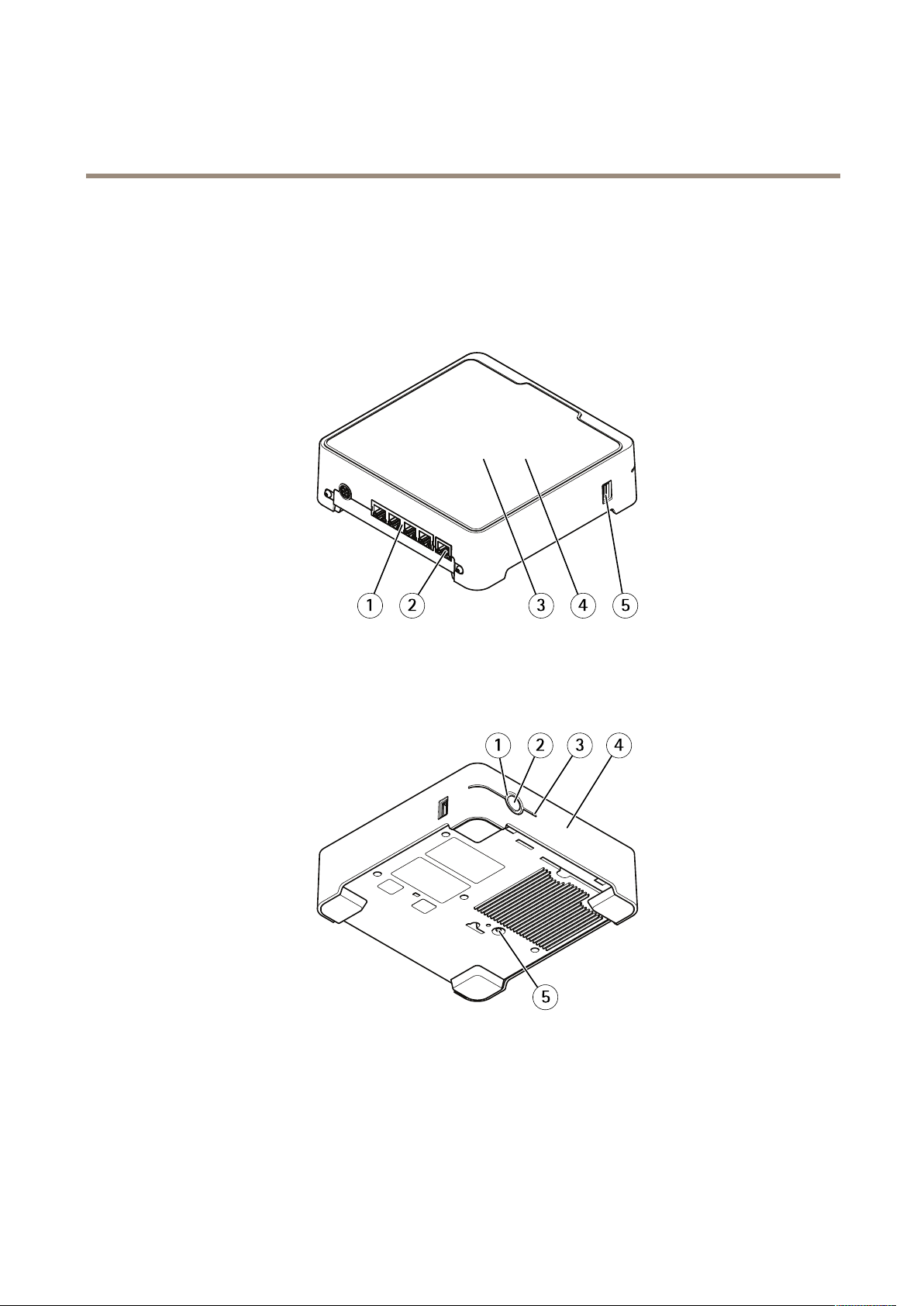
AXISCompanionRecorder4CH
AboutAXISCompanionRecorder4CH
AboutAXISCompanionRecorder4CH
AXISCompanionRecorderisacompactnetworkvideorecorderforupto4Axisnetworkcameras.ItincludesabuiltinPoEswitch
foreasyinstallation.Thedevicefeaturesasurveillance-gradeharddiskandafan-lessdesign.ItalsoincludesaUSBportforeasy
exportofvideofootage.Awirelessaccesspointisincludedforinstallationanddirectaccesstothesystemwithmobiledevices.AXIS
CompanionRecordercomeswitha1TBharddisk.
1
2
3
4
5
1
2
3
4
5
PoEport(4x)
LANport
Harddisk
Wirelessaccesspoint
USBport
StatusLED
Controlbutton
HarddiskLED
Alarmbuzzer
Resetbutton
2

AXISCompanionRecorder4CH
AboutAXISCompanionRecorder4CH
HowmanycamerascanIconnecttotherecorder?
Whileitispossibletophysicallyconnectalotofcamerastotherecorder,thesystemislimitedbythesefactors:
•Therecorderhasalimitof4networkshares,sotherecanbeamaximumof4camerasrecordingtotheharddisk.
•Therecorderhas4PoEports,soitcansupplyupto4cameraswithpower.Formoreinformationaboutpowerlimitations,
seeHowmuchpowercantherecordersupplytothecameras?onpage3.
Howmuchpowercantherecordersupplytothecameras?
ThesearethelimitationsforpoweroverEthernet(PoE):
•TherecordercansupplyuptofourcameraswithPoE.
•Thetotalamountofpoweravailableis65W.
•Eachnetworkportsupportsupto12.95W(IEEE802.1af/802.1atType1Class3).
3

AXISCompanionRecorder4CH
TheAXISCompanionsolution
TheAXISCompanionsolution
AXISCompanionisacompleteend-to-endsurveillancesolutiondesignedtomeettherequirementsofsmallsystemswithbasic
surveillancerequirements.
AnAXISCompanionsolutioncanconsistof:
•AXISCompanioncameras,AxisIPcamerasandencoderswithrmware8.40orhigher.
•AXISCompanionrecorders.
•Axissystemaccessories,suchasmemorycardsandswitches.
•AXISCompanionsoftwareforWindowscomputersaswellasmobiledevicesandTVstreamingdevices(iOSandAndroid).
LearnmoreaboutAXISCompanion
Forvideotutorialsandwebapps,visitaxis.com/products/axis-companion/how-it-works
4

AXISCompanionRecorder4CH
Getstarted
Getstarted
Note
Internetaccessisrequiredduringthesystemsetup.
Installationoverview:
1.RegisteraMyAxisaccountonpage5
2.Installthehardwareonpage5
3.Installthedesktopapponpage6
4.Createasiteonpage6
5.Installthemobileapponpage7
Resultofsysteminstallation:
•ThermwareisupgradedonallAxisdevices.
•Apasswordissetforthedevices.
•Therecordingsareenabledwithdefaultsettings.
•Theremoteaccessisenabled.
RegisteraMyAxisaccount
RegisteraMyAxisaccountataxis.com/my-axis/login
Installthehardware
1.Installyourcamerahardware.
2.Connecttherecordertoyournetwork.
Note
Ifyouhavenorecorder,thenyouneedacamerawithanSDcardifyouwanttobeabletorecordvideo.
3.ConnectthecamerastotherecordersintegratedPoEswitchoranexternalPoEswitch.
4.Connectthecomputertothesamenetworkastherecorder .
5
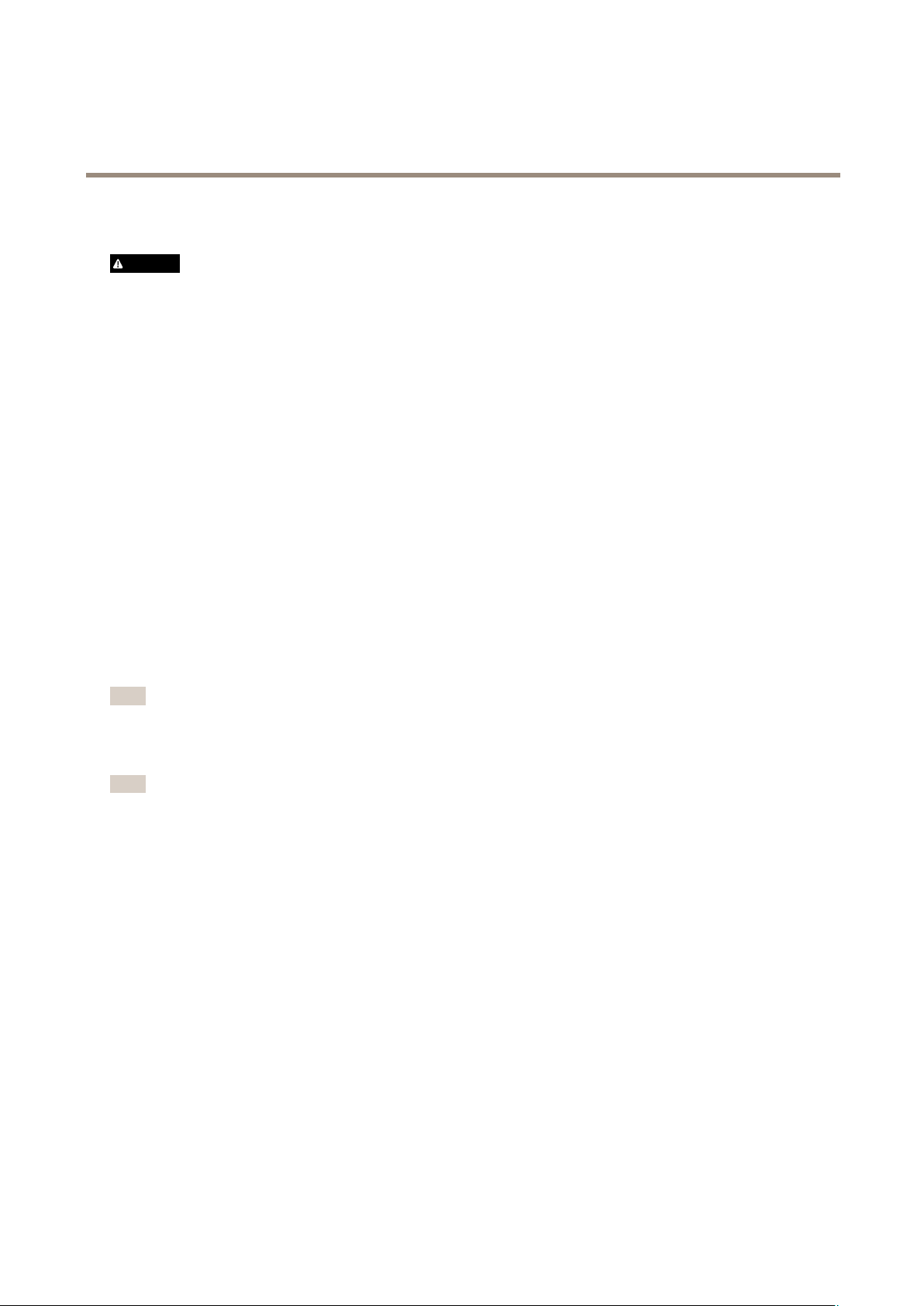
AXISCompanionRecorder4CH
Getstarted
5.Connectthepowercabletoyourrecorder,andwaitafewminutesfortherecorderandcamerastobootupbefore
proceeding.
CAUTION
Keeptherecorderinawellventilatedenvironmentandwithplentyofemptyspacearoundtherecordertoavoidoverheating.
Installthedesktopapp
1.Gotoaxiscompanion.com/vmsandclickDownloadtodownloadtheAXISCompaniondesktopappforWindows.
2.SigninusingyourMyAxisaccount.
3.Readthelicenseagreement,andselectoneofthealternativestoproceed.
4.Savetheletoalocationofyourchoice.
5.Openthele,andclickRuntostarttheinstallation.
6.Ifyouwanttoallowtheapptomakechangesonyourdevice,clickYes.
7.SelectlanguageandclickOK.
8.Followthesetupwizard.
Createasite
A site is a single point of entry to a surveillance solution, for example all cameras in a store. You can keep track of several sites
through a single MyAxis account.
Note
IfyouhaveusedanearlierversionofAXISCompanion,thenyoumighthavedevicesthatarenotsupportedinAXIS
Companionversion4.Unsupporteddevicesincludethird-partyNASdevicesandoldAxisdeviceswitharmwarethatcan’t
beupdatedto8.40orlater.Thewizardwillinformyouaboutanysuchissuesandhelpyoutoaddressthem.
Note
SitesthatwerecreatedinanearlierversionthanAXISCompanionversion4,willnotappearinthelistofsites.Youcanread
theMigrationGuide(availableonthesupportwebpage)formoreinformation.
1.StarttheAXISCompaniondesktopapp.
2.SigninwithyourMyAxisaccount.
3.ClickGetstarted.
4.Nameyoursiteandenteryourcompanyname.
5.ClickNext.
6

AXISCompanionRecorder4CH
Getstarted
6.Selectthedevicesyouwanttoaddtoyoursite.
Ifanydevicesarepassword-protected,thenyoumustenterthepasswordforthembeforetheycanbeselected.
Note
Ifyouhavedevicesthatarenotsupported,thenyoucanclickReadmoretondourwhytheyarenotsupported.
7.ClickNext.
8.Enterapassword.
ThispasswordisusedforaccessingthedevicewebpagesorofinemodeintheAXISCompanionmobileapp.
9.ClickNext.
10.OntheReadytoinstallpage,theremightbealistofcamerasthatneedtoberestored.Ifso,clicktheRestoredevice
linktoxtheissueonthedevicewebpage.
11.ClickFinishandwaitwhileAXISCompanionconguresthecameras.
Note
Thecongurationmaytakeseveralminutes.
Forgetting-startedvideotutorials,seeAXISCompaniontutorials.
Installthemobileapp
1.GotoyourAppstoreorGoogleplay.
2.SearchforAXISCompanion4anddownloadtheapp.
3.SignintoAXISCompanionwithyourMyAxisaccount.
Tondoutmoreonhowtousetheapp,seeAXISCompaniontutorials.
7
