Axis D2050-VE Installation Guide

AXISD2050-VENetworkRadarDetector
InstallationGuide


France:Français
FR
Deutschland:Deutsch
Italia:Italiano
España:Español
日本:日本語
中文:简体中文
DE
IT
ES
JA
ZH

Readthisrst
ReadthroughthisInstallationGuidecarefullybefore
installingtheproduct.KeeptheInstallationGuidefor
futurereference.
Legalconsiderations
Radarsurveillancecanberegulatedbylawsthat
varyfromcountrytocountry.Checkthelawsinyour
localregionbeforeusingthisproductforsurveillance
purposes.
Liability
Everycarehasbeentakeninthepreparationofthis
document.PleaseinformyourlocalAxisofceof
anyinaccuraciesoromissions.AxisCommunications
ABcannotbeheldresponsibleforanytechnicalor
typographicalerrorsandreservestherighttomake
changestotheproductandmanualswithoutprior
notice.AxisCommunicationsABmakesnowarranty
ofanykindwithregardtothematerialcontained
withinthisdocument,including,butnotlimitedto,
theimpliedwarrantiesofmerchantabilityandtness
foraparticularpurpose.AxisCommunicationsAB
shallnotbeliablenorresponsibleforincidental
orconsequentialdamagesinconnectionwiththe
furnishing,performanceoruseofthismaterial.This
productisonlytobeusedforitsintendedpurpose.
Intellectualpropertyrights
AxisABhasintellectualpropertyrightsrelatingto
technologyembodiedintheproductdescribedinthis
document.Inparticular,andwithoutlimitation,these
intellectualpropertyrightsmayincludeoneormoreof
thepatentslistedataxis.com/patentandoneormore
additionalpatentsorpendingpatentapplicationsin
theUSandothercountries.
Equipmentmodications
Thisequipmentmustbeinstalledandusedin
strictaccordancewiththeinstructionsgivenin
theuserdocumentation.Thisequipmentcontains
nouser-serviceablecomponents.Unauthorized
equipmentchangesormodicationswillinvalidateall
applicableregulatorycerticationsandapprovals.
Trademarkacknowledgements
AXISCOMMUNICATIONS,AXIS,ARTPECandVAPIX
areregisteredtrademarksofAxisABinvarious
jurisdictions.Allothertrademarksaretheproperty
oftheirrespectiveowners.
Regulatoryinformation
Europe
ThisproductcomplieswiththeapplicableCEmarking
directivesandharmonizedstandards:
•ElectromagneticCompatibility(EMC)Directive
2014/30/EU.SeeElectromagneticcompatibility
(EMC)onpage4.
•RadioEquipmentDirective(RED)2014/53/EU.See
Radiotransmissiononpage5.
•LowVoltageDirective(LVD)2014/35/EU.See
Safetyonpage6.
•RestrictionofHazardousSubstances(RoHS)
Directive2011/65/EUand2015/863,including
anyamendments,updatesorreplacements.See
Disposalandrecyclingonpage6.
Acopyoftheoriginaldeclarationofconformity
maybeobtainedfromAxisCommunicationsAB.See
Contactinformationonpage6.
Electromagneticcompatibility(EMC)
Thisequipmenthasbeendesignedandtestedtofulll
applicablestandardsfor:
•Radiofrequencyemissionwheninstalled
accordingtotheinstructionsandusedinits
intendedenvironment.
•Immunitytoelectricalandelectromagnetic
phenomenawheninstalledaccordingtothe
instructionsandusedinitsintendedenvironment.
USA
Thisdevicecomplieswithpart15oftheFCCRules.
Operationissubjecttothefollowingtwoconditions:
1.Thisdevicemaynotcauseharmfulinterference,
and
2.thisdevicemustacceptanyinterferencereceived,
includinginterferencethatmaycauseundesired
operation.
Thisequipmenthasbeentestedusingashielded
networkcable(STP)andfoundtocomplywiththe
limitsforaClassAdigitaldevice,pursuanttopart15
oftheFCCRules.Theselimitsaredesignedtoprovide
reasonableprotectionagainstharmfulinterference
whentheequipmentisoperatedinacommercial
environment.Thisequipmentgenerates,uses,andcan
radiateradiofrequencyenergyand,ifnotinstalledand
usedinaccordancewiththeinstructionmanual,may
causeharmfulinterferencetoradiocommunications.
Operationofthisequipmentinaresidentialareais
likelytocauseharmfulinterferenceinwhichcasethe
userwillberequiredtocorrecttheinterferenceathis
ownexpense.Theproductshallbeconnectedusinga
shieldednetworkcable(STP)thatisproperlygrounded.
Contactinformation
AxisCommunicationsInc.
300ApolloDrive
Chelmsford,MA01824
UnitedStatesofAmerica
Tel:+19786142000
Canada
Thisdigitalapparatuscomplieswith
CANICES-3(ClassA).Theproductshallbe
connectedusingashieldednetworkcable(STP)that
isproperlygrounded.Cetappareilnumériqueest
conformeàlanormeCANNMB-3(classeA).Leproduit
doitêtreconnectéàl'aided'uncâbleréseaublindé
(STP)quiestcorrectementmisàlaterre.
Europe
ThisdigitalequipmentfulllstherequirementsforRF
emissionaccordingtotheClassAlimitofEN55032.
Theproductshallbeconnectedusingashielded
networkcable(STP)thatisproperlygrounded.Notice!
ThisisaClassAproduct.Inadomesticenvironment
thisproductmaycauseRFinterference,inwhichcase
theusermayberequiredtotakeadequatemeasures.
Australia/NewZealand
Thisdigitalequipmentfulllstherequirements
forRFemissionaccordingtotheClassAlimitof
AS/NZSCISPR32.Theproductshallbeconnected
usingashieldednetworkcable(STP)thatisproperly
grounded.Notice!ThisisaClassAproduct.Ina
domesticenvironmentthisproductmaycauseRF

interference,inwhichcasetheusermayberequired
totakeadequatemeasures.
Japan
この装置は、クラスA機器です。この装置を
住宅環境で使⽤すると電波妨害を引き起こす
ことがあります。この場合には使⽤者が適切
な対策を講ずるよう要求されることがありま
す。VCCI‒A
本製品は、シールドネットワークケーブル
(STP)を使⽤して接続してください。また適切
に接地してください。
本製品は電気通信事業者(移動通信会社、固
定通信会社、インターネットプロバイダ等)
の通信回線(公衆無線LANを含む)に直接接
続することができません。本製品をインター
ネットに接続する場合は、必ずルータ等を経
由し接続してください。
Korea
이기기는업무용환경에서사용할목적으로적
합성평가를받은기기로서가정용환경에서사
용하는경우전파간섭의우려가있습니다.적절
히접지된STP(shieldedtwistedpair)케이블을
사용하여제품을연결하십시오.
Radiotransmission
Thisequipmentmaygenerateoruseradiofrequency
energy.Theusercouldlosetheauthoritytooperate
thisequipmentifanunauthorizedchangeor
modicationismade.
Thetransmitteroperatesat24.05–24.25GHzwith
maximumoutputpower<20dBm.
USA
ThisequipmentcomplieswiththelimitsforaClassA
digitaldevice,pursuanttopart15oftheFCCRules.
Operationissubjecttothefollowingtwoconditions:
(1)thisdevicemaynotcauseharmfulinterference,and
(2)thisdevicemustacceptanyinterferencereceived,
includinginterferencethatmaycauseundesirable
operation.
ThisproductcomplieswithFCCradiationexposure
limitsforanuncontrolledenvironment.Thisequipment
shallbeinstalledandoperatedwithaminimum
distanceof20cm(7.9in)betweentheuserandthe
device.
Canada
ThisdevicecomplieswithIndustryCanada
licence-exemptRSSstandard(s).Operationissubject
tothefollowingtwoconditions:(1)thisdevicemay
notcauseinterference,and(2)thisdevicemustaccept
anyinterference,includinginterferencethatmay
causeundesiredoperationofthedevice.
ThisproductcomplieswithICradiationexposurelimits
foranuncontrolledenvironment.Thisequipmentshall
beinstalledandoperatedwithaminimumdistance
of20cm(7.9in)betweentheuserandthedevice.
Transmittercarrierfrequencyis24.050–24.250GHz,
andeldstrengthis95.0dBµV/mmeasuredat3m
distance.
LeprésentappareilestconformeauxCNRd'Industrie
Canadaapplicablesauxappareilsradioexempts
delicence.L'exploitationestautoriséeauxdeux
conditionssuivantes:(1)l'appareilnedoitpasproduire
debrouillage,et(2)l'utilisateurdel'appareildoit
acceptertoutbrouillageradioélectriquesubi,même
silebrouillageestsusceptibled'encompromettrele
fonctionnement.
Ceproduitestconformeauxlimitesd'expositionaux
radiationsICpourunenvironnementnoncontrôlé.
L’équipementdoitêtreinstalléetfonctionnéàune
distanceminimumde20cm(7,9po)entrel’utilisateur
etledispositif.Lafréquenceporteusedutransmetteur
estde24,050–24,250GHz,etl'intensitéduchampest
de95,0dBμV/mmesuréeà3mdedistance.
Europe
Hereby,AxisCommunicationsABdeclaresthat
thisproductisincompliancewiththeessential
requirementsandotherrelevantprovisionsofDirective
2014/53/EC.
FR
ParlaprésenteAxisCommunicationsABdéclareque
l’appareilceproduitestconformeauxexigences
essentiellesetauxautresdispositionspertinentesde
ladirective2014/53/CE.
DE
HiermiterklärtAxisCommunicationsAB,dass
sichdiesesProduktinÜbereinstimmungmitden
grundlegendenAnforderungenunddenanderen
relevantenVorschriftenderRichtlinie2014/53/EG
bendet.
IT
ConlapresenteAxisCommunicationsABdichiarache
questoprodottoèconformeairequisitiessenzialied
allealtredisposizionipertinentistabilitedalladirettiva
2014/53/CE.
ES
PormediodelapresenteAxisCommunicationsAB
declaraqueelesteproductocumpleconlosrequisitos
esencialesycualesquieraotrasdisposicionesaplicables
oexigiblesdelaDirectiva2014/53/CE.
FI
AxisCommunicationsABvakuuttaatätenettätämä
tuotetyyppinenlaiteondirektiivin2014/53/EY
oleellistenvaatimustenjasitäkoskeviendirektiivin
muidenehtojenmukainen.
NL
HierbijverklaartAxisCommunicationsABdathet
toestelinovereenstemmingismetdeessentiële
eisenendeandererelevantebepalingenvanrichtlijn
2014/53/EG.
SV
HärmedintygarAxisCommunicationsABattdenna
produktståriöverensstämmelsemeddeväsentliga
egenskapskravochövrigarelevantabestämmelsersom
framgåravdirektiv2014/53/EG.
DA
UndertegnedeAxisCommunicationsABerklærer
herved,atfølgendeudstyroverholderdevæsentlige
kravogøvrigerelevantekravidirektiv2014/53/EF.
PT
AxisCommunicationsABdeclaraqueesteproduto
estáconformecomosrequisitosessenciaiseoutras
disposiçõesdaDirectiva2014/53/CE.
EL
ΜΕΤΗΝΠΑΡΟΥΣΑAxisCommunications
ABΔΗΛΩΝΕΙΟΤΙαυτότοπροϊόν
ΣΥΜΜΟΡΦΩΝΕΤΑΙΠΡΟΣΤΙΣΟΥΣΙΩΔΕΙΣ
ΑΠΑΙΤΗΣΕΙΣΚΑΙΤΙΣΛΟΙΠΕΣΣΧΕΤΙΚΕΣ
ΔΙΑΤΑΞΕΙΣΤΗΣΟΔΗΓΙΑΣ2014/53/EK.
Thisequipmentcanbeusedinthefollowingcountries:

AT,BE,BG,CH,CY,CZ,DE,DK,EE,EL,ES,FI,FR,HR,
HU,IE,IS,IT,LI,LT,LU,LV,MT,NL,NO,PL,PT,RO,SE,
SI,SK,TR,UK
Taiwan
取得審驗證明之低功率射頻器材,⾮經核准,
公司、商號或使⽤者均不得擅⾃變更頻率、加
⼤功率或變更原設計之特性及功能。低功率射
頻器材之使⽤不得影響⾶航安全及⼲擾合法通
信;經發現有⼲擾現象時,應⽴即停⽤,並改
善⾄無⼲擾時⽅得繼續使⽤。前述合法通信,
指依電信管理法規定作業之無線電通信。低功
率射頻器材須忍受合法通信或⼯業、科學及醫
療⽤電波輻射性電機設備之⼲擾。
Japan
本製品は、特定無線設備の技術基準適合証明
を受けています。
Brazil
EsteprodutoestáhomologadopelaANATEL,deacordo
comosprocedimentosregulamentadospelaResolução
242/2000eatendeaosrequisitostécnicosaplicados.
000
Esteequipamentooperaemcarátersecundário,isto
é,nãotemdireitoaproteçãocontrainterferência
prejudicial,mesmodeestaçõesdomesmotipo,enão
podecausarinterferênciaasistemasoperandoem
caráterprimário.
Paramaioresinformações,consulteositedaANATEL
www.anatel.gov.br.
Mexico
Laoperacióndeesteequipoestásujetaalassiguientes
doscondiciones:
1.Esposiblequeesteequipoodispositivonocause
interferenciaperjudicial.
2.Esteequipoodispositivodebeaceptarcualquier
interferencia.Incluyendolaquepuedacausarsu
operaciónnodeseada.
Oman
OMAN-TRA
TRA/TA-R/5016/17
D100428
Safety
Ifitsconnectingcablesareroutedoutdoors,the
productshallbegroundedeitherthroughashielded
networkcable(STP)orotherappropriatemethod.
ThisproductcomplieswithIEC/EN/UL62368-1,
safetyofaudio/videoandITequipment,and
IEC/EN/UL60950-22,SafetyofInformation
TechnologyEquipment.Theproductshallbegrounded
eitherthroughashieldednetworkcable(STP)orother
appropriatemethod.
Disposalandrecycling
Whenthisproducthasreachedtheendofits
usefullife,disposeofitaccordingtolocallawsand
regulations.Forinformationaboutyournearest
designatedcollectionpoint,contactyourlocal
authorityresponsibleforwastedisposal.Inaccordance
withlocallegislation,penaltiesmaybeapplicablefor
incorrectdisposalofthiswaste.
Europe
Thissymbolmeansthattheproductshallnotbe
disposedoftogetherwithhouseholdorcommercial
waste.Directive2012/19/EUonwasteelectrical
andelectronicequipment(WEEE)isapplicablein
theEuropeanUnionmemberstates.Toprevent
potentialharmtohumanhealthandtheenvironment,
theproductmustbedisposedofinanapproved
andenvironmentallysaferecyclingprocess.For
informationaboutyournearestdesignatedcollection
point,contactyourlocalauthorityresponsiblefor
wastedisposal.Businessesshouldcontacttheproduct
supplierforinformationabouthowtodisposeofthis
productcorrectly.
Thisproductcomplieswiththerequirementsof
Directive201 1/65/EUand2015/863ontherestriction
oftheuseofcertainhazardoussubstancesinelectrical
andelectronicequipment(RoHS).
China
Thisproductcomplieswiththerequirements
ofSJ/T1 1364-2014,Markingfortherestrictionof
hazardoussubstancesinelectricalandelectronic
products.
有毒有害物质或元素
部
件
名
称
电
气
实
装
部
分
0:表示该有毒有害物质在该部件均质材料
中的含量均在GB/T26572标准规定的限量要
求以下。
X:表示该有毒有害物质至少在该部件的某一
均质材料中的含量超出GB/T26572标准规定的
限量要求。
Contactinformation
AxisCommunicationsAB
Gränden1
22369Lund
Sweden
Tel:+46462721800
Fax:+4646136130
axis.com
汞
铅
(Hg)
(Pb)
00000
X
六
镉
(Cd)
多
价
溴
铬
联
(Cr-
苯
(VI))
(PBB)
多
溴
二
苯
醚
(PBDE)

Warrantyinformation
ForinformationaboutAxis’productwarrantyand
theretorelatedinformation,gotoaxis.com/warranty.
Support
Shouldyourequireanytechnicalassistance,please
contactyourAxisreseller.Ifyourquestionscannotbe
answeredimmediately,yourresellerwillforwardyour
queriesthroughtheappropriatechannelstoensurea
rapidresponse.IfyouareconnectedtotheInternet,
youcan:
•downloaduserdocumentationandsoftware
updates
•ndanswerstoresolvedproblemsintheFAQ
database,searchbyproduct,category,orphrase
•reportproblemstoAxissupportstaffbylogging
intoyourprivatesupportarea
•chatwithAxissupportstaff
•visitAxisSupportataxis.com/support
Learnmore!
VisitAxislearningcenteraxis.com/academyforuseful
trainings,webinars,tutorialsandguides.


AXISD2050-VENetworkRadarDetector
Packagecontents
•AXISD2050-VENetworkRadarDetector
•Mountbracket
•Pipeadapter(2x)
•ScrewT30(4x)forusewithpolemount.
•TorxscrewdriverTR20
•MountingtoolforRJ45
•Cableshoe
•Lockwasher
•Cablegasket,gray(2x)
•Cablegasket,black
•Cablegland
•6–pinI/Oconnectorblockforconnectingexternaldevices
•Printedmaterials
-InstallationGuide(thisdocument)
-Extraserialnumberlabel(2x)
-AVHSAuthenticationkey
-Drilltemplate
-Radarsurveillancesticker
9
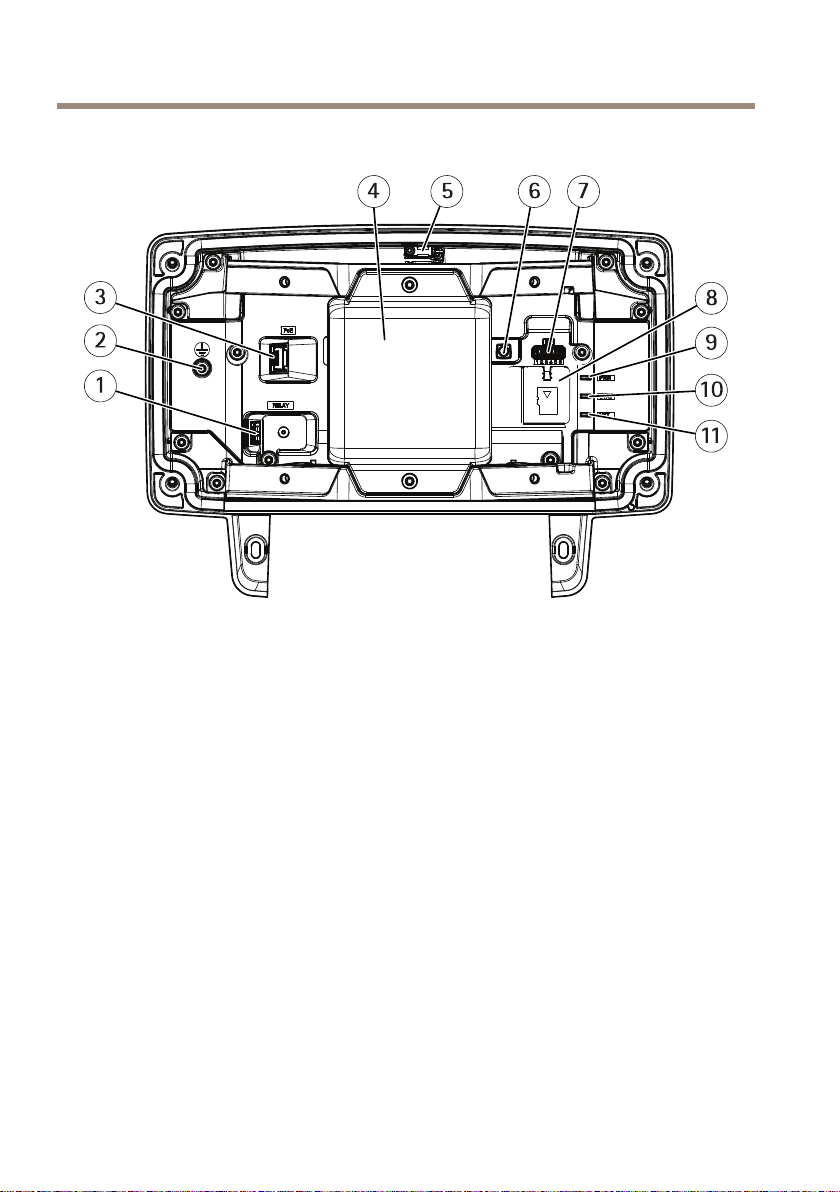
AXISD2050-VENetworkRadarDetector
Productoverview
1
Relayconnector
2
Groundingscrew
3
Networkconnector
4
Radarmodule
5
Intrusionalarmswitch
6
Controlbutton
7
I/Oconnector
8
microSDcardslot
9
PowerLED
10
StatusLED
11
NetworkLED
10

AXISD2050-VENetworkRadarDetector
>2.5 m
Wheretoinstalltheproduct
Thedetectorisintendedformonitoringopenareas.Anysolidobject(suchasatreeorabush)in
thecoverageareawillcreateablindspot(radarshadow)behindit.
Installthedetectoronapole,oronaspotonawallwheretherearenootherobjectsor
installationsclosetoit.
Tobeabletocorrectlyidentifymovementinthecoveragearea,thedetectorneedstobeinstalled
onastablemount.Donotinstallthedetectoronaswayingpole.
Iftworadardetectorsofaremountedclosetogethertheymayinterferewitheachother.Toavoid
interferenceyoucanselectdifferentchannelsforthedetectors.Toconguredifferentchannels,
seeHowtoinstallmultipledetectorsonpage21.
Toavoidinterferencebetweenradardetectorsthataremountedsidebyside,thedistance
betweentheunitsshouldbeatleast2.5meters.Iftwodetectorsaresidebysidebut
angledawayfromeachother,forinstancewhenmountedonapole,thentheremightnot
beanyinterferenceeveniftheyarecloserthan2.5metersfromeachother.Detectors
thataremountedoneabovetheotherdonotcauseinterference,nomatterthedistance.
Attherecommendedmountingheight,theneardetectionlimitis4.5m(15ft).
Iftherearealotofmetalobjectsintheeldofviewtherewillbealotofreectionsimpacting
theperformance.
Note
Donotrepaintthedetector.Thepaintmayseriouslyimpactthedetector’sperformance.
11

AXISD2050-VENetworkRadarDetector
Mountingdirection
Thedetectorcoversanangleof±60°fromitscentralaxis.Thismeansthatifyoumountitona
wallthereisablindspottoeachsideofthedetector.
Tocoverthewallyoucanmovetheradarmoduleinsidethedetector.
1
-25°mountingdirection
2
0°mountingdirection
3
25°mountingdirection
Mountingheight
Foroptimalperformance,installthedetector3.5m(1 1ft)aboveground.
Note
Ifyouinstallthedetectoratadifferentheight,entertheactualmountingheightinthe
product’swebpagesbeforecalibratingtheradar.
12
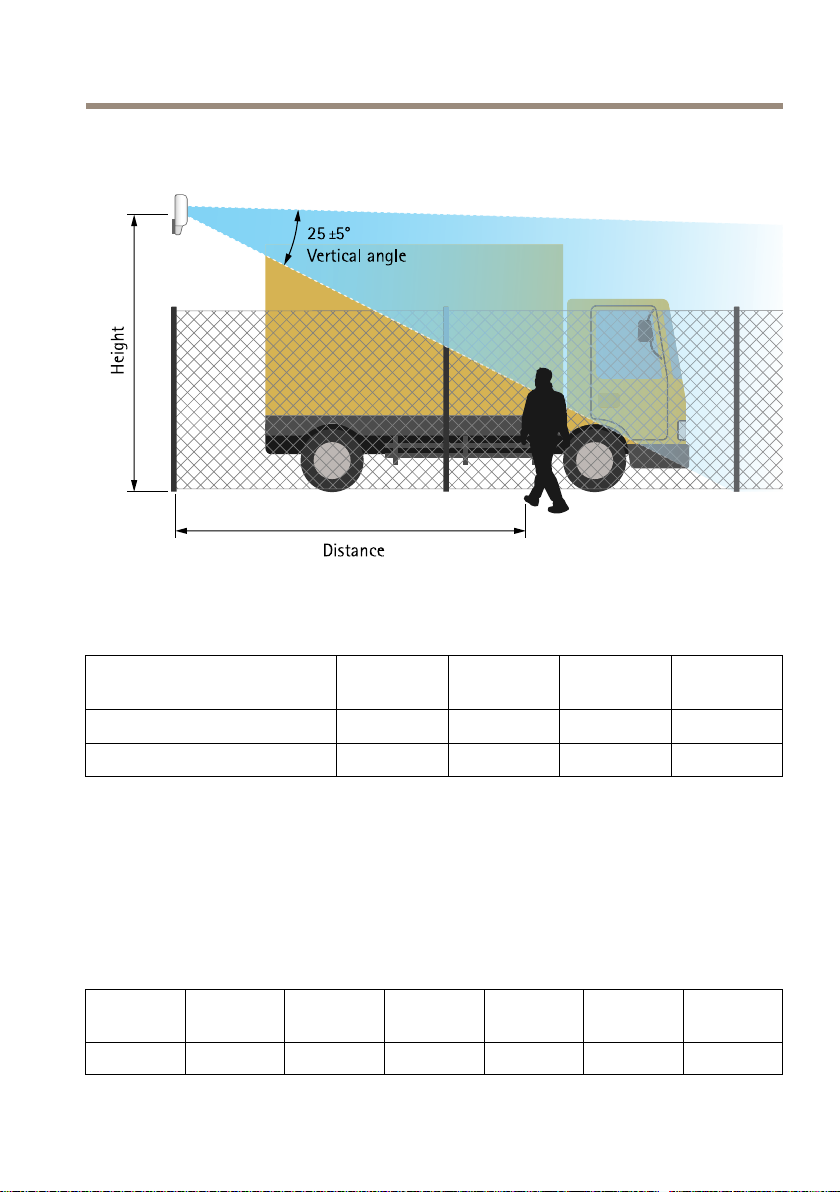
AXISD2050-VENetworkRadarDetector
Thefollowingtableshowsthedetectionrangeatdifferentmountingheightswhendetecting
a1.8m(6ft)tallpersonwalking.
Mountingheight
Neardetectionlimit
Fardetectionlimit(max.values)49m(161ft)51m(167ft)51m(167ft)52m(171ft)
3.5m(11ft)4m(13ft)4.5m(15
ft)
4.5m(15ft)6m(20ft)7m(23ft)8.5m(28ft)
5m(16ft)
Mountingtilt
Thedetectorisdesignedtobemounted3.5maboveground.Whenthedetectorismounted
higheruptheneardetectionlimitisimpaired.
Toimprovetheneardetectionlimit,tiltthedetectordownwardswithAXIST91R61WallMount.
Thetableshowsthedetectionrangeforahumanenteringinthemiddleofthedetectionzone.
Height:3
m
Tilt:0°TBD
Height:4
m
7.5–44.5m
Height:5
m
9–48.5m13.5–47m
Height:6
m
13
Height:7
m
17–44m
Height:8
m
20.5–43m
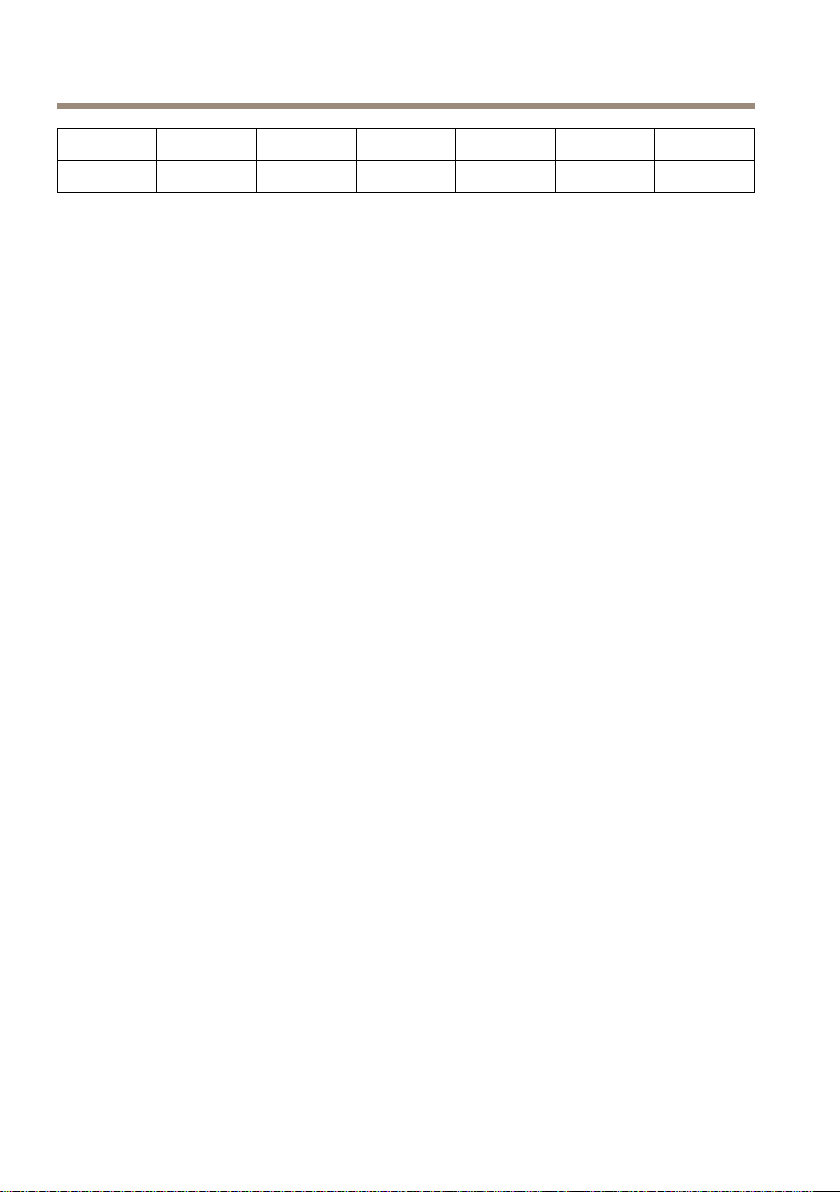
AXISD2050-VENetworkRadarDetector
Tilt:10°
Tilt:20°TBDTBD
3.5–36m5–33.5m6.5–40.5m8.5–38m11–46m13.5–47.5m
5–26m6.5–28m
TBD
8–31m
14

AXISD2050-VENetworkRadarDetector
Howtoinstalltheproduct
WARNING
Riskofelectricshock.Theproductshallbegroundedeitherthroughashieldednetwork
cable(STP)orusingagroundingwire.Ifusingagroundingwire,makesurebothendsof
thegroundingwireareincontactwiththeirrespectivegroundingsurfaces.
CAUTION
Makesurethatthescrewsandplugsareappropriateforthematerial(e.g.wood,metal,
drywall,stone)andthatthematerialisstrongenoughtosupporttheweightofthedetector.
1.Usethedrilltemplateandmarktheholesbeforedrilling.
2.Fastenthemountingbrackettothewall.
3.Routethenetworkcablethroughthemountingbracket.Leaveapproximately
30cm(12in)ofcableforconnectingthedetector.
4.Ifconnectinganauxiliarydevice,forexampleanI/O,repeatthestepaboveasapplicable
tothespecicdevice.
5.Removethefrontcoverfromthedetector.
6.IfusingamicroSDcardforlocalstorage,insertthecardintothedetector’smicroSD
cardslot.
7.Attachthedetectortothemountingbracketwiththehooksandfastenwiththescrews.
15

AXISD2050-VENetworkRadarDetector
1
Hook,bracketside
2
Hook,detectorside
3
Screw(2x)
8.Removetherighthandcablegasketandpullthetabtoopenaholeforthenetworkcable.
1
Ground/Relay
2
I/O
3
Network
16

AXISD2050-VENetworkRadarDetector
NO
TICE
NO NO
TICE TICE
•Ifmorethanonecableisused,eachcablemustberoutedthroughaseparatecablegasket.
•Onlyopenaholeincablegasketsthatwillbeusedandifacablegasketistorn,replaceit
withanewcablegasket.Leavingacablegasketopenorusingatorncablegasketcould
causewatertoseepinanddamagetheproduct.
9.Pushthenetworkcablethroughthecablegasket.
NO
TICE
NO NO
TICE TICE
Ifthenetworkcablehasapremountednetworkconnector,removethecablegasketand
usetheconnectorguardtopreventtearingofthecablegasket.Avoidusingnetwork
cableswithcappednetworkconnectorsbecausetheycouldcausetearingofthecable
gasketdespiteusingtheconnectorguard.
10.Pullthenetworkcablebackslightlysothatthecablegasketadjustsitselfonthecable.
NO
TICE
NO NO
TICE TICE
Notpullingthecablebackcouldcausewatertoseepinanddamagetheproduct.
11.Putbackthecablegasket.
12.Ifconnectinganauxiliarydevice,forexampleanI/O,repeatthestepaboveasapplicable
tothespecicdevice.
NO
TICE
NO NO
TICE TICE
Mounttheconnectorsafterthecablesarepushedthroughthecablegasket.
13.Touseacableglandwithstrainrelief,assembleitasshownbelow.Tightenthenut
andcaprmlybyhand.
17

AXISD2050-VENetworkRadarDetector
1
Nut
2
Gasket
3
Body
4
Seal
5
Cap
6
Plug(discard)
14.Ifusingagroundingwire,attachittothecableshoeusingcableshoepliers.Attachthe
cableshoetothegroundingscrew.Makesurethecableshoeisincontactwiththe
groundingsurface.
15.Connectexternaldevicestothedetector.
16.Connectthenetworkcable.
17.MakesurethattheLEDsindicatethecorrectcondition.SeeLEDIndicatorsonpage24.
18.Ifrequired,movetheradarunittooneoftheothermountingdirections,seeWhere
toinstalltheproductonpage11.
18

AXISD2050-VENetworkRadarDetector
1
Frontcover
2
Screw(4x)
3
Screw(2x)
4
Radarunit
19.Attachthefrontcoverandtightenthescrews.
Findthedeviceonthenetwork
TondAxisdevicesonthenetworkandassignthemIPaddressesinWindows®,useAXISIPUtility
orAXISDeviceManager.Bothapplicationsarefreeandcanbedownloadedfromaxis.com/support.
FormoreinformationabouthowtondandassignIPaddresses,seethedocument
HowtoassignanIPaddressandaccessyourdevice.
19

AXISD2050-VENetworkRadarDetector
Configurethedetector
Thedetectorisreadytouseassoonasitisinstalled.Thedefaultliveviewwillshowtheradar
coverageandanydetectedmovement,andyoucanadddetectionzonesandrulesrightaway.
Tomakeiteasiertoseewhereobjectsaremoving,youcanuploadareferencemap,forexamplea
groundplanoranaerialphoto,thatshowstheareacoveredbytheradardetector.
Imagerequirements:
•Supportedleformatsarejpegandpng.
•Useanimagewiththesameproportions(16:9)orresolution(1920x1080)asthelive
view.Iftheimageissmalleritwillbescaledtotthewindow.Iftheproportionsare
wrong,theimagewillnotlltheentirevideostream.
•Croptheimagetotthecoverageoftheradarascloselyaspossiblebeforeuploadingit.
•Theorientationisnotimportant,sincetheradarcoverageshapewillbemovedtoadapt
totheimageduringcalibration.
Afteruploadingthereferencemapyouneedtocalibratetheradarsothattheactualradarcoverage
tstheposition,directionandscaleofthereferencemap.
Therearetwomethodsforcalibratingthereferencemap:
20

AXISD2050-VENetworkRadarDetector
•Calibrationusingpins:Thecalibrationisperformedinthewebinterfacebydropping
pinsinknowlocationsinthereferencemapandsettingthedistancebetweenthepins.
Whencalibratingusingpins,youneedtoselectthemountingpositionoftheradar
moduleinsidethedetector.
•Calibrationusingtracks:Thecalibrationmethodrequiresapersontomoveinfrontof
theradar.
Youcandothisyourselfwhileaccessingthewebinterfacefromamobiledevice,orhave
someoneelsemoveandfollowyourinstructions.
Whenmovingaroundinthedifferentsteps,movetoplacesthatareeasytondin
thereferencemap.
Howtocongurethedetector
1.Touploadareferencemap,gotoSettings>Radar>Referencemap.SelectBrowseto
ndanimagele,andselectUploadtoplacetheimageintheliveview.
2.Tocalibratethereferencemap,gotoSettings>Radar>Referencemapcalibration.
SelectStartcalibrationandfollowtheinstructions.
Howtoinstallmultipledetectors
Iftworadardetectorsofaremountedclosetogethertheymayinterferewitheachother.Toavoid
problems,selectdifferentchannelsforthedetectors.
1.GotoSettings>Radar>GeneralandselectChannel.
21

AXISD2050-VENetworkRadarDetector
Resettofactorydefaultsettings
Important
Resettofactorydefaultshouldbeusedwithcaution.Aresettofactorydefaultresetsall
settings,includingtheIPaddress,tothefactorydefaultvalues.
Toresettheproducttothefactorydefaultsettings:
1.Disconnectpowerfromtheproduct.
2.Pressandholdthecontrolbuttonwhilereconnectingpower.SeeProductoverviewon
page10.
3.Keepthecontrolbuttonpressedfor15–30secondsuntilthestatusLEDindicatorashes
amber.
4.Releasethecontrolbutton.TheprocessiscompletewhenthestatusLEDindicatorturns
green.Theproducthasbeenresettothefactorydefaultsettings.IfnoDHCPserveris
availableonthenetwork,thedefaultIPaddressis192.168.0.90.
5.UsetheinstallationandmanagementsoftwaretoolstoassignanIPaddress,setthe
password,andaccessthevideostream.
Theinstallationandmanagementsoftwaretoolsareavailablefromthesupportpages
onaxis.com/support.
Itisalsopossibletoresetparameterstofactorydefaultthroughthewebinterface.GotoSettings
>System>MaintenanceandclickDefault.
22

AXISD2050-VENetworkRadarDetector
Furtherinformation
•Forthelatestversionofthisdocument,seeaxis.com
•Theusermanualisavailableataxis.com
•Tocheckifthereisupdatedrmwareavailableforyourdevice,seeaxis.com/support
•Forusefulonlinetrainingsandwebinars,seeaxis.com/academy
Optionalaccessories
Foracompletelistofavailableaccessoriesforthisproduct,gototheproduct’spageon
axis.comandselectSoftware&Accessories.
•AXIST91R61WallMount
•AXIST91A47PoleMount
•AXIST94R01BCornerBracket
23

AXISD2050-VENetworkRadarDetector
Specifications
LEDIndicators
StatusLED
GreenSteadygreenfornormaloperation.
Amber
NetworkLEDIndication
Green
Amber
UnlitNonetworkconnection.
PowerLEDIndication
Green
Amber
Indication
Steadyduringstartup.Flasheswhenrestoringsettings.
Steadyforconnectiontoa100Mbit/snetwork.Flashesfor
networkactivity.
Steadyforconnectiontoa10Mbit/snetwork.Flashesfor
networkactivity.
Normaloperation.
Flashesgreen/amberduringrmwareupgrade.
SDcardslot
ForSDcardrecommendations,seeaxis.com.
Buttons
Controlbutton
Forlocationofthecontrolbutton,seeProductoverviewonpage10.
Thecontrolbuttonisusedfor:
•Resettingtheproducttofactorydefaultsettings.Seepage22.
24

AXISD2050-VENetworkRadarDetector
Connectors
Networkconnector
RJ45EthernetconnectorwithPoweroverEthernetPlus(PoE+).
I/Oconnector
UsetheI/Oconnectorwithexternaldevicesincombinationwith,forexample,eventtriggering
andalarmnotications.Inadditiontothe0VDCreferencepointandpower(DCoutput),theI/O
connectorprovidestheinterfaceto:
Digitalinput-Forconnectingdevicesthatcantogglebetweenanopenandclosedcircuit,for
examplePIRsensors,door/windowcontacts,andglassbreakdetectors.
Digitaloutput-ForconnectingexternaldevicessuchasrelaysandLEDs.Connecteddevices
canbeactivatedbytheVAPIX®ApplicationProgrammingInterface,troughaneventorfrom
theproduct’swebpage.
6-pinterminalblock
FunctionPinNotes
DCground
DCoutput
(Inputor
Output)
Example
1
2
Canbeusedtopowerauxiliaryequipment.
Note:Thispincanonlybeusedaspowerout.
3–
Digitalinput–Connecttopin1toactivate,or
6
leaveoating(unconnected)todeactivate.
Digitaloutput–Internallyconnectedtopin1(DC
ground)whenactive,andoating(unconnected)
wheninactive.Ifusedwithaninductiveload,e.g.,
arelay,connectadiodeinparallelwiththeload,
toprotectagainstvoltagetransients.
25
Specications
0VDC
12VDC
Maxload=50mA
0tomax30VDC Congurable
0tomax30VDC,
opendrain,100mA

AXISD2050-VENetworkRadarDetector
1
DCground
2
DCoutput12V,max50mA
3
I/Oconguredasinput
4
I/Oconguredasoutput
5
CongurableI/O
6
CongurableI/O
Relayconnector
CAUTION
Usesinglecorewiresfortherelayconnector.
Function
TypeNormallyopen
Rating
Max.current5A
Isolationfromothercircuitry2.5kV
Electricalendurance
Specications
24VDC
24VDC,25000operationsat+70°C(158°F)
26

AXISD2050-VENetworkRadarDetector
Operatingconditions
Product
AXISD2050-VEIEC60529IP66
Classication
NEMA250Type4X
TemperatureHumidity
-40°Cto60°C
(-40°Fto140°F)
10–100%RH(condensing)
Powerconsumption
NO
TICE
NO NO
TICE TICE
UseaSafetyExtraLowVoltage(SELV)compliantlimitedpowersource(LPS)witheithera
ratedoutputpowerlimitedto≤100Woraratedoutputcurrentlimitedto≤5A.
ProductPoweroverEthernetPower
AXISD2050-VEIEEE802.3at,Type2Class4
Typical9W
Max.15W
27

28

AXISD2050-VENetworkRadarDetector
Safetyinformation
Hazardlevels
DANGER
Indicatesahazardoussituationwhich,ifnotavoided,willresultindeathorseriousinjury.
WARNING
Indicatesahazardoussituationwhich,ifnotavoided,couldresultindeathorseriousinjury.
CAUTION
Indicatesahazardoussituationwhich,ifnotavoided,couldresultinminorormoderate
injury.
NO
TICE
NO NO
TICE TICE
Indicatesasituationwhich,ifnotavoided,couldresultindamagetoproperty.
Othermessagelevels
Important
Indicatessignicantinformationwhichisessentialfortheproducttofunctioncorrectly.
Note
Indicatesusefulinformationwhichhelpsingettingthemostoutoftheproduct.
29

AXISD2050-VENetworkRadarDetector
Safetyinstructions
DANGER
Riskofelectricshock.Allcablesshallbede-energizedbeforeinstallingorperforming
maintenanceontheproduct.
WARNING
TheAxisproductshallbeinstalledbyatrainedprofessional,andincompliancewithlocal
lawsandregulations.
CAUTION
Becarefulofsharpmetaledges.Usecut-resistantglovesduringinstallation.
NO
TICE
NO NO
TICE TICE
•TheAxisproductshallbeusedincompliancewithlocallawsandregulations.
•Axisrecommendsusingashieldednetworkcable(STP).
•AxisrecommendsusinganetworkcableofcategoryCAT5eorhigher.
•StoretheAxisproductinadryandventilatedenvironment.
•AvoidexposingtheAxisproducttoshocksorheavypressure.
•AvoidexposingtheAxisproducttovibration.
•Donotinstalltheproductonunstablepoles,brackets,surfacesorwalls.
•Donotinstalltheproductonvibratingpoles,brackets,surfacesorwalls.
•UseonlyapplicabletoolswheninstallingtheAxisproduct.Usingexcessiveforcewith
powertoolscouldcausedamagetotheproduct.
•Donotusechemicals,causticagents,oraerosolcleaners.
•Useacleanclothdampenedwithpurewaterforcleaning.
•Useonlyaccessoriesthatcomplywiththetechnicalspecicationofyourproduct.These
canbeprovidedbyAxisorathirdparty.AxisrecommendsusingAxispowersource
equipmentcompatiblewithyourproduct.
•UseonlysparepartsprovidedbyorrecommendedbyAxis.
•Donotattempttorepairtheproductyourself.ContactAxissupportoryourAxisreseller
forservicematters.
Transportation
NO
TICE
NO NO
TICE TICE
•WhentransportingtheAxisproduct,usetheoriginalpackagingorequivalenttoprevent
damagetotheproduct.
30
