Page 1
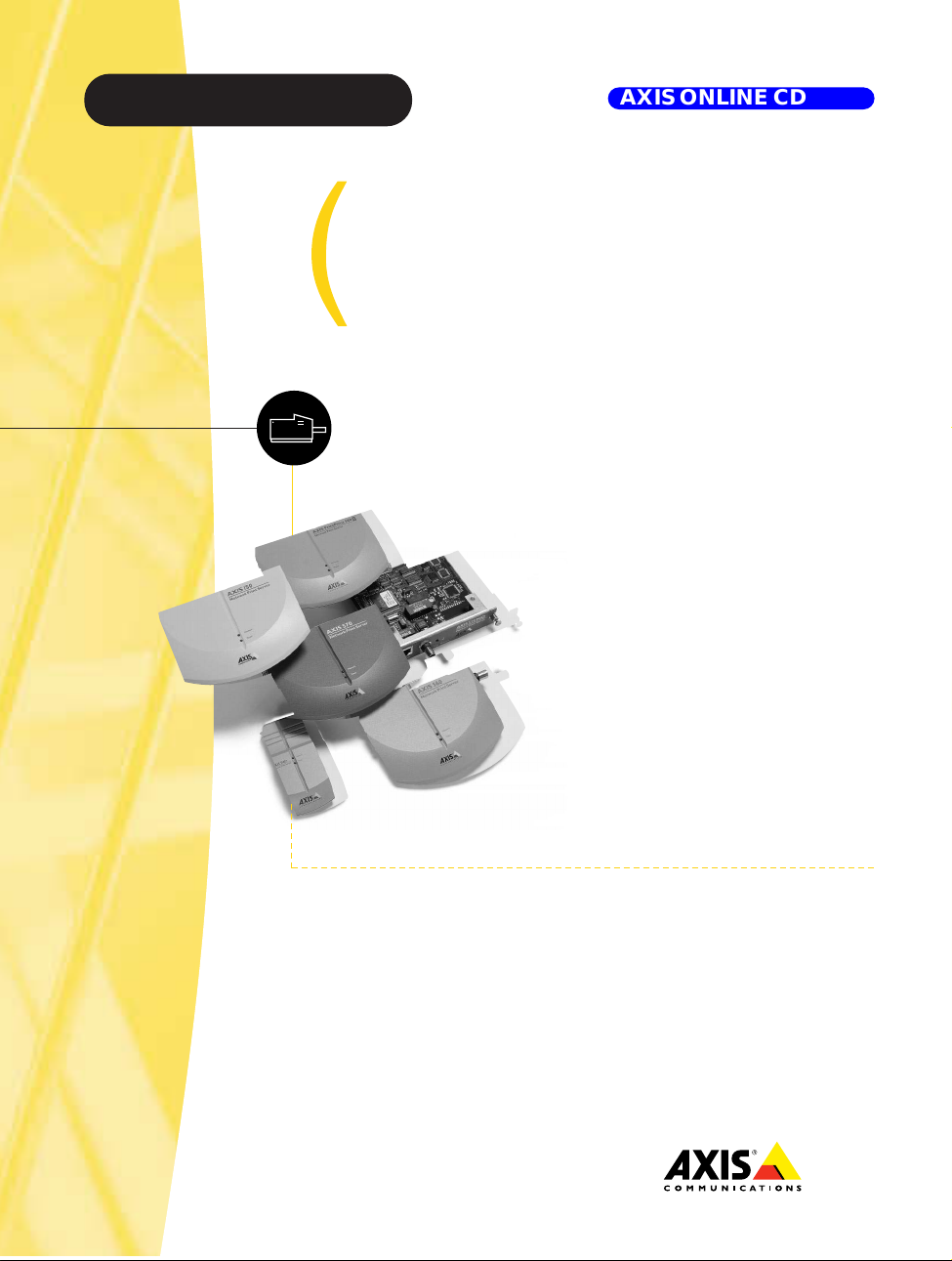
Axis Print Servers
High Performance Multi-Protocol
Print Servers for Virtually All Networks
AXIS ONLINE CD
AXIS 540+/542+,640/642
User's Manual
v3.2
Page 2

AXIS 540/640 User’s Manual
AXIS 540+, 542+, 640, 642
1
NetWare
Windows
OS/2
Network Print Server
User’s Manual
Macintosh
UNIX
Page 3
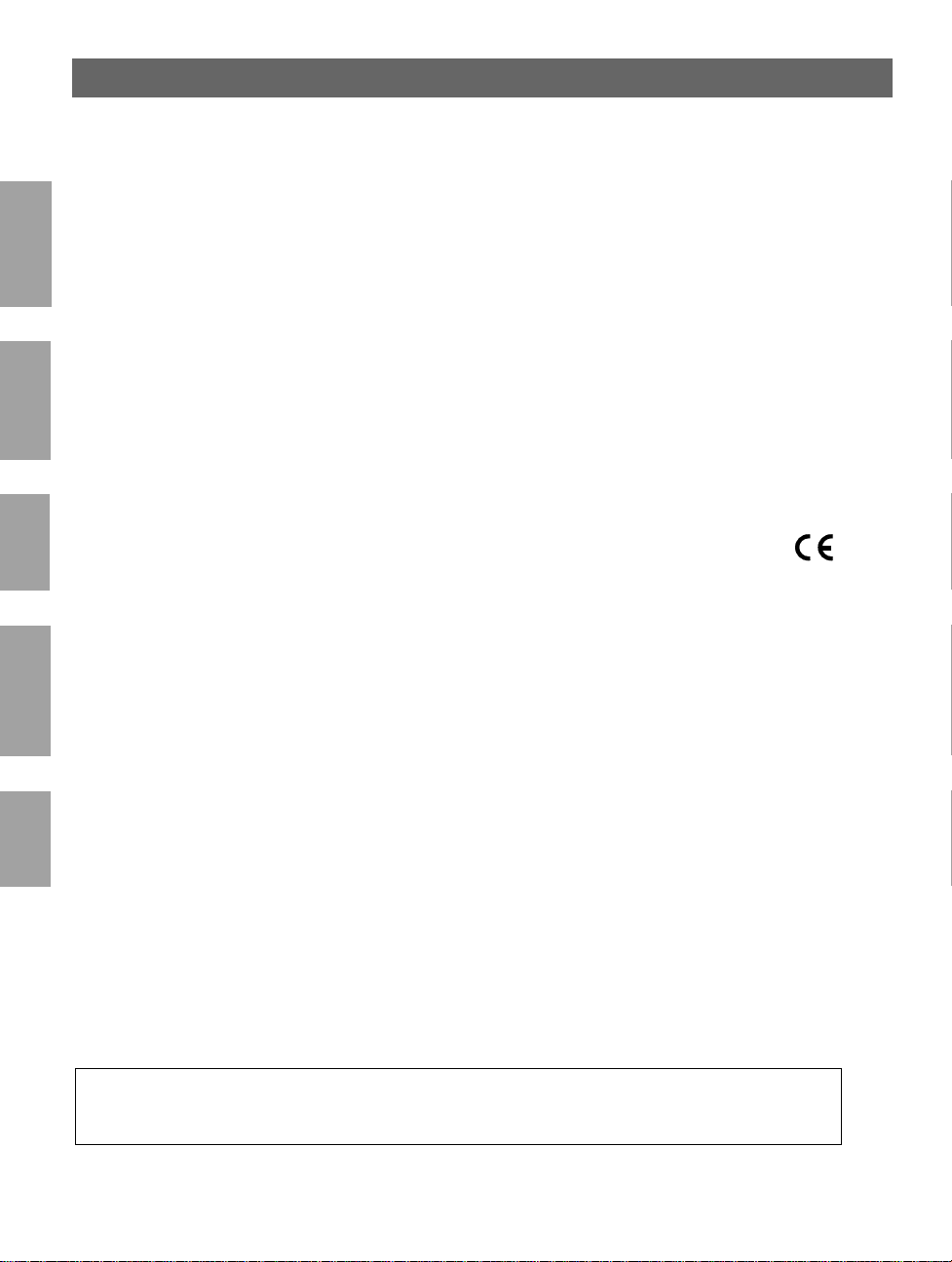
2
AXIS 540/640 User’s Manual
Safety Notices
Please take some time to read through the safety notices before installing the AXIS 540/640.
Caution! - must be observed to avoid loss of data or damage to your equipment.
NetWare
Important: - must be observed to avoid operational impairment.
Do not proceed beyond any of the above notices unless you have taken appropriate measures!
Electromagnetic Compatibility (EMC) notices - USA
This equipment generates and radiates radio frequency energy and if not installed and used in accordance with the instruction
manual, may cause interference to radio communications. It has been tested and found to comply with the limits for a Class A
Windows
computing device pursuant to Subpart B of Part 15 of FCC rules, which are designed to provide reasonable protection against such
interference when operated in a commercial env iron ment. Operation of this eq ui p men t in a residential area is likely to ca use
interference in which ca s e the user at his own expense will be required to take whatever measure s ma y be r equired to correct the
interference. Shielded cables should be used with this unit to ensure compliance with the Class A limits.
Electromagnetic Compatibility (EMC) notices - Europe
OS/2
This digital equipment fulfils the requirements for radiated emission accordi n g to limit B of EN55022/1994, and the requirements
for immunity according to EN50082-1 /1992 residential, commercial, and light industry (Compliance is not val id for unsh iel d ed
network and printer cables).
Liability
Every care has been taken in the preparation of this manual; if you detect any inaccuracies or omissions, please inform us by
contacting your local Axis office. AXIS Communications AB cannot be held responsible for any technical or typographical errors and
reserves the right to make changes to the product and manuals without prior notice. Axis Communications AB makes no warranty of
any kind with regard to the material contained within this document, including, but not limited to, the implied warranties of
Macintosh
merchantability and fitness for a particular purpose. Axis Co mmunications AB shall not be liable nor responsible for incidental or
consequential damages in connection with the furnishing, performance or use of this material.
Year 2000 compliance
Axis Communications warra n ts that all versions of the AXIS 540 /6 40, w ith s oftware versions 5.48 or later, are Year 2000 compliant.
UNIX
Axis’ Trademarks
NetPilot, ThinServer, ThinWizard.
Other Trademark Acknowledgments
AIX, Apple, DEC, DOS, Ethernet, EtherTalk, HP, IBM, JetAdmin, Internet Explorer, LAN Manager, LAN Server, LANtastic,
Macintosh, Microsoft, MVS, NDPS, Netscape, Novell NetWare, OS/2, OS/400, PostScript, SCO, UNIX, VM, VMS, VSE,
Windows, are registered trademarks of the respective holders.
AXIS 540/640 User’s Manual Revision 3.2
Part No: 17158 Date: January 2000
Copyright © Axis Communications AB, 1995 - 2000
Page 4

Preface
3
Thank you for purchasing the AXIS 540/640 Network Print Server. This product has been
developed to connect your printers anywhere in your network, allowing all network users access
to the shared printer resources.
IMPORTANT!
This manual provides introductory information as well as detailed instructions on how to set up
and manage the AXIS 540/640 in various network environments. It is intended for everyone
involved in installing and managing the AXIS 540/640. To fully benefit from the manual, you
should be fami liar with basic networking principles.
This manual is applicable for the AXIS 540/640, with software release 6.00 or later.
Unless stated otherwise, the AXIS 540+, AXIS 542+, AXIS 640 and AXIS 642 are collectively
described as the AXIS 540/640 throughout this manual. Similarly, the AXIS 540+ and AXIS
542+ are simply referred to as the AXIS 540+/542+ and the AXIS 640 and AXIS 642 are refe rred
to as the AXIS 640/642.
About Axis
Axis Communications is dedicated to providing innovative solutions for network-connected
computer peripherals. Si nce the star t in 1984 , it has b een one of the fas test gr owing co mpanie s in
the market and is now a leader in its field.
ThinServer™ Technology - enables Axis’ products to act as intelligent file server independent
ThinServer devices. A ThinServer device is a network server which includes “thin” embedded
server software capable of simultaneous multiprotocol communication, scalable RISC hardware
and a built-in Web server which allows easy access and management via any standard Web
browser. The ThinServer technology makes it possible to connect any electronic device to the
network, thus providin g “Ac cess to everything”.
NetWare
Windows
OS/2
Macintosh
UNIX
Today, Axis Communications is offering six major ThinServer product lines consisting of:
Network Print Servers - offer a powerful and cost-efficient method for sharing printer resources
in your network. They connect to any standard printer, featuring high performance, simple
management and easy upgrading across the network. The print servers are available in Ethernet,
Fast Ethernet and Token Ring versions.
Page 5

4
AXIS 540/640 User’s Manual
IBM Mainframe and S/3x - AS/400 Print Servers and Protocol Converters - include a wide
range of LAN, coax and twinax attached pri n t servers for the IBM host environment. By
emulating IBM devices, these servers provide conversion of the IPDS, SCS and 3270DS data
streams to the major ASCII printer languages.
NetWare
Network Attached CD/DVD Servers - provide a flexible and cost-effici e nt solution for sharing
CD-ROMs, DVD-ROMs and other optical media across the network. They are available in
Ethernet, Fast Ethernet and Token Ring versions.
Network Camera Servers - provide live images using standard Internet technology, thus enabling
access to live cameras via any standard Web browser. They offer a perfect solution for remote
Windows
surveillance over the Internet; their s harp images can bring life into any web site. These servers
support Ethernet as well as PSTN and GSM phone lines.
Network Scan Servers - enable easy distribution of paper-based information across workgroups
OS/2
and the enterprise. By sending scanned documents to your destination via the Internet/intranet,
you will reduce your faxing/mailing costs, as well as save time, thus improv ing your organization’s
efficiency.
Support services
Should you require any technical assistance, please contact your Axis dealer. If your questions
cannot be answered immediately, your Axis dealer will forward your queries through the
Macintosh
appropriate channels to ensure you a rapid response.
If you are connected to Internet, you can find on-line manuals, technical support, firmware
updates, application software, company information, on the addresses listed below.
UNIX
WWW: http://www.axis.com
FTP server: ftp://ftp.axis.com/pub/axis
Page 6

AXIS 540/640 User’s Manual
Table of Contents
Section 1 Introduction . . . . . . . . . . . . . . . . . . . . . . . . . . . . . . . . . . . . . . . . . . . . . . . . . . . . . . . 8
Where to use it . . . . . . . . . . . . . . . . . . . . . . . . . . . . . . . . . . . . . . . . . . . . . . . . 9
How to use it . . . . . . . . . . . . . . . . . . . . . . . . . . . . . . . . . . . . . . . . . . . . . . . . 10
Features and Benefits . . . . . . . . . . . . . . . . . . . . . . . . . . . . . . . . . . . . . . . . . . 11
Section 2 Product Overview . . . . . . . . . . . . . . . . . . . . . . . . . . . . . . . . . . . . . . . . . . . . . . . . . 13
Package Contents . . . . . . . . . . . . . . . . . . . . . . . . . . . . . . . . . . . . . . . . . . . . . 13
The AXIS Online CD . . . . . . . . . . . . . . . . . . . . . . . . . . . . . . . . . . . . . . . . . . 14
AXIS 540+/542+ Physical Description . . . . . . . . . . . . . . . . . . . . . . . . . . . 15
AXIS 640/642 Physical Description . . . . . . . . . . . . . . . . . . . . . . . . . . . . . . 18
Section 3 Basic Installation. . . . . . . . . . . . . . . . . . . . . . . . . . . . . . . . . . . . . . . . . . . . . . . . . . . 20
Getting Started . . . . . . . . . . . . . . . . . . . . . . . . . . . . . . . . . . . . . . . . . . . . . . . 20
Connecting a printer to the Ethernet Network . . . . . . . . . . . . . . . . . . . . 21
Connecting a printer to the Token Ring Network . . . . . . . . . . . . . . . . . . 23
Installation Guide . . . . . . . . . . . . . . . . . . . . . . . . . . . . . . . . . . . . . . . . . . . . . 25
Basic Setup with AXIS NetPilot . . . . . . . . . . . . . . . . . . . . . . . . . . . . . . . . . 27
Assigning an IP address . . . . . . . . . . . . . . . . . . . . . . . . . . . . . . . . . . . . . . . . . 31
5
NetWare
Windows
OS/2
Section 4 Setting Up - NetWare. . . . . . . . . . . . . . . . . . . . . . . . . . . . . . . . . . . . . . . . . . . . . . 44
Setup using NDPS . . . . . . . . . . . . . . . . . . . . . . . . . . . . . . . . . . . . . . . . . . . . 45
Installing the AXIS 540/640 in NDPS environments . . . . . . . . . . . . . . . . 46
Advanced Installation using AXIS NetPilot . . . . . . . . . . . . . . . . . . . . . . . . 48
Basic Queue-based Printing (Pure IP) . . . . . . . . . . . . . . . . . . . . . . . . . . . . 52
Queue-based Printing Methods . . . . . . . . . . . . . . . . . . . . . . . . . . . . . . . . . 54
Section 5 Setting Up - Windows. . . . . . . . . . . . . . . . . . . . . . . . . . . . . . . . . . . . . . . . . . . . . . 55
AXIS Print System Overview . . . . . . . . . . . . . . . . . . . . . . . . . . . . . . . . . . . 57
Windows 95 and Windows 98 . . . . . . . . . . . . . . . . . . . . . . . . . . . . . . . . . . 58
Windows NT4.0 and Windows 2000 . . . . . . . . . . . . . . . . . . . . . . . . . . . . 63
AXIS Print Monitor Overview . . . . . . . . . . . . . . . . . . . . . . . . . . . . . . . . . . . 69
Windows NT 3.5x . . . . . . . . . . . . . . . . . . . . . . . . . . . . . . . . . . . . . . . . . . . . 70
AXIS Print Utility for Windows Overview . . . . . . . . . . . . . . . . . . . . . . . . 75
Windows 3.1 and Windows for Workgroups . . . . . . . . . . . . . . . . . . . . . 77
Windows Clients using LANtas tic . . . . . . . . . . . . . . . . . . . . . . . . . . . . . . . 80
Macintosh
UNIX
Page 7
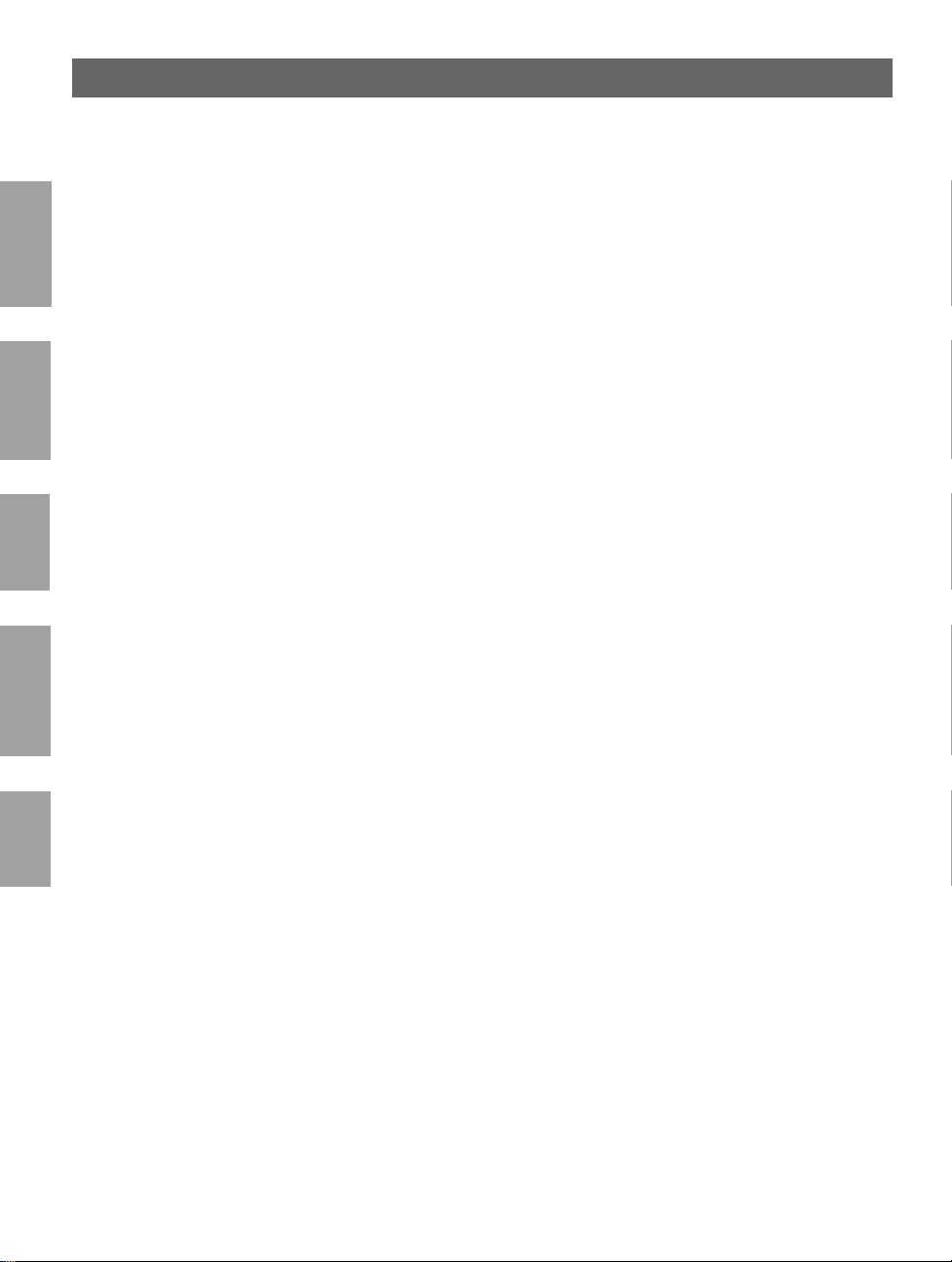
6
AXIS 540/640 User’s Manual
Section 6 Setting Up - OS/2. . . . . . . . . . . . . . . . . . . . . . . . . . . . . . . . . . . . . . . . . . . . . . . . . . 81
TCP/IP Printing . . . . . . . . . . . . . . . . . . . . . . . . . . . . . . . . . . . . . . . . . . . . . . . 82
NetBIOS/NetBEUI Pr in ti n g . . . . . . . . . . . . . . . . . . . . . . . . . . . . . . . . . . . . . 83
NetWare
Section 7 Setting Up - Macintosh . . . . . . . . . . . . . . . . . . . . . . . . . . . . . . . . . . . . . . . . . . . . . 87
Installation Using the Chooser Window . . . . . . . . . . . . . . . . . . . . . . . . . . 87
Choosing a Printer . . . . . . . . . . . . . . . . . . . . . . . . . . . . . . . . . . . . . . . . . . . . 88
Section 8 Setting Up - UNIX. . . . . . . . . . . . . . . . . . . . . . . . . . . . . . . . . . . . . . . . . . . . . . . . . 93
Installation in the UNIX Environment . . . . . . . . . . . . . . . . . . . . . . . . . . . . 93
Windows
Print Methods on TCP/IP Networks . . . . . . . . . . . . . . . . . . . . . . . . . . . . . 96
Using Logical Printers to Customize your Printing . . . . . . . . . . . . . . . . . . 99
Section 9 Management & Configuration . . . . . . . . . . . . . . . . . . . . . . . . . . . . . . . . . . . . . . 108
Using a Web browser . . . . . . . . . . . . . . . . . . . . . . . . . . . . . . . . . . . . . . . . 109
OS/2
Using AXIS ThinWizard . . . . . . . . . . . . . . . . . . . . . . . . . . . . . . . . . . . . . . . 114
Using AXIS NetPilot . . . . . . . . . . . . . . . . . . . . . . . . . . . . . . . . . . . . . . . . . . 118
Using FTP . . . . . . . . . . . . . . . . . . . . . . . . . . . . . . . . . . . . . . . . . . . . . . . . . . . 126
Using Telnet . . . . . . . . . . . . . . . . . . . . . . . . . . . . . . . . . . . . . . . . . . . . . . . . . 129
Using SNMP . . . . . . . . . . . . . . . . . . . . . . . . . . . . . . . . . . . . . . . . . . . . . . . . 132
Using HP Administration To ol s . . . . . . . . . . . . . . . . . . . . . . . . . . . . . . . . . 134
Macintosh
Using Novell Utilities . . . . . . . . . . . . . . . . . . . . . . . . . . . . . . . . . . . . . . . . . 135
Section 10 IPP . . . . . . . . . . . . . . . . . . . . . . . . . . . . . . . . . . . . . . . . . . . . . . . . . . . . . . . . . . . . . 137
Overview . . . . . . . . . . . . . . . . . . . . . . . . . . . . . . . . . . . . . . . . . . . . . . . . . . . 137
User Requirements . . . . . . . . . . . . . . . . . . . . . . . . . . . . . . . . . . . . . . . . . . . 138
UNIX
Address Schemes . . . . . . . . . . . . . . . . . . . . . . . . . . . . . . . . . . . . . . . . . . . . 139
How It Works . . . . . . . . . . . . . . . . . . . . . . . . . . . . . . . . . . . . . . . . . . . . . . . 140
Section 11 Upgrading the Software. . . . . . . . . . . . . . . . . . . . . . . . . . . . . . . . . . . . . . . . . . . 144
Obtaining the Updated Software . . . . . . . . . . . . . . . . . . . . . . . . . . . . . . . 144
Upgrading the Firmware Software . . . . . . . . . . . . . . . . . . . . . . . . . . . . . . 145
Page 8

AXIS 540/640 User’s Manual
Appendix A Test Button . . . . . . . . . . . . . . . . . . . . . . . . . . . . . . . . . . . . . . . . . . . . . . . . . . . . . . 148
Appendix B The Parameter List . . . . . . . . . . . . . . . . . . . . . . . . . . . . . . . . . . . . . . . . . . . . . . . 150
7
Appendix C Technical Specifications. . . . . . . . . . . . . . . . . . . . . . . . . . . . . . . . . . . . . . . . . . . . 158
Appendix D Glossary. . . . . . . . . . . . . . . . . . . . . . . . . . . . . . . . . . . . . . . . . . . . . . . . . . . . . . . . . 161
Index. . . . . . . . . . . . . . . . . . . . . . . . . . . . . . . . . . . . . . . . . . . . . . . . . . . . . . . . . . . . 165
NetWare
Windows
OS/2
Macintosh
UNIX
Page 9
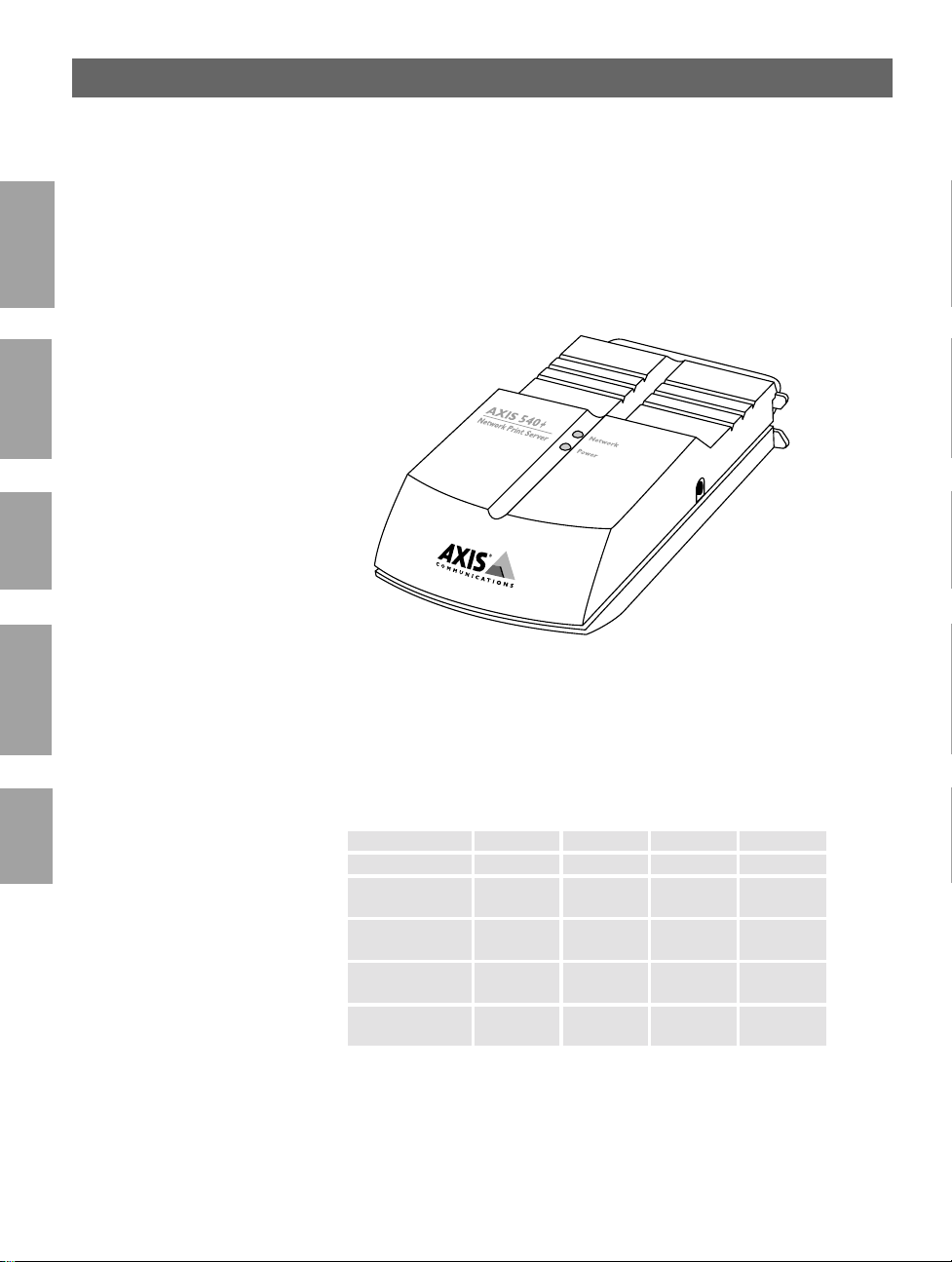
8
Section 1: Introduction AXIS 540/640 User’s Manual
Section 1 Introduction
NetWare
Windows
OS/2
Macintosh
UNIX
Based on the ThinServer technology, the AXIS 540/640 allows you to
share your available printer resources with everyone on your network.
You can connect your AXIS 540/640 directly to any standard printer.
The AXIS 540+ Network Print Server
The AXIS 540/640 family currently consists of four models. Their
main differences are summarized in the table below:
AXIS
540+
Ethernet X X
Token Ring X X
Network
Speed(Mbps)
Network
Cabling
Macintosh sup-
port
Embedded Web
management
10 10 4 or 16 4 or 16
10baseT 10base2 UTP STP
X X
X X X X
AXIS
542+
AXIS
640
AXIS
642
Note: ❏ If your printer supports the mini-Centronics standard, a
centronics-to-mini-centronics cable must be used.
Page 10
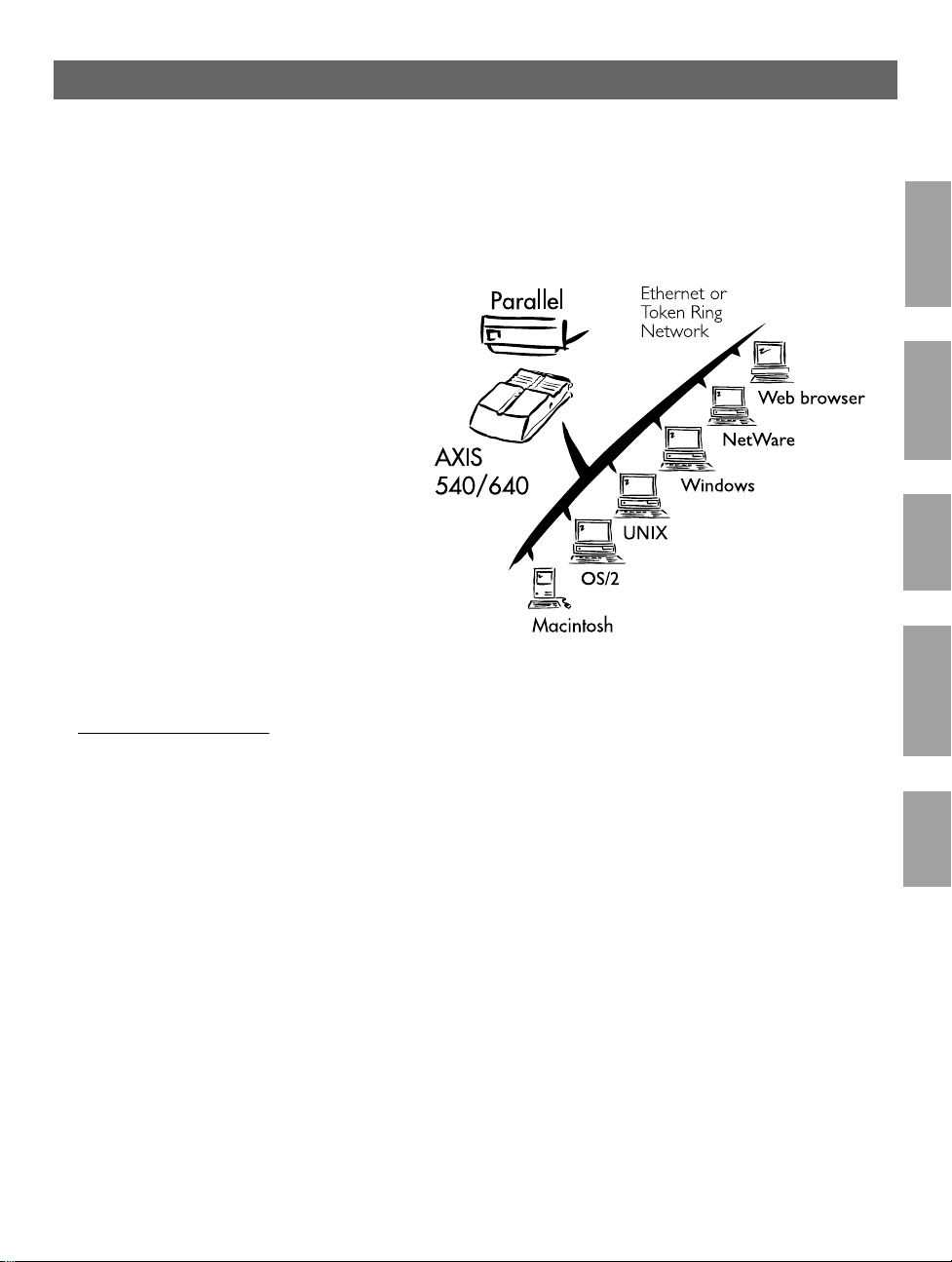
AXIS 540/640 User’s Manual Section 1: Introduction
Where to use it
9
NetWare
Windows
OS/2
Supported
Environments
The AXIS 540/640 is the ideal print server in mixed environments as
it can communicate with all the major computer systems and network
protocols including:
• NetWare
• UNIX
• Windows
• Windows clients connected to LANtastic networks
• OS/2
• Macintosh (Not supported by AXIS 640 and AXIS 642)
• Internet/intranet via any standard Web browser
Macintosh
UNIX
Page 11
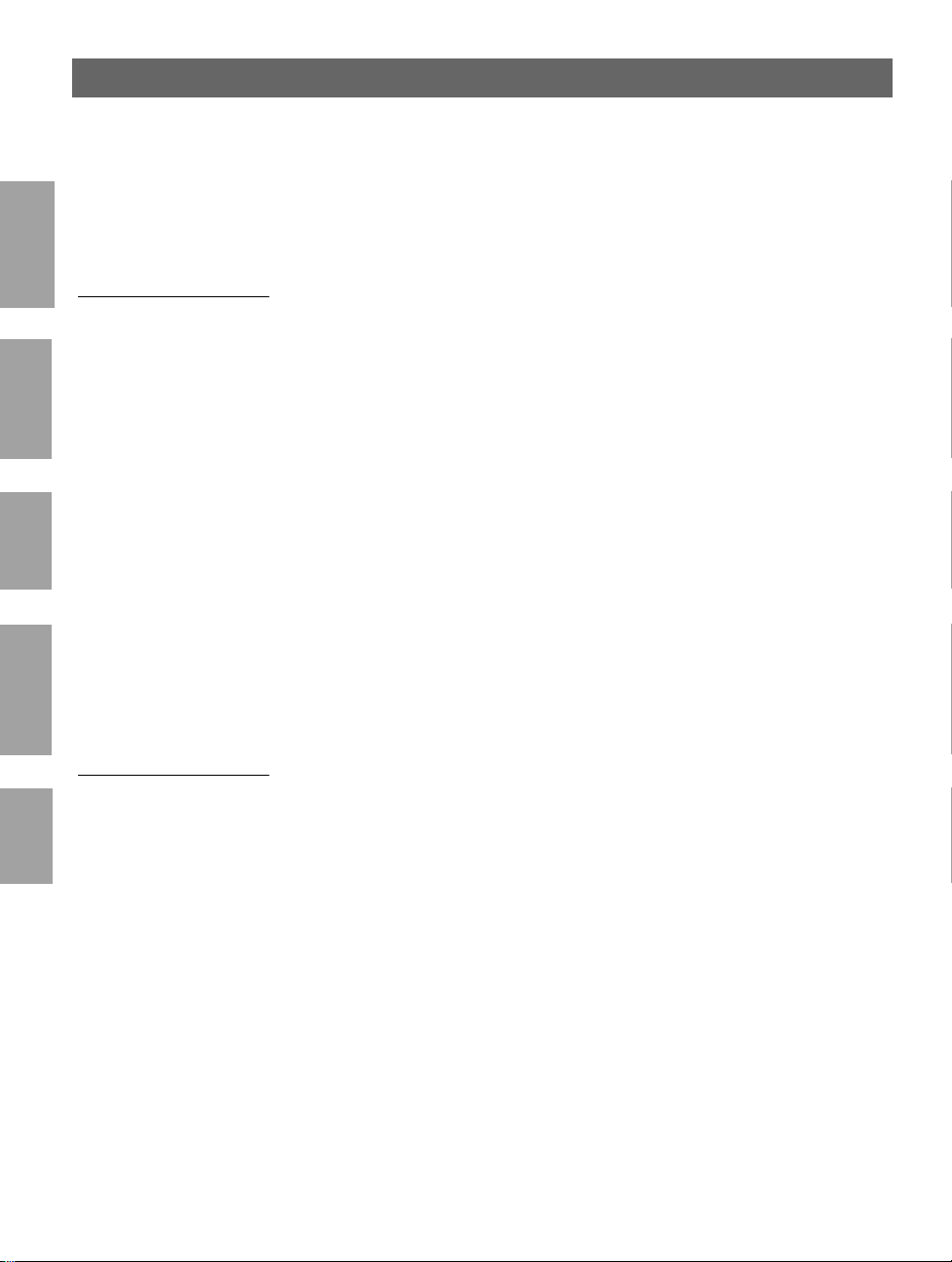
10
Section 1: Introduction AXIS 540/640 User’s Manual
How to use it
NetWare
Windows
OS/2
Macintosh
UNIX
Installation and
Integration
Notes: ❏ The AXIS 540+ and the AXIS 542+ can be installed in the
Configuration and
Management
The installation of the AXIS 540/640 and its integration into the
network is performed using the appropriate Axis client software,
provided with your print server:
• AXIS NetPilot™ (NetWare - IPX)
• AXIS Print System (Windows 95/98, NT4.0 and 2000)
• AXIS Print Monitor (Windows NT 3.5x)
• AXIS Print Utility for Windows (Windows 3.1 and WfW)
• AXIS Print Utility for OS/2
• axinstall (UNIX)
Macintosh environment without any Axis client software.
❏ The AXIS 540+ and the AXIS 542+ can b e ins talled i n Ne tWare -
Pure IP environments with NetWare Administrator.
As the AXIS 540/640 comprises a built-in Web server, it can be
configured and managed directly from its internal Web pages, using
HTTP over TCP/IP. Access to the AXIS 540/640 via any javascriptenabled Web browser, offers you a platform-independent
management tool that is suitable for all supported network
environments.
In TCP/IP networks you can also use AXIS ThinWizard, which
provides you with remote management capabilities for your AXIS
ThinServer devices.
If your network does not support TCP/IP, you can use AXIS NetPilot
to configure and manage the AXIS 540/640. AXIS NetPilot supports
communication via IPX/SPX and NetBIOS/NetBEUI.
Page 12

AXIS 540/640 User’s Manual Section 1: Introduction
Features and Benefits
Reliability The AXIS 540/640 print server provid es high performance and
reliability combined with low power consumption. The electronic
circuits are based on the proven AXIS ETRAX chip, which comprises
an integrated 32 bit RISC processor and associated network
controllers.
11
NetWare
Flexibility It supports printing in all the major computer systems and
environments, including five different print methods in the TCP/IP
environment.
The integrated IPP function in the AXIS 640/642 allows for
printing from LAN to LAN via a WAN, such as the Internet.
Speed The AXIS ETRAX chip has been specifically designed for LAN
products and benefits users with a faster throughput than a direct PCto-printer connection. With a sustained data throughput of up to 390
kbytes per second, the AXIS 540/640 is fast. High speed Centronics
communication such as Hewlett-Packard Fast Mode, High Speed and
IBM Fast Byte is sup ported.
Easy to Install Using the available Axis installation tools, you can install the AXIS
540/640 into any of the supported networking environments in just a
few minutes.
Security You can assign passwords to restrict both login and printer access.
Windows
OS/2
Macintosh
UNIX
Page 13
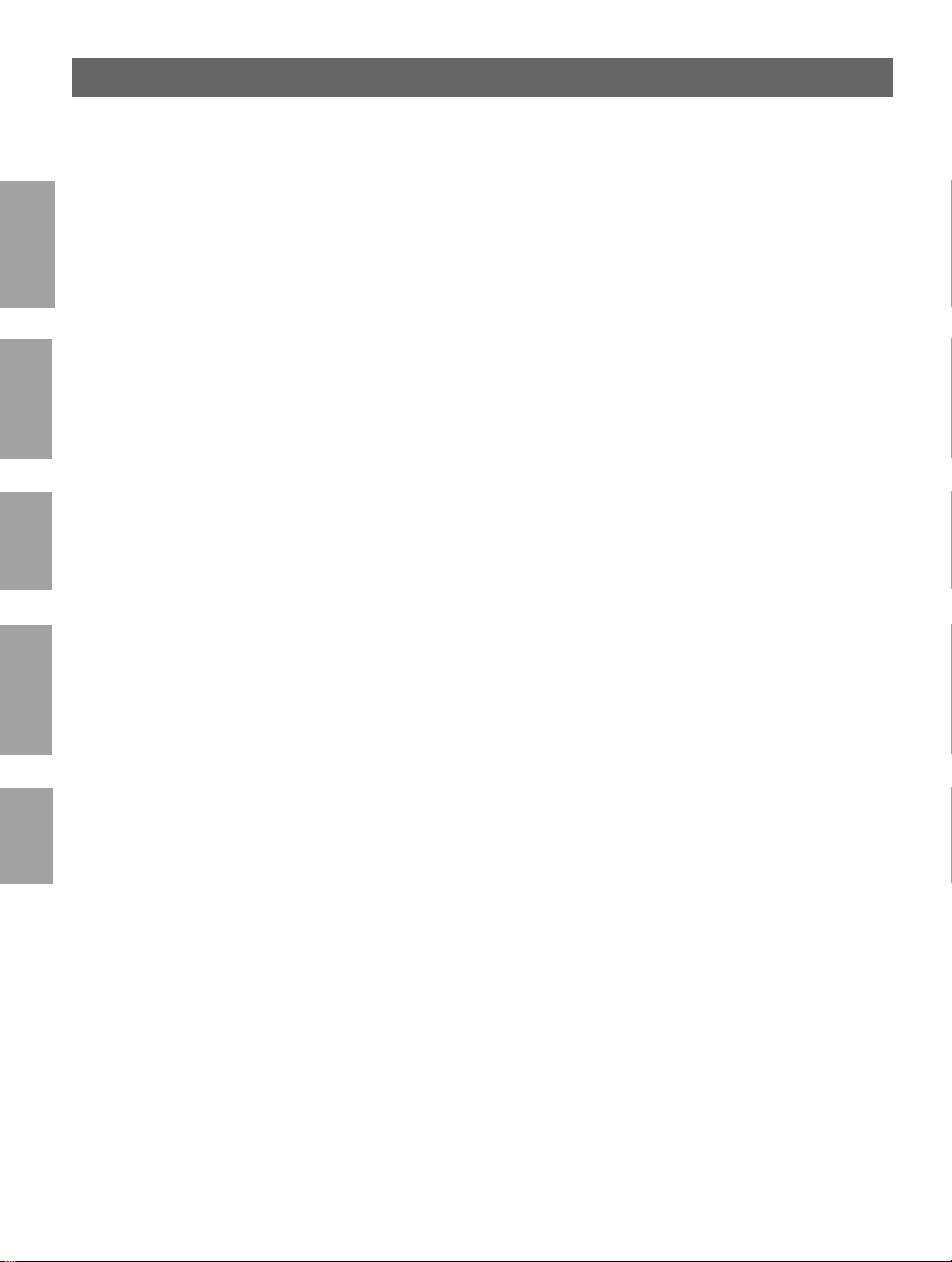
12
Section 1: Introduction AXIS 540/640 User’s Manual
Monitoring The provided AXIS Print System software, the AXIS NetPilot
software and the internal AXIS 540/640 Web pages allow you to
continuously monitor printer status.
NetWare
Windows
OS/2
Macintosh
The AXIS Print System and the AXIS Print Monitor can be
configured to display pop- up messages that show the status of peer-topeer print jobs.
The AXIS 540/640 additionally supports SNMP for remote
monitoring.
Futureproof You can upgrade the AXIS 540/640 Flash memory over the network.
This allows you to quickly update and enhance the operational
features of your AXIS 540/640 when new print server software
becomes ava ilable. All software updates are free of charge.
Pocket-sized The AXIS 540/640 is equipped with one high-speed parallel port
connector that plugs directly into the printer´s parallel port.
UNIX
Page 14
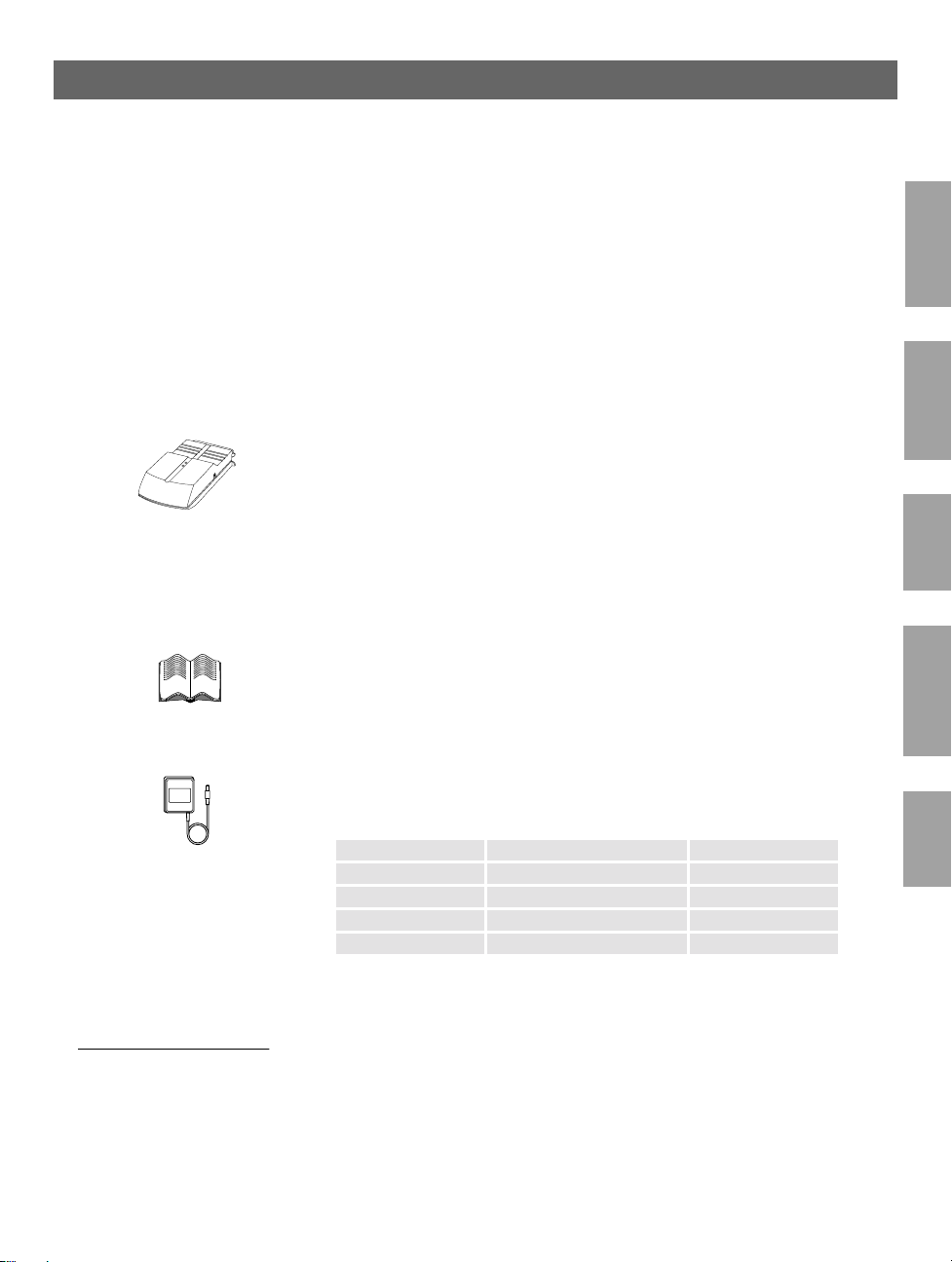
AXIS 540/640 User’s Manual Section 2: Product Overview
Section 2 Product Overview
13
Package Contents
Verify that nothing is missing from the prin t server package by using
the check list below. Please contact your dealer if anything should be
missing or damaged. All packing materials are recyclable.
AXIS 540+, part no: 0058-3,
AXIS 542+, part no: 0058-4,
AXIS 640, part no: 0059-1,
AXIS 642, part no: 0059-2
AXIS Online CD, revision 5.3 or higher
AXIS 540/640 User Guide part no: 17148, Rev. 3.2
Power Supply:
AXIS 540+
Part no.
Australia 12867 13269
Europe 13599 13267
Japan 13249 13936
UK 12866 13268
USA 12919 13270
(PS-A)
AXIS
542+/640/642
(PS-B)
NetWare
Windows
OS/2
Macintosh
UNIX
Optional accessories Self-adhesive velcro ribbons, part nos: 13282 and 13283
BNC T-adaptor (AXIS 542+ only), part no: 12839
Printer cable extension, part no: 13522
Page 15
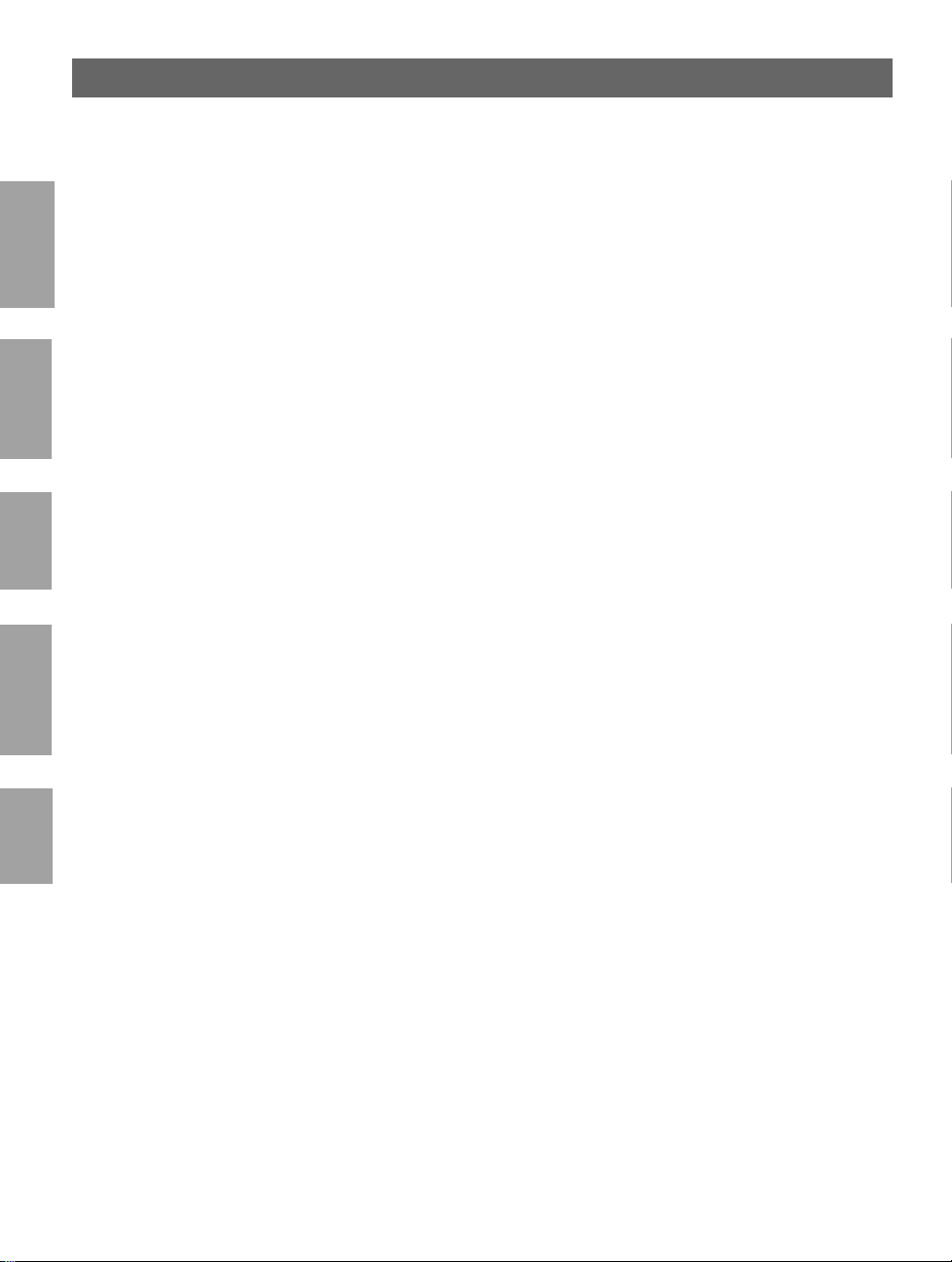
14
Section 2: Product Overview AXIS 540/640 User’s Manual
The AXIS Online CD
The AXIS Online CD provides an easy-to-use electronic catalog, that
NetWare
includes all of the latest AXIS Utilities Software, Product Software,
White Papers, User Documentation, Technical References, etc. It is
compatible for use within all of the supported Axis computing
environments.
Start-up procedures
Windows
OS/2
Start-up procedures
for UNIX, OS/2
Macintosh
UNIX
The AXIS Online CD starts automatically from a local CD drive on
for Wind ow s
and MacOS
Note: ❏ If the Adobe Acrobat Reader 3.0 is not installed on to your
Windows 95/98, NT and 2000 platforms.
Windows 3.1 user’s are simply required to navigate to the CD root
directory and click on the setup31.exe file from within the Windows
File Manager.
Using your preferred file manager application, navigate to the CD
root directory and click start.pdf .
system, you can download it by clicking the Acrobat Reader
button located on the starting page on the AXIS On line CD.
Page 16
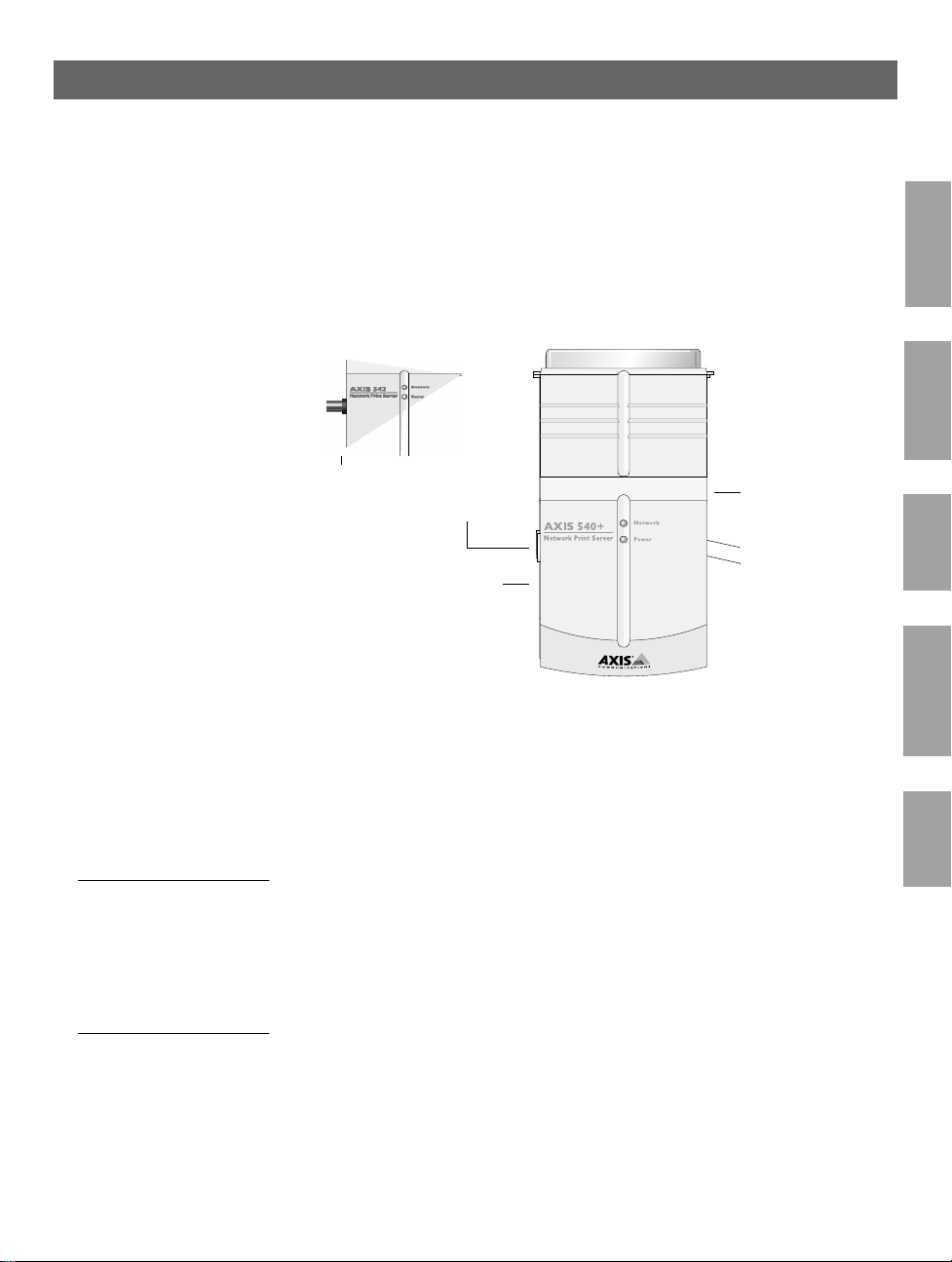
AXIS 540/640 User’s Manual Section 2: Product Overview
AXIS 540+/542+ Physical Description
LPT1 Printer
Connector
15
NetWare
Windows
Ethernet
10base2
Connector
Ethernet
or
10baseT
Connector
External Power
Supply Connector
Plan view of the AXIS 540+/542+
Test Button
Network Indicator
Power Indicator
Network Connectors The AXIS 540+ is designed for 10 Mbps Ethernet networks and
connect to the network via a twisted pair (10baseT) cable.
The AXIS 542+ is designed for 10 Mbps Ethernet networks and
connect to the network via a thin wire (10base2) cable.
Printer Port The AXIS 540+/542+ print s erver is provi ded with a singl e high-s peed
IEEE 1284 compatible parallel port, that connects directly, without
the need of cabling, to any standard printe r.
OS/2
Macintosh
UNIX
Page 17

16
Section 2: Product Overview AXIS 540/640 User’s Manual
Centronics-to-Centronics and Centronics-to-mini Centronics
extension cables may be obtained from your local distributor for use
with printers physically unable to accommodate the AXIS 540+/542+.
NetWare
Windows
OS/2
Macintosh
UNIX
Page 18
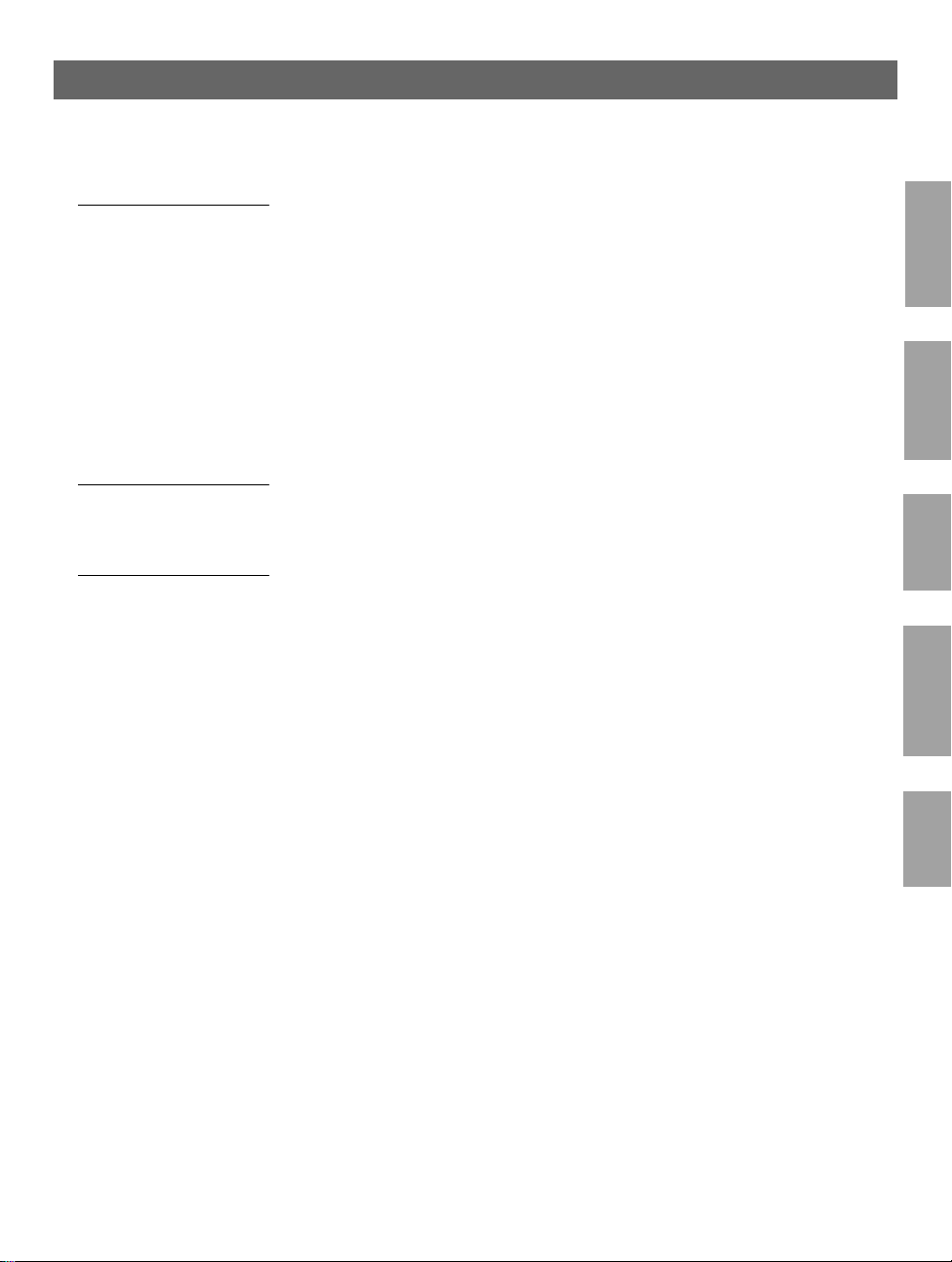
AXIS 540/640 User’s Manual Section 2: Product Overview
Test Button The test button is used for:
• Printing a test page to check the connection to the printer.
• Printing the parameter list showing all the AXIS 540+/542+
settings.
• Resetting the AXIS 540+/542+ parameters to the factory default
settings.
Refer to Appendix A - Test Button, on page 148, for more information
about the test Button.
Network Indicator The network indicator flashes to indicate network activity.
17
NetWare
Windows
Power Indicator The power indicator is lit while power is applied. If it is not lit, or it
flashes, there is a problem with the AXIS 540+/542+ or its power
supply.
OS/2
Macintosh
UNIX
Page 19
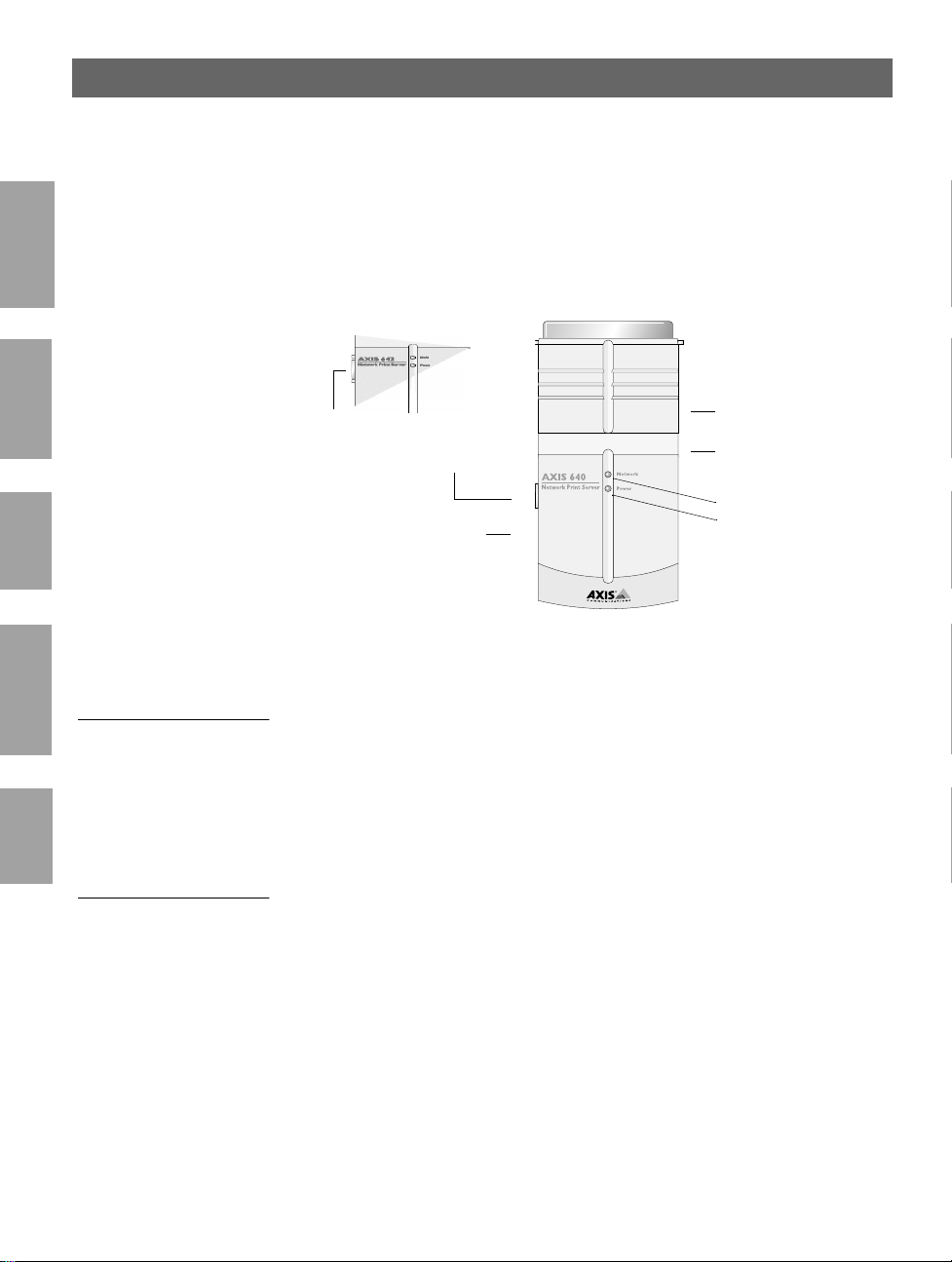
18
Section 2: Product Overview AXIS 540/640 User’s Manual
AXIS 640/642 Ph ysical Description
NetWare
Windows
Token Ring
STP
Connector
OS/2
Token Ring
or
UTP
Connector
External Power
Supply Connector
Plan view of the AXIS 640/642
LPT1 Printer
Connector
Ring Speed
Switch
(recessed)
Test Button
Network Indicator
Power Indicator
Network Connectors The AXIS 640 is designed for 4 and 16 Mbps Token Ring networks
Macintosh
and connect to the network via an unshielded twisted pair (UTP)
cable.
The AXIS 642 is designed for 4 and 16 Mbps Token Ring networks
and connect to the network via a shielded tw isted pair (STP) cable.
UNIX
Printer Port The AXIS 640/642 print servers are provided with a single high-speed
IEEE 1284 compatible parallel port, that connects directly, without
the need of cabling, to any standard printe r.
A Centronics-to-Centronics extension cable may be obtained from
your local distributor for use with printers physically unable to
accommodate the AXIS 640/642.
Page 20
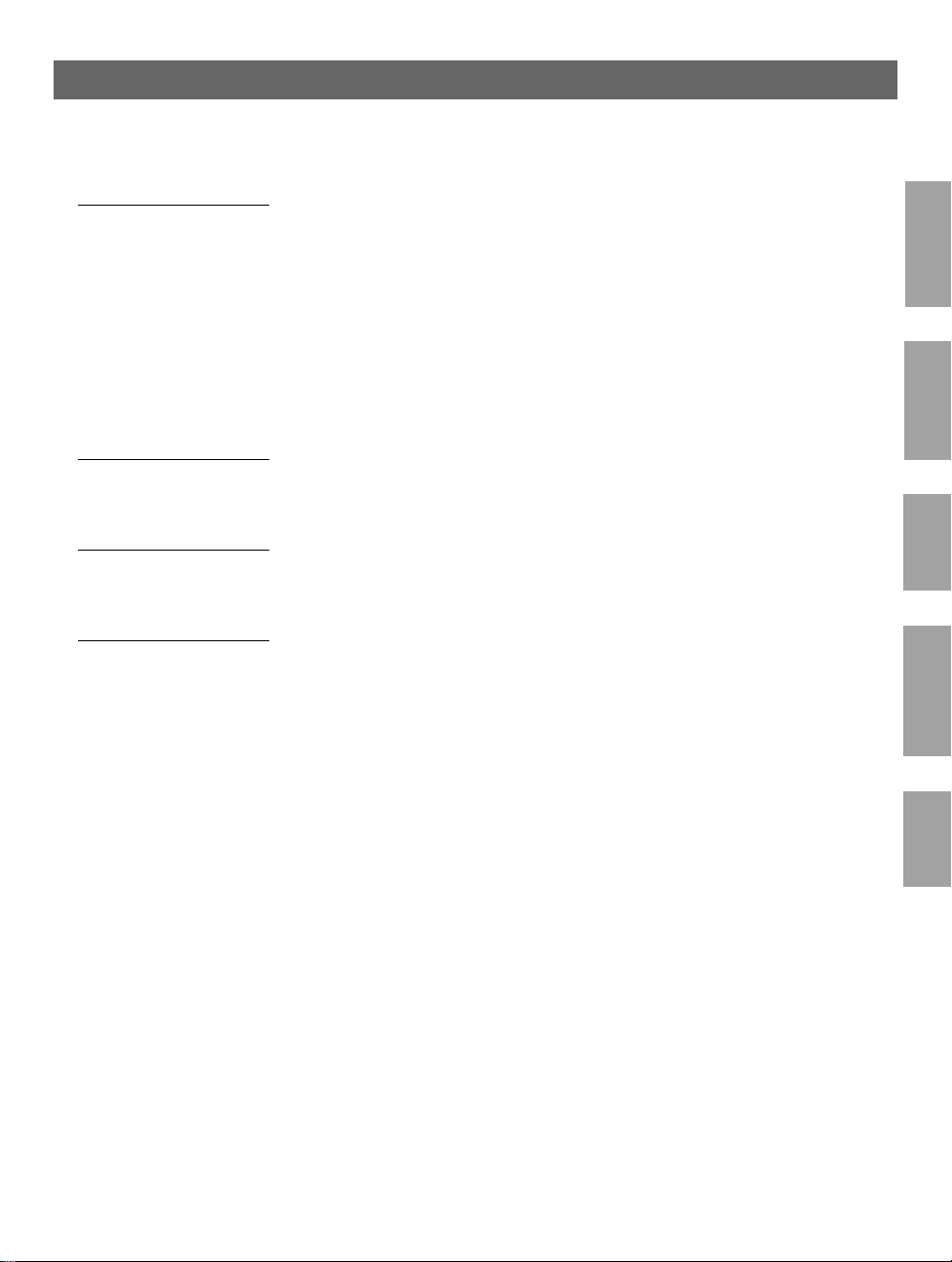
AXIS 540/640 User’s Manual Section 2: Product Overview
Test Button The test button is used for:
• Printing a test page to check the connection to the printer.
• Printing the parameter list showing all the AXIS 640/642 settings.
• Resetting the AXIS 640/642 parameters to the factory default
settings.
Refer to Appendix A - Test Button, on page 148 for more information
about the test button.
19
NetWare
Ring Speed Switch This switch is set to match your network speed.
Network Indicator The network indicator flashes to indicate network activity.
Power Indicator The power indicator is lit while power is applied. If it is not lit, or it
flashes, there is a problem with the AXIS 640/64 2 or its powe r sup p ly.
Windows
OS/2
Macintosh
UNIX
Page 21
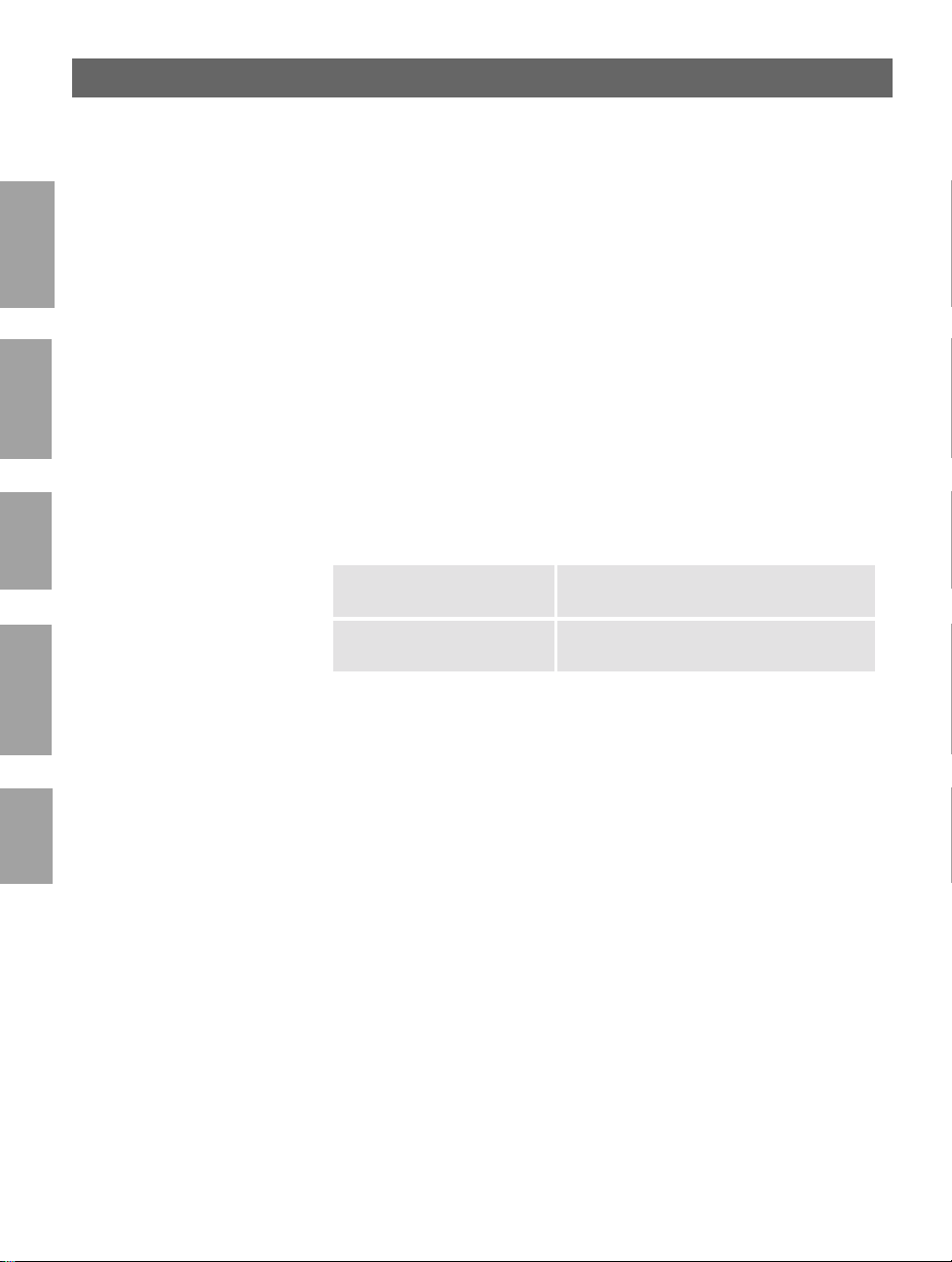
20
Section 3: Basic Installation AXIS 540/640 User’s Manual
Section 3 Basic Installation
NetWare
Getting Started
After you have verified that no items presented in Package Contents, on
page 13, are missing, you are now ready to install your AXIS 540/64 0.
Windows
OS/2
Macintosh
UNIX
Follow the instructions below to install the AXIS 540/640 in your
environment:
1. Start the procedure by connecting the AXIS 540/640 to your
network and printer as described in the following table:
Print Server Model Go to...
AXIS 540+
AXIS 542+
AXIS 640
AXIS 642
Connecting a printer to the Ethernet Network,
on page 21
Connecting a printer to the Token Ring Network, on page 23
2. When the AXIS 540/640 is successfully c onnected, proceed to the
Installation Guide, on page 25, where you will find further
information about how to install and integrate the AXIS 540/640
in your network environments.
Page 22
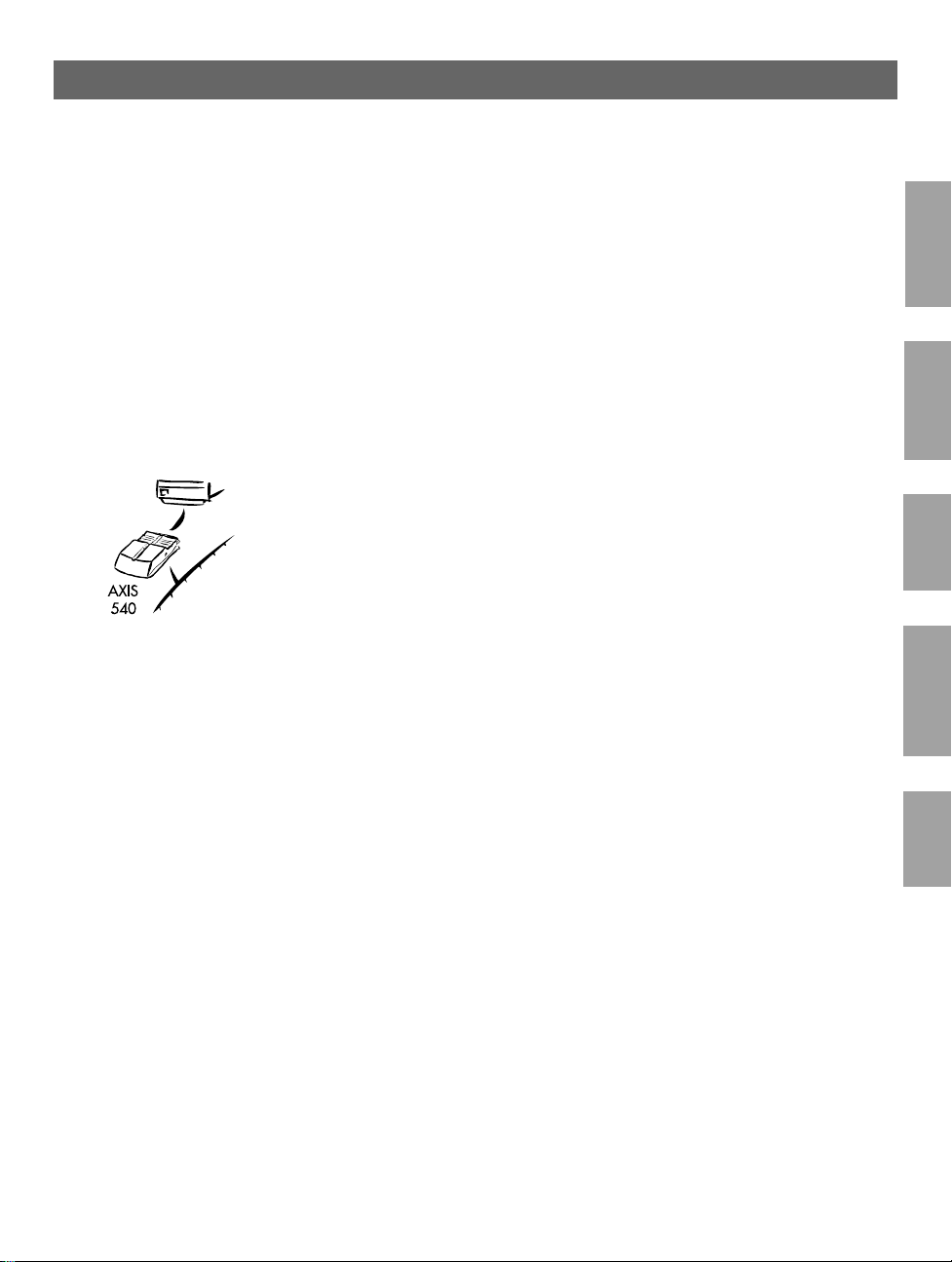
AXIS 540/640 User’s Manual Section 3: Basic Installation
Connecting a printer to the Ethernet Network
Follow the instructions below to connec t a printer to the network via
the AXIS 540+/542+ print server.
Caution! ❏ The AXIS 540+/542+ external power supply you are using must
be marked with the correc t voltage! Refer to Package Contents, on
page 13.
21
NetWare
1. Make sure that the printer is switched off and that the AXIS
540+/542+ external power supply is disconnected.
2. Locate the serial number, found on the underside label of the
AXIS 540+/542+, and write it down. You will need this number
later during the network configuration.
3. Connect the AXIS 540+/542+ to the printer, either directl y to the
parallel printer port, or using the optional printer cable extension
with the optional velcro ribbons.
4. Connect your AXIS 540+/542+ to the network using a twisted
pair (10baseT) or thin wire (10base2) cable.
5. Switch on the printer and connect the external po wer supply to
the AXIS 540+/542+. The power indicator lights. If the network
indicator starts to flash, the AXIS 540+/542+ is successfully
connected to the network.
6. Press and release the test button on the AXIS 540+/542+ to print
a test page. If the printer and the AXIS 540+/542+ are correctly
connected, the AXIS 540+/542+ internal te st page wi ll be printed.
You are now ready to install your server onto your network using one
of the methods detailed in the Installation Guide, on page 25.
Windows
OS/2
Macintosh
UNIX
Page 23
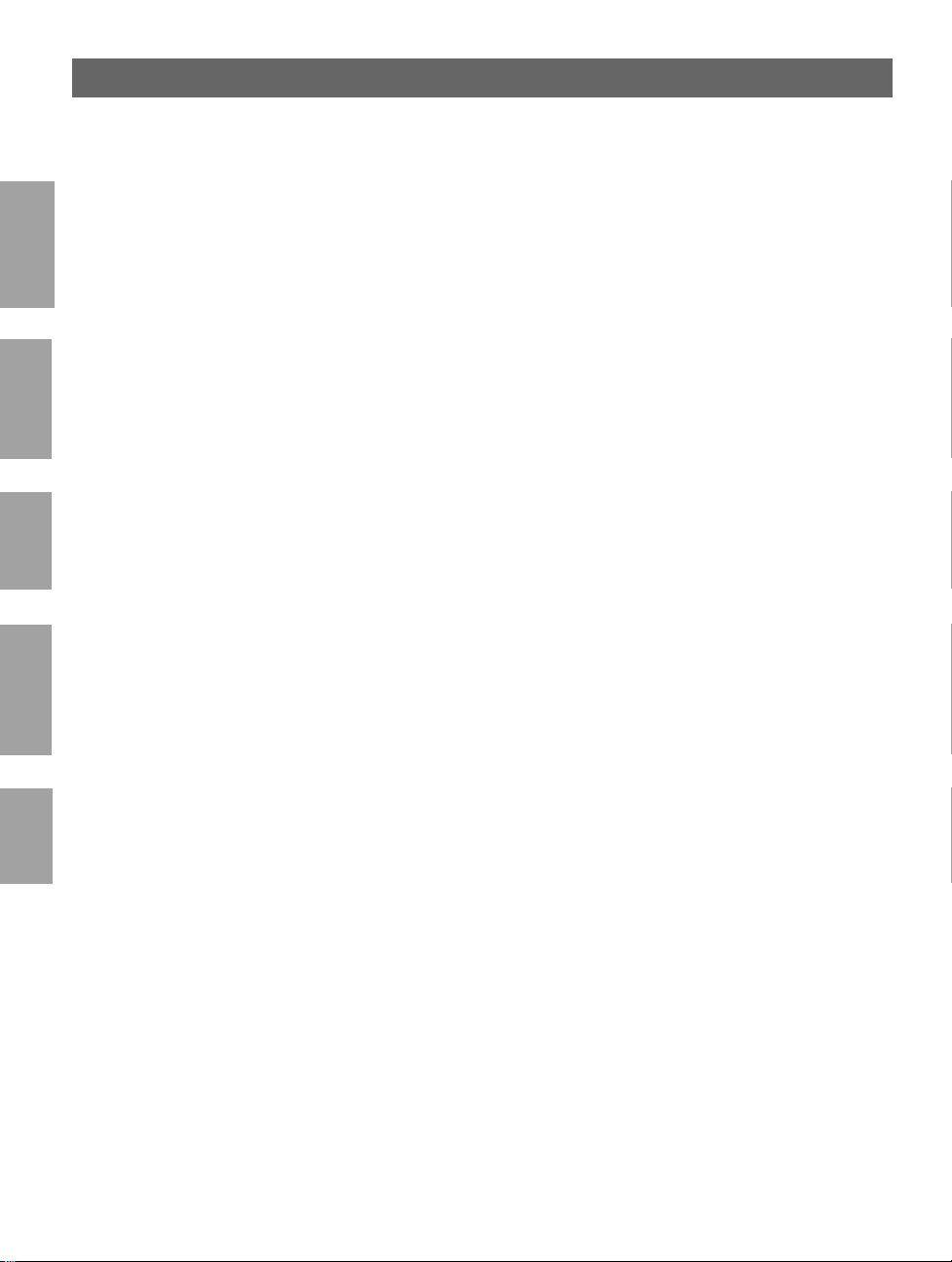
22
Section 3: Basic Installation AXIS 540/640 User’s Manual
Notes: ❏ The test page includes a list of the most important parameters,
including the network speed and the firmware version number.
❏ Each AXIS 540+/542+ Print Server is pre-configured with a
NetWare
Windows
OS/2
unique node address that is identical to the serial number. The
node address can be changed using AXIS NetPilot, or any
standard Web browser. Please refer to Section 9 Management &
Configuration, on page 108, for more information.
❏ The AXIS 540+/542+ uses high speed Centronics
Communication. For use with older printer s not sup porting high
speed, this function can be disabled by using AXIS NetPilot, or
any standard Web browser. Please refer to Section 9 Management
& Configuration, on page 108, for more information.
Macintosh
UNIX
Page 24
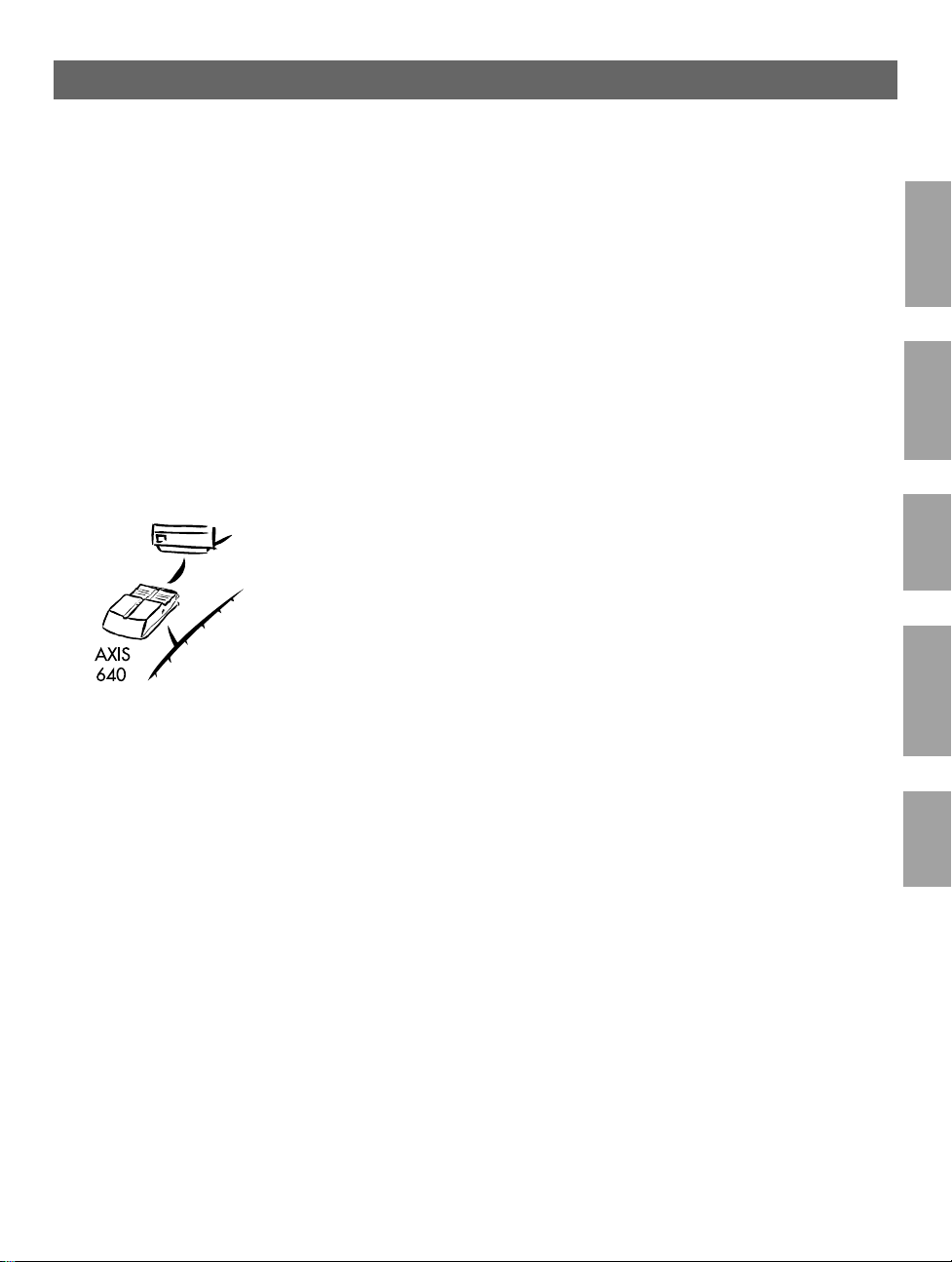
AXIS 540/640 User’s Manual Section 3: Basic Installation
Connecting a printer to the Token Ring Network
Follow the instructions below to connec t a printer to the network via
the AXIS 640/642 print server.
Caution! ❏ The AXIS 640/642 external power supply you are using must be
marked with the correct voltage! Refer to Section 2 Package
Contents, on page 13.
23
NetWare
❏ DO NOT connect or disconnect the network cabling while AXIS
640/642 is powered on.
1. Make sure that the printer is switched off and that the AXIS
640/642 external power supply is disconnected.
2. Locate the serial number, found on the underside label of the
AXIS 640/642, and write it down. You will need this number
later during the network configuration.
3. Connect the AXIS 640/642 to the printer, either directly to the
parallel printer port, or using the optional printer cable extension
with the optional velcro ribbons.
4. Slide the Ring Speed switch towards 4 or 16 depending on the
ring speed of your network.
5. Connect your AXIS 640/642 to the network using an Shielded
Twisted Pair (Medi a Type 1) or U nsh ie ld e d Tw isted Pair (Media
Type 3) cable.
6. Switch on the printer and connect the external po wer supply to
the AXIS 640/642. The power indicator lights. If the network
indicator starts to flash, the AXIS 640/642 is successfully
connected to the network.
Windows
OS/2
Macintosh
UNIX
7. Press and release the test button on the AXIS 640/642 to print a
test page. If the printer and the AXIS 640/642 are correctly
connected, the AXIS 640/642 internal test page will be printed.
You are now ready to install your server onto your network using one
of the methods detailed in the Installation Guide, on page 25.
Page 25
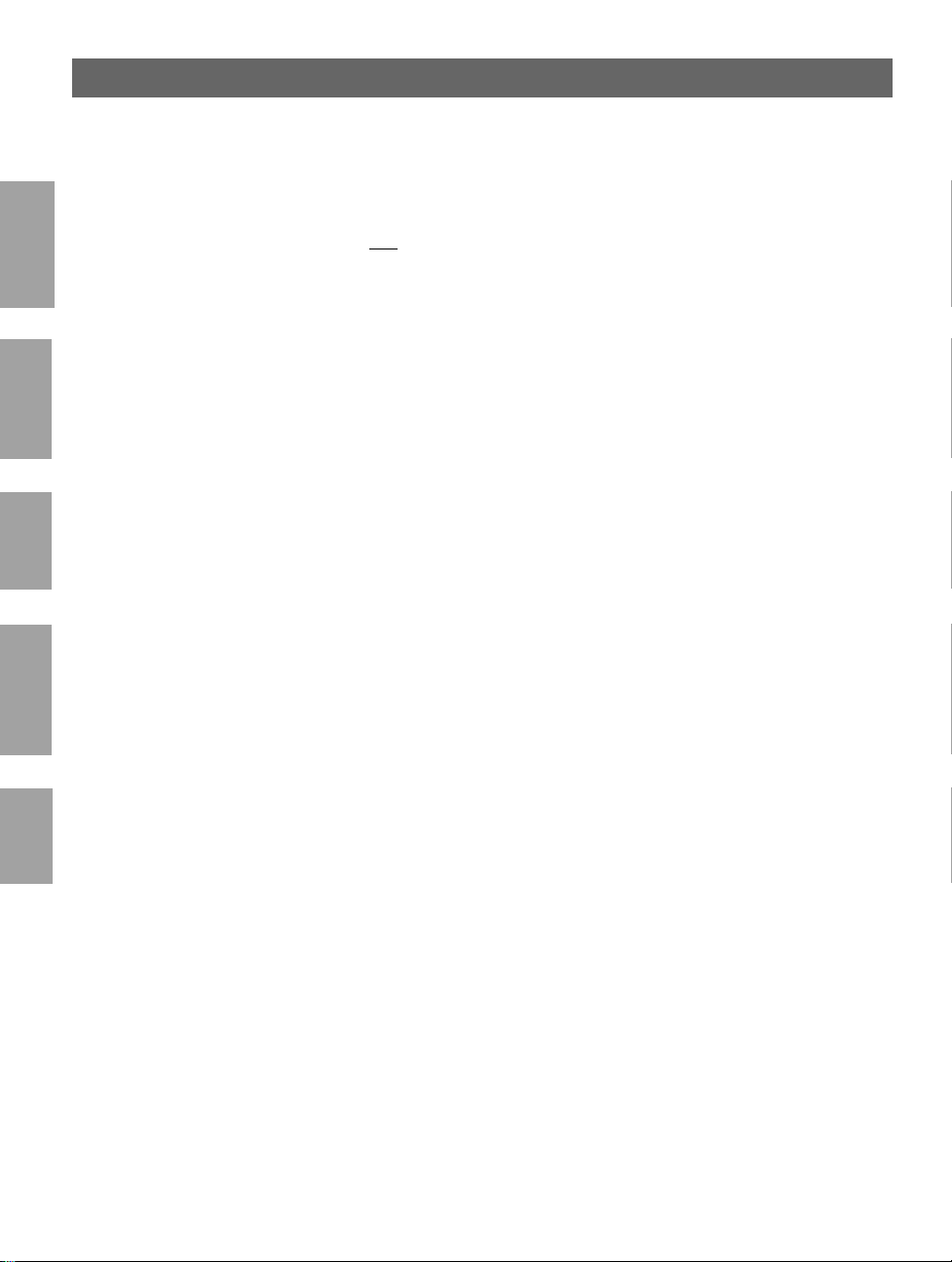
24
Section 3: Basic Installation AXIS 540/640 User’s Manual
Notes: ❏ To minimize signal noise, it is recommended that you use
screened or foiled Media Type 3 cabling for 16 Mbps networks
and not
standard UTP cabling.
NetWare
Windows
OS/2
Macintosh
❏ The test page includes a list of the most important parameters,
including the network speed and the firmware version number.
❏ Each AXIS 640/642 Print Server is pre-configured with a unique
node address that is identical to the serial number. The node
address can be changed using AXIS NetPilot, or any standard
Web browser. Please refer to Section 9 Management &
Configuration, on page 108, for more information.
❏ The AXIS 640/642 uses high speed Centronics Communication.
For use with older printers not supporting high speed, this
function can be disabled by using AXIS Net Pilot , or any standard
Web browser. Please refer to Section 9 Management &
Configuration, on page 108, for more information.
UNIX
Page 26
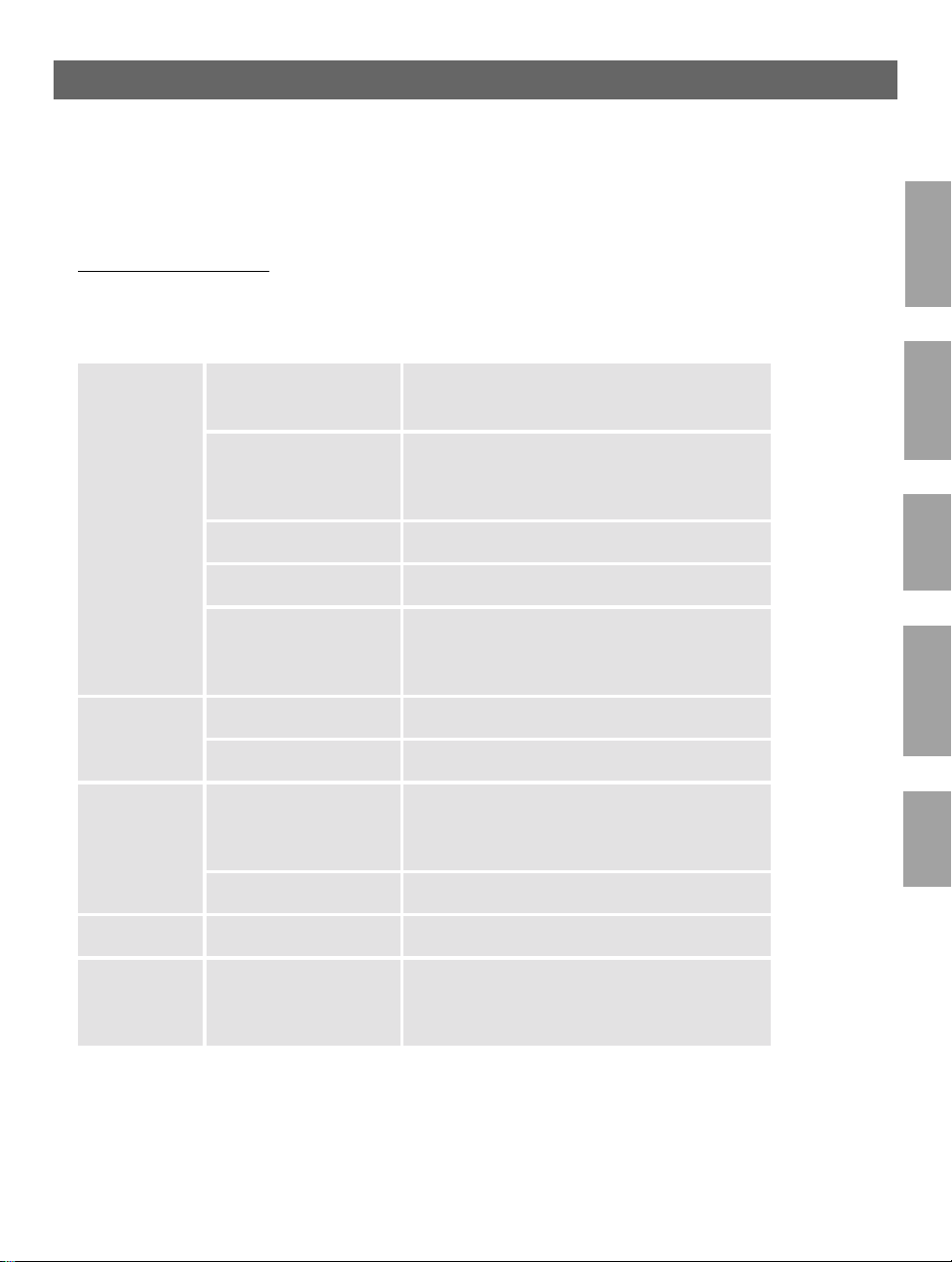
AXIS 540/640 User’s Manual Section 3: Basic Installation
Installation Guide
Installation Methods The method of installation that you choose should be dictated by your
printing requirements and your supported network environments.
Select the appropriate installation me thod from the table below:
Environment Network Configuration Action
25
NetWare
NDPS (Pure IP)
Standard NetWare
(Pure IP)
NetWare
Windows
OS/2
Macintosh(*) AppleTalk See Section 7 Setting Up - Macintosh, on page 87
NDPS (IPX) See Setup using NDPS, on page 45
Standard NetWare (IPX) See Basic Set up w ith AXI S Net Pi lot, on page 27
Advanced configuration
(IPX)
TCP/IP See Section 5 Setting Up - Windows, on page 55
NetBIOS/NetBEUI See Section 5 Setting Up - Windows, on page 55
TCP/IP
NetBIOS/NetBEUI See Section 6 Setting Up - OS/2, on page 81
See Assigning an IP address, on page 31
See Setup using NDPS, on page 45
See Assigning an IP address, on page 31
See Basic Queue-based Printing (Pure IP), on
page 52
See Basic Setup with AXIS NetPilot, on page 27.
Proceed with Advanced Installation using AXIS
NetPilot, on page 48
See Assigning an IP address, on page 31
Proceed with Section 6 Setting Up - OS/2, on
page 81
Windows
OS/2
Macintosh
UNIX
UNIX TCP/IP
See Assigning an IP address, on page 31
Proceed with Section 8 Setting Up - UNIX, on
page 93
* Macintosh is not supported by the AXIS 640 and AXIS 642
models.
Page 27
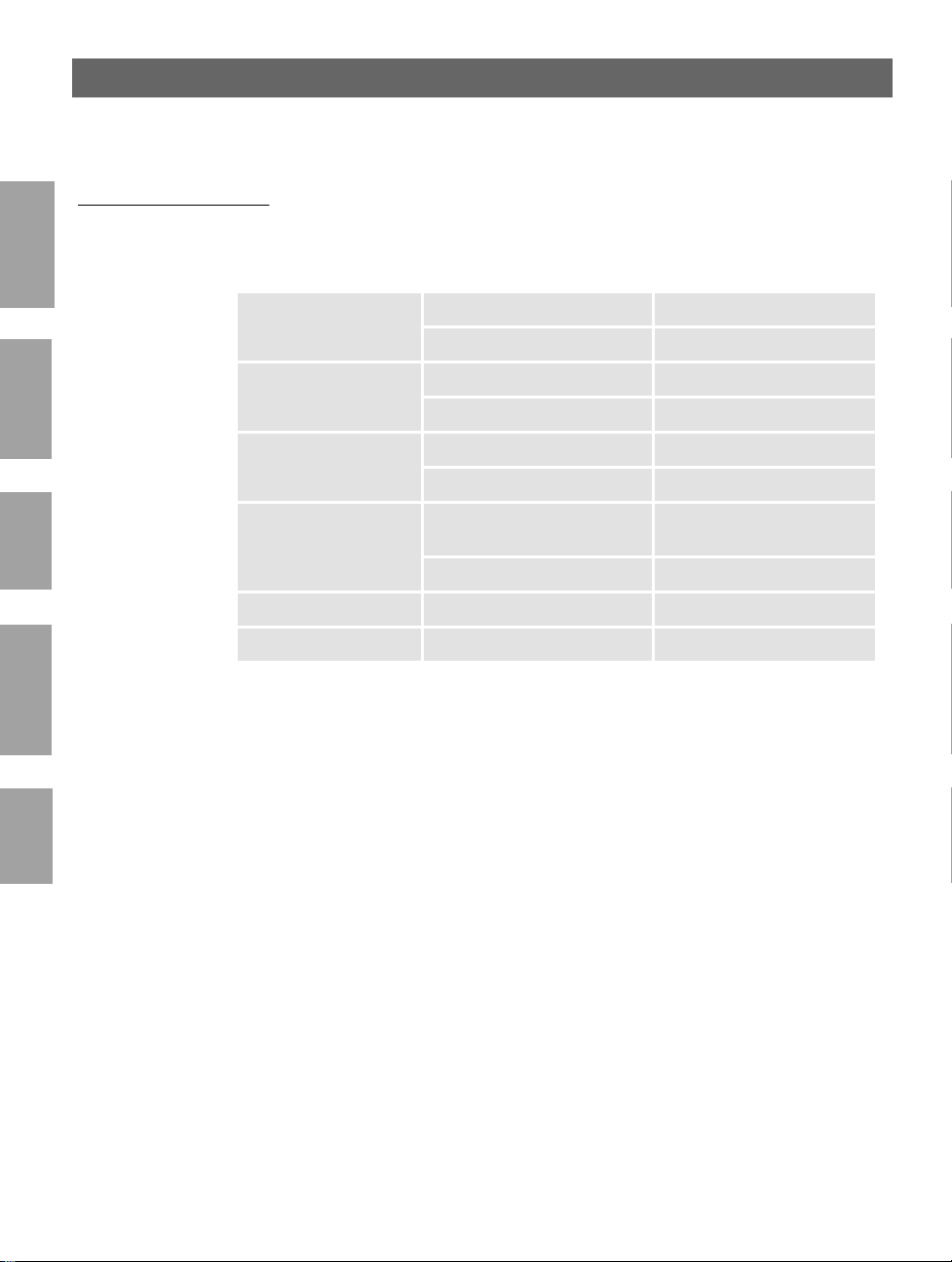
26
Section 3: Basic Installation AXIS 540/640 User’s Manual
Installation Tools The appropriate installation tools for the AXIS 540/640 are
summarized in the following table:
Environment Operating System Protocols Installation Tool
NetWare
NetWare TCP/IP NetWare Administrator
IPX/SPX AXIS NetPilot
Windows
OS/2
Macintosh
UNIX
Windows
95/98/NT/2000
Windows 3.1/WfW TCP/IP LPR Spooler (*)
OS/2 TCP/IP Standard using the lprportd
Macintosh (**) AppleTalk Standard using the Chooser
UNIX TCP/IP axinstall
TCP/IP AXIS Print System
NetBIOS/NetBEUI AXIS Print System
NetBIOS/NetBEUI AXIS Print Utility for Windows
service method
NetBIOS/NetBEUI AXIS Print Utility for OS/2
Recommended installation tools for the AXIS 540/640
* A shareware LPR spooler is available for Windows for
Workgroups. Yo u can download this software from
ftp://ftp.axis.com/pub/axis/software/prt_srv/utility/wlprs/.
** Macintosh is not supported by the AXIS 640 and AXIS 642
models.
Page 28
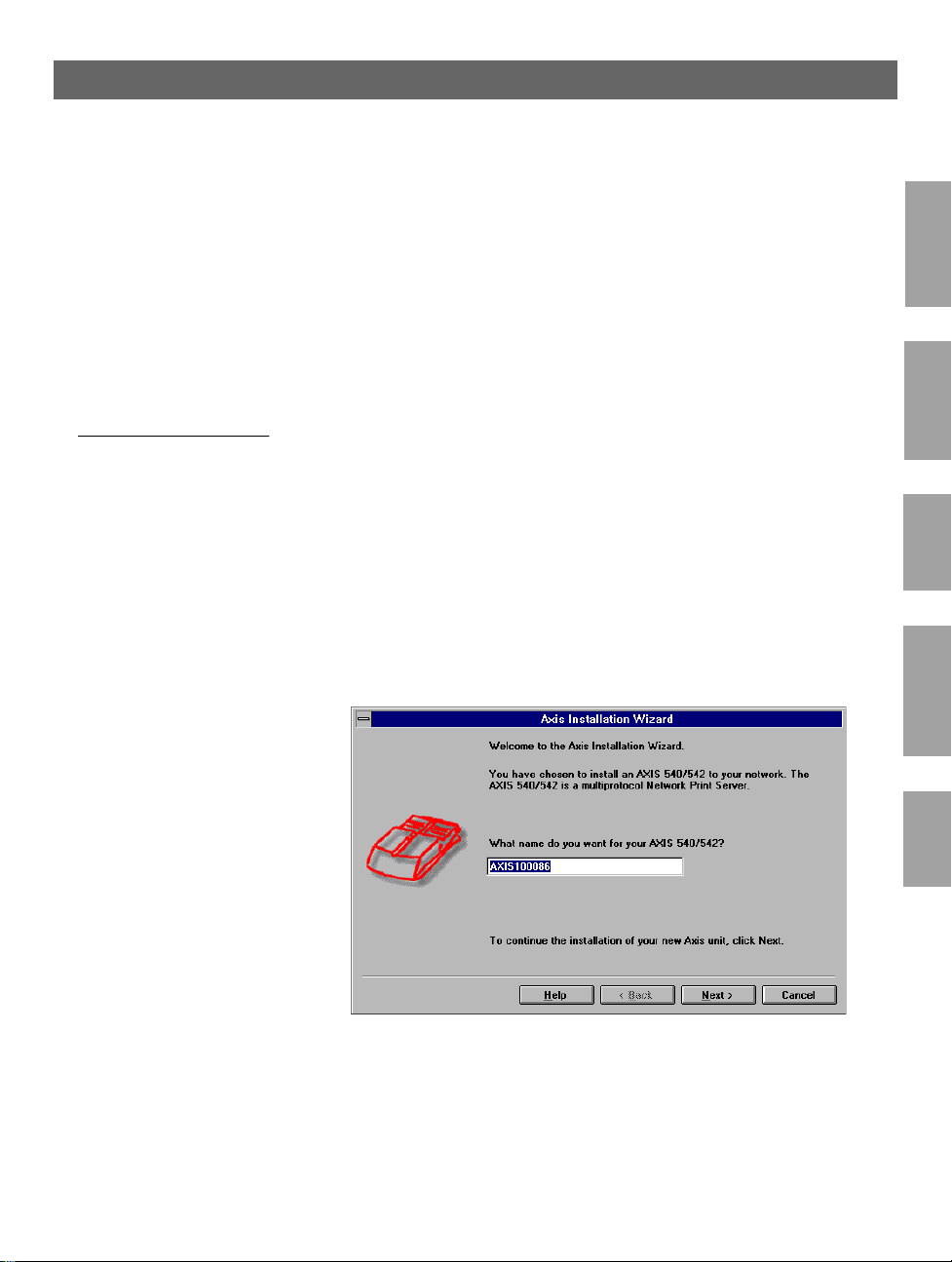
AXIS 540/640 User’s Manual Section 3: Basic Installation
Basic Setup with AXIS NetPilot
Follow the instructio ns available on th e AXIS Online CD to inst all the
AXIS NetPilot software on to your computer. AXIS NetPilot runs on
any of the Windows platf orms; Window s 3.x, Wi ndows 95, Wi ndows
98, Windows NT, Windows 2000 or Windows for Workgroups.
27
NetWare
Starting the
Installation
Follow the instructions below to install the AXIS 540/640 with AXIS
NetPilot:
1. Start AXIS NetPilot by double-clicking the NetPilot icon, which
is located in the folder where you installed AXIS NetPilot.
2. Locate the AXIS 540/640 in the ‘New Ax is U nit s ’ fo lder . Select it
and click the Install button on the AXIS NetPilot toolbar. If your
network is large, it could t ake a few seconds before the pr int serve r
appears in the folder.
3. Choose the with Installation Wizard op tion and click OK. The
following screen appears:
Windows
OS/2
Macintosh
UNIX
The AXIS Installation Wizard Main window
Page 29
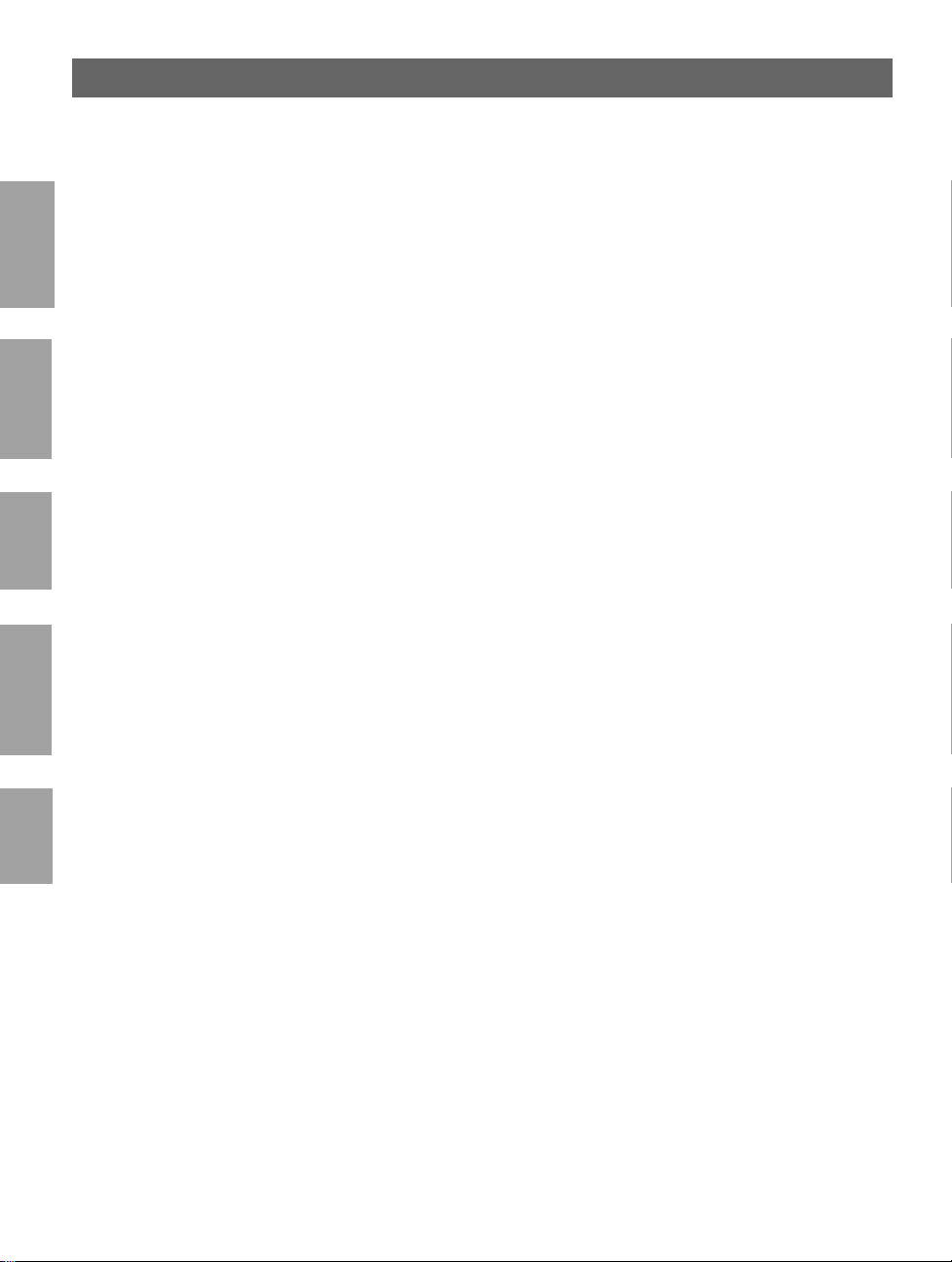
28
Section 3: Basic Installation AXIS 540/640 User’s Manual
The AXIS NetPilot Installation Wizard guides you through the
installation process. The following options are available:
NetWare
Windows
OS/2
Macintosh
UNIX
Note: ❏ The number of options varies according to the number of
environments you enable.
Print Server Name The default print server name consists of the characters ‘AXIS’
followed by the last six digits of the serial number. If you want to
change the print server name, just type the new name in the av ail a ble
text field.
Environments Choose which networking environments you want to configure the
AXIS 540/640 for, i.e. NetWare, TCP/IP, Windows & OS/2 or
Macintosh. If your network co mprises vario us differen t platforms, you
can enable any combination of environments.
Note: ❏ Macintosh is not available for the AXIS 640 and the AXIS 642
models.
NetWare NDS Place NetWare Print Queues on a specific bindery server, or
alternatively into an NDS Tree.
The IP address Choose the method the AXIS 540/640 should employ for obtaining
an IP address. DHCP, ARP, RARP and BOOTP are supported. You
can also select to set the IP address manually. Refer to Assigning an IP
address, on page 31 for further information about setting the IP
address.
Page 30
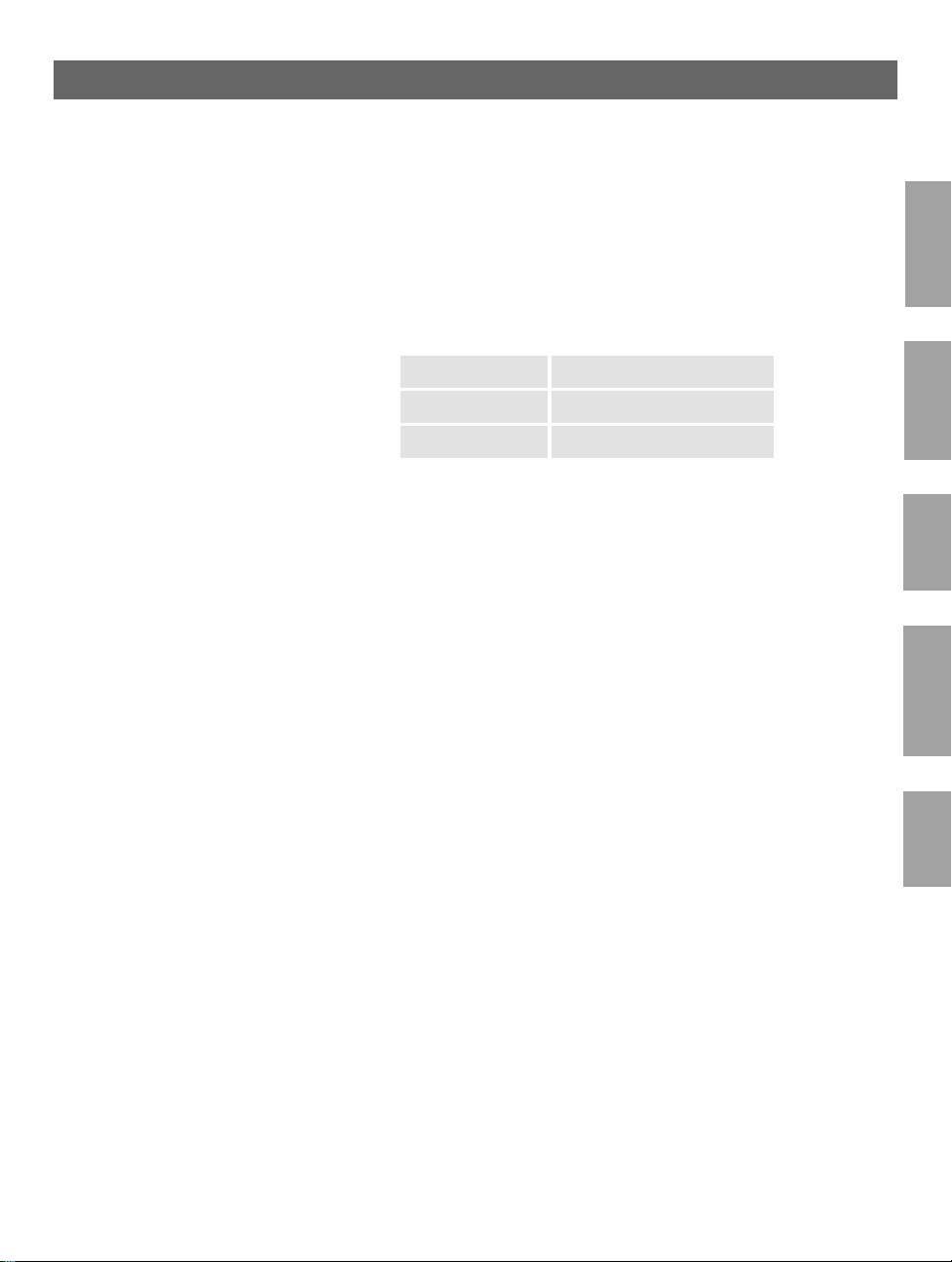
AXIS 540/640 User’s Manual Section 3: Basic Installation
29
Print Queues
The AXIS 540/640 uses the print server name followed by the printer
port as the default Print Queue name and print server port name. If
you want to change the default printer queue names, just type the new
names in the available text fields.
Environment Default Names
NetWare AXIS1A0003_LPT1_Q
Windows & OS/2 AX1A0003.LP1
AppleTalk AXIS1A0003_LPT1
Default Print Queue Names and Print Server Port Names
for each of the operating environments.
Test Page The final user prompt in the Installation Wizard allows you to print a
test page through NetWare. The test page displays the name of all the
NetWare servers the AXIS 540/640 is connected to and shows the
status of each connection.
Unless you want to connect or create additional printing queues, the
installation for the NetWare e n vironment is now completed.
NetWare
Windows
OS/2
Macintosh
UNIX
Page 31

30
Section 3: Basic Installation AXIS 540/640 User’s Manual
Notes: ❏ The parameters entered during installation are not permanent;
they can be altered at any time according to your network
printing requirements.
NetWare
Windows
OS/2
Macintosh
❏ No serious or permanent damage will be caused if you make a
mistake during installation. If you find, at any time, that printing
is not satisfactory, the parameters can easily be changed to tune
the system to your requirements.
❏ For information on advanced functions, please refer to the AXIS
Network Print Server Technical Reference. You can download
this or other technical information over the Internet by accessing
the Axis WWW Home Page at http://www.axis.com/ or the
AXIS Online CD.
UNIX
Page 32

AXIS 540/640 User’s Manual Section 3: Basic Installation
Assigning an IP address
To establish communication with the TCP/IP network, enabling
TCP/IP printing and Web browser management, an IP address must
be assigned to your AXIS 540/640.
Before you start
31
NetWare
System privileges You need root privileges on your UNIX system, or administrator
privileges on a Windows NT server to set the IP address using RARP,
BOOTP or DHCP.
Ethernet address You need to know the Ethernet address of your AXIS 540+/542+ to
perform the installation. The Ethernet address is based upon the serial
number of your AXIS 540+/542+. This means, for example, that an
AXIS 540+/542+ with the serial number of 00408C 100086, wi ll have
the corresponding Ethernet address of 00 40 8C 10 00 86. The serial
number is located on the bottom label of the unit.
Node address In Token Ring networks the node address is either the serial number
found on the underside label of the AXIS 640/642 or a Locally
Administrated Address
IP address Unless you are downloading the IP address using DHCP, you must
obtain an unused IP address from your network administrator.
Important: ❏ DO NOT use the IP addresses used in the following examples
when installing your AXIS 540/640. Always consul t your network
administrator before ass ig n ing an IP address to your AXIS
540/640.
Windows
OS/2
Macintosh
UNIX
Page 33

32
Section 3: Basic Installation AXIS 540/640 User’s Manual
NetWare
Windows
OS/2
Macintosh
Methods for setting
the IP Address
Notes: ❏ The ARP and RARP methods operate on single network segments
You can set the IP address using one of the f ollo wing methods,
depending on your network operating environment:
Method Network environments See ...
AXIS IP Installer Windows 95/98/NT/2000 page 34
DHCP
ARP
RARP UNIX page 40
BOOTP UNIX, NetWare 5, OS/2 page 42
AXIS NetPilot
Windows NT/2000, UNIX,
NetWare 5, OS/2
Windows 95/98/NT/2000, OS/2 page 36
UNIX page 38
Windows 95/98/NT/2000,
NetWare 5
page 35
Basic Setup with
AXIS NetPilot, on
page 27
only, that is they cannot be used over routers.
❏ Refer to Setting Parameters, on page 91 for information about
setting the IP address in the Macintos h environment.
UNIX
Page 34

AXIS 540/640 User’s Manual Section 3: Basic Installation
33
Registering and
Resolving
Host Names
In order to register the host name of the AXIS 540/640 in networks
with dynamic IP address settings, WINS (Windows Internet Name
Service) and DD NS (Dynamic Domain Naming System) are
supported. It is recommended that at least one of th ese methods
should be used if you are setting the IP address of the AXIS 540/640
using DHCP.
The host name of the AXIS 540/640 is specified by the PS_NAME
parameter. Refer to B The Parameter List, on page 150
WINS host name rul es WINS only supports 15 character long host names. If your host name
is longer than 15 characters, the AXIS 540/640 truncates the host
name to 15 characters when registering with a WINS server. You can
view the AXIS 540/640 host name that is registered at a WINS server,
in the print server’s Web interface or in AXIS NetPilot. Refer to
Section 9 Management & Configuration, on page 108.
DDNS host name rules DDN S supports 53 character long host names, but they can only
consist of the characters ‘A-Z’, ’a-z’ and ‘-’. If your host name consists
of any other characters, they are converted to ‘-’, when registering with
a DDNS server. You can view the AXIS 540/640 host name that is
registered at a DDNS server, in the print server’s Web interface or in
AXIS NetPilot. Refer to Section 9 Management & Configuration, on
page 108.
NetWare
Windows
OS/2
Macintosh
If the host name matches another entry in the DDNS data bas e, the
AXIS 540/640 deletes the entry before registering.
Notes: ❏ The host name limitations conclude that if you want to register
the same host name at a WINS server and a DDNS server, the
host name should be no longer than 15 characters and it should
only contain the characters ‘A - Z’, ‘a-z’ and ‘-’.
❏ Refer to your system manuals or to your network administrator
for instructions on how host name resolutions are performed on
your system .
UNIX
Page 35

34
Section 3: Basic Installation AXIS 540/640 User’s Manual
NetWare
Windows
OS/2
Macintosh
Using
AXIS IP Installer
Important! ❏ You should not use AXIS IP Installer to set the IP address of the
Follow the instructions below to set the IP address of your AXIS
540/640 using the AXIS IP Installer:
AXIS 540/640, if you have an active DHCP server in your
network.
1. Download the AXIS IP Installer to your host. The software is
available on the AXIS Online CD and on the Axis home page at
http://www.axis.com/.
2. Connect the AXIS 540/640 to the network. Note the serial
number that is located on the und erside label of the AXIS
540/640. You will need it in the proceedings steps.
3. Start the AXIS IP Installer.
4. Click the serial number of your AXIS 540/640 that appears in the
server list.
5. Enter the de sir ed IP addr ess in the d esig nated IP addr ess f ield and
click the Set IP address button.
6. The IP setting process will take approximately 10 to 40 seconds.
Click OK in the confirmation box that appears when the IP
address has been set.
UNIX
Notes: ❏ AXIS IP Installer uses the BOOTP and DHCP protocols to
communicate with the AXIS 540/640. Make sure that at least one
of these protocols is enabled in your print server.
❏ Restart your AXIS 540/640, if it does not show up in the server
list.
Page 36

AXIS 540/640 User’s Manual Section 3: Basic Installation
Using DHCP Follow the instructions below to download the IP address using
DHCP:
1. Edit or create a scope in the DHCP manager of the DHCP
daemon. The entries included in this scope should contain the
following parameters:
• range of IP ad dresses
• subnet mask
• default router IP address
• WINS server IP address(es) or DDNS server IP address(es)
• lease duration
2. Activate the scope.
35
NetWare
Windows
The AXIS 540/640 automatically downloads the DHCP parameters.
If you are using WINS or DDNS, you should include at least one
WINS or DDNS server IP address in the DHCP scope. Immediately
after the IP address has been received, the AXIS 540/640 registers its
host name and IP address on the WINS alternatively DDNS server.
Refer to Registering and Resolving Host Names, on page 33 for more
information.
The AXIS 540/640 can automatically download a customized config
file from a TFTP server. Just add the name of the config file and the
TFTP server’s IP ad dress to your DHCP scope. The config file is
downloaded immediately after the AXIS 540/640 receives its IP
address.
Note: ❏ You do not have to restart the AXIS 540/640 to download the IP
address.
OS/2
Macintosh
UNIX
Page 37

36
Section 3: Basic Installation AXIS 540/640 User’s Manual
NetWare
Windows
OS/2
Macintosh
Using ARP in
Windows and OS/2
Notes: ❏ When using the Windows 95 implementation of ARP, change the
Follow the instructions below to set the IP address using ARP.
AXIS 540+/542+ Ethernet Pr int Servers:
1. Start a DOS window.
2. Type the following commands:
arp -s <IP address> <Ethernet address>
ping <IP address>
arp -d <IP address>
Example
arp -s 192.168.3.191 00-40-8c-10-00-86
ping 192.168.3.191
arp -d 192.168.3.191
The host will return
Reply from 192.168.3.191 ... or a
similar message. This indicates that the address has been set and that
communication is established.
first line to:
arp -s <IP address> <Ethernet address> <w95host IP
address>
, where <w95host IP address> is the IP address of
your Windows 95 host.
UNIX
❏ When you execute the
ping command for the first time, you will
experience a significantly longer response time than is usual.
❏ By using t h e
arp -d command, the static entry in the arp table is
removed from the host’s cache memory.
Page 38

AXIS 540/640 User’s Manual Section 3: Basic Installation
AXIS 640/642 Token Ring Print Servers:
1. Start a DOS window.
37
2. Type the following commands:
arp -s 802.5 <IP address> <Ethernet address>
ping <IP address>
arp -d <IP address>
Example
arp -s 802.5 192.168.3.191 00-02-31-48-00-61
ping 192.168.3.191
arp -d 192.168.3.191
The host will return
Reply from 192.168.3.191 ... or a
similar message. This indicates that the address has been set and that
communication is established.
Notes: ❏ When using the Windows 95 implementation of ARP, change the
first line to:
arp -s <IP address> <Ethernet address> <w95host IP
address>
, where <w95host IP address> is the IP address of
your Windows 95 host.
❏ When you execute the
ping command for the first time, you will
experience a significantly longer response time than is usual.
❏ By using t h e
arp -d command, the static entry in the arp table is
removed from the host’s cache memory.
NetWare
Windows
OS/2
Macintosh
UNIX
Page 39

38
Section 3: Basic Installation AXIS 540/640 User’s Manual
Using ARP in UNIX Follow the instructions below to set the IP address using ARP.
AXIS 540+/542+ Ethernet Pr int Servers:
Type the following commands in the shell window:
NetWare
Windows
arp -s <host name> <Ethernet address> temp
ping <host name>
Example:
arp -s npsname 00:40:8c:10:00:86 temp
ping npsname
OS/2
Macintosh
UNIX
The host will return
npsname is alive, or a similar message. This
indicates that the address has been set and that communication is
established.
Notes: ❏ If the host name has not been mapped to an IP address, simply
replace the host name entry with the IP address in the example
above.
❏ The ARP command varies between different UNIX systems.
Some BSD type systems expect the host name and node address in
reverse order. Furthermore IBM AIX systems will require the
additional argument ether. For example:
arp -s ether <host name> 00:40:8c:10:00:86 temp
❏ When you execute the
ping command for the first time, you may
experience a significantly longer response time than is usual.
Page 40

AXIS 540/640 User’s Manual Section 3: Basic Installation
AXIS 640/642 Token Ring Print Servers:
Type the following commands in the shell window:
39
arp -s 802.5 <host name> <node address> temp
ping <host name>
The node address is either the serial number found on the
underside label of the AXIS 640/642 or a Locally Administrated
Address.
Example:
arp -s 802.5 npsname 00:02:31:48:00:61 temp
ping npsname
The host will return
npsname is alive, or a similar message. This
indicates that the address has been set and that communication is
established.
Notes: ❏ If the host name has not been mapped to an IP address, simply
replace the host name entry with the IP address in the example
above.
❏ The ARP command varies between different UNIX systems.
Some BSD type systems expect the host name and node address in
reverse order.
NetWare
Windows
OS/2
Macintosh
UNIX
❏ When you execute the
ping command for the first time, you may
experience a significantly longer response time than is usual.
Page 41

40
Section 3: Basic Installation AXIS 540/640 User’s Manual
Using RARP in UNIX Follow the instructions below to set the IP address using RARP.
AXIS 540+/542+ Ethernet Pr int Servers:
NetWare
Windows
OS/2
Macintosh
UNIX
1. Append the following line to your Ethernet Address table. This is
typically located in the
<Ethernet address> <host name>
/etc/ethers file:
Example:
00:40:8c:10:00:86 npsname
2. Update, if necessary, your host table and alias name databases, as
required by your system.
3. If it is not already running, start the RARP daemon. This is
typically performed using the
rarpd -a command.
4. Restart the AXIS 540+/542+ to download the IP address.
Notes: ❏ If the host name has not been mapped to an IP address, simply
replace the host name entry with the IP address in the example
above.
❏ If you are using IBM AIX, you will probably not have access to a
RARP daemon. If this is the case, you can use either the ARP or
BOOTP methods instead.
Page 42

AXIS 540/640 User’s Manual Section 3: Basic Installation
AXIS 640/642 Token Ring Print Servers:
1. Append the following line to your Ethernet Address table. This is
typically located in the
<Node address> <host name>
/etc/ethers file:
The node address is the serial number found on the underside
label of the AXIS 640/642 or a Locally Administrated Address.
41
NetWare
Example:
00:02:31:48:00:61 npsname
2. Update, if necessary, your host table and alias name databases, as
required by your system.
3. If it is not already running, start the RARP daemon. This is
typically performed using the
rarpd -a command.
4. Restart the AXIS 640/642 to download the IP address.
Notes: ❏ If the host name has not been mapped to an IP address, simply
replace the host name entry with the IP address in the example
above.
❏ If you are a IBM AIX user, you will probably not have access to a
RARP daemon. If this is the case, you can use either the ARP or
BOOTP methods instead.
Windows
OS/2
Macintosh
UNIX
Page 43

42
Section 3: Basic Installation AXIS 540/640 User’s Manual
NetWare
Windows
OS/2
Macintosh
Using BOOTP
in UNIX
Notes: ❏ Enter the
Follow the instructions below to set the IP address using BOOTP:
1. Append the following entry to your boot table. This is typically
performed by editing the file: /etc/bootptab
<host name>:ht=<hardware type>:vm=<vendor magic>:\
:ha=<hardware address>:ip=<IP address>:\
:sm=<subnet mask>:gw=<gateway field>
Example - AXIS 540+/542+ Ethernet Print Servers:
npsname:ht=ether:vm=rfc1048:\
:ha=00408c100086:ip=192.168.3.191:\
:sm=255.255.255.0:gw=192.168.1.1
Example - AXIS 640/642 Token Ring Print Servers:
npsname:ht=tr:vm=rfc1048:\
:ha=000231480061:ip=192.168.3.191:\
:sm=255.255.255.0:gw=192.168.1.1
ht and vm fields exactly as shown in the example.
UNIX
❏ The
ha field is the E th ernet address/node addr e ss and the ip field
is the IP address of your AXIS 540/640.
❏ The
gw and sm fields correspond to the default router address and
subnet mask.
❏ If the host name has not been mapped to an IP address, simply
replace the host name entry with the IP address in the example
above.
2. If necessary, u p date your host table a nd alias name datab ases, as
required by your system.
3. If it is not already running, start the BOOTP daemon. This is
typically performed using the
bootpd command.
4. Restart the AXIS 540/640 to download the IP address, default
router address, and subnet mask.
Page 44

AXIS 540/640 User’s Manual Section 3: Basic Installation
The AXIS 540/640 can automatically download a customized config
file from a TFTP server. Just add the name of the config file and the
TFTP server’s IP address to your boot table. The config file is
downloaded immediately after the AXIS 540/640 receives its IP
address.
43
NetWare
Windows
OS/2
Macintosh
UNIX
Page 45

44
Section 4: Setting Up - NetWare AXIS 540/640 User’s Manual
Section 4 Setting Up - NetWare
NetWare
540/640 in the NetWare environment. Identify which transpo rt
protocol you are running on your network and which installation
method you should use. Continue the installation by selecting the
appropriate installing instructions from the table below:
This section describes how to continue the installation of the AXI S
Installation
method
NDPS
Queue based
printing
Tran spor t
protocol
TCP/IP
IPX/SPX
IPX/SPX
IPX/SPX
Advanced
configuration
Pure IP
Action
See Setup using NDPS, on page 45
Proceed with Installing the AXIS 540/640 in NDPS environments, on page 46.
If you have performed the basic instal la tions as descri be d in Basic Setup
with AXIS NetPilot, on page 27, the AXIS 540/640 is already installe d for
printing in the NetWare environment.
If you need a more advanced installation that is not covered by the AXIS
NetPilot Installation Wizard, continue with Advanced Installation using AXIS
NetPilot, on page 48.
See Basic Queue-based Printing (Pure IP), on page 52
If you intend to operate your AXIS 540/640 in a multip rotocol, mixed
environment, you should also proceed to the other relevant sections in
this manual, namely:
Section 5 Setting Up - Windows, on page 55
Section 6 Setting Up - OS/2, on page 81
Section 7 Setting Up - Macintosh, on page 87
Section 8 Setting Up - UNIX, on page 93
Page 46

AXIS 540/640 User’s Manual Section 4: Setting Up - NetWare
Setup using NDPS
The AXIS 540/640 supports Novell Distributed Print Services
(NDPS), which is Novell’s new generation architecture for printing
and printer administration. You can run NDPS over Pure IP
(TCP/IP) or IPX/SPX.
Before the AXIS 540/640 can be installed, make sure that NDPS and
an NDPS gateway are installed on your NetWare file server.
AXIS 540/640 uses the AXIS NDPS Gateway for printing in networ ks
using either IP or IPX as transport protocols. The printer gateways are
included with the NDPS software and are automatically installed
together with NDPS.
Notes: ❏ NDPS requires that you run NetWare 4.11 or higher.
❏ Pure IP is only supported by NetWare 5 or higher.
45
NetWare
Page 47

46
Section 4: Setting Up - NetWare AXIS 540/640 User’s Manual
Installing the AXIS 540/640 in NDPS environments
Having assigned an IP address to the AXIS 540/640 as described in
NetWare
Assigning an IP address, on page 31, you are now ready to install the
AXIS 540/640 for NDPS printing. You can select to install the
connected printers as Publ ic or Contr olled Acc ess pr inters . Foll ow the
instructions below to install the AXIS 540/640 using NDPS:
Notes: ❏ The
❏ If you do not have an NDPS Manager object available, start out
Public Access To create a public access printer using the NDPS Manager object in
your NetWare administrator, do the following:
1. Double-click on the NDPS Manager object you will be using to
2. At the Identification page for the NDPS Manager object you
3. Click New. The Create Printer Agent dialog will appear.
4. Type a name of your choice in the NDPS Printer Agent field.
5. Choose the Axis Gateway configuration in the Gateway Type
6. Click OK.
HP-JETADMIN parameter of the AXIS 540/640 must be set
to YES in order for the communication between the AXIS
540/640 and the NDPS gateway to be enabled.
with creating one in the NetWare Administrator.
control the Printer Agents.
want to use, click the Printer Agent Lis t button. The Printer
Agent List dialog will appear.
window. Select TCP/IP or IPX as transport protocol (See Note
below).
7. Once you have completed the required tasks, you are ready to
print in your NDPS environment.
Notes: ❏ The Public Access print servers are immediately available for
everyone on the network.
Page 48

AXIS 540/640 User’s Manual Section 4: Setting Up - NetWare
❏ The Axis Gateway will appear in NetWare 5.1 and later releases.
To use the Axis Gateway with earlier versions of NetWare, you
can download the Axis Gateway Configuration utility from
www.axis.com.
❏ To print using TCP/IP, Axis print server firmware 6.1 or later is
required. In order to print using IPX/SPX, Axis print server
firmware 5.51 or later is needed.
Controlled Access 1. Make sure that the NDPS Gateway is not configured to
automatically create a public access printer, before you connect
the AXIS 540/640 to the network.
2. Connect the AXIS 540/640 to the NetWare network.
3. Use the NetWare Administrator to create an NDPS printer as an
object in the NDS Tree.
47
NetWare
4. Create a new Printer Agent (PA) or convert a Public Access
Printer to a Controlled one.
5. Choose the Axis Gateway configuration. Select TCP/IP or IPX as
transport protocol and complete required tasks.
6. You are now ready to print in your NDPS environment. Your
printer will appear as an NDS object in the Directory Tree and
will offer a full range of network security options.
Use the Novell Print Manager to instal l the co ntrolled access printer
on a client workstation.
Page 49

48
Section 4: Setting Up - NetWare AXIS 540/640 User’s Manual
Advanced Install ation using AXIS NetPilot
Having installed your AXIS 540/640 print server in accordance with
NetWare
the basic installation procedures described in Basic Setup with AXIS
NetPilot, on page 27, your AXIS 540/640 print server should now
feature in the ‘Network Print Servers’ folder located in the AXIS
NetPilot main window.
NetWare Network
Environment Window
The NetWare Network Environment window allows you to connect
additional print queues to your AXIS 540/640 as well as create new
ones.
Follow the steps below to gain access to the NetWare Network
Environment window:
1. Select the required Network Print Server from the ‘Network Print
Server’ folder.
2. Choose Network from the Setup menu or click on the Network
icon on the AXIS NetPilot’s toolbar.
3. If you are not logged on to your NetWare file server, a dialog box
will ask you to log on.
Page 50

AXIS 540/640 User’s Manual Section 4: Setting Up - NetWare
49
NetWare
Connecting
Print Queues
The AXIS NetPilot NetWare Network Environment window
The AXIS 540/640 periodically update s the configuration by scanning
the NDS tree or, in the case of NetWare versions 3.x, the designated
file servers.
Follow the steps below to connec t a print queue to the print server
port:
1. Open the NetWare Network Environmen t window.
2. Select the print server port you want to connect.
3. Click the Connect... button. The Connect NetWare Print
Queues window appears.
Page 51

50
Section 4: Setting Up - NetWare AXIS 540/640 User’s Manual
NetWare
The AXIS NetPilot Connect NetWare Print Queues window
4. Select the tree or server location of the print queue from the
Resources box.
5. Select an existing print queue to connect to the server port, or
create a new print queue by clicking on Create Queue... If you
have selected an existing queue, advance to step 8. Continue with
step 6 only if you want to create a new queue.
6. Type the queue name in the Create Queue dialog window. If you
want to create a queue in the NDS tree you must also enter the
name of the volume where the queue wi ll be located. Click OK.
7. Select the newly created queue from the que ue list.
8. Select Pri n t S erv er M od e or Remote Printer Mode. If you
selected Print Server Mode, advance directly to step 11, otherwise
continue with step 9. Please refer to Queue-based Printing
Methods, on page 54, for further information about the two
printing methods.
Page 52

AXIS 540/640 User’s Manual Section 4: Setting Up - NetWare
9. Select an appropriate NetWare Print Server name, that will be
associated with the AXIS 540/640 print server, by using the
Browse... button.
51
Notes: ❏ You cannot type or edit the name manually.
❏ Make sure that you have PSERVER.NLM running if you selected
Remote Printer Mode in step 8.
10. If you want to define a remote printer number slot manually,
check the Manual box and type the desired number in the box.
11. Click the OK button to return to the Network Enviro nments
window.
NetWare
Page 53

52
Section 4: Setting Up - NetWare AXIS 540/640 User’s Manual
Basic Queue-based Pr inting (Pur e IP)
Axis print servers w ith soft war e ve rsi on 6.0 o r late r all ow u sers to p rint
NetWare
in a Pure IP environment using traditional queue-based printing. If
you prefer using NDPS as your printing method, please refer to Setup
using NDPS, on page 45.
In the NetWare Pure IP environment, you must use the NetWare
Administrator to create the printer, print server and queue objects.
Installing the
AXIS 540/640
Follow the instructions below to install the AXIS 540/640 in the
NetWare Pure IP environment:
1. Start the Configuration Wizard from the User mode in the AXIS
540/640 Web interface.
2. Click your way through the Wizard until reaching the NetWare
page. Make sure that the PSERVER_NDS parameter is set. If you
want to change the parameter value or if the parameter value is
empty, enter the desired values. The parameter value must include
the tree or the preferred file server you want to login to and the
print server name including the context. T h e syntax of the
PSERVER_NDS parameter is desc ribed in PSERVER_NDS
parameter, on page 53.
3. Use NetWare Administrator to create and link the printer, print
server and queue objects in the NDS tree.
4. Use the Add Printer Wizard to install the printer on your client.
Note that only NDS queue based PSERVER printing is
supported.
Any configuration and management of the AXIS 540/640 can be
performed from any standard Web browser . Please refer to Using a Web
browser, on page 109.
In Pure IP environments, the AXIS 540/640 supports NDS queue
based PSERVER printing or NDPS printing. Refer to Queue-based
Printing Methods, on page 54 alternatively Setup using NDPS, on page
45.
Page 54

AXIS 540/640 User’s Manual Section 4: Setting Up - NetWare
Notes: ❏ If the PSERVER_NDS parameter includes the name of a tree and
not a specific fi le server, RCON AG6.NLM must be running on at
least one file server in the specified tree.
53
PSERVER_NDS
parameter
❏ If the IPX and IP transport protocols are enabled in your network,
you can use AXIS NetPilot to install the AXIS 540/640 and to
connect print queues. Please refer to Basic Setup wi th AXIS
NetPilot, on page 27 and Advanced Installation using AXIS
NetPilot, on page 48.
❏ Pure IP requires that you run NetWare 5 or higher.
As shown in the instructions in Installing the AXIS 540/640, on page
52, the PSERVER_NDS parameter specifies which NDS tree or file
server the AXIS 540/640 will login to. It also specifies the path to the
print server object in the tree. T he syntax of the PSERVER_NDS
parameter is displayed in the following examples:
Example 1:
TREE:NW5_TREE DevDept.acme
In this example a print server named DevDept, with context acme,
will login to the tree, NW5_TREE.
Example 2:
171.16.2.249 DevDept.acme
NetWare
In this example a print server named DevDept, with context acme,
will login to a file server with the IP address 171.16.2.249. If you have
a (D)DNS server on your network you can replace the IP address with
the host name.
Page 55

54
Section 4: Setting Up - NetWare AXIS 540/640 User’s Manual
Queue-based Printing Methods
The following overview explains the advantages and limitations of the
NetWare
Print Server Mode The AXIS 540/640 logs in to a file server(s) and repeatedly polls the
Advantages • High performance: 150-400 kbytes/s.
Limitations • In bindery mode, this prin ting method requires a NetWare user
two supported queue-based printing methods.
print queues for print jobs. In this fashion, the AXIS 540/640
emulates a NetWare print server, which is a workstation running
PSERVER. It provides high printing speed with low network load and
is the recommended mode for medium to large sized networks. Each
print server in PSERVER mode takes one NetWare user license.
licence for each AXIS 540/640 to file server link.
Remote Printer Mode The AXIS 540/640 connects to a PSERVER NetWare program
running on the file server, or to a dedicated workstation running
PSERVER.EXE. It then automatically receives print jobs from the file
server. In this fashion, the AXIS 540/640 emulates a workstation
running the NetWare remote printer software RPRINTER, or
NPRINTER. This mode is only recommended for small networks
where the number of NetWare user licenc es is a major issue.
Advantages • NetWare user licences are not required.
Limitations • Lower performance, typically 20 - 70 kbytes/s for NLM.
• Higher network load.
Page 56

AXIS 540/640 User’s Manual Section 5: Setting Up - Windows
Section 5 Setting Up - Windows
Having connected the AXIS 540/640 to your network, as descr ibed in
Connecting a printer to the Ethernet Network, on page 21, this section
describes how to install the AXIS 540/640 in the Windows
environment. Identify your Windows platform and follow the
installing instructions from the list below.
55
Windows
Platform
Windows 95,
Windows 98
Windows NT 4.0,
Windows 2000
Windows
NT 3.5x
Windows 3.1 &
Windows for
Workgroups
Printing
protocol
TCP/IP
NetBIOS/NetBEUI
TCP/IP
NetBIOS/NetBEUI
TCP/IP
NetBIOS/NetBEUI
NetBIOS/NetBEUI
See ...
Windows
1. AXIS Print System Overview, on page 57
2. Installing TCP/IP Printers in Windows 95/98, on page 58
1. AXIS Print System Overview, on page 57
2. Installing NetBIOS/NetBEUI printers in Windows 95/98, on
page 61
1. AXIS Print System Overview, on page 57
2. Installing TCP/IP Printers in Windows NT 4.0/2000, on page 63
1. Installing NetBIOS/NetBEUI printers in Windows NT 4.0/2000,
on page 66
1. AXIS Print Monitor Overview, on page 69
2. Installing TCP/IP Printers in Windows NT 3.5x, on page 70
1. AXIS Print Monitor Overview, on page 69
2. Installing NetBIOS/NetBEUI Printers in Windows NT 3.5x:, on
page 71
1. AXIS Print Utility for Windows Overview, on page 75
2. Windows 3.1 and Windows for Workgroups, on page 77
Page 57

56
Section 5: Setting Up - Windows AXIS 540/640 User’s Manual
If you intend to use the AXIS 540/640 in a multiprotocol
environment, you should also refer to the following sections:
Section 4 Setting Up - NetWare, on page 44
Section 6 Setting Up - OS/2, on page 81
Section 7 Setting Up - Macintosh, on page 87
Section 8 Setting Up - UNIX, on page 93
Windows
Page 58

AXIS 540/640 User’s Manual Section 5: Setting Up - Windows
AXIS Print System Overview
AXIS Print System is the recommended tool to use for network
printing in Windows 95, Windows 98 and Windows NT 4.0
environments. AXIS Print System allows Axis Network Print Servers
to be connected in the same simple fashion as a local printer port.
AXIS Print System has been develo ped for peer-to-peer printing,
allowing your print jobs to be sent directly to the AXIS 540/640.
57
The AXIS Print System is available in an administration version and in
a user version. The only difference between them is that the
administration version includes an IP settings application called AXIS
IP Installer.
Peer-to-Peer Printing The AXIS Print System needs to be installed on each workstation to
perform peer-to-peer pr inting. Once installed, the AXIS Print System
allows you to access all network printers, just as if they were connected
directly to your w orkstatio n. Peer-to- peer pr inting offe rs the followi ng
benefits:
• You can easily monitor the status of your printers
• You do not have to rely on a server.
Client-Server Printing AXIS Print System needs only to be installed on one server to perform
client-server printing. The installed printers must b e configured to be
shared to allow clients to use them. Pop-up messages should not be
enabled on the server, as they wi ll not be displayed on the client
platforms.
Windows
Page 59

58
Section 5: Setting Up - Windows AXIS 540/640 User’s Manual
Windows 95 and Windows 98
Installing TCP/IP
Windows 95/98
Windows
Installing TCP/IP
Printer Ports and
Setting the IP Address
Printers in
Install the AXIS Print System software on your Windows 95 or
Windows 98 client, if you have not already done so. AXIS Print
System can be downloaded from the AXIS Online CD or from the
Axis WWW home page at http://www.axis.com/.
To enable printing in the TCP/IP environment, you must ensure that
the TCP/IP protocol is ena bled on your client.
The set of instructions you should use to install TCP/IP printer ports
is dictated by the IP address of your AXIS 540/640:
• If you have an active DHCP server on the network or if you have
already set the IP address of the AXIS 540/640 using another
method, you should follow the inst allation instructions presented
in Installing TCP/IP Printer Ports, on page 60.
• If your AXIS 540/640 is not assig ned with a valid IP address, you
should follow the installation instructions presented in Installing
TCP/IP Printer Ports and Setting the IP Address, on page 58.
Follow the instructions below to install an AXIS Raw TCP/IP printer
port and set the IP address of the AXIS 540/640, using AXIS Print
System:
1. Start AXIS Print System by selecting AXIS Print System from the
Start menu.
2. AXIS Print System starts. Select Search for newly connected print
servers... and click Next>.
3. Read the instructions and click Next>.
Page 60

AXIS 540/640 User’s Manual Section 5: Setting Up - Windows
4. AXIS IP Installer opens. Click the serial number of the AXIS
540/640 that appears in the server list. Restart the AXIS 540/640
if it does not appear in the list.
Notes: ❏ The serial number is located on the underside label of the AXIS
540/640.
❏ If you have an active DHCP server in your network, you should
not use AXIS IP Installer to set the IP address. You sh ould instead
follow the installation instructions available in Installing TCP/IP
Printer Ports, on page 60.
5. Enter the desired IP address in the appropriate fields and click the
Set IP address button.
6. The AXIS IP Installer closes and the Installation Wizard starts.
Select the port you want to install from the list and click Next>.
7. AXIS Print System searches your computer and the network for a
location for a suitable printer driver for the printer. Click Next> if
a printer driver is found. If not, you have to manually find a
printer driver using the Select button before clicking the Next>
button.
59
Windows
8. Enter a name for the printer, select if you want to make it your
default printer and select if you want to produce a test page. Click
Finish.
The printer is now installed on your computer. The printer will
feature in the My Printers window of AXIS Print System as well as in
the Printers folder of the Windows operating system.
If you want to change the default name or the password of the AXIS
540/640, use the Configuration Wizard that is av ailable from the User
mode of the Web interface. Refer to Using a Web browser, on page
109.
Note: ❏ If you want to install LPR printer ports instead of Raw TCP/IP
printer ports, start the Microsoft Add Printer Wizard and refer to
the AXIS Print Monitor on-line help for ins tructions. The help
file is available in the folder where AXIS Print System is installed.
Page 61

60
Section 5: Setting Up - Windows AXIS 540/640 User’s Manual
Installing TCP/IP
Printer Ports
Follow the instructions below to install an AXIS Raw TCP/IP printer
port, using AXIS Print System:
1. Start AXIS Print System by selecting AXIS Print System from the
Start menu.
2. AXIS Print System starts. Select your desired printer fr om the
Available Networks Printers window and click the Add to My
Printers button. The Add Axis Printers Wizard starts.
3. AXIS Print System searches your computer and the network for a
Windows
suitable printer driver for the printer connected to the AXIS
540/640. Click Next> if a printer driv er is f ound. If not, you ha ve
to manually find a printer driver using the Select button before
clicking the Next> button.
4. Enter a name for the printer, select if you want to make it your
default printer and select if you want to produce a test page. Click
Finish.
The printer is now installed on your computer. The printer will
feature in the My Printers window of AXIS Print System as well as in
the Printers folder of the Windows operating system.
If you want to change the default name or the password of the AXIS
540/640, use the Configuration Wizard that is av ailable from the User
mode of the Web interface. Refer to Using a Web browser, on page
109.
Note: ❏ If you want to install LPR printer ports instead of Raw TCP/IP
printer ports, start the Microsoft Add Printer Wizard and refer to
the AXIS Print Monitor on-line help for ins tructions. The help
file is available in the folder where AXIS Print System is installed.
Page 62

AXIS 540/640 User’s Manual Section 5: Setting Up - Windows
61
Installing
NetBIOS/NetBEUI
printers in
Windows 95/98
Note: ❏ Even if the desired printer is available in the Manufacturers and
Follow the procedures be low to install Axis NetBIOS/NetB EUI
printer ports on a Windows 95 or Win dows 98 works tation, using the
AXIS Print System:
1. To start the Add Printer Wizard, select Settings - Printers from
the Start menu and double-click the Add Printer icon.
2. After click ing Next> in the first dialog, the Wizard asks you to
select Local printer or Network printer. Select Local printer as the
AXIS 540/640 emulates a local printer port. Click Next>.
3. Choose the appropriate printer driver for your printer. If the
desired printer driver appears in the displayed Manufacturers and
Printer Models lists, highlight your selection, click Next> and
proceed directl y to st e p 6. It is only ne ce ss ar y to pe r fo rm s tep s 4 -
5 if your printer does not appear in the model list.
Printer Models list, you are advised to use the printer driver
provided with the printer. Th is assures you of the latest driver
software.
4. Click the Have Disk... button. Insert the printer driver
diskette/CD that was provided with your printer, select the
appropriate diskette/CD drive and click OK.
Windows
5. Select the printer driver you want to install and click Next>.
6. Select the AXIS Printer Port from the Available Ports list. The
port name appears as <name>.LP1, where <name> is AX followed
by the last six digits of the AXIS 540/640 serial number, e.g.
AX100086. Click the Configure Port button.
7. Choose whether error condition pop-up messages are to be
displayed by checking the box in the Configure AXIS Printer
Ports dialog. Define the frequency at whi ch the error messages
should be displayed after retry. Click Next>.
8. Enter an appropriate name for your printer and click Next>.
9. Choose whether you wish to produce a test page and click Finish.
Page 63

62
Section 5: Setting Up - Windows AXIS 540/640 User’s Manual
Installing Shared
Printers on your
Windows 95/98 client
Windows
Follow the instructions below to install shared printers on your
Windows 95 or Windows 98 client:
1. Start the A dd Pri nter Wizar d by se lect ing Settings - Printers from
the Start menu and double-click the Add Printer icon.
2. Click Next> in the first dialog.
3. Select Network Print Server and click Next>.
4. Enter the path for the network printer or browse the network to
find and select it.
5. Choose the appropriate printer driver for your printer. If the
desired printer driver appears in the displayed Manufacturers and
Printer Models lists, highlight your selection, click Next> and
proceed directly to step 8. It is on ly necessary to perform steps 67 if your printer does not appear in the model list.
Note: ❏ Even if the desired printer is available in the Manufacturers and
Printer Models list, you are advised to use the printer driver
provided with the printer. Th is assures you of the latest driver
software.
6. Click the Have Disk... button. Insert the printer driver
diskette/CD that was provided with your printer, select the
appropriate diskette/CD drive and click OK.
7. Select the printer driver you want to install and click Next>.
8. Enter an appropriate name for your printer and click Next>.
9. Choose whether you wish to produce a test page and click Finish.
Page 64

AXIS 540/640 User’s Manual Section 5: Setting Up - Windows
Windows NT4.0 and Windows 2000
63
Installing TCP/IP
Printers in Windows
NT 4.0/2000
Installing TCP/IP
Printer Ports and
Setting the IP Address
Install the AXIS Print System software on your Windows NT 4.0
workstation, if you have not already done so. AXIS Print System can
be downloaded from the AXIS Online CD or from the Axis WWW
home page at http://www.axis.com/.
To enable printing in the TCP/IP environment, you must ensure that
the TCP/IP protocol is ena bled on your client.
The set of instructions you should use to install TCP/IP printer ports
is dictated by the IP address of your AXIS 540/640:
• If you have an active DHCP server on the network or if you have
already set the IP address of the AXIS 540/640 using another
method, you should follow the inst allation instructions presented
in Installing TCP/IP Printer Ports, on page 65.
• If your AXIS 540/640 is not assig ned with a valid IP address, you
should follow the installation instructions presented in Installing
TCP/IP Printer Ports and Setting the IP Address, on page 63.
Follow the instructions below to install an AXIS Raw TCP/IP printer
port and set the IP address of the AXIS 540/640, using AXIS Print
System:
Windows
1. Start AXIS Print System by selecting AXIS Print System from the
Start menu.
2. AXIS Print System starts. Select Search for newly connected print
server... and click Next>.
3. Read the instructions and click Next>.
Page 65

64
Section 5: Setting Up - Windows AXIS 540/640 User’s Manual
4. AXIS IP Installer opens. Click the serial number of the AXIS
540/640 that appears in the server list. Restart the AXIS 540/640
if it does not appear in the list.
Notes: ❏ The serial number is located on the underside label of the AXIS
540/640.
❏ If you have an active DHCP server in your network, you should
not use AXIS IP Installer to set the IP address. You sh ould instead
follow the installation instructions available in Installing TCP/IP
Windows
Printer Ports, on page 65.
5. Enter the desired IP address in the appropriate fields and click the
Set IP address button.
6. The AXIS IP Installer closes and the Installation Wizard starts.
Select the port you want to install from the list and click Next>.
7. AXIS Print System searches your computer and the network for a
location for a suitable printer driver for the printer. Click Next> if
a printer driver is found. If not, you have to manually find a
printer driver using the Select button before clicking the Next>
button.
8. Enter a name for the printer, select if you want to make it your
default printer and select if you want to produce a test page. Click
Finish.
The printer is now installed on your computer. The printer will
feature in the My Printers window of AXIS Print System as well as in
the Printers folder of the Windows operating system.
If you want to change the default name or the password of the AXIS
540/640, use the Configuration Wizard that is av ailable from the User
mode of the Web interface. Refer to Using a Web browser, on page
109.
Note: ❏ If you want to install LPR printer ports instead of Raw TCP/IP
printer ports, start the Microsoft Add Printer Wizard and refer to
the AXIS Print Monitor on-line help for ins tructions. The help
file is available in the folder where AXIS Print System is installed.
Page 66

AXIS 540/640 User’s Manual Section 5: Setting Up - Windows
65
Installing TCP/IP
Printer Ports
Follow the instructions below to install an AXIS Raw TCP/IP printer
port, using AXIS Print System:
1. Start AXIS Print System by selecting AXIS Print System from the
Start menu.
2. AXIS Print System starts. Select your desired printer fr om the
Available Networks Printers window and click the Add to My
Printers button. The Add Axis Printers Wizard starts.
3. AXIS Print System searches your computer and the network for a
suitable printer driver for the printer connected to the AXIS
540/640. Click Next> if a printer driv er is f ound. If not, you ha ve
to manually find a printer driver using the Select button before
clicking the Next> button.
4. Enter a name for the printer, select if you want to make it your
default printer and select if you want to produce a test page. Click
Finish.
The printer is now installed on your computer. The printer will
feature in the My Printers window of AXIS Print System as well as in
the Printers folder of the Windows operating system.
If you want to change the default name or the password of the AXIS
540/640, use the Configuration Wizard that is av ailable from the User
mode of the Web interface. Refer to Using a Web browser, on page
109.
Windows
Note: ❏ If you want to install LPR printer ports instead of Raw TCP/IP
printer ports, start the Microsoft Add Printer Wizard and refer to
the AXIS Print Monitor on-line help for ins tructions. The help
file is available in the folder where AXIS Print System is installed.
Page 67

66
Section 5: Setting Up - Windows AXIS 540/640 User’s Manual
NetBIOS/NetBEUI
printers in Windows
Windows
Installing
NT 4.0/2000
Follow the procedure below to install Axis Printer Po rts from a
Windows NT 4.0 or Windows 2000 workstation:
1. To start the Add Printer Wizard, select Settings - Printers from
the Start menu and double-click the Add Printer icon.
2. Windows 2000 only: Start the installation by clicking Next>.
3. The Wizard asks you to select My Computer or Network printer
server. Select My Computer, as the AXIS 540/640 emulates a
local printer port.
4. Click Add Port... in the Available ports dialog, select AXIS Port
and click New Port...
5. Select NetBIOS/NetBEUI as your choice of network protocol
and click OK.
6. Select the AXIS Port you want to add. The port appears as
<name>.LP1, where <name> is AX followed by the last six digits
of the AXIS 540/640 serial number, e.g. AX100086. Click OK.
7. Close the Printer Ports window.
8. Click the Configure Port... button. Choose whethe r error
condition pop-up messages are to be displayed by checking the
box in the Configure Axis Po rts dialog. Define the frequency at
which the error messages should be displayed after retry. Click
OK. Continue the installation by clicking Next>.
9. Choose the appropriate printer driver for your printer. Click
Next> and proceed directly to step 11. It is only necessary to
perform steps 9-10 if your printer does not appear in the list.
Note: ❏ Even if the desired printer is available in the Manufacturers and
Printer Models list, you are advised to use the printer driver
provided with your printer. This assures you of the latest driver
software.
10. Click the Have Disk... button. Insert the printer driver
diskette/CD that was provided with your printer, select the
appropriate diskette/CD drive and click OK.
Page 68

AXIS 540/640 User’s Manual Section 5: Setting Up - Windows
11. Select the printer driver you want to install and click Next>.
12. Enter an appropriate name for your printer and click Next>.
13. Choose whether you want to share the printer with other network
users and click Next>.
14. Choose whether you want to prod uce a test page and then click
Finish.
67
Using the Microsoft
LPD monitor with
Windows NT 4.0
Basic Setup If you have not already done so, you should perform the TCP /IP basic
Preparing for
LPR/LPD printing
This section describes how to set up a Windows NT Server v4.0 for
LPR printing over the TCP/IP protocol, using the built-in Microsoft
LPD monitor.
setup procedures prior to installing a printer for LPD printing. These
procedures are defined in Assigning an IP address, on page 31 and
onwards.
In the Control Panel, click the Network icon. If the TCP/IP Printing
entry appears, then TCP/IP is already installed. Close the Network
folder and s kip to Installing a printer on the next page.
Follow the follow ing steps to prepare for LPR/LPD print in g:
1. Open the Control Panel and click the Network icon.
2. Select Protocols.
3. Add TCP\IP Protocol.
4. Select Services.
5. Add MS TCP\IP Printing.
Windows
Page 69

68
Section 5: Setting Up - Windows AXIS 540/640 User’s Manual
Installing a printer
Follow the instructions below to install a printer for LPD printing:
1. Open the Control Panel and open th e ‘Printers’ folder.
2. Click Add Printer, select My Computer and then go to Next.
3. Select Add Port. In Printer Ports, choose LPR Port and then c lick
New Port.
4. In Add LPR compatible printer, enter the host name or IP address
of the AXIS 540/640 as the print server to provide LPD.
Windows
5. Enter 'pr1', 'pr2', ... 'pr8' as the name of printer or print queue on
that server.
6. Choose a suitable printer driver for your printer and go to Next.
7. Enter a printer name and go to Next.
8. Select Shared if you want to share the printer over the network.
9. Enter a share name.
10. Click Next and then Finish.
Page 70

AXIS 540/640 User’s Manual Section 5: Setting Up - Windows
AXIS Print Monitor Overview
AXIS Print Monitor is the recommended too l to use for network
printing in Windows NT 3.5x environments. It allows AXIS Network
Print Servers to be connected in the same simple fashion as a local
printer port and once installed, is automatically initialized upon
system startup. AXIS Print Monitor has been developed for peer-topeer printing, allowing your print jobs to be sent direc tly to the print
server.
Printing Environments AXIS Print Monitor supports printing over NetBIOS/NetBEUI and
TCP/IP (LPR). To enable printing in these environments, please
ensure that the desired printing protocols are running on your client.
Peer-to-Peer Printing The AXIS Print Monitor needs to be installed on each work station to
perform peer-to-peer pr inting. Once installed, the AXIS Print
Monitor allows you to access all network printers, just as if they were
connected directly to your workstation. Peer-to-peer printing offer s
the following benefits:
69
Windows
• You can easily monitor the status of your printers, by enabling
error condition pop-up messages.
• You do not have to rely on a server.
Client-Server Printing AXIS Print Monitor needs only to be installed on one server to
perform client-server printing. The installed printers must be
configured to be shared to allo w clients to use them. Pop-up mes sages
should not be enabled on the server as they will not be displayed on
the client platforms.
Note: ❏ AXIS Print Monitor can be used for DOS printing. Please refer to
the AXIS Print Monitor’s Readme file for instructions. The
readme file is located in t he same folder where AXIS Print
Monitor is inst alled on your PC.
Page 71

70
Section 5: Setting Up - Windows AXIS 540/640 User’s Manual
Windows NT 3.5x
Installing TCP/IP
Printers in
Windows NT 3.5x
Windows
Note: ❏ Even if the desired printer is available in the Manufacturers and
Install the AXIS Print Monitor software on your Windows NT3.5x
client, if you have not already done so. AXIS Print Monitor can be
downloaded from the AXIS Online CD or from the Axis WWW
home page at http://www.axis.com/.
To be able to print using LPR, you must have installed the AXIS
540/640 in the TCP/IP environment as described in
Assigning an IP address, on page 31 a nd the TCP/IP protocol must be
enabled on your client.
1. Open the Print Manager and select Create Printer from the
Printer menu.
2. Enter an appropriate name in the Printer Name field.
3. Choose an appropriate printer driver for your printer from the
drop-down Driver list. If the desired printer driver already appears
in the displayed Manufacturers and Printer Models list dialog,
proceed directl y to st e p 6. It is only ne ce ss ar y to pe r fo rm s tep s 4 -
5 if your printer does not appear in the model list.
Printer Models list, you are advised to use the printer driver
provided with your printer. This assures you of the latest driver
software.
4. Select Other... in the driver list. Insert the printer driver
diskette/CD that was provided with your printer, select the
diskette/CD drive and click OK.
5. Select the printer driver you want to install.
6. Select Other... from the “Print to” drop-down list.
7. Select AXIS Port from the list of available Print Monitors in the
Print Destination dialog. Click OK.
8. Select LPR (TCP/IP) as your choice of network protocol and
click OK.
Page 72

AXIS 540/640 User’s Manual Section 5: Setting Up - Windows
9. From the Add LPR port dialog, enter the IP address or host name
of your print server and define a Logical printer name. Click OK
to return to the Create Printer d ialog.
10. Select the AXIS LPR port you wish to use fr om the “Print to”
drop-down list. The ports appear as <port name>@<IP address>
or <port name>@<host name>,
e.g. PR1@192.36.254.101.
11. Click the Settings button. Choose whether error condition pop-
up messages are to be displayed by checking the box in the
Configure AXIS LPR Ports dialog. Define the frequency at which
the error messages should be displayed after retry. Click OK to
return to the Create Printer dialog.
12. Having selected and configured the chosen port, clic k Next>.
13. Select whether you want to share the p ri n ter with other network
users. Click OK.
The printer properties are displayed in an appropriate dialog that
allows you to refine your printer setup.
71
Windows
Installing
NetBIOS/NetBEUI
Printers in
Windows NT 3.5x:
The Axis printer is now installed and will appear as an icon in the
Print Manager.
Install the AXIS Print Monitor software on your Windows NT3.5x
client, if you have not already done so. AXIS Print Monitor can be
downloaded from the AXIS Online CD or from the Axis WWW
home page at http://www.axis.com/.
Follow the procedure below to install Axis printer ports from a
Windows NT 3.5x workstation:
1. Open the Print Manager and select Create Printer from the
Printer menu.
2. Enter an appropriate name in the Printer Name field.
Page 73

72
Section 5: Setting Up - Windows AXIS 540/640 User’s Manual
3. Choose an appropriate printer driver for your printer from the
Manufacturers and Printer Models list displayed and then proceed
directly to step 6. Please note that it is only necessary to perform
steps 4 - 5 if your printer does not appear in the model list.
Note: ❏ Even if the desired printer is available in the Manufacturer and
Printer Models list, you are advised to use the printer driver
provided with your printer. This assures you of the latest driver
software.
Windows
4. Select Other... in the driver list. Insert the printer driver
diskette/CD that was provided with your printer, select the
appropriate diskette/CD drive and click OK.
5. Select the printer driver you want to install.
6. Select Other... in the “Print to” list box.
7. Select Axis Port from the list of available Print Monitors and click
OK.
8. Select the AXIS Port you wish to add and then click OK. The
port appears as <name>.LP1, where <name> is AX followed by
the last six digits of the AXIS 540/640 serial number, e.g.
AX100086.
9. Click on Settings. Choose whether error condition pop-up
messages are to be displayed by ch ecking the box in t he Configur e
Axis Ports d ialog. Click OK.
10. Click OK.
Page 74

AXIS 540/640 User’s Manual Section 5: Setting Up - Windows
73
Using the Microsoft
LPD monitor with
Window NT 3.5x
Basic Setup If you have not already done so, you should perform the TCP /IP basic
Install the TCP/IP
Protocol Stack
This section describes how to set up a Windows NT Server
v3.5 and v3.51 for LPD printing over the TCP/IP protocol, using the
built-in Microsoft LPD monitor.
setup procedures prior to installing a printer for LPD printing. These
procedures are defined in Assigning an IP address, on page 31 and
onwards.
Windows
In the Control Panel, click the Network icon. If the TCP/IP Printing
entry appears, then TCP/IP is already installed. Close the Network
folder and continue with Installing a printer on the next page.
Follow these steps t o install the TCP/IP protocol stack:
1. In the Control Panel, select Network.
2. Click Add Software...
3. Select “TCP/IP Protocol and related components” and then
click Continue.
4. Check “TCP/IP Network Printing Support” and then click
Continue.
5. Select path an d then click Continue.
6. Click OK in the Network Settings dialog box.
Page 75

74
Section 5: Setting Up - Windows AXIS 540/640 User’s Manual
Installing a Printer
Follow the following step-by-step instructions to install a printer for
LPD printing.
1. In the Control Panel, click the Print Manager.
2. In the Printer menu, select Create Prin ter.
3. In the Printer Name field, type a name for your printer.
4. Choose a suitable printer driver for your printer.
5. In the Print to field, select Other...
Windows
6. In the Print Destinations dialog, choose LPR Port and then click
OK. The Add LPR Compatible Printer dialog will now appear.
7. In the Name or Address field, type the IP address or the host
name of your AXIS 540/640. If you use a ho st name, this mus t be
defined in the hosts file on your server prior to the installation.
This file is normally loca ted in /winnt35/system32/drivers/etc/hosts.
8. In the Name of Printer on the Machine field, type the logical
printer number you want to use, e.g. pr1. Click OK.
9. Click OK to comp lete the installation.
Page 76

AXIS 540/640 User’s Manual Section 5: Setting Up - Windows
AXIS Print Utility for Windows Ov erview
AXIS Print Utilit y for Wind ows is t he tool to use f or netwo rk pri nting
in Windows for Workgroups and Windows 3.1 environments.
AXIS Print Utility for Windows can be downloaded from the
software\prt_srv\utility\axpuw\latest folder on the AXIS Online CD or
from the Axis WWW home p age at http://www.axis.com/. Install this
utility now if you have not already done so.
About
AXIS Print Utility
for Windows
AXIS Print Utility fo r Windows i s an applicat ion for net work print ing
in the Windows environment. It allows you to:
• Install and maintain AXIS 540/640 printer ports as Windows
printer ports.
• Capture and monitor print jobs directed to the AXIS 540/640
ports.
75
Windows
Print jobs are directed through a spool directory located on your local
hard disk (peer-to-peer mo de), or on the file server (client-server
mode). The printer port status of your AXIS 540/640 can be
monitored and pop-up notification messages can be generated,
keeping you informed of completed print jobs or any problem
condition.
For more information about AXIS Print Utility for Windows, see the
on-line help.
Notes: ❏ Mi cr osoft Network (NetBIOS/NetBEUI) must be runn ing w he n
using AXIS Print Utility for Windows.
❏ AXIS Print Utility for Windows must be running when printing
in peer-to-peer mode.
❏ The AXIS Print Utility for Windows is not needed on the client
platforms for client-server printing.
Page 77

76
Section 5: Setting Up - Windows AXIS 540/640 User’s Manual
❏ If you want to change the default name of your AXIS 540/640 or
amend any of the default parameters, you can do so using the
AXIS NetPilot, or any standard Web browser. Refer to Section 9
Management & Configuration, on page 108.
Peer-to-Peer vs.
Client-Server Printing
Windows
Windows for Workgroups and Windows 3.1 users, requiring access to
a network printer in peer-to-peer mode, will need to install the AXIS
Print Utility fo r Windo w s s of t war e onto their workstatio n. U s er s may
then add the required network printer to their systems and use the
printer as if it was connected directly to their workstation. Peer-topeer printing offers the following benefits:
• You can monitor the printer status at all times and be notified
when print job are completed.
• You do not have to rely on a server.
Client-server operation requires only one user to install the AXIS Print
Utility for Windows software onto their workstation. This user then
adds the printer to his or her workstation (the server) and shares the
printer with other users on the n etwork. The other users (the clients)
can connect to the printer through the server via the W indows Print
Manager.
The client-server mode pr ov id es a way of maintai n ing queu e ord ering
and job priority, but at a price. This is because:
• You cannot receive printer status or print job notification.
• The workstation, setup as the server, must be available at all times.
It must also have the capacity to handle the print jobs that pass
through it.
Notes: ❏ When using the client-server mode, other users can still install the
AXIS Print Utility for Windows software, for printing directly to
the network printer in peer-to-peer mode.
❏ When using the client-server mode, it is reco mmended that the
server is setup only on a Windows for Workgroups workstation.
Page 78

AXIS 540/640 User’s Manual Section 5: Setting Up - Windows
Windows 3.1 and Windows for Workgroups
Windows 3.1 In order to print to a network printer, Windows 3.1 requires the
installation of network support, such as the LAN S erver or LAN
Manager Workstation software. When installed, proceed as described
under Windows for Workgroups below.
Windows for
Workgroups
Peer-to-Peer Pr i nt in g Follow the instructions below to install your AXIS 540/640 for peer-
to-peer printing at a Windows for Workgroups workstation:
1. Double-cl ick the AXIS Print Utility icon.
2. In the Port menu, click Add.
3. In the NPS Port list, select the AXIS 540/640 port. The port
appears as <name>.LP1, where <name> is AX followed by the last
six digits of the AXIS 540/640 serial number, e.g. AX100086.
77
Windows
4. Accept or change the suggested Windows port name and type any
required comment in the Descript ion field. Make a note of the
Windows port name as you will need this later, then click OK to
install the Windows port.
5. In the Port menu, click Connect... to bring up the Windows
Printers dialog.
6. Select a printer driver from the list of Installed Printers (or click
Add>> to install a new driver), then click Connect...
7. Select the Windows port name from step 4 above (this name can
be found at the bottom of the Ports list).
8. Click OK to close the Connect dialog, and Close to close Printers.
The setup is completed and you can now print thro ugh your
AXIS 540/640.
Page 79

78
Section 5: Setting Up - Windows AXIS 540/640 User’s Manual
Notes: ❏ AXIS Pri nt Util ity fo r Window s must be r unning whe n you print
through your AXIS 540/640. It is stro ngly recommended that you
copy the AXIS Print Utility icon into your StartUp folder.
❏ To enable TCP/IP printing in Windows 3.1 and Windows for
Workgroups environments, you must use a shareware LPR
spooler that can be downloaded from
ftp://ftp.axis.com/pub/axis/software/prt_srv/utility/wlprs/.
Client-Server Printing:
Windows
.
Follow the instructions below to install your AXIS 540/640 for client-
Server Setup
server printing a t a Windows for Work groups server:
1. Choose a workstation that you want to use as a server for network
printing. The server must be available at all times and must have
sufficient hard disk space for spooling print jobs.
2. Open Network Setu p, clic k Sharing..., check the I want to be
able to allow others to print to my printer(s) box .
3. Install AXIS Print Utility for Windows on the server.
4. Set up your AXIS 540/640 as described under Peer-to-Peer
Printing, on page 77.
5. Open Print Manager and select your printer.
6. In the Printer menu, select Share Printer As ...
7. Type a printer name in the Share As field (this is the printer name
seen by the clients, see Client Setup b elow).
Check the Re-share at Startup box, then click OK.
The server setup is now completed.
Note: ❏ The AXIS Print Utility for Windows must be running when you
print through your AXIS 540/640. It is strongly recommended
that you copy the AXIS Print Utility icon into your StartUp
folder.
Page 80

AXIS 540/640 User’s Manual Section 5: Setting Up - Windows
79
Client-Server Printing:
Client Setup
Follow these steps to use you r AXIS 540 /640 fo r client-se rver printing
at a Windows for Workgroups client:
1. In the Control Panel, select Printers.
2. Select a printer driver from the list of Installed Printers, or click
Add>> to install a new driver. Click Connect...
3. Select Network... in the Device Name list, select a local port
(LPT1 - LPT3) to redirect to your network printer.
4. In the Show Shared Printers on list, select the server from Server
Setup above.
5. In the Shared Printers list, select the printer you want to use.
6. Click OK, OK and Close.
7. Exit the Control Panel.
The client setup is completed and you can now p ri n t through your
AXIS 540/640.
Windows
Page 81

80
Section 5: Setting Up - Windows AXIS 540/640 User’s Manual
Windows Clients using LANtastic
From any Windows client, the AXIS 540/640 can also be used for
network printing in LANtastic environments.
LANtastic users can use the AXIS Utilities in exactly the same manner
as described in the prece ding Windows se ctions, usi ng a choice of Axis
utility software that is guided by the type of Windows client
employed:
Windows
Note: ❏ Make sure that your LANtastic client is running the desired
• Refer to AXIS Print Utility for Windows Overview, on page 75, if
you are using a Windows for Workgroups client.
• Refer to AXIS Print Monitor Overview, on page 69, if you are
using a Windows 95, Windows 98 or Windows NT client.
printing protoc ols.
Page 82

AXIS 540/640 User’s Manual Section 6: Setting Up - OS/2
Section 6 Setting Up - OS/2
Having connected the AXIS 540/640 to your network, as descr ibed in
Connecting a printer to the Ethernet Network, on page 21, this section
now describes how to set up your AXIS 540/640 for printing in the
OS/2 environment.
Continue with the instructions pres ented in the table below:
81
Printing
protocol
TCP/IP TCP/IP Printing, on page 82
NetBIOS/NetBEUI NetB IO S/NetBEUI Printing, on page 83
See ...
If you intend to operate your AXIS 540/640 in a multiprotocol
environment, you should also proceed to the other relevant sections in
this manual, namely:
Section 4 Setting Up - NetWare, on page 44
Section 5 Setting Up - Windows, on page 55
Section 7 Setting Up - Macintosh, on page 87
Section 8 Setting Up - UNIX, on page 93
OS/2
Page 83

82
Section 6: Setting Up - OS/2 AXIS 540/640 User’s Manual
TCP/IP Printing
Having assigned an IP address to the AXIS 540/640, as described in
Assigning an IP address, on page 31, you are now ready to install it for
TCP/IP printing in the OS/2 environment. The AXIS 540/640
supports LPR Printing using the lprp ortd service method.
Installing the
AXIS 540/640
OS/2
Creating a
print queue
Follow the instructions below to install the AXIS 540/640 using the
lprportd servic e method:
1. Open the OS/2 System window, select TCP/IP and TCP/IP
Configuration.
2. Select Printing, type a number, e.g. 3, in the Maximum number
of LPD ports field. The Remote print server and Remote print
server's printer fi elds should remain empty.
3. Select Autostart, select lprportd, click the Autostart check box
and select Detached.
4. Exit and Save.
5. Restart your OS/2 cl ient.
Continue with the instructions below to create a print queue:
1. Open the Template group. Create an new printer from
Templates by dragging the Printer icon to the desktop with the
right mouse button.
2. Select a printer driver and double-click a free Output port, for
instance \PIPE\LPD0.
3. Enter the host name or the IP addr ess of the AXIS 540/640 in the
LPD server field.
4. Enter one of the AXIS 540/640 logical printe r names, for example
pr1, in the LPD printer field.
Page 84

AXIS 540/640 User’s Manual Section 6: Setting Up - OS/2
NetBIOS/NetBEUI Printing
The AXIS Print Utility for OS/2 is the tool to use for
NetBIOS/NetBEUI printing in OS/2 environments.
AXIS Print Utility for OS/2 is availa ble from the
software\prt_srv\utility\axpu\latest folder located on the AXIS Online
CD. It can also be downloaded from the Axis WWW home page at
http://www.axis.com/. Install this utility now if you have not already
done so.
If you want to change the default name or any of the AXIS 540/640
default parameters, you can do so using any standard Web browser or
AXIS NetPilot from any Windows plat fo rm t hat is connecte d to your
network, or WinOS/2 window under OS/2.
Refer to Section 9 Management & Configuration, on page 108, for
more information.
The AXIS Print Utility fo r OS/2 is no t needed o n the cl ient platf orms
when using a client-server configuration.
83
OS/2
Page 85

84
Section 6: Setting Up - OS/2 AXIS 540/640 User’s Manual
About AXIS Print
Utility for OS/2
OS/2
Notes: ❏ The NetBEUI protocol must be active. If not, use MPTS/LAPS
Installing the
AXIS 540/640
AXIS Print Utility for OS/2 is an application for NetBIOS/NetBEUI
printing in the OS/2 environment. Its allows you to:
• Install and maintain the AXIS 540/640 printer ports as OS/2
printer ports.
• Capture and monitor print jobs directed to the AXIS 540/640
ports.
Print jobs are directed through a spool directory located on your local
hard disk (peer-to-peer mo de), or on the file server (client-server
mode). The printer port status of your AXIS 540/640 can be
monitored and pop-up notification messages can be generated,
keeping you informed of completed print jobs or any problem
condition.
(LAN Server) or SETUP (LAN Manager) to activate it.
❏ If you are using OS/2 version 2.x and wish to print through
TCP/IP, we recommend that you use the IBM TCP/IP for OS/2
product. It supports the LPD and interactive FTP print methods.
1. When AXIS Prin t U tility for OS/2 is running, click Install to
install your AXIS 540/640. The port appears in the list as
<name>.LP1, where <name> is AX followed by the last six digits
of your print server serial number. e.g. AX100086.LP1.
2. Select the port that you want to install, then click Install.
Repeat this procedure for each server using the AXIS 540/640.
Note: ❏ The AXIS Print Utility for OS/2 must be running in order to
print through your AXIS 540/640. It is strongly recommended
that you modify the startup.cmd file, enabling AXIS Print Utility
for OS/2 to automatically start when your clie nt is re-booted.
Instructions are available in the AXIS Print Utility for OS/2
Readme file.
Page 86

AXIS 540/640 User’s Manual Section 6: Setting Up - OS/2
85
Creating
a Print Queue
(OS/2 version 2.x
and OS/2 Warp)
1. Double-click the Templates folder, then drag the Printer icon out
to the Workplace Shell (or into a f ol der) while holding the right
mouse button down.
2. Type a name of your choice in the Name field.
3. Select \PIPE\<name>.LP1 from the Port list, and select a printer
driver suitable for your printer from the Standard Printer list.
4. Click OK to conf irm the printer definition.
OS/2
Page 87

86
Section 6: Setting Up - OS/2 AXIS 540/640 User’s Manual
Sharing the
Print Queue
OS/2
A print queue must be made a shared resource before it can be
accessed from other clie nts or servers. The following thr ee examples
show how you can share your printer resources:
Open an OS/2 window and issue the following command:
NET SHARE <queue_name> /PRINT
Where <queue_name> is the name of the queue cre ated on the
previous side.
To share a printer resource when using OS/2 W a rp with IBM Peer
service, follow the steps below:
1. Click the right mouse button on the printer object.
2. Select Share and then Start sharing. In the dialog box, enter a
Description.
3. Select the check-box Start sharing at LAN works tation start-up.
4. Click OK.
To share a printer resource when using LAN server 4.0, follow the
steps below:
1. Open LAN Server Administration.
2. Open your domain and then Resource Definition.
3. Drag and drop a printer from the template .
4. Enter the Alias name, select a Server name and the previously
created Spooler Queue Name.
5. Click OK.
The setup is completed and you can now print through your AXIS
540/640.
Page 88

AXIS 540/640 User’s Manual Section 7: Setting Up - Macintosh
Section 7 Setting Up - Macintosh
Having connected the AXIS 540+/542+ to your network, this section
now describes how to set up your AXIS 540+/542+ for printing in
Macintosh environments using AppleTalk.
If you intend to operate your AXIS 540+/542+ in a multiprotocol
environment, you should also proceed to the other relevant sections in
this manual, namely:
Section 4 Setting Up - NetWare, on page 44
Section 5 Setting Up - Windows, on page 55
Section 6 Setting Up - OS/2, on page 81
Section 8 Setting Up - UNIX, on page 93
Note: ❏ The AXIS 640 and the AXIS 642 models do not support printing
in the Macintosh environment.
87
Installation Using the Chooser Window
Basic Configuration Basic configuration in AppleTalk is performed simply by opening the
Chooser window and selecting a printer.
You can change the default name of your AXIS 540+/542+ or any of
default parameters by editing the config file. To access the config file
from a Macintosh, you can use:
• any Java enabled Web browser
• FTP using MacTCP, Fetch or Anarchie
In order to use any of the methods, you must assign an IP add res s to
the AXIS 540+/542+ as described in Setting Parameters, on page 91.
Macintosh
Page 89

88
Section 7: Setting Up - Macintosh AXIS 540/640 User’s Manual
Choosing a Printer
Selecting a Printer The method for choosing a printer varies depending on which version
of LaserWriter printer driver you are using.
• The LaserWriter 7.0 driver assumes that you use a standard PostScript driver, and cannot take advantage of any printer specific
features.
• The LaserWriter 8.0 driver uses PPD files that contain printer
descriptions. This gives y ou full control over any featur es your
printer might have.
Macintosh
LaserWriter 7.0
Printer Driver
Follow the instructions below to choose a printer:
1. Select Chooser from the Apple menu.
2. Click the LaserWriter icon.
3. If your network has more than one zone, click on the zone you
want. If your network has no zones, this box does not appear.
4. Click the name of the printer you want. The default AXIS
540+/542+ printer name is shown as: AXIS<nnnnnn>_<port>,
where <nnnnnn> is the last six digits of the AXIS 540+/542+
serial number, and <port> is LPT1. For example:
AXIS100086_LPT1.
5. Click the Close box. This completes the configuration and closes
the Chooser.
Repeat this procedure for each Macintosh computer on the network
using the AXIS 540+/542+.
Page 90

AXIS 540/640 User’s Manual Section 7: Setting Up - Macintosh
89
LaserWriter 8.0
Printer Driver
Follow the instructions below to choose a printer:
1. Select Chooser from the Apple menu.
2. Click the LaserWriter 8.0 icon.
3. If your network has more than one zone click on the zone you
want. If your network has no zones, this box does not appear.
4. Click the name of the printer you want. The default AXIS
540+/542+ printer name is shown as: AXIS<nnnnnn>_<port>,
where <nnnnnn> is the last six digits of the AXIS 540+/542+
serial number, and <port> is LPT1. For example:
AXIS100086_LPT1.
5. Click ‘Setup...’ and then ‘Auto Setup’. If the selected printer
supports bi-directional printing and the appropriate PPD file is
available, the installation is performed automaticall y an d you can
therefore proceed directly to step 7. If this is not the case, the PPD
file must be selected manually, as described in
step 6.
6. Choose the PPD file matching your printer, and click ‘OK’.
If your printer does not appear in the PPD file list, please contact
your printer vendor. Use the Generic PPD if you do not need any
printer specific features.
Macintosh
7. Click ‘OK’, and then clic k the Close box. This completes the
configuration and closes the Chooser.
Repeat this procedure for each Macintosh computer on the network
using the AXIS 540+/542+.
Page 91

90
Section 7: Setting Up - Macintosh AXIS 540/640 User’s Manual
Bi-directional support The AXIS 540+/542+ allows the printer driver to communicate
directly with the printer and consequently facilitates complete
functional control over print jobs, e.g. automatic down loading of
fonts not resident in the pri n ter.
This functionality h as bac k war d c omp ati bi l i ty w ith ol de r pr int e rs and
Macintosh computers, which means that the AXIS 540+/542+ can
generate appropriate responses to Macintosh printer queries, when the
connected printer does not support bi-di rectional communication.
Verifying the Setup You simply need to print a document from the Macintosh computer
to verify communication to the chosen printer. The basic installation
can be considered complete if the print test is satisfactory. The AXIS
540+/542+ is now ready to use as a print server.
Note: ❏ For information on advanced AppleTalk functions such as non-
PostScript printer support, please refer to the Axis NPS Print
Server Technical Reference on the AXIS Online CD.
ASCII, TBCP and BCP The Binary Communication Protocol (BCP) and the Tagged Binary
Macintosh
Note: ❏ Some printers, e.g. Epson InkJet printers , can not be used when
Communication Protocol (TBCP) are communication protocols used
by the serial and parallel p orts of a printer. They allow 8-bit binary
data in files concurrent with the use of some control characters, for
communication and print job control. TBCP is required for printing
with a binary data stream on some printers.
TBCP is enabled.
Page 92

AXIS 540/640 User’s Manual Section 7: Setting Up - Macintosh
Setting Parameters In AppleTalk, you can change a limited number of the parameters of
the AXIS 540+/542+. You can:
• enable and disable binary data transfers for your printing
• select the type of binary transfer protocol to use
• specify the AppleTalk printer type
• set the IP address
However, by assigning an IP address to your AXIS 540+/542+, you
have access to all of print server’s parameters via any standard Web
browser or via FTP. Refer to Section 9 Management & Configuration,
on page 108 for more information.
Example: The follo wing example descri bes the how you set the AXIS 54 0+/542+
parameters in AppleTalk.
91
Important: DO NOT use the parameter values from this example when
configuring your AXIS 540+/542+. You should select values that are
appropriate for your printers and network settings.
Follow the instructions below:
1. Open the Ch ooser.
2. Select a network printer driver, any LaserWriter will do.
3. Select the printer port wh ich name ends with "_CFG".
4. Close the Chooser.
5. Open a text editor, e.g. SimpleText.
Macintosh
Page 93

92
Section 7: Setting Up - Macintosh AXIS 540/640 User’s Manual
6. Write a text file containing the parameters you want to set:
BINARY_TYPE_1. :BCP
INT_ADDR. :192.168.3.191
ATYPE_1. :EPSONLQ2
Parameters that you do not want to set should be excluded fr om
the text file.
Refer to B - The Parameter List, on page 150, for information
about which values that are valid for each parameter.
7. Print the text file. The settings will be st ored in the print server.
8. Open the Chooser and select the printer port you wish to use for
printing documents.
9. Close the Chooser.
Macintosh
Note: ❏ The _CFG port disappea rs 60 mi nutes afte r the AXIS 54 0+/542+
has been powered on. If you want it to reappear, you must restart
your AXIS 540+/542+.
Page 94

AXIS 540/640 User’s Manual Section 8: Setting Up - UNIX
Section 8 Setting Up - UNIX
Installation in the UNIX Environment
Having performed the basic TCP/IP setup procedures as defined in
Assigning an IP address, on page 31 and onwards, you are now able to
print in interactive mode using LPR, FTP or Reverse Telnet protocols.
However, should you require to integrate the AXIS 540/640 into yo ur
host spooler, you can use the Axis automatic installation script
axinstall. This utility software is resident on the AXIS 540/640 and
can be downloaded to your host using FTP, so no disks are required.
The axinstall script can also be downloaded from the Axis WWW
home page at http://www.axis.com/ and it is available on the AXIS
Online CD.
Having completed this operation, the printer connected to the AXIS
540/640 will appear as though they are directly connected to the host
printer spooler.
93
If you intend to operate your AXIS 540/640 in a multiprotocol
environment, you should also proceed according to one or more of the
following sections, as appropriate to you r network.
Section 4 Setting Up - NetWare, on page 44
Section 5 Setting Up - Windows, on page 55
Section 6 Setting Up - OS/2, on page 81
Section 7 Setting Up - Macintosh, on page 87
UNIX
Page 95

94
Section 8: Setting Up - UNIX AXIS 540/640 User’s Manual
Integration into the
Host Printer Spooler
UNIX
To integrate the AXIS 540/640 into the host printer spooler, you can
use the auto installation script axinstall, resident in the AXIS 540/640.
Follow the instructions below to install axinstall onto your host using
FTP:
1. Login to the AXIS 540/640 using the command:
ftp <host name> or ftp <IP address>
2. Enter root as the user id and pass as the password.
3. Download the script using the command:
get axinstall
Log out using the command
quit, bye or exit depending on your
FTP version.
> ftp npserver
connected to npserver.
220 AXIS 540/640 FTP Print Server v6.00 Jun 17 1999
ready.
Name (npsserver:thomas): root
331 User name ok, need password
Password: pass
230 User logged in
ftp> get axinstall
200 PORT command successful.
150 Opening data connection for axinstall
(192,36,253,4,13,223), (mode ascii).
226 Transfer complete.
local: axinstall remote: axinstall
61187 bytes received in 14 seconds (4.2 kbytes/s)
ftp> bye
221 Goodbye.
>
(not visible)
Typical FTP session for collecting the axinstall script
Page 96

AXIS 540/640 User’s Manual Section 8: Setting Up - UNIX
The axinstall script has now been downloaded to your host. Execute
the script with this command:
sh axinstall
You will be guided through the installation b y a step-by-step
procedure. During the installation you will be asked to select a print
method; we suggest you choose LPD or, for more functionality, use
the PROS filter or named pipe methods. Please refer to the following
pages if you need guidance on the choice of print methods.
The axinstall script will suggest one of the systems listed below when
started. If you do not find the suggestion app ropriate, then manually
select any of the systems listed.
1....SunOS 4 (SUN BSD, Solaris 1.x)
2....SunOS 5 (SUN SYS V, Solaris 2.x)
3....AIX (IBM RS/6000, BULL DPX 20)
4....HP-UX (HP 9000)
5....BOS (BULL DPX 2)
6....DEC OSF/1 (Digital Equipment, Alpha)
7....ULTRIX (Digital Equipment, DEC)
8....IRIX (Silicon Graphics, SGI)
9....SCO UNIX (Santa Cruz Operation)
10...SCO UnixWare 2.x
11...SCO UnixWare 7
12...SCO OpenServer
13...FreeBSD (Berkeley UNIX)
14...Linux
95
UNIX
15...Generic BSD (Berkeley UNIX)
16...Generic SYS V R3 (UNIX System V Release 3)
17...Generic SYS V R4 (UNIX System V Release 4)
Systems supported by axinstall
Page 97

96
Section 8: Setting Up - UNIX AXIS 540/640 User’s Manual
Print Methods on TCP/IP Netw orks
The AXIS 540/640 supports several different print methods in the
TCP/IP environment. axinstall will suggest a print method suitable for
your particular UNIX system, but you might want to use an other
method depending on your printing requirements (banner pages,
status logging, etc).
The diagram below shows the alternative data paths taken by some of
the UNIX print methods. This illustrates some of the advantages and
limitations of the different methods. Use the following information to
determine which method to adopt.
UNIX
File to
Print
DIRECT
FTP
RTELNET
Spooler
Printer
Print
Interface
LPD FTP
RTELNET PROS B
Axis Network Print Server
Filter/
Model
PROS A
Devices
Paralle l Port
Named Pipe
PROS print
daemon
Directly
connected
printer
Illustration of different UNIX print methods
LPD The Line Printer Daemon is a protocol for transferring print jobs
between hosts. This is the recommended method for UNIX systems,
but some System V versions do not support LPD.
Advantages:
Easy to set up – install the AXIS 540/640 as a remote queue in
System V, or add a remote printer to
rm and rp fields (BSD).
/etc/printcap using the
Page 98

AXIS 540/640 User’s Manual Section 8: Setting Up - UNIX
Limitations:
Spooler features, and
printcap or lpr options (BSD) such as
multiple copies, are not available.
FTP The File Transfer Protocol is used for transferring files between hosts.
Advantages:
Uses industry standard network software on the hos t .
Limitations:
No printer status log g ing. In th e c a se of BS D it may conflict with
other input or output filters and does not allow both input and
output filters. In System V no filters or interface programs can be
used.
PROS A protocol developed at Axis. Comes in two versions;
named pipe (PROS A) and filter (PROS B).
97
PROS A PROS A - Advantages:
The AXIS 540/640 appears as a device to the system. This makes
all filter and model options available. It provides accounting and
status logging. Supports bi-directional printing. The p ri nter
information read back can be viewed in a log file.
PROS A - Limitations:
A ‘C’ compiler is required to build the PROS A drivers.
Note: ❏ You can download a ‘C’ compiler from http://www.gnu.org/.
UNIX
Page 99

98
Section 8: Setting Up - UNIX AXIS 540/640 User’s Manual
PROS B
PROS B - Advantages:
It provides accounting and status logging. Supports bi-directi onal
printing. The printer information read back can be viewed in a
log file.
PROS B - Limitations:
A ‘C’ compiler is r e qui re d t o bui ld t h e PR OS B d ri ve r s and in the
case of BSD, it may conflict with other input or output filters. It
does not allow both input and output filters. Interface programs
can not be used in System V.
Note: ❏ You can download a ‘C’ compiler from http://www.gnu.org/.
Reverse Telnet Often used for printing via a terminal server printer port. Only
recommended if you already have a Reverse Telnet driver installed.
Advantages:
Easy to set up with previously installed Reverse Telnet drivers.
Limitations:
No status logging. Drivers are not supplied with the AXIS
540/640. Existing drivers may be slow.
Other UNIX Systems Most UNIX system s resemble either BSD or Sy stem V and so with
some ingenui t y, a solution can also be devised for other variants.
UNIX
If the system has BSD socket type networking support, then
(in the
point. It receives print data from
stderr. Nothing is written to stdout.
bsd directory of the AXIS 540/640) can be used as a starting
stdin, and writes a log file to
Alternatively, FTP may be used. It is a good idea to use
sysv/ftp_sysv as a starting point.
or
IBM MVS Systems A sample JCL script, jclex, is available in the mvs directory of the
AXIS 540/640. It gives an example of how to print a file from an MVS
mainframe to an AXIS 540/640 using FTP.
prosbsd
bsd/ftp_bsd
Page 100

AXIS 540/640 User’s Manual Section 8: Setting Up - UNIX
Using Logical Printers to Customize your Printing
The AXIS 540/640 has a powerful facility for altering the print data.
This means that your desired print format can be realized on any type
of printer. The following actions can be invoked from the AXIS
540/640:
• The character set can be changed to suit the printe r
• Strings can be added before and after the print data
• Strings within the print data can be substituted
• ASCII to PostScript conversion
• Hex Dump mode to assist with printing problems
If any of these actions are required, a Logical Printer is used to change
the print data before being sent to the printer port. There are eight
logical printers (PR1-PR8) that can be set up to filter the print data.
99
The default logical printers settings are such that PR1- PR4 caus e no
change to the flow of print data, while PR5-PR8 add CR to LF
control characters:
Logical Printer Changes to data
PR1 no change
PR2 no change
PR3 no change
PR4 no change
PR5 add CR to LF
PR6 add CR to LF
PR7 add CR to LF
PR8 add CR to LF
Each logical printer can be set up using any Java enable d Web browser
or by directly editing the config file.
UNIX
