Page 1
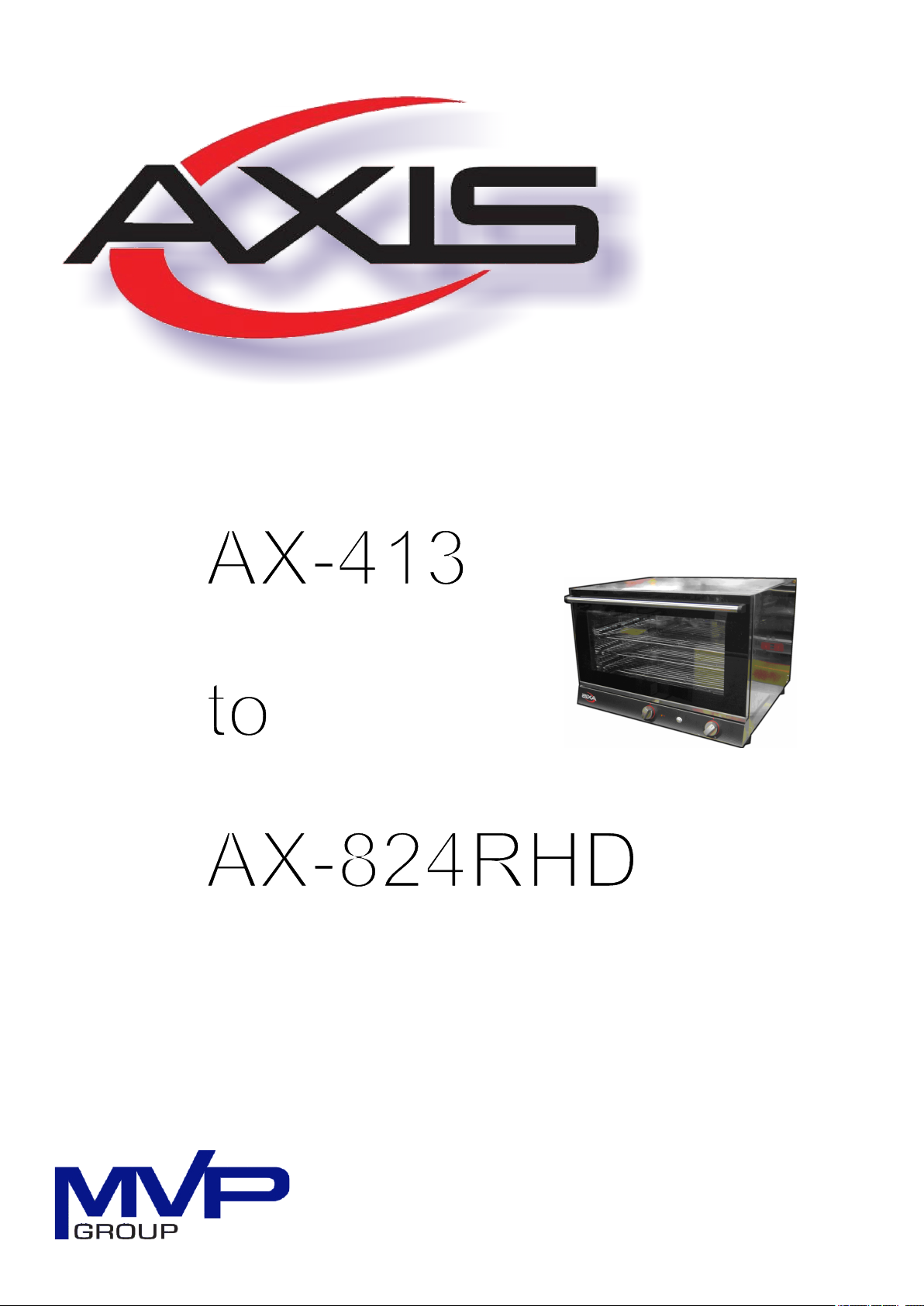
MODELS
AX-413
to
AX-824RHD
For operator. Do not discard.
1
Nov 2015
Prm15110201
Page 2

Dear client, thank you and congratulations for buying this appliance; we are confident that this is the beginning of a
positive and long-lasting collaboration.
This manual has all the necessary information for the correct use, maintenance and installation of this appliance. The
objective of this manual is to enable the technician and user to take all measures and precautions necessary for the
safe, efficient, long-term use of the appliance. Keep this booklet in a safe place, over the entire life cycle of the
product for subsequent reference by the operators designated to use and specialized technicians.
Where documents are lost or damaged, the replacement documentation must be requested directly from the
manufacturer or retailer. The manufacturer is not held liable for any damage caused by people, things or for
inappropriate use of the appliance, modifications or repairs carried out by unauthorized personnel or used with
spare parts not recommended by the manufacturer and not intended for use with this model. This appliance
complies with the EEC directives in force. Please refer to the warranty documentation in the booklet.
MVP GROUP CORPORATION
12000 Biscayne Blvd, Suite #108
Miami, FL, United States 33181
Telephone: (786) 600-4687
Toll Free Telephone: 1-844-218-8477
Fax: (786) 661-4100
Email: service@mvpgroupcorp.com
2
Page 3

Contents
PAGE 4
WARRANTY
PAGE 5
CONNECTING YOUR OVEN
I WARNING
II PRELIMINARY OPERATIONS
III INSTALLATION AREA
PAGE 6
IV PREPARING FOR INSTALLATION
V ELECTRICAL CONNECTIONS
PAGE 7
CABLE CONNECTION
PAGE 8
EQUIPOTENTIAL CONNECTION
PAGE 9
VI WATER CONNECTION
VII VENT CONNECTION
VIII STACKING OVENS
PAGE 10
IX SERIAL PLATE
PAGE 11
INSTRUCTION TO USER
I WARNING
PAGE 12
II USING IT FOR THE FIRST TIME
TESTING
PAGE 13 QUICK GUIDE
PAGE 15 MECHANICAL CONTROLS
PAGE 16 ELECTRONIC CONTROLS
PAGE 18 FIRST TIME CLEANING THE OVEN
PAGE 20 TROUBLESHOOTING
PAGE 21 SCHEDULED MAINTENANCE
CONTACT INFORMATION
3
Page 4

MANUFACTURERS LIMITED WARRANTY
MVP Group Corporation (Axis) hereby warrants all new ovens bearing the name “AXIS” and installed within the continental
United States of America or Canada to be free from defects in material or workmanship, under normal and regular usage and
operation, for a period of one (1) year following the date of original installation, (unless specified otherwise) but in no event can
exceed eighteen (18) months from the date of shipment from the factory.
If a defect in material(s) or workmanship is detected; or found to exist within the stated period above, Axis, at its sole discretion,
shall either repair or replace any original equipment manufacturers part which has proven to fail within the machine; providing
that the equipment has not been altered or tampered with in any manner, has been installed correctly as per the owner’s
manual, and maintained and operated in complete accordance with this manual.
The labor cost to repair or replace any part proven to be defective, as per above clause(s), shall be covered by Axis, within the
continental United States of America or Canada; provided that: prior authorization for this labor was approved by Axis, the
service work was performed by an authorized Axis service agency; and that this agency installed an original and genuine Axis
part in the machine. Any repair work performed by a non-authorized service depot remains the sole responsibility of the user,
and Axis Systems will not be held responsible. The installation of any generic part will not be valid; and therefore voids this
warranty. All authorized labor coverage shall be limited to regular hourly rates only. Any supplemental hourly rates or charges,
such as weekends or emergency premiums remain the responsibility of the user.
MVP Group Corp. (Axis) hereby states that: warranty travel time shall be limited to, and without exception, a one-time round-trip
total of two (2) hours OR mileage up to a maximum of one hundred (100) miles round-trip. Any charges exceeding those stated
herein must have prior authorization by the factory.
Exceptions to above warranty are: (A) Damages resulting from shipping, handling or abuse. (B) Incorrect installation and/or
connections. (C) Adjustments or calibration of any parts. (D) Faults due to lack of regular maintenance or cleaning of any internal
part(s). (E) Replacement of any wearable items such as: gaskets. (F) Excessive lime, mineral, alkali or hard water conditions and
(G) Excessive or inadequate water temperature(s) or pressure conditions.
Models AX-413, AX-513 and AX-514 are bench warranty (Carry-In)
MVP GROUP CORPORATION STATES THAT THERE ARE NO OTHER WARRANTIES, EXPRESSED OR IMPLIED, THAT ARE NOT SET
FORTH HEREIN, MVP GROUP CORPORATION SHALL ASSUME NO OTHER RESPONSIBILITY, EITHER DIRECT OR NON-DIRECT, OR BE
LIABLE FOR ANY OTHER OR ADDITIONAL LOSS OR DAMAGE WHETHER BEING DIRECT OR CONSEQUENTIAL, AS A RESULT OF ITS
EQUIPMENT.
4
Page 5
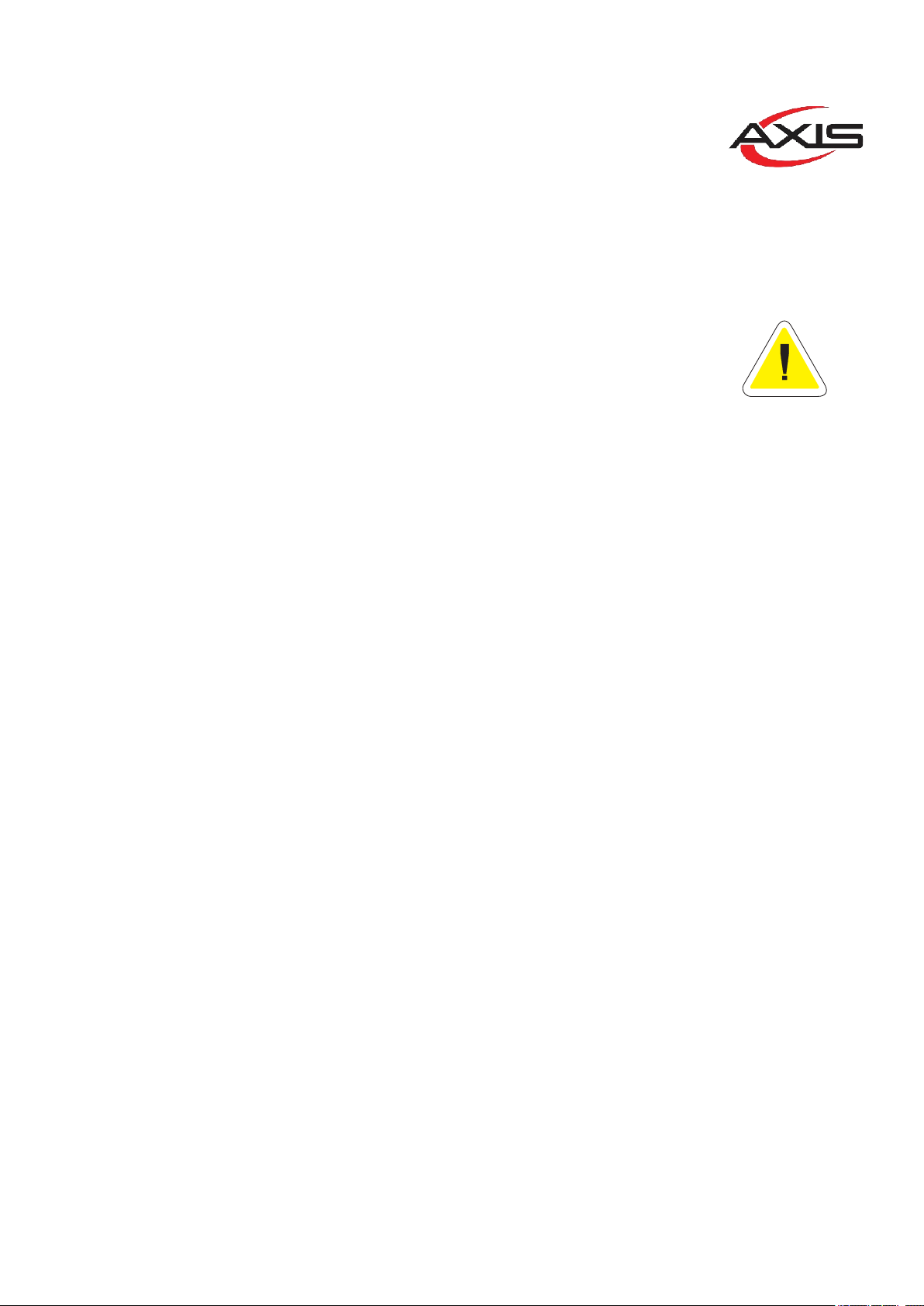
CONNECTING YOUR NEW OVEN
This oven must be installed on a level, rigid, non flammable surface. Four adjustable feet must be
installed to level the unit. They are located in the oven chamber.
NOTE: Be sure to provide a minimum of 2" clearance on top and both sides of unit.
NOTE: Be sure to provide adequate space for water & electrical connections.
I. WARNING
Read this instructions booklet carefully before starting the installation and start-up operations.
All installation, assembly, assistance and maintenance shall be carried out by qualified
personnel and supplied with necessary professional (authorizations by the manufacturer
or retailer), in accordance with local laws in effect where installation takes place regarding
product and workplace safety.
Incorrect installation, assistance, maintenance, cleaning, tampering or modifications can cause
malfunction, damage and breakage.
The appliance must only be used for cooking or heating of foods in commercial kitchens. Any
other use is inappropriate and dangerous.
II. PRELIMINARY OPERATIONS
Upon receipt of the product, make sure it has not been damaged during transport and that the
packaging has not been tampered with. In the case of damage or missing parts inform the carrier
and retailer/manufacturer immediately, indicating the model code (Art.) and serial number (Ser
N°) and attach a photo.
Check that the installation area is kept clear so that doors, corridors and passageways are
accessible.
WARNING: the appliance may fall over during transport leading to breakage and damage. Use
suitable transport capable of taking the weight of the appliance. Do not drag or lean the device
for any reason. Lift it up straight from the ground and place horizontally.
III. INSTALLATION AREA
The appliance shall be installed indoor in a well ventilated areas (not outdoors).
Before positioning the appliance, check the overall dimensions and the exact position of the
electrical, water connections.
It is advised to place the oven under a vent hood or in such a way that hot fumes and odours exit
the oven via adequate ventilation to the outside.
The oven must be placed on a flat surface so that it does not slip or turn over.
The installation area must be able to support the weight of the appliance filled to the maximum.
See the information level on the back of the oven for the gross weight.
Make sure that the oven is placed so that the oven door may open fully.
Position it so that the back of the oven is easily accessible for maintenance, connection to the
mains sockets, and water.
The appliance is not meant to be installed attached to a counter or walls and a 2 inch space must
be left all round it. It is not advised to place it heat source like fryers or other hot liquids.
Do not place the oven near materials or inflammable liquids or material(such as walls, furniture,
screens, gas canisters) as it can be a fire hazard.
When ovens are placed on cabinets, stainless steel tables or other ovens, it is not advisable to
use shelves so high that the inside of the oven is not at eye level. Apply the sticker included in
the packaging “Burning hazard”, after installing the oven at a height of 5' 3” (1.600m) from the
ground. (See image)
If this is not possible at least respect the following distances from machinery: 20” (50cm) from the
sides and above the appliance and 27” (70cm) from behind.
5
Page 6
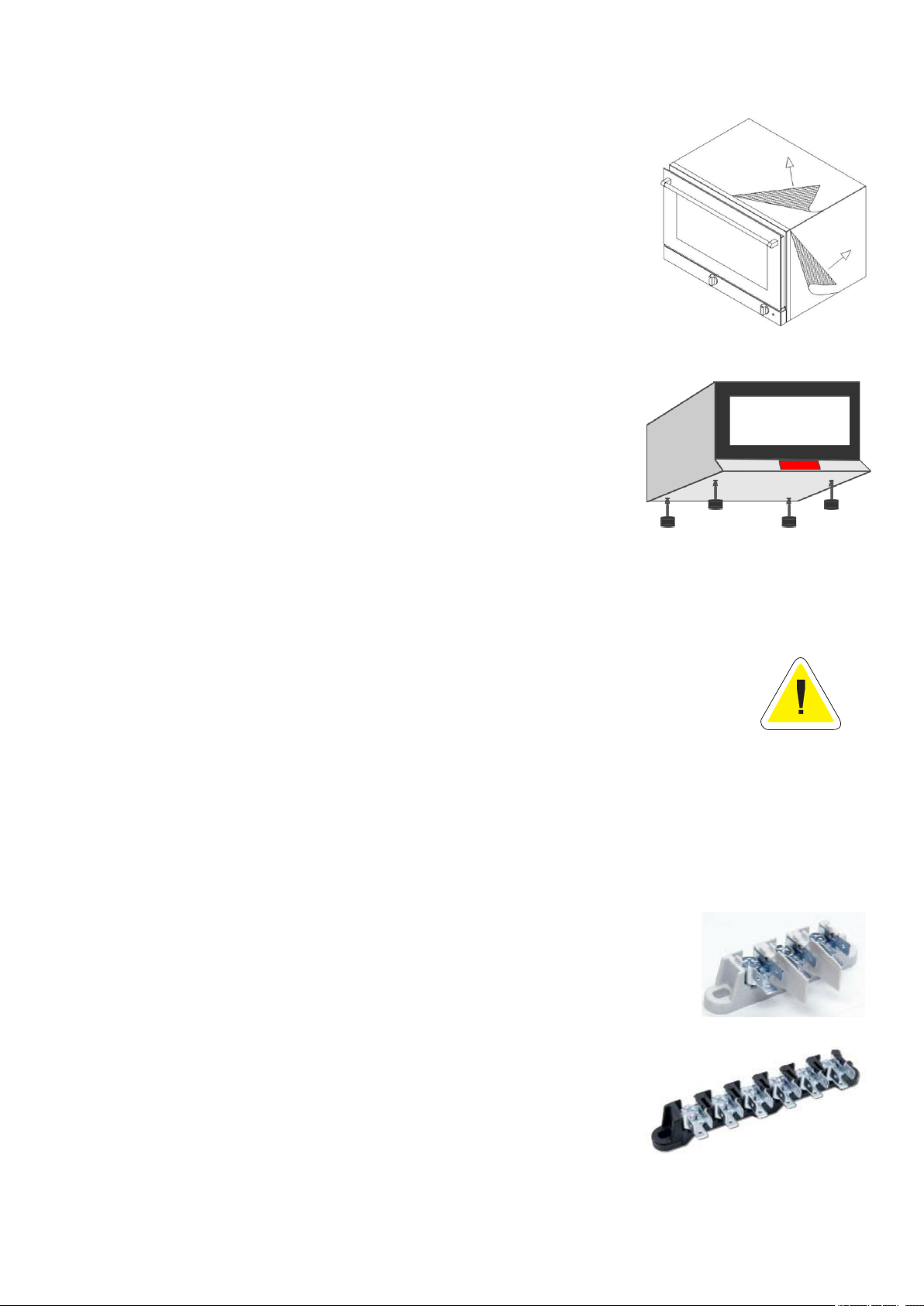
IV. PREPARING FOR INSTALLATION
Remove the outer packaging (wooden caging and/or carton box) and dispose it in
compliance with the laws in force in the country of installation.
REMOVING PROTECTIVE FILM ETC.
Remove the protection film from the external and internal walls. (See image)
Remove all information covering from the inside, and take off all plastic
packaging.
STAND ADJUSTMENT
Do not use the appliance without feet.
Inside the oven, there is a box with the legs (feet). Take the feet from the box and
screw them in the positions shown. They have threaded inserts (see image).
The legs give a gap that allows airflow and cooling the electric parts and outsides of
the oven. If they are not used, it will cause over-heating and damage to components.
The oven has to be installed on a flat surface. The unit must be leveled.
V. ELECTRICAL CONNECTION
WARNING: Mains connection must be carried out by a qualified and licensed technician or electrician
according to national, international and local laws in the country where it is installed.
Before mains connection, ensure that the frequency (…..Hz) and voltage (….V) meet the requirements
indicated in the in the information tag on the back of the appliance.
WARNING: It is advisable to connect it first then place it in position in the work area ensuring the cable is not
damaged during placement. This enables easy and safe connection. Ensure that the cable is uniformly
exposed to a room temperature no higher than 125F (50°C).
OVENS WITH CABLE AND SINGLE PHASE PLUGS
For appliance with cable and plug (single phase 220-240V) the plug merely needs to go into the
appropriate wall socket. The product must be positioned so that the plug is always accessible.
The appliance comes with certified cable and plug therefore they must not be tampered with or modified.
Only the cable can be substituted: this must be carried out by a qualified authorized technician. The earth
wire must always be yellow green.
APPLIANCE NOT SUPPLIED WITH CABLE WITH THREE PHASE TERMINALS
Ovens are supplied with terminals such as in the image. To connect to the mains see the label in the manual
and to the lower part of the back of the appliance near the Information Plate.
The oven must be connected to the electricity with a rubber cable such as Cab-Tire.
WARNING: the yellow/green voltage wires in the earth cable must be 1 ½”
(3cm) longer than the others.
The oven must be connected directly to the mains, dedicated circuit, and must have
an easily accessible switch. This switch must be installed according to the national,
international and local laws in the country where it is installed. This switch must
disconnect all poles guaranteeing complete disconnection in accordance with the
overvoltage III category.
Correct grounding is obligatory and the ground wire must not be operated by the
protection switch.
6
Page 7
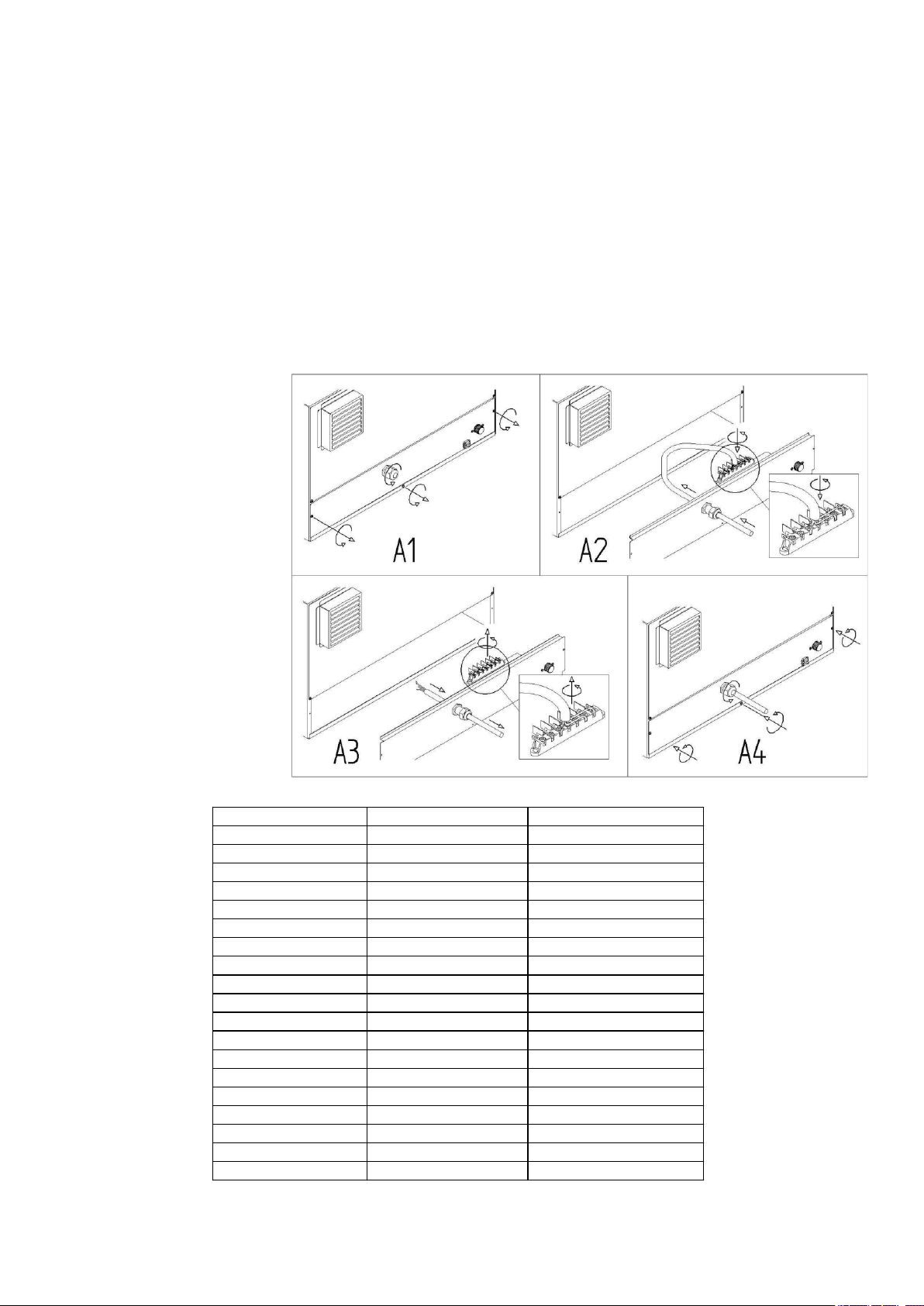
-
CABLE CONNECTION
Proceed as follows to connect the power supply wire to the terminal block:
( A1 ) Loosen the tops of the cable gland and remove the bottom panel on the back of the appliance by
removing the screws.
( A2 ) Feed the new cable through the cable gland. Connect the cable voltage to the terminal strips
following the connection diagram on the label on the back of the appliance. Only connect what is indicated
inserting the copper bridge and the electricity cable together under the screws, in the tightening direction,
so the cable and the bridge are tightly fixed by tightening the screw. The type of cable to be used (HO7RNF) is indicated on the label for each connection and the wire size is in mm².
( A4 ) Close the bottom panel of the back of the appliance with the screws and secure the cable by
tightening the cable gland nut.
Incorrect connection could lead to overheating of the terminal board which could lead to blowout and
electric shock.
Check that all the connections
are tight before connecting the
oven to the mains.
PE = GND = Yellow/Green:
“EARTH” protection
conductor.
N = Blue: neutral conductor.
L1, L2, L3 = Brown, Grey,
Black: live conductors
Check there is no static
discharge between live and
earth. Check the limit switch
continuity between the
external casing and the earth
wire of the mains. It is
advised to use a multi tester
to
Product Code (Ref) AXIS MODELS Connection references
P403 AX-413 ETI00021
P503 , G503 AX-513 ETI00021
P503U , G503U AX-513H ETI00022
P503UD , G503UD AX-513RHD ETI00022
P504 , G504 AX-514 ETI00022
P504GU , G504GU N/A ETI00022
P504U , G504U AX-514H ETI00022
P504UD , G504UD AX-514RHD ETI00022
P524RU AX-514RHD ETI00022
P524RUD AX-P524 ETI00020
P704U , G704U N/A ETI00021
P704UD , G704UD N/A ETI00022
P800GU , G800GU N/A ETI00020
P800U , G800U N/A ETI00020
P823RU AX-813RH ETI00020
P823RUEXP AX-C813RH ETI00020
P824U , G824U AX-824H ETI00019
P824UD AX-824RHD ETI00019
P854U , G854U N/A ETI00019
7
Page 8

carry out these operations. The appliance must be connected to the mains
using a H07RN-F cable or equivalent.
EQUIPOTENTIAL CONNECTION
Electrical bonding is the practice of intentionally electrically connecting
all exposed metallic items not designed to carry electricity in a room or
building as protection from . If a failure of electric shock
electrical insulation occurs, all bonded metal objects in the
room will have substantially the same electrical potential,
so that an occupant of the room cannot touch two objects
with significantly different potentials. Even if the connection
to a distant earth ground is lost, the occupant will be
protected from dangerous .potential differences
American
Wire Gauge
(AWG) (inches) (mm)
5 0.1819 4.62 16.76
6 0.162 4.11 13.29
7 0.1443 3.67 10.55
8 0.1285 3.26 8.36
9 0.1144 2.91 6.63
10 0.1019 2.59 5.26
11 0.0907 2.3 4.17
12 0.0808 2.05 3.31
This connection shall be carried between the different appliances with
the terminal marked by the symbol: (see image).
This terminal enables the connection of Yellow/Green cable (ground wire) with a
section between 12 AWG (2.5mm²) and 2/0 BWG (10mm²).
The appliance shall be included in an equipotential system whose efficiency
shall be duly verified according to the provisions of the laws in force.
VI. WATER CONNECTION
A shut-off valve and a mechanical filter shall be installed to supply water to
the oven. There is a G3/4'' input on the back of the oven with a filter.
WARNING: only use the material supplied to connect the oven (pipe with
fittings and check valve) and do not use or re-use other pipes.
Diameter Diameter
Cross
Sectional
Area
(mm2)
Before connecting the hose to the appliance, let the water flow out to get rid
of residues in the pipe. The inflowing water shall have a dynamic pressure
value between 20 PSI(1,5 bar) and 30 PSI (2bar) and a maximum
temperature of 90F(30°C). If the inflow pressure value exceeds 30 PSI
(2bar), a pressure reducer will have to be installed, calibrated at 30 PSI (2
bar).
WATER TREATMENT
The water shall have a maximum hardness of 5 °F (for possible
accumulations limestone within the cooking chamber). Use of
demineralising appliances is recommended (Reverse Osmosis) with
the aim of avoiding deposit of limestone and other minerals in the
oven.
8
Page 9

Unit
mekv/l
°dH (°dH)
°e
°f (°tH)
mg/l CaCO3
gpg CaCO3
1 mekv/l 1 2.805 3.51 5 50 2.924
1 °dH (°dH)
0.3536 1 1.25
1.78
17.8
1.042
1 °f (°tH)
0.2
0.561
0.702 1 10
0.585
1 gpg CaCO3
0.342
0.9593
1.2004
1.71
17.1
1
1 °e 0.2852 0.8 1 1.43 14.3 0.833
1 mg/l CaCO3 0.02 0.0561 0.0702 0.1 1 0.0585
According to definition, water hardness is a value characteristic of the dissolved salts found in water (calcium and magnesium
hydrogen-carbonate, °dH = 0.357 meq/l).
VII. VENT CONNECTION
FUMES DISCHARGE
Hot fumes and odours are emitted from the cooking chamber during cooking. This is located at the
top part of the back of the oven. Do not place objects on the discharge so as not to hinder the
outflow of the fumes and hence avoid causing damage thereto. It is advisable to position the oven
under an adequate ventilation to outside for hot fumes and odours through a pipe or duct no smaller than
the oven vent. Avoid bends and blockages.
VIII. STACKING OVENS
Stacking several ovens requires the use of the special kit which keeps the correct distance between the
two ovens.
9
Page 10

IX. SERIAL PLATE
IMPORTANT NOTE:
· Reasonable access to and around the machine must be provided for service.
· Disconnecting of hard plumbing or removal of counter tops or cabinets, etc. for
servicing is not covered by warranty.
· It is important to reinstall all body panels that were removed during installation.
10
Page 11

INSTRUCTIONS FOR THE USER
I. WARNING
Read this instruction booklet carefully. This manual provides instructions regarding safety and use
of the appliance.
Keep carefully for reference at all times.
Incorrect installation, assistance, maintenance, cleaning, tampering or modifications can
cause malfunction, damage and breakage.
The oven must only be used for foods in commercial kitchens. Any other use is inappropriate.
MVP Group Corp shall be deemed relieved from any liability arising from uses different from one indicated
in this manual.
The oven may be used for the following:
Baking fresh and frozen pastries and bread
Cooking all food refrigerated and frozen food products
Reconditioning refrigerated and frozen food products.
The appliance is intended for commercial use and it shall be used by qualified personnel.
The appliance is not suitable for use by people with low physical or mental abilities or lacking experience,
unless instructed on the operation of the oven by the personnel in charge of safety their safety.
Keep the oven out of reach of children.
It is strongly recommended not to place heat sources near the oven.
Do not under any circumstance, leave flammable material near the appliance: it can be a fire hazard.
Food container temperatures, accessories or other objects can be very hot; beware of burns when
moving them. Only touch them with relevant thermal protection.
While opening the oven door: danger of scalding due to high temperature emissions.
Do not put flammable or alcohol based foods in the oven as they can cause combustion and explosions.
Avoid putting salt on food inside the cooking chamber of the oven. If this cannot be avoided, ensure that
it is cleaned as soon as possible as it can cause damage to the cooking chamber.
Use your fingers to manipulate the controls; the use of any other object may damage the
oven hence nullify the validity of the warranty.
The exterior of the oven can exceed a temperature of 60°C, therefore in order to avoid
burns it is advised not to touch the external parts marked by the symbol shown here.
Damaged or broken glass door components must be replaced immediately (contact the
customer support @ 1 888 275 4538).
When not in use for extended periods (for example 12 hours) it is advisable to leave the door slightly
open.
If it is not in use for long periods of time (many days) it is advisable to turn it off at the breaker and
disconnect the water supply.
MVP Group Corp shall not be deemed liable for any damage incurred by persons or properties, caused
by noncompliance with the aforementioned instructions of deriving from tampering with even a single
part of the appliance and use of non-genuine spare parts.
This appliance complies with the EU directives in force.
11
Page 12

II. USING FOR THE FIRST TIME
Make sure all points required to ascertain a strict adherence with the soundness of the systems and
the installation of the appliance with the law regulations as well as technical and safety instructions
provided for by this manual are as well are carried out before operating the appliance.
There should not be plastic bags inside it, instruction manuals, plastic film or anything else.
Ensure that the baking tray holders inside the cooking chamber are well secured to the oven walls. If
not secured, the baking trays containing food or hot liquids could fall resulting in scalding.
All packaging should have been entirely removed, including the protective film applied on the walls
of the oven.
The vents and aeration openings should be open and clear of obstructions.
TESTING
The oven is tested by completing a sample cooking cycle which verifies whether the
oven operates correctly and is free of failures or problems.
Start the oven and set a cooking time and temperature for 10 minutes at 300F (150° C)
at medium humidity.
Thoroughly verify the conditions listed below:
The cooking chamber light is ON.
On reaching the set temperature, the cooking temperature thermostat turns off the
heating elements.
The cooking chamber fans spin in the same direction (for units with two fans).
Check outflow of water on the fan from the pipe for introducing moisture into the cooking
chamber.
12
Page 13

CONVECTION OVEN QUICK GUIDE
Press the ON/OFF button
Unit is in Manual Mode
Firmly press the clock symbol to change times. “END” will flash
Up arrow will increase by minutes
Down arrow, from end will go to “Infi” , the unit will run until the user decides
to stop it.
The chosen time will flash for 3 seconds then stop flashing.
Pressing the UP or Down arrow will change the temperature. When the
temperature is flashing, press the arrows to change the setting. Once it has
stopped flashing the unit is ready to start.
Firmly press firmly start to begin cooking.
When the unit has finished the given time, it will emit a beeping sound.
If you open the door during the cooking time, the clock will stop and only
continue cooking once the door is closed again.
Unit can inject steam manually during the cooking time by pressing the steam
symbol
Note; It is not recommended to inject steam/water if the unit is not at least
200F.
Note: The fan motors will stop after 90 seconds, then change direction 20
seconds later.
13
Page 14

CONVECTION OVEN QUICK GUIDE
Programming
Press P/M; P 01 will blink.
Press up or down arrow to choose a program.
The given program will blink/flash for 4 seconds.
Press Start to begin program
The indicator light on the right will show which phase it is currently in.
To change the parameters
Press F to select the phase.
Press the clock symbol, time will blink. Press the arrows to change the time.
Once the change is made, wait 3 seconds or press the clock symbol again.
Press arrows to change the temperature. Temperature will blink while you are
changing it. Wait 3 seconds after your done or press the clock symbol again.
Press steam symbol to inject water in the cooking chamber. Choose a
percentage (0,20,40,60,80 and 100%). This should be done when temperature
is right (+200f). Normally it will be set at F2 & F3.
Press F to select the next phase.
Once all your changes are done, press and hold P/M 4 seconds to record the
changes. It will emit a beeping sound when it is done.
14
Page 15

MECHANICAL CONTROLS
TIMER KNOB
Cooking time can be selected up to 2 hours by turning the knob clockwise.
Turning the knob counter-clockwise will put the machine in continuous mode
THERMOSTAT KNOB
This knob allows selecting the desired cooking temperature.
THERMOSTAT LIGHT
This light is on when the heating elements are working therefore the temperature in the
cooking chamber is less than that set by the thermostat dial. When the light goes off it means
that the heat is off and that the cooking chamber has reached the set temperature.
HUMIDIFIER BUTTON
This button enables humidifying for the length of time it stays pressed.
Timer Knob
a Timer Knob
b Thermostat Knob
c Humidifier Button
d Thermostat Light
:Continuous
a
b
c
d
15
Page 16

ELECTRONIC CONTROLS
ON/OFF button
When power is supplied to the oven the control panel lights up
and the operating display indicates off. Activating the control
panel requires pressing the on/off button.
START/STOP button
This button starts/stops a previously set program or cooking
cycle.
1
2
3
4
5
TEMPERATURE
When the oven is on “ON” the temperature display shows the
temperature in the cooking chamber.
To set the desired cooking temperature press INCREASE (2) or DECREASE (4) buttons
(arrows up and down). The temperature display will show the set value. The new value will be
memorised by waiting 5 seconds or by pressing the TIME button to see the temperature value
in the cooking chamber.
Values go from 90F to 500F (30°C to 260°C).
During cooking the CHAMBER display alternately shows set temperature (TEMPERATURE
icon fixed on) with the actual internal chamber temperature (TEMPERATURE icon flashing).
RESISTANCE icon is on red when the heat is on and green when it is off.
6
7
8
TIME BUTTON
The value on the display starts to flash when pressing “TIME” and the value can be changed
by pressing INCREASE or DECREASE buttons. The CLOCK icon turns on.
The programmable times range from 00hours and 01minutes to 15hours and 59minutes.
To go below the minimum value of 00hours and 01minutes go to:
- END: used from programmed cooking to disable unnecessary phases.
- INF: means “infinite time” the oven will continue to work with the set parameters until
START/STOP button is pressed.
The new value is memorized by waiting 5 seconds or by pressing the TIME button.
The time display is by countdown in hours, minutes and seconds during cooking. A value can
be changed to infinite time (INF) and vice versa.
9
1 Time Button
2 Increase Button
3 Temperature Display
4 Decrease Button
5 Humidifier Button
6 Start/Stop Button
7 ON/OFF Button
8 Time/Steam Display
9 Program Button
10 Phase
10
MOISTURE/STEAM BUTTON
During cooking, the STEAM icon goes on when steam is being released into the cooking
chamber and it flashes when on pause.
PROGRAMS/MANUAL BUTTON
While set at ON, cooking can either be selected manually or programmed.
This button also allows the saving of 99 programs developed by us.
PHASES button
There are 3 different programmable cooking phases. You can program the oven to cook with
three different cooking temperatures, times and humidity settings.
MANUAL COOKING
After setting TIME and TEMPERATURE, the cooking cycle begins by pressing START/STOP.
The cooking cycle may be stopped at any time by pressing START/STOP. Remaining cooking
time can be seen on the display.
16
Page 17

The cooking cycle will start again by pressing START/STOP from where it left off.
COOKING PROGRAMS
P# PHASE TIME TEMP HUM %
PD1
1
00:05 375F 0%
2
00:25 350F 20%
3
00:10 300F 5%
PD2
1
2
3
PD3
1
2
3
PD4
1
2
3
END flashes on the display at the end of a cooking cycle, fan, humidifying and heating stop and it beeps for 40
seconds. If a time is programmed during these 40 seconds using the INCREASE / DECREASE buttons and is
confirmed by pressing the TIME button, the oven will automatically start cooking again with the previous temperature
parameters.
Otherwise START/STOP stops the beep and the oven stops completely.
The oven turns off automatically after 15 minutes of each cooking. To turn it ON again , press ON/OFF.
PROGRAMMED COOKING
The oven has a possibility of 99 pre-programmed recipes, each
one with 3 cooking phases.
To put the oven on MANUAL press PROGRAMS / MANUAL
once. This enables PROGRAMS and the PROGRAMS LIBRARY
light and PHASES comes on.
Recipe P01 can be seen on the CHAMBER/PROGRAMS display.
Select the cooking program with INCREASE / DECREASE and
the saved values will appear on the display after 5 seconds.
Now the time, temperature and humidifying can be set in the
various phases as previously described. The PHASES icon
always shows the current program phase.
By pressing PROGRAMS/MANUAL once at any time the program
can be viewed.
By pressing START/STOP once the cooking program starts.
END flashes on the display at the end of a cooking cycle, fan,
humidifying and heating stop and it beeps for 40 seconds. If a
time is programmed during these 40 seconds. After the 40
seconds the beeping stops and the oven is ready to repeat the
same previously selected program.
Otherwise START/STOP stops the beep and the oven goes back
to MANUAL COOKING.
PROGRAM MEMORIZATION: keep PROGRAMS/MANUAL
pressed for per 4 seconds. Memorization is confirmed by a beep
for a few seconds and the program number with MEM will appear on the display.
RETURN TO MANUAL COOKING: to go back to MANUAL you have to follow the procedure below to exit
programs:
Press PROGRAMS/MANUAL once and the previously selected cooking program number will flash for 5 seconds. By
pressing PROGRAMS/MANUAL once during these 5 seconds, MANU (manual) will appear on the display. Wait 5
seconds to confirm selection.
In manual cooking the icons PROGRAM LIBRARY and PHASES will turn off.
SET PARAMETERS
PRE-HEATING
Pre-heating allows the oven to come up to the desired temperature before it is ready to cook. To change the setting for
the pre-heating option do the following:
keep INCREASE – DECREASE pressed at the same time for 4 seconds, then press INCREASE until “language”
comes up on the display. Press INCREASE to change the desired menu until you reach “Pre-Scaldo”, press
HUMIDIFYING to access the menu, press INCREASE– DECREASE to select the ON or OFF, confirm selection by
pressing START/STOP.
To exit the menu press ON/OFF.
17
Page 18

FIRST TIME CLEANING THE COOKING CHAMBER OF THE OVEN
Disconnect the electrical power from the appliance and wait until the oven is cooled completely before
cleaning.
WARNING: the appliance should never be cleaned with high pressure water sprays.
There should never be any residue of solvents or detergents. They should be removed by rinsing thoroughly
using a damp cloth. Appropriate eye, mouth and hand protection should be used. Possible danger of
corrosion.
Heat the oven empty up to 200° C (392° F) for about 30 minutes so as to eliminate thermal insulation odours.
Clean the walls of the cooking chamber using hot water and soap, then rinse; never use aggressive or acid
products.
REGULAR MAINTENANCE
The user is solely responsible for regular maintenance. The customer support center must be contacted for
special maintenance which requires a specialised authorised technician.
CLEANING: GENERAL RULES
Disconnect electrical power from the appliance and wait until the oven is cooled
completely before cleaning.
WARNING: the appliance should never be cleaned with high pressure water sprays.
REGULAR CLEANING OF COOKING CHAMBER
It is recommended to clean the cooking chamber daily so as to maintain correct levels
of hygiene and avoid the deterioration of steel.
Do not use high pressure water steam lances or steamers for cleaning. Acidic, abrasive, corrosive sandbased or caustic soda based detergents are prohibited.
For manual cleaning follow the procedure below:
— Turn on the appliance and set the temperature to 175°F (80°C).
— Leave it on for 10 minutes on steam.
— Turn off the appliance and let it cool down.
— Clean with hot water and soap then rinse.
It is strictly prohibited to wash the cooking chamber with cooking temperatures higher than 155°F (70°C),
definite danger of scalding.
Daily cleaning of the oven cooking chamber lining must be carried out with a non-abrasive detergent to
guarantee its full function.
Use plastic bristles or a sponge with vinegar and warm water in case of dirt crusts.
Warning: fat residue possibly present in the cooking chamber could catch fire when using the oven, hence
it is advisable to remove them quickly.
Only use products recommended by the manufacturer of the appliance.
EXTERNAL CLEANING
Only use a damp cloth with warm water or products suitable for cleaning
stainless steel. Do not use acidic products or ammonia.
WARNING: the appliance should never be cleaned with high pressure water
sprays.
REPLACING LIGHT LAMPS
WARNING: Strictly adhere to the following procedure in order to avoid
electrocution or damage to people:
—Disconnect the electrical connection of the oven and leave it to cool.
—Take off the side grids that hold the baking trays.
—Unscrew the glass cover “A” while observing “C”.
—Replace the lamp “B” with one having the same characteristics.
18
Page 19

—Screw back on glass cover “A” while observing washer “C”.
—Put the side grids back on ensuring they are well fitted.
—Should the glass lid be broken or damaged, do not use the oven until the lid is replaced (Contact the
customer support Centre).
REPLACEMENT AND CLEANING OF COOLING FILTER
WARNING: Strictly adhere to the following procedure in order to avoid electrocution or damage to
people:
—Disconnect the electrical connection of the oven and leave it to cool.
—Loosen the grid screws and substitute or clean the filter.
—Once this is done put everything back together.
SPECIAL MAINTENANCE
It is advisable to have the appliance subjected to periodical checks (at least once per year) by a
specialised authorized technician.
Any maintenance, installation or repair work must be carried out by qualified authorized personnel by
contacting the Customer Support Centre. Before carrying out any operation the appliance must be
unplugged at the mains, close the water valve and wait for it to cool down. Before moving the
appliance from position, check that the electricity and water connections (electric cables, water pipe
and drainage) are correctly disconnected.
If the appliance is on wheels check that electric cables, pipes or anything else are not damaged while
moving it. Ensure the wheel-break is on. Avoid placing the device near heat (such as fryers etc.). After
carrying out the task and replacing the appliance in it’s initial position, check that the electric and
water are connected correctly.
MAINTENANCE IN CASE OF BREAK-DOWN
If the appliance breaks, disconnect it from the mains and turn off water.
Before calling Customer Service, check the chart on page 22.
POWER FAILURE
In case of power failure during the cooking cycle, the oven turns automatically into the OFF position.
SIGNALS AND ALARMS
Alarms appear on the display while everything else is off and a beep warns of an anomaly.
The beep can be stopped by pressing START/STOP.
ER1 Chamber Probe Alarm.
It occurs in case of failure of the chamber probe.
The oven is deactivated completely except for the light and the cycle in progress is interrupted.
ER2 Oven Safety Thermostat Alarm.
It occurs in case of malfunctioning regarding the heating of the oven.
The entirety is deactivated and the cycle in progress is interrupted.
19
Page 20

TROUBLESHOOTING
PROBLEM
The oven is completely OFF.
There is no water coming
from solenoid.
Non-uniform cooking
Non-uniform cooking
The oven is completely OFF
CHECK
Safety thermostat
Water inlet is closed
.
Incorrect connection to water
Fan(s) no longer invert rotation
during cooking
One of the fans is not
working
Heating element is defective
Supply voltage inadequate
Incorrect connection to
power supply network
ACTION
Requires service technician for
repair
Open water inlet valve
Check connection to water supply
Requires service technician for
repair
Requires service technician for
repair
Requires service technician for
repair
Check breaker or fuse
Check connection to power supply
There is no water inflow
from the humidifier pipes
Water leaking from the
gaskets with the door open
Water leaking from the
gaskets with the door open
The fan stops while the oven
is on
Light does not work
Water filter is blocked with
impurities
Dirty lining
Damaged Gasket
Door does not close properly
Safety Thermostat or
motor may be defective
Motor Capacitor defective
Loose light bulb
Clean filter
Clean lining with damp cloth
Replace gasket
Verify door mechanism
Turn off the oven and wait for the
motor's thermal protection to reset
itself. If the problem persists call a
specialised repair technician
Requires service technician for
repair
Correctly fit bulb in socket
Light bulb is burnt
Replace light bulb
20
Page 21

SCHEDULED MAINTENANCE
v DAILY, at day end or when the cooking chamber becomes soiled:
—Turn OFF the power and let cool down.
—Wipe down the outside of the oven.
—Remove the rack.
—Remove rack support.
—Clean the racks with a brush (Nylon bristles) and mild detergent solution. DO NOT use steel wool.
Rinse well.
—Clean all food particles in the cooking chamber. DO NOT use pressured water in the oven.
—Wipe clean the interior of the door and the interior of the oven with a damp cloth.
—Replace and secure all parts that were removed to their original position and close the door.
—Leave the power OFF.
v WEEKLY:
=
Same as above plus;
=
Remove rear cover panel inside the oven for cleaning.
=
Visual Inspection.
=
Any broken or cracked glass should be replaced.
=
Treat for mineral accumulation if necessary.
=
If your oven has mineral (calcium) accumulation (you will notice a white-colored film inside the unit),
it must be treated with a de-scaler. Please contact us for more details.
CONTACT INFORMATION
MVP GROUP CORPORATION
12000 Biscayne Blvd, Suite #108
Miami, FL, United States 33181
Telephone: (786) 600-4687
Toll Free Telephone: 1-844-218-8477
Fax: (786) 661-4100
Email: service@mvpgroupcorp.com
IMPORTANT NOTES
Locate and clearly identify the water shut-off valve that supplies the machine and the fuse box or breaker
switches.
5659 ROYALMOUNT
MONTREAL QUEBEC
CANADA H4P 2P9
514 737 9701 888-275-4538
514 342 3854
WWW.MVPGROUPCORP.COM
Only qualified and/or licensed technicians can repair this piece of equipment. Removing panels
will expose wires and live current. The breaker should be switched off or fuses removed before removing
the panels. The water supply must also be turned off.
21
