Page 1
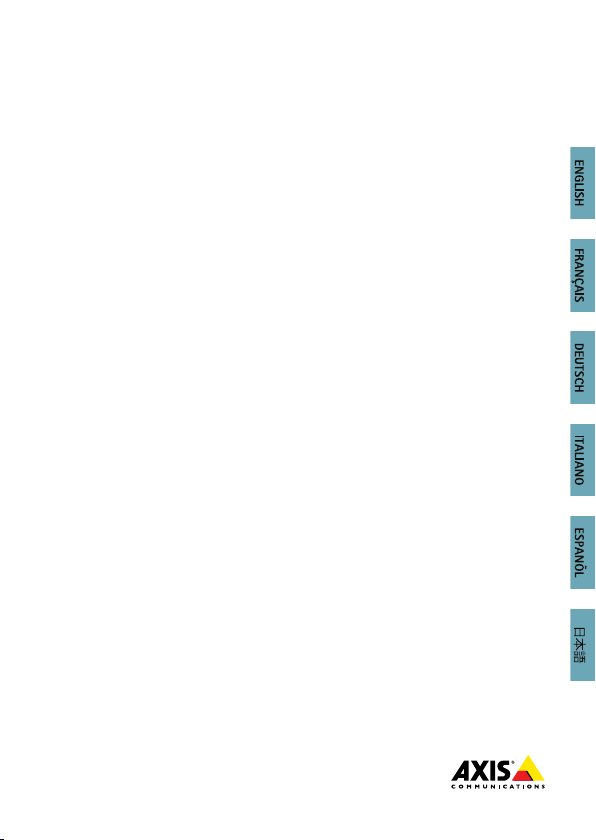
INSTALLATIONGUIDE
ENGLISH
FRANÇAIS
DEUTSCH
ITALIANO
ESPANÕL
ò
ò
¨
¨
¾
¾
AXISM1145Series
AXISM1145NetworkCamera
AXISM1145–LNetworkCamera
Page 2
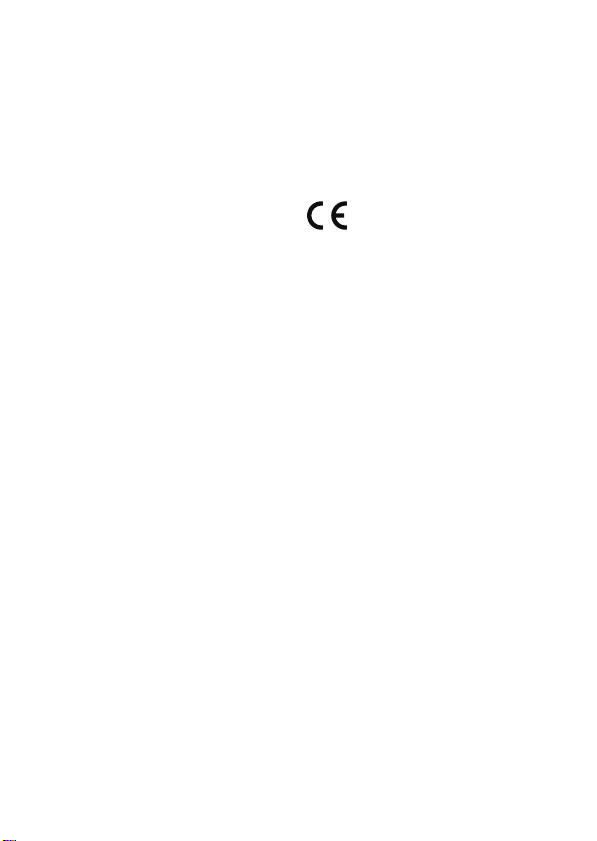
LegalConsiderations
Videosurveillancecanberegulatedbylawsthatvary
fromcountrytocountry.Checkthelawsinyour
localregionbeforeusingthisproductforsurveillance
purposes.
Thisproductincludesone(1)H.264decoderlicense.
Topurchasefurtherlicenses,contactyourreseller.
Liability
Everycarehasbeentakeninthepreparationofthis
document.PleaseinformyourlocalAxisofceof
anyinaccuraciesoromissions.AxisCommunications
ABcannotbeheldresponsibleforanytechnicalor
typographicalerrorsandreservestherighttomake
changestotheproductandmanualswithoutprior
notice.AxisCommunicationsABmakesnowarranty
ofanykindwithregardtothematerialcontained
withinthisdocument,including,butnotlimited
to,theimpliedwarrantiesofmerchantabilityand
tnessforaparticularpurpose.AxisCommunications
ABshallnotbeliablenorresponsibleforincidental
orconsequentialdamagesinconnectionwiththe
furnishing,performanceoruseofthismaterial.This
productisonlytobeusedforitsintendedpurpose.
IntellectualPropertyRights
AxisABhasintellectualpropertyrightsrelatingto
technologyembodiedintheproductdescribedinthis
document.Inparticular,andwithoutlimitation,these
intellectualpropertyrightsmayincludeoneormore
ofthepatentslistedatwww.axis.com/patent.htmand
oneormoreadditionalpatentsorpendingpatent
applicationsintheUSandothercountries.
Thisproductcontainslicensedthird-partysoftware.
Seethemenuitem“About”intheproduct’suser
interfaceformoreinformation.
Thisproductcontainssourcecodecopyright
AppleComputer,Inc.,undertheterms
ofApplePublicSourceLicense2.0(see
www.opensource.apple.com/apsl).Thesourcecodeis
availablefromhttps://developer.apple.com/bonjour/
EquipmentModications
Thisequipmentmustbeinstalledandusedin
strictaccordancewiththeinstructionsgivenin
theuserdocumentation.Thisequipmentcontains
nouser-serviceablecomponents.Unauthorized
equipmentchangesormodicationswillinvalidate
allapplicableregulatorycerticationsandapprovals.
TrademarkAcknowledgments
AXISCOMMUNICATIONS,AXIS,ETRAX,ARTPEC
andVAPIXareregisteredtrademarksortrademark
applicationsofAxisABinvariousjurisdictions.All
othercompanynamesandproductsaretrademarksor
registeredtrademarksoftheirrespectivecompanies.
Apple,Boa,Apache,Bonjour,Ethernet,Internet
Explorer,Linux,Microsoft,Mozilla,Real,SMPTE,
QuickTime,UNIX,Windows,WindowsVistaand
WWWareregisteredtrademarksoftherespective
holders.JavaandallJava-basedtrademarksand
logosaretrademarksorregisteredtrademarksof
Oracleand/oritsafliates.UPnP
markoftheUPnP
SD,SDHCandSDXCaretrademarksorregistered
trademarksofSD-3C,LLCintheUnitedStates,
othercountriesorboth.Also,miniSD,microSD,
miniSDHC,microSDHC,microSDXCarealltrademarks
orregisteredtrademarksofSD-3C,LLCintheUnited
States,othercountriesorboth.
RegulatoryInformation
Europe
CEmarkingdirectivesandharmonizedstandards:
•ElectromagneticCompatibility(EMC)
•LowVoltage(LVD)Directive2006/95/EC.See
•RestrictionsofHazardousSubstances(RoHS)
Acopyoftheoriginaldeclarationofconformity
maybeobtainedfromAxisCommunicationsAB.See
ContactInformation,onpage3.
ElectromagneticCompatibility(EMC)
Thisequipmenthasbeendesignedandtestedtofulll
applicablestandardsfor:
•Radiofrequencyemissionwheninstalled
•Immunitytoelectricalandelectromagnetic
USA
Usinganunshieldednetworkcable(UTP)–This
equipmenthasbeentestedusinganunshielded
networkcable(UTP)andfoundtocomplywiththe
limitsforaClassAdigitaldevice,pursuanttopart15
oftheFCCRules.Theselimitsaredesignedtoprovide
reasonableprotectionagainstharmfulinterference
whentheequipmentisoperatedinacommercial
environment.Thisequipmentgenerates,uses,and
canradiateradiofrequencyenergyand,ifnot
installedandusedinaccordancewiththeinstruction
manual,maycauseharmfulinterferencetoradio
communications.Operationofthisequipmentina
residentialareaislikelytocauseharmfulinterference
inwhichcasetheuserwillberequiredtocorrectthe
interferenceathisownexpense.
Usingashieldednetworkcable(STP)–This
equipmenthasalsobeentestedusingashielded
networkcable(STP)andfoundtocomplywiththe
limitsforaClassBdigitaldevice,pursuanttopart15
oftheFCCRules.Theselimitsaredesignedtoprovide
reasonableprotectionagainstharmfulinterferencein
aresidentialinstallation.Thisequipmentgenerates,
usesandcanradiateradiofrequencyenergyand,
TM
Thisproductcomplieswiththeapplicable
Directive2004/108/EC.SeeElectromagnetic
Compatibility(EMC),onpage2.
Safety,onpage3.
Directive2011/65/EU.SeeDisposaland
Recycling,onpage3.
accordingtotheinstructionsandusedinits
intendedenvironment.
phenomenawheninstalledaccordingto
theinstructionsandusedinitsintended
environment.
TM
ImplementersCorporation.
isacertication
Page 3
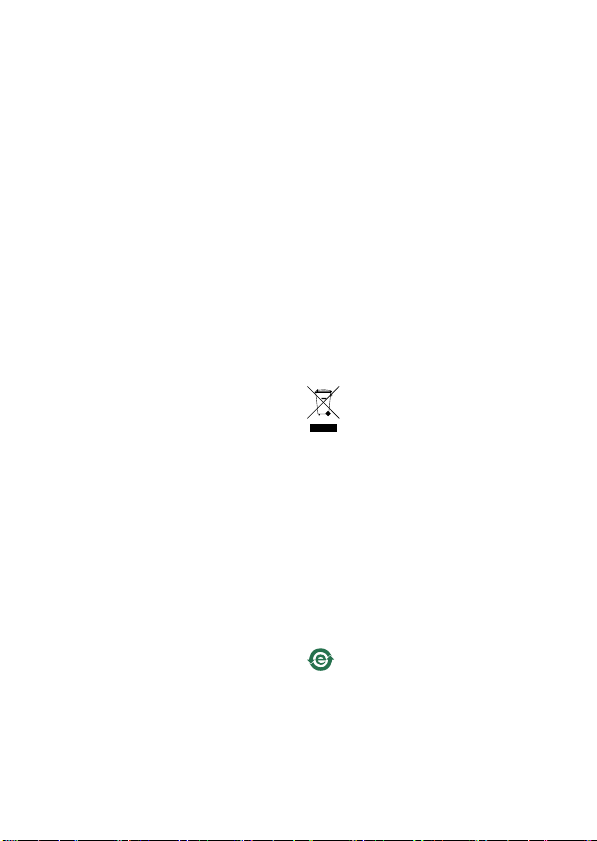
ifnotinstalledandusedinaccordancewiththe
instructions,maycauseharmfulinterferencetoradio
communications.However,thereisnoguaranteethat
interferencewillnotoccurinaparticularinstallation.
Ifthisequipmentdoescauseharmfulinterference
toradioortelevisionreception,whichcanbe
determinedbyturningtheequipmentoffandon,the
userisencouragedtotrytocorrecttheinterference
byoneormoreofthefollowingmeasures:
•Reorientorrelocatethereceivingantenna.
•Increasetheseparationbetweentheequipment
andreceiver.
•Connecttheequipmentintoanoutletona
circuitdifferentfromthattowhichthereceiver
isconnected.
•Consultthedealeroranexperiencedradio/TV
technicianforhelp.
Tobeusedinaresidentialareaorademanding
electricalenvironment,theproductshallbe
connectedusingashieldednetworkcable(STP)that
isproperlygrounded.
Canada
ThisClassBdigitalapparatuscomplieswithCanadian
ICES-003.Theproductshallbeconnectedusing
ashieldednetworkcable(STP)thatisproperly
grounded.
CetappareilnumériquedelaclasseBestconfomeà
lanormeNMB-003duCanada.Leproduitdoitêtre
connectéàl'aided'uncâbleréseaublindé(STP)qui
estcorrectementmisàlaterre.
Europe
ThisdigitalequipmentfulllstherequirementsforRF
emissionaccordingtotheClassBlimitofEN55022.
Theproductshallbeconnectedusingashielded
networkcable(STP)thatisproperlygrounded.
Thisproductfulllstherequirementsforimmunity
accordingtoEN61000-6-1residential,commercial
andlight-industrialenvironments.
Thisproductfulllstherequirementsforimmunity
accordingtoEN61000-6-2industrialenvironments.
Thisproductfulllstherequirementsforimmunity
accordingtoEN55024ofceandcommercial
environments
Australia/NewZealand
Thisdigitalequipmentfulllstherequirements
forRFemissionaccordingtotheClassBlimitof
AS/NZSCISPR22.Theproductshallbeconnected
usingashieldednetworkcable(STP)thatisproperly
grounded.
Japan
この装置は、クラスB情報技術装置です。こ
の装置は、家庭環境で使用することを目的
としていますが、この装置がラジオやテレビ
ジョン受信機に近接して使用されると、受信
障害を引き起こすことがあります。取扱説明
書に従って正しい取り扱いをして下さい。本
製品は、シールドネットワークケーブル(STP)
を使用して接続してください。また適切に
接地してください。
Korea
이기기는가정용(B급)전자파적합기기로서
주로가정에서사용하는것을목적으로하며,
모든지역에서사용할수있습니다.적절히
접지된STP(shieldedtwistedpair)케이블을
사용하여제품을연결하십시오.
Safety
ThisproductcomplieswithIEC/EN/UL60950-1,
SafetyofInformationTechnologyEquipment.Ifits
connectingcablesareroutedoutdoors,theproduct
shallbegroundedeitherthroughashieldednetwork
cable(STP)orotherappropriatemethod.
PhotobiologicalSafety
AXISM1145–L:Thisproductfulllstherequirements
forphotobiologicalsafetyaccordingtoIEC/EN62471
(riskgroup1).
DisposalandRecycling
Whenthisproducthasreachedtheendofits
usefullife,disposeofitaccordingtolocallaws
andregulations.Forinformationaboutyour
nearestdesignatedcollectionpoint,contactyour
localauthorityresponsibleforwastedisposal.In
accordancewithlocallegislation,penaltiesmaybe
applicableforincorrectdisposalofthiswaste.
Europe
Thissymbolmeansthattheproductshall
notbedisposedoftogetherwithhouseholdor
commercialwaste.Directive2012/19/EUonwaste
electricalandelectronicequipment(WEEE)is
applicableintheEuropeanUnionmemberstates.
Topreventpotentialharmtohumanhealthandthe
environment,theproductmustbedisposedofinan
approvedandenvironmentallysaferecyclingprocess.
Forinformationaboutyournearestdesignated
collectionpoint,contactyourlocalauthority
responsibleforwastedisposal.Businessesshould
contacttheproductsupplierforinformationabout
howtodisposeofthisproductcorrectly.
Thisproductcomplieswiththerequirementsof
Directive2011/65/EUontherestrictionoftheuse
ofcertainhazardoussubstancesinelectricaland
electronicequipment(RoHS).
China
Thisproductcomplieswiththerequirements
ofthelegislativeactAdministrationontheControlof
PollutionCausedbyElectronicInformationProducts
(ACPEIP).
ContactInformation
AxisCommunicationsAB
Emdalavägen14
22369Lund
Sweden
Tel:+46462721800
Fax:+4646136130
Page 4

www.axis.com
Support
Shouldyourequireanytechnicalassistance,please
contactyourAxisreseller.Ifyourquestionscannot
beansweredimmediately,yourresellerwillforward
yourqueriesthroughtheappropriatechannelsto
ensurearapidresponse.Ifyouareconnectedtothe
Internet,youcan:
•downloaduserdocumentationandsoftware
updates
•ndanswerstoresolvedproblemsintheFAQ
database.Searchbyproduct,category,or
phrase
•reportproblemstoAxissupportstaffbylogging
intoyourprivatesupportarea
•chatwithAxissupportstaff(selectedcountries
only)
•visitAxisSupportatwww.axis.com/techsup/
LearnMore!
VisitAxislearningcenterwww.axis.com/academy/for
usefultrainings,webinars,tutorialsandguides.
Page 5

AXISM1145Series
ENGLISH
SafetyInformation
ReadthroughthisInstallationGuidecarefullybeforeinstallingtheproduct.
KeeptheInstallationGuideforfuturereference.
HazardLevels
DANGER
WARNING
CAUTION
NOTICE
NOTICE NOTICE
Indicatesahazardoussituationwhich,ifnot
avoided,willresultindeathorseriousinjury.
Indicatesahazardoussituationwhich,ifnot
avoided,couldresultindeathorseriousinjury.
Indicatesahazardoussituationwhich,ifnot
avoided,couldresultinminorormoderateinjury.
Indicatesasituationwhich,ifnotavoided,could
resultindamagetoproperty.
OtherMessageLevels
ImportantIndicatessignicantinformationwhichis
NoteIndicatesusefulinformationwhichhelpsin
essentialfortheproducttofunctioncorrectly.
gettingthemostoutoftheproduct.
5
Page 6
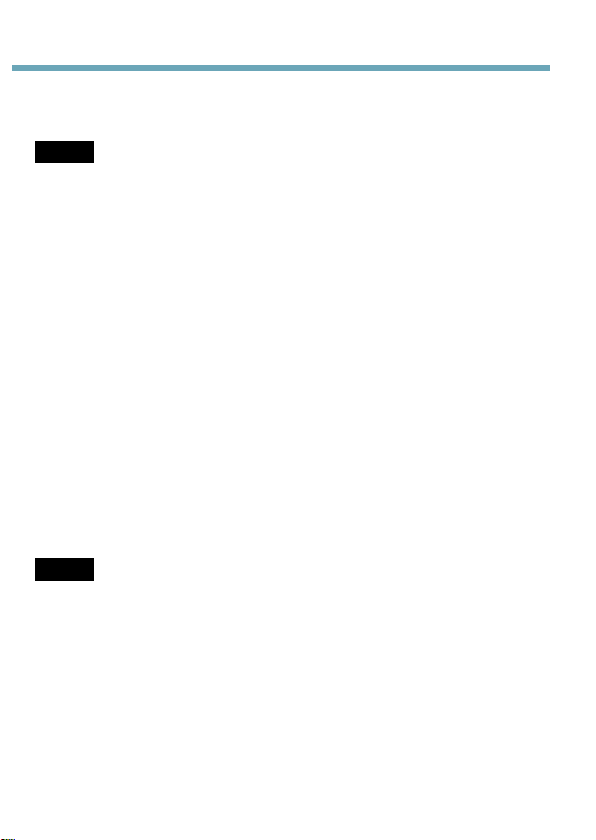
AXISM1145Series
SafetyInstructions
NOTICE
NOTICE NOTICE
Transportation
NOTICE
NOTICE NOTICE
•TheAxisproductshallbeusedincompliancewithlocallaws
andregulations.
•TousetheAxisproductoutdoors,orinsimilarenvironments,it
shallbeinstalledinanapprovedoutdoorhousing.
•StoretheAxisproductinadryandventilatedenvironment.
•AvoidexposingtheAxisproducttoshocksorheavypressure.
•Donotinstalltheproductonunstablebrackets,surfacesor
walls.
•UseonlyapplicabletoolswheninstallingtheAxisproduct.
Excessiveforcecouldcausedamagetotheproduct.
•Donotusechemicals,causticagents,oraerosolcleaners.Usea
cleanclothdampenedwithpurewaterforcleaning.
•Useonlyaccessoriesthatcomplywithtechnicalspecicationof
theproduct.ThesecanbeprovidedbyAxisorathirdparty.
•UseonlysparepartsprovidedbyorrecommendedbyAxis.
•Donotattempttorepairtheproductbyyourself.ContactAxis
supportoryourAxisresellerforservicematters.
•WhentransportingtheAxisproduct,usetheoriginalpackaging
orequivalenttopreventdamagetotheproduct.
Battery
ThisAxisproductusesaML614Rrechargablecellasthepowersupplyfor
itsinternalreal-timeclock(RTC).Undernormalconditionsthisbattery
willlastforaminimumof2weeks.
6
Page 7
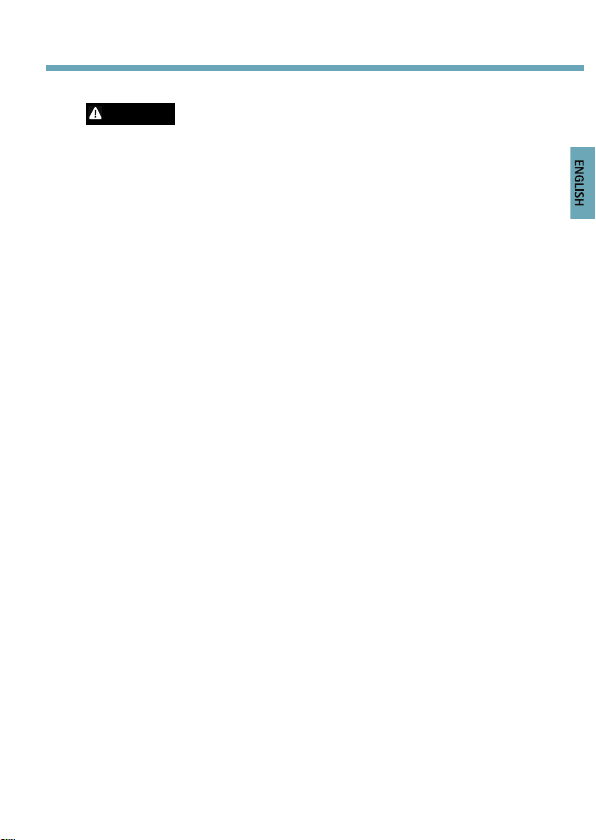
AXISM1145Series
ENGLISH
WARNING
Disposeofusedbatteriesaccordingtothemanufacturer's
instructions.
7
Page 8

8
Page 9

AXISM1145Series
ENGLISH
InstallationGuide
ThisInstallationGuideprovidesinstructionsforinstallingAXIS
M1145/M1145–LNetworkCameraonyournetwork.Forotheraspectsof
usingtheproduct,seetheUserManualavailableatwww.axis.com
InstallationSteps
1.Makesurethepackagecontents,toolsandothermaterials
necessaryfortheinstallationareinorder.Seepage9.
2.Studythehardwareoverview.Seepage10.
3.Studythespecications.Seepage14.
4.Installthehardware.Seepage16.
5.Accesstheproduct.Seepage18.
PackageContents
•AXISM1145/AXISM1145–LNetworkCamera
•Camerastand
•4–pinI/Oconnectorblockforconnectingexternaldevicesto
I/Oconnector
•InstallationandManagementSoftwareCD
•Printedmaterials
-InstallationGuide(thisdocument)
-Extraserialnumberlabel(2x)
-AVHSAuthenticationkey
9
Page 10
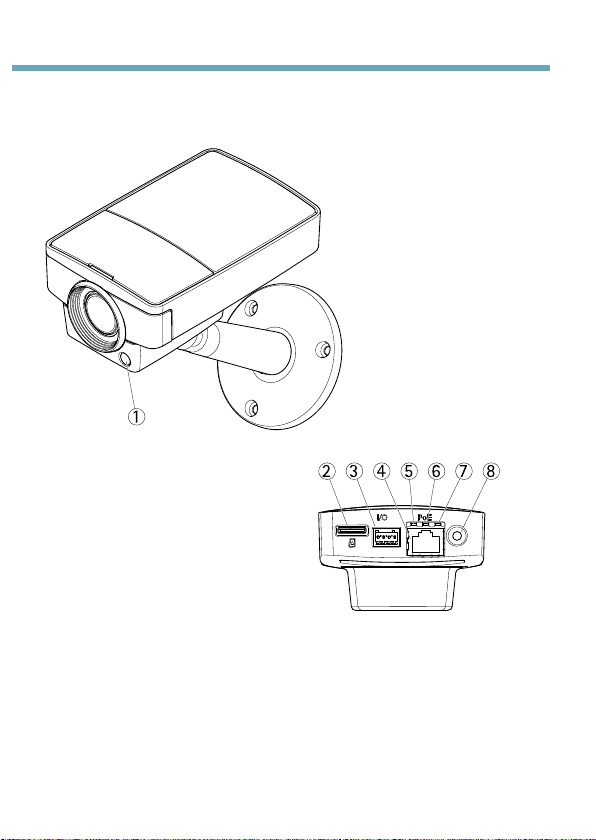
AXISM1145Series
1
2 3 4 5 6 7 8
HardwareOverview
1.
Lightsensor(onlyforAXISM1145–L)
2.
microSDcardslot
3.
I/Oconnector
4.
Networkconnector
5.
NetworkLED
6.
StatusLED
10
Page 11
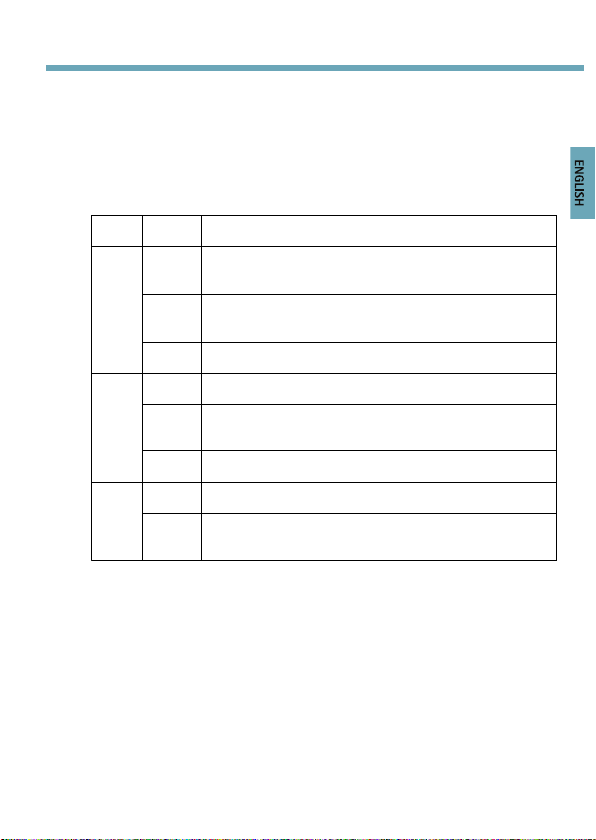
AXISM1145Series
ENGLISH
LEDIndicators
7.
PowerLED
8.
Controlbutton
Dimensions(HXWXD)
44x75x114mm(1.7x3.0x4.4in)
LED
Color
Net-
Green
work
Amber
UnlitNonetworkconnection.
GreenSteadygreenfornormaloperation.
Status
Amber
Red
Green
wer
Amber
Indication
Steadyforconnectiontoa1Gbit/snetwork.Flashes
fornetworkactivity.
Steadyforconnectiontoa10/100Mbit/snetwork.
Flashesfornetworkactivity.
Steadyduringstartupandwhenrestoringsettings.
Slowashforfailedupgrade.
Normaloperation. Po-
Flashesgreen/amberduringrmwareupgrade.
11
Page 12

AXISM1145Series
Note
•TheStatusLEDcanbeconguredtobeunlitduringnormal
operation.Tocongure,gotoSetup>SystemOptions>Ports
&Devices>LED.Seetheonlinehelpformoreinformation.
•TheStatusLEDcanbeconguredtoashwhileaneventis
active.
•TheStatusLEDcanbeconguredtoashforidentifyingthe
unit.GotoSetup>SystemOptions>Maintenance.
•ThePowerLEDcanbeconguredtobeunlitduringnormal
operation.Tocongure,gotoSetup>SystemOptions>Ports
&Devices>LED.Seetheonlinehelpformoreinformation.
•TheNetworkLEDcanbedisabledsothatitdoesnotashwhen
thereisnetworktrafc.Tocongure,gotoSetup>System
Options>Ports&Devices>LED.Seetheonlinehelpformore
information.
ConnectorsandButtons
Forspecicationsandoperatingconditions,seepage14.
NetworkConnector
RJ45Ethernetconnector.WithPoweroverEthernet(PoE).
NOTICE
NOTICE NOTICE
Duetolocalregulationsortheenvironmentalandelectrical
conditionsinwhichtheproductistobeused,ashieldednetwork
cable(STP)maybeappropriateorrequired.Allcablesconnecting
theproducttothenetworkandthatareroutedoutdoorsorin
demandingelectricalenvironmentsshallbeintendedfortheir
specicuse.Makesurethatthenetworkdevicesareinstalledin
accordancewiththemanufacturer’sinstructions.Forinformation
aboutregulatoryrequirements,seeElectromagneticCompatibility
(EMC),onpage2.
12
Page 13
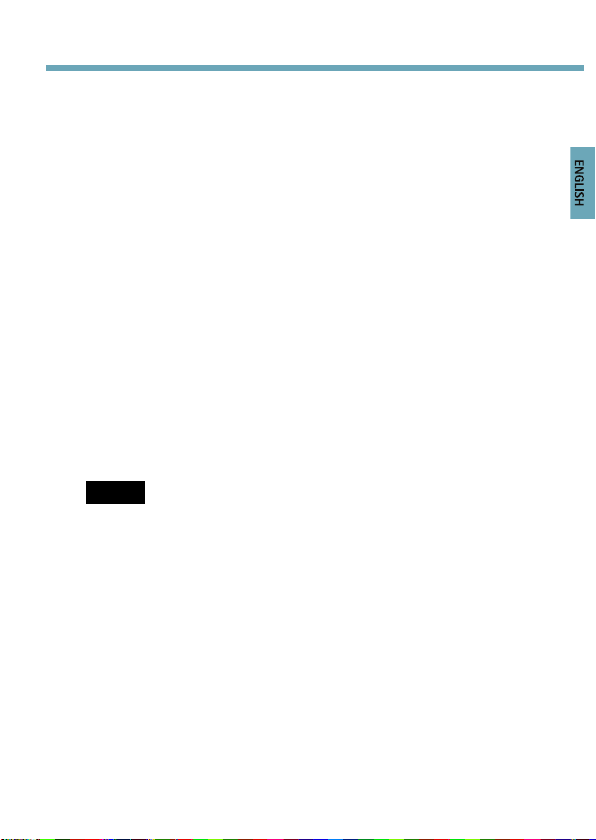
AXISM1145Series
ENGLISH
I/OConnector
Usewithexternaldevicesincombinationwith,forexample,tampering
alarms,motiondetection,eventtriggering,timelapserecordingandalarm
notications.Inadditiontothe0VDCreferencepointandpower(DC
output),theI/Oconnectorprovidestheinterfaceto:
•Digitaloutput–Forconnectingexternaldevicessuchasrelays
andLEDs.ConnecteddevicescanbeactivatedbytheVAPIX®
ApplicationProgrammingInterface,outputbuttonsonthe
LiveViewpageorbyanActionRule.Theoutputwillshowas
active(shownunderSystemOptions>Ports&Devices)if
thealarmdeviceisactivated.
•Digitalinput–Analarminputforconnectingdevicesthat
cantogglebetweenanopenandclosedcircuit,forexample:
PIRs,door/windowcontacts,glassbreakdetectors,etc.When
asignalisreceivedthestatechangesandtheinputbecomes
active(shownunderSystemOptions>Ports&Devices).
SDCardSlot
AmicroSDcard(notincluded)canbeusedforlocalrecordingwith
removablestorage.Formoreinformation,seeSpecications,onpage14.
NOTICE
NOTICE NOTICE
Topreventcorruptionofrecordings,theSDcardshouldbe
unmountedbeforeremoval.Tounmount,gotoSetup>System
Options>Storage>SDCardandclickUnmount.
ControlButton
Thecontrolbuttonisusedfor:
•Resettingtheproducttofactorydefaultsettings.Seepage18.
•ConnectingtoanAXISVideoHostingSystemserviceorAXIS
InternetDynamicDNSService.Formoreinformationabout
theseservices,seetheUserManual.
13
Page 14
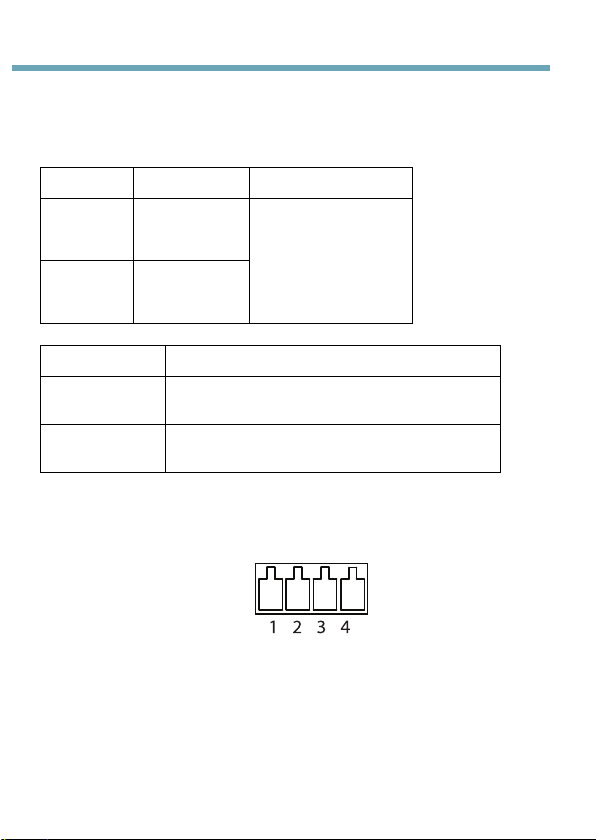
AXISM1145Series
1 2 3 4
Specications
TheAxisproductisintendedforindooruse.
ProductTemperatureHumidity
AXIS
M1145
AXIS
M1145–L
ProductPoE
AXISM1145
AXISM1145–L
Connectors
I/OConnector
4-pinterminalblockfor:
0°Cto50°C
(32°Fto
122°F)
0°Cto40°C
(32°Fto
104°F)
•Auxiliarypower
(DCoutput)
•DigitalInput
•DigitalOutput
•0VDC(-)
PoweroverEthernet(PoE)IEEE802.3af/802.3at
Type1Class2
PoweroverEthernet(PoE)IEEE802.3af/802.3at
Type1Class3
20-80%RH
(non-condensing)
14
Page 15
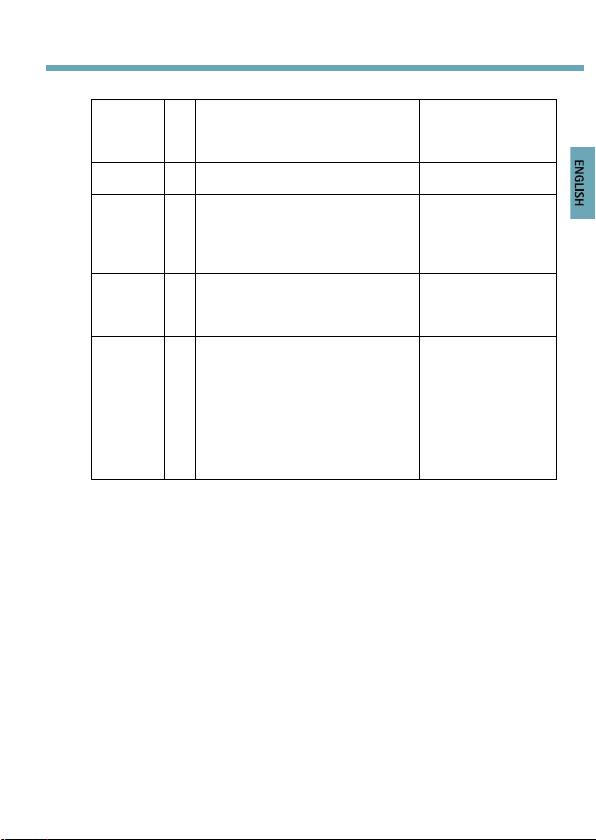
AXISM1145Series
ENGLISH
Function
0VDC(-)
DC
output
Digital
Input
Digital
Output
P-
Notes
in
1
2
Canbeusedtopowerauxiliary
equipment.
Note:Thispincanonlybeused
aspowerout.
3
Connecttopin1toactivate,or
leaveoating(unconnected)to
deactivate
4
Connectedtopin1when
activated,oating(unconnected)
whendeactivated.Ifusedwith
aninductiveload,e.g.arelay,
adiodemustbeconnected
inparallelwiththeload,for
protectionagainstvoltage
transients.
Specications
0VDC
3.3VDC
Maxload=50mA
0tomax40VDC
0tomax40VDC,
opendrain,
100mA
15
Page 16
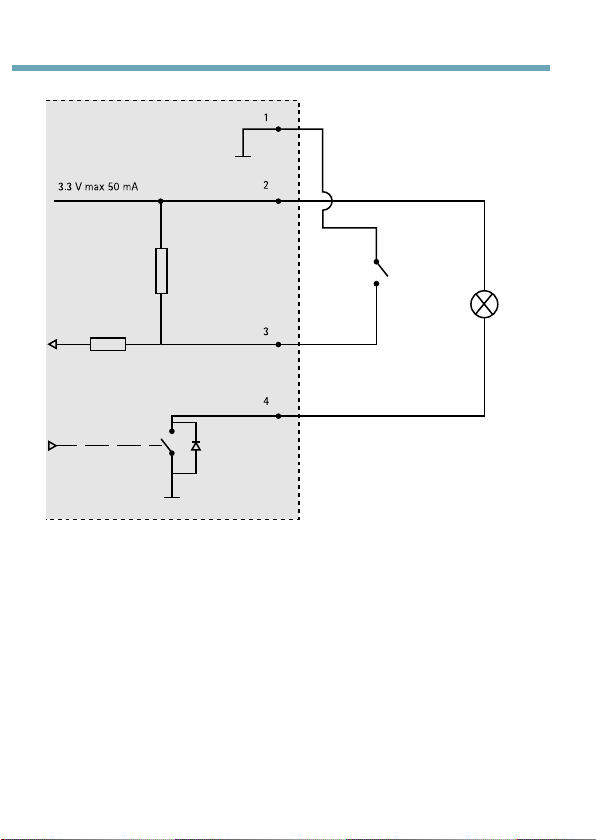
AXISM1145Series
3.3 V max 50 mA
1
2
3
4
SDCardSlot
SupportsmicroSDcardswithupto64GBofstorage.Forbestrecording
performance,useamicroSDHCormicroSDXCcardwithspeedclass10.
InstalltheHardware
1.Attachthestandtothecamerabyscrewingiton.Forwall
mounting,attachthestandtowallrst,using3appropriate
screws.
2.Attachthenetworkcabletothenetworkconnectoronthe
cameraunit.
16
Page 17

AXISM1145Series
ENGLISH
3.CheckthattheindicatorLEDsindicatethecorrectconditions.
SeeLEDIndicators,onpage11.
Note
Makesurethelightsensorisnotcovered.Thiscouldaffectits
performanceandleadtofalseday/nightshifts.
Focus&Zoom
Focusandzoomshouldonlybeconguredwheninstallingorreinstalling
theproduct.
Tosetfocusandzoom:
1.InstallthecameraasdescribedintheInstallationGuide.
2.GotoVideo>Focus&Zoom.
3.OntheBasictab,setthezoomlevelusingtheslider.The
buttons<and>movethezoompositiononestepineither
direction.Thebuttons<<and>>movethezoompositionin
multiplestepsineitherdirection.
4.ClickPerformautofocustofocusthecameraautomatically.
5.Ifmoreadjustmentsareneeded,gototheAdvancedtab.
Note
•Changingthezoomlevelmovesthefocusposition.Focusshould
alwaysbeadjustedafterchangingthezoom.
•Movementsinfrontofthecamerashouldbeavoidedduring
automaticfocusing.
OntheAdvancedtab,focuscanbeadjustedmanually:
1.ClickOpeniristoopentheiristoitsmaximumposition.
Thisgivesthesmallestdepthofeldandprovidesthebest
conditionsforfocusing.
2.FocusissetintheFocuswindow.Usethemousetomove
andresizethefocuswindow.
17
Page 18

AXISM1145Series
3.SetthezoomlevelusingthesliderandclickPerformauto
focustofocusthecameraautomatically.
4.ClickintheFocuspositionbartofocusonadesiredlocation.
Thebuttons<and>movethefocuspositiononestepineither
direction.Thebuttons<<and>>movethefocuspositionin
multiplestepsineitherdirection.
5.Whensatised,clickEnableiristoenabletheiris.
ThePixelcountershowsthenumberofpixelsinanareaoftheimage
andcanbeusedtoensurethatthesizeoftheimagefulllscertain
requirements,forexampleforfacerecognition.Usethemousetomove
andresizethepixelcounter,orenterthenumberofpixelsintheWidth
andHeighteldsandclickApply.
AccesstheProduct
UsethetoolsprovidedontheInstallationandManagementSoftware
CDtoassignanIPaddress,setthepasswordandaccessthevideo
stream.Thisinformationisalsoavailablefromthesupportpageson
www.axis.com/techsup/
ResettoFactoryDefaultSettings
Important
Resettofactorydefaultshouldbeusedwithcaution.Aresetto
factorydefaultwillresetallsettings,includingtheIPaddress,
tothefactorydefaultvalues.
Note
Theinstallationandmanagementsoftwaretoolsareavailableon
theCDsuppliedwiththeproductandfromthesupportpageson
www.axis.com/techsup
Toresettheproducttothefactorydefaultsettings:
1.Disconnectpowerfromtheproduct.
18
Page 19

AXISM1145Series
ENGLISH
2.Pressandholdthecontrolbuttonandreconnectpower.See
HardwareOverview,onpage10.
3.Keepthecontrolbuttonpressedforabout15–30secondsuntil
thestatusLEDindicatorashesamber.
4.Releasethecontrolbutton.Theprocessiscompletewhenthe
statusLEDindicatorturnsgreen.Theproducthasbeenresetto
thefactorydefaultsettings.IfnoDHCPserverisavailableon
thenetwork,thedefaultIPaddressis192.168.0.90
5.Usingtheinstallationandmanagementsoftwaretools,assign
anIPaddress,setthepassword,andaccessthevideostream.
Itisalsopossibletoresetparameterstofactorydefaultviatheweb
interface.GotoSetup>SystemOptions>Maintenance.
FurtherInformation
TheUserManualisavailableatwww.axis.com
Visitwww.axis.com/techsuptocheckifthereisupdatedrmwareavailable
foryournetworkproduct.Toseethecurrentlyinstalledrmwareversion,
gotoSetup>About.
VisitAxislearningcenterwww.axis.com/academyforusefultrainings,
webinars,tutorialsandguides.
WarrantyInformation
ForinformationaboutAxis’productwarrantyandtheretorelated
information,seewww.axis.com/warranty/
19
Page 20

20
Page 21
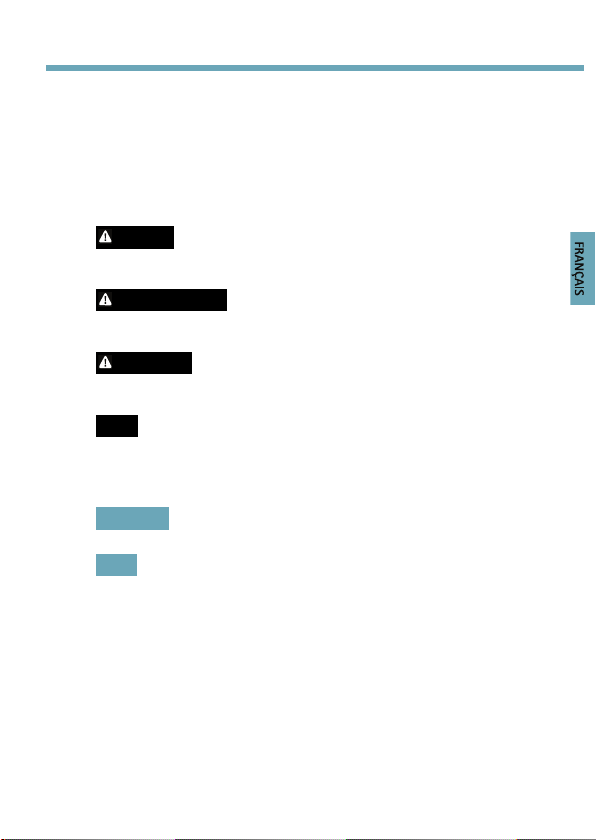
AXISM1145Series
FRANÇAIS
Informationssurlasécurité
Lisezattentivementceguided'installationavantd'installerl'appareil.
Conservezleguided'installationpourtouteréférenceultérieure.
Niveauxderisques
DANGER
AVERTISSEMENT
ATTENTION
AVIS
AVIS AVIS
Indiqueunesituationdangereusequi,siellen'est
pasévitée,entraîneraledécèsoudesblessures
graves.
Indiqueunesituationdangereusequi,siellen'est
pasévitée,pourraitentraînerledécèsoudes
blessuresgraves.
Indiqueunesituationdangereusequi,sielle
n'estpasévitée,pourraitentraînerdesblessures
légèresoumodérées.
Indiqueunesituationqui,siellen'estpasévitée,
pourraitendommagerl'appareil.
Autresniveauxdemessage
ImportantIndiquelesinformationsimportantes,nécessaires
NoteIndiquelesinformationsutilesquipermettront
pourassurerlebonfonctionnementdel'appareil.
d'obtenirlefonctionnementoptimaldel'appareil.
21
Page 22

AXISM1145Series
Consignesdesécurité
AVIS
AVIS AVIS
•LeproduitAxisdoitêtreutiliséconformémentauxloiset
règlementationslocalesenvigueur.
•PourpouvoirutiliserleproduitAxisàl'extérieur,oudansdes
environnementssimilaires,ildoitêtreinstallédansunboîtier
d'extérieurhomologué.
•ConserverceproduitAxisdansunenvironnementsecetventilé.
•NepasexposerceproduitAxisauxchocsouauxfortespressions.
•Nepasinstallerceproduitsurdessupports,surfacesoumurs
instables.
•Utiliseruniquementdesoutilsrecommandéspourl'installation
del'appareilAxis.Uneforceexcessiveappliquéesurl'appareil
pourraitl'endommager.
•Nepasutiliserdeproduitschimiques,desubstancescaustiques
oudenettoyantspressurisés.Utiliserunchiffonpropreimbibé
d'eaupurepourlenettoyage.
•Utiliseruniquementdesaccessoiresconformesaux
caractéristiquestechniquesduproduit.Ilspeuventêtrefournis
parAxisouuntiers.
•Utiliseruniquementlespiècesderechangefourniesou
recommandéesparAxis.
•Nepasessayerderéparerceproduitparvous-même.Contacter
l'assistancetechniqued'AxisouvotrerevendeurAxispourdes
problèmesliésàl'entretien.
Transport
AVIS
AVIS AVIS
•LorsdutransportduproduitAxis,utilisezl'emballaged'origine
ouunéquivalentpouréviterd'endommagerleproduit.
22
Page 23
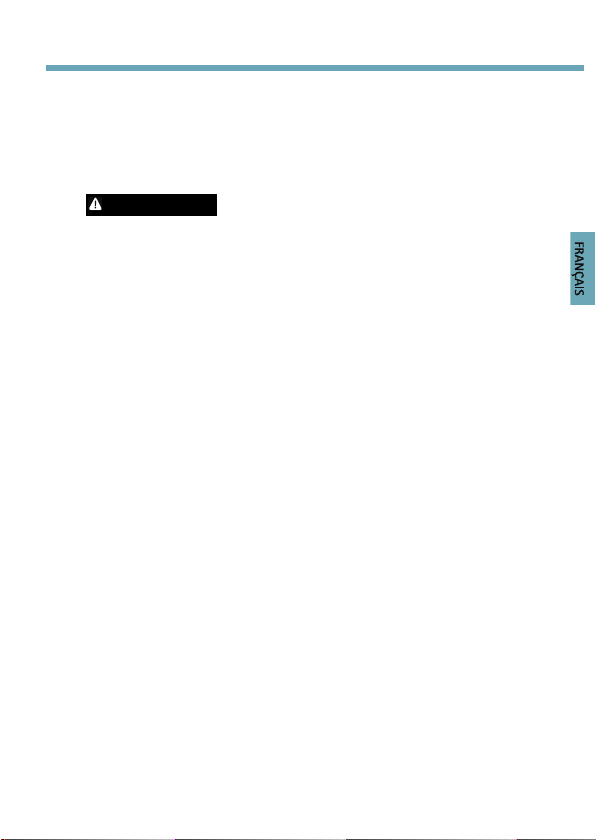
AXISM1145Series
FRANÇAIS
Batterie
CeproduitAxisnécessiteunepilerechargeableML614Rpour
l'alimentationdesonhorlogetempsréelinterne.Dansdeconditions
normalesd'utilisation,laduréedecettepileestd'environ2semaines.
AVERTISSEMENT
Jetezlespilesusagéesconformémentauxconsignesdufabricant.
23
Page 24

24
Page 25

AXISM1145Series
FRANÇAIS
Guided'installation
Ceguided'installationexpliquecommentinstallerlacaméraréseauAXIS
M1145/M1145–Lsurvotreréseau.Pourtouteautreinformationrelativeà
l'utilisationduproduit,reportez-vousaumanueldel'utilisateurdisponible
surlesitewww.axis.com
Procéduresd’installation
1.Assurez-vousquelesoutilsetautresmatérielsnécessairesà
l'installationsontinclusdansl'emballage.Cf.page25.
2.Consultezladescriptiondumatériel.Cf.page26.
3.Étudiezlescaractéristiques.Cf.page30.
4.Installezlematériel.Cf.page33.
5.Utilisezleproduit.Cf.page35.
Contenudel'emballage
•CaméraréseauAXISM1145/AXISM1145–L
•Supportdecaméra
•Blocdeconnexionà4brochespourleraccordementde
dispositifsexternes
•CDd'installationetdegestion
•Documentsimprimés
-Guided'installation(cedocument)
-Étiquettesupplémentairereprenantlenumérode
série(x2)
-Cléd’authenticationAVHS
25
Page 26
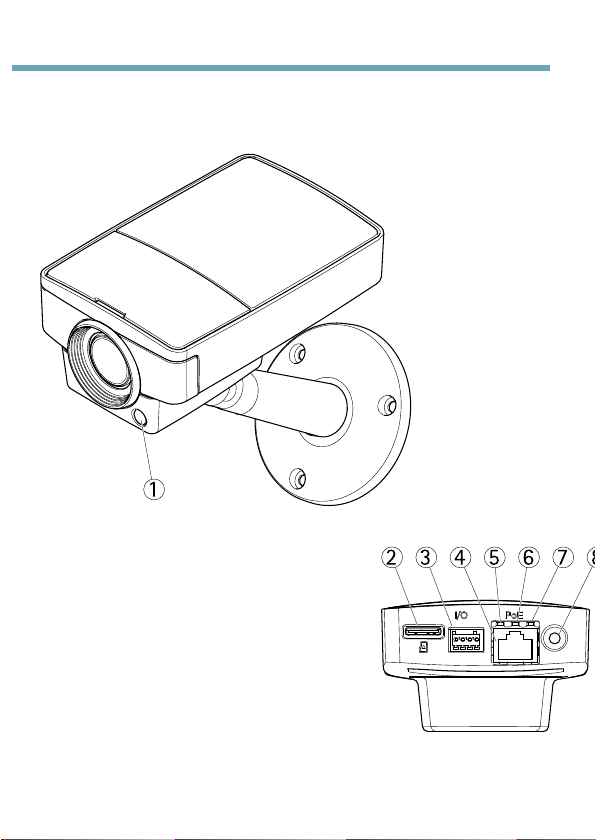
AXISM1145Series
1
2 3 4 5 6 7 8
Aperçudumatériel
1.
Capteurdeluminosité(uniquementpourAXISM1145–L)
26
Page 27
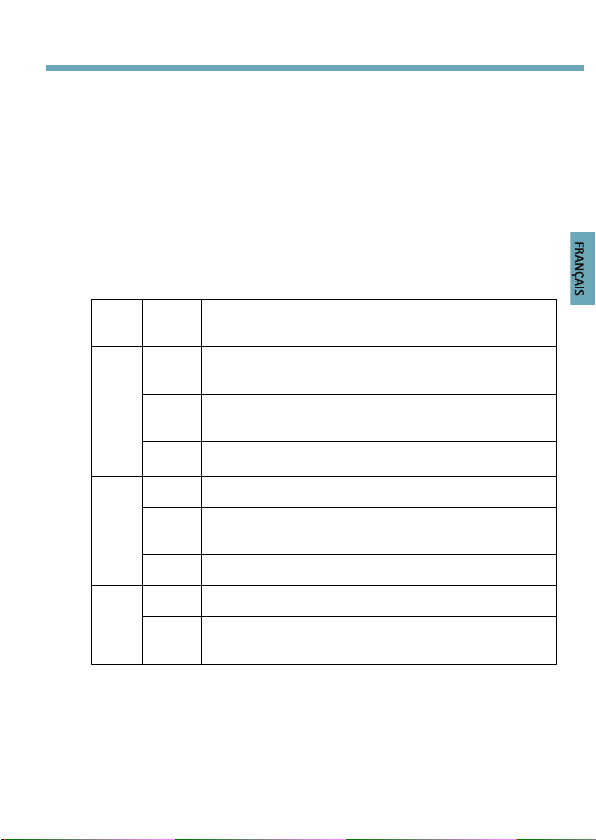
AXISM1145Series
FRANÇAIS
Voyants
2.
LogementdecartemicroSD
3.
Connecteurd'E/S
4.
Connecteurréseau
5.
VoyantDELréseau
6.
Voyantd’état
7.
Voyantd'alimentation
8.
Boutondecommande
Dimensions(HxlxP)
44x75x114mm(1,7''x3,0''x4,4'')
Voyant
Réseau
État
mentation
Indication
Couleur
Vert
Fixeencasdeconnexionàunréseaude1Gbit/s.
Clignoteencasd’activitéréseau.
Fixeencasdeconnexionàunréseaude
Or-
10/100Mbits/s.Clignoteencasd’activitéréseau.
ange
Pasdeconnexionréseau.
Éteint
VertVertxeencasdefonctionnementnormal.
Fixependantledémarrageetlorsdelarestauration
Or-
desparamètres.
ange
Rouge
Clignotelentementencasd’échecdelamiseàniveau.
VertFonctionnementnormal. Ali-
Or-
Levoyantvert/orangeclignotependantlamiseà
ange
niveaudumicroprogramme.
27
Page 28
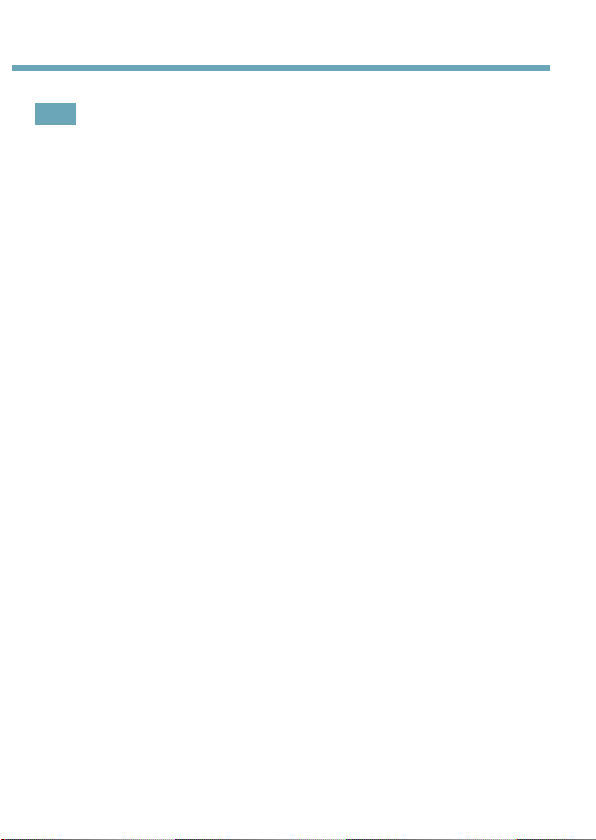
AXISM1145Series
Note
•Levoyantd'étatpeutêtreéteintpendantlefonctionnement
normal.Pourcefaire,rendez-vousdansSetup>System
Options>Ports&Devices>LED(Conguration>Options
système>Portsetdispositifs>DEL).Consultezl'aideenligne
pourplusd'informations.
•Levoyantd'étatpeutclignoterlorsqu'unévénementestactif.
•Levoyantd'étatpeutclignoterpendantl'identication
del'appareil.Rendez-vousdansSetup>SystemOptions
>Maintenance(Conguration>Optionsdusystème>
Maintenance).
•Levoyantd'alimentationpeutêtreéteintpendantle
fonctionnementnormal.Pourcefaire,rendez-vousdansSetup
>SystemOptions>Ports&Devices>LED(Conguration
>Optionsdusystème>Portsetdispositifs>DEL).Consultez
l'aideenlignepourplusd'informations.
•Levoyantderéseaupeutêtredésactivéanqu'ilneclignotepas
encasdetracréseau.Pourcefaire,rendez-vousdansSetup
>SystemOptions>Ports&Devices>LED(Conguration
>Optionsdusystème>Portsetdispositifs>DEL).Consultez
l'aideenlignepourplusd'informations.
Connecteursetboutons
Pourlescaractéristiquesetlesconditionsd'utilisation,consultezpage30.
Connecteurréseau
ConnecteurEthernetRJ45.Prendenchargel'alimentationparEthernet
(PoE).
28
Page 29

AXISM1145Series
FRANÇAIS
AVIS
AVIS AVIS
Lesréglementationslocalesoulesconditionsenvironnementales
etélectriquesdanslesquellesleproduitestutilisépeuvent
nécessiterl'utilisationd'uncâbleréseaublindé(STP).Tousles
câblesréseauquisontacheminésàl'extérieuroudansdes
environnementsélectriquesexigeantsdoiventêtreblindés
(STP)etdestinésàleurusagespécique.Assurez-vousquele
commutateurréseauestconvenablementmisàlaterre.Pour
plusd’informationssurlesexigencesréglementaires,consultez
ElectromagneticCompatibility(EMC),onpage2.
Connecteurd'E/S
Utilisez-leavecdespériphériquesexternesassociésauxapplications
tellesquelesalarmesdedétérioration,ladétectiondemouvement,
ledéclenchementd'événements,l'enregistrementàintervallesetles
noticationsd'alarme.Enplusdupointderéférence0VCCetde
l'alimentation(sortieCC),leconnecteurd'E/Sfournituneinterfaceaux
élémentssuivants:
•Sortienumérique–Permetdeconnecterdesdispositifs
externes,commedesrelaisoudesvoyants.Lesappareils
connectéspeuventêtreactivésparl'interfacede
programmationd'applicationsVAPIX®,desboutonsdesortie
surlapageLiveView(Vidéoendirect)ouparunerègled'action.
Lasortieestconsidéréecommeétantactive(commeindiqué
dansSystemOptions>Ports&Devices(Optionsdusystème
>Portsetdispositifs))siledispositifd’alarmeestactivé.
•Entréenumérique–Entréed'alarmeutiliséepourconnecter
desdispositifspouvantpasserd'uncircuitouvertàuncircuit
fermé,parexemple:détecteursinfrarougepassifs,contactsde
porte/fenêtre,détecteursdebrisdeverre,etc.Àlaréception
d'unsignal,l'étatchangeetl'entrées'active(sousSystem
Options>Ports&Devices(Optionsdusystème>Portset
dispositifs)).
29
Page 30
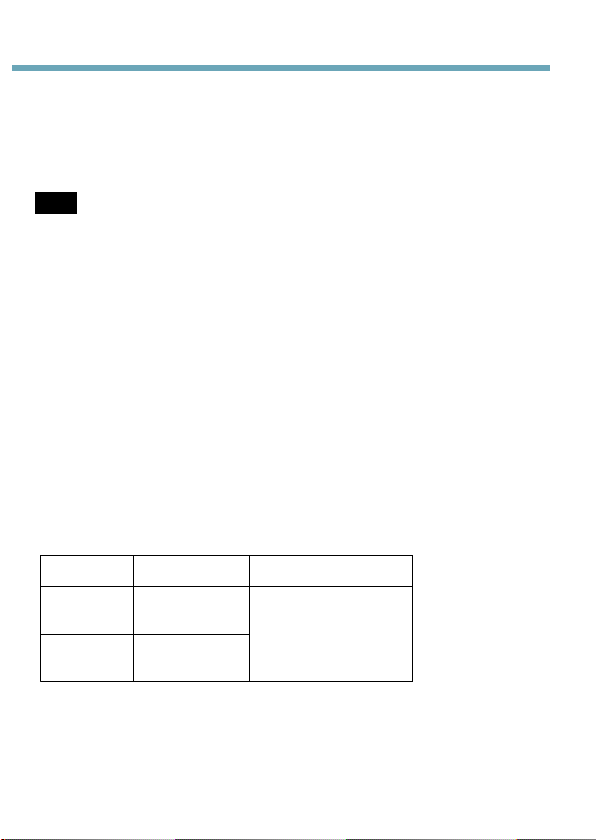
AXISM1145Series
EmplacementpourcarteSD
UnecartemicroSD(nonfournie)peutêtreutiliséepourl’enregistrement
localsurstockageamovible.Pourensavoirplus,consultezCaractéristiques
techniques,page30.
AVIS
AVIS AVIS
Pouréviterlacorruptiondesenregistrements,lacarteSDdoit
êtredémontéeavantsonretrait.Pourcefaire,rendez-vousdans
Setup>SystemOptions>Storage>SDCard(Conguration
>Optionsdusystème>Stockage>CarteSD)etcliquezsur
Unmount(Démonter).
Boutondecommande
Leboutondecommandepermetderéaliserlesopérationssuivantes:
•Réinitialisationduproduitauxparamètresd’usinepardéfaut.
Cf.page36.
•ConnexionauserviceduSystèmed'hébergementvidéo
AXISouauserviceAXISInternetDynamicDNS.Pourplus
d'informationssurcesservices,reportez-vousauManuelde
l'utilisateur.
Caractéristiquestechniques
L'appareilAxisestuniquementdestinéàuneutilisationenintérieur.
Produit
AXIS
M1145
AXIS
M1145–L
TempératureHumidité
0°Cà50°C
(32°Fà122°F)
0°Cà40°C
(32°Fà104°F)
20à80%(sans
condensation)
30
Page 31

AXISM1145Series
1 2 3 4
FRANÇAIS
Connecteurs
Connecteurd'E/S
ProduitPoE
AXISM1145
AXISM1145–L
Blocterminalà4broches
pour:
•Alimentation
auxiliaire(sortie
CC)
•Entrée
numérique
•Sortie
numérique
•0VCC(-)
AlimentationparEthernet(PoE)IEEE
802.3af/802.3atType1Classe2
AlimentationparEthernet(PoE)IEEE
802.3af/802.3atType1Classe3
Fonction
0VCC(-)
Sortie
CC
B-
Notes
roche
1
2
Peutserviràalimenterle
matérielauxiliaire.
Remarque:cettebrochene
peutêtreutiliséequecomme
sortied’alimentation.
Caractéristiques
0VCC
3,3VCC
Chargemax.=
50mA
31
Page 32

AXISM1145Series
Entrée
numérique
Sortie
numérique
3
Connectez-laàlabroche1
pourl’activeroulaissez-la
otter(déconnectée)pourla
désactiver.
4
Connectéeàlabroche
1lorsqu'elleestactivée,
otte(déconnectée)lorsque
désactivée.Sivousl’utilisez
avecunechargeinductive,
parexempleunrelais,une
diodedoitêtreconnectéeen
parallèleaveclacharge,en
guisedeprotectioncontre
lestensionstransitoires.
0à40VCC
Chargemax
=100mA
Tensionmax=
+40VCC
32
Page 33

AXISM1145Series
3.3 V max 50 mA
1
2
3
4
FRANÇAIS
EmplacementpourcarteSD
PriseenchargedescartesmicroSDjusqu'à64Go.Pourdesperformances
d'enregistrementoptimales,utilisezunecartemicroSDHCoumicroSDXC
declasse10.
Installationdumatériel
1.Vissezlesupportsurlacaméra.Pourunmontagemural,xez
2.Reliezlecâbleréseauauconnecteurréseaudelacaméra.
d'abordlesupportsurlemuràl'aidede3visadaptées.
33
Page 34

AXISM1145Series
3.VériezquelesvoyantsDELindiquentlebonétatde
fonctionnement.VoirVoyants,page27.
Note
Assurez-vousquelecapteurdelumièren’estpascouvert.Cela
pourraitaffectersesperformancesetentraînerdeschangements
demodejour/nuitinappropriés.
Focus&Zoom(Miseaupoint&zoom)
Lamiseaupointetlezoomdoiventêtrecongurésuniquementlorsde
l'installationoudelaréinstallationduproduit.
Pourréglerlamiseaupointetlezoom:
1.InstallezlacaméracommedécritdansleGuided’installation.
2.AccédezàVidéo>Focus&Zoom(Miseaupoint&zoom).
3.Dansl'ongletBasic(Base)réglezleniveaudezoomàl'aidedu
curseur.Lestouches<et>permettentdemodierlaposition
duzoomd'unpalierdanschaquedirection.Lestouches<<et
>>permettentdemodierlapositionduzoomdeplusieurs
paliersdanschaquedirection.
4.CliquezsurPerformautofocus(Faireunemiseaupoint
automatique)poureffectuerunemiseaupointautomatique
delacaméra.
5.Sid'autresréglagessontrequis,accédezàl'ongletAdvanced
(Avancé).
Note
•Lechangementduniveaudezoommodielapositiondemise
aupoint.Lamiseaupointdoitdonctoujoursêtrerégléeaprès
lechangementduzoom.
•Lesmouvementsdevantlacaméradoiventêtreévitéspendant
lamiseaupointautomatique
34
Page 35

AXISM1145Series
FRANÇAIS
Dansl'ongletAdvanced(Avancé)lamiseaupointpeutêtreréglée
manuellement.
1.CliquezsurOpeniris(Ouvrirl'iris)pourouvrirl'irisenposition
maximale.Lapluspetiteprofondeurdechampestainsi
obtenueetoffrelesmeilleuresconditionspourunemiseau
pointcorrecte.
2.LamiseaupointserègledanslaFocuswindow(Fenêtre
demiseaupoint).Utilisezlasourispourdéplaceret
redimensionnerlafenêtredemiseaupoint.
3.Réglezleniveaudezoomàl'aideducurseur,puiscliquezsur
Performautofocus(Faireunemiseaupointautomatique)
poureffectuerunemiseaupointautomatiquedelacaméra.
4.CliquezsurlabarreFocusposition(Positiondemiseau
point)poureffectuerlamiseaupointsurl'endroitdésiré.Les
touches<et>permettentdemodierlapositiondemiseau
pointd'unpalierdanschaquedirection.Lestouches<<et
>>permettentdemodierlapositiondemiseaupointde
plusieurspaliersdanschaquedirection.
5.Lorsquevousêtessatisfait,cliquezsurEnableiris(Activer
l'iris)pouractiverl'iris.
LePixelcounter(Compteurdepixels)indiquelenombredepixelsd'une
zonedel'imageetpeutêtreutilisépours'assurerquelatailledel'image
satisfaitàcertainesexigences,parexemple,lareconnaissancedesvisages.
Utilisezlasourispourdéplaceretredimensionnerlecompteurdepixels
ousaisirlenombredepixelsdansleschampsWidth(Largeur)etHeight
(Hauteur)puiscliquezsurApply(Appliquer).
Accèsauproduit
UtilisezlesoutilsfournissurleCDd'installationetdegestionpour
attribueruneadresseIP,congurerlemotdepasseetaccéderauuxde
donnéesvidéo.Cesinformationssontégalementdisponiblessurlespages
d'assistancetechniquedusitewww.axis.com/techsup
35
Page 36

AXISM1145Series
Réinitialisationauxparamètresd'usinepardéfaut
Important
Laréinitialisationauxparamètrespardéfautdoitêtreutilisée
avecprudence.Cetteopérationreconguretouslesparamètres,y
comprisl'adresseIP,auxvaleursd'usinepardéfaut.
Note
Leslogicielsd'installationetdegestionsontdisponiblessurle
CDfourniavecleproduitetsurlespagesd'assistancedusite
www.axis.com/techsup
Pourréinitialiserl'appareilauxparamètresd'usinepardéfaut:
1.Déconnectezl'alimentationdel'appareil.
2.Maintenezleboutondecommandeenfoncéetremettez
l'appareilsoustension.ConsultezAperçudumatériel,page26.
3.Maintenezleboutondecommandeenfoncépendant
15–30secondes,jusqu’àcequelevoyantd'étatpasseà
l’orangeetclignote.
4.Relâchezleboutondecommande.Leprocessusestterminé
lorsquelevoyantd'étatpasseauvert.Lesparamètres
d’usinepardéfautdel'appareilontétérétablis.Enl'absence
d'unserveurDHCPsurleréseau,l'adresseIPpardéfautest
192.168.0.90.
5.Utilisezlesoutilsd'installationetdegestionpourattribuer
uneadresseIP,congurezlemotdepasseetaccédezauux
dedonnéesvidéo.
Ilestégalementpossiblederétablirlesparamètresd’usineàpartirde
l’interfaceWeb.AccédezàSetup>SystemOptions>Maintenance
(Conguration>Optionsdusystème>Maintenance)(Conguration>
Congurationducontrôleursupplémentaire>Conguration>Options
dusystème>Maintenance).
36
Page 37

AXISM1145Series
FRANÇAIS
Pourobtenirplusderenseignements
LeManueldel'utilisateurestdisponibleàl'adressesuivante:
www.axis.com
Consultezlesitewww.axis.com/techsuppourvériersidesmisesàjour
deslogicielssontdisponiblespourvotreappareilréseau.Pourconnaîtrela
versiondumicrologicielactuellementinstallée,reportez-vousàlapage
Setup>About(Conguration>Àproposde).
Visitezlecentred'apprentissageenligneAxissurlesite
www.axis.com/academypourensavoirplussurlesformations,les
webinaires,lestutorielsetlesguides.
Informationssurlagarantie
Pourobtenirplusd'amplesinformationssurlagarantieduproduitAXISet
desrenseignementsconnexes,allezsurlesitewww.axis.com/warranty/
37
Page 38

38
Page 39

AXISM1145Series
DEUTSCH
Sicherheitsinformation
LesenSiedasInstallationshandbuchsorgfältigdurchbevorsiedasProdukt
installieren.BewahrenSiedasInstallationshandbuchfürzukünftige
Zweckeauf.
Gefährdungsstufen
GEFAHRWeistaufeinegefährlicheSituationhin,die,
WARNUNGWeistaufeinegefährlicheSituationhin,welche,
VORSICHTWeistaufeinegefährlicheSituationhin,welche,
HINWEIS
HINWEIS HINWEIS
fallsnichtverhindert,zuTododerschweren
Verletzungenführt.
fallsnichtverhindert,zuTododerschweren
Verletzungenführenkann.
fallsnichtverhindert,zugeringfügigeroder
mäßigerVerletzungführenkann.
WeistaufeinegefährlicheSituationhin,welche,
fallsnichtverhindert,zuSachschädenführen
kann.
WeitereNachrichtenstufen
WichtigWeistaufwichtigeInformationenhin,dieden
BeachtenWeistaufnützlicheInformationenhin,diedie
richtigenBetriebdesProduktsgewährleisten.
optimaleVerwendungdesProduktsunterstützen.
39
Page 40

AXISM1145Series
Sicherheitsanweisungen
HINWEIS
HINWEIS HINWEIS
•DieAnwendungdesAxisProduktsmussunterBeachtungder
örtlichgeltendenrechtlichenBestimmungenerfolgen.
•BeiderAnwendungvonAxisProduktenimAußenbereich
oderähnlichenUmgebungen,müssendieseinzugelassenen
Außengehäuseninstalliertwerden.
•LagernSiedasAxisProduktineinertrockenenundbelüfteten
Umgebung.
•AchtenSiedarauf,dassdasAxisProduktwederStößennoch
starkemDruckausgesetztist.
•InstallierenSiedasProduktnichtaninstabilenHalterungen,
OberächenoderWänden.
•VerwendenSiebeiderInstallationdesAxisProdukts
ausschließlichpassendeWerkzeuge.EinzugroßerKraftaufwand
kanndasProduktbeschädigen.
•VerwendenSiekeinechemischen,ätzendenoderaerosolhaltigen
Reinigungsmittel.VerwendenSiezumReinigeneinsauberes,
mitlauwarmemWasserangefeuchtetesTuch.
•VerwendenSienurZubehör,dasdentechnischenDatendes
Produktsentspricht.DiesesistvonAxisoderDrittanbietern
erhältlich.
•VerwendenSieausschließlichErsatzteiledievonAxis
bereitgestelltoderempfohlenwerden.
•VersuchenSienicht,dasProduktselbstständigzureparieren.
WendenSiesichbezüglichReparaturundWartungandenAxis
SupportoderIhrenAxisHändler.
40
Page 41

AXISM1145Series
DEUTSCH
Transport
HINWEIS
HINWEIS HINWEIS
•BeiBedarftransportierenSiedasAxisProduktinder
OriginalverpackungodereinerentsprechendenVerpackung,so
dassSchädenvermiedenwerden.
Batterie
DiesesAxis-ProduktistmiteinemML614R-Akkuausgestattet,mitdemdie
interneEchtzeituhr(RTC)versorgtwird.UnternormalenBedingungenhat
dieBatterieeineLaufzeitvonmindestenszweiWochen.
WARNUNG
VerbrauchteBatteriensindgemäßHerstelleranweisungenzu
entsorgen.
41
Page 42

42
Page 43

AXISM1145Series
DEUTSCH
Installationsanleitung
IndieserAnleitungwirddieInstallationderAXISM1145-undder
AxisM1145–L-Netzwerk-KamerainIhremNetzwerkbeschrieben.
WeitereInformationenzurNutzungdiesesProduktesndenSieim
Benutzerhandbuchunterwww.axis.com
Installationsschritte
1.StellenSiesicher,dassdiePackungsinhalte,Werkzeugeund
anderenotwendigeMaterialienfürdieInstallationinOrdnung
sind.SieheSeite43.
2.MachenSiesichmitderHardware-Übersichtvertraut.Siehe
Seite44.
3.MachenSiesichmitdentechnischenDatenvertraut.Siehe
Seite48.
4.InstallierenSiedieHardware.SieheSeite51.
5.ZugriffaufdasProdukt.SieheSeite53.
Lieferumfang
•AXISM1145-/AXISM1145–L-Netzwerk-Kamera
•Kameramontagefuß
•4-poligerE/A-AnschlussblockfürdenAnschlussexterner
GeräteandenE/A-Anschluss
•CD-ROMmitInstallations-undVerwaltungssoftware
•Dokumente
-Installationsanleitung(diesesDokument)
-ZusätzlicheEtikettenmitderSeriennummer(2x)
-AVHS-Authentizierungsschlüssel
43
Page 44

AXISM1145Series
1
2 3 4 5 6 7 8
ÜbersichtüberdieHardware
1.
Lichtsensor(nurfürAXISM1145-L)
44
Page 45

AXISM1145Series
DEUTSCH
LED-Anzeigen
2.
microSD-Karteneinschub
3.
E/A-Anschluss
4.
Netzwerkanschluss
5.
Netzwerk-LED
6.
Status-LED
7.
Netz-LED
8.
Steuertaste
Abmessungen(HxBxT)
44x75x114mm(1,7x3,0x4,4Zoll)
LEDFarbeBedeutung
Netzwerk
Status
Stromversorgung
Grün
Gelb
Leuchtet
nicht
Grün
GelbLeuchtetbeimStartundbeimWiederherstellen
RotBlinktlangsambeieinemAktualisierungsfehler.
Grün
Gelb
LeuchtetbeiVerbindungmiteinem1
GBit/s-Netzwerk.BlinktbeiNetzwerkaktivität.
LeuchtetbeiVerbindungmiteinem10/100
MBit/s-Netzwerk.BlinktbeiNetzwerkaktivität.
KeineNetzwerkverbindungvorhanden.
LeuchtetbeiNormalbetriebgrün.
derEinstellungen.
NormalerBetrieb.
Blinktgrün/gelbbeiderFirmware-Aktualisierung.
45
Page 46

AXISM1145Series
Beachten
•DieStatus-LEDkannsoeingestelltwerden,dasssiewährend
desNormalbetriebsnichtleuchtet.DieseKongurationkönnen
SieunterSetup>SystemOptions>Ports&Devices>LED
(Einrichtung>Systemoptionen>Anschlüsse&Geräte>LED)
einstellen.WeitereInformationenndenSieinderOnline-Hilfe.
•DieStatus-LEDkannsoeingestelltwerden,dasssieblinkt,wenn
einEreignisaktivist.
•DieStatus-LEDkannsoeingestelltwerden,dasssieblinkt,wenn
dieEinheiterkanntwird.RufenSieSetup>SystemOptions>
Maintenance(Einrichtung>Systemoptionen>Wartung)auf.
•DieNetz-LEDkannsoeingestelltwerden,dasssiewährenddes
Normalbetriebsnichtleuchtet.DieseKongurationkönnen
SieunterSetup>SystemOptions>Ports&Devices>LED
(Einrichtung>Systemoptionen>Anschlüsse&Geräte>LED)
einstellen.WeitereInformationenndenSieinderOnline-Hilfe.
•DieNetzwerk-LEDkanndeaktiviertwerden,sodassSie
beiDatenverkehrüberdasNetzwerknichtblinkt.Diese
KongurationkönnenSieunterSetup>SystemOptions>
Ports&Devices>LED(Einrichtung>Systemoptionen>
Anschlüsse&Geräte>LED)einstellen.WeitereInformationen
ndenSieinderOnline-Hilfe.
AnschlüsseundTasten
FürdietechnischenDatenundBetriebsbedingungensieheSeite48.
Netzwerkanschluss
RJ45-Ethernet-Anschluss.UnterstütztPoweroverEthernet(PoE).
46
Page 47

AXISM1145Series
DEUTSCH
HINWEIS
HINWEIS HINWEIS
AufgrundörtlicherVorschriftenoderumweltbedingter
undelektrischerBedingungen,unterdenendasProdukt
verwendetwird,kanneinabgeschirmtesNetzwerkkabel(STP)
empfehlenswertodernotwendigsein.AlleNetzwerkkabel,die
imAußenbereichoderinschwierigenelektrischenUmgebungen
verlegtwerden,solltenabgeschirmt(STP)undnurfürdie
zweckgebundeneAnwendungeingesetztwerden.StellenSie
sicher,dassderNetzwerkswitchvorschriftsmäßiggeerdetist.
InformationenzugesetzlichenBestimmungenndenSieunter
ElectromagneticCompatibility(EMC),onpage2.
E/A-Anschluss
ZurVerwendungmitexternenGeräteninVerbindungmit
Manipulationsalarmen,Bewegungserkennung,Ereignisauslösung,
Zeitrafferaufnahmen,Alarmbenachrichtigungenusw.Abgesehenvom
0VDC-BezugspunktundStrom(Gleichstromausgang)verfügtdie
E/A-KlemmenleisteübereineSchnittstellezu:
•Digitalausgang–zumAnschlussexternerGerätewieRelais
undLEDs.AngeschlosseneGerätekönnenüberdieVAPIX®
ApplicationProgrammingInterface(Programmierschnittstelle)
überdieSchaltächenfürdenAusgangaufderSeite„Live
View”oderdurcheineAktionsregelaktiviertwerden.Der
Ausgangwirdalsaktiv(sieheSystemOptions>Ports&
Devices(Systemoptionen>Anschlüsse&Geräte))angezeigt,
wenndasAlarmmeldegerätaktiviertist.
•Digitaleingang–AlarmeingangfürdenAnschlussvonGeräten,
diezwischengeöffnetemundgeschlossenemSchaltkreis
wechselnkönnen,z.B.:PIR-Sensoren,Tür-/Fensterkontakte,
Glasbruchmelderusw.BeiEmpfangeinesSignalsändert
sichderStatusundderEingangwirdaktiviert(sieheSystem
Options>Ports&Devices(Systemoptionen>Anschlüsse
&Geräte)).
47
Page 48

AXISM1145Series
SD-Kartensteckplatz
ZurlokalenAufzeichnungmitWechselmedienkanneine
microSD-Speicherkarte(nichtimLieferumfangenthalten)verwendet
werden.FürweitereInformationensieheTechnischeDaten,aufSeite48.
HINWEIS
HINWEIS HINWEIS
UmeinerBeschädigungderAufnahmenvorzubeugen,solltedie
SD-KartevordemmechanischenAuswerfengetrennt(deaktiviert)
werden.RufenSiezumTrennenSetup>SystemOptions>
Storage>SDCard(Einrichtung>Systemoptionen>Speicher
>SD-Karte)aufundklickenSieaufUnmount(Trennen).
Steuertaste
DieSteuertastehatfolgendeFunktionen:
•ZurücksetzendesProduktsaufWerkseinstellungen.SieheSeite
54.
•VerbindenmiteinemAXISVideoHostingSystem-Service
odereinemAXISInternetDynamicDNS-Service.Weitere
InformationenzudiesenDienstenndenSieinder
Bedienungsanleitung.
TechnischeDaten
DasAxisProduktistfürdieVerwendunginInnenräumenausgelegt.
ProduktTemperatur
AXIS
M1145
AXIS
M1145–L
0°Cbis50°C
(32°Fbis
122°F)
0°Cbis40°C
(32°Fbis
104°F)
Luftfeuchtigkeit
20bis80%relative
Luftfeuchtigkeit(nicht
kondensierend)
48
Page 49

AXISM1145Series
1 2 3 4
DEUTSCH
ProduktPoE
AXISM1145
AXISM1145–L
Anschlüsse
E/A-Anschluss
4-poligerAnschlussblockfür:
•Zusatzstromversorgung(Gleichstromausgang)
•Digitaleingang
•Digitalausgang
•0VDC(-)
PoweroverEthernet(PoE)IEEE802.3af/802.3at
Typ1Klasse2
PoweroverEthernet(PoE)IEEE802.3af/802.3at
Typ1Klasse3
Funktion
0VDC(-)
Gleichstromausgang
PinHinweiseTechnischeDaten
1
2
KannfürdieStromversorgung
vonZusatzgerätenverwendet
werden.
Hinweis:DieserKontaktkann
nurfürdenStromausgang
verwendetwerden.
49
0VDC
3,3VDC
Max.Stromstärke
=50mA
Page 50

AXISM1145Series
Digitaleingang
Digitalausgang
3
ZumAktivierenmitPin1
verbinden;zumDeaktivieren
nichtanschließen.
4
BeiAktivierungmitPin1
verbunden;wenndeaktiviert:
frei(nichtverbunden).
BeiVerwendungmiteiner
induktivenLast,z.B.
einemRelais,mussparallel
zurLastzumSchutzvor
SpannungsspitzeneineDiode
zwischengeschaltetwerden.
0bismax.40VDC
Max.Stromstärke
=100mA
Max.Spannung=
+40VDC
50
Page 51

AXISM1145Series
3.3 V max 50 mA
1
2
3
4
DEUTSCH
SD-Kartensteckplatz
UnterstütztmicroSD-Kartenmitbiszu64GBSpeicherplatz.Verwenden
SieeinemicroSDHC-odermicroSDXC-KartederGeschwindigkeitsklasse
10,umoptimaleAufzeichnungsergebnissezuerzielen.
InstallierenderHardware
1.BefestigenSiedenMontagefußanderKamera,indemSieihn
anschrauben.BefestigenSiefürdieWandmontagezunächst
denMontagefußmit3entsprechendenSchraubenander
Wand.
51
Page 52

AXISM1145Series
2.SchließenSiedasNetzwerkkabelamNetzwerkanschlussder
Kameraeinheitan.
3.ÜberprüfenSie,obdieLED-AnzeigendieBetriebszustände
korrektangeben.SieheLED-Anzeigen,aufSeite45.
Beachten
StellenSiesicher,dassderLichtsensornichtverdecktist.
DieskönntedieLeistungherabsetzenundzufalschen
Tag-/Nachtwechselnführen.
Focus&Zoom
FokusundZoomsolltennurbeimInstallierenoderNeuinstallierendes
Produktskonguriertwerden.
EinstellenvonFokusundZoom:
1.InstallierenSiedieKamerawieinderInstallationsanleitung
beschrieben.
2.WechselnSiezuVideo>Focus&Zoom.
3.StellenSieaufderRegisterkarteBasic(Standard)mitdem
SchieberdieZoomstufeein.MitdenTasten<und>wirddie
ZoompositioneinenSchrittindiejeweiligeRichtungbewegt.
MitdenTasten<<und>>wirddieZoompositionmehrere
SchritteindiejeweiligeRichtungbewegt.
4.KlickenSieaufPerformAutofocus(Autofokusausführen),um
dieKameraautomatischzufokussieren.
5.WennSieweitereEinstellungenvornehmenmöchten,rufenSie
dieRegisterkarteAdvanced(Erweitert)auf.
Beachten
•WennSiedieZoomstufeändern,ändertsichauchdie
Fokusposition.NachderÄnderungdesZoomssolltederFokus
stetsangepasstwerden.
•BeiautomatischerFokussierungsolltenBewegungenvorder
Kameravermiedenwerden.
52
Page 53

AXISM1145Series
DEUTSCH
AufderRegisterkarteAdvanced(Erweitert)kannderFokusmanuell
eingestelltwerden:
1.KlickenSieaufOpeniris(Blendeöffnen),umdieBlendein
derMaximalstellungzuöffnen.Dadurchwirddiegeringste
Schärfentiefeerreicht,wodurchfürdieFokussierungdie
optimalenBedingungengegebensind.
2.DerFokuswirdimFokusfenstereingestellt.MithilfederMaus
könnenSiedasFokusfensterverschiebenunddessenGröße
verändern.
3.StellenSiedieZoomstufemithilfedesSchieberseinund
klickenSieaufPerformautofocus(Autofokusausführen),um
dieKameraautomatischzufokussieren.
4.KlickenSieaufdieLeistefürdieFokusposition,umaufdie
gewünschteStellezufokussieren.MitdenTasten<und>
wirddieFokuspositioneinenSchrittindiejeweiligeRichtung
bewegt.MitdenTasten<<und>>wirddieFokusposition
mehrereSchritteindiejeweiligeRichtungbewegt.
5.WennSiemitderEinstellungzufriedensind,klickenSieauf
Enableiris(Blendeaktivieren),umdieBlendezuaktivieren.
DerPixelzählerzeigtdiePixelanzahlineinemBildbereichan.Mitihm
könnenSiesicherstellen,dassdieBildgrößebestimmtenAnforderungen,
z.B.fürGesichtserkennung,entspricht.VerschiebenSiemithilfederMaus
denPixelzählerverschiebenoderändernSiedessenGröße.GebenSie
alternativdiePixelanzahlindieFelderWidth(Breite)undHeight(Höhe)
einundklickenSieaufApply(Anwenden).
ZugriffaufdasProdukt
VerwendenSiediebereitgestelltenToolsderInstallations-und
Management-Software-CD,umeineIP-Adressezuzuordnen,einPasswort
einzurichtenundaufdenVideostreamzuzugreifen.DieseInformation
ndenSieebensoaufdenSupport-Seitenunterwww.axis.com/techsup/
53
Page 54

AXISM1145Series
ZurücksetzenaufWerkseinstellungen
Wichtig
DasZurücksetzenaufdieWerkseinstellungensolltemit
Vorsichtverwendetwerden.BeimZurücksetzenaufdie
WerkseinstellungenwerdenalleEinstellungeneinschließlichder
IP-AdresseaufdieWerkseinstellungenzurückgesetzt.
Beachten
DieSoftware-ToolsfürInstallationundVerwaltungsindauf
dermitdemProduktausgeliefertenCD-ROMundüberdie
Supportseitenunterwww.axis.com/techsupverfügbar.
SowirddasProduktaufdieWerkseinstellungenzurückgesetzt:
1.TrennenSiedasProduktvonderStromversorgung.
2.HaltenSiedieSteuertastegedrücktundsteckenSieden
Netzsteckerwiederein.SieheÜbersichtüberdieHardware,
aufSeite44.
3.HaltenSiedieSteuertasteetwa15–30Sekundengedrückt,bis
dieLED-Statusanzeigegelbblinkt.
4.LassenSiedieSteuertastelos.DerVorgangistabgeschlossen,
wenndieLED-Statusanzeigegrünleuchtet.DasProdukt
wurdeaufdieWerkseinstellungenzurückgesetzt.Wenn
keinDHCP-ServerimNetzwerkverfügbarist,lautetdie
Standard-IP-Adresse192.168.0.90.
5.VerwendenSiedieSoftware-ToolsfürInstallationund
Verwaltung,umeineIP-Adressezuzuweisen,einKennwort
einzurichtenundaufdenVideostreamzuzugreifen.
DieParameterkönnenauchüberdieWeboberächeaufdie
Werkseinstellungenzurückgesetztwerden.RufenSieSetup>System
Options>Maintenance(Setup>Systemoptionen>Wartung)auf.
54
Page 55

AXISM1145Series
DEUTSCH
WeitereInformationen
DasBenutzerhandbuchndenSieunterwww.axis.com.
Unterwww.axis.com/techsupndenSieFirmware-Aktualisierungenfür
IhreNetzwerkprodukte.UmdieaktuellinstallierteFirmware-Versionzu
sehen,gehenSieaufEinrichten>Über.
BesuchenSiedasAxis-Schulungszentrumwww.axis.com/academyfür
anregendeSchulungen,Webinare,LernprogrammeundAnleitungen.
Garantieinformationen
InformationenzurGarantiederAxisProdukteundhierzuverbundene
Informationen,ndenSieunterwww.axis.com/warranty/
55
Page 56

56
Page 57

AXISM1145Series
ITALIANO
InformazionidiSicurezza
LeggerequestaGuidaall'Installazioneprimadiinstallareilprodotto.
ConservarelaGuidaall'Installazioneperusifuturi.
Livellidipericolo
PERICOLO
AVVERTENZAIndicaunasituazionepericolosache,senon
ATTENZIONE
AVVISO
AVVISO AVVISO
Indicaunasituazionepericolosache,senon
evitata,provocamorteolesionigravi.
evitata,puòprovocarelamorteolesionigravi.
Indicaunasituazionepericolosache,senon
evitata,puòprovocarelesionimedieominori.
Indicaunasituazioneche,senonevitata,può
danneggiarelaproprietà.
Livellialtromessaggio
ImportanteIndicainformazioniimportanti,essenzialiperil
NotaIndicainformazioniutilicheaiutanoaottenereil
correttofunzionamentodelprodotto.
massimodalprodotto.
57
Page 58

AXISM1145Series
Istruzionidisicurezza
AVVISO
AVVISO AVVISO
Trasporti
AVVISO
AVVISO AVVISO
•IlprodottoAxisdeveessereutilizzatoinconformitàalleleggie
alledisposizionilocali.
•PerutilizzareilprodottoAxisinambientiesterni,oinambienti
simili,deveessereinstallatoinunacustodiaperesterni
approvata.
•ConservareilprodottoAxisinunambienteasciuttoeventilato.
•EvitarediesporreilprodottoAxisaurtiopressionieccessive.
•Noninstallareilprodottosusupporti,supercioparetiinstabili.
•Utilizzaresolostrumentiapplicabiliquandosiinstallailprodotto
Axis.Unaforzaeccessivapuòcausaredannialprodotto.
•Nonutilizzaresostanzechimiche,agenticausticiodetergenti
aerosol.Utilizzareunpannopulitoinumiditoinacquapuraper
lapulizia.
•Utilizzaresoloaccessoricompatibiliconlespecichetecniche
delprodotto.QuestipossonoesserefornitidaAxisodaterze
parti.
•UtilizzaresolopartidiricambioforniteoconsigliatedaAxis.
•Nontentarediriparareilprodottodasoli.Contattare
l'assistenzaoilrivenditoreAxisperquestionirelativealla
manutenzione.
•DuranteiltrasportodelprodottoAxis,utilizzarel'imballaggio
originaleoequivalenteperevitaredannialprodotto.
58
Page 59

AXISM1145Series
ITALIANO
Batteria
QuestoprodottoAxisutilizzaunacellaricaricabileML614Rcome
alimentazioneperilsuoreal-timeclock(RTC)interno.Incondizioninormali
questabatteriaavràunadurataminimadiduesettimane.
AVVERTENZA
Smaltirelebatterieusatesecondoleistruzionidelproduttore.
59
Page 60

60
Page 61

AXISM1145Series
ITALIANO
Guidaall'installazione
LapresenteGuidaall'installazionefornisceleistruzioninecessarieper
installarelatelecameradireteAXISM1145/M1145–Lnellareteinuso.
Perulterioriinformazionisull’utilizzodelprodotto,consultarelaGuidaper
l'utentedisponibileall'indirizzowww.axis.com
Procedurediinstallazione
1.Assicurarsicheilcontenutodellaconfezione,glistrumenti
ealtrimaterialinecessariperl'installazionesianoinordine.
Consultarepagina61.
2.Studiareladescrizionedell'hardware.Consultarepagina62.
3.Studiarelespeciche.Consultarepagina66.
4.Installazionedell’hardware.Consultarepagina69.
5.Accederealprodotto.Consultarepagina71.
ContenutodellaConfezione
•TelecameradireteAXISM1145/AXISM1145–L
•Cavalletto
•MorsettieraI/Oa4pinpercollegaredispositiviesternia
connettoreI/O
•CDd'installazioneegestione
•Materialistampati
-Guidaall’installazione(questodocumento)
-Etichettaaggiuntivaconnumerodiserie(2)
-ChiavediautenticazioneAVHS
61
Page 62

AXISM1145Series
1
2 3 4 5 6 7 8
Panoramicadell'hardware
1.
Sensoredellaluce(soloperAXISM1145–L)
62
Page 63

AXISM1145Series
ITALIANO
IndicatoriLED
2.
SlotperschedamicroSD
3.
ConnettoreI/O
4.
Connettoredirete
5.
LEDdirete
6.
LEDdistato
7.
LEDdialimentazione
8.
Pulsantedicomando
Dimensioni(AxLxP)
44x75x114mm(1,7x3,0x4,4pollici)
LED
Rete
LED
distato
imentazione
Indicazione
Colore
Verde
Lucessaperconnessionediretea1Gbit/s.Luce
lampeggiante:attivitàdirete.
Giallo
Lucessaperconnessionediretea10/100Mbit/s.
Lucelampeggiante:attivitàdirete.
Assenzadiconnessione.
Spento
VerdeLuceverdessa:condizionidinormaleutilizzo.
Fissadurantel'avvioequandosiripristinanole
Giallo
impostazioni.
RossoLucelampeggiantelenta:aggiornamentononriuscito.
VerdeNormaleutilizzo. Al-
Giallo
Lucelampeggianteverde/gialla:aggiornamento
rmware.
63
Page 64

AXISM1145Series
Nota
•LostatusdelLEDpuòessereconguratoperesserespento
duranteilnormalefunzionamento.Percongurarlo,
selezionareSetup>SystemOptions>Ports&Devices>LED
(Congurazione>Opzionidisistema>Porte&Dispositivi>
LED).Perulterioriinformazioni,consultarel'aiutoinlinea.
•IlLEDdistatopuòessereconguratoperlampeggiarequando
uneventoèattivo.
•IlLEDdistatopuòessereconguratoperlampeggiareper
identicarel'unità.AndaresuSetup>SystemOptions
>Maintenance(Congurazione>Opzionidisistema>
Manutenzione).
•IlLEDdialimentazionepuòessereconguratoperessere
spentoduranteilnormalefunzionamento.Percongurarlo,
selezionareSetup>SystemOptions>Ports&Devices>LED
(Congurazione>Opzionidisistema>Porte&Dispositivi>
LED).Perulterioriinformazioni,consultarel'aiutoinlinea.
•IlLEDdiretepuòesseredisattivatoinmododanonlampeggiare
incasoditrafcodirete.Percongurarlo,selezionareSetup>
SystemOptions>Ports&Devices>LED(Congurazione>
Opzionidisistema>Porte&Dispositivi>LED).Perulteriori
informazioni,consultarel'aiutoinlinea.
Connettoriepulsanti
Perlespecicheelecondizionidifunzionamento,consultarepagina66.
Connettoredirete
ConnettoreEthernetRJ45.SupportaPoweroverEthernet(PoE).
64
Page 65

AXISM1145Series
ITALIANO
AVVISO
AVVISO AVVISO
Acausadinormativelocaliocondizioniambientaliedelettriche
incuiilprodottodeveessereutilizzato,puòessereopportunoo
necessariol'utilizzodiuncavodireteschermato(STP).Eventuali
cavidiretechevengonoposizionatiall'apertooinambienti
elettricidevonoessereschermati(STP)edestinatiallorouso
specico.Assicurarsicheloswitchdiretesiacorrettamente
messoaterra.Permaggioriinformazionisuirequisitinormativi,
consultareElectromagneticCompatibility(EMC),onpage2.
ConnettoreI/O
Utilizzarecondispositiviesterniincombinazionecon,adesempio,
allarmiantimanomissione,rilevazionedelmovimento,attivazionedi
eventi,registrazionetemporizzataenotichediallarme.Oltrealpunto
diriferimento0VCCeall'alimentazione(uscitaCC),ilconnettoreI/O
forniscel'interfacciaper:
•Uscitadigitale–Percollegaredispositiviesternicomerelèo
LED.Leperiferichecollegatepossonoessereattivatetramite
VAPIX®API(interfacciaperlaprogrammazionediapplicazioni),
tramiteipulsantidicomandodellapaginaLiveView(Immagini
dalvivo)oppuretramitel'opzioneActionRule(regoladi
azione).L’uscitaverràvisualizzatacomeattiva(visualizzata
inSystemOptions(OpzionidiSistema)>Ports&Devices
(PorteeDispositivi))seildispositivodiallarmeèattivato.
•Ingressodigitale–Ingressoallarmeutilizzabilepercollegare
leperiferiche,chepuòpassaredalcircuitochiusoalcircuito
aperto,adesempio:Sensoridimovimento(PIR),contatti
porta/nestra,rilevatoridirotturavetriecosìvia.Dopola
ricezionedelsegnalelostatocambiael’ingressodiventaattivo
(visualizzatoinSystemOptions>Ports&Devices(Opzionidi
Sistema>PorteeDispositivi)).
SlotperschedaSD
ÈpossibileutilizzareunaschedamicroSD(noninclusa)perlaregistrazione
inmodalitàlocaleconunitàdiarchiviazionerimovibile.Perulteriori
informazioni,consultareDatitecnici,allapagina66.
65
Page 66

AXISM1145Series
AVVISO
AVVISO AVVISO
Perprevenireildanneggiamentodelleregistrazioni,lascheda
SDdeveesserescollegataprimadellarimozione.Perscollegare,
andaresuSetup>SystemOptions>Storage>SDCard
(Congurazione>Opzionidisistema>Archiviazione>Scheda
SD)efareclicsuUnmount(Scollega).
Pulsantedicomando
Ilpulsantedicomandovieneutilizzatoper:
•Ripristinodelprodottoalleimpostazionipredenitedifabbrica.
Consultarepagina72.
•CollegamentoaunservizioAXISVideoHostingSystemoAXIS
InternetDynamicDNSService.Perulterioriinformazionisu
questiservizi,consultareilManualeUtente.
Datitecnici
IlprodottoAxisèdestinatoall'usointerno.
ProdottoTemperatura
AXIS
M1145
AXIS
M1145–L
ProdottoPoE
AXISM1145
AXISM1145–L
0°Ca50°C
(32°Fa122°F)
0°Ca40°C
(32°Fa104°F)
PoweroverEthernet(PoE)IEEE802.3af/802.3at
tipo1classe2
PoweroverEthernet(PoE)IEEE802.3af/802.3at
tipo1classe3
Umidità
20-80%(umidità
relativasenza
condensa)
66
Page 67

AXISM1145Series
1 2 3 4
ITALIANO
Connettori
ConnettoreI/O
Morsettieraa4pinper:
•Alimentazione
•Ingresso
•Uscitadigitale
•0VCC(-)
ausiliaria
(uscitaCC)
digitale
Funzione
0VCC(-)
Uscita
CC
P-
Note
in
1
2
Ilpinpuòessereutilizzatoanche
peralimentareunaperiferica
ausiliaria.
Nota:questopinpuòessere
usatosolocomeuscita
alimentazione.
Speciche
0VCC
3,3VCC
Caricomassimo=
50mA
67
Page 68

AXISM1145Series
Ingresso
digitale
Uscita
digitale
3
Collegarealpin1perattivarlo
oppurelasciarloisolato
(scollegato)perdisattivarlo
4
Collegarealpin1quandoattiva,
isolata(scollegata)quando
inattiva.Seutilizzataconun
caricoinduttivo,adesempio
unrelèesterno,ènecessario
collegareundiodoinparallelo
alcaricoperproteggereil
dispositivodasovratensioni.
da0amax40VCC
Caricomassimo
=100mA
Tensionemassima
=+40VCC
68
Page 69

AXISM1145Series
3.3 V max 50 mA
1
2
3
4
ITALIANO
SlotperschedaSD
SupportaschedemicroSDconunmassimodi64GBdiarchiviazione.Per
prestazionidiregistrazioneottimali,utilizzareunaschedamicroSDHCo
microSDXCconclassedivelocità10.
Installazionedell'Hardware
1.Fissareilsupportoallatelecameraavvitandolosudiessa.Peril
montaggioaparete,ssareprimailsupportoalmuro,usando
3vitiappropriate.
69
Page 70

AXISM1145Series
2.Collegareilcavodiretealconnettorediretesull'unità
telecamera.
3.VericarecheiLEDindichinolecondizionidifunzionamento
corrette.VedereIndicatoriLED,allapagina63.
Nota
Assicurarsicheilsensoredellalucenonsiacoperto.Ciòpotrebbe
inuiresulrendimentoeportareacambigiorno/nottenonreali.
Messaafuocoezoom
Lamessaafuocoelozoomdevonoessereconguratisolodurante
l'installazioneelareinstallazionedelprodotto.
Perimpostarezoomemessaafuoco:
1.InstallarelatelecameracomedescrittonellaGuida
all'installazione.
2.AndaresuVideo>Messaafuocoezoom.
3.NellaschedaBasic(Base)impostareillivellodizoom
utilizzandoilcursore.Ipulsanti<e>consentonodispostarela
posizionedellozoomdiunpassoinognidirezione.Ipulsanti
<<e>>consentonodispostarelaposizionedellozoomdipiù
passiinognidirezione.
4.FareclicsuPerformautofocus(Eseguimessaa
fuocoautomatica)permettereafuocolatelecamera
automaticamente.
5.Sesonorichiestealtreregolazioni,passareallascheda
Advanced(Avanzate).
Nota
•Lamodicadellivellodizoomspostalaposizionedimessaa
fuoco.Lamessaafuocodeveessereregolatasempredopola
modicadellozoom.
•Evitareimovimentidavantiallatelecameradurantelamessaa
fuocoautomatica.
70
Page 71

AXISM1145Series
ITALIANO
NellaschedaAdvanced(Avanzate)lamessaafuocopuòessereregolata
manualmente:
1.FareclicsuOpeniris(Aprirediaframma)peraprireil
diaframmanoallasuaposizionemassima.Inquestomodo,
vieneutilizzatalaminimaprofonditàdicampo,offrendole
condizionimiglioriperunacorrettamessaafuoco.
2.LamessaafuocovieneimpostatanellanestraFocus(Messa
afuoco).Utilizzareilmouseperspostareeridimensionare
lanestradimessaafuoco.
3.Impostareillivellodizoomutilizzandoilcursoreefareclicsu
Performautofocus(Eseguimessaafuocoautomatica)per
mettereafuocolatelecameraautomaticamente.
4.FareclicnellabarraFocusposition(Posizionedimessaa
fuoco)permettereafuocosuunaposizionedesiderata.I
pulsanti<e>consentonodispostarelaposizionedimessa
afuocodiunpassoinognidirezione.Ipulsanti<<e>>
consentonodispostarelaposizionedimessaafuocodipiù
passiinognidirezione.
5.Altermine,fareclicsuEnableiris(Abilitadiaframma)per
abilitareildiaframma.
IlContatorepixelmostrailnumerodipixelinun'areadell'immagineepuò
essereutilizzatoperaccertarsicheladimensionedell'immaginesoddis
certirequisiti,adesempioperilriconoscimentodelviso.Utilizzareil
mouseperspostareeridimensionareilcontatorepixel,oppureimmettere
ilnumerodipixelneicampiWidth(Larghezza)eHeight(Altezza)efare
clicsuApply(Applica).
AccederealProdotto
UtilizzareleutilitycontenutenelCDdelsoftwared'installazioneegestione
perassegnareunindirizzoIP,impostarelapasswordedaccederealusso
video.Questeinformazionisonodisponibilianchesullepaginededicate
all'assistenzasulsitowww.axis.com/techsup/
71
Page 72

AXISM1145Series
Ripristinodeivaloripredenitidifabbrica
Importante
Ilripristinodelleimpostazionidifabbricadeveessereusatocon
cautela.Unripristinodelleimpostazionidifabbricaconsentirà
diripristinareleimpostazionidifabbricapertuttiiparametri,
inclusol'indirizzoIP.
Nota
Glistrumentiperl'installazioneelagestionedelsoftwaresono
disponibilisulCDfornitoconilprodottoesullepaginededicate
all'assistenzasulsitoWebwww.axis.com/techsup.
Perripristinareilprodottoalleimpostazionipredenitedifabbrica:
1.Scollegarel'alimentazionedalprodotto.
2.Tenerepremutoilpulsantedicontrolloericollegare
l'alimentazione.VederePanoramicadell'hardware,allapagina
62.
3.Tenerepremutoilpulsantedicontrolloper15–30secondicirca
noaquandol'indicatoreLEDdistatolampeggeràingiallo.
4.Rilasciareilpulsantedicontrollo.Ilprocessoècompleto
quandoilLEDdistatodiventeràverde.Ilprodottoèstato
reimpostatoalleimpostazionidifabbricapredenite.Se
nessunserverDHCPèdisponibileinrete,l'indirizzoIP
predenitoè192.168.0.90.
5.Medianteglistrumentiperl'installazioneelagestionedel
software,assegnareunindirizzoIP,impostarelapassworde
accederealussovideo.
Èanchepossibilereimpostareiparametrialleimpostazionipredenitedi
fabbricamediantel’interfacciaweb.AndaresuSetup>SystemOptions>
Maintenance(Congurazione>Opzionidisistema>Manutenzione).
72
Page 73

AXISM1145Series
ITALIANO
UlterioriInformazioni
IlManualeperl'Utenteèdisponibileall'indirizzowww.axis.com
Visitareilsitoall’indirizzowww.axis.com/techsuppervericaresesono
statipubblicatiaggiornamentidelrmwareperilproprioprodottodi
rete.Perconoscerelaversionedelrmwareinstallata,andaresuSetup
(Impostazioni)>About(Informazionisu).
VisitareilCentrodiapprendimentoAxisallapagina
www.axis.com/academyperservizidiformazioneutili,webinar,
tutorialeguide.
Informazionisullagaranzia
PerinformazionisullagaranziadelprodottoAxiseinformazioniadesso
relative,consultarelapaginawww.axis.com/warranty/
73
Page 74

74
Page 75

AXISM1145Series
ESPANÕL
Informacióndeseguridad
LeaestaGuíadeinstalaciónconatenciónantesdeinstalarelproducto.
GuardelaGuíadeinstalaciónparapoderconsultarlaenotromomento.
Nivelesdepeligro
PELIGRO
ADVERTENCIA
ATENCIÓN
AVISO
AVISO AVISO
Indicaunasituaciónpeligrosaque,sinoseevita,
provocarálesionesgravesolamuerte.
Indicaunasituaciónpeligrosaque,sinoseevita,
puedeprovocarlesionesgravesolamuerte.
Indicaunasituaciónpeligrosaque,sinoseevita,
puedeprovocarlesionesmoderadasoleves.
Indicaunasituaciónpeligrosaque,sinoseevita,
puedeprovocardañosmateriales.
Otrosnivelesdemensaje
ImportanteIndicainformaciónimportantequees
NotaIndicainformaciónútilqueayudaaaprovechar
fundamentalparaqueelproductofuncione
correctamente.
elproductoalmáximo.
75
Page 76

AXISM1145Series
Instruccionesdeseguridad
AVISO
AVISO AVISO
•ElproductodeAxisdebeutilizarsedeacuerdoconlasleyesy
normaslocales.
•ParausarelproductodeAxisenexteriores,oenentornos
similares,debeinstalarseenunacarcasaexterioraprobada.
•AlmaceneelproductodeAxisenunentornosecoyventilado.
•EvitelaexposicióndelproductodeAxisachoquesoauna
fuertepresión.
•Noinstaleelproductoensoportes,superciesoparedes
inestables.
•Utilicesololasherramientascorrespondientescuandoinstaleel
productodeAxis.Laaplicacióndeunafuerzaexcesivapuede
provocardañosenelproducto.
•Noutilicelimpiadoresenaerosol,agentescáusticosniproductos
químicos.Limpieconuntrapolimpiohumedecidoconagua
pura.
•Utilicesoloaccesoriosquecumplanconlasespecicaciones
técnicasdelproducto.Estosaccesorioslospuedeproporcionar
Axisountercero.
•Utilicesolopiezasderepuestoproporcionadasorecomendadas
porAxis.
•Nointenterepararelproductoustedmismo.Póngaseen
contactoconelserviciodeasistenciatécnicadeAxisoconsu
distribuidordeAxisparatratarasuntosdereparación.
Transporte
AVISO
AVISO AVISO
•CuandotransporteelproductodeAxis,utiliceelembalaje
originalounequivalenteparaevitardañosenelproducto.
76
Page 77

AXISM1145Series
ESPANÕL
Batería
EsteproductodeAxisutilizaunabateríarecargableML614Rcomofuente
dealimentacióndelrelojinterno.Encondicionesnormales,estabatería
duraráunmínimodedossemanas.
ADVERTENCIA
Desechelasbateríasusadasconformealasinstruccionesdel
fabricante.
77
Page 78

78
Page 79

AXISM1145Series
ESPANÕL
Guíadeinstalación
EstaGuíadeinstalaciónincluyelasinstruccionesnecesariasparainstalar
lacámaraderedAXISM1145/M1145–Lensured.Paraconocerotros
aspectosdeusodelproducto,consulteelManualdelusuariodisponible
enwww.axis.com
Pasosdelainstalación
1.Asegúresedequedisponedelcontenidodelpaquete,las
herramientasylosdemásmaterialesnecesariosparala
instalación.Veapágina79.
2.Estudielainformacióngeneraldelhardware.Veapágina80.
3.Estudielasespecicaciones.Veapágina84.
4.Instaleelhardware.Veapágina87.
5.Accedaalproducto.Veapágina89.
Contenidodelpaquete
•CámaraderedAXISM1145/AXISM1145–L
•Soportedelacámara
•BloquedeterminalesdeE/Sdecuatropinesparaconectar
dispositivosexternosalconectordeE/S
•CDdelsoftwaredeinstalaciónygestión
•Materialesimpresos
-Guíadeinstalación(estedocumento)
-Etiquetasadicionalesconelnúmerodeserie(2x)
-ClavedeautenticaciónAVHS
79
Page 80

AXISM1145Series
1
2 3 4 5 6 7 8
Informacióngeneraldelhardware
1.
Sensorluminoso(soloparaAXISM1145–L)
80
Page 81

AXISM1145Series
ESPANÕL
IndicadoresLED
2.
RanuraparatarjetasmicroSD
3.
ConectordeE/S
4.
Conectordered
5.
LEDdered
6.
LEDdeestado
7.
LEDdealimentación
8.
Botóndecontrol
Dimensiones(al.xan.xpr.)
44x75x114mm
LED
Color
Indicación
Verde
Red
Estado
mentación
Fijoparaindicarunaconexiónaunaredde1Gbits/s.
Parpadeacuandohayactividaddered.
Fijoparaindicarunaconexiónaunaredde10/100
Ám-
Mbits/s.Parpadeacuandohayactividaddered.
bar
Apa-
Nohayconexiónalared.
gado
VerdeVerdejoparaindicarunfuncionamientonormal.
Fijoduranteelinicioyalrestaurarvaloresde
Ám-
conguración.
bar
RojoParpadeadespaciosisehaproducidounerroren
unaactualización.
VerdeFuncionamientonormal. Ali-
Parpadeaenverde/ámbardurantelaactualización
Ám-
delrmware.
bar
81
Page 82

AXISM1145Series
Nota
•SepuedecongurarelLEDEstadoparaqueseapaguedurante
elfuncionamientonormal.Paraello,vayaaSetup>System
Options>Ports&Devices>LED(Conguración>Opciones
delsistema>Puertosydispositivos>LED).Vealaayudaen
líneaparaobtenermásinformación.
•SepuedecongurarelLEDEstadoparaqueparpadeemientras
hayauneventoactivo.
•SepuedecongurarelLEDdeestadoparaqueparpadee
eidentiquelaunidad.VayaaSetup>SystemOptions
>Maintenance(Conguración>Opcionesdelsistema>
Mantenimiento).
•SepuedecongurarelindicadorLEDdealimentaciónpara
queseapagueduranteelfuncionamientonormal.Paraello,
vayaaSetup>SystemOptions>Ports&Devices>LED
(Conguración>Opcionesdelsistema>Puertosydispositivos
>LED).Vealaayudaenlíneaparaobtenermásinformación.
•ElindicadorLEDderedpuededesactivarseparaquenoparpadee
cuandoexistatrácodered.Paraello,vayaaSetup>System
Options>Ports&Devices>LED(Conguración>Opciones
delsistema>Puertosydispositivos>LED).Vealaayudaen
líneaparaobtenermásinformación.
Conectoresybotones
Paraconocerlasespecicacionesylascondicionesdefuncionamiento,
veapágina84.
Conectordered
ConectorEthernetRJ45.AdmitealimentaciónatravésdeEthernet(PoE).
82
Page 83

AXISM1145Series
ESPANÕL
AVISO
AVISO AVISO
Debidoalanormativalocaloalascondicionesambientalesy
eléctricasenlasquesevayaautilizarelproducto,puedequesea
adecuadouobligatorioelusodeuncablederedblindado(STP).
Todosloscablesderedqueseutilicenenexterioresoenentornos
eléctricosexigentesdeberánestarblindados(STP)ydiseñados
parasuusoespecíco.Asegúresedequeelconmutadorde
reddispongadeunaconexiónatierraadecuada.Paraobtener
informaciónsobrelosrequisitosnormativos,veaElectromagnetic
Compatibility(EMC),onpage2.
ConectordeE/S
Seutilizacondispositivosexternoscombinados,porejemplo,conalarmas
antimanipulación,deteccióndemovimiento,activacióndeeventos,
grabacióndeintervalosdetiempoynoticacionesdealarma.Ademásdel
puntodereferenciade0VCCylapotencia(salidadeCC),elconectorde
E/Sofrecelainterfazpara:
•Salidadigital–paraconectardispositivosexternoscomorelés
yLED.Losdispositivosconectadossepuedenactivarmediante
laInterfazdeprogramacióndeaplicaciones(API)VAPIX®,los
botonesdesalidadelapáginaLiveViewomedianteunaregla
deacción.Lasalidasemostraráactiva(seindicaenSystem
Options>Ports&Devices(Opcionesdelsistema>Puertosy
dispositivos))sieldispositivodealarmaestáactivado.
•Entradadigital–unaentradadealarmaparaconectar
dispositivosquepuedanalternarcircuitoscerradosyabiertos,
como:detectoresPIR,contactosdepuertasyventanas,
detectoresderoturadecristales,etc.Cuandoserecibeuna
señal,elestadocambiaylaentradasevuelveactiva(seindica
enSystemOptions>Ports&Devices(Opcionesdelsistema>
Puertosydispositivos)).
RanuraparatarjetasSD
PuedeemplearseunatarjetamicroSD(noincluida)paralagrabación
localconalmacenamientoextraíble.Paraobtenermásinformación,vea
Especicaciones,enlapágina84.
83
Page 84

AXISM1145Series
AVISO
AVISO AVISO
AntesderetirarlatarjetaSD,hayquedesinstalarlaparaevitar
quelasgrabacionesresultendañadas.Paradesinstalarla,vayaa
Setup>SystemOptions>Storage>SDCard(Conguración>
Opcionesdelsistema>Almacenamiento>TarjetaSD)yhaga
clicenUnmount(Desinstalar).
Botóndecontrol
Elbotóndecontrolseutilizaparalosiguiente:
•Restablecerelproductoalaconguraciónpredeterminadade
fábrica.Veapágina90.
•ConectarseaunservicioAXISVideoHostingSystemoal
ServiciodeDNSdinámicodeInternetdeAXIS.Paraobtener
másinformaciónsobreestosservicios,veaelManualdel
usuario.
Especicaciones
ElproductodeAxissehacreadoparasuusoeninteriores.
ProductoTemperaturaHumedad
AXIS
M1145
AXIS
M1145–L
0°C-50°C
0°C-40°C
20%-80%de
humedadrelativa(sin
condensación)
84
Page 85

AXISM1145Series
1 2 3 4
ESPANÕL
ProductoPoE
AXISM1145
AXISM1145–L
Conectores
ConectordeE/S
Bloquedeterminalesde4
pinespara:
•Alimentación
auxiliar(salida
deCC)
•Entradadigital
•Salidadigital
•0VCC(-)
AlimentaciónatravésdeEthernet(PoE)IEEE
802.3af/802.3atTipo1Clase2
AlimentaciónatravésdeEthernet(PoE)IEEE
802.3af/802.3atTipo1Clase3
Función
0VCC(-)
Salida
deCC
PinNotas
1
2
Sepuedeusarparaconectar
elequipoauxiliar.
Nota:Estepinsepuedeusar
solocomosalida.
Especicaciones
0VCC
3,3VCC
Cargamáx.=
50mA
85
Page 86

AXISM1145Series
Entrada
digital
Salida
digital
3
Conéctelaalpin1para
activarlaodéjelasuelta
(desconectada)para
desactivarla
4
Conectadaalpin1cuandose
activaysuelta(sinconectar)
cuandoestádesactivada.
Siseutilizaconunacarga
inductiva(porejemplo,
unrelé),debeconectarse
undiodoenparaleloala
cargacomoprotecciónante
transitoriosdetensión.
0a40VCCmáx.
Cargamáx.
=100mA
Tensiónmáx.=
+40VCC
86
Page 87

AXISM1145Series
3.3 V max 50 mA
1
2
3
4
ESPANÕL
RanuraparatarjetasSD
AdmitetarjetasmicroSDdehasta64GBdecapacidaddealmacenamiento.
Paraobtenerunrendimientodegrabaciónóptimo,utiliceunatarjeta
microSDHComicroSDXCdevelocidaddeclase10.
Instalacióndelhardware
1.Fijeelsoportealacámaraatornillándolo.Paraelmontajeen
lapared,jeprimeroelsoportealaparedcontrestornillos
adecuados.
87
Page 88

AXISM1145Series
2.Conecteelcablederedalconectordereddelaunidadde
lacámara.
3.CompruebequelosindicadoresLEDindicanlascondiciones
correctas.ConsulteIndicadoresLED,enlapágina81.
Nota
Asegúresedequelossensoresluminososnoesténtapados.Esto
podríaafectarasufuncionamientoyproducirfalsas
conmutacionesdía/noche.
Enfoqueyzoom
Elenfoqueyelzoomsolodebencongurarsealinstalarovolverainstalar
elproducto.
Paraestablecerelenfoqueyelzoom:
1.InstalelacámaratalycomosedescribeenlaGuíade
instalación.
2.VayaaVideo>Focus&Zoom(Vídeoyaudio>Vídeo>
Enfoqueyzoom).
3.EnlapestañaBasic(Básica),establezcaelniveldezoom
medianteelcontroldeslizante.Losbotones<y>muevenla
posicióndelzoomunpasoencadadirección.Losbotones
<<y>>muevenlaposicióndelzoomvariospasosencada
dirección.
4.HagaclicenPerformautofocus(Realizarenfoque
automático)paraenfocarlacámaraautomáticamente.
5.Siesnecesariorealizarmásajustes,vayaalapestaña
Advanced(Avanzada).
Nota
•Alcambiarelniveldezoom,semuevelaposicióndeenfoque.El
enfoquesiempredebeajustarsedespuésdecambiarelzoom.
•Debenevitarselosmovimientosdelantedelacámaradurante
elenfoqueautomático.
88
Page 89

AXISM1145Series
ESPANÕL
EnlapestañaAdvanced(Avanzada)puedeajustarseelenfoque
manualmente:
1.HagaclicenOpeniris(Abririris)paraabrirelirishastasu
posiciónmáxima.Conestoseconsiguelamenorprofundidad
decampoposibley,portanto,lascondicionesóptimasde
enfoque.
2.Elenfoqueseestableceenlaventanadeenfoque.Utiliceel
ratónparamoverlaventanadeenfoqueycambiarsutamaño.
3.Establezcaelniveldezoommedianteelcontroldeslizante
yhagaclicenPerformautofocus(Realizarenfoque
automático)paraenfocarlacámaraautomáticamente.
4.HagaclicenlabarraFocusposition(Posicióndeenfoque)
paraenfocarlaubicaciónquedesee.Losbotones<y>mueven
laposicióndelenfoqueunpasoencadadirección.Losbotones
<<y>>muevenlaposicióndelenfoquevariospasosencada
dirección.
5.Cuandoestésatisfecho,hagaclicenEnableiris(Activariris)
paraactivareliris.
Elcontadordepíxelesmuestraelnúmerodepíxelesenunáreadela
imagenypuedeutilizarseparagarantizarqueeltamañodelaimagen
cumpledeterminadosrequisitos,comoelreconocimientofacial.Utilice
elratónparamoverelcontadordepíxelesycambiarsutamaño,obien
introduzcaelnúmerodepíxelesenloscamposWidth(Anchura)yHeight
(Altura)y,acontinuación,hagaclicenApply(Aplicar).
Accesoalproducto
UtilicelasherramientassuministradasenelCDdelsoftwaredeinstalación
ygestiónparaasignarunadirecciónIP,establecerlacontraseñayacceder
alatransmisióndevídeo.Estainformacióntambiénestádisponibleenlas
páginasdeasistenciatécnicaenwww.axis.com/techsup/
89
Page 90

AXISM1145Series
Restablecimientoalaconguraciónpredeterminada
defábrica
Importante
Hayquetenercuidadoalrestablecerlaconguración
predeterminadadefábrica.Todoslosvalores,incluidaladirección
IP,serestableceránalaconguraciónpredeterminadadefábrica.
Nota
Lasherramientasdelsoftwaredeinstalaciónygestiónestán
disponiblesenelCDsuministradoconelproducto,asícomoen
laspáginasdeasistenciatécnicaenwww.axis.com/techsup.
Pararestablecerelproductoalaconguraciónpredeterminadadefábrica:
1.Desconectelaalimentacióndelproducto.
2.Mantengapulsadoelbotóndecontrolyvuelvaaconectar
laalimentación.VeaInformacióngeneraldelhardware,en
lapágina80.
3.Mantengapulsadoelbotóndecontroldurante15–30segundos
hastaqueelindicadorLEDdeestadoparpadeeenámbar.
4.Suelteelbotóndecontrol.Elprocesonalizacuandoel
indicadorLEDdeestadoseponeverde.Elproductoseha
restablecidoalaconguraciónpredeterminadadefábrica.Si
nohayningúnservidorDHCPdisponibleenlared,ladirección
IPpredeterminadaes192.168.0.90.
5.Utilicelasherramientasdelsoftwaredeinstalaciónygestión
paraasignarunadirecciónIP,establecerlacontraseñay
accederalatransmisióndevídeo.
Tambiénesposiblerestablecerlosparámetrosalosvalores
predeterminadosdefábricamediantelainterfazweb.Paraello,vayaa
Setup>SystemOptions>Maintenance(Conguración>Opcionesdel
sistema>Mantenimiento).
90
Page 91

AXISM1145Series
ESPANÕL
Másinformación
ElManualdeusuarioseencuentradisponibleenwww.axis.com.
Visitewww.axis.com/techsupparacomprobarsiexisteunrmware
actualizadodisponibleparasuproductodered.Paraverlaversióndel
rmwareinstaladoactualmente,vayaaSetup>About(Conguración>
Acercade).
Visiteelcentrodeaprendizajedewww.axis.com/academyparaconsultar
guías,tutoriales,seminarioswebycursosquepuedenresultarleútiles.
Informacióndelagarantía
ParaobtenermásinformaciónacercadelagarantíadelproductoAxise
informaciónrelacionada,visitewww.axis.com/warranty/
91
Page 92

92
Page 93

AXISM1145Series
ò
ò
¨
¨
¾
¾
安
全
情
安 安
本製品を設置する前に、このインストールガイドをよくお読み
ください。インストールガイドは、後で参照できるように保管
しておいてください。
危
危 危
注 注注記 記
そ
そ そ
重要
注意製品を最大限に活用するために役立つ有
報
全 全
情 情
報 報
険
レ
ベ
険 険
危 危危険 険
警 警警告 告
注 注注意 意
記
の
の の
ル
レ レ
ベ ベ
ル ル
険
告
意
他
の
他 他
の の
回避しない場合、死亡または重傷につな
がる危険な状態を示します。
回避しない場合、死亡または重傷につなが
るおそれのある危険な状態を示します。
回避しない場合、軽傷または中程度の怪
我につながるおそれのある危険な状態を
示します。
回避しない場合、器物の破損につながる
おそれのある状態を示します。
メ
ッ
セ
ー
ジ
レ
ベ
メ メ
ッ ッ
セ セ
ー ー
ジ ジ
製品を正しく機能させるために不可欠な
重要情報を示します。
用な情報を示します。
ル
レ レ
ベ ベ
ル ル
93
Page 94

AXISM1145Series
安
安 安
記
注 注注記 記
全
手
順
全 全
手 手
順 順
•本製品は、お使いになる地域の法律や規制に準拠して
使用してください。
•本製品を屋外またはそれに準じる環境で使用する場
合は、認定済みの屋外用筐体に収納して設置する必
要があります。
•本製品は乾燥した換気のよい環境に保管してくださ
い。
•本製品に衝撃または強い圧力を加えないでください。
•本製品を不安定なブラケット、表面、または壁に設置
しないでください。
•本製品を設置する際には、適切な工具のみを使用し
てください。過剰な力がかかると、製品が損傷するこ
とがあります。
•化学薬品、腐食剤、噴霧式クリーナーは使用しない
でください。清掃には、きれいな水に浸した清潔な
布を使用してください。
•製品の技術仕様に準拠したアクセサリーのみを使用
してください。これらのアクセサリーは、Axisまたは
サードパーティから入手できます。
•Axisが提供または推奨する交換部品のみを使用して
ください。
•製品を自分で修理しないでください。修理について
は、Axisのサポートまたは販売代理店にお問い合わせ
ください。
輸
送
輸 輸
送 送
記
注 注注記 記
•本製品を運搬する際は、製品が損傷しないよう、元の
梱包か同等の梱包を使用してください。
94
Page 95

AXISM1145Series
ò
ò
¨
¨
¾
¾
バ ババッ ッッテ テテリ リリー ー
本製品は、内部リアルタイムクロック(RTC)用電源として
ML614R再充電可能電池を使用しています。このバッテリーは、
通常条件下で最低2週間使用できます。
警 警警告 告
ー
告
使用済みのバッテリーはメーカーの指示に従って廃棄
してください。
95
Page 96

96
Page 97

AXISM1145Series
ò
ò
¨
¨
¾
¾
イ
ン
ス
ト
ー
ル
ガ
イ
イ イ
ン ン
ス ス
ト ト
ー ー
ル ル
このインストールガイドでは、AXISM1145/M1145–Lネットワー
クカメラをネットワークにインストールする手順について説明
します。本製品の使用の詳細については、Axisのホームページ
(
www .axis.com
設
置
設 設
置 置
1.パッケージ内容、ツール、設置に必要なその他の部
2.「ハードウェアの概要」をよく読んでください。
3.「仕様」をよく読んでください。
4.ハードウェアを設置します。
5.製品にアクセスします。
パ
ッ
パ パ
ッ ッ
•AXISM1145/AXISM1145–Lネットワークカメラ
•カメラスタンド
•4–ピンI/Oコネクタブロック(外部デバイス接続用)
•インストール・管理ソフトウェアCD
•印刷物
)でユーザーズマニュアルを参照してください。
手
順
手 手
順 順
品がそろっているかを確認します。
照してください。
ジ 98
を参照してください。
してください。
ください。
さい。
ケ
ー
ジ
ケ ケ
の
ー ー
ジ ジ
の の
‑インストールガイド(本書)
‑予備のシリアル番号ラベル×2
‑AVHS認証キー
ド
ガ ガ
イ イ
ド ド
ペ ー ジ 102
ペ ー ジ 105
ペ ー ジ 108
内
容
内 内
容 容
ペ ー ジ 97
を参照
を参照して
を参照してくだ
を参
ペ ー
97
Page 98

AXISM1145Series
1
2 3 4 5 6 7 8
ハ
ハ ハ
ー
ド
ウ
ェ
ア
の
概
ー ー
ド ド
ウ ウ
ェ ェ
ア ア
要
の の
概 概
要 要
1.
光 セ ン サ ー (AXIS M1145–L の み )
98
Page 99

AXISM1145Series
ò
ò
¨
¨
¾
¾
2.
microSD カ ー ド ス ロ ッ ト
3.
I/O コ ネ ク タ
4.
ネ ッ ト ワ ー ク コ ネ ク タ
5.
ネ ッ ト ワ ー ク LED
6.
ス テ ー タ ス LED
7.
電 源 LED
8.
コ ン ト ロ ー ル ボ タ ン
外 外外形 形形寸 寸寸法 法法(高 高高さ ささ×幅 幅幅×奥 奥奥行 行行き きき)
44×75×114 mm
LED
LED LED
イ イイン ンンジ ジジケ ケケー ーータ タター ー
LED
LED LED
色
色 色
緑1Gbit/sネットワークに接続している場合、点
ネッ
ト
ワー
ク
黄10/100Mbit/sネットワークに接続している場
無点
灯
ス
緑通常動作の場合、点灯します。
テー
タ
黄起動時、設定の復元時に点灯します。
ス
赤
電源
緑正常動作
黄
ー
明
説 説説明 明
灯します。ネットワークパケットを送受信し
た場合、点滅します。
合、点灯します。ネットワークパケットを送
受信した場合、点滅します。
ネットワークに接続されていません。
アップグレードに失敗すると、ゆっくりと
点滅します。
ファームウェアのアップグレード中、緑/黄に
交互に点滅します。
99
Page 100

AXISM1145Series
注意
•ステータスLEDは、正常動作時に消灯させることがで
きます。設定は、[Setup [Setup
Devices
Devices Devices
デ デデバ ババイ イイス スス‑ ‑‑LED) LED)
インヘルプを参照してください。
•ステータスLEDは、イベントの発生時に点滅させるこ
とができます。
•ステータスLEDを点滅させ、本製品を識別できるよう
に設定することができます。設定は、[Setup [Setup
Options
Options Options
保 保保守 守守) ))で行います。
•電源LEDは、正常動作時に消灯させることができます。
設定は、[Setup [Setup
LED]
LED] LED]
LED)
LED) LED)
プを参照してください。
•ネットワークLEDは、ネットワークトラフィックがある
ときに点滅しないように無効にすることができます。
設定は、[Setup [Setup
LED]
LED] LED]
LED)
LED) LED)
プを参照してください。
LED]
‑ ‑‑LED] LED]
‑ ‑‑Maintenance] Maintenance]
[Setup
( ((設 設設定 定定‑ ‑‑シ シシス スステ テテム ムムオ オオプ ププシ シショ ョョン ンン‑ ‑‑ポ ポポー ーート トトと ととデ デデバ ババイ イイス スス‑ ‑
で行います。詳細については、オンラインヘル
[Setup
( ((設 設設定 定定‑ ‑‑シ シシス スステ テテム ムムオ オオプ ププシ シショ ョョン ンン‑ ‑‑ポ ポポー ーート トトと ととデ デデバ ババイ イイス スス‑ ‑
で行います。詳細については、オンラインヘル
[Setup
( ((設 設設定 定定‑ ‑‑シ シシス スステ テテム ムムオ オオプ ププシ シショ ョョン ンン‑ ‑‑ポ ポポー ーート トトと と
LED)
で行います。詳細については、オンラ
Maintenance]
System
‑ ‑‑System System
System
‑ ‑‑System System
System
‑ ‑‑System System
( ((設 設設定 定定‑ ‑‑シ シシス スステ テテム ムムオ オオプ ププシ シショ ョョン ンン‑ ‑
Options
Options Options
Options
Options Options
Options
Options Options
Ports
‑ ‑‑Ports Ports
Ports
‑ ‑‑Ports Ports
Ports
‑ ‑‑Ports Ports
[Setup
System
‑ ‑‑System System
Devices
& &&Devices Devices
Devices
& &&Devices Devices
&
& &
と
‑
‑
‑ ‑
‑
‑
‑ ‑
‑
コ ココネ ネネク ククタ タター ーーと ととボ ボボタ タタン ン
仕様と動作条件については、
ネ ネネッ ッット トトワ ワワー ーーク ククコ ココネ ネネク ククタ タター ー
RJ45イーサネットコネクター。PoE(PoweroverEthernet)を
サポート。
ン
ペ ー ジ 102
ー
100
を参照してください。
