Page 1

PICO313
Intel
®
Pentium® N4200/ Celeron®
N3350 Processor Pico-ITX Board
User’s Manual
Page 2

Disclaimers
This manual has been carefully checked and believed to contain accurate information.
Axiomtek Co., Ltd. assumes no responsibility for any infringements of patents or any third
party’s rights, and any liability arising from such use.
Axiomtek does not warrant or assume any legal liability or responsibility for the accuracy,
completeness or usefulness of any information in this document. Axiomtek does not make any
commitment to update the information in this manual.
Axiomtek reserves the right to change or revise this document and/or product at any time
without notice.
No part of this document may be reproduced, stored in a retrieval system, or transmitted, in
any form or by any means, electronic, mechanical, photocopying, recording, or otherwise,
without the prior written permission of Axiomtek Co., Ltd.
CAUTION
If you replace wrong batteries, it causes the danger of explosion. It is recommended by the
manufacturer that you follow the manufacturer’s instructions to only replace the same or
equivalent type of battery, and dispose of used ones.
Copyright 2017 Axiomtek Co., Ltd.
All Rights Reserved
May 2017, Version A1
Printed in Taiwan
ii
Page 3

ESD Precautions
Computer boards have integrated circuits sensitive to static electricity. To prevent chipsets
from electrostatic discharge damage, please take care of the following jobs with precautions:
Do not remove boards or integrated circuits from their anti-static packaging until you are
ready to install them.
Before holding the board or integrated circuit, touch an unpainted portion of the system
unit chassis for a few seconds. It discharges static electricity from your body.
Wear a wrist-grounding strap, available from most electronic component stores, when
handling boards and components.
Trademarks Acknowledgments
Axiomtek is a trademark of Axiomtek Co., Ltd.
Intel
®
and Celeron® are trademarks of Intel Corporation.
Windows
®
is a trademark of Microsoft Corporation.
AMI is a trademark of American Megatrend Inc.
IBM, PC/AT, PS/2, VGA are trademarks of International Business Machines Corporation.
Other brand names and trademarks are the properties and registered brands of their
respective owners.
iii
Page 4
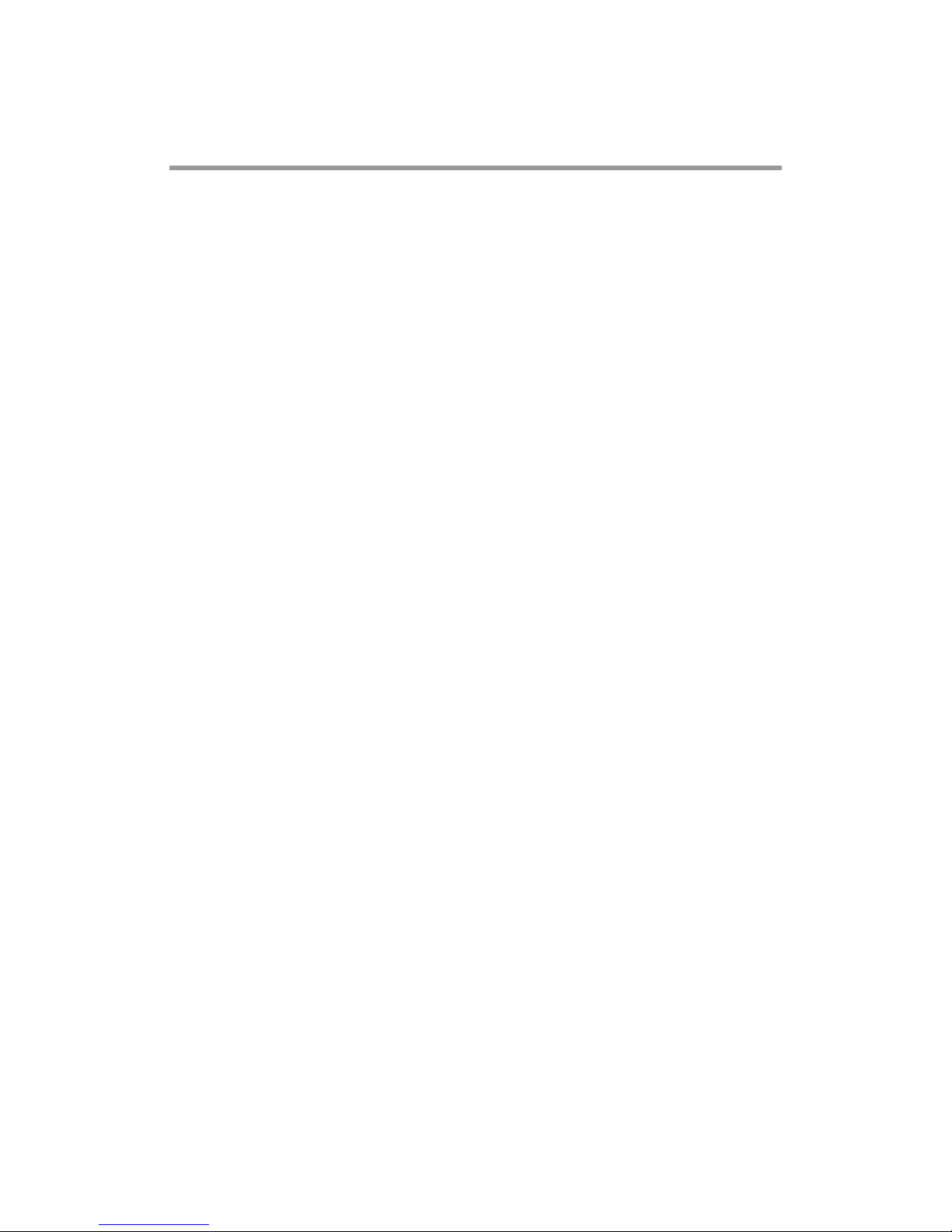
Table of Contents
Disclaimers ..................................................................................................... ii
ESD Precautions ........................................................................................... iii
Chapter 1 Introduction ............................................. 1
1.1 Features ............................................................................................... 1
1.2 Specifications ...................................................................................... 2
1.3 Utilities ................................................................................................. 3
Chapter 2 Board and Pin Assign m ents .................... 5
2.1 Board Dimensions and Fixing Holes ................................................. 5
2.2 Board Layout ....................................................................................... 7
2.3 Assembly Drawing .............................................................................. 8
2.4 Jumper Settings ................................................................................ 10
2.4.1 LVDS +3.3V/+5V/+12V Voltage Selection (JP2) ........................................ 11
2.4.2 Restore BIOS Optimal Defaults (JP3) ........................................................ 11
2.4.3 Auto Power On (JP4) ................................................................................. 11
2.5 Connectors ........................................................................................ 12
2.5.1 Board to Board Connectors (CN1 and CN2) ............................................. 13
2.5.2 USB 2.0 Wafer Connecto r (C N4) .............................................................. 15
2.5.3 SATA Power Connector (CN5) .................................................................. 15
2.5.4 SMBus Connector (CN6) .......................................................................... 15
2.5.5 Front Panel Connector (CN7) ................................................................... 16
2.5.6 Digital I/O Connector (CN8) ...................................................................... 17
2.5.7 I2C Connector (CN9) ................................................................................ 17
2.5.8 L VDS Connector (CN10) ........................................................................... 17
2.5.9 Power Connector (CN11) .......................................................................... 19
2.5.10 Inverter Connector (CN12) ........................................................................ 19
2.5.11 CMOS Battery Connector (BAT1) ............................................................. 19
2.5.12 Ethernet Connector (LAN1) ....................................................................... 20
2.5.13 SATA Connector (SATA1) .......................................................................... 20
2.5.14 Full-size PCI-Express Mini Card or mSATA Connector (SCN1) ............... 21
2.5.15 SIM Card Socket (SCN2) .......................................................................... 22
2.5.16 Half-size PCI-Express Mini Card Connector (SCN3) ................................ 22
Chapter 3 Hardware Description ........................... 23
3.1 Microprocessors ............................................................................... 23
3.2 BIOS ................................................................................................... 23
iv
Page 5

3.3 System Memory ................................................................................. 23
3.4 I/O Port Address Map ........................................................................ 24
3.5 Interrupt Controller (IRQ) Map ......................................................... 25
3.6 Memory Map ...................................................................................... 32
Chapter 4 AMI BIOS Setup Utility .......................... 33
4.1 Starting ............................................................................................... 33
4.2 Navigation Keys ................................................................................ 33
4.3 Main Menu .......................................................................................... 35
4.4 Advanced Menu ................................................................................. 36
4.5 Chipset Menu ..................................................................................... 52
4.6 Security Menu .................................................................................... 57
4.7 Boot Menu .......................................................................................... 58
4.8 Save & Exit Menu .............................................................................. 60
Appendix A I/O Board ................................................ 63
A.1 AX93A07 Specifications ................................................................... 63
A.2 AX93A07 Dimensions and Fixing Holes .......................................... 63
A.3 AX93A07 Board Layout ..................................................................... 64
A.4 AX93A07 Connectors ........................................................................ 65
A.4.1 Ethernet Board to Board Connector (CN1) ............................................... 65
A.4.2 DC Power Output Connector (CN2) .......................................................... 65
A.4.3 LVDS Input Connector (CN3) .................................................................... 66
A.4.4 SMBus Connector (CN4) .......................................................................... 66
A.4.5 DC Jack Power Input Connector w/ Screw (CN5) .................................... 66
A.4.6 RJ-45 Ethernet Port (CN6) ........................................................................ 67
A.4.7 D-Sub VGA Connector (CN8) ................................................................... 67
Appendix B I/O Boards (Optional) ............................. 69
B.1 AX93A00 Specifications ................................................................... 69
B.2 AX93A01 Specifications ................................................................... 71
B.3 AX93A02 Specifications ................................................................... 73
B.4 AX93A09 Specifications ................................................................... 75
Appendix C Watchdog Timer ................................... 77
C.1 About Watchdog Timer ..................................................................... 77
C.2 How to Use Watchdog Timer ............................................................ 77
Appendix D Digital I/O ............................................. 79
v
Page 6

D.1 About Digital I/O ................................................................................ 79
D.2 Digital I/O Programming ................................................................... 79
Appendix E BIOS Flash Utility ................................ 81
vi
Page 7
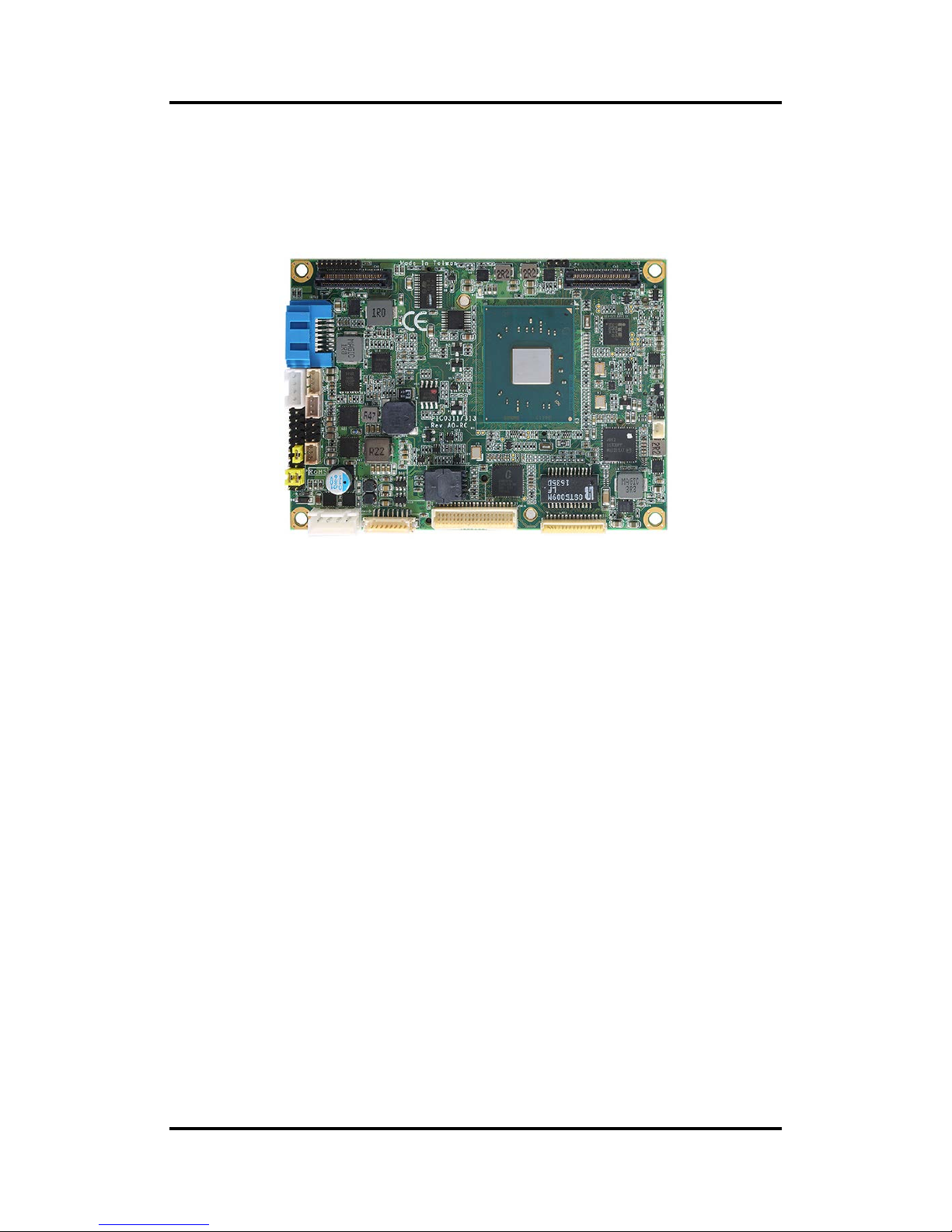
PICO313 Pico-ITX Board
Chapter 1
Introduction
The PICO313 is a Pico-ITX board with Intel
®
Pentium® N4200/ Celeron® N3350 processor that
deliver outstanding system performance through high-bandwidth interfaces, multiple I/O
functions for interactive applications and various embedded computing solutions.
The board has one 204-pin unbuffered SO-DIMM socket for DDR3L 1867MHz SO-DIMM
memory with maximum capacity up to 8GB. It also features one Gigabit/Fast Ethernet, one
SATA port with transfer rates up to 6Gb/s, one USB 2.0 high speed complia nt , and built-in high
definition audio codec that can achieve the best stability and reliability for industrial
applications. The board can be enhanced by its built-in watchdog timer function, a special
industrial feature not commonly seen on other moth erboards.
1.1 Features
Intel
®
Pentium® N4200 and Celeron® N3350
One DDR3L SO-DIMM supports up to 8GB memory capacity
One full-size PCI-Express Mini Card
One half-size PCI-Express Mini Card
One USB 2.0 port and one Gigabit Ethernet port
I/O expansion board supported
One SIM Card
+12V only DC-in supported
Introduction 1
Page 8

PICO313 Pico-ITX Board
1.2 Specifications
CPU
Intel
®
Pentium® N4200 1.1GHz quad core.
Intel
®
Celeron® N3350 1.1GHz dual core.
Thermal Solution
Fanless.
Operating Temperature
Temperature: -20°C ~ +70°C (-4°F ~ +158°F), operation.
BIOS
American Megatrends Inc. UEFI (Unified Ext ensible F irmware Interface) BIOS.
64Mbit SPI Flash, DMI, Plug and Play.
PXE Ethernet Boot ROM.
System Memory
One 204-pin unbuffered DDR3L SO-DIMM socket.
Maximum up to 8GB DDR3L 1867MHz memory.
Serial ATA
One SATA-600 connector.
USB Interface
One USB port with fuse protection and complies with USB Spec. Rev. 2.0.
Display
One 2x20-pin connector for 18/24-bit single and dual channel LVDS and one 8-pin
wafer connector for inverter control. LVDS resolution is up to 1920x1200 in 24-bit
dual channel.
Watchdog Timer
1~65536 seconds or minutes; up to 65535 levels.
Ethernet
One 1000/100/10Mbps Gigabit/Fast Ethernet port in wafer connector.
Support Wake-on-LAN, PXE Boot ROM with Intel
®
i211AT.
Expansion Interface
One full-size PCI-Express Mini Card socket with mSATA supported.
One half-size PCI-Express Mini Card socket.
One board to board connector (high speed signal).
One board to board connector (low speed signal).
4-bit digital I/O
2 Introduction
Page 9
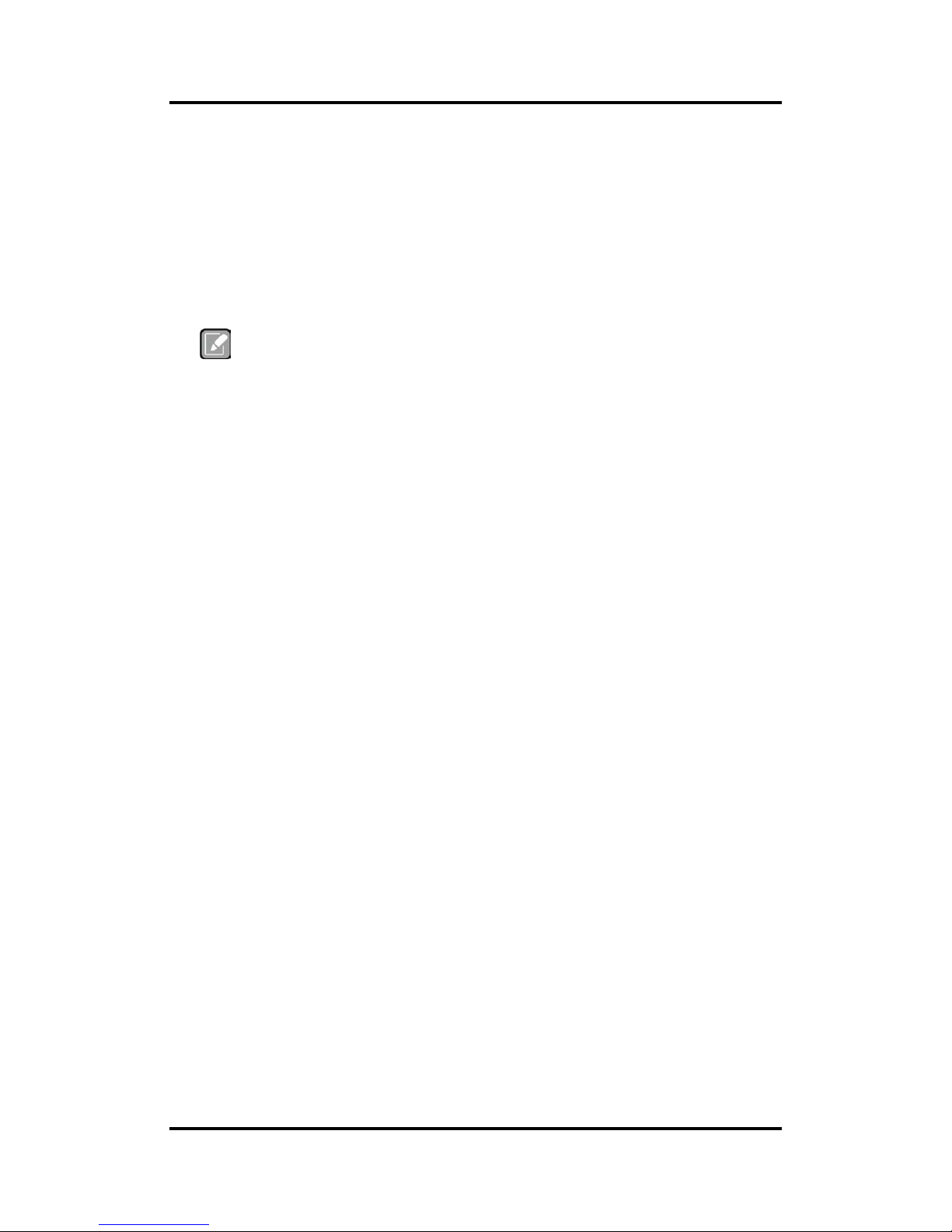
PICO313 Pico-ITX Board
Power Input
DC jack power connector, co-layout with 1x2-pin right angle connector.
+12V DC-in only.
AT auto power on function supported.
Power Management
ACPI (Advanced Configuration and Power Interface).
Form Factor
Pico-ITX form factor.
Note
All specifications and images are subject to change without notice.
1.3 Utilities
Chipset and graphics driver
Intel
®
Trusted Execution Engine (Intel® TXE) driver
Ethernet driver (i211AT)
Audio driver
Introduction 3
Page 10

PICO313 Pico-ITX Board
This page is intentionally left blank.
4 Introduction
Page 11
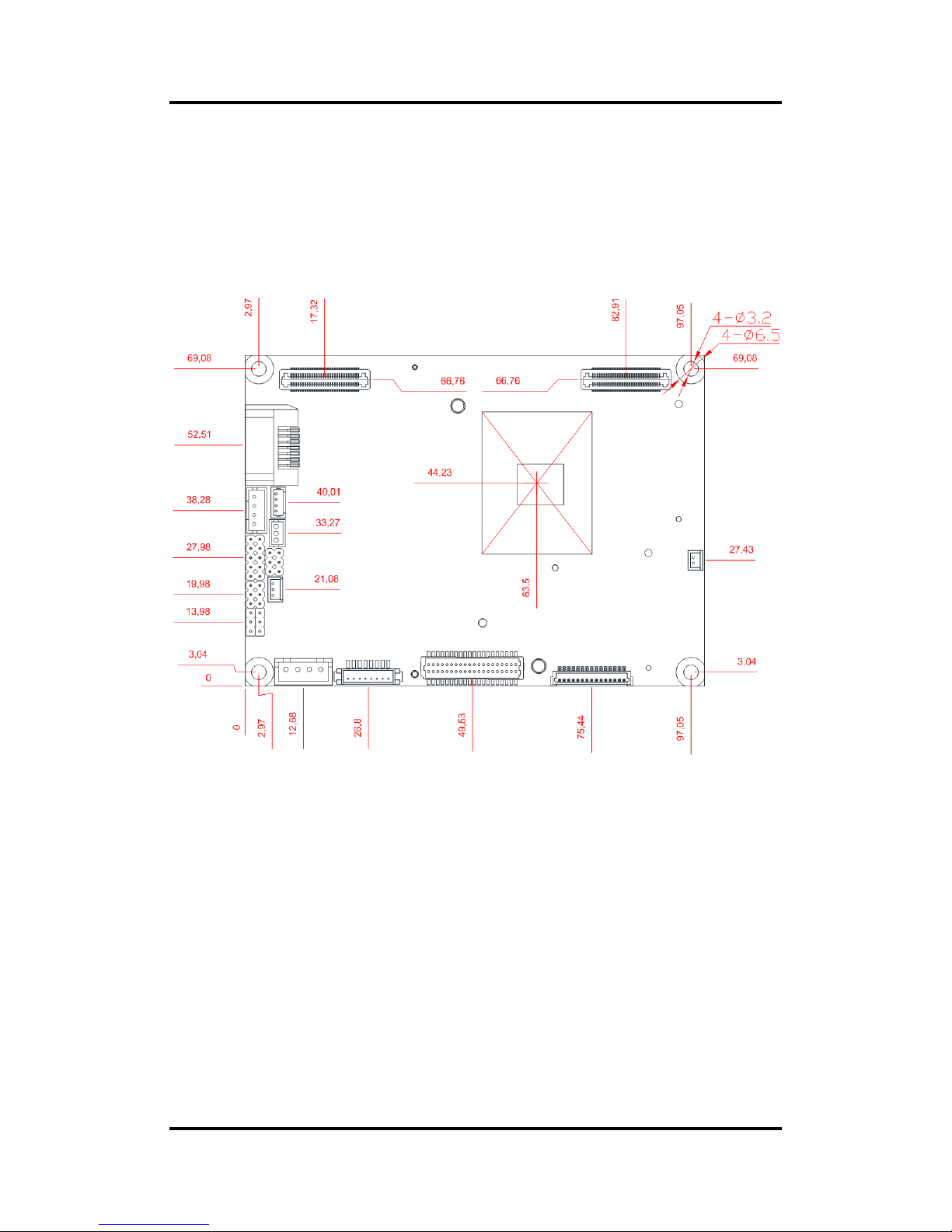
PICO313 Pico-ITX Board
Chapter 2
Board and Pin Assignments
2.1 Board Dimensions and Fixing Holes
Top View
Board and Pin Assignments 5
Page 12
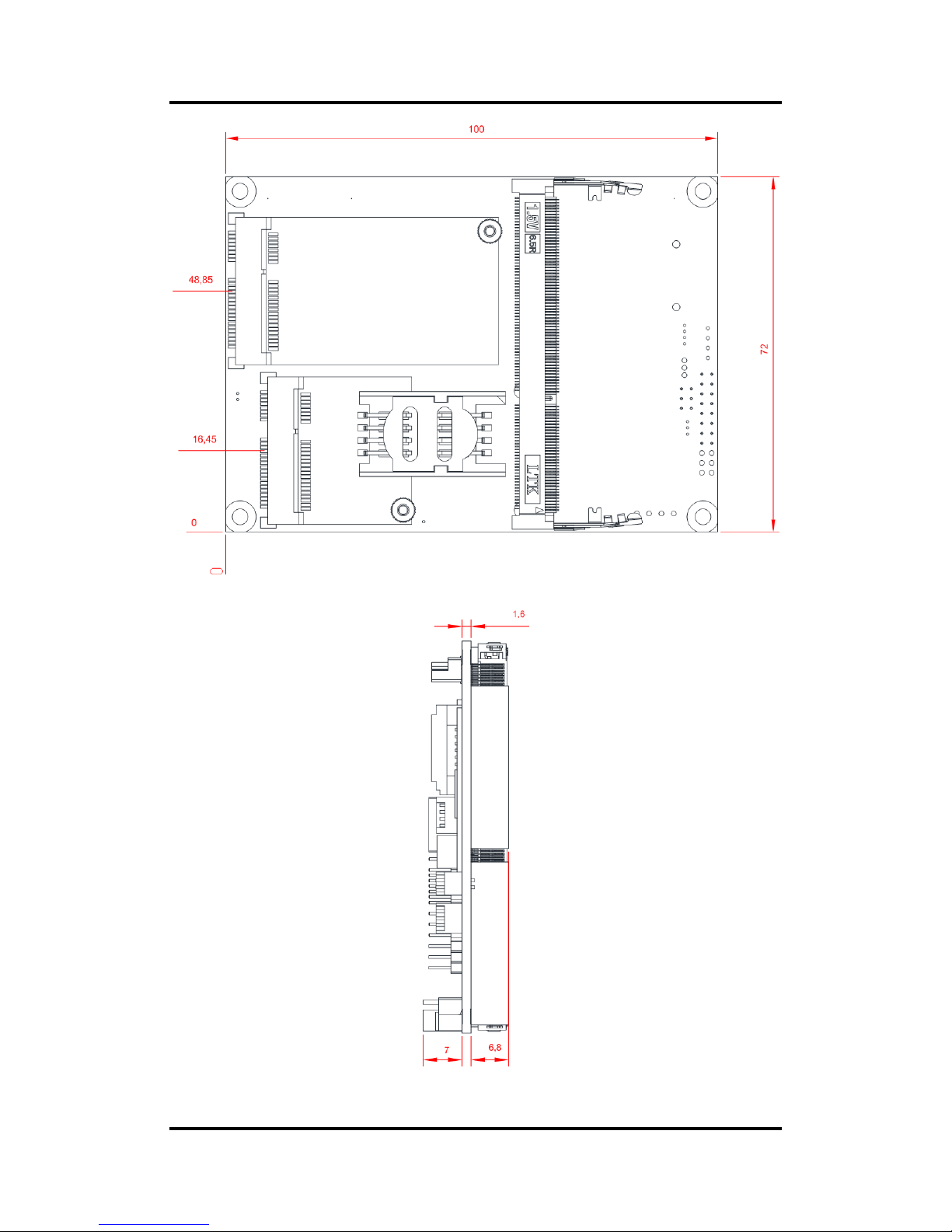
PICO313 Pico-ITX Board
Bottom View
Side View
6 Board and Pin Assignments
Page 13
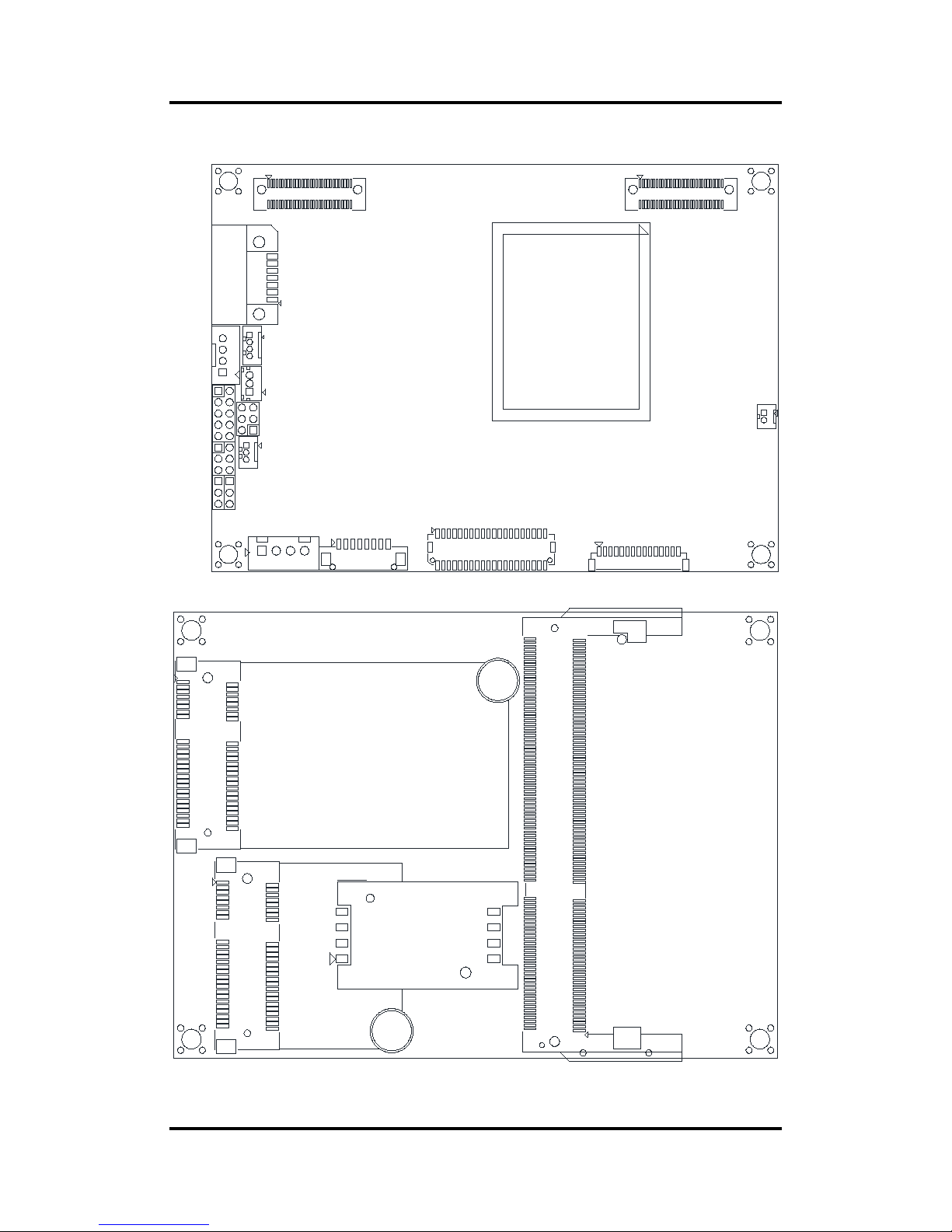
PICO313 Pico-ITX Board
2.2 Board Layout
CN5
CN
7
CN6
CN
1
CN2
CN4
SATA1
CN9
CN10
U1
BAT
1
CN
8
JP2
CN
12
LAN1
CN11
JP
4
JP3
Top View
SCN1
SCN3
SCN2
SSDIMM1
Bottom View
Board and Pin Assignments 7
Page 14
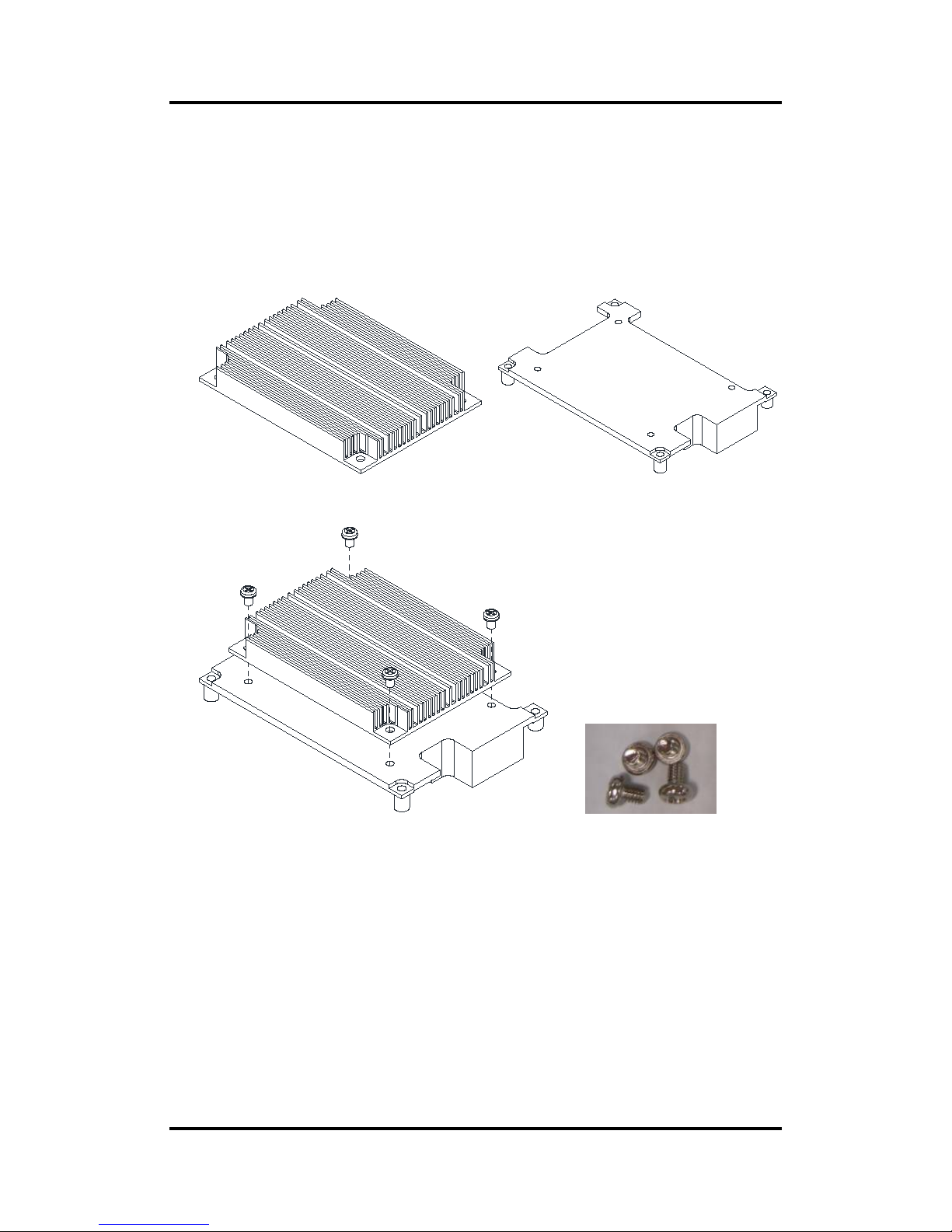
PICO313 Pico-ITX Board
2.3 Assembly Drawing
For thermal dissipation, a thermal solution enables the PICO313’s components to dissipate
heat efficiently. All heat generating components are thermally conducted to the heat spreader
in order to avoid hot spots. Images below illustrate how to install the thermal solution on
PICO313.
1. Heatsink and heat spreader for PICO313 (see image below):
2. First of all, use the following four screws to secure heatsink on heat spreader.
x4
8 Board and Pin Assignments
Page 15

PICO313 Pico-ITX Board
3. The PICO313 has four assembly holes for installation. Align and firmly secure thermal
solution and AX93A07 I/O board to PICO313. Be careful not to over-tighten the sc rew s.
AX93A07:
① 1pcs, 5943A072700E - AX93A07 LAN Cable (15P) L=50mm
② 1pcs, 5943A074000E - AX93A07 LVDS 24BIT Ycable L=60mm
③ 1pcs, 5943A078100E - AX93A07 SMBus Cable L=70mm
④ 1pcs, 59413020450E - AX93267 Power Cable
⑤ 1pcs, 72932670100e - AX93A07 Bracket
⑥ 2pcs, 793703ZZ600E - 5H*7L*M3 Hex Female Copper Stand-off, True Color
⑦ 2pcs, 75111630400E - M3*4L Pan Head Phillips Machine Nickel-plated Screw (RC)
Thermal Solution
AX93A07
Board and Pin Assignments 9
Page 16
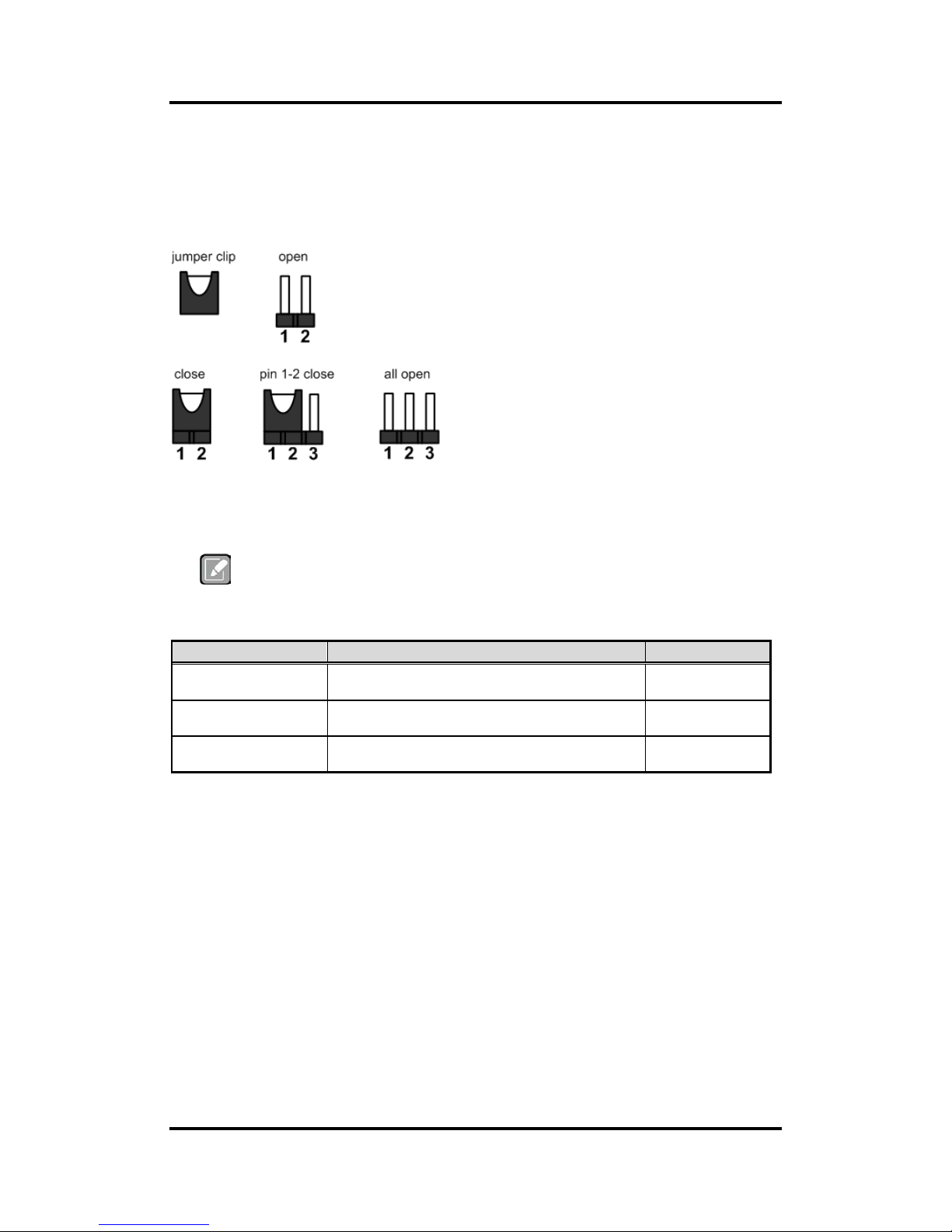
PICO313 Pico-ITX Board
2.4 Jumper Settings
Jumper is a small component consisting of jumper clip and jumper pi ns. Install jumper clip on 2
jumper pins to close. And remove jumper clip from 2 jumper pins to open. Below illustration
shows how to set up jumper.
Properly configure jumper settings on the PICO313 to meet your application purpose. Below
you can find a summary table of jumpers and onboard default settings.
Note
Once the default jumper setting needs to be changed, plea s e do it under power-off
condition.
Jumper
Description
Setting
JP2
LVDS +3.3V/+5V/+12V Voltage Selection
Default: +3.3V
1-2 Close
JP3
Restore BIOS Optimal Defaults
Default: Normal Operation
1-2 Close
JP4
Auto Power On
Default: Enable
2-3 Close
10 Board and Pin Assignments
Page 17
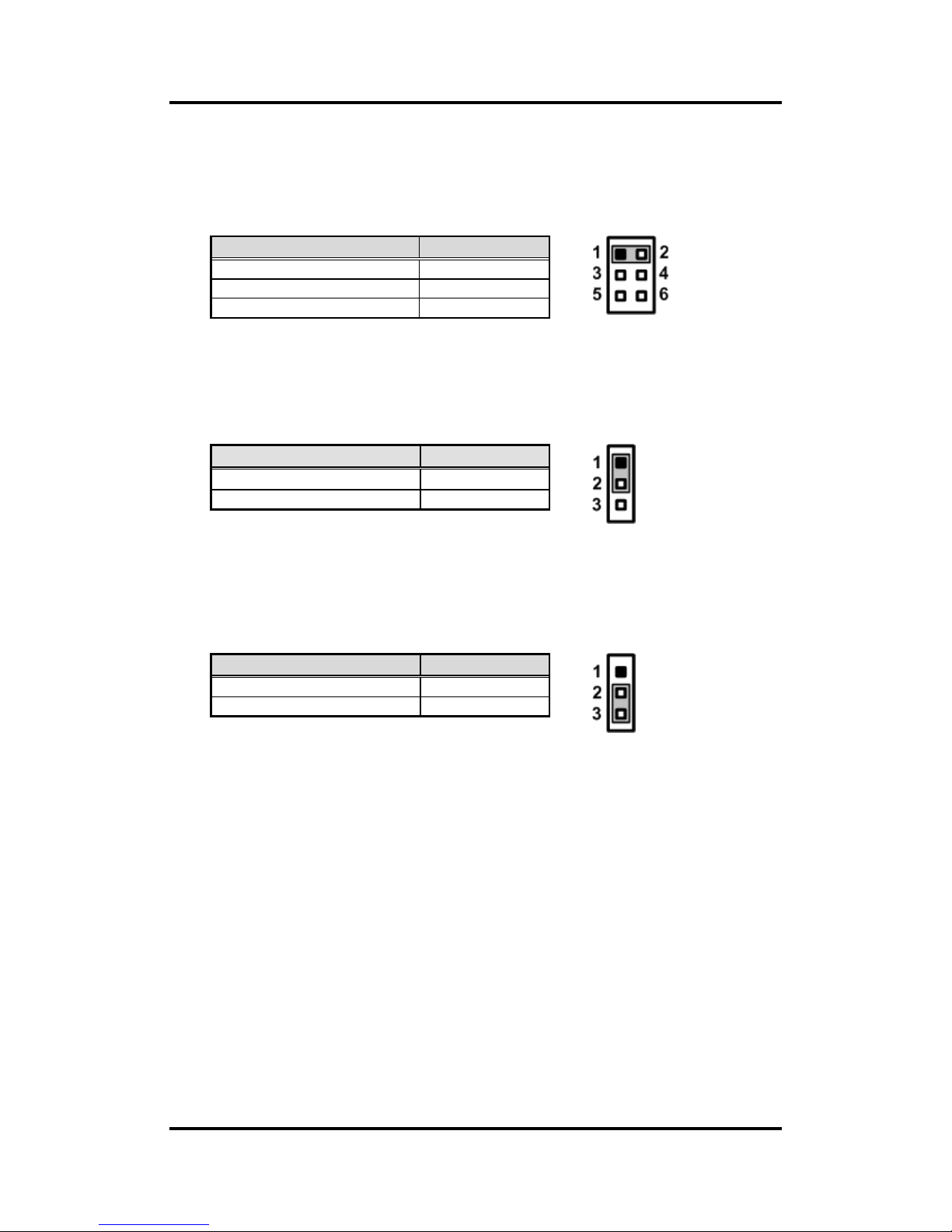
PICO313 Pico-ITX Board
2.4.1 LVDS +3.3V/+5V/+12V Voltage Selection (JP2)
The board supports voltage selection f or flat panel displays. Use this jumper to set LVDS
connector (CN10) pin 1~6 +DVCCM1 to +3.3V, +5V or +12V. To prevent hardware
damage, before connecting please make sure that the input voltage of flat panel is
correct.
2.4.2 Restore BIOS Optimal Defaults (JP3)
Put jumper clip to pin 2-3 for a few seconds then move it back to pin 1-2. Doing this
procedure can restore BIOS optimal default s.
2.4.3 Auto Power On (JP4)
If JP4 is enabled for power input, the system will be automatically power on without
pressing soft power button. If JP4 is disabled f or power input, it is necessary to manually
press soft power button to power on the system.
Function
Setting
+3.3V level (Default)
1-2 close
+5V level
2-4 close
+12V level
5-6 close
Function
Setting
Normal (Default)
1-2 close
Restore BIOS optimal defaults
2-3 close
Function
Setting
Disable auto power on 1-2 close
Enable auto power on (Default)
2-3 close
Board and Pin Assignments 11
Page 18
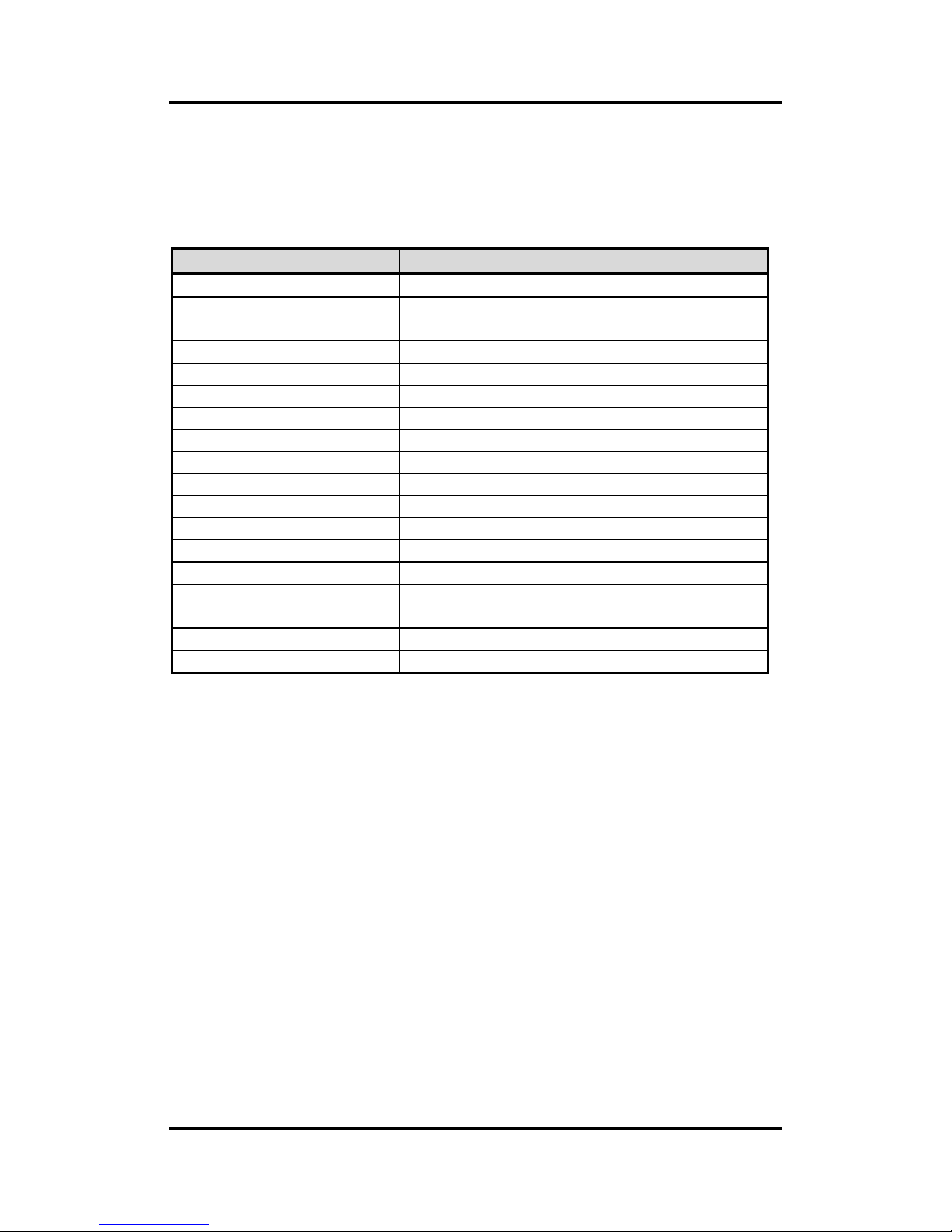
PICO313 Pico-ITX Board
2.5 Connectors
Signals go to other parts of the system through connectors. Loose or improper connection
might cause problems, please make sure all connectors are properly and firmly connected.
Here is a summary table which shows all connectors on the hardware.
Connector Description
CN1 Board to Board Connector 1 (Low Speed Signal)
CN2 Board to Board Connector 2 (High Speed Signal)
CN4 USB 2.0 Wafer Connector
CN5 SATA Power Connector
CN6 SMBus Connector
CN7 Front Panel Connector
CN8 Digital I/O Connector
CN9 I2C Connector
CN10 LVDS Connector
CN11 Power Connector
CN12 Inverter Connector
BAT1 CMOS Battery Connector
LAN1 Ethernet Connector
SATA1 SATA Connector
SCN1 Full-size PCI-Express Mini Card or mSATA Connector
SCN2 SIM Card Socket
SCN3 Half-size PCI-Express Mini Card Connector
SSDIMM1 DDR3L SO-DIMM Connector
12 Board and Pin Assignments
Page 19

PICO313 Pico-ITX Board
2.5.1 Board to Board Connectors (CN1 and CN2)
CN1 is a 2x30-pin board to board connector. The pin assignments of CN1 are given as
follows.
1 59
2 60
Pin
Signal
Pin
Signal
1
HDA_SYNC_1P8
2
HDA_CLK_1P8
3
HDA_SDI0_1P8
4
HDA_RST_1P8_N
5
HDA_SDO_1P8
6
HDA_VDDIO
7
DCD2/COM3_EN
8
DSR2/COM4_EN
9
RXD2/COM3_TERM
10
RTS2/COM4_TERM
11
TXD2/COM3_GPIO0
12
CTS2/COM4_GPIO0
13
DTR2/COM3_GPIO1
14
RI2/COM4_GPIO1
15
DCD1/COM1_EN
16
DSR1/COM2_EN
17
RXD1/COM1_TERM
18
RTS1/COM2_TERM
19
TXD1/COM1_GPIO0
20
CTS1/COM2_GPIO0
21
DTR1/COM1_GPIO1
22
RI1/COM2_GPIO1
23
N/A
24
N/A
25
LPC_CLK0_25M_BTB
26
L_AD3
27
L_FRAME_N
28
L_AD2
29
SER_IRQ
30
L_AD1
31
N/A
32
L_AD0
33 USB_OC1_3P3_N 34 USB_OC1_3P3_N
35
GND
36
GND
37
USB_DP0
38
USB_DP2
39
USB_DN
40
USB_DN2
41
GND
42
GND
43
USB_DP1
44
USB_DN3
45
USB_DN1
46
USB_DP3
47
GND
48
GND
49
FP_PSIN_N
50
+5V_SBY
51
SATA_LED_3P3_N
52
+5V_SBY
53
FP_RST_N
54
+5V_SBY
55
PLTRST_1_N
56
GND
57
+V3.3S
58
+V5S
59
+V3.3S
60
+V5S
Board and Pin Assignments 13
Page 20
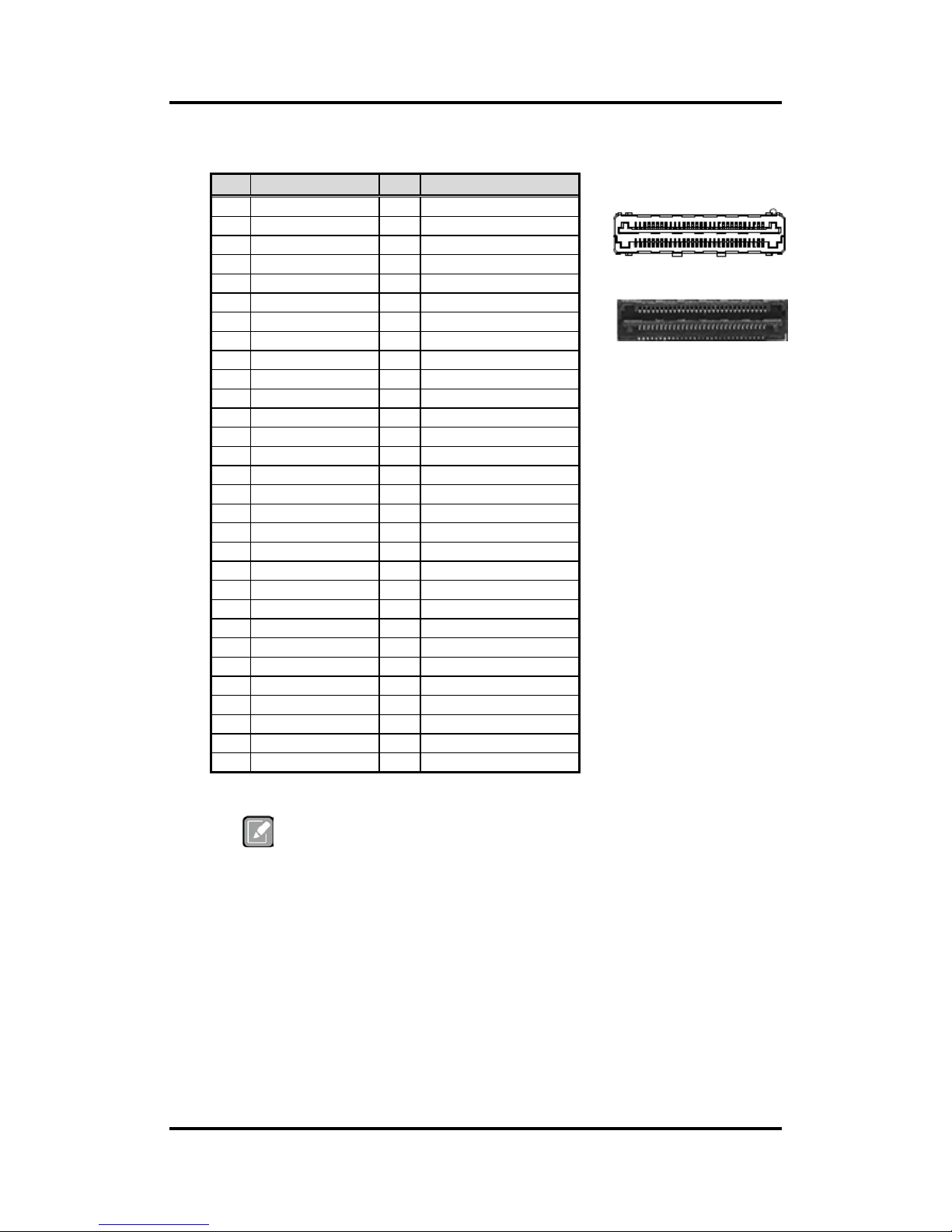
PICO313 Pico-ITX Board
CN2 is a 2x30-pin board to board connector. The pin assignments of CN2 are given as
follows.
1 59
2 60
Note
It is suggested to insert I/O board (AX93A00, AX93A01, AX93A02 or
AX93A09 ) into CN1 and CN2 on PICO313.
Pin
Signal
Pin
Signal
1
USB3_P0_RX_DP
2
PCIE_P1_RXP
3
USB3_P0_RX_DN
4
PCIE_P1_RXN
5
GND
6
GND
7
USB3_P0_TX_DP
8
PCIE_P1_TXP
9 USB3_P0_TX_DN 10 PCIE_P1_TXN
11
GND
12
GND
13
USB3_P1_RX_DP
14
PCIE_REFCLK1_DP
15
USB3_P1_RX_DN
16
PCIE_REFCLK1_DN
17
GND
18
GND
19
USB3_P1_TX_DP
20
DDI0_TX0_DP
21
USB3_P1_TX_DN
22
DDI0_TX0_DN
23
GND
24
GND
25
USB3_P2_RX_DP
26
DDI0_TX1_DP
27
USB3_P2_RX_DN
28
DDI0_TX1_DN
29
GND
30
GND
31
USB3_P2_TX_DP
32
DDI0_TX2_DP
33
USB3_P2_TX_DN
34
DDI0_TX2_DN
35
GND
36
GND
37
USB3_P3_RX_DP
38
DDI0_TX3_DP
39
USB3_P3_RX_DN
40
DDI0_TX3_DN
41
GND
42
GND
43
USB3_P3_TX_DP
44
DDI0_3P3_DATA
45
USB3_P3_TX_DN
46
DDI0_3P3_CLK
47
GND
48
GND
49
DDI0_AUX_DP
50
DDI0__3P3_HPD_C
51
DDI0_AUX_DN
52
PCIE_WAKE1_N_B2B
53
GND
54
SMB_DATA_3P3_MAIN
55
+V12S
56
SMB_CLK_3P3_MAIN
57
+3.3V_SBY
58
+V5S
59
+3.3V_SBY
60
+V5S
14 Board and Pin Assignments
Page 21
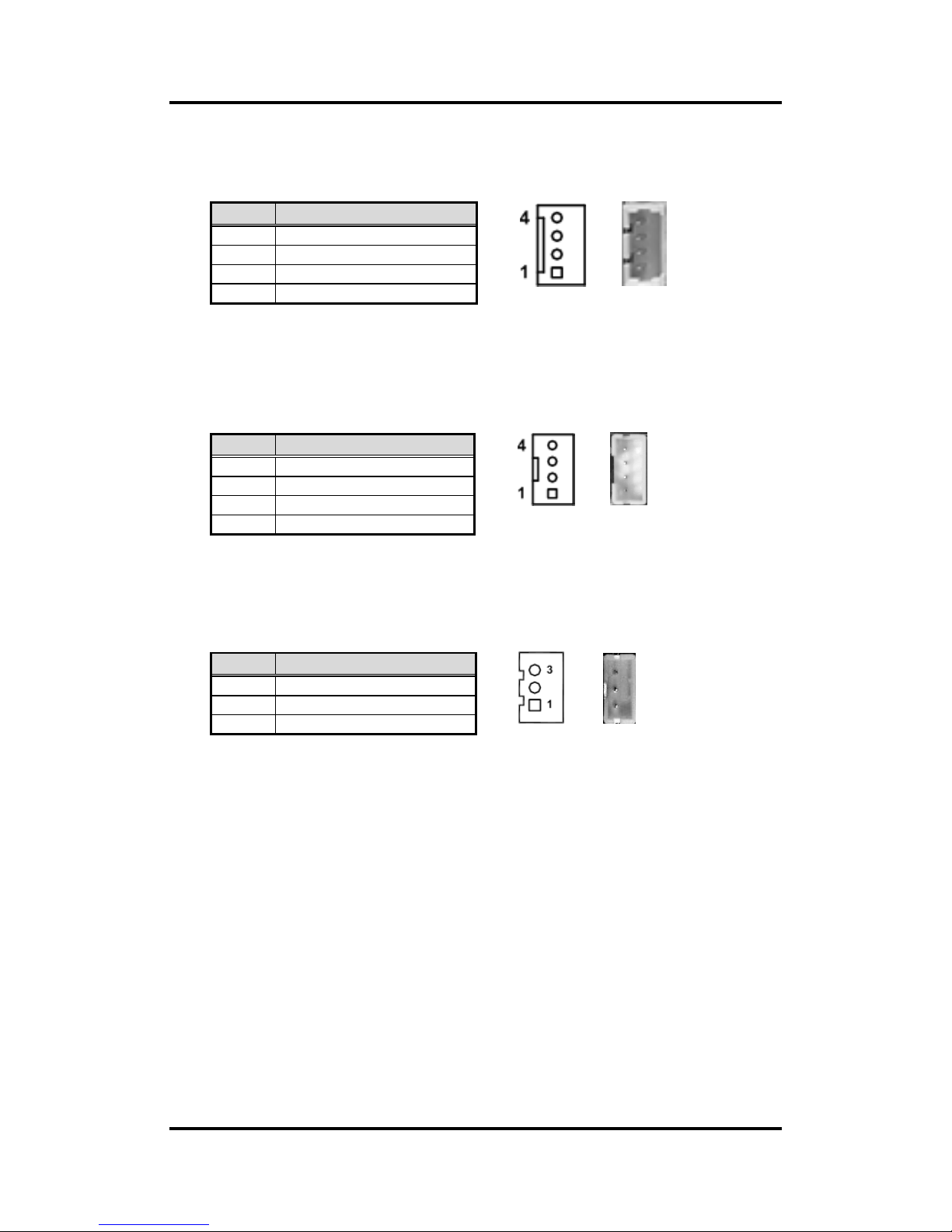
PICO313 Pico-ITX Board
2.5.2 USB 2.0 Wafer Connector (CN4)
This is a 4-pin (pitch=1.25mm) wafer connector, which is compliant with Molex
530470410, for USB 2.0 interface.
2.5.3 SATA Power Connector (CN5)
The CN5 is a 4-pin (pitch=2.0mm) wafer connector, which is compliant with JST
B4B-PH-K-S, for SATA power interface.
2.5.4 SMBus Connector (CN6)
This is a 3-pin (pitch=1.5mm) wafer connector for SMBus (System Management Bus)
interface.
Pin
Signal
1
USB_PWR (+5V_SBY level)
2
D+
3
D-
4
GND
Pin
Signal
1
+12V
2
GND
3
GND
4
+5V
Pin
Signal
1
SMB_CLK_3P3_MAIN
2
SMB_DATA_3P3_MAIN
3
GND
Board and Pin Assignments 15
Page 22

PICO313 Pico-ITX Board
2.5.5 Front Panel Connector (CN7)
The CN7 is 2x5-pin header (pitch=2.0mm) for front panel interface.
Power Status
Pin 1 and pin 2 are for power status button; letting user know the power status of this
board.
Power LED
Pin 4 connects anode (+) of LED and pin 3 connects cathode(-) of LED. The power LED
lights up when the system is powered on.
Power On/Off Button
Pin 5 and 6 connect the power button on front pa nel to CPU board, which allows use rs to
turn on or off power supply.
System Reset Switch
Pin 7 and 8 connect the case-mounted reset switch that reboots your computer without
turning off the power switch. It is a better way to reboot your system for a longer life of
system power supply.
HDD Activity LED
This connection is linked to hard drive activity LED on the control panel. LED flashes
when HDD is being accessed. Pin 9 and 10 connect the hard disk drive to the front panel
HDD LED, pin 9 is assigned as cathode(-) and pin 10 is assigned as anode(+).
Pin
Signal
1
GND
2
PWR_PSON#
3
PWRLED-
4
PWRLED+
5
PWRSW-
6
PWRSW+
7
HW RST-
8
HW RST+
9
HDDLED-
10
HDDLED+
16 Board and Pin Assignments
Page 23
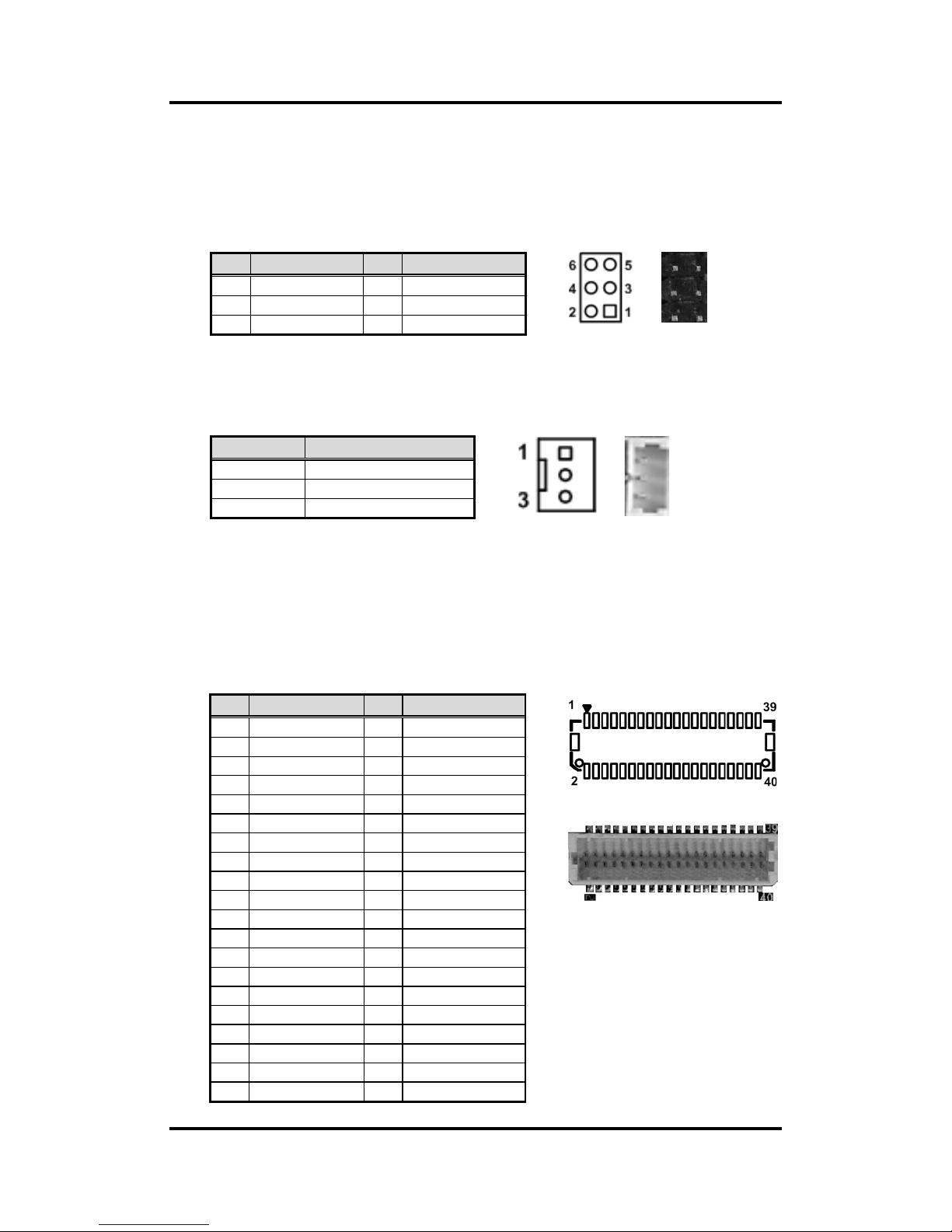
PICO313 Pico-ITX Board
2.5.6 Digital I/O Connector (CN8)
This is a 2x3-pin (pitch=2mm) connector. The board is equipped with a 4-bit digital I/O
that meets requirements for a system customary automation control. The digital I/O can
be configured to control cash drawers and sense warning signals from an Uninterrupted
Power System (UPS), or perform store security control. You may use software
programming to control these digital signals, please refer to Appendix D.
2.5.7 I2C Connector (CN9)
This is a 3-pin (pitch=1.25mm) wafer connector for I2C interface.
2.5.8 LVDS Connector (CN10)
This board has a 2x20-pin connector for LVDS LCD interface. It is strongly
recommended to use the matching JST SHDR-40VS-B connector for LVDS interface.
Pin 1~6 +DVCCM1 can be set to +3.3V, +5V or +12V by setting JP2 (see section 2.4.1).
18-bit single channel
Pin
Signal
Pin
Signal
1
DIO 0
2
DIO 3
3 DIO 1 4 DIO 2
5
+5V 6 GND
Pin
Signal
1
I2C_CLK_SBY
2
I2C_DAT_SBY
3
GND
Pin
Signal
Pin
Signal
1
+DVCCM1
2
+DVCCM1
3
+DVCCM1
4
+DVCCM1
5
+DVCCM1
6
+DVCCM1
7
N.C 8 N.C 9 GND
10
GND
11
N.C
12
N.C
13
N.C
14
N.C
15
GND
16
GND
17
N.C
18
N.C
19
N.C
20
N.C
21
GND
22
GND
23
Channel A D0-
24
N.C
25
Channel A D0+
26
N.C
27
GND
28
GND
29
Channel A D1-
30
N.C
31
Channel A D1+
32
N.C
33
GND
34
GND
35
Channel A D2-
36
Channel A CLK-
37
Channel A D2+
38
Channel A CLK+
39
GND
40
GND
Board and Pin Assignments 17
Page 24
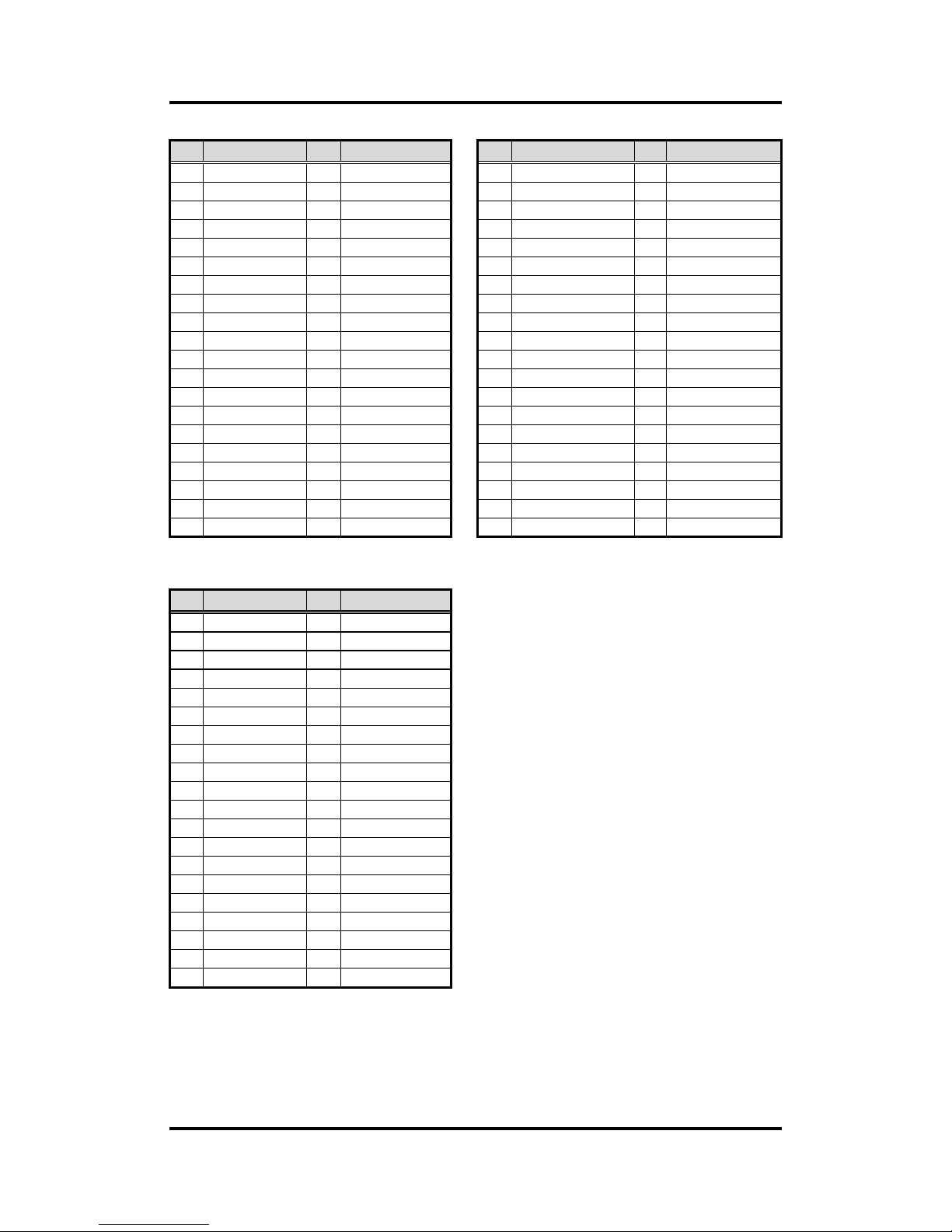
PICO313 Pico-ITX Board
24-bit single channel 18-bit dual channel
Pin
Signal
Pin
Signal
Pin
Signal
Pin
Signal
1
+DVCCM1
2
+DVCCM1
1 +DVCCM1
2
+DVCCM1
3
+DVCCM1
4
+DVCCM1
3 +DVCCM1
4
+DVCCM1
5
+DVCCM1
6
+DVCCM1
5 +DVCCM1
6
+DVCCM1
7
N.C 8 N.C 7
N.C 8 N.C 9 GND
10
GND 9
GND
10
GND
11
N.C
12
N.C 11
N.C
12
Channel B D0-
13
N.C
14
N.C 13
N.C
14
Channel B D0+
15
GND
16
GND 15
GND
16
GND
17
N.C
18
N.C 17
Channel B CLK-
18
Channel B D1-
19
N.C
20
N.C 19
Channel B CLK+
20
Channel B D1+
21
GND
22
GND 21
GND
22
GND
23
Channel A D0-
24
N.C 23
Channel A D0-
24
Channel B D2-
25
Channel A D0+
26
N.C 25
Channel A D0+
26
Channel B D2+
27
GND
28
GND 27
GND
28
GND
29
Channel A D1-
30
Channel A D3-
29
Channel A D1-
30
N.C
31
Channel A D1+
32
Channel A D3+
31
Channel A D1+
32
N.C
33
GND
34
GND 33
GND
34
GND
35
Channel A D2-
36
Channel A CLK-
35
Channel A D2-
36
Channel A CLK-
37
Channel A D2+
38
Channel A CLK+
37
Channel A D2+
38
Channel A CLK+
39
GND
40
GND 39
GND
40
GND
24-bit dual channel
Pin
Signal
Pin
Signal
1
+DVCCM1
2
+DVCCM1
3
+DVCCM1
4
+DVCCM1
5
+DVCCM1
6
+DVCCM1
7
N.C
8
N.C
9
GND
10
GND
11
Channel B D3-
12
Channel B D0-
13
Channel B D3+
14
Channel B D0+
15
GND
16
GND
17
Channel B CLK-
18
Channel B D1-
19
Channel B CLK+
20
Channel B D1+
21
GND
22
GND
23
Channel A D0-
24
Channel B D2-
25
Channel A D0+
26
Channel B D2+
27
GND
28
GND
29
Channel A D1-
30
Channel A D3-
31
Channel A D1+
32
Channel A D3+
33
GND
34
GND
35
Channel A D2-
36
Channel A CLK-
37
Channel A D2+
38
Channel A CLK+
39
GND
40
GND
18 Board and Pin Assignments
Page 25
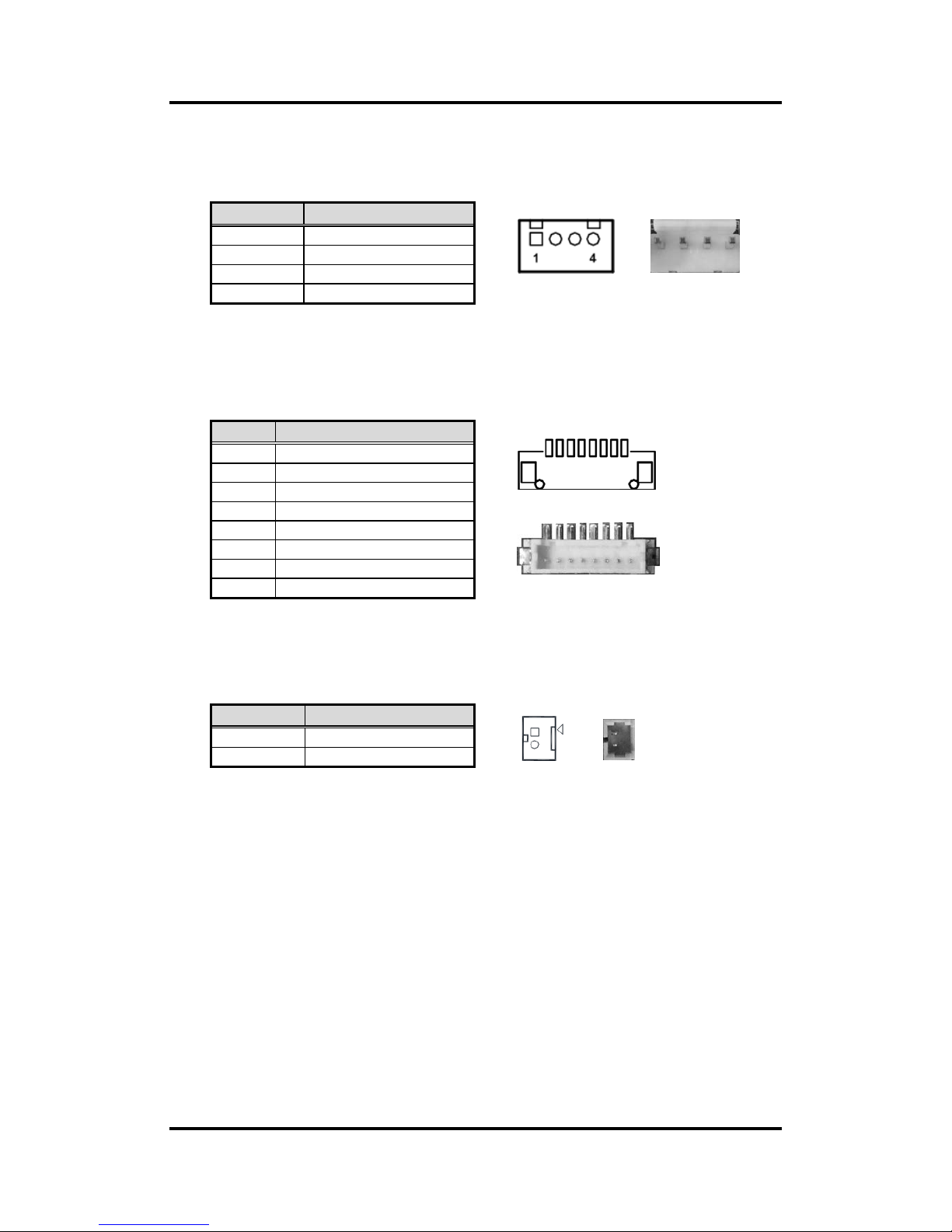
PICO313 Pico-ITX Board
2.5.9 Power Connector (CN11)
The CN11 is a 4-pin (pitch=2.5mm) wafer connector in right angle for DC +12V input.
Gently connect CN11 to AX93A07 I/O board’s CN2.
2.5.10 Inverter Connector (CN12)
This is a Hirose DF13-8P-1.25C 8-pin connector for inverter. We strongly recommend
you to use the matching DF13-8P-1.25C connector to avoid malfunction.
1 8
2.5.11 CMOS Battery Connector (BAT1)
This is a 2-pin (pitch=1.25mm) wafer connector for CMOS battery interface.
Pin
Signal
1
+12V
2
+12V
3
GND
4
GND
Pin
Signal
1
+12VM1 (+12V level)
2
+12VM1 (+12V level)
3
+V5S
4
LVDS Enable Control
5
GND
6
GND
7 GND
8
LVDS Brightness Control
Pin
Signal
1
+3.3V
2
GND
1
Board and Pin Assignments 19
Page 26
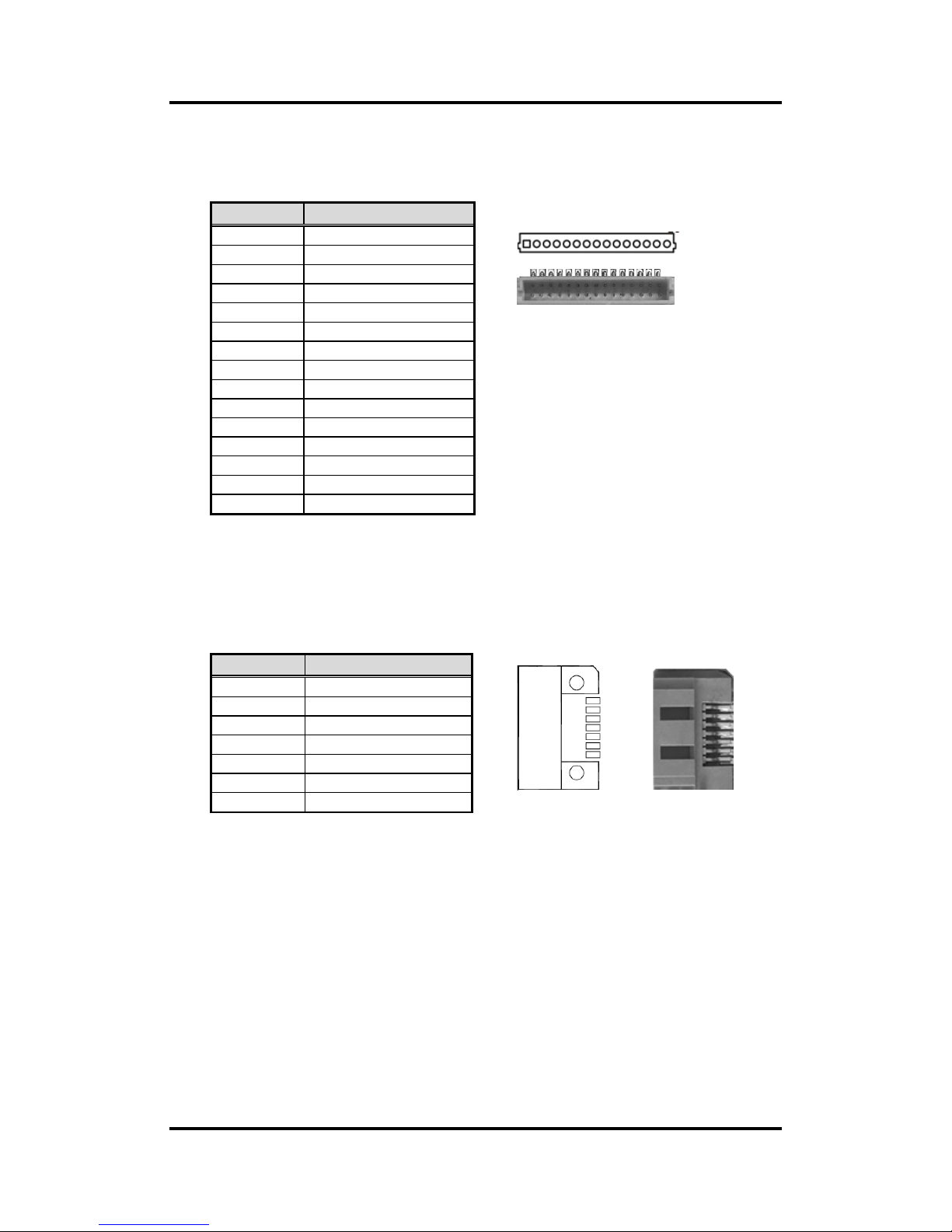
PICO313 Pico-ITX Board
1
2.5.12 Ethernet Connector (LAN1)
This is a JST BM16B-SRSS-TB 15-pin wafer connector for Ethernet interface. Gently
connect LAN1 to AX93A07 I/O board’s CN1.
1 15
2.5.13 SATA Connector (SATA1)
This Serial Advanced Technology Attachment (Serial ATA or SATA) connector is for
high-speed SATA interface port. It is a computer bus interface for connecting to devices
such as hard disk drives.
Pin
Signal
1
LAN_1000_LED-
2
LAN_100_LED-
3
GND
4
MDI3-
5
MDI3+
6
MDI1-
7
MDI2-
8
MDI2+
9
MDI1+
10
MDI0-
11
MDI0+
12
GND
13
+3.3V_SBY
14
LAN_LINK_ACT
15
GND
Pin
Signal
1 GND
2
TXP
3
TXN 4 GND
5
RXN
6
RXP 7 GND
20 Board and Pin Assignments
Page 27
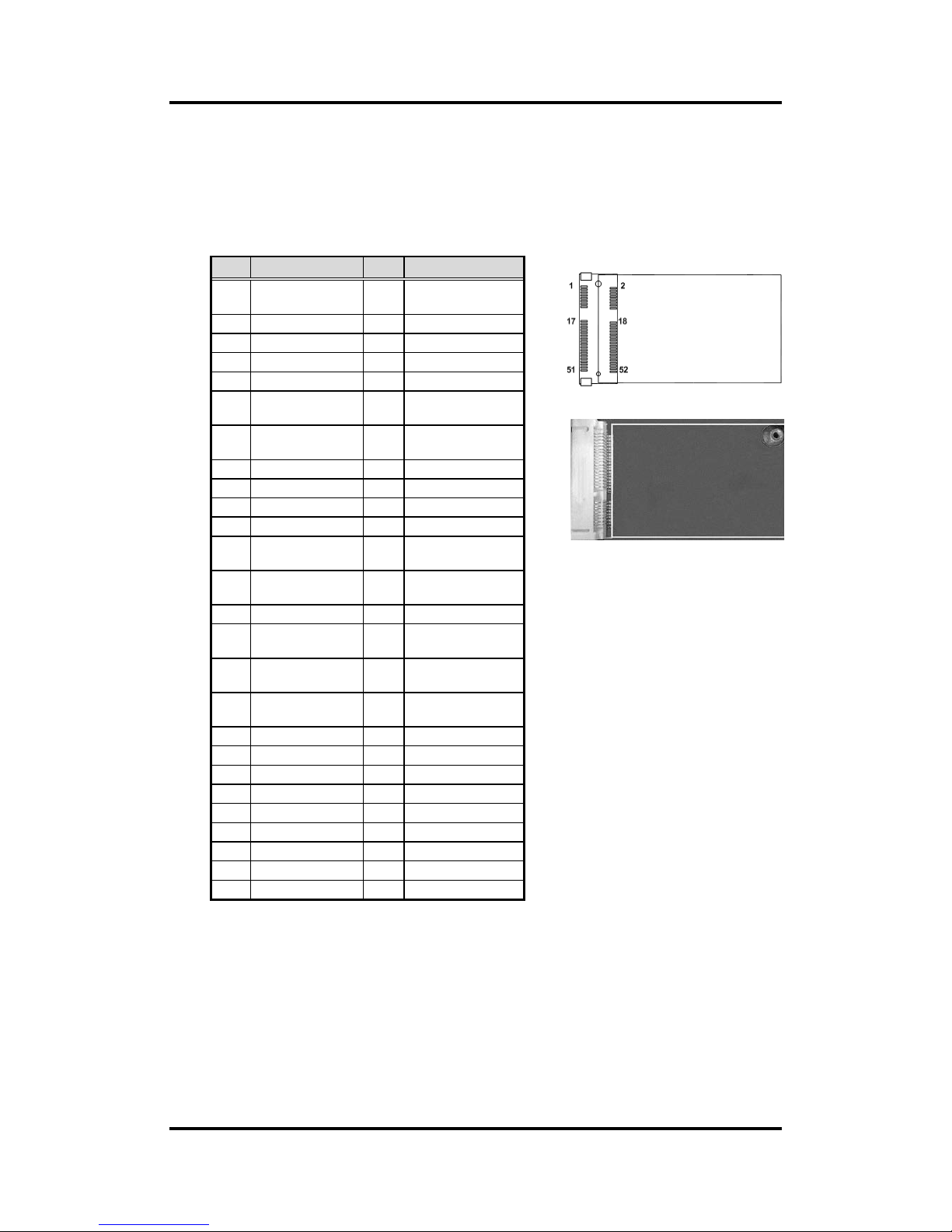
PICO313 Pico-ITX Board
2.5.14 Full-size PCI-Express Mini Card or mSATA Connector
(SCN1)
This is a full-size PCI-Express Mini Card connector on the bottom side complying with
PCI-Express Mini Card Spec. V1.2. It supports either PCI-Express, USB 2 .0 o r SATA
(mSATA). Since the default setting is mSATA, if the PCI-Express Mini Card is needed to
insert, please refer to section 4.4 to change the sett ing.
Pin
Signal
Pin
Signal
1
PCIE_WAKE2_
N
2 +3.3V_SBY
3
No use
4
GND
5
No use
6
+V1.5S
7
GND
8
SIM_PWR
9
GND
10
SIM_DATA
11
PCIE_REFCLK
2_DN
12 SIM_CLK
13
PCIE_REFCLK
2_DP
14 SIM_REST
15
GND
16
SIM_VPP
17
No use
18
GND
19
No use
20
+3.3V_SBY
21
GND
22
PLTRST_1_N
23
PCIE_mSATA_
Card_RXN
24 +3.3V_SBY
25
PCIE_mSATA_
Card_RXP
26 GND
27
GND
28
+V1.5S
29 GND 30
SMB_CLK_3P3_
SBY
31
PCIE_mSATA_
Card_TXN
32
SMB_DATA_3P3
_SBY
33
PCIE_mSATA_
Card_TXP
34 GND
35
GND
36
USB_DN5
37
GND
38
USB_DP5
39
+3.3V_SBY
40
GND
41
+3.3V_SBY
42
No use
43
GND
44
No use
45
No use
46
No use
47
No use
48
+V1.5S
49
No use
50
GND
51
No use
52
+3.3V_SBY
Board and Pin Assignments 21
Page 28

PICO313 Pico-ITX Board
2.5.15 SIM Card Socket (SCN2)
This board has SCN2 socket on the bottom side for inserting SIM Card. In order to work
properly, the SIM Card must be used together with 3G module inserted to SCN1 or
SCN3. It is mainly used in 3G wireless network application.
2.5.16 Half-size PCI-Express Mini Card Connector (SCN3)
This is a half-size PCI-Express Mini Card connector on the bottom side complying with
PCI-Express Mini Card Spec. V1.2. It supports either PCI-Express or USB 2.0.
Pin
Signal
1
SIM_PWR
2
SIM_REST
3
SIM_CLK
4
No use
5
GND
6
SIM_VPP
7
SIM_DATA
8
No use
Pin
Signal
Pin
Signal
1
PCIE_WAKE3_N
2
+3.3V_SBY
3
No use
4
GND
5
No use
6
+1.5V
7
GND
8
SIM_PWR
9
GND
10
SIM_DATA
11
PCIE_REFCLK3_DN
12
SIM_CLK
13
PCIE_REFCLK3_DP
14
SIM_REST
15
GND
16
SIM_VPP
17
No use
18
GND
19
No use
20
+3.3V_SBY
21
GND
22
PLTRST_1_N
23
PCIE_P3_RXN
24
+3.3V_SBY
25
PCIE_P3_RXP
26
GND
27
GND
28
+1.5V
29
GND
30
SMB_CLK_3P3_SBY
31
PCIE_P3_TXN
32
SMB_DATA_3P3_SBY
33
PCIE_P3_TXP
34
GND
35
GND
36
USB_DN6
37
GND
38
USB_DP6
39
+3.3V_SBY
40
GND
41
+3.3V_SBY
42
No use
43
GND
44
No use
45
No use
46
No use
47
No use
48
+1.5V
49
No use
50
GND
51
No use
52
+3.3V_SBY
22 Board and Pin Assignments
Page 29

PICO313 Pico-ITX Board
Chapter 3
Hardware Description
3.1 Microprocessors
The PICO313 supports Intel
®
Pentium® N4200 and Celeron® N3350 processors, which
enables your system to operate under Windows
®
10 environments. The system performance
depends on the microprocessor. Make sure all correct settings are arranged for your installed
microprocessor to prevent the CPU from damages.
3.2 BIOS
The PICO313 uses AMI Plug and P l ay BIOS with a single 64Mbit SPI Flash.
3.3 System Memory
The PICO313 supports one 204-pin DDR3L SO-DIMM socket for maximum memory capacity
up to 8GB DDR3L SDRAMs. The memory module comes in sizes of 2GB, 4GB and 8GB.
Hardware Description 23
Page 30

PICO313 Pico-ITX Board
3.4 I/O Port Address Map
24 Hardware Description
Page 31

PICO313 Pico-ITX Board
3.5 Interrupt Controller (IRQ) Map
The interrupt controller (IRQ) mapping list is shown as follows:
Hardware Description 25
Page 32

PICO313 Pico-ITX Board
26 Hardware Description
Page 33

PICO313 Pico-ITX Board
Hardware Description 27
Page 34

PICO313 Pico-ITX Board
28 Hardware Description
Page 35

PICO313 Pico-ITX Board
Hardware Description 29
Page 36

PICO313 Pico-ITX Board
30 Hardware Description
Page 37

PICO313 Pico-ITX Board
Hardware Description 31
Page 38

PICO313 Pico-ITX Board
3.6 Memory Map
The memory mapping list is shown as follows:
32 Hardware Description
Page 39

PICO313 Pico-ITX Board
Chapter 4
AMI BIOS Setup Utility
The AMI UEFI BIOS provides users with a built-in setup program to modify basic system
configuration. All configured pa rameters are stored in a flash chip to save the setup information
whenever the power is turned off. This chapter provides users with detailed description about
how to set up basic system configuration through the AMI BIOS setup utility.
4.1 Starting
To enter the setup screens, follow the steps below:
1. Turn on the computer and press the <Del> key immediately.
2. After you press the <Del> key, the main BIOS setup menu displays. You can access the
other setup screens from the main BIOS setup men u, such as the Advanced and Chipset
menus.
Note
If your computer cannot boot after making and saving system changes w ith BIOS
setup, you can restore BIOS optimal defaults by sett ing JP3 (see section 2.4.2).
It is strongly recommended that you should avoid changing the chipset’s defaults. Both AMI
and your system manufacturer have carefully set up these defaults that provide the best
performance and reliability.
4.2 Navigation Keys
The BIOS setup/utility uses a key-based navigation system called hot keys. Most of the BIOS
setup utility hot keys can be used at any time during the setup navigati on proce ss. These keys
include <F1>, <F2>, <Enter>, <ESC>, <Arrow> keys, and so on.
Note
Some of the navigation keys differ from one screen to another.
AMI BIOS Setup Utility 33
Page 40

PICO313 Pico-ITX Board
Hot Keys Description
Left/Right
The Left and Right <Arrow> keys allow you to selec t a setup screen.
Up/Down
The Up and Down <Arrow> keys allow you to select a setup screen or
sub-screen.
+− Plus/Minus
The Plus and Minus <Arrow> keys al low you to change the field val ue of a
particular setup item.
Tab
The <Tab> key allows you to select setup fields.
F1
The <F1> key allows you to display the General Help screen.
F2
The <F2> key allows you to Load Previous Values.
F3
The <F3> key allows you to Load Optimized Defaults.
F4
The <F4> key allows you to save any changes you have made and exit
Setup. Press the <F4> key to save your cha nges .
Esc
The <Esc> key allows you to discar d any changes you have mad e and exit
the Setup. Press the <Esc> key to exit the setup without saving your
changes.
Enter
The <Enter> key allows you to display or change the setup option listed for a
particular setup item. The <Enter> key can also allow you to display the
setup sub- screens.
34 AMI BIOS Setup Utility
Page 41

PICO313 Pico-ITX Board
4.3 Main Menu
When you first enter the setup utility, you will enter the Main setup screen. You can always
return to the Main setup screen by selecting the Main tab. System Time/Date can be set up as
described below. The Main BIOS setup screen is shown below.
BIOS and EC Information
Display BIOS and EC firmware information.
System Date/Time
Use this option to change the system time and date. Highlight System Time or System
Date using the <Arrow> keys. Enter new values through the keyboard. Press the <Tab>
key or the <Arrow> keys to move between fields. The date must be entered in MM/DD/YY
format. The time is entered in HH:MM:S S format.
Access Level
Display the access level of current user.
AMI BIOS Setup Utility 35
Page 42

PICO313 Pico-ITX Board
4.4 Advanced Menu
The Advanced menu also allows users to set configuration of the CPU and other system
devices. You can select any of the items in the left frame of the screen to go to t he sub m enu s:
► Hardware Monitor
► ACPI Settings
► Trusted Computing
► CPU Configuration
► SATA Configuration
► USB Configuration
► Utility Configuration
► Device Configuration (This option appears only if an I /O board is connected.)
For items marked with “”, please press <Enter> for more options.
36 AMI BIOS Setup Utility
Page 43

PICO313 Pico-ITX Board
Hardware Monitor
This screen monitors hardware health status.
This screen displays the temperature of system and CPU, system voltages (VBAT, +3.3V,
+3.3V_SBY and +5V).
AMI BIOS Setup Utility 37
Page 44

PICO313 Pico-ITX Board
ACPI Settings
You can use this screen to select opt ions for t he ACPI configuration, and change the value
of the selected option. A description of the selected item appears on the right side of the
screen.
ACPI Sleep State
Select the ACPI (Advanced Configuration and Power Interface) sleep state. Configuration
options are Suspend Disabled and S3 (Suspend to RAM). The default setting is S3
(Suspend to RAM); this option selects ACPI sleep state the system will enter when
suspend button is pressed.
38 AMI BIOS Setup Utility
Page 45

PICO313 Pico-ITX Board
Trusted Computing
This screen provides function for specifying the TPM settings.
Security Device Support
Enable or disable BIOS support for security device. The default setting is Enable.
TPM Device
Enable or disable TPM device that supports TPM 1.2 specifications, for example: ST
Microelectronics TPM1.2 ST33ZP24AR28PVSP.
Current Status Information
Display current TPM status information.
AMI BIOS Setup Utility 39
Page 46

PICO313 Pico-ITX Board
CPU Configuration
This screen shows the CPU Configuration and you can change the value of the selected
option.
Intel Virtualization Technology
Enable or disable Intel Virtualization Technology. When enabled, a VMM (Virtual Machine
Mode) can utilize the additional hardware capabilities. It allows a platform to run multiple
operating systems and applications independently, hence enabling a computer system to
work as several virtual systems.
40 AMI BIOS Setup Utility
Page 47

PICO313 Pico-ITX Board
SATA Configuration
In the SATA Configuration menu, you can see the current installed hardware in the SATA
ports. During system boot up, the BIOS automatically detects the presence of SATA
devices.
Chipset SATA
Enable or disable the SATA chipset controller.
Port 0~1
Enable or disable SATA port 0~1.
AMI BIOS Setup Utility 41
Page 48

PICO313 Pico-ITX Board
PCIE/mSATA
Choose PCIE or mSATA for PCI-Express Mini Card (see section 2.5.14). The default is
mSATA.
USB Configuration
USB Devices
Display all detected USB devices.
Mass Storage Devices
Mass storage device emulation type. Auto option enumerates devices according to their
media format. Optical drives are emulated as CDROM, drives with no media will be
emulated according to a drive type.
42 AMI BIOS Setup Utility
Page 49

PICO313 Pico-ITX Board
Utility Configuration
BIOS Flash Utility
BIOS flash utility configuration. For more detailed information, please refer to Appendix E.
AMI BIOS Setup Utility 43
Page 50

PICO313 Pico-ITX Board
Device Configuration
A description of selected item appears on the right side of the screen. For items marked
with “”, please press <Enter> for more options.
Onboard Device Configuration
Use this option to configure onboard device (e.g., digital I\O setting).
Module Device Configuration
This option appears only if an I/O board is installed. BIOS will auto-detect all supported
functions and you can use it to change settings on the I/O board. The PICO313 supports
the following I/O boards: AX93A00, AX93A01, AX93A02 and AX93A09.
44 AMI BIOS Setup Utility
Page 51

PICO313 Pico-ITX Board
Onboard DIO Configuration
You can use this screen to select options for the 4-bit digital I/O Configuration. A
description of the selected item appears on the right side of the screen. For items marked
with “”, please press <Enter> for more options.
AMI BIOS Setup Utility 45
Page 52

PICO313 Pico-ITX Board
Onboard DIO Configuration
Use this screen to set parameters related to digital I/O configuration.
DIO Modification
Enable or disable digital I/O modification. If modification is disabled, the DIO status sub
screen is as follows:
46 AMI BIOS Setup Utility
Page 53

PICO313 Pico-ITX Board
Once it is enabled, you can load manufacture default and access to the DIO status sub
screen to set output or input, see image below.
AMI BIOS Setup Utility 47
Page 54

PICO313 Pico-ITX Board
Module Device Configuration
This screen is available only if an I/O board with serial ports is connected. For items
marked with “”, please press <Enter> for more options.
AxiomType3 Super IO Configuration
Serial Port 1~2 Configuration
Set parameters related to serial port 1~2 on the I/O board.
48 AMI BIOS Setup Utility
Page 55

PICO313 Pico-ITX Board
Serial Port 1 Configuration
Serial Port
Enable or disable serial port 1 on I/O board. The optimal setting for base I/O address is
3F8h and for interrupt request address is IRQ4.
COM Port Type
Use this item to set RS-232/422/485 communication mode.
AMI BIOS Setup Utility 49
Page 56

PICO313 Pico-ITX Board
Terminal Mode
Enable or disable terminal mode.
Serial Port 2 Configuration
Serial Port
Enable or disable serial port 2 on I/O board. The optimal setting for base I/O address is
2F8h and for interrupt request address is IRQ3.
50 AMI BIOS Setup Utility
Page 57

PICO313 Pico-ITX Board
COM Port Type
Use this item to set RS-232/422/485 communication mode.
Terminal Mode
Enable or disable terminal mode.
AMI BIOS Setup Utility 51
Page 58

PICO313 Pico-ITX Board
4.5 Chipset Menu
The Chipset menu allows users to change the advanced chipset settings. You can select any
of the items in the left frame of the screen to go t o t he sub menus:
► North Bridge
For items marked with “”, please press <Enter> for more options.
52 AMI BIOS Setup Utility
Page 59

PICO313 Pico-ITX Board
North Bridge
This screen allows users to configure parameters of North Bridge chipset.
IGFX
This item allows you to configure graphics settings. Please press <Enter> to go to the sub
menus.
AMI BIOS Setup Utility 53
Page 60

PICO313 Pico-ITX Board
For PICO313 with VGA (AX93A00):
For PICO313 with HDMI (AX93A01):
Note
The LVDS opti on can only be selected in Primary IGFX Boot Display.
Primary IGFX Boot Display
Select the video device which will be activated during POST (Power-On Self Test).
54 AMI BIOS Setup Utility
Page 61

PICO313 Pico-ITX Board
The images below show Primary IGFX Boot Display opt ion list whe n A X93A07 I/O boa rd is
installed.
For PICO313+AX93A07:
For PICO313+AX93A07 with VGA (AX93A00):
For PICO313+AX93A07 with HDMI (AX93A01):
Secondary IGFX Boot Display
Select secondary display device.
AMI BIOS Setup Utility 55
Page 62

PICO313 Pico-ITX Board
LVDS Panel Type
Select LVDS panel resolution; see the selecti on options in image above.
Note
The VGA resolution of PICO313+AX93A07 is only 1024x768 in 24-bit.
56 AMI BIOS Setup Utility
Page 63

PICO313 Pico-ITX Board
4.6 Security Menu
The Security menu allows users to change the security settings for the system.
Setup Administrator Password.
Set setup administrator password.
User Password
Set user password.
AMI BIOS Setup Utility 57
Page 64

PICO313 Pico-ITX Board
4.7 Boot Menu
The Boot menu allows users to change boot options of the sy stem.
Setup Prompt Timeout
Number of seconds to wait for setup activation key. 65535(0xFFFF) means indefinite
waiting.
Bootup NumLock State
Use this item to select the power-on state for the keyboard NumLock.
58 AMI BIOS Setup Utility
Page 65

PICO313 Pico-ITX Board
Quiet Boot
Select to display either POST output messages or a splash screen during boot-up.
Launch PXE OpROM policy
Use this item to enable or disable the boot ROM function of the onboard LAN chip when
the system boots up.
Boot Option Priorities [Boot Option #1, …]
These are settings for boot priority. Specify the boot device priority sequence from the
available devices.
USB Device BBS Priorities
These are settings for configuring the order for a specific device group. These options are
only visible if at least one device for this group is present.
AMI BIOS Setup Utility 59
Page 66

PICO313 Pico-ITX Board
4.8 Save & Exit Menu
The Save & Exit menu allows users to load your system configuration with optimal or fail-safe
default values.
Save Changes and Exit
When you have completed the system configuration changes, select this option to leave
Setup and return to Main Menu. Select Save Changes and Exit f rom the Save & Exit menu
and press <Enter>. Select Yes to save changes and exit.
Discard Changes and Exit
Select this option to quit Setup without making any permanent changes to the system
configuration and return to Main Menu. Select Discard Changes and Exit from the Save &
Exit menu and press <Enter>. Select Yes to discard changes and exit.
Save Changes and Reset
When you have completed the system configuration changes, select this option to leave
Setup and reboot the computer so the new system configuration parameters can take
effect. Select Save Changes and Reset from the Save & Exit menu and press <Enter>.
Select Yes to save changes and reset.
Discard Changes and Reset
Select this option to quit Setup without making any permanent changes to the system
configuration and reboot the computer. Select Discard Changes and Reset from the Save
& Exit menu and press <Enter>. Select Yes to discard changes and reset.
Save Changes
When you have completed the system configuration changes, select this option to save
changes. Select Save Changes from the S ave & Ex it menu a nd pr es s <Ent er>. Select Yes
to save changes.
60 AMI BIOS Setup Utility
Page 67

PICO313 Pico-ITX Board
Discard Changes
Select this option to quit Setup without making any permanent changes to the system
configuration. Select Discard Changes from the Save & Exit menu and press <Enter>.
Select Yes to discard changes.
Restore Defaults
It automatically sets all Setup options to a complete set of default sett ings when you select
this option. Select Restore Defaults fro m the Save & Exit menu and press <Enter>.
Save as User Defaults
Select this option to save system configuration changes done so far as User Defaults.
Select Save as User Defaults from the Save & Exit menu and press <Enter>.
Restore User Defaults
It automatically sets all Setup options to a complete set of User Defaults when you select
this option. Select Restore User Defaults from the Save & Exit m enu and press <Enter>.
Boot Override
Select a drive to immediately boot that device regardless of the current boot order.
AMI BIOS Setup Utility 61
Page 68

PICO313 Pico-ITX Board
This page is intentionally left blank.
62 AMI BIOS Setup Utility
Page 69

PICO313 Pico-ITX Board
Appendix A
I/O Board
The AX93A07 is an I/O expansion board which i s suggested t o attach carefully to PICO313. Its
specifications and detailed information are given i n this appendix.
A.1 AX93A07 Specifications
Size
100mm x 26mm
Features
One D-Sub VGA port. VGA resolution is up to 1024x768 @60Hz.
One RJ-45 Ethernet port.
DC jack power connector.
Note
All specifications and images are subject to change without notice.
A.2 AX93A07 Dimensions and Fixing Holes
T op View
I/O Board 63
Page 70

PICO313 Pico-ITX Board
Bottom View Side View
A.3 AX93A07 Board Layout
Top View
Side View
64 I/O Board
Page 71

PICO313 Pico-ITX Board
A.4 AX93A07 Connectors
Signals go to other parts of the system through connectors. Loose or improper connection
might cause problems, please make sure all connectors are properly and firmly connected.
Here is a summary table which shows all connectors on the hardware.
Connector Description
CN1 Ethernet Board to Board Connector
CN2 DC Power Output Connector
CN3 LVDS Input Connector
CN4 SMBus Connector
CN5 DC Jack Power Input Connector w/ Screw
CN6 RJ-45 Ethernet Port
CN8 D-Sub VGA Output Connector
A.4.1 Ethernet Board to Board Connector (CN1)
This is a 15-pin wafer connector for Ethernet interface. Gently connect this CN1 to
PICO313’s LAN1.
1 15
A.4.2 DC Power Output Connector (CN2)
This is a 4-pin wafer connector for DC +12V. Gently connect this CN2 to PICO313’s
CN11.
Pin
Signal
1
1000 LAN LED
2
100 LAN LED
3
GND
4
MDI3-
5
MDI3+
6
MDI1-
7
MDI2-
8
MDI2+
9
MDI1+
10
MDI0-
11
MDI0+
12
GND
13
LAN_VDD33
14 LAN_LINK_ACT
15
GND
Pin
Signal
1
+12V
2
+12V
3
GND
4
GND
I/O Board 65
Page 72

PICO313 Pico-ITX Board
A.4.3 LVDS Input Connector (CN3)
This board has a 2x20-pin connector for LVDS LCD interface. It is strongly
recommended to use the matching JST SHDR-40VS-B connector. The LVDS input
signals go through this connector and converted by CH7036 IC to VGA signals on CN8.
Note that pin 1~6 VCCM must be set to +5V. Gently connect this CN3 to PICO313’s
CN10.
18-bit single channel
A.4.4 SMBus Connector (CN4)
This is a 3-pin (pitch=1.5mm) wafer connector. The SMBus (System Management Bus)
is a simple bus for the purpose of lightweight communi cation. Gently connect this CN4 to
PICO313’s CN6.
A.4.5 DC Jack Power Input Connector w/ Screw (CN5)
The CN5 is a DC jack with screw. Firmly insert
at least 60W adapter into this connector. Loose
connection may cause system instability and
make sure all components/devices are properly
installed before connecting.
Pin
Signal
Pin
Signal
1
VCCM
2
VCCM
3
VCCM
4
VCCM
5
VCCM
6
VCCM
7
N.C. 8 BKL_EN
9
GND
10
GND
11
N.C.
12
N.C.
13 N.C. 14 N.C.
15
GND
16
GND
17
N.C.
18
N.C.
19
N.C.
20
N.C.
21
GND
22
GND
23
Channel A D0-
24
N.C.
25
Channel A D0+
26
N.C.
27
GND
28
GND
29
Channel A D1-
30
N.C.
31
Channel A D1+
32
N.C.
33
GND
34
GND
35
Channel A D2-
36
Channel A CLK-
37
Channel A D2+
38
Channel A CLK+
39
GND
40
GND
Pin
Signal
1
SMBus clock
2
SMBus data
3
GND
66 I/O Board
Page 73

PICO313 Pico-ITX Board
A.4.6 RJ-45 Ethernet Port (CN6)
The board has one RJ-45 Ethernet connector. Connection can be established by
plugging one end of the Ethernet cable into this RJ-45 and the other end (phone jack) to
a 1000/100/10 Base-T hub.
A.4.7 D-Sub VGA Connector (CN8)
The CN8 is a standard 15-pin D-Sub connector which is commonly used for VGA display.
This VGA interface configuration can be configured via software uti l ity.
Pin
Signal
Pin
Signal
L1
MDI0P
L5
MDI2P
L2
MDI0N
L6
MDI2N
L3
MDI1P
L7
MDI3P
L4
MDI1N
L8
MDI3N
A
Active LED (Yellow)
B
1000 LAN LED (Orange) / 100 LAN LED
(Green)
Pin
Signal
Pin
Signal
1
RED
2
GREEN
3
BLUE
4
N.C 5 GND
6
CRT_DETE
7
GND
8
GND
9
CRT_VCC
10
GND
11
N.C
12
DDC_DATA
13
HSYNC
14
VSYNC
15
DDC_CLK
I/O Board 67
Page 74

PICO313 Pico-ITX Board
This page is intentionally left blank.
68 I/O Board
Page 75

PICO313 Pico-ITX Board
Appendix B
I/O Boards (Optional)
The AX93A00, AX93A01, AX93A02 and AX93A09 are I/O expansion boards which are
suggested to insert carefully into CN1 and CN2 on PICO313. Their specifications and detailed
information are given in this appendix.
Note
Please contact your local vendors if any damaged or missing items. DO NOT apply
power to the board if there is any damaged component.
B.1 AX93A00 Specifications
Size
118mm x 40mm
Features
One D-Sub VGA port. VGA resolution is up to 1920x1200 @60Hz.
Audio jack (MIC-in/line-out).
Four USB 3.0.
Serial ports: Two port for RS-232/422/485 (CN4 is COM2 wafer connector).
Power-on, reset and red/green LED.
Note
All specifications and images are subject to change without notice.
Board Layout
CN9
CN5
CN10
JP1
JP2
D18
CN3
CN8
JP3
CN4
CN6
CN7
CN1
CN2
1
1
1
T op View
I/O Boards (Optional) 69
Page 76

PICO313 Pico-ITX Board
Side View
Assembly Drawing
70 I/O Boards (Optional)
Page 77

PICO313 Pico-ITX Board
B.2 AX93A01 Specifications
Size
118mm x 40mm
Features
One HDMI port. HDMI resolution is up to 3840x2160 @30pHz.
One LAN port.
Audio connector (MIC-in/line-out/line-in).
Four USB 3.0.
Serial ports: Two ports for RS-232/422/485.
Power-on, reset and red/green LED.
Note
All specifications and images are subject to change without notice.
Board Layout
JP1
JP2
AUDIO1
D16
CN6
CN3
CN9
JP3
CN7
CN8
CN4
CN2
CN1
T op View
I/O Boards (Optional) 71
Page 78

PICO313 Pico-ITX Board
Side View
Assembly Drawing
72 I/O Boards (Optional)
Page 79

PICO313 Pico-ITX Board
B.3 AX93A02 Specifications
Size
118mm x 40mm
Features
Audio connector (MIC-in/line-out/line-in).
Four USB 3.0.
Serial ports: Two Ports for RS-232/422/485 (CN4 and CN5 are COM wafer
connectors).
Power-on, reset and power/HDD LED.
Note
All specifications and images are subject to change without notice.
Board Layout
CN6
USB
3
USB
2
USB4
USB1
CN7
JP1
JP2
D25
CN3
JP3
CN4
CN5
AUDIO1
CN2
CN1
T op View
Side View
I/O Boards (Optional) 73
Page 80

PICO313 Pico-ITX Board
Assembly Drawing
74 I/O Boards (Optional)
Page 81

PICO313 Pico-ITX Board
B.4 AX93A09 Specifications
Size
118mm x 33mm
Features
Audio (MIC-in/line-out/line-in).
Four USB 2.0.
Serial ports: Two ports for RS-232/422/485.
Power-on, reset and power/HDD LED.
Note
All specifications and images are subject to change without notice.
Board Layout
T op View
Assembly Drawing
I/O Boards (Optional) 75
Page 82

PICO313 Pico-ITX Board
This page is intentionally left blank.
76 I/O Boards (Optional)
Page 83

PICO313 Pico-ITX Board
Appendix C
Watchdog Timer
C.1 About Watchdog Timer
After the system stops working for a while, it can be auto-reset by the watchdog timer. The
integrated watchdog timer can be set up in the system reset mode by program.
C.2 How to Use Watchdog Timer
Assembly sample code :
mov dx,fa10 ; 5 seconds (Maximum is 65535 seconds; fill in
; 0xFA10 and 0xFA11 register, ex: 0xFA11=0x01,
; 0xFA10=0x68 means 360 seconds)
mov al,05
out dx,al
mov dx,fa12 ; Enable WDT
mov al,01
out dx,al
Watchdog Timer 77
Page 84

PICO313 Pico-ITX Board
This page is intentionally left blank.
78 Watchdog Timer
Page 85

PICO313 Pico-ITX Board
Appendix D
Digital I/O
D.1 About Digital I/O
The onboard GPIO or digital I/O has 4 bits (DIO0~3). Each bit can be set to function as input or
output by software programming. In default, all pins are pulled high with +5V level (according
to main power). The BIOS default settings are 2 inputs and 2 outputs where all of these pins
are set to 1.
CN8
D.2 Digital I/O Programming
Assembly sample code :
mov dx,fa18 ; Set DIO 0-3 to Output
mov al,f0
out dx,al
mov dx,fa19 ; Set DIO 0-3 to High
mov al,0f
out dx,al
mov dx,fa18 ; Set DIO 0-3 to Input
mov al,ff
out dx,al
mov dx,fa19 ; Get DIO 0-3 status
in al,dx
mov dx,fa18 ; Set DIO 0-1 to Input, 2-3 to Output
mov al,f3 ; al = F3 => 11110011
out dx,al
mov dx,fa19 ; Set DIO 3 to High
mov al,08 ; al = 08 => 00001000
out dx,al
in al,dx ; Get DIO 0-3 status
Pin
Signal
Pin
Signal
1
DIO 0
2
DIO 3
3
DIO 1
4
DIO 2
5
+5V 6 GND
CN
5
CN7
CN6
CN1
CN2
CN4
SATA1
CN9
CN10
U1
BAT1
CN8
JP2
CN12
LAN1
CN11
JP4
JP3
Digital I/O 79
Page 86

PICO313 Pico-ITX Board
This page is intentionally left blank.
80 Digital I/O
Page 87

PICO313 Pico-ITX Board
Appendix E
BIOS Flash Utility
The BIOS Flash utility is a new helpful function in BIOS setup program. With this function you
can easily update system BIOS without having to enter operating system. In this appendix you
may learn how to do it in just a few steps. Please read and follow the instructions below
carefully.
1. In your USB flash drive, create a ne w folder and name it “Axiomtek”, see figure below.
2. Copy BIOS ROM file (e.g. PICO313.005) to “Axiomtek” folder.
3. Insert the USB flash drive to your system.
4. Enter BIOS setup menu and go to Advanced\Utility Configuration. Select BIOS Flash
Utility and press <Enter>.
PICO313.005
BIOS Flash Utility 81
Page 88

PICO313 Pico-ITX Board
5. BIOS automatically detect all USB drive(s) attached to the system. In this example only
one USB drive is attached to the system. That’s why, you can see only one device is
displayed in figure below.
6. Select the USB drive containing BIOS ROM file you want to update using the <> or
<> key. Then press <Enter> to get into “Axiomtek” folder.
7. Now you can see the BIOS ROM file on the screen, press <Enter> to select.
8. Select Start to flash system BIOS opti on to begin updating procedure.
PICO313.005
`82 BIOS Flash Utility
Page 89

PICO313 Pico-ITX Board
9. Please wait while BIOS completes the entire flash update process: erase data, write new
data and verify data.
10. When you see the following figure, press <Enter> to finish the update process. After that
the system will shut down and restart immediately.
BIOS Flash Utility 83
