Page 1

CAPA830
Intel® AtomTM D2550/N2800/N2600
Processor 3.5” SBC
User’s Manual
Page 2

ii
Disclaimers
This manual has been carefully checked and believed to contain accurate information.
Axiomtek Co., Ltd. assumes no responsibility for any infringements of patents or any third
party’s rights, and any liability arising from such use.
Axiomtek does not warrant or assume any legal liability or responsibility for the accuracy,
completeness or usefulness of any information in this document. Axiomtek does not make any
commitment to update the information in this manual.
Axiomtek reserves the right to change or revise this document and/or product at any time
without notice.
No part of this document may be reproduced, stored in a retrieval system, or transmitted, in
any form or by any means, electronic, mechanical, photocopying, recording, or otherwise,
without the prior written permission of Axiomtek Co., Ltd.
CAUTION
If you replace wrong batteries, it causes the danger of explosion. It is recommended by the
manufacturer that you follow the manufacturer’s instructions to only replace the same or
equivalent type of battery, and dispose of used ones.
Copyright 2014 Axiomtek Co., Ltd.
All Rights Reserved
October 2014, Version A6
Printed in Taiwan
Page 3

iii
ESD Precautions
Computer boards have integrated circuits sensitive to static electricity. To prevent chipsets
from electrostatic discharge damage, please take care of the following jobs with precautions:
Do not remove boards or integrated circuits from their anti-static packaging until you are
ready to install them.
Before holding the board or integrated circuit, touch an unpainted portion of the system
unit chassis for a few seconds. It discharges static electricity from your body.
Wear a wrist-grounding strap, available from most electronic component stores, when
handling boards and components.
Trademarks Acknowledgments
Axiomtek is a trademark of Axiomtek Co., Ltd.
Windows® is a trademark of Microsoft Corporation.
AMI is trademark of American Megatrend Inc.
IBM, PC/AT, PS/2, VGA are trademarks of International Business Machines Corporation.
Intel® and Pentium® are trademarks of Intel Corporation.
Other brand names and trademarks are the properties and registered brands of their
respective owners.
Page 4
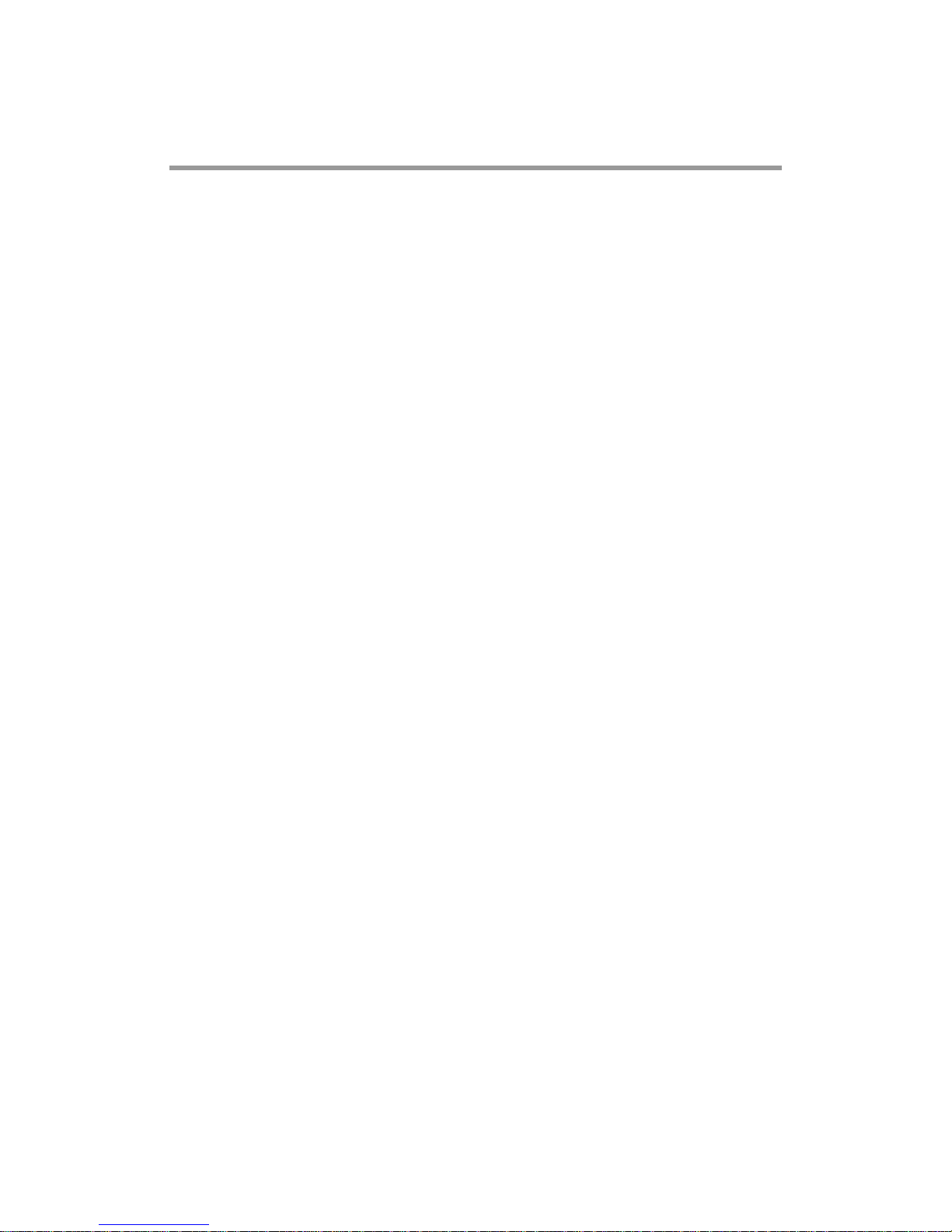
iv
Table of Contents
Disclaimers ..................................................................................................... ii
ESD Precautions ........................................................................................... iii
Chapter 1 Introduction ............................................. 1
1.1 Features ............................................................................................... 2
1.2 Specifications ...................................................................................... 2
1.3 Utilities Supported .............................................................................. 4
Chapter 2 Board and Pin Assignments .................... 5
2.1 Board Dimensions and Fixing Holes ................................................. 5
2.2 Board Layout ....................................................................................... 7
2.3 Jumper Settings .................................................................................. 9
2.3.1 COM1 Data/Power Selection (JP1) ........................................................... 10
2.3.2 COM2 Data/Power Selection (JP2) ........................................................... 10
2.3.3 Restore BIOS Optimal Defaults (JP3) ....................................................... 10
2.3.4 Auto Power On (JP4) ................................................................................ 10
2.3.5 LVDS Voltage Selection (JP5) .................................................................... 11
2.4 Connectors ........................................................................................ 12
2.4.1 Front Panel Connector (CN1) ................................................................... 13
2.4.2 Digital I/O Connector (CN2) ...................................................................... 14
2.4.3 SMBus Connector (CN3) .......................................................................... 14
2.4.4 USB Wafer Connector (CN4) .................................................................... 14
2.4.5 COM2 Connector (CN5) ............................................................................ 15
2.4.6 Power Output Connector (CN6) ................................................................ 15
2.4.7 CPU Fan Connector (CN7) ....................................................................... 15
2.4.8 COM1 Connector (CN8) ............................................................................ 16
2.4.9 Audio Connector (CN9) ............................................................................. 16
2.4.10 Inverter Connector (CN12) ........................................................................ 16
2.4.11 LVDS Connector (CN13) ........................................................................... 17
2.4.12 Ethernet Port (CN14) ................................................................................ 19
2.4.13 HDMI Connector (CN15) ........................................................................... 19
2.4.14 VGA Connector (CN17) ............................................................................. 20
2.4.15 Power Connector (ATX1) .......................................................................... 20
2.4.16 Serial ATA Connector (SATA1) .................................................................. 20
2.4.17 USB Connectors (USB1 and USB2) ......................................................... 21
2.4.18 CFast™ Socket (SCFAST1) ...................................................................... 21
2.4.19 PCI-Express Mini Card and mSATA Connector (SCN1) ........................... 22
2.4.20 ZIO Expansion Connector (SJ1) ............................................................... 23
Page 5

v
Chapter 3 Hardware Description ........................... 25
3.1 Microprocessors ............................................................................... 25
3.2 BIOS ................................................................................................... 25
3.3 System Memory ................................................................................. 25
3.4 I/O Port Address Map ........................................................................ 26
3.5 Interrupt Controller (IRQ) Map ......................................................... 28
3.6 Memory Map ...................................................................................... 31
Chapter 4 AMI BIOS Setup Utility .......................... 33
4.1 Starting ............................................................................................... 33
4.2 Navigation Keys ................................................................................ 33
4.3 Main Menu .......................................................................................... 34
4.4 Advanced Menu ................................................................................. 35
4.5 Chipset Menu ..................................................................................... 43
4.6 Boot Menu .......................................................................................... 47
4.7 Security Menu .................................................................................... 48
4.8 Save & Exit Menu .............................................................................. 49
Chapter 5 Drivers Installation ................................ 51
5.1 Installing Chipset Driver ................................................................... 51
5.2 Installing Graphics Media Accelerator Driver ................................. 54
5.3 Installing Ethernet Driver .................................................................. 58
5.4 Installing Audio Driver ...................................................................... 60
Appendix A ZIO Module (Optional) .......................... 63
AX93262 Specifications ............................................................................... 63
AX93262 Dimensions and Fixing Holes ..................................................... 63
AX93262 Layout ........................................................................................... 65
Connectors ................................ ................................ ................................ ... 66
COM1 and COM2 Connector (CN1) ........................................................................... 66
COM3 and COM4 Connector (COM3 and COM4) ..................................................... 66
ZIO Expansion Connector (J1) ................................................................................... 67
SIM Card Slot (SCN1) ................................................................................................ 68
PCI-Express Mini Card Connector (SCN2) ................................................................ 68
Assembly Drawing ....................................................................................... 69
Appendix B Watchdog Timer ................................... 71
About Watchdog Timer ................................................................................ 71
Page 6

vi
How to Use Watchdog Timer ....................................................................... 71
Sample Program .......................................................................................... 72
Appendix C Digital I/O ............................................. 75
About Digital I/O ........................................................................................... 75
Sample Program .......................................................................................... 75
Page 7

CAPA830 Intel® AtomTM D2550/N2800/N2600 Processor 3.5” SBC
Introduction 1
Chapter 1
Introduction
The CAPA830, a Capa board, supports Intel® AtomTM D2550/N2800/N2600 processors. The
board integrates the Intel® NM10 chipset and delivers outstanding system performance
through high-bandwidth interfaces, multiple I/O functions for interactive applications and
various embedded computing solutions.
There is one 204-pin unbuffered SO-DIMM socket for single channel DDR3 800/1066MHz
memory, maximum memory capacity up to 4GB (N2600 supports DDR3 800MHz up to 2GB
only). It also features two Gigabit/Fast Ethernet ports, one serial ATA channels for total one
Serial ATA hard drive at maximum transfer rate up to 300MB/sec, six USB 2.0 high speed
compliant, and built-in HD audio codec that can achieve the best stability and reliability for
industrial applications. Additionally, it provides you with unique embedded features, such as
two serial ports and 3.5” form factor that applies an extensive array of PC peripherals.
Moreover, the CAPA830 is in ZIO form factor which provides a flexible and functional design
for single board embedded systems. It is a solution for those who face limited expandability
from the use of conventional single board designs and has ability to extend I/O modules in a
flexible manner.
Page 8

CAPA830 Intel
®
AtomTM D2550/N2800/N2600 Processor 3.5” SBC
2 Introduction
1.1 Features
Intel
®
AtomTM dual core D2550 (1.86 GHz), N2800 (1.86GHz) and N2600 (1.6GHz)
Intel
®
NM10 chipset
1 DDR3 SO-DIMM supports up to 4GB memory capacity
6 USB 2.0 ports
2 COM ports
ZIO connector
+12V only DC-in supported
1.2 Specifications
CPU
Intel
®
AtomTM dual core D2550 1.86 GHz.
Intel
®
AtomTM dual core N2800 1.86 GHz.
Intel
®
AtomTM dual core N2600 1.6 GHz
Thermal Solution
With Atom
TM
dual core D2550 1.86 GHz as fan solution.
With Atom
TM
dual core N2800 1.86 GHz or dual core N2600 1.6GHz as fanless
solution
System Chipset
Intel
®
NM10 chipset.
BIOS
American Megatrends Inc. UEFI (Unified Extensible Firmware Interface) BIOS.
16Mbit SPI Flash, DMI, Plug and Play.
PXE Ethernet Boot ROM.
System Memory
One 204-pin unbuffered DDR3 SO-DIMM socket.
Maximum up to 4GB DDR3 1066MHz memory for D2550/N2800.
Maximum up to 2GB DDR3 800MHz memory for N2600.
Onboard Multi I/O
Controller: Fintek F81801U.
Serial Ports: One port for RS-232/422/485 and one port for RS-232.
Serial ATA
One SATA-300 connector.
One CFast™ socket.
mSATA support (Optional)
USB Interface
Six USB ports with fuse protection and complies with USB Spec. Rev. 2.0.
Display
A slim type 15-pin D-Sub connector as VGA connector.
One 40-pin connector for 18/24-bit single/dual channel LVDS and one 8-pin inverter
connector. For N2600/N2800, LVDS resolution is up to 1600x1200 in 24-bit dual
channel. For D2550, LVDS resolution is up to 1920x1200 in 24-bit dual channel.
One HDMI port.
Page 9
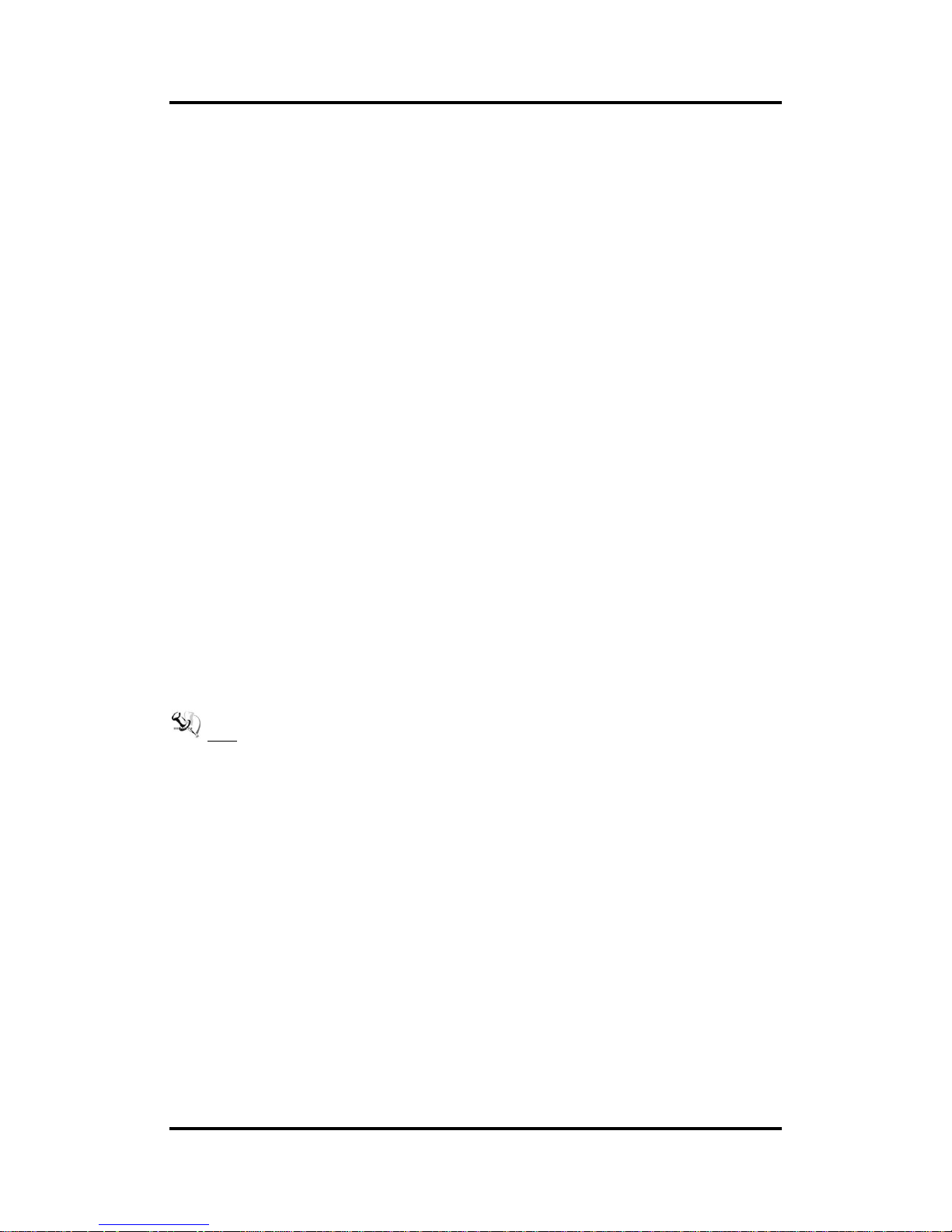
CAPA830 Intel® AtomTM D2550/N2800/N2600 Processor 3.5” SBC
Introduction 3
Trusted Platform Module (TPM)
Controller: ST 33TPM12LPC via LPC bus interface.
Complies with TPM1.2 main and PC client specification.
Watchdog Timer
1~255 seconds or minutes; up to 255 levels.
Ethernet
Two ports with Intel
®
82583V for Gigabit/Fast Ethernet.
Audio
HD audio compliant (with MIC-in/line-in/line-out) with Realtek ALC662.
MIC-in/line-in/line-out via box header connector.
Expansion Interface
One PCI-Express Mini Card socket which complies with PCI-Express Mini Card
Spec. V1.2.
ZIO Connector
60-pin high speed connector; containing one PCI Express x1, one USB2.0, one LPC
and one SMBus.
Power Input
2x2-pin connector.
+12V DC-in only.
AT auto power on function supported.
Power Management
ACPI (Advanced Configuration and Power Interface).
Form Factor
3.5” form factor.
ZIO form factor.
Note: All specifications and images are subject to change without notice.
Page 10

CAPA830 Intel
®
AtomTM D2550/N2800/N2600 Processor 3.5” SBC
4 Introduction
1.3 Utilities Supported
Chipset and graphics driver
Ethernet driver (82583V)
Audio driver
Unify API for hardware monitor, digital I/O and watchdog timer
Page 11
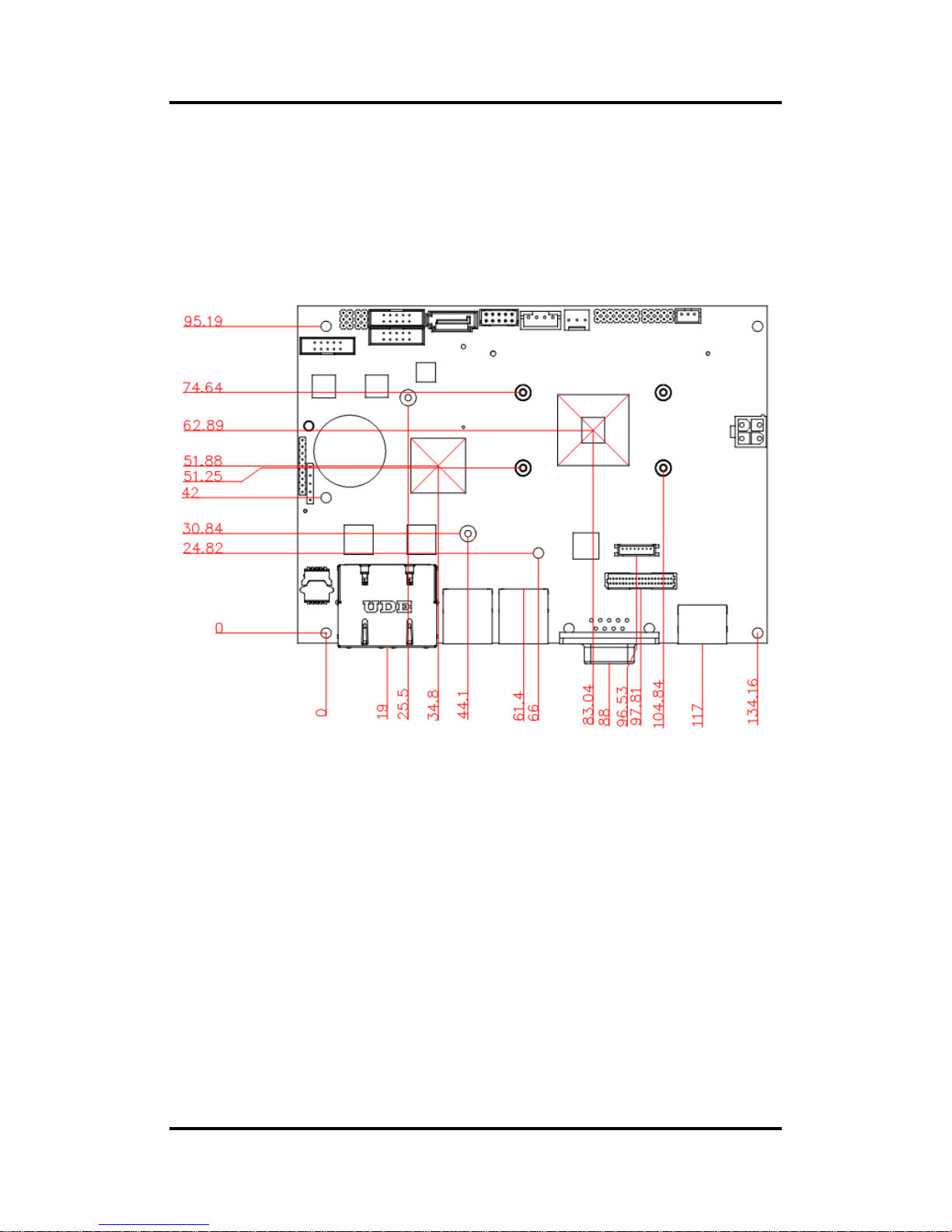
CAPA830 Intel® AtomTM D2550/N2800/N2600 Processor 3.5” SBC
Board and Pin Assignments 5
Chapter 2
Board and Pin Assignments
2.1 Board Dimensions and Fixing Holes
Top View
Page 12
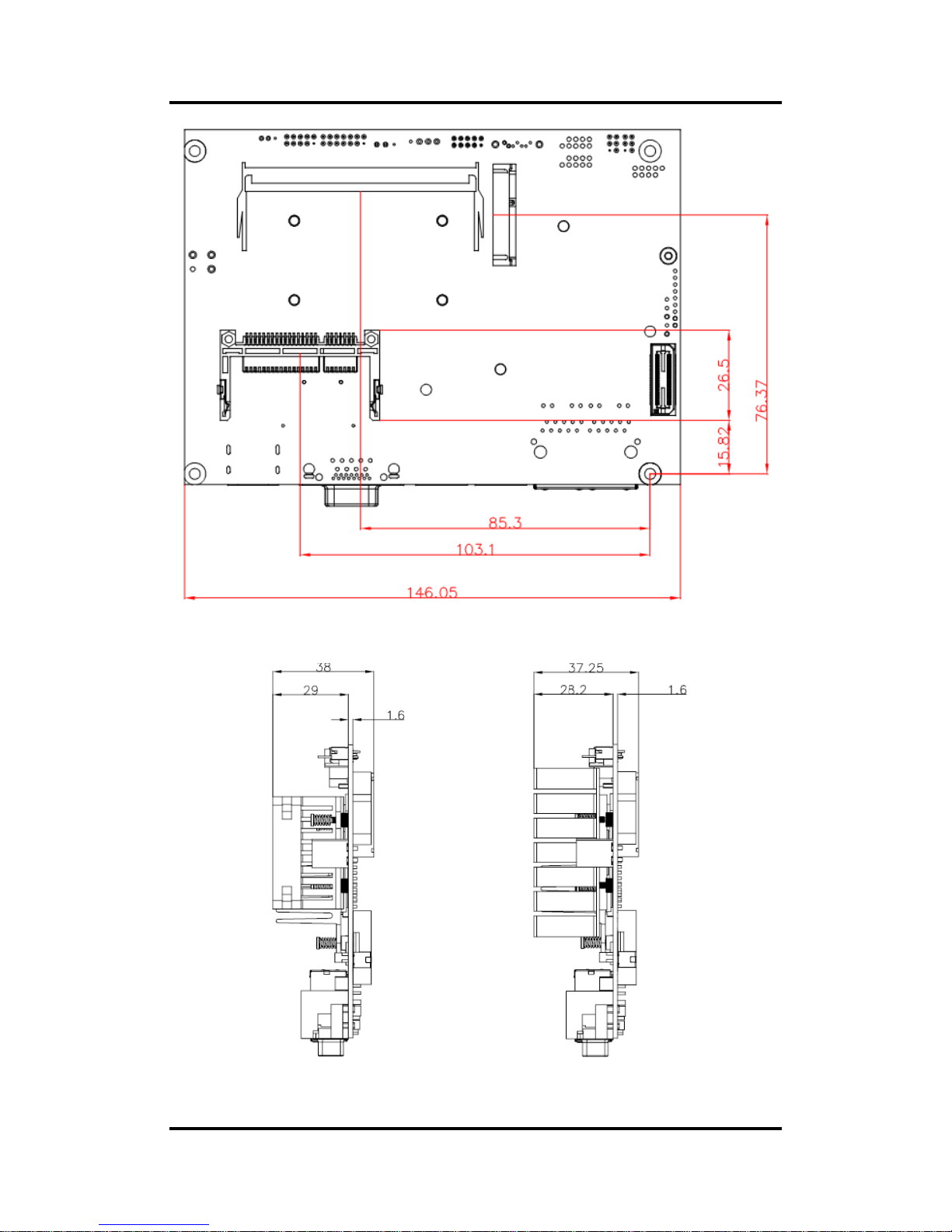
CAPA830 Intel
®
AtomTM D2550/N2800/N2600 Processor 3.5” SBC
6 Board and Pin Assignments
Bottom View
Side View
Page 13
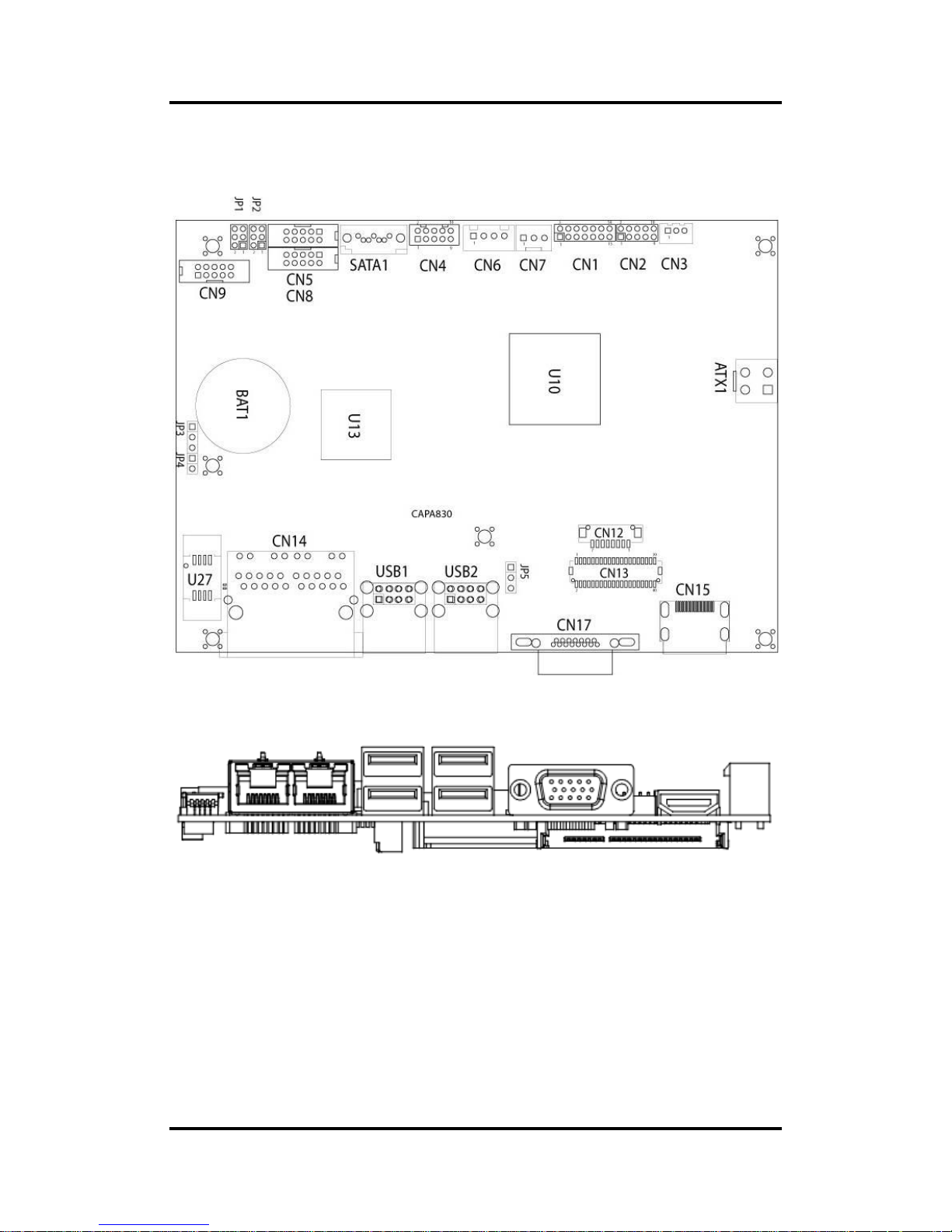
CAPA830 Intel® AtomTM D2550/N2800/N2600 Processor 3.5” SBC
Board and Pin Assignments 7
2.2 Board Layout
Top View
Side View
Page 14

CAPA830 Intel
®
AtomTM D2550/N2800/N2600 Processor 3.5” SBC
8 Board and Pin Assignments
Bottom View
Page 15

CAPA830 Intel® AtomTM D2550/N2800/N2600 Processor 3.5” SBC
Board and Pin Assignments 9
2.3 Jumper Settings
Jumper is a small component consisting of jumper clip and jumper pins. Install jumper clip on 2
jumper pins to close. And remove jumper clip from 2 jumper pins to open. Below illustration
shows how to set up jumper.
Properly configure jumper settings on the CAPA830 to meet your application purpose. Below
you can find a summary table of all jumpers and onboard default settings.
Note: Once the default jumper setting needs to be changed, please do it under
power-off condition.
Jumper
Description
Setting
JP1
COM1 Data/Power Selection
Default: RS-232 Data
CN8 Pin 1: DCD
3-5 Close
CN8 Pin 8: RI
4-6 Close
JP2
COM2 Data/Power Selection
Default: RS-232 Data
CN5 Pin 1: DCD
3-5 Close
CN5 Pin 8: RI
4-6 Close
JP3
Restore BIOS Optimal Defaults
Default: Normal Operation
1-2 Close
JP4
Auto Power On
Default: Disable
Close
JP5
LVDS Voltage Selection
Default: +3.3V Level
1-2 Close
Page 16
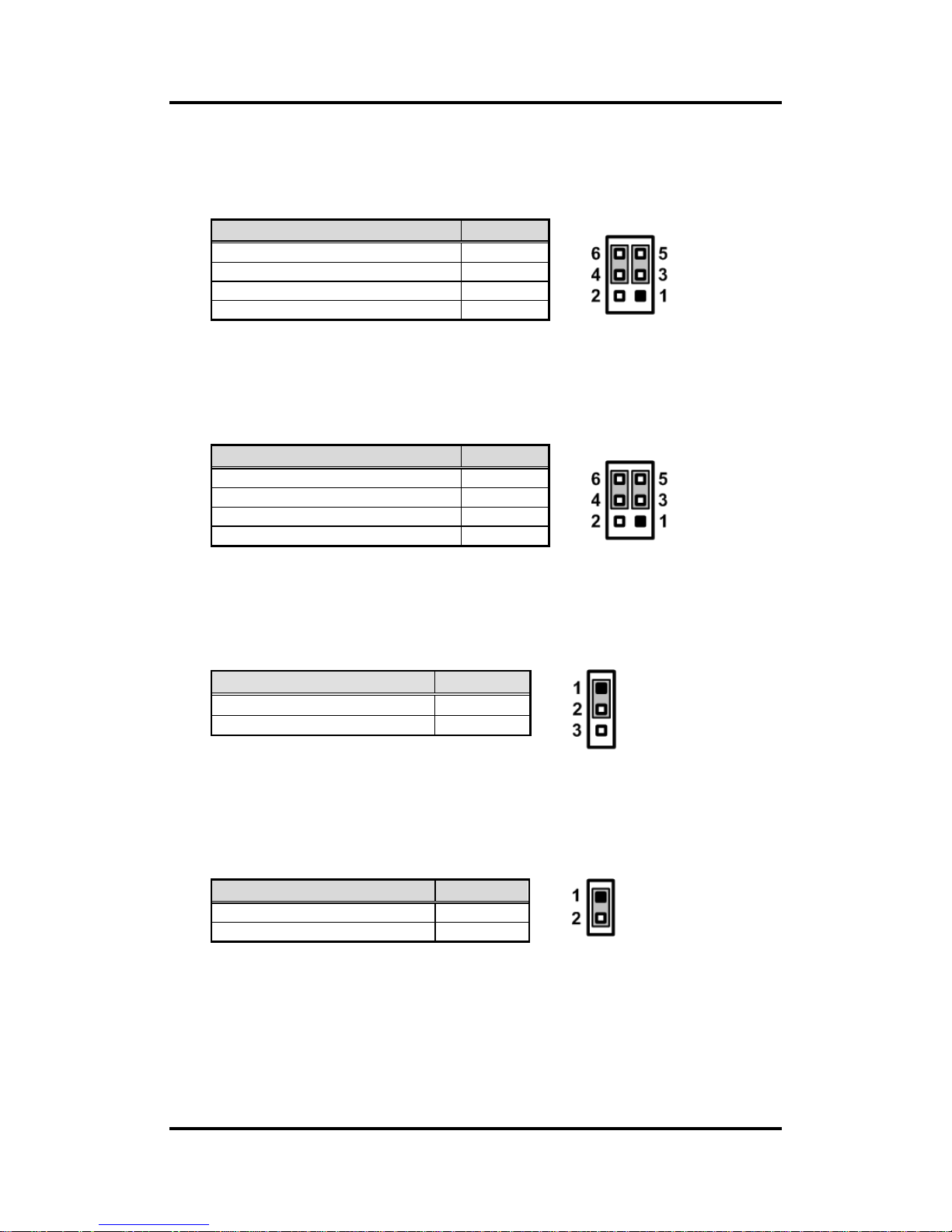
CAPA830 Intel
®
AtomTM D2550/N2800/N2600 Processor 3.5” SBC
10 Board and Pin Assignments
2.3.1 COM1 Data/Power Selection (JP1)
The COM1 port has +5V level power capability on DCD and +12V level on RI by setting
this jumper. When this port is set to +5V or +12V level, please make sure its
communication mode is RS-232 (see section 4.4).
2.3.2 COM2 Data/Power Selection (JP2)
The COM2 port has +5V level power capability on DCD and +12V level on RI by setting
this jumper.
2.3.3 Restore BIOS Optimal Defaults (JP3)
Put jumper clip to pin 2-3 for a few seconds then move it back to pin 1-2. Doing this
procedure can restore BIOS optimal defaults.
2.3.4 Auto Power On (JP4)
If JP4 is enabled for AC power input, the system will be automatically power on without
pressing soft power button. If JP4 is disabled for AC power input, it is necessary to
manually press soft power button to power on the system.
Function
Setting
Power: Set CN8 pin 1 to +5V level
1-3 close
Data: Set CN8 pin 1 to DCD (Default)
3-5 close
Power: Set CN8 pin 8 to +12V level
2-4 close
Data: Set CN8 pin 8 to RI (Default)
4-6 close
Function
Setting
Power: Set CN5 pin 1 to +5V level
1-3 close
Data: Set CN5 pin 1 to DCD (Default)
3-5 close
Power: Set CN5 pin 8 to +12V level
2-4 close
Data: Set CN5 pin 8 to RI (Default)
4-6 close
Function
Setting
Normal (Default)
1-2 close
Restore BIOS optimal defaults
2-3 close
Function
Setting
Disable auto power on (Default)
Close
Enable auto power on
Open
Page 17
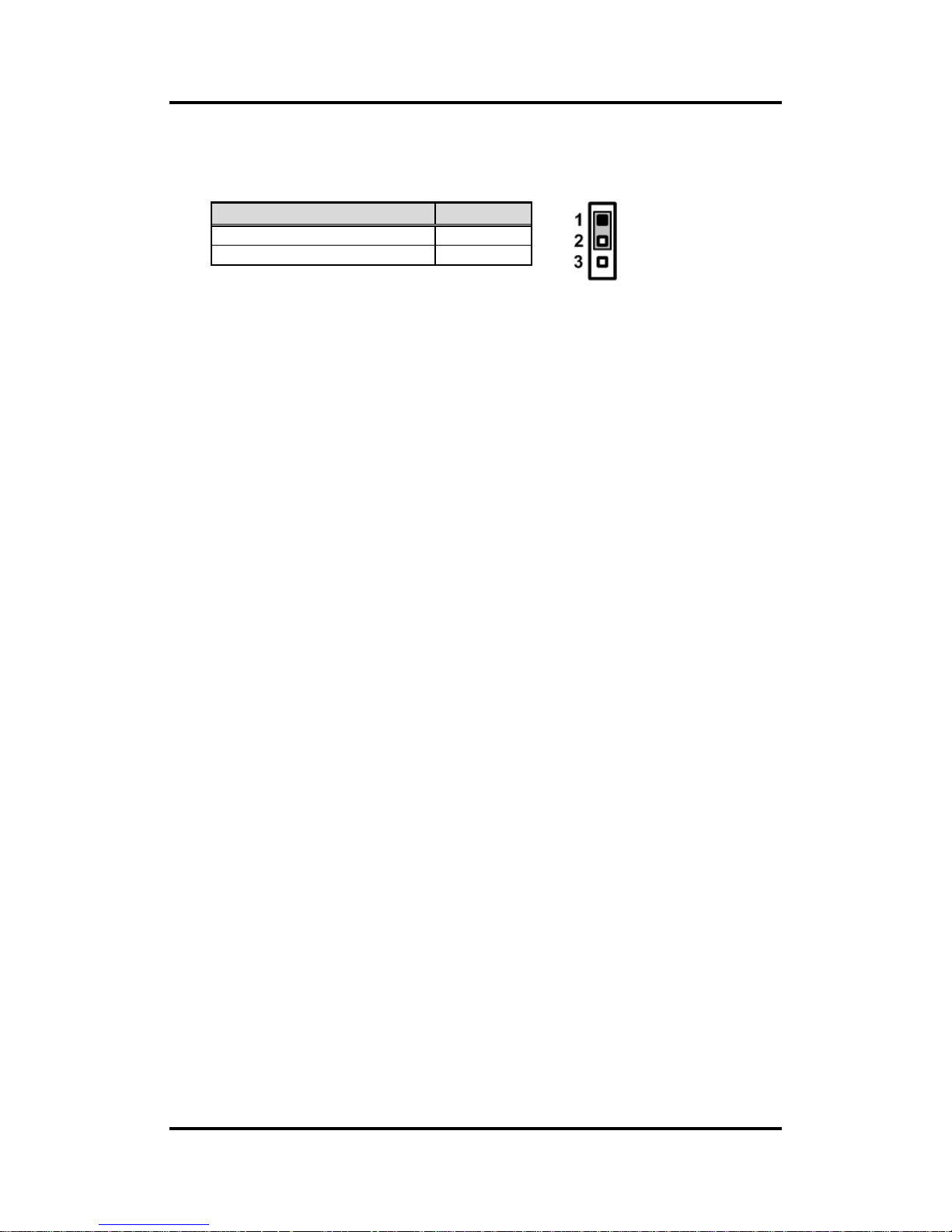
CAPA830 Intel® AtomTM D2550/N2800/N2600 Processor 3.5” SBC
Board and Pin Assignments 11
2.3.5 LVDS Voltage Selection (JP5)
The board supports voltage selection for flat panel displays. Use JP5 to set LVDS
connector (CN13) pin 1~6 VCCM to +3.3V or +5V voltage level.
Function
Setting
+3.3V level (Default)
1-2 close
+5V level
2-3 close
Page 18
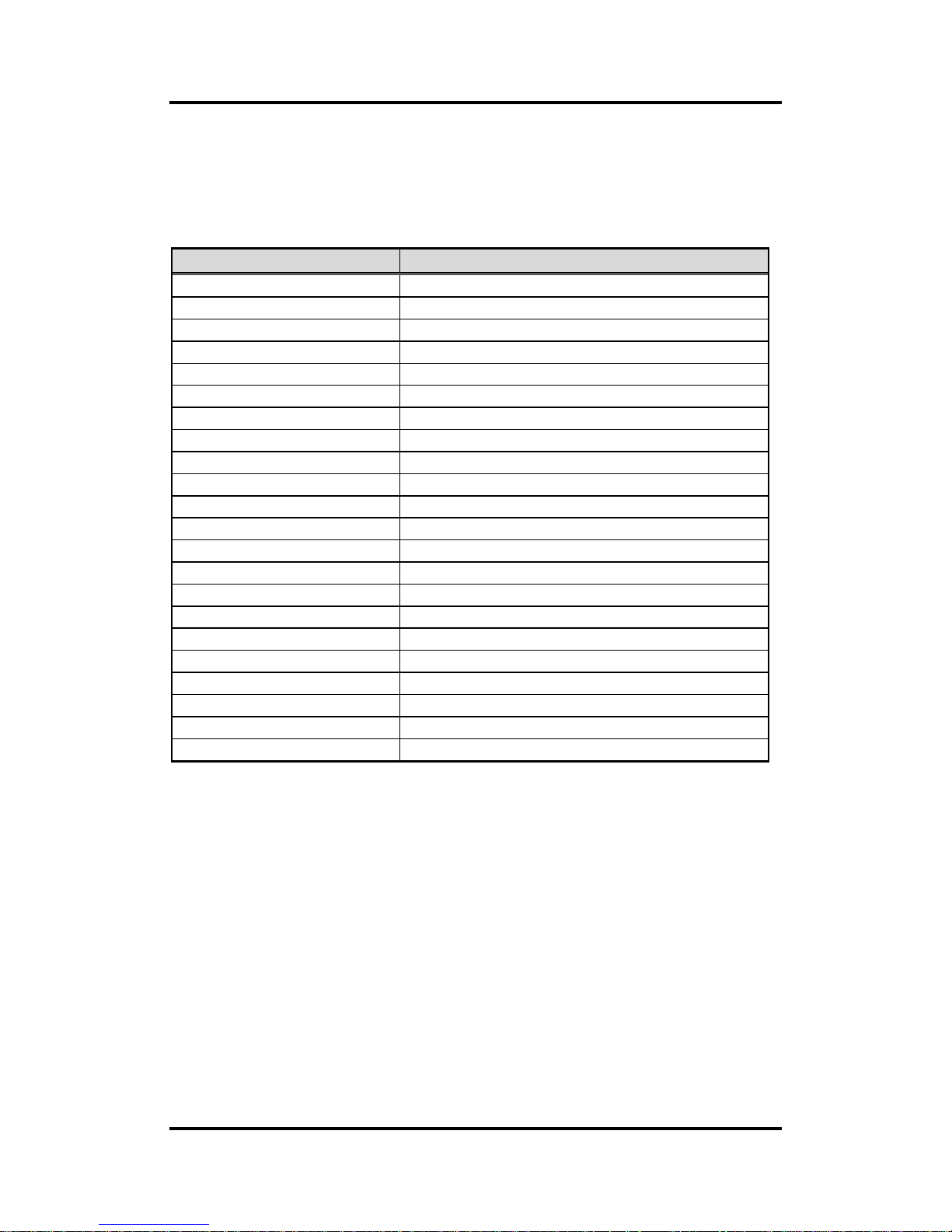
CAPA830 Intel
®
AtomTM D2550/N2800/N2600 Processor 3.5” SBC
12 Board and Pin Assignments
2.4 Connectors
Signals go to other parts of the system through connectors. Loose or improper connection
might cause problems, please make sure all connectors are properly and firmly connected.
Here is a summary table which shows all connectors on the hardware.
Connector
Description
CN1
Front Panel Connector
CN2
Digital I/O Connector
CN3
SMBus Connector
CN4
USB Wafer Port 4 and 5
CN5
COM2 Connector
CN6
Power Output Connector
CN7
CPU Fan Connector
CN8
COM1 Connector
CN9
Audio Connector
CN12
Inverter Connector
CN13
LVDS Connector
CN14
Ethernet Port 1 and 2
CN15
HDMI Connector
CN17
VGA Connector
ATX1
Power Connector
SATA1
Serial ATA Connector
USB1
USB Port 2 and 3
USB2
USB Port 0 and 1
SCFAST1
CFastTM Socket
SCN1
PCI-Express Mini Card and mSATA Connector
SDIMM1
DDR3 SO-DIMM Connector
SJ1
ZIO Expansion Connector
Page 19

CAPA830 Intel® AtomTM D2550/N2800/N2600 Processor 3.5” SBC
Board and Pin Assignments 13
2.4.1 Front Panel Connector (CN1)
Power LED
Pin 1 connects anode(+) of LED and pin 5 connects cathode(-) of LED. The power LED
lights up when the system is powered on.
External Speaker and Internal Buzzer
Pin 2, 4, 6 and 8 connect the case-mounted speaker unit or internal buzzer. While
connecting the CPU board to an internal buzzer, please set pin 2 and 4 closed; while
connecting to an external speaker, you need to set pins 2 and 4 opened and connect the
speaker cable to pin 8(+) and pin 2(-).
Power On/Off Button
Pin 9 and 10 connect the power button on front panel to the CPU board, which allows
users to turn on or off power supply.
System Reset Switch
Pin 11 and 12 connect the case-mounted reset switch that reboots your computer
without turning off the power switch. It is a better way to reboot your system for a longer
life of system power supply.
HDD Activity LED
This connection is linked to hard drive activity LED on the control panel. LED flashes
when HDD is being accessed. Pin 13 and 14 connect the hard disk drive to the front
panel HDD LED, pin 13 is assigned as cathode(-) and pin 14 is assigned as anode(+).
Pin
Signal
1
PWRLED+
2
EXT SPK-
3
N.C. 4 Buzzer
5
PWRLED-
6
N.C. 7 N.C. 8 EXT SPK+
9
PWRSW-
10
PWRSW+
11
HW RST-
12
HW RST+
13
HDDLED-
14
HDDLED+
Page 20
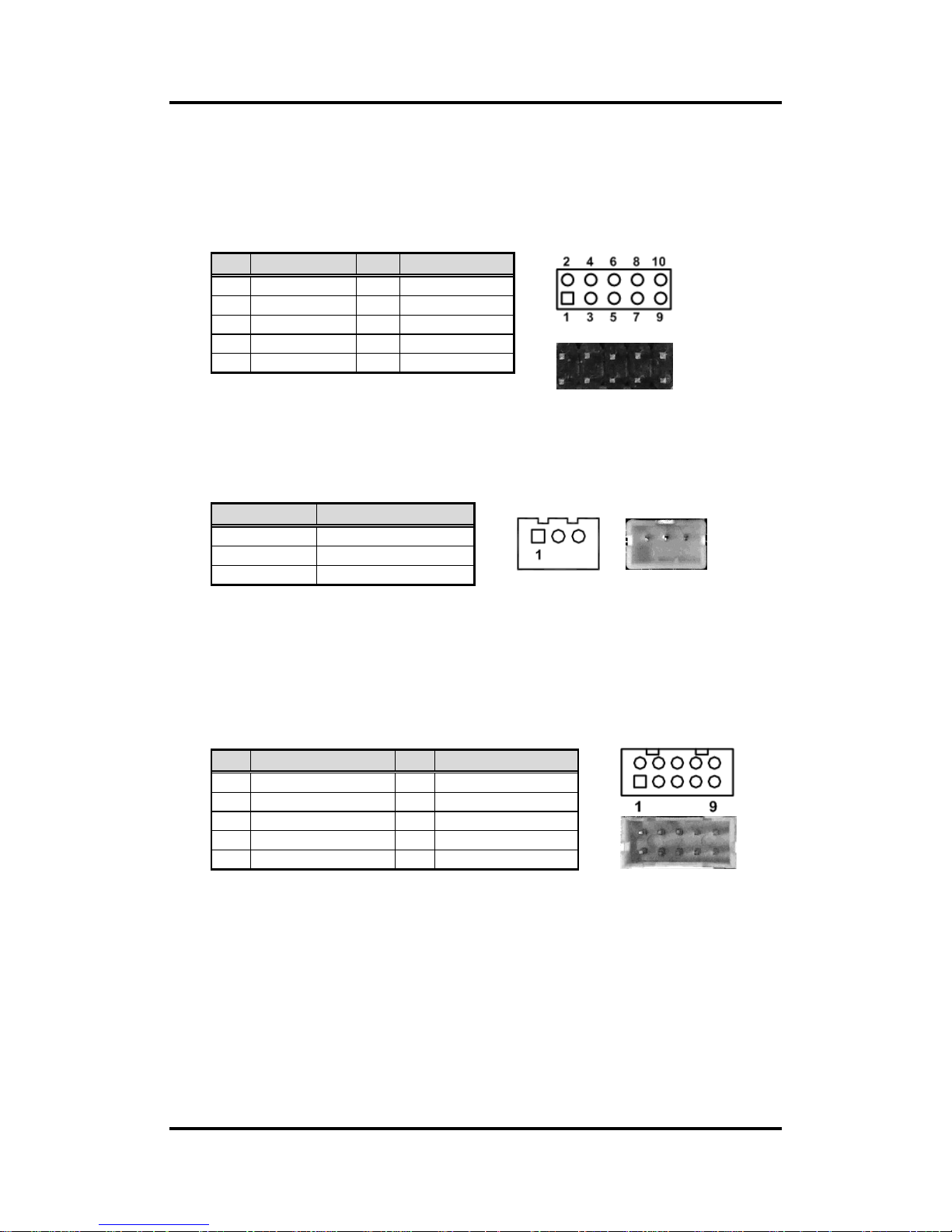
CAPA830 Intel
®
AtomTM D2550/N2800/N2600 Processor 3.5” SBC
14 Board and Pin Assignments
2.4.2 Digital I/O Connector (CN2)
The board is equipped with an 8-channel (3 inputs and 5 outputs) digital I/O connector
that meets requirements for a system customary automation control. The digital I/O can
be configured to control cash drawers and sense warning signals from an Uninterrupted
Power System (UPS), or perform store security control. You may use software
programming to control these digital signals.
2.4.3 SMBus Connector (CN3)
This connector is for SMBus interface. The SMBus (System Management Bus) is a
simple 2-wire bus for the purpose of lightweight communication.
2.4.4 USB Wafer Connector (CN4)
These 2x5 pin wafer is Universal Serial Bus (USB) connector. It is for installing versatile
USB 2.0 compliant interface peripherals.
CN4 carries USB port 4 and 5.
Pin
Signal
Pin
Signal
1
Digital Input 0
2
Digital Output 0
3
Digital Input 1
4
Digital Output 1
5
Digital Input 2
6
Digital Output 2
7
GND
8
Digital Output 3
9
GND
10
Digital Output 4
Pin
Signal
1
CLK 2 DATA
3
GND
Pin
Signal
Pin
Signal
1
USB VCC (+5V level)
2
USB VCC (+5V level)
3
USB #4_D-
4
USB #5_D-
5
USB #4_D+
6
USB #5_D+
7
GND
8
GND
9
GND
10
GND
Page 21
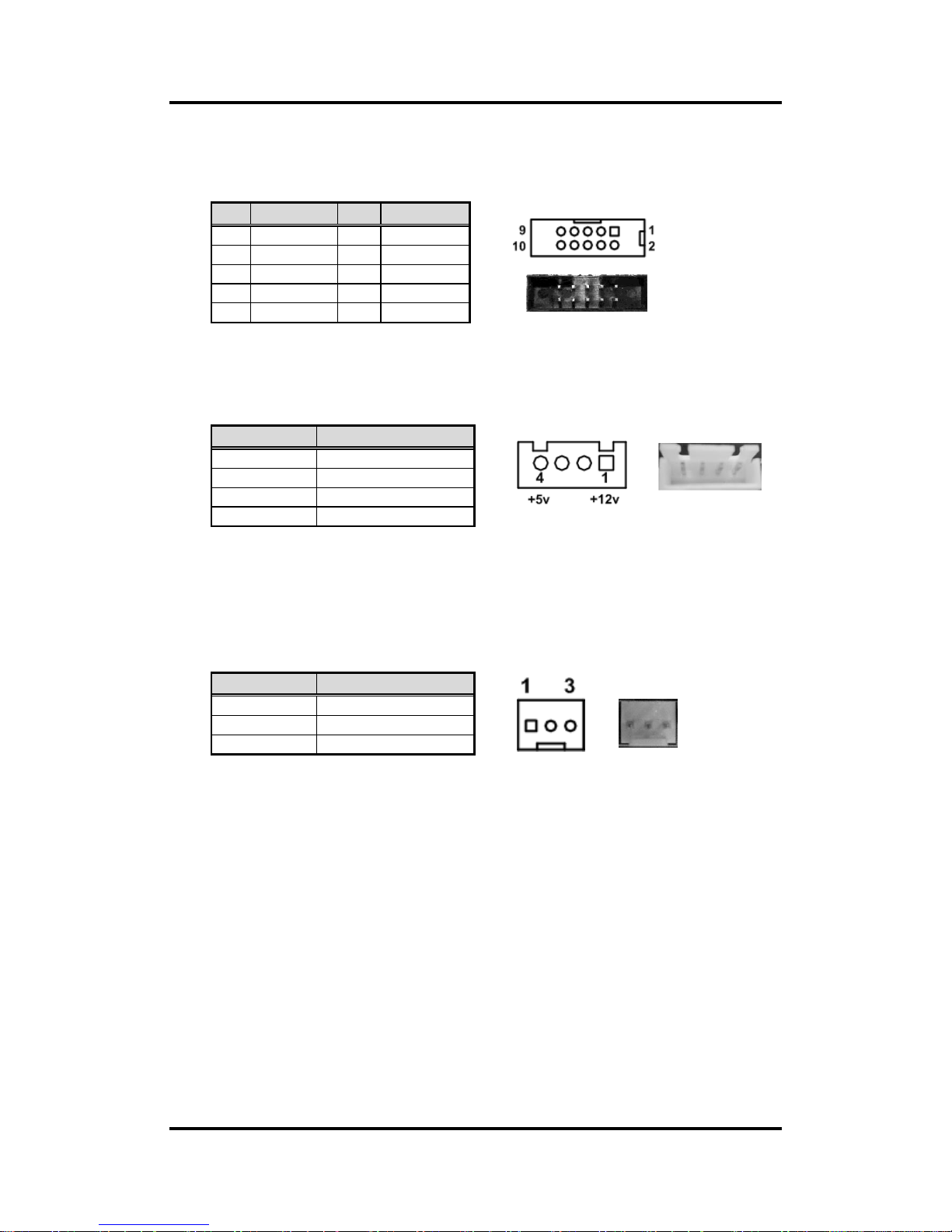
CAPA830 Intel® AtomTM D2550/N2800/N2600 Processor 3.5” SBC
Board and Pin Assignments 15
2.4.5 COM2 Connector (CN5)
This connector is equipped with +5V level power capability on DCD and +12V level on
RI by setting JP2 (see section 2.3.2).
2.4.6 Power Output Connector (CN6)
Use CN6 for interfacing to SATA 2.5" HDD power supply.
2.4.7 CPU Fan Connector (CN7)
A CPU fan interface is available through this connector. You can find fan speed on BIOS
Setup Utility if CPU fan is installed. For further information, see BIOS Setup Utility:
Advanced\H/W Monitor\PC Health Status (see section 4.4).
Pin
Signal
Pin
Signal
1
DCD
2
DSR
3
RXD
4
RTS 5 TXD 6 CTS 7 DTR 8 RI 9 GND
10
N.C.
Pin
Signal
1
+12V level
2
GND
3
GND
4
+5V level
Pin
Signal
1
GND
2
+12V level
3
Fan speed feedback
Page 22
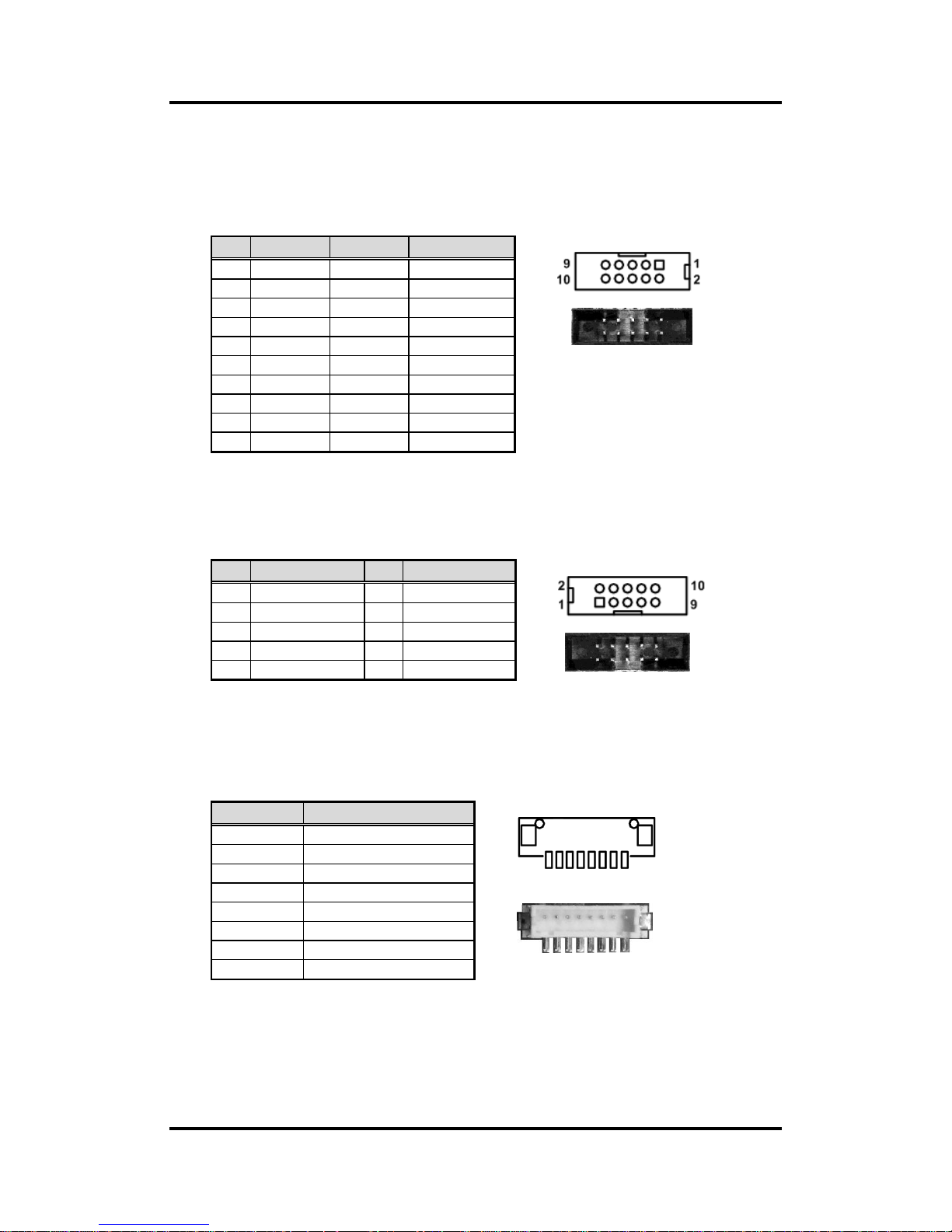
CAPA830 Intel
®
AtomTM D2550/N2800/N2600 Processor 3.5” SBC
16 Board and Pin Assignments
2.4.8 COM1 Connector (CN8)
This connector has +5V level power capability on DCD and +12V level on RI by setting
JP1 (see section 2.3.1). The pin assignments of RS-232/RS-422/RS-485 are listed in
table below. If you need COM1 port to support RS-422 or RS-485, please refer to
section 4.4.
2.4.9 Audio Connector (CN9)
The audio interface is available through CN9.
2.4.10 Inverter Connector (CN12)
This is a DF13-8S-1.25C 8-pin connector for inverter. We strongly recommend you to
use the matching DF13-8S-1.25C connector to avoid malfunction.
8 1
Pin
RS-232
RS-422
RS-485
1
DCD
TX-
Data-
2
DSR
No use
No use
3
RXD
TX+
Data+
4
RTS
No use
No use
5
TXD
RX+
No use
6
CTS
No use
No use
7
DTR
RX-
No use
8
RI
No use
No use
9
GND
No use
No use
10
No use
No use
No use
Pin
Signal
Pin
Signal
1
MIC_IN
2
GND
3
LINE_IN_L
4
GND
5
LINE_IN_R
6
GND
7
AUDIO_OUT_L
8
GND
9
AUDIO_OUT_R
10
GND
Pin
Signal
1
VBL1 (+12V level)
2
VBL1 (+12V level)
3
VBL2 (+5V level)
4
VBL_ENABLE
5
GND
6
GND
7
GND
8
VBL Brightness Control
Page 23
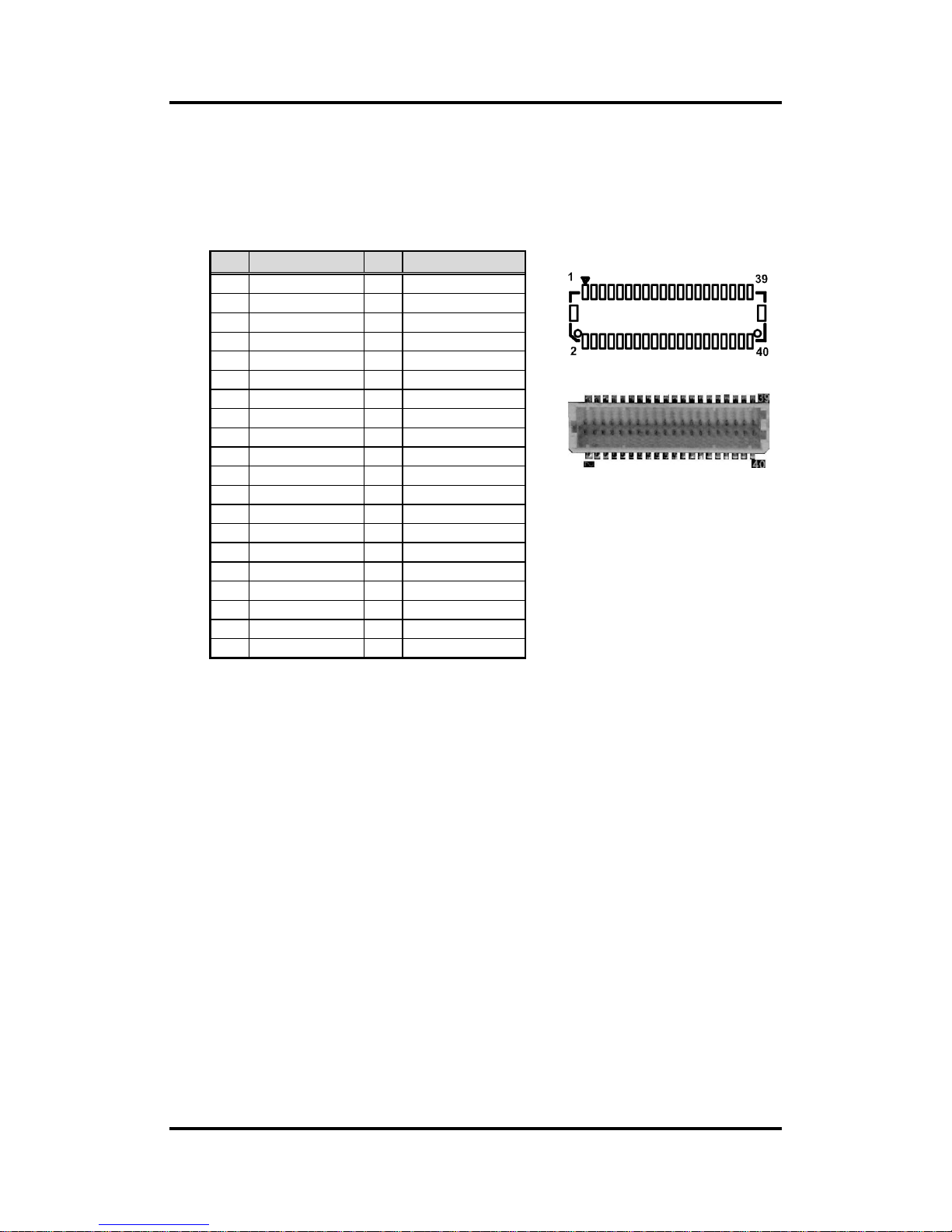
CAPA830 Intel® AtomTM D2550/N2800/N2600 Processor 3.5” SBC
Board and Pin Assignments 17
2.4.11 LVDS Connector (CN13)
This board has a 40-pin connector for LVDS LCD interface. It is strongly recommended
to use the matching JST SHDR-40VS-B 40-pin connector for LVDS interface. Pin 1~6
VCCM can be set to +3.3V level or +5V level by setting JP5 (see section 2.3.5).
18-bit single channel
Pin
Signal
Pin
Signal
1
VCCM
2
VCCM
3
VCCM
4
VCCM
5
VCCM
6
VCCM
7
N.C. 8 N.C. 9 GND
10
GND
11
N.C.
12
N.C.
13
N.C.
14
N.C.
15
GND
16
GND
17
N.C.
18
N.C.
19
N.C.
20
N.C.
21
GND
22
GND
23
Channel A D0-
24
N.C.
25
Channel A D0+
26
N.C.
27
GND
28
GND
29
Channel A D1-
30
N.C.
31
Channel A D1+
32
N.C.
33
GND
34
GND
35
Channel A D2-
36
Channel A CLK-
37
Channel A D2+
38
Channel A CLK+
39
GND
40
GND
Page 24
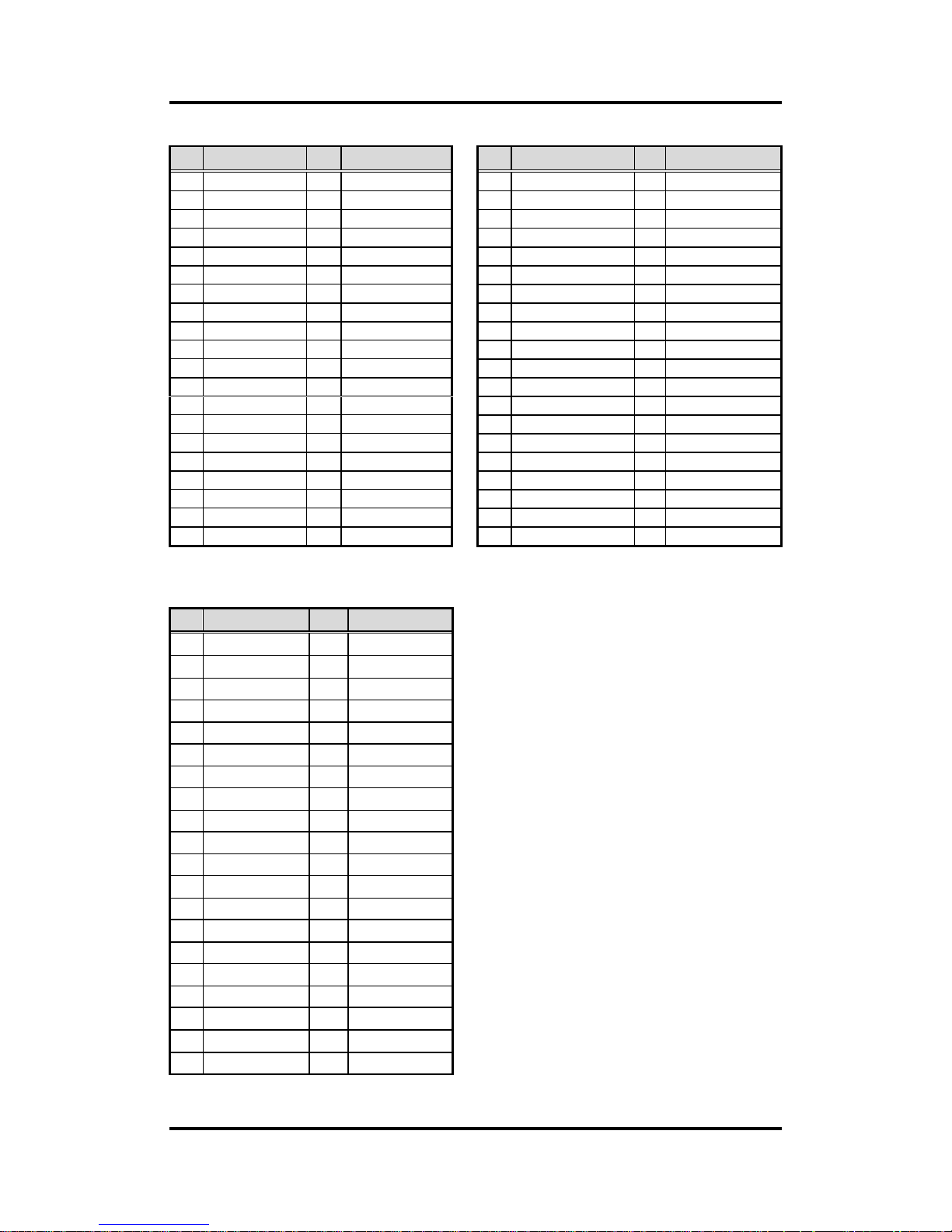
CAPA830 Intel
®
AtomTM D2550/N2800/N2600 Processor 3.5” SBC
18 Board and Pin Assignments
24-bit single channel 18-bit dual channel
24-bit dual channel
Pin
Signal
Pin
Signal
1
VCCM
2
VCCM
3
VCCM
4
VCCM
5
VCCM
6
VCCM
7
N.C. 8 N.C.
9
GND
10
GND
11
N.C.
12
N.C.
13
N.C.
14
N.C.
15
GND
16
GND
17
N.C.
18
N.C.
19
N.C.
20
N.C.
21
GND
22
GND
23
Channel A D0-
24
N.C.
25
Channel A D0+
26
N.C.
27
GND
28
GND
29
Channel A D1-
30
Channel A D3-
31
Channel A D1+
32
Channel A D3+
33
GND
34
GND
35
Channel A D2-
36
Channel A CLK-
37
Channel A D2+
38
Channel A CLK+
39
GND
40
GND
Pin
Signal
Pin
Signal
1
VCCM
2
VCCM
3
VCCM
4
VCCM
5
VCCM
6
VCCM
7
N.C. 8 N.C.
9
GND
10
GND
11
N.C.
12
Channel B D0-
13
N.C.
14
Channel B D0+
15
GND
16
GND
17
Channel B CLK-
18
Channel B D1-
19
Channel B CLK+
20
Channel B D1+
21
GND
22
GND
23
Channel A D0-
24
Channel B D2-
25
Channel A D0+
26
Channel B D2+
27
GND
28
GND
29
Channel A D1-
30
N.C.
31
Channel A D1+
32
N.C.
33
GND
34
GND
35
Channel A D2-
36
Channel A CLK-
37
Channel A D2+
38
Channel A CLK+
39
GND
40
GND
Pin
Signal
Pin
Signal
1
VCCM
2
VCCM
3
VCCM
4
VCCM
5
VCCM
6
VCCM
7
N.C.
8
N.C.
9
GND
10
GND
11
Channel B D3-
12
Channel B D0-
13
Channel B D3+
14
Channel B D0+
15
GND
16
GND
17
Channel B CLK-
18
Channel B D1-
19
Channel B CLK+
20
Channel B D1+
21
GND
22
GND
23
Channel A D0-
24
Channel B D2-
25
Channel A D0+
26
Channel B D2+
27
GND
28
GND
29
Channel A D1-
30
Channel A D3-
31
Channel A D1+
32
Channel A D3+
33
GND
34
GND
35
Channel A D2-
36
Channel A CLK-
37
Channel A D2+
38
Channel A CLK+
39
GND
40
GND
Page 25
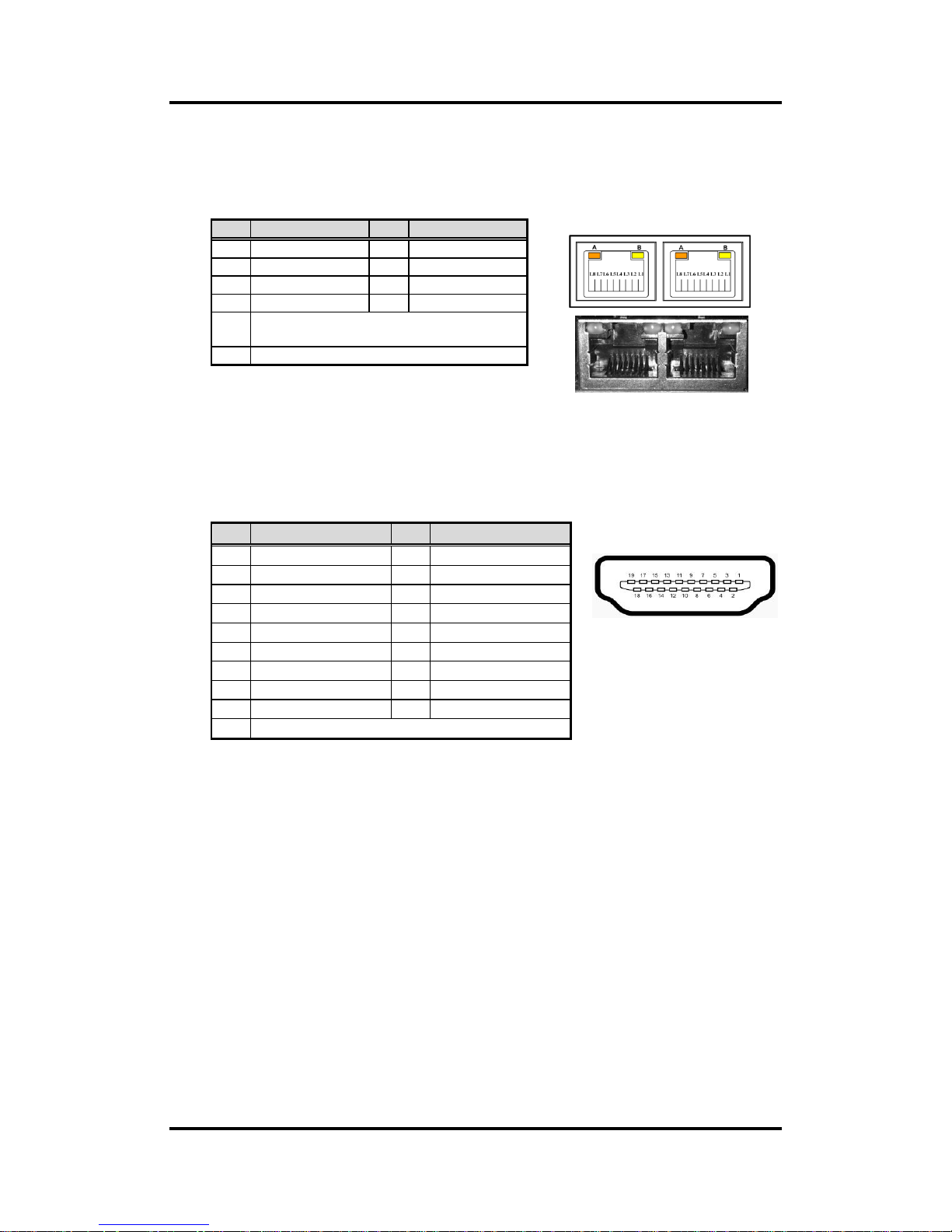
CAPA830 Intel® AtomTM D2550/N2800/N2600 Processor 3.5” SBC
Board and Pin Assignments 19
2.4.12 Ethernet Port (CN14)
The board has dual RJ-45 ethernet connectors. Connection can be established by
plugging one end of the ethernet cable into this RJ-45 connector and the other end
(phone jack) to a 1000/100/10-Base-T hub.
Ethernet 2 Ethernet 1
2.4.13 HDMI Connector (CN15)
The HDMI (High-Definition Multimedia Interface) is a compact digital interface which is
capable of transmitting high-definition video and high-resolution audio over a single
cable. Its interface is available through connector CN15.
19 1
18 2
Pin
Signal
Pin
Signal
L1
MDI0+
L5
MDI2-
L2
MDI0-
L6
MDI1-
L3
MDI1+
L7
MDI3+
L4
MDI2+
L8
MDI3-
A
100 LAN LED (Green) / 1000 LAN LED
(Orange)
B
Active LED (Yellow)
Pin
Signal
Pin
Signal
1
HDMI DATA2+
2
GND
3
HDMI DATA2-
4
HDMI DATA1+
5
GND
6
HDMI DATA1-
7
HDMI DATA0+
8
GND
9
HDMI DATA0-
10
HDMI Clock+
11
GND
12
HDMI Clock-
13
N.C.
14
N.C.
15
HDMI SCL
16
HDMI SDA
17
GND
18
+5V
19
HDMI_HTPLG
Page 26

CAPA830 Intel
®
AtomTM D2550/N2800/N2600 Processor 3.5” SBC
20 Board and Pin Assignments
2.4.14 VGA Connector (CN17)
The CN17 is a slim type 15-pin D-Sub connector which is commonly used for CRT VGA
monitor. This VGA interface configuration can be configured via software utility.
2.4.15 Power Connector (ATX1)
The ATX1 is a 4-pin power supply interface. External power supply plug fits into ATX1 in
only one orientation. Properly press down power supply plug until it completely and
firmly fits into this connector. Loose connection may cause system instability.
2.4.16 Serial ATA Connector (SATA1)
This Serial Advanced Technology Attachment (Serial ATA or SATA) connector is for
high-speed SATA interface port. It is computer bus interface for connecting to devices
such as hard disk drives.
Pin
Signal
Pin
Signal
1
Red 2 Green
3
Blue 4 N.C. 5 GND
6
DETECT
7
GND
8
GND
9
VCC
10
GND
11
N.C.
12
DDC DATA
13
Horizontal Sync
14
Vertical Sync
15
DDC CLK
Pin
Signal
1
GND
2
GND
3
+12V
4
+12V
Pin
Signal
1
GND
2
SATA_TX+
3
SATA_TX-
4
GND
5
SATA_RX-
6
SATA_RX+
7
GND
Page 27

CAPA830 Intel® AtomTM D2550/N2800/N2600 Processor 3.5” SBC
Board and Pin Assignments 21
2.4.17 USB Connectors (USB1 and USB2)
These Universal Serial Bus (compliant with USB 2.0 (480Mbps)) connectors on the rear
I/O are for installing USB peripherals such as keyboard, mouse, scanner, etc.
USB1
1 2 3 4
5 6 7 8
USB2
1 2 3 4
5 6 7 8
2.4.18 CFast™ Socket (SCFAST1)
The board is equipped with a CFastTM socket on the bottom side to support a CFastTM
card which is based on the Serial ATA bus. The socket is specially designed to avoid
incorrect installation of the CFastTM card. When installing or removing the CFastTM card,
please make sure the system power is off. The CFastTM card by default identifies itself as
C: or D: drive in your PC system.
Note: If mSATA is enabled, the CFast
TM
socket can’t function.
Pin
Signal
Pin
Signal
1
USB VCC (+5V
level)
5
USB VCC (+5V
level)
2
USB #2_D-
6
USB #3_D-
3
USB #2_D+
7
USB #3_D+
4
GND
8
GND
Pin
Signal
Pin
Signal
1
USB VCC (+5V
level)
5
USB VCC (+5V
level)
2
USB #0_D-
6
USB #1_D-
3
USB #0_D+
7
USB #1_D+
4
GND
8
GND
Pin
Signal
Pin
Signal
1
GND
13
N.C 2 SATA_TX+
14
GND
3
SATA_TX-
15
N.C 4 GND
16
N.C
5
SATA_RX-
17
N.C
6
SATA_RX+
18
N.C 7 GND
19
N.C 8 N.C
20
+3.3V Level
9
GND
21
+3.3V Level
10
N.C
22
GND
11
N.C
23
GND
12
N.C
24
N.C
Page 28

CAPA830 Intel
®
AtomTM D2550/N2800/N2600 Processor 3.5” SBC
22 Board and Pin Assignments
2.4.19 PCI-Express Mini Card and mSATA Connector (SCN1)
This is a PCI-Express Mini Card connector which supports PCI-Express x1 link ,SATA
link and USB 2.0 link. A PCI-Express Mini Card can be applied to either PCI-Express or
USB 2.0 or SATA. It complies with PCI-Express Mini Card Spec. V1.2.
It can also support mSATA. Please check section 4.4 to enable it.
Note: If mSATA is enabled, the CFast
TM
socket can’t function.
Pin
Signal
Pin
Signal
1
WAKE#
2
+3.3VSB
3
No use
4
GND
5
No use
6
+1.5V
7
CLKREQ#
8
No use
9
GND
10
No use
11
REFCLK-
12
No use
13
REFCLK+
14
No use
15
GND
16
No use
17
No use
18
GND
19
No use
20
W_DISABLE#
21
GND
22
PERST#
23
PE_RXN3/
SATA_RXP
24
+3.3VSB
25
PE_RXP3/
SATA_RXN
26
GND
27
GND
28
+1.5V
29
GND
30
SMB_CLK
31
PE_TXN3/
SATA_TXN
32
SMB_DATA
33
PE_TXP3/
SATA_TXP
34
GND
35
GND
36
USB #6_D-
37
GND
38
USB #6_D+
39
+3.3VSB
40
GND
41
+3.3VSB
42
No use
43
GND
44
No use
45
No use
46
No use
47
No use
48
+1.5V
49
No use
50
GND
51
No use
52
+3.3VSB
Page 29

CAPA830 Intel® AtomTM D2550/N2800/N2600 Processor 3.5” SBC
Board and Pin Assignments 23
2.4.20 ZIO Expansion Connector (SJ1)
The SJ1 is for connecting CPU board to ZIO expansion module such as AX93262. (See
Appendix A for the details of AX93262.)
Pin
Signal
Pin
Signal
A1
+12V
B1
GND
A2
+5VSB
B2
GND
A3
+5VSB
B3
GND
A4
+3.3VSB
B4
GND
A5
+3.3VSB
B5
RSVD
A6
RSVD
B6
RSVD
A7
PWROK
B7
RSVD
A8
SMB_CLK
B8
RSVD
A9
SMB_DATA
B9
GND
A10
GND
B10
PCI-E TXP4
A11
PCI-E RXP4
B11
PCI-E TXN4
A12
PCI-E RXN4
B12
WAKE_N
A13
USBOC_N
B13
PCI-E CLKP
A14
USB #7_D+
B14
PCI-E CLKN
A15
USB #7_D-
B15
GND
A16
No Use
B16
CLK_33M
A17
No Use
B17
SERIRQ
A18
GND
B18
LAD0
A19
No Use
B19
LAD1
A20
No Use
B20
LAD2
A21
PLTRST_N
B21
LAD3
A22
No Use
B22
L_FRAME
A23
No Use
B23
GND
A24
GND
B24
No Use
A25
No Use
B25
No Use
A26
No Use
B26
No Use
A27
No Use
B27
No Use
A28
No Use
B28
GND
A29
GND
B29
No Use
A30
No Use
B30
No Use
Page 30

CAPA830 Intel
®
AtomTM D2550/N2800/N2600 Processor 3.5” SBC
24 Board and Pin Assignments
This page is intentionally left blank.
Page 31

CAPA830 Intel® AtomTM D2550/N2800/N2600 Processor 3.5” SBC
Hardware Description 25
Chapter 3
Hardware Description
3.1 Microprocessors
The CAPA830 supports Intel® AtomTM D2550/N2800/N2600 processors, which enable your
system to operate under Windows® 7 environments. The system performance depends on the
microprocessor. Make sure all correct settings are arranged for your installed microprocessor
to prevent the CPU from damages.
3.2 BIOS
The CAPA830 uses AMI Plug and Play BIOS with a single 16Mbit SPI Flash.
3.3 System Memory
The CAPA830 supports one 204-pin DDR3 SO-DIMM socket for a maximum memory of 4GB
DDR3 SDRAMs. The memory module comes in sizes of 1GB, 2GB and 4GB.
Page 32
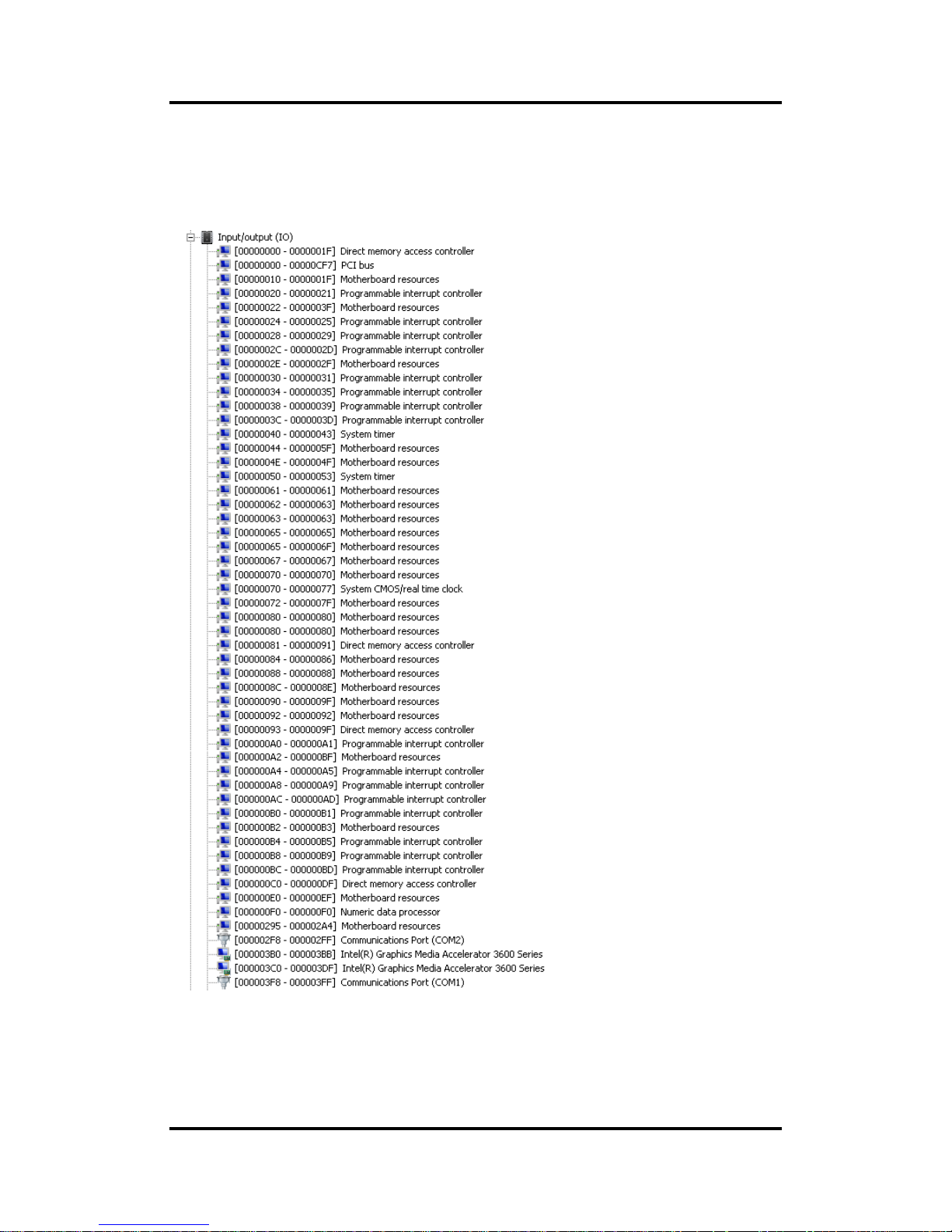
CAPA830 Intel
®
AtomTM D2550/N2800/N2600 Processor 3.5” SBC
26 Hardware Description
3.4 I/O Port Address Map
The Intel® AtomTM D2550/N2800/N2600 processors communicate via I/O ports. Total 1KB port
addresses are available for assigning to other devices via I/O expansion cards.
Page 33

CAPA830 Intel® AtomTM D2550/N2800/N2600 Processor 3.5” SBC
Hardware Description 27
Page 34

CAPA830 Intel
®
AtomTM D2550/N2800/N2600 Processor 3.5” SBC
28 Hardware Description
3.5 Interrupt Controller (IRQ) Map
The interrupt controller (IRQ) mapping list is shown as follows:
Page 35

CAPA830 Intel® AtomTM D2550/N2800/N2600 Processor 3.5” SBC
Hardware Description 29
Page 36

CAPA830 Intel
®
AtomTM D2550/N2800/N2600 Processor 3.5” SBC
30 Hardware Description
Page 37

CAPA830 Intel® AtomTM D2550/N2800/N2600 Processor 3.5” SBC
Hardware Description 31
3.6 Memory Map
The memory mapping list is shown as follows:
Page 38

CAPA830 Intel
®
AtomTM D2550/N2800/N2600 Processor 3.5” SBC
32 Hardware Description
This page is intentionally left blank.
Page 39

CAPA830 Intel® AtomTM D2550/N2800/N2600 Processor 3.5” SBC
AMI BIOS Setup Utility 33
Chapter 4
AMI BIOS Setup Utility
The AMI UEFI BIOS provides users with a built-in setup program to modify basic system
configuration. All configured parameters are stored in a flash chip to save the setup information
whenever the power is turned off. This chapter provides users with detailed description about
how to set up basic system configuration through the AMI BIOS setup utility.
4.1 Starting
To enter the setup screens, follow the steps below:
1. Turn on the computer and press the <Del> key immediately.
2. After you press the <Del> key, the main BIOS setup menu displays. You can access the
other setup screens from the main BIOS setup menu, such as the Advanced and Chipset
menus.
Note: If your computer can not boot after making and saving system changes with Setup,
you can restore BIOS optimal defaults by setting JP3 (see section 2.3.3).
It is strongly recommended that you should avoid changing the chipset’s defaults. Both AMI
and your system manufacturer have carefully set up these defaults that provide the best
performance and reliability.
4.2 Navigation Keys
The BIOS setup/utility uses a key-based navigation system called hot keys. Most of the BIOS
setup utility hot keys can be used at any time during the setup navigation process. These keys
include <F1>, <F2>, <Enter>, <ESC>, <Arrow> keys, and so on.
Note: Some of the navigation keys differ from one screen to another.
Page 40

CAPA830 Intel
®
AtomTM D2550/N2800/N2600 Processor 3.5” SBC
34 AMI BIOS Setup Utility
Hot Keys
Description
Left/Right
The Left and Right <Arrow> keys allow you to select a setup screen.
Up/Down
The Up and Down <Arrow> keys allow you to select a setup screen or
sub-screen.
+ Plus/Minus
The Plus and Minus <Arrow> keys allow you to change the field value of a
particular setup item.
Tab
The <Tab> key allows you to select setup fields.
F1
The <F1> key allows you to display the General Help screen.
F2
The <F2> key allows you to Load Previous Values.
F3
The <F3> key allows you to Load Optimized Defaults.
F4
The <F4> key allows you to save any changes you have made and exit
Setup. Press the <F4> key to save your changes.
Esc
The <Esc> key allows you to discard any changes you have made and exit
the Setup. Press the <Esc> key to exit the setup without saving your
changes.
Enter
The <Enter> key allows you to display or change the setup option listed for a
particular setup item. The <Enter> key can also allow you to display the
setup sub- screens.
4.3 Main Menu
When you first enter the setup utility, you will enter the Main setup screen. You can always
return to the Main setup screen by selecting the Main tab. System Time/Date can be set up as
described below. The Main BIOS setup screen is shown below.
Page 41

CAPA830 Intel® AtomTM D2550/N2800/N2600 Processor 3.5” SBC
AMI BIOS Setup Utility 35
System Date/Time
Use this option to change the system time and date. Highlight System Time or System
Date using the <Arrow> keys. Enter new values through the keyboard. Press the <Tab>
key or the <Arrow> keys to move between fields. The date must be entered in MM/DD/YY
format. The time is entered in HH:MM:SS format.
4.4 Advanced Menu
Launch PXE OpROM
Use this item to enable or disable the boot ROM function of the onboard LAN chip when
the system boots up.
Launch Storage OpROM
Enable or disable boot option for legacy mass storage devices with option ROM.
The Advanced menu also allows users to set configuration of the CPU and other system
devices. You can select any of the items in the left frame of the screen to go to the sub menus:
► ACPI Settings
► Trusted Computing
► CPU Configuration
► IDE Configuration
► NCT6627UD Second Super IO Configuration
► F81801 Super IO Configuration
► F81801 H/W Monitor
For items marked with “”, please press <Enter> for more options.
Note: “NCT6627UD Second Super IO Configuration” is showed only when ZIO module
AX93262 is installed.
Page 42

CAPA830 Intel
®
AtomTM D2550/N2800/N2600 Processor 3.5” SBC
36 AMI BIOS Setup Utility
ACPI Settings
ACPI Sleep State
When the sleep button is pressed, the system will be in the ACPI sleep state. The default
is S1 (CPU Stop Clock).
Page 43

CAPA830 Intel® AtomTM D2550/N2800/N2600 Processor 3.5” SBC
AMI BIOS Setup Utility 37
Trusted Computing
This screen provides function for specifying the TPM settings.
TPM Support
Enable or disable BIOS support for security device. “Disable” is the default.
Current Status Information
Display current TPM status information.
Page 44

CAPA830 Intel
®
AtomTM D2550/N2800/N2600 Processor 3.5” SBC
38 AMI BIOS Setup Utility
CPU Configuration
This screen shows the CPU Configuration.
Page 45

CAPA830 Intel® AtomTM D2550/N2800/N2600 Processor 3.5” SBC
AMI BIOS Setup Utility 39
IDE Configuration
In the IDE Configuration menu, you can see the currently installed hardware in the SATA
ports. During system boot up, the BIOS automatically detects the presence of SATA
devices.
Configure SATA as
Determine how SATA controller(s) operate. Operation mode options are IDE Mode and
AHCI (Advanced Host Controller Interface) Mode.
mSATA
It is to enable mSATA when the mSATA cards are installed in SCN1 (see section 2.4.19).
Default setting is Disabled.
CFAST
Default setting is Enabled. Once mSATA is enabled, it will be set Disabled automatically.
Page 46

CAPA830 Intel
®
AtomTM D2550/N2800/N2600 Processor 3.5” SBC
40 AMI BIOS Setup Utility
NCT6627UD Second Super IO Configuration
When ZIO module AX93262 is installed, you can use this screen to set the serial ports
configuration, and change the value of the selected option. A description of the selected
item appears on the right side of the screen. For items marked with “”, please press
<Enter> for more options.
Serial Port 1~2 Configuration
Use these items to enable or disable the serial port 1~2.
Serial Port 3~4 Configuration
Use these items to enable or disable and set RS-422/RS-485 mode for the serial port 3~4.
Page 47

CAPA830 Intel® AtomTM D2550/N2800/N2600 Processor 3.5” SBC
AMI BIOS Setup Utility 41
F81801 Super IO Configuration
You can use this screen to select options for the Super IO Configuration, and change the
value of the selected option. A description of the selected item appears on the right side of
the screen. For items marked with “”, please press <Enter> for more options.
Serial Port 2 Configuration
Use this item to enable or disable the serial port 2.
Serial Port 1 Configuration
Use this item to enable or disable and set RS-422/RS-485 mode for the serial port 1.
Page 48

CAPA830 Intel
®
AtomTM D2550/N2800/N2600 Processor 3.5” SBC
42 AMI BIOS Setup Utility
F81801 H/W Monitor
This screen monitors hardware health status.
This screen displays the temperature of system and CPU, CPU fan speed in RPM and
system voltages (+3.3V, Vcore, +12V and VSB3).
Page 49

CAPA830 Intel® AtomTM D2550/N2800/N2600 Processor 3.5” SBC
AMI BIOS Setup Utility 43
4.5 Chipset Menu
The Chipset menu allows users to change the advanced chipset settings. You can select any
of the items in the left frame of the screen to go to the sub menus:
► Host Bridge
For items marked with “”, please press <Enter> for more options.
Page 50

CAPA830 Intel
®
AtomTM D2550/N2800/N2600 Processor 3.5” SBC
44 AMI BIOS Setup Utility
Host Bridge
This screen allows users to configure parameters of Host Bridge chipset.
Memory Frequency and Timing
Use this item to refer to the information related to memory frequency.
Intel IGD Configuration
Use this item to configure internal graphics controller.
Page 51

CAPA830 Intel® AtomTM D2550/N2800/N2600 Processor 3.5” SBC
AMI BIOS Setup Utility 45
Intel IGD Configuration
IGFX – Boot Type
Select the video device which will be activated during POST (Power-On Self Test). This
has no effect if external graphics present.
DP-LVDS Panel Type
Select LVDS panel resolution.
Page 52

CAPA830 Intel
®
AtomTM D2550/N2800/N2600 Processor 3.5” SBC
46 AMI BIOS Setup Utility
Brightness
Use this item to select the brightness percentage of LVDS panel. Its range is from 30% to
100%. The default is 70%.
Control Mode
Use this item for brightness control mode selection. The default is PWM Mode.
Page 53
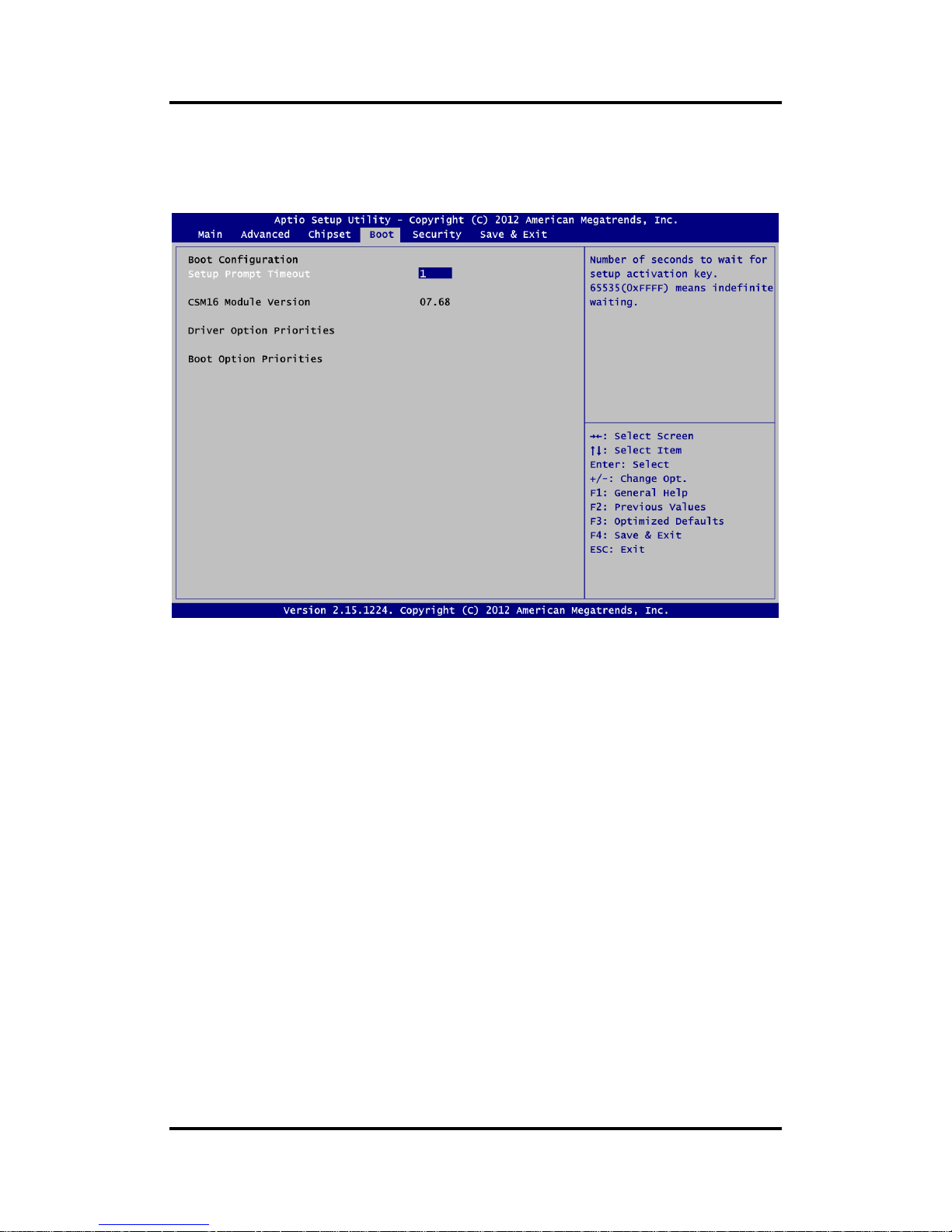
CAPA830 Intel® AtomTM D2550/N2800/N2600 Processor 3.5” SBC
AMI BIOS Setup Utility 47
4.6 Boot Menu
The Boot menu allows users to change boot options of the system.
Setup Prompt Timeout
Number of seconds to wait for setup activation key. 65535(0xFFFF) means indefinite
waiting.
Boot Option Priorities
These are settings for boot priority. Specify the boot device priority sequence from the
available devices.
Page 54

CAPA830 Intel
®
AtomTM D2550/N2800/N2600 Processor 3.5” SBC
48 AMI BIOS Setup Utility
4.7 Security Menu
The Security menu allows users to change the security settings for the system.
Administrator Password
This item indicates whether an administrator password has been set (installed or
uninstalled).
User Password
This item indicates whether an user password has been set (installed or uninstalled).
Page 55

CAPA830 Intel® AtomTM D2550/N2800/N2600 Processor 3.5” SBC
AMI BIOS Setup Utility 49
4.8 Save & Exit Menu
The Save & Exit menu allows users to load your system configuration with optimal or fail-safe
default values.
Save Changes and Exit
When you have completed the system configuration changes, select this option to leave
Setup and return to Main Menu. Select Save Changes and Exit from the Save & Exit menu
and press <Enter>. Select Yes to save changes and exit.
Discard Changes and Exit
Select this option to quit Setup without making any permanent changes to the system
configuration and return to Main Menu. Select Discard Changes and Exit from the Save &
Exit menu and press <Enter>. Select Yes to discard changes and exit.
Save Changes and Reset
When you have completed the system configuration changes, select this option to leave
Setup and reboot the computer so the new system configuration parameters can take
effect. Select Save Changes and Reset from the Save & Exit menu and press <Enter>.
Select Yes to save changes and reset.
Discard Changes and Reset
Select this option to quit Setup without making any permanent changes to the system
configuration and reboot the computer. Select Discard Changes and Reset from the Save
& Exit menu and press <Enter>. Select Yes to discard changes and reset.
Save Changes
When you have completed the system configuration changes, select this option to save
changes. Select Save Changes from the Save & Exit menu and press <Enter>. Select Yes
to save changes.
Page 56

CAPA830 Intel
®
AtomTM D2550/N2800/N2600 Processor 3.5” SBC
50 AMI BIOS Setup Utility
Discard Changes
Select this option to quit Setup without making any permanent changes to the system
configuration. Select Discard Changes from the Save & Exit menu and press <Enter>.
Select Yes to discard changes.
Restore Defaults
It automatically sets all Setup options to a complete set of default settings when you select
this option. Select Restore Defaults from the Save & Exit menu and press <Enter>.
Save as User Defaults
Select this option to save system configuration changes done so far as User Defaults.
Select Save as User Defaults from the Save & Exit menu and press <Enter>.
Restore User Defaults
It automatically sets all Setup options to a complete set of User Defaults when you select
this option. Select Restore User Defaults from the Save & Exit menu and press <Enter>.
Boot Override
Select a drive to immediately boot that device regardless of the current boot order.
Page 57

CAPA830 Intel® AtomTM D2550/N2800/N2600 Processor 3.5” SBC
Drivers Installation 51
Chapter 5
Drivers Installation
The device drivers are located on the product information CD that comes with the CAPA830
Series package. The auto-run function of drivers will guide you to install the utilities and device
drivers under Windows system. You can follow the onscreen instructions to install these
devices:
Chipset
Graphics
Ethernet
Audio
5.1 Installing Chipset Driver
1. Run the infinst_autol.exe program from the driver directory in product information CD.
Click “Next” to next step.
Page 58

CAPA830 Intel
®
AtomTM D2550/N2800/N2600 Processor 3.5” SBC
52 Drivers Installation
2. A Readme File Information screen appears to show you the system requirements and
installation information. Click “Next” to next step.
3. Please wait while setup processes the following operations.
Page 59

CAPA830 Intel® AtomTM D2550/N2800/N2600 Processor 3.5” SBC
Drivers Installation 53
4. You are suggested to select “Yes, I want to restart this computer now”. Click “Finish” to
complete the setup process and reboot.
Page 60

CAPA830 Intel
®
AtomTM D2550/N2800/N2600 Processor 3.5” SBC
54 Drivers Installation
5.2 Installing Graphics Media Accelerator Driver
1. Run the setup.exe program from the driver directory in product information CD. Click
“Next” to next step.
Page 61

CAPA830 Intel® AtomTM D2550/N2800/N2600 Processor 3.5” SBC
Drivers Installation 55
2. When Intel® License Agreement screen appears, please click “Yes” to next step.
3. A Readme File Information screen appears to show you the system requirements and
installation information. Click “Next” to next step.
Page 62

CAPA830 Intel
®
AtomTM D2550/N2800/N2600 Processor 3.5” SBC
56 Drivers Installation
4. Please wait while setup processes the following operations.
5. When the following screen appears, please click “Next”.
Page 63

CAPA830 Intel® AtomTM D2550/N2800/N2600 Processor 3.5” SBC
Drivers Installation 57
6. You are suggested to select “Yes, I want to restart this computer now”. Click “Finish” to
complete the setup process and reboot.
Note: After the computer reboots, the display is in extended mode. Please click hot key
<Ctrl+Alt+F1> to switch display back to single mode.
Page 64

CAPA830 Intel
®
AtomTM D2550/N2800/N2600 Processor 3.5” SBC
58 Drivers Installation
5.3 Installing Ethernet Driver
1. Unzip PROWin32 for ethernet driver from the driver directory in product information CD.
Click “Next” to start the installation.
Page 65

CAPA830 Intel® AtomTM D2550/N2800/N2600 Processor 3.5” SBC
Drivers Installation 59
2. When the following screen appears, please select the program features you want to
install. Click “Next” to continue.
3. Click “Finish” to complete the installation.
Page 66

CAPA830 Intel
®
AtomTM D2550/N2800/N2600 Processor 3.5” SBC
60 Drivers Installation
5.4 Installing Audio Driver
1. Run the setup.exe for audio from the driver directory in product information CD. Click
“Next” to continue.
Page 67

CAPA830 Intel® AtomTM D2550/N2800/N2600 Processor 3.5” SBC
Drivers Installation 61
2. You are suggested to select “Yes, I want to restart my computer now”. Click “Finish” to
complete the setup process and reboot.
Page 68

CAPA830 Intel
®
AtomTM D2550/N2800/N2600 Processor 3.5” SBC
62 Drivers Installation
This page is intentionally left blank.
Page 69

CAPA830 Intel® AtomTM D2550/N2800/N2600 Processor 3.5” SBC
ZIO Module (Optional) 63
Appendix A
ZIO Module (Optional)
The AX93262 (optional) is a ZIO expansion module. Its specifications and detailed information
are given in this appendix.
AX93262 Specifications
Size
80mm x 55mm
Features
One PCI-Express Mini Card socket which complies with PCI-Express Mini Card
Spec. V1.2.
One SIM socket.
Serial Ports: Two ports for RS-232/422/485 and two ports for RS-232.
Note: All specifications and images are subject to change without notice.
AX93262 Dimensions and Fixing Holes
Top View
Page 70

CAPA830 Intel
®
AtomTM D2550/N2800/N2600 Processor 3.5” SBC
64 ZIO Module (Optional)
Bottom View
Side View
Page 71
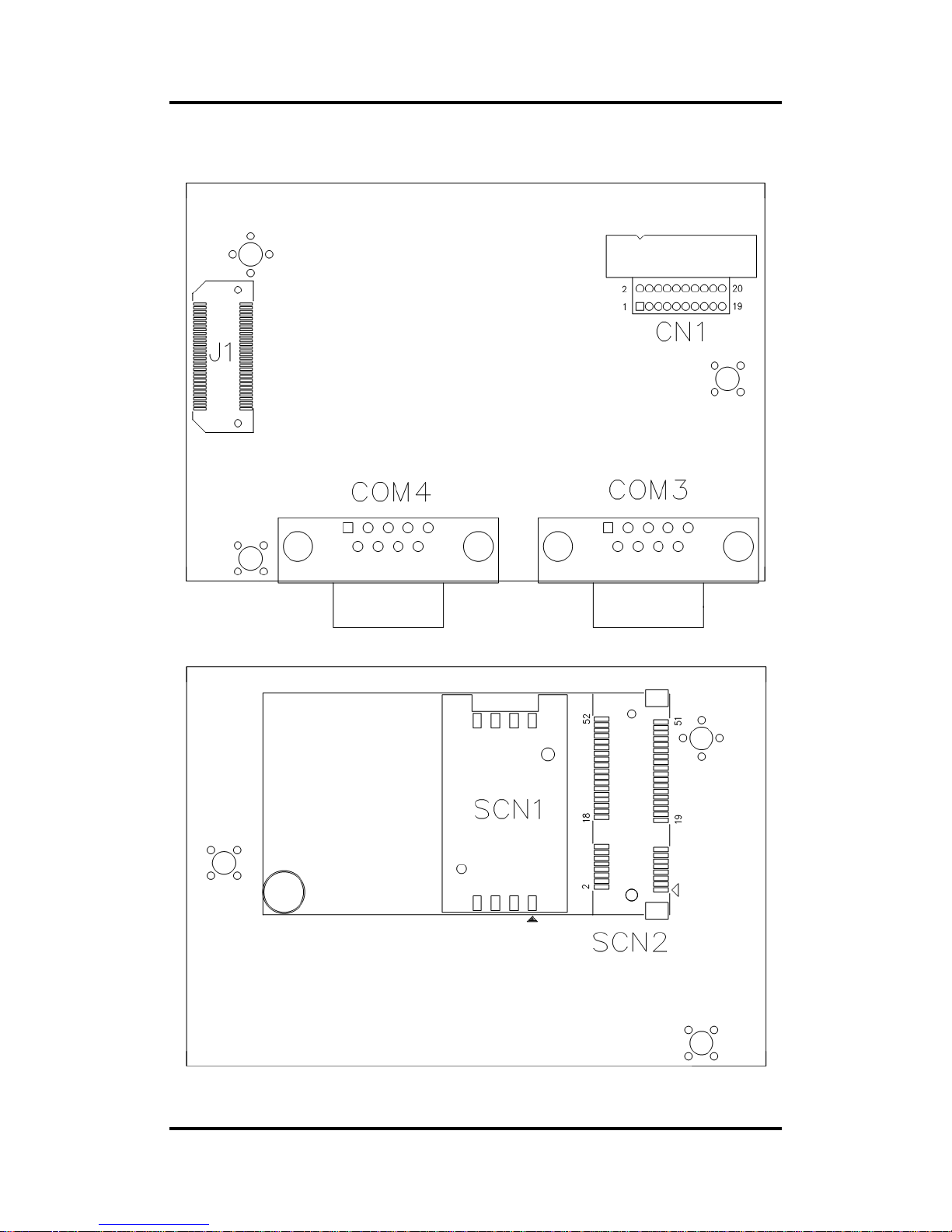
CAPA830 Intel® AtomTM D2550/N2800/N2600 Processor 3.5” SBC
ZIO Module (Optional) 65
AX93262 Layout
Top View
Bottom View
Page 72
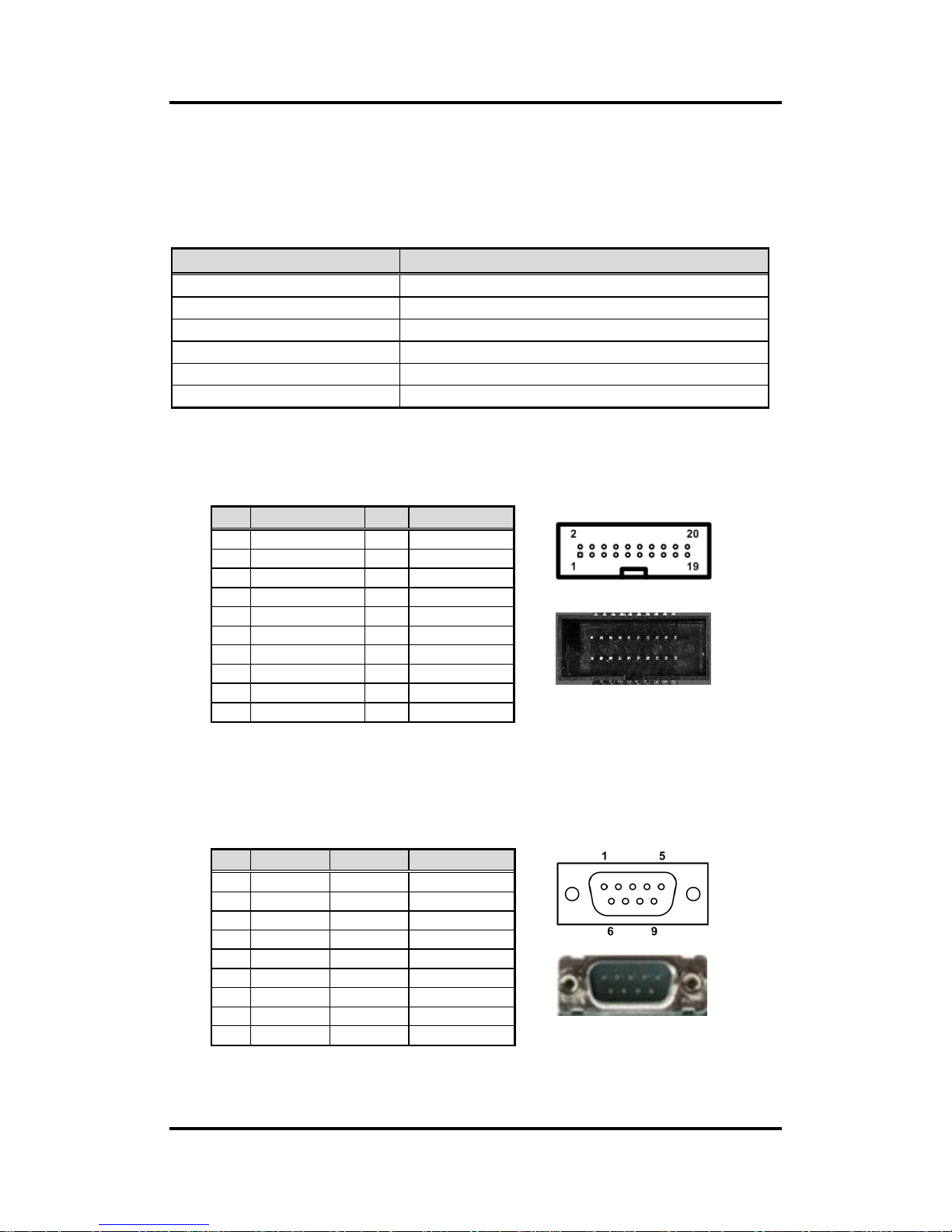
CAPA830 Intel
®
AtomTM D2550/N2800/N2600 Processor 3.5” SBC
66 ZIO Module (Optional)
Connectors
Signals go to other parts of the system through connectors. Loose or improper connection
might cause problems, please make sure all connectors are properly and firmly connected.
Here is a summary table which shows all connectors on the hardware.
Connector
Description
CN1
COM1 and COM2 Connector
COM3
COM3 Connector
COM4
COM4 Connector
J1
ZIO Expansion Connector
SCN1
SIM Card Slot
SCN2
PCI-Express Mini Card Connector
COM1 and COM2 Connector (CN1)
The pin assignments are listed in table below.
COM3 and COM4 Connector (COM3 and COM4)
The pin assignments of RS-232/RS-422/RS-485 are listed in table below. If you need
COM3 and COM4 ports to support RS-422 or RS-485 mode, please refer to section 4.4.
Pin
Signal
Pin
Signal
1
DCD1
2
DSR1
3
RXD1
4
RTS1
5
TXD1
6
CTS1
7
DTR1
8
RI1 9 GND
10
N.C.
11
DCD2
12
DSR2
13
RXD2
14
RTS2
15
TXD2
16
CTS2
17
DTR2
18
RI2
19
GND
20
N.C.
Pin
RS-232
RS-422
RS-485
1
DCD
TX-
Data-
2
RXD
TX+
Data+
3
TXD
RX+
No use
4
DTR
RX-
No use
5
GND
No use
No use
6
DSR
No use
No use
7
RTS
No use
No use
8
CTS
No use
No use
9
RI
No use
No use
Page 73

CAPA830 Intel® AtomTM D2550/N2800/N2600 Processor 3.5” SBC
ZIO Module (Optional) 67
ZIO Expansion Connector (J1)
The J1 is for connecting ZIO expansion module to CPU board.
Pin
Signal
Pin
Signal
A1
+12V
B1
GND
A2
+5VSB
B2
GND
A3
+5VSB
B3
GND
A4
+3.3VSB
B4
GND
A5
+3.3VSB
B5
RSVD
A6
RSVD
B6
RSVD
A7
PWROK
B7
RSVD
A8
SMB_CLK
B8
RSVD
A9
SMB_DATA
B9
GND
A10
GND
B10
PCI-E TXP
A11
PCI-E RXP
B11
PCI-E TXN
A12
PCI-E RXN
B12
WAKE_N
A13
USBOC_N
B13
PCI-E CLKP
A14
USB DP
B14
PCI-E CLKN
A15
USB DN
B15
GND
A16
N.C.
B16
CLK_33M
A17
N.C.
B17
SERIRQ
A18
GND
B18
LAD0
A19
N.C.
B19
LAD1
A20
N.C.
B20
LAD2
A21
PLTRST_N
B21
LAD3
A22
N.C.
B22
L_FRAME
A23
N.C.
B23
GND
A24
GND
B24
N.C.
A25
N.C.
B25
N.C.
A26
N.C.
B26
N.C.
A27
N.C.
B27
N.C.
A28
N.C.
B28
GND
A29
GND
B29
N.C.
A30
N.C.
B30
N.C.
Page 74

CAPA830 Intel
®
AtomTM D2550/N2800/N2600 Processor 3.5” SBC
68 ZIO Module (Optional)
SIM Card Slot (SCN1)
SCN1 is on the bottom side of the AX93262 for inserting SIM Card. In order to work
properly, the SIM Card must be used together with Mini Card which is inserted to socket
SCN2. It is mainly used in 3G wireless network application.
PCI-Express Mini Card Connector (SCN2)
This is a PCI-Express Mini Card connector which supports PCI-Express x1 link and USB
2.0 link. A PCI-Express Mini Card can be applied to either PCI-Express or USB 2.0. It
complies with PCI-Express Mini Card Spec. V1.2.
Pin
Signal
1
PWR
2
RST 3 CLK 4 NC 5 GND
6
VPP 7 I/O 8 NC
Pin
Signal
Pin
Signal
1
WAKE#
2
+3.3VSB
3
No use
4
GND
5
No use
6
+1.5V
7
CLKREQ#
8
PWR
9
GND
10
I/O
11
REFCLK-
12
CLK
13
REFCLK+
14
RST
15
GND
16
VPP
17
No use
18
GND
19
No use
20
W_DISABLE#
21
GND
22
PERST#
23
PE_RXN3
24
+3.3VSB
25
PE_RXP3
26
GND
27
GND
28
+1.5V
29
GND
30
SMB_CLK
31
PE_TXN3
32
SMB_DATA
33
PE_TXP3
34
GND
35
GND
36
USB_D-
37
GND
38
USB_D+
39
+3.3VSB
40
GND
41
+3.3VSB
42
LED_WWAN#
43
GND
44
LED_WLAN#
45
No use
46
LED_WPAN#
47
No use
48
+1.5V
49
No use
50
GND
51
No use
52
+3.3VSB
Page 75

CAPA830 Intel® AtomTM D2550/N2800/N2600 Processor 3.5” SBC
ZIO Module (Optional) 69
Assembly Drawing
Align assembly holes and use screws to firmly secure ZIO module to CPU board. Gently insert
ZIO module into CPU board’s ZIO connector. Be careful not to over-tighten the screws.
CAPA830
AX93262
Page 76

CAPA830 Intel
®
AtomTM D2550/N2800/N2600 Processor 3.5” SBC
70 ZIO Module (Optional)
CAPA830+AX93262 – Side View
Page 77

CAPA830 Intel® AtomTM D2550/N2800/N2600 Processor 3.5” SBC
Watchdog Timer 71
Appendix B
Watchdog Timer
About Watchdog Timer
Software stability is major issue in most application. Some embedded systems are not
watched by human for 24 hours. It is usually too slow to wait for someone to reboot when
computer hangs. The systems need to be able to reset automatically when things go wrong.
The watchdog timer gives us solution.
The watchdog timer is a counter that triggers a system reset when it counts down to zero from
a preset value. The software starts counter with an initial value and must reset it periodically. If
the counter ever reaches zero which means the software has crashed, the system will reboot.
How to Use Watchdog Timer
The I/O port base addresses of watchdog timer are 2E (hex) and 2F (hex). The 2E (hex) and
2F (hex) are address and data port respectively.
Assume that program A is put in a loop that must execute at least once every 10ms. Initialize
watchdog timer with a value bigger than 10ms. If the software has no problems; watchdog
timer will never expire because software will always restart the counter before it reaches zero.
Begin
Enable and Initialize
Watchdog Timer
Program “A”
Disable Watchdog
Timer
Next
Next
Next
Next
Begin
Enable and Initialize
Watchdog Timer
Program “A”
Reset Watchdog
Timer
Next
Next
Next
Next
Page 78

CAPA830 Intel
®
AtomTM D2550/N2800/N2600 Processor 3.5” SBC
72 Watchdog Timer
Sample Program
Assembly sample code :
;Un-lock super I/O:
mov dx,2Eh
mov al,87
out dx,al
out dx,al
;Select Logic device:
mov dx,2Eh
mov al,07h
out dx,al
mov dx,2Fh
mov al,07h
out dx,al
;WDT Device Enable:
mov dx,2Eh
mov al,30h
out dx,al
mov dx,2Fh
mov al,01h
out dx,al
;Activate WDT:
mov dx,2Eh
mov al,F0h
out dx,al
mov dx,2Fh
mov al,80h
out dx,al
;Set base timer :
mov dx,2Eh
mov al,0F6h
out dx,al
mov dx,2Fh
mov al,Mh ;M=00h,01h,...FFh (hex),Value=0 to 255
out dx,al ;(see below
Note
)
;Set Second or Minute :
mov dx,2Eh
mov al,0F5h
out dx,al
mov dx,2Fh
mov al,Nh ;N=71h or 79h(see below
Note
)
out dx,al
;Disable WDT:
mov dx,2Eh
mov al,30h
out dx,al
mov dx,2Fh
mov al,00h ;Can be disabled at any time
out dx,al
Note:
If N=71h, the time base is set to second.
M = time value
00: Time-out Disable
01: Time-out occurs after 1 second
Page 79

CAPA830 Intel® AtomTM D2550/N2800/N2600 Processor 3.5” SBC
Watchdog Timer 73
02: Time-out occurs after 2 seconds
03: Time-out occurs after 3 seconds
.
.
FFh: Time-out occurs after 255 seconds
If N=79h, the time base is set to minute.
M = time value
00: Time-out disable
01: Time-out occurs after 1 minute
02: Time-out occurs after 2 minutes
03: Time-out occurs after 3 minutes
.
.
FFh: Time-out occurs after 255 minutes
Page 80

CAPA830 Intel
®
AtomTM D2550/N2800/N2600 Processor 3.5” SBC
74 Watchdog Timer
This page is intentionally left blank.
Page 81

CAPA830 Intel® AtomTM D2550/N2800/N2600 Processor 3.5” SBC
Digital I/O 75
Appendix C
Digital I/O
About Digital I/O
The onboard digital I/O has 8 bits (DI0~2 and DO0~4). In default, all pins are pulled high with
+3.3V level (according to main power). The BIOS default settings are 3 inputs and 5 outputs
where all of these pins are set to 1. Use these GPIO signals to control cash drawers and sense
warning signals from an Uninterrupted Power System (UPS), or perform store security control
CN2
Sample Program
Programming sample code :
/*---------------- INCLUDE FILE ---------------------*/
#include <stdio.h>
#include <conio.h>
#include <bios.h>
#include <dos.h>
#define UCHAR unsigned char
#define UINT unsigned int
#define SMIOBASE 0xF000
/*****************
SMIOBASE can get from PCI device Bus-0,Device-31, Function-3
Register 20h~23h, the value is the IO base address.
******************/
#define SM_REG (SMIOBASE+3)
#define SM_ADDR (SMIOBASE+4)
#define SM_DATA (SMIOBASE+5)
#define SM_CMD (SMIOBASE+2)
#define SM_STATUS (SMIOBASE+0)
#define SM_byteAccess 0x48
#define Device_Addr 0x9C /*depend on hardware designed Low:0x9C, High:0x6E*/
UCHAR _read_smbus(UCHAR ,UCHAR);
void _write_smbus(UCHAR,UCHAR, UCHAR);
#define F75111_CHIPID 0x0003
#define F75111_VENDORID 0x3419
Pin
Signal
Pin
Signal
1
DI0 (Bit0)
2
DO0 (Bit 0)
3
DI1 (Bit1)
4
DO1 (Bit 1)
5
DI2 (Bit2)
6
DO2 (Bit 2)
7
GND 8 DO3 (Bit 3)
9
GND
10
DO4 (Bit 4)
Page 82

CAPA830 Intel
®
AtomTM D2550/N2800/N2600 Processor 3.5” SBC
76 Digital I/O
/* ------------------ MAIN PROGRAM ------------------*/
main()
{
UCHAR xch,xch2;
UINT chipid=0, vendorid=0;
/*Check the Chip ID information*/
xch=_read_smbus(Device_Addr,0x5a); /*Chip ID 1*/
xch2=_read_smbus(Device_Addr,0x5b); /*Chip ID 2*/
chipid=((UINT)xch2 << 8) + (UINT)xch;
xch=_read_smbus(Device_Addr,0x5d); /*Vendor ID 1*/
xch2=_read_smbus(Device_Addr,0x5E); /*Vendor ID 2*/
vendorid=((UINT)xch2 << 8) + (UINT)xch;
if (F75111_CHIPID != chipid || F75111_VENDORID != vendorid )
{ printf("!!! Not found F75111 chip !!!\n");
exit(-1);
}
printf("=== Found F75111 chip ===\n");
printf("=== GPIO Output Test ===\n");
/*set GPIO2x direction*/
printf("Set F75111 GPIO2x pin is output direction\n");
_write_smbus(Device_Addr,0x20,0x1f); /*GPIO2x Output direction*/
/*set GPIO2x output level or plus*/
printf("Set F75111 GPIO2x pin is output Level\n");
_write_smbus(Device_Addr,0x23,0); /*GPIO2x Level control*/
/*write GPIO2x data*/
printf("Write GPIO2x data is 0x0A\n");
printf("GPO0=0, GPO1=1, GPO2=0, GPO3=1, GPIO4=0\n");
_write_smbus(Device_Addr,0x21,0x0a);
printf("Please check the GPO level and hit any key to continue\n");
getch();
/*write GPIO2x data*/
printf("Write GPIO2x data is 0x15\n");
printf("GPO0=1, GPO1=0, GPO2=1, GPO3=0, GPIO4=1\n");
_write_smbus(Device_Addr,0x21,0x15);
printf("Please check the GPO level and hit any key to continue\n");
getch();
/*set GPIO10,11,12 used*/
printf("=== GPIO Input Test ===\n");
printf("Set F75111 GPIO1x is used GPIO function\n");
xch=_read_smbus(Device_Addr,0x03);
xch &= 0xE0 ;
_write_smbus(Device_Addr,0x03,xch); /*set Pin GPIO10/11/12 used*/
_write_smbus(Device_Addr,0x04,0); /*set Pin GPIO1x used*/
printf("Set F75111 GPIO10,11,12 is input function\n");
_write_smbus(Device_Addr,0x10,0x00); /*set GPIO1x input direction*/
printf("Set F75111 GPIO10,11,12 is Level mode\n");
_write_smbus(Device_Addr,0x13,0x00); /*set GPIO1x Level Control*/
xch=_read_smbus(Device_Addr,0x12); /*read GPIO1x Status*/
printf("Read the GPI0,1,2 input data is %02X\n",xch);
printf("Please Change the GPIx input and hit any key to continue\n");
getch();
xch=_read_smbus(Device_Addr,0x12); /*read GPIO1x Status*/
printf("Read the GPI0,1,2 input data is %02X\n",xch);
printf("Please Change the GPIx input and hit any key to continue\n");
getch();
xch=_read_smbus(Device_Addr,0x12); /*read GPIO1x Status*/
printf("Read the GPI0,1,2 input data is %02X\n",xch);
}
void _write_smbus(UCHAR xAddr,UCHAR xReg, UCHAR xData)
{
while (1)
{ if (_check_smbus_busy()==0) break;
}
Page 83

CAPA830 Intel® AtomTM D2550/N2800/N2600 Processor 3.5” SBC
Digital I/O 77
outp(SM_REG, xReg);
xdelay(); /*because the CPU too fast,delay for IO*/
outp(SM_ADDR, xAddr);
xdelay(); /*because the CPU too fast,delay for IO*/
outp(SM_DATA, xData);
xdelay(); /*because the CPU too fast,delay for IO*/
outp(SM_CMD, SM_byteAccess);
xdelay(); /*because the CPU too fast,delay for IO*/
outp(SM_STATUS, 02); /*clear interrupt status*/
}
UCHAR _read_smbus(UCHAR xAddr,UCHAR xReg)
{
UCHAR xch,xch2;
while (1)
{ if (_check_smbus_busy()==0) break;
}
outp(SM_REG, xReg);
xdelay(); /*because the CPU too fast,delay for IO*/
outp(SM_ADDR, xAddr+1);
xdelay(); /*because the CPU too fast,delay for IO*/
outp(SM_CMD, SM_byteAccess);
xdelay(); /*because the CPU too fast,delay for IO*/
while (1)
{ if (_check_smbus_busy()==0) break;
}
xch=inp(SM_DATA);
xdelay(); /*because the CPU too fast,delay for IO*/
outp(SM_STATUS, 2); /*clear interrupt status*/
return xch;
}
_check_smbus_busy(void)
{
UCHAR xch;
xch=inp(SM_STATUS);
if (xch & 0x02 ) outp(SM_STATUS, 2); /*clear interrupt status*/
if ( xch & 0x02 ) return 1;
if ( xch & 0x01 ) return 1;
return 0;
}
xdelay()
{
int xxi,xxj,xxk=0;
for (xxi=0 ; xxi< 0x1000 ; xxi++) {
for (xxj=0 ; xxj < 0x100 ; xxj++) {
xxk++;
}
}
}
