Page 1

Coating Thickness Gauge
Model: AX-CTG10
User’s Manual
Page 2
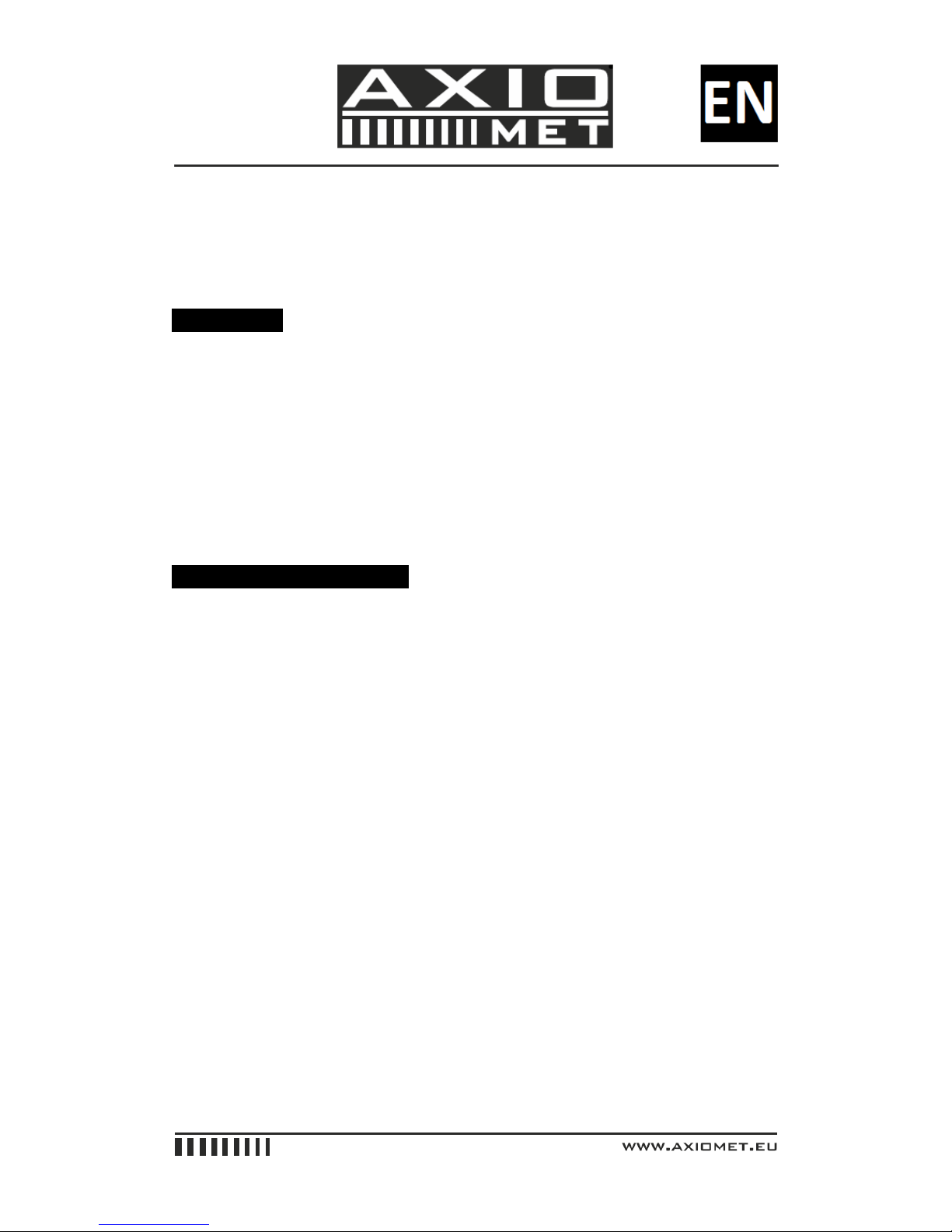
Coating Thickness Gauge
Model:AX-CTG10
Introduction
AX-CTG10 coating thickness gauge adapts principles of electromagnetic induction and
magnetic induced edd current. It can measure the thickness of non-metal coatings on metal
surface. Press the button to select magnetic metal or non-magnetic metal. It is a ideal instrument in
manufacture, metal machining industry, chemical industry and commodity inspection, especially
in automobile trading.
AX-CTG10 has been designed as a user friendly and economical way, with the function of
LCD displaying and measurement data hold automatically. It has the advantages of easy operation,
rapid measurement, safe usage and portability.
Battery Safety Instructions
● Please remove the batteries when clean the product.
● Remove the batteries before long term storage
● Please install the batteries properly as the instructions of the positive and negative charges
● Please dispose the batteries properly. High temperature will cause explosions and do not burn
the batteries. Strap insulated tape around the battery charges to avoid unsafe contacts wit
other objects. Many countries have regulations about the batteries disposing. Please follow the
local regulations of battery disposing.
Page 3
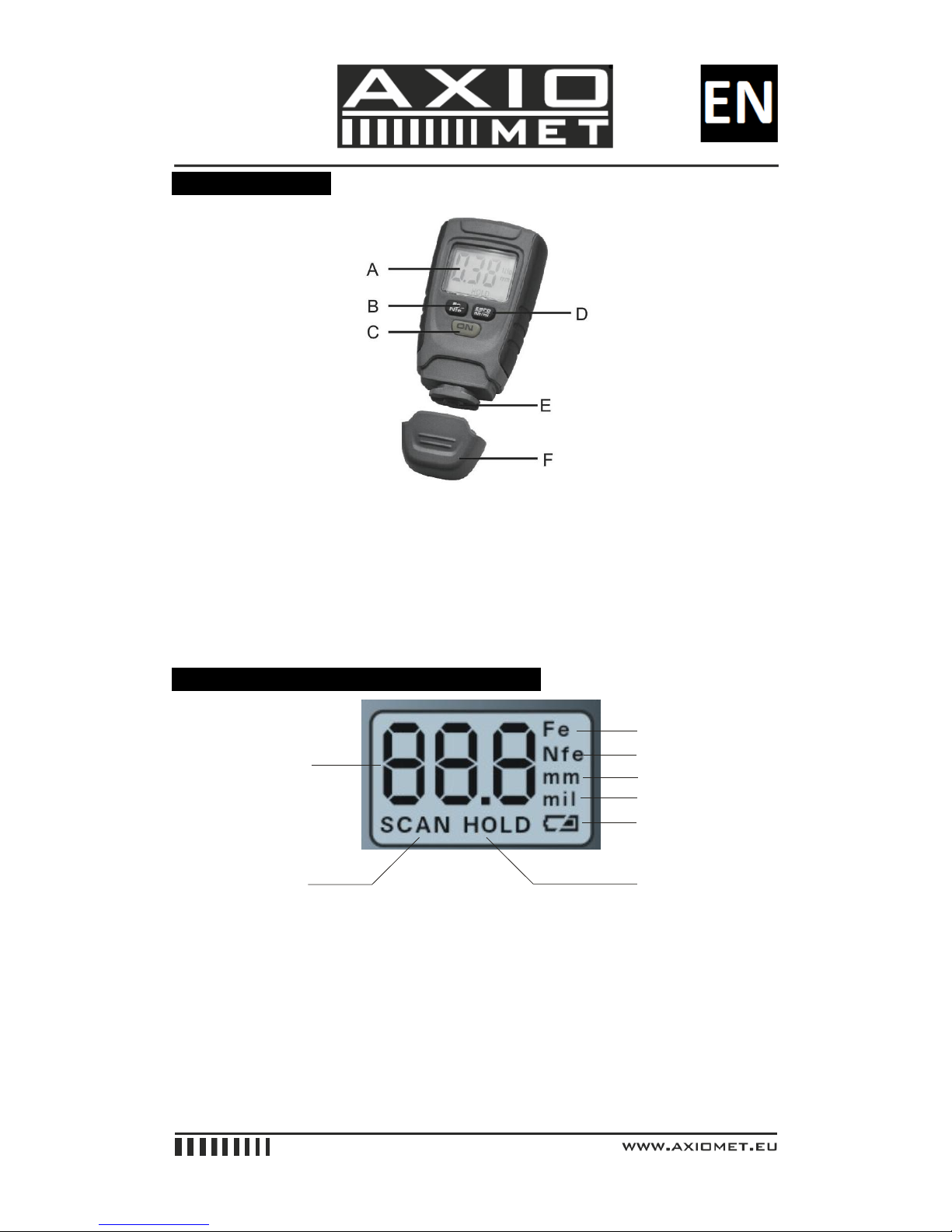
Product Overview
A. Display
B. Metal type selection button
C. Power on/ measurment button
D. Measurement units selection / zero calibration button
E. Detection sensor
F. Detector protection cap
ILLUSTRATION OF DISPLAY SCREEN
A
B
C
D
E
F
G
H
A:Measurment readings display
B:Measurement working indicator
C:Lock measurement result indicator
D: Magnetic metal indicator
E: Non-magnetic metal indicator
F: Metric unit indicator
G:British unit indicator
H:Low battery display indicator
Page 4

Operation Instructions
● Battery Install and Remove
The unit uses a CR2032 battery. When the screen displays low battery indicator “ ”,
press the salient point on the battery cover on the back of the unit. Clockwisely rotate at 5
mins angle to screw the battery cover. Put the battery in the battery compartment with the
negative end downward. Then cover up the battery cover and rotate in place
counterclockwisely.
● Coating Thickness Measurement
1. Press the measuremnt button “C” to power on the unit and press the button “B” to
choose metal type, then press button “D” to choose measurement units;
2. Remove the protection cap ahead of the unit;
3. Press the detector head on the measured surface, don’t leave the target surface until the
screen “SCAN” change to “HOLD”,the thickness of coatings on metal surface will
display on the LCD screen.
4. If you want to repeat measuring, be sure to start after at least 1s.
5. Removing from the measured surface, the unit will power off automatically if no
operation in 1 minute.
● Operation Notes
1. When the battery voltage is low, low battery indicator will display on LCD after turn on the
unit or during the usage. Please replace the battery. Rotate the battery cover through a angle to
remove the battery cover when replace the battery.
2. After every battery replacement, wait for about 15s to stabilize the power source, then
power on the unit.
3 . The measurement way of the unit is easy, free, rapid and direct. The measurement data will
lose permanently after the unit power off.
4. Please put back the protection cap after use.
5.To ensure the measurement prescision, zero calibrate before measurement. Choose iron
base or non-iron base and keep measuring 5 times, then holding the button “D”, release the button
when “CAL” shows on the screen. Leave the base plate until the screen displays 0.00. Then make
measurement.
Notes: Calibration is not requested for each measuring. It is only needed when out of accuracy.
Page 5

Factors Affecting the Measuring Precision
1. The magneic nature of metal base
Measuring the thickness with magnetic method can be affected by the change of base
metal’s magnetic field (in pratical application, the magnetic change of mild steel can
be considered as slight). To avoid the effect of heat treatment and cold processing, we
should calibrate the unit with the standard tablet which has the same magnetic nature
with base metal specimen.
2. The electric nature of metal base
The conductivity of base metal has the effect on measurement. And the conductivity
of base metal has connection with its composition and heat treatment method.
Calibrate the unit with the standard tablet which has the same electric nature with base
metal specimen.
3. The thickness of metal base
Every unit has a critical base metal thickness. If above this thickness, the
measurement will not be affected by the thickness of base metal.
4. Edge effect
The unit is sensitive to the specimen’s surface shape. Therefore, the result is
unreliable if approaching the specimen’s edge or inner corner.
5. Curvature
The curvature of the specimen has an effect on the measurement. And the effect is
always increasing obviously with the derease of curvature radius, Therefore, the measuremment is
not reliable for the flexible specimen.
6. Deformation of specimen
The detector can distort the specimen with soft coating. Therefore, the datum are unreliable that
measured from these specimens。
7. Surface roughness
The base metal and the surface roughness degree has effects on the measurement. The effect
increases as the roughness degree increases. The rough surface can cause the system error and
accidental error. When make every measurement, add the measuring times on different positions
to avoid the accidental error. If the base metal is rough, select several positions to calibrate the
unit’s zero point from the base metal which is uncoated and has the similar roughness, or calibrate
the unit’s zero point after using the liquor which has no corrosion to the base metal to dissolve the
coating
Page 6

8. Magnetic field
The strong magetic field produced by the all kinds of surrounding electrical
equipments can severly disturb the thickness measurement with magnetic method.
9. Attached materials
The unit is sensitive to the attached materials which obstruct the detector to touch with the coating
surface closely. So, the attached materials must be removed to make sure the detector touches with
the measured specimen directly.
10.The detector’s pressure
How much pressure the detector takes on the specimen will also affect the readings. So, keeping
the pressure constant is necessary.
11.The detector’s orientation
The detector’s placing method has influences on the measurement. During the measurement, make
the detector vertical to the specimen’s surface.
Rules that must be followed when use the instrument
1. The feature of base metal
For the magnetic method, the magnetism and surface roughness of standard tablet’s
base metal shoud be similar to the specimen’s base metal.
For the eddy method, the electric nature of the standard tablet’s base metal should be
similar to the specimen’s base metal.
2. The thickness of base metal
Check if the base metal’s thickness exceeds the critical thickness. If not, we can
calibrate as the ways in “CAUTIONS”
3. Edge effect
Don’t measure the specimen’s mutation position, for example, edge, hole and inner
corner.
4. Curvature
Don’t make measurement on the curved surface of specimen.
5. Reading times
Pick up some readings in every measurement area as every reading is different and the
coating thickness exists local differences. It’s also the same when the surface is rough.
6. Surface clearness
Before measurement, clear away any materials on the material, for instance, dust, grease
and corrosive. But, any coating materials can’t be removed.
Page 7
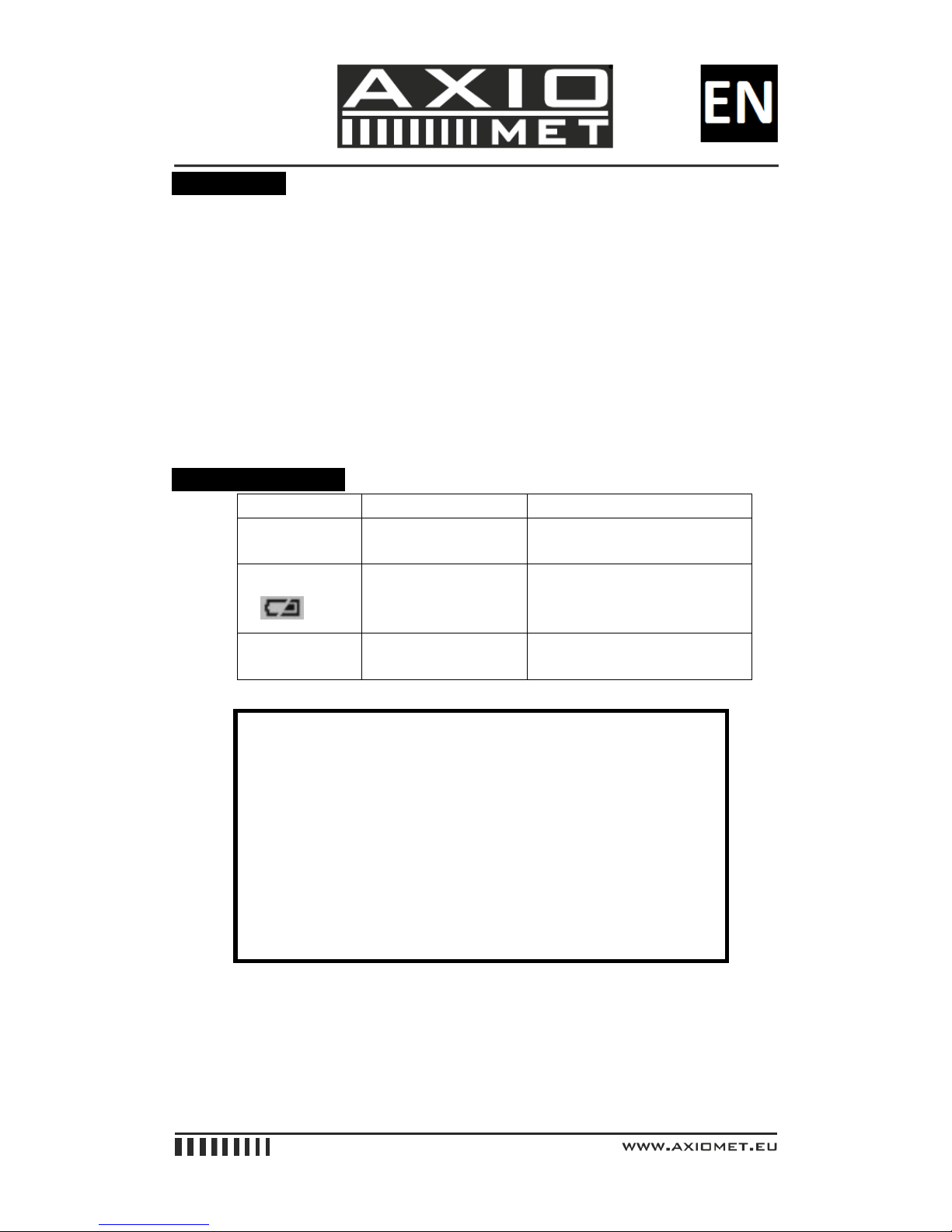
Maintenance
1. Tool service must be performed only by qualified repair personnel. Performed by
untrained repair personnel could result in injury.
2. To avoid damages to the instrument, do not use it near following places:
a. Environment has vapor and dust;
b. EMF places(Electro-magnetic fields: such as arc welders, induction heaters);
c. Static environment;
d. Heat shock (by abrupt temperature changes, allow 30 minutes for unit to stabilize
before use.);
e. Keep the unit away from high temperature objects. Keep clean and avoid shock and
wet. Using the wet sponge or soft cloth touching soapy water or clear water to
clean the unit.
● Trouble shootings
Problems
Causes
Solutions
No display on the
screen
Battery runs down
Check and replace the battery
Show
“ ”
Low battery
Replace the battery
Show “---”
The thickness is beyond
the range
Choose the target which is within
the range
CAUTIONS
● Handle with care and do not let the unit drop down.
● Do not disassemble the unit to avoid failure.
● Please put back the protection cap when not in use.
● Do not place the unit together with corrosive gases or objects.
● Please keep clean and keep away from water.
● Avoid dust and water, which may stain the unit.
● Don’t immerse the product into water, which will result in damage to
product.
● Please remove the battery, if it is not for use for a long time.
Page 8
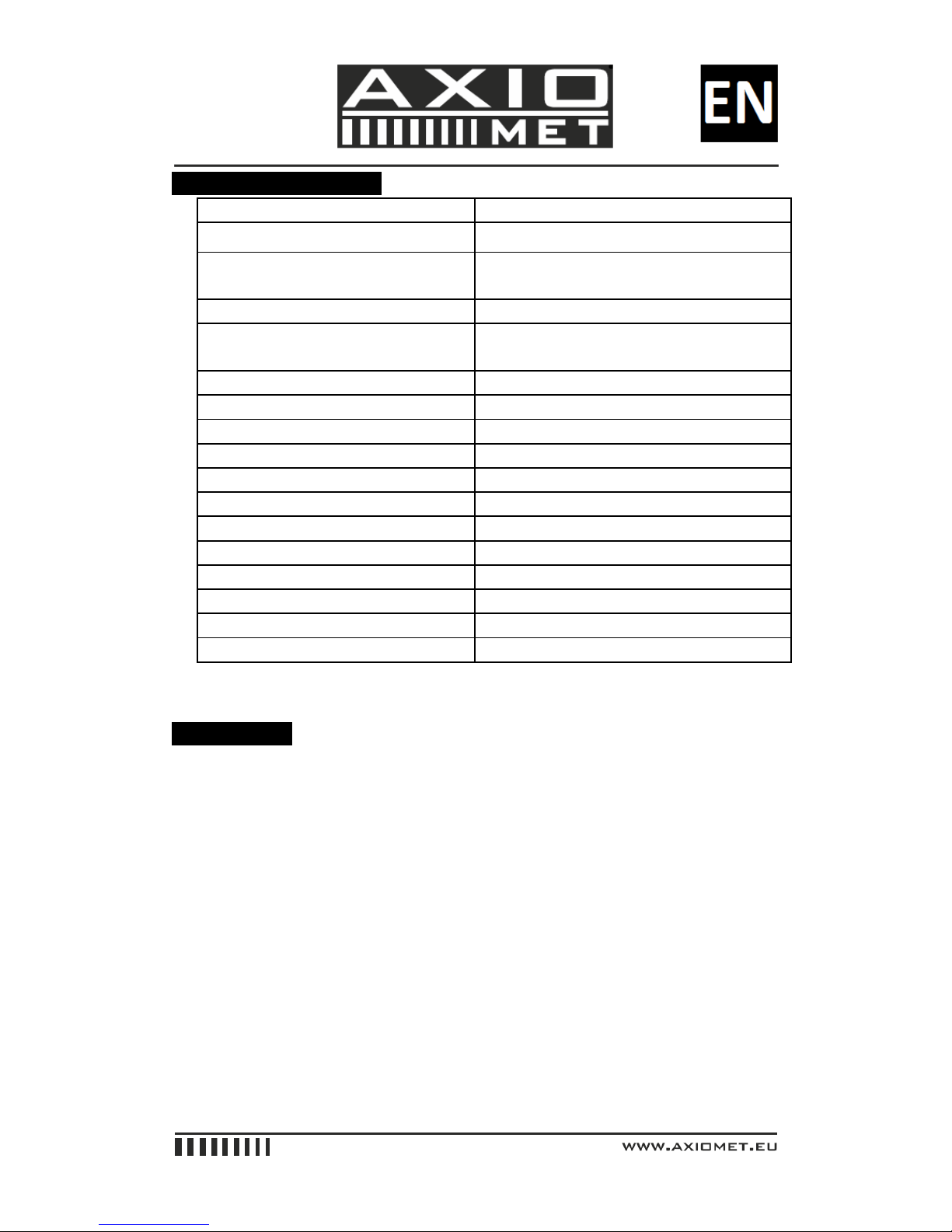
Technical Specifications
Product name
Coating thickness gauge
Model
AX-CTG10
Measure target
Non-metal coating thickness on the metal
surface
Measuring ability
0~1.25mm nonmetal coating on metal surface
Measuring precision
2%RDG±0.02mm(2%RDG±1mil) (steel and
aluminum only)
Power supply
one 3V CR2032 button battery
Working current
<10mA
Auto power off time
No actions in 1 min if leave the measured object
Minimum diameter of base
Ф10mm
Critical thickness of base
0.5mm
Display resolution
0.02mm/1mil
Operation temperature
-5℃~+40℃
Working humidity
5%~95%RH non-condensing
Storage environment
-20~60°C,<85% RH(w/o battery)
Dimensions
80mm×42mm×24mm
Weight
About 36 g (w/o battery)
Attachment
1pcs of Iron base and 1pcs of aluminum base
WARRANTY
The product is warranted to be free from defects in materials and workmanship
for a period of one year from the date of purchase on the basis of providing relevant card.
The warranty does not apply to the following conditions:
● Unauthorized disassembling the device will void the warranty.
● We are not responsible for any damage resulting from abrasion, water, dropping or
disassembling.
Tips:Most parts of the product could be recycled, please refer to your local regulations for
disposing of them instead of throwing into the dustbin.
