





INTRODUCCIÓN
Sobre el receptor
Panel frontal
Indicador de
alimentación
Botón de encendido
Panel trasero
Entrada RF para una
antena externa
RF IN RF OUT COAXIAL
Puerto USB
Euroconector TV para
conexión a su TV
Sensor mando
a distancia
Cable alimentación
RF Loop through para un
dispositivo externo
Salida de audio
digital coaxial
1
1
Español
1
1

STANDBY
RECALL
INFO
SUBTITLE
MENU
OK
EXIT
FAV
PAGE+
AUDIO
TV/RADIO
TTX
PAGE-
PAUSE
CH+
CH-
VOL+
VOL-
MUTE
INTRODUCCIÓN
111
2
Español
Mando a distancia
1
2
3
4
5
6
15
18
19
12
20
21
22
7
8
9
10
11
13
14
16
17
23
24
25
OK
1. Encendido / Standby
(Cambia entre modo receptor encendido o
reposo)
2. INFO
(Presionar para obtener la información del
canal en curso)
3. RECALL
(Cambia al canal anterior)
4. Canal arriba/abajo
5. MUTE (Desconecta el volumen)
6. Menu (Abre el menú)
7. Cursor ( para seleccionar un sub-menú
desde el menú principal)
8. Botón OK (Presionar para aceptar. En el
modo juego, presionar para pausar)
9. Ninguna función
10. Teclado numérico (Seleccione el canal
directamente introduciendo su número)
11. PAUSE (Pausa la imagen en curso)
12. AUDIO (Seleccione el modo de audio y la
pista de audio)
13. Botón Rojo (Para función interactiva)
14. Botón Verde (Para función interactiva)
15. Ninguna función
16. SUBTITLE (Activa/Desactiva subtítulos)
17. Volumen +/- (Subir/Bajar el volumen)
18. EXIT (Salir del menú)
19. FAVORITO (Abre la lista de favoritos)
20. PAGE + (subir página)
21. PAGE - (bajar página)
22. TV/RADIO (Cambia entre TV y Radio)
23. TTX (Abre el Teletexto)
24. Botón Azul (Para función interactiva)
25. Botón Amarillo (Para función interactiva)


Instalación
EMPEZANDO
Modo de Búsqueda de Canales:
Por canal
Por frecuencia
Ea sy In sta ll
Re gio n
Fr anc e
OK
EX IT
OS D Lan gua ge
Se lec t
En ter
Ex it
En gli sh
Se arc h
In sta llat ion
Au to Sc an
OK
EX IT
Ch ann el Sc an
Se lec t
En ter
Ex it
Pow er Cont ro l
Au to Sc an
EX IT
TV C han nel L ist
2 BB Ci
3 CB BC C hann el
4 BB C 2W
5 BB C THR EE
6 BB C ON E Wale s
24 %
Ex it
UH F: 47 0.0 -86 2.0 M Hz Ch N o: G I:
Fr equ enc y: 49 0.0 0 Mhz M odu lat ion : FFT:
Ra dio Chan nel List
1 B BC Ra dio W ale s
2 B BC Ra dio C ymr u
Ch ann el Sc an
Sc an ba nd
Ch N o.
Fr equ enc y
Ba nd Wi dth
Ne two rk Se arc h
UH F
22 (48 2.0 00 MHz )
48 2.0 00
8 MH z
Of f
Se arc h
Si gna l Int ens ity
Si gna l Qua lit y
94 %
97 %
Sc an Mo de
By C han nel
OK
EX IT
Se lec t
En ter
Ex it
Tune r Sett ing
Tune r Pow er
RF Loop- through
EX IT
Ch ang e
Ex it
Of f
On
1. Presione el botón "Menu" para entrar en el menú principal.
2. Presione "IZQUIERDA" o "DERECHA" para seleccionar
"Instalación", presione el botón "OK" para entrar en el menú de
instalación.
3. Presione el botón "EXIT " para salir.
Búsqueda Automática
1. Presione "ARRIBA" o "ABAJO" para seleccionar la "Busqueda
Automática", presione "OK" para entrar en el menú de Búsqueda
Automática.
2. Presione "IZQUIERDA" o "DERECHA" para seleccionar el
modo Búsqueda, marque "Buscar", entonces presione el botón
"OK" para empezar la búsqueda automática.
Búsqueda de Canales
1. Presione "ARRIBA" o "ABAJO" para seleccionar "Búsqueda
de Canales" y presione el botón "OK" para entrar en el menú
Búsqueda de Canales.
2. Presione "IZQUIERDA" o "DERECHA" para seleccionar el
modo de Búsqueda, Banda de búsqueda y nº de canal, entonces
presione el botón "OK" para empezar la búsqueda de canales.
Ajuste de Alimentación
1. Presione el botón "ARRIBA" o "ABAJO" para seleccionar
"Alimentación de Antena", presione "OK" y la opción
"Alimentación de Antena" se resaltará.
2. Presione "IZQUIERDA" o "DERECHA" para seleccionar la
configuración deseada. Cuando seleccione "On", el receptor
proporcionará 5V de potencia a la antena. No lo hará si se
selecciona la opción "Off".
Si utiliza el receptor por primera vez, el menú "Fácil Instalación"
aparecerá.
Presione "IZQUIERDA" o "DERECHA" sobre el botón cursor
para configurar la zona horaria y el idioma del OSD.
Seleccione "Búsqueda" y presione el botón "OK" para empezar
la búsqueda de canales.
Instalación Fácil
111
4
Español

UTILIZACIÓN
Cambiando Canales
Hay tres maneras de seleccionar canales: moverse a través de la lista de canales, selección
por número y desde la lista de canales en pantalla.
1. Moverse a través de la lista de canales:
Para moverse a través de lista de canales, presione arriba o abajo en las teclas de
navegación del mando.
2. Selección por número:
Introduzca directamente el número de canal a través del teclado numérico del mando,
y presione el botón "OK" para seleccionar el canal deseado.
3. Desde la lista de canales en pantalla:
También puede seleccionar el canal deseado directamente desde la lista de canales en
pantalla. Esta se muestra usando el menú principal del receptor. Para más detalles vea el
apartado "Lista de Canales" de este manual.
1
1
1
5
Español

Menú Lista de canales
Canal
Lista de Canales de TV
Ch ann el
TV C han nel Li st
OK
EX IT
Ra dio C han nel L ist
Delete Favorites And Groups
De let e Al l
Gr oup R ena me
Se lec t
En ter
Ex it
TV Ch ann el Li st
JP EG Fi le
00 01N EWS 2 4
Al l Cha nne l
00 02 BB Ci
00 03 CB BC
00 04 BB C 2W
00 05 TH REE
00 06 Wa les
Mov e
Exi t
Sor t
3
4
EXI T
Fin d
Pag e
Edi t
Gro up
1
2
PG -+
TV C han nel Li st
00 01 NE WS 24
Al l Cha nne l
00 02 BB Ci
00 03 CB BC
00 04 BB C 2W
00 05 TH REE
00 06 Wal es
Find
O P Q R S T U
C D E F GA
B
J K L M
N
H
I
VWX Y Z
1 2
3 4 5 6 7 8 9
OK
DEL
sp
(
0
Mov e
Exi t
Sor t
3
4
EXI T
Fin d
Pag e
Edi t
Gro up
1
2
TV Ch ann el Li st
00 01 24
Al l Cha nne l
00 02 BB Ci
00 03 CB BC
00 04 BB C 2W
00 05 TH REE
00 06 Wal es
0
EXIT
All
1
Fav or
Sel ect
Gro up
Pag e
Exi t
2
Loc k
3
Ski p
Del ete
OK
4
5
Ren ame
JP EG Fi le
PG -+
PG- +
NOTA: Puede pulsar el botón OK para entrar en
la lista de canales en modo reproducción.
1. En el menú Canal, seleccione "Lista de Canales de TV", pulse OK para
entrar en el menú lista de canales de de TV.
2. Pulse "Izquierda" o "Derecha" para seleccionar un grupo de canales. Pulse
Arriba o Abajo para previsualizar el canal de TV. Pulse OK para ver el canal
seleccionado a pantalla completa.
Editar
Utilice este menú para bloquear, saltar y renombrar la lista de canales.
· En el menú lista de canales, pulse el botón 1 para entrar en el menú edición.
· Seleccione un canal y pulse OK para seleccionarlo. O pulse el botón
numérico "0" para seleccionar todos los canales. Los canales seleccionados
se marcarán con el símbolo " ".
· Pulse ESC para salir del menú edición
Favoritos
· En el menú "Editar Canal", pulse el botón "1", luego pulse Arriba o Abajo
para seleccionar el grupo deseado y pulse Ok para confirmar.
· Seleccione SI y pulse OK, el canal seleccionado será añadido al grupo de
canales.
Bloqueo
· En el menú "Editar Canal", pulse el botón "2", aparecerá una ventana de
confirmación. Seleccione "SI" pulse "OK", el canal seleccionado quedará
bloqueado. Repita los pasos de arriba para desbloquear los canales bloqueados.
Saltar
· En el menú "Editar Canal", pulse "3", aparecerá una ventana de confirmación.
Seleccione SI, pulse OK, el canal seleccionado será bloqueado. Repita los pasos
de arriba para cancelar los canales "saltados".
Borrar
En el menú "Editar Canal", pulse el botón numérico "4", aparecerá una
ventana de confirmación. Seleccione SI, pulse OK para borrar los canales
seleccionados de la lista de canales.
Renombrar
En el menú "Editar Canal", pulse el botón "5" para abrir el teclado.
Introduzca letras y numeros uno a uno pulsando el cursor y pulsando OK para
confirmar. Después de confirmar, seleccione OK en el teclado para confirmar.
TV Ch ann el Li st
0001 BBC N EWS 2 4
All C hann el
0002 BBCi
0003 CBBC Cha nne l
0004 BBC 2 W
0005 BBC T HREE
0006 BBC O NE Wa les
0
EXIT
All
1
Fav or
Sel ect
Gro up
Pag e
Exi t
2
Loc k
3
Ski p
Del ete
OK
4
5
Ren ame
Gr oup
Gr oup 1
Gr oup 2
Gr oup 3
Gr oup 4
Gr oup 5
Gr oup 6
Gr oup 7
Fa vour ite
JP EG Fi le
PG -+
1. Pulse MENU para entrar en el menú principal, seleccione Canal y pulse
"OK" para entrar en el menú canal.
2. Pulse "Arriba" o "Abajo" para seleccionar el item deseado y pulse "OK"
para entrar en el menú de configuración.
3. Pulse EXIT para salir
Buscar
1. En el menú lista de canales, pulse el botón "2" para entrar en el menú Buscar.
2. Pulse el cursor para seleccionar los números y letras deseados y pulse OK para introducirlos
uno a uno. Después de introducir cada carácter, la lista de canales buscará el canal según lo
introducido y listará los canales que coincidan.
3. Pulse EXIT para salir del menú Buscar.
Sw itc h loc k cha nne l. Ar e you s ure ?
Yes
No
Sw itc h ski p cha nne l. Ar e you s ure ?
Yes
No
De let e Cha nne l. Ar e you s ure ?
Yes
No
111
6
Español

WARNI NG: Do yo u really want to d elete all channels?
Yes
No
Lista de canales de TV (continuación)
Canal
TV Ch ann el Li st
000 1 BBC N EWS 24
Al l Cha nne l
000 2 BBC i
000 3 CBB C Cha nne l
000 4 BBC 2 W
000 5 BBC T HRE E
000 6 BBC O NE Wa les
Mov e
Exi t
Sor t
3
4
EXI T
Fin d
JPE G File
Pag e
Edi t
Gro up
1
2
So rt
De fau lt
Na me( A-Z )
Na me( Z-A )
FTA
Lo ck
TV Ch ann el Li st
00 01 NE WS
Al l Cha nne l
00 02 BB Ci
00 03 CB BC
00 04 BB C 2W
00 05 TH REE
00 06 Wa les
Mov e
Exi t
Sor t
3
4
EXI T
Fin d
Pag e
Edi t
JPE G File
Gro up
1
2
Lista de canales de Radio
07 00 Ra dio 1
07 03 Ra dio 2
07 04 Ra dio 3
07 05 Ra dio 4
07 06 Sp ort sX
07 07 6 Mus ic
07 02 R5 Li ve
Ra dio Ch ann el L ist
Al l Cha nne l
Mov e
Exi t
Sor t
3
4
EXI T
Fin d
Pag e
Edi t
Gro up
1
2
Borrar Todos los Favoritos
Ch ann el
TV C han nel L ist
OK
EX IT
Ra dio C han nel L ist
De let e All F avo rit es
De let e Al l
Gr oup R ena me
Se lec t
En ter
Ex it
Borrar Todo
Ch ann el
TV C han nel L ist
OK
EX IT
Se lec t
En ter
Ex it
Ra dio C han nel L ist
De let e All F avo rit es
Gr oup R ena me
De let e All
In put P ass wor d
----
-
Renombrar grupo
Gr oup R ena me
Gr oup 1
OK
EX IT
Gr oup 2
Gr oup 3
Gr oup 4
Gr oup 5
Gr oup 6
Gr oup 7
Se lec t
Re nam e
Ex it
Gr oup R ena me
Gr oup 1
OK
EX IT
Gr oup 2
Gr oup 3
Gr oup 4
Gr oup 5
Gr oup 6
Gr oup 7
Gr oup 8
Se lec t
Re nam e
Ex it
Group Rename
Gro up 1_
C D E F G H J K L M
N
A
O P Q R S T U VWX Y Z
B I
c d e f g h j k l m
n
a
o p q r s t u v
w xyz
b i
`
-
+
0
1 2
3 4 5 6 7 8 9
ESC
OK
DEL
Space
@
! # $
%
C D E F G H J K L M
N
A
O P Q R S T U VWX Y Z
B I
c d e f g h j k l m
n
a
o p q r s t u v
w xyz
b i
`
-
+ 0
1 2
3 4 5 6 7 8 9
ESC
OK
DEL
Space
@
!
# $
%
PG -+
PG -+
PG -+
Ordenar
1. En el menú lista de canales, pulse el botón "3" para entrar en el menú
Ordenar.
2. Pulse Arriba o Abajo para seleccionar la manera deseada de ordenación
y pulse "OK" para confirmar.
Mover
1. En el menú Lista de canales, pulse el botón "4", los canales
seleccionados serán marcados con el símbolo " ". Pulse Arriba o Abajo
para mover el canal seleccionado a la posición que desee colocar.
2. Pulse "OK", aparecerá una ventana de confirmación. Seleccione SI,
pulse "OK" para cambiar el orden del canal.
1. En el menú Canales, seleccione "Lista de Canales de Radio", pulse OK
para entrar en el menú lista de canales de radio.
2. Pulse Izquierda o Derecha para seleccionar el grupo de canales. Pulse
Arriba o Abajo para seleccionar el canal deseado, y pulse OK para
escuchar el canal.
NOTA:
Basicamente el funcionamiento de la Lista de Canales de Radio es el mismo que el
funcionamiento de la Lista de Canales de TV. Solo existe una diferéncia, en la Lista de
Canales de Radio no aparece información de video, solo aparece el logo de Radio en
el lado derecho de la ventana de previsualización
Utilize este menú para borrar los canales favoritos.
1. En el menú Canal, seleccione "Borrar todos los Favoritos", pulse OK,
aparecerá una ventana de aviso.
2. Seleccione SI y pulse OK para borrar todos los canales favoritos
Seleccione NO y pulse OK para cancelar el borrado.
Por defecto: Ordenación por búsqueda
Nombre (A-Z): Ordenación alfabética
Nombre (Z-A): Ordenación alfabética
FTA: Guarda todos los canales libres
Bloqueo: Acumula todos los canales bloqueados y los lista al final de la lista
de canales.
Utilice este menú para borrar todos los canales.
1. En el menu Canal, seleccione "Borrar Todo", pulse el botón OK, se le
pedirá que introduzca la contraseña (la contraseña por defecto es 0000)
2. Introduzca la contraseña, aparecerá una ventana de aviso. Seleccione SI,
pulse OK para borrar todos los canales.
Seleccione NO, pulse OK para cancelar el borrado.
Utilice este menú para cambiar el grupo de canales.
1. En el menú canal, seleccione "renombrar grupo",
pulse OK para entrar en el menú renombrar grupo.
2. Seleccione el grupo deseado, pulse OK para abrir
el teclado. Introduzca las letras y los numeros uno
a uno pulsando el cursor y pulse OK para confirmar.
Una vez acabado, pulse OK en el teclado para
confirmar.
3. Pulse EXIT para salir del menú Renombrar grupo.
WAR NIN G: Do yo u r eal ly w ant to de let e
al l f avo rite ch ann els ?
Yes
No
111
7
Español

Menu Configuración del sistema
Idioma OSD
Configuración del sistema
Sistema TV
Hora y zona Horária
OS D Lan gua ge
OS D Lan gua ge
En gli sh
EX IT
Ch ang e
Ex it
Sy ste m S etu p
OS D Lan gua ge
OK
EX IT
TV Sy ste m
Re gio n and T ime
Ti mer Se tti ng
OS D set tin g
Pa ren tal L ock
St and by Mode
Se lec t
En ter
Ex it
TV Sy ste m
Di spl ay Mo de
Au to
EX IT
Ch ang e
Ex it
Se lec t
As pec t Rad io
Vi deo O utp ut
LC N Mod e
4: 3LB
RG B
Of f
Re gio n and ti me
Re gio n
Fr anc e
EX ITOK
En ter
Ex it
Se lec t
GM T Usa ge
GM T Off set
Da te
Ti me
Ti me Di spl ay
10 :56
By R egi on
GM T+0 1:0 0
20 04/ 03/ 23
Of f
El menú configuración del sistema, le permite configurar el idioma OSD,
el sistema de TV, la zona horária, configuración del Temporizador,
configuraciones del OSD, bloqueo paterno y .
1. Pulse MENU para entrar en el menú principal, seleccione "Configurar"
y pulse OK para entrar en el menu de configuración del sistema,
2. Pulse "Arriba" o "Abajo" para seleccionar el menu deseado y pulse OK
para entrar en el menu configuraciones. Pulse Arriba o Abajo para
seleccionar el item deseado, pulse "Izquierda" o "Derecha" para
cambiar la configuración.
3. Pulse EXIT para salir.
Modo Reposo
Este menú le permite configurar la hora y la zona horária.
Zona horária: Este menú se utiliza para cambiar la zona horária.
Uso GMT: Este menú se utiliza para abrir el uso GMT
Las opciones son: OFF/Definidas por usuario/Por zona.
Offset GMT: Este menu es solo válido cuando seleccione "Definidas
por el usuario" en el menu uso GMT. El rango de offset
GMT es -11:30 ~+12:00, incrementando media hora
progresivamente.
Fecha: Los menús Fecha y Hora solo son válidos cuando seleccione "OFF" en el menu
Uso GMT.
Hora: Pulse OK y los botones numéricos para cambiar la fecha y la hora.
Mostrar Hora: Este menú le permite si desea mostrar la hora en la pantalla o no.
Las opciones son: Encendido/Apagado
Este menú le permite configurar el idioma del OSD
Idioma OSD: Para seleccionar el OSD deseado.
Este menu permite configurar modo Display, Aspecto, Salida Video y Modo LCN.
Modo Display: NTSC/AUTO/PAL
Aspecto: 4:3PS/4:3LB/16:9/Auto
Salida de Video: RGB/CVBS
Modo LCN: Si el LCN está activado, no podrá cambiar el
numero de TV originales. Puede activar/desactivar
la función LCN, configurando modo "LCN"
ON o OFF.
111
8
Español
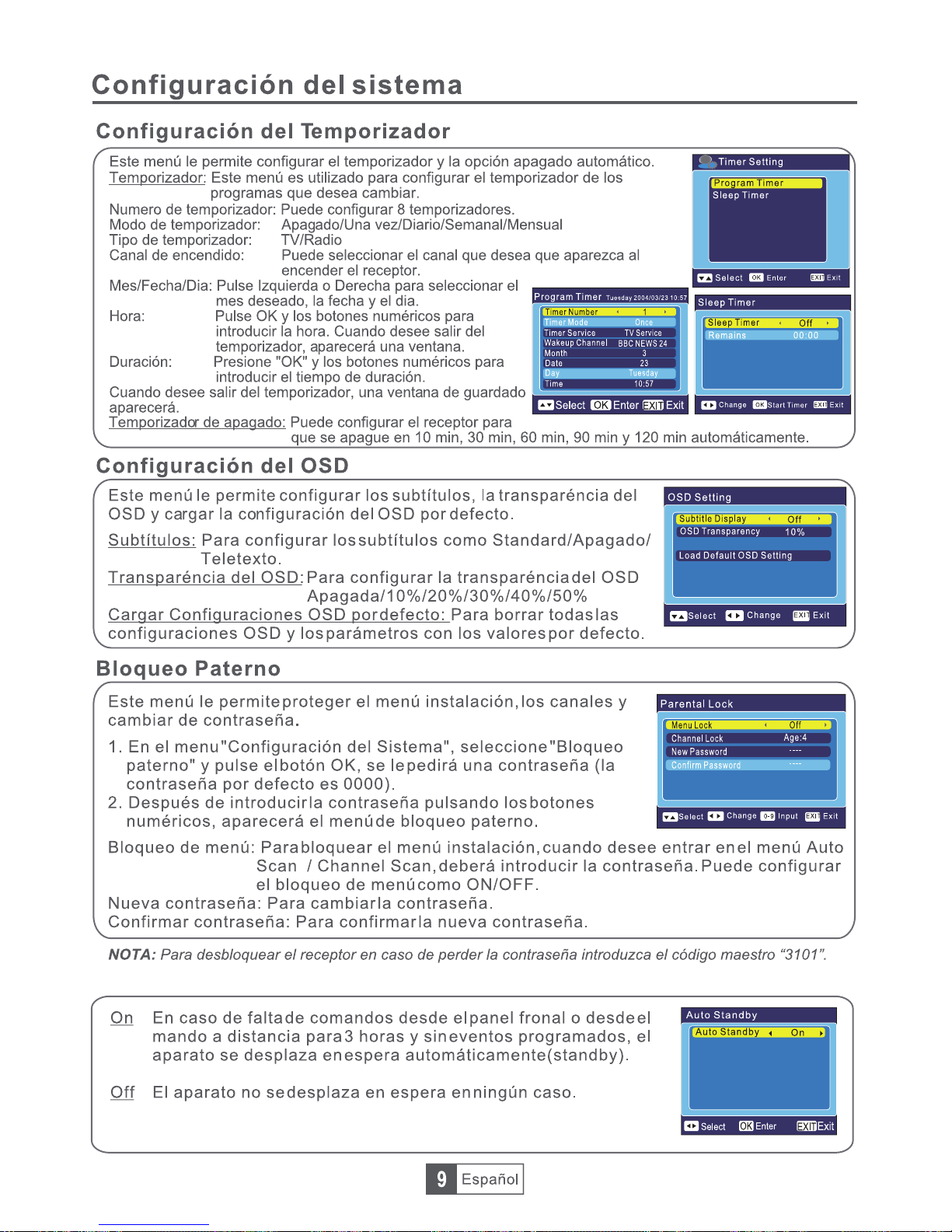
Modo Reposo

So ftw are U pgr ade
Up gra de By S tor age
OK
EXIT
Select
Enter
Exit
Herramientas del menú principal
INFORMACIÓN DEL RECEPTOR
Juegos
Actualización de software
Too ls
Re cei ver I nfo rma tio n
OK
EX IT
Ga me
Lo ad Fa cto ry De fau lt
So ftw are U pgr ade
Se lec t
En ter
Ex it
Re cei ver I nfo rma tio n
Re cei ver
DV B-T x xxx
EXI T
Ex it
So ftw are
Si gna tur e
xx x_x _xx xxx x_ xx_ xxx
xx x xx x xx x xx: xx: xx
Ga me
Tet ris
OK
EX IT
Sn ake
Ot hel lo
Se lec t
En ter
Ex it
Too ls
Re cei ver I nfo rma tio n
OK
EX IT
Ga me
Lo ad Fa cto ry De fau lt
so ftw are U pgr ade
Se lec t
En ter
Ex it
Th is op era tio n wil l loa d def aul t an d era se al l
th e cha nne ls th at us er a dded , con tin ue ?
Yes
No
1. Pulse MENU para entrar en el menú principal. Seleccione
"Herramientas", pulse OK para entrar en el menú herramientas.
2. Pulse ARRIBA o ABAJO para seleccionar el menu deseado y pulse
OK para entrar.
3. Pulse “EXIT ” para salir.
Este menu puede mostrar algunos parámetros del receptor, software
de este receptor.
1. En el menú "Herramientas", seleccione "Información del Receptor",
pulse OK para abrir la ventana de información del receptor.
2. Pulse "EXIT " para salir.
Este menú le permite jugar con los juegos instalados en este receptor.
NOTA: También puede pulsar "OK" para
pausar el juego
Restablecer configuración de fábrica
1. Este menú le permite resetear su receptor, pulse OK, se le pedirá
una contraseña.
2. Introduzca la contraseña correcta, utilizando los botones
numéricos (la contraseña por defecto es 0000).
3. Seleccione "SI" para volver a la configuración de fábrica.
Seleccione "NO" para cancelar la configuración de fábrica.
4. Pulse "EXIT " para salir.
Le ofrecemos las funciones para actualizar la versión de software
por el almacenaje.
1. Entre en el menú "Herramientas", seleccione "Actualización de
software", pulse
OK, aparecerá el menu de actualización de
s
oftware.
2. Pulse el botón "OK", se le pedirá que introduzca una
contraseña.
3. Introduzca la contraseña correcta (la contraseña por defecto es
0000), aparecerá el submenu de actualización de software.
4. Pulse “EXIT” para salir.
111
10
Español
1. En el menú "Herramientas", seleccione "Juegos", pulse OK para
entrar en el menú Juegos
2. Pulse "Arriba" o "Abajo" para seleccionar el juego deseado, y pulse
el botón OK para entrar en el juego. Seleccione "Empezar" y pulse
"OK" para empezar el juego.
3. Pulse el botón "EXIT " para
salir del juego.

Menú Principal de Media +
1. Presione el botón "MENÚ" para entrar en el menú principal.
Seleccione " Media + ", y pulse el botón "OK" para entrar el
menúde Media +.
2. Pulse el botón "Arriba" o "Abajo" seleccionar el artículo
deseado, luego pulse el botón "OK" para entrar.
3. Pulse el botón "EXIT" para salir.
Reproducción
MEDIA +
Quite con seguridad el dispositivo de almacenamiento
Esta función le permite reproducir vídeo (MPEG-2), audio (MP3)
o archivos de foto (JPEG) desde el puerto de USB 1.1
1. En el menú "Media +", seleccione "Media Player /
Reproducir", y pulse el botón "OK" para entrar en el menú
de Reproducir Media Player.
2. Pulse el botón "Arriba" o "Abajo" seleccionar el artículo
deseado, luego pulse el botón "OK" para reproducir.
3. Pulse el botón "EXIT " para salir.
En el menú de "Media +" el menú, seleccione "Quite con
seguridad el dispositivo de almacenamiento", y pulse el
botón "OK" para confirmar.
Aparecerá una ventana de confirmación.
Me dia P lay er: U SB/ Par tit ion 1
00 2 ALiD vr
00 3 I swe ar. mp3
I sw ear. mp3
I sw ear. mp3
00 :03 :15 0 0:0 4:1 0
00 1 Auto run .in f
00 4 Why. mp3
00 5 Lon ely. mp3
00 6 Bec aus e of y ou.m p3
00 7 Ros e.j pg
00 8 Fly. jpg
JPG
JPG
MP3
MP3
MP3
MP3
Img List
Mus ic List
Ima ge List
Set up
Sor t
Me d i a +
Me dia Pl aye r
Sa fel y R emo v e S tora ge Dev ice
OK
EXIT
Select
Enter
Exit
Me d i a+
Me dia Pl aye r
Sa fel y R emo ve S tor age De vic e
Un mou nt S ucc ess ful ly!
OK
EXIT
Select
Enter
Exit
111
11
Español

En algunas zonas, la señal de la televisión digital terrestre puede ser débil.
SOLUCIÓN DE PROBLEMAS
Problema
El led standby no
se enciende
No ha encontrado señal
Aparece un mensaje de
canal codificado
No existe respuesta en el
mando a distáncia
Ha olvidado el código de
bloqueo de canal
Ha olvidado el código de
bloqueo de menus
El mando a distáncia no
funciona con el receptor
Después de mover el
receptor a otra habitación,
comprueba que ya no
recibe la señal digital
Posible causa Solución
El cable de alimentación está
desconectado El fusible de
alimentación está fundido
La antena está desconectada
La antena está dañada o mal alineada
Fuera de la señal digital
Sintonizado a un canal digital de
teletexto
El canal está codificado
El receptor está apagado
El mando no apunta en la dirección
correcta
El panel frontal está obstruido
Las pilas están agotadas
1. Las pilas deben ser cambiadas
2. Existe un objeto que bloquea la
señal entre el mando a distancia y
el receptor
La nueva toma donde se ha
conectado el receptor, puede que
tenga una distribución diferente que
haga que la calidad de la señal
digital recibida sea menor.
Compuebe el cable de alimentación
Compruebe el fusible
Compruebe la alimentación de antena
Compruebe la antena
Consulte con su distribuidor
Compruebe en otro canal
Seleccione un canal alternativo
Enchufe de nuevo el equipo y enciendelo
Dirija el mando al panel frontal
Compruebe los obstaculos
Cambie las pilas del mando
Reinstale los canales para cancelar el
Introduzca el código maestro “3101”
para desbloquear el receptor
bloqueo de canales
Contacte con su distribuidor
1. Cambie las pilas
2. Compruebe que no hay nada entre
el mando y el receptor
No hay imágen ni sonido
Pruebe una alimentación directa de
la antena.
111
12
Español

Tuner y Canal
1 conector entrada RF
(IEC-Type, IEC 169-2, hembra)
1 conector salida RF
(IEC-Type, IEC 169-2, macho (loopthrough))
Rango de frecuencia:
174MHz~230MHz
470MHz~862MHz
Nivel de señal
-15~-70dBm
Decodificador
Transport stream
Profile Level
Ratio de entrada
Formatos de video
Formatos de Audio
Salida de Video
MPEG-2 ISO/IEC 13818
MPEG-2 MAIN PROFILE @MAIN LEVEL
MAX. 15Mbit/s
4:3PS, 4:3LB, 16:9 SWITCHABLE
MPEG LAYER I & II, 32 / 44.1 /48 KHz
CVBS, RBG(DEFAULT)
Conexión
Cable de alimentación
Sintonizador
Euroconector
SPDIF
PUERTO DE DATOS
Fixed Type
1 entrada RF, 1 loopthrough RF
1 al TV
1 Coaxial
1 USB 1.1
Alimentación
Voltaje entrada
Consumo
AC220-240V~50/60Hz
MAX 5W / Standby<1W
ESPECIFICACIONES
NOTA
El diseño y las especificaciones están sujetas a cambio sin previo aviso.
111
13
Español




INTRODUCTION
A propos de votre Appareil
Face avant
Indicateur de
puissance
Bouton Mise en
Veille
Face arrière
Entrée RF pour antenne
extérieure
RF IN RF OUT COAXIAL
Boucle RF pour un
périphérique extérieur
Port USB
Péritel TV pour
connexion à votre TV
Audio Numérique Coaxial
Capteur IR
Alimentation Principale
1
1
Français

INTRODUCTION
Téléco mmande
1
2
Français
Téléco mmande
Power On/Standby
(Changer entre le mode Allumer / Veille)
INFO
(Appuyez pour les informations de la
chaîne actuelle)
RECALL
(Changer pour la chaîne précédente)
Chaîne Suivante / Précédente
MUTE (Couper le son)
Menu
(Ouvrir le menu)
Flèches( pour sélectionner les sous-menu
dans le menu principal)
Bouton OK
(Appuyez sur pour entrer dans le mode Jeu,
appuyez pour mettre en pause
Pas de Fonction
Clavier Numérique
Entrez une valeur numérique et sélectionnez
directement une chaîne en entrant son numéro
PAUSE(Mettre en pause l'image en cours de lecture)
AUDIO
(Sélectionnez le mode et la piste audio)
Bouton Rouge (Pour les fonctions interactives)
Bouton Vert (Pour les fonctions interactives)
Pas de Fonction
SUBTITLE (Allumer / Eteindre les sous-titres)
Volume +/- (Monter ou baisser le volume)
EXIT (Sortir des menus)
FAVORIS
(Ouvrir la liste des Favoris)
PAGE +
(page suivante)
PAGE -
(page précédente)
TV/RADIO
(Changer entre la TV et la RADIO)
TTX (Ouvrir le service Télétexte)
Bouton Bleu (Pour les fonctions interactives)
Bouton Jaune (Pour les fonctions interactives)
8
9
11
10
12
13
15
14
1
2
3
4
5
6
7
16
17
18
19
20
21
OK
22
23
24
25
STANDBY
RECALL
INFO
SUBTITLE
MENU
OK
EXIT
FAV
PAGE+
AUDIO
TV/RADIO
TTX
PAGE-
PAUSE
CH+
CH-
VOL+
VOL-
MUTE
1
2
3
4
5
6
15
18
19
12
20
21
22
7
8
9
10
11
13
14
16
17
23
24
25


Installation Facile
Installation
DEMMARAGE
Recherche Auto
Recherche Manuelle
1
2
1
1
2
2
3
1
2
Paramètre d'alimentation
Ea sy In sta ll
Re gio n
Fr anc e
OK
EX IT
OS D Lan gua ge
Se lec t
En ter
Ex it
En gli sh
Se arc h
In sta llat ion
Au to Sc an
OK
EX IT
Ch ann el Sc an
Se lec t
En ter
Ex it
Pow er Cont ro l
Au to Sc an
EX IT
TV C han nel L ist
2 BB Ci
3 CB BC C hann el
4 BB C 2W
5 BB C THR EE
6 BB C ON E Wale s
24 %
Ex it
UH F: 47 0.0 -86 2.0 M Hz Ch N o: G I:
Fr equ enc y: 49 0.0 0 Mhz M odu lat ion : FFT:
Ra dio Chan nel List
1 B BC Ra dio W ale s
2 B BC Ra dio C ymr u
Ch ann el Sc an
Sc an ba nd
Ch N o.
Fr equ enc y
Ba nd Wi dth
Ne two rk Se arc h
UH F
22 (48 2.0 00 MHz )
48 2.0 00
8 MH z
Of f
Se arc h
Si gna l Int ens ity
Si gna l Qua lit y
94 %
97 %
Sc an Mo de
By C han nel
OK
EX IT
Se lec t
En ter
Ex it
Tune r Sett ing
Tune r Pow er
RF Loop- through
EX IT
Ch ang e
Ex it
Of f
On
Si vous utilisez votre appareil pour la première fois, le menu
"Installation Facile" apparaît.
Appuyez sur les flèches "GAUCHE" ou "DROITE" pour régler le
Pays et la langue OSD.
Mettez en surbrillance "Recherche", appuyez sur le bouton "OK"
pour lancer la recherche.
Appuyez sur le bouton "MENU" pour ouvrir le menu principal.
Appuyez sur "GAUCHE " ou "DROIT " pour choisir "installation",
appuyez sur "OK" pour entrer dans le menu d'installation.
Appuyez sur le bouton "EXIT " pour sortir.
Appuyez sur "HAUT " ou "BAS" pour choisir la "Recherche Auto"
et appuyer sur le bouton "OK" pour entrer dans le menu Recherche
Auto.
Appuyez sur "GAUCHE" ou "DROIT" pour choisir le mode de
recherche, et mettre en surbrillance "recherche", puis appuyez sur
"OK" pour démarrer la recherche auto.
Appuyez sur "HAUT" ou "BAS" pour choisir "Recherche Manuelle"
et appuyer sur le bouton "OK" pour entrer dans le menu recherche
manuelle.
Appuyez sur "GAUCHE" ou "DROIT" pour choisir le mode de
recherche, la bande de recherche et le No. de canal et mettez en
surbrillance "recherche", puis appuyez sur " OK" pour lancer la
recherche de chaîne.
Exploration de chaînes:
Par canal
Par frèquence
Appuyez sur " HAUT " ou " BAS " pour choisir l' "alimentation
du tuner", l'option d' "alimentation du tuner" est mis en
surbrillance après avoir appuyez sur " OK "
Appuyez sur le bouton " GAUCHE " ou " DROIT " pour
choisir l'arrangement désiré. Lorsque "ON" est choisi,
l'appareil fournira l'alimentation 5V à l'antenne. Il ne la
fournira pas quand "OFF" est choisi.
1
4
Français

UTILISATION
Changement de chaîne
1
2
3
Progression dans la liste des chaînes : Pour se déplacer dans la liste des chaînes, appuyer
sur les flèches ascendantes ou descendante de la télécommande.
Par le numéro : Entrer le numéro de la chaîne:
Directement en appuyant sur les boutons numériques, et appuyez sur le bouton " OK "
pour choisir le canal désiré.
Choix par la liste sur-écran :
Vous pouvez également choisir la chaîne désirée directement à partir de la liste des
chaînes sur-écran. Cela est montré en utilisant le menu principal de l'appareil. Voir la "liste
des chaînes" dans ce manuel pour le détail des opérations.
Il y a trois manières de choisir une chaîne - en progressant dans la liste des chaînes, par
le numéro et dans la liste des chaînes sur-écran.
1
5
Français
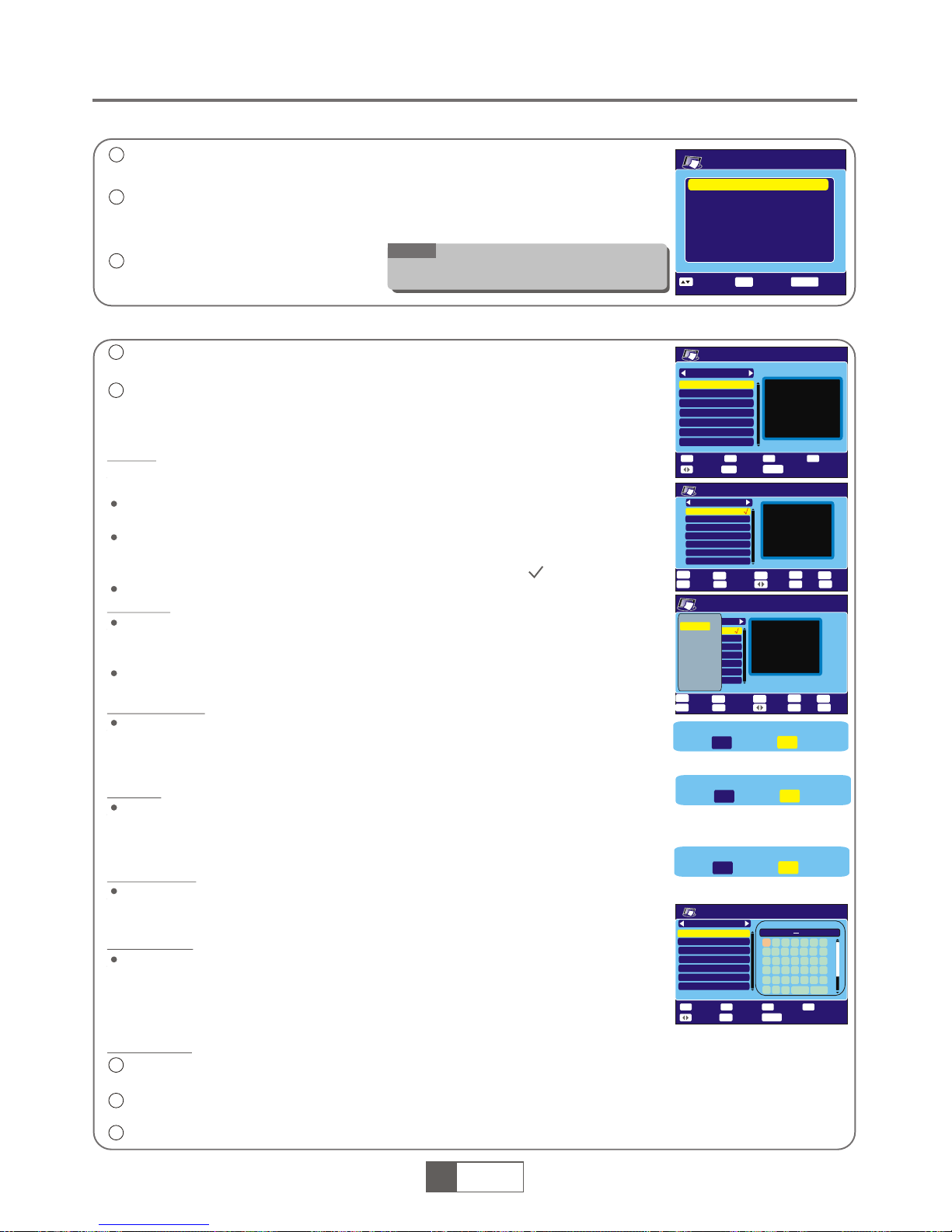
Menu Liste des chaînes
1
2
3
CHAÎNE
Liste des chaînes TV
1
2
Ch ann e l
TV Ch ann el Li st
OK
EX IT
Ra dio C han nel Li st
Delete Favorites And Groups
De let e Al l
Gr oup R ena me
Se lec t
En ter
Ex it
TV Ch ann el Li st
JP EG Fi le
00 01N EWS 2 4
Al l Cha nne l
00 02 BB Ci
00 03 CB BC
00 04 BB C 2W
00 05 TH REE
00 06 Wa les
Mov e
Exi t
Sor t
3
4
EXI T
Fin d
Pag e
Edi t
Gro up
1
2
PG -+
TV Ch ann el Li st
00 01 24
Al l Cha nne l
00 02 BB Ci
00 03 CB BC
00 04 BB C 2W
00 05 TH REE
00 06 Wal es
0
EXIT
All
1
Fav or
Sel ect
Gro up
Pag e
Exi t
2
Loc k
3
Ski p
Del ete
OK
4
5
Ren ame
JP EG Fi le
PG -+
TV Ch ann el Li st
00 01 NE WS 24
Al l Cha nne l
00 02 BB Ci
00 03 CB BC
00 04 BB C 2W
00 05 TH REE
00 06 Wa les
Fin d
O P Q R S T U
C D E F GA
B
J K L M
N
H
I
VWX Y Z
1 2
3 4 5 6 7 8 9
OK
DEL
sp
(
0
Mov e
Exi t
Sor t
3
4
EXI T
Fin d
Pag e
Edi t
Gro up
1
2
PG -+
Appuyez sur "MENU" pour entre dans le menu principal, sélectionnez
"Chaîne" et appuyez sur "OK" pour entrer dans le menu Chaîne.
Appuyez sur "HAUT" ou "BAS" pour mettre l'option désirée en
surbrillance et appuyez sur "OK" pour entrer dans le menu de
réglages.
Appuyez sur "EXIT " pour sortir.
NOTE:
Vous pouvez également appuyez sur
la touche "OK" pour entrer dans la liste des
chaînes quand vous regardez une chaîne.
Dans le menu Chaîne, sélectionner "Liste des chaînes TV", appuyez sur "OK"
pour entrer dans ce menu.
Appuyez sur "GAUCHE" ou "DROITE" pour sélectionner le groupe de chaîne.
Et appuyez sur "HAUT" ou "BAS" pour pour prévisualiser la chaîne TV désirée.
Appuyez sur "OK" pour visionner la chaîne sélectionné en plein écran.
Éditer:
Utilisez ce menu pour favoriser, verrouiller, sauter, supprimer et renommer la
liste des chaînes.
Dans le menu de la liste des chaînes, appuyez sur la touche
numérique "1" pour entrer dans le menu édition.
Mettez en surbrillance une chaîne et appuyez sur le bouton " OK " pour le
choisir. Ou sur la touche numérique " 0 " pour choisir toutes les chaînes.
Les chaînes choisies seront marqués par un s
ymbole " ".
Appuyez sur le bouton "ESC" pour quitter le menu d'édition.
Favoris :
Dans le menu "Edition des chaînes", appuyez sur la touche numérique "1",
puis appuyez sur "HAUT" ou "BAS" pour choisir le groupe désiré, et
appuyez sur le bouton "OK", une fenêtre de confirmation apparaît.
Choisissez "oui" et appuyez sur le bouton "OK", le canal choisi ser
a ajouté
au groupe.
Verrouillage :
Dans le menu "Edition des chaînes", appuyez sur la touche numérique "2",
une fenêtre de confirmation apparaît. Choisissez "oui", et appuyez sur le
bouton "OK", la chaîne choisi sera verrouillé. Répétez les étapes ci-dessus
pour les déverrouillés.
Sauter:
Dans le menu "Edition des chaî
nes", appuyez sur la touche numérique "3",
une fenêtre de confirmation apparaît. Choisissez "oui", et appuyez sur le
bouton "OK", la chaîne choisi sera sauté tandis que vous changez l'écran
des chaînes entièrement. Répétez les étapes ci-dessus pour les rétablir.
Effacement:
Dans le menu "Edition des chaînes", et appuyez sur la touche numérique "4",
une fenêtre de confirmation apparaît. Choisissez "oui", et appuyez sur le
bouton "OK" pour supprimer les chaînes choisies de la liste des chaînes.
Renommer:
Dans le menu "Edition des chaînes", et appuyez la touche numérique "5"
pour ouvrir le clavier numérique. Entrez la lettre et le chiffre un par un et
appuyez sur le bouton "OK" pour confirmer. Après
avoir fini l'entrée,
mettez en surbrillance "OK" sur le clavier pour confirmer, vous avez
changé le nom
avec succès.
Dans le menu liste des chaînes, appuyez sur la touche numérique "2" pour entrer dans le menu
recherche. Appuyez sur les flèches pour mettre en surbrillance les lettres ou les nombres désirés et.
Appuyez sur le bouton "OK" pour en entrer un. Après chaque caractère entré, la liste des chaînes
recherchera la chaîne en accord avec votre entrée et énumérera les chaînes assorties.
Appuyez sur "ESC" pour quitter le menu "Recherche".
1
2
3
TV Ch ann el Li st
0001 BBC N EWS 2 4
All C hann el
0002 BBCi
0003 CBBC Cha nne l
0004 BBC 2 W
0005 BBC T HREE
0006 BBC O NE Wa les
0
EXIT
All
1
Fav or
Sel ect
Gro up
Pag e
Exi t
2
Loc k
3
Ski p
Del ete
OK
4
5
Ren ame
Gr oup
Gr oup 1
Gr oup 2
Gr oup 3
Gr oup 4
Gr oup 5
Gr oup 6
Gr oup 7
Fa vour ite
JP EG Fi le
PG -+
Recherche:
Sw itc h loc k cha nne l. Ar e you s ure ?
Yes
No
Sw itc h ski p cha nne l. Ar e you s ure ?
Yes
No
De let e Cha nne l. Ar e you s ure ?
Yes
No
1
6
Français

1
2
1
2
Liste des stations Radio
1
2
NOTE:
De base, les fonctions de "la liste des stations radio" sont les mêmes que ceux de "la
liste des chaînes TV", cependant un point diffère: Dans le mode "la liste des stations
radio", il n'y a pas d'information vidéo, alors il sera toujours affiché le logo Radio dans
l'image de prévisualisation.
Effacer tous les Favoris
1
2
Ch ann el
TV C han nel L ist
OK
EX IT
Ra dio C han nel L ist
De let e All F avo rit es
De let e Al l
Gr oup R ena me
Se lec t
En ter
Ex it
Effacer Tous
1
2
Ch ann el
TV C han nel Li st
OK
EX IT
Se lec t
En ter
Ex it
Ra dio C han nel L ist
De let e Al l Fa vo rit es
Gr oup R ena me
De let e Al l
In put P ass wor d
----
-
Renommer Groupe
1
2
3
Gr oup R ena me
Gr oup 1
OK
EX IT
Gr oup 2
Gr oup 3
Gr oup 4
Gr oup 5
Gr oup 6
Gr oup 7
Se lec t
Re nam e
Ex it
Gr oup R ena me
Gr oup 1
OK
EX IT
Gr oup 2
Gr oup 3
Gr oup 4
Gr oup 5
Gr oup 6
Gr oup 7
Gr oup 8
Se lec t
Re nam e
Ex it
Group Rename
Gro up 1_
C D E F G H J K L M
N
A
O P Q R S T U VWX Y Z
B I
c d e f g h j k l m
n
a
o p q r s t u v
w xyz
b i
`
-
+
0
1 2
3 4 5 6 7 8 9
ESC
OK
DEL
Space
@
!
# $
%
C D E F G H J K L M
N
A
O P Q R S T U VWX Y Z
B I
c d e f g h j k l m
n
a
o p q r s t u v
w xyz
b i
`
-
+ 0
1 2
3 4 5 6 7 8 9
ESC
OK
DEL
Space
@
! # $
%
TV Ch ann el Lis t
000 1 BBC N EWS 24
Al l Cha nne l
000 2 BBC i
000 3 CBB C Cha nne l
000 4 BBC 2 W
000 5 BBC T HRE E
000 6 BBC O NE Wa les
Mov e
Exi t
Sor t
3
4
EXI T
Fin d
JPE G File
Pag e
Edi t
Gro up
1
2
So rt
De fau lt
Na me( A-Z )
Na me( Z-A )
FTA
Lo ck
PG -+
TV Ch ann el Li st
00 01 NE WS
Al l Cha nne l
00 02 BB Ci
00 03 CB BC
00 04 BB C 2W
00 05 TH REE
00 06 Wa les
Mov e
Exi t
Sor t
3
4
EXI T
Fin d
Pag e
Edi t
JPE G File
Gro up
1
2
PG -+
07 00 Ra dio 1
07 03 Ra dio 2
07 04 Ra dio 3
07 05 Ra dio 4
07 06 Sp ort sX
07 07 6 Mus ic
07 02 R5 Li ve
Ra dio Ch ann e l L ist
Al l Cha nne l
Mov e
Exi t
Sor t
3
4
EXI T
Fin d
Pag e
Edi t
Gro up
1
2
PG -+
CHAÎNE
Dans le menu liste des chaînes, appuyez sur la touche numérique "3" pour
entrer dans le menu " Trier ".
Appuyez sur "HAUT" ou "BAS" pour mettre en surbrillance la manière de trier
que vous désirez et appuyez sur "OK" pour confirmer.
Défaut : Tri par résultat de recherche.
Nom (A-Z) : Tri par ordre alphabétique.
Nom (Z-A) : Tri par ordre alphabétique inverse
FTA : Tri par chaîne en libre accès.
Verrouiller : Accumulation de toutes les chaînes verrouillés au début de la liste
des chaînes TV.
Dans le menu liste des chaînes, appuyez sur la touche numérique "4", la
chaîne choisie sera marquée d'un symbole " ". Appuyez alors sur "HAUT"
ou "BAS" pour déplacer la chaîne choisi à la position voulue.
Appuyez sur le bouton "OK", une fenêtre de confirmation apparaît.
Choisissez "oui", appuyez sur le bouton "OK" pour changer l'ordre des chaînes.
Dans le menu des chaînes, sélectionnez "la liste des stations radio", appuyez
sur le bouton "OK" pour entrer dans le menu liste des stations radio.
Appuyez sur le bouton "GAUCHE" ou "DROIT" pour choisir le groupe de
chaîne. Appuyer sur "HAUT" ou "BAS" pour mettre en surbrillance la chaîne
désirée, et sur le bouton "OK" pour lister la chaîne.
Dans le menu des chaînes, sélectionner "effacer tous les favoris", appuyer
sur le bouton "OK", une fenêtre d'avertissement apparaît.
Choisissez "oui" et appuyez sur le bouton "OK" pour supprimer toutes
les chaînes préférées.
Choisissez "non" et appuyez sur le bouton "OK" pour annuler la
suppression.
Dans le menu des chaînes, sélectionnez "effacer tout", appuyer sur le bouton
"OK", il vous sera demandé un mot de passe (le mot de passe par défaut est 0000).
Entrez le mot de passe correct, une fenêtre d'avertissement apparaît.
Choisissez "oui", appuyez sur le bouton "OK" pour supprimer toutes les chaînes.
Choisissez "non", appuyez sur le bouton "OK"
pour annuler la suppression.
Dans le menu des chaînes, sélectionner "Renommer groupe",
appuyez sur le bouton "OK" pour entrer dans le menu Renommer
groupe.
Sélectionner le groupe, appuyer sur le bouton "OK" pour ouvrir le
clavier numérique. Entrez les lettres et numéro un à un en appuyant
sur les touches fléchées et appuyez sur le bouton "OK" pour
confirmer. Après avoir terminé l'entrée, mettez en surbrillance "OK"
sur le clavier numérique pour confirmer, vous avez changé le nom
du groupe avec succès.
Appuyez sur "EXIT" pour sortir du menu renommer groupe.
Liste des chaînes TV (Suite)
Trier:
Mouvement:
Utilisez ce menu pour supprimer toutes les chaînes préférées.
Utilisez ce menu pour supprimer toutes les chaînes.
WARNIN G: Do you really want t o delete all favorite
channe ls?
Yes
No
WARNI NG: Do yo u really w ant to de lete all favorite
chann els?
Yes
No
1
7
Français
Utilisez ce menu pour changer le nom du groupe.

Menu Installation Système
1
2
3
Langue OSD
Ce menu vous permet de régler la langue OSD.
Langue OSD: Pour sélectionner la langue OSD voulue.
INSTALLATION SYSTEME
Système TV
Pays et Heure
OS D Lan gua ge
OS D Lan gua ge
En gli sh
EX IT
Ch ang e
Ex it
Sy ste m S etu p
OS D Lan gua ge
OK
EX IT
TV Sy ste m
Re gio n and T ime
Ti mer Se tti ng
OS D set tin g
Pa ren tal L ock
St and by Mode
Se lec t
En ter
Ex it
TV Sy ste m
Di spl ay Mo de
Au to
EX IT
Ch ang e
Ex it
Se lec t
As pec t Rad io
Vi deo O utp ut
LC N Mod e
4: 3LB
RG B
Of f
Re gio n and ti me
Re gio n
Fr anc e
EX ITOK
En ter
Ex it
Se lec t
GM T Usa ge
GM T Off set
Da te
Ti me
Ti me Di spl ay
10 :56
By R egi on
GM T+0 1:0 0
20 04/ 03/ 23
Of f
Appuyez sur le bouton " MENU " pour entrer dans le menu principal,
sélectionner " installation " et appuyer sur le bouton " OK " pour entrer dans
le menu installation système.
Appuyez sur " HAUT " ou " BAS " pour mettre en surbrillance le menu
souhaité et appuyez sur le bouton " OK " pour entrer dans le menu
d'installation. Appuyez sur " HAUT " ou " BAS " pour choisir l'option souhaitée,
appuyez sur " GAUCHE " ou " DROIT " pour changer le réglage.
Appuyez sur le bouton "EXIT " pour sortir.
Ce menu vous permet de régler le Mode d'Affichage, le Type, la Sortie
Vidéo et le mode LCN.
Mode d'affichage: NTSC/PAL/AUTO
Type : 4:3PS/4:3LB/16:9/Auto
Sortie Vidéo : RGB/ CVBS
Mode LCN : Si la fonction LCN (Numéro de Chaîne Logique)
est activée,vous ne pouvez pas changer le numéro
original des chaînes TV recherchées. Vous pouvez
activée / désactivée la fonction LCN en réglant le
"Mode LCN" sur Activé/Désactivé.
Ce menu vous permet de régler le pays et l'heure.
Pays: Ce menu est utilisé pour changer le réglage du pays.
Utilisation GMT: Ce menu est utilisé pour activer l'utilisation du GMT.
Les options sont: Eteint/ Personnalisé / Par Pays.
Décalage GMT: Ce menu est disponible seulement si l'option "Utilisation
GMT" est régler sur "Personnalisé". Le décalage GMT
est compris entre "-11:30 ~ +12:00", le réglage se fait
par demi-heure.
Date: Les menus "Date" et "Heure" sont disponibles
uniquement lorsque l'option "Utilisation GMT" est sur "Eteint".
Heure: Appuyez sur "OK" puis sur les touches numériques pour changer la date et l'heure.
Affichage de l'heure: Ce menu vous permet de contrôler si l'heure doit s'afficher à l'écran ou non.
Les options sont: Actif / Inactif.
Le menu installation système vous permet de régler la langue OSD, le
système TV, le pays et l'heure, le programmateur, les réglages de l'OSD, le
contrôle parental et Mise en Mode Veille.
1
8
Français

Mode Veille

Menu principal Accessoires
1
2
3
Information Récepteur
1
2
Paramètres d'Usines.
1
2
3
4
JEUX
1
2
3
NOTE:
Vous pouvez également appuyez sur "OK" pour
mettre en pause le jeu.
Too ls
Re cei ver I nfo rma tio n
OK
EX IT
Ga me
Lo ad Fa cto ry De fau lt
So ftw are U pgr ade
Se lec t
En ter
Ex it
Re cei ver I nfo rma tio n
Re cei ver
DV B-T x xxx
EXI T
Ex it
So ftw are
Si gna tur e
xx x_x _xx xxx x_ xx_ xxx
xx x xx x xx x xx: xx: xx
Ga me
Tet ris
OK
EX IT
Sn ake
Ot hel lo
Se lec t
En ter
Ex it
Too ls
Re cei ver I nfo rma tio n
OK
EX IT
Ga me
Lo ad Fa cto ry De fau lt
so ftw are U pgr ade
Se lec t
En ter
Ex it
Th is op era tio n wil l loa d def aul t an d era se al l
th e cha nne ls th at us er a dded , con tin ue ?
Yes
No
Appuyez sur "MENU" pour entrer dans le menu principal.
Sélectionnez "Accessoires", appuyez sur "OK" pour entrer dans ce
menu.
Appuyez sur "HAUT" ou "BAS" pour mettre en surbrillance le menu
désiré et appuyez sur "OK" pour entrer.
Appuyez sur "EXIT" pour sortir.
Dans le menu "Accessoires", sélectionnez "Information du
Récepteur", appuyez sur "OK" pour ouvrir la fenêtre des
informations du récepteurs.
Appuyez sur "EXIT" pour sortir.
Dans le menu "Accessoires", sélectionner "Jeux", appuyez sur
"OK" pour entrer dans le menu jeux.
Appuyez sur "HAUT" ou "BAS" pour sélectionner le jeu souhaité,
et appuyez sur "OK" pour entrer dans le jeu. Mettez en surbrillance
"Start" et appuyez sur "OK"
pour démarrer le jeu.
Appuyez sur "EXIT" pour
sortir du jeu.
Entrer dans le menu "Accessoires", sélectionner "Paramètres d'Usines",
appuyez sur "OK", on vous demandera d'entrer un mot de passe.
Entrer le bon mot de passe en utilisant les touches numériques (le mot de
passe par défaut est "0000"), une fenêtre de confirmation apparaît.
Sélectionnez "Oui" pour revenir aux paramètres d'usines et effacer les
chaînes Sélectionnez "Non" pour annuler.
Appuyez sur "EXIT" pour sortir.
Ce menu peut afficher quelques paramètres du Récepteur, du
Logiciel et la Signature de cet appareil.
Ce menu vous permet de jouer aux jeux sur cet appareil.
Ce menu vous permet de rétablir les paramètres d'usines de l'appareil, et
effacer toutes les chaînes existantes.
Mise à Jour Logiciel
1
2
3
4
Entrer dans le menu "Accessoires", sélectionner "Mise à jour du logiciel",
appuyez sur "OK", le menu de mise à jour du logiciel est montré.
Appuyez sur "OK", on vous demandera d'entrer un mot de passe.
Entrer le bon mot de passe (le mot de passe par défaut est "0000"), le
sous-menu s'ouvrira.
Appuyez sur "EXIT".
Nous offrons la possibilité à l'utilisateur de mettre à jour la version du logiciel
par stockage.
So ftw are U pgr ade
Up gra de By S tor age
OK
EXIT
Select
Enter
Exit
1
10
Français

Media+ main menu
Appuyez sur "MENU" pour entrer dans le menu principal.
Sélectionnez "Media +", appuyez sur "OK" pour entrer dans
le menu Media +.
Appuyez sur "Up" ou "Down" pour mettre en surbrillance le
bouton du curseur menu souhaité et appuyez sur "OK" pour
entrer.
Appuyez sur "EXIT" pour quitter
1
2
3
3
Media Player
Dans "Media +" dans le menu, sélectionnez "Media Player",
appuyez sur "OK" pour entrer dans le menu Media Player.
Appuyez sur "Up" ou "Down" curseur sur le bouton pour
sélectionner un élément désiré, et appuyez sur "OK" pour
jouer les fichiers désirés.
Appuyez sur "EXIT" pour quitter.
1
2
Media+
Retirer un périphérique en toute sécurité
Cette fonction vous permet de lire des fichiers audio(MP3), vidéo
(MPEG-2) ou photo (JPEG) des fichiers à partir du port USB 1.1
Dans "Media +" dans le menu, sélectionnez "Safely Remove
Storage Device", puis appuyez sur "OK" pour confirmer.
Ensuite, une fenêtre s'affiche.
Me dia P lay er: U SB/ Par tit ion 1
00 2 ALiD vr
00 3 I swe ar. mp3
I sw ear. mp3
I sw ear. mp3
00 :03 :15 0 0:0 4:1 0
00 1 Auto run .in f
00 4 Why. mp3
00 5 Lon ely. mp3
00 6 Bec aus e of y ou.m p3
00 7 Ros e.j pg
00 8 Fly. jpg
JPG
JPG
MP3
MP3
MP3
MP3
Img List
Mus ic List
Ima ge List
Set up
Sor t
Me d i a +
Me dia Pl aye r
Sa fel y R emo v e S tora ge Dev ice
OK
EXIT
Select
Enter
Exit
Me d i a+
Me dia Pl aye r
Sa fel y R emo ve S tor age De vic e
Un mou nt S ucc ess ful ly!
OK
EXIT
Select
Enter
Exit
1
11
Français

DEPANNAGE
Problème
Lumière de veille non
allumé.
Pas de signal trouvé
Pas d'image ou de son
Message Chaîne cryptée
Pas d'action de la
télécommande
Oubli du code de
verrouillage des chaîne.
Oubli du code de
verrouillage du menu.
La télécommande ne
fonctionne pas sur votre
appareil.
Après avoir déplacer
l'appareil dans une autre
pièce, vous ne pouvez
plus recevoir le signal
numérique
Cause possible Résolution
Prise principal débranché
Fusible principal grillé.
Antenne déconnecté
Antenne endommagé / mal orienté
En dehors de la zone de couverture
Branché sur une chaîne télétexte
La chaîne est cryptée
Récepteur éteint
Télécommande mal dirigée
Face avant obstrué
Piles de la télécommande
déchargées
(1) Les piles de votre télécommande
ont besoin d'être remplacées
(2) Il y a quelque chose qui bloque
le signal entre la télécommande et
le récepteur.
Le nouveau point de réception
de l'antenne peut passer à travers
une distribution qui peut réduire la
qualité du signal reçu maintenant
par votre récepteur.
Vérifier la prise principale
Vérifier le fusible
Vérifier la prise de l'antenne
Vérifier l'antenne
Vérifier avec le revendeur
Mettre sur une autre chaîne
Sélectionner une chaîne alternative
Brancher et allumer le récepteur
Diriger la télécommande vers la face
avant
Vérifier si il y a des obstructions
Remplacer les piles de la
télécommande.
Réinstaller les chaînes pour
Entrez le code maître "3101"
pour débloquer le récepteur
annuler le code.
Contacter l'assistance
téléphonique.
(1) Remplacer les piles.
(2) Vérifier qu'il n'y ait rien entre
la télécommande et le récepteur.
Essayer de brancher directement
à l'antenne.
Dans certaines régions, le signal numérique terrestre peut être faible. Ainsi vous devriez utiliser une
antenne qui a été construite spécialement pour ce signal, afin d'obtenir les canaux ayant un signal
faibles.
1
12
Français

TUNER & CHAÎNE
1x CONNECTEUR ENTREE RF
(IEC-TYPE, IEC169-2,FEMELLE)
1x CONNECTEUR SORTIE therefore
(IEC-TYPE, IEC169-2, MALE (BOUCLE)
BANDE DE FREQUENCE
174MHz ~230MHz
470MHz~862MHz
NIVEAU DE SIGNAL
-15 ~ -70 dbm
DEMODULATEUR
TRANSPORT DU FLUX
NIVEAU DE PROFIL
FORMATS VIDEO
FORMATS AUDIO
SORTIE VIDEO
MPEG-2 ISO/IEC 13818
TAUX D'ENTREE
MAX. 15Mbit/s
MPEG-2 MAIN PROFILE @MAIN LEVEL
4:3PS,4:3LB,16:9 CHANGEABLE
CVBS , RGB(DEFAULT)
MPEG Layer I & II, 32 / 44.1 / 48KHz
CONNEXION
CÂBLE D'ALIMENTATION PRINCIPALE
TUNER
PERITEL
SPDIF
TYPE FIXE
1x ENTREE RF, 1x BOUCLE Therefore
1x VERS TV
COAXIAL x1
ALIMENTATION
TENSION D'ENTREE
CONSOMMATION
AC220-240V ~ 50/60Hz
MAX. 5W / Standby<1W
SPECIFICATIONS
NOTE
La conception et les caractéristiques sont sujettes au changement sans communication préalable
DONNEES port
USB1.1 x1
1
13
Français

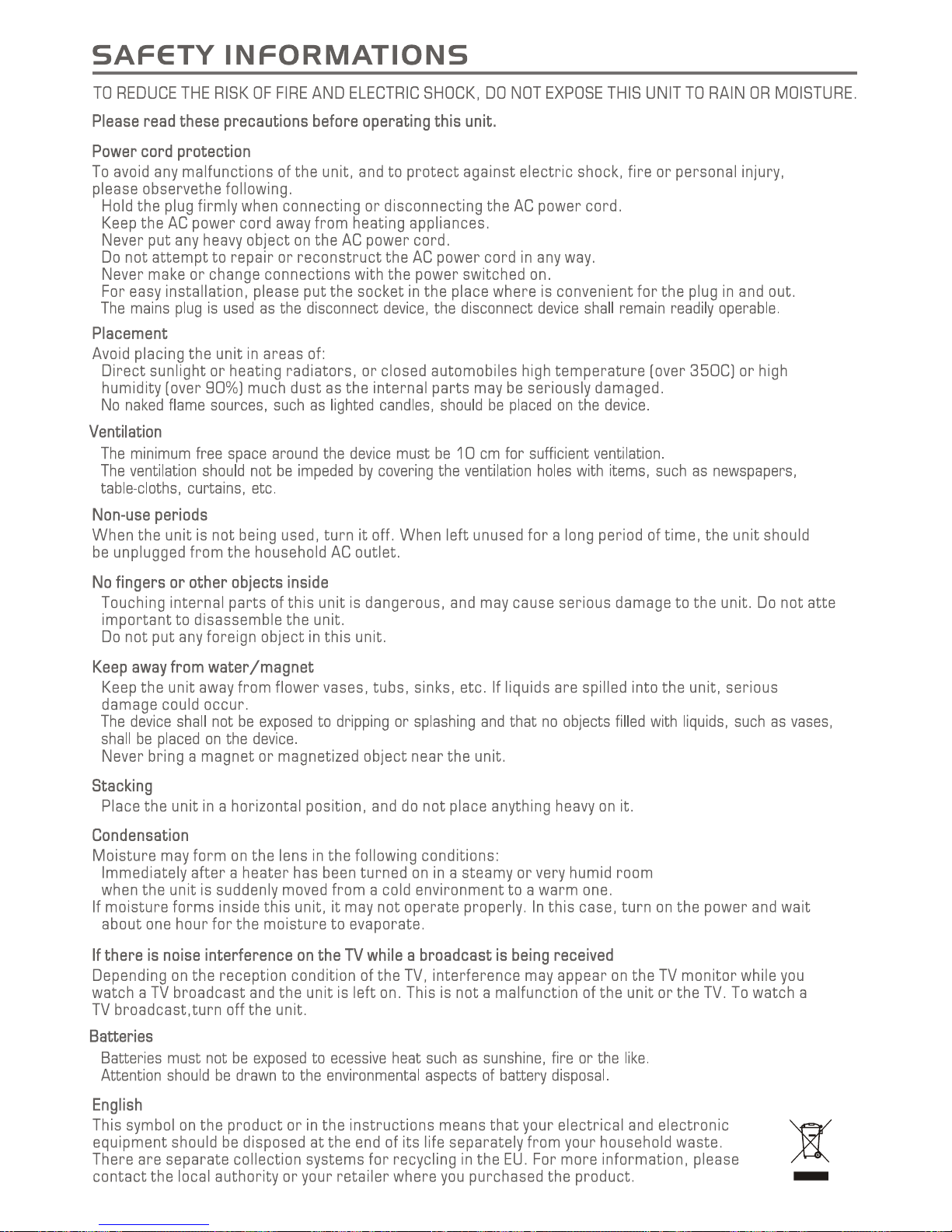


IN T R ODUCT I ON
About the STB
F r o n t p an e l
Power indicator
Standby button
R e a r p a n e l
RF Input
for an external aerial
RF IN RF OUT COAXIAL
RF Loop through
for an external device
USB port
TV Scart
for connection to your TV
Coaxial Digital Audio
Remote sensor
AC Mains
1
1
1
1
English
English

INTRODUCTION
1
1
English
1
2
English
Remote control
Power On/Standby
(Switch the STB ON/STANDBY mode)
INFO
(Press for current channel information)
RECALL
(switch to previous channel)
Channel up/down
MUTE (Turn off the volume)
Menu
(Open up menu)
Cursor ( to select sub-menu from the
main menu ,)
OK button
(Press to enter.
In the game mode, press to pause)
No function
Numeric entry
(Enter numeric values and select the channel directly
by entering it’s number)
PAUSE(Pause the current playback picture)
AUDIO
(Select audio mode and audio track )
Red Button (For interactive function)
Green Button (For interactive function)
No function
SUBTITLE (On/Off Subtitle)
Volume +/- (Turn up/down the volume)
EXIT (Exit from menu)
FAVOURITE
(Open up Favourite list)
PAGE +
(page up)
PAGE -
(page down)
TV/RADIO
(Switch between TV and Radio)
TTX (Open interactive service)
Blue Button (For interactive function)
Yellow Button (For interactive function)
8
9
11
10
12
13
15
14
1
2
3
4
5
6
7
16
17
18
19
20
21
OK
22
23
24
25
STANDBY
RECALL
INFO
SUBTITLE
MENU
OK
EXIT
FAV
PAGE+
AUDIO
TV/RADIO
TTX
PAGE-
PAUSE
CH+
CH-
VOL+
VOL-
MUTE
1
2
3
4
5
6
15
18
19
12
20
21
22
7
8
9
10
11
13
14
16
17
23
24
25


Easy Install
Installation
If you use the STB for the first time, the "Easy Install" menu appears .
Press "LEFT" or "RIGHT" cursor button to setup the Region and OSD
Language.
GE T T ING S TART E D
Auto Scan
Channel Scan
Press "UP" or "DOWN" to select "Channel Scan" and press the
"OK" button to enter the Channel Scan menu.
Press "LEFT" or "RIGHT" cursor button to select Scan mode, Scan
Band and Channel No. and highlight "Search", then press "OK" button
to start channel scan.
1
2
Press the "MENU" button to enter main menu.
Press “EXIT" button to exit.
Press "LEFT" or "RIGHT" to select "Installation", press "OK" button to
enter the Installation menu.
Press "UP" or "DOWN" to select the "Auto Scan", press "OK" button to
enter the Auto Scan menu.
Press the "LEFT" or "RIGHT" cursor button to select Scan mode, and
highlight "Search", then press the "OK" button to start auto scan .
1
1
2
2
3
Chann el Scan mode :
By channe l
By freque ncy
Highlight "Search", press the "OK" button to start channel search.
Press "UP" or "DOWN" button to select the "Tuner Power", Press "OK"
and "Tuner Power" option is highlighted.
Press the "LEFT" or "RIGHT" button to select the desired setting. When
selected "On", the STB will provide 5V power to antenna. It will not
provide when selected " Off".
1
2
Power Control
Ea sy In sta ll
Re gio n
Fr anc e
OK
EX IT
OS D Lan gua ge
Se lec t
En ter
Ex it
En gli sh
Se arc h
In sta llat ion
Au to Sc an
OK
EX IT
Ch ann el Sc an
Se lec t
En ter
Ex it
Pow er Cont ro l
Au to Sc an
EX IT
TV C han nel L ist
2 BB Ci
3 CB BC C hann el
4 BB C 2W
5 BB C THR EE
6 BB C ON E Wale s
24 %
Ex it
UH F: 47 0.0 -86 2.0 M Hz Ch N o: G I:
Fr equ enc y: 49 0.0 0 Mhz M odu lat ion : FFT:
Ra dio Chan nel List
1 B BC Ra dio W ale s
2 B BC Ra dio C ymr u
Ch ann el Sc an
Sc an ba nd
Ch N o.
Fr equ enc y
Ba nd Wi dth
Ne two rk Se arc h
UH F
22 (48 2.0 00 MHz )
48 2.0 00
8 MH z
Of f
Se arc h
Si gna l Int ens ity
Si gna l Qua lit y
94 %
97 %
Sc an Mo de
By C han nel
OK
EX IT
Se lec t
En ter
Ex it
Tune r Sett ing
Tune r Pow er
RF Loop- through
EX IT
Ch ang e
Ex it
Of f
On
1
1
English
1
4
English

OPERATION
Changing Channels
There are three ways of channel selection - stepping through the channel list, selection by number
and from the on-screen channel list.
Stepping through the channel list:
Selected by number:
Selected by on-screen channels list:
1
2
3
To move through the channel list, press the upward arrow or downward arrow key on the
remote control.
Enter the channel number directly by pressing numeric buttons, and press the "OK" button
to select desired channel.
You can also select the required channel directly from on-screen channel list. This is
displayed using the STB's main menu. See "Channel List" in this manual for operation detail.
1
1
English
1
5
English

Channel list menu
Press "MENU" button to enter the main menu, select "Channel" and press "OK"
button to enter Channel menu.
Press "UP" or "DOWN" cursor button to highlight the desired item and press "OK"
button to enter the setting menu .
Press "EXIT" button to exit.
1
2
3
CH A N NEL
TV Channel list
In the Channel menu, select "TV Channel List", press "OK" button to enter TV channel list menu.
1
2
Edit
In channel list menu, press numeric button "1" to enter edit menu.
Highlight a channel and press "OK" button to select it . Or press numeric button
"0" to select all channels. And the selected channels will be marked in a symbol " ".
Press "ESC" button to quit the edit menu.
Use this menu to favor, lock, skip ,delete and rename channel list.
Delete:
Rename:
In "Edit Channel" menu, press numeric button "4", a confirmation window appears.
Select "Yes", press "OK" button to delete the selected channels from channel list.
Skip:
In "Edit Channel" menu, press numeric button "3", a confirmation window appears.
Select "Yes", press "OK" button, the selected channel will be skipped while you
change the channel in full screen. Repeat steps above to cancel the skipped channels.
Lock:
In "Edit Channel" menu, press numeric button "2", a confirmation window appears.
Select "Yes", press "OK" button, the selected channel will be locked. Repeat steps
above to unlock the locked channels.
Favor:
In "Edit Channel" menu, press numeric button "1", then press "UP" or "DOWN"
cursor button to select a desired group, and press "OK" button, a confirmation
window appears.
Find
1
2
3
NOTE:
You c an also pres s "OK" bu tto n to enter cha nnel
list in nor mal pla yback mod e.
Ch ann el
TV C han nel Li st
OK
EX IT
Ra dio C han nel L ist
Delete Favorites And Groups
De let e Al l
Gr oup R ena me
Se lec t
En ter
Ex it
TV C han nel Li st
JP EG Fi le
000 1NE WS 24
Al l Cha nne l
000 2 BB Ci
000 3 CB BC
000 4 BB C 2W
000 5 THR EE
000 6 Wal es
Mov e
Exi t
Sor t
3
4
EXI T
Fin d
Pag e
Edi t
Gro up
1
2
PG- +
TV C han nel Li st
000 1 24
All Cha nne l
000 2 BB Ci
000 3 CB BC
000 4 BB C 2W
000 5 THR EE
000 6 Wal es
0
EXIT
All
1
Fav or
Sel ect
Gro up
Pag e
Exi t
2
Loc k
3
Ski p
Del ete
OK
4
5
Ren ame
TV C han nel Li st
0001 B BC NE WS 2 4
All Ch ann el
0002 B BCi
0003 C BBC C han nel
0004 B BC 2W
0005 B BC TH REE
0006 B BC ON E Wal es
0
EXIT
All
1
Fav or
Sel ect
Gro up
Pag e
Exi t
2
Loc k
3
Ski p
Del ete
OK
4
5
Ren ame
Gr oup
Gr oup 1
Gr oup 2
Gr oup 3
Gr oup 4
Gr oup 5
Gr oup 6
Gr oup 7
Fav our ite
TV C han nel Li st
00 01 NE WS 24
Al l Cha nne l
00 02 BB Ci
00 03 CB BC
00 04 BB C 2W
00 05 TH REE
00 06 Wal es
Find
O P Q R S T U
C D E F GA
B
J K L M
N
H
I
VWX Y Z
1 2
3 4 5 6 7 8 9
OK
DEL
sp
(
0
Mov e
Exi t
Sor t
3
4
EXI T
Fin d
Pag e
Edi t
Gro up
1
2
Press "LEFT" or "RIGHT" cursor button to select channel group. And press "UP" or
"DOWN" cursor button to preview the desired TV channel. Press the "OK" button to
view the selected channe in full screen.
JP EG Fi le
JP EG Fi le
Select "Yes" and press "OK" button, the selected channel will be added to the group.
In "Edit Channel" menu, press numeric button "5" to open the mock keypad.
Input letter and numeric one by one by pressing the cursor button and press
"OK" button to confirm. After finishing input, highlight "OK" on mock keypad to
confirm, you change name successfully.
In channel list menu, press numeric button "2" to enter Find menu.
Press cursor button to highlight desired letters or numbers and press "OK" button to input one by one.
After input each character, the channel list will search the channel according your input and list the
matched channel.
Pressing the "EXIT" button to quit "Find" menu.
PG- +
PG- +
PG- +
Sw itc h loc k cha nne l. Ar e you s ure ?
Yes
No
Sw itc h ski p cha nne l. Ar e you s ure ?
Yes
No
De let e Cha nne l. Ar e you s ure ?
Yes
No
1
1
English
1
6
English

TV Channel list (Continued)
CH A N NEL
Sort
In channel list menu, press numeric button "3" to enter "Sort" menu.
1
2
Default:
Name (A-Z):
Name (Z-A):
FTA:
Lock:
Sorting by scanning result.
Sorting in Alphabetical Order.
Sorting in Alphabetical Order.
Sieving out all free fare channels.
Accumulating all locked channels and list in the last of TV
Channel List.
Press "UP" or "DOWN" cursor button to highlight desired sort way and
press "OK" button to confirm.
Move
In channel list menu, press numeric button "4", the selected channel will be
marked in a symbol " ". Then press "UP" or "DOWN" cursor button to move
the selected channel to the position that you want to place.
1
2
TV Ch ann el Li st
000 1 BBC N EWS 2 4
Al l Cha nne l
000 2 BBC i
000 3 CBB C Cha nne l
000 4 BBC 2 W
000 5 BBC T HRE E
000 6 BBC O NE Wa les
Mov e
Exi t
Sor t
3
4
EXI T
Fin d
JPE G File
Pag e
Edi t
Gro up
1
2
So rt
De fau lt
Na me( A-Z )
Na me( Z-A )
FTA
Lo ck
TV Ch ann el Li st
00 01 NE WS
Al l Cha nne l
00 02 BB Ci
00 03 CB BC
00 04 BB C 2W
00 05 TH REE
00 06 Wa les
Mov e
Exi t
Sor t
3
4
EXI T
Fin d
Pag e
Edi t
JPE G File
Gro up
1
2
Press "OK" button, a confirmation window appears.
Select "Yes", press "OK" button to change the channel order.
Radio Channel list
In the Channel menu, select "Radio Channel List", press "OK" button to enter the
radio channel list menu.
1
2
NOTE:
Basi cal ly, the oper ati on of " Radio Chann el L ist" is the same as " TV C han nel Lis t", bu t th ere is o ne
poin t di fferent: In "Radio Ch annel List" mod e, there is no vide o in formatio n, so i t will alw ays display
Radi o’s logo in the ri ght side pr eview win dow .
07 00 Ra dio 1
07 03 Ra dio 2
07 04 Ra dio 3
07 05 Ra dio 4
07 06 Sp ort sX
07 07 6 Mus ic
07 02 R5 Li ve
Ra dio Ch ann el L ist
Al l Cha nne l
Mov e
Exi t
Sor t
3
4
EXI T
Fin d
Pag e
Edi t
Gro up
1
2
Press "LEFT" or "RIGHT" cursor button to select channel group. Press "UP" or
"DOWN" cursor button to highlight desired channel, and press "OK" button to
listen the channel .
Delete All Favorites
In the Channel menu, select "Delete All Favourites" , press "OK" button, a
warning window appears.
1
2
Use this menu to delete all favorite channels.
Ch ann el
TV C han nel L ist
OK
EX IT
Ra dio C han nel L ist
De let e All F avo rit es
De let e Al l
Gr oup R ena me
Se lec t
En ter
Ex it
Select "Yes" and press "OK" button to delete all favorite channels.
Select "No" and press "OK" button to cancel deleting.
Delete All
Use this menu to delete all channels.
In the Channel menu, select "Delete All", press "OK" button, you will be asked to
input the password (The default password is 0000).
1
2
Ch ann el
TV C han nel L ist
OK
EX IT
Se lec t
En ter
Ex it
Ra dio C han nel L ist
De let e All F avo rit es
Gr oup R ena me
De let e All
In put P ass word
----
-
Input the correct password , a warning window appears.
Select "Yes", press "OK" button to delete all channels.
Select "No", Press "OK" button to cancel deleting.
Group Rename
Use this menu to change group name.
In Channel menu, select "Group Rename", press "OK" button
to enter group rename menu.
1
2
3
Gr oup R ena me
Gr oup 1
OK
EX IT
Gr oup 2
Gr oup 3
Gr oup 4
Gr oup 5
Gr oup 6
Gr oup 7
Se lec t
Re nam e
Ex it
Gr oup R ena me
Gr oup 1
OK
EX IT
Gr oup 2
Gr oup 3
Gr oup 4
Gr oup 5
Gr oup 6
Gr oup 7
Gr oup 8
Se lec t
Re nam e
Ex it
Group Rename
Gro up 1_
C D E F G H J K L M
N
A
O P Q R S T U VWX Y Z
B I
c d e f g h j k l m
n
a
o p q r s t u v
w xyz
b i
`
-
+
0
1 2
3 4 5 6 7 8 9
ESC
OK
DEL
Space
@
!
# $
%
C D E F G H J K L M
N
A
O P Q R S T U VWX Y Z
B I
c d e f g h j k l m
n
a
o p q r s t u v
w xyz
b i
`
-
+ 0
1 2
3 4 5 6 7 8 9
ESC
OK
DEL
Space
@
! # $
%
Select desired group, press "OK" button to open the mock
keypad.Input letter and numeric one by one by pressing the
cursor button and press "OK" button to confirm. After
finishing input, highlight "OK" on mock keypad to confirm,
you change group name successfully.
Press "EXIT" button to quit the group rename menu.
PG -+
PG -+
PG -+
WARN ING: Do you real ly want to dele te all favorite
chan nels?
Yes
No
WARNIN G: Do you really want t o delete all favorite
channe ls?
Yes
No
1
1
English
1
7
English

System setup menu
System setup menu allows us to set OSD Language, TV System, Region and Time, Timer Setting, OSD
Setting, Parental Lock and Standby Mode.
Press "MENU" button to enter main menu, select "Setup" and
press "OK" button to enter system setup menu.
1
2
3
OSD Language
This menu allows you to set OSD Language.
OSD Language:
To select your desired OSD language.
SY S T EM SET-U P
TV System
This menu allows us to set Display Mode, Aspect Ratio, Video Output and LCN Mode.
Aspect Ratio:
Display Mode:
4:3PS/4:3LB/16:9/Auto
NTSC/AUTO/PAL
Video Output:
RGB/CVBS
LCN Mode:
If LCN (Logical Channel Number)Select function is
activated,you can’t change the original number of TV
channels by scanning. You can activate/disactivate the
LCN function by setting the "LCN Mode" to on/off.
Region and Time
This menu allows you to set the region and time.
GMT Usage: This menu is used for open the usage of GMT.
The options are: Off / User Define / By Region
GMT Offset: This menu is valid only when se
lected "User Define" in GMT
Usage menu .
The GMT offset range is "-11:30 ~ +12:00", increasing half
hour progressively.
Date:
Time:
"Date" and "Time" menus are valid only when selected "Off" in GMT Usage menu.
Press "OK" then numeric button to change the date and time.
Time Display:
This menu allow us to control whether the time is displayed on screen or not.
The options are: Off/On.
Region:
This menu is used for changing the
region setting.
OS D Lan gua ge
OS D Lan gua ge
En gli sh
EX IT
Ch ang e
Ex it
Sy ste m S etu p
OS D Lan gua ge
OK
EX IT
TV Sy ste m
Re gio n and T ime
Ti mer Se tti ng
OS D set tin g
Pa ren tal L ock
St and by Mode
Se lec t
En ter
Ex it
TV Sy ste m
Di spl ay Mo de
Au to
EX IT
Ch ang e
Ex it
Se lec t
As pec t Rad io
Vi deo O utp ut
LC N Mod e
4: 3LB
CV BS
Of f
Re gio n and ti me
Re gio n
Fr anc e
EX ITOK
En ter
Ex it
Se lec t
GM T Usa ge
GM T Off set
Da te
Ti me
Ti me Di spl ay
10 :56
By R egi on
GM T+0 1:0 0
20 04/ 03/ 23
Of f
Press "UP" or "DOWN" cursor button to highlight desired menuand press
"OK" button to enter the setting menus. Then press "UP" or "DOWN" cursor
button to select desired item, press "LEFT" or "RIGHT" cursor button to
change the setting.
Press "EXIT" button to exit.
1
1
English
1
8
English

OSD Setting
This menu allows you to set Subtitle Display, OSD Transparency and load default OSD
setting.
Subtitle Display:
To set the subtitle to Standard / Off/ Teletext.
OSD Transparency:
To set the OSD transparency to Off/10%/20%/30%/40%/50%.
Load Default OSD Setting:
To clear all OSD setting and reset parameters as default value.
SY S T EM SET-U P
Parental Lock
This menu allows you to password protect the installation menu and channel, and change the Password.
In "System Setup" menu, select "Parental Lock" and press "OK" button, you are
asked to input a password(the default password is"0000").
After inputting the correct password by pressing numeric buttons, the parental lock
menu appears.
1
2
Menu Lock:
New Password: To change the password.
To lock the installation menu. When you want to enter Auto Scan/ Channel
Scan menu, you must input the password. You can set menu lock to on/off.
Confirm Password:
To confirm the new password.
Timer Setting
Sleep Timer:
You can set the STB to power off in 10 min,30min,
60min,90min and 120min automatically.
This menu allows us to set the program timer and sleep timer.
Program Timer:
This menu is used for setting the program timer you want to change to.
When you want to quit program timer, a saving window appears
Timer Number:
Timer Mode:
Timer Service:
Wakeup Channel:
Month/Date/Day:
Time:
You can set 8 program timer
Off/Once/Daily/Weekly/Monthly
TV Service/Radio Service
You can select a desired channel as the wakeup channel.
Press "LEFT" or "RIGHT" cursor button to select
your desired month, date and day.
Press "OK" then numeric button to input the time.
Sl eep T ime r
Sl eep T ime r
Of f
EXI T
OK
St art Ti mer
Ex it
Ch ange
Re mai ns
00 :00
Ti mer S ett ing
Pr ogr am Ti mer
Sl eep T ime r
EXI T
OK
En ter
Ex it
Se lec t
OS D Set tin g
Su bti tle D isp lay
Of f
EX IT
Se lec t
Ex it
Ch ang e
OS D Trans par enc y
Lo ad De fau lt OS D Sett ing
10 %
Pa ren tal L ock
Me nu Lo ck
Of f
EXI T
0-9
Se lec t
Ex it
In put
Ch ang e
Ch ann el Lo ck
Ne w Pas swo rd
Co nfi rm Pa ssw ord
Ag e:4
-- --
-- --
Standby Mode
No command to STB on front panel or Remoter in 3 hours and
no timer event, the STB will enter standby mode automatically.
The STB can’t enter standby mode automatically.
On
Off
Au to St and by
Au to St and by
Select
On
Enter
OK
EXIT
Exit
1
1
English
1
9
English
Pr ogr am Ti mer
Tue sda y 200 4/0 3/2 3 10: 57
Ti mer N umb er
1
Ti mer M ode
Ti mer S erv ice
Wak eup Cha nnel
Mo nth
Da y
Ti me
10 :57
3
On ce
TV S erv ice
BB C NEW S 24
Tue sda y
Da te
23
OK
EXIT
Select
Enter
Exit
Duration: Press "OK" then numeric button to input the
duration time.
NOTE: To unlock the receiver in case you lose the password, enter the master code "3101"

Tools main menu
Press "MENU" button to enter main menu. Select "Tools",
press "OK" button to enter tools menu.
1
2
3
Receiver Information
In "Tools" menu, select "Receiver Information", press "OK" button to open
receiver information window.
1
2
This menu can display some parameters of Receiver, Software and Signature
information in this STB.
Load Factory Default
This menu allows you to reset the STB back to factory settings, clear all existed channels.
Enter "Tools" menu, select "Load Factory Default", press "OK" button, you are asked
to input password.
1
2
Select "Yes" to return back to factory settings and clear all channels.
Select "No" to cancel back to factory settings.
3
4
Game
This menu allows you to play games on this STB.
In "Tools" menu, select "Game", press "OK" button to enter game menu.
1
2
3
Input a correct password using the numeric buttons (the default password is "0000"),
a confirmation window is displayed.
NOTE:
You c an also p res s "OK" bu tton to pause the game.
Press "UP" or "DOWN" cursor button to select a desired game, and press "OK" button
to enter the game. Highlight "Start" and press "OK" button to start the game.
Press
"EXIT" button to quit the game.
Too ls
Re cei ver I nfo rma tio n
OK
EX IT
Ga me
Lo ad Fa cto ry De fau lt
So ftw are U pgr ade
Se lec t
En ter
Ex it
Re cei ver I nfo rma tio n
Re cei ver
DV B-T x xxx
EXI T
Ex it
So ftw are
Si gna tur e
xx x_x _xx xx xx_ xx_ xxx
xx x xx xxx x xx: xx: xx
Ga me
Tet ris
OK
EX IT
Sn ake
Ot hel lo
Se lec t
En ter
Ex it
Too ls
Re cei ver I nfo rma tio n
OK
EX IT
Ga me
Lo ad Fa cto ry De fau lt
so ftw are U pgr ade
Se lec t
En ter
Ex it
Th is op era tio n wil l loa d def aul t and eras e al l
th e cha nne ls th at us er ad ded , con tinu e ?
Yes
No
Press "EXIT" button to exit.
Press "UP" or "DOWN" cursor button to highlight desired
menu and press "OK" button to enter.
Press "EXIT" button to exit.
Press "EXIT" button to exit .
Software Upgrade
We offer the functions for user to upgrade software version by storage.
Press
"EXIT" button to exit.
Enter "Tools" menu, select "Software Upgrade", press "OK" button, Software
Upgrade menu is shown.
1
2
Press "OK" button, you are asked to input password.
Input the correct password (the default password is 0000.), Software Upgrade
sub-menu is opened.
3
4
So ftw are U pgr ade
Up gra de By S tor age
OK
EXIT
Select
Enter
Exit
1
1
English
1
10
English

Media+ main menu
Press "MENU" button to enter main menu. Select "Media+ ",
press "OK" button to enter Media+ menu.
Press "UP" or "DOWN" cursor button to highlight desired menu
and press "OK" button to enter.
Press "EXIT" button to exit.
1
2
3
3
Media Player
In "Media +" menu, select "Media Player ",press "OK" button to enter
Media Player menu.
1
2
Me d i a+
Press "EXIT" button to exit.
Safely Remove Storage Device
Press "UP" or "DOWN" cursor button to select a desired item, and
press "OK" button to play the desired files.
This function allows you to play audio (MP3), video (MPEG-2) or photo
files (JPEG) from 1.1 USB port.
In " Media+ " menu, select "Safely Remove Storage Device",
press " OK" button to confirm. Then a window is displayed.
Me dia P lay er: U SB/ Par tit ion 1
00 2 ALiD vr
00 3 I swe ar. mp3
I sw ear. mp3
I sw ear. mp3
00 :03: 15 0 0:0 4:10
00 1 Auto run .in f
00 4 Why. mp3
00 5 Lon ely. mp3
00 6 Bec aus e of yo u.m p3
00 7 Ros e.j pg
00 8 Fly. jpg
JPG
JPG
MP3
MP3
MP3
MP3
Img List
Mus ic List
Ima ge List
Set up
Sor t
Me d i a +
Me dia Pl a yer
Sa fel y R emo v e S tora ge Dev ice
OK
EXIT
Select
Enter
Exit
Me d i a+
Me dia P lay er
Sa fel y R emo ve Stor age D evi ce
Un mou nt S ucc ess ful ly!
OK
EXIT
Select
Enter
Exit
1
1
English
1
11
English

In some region, the digital terrestrial signal may be weak. So you’d better use the antenna in which the
booster was built, for watching the weak signal channels.
TR OUBLESHOOTING
Problem
Standby light not lit
No signal found
No picture or sound
Scrambled channel
message
No response to remote
control
Forgotten channel lock
code
Forgotten menu lock
code
The remote control will
not operate your STB
After moving the STB to
another room you find you
are no longer able to
receive digital reception
Possible cause What to do
Mains lead unplugged
Mains fuse blown
Aerial is disconnected
Aerial is damaged/misaligned
Out of digital signal area
Tuned to digital teletext channel
Channel is scrambled
Receiver off
Handset not aimed correctly
Front panel obstructed
Hand set batteries exhausted
(1) The batteries in your remote
control need replacing
(2) There is an obstruction
blocking the signal path
between the remote control
and the box.
The aerial feed former new point
may come through a distribution
system which may reduce the
digital signal now received by the
box.
Check mains lead
Check fuse
Check aerial lead
Check aerial
Check with dealer
Reduce
to another channel
Select alternative channel
Plug in and turn on plug
Aim handset at front panel
Check for obstructions
Replace handset batteries
Re-install channels to cancel
Enter the master code "3101"
to unlock the receiver
channel lock
Contact help line
(1) Replace the batteries
(2) Check that there is nothing in
the way of the path between
the remote control and the
receiver
Try a direct feed from the antenna
1
1
English
1
12
English

TUNER & CHANNEL
RF INPUT CONNECTOR x1
(IEC-TYPE, IEC169-2, FEMALE)
RF OUTPUT CONNECTOR x1
(IEC-TYPE, IEC169-2, MALE (LOOPTHROUGH))
FREQUENCY RANGE:
174MHz ~230MHz
470MHz~862MHz
SIGNAL LEVEL:
-15 ~ -70 dbm
DECODER
TRANSPORT STREAM
PROFILE LEVEL
VIDEO FORMATS
AUDIO FORMATS
VIDEO OUTPUT
MPEG-2 ISO/IEC 13818
INPUT RATE
MAX. 15Mbit/s
MPEG-2 MAIN PROFILE @MAIN LEVEL
4:3PS,4:3LB,16:9 SWITCHABLE
CVBS , RGB(DEFAULT)
MPEG Layer I & II, 32 / 44.1 / 48KHz
CONNECTION
MAIN POWER CABLE
TUNER
SCART
SPDIF
FIXED TYPE
RF INPUTx1, RF LOOP THROUGH x1
TO TV x1
COAXIAL x1
SPECIFIC ATIONS
NOTE
Design and Specifications are subject to change without notice.
DATA PORT
1.1 USB x1
POWER SUPPLY
INPUT VOLTAGE
POWER CONSUMPTION
AC220-240V ~ 50/60Hz
MAX. 5W / STANDBY < 1W
1
1
English
1
13
English




Pannello frontale
Audio digitale coassiale
Presa TV Scart per il
collegamento al televisore
RF Ingresso per
antenna esterna
Sensore
Tasto standby
Rete AC
Indicatore
Decoder
INTRODUZIONE
Circuito chiuso RF
per dispositivo esterni
Pannello posteri ore
Porta USB
1
1
1
1
Italiano
RF IN RF OUT COA XIAL

INTRODUZIONE
111
2
Italiano
Telecomando
ALIMENTAZIONE
(Accende il decoder o lo porta in standby)
INFO
(Premere per avere informazioni sul
canale/guida operativa)
8
9
11
10
12
13
15
14
1
2
3
4
5
6
7
16
17
18
19
Menu
(Apertura e chiusura dello schermo menu
Cursore: CH+CH-/VOL+VOL(Tasti di navigazione da usare per navigare
con i menu
Canale Su e Giù Volume su e giù )
OK
(Conferma una selezione all'interno di un
menu)
MUTO
(Spegne l'uscita audio )
RICHIAMO
(Ritorna al canale precedente)
Tasti ROSSO/VERDE/GIALLO/BLU
(Per funzioni interattive/Tasti funzione
sottomenu)
PAUSA
(Mette in pausa la figura attualmente
visualizzata)
TV/RADIO
(Passa dalla televisione alla radio)
Nessuna funzione
Ingresso numerico
(Inserire i valori numerici e selezionare i
numeri dei canali)
AUDIO
(Seleziona audio: sinistra/destro/Stereo)
CH+/CH-
24
25
Nessuna funzione
Sottotitoli
(Attiva/disattiva i sottotitoli)
VOL+/VOL-
ESCI
(Esci dal menu/ spegni slittamento tempo)
FAV
(Apre l'elenco preferiti)
PAGINA+
(Pagina sopra)
PAGINA(Pagina sotto)
20
21
22
TTX
(Apre la funzione interattiva)
23
STANDBY
RECALL
INFO
SUBTITLE
MENU
OK
EXIT
FAV
PAGE+
AUDIO
TV/RADIO
TTX
PAGE-
PAUSE
CH+
CH-
VOL+
VOL-
MUTE
1
2
3
4
5
6
15
18
19
12
20
21
22
7
8
9
10
11
13
14
16
17
23
24
25


Installazione facile
Installazione
Se utilizzate il decoder per la prima volta, comparirà il menù
“Easy Install”.
Premere il tasto cursore “LEFT” (sinistra) o “RIGHT” (destra)
per stabilire la regione e la lingua OSD.
Evidenziare “SEARCH” (ricerca), premere il tasto “OK” per
avviare la ricerca canali.
AVVIO
Scansione automatica
Scansione canali
Premere “UP” o “DOWN” per selezionare “Channel Scan”
e premere il tasto “OK” per entrare nel menù scansione
canale.
Premere il tasto “LEFT” o “RIGHT” per selezionare la
modalità scansione, la banda Scansione ed il numero di
canale e selezionare “Search”, premere il tasto “OK” per
avviare la scansione canali.
1
2
Premere il tasto “MENU” per entrare nel menu principale
Premere “LEFT” o “RIGHT” per selezionare “Installation”,
premere il tasto “OK” per entrare nel menu Installazione.
Premere il tasto “EXIT ” per uscire.
Premere “UP” (su) o “DOWN” (giù) per selezionare “auto
Scan” e premere il tasto “OK” per entrare nel menu di
scansione automatica.
Premere il tasto cursore “LEFT” o “RIGHT” per selezionare
la modalità SCAN ed evidenziare “search”, poi premere il
tasto “ok” per avviare la scansione automatica.
1
1
2
2
3
Modalità scansione canali
Per canale
Per frequenza
Premere il tasto “UP” o “DOWN” per selezionare “ Tuner
power” (accensione sintonizzatore). Premere OK e
l'opzione “Tuner power” è evidenziata.
Premere il tasto “LEFT” o “RIGHT” per selezionare
l'impostazione desiderata. Quando è selezionato “ON”,
il decoder trasmetterà un'alimentazione a 5V all'antenna.
Ciò non avviene quando si seleziona “OFF”.
1
2
Impostazioni di alimentazione
Ea sy In sta ll
Re gio n
Fr anc e
OK
EX IT
OS D Lan gua ge
Se lec t
En ter
Ex it
En gli sh
Se arc h
In sta llat ion
Au to Sc an
OK
EX IT
Ch ann el Sc an
Se lec t
En ter
Ex it
Pow er Cont ro l
Au to Sc an
EX IT
TV C han nel L ist
2 BB Ci
3 CB BC C hann el
4 BB C 2W
5 BB C THR EE
6 BB C ON E Wale s
24 %
Ex it
UH F: 47 0.0 -86 2.0 M Hz Ch N o: G I:
Fr equ enc y: 49 0.0 0 Mhz M odu lat ion : FFT:
Ra dio Chan nel List
1 B BC Ra dio W ale s
2 B BC Ra dio C ymr u
Ch ann el Sc an
Sc an ba nd
Ch N o.
Fr equ enc y
Ba nd Wi dth
Ne two rk Se arc h
UH F
22 (48 2.0 00 MHz )
48 2.0 00
8 MH z
Of f
Se arc h
Si gna l Int ens ity
Si gna l Qua lit y
94 %
97 %
Sc an Mo de
By C han nel
OK
EX IT
Se lec t
En ter
Ex it
Tune r Sett ing
Tune r Pow er
RF Loop- through
EX IT
Ch ang e
Ex it
Of f
On
111
4
Italiano

OPERAZIONI
Cambio canali
Esistono 3 modi per selezionare il canale passando attraverso l'elenco canali, selezionandolo
tramite il numero e con l'elenco canali sullo schermo.
Attraverso l'elenco canali
Per muoversi attraverso l'elenco canali, premere il tasto con la freccia verso l'alto o
verso il basso sul telecomando.
Selezione attraverso il numero
Inserire direttamente il numero del canale premendo i tasti numerici ed il tasto “OK”
per selezionare il canale desiderato.
Selezione attraverso l'elenco canali visualizzato
E' possibile selezionare il canale desiderato direttamente dall'elenco canali visualizzato,
utilizzando il menu principale. Far riferimento a “Elenco Canali” di questo manuale per
ulteriori dettagli.
1
2
3
1
1
1
5
Italiano

Sw itc h loc k cha nne l. Ar e you s ure ?
Yes
No
Menù elenco canali
Premere il tasto “MENU” per entrare nel menù principale, selezionare
“Channel” e premere il tasto “OK” per entrare nel menù canale.
Premere il tasto “UP” o “DOWN” per evidenziare la voce desiderata e
premere “OK” per entrare nel menù impostazioni
Premere il tasto “EXIT ” per uscire.
1
2
3
CANALI
Elenco canali TV
Nel menù Canali selezionare “TV Channel List”, premere il tasto “OK”
per entrare nel menù elenco canali TV.
Premere il tasto “LEFT” o “RIGHT” per selezionare il gruppo canali.
E premere il tasto “UP” o “DOWN” per vedere un 'anteprima del canale
TV desiderato. Premere il tasto “OK” per vedere il canale selezionato
a schermo intero.
1
2
Modificare
Nel menù elenco canali, premere il tasto numerico “1” per entrare nel menu
edit.
Evidenziare un canale e premere “OK” per selezionarlo. O premere il tasto
numerico “0” per selezionare tutti i canali. I canali selezionati saranno
contrassegnati dal simbolo " ".
Premere il tasto “ESC” per uscire dal menù edit.
Utilizzare questo menù per dare priorità, proteggere, saltare, cancellare e
rinominare l'elenco canali.
Cancella
Rinomina
Nel menù “Edit Channel”, premere il tasto numerico “4”. Una finestra di conferma
appare. Selezionare “Yes”, premere il tasto “OK” per eliminare i canali selezionati
dall'elenco canali.
Salta
Nel menù “Edit Channel”, premere il tasto numerico “3”. Una finestra di conferma
appare. Selezionare “Yes”, premere il tasto “OK”, il canale selezionato verrà
saltato mentre cambiate i canali a schermo intero. Ripetere le operazioni sopra
elencate per eliminare l'impostazione.
Proteggi
Nel menù “Edit Channel”, premere il tasto numerico “2”. Una finestra di conferma
appare. Selezionare “Yes”, premere il tasto “OK”, il canale selezionato verrà
protetto. Ripetere le operazioni sopra elencate per levare la protezione dei canali.
Preferiti
Nel menù “edit channel”, premere il tasto numerico “1”, poi premere il tasto
cursore “UP” o “DOWN” per selezionare il gruppo desiderato e premere il
tasto “OK”, appare quindi una finestra di conferma.
Selezionare “YES” e premere “Ok”, il canale selezionato verrà aggiunto al
gruppo.
Cerca
1
2
3
Potete anche pr em ere il tasto “OK” per entra re
nell'elenco canal i nella normale modalità di ri produzione.
Ch ann el
TV C han nel L ist
OK
EX IT
Ra dio C han nel L ist
Delete Favorites And Groups
De let e All
Gr oup R ena me
Se lec t
En ter
Ex it
TV Ch ann el Li st
JP EG Fi le
00 01N EWS 2 4
Al l Cha nne l
00 02 BB Ci
00 03 CB BC
00 04 BB C 2W
00 05 TH REE
00 06 Wa les
Mov e
Exi t
Sor t
3
4
EXI T
Fin d
Pag e
Edi t
Gro up
1
2
TV Ch ann el Li st
00 01 NE WS 24
Al l Cha nne l
00 02 BB Ci
00 03 CB BC
00 04 BB C 2W
00 05 TH REE
00 06 Wal es
Fin d
O P Q R S T U
C D E F GA
B
J K L M
N
H
I
VWX Y Z
1 2
3 4 5 6 7 8 9
OK
DEL
sp
(
0
Mov e
Exi t
Sor t
3
4
EXI T
Fin d
Pag e
Edi t
Gro up
1
2
TV Ch ann el Li st
00 01 24
Al l Cha nne l
00 02 BB Ci
00 03 CB BC
00 04 BB C 2W
00 05 TH REE
00 06 Wal es
0
EXIT
All
1
Fav or
Sel ect
Gro up
Pag e
Exi t
2
Loc k
3
Ski p
Del ete
OK
4
5
Ren ame
JP EG Fi le
Nel menù “Edit Channel”, premere il tasto numerico “5” per aprire la tastiera
simulata. Inserire la lettera ed il numero uno alla volta premendo il tasto
cursore e premere “ok” per la conferma. Una volta terminato l'inserimento,
evidenziare “ok” sulla tastiera simulata per confermare, poi cambiare il nome.
Nel menù elenco canali, premere il tasto numerico “2” per entrare nel menù Find.
Premere il tasto del cursore per evidenziare le lettere ed i numeri desiderati e premere il tasto “ok”
per inserirli uno ad uno. Dopo l'inserimento di ogni singolo carattere, l'elenco canali cercherà il
canale in base al dato da voi inserito e mostrerà il canale cercato.
Premere il tasto “EXIT ” per uscire dal menù “FIND”.
Nota bene:
TV Ch ann el Li st
0001 BBC N EWS 2 4
All C hann el
0002 BBCi
0003 CBBC Cha nnel
0004 BBC 2 W
0005 BBC T HREE
0006 BBC O NE Wa les
0
EXIT
All
1
Fav or
Sel ect
Gro up
Pag e
Exi t
2
Loc k
3
Ski p
Del ete
OK
4
5
Ren ame
Gr oup
Gr oup 1
Gr oup 2
Gr oup 3
Gr oup 4
Gr oup 5
Gr oup 6
Gr oup 7
Fa vour ite
JP EG Fi le
PG -+
Sw itc h ski p cha nne l. Ar e you s ure ?
Yes
No
De let e Cha nne l. Ar e you s ure ?
Yes
No
111
6
Italiano

Elenco canali TV (continuazione)
CANALI
Selezione
Nel menù elenco canali, premere il tasto numerico “3” per entrare nel menu
“Sort”.
Premere il tasto “UP” o “DOWN” per evidenziare la modalità di selezione
desiderata e premere il tasto “OK” per la conferma.
Valore predefinito: Selezione attraverso il risultato della scansione
Nome (A-Z): Selezione in ordine alfabetico
Nome (Z-A) : Selezione in ordine alfabetico
FTA: Filtraggio dei canali non a pagamento
Protezione: Accumulo di tutti i canali protetti ed elenco nell'ultimo elenco dei canali TV.
1
2
Sposta
Nel menu dell'elenco canali, premere il tasto numerico “4”, il canale
selezionato verrà contrassegnato con il simbolo “ ” . Premere poi il tasto
cursore “UP” o “DOWN” per muovere il canale selezionato nella posizione
desiderata.
Premere il tasto “OK”, appare una finestra di conferma. Selezionare “YES”,
premere il tasto “OK” per cambiare l'ordine dei canali.
1
2
TV Ch ann el Li st
000 1 BBC N EWS 2 4
Al l Cha nne l
0002 BBC i
0003 CBB C Cha nne l
0004 BBC 2 W
0005 BBC T HRE E
0006 BBC O NE Wa les
Mov e
Exi t
Sor t
3
4
EXI T
Fin d
JPE G File
Pag e
Edi t
Gro up
1
2
So rt
De fau lt
Na me( A-Z)
Na me( Z-A)
FTA
Lo ck
TV C han nel Li st
00 01 NE WS
Al l Cha nne l
00 02 BB Ci
00 03 CB BC
00 04 BB C 2W
00 05 TH REE
00 06 Wal es
Mov e
Exi t
Sor t
3
4
EXI T
Fin d
Pag e
Edi t
JPE G File
Gro up
1
2
Elenco dei canali radio
Nel menu dei canali, selezionare “Radio Channel List”, premere il tasto
“OK” per entrare nel menu elenco radio.
Premere il tasto “LEFT” o “RIGHT” per selezionare il gruppo canali.
Premere il tasto cursore “UP” o “DOWN” per evidenziare il canale
desiderato e premere il tasto “OK” per ascoltare il canale.
1
2
NOTA BENE:
Sostanzialmente, l'operazione di “Elenco canali radio” è la stessa di “Elenco Canali TV”,
con una differenza: nella modalità “Elenco canali Radio”, non esiste alcuna informazione
video e pertanto mostra sempre il logo della radio sul lato destro della finestra dell'anteprima.
07 00 Ra dio 1
07 03 Ra dio 2
07 04 Ra dio 3
07 05 Ra dio 4
07 06 Sp ort sX
07 07 6 Mus ic
07 02 R5 Li ve
Ra dio Ch ann e l L i st
Al l Cha nne l
Mov e
Exi t
Sor t
3
4
EXI T
Fin d
Pag e
Edi t
Gro up
1
2
Cancellazione dei canali preferiti
Nel menù Canali, selezionare “Delete all favorites”, premere il tasto
“OK”, una finestra di preavviso appare.
Selezionare “Yes” e premere “Ok” per cancellare tutti i canali preferiti.
Selezionare “NO” e premere “Ok” per annullare la cancellazione
1
2
Utilizzare questo menù per cancellare tutti i canali preferiti.
Ch ann el
TV C han nel L ist
OK
EX IT
Ra dio C han nel L ist
De let e All F avo rit es
De let e All
Gr oup R ena me
Se lec t
En ter
Ex it
Cancella tutto
Utilizzare il presente menù per cancellare tutti i canali.
Nel menù canali, selezionare “Delete all”, premere il tasto “Ok”. Vi verrà
chiesto di inserire la password (la password predefinita è 0000)
Inserire la password corretta, appare la finestra di avviso. Selezionare
“Yes”, premere “OK” per cancellare tutti i canali. Selezionare “No”.
Premere “OK” per annullare la cancellazione.
1
2
Ch ann el
TV C han nel Li st
OK
EX IT
Se lec t
En ter
Ex it
Ra dio C han nel L ist
De let e Al l Fa vorit es
Gr oup R ena me
De let e Al l
In put P ass wor d
----
-
Rinomina gruppo
Utilizzare questo menù per cambiare il nome del gruppo.
Nel menù Canali, selezionare “Group rename”, premere
il tasto “ok” per entrare nel menù rinomina gruppo.
Selezionare il gruppo desiderato, premere “Ok” per
aprire la tastiera simulata. Inserire la lettera ed il numero
uno alla volta premendo il tasto cursore, premere poi il
tasto “ok” per confermare. Dopo avere completato
l'inserimento, selezionare “Ok” sulla tastiera simulata per confermare.
Avete così cambiato il nome del gruppo.
Premere il tasto “EXIT ” per uscire dal menù rinomina gruppo.
1
2
3
Gr oup R ena me
Gr oup 1
OK
EX IT
Gr oup 2
Gr oup 3
Gr oup 4
Gr oup 5
Gr oup 6
Gr oup 7
Se lec t
Re nam e
Ex it
Gr oup R ena me
Gr oup 1
OK
EX IT
Gr oup 2
Gr oup 3
Gr oup 4
Gr oup 5
Gr oup 6
Gr oup 7
Gr oup 8
Se lec t
Re nam e
Ex it
Group Rename
Gro up 1_
C D E F G H J K L M
N
A
O P Q R S T U VWX Y Z
B I
c d e f g h j k l m
n
a
o p q r s t u v
w xyz
b i
`
-
+
0
1 2
3 4 5 6 7 8 9
ESC
OK
DEL
Space
@
! # $
%
C D E F G H J K L M
N
A
O P Q R S T U VWX Y Z
B I
c d e f g h j k l m
n
a
o p q r s t u v
w xyz
b i
`
-
+ 0
1 2
3 4 5 6 7 8 9
ESC
OK
DEL
Space
@
! # $
%
WARN ING: Do you real ly want to dele te all favorite
chan nels?
Yes
No
WAR NIN G: Do yo u r eal ly w ant to de let e
al l f avo rite ch ann els ?
Yes
No
111
7
Italiano

Menù impostazione sistema
Il Menù impostazione sistema permette di impostare la Lingua OSD, il sistema TV, la Regione
e l'orario, l'impostazione dell'orario, l'impostazione OSD, la protezione parentale e modalità
di attesa.
Premere il tasto “Menù” per entrare nel menù principale,
selezionare “Setup” e premere il tasto “OK” per entrare nel menù
impostazione sistema.
Premere il tasto “UP” o “DOWN” per evidenziare il menù desiderato
e premere il tasto “OK” per entrare nel menù installazione sistema.
Poi premere il tasto “UP” o “DOWN” per selezionare la voce desiderata,
premere il tasto “LEFT” o “RIGHT” per cambiare l'impostazione.
Premere il tasto “EXIT” per uscire.
1
2
3
Lingua OSD
Questo menù consente di impostare la lingua OSD.
Lingua OSD: Per selezionare il linguaggio OSD desiderato.
IMPOSTAZIONE SISTEMA
Sistema TV
Questo menù consente di impostare la modalità display, il rapporto aspetto, l'uscita video e
la modalità LCN.
Modalità Video: NTSC/AUTO/PAL
Rapporto aspetto: 4:3SP/4:3LB/16:9/Auto
Uscita video: RGB/CVBS
Modalità LCN: Se la funzione di selezione LCN (Numero Canale
Logico) è attivata, non è possibile cambiare il
numero originale dei canali TV tramite la scansione.
E' possibile attivare/disattivare la funzione LCN
mettendo la modalità “LCN Mode” su on/off.
Regione ed Orario
Questo menù consente di impostare la regione e l'orario.
Regione: Questo menù viene utilizzato per cambiare
l'impostazione della regione.
Uso fuso orario: Questo menù viene usato per avviare l'impiego del
fuso
orario.
Le opzioni sono: Off/ Definizione dell'utente/ per regione
Compensazione GMT: Questo menù è valido solamente quando è
selezionato “User define” (definizione dell'utente)
nel menù uso fuso orario.
La compensazione GMT è compresa tra 11.30 + - 12.00, aumentando
progressivamente ogni mezz'ora.
Data: I menù “date” e ”time” sono validi solamente quando è selezionato “off” nel
menù uso fuso orario.
Orario: Premere “ok” poi il tasto del numero per cambiare la data e l'orario.
Display Orario: Questo menù consente
di controllare se l'orario è visualizzato sullo schermo o no.
Le opzioni sono: off/on
OS D Lan gua ge
OS D Lan gua ge
En gli sh
EX IT
Ch ang e
Ex it
Sy ste m Set up
OS D Lan gua ge
OK
EX IT
TV S yst em
Re gio n and T ime
Ti mer S ett ing
OS D set tin g
Pa ren tal L ock
St and by Mode
Se lec t
En ter
Ex it
TV Sy ste m
Di spl ay Mo de
Au to
EX IT
Ch ang e
Ex it
Se lec t
As pec t Rad io
Vi deo O utp ut
LC N Mod e
4: 3LB
RG B
Of f
Re gio n and ti me
Re gio n
Fr anc e
EX ITOK
En ter
Ex it
Se lec t
GM T Usa ge
GM T Off set
Da te
Ti me
Ti me Di spl ay
10 :56
By R egi on
GM T+0 1:0 0
20 04/ 03/ 23
Of f
111
8
Italiano

Modalità di attesa

Menù principale strumenti
Premere il tasto “MENU” per entrare nel menù principale.
Selezionare “Tools”, premere il tasto “OK” per entrare nel menù
strumenti.
Premere il tasto “UP” o “DOWN” per evidenziare il menù desiderato
e premere il tasto “OK” per entrare.
Premere il tasto “EXIT ”.
1
2
3
Informazioni ricevitore
Nel menù strumenti selezionare “Receiver information”, premere il
tasto “Ok” per aprire la finestra informazioni ricevitore.
Premere “EXIT ” per uscire.
1
2
Questo menù può mostrare alcuni parametri del Ricevitore, del
Software e le informazioni sul decoder.
Caricamento delle impostazioni predefinite della fabbrica
Questo menù consente di ripristinare le impostazioni di fabbrica e
cancellare tutti i canali esistenti.
Entrare nel menù “tools”, selezionare “Load factory default”,
premere il tasto “OK”, vi verrà chiesto di inserire la password.
Inserire una password corretta utilizzando i tasti numerici
(la password prestabilita è “0000”), appare una finestra di conferma.
Selezionare “Yes” per ritornare alle impostazioni di fabbrica e
cancellare tutti i canali. Selezionare “No” per tornare alle
impostazioni di fabbrica.
Premere il tasto “EXIT” per uscire.
1
2
3
4
Gioco
Questo menù consente di utilizzare i giochi del decoder.
Nel menù, selezionare “Game”, premere “OK” per entrare nel menù
giochi.
Premere il tasto “UP” o “DOWN” per selezionare un gioco desiderato
e premere il tasto “OK” per entrare nel gioco, evidenziare “Start” e
premere il tasto “OK” per iniziare il gioco.
Premere “EXIT ” per uscire.
1
2
3
E' possi bile prem ere il tasto “OK” pe r mettere in pausa il gioco.
Too ls
Re cei ver I nfo rma tio n
OK
EXI T
Ga me
Lo ad Fa cto ry De fau lt
So ftw are U pgr ade
Se lec t
En ter
Ex it
Re cei ver I nfo rma tio n
Re cei ver
DV B-T x xxx
EXI T
Ex it
So ftw are
Si gna tur e
xx x_x _xx xxx x_ xx_ xxx
xx x xx x xx x xx: xx: xx
Ga me
Tet ris
OK
EXI T
Sn ake
Ot hel lo
Se lec t
En ter
Ex it
Too ls
Re cei ver I nfo rma tio n
OK
EX IT
Ga me
Lo ad Fa cto ry De fau lt
so ftw are U pgr ade
Se lec t
En ter
Ex it
Th is op era tio n wil l loa d def aul t an d era se al l
th e cha nne ls th at us er a dded , con tin ue ?
Yes
No
NOTA BENE:
Aggiornamento Software
All'utente viene offerta la possibilità di aggiornare la versione del
software per memorizzazione.
Entrare nel menù “Tools”, selezionare “Software upgrade”,
premere il tasto “OK”, Viene mostrato il menù Aggiornamento Software.
Premere il tasto “OK”, Vi verrà chiesto di inserire una password.
Inserire la password corretta (la password prestabilita è 0000),
si apre il sotto-menù aggiornamento software.
Premere il tasto “EXIT” per uscire.
1
2
3
4
So ftw are U pgr ade
Up gra de By S tor age
OK
EX IT
Se lec t
En ter
Ex it
111
10
Italiano

Menù principale Media +
Premere il tasto “MENU” per entrare nel menù principale.
Selezionare “Media +”, premere il tasto “OK” per entrare nel
menù Media +.
Premere il tasto “UP” o “DOWN” per evidenziare il menù
desiderato e premere “OK” per entrare.
Premere il tasto “EXIT ” per uscire.
1
2
3
3
Lettore Media
Nel Menù media +, selezionare “Media Player”, premere il
tasto “OK” per entrare nel menù Lettore Media.
Premere “UP” o “DOWN” per selezionare la voce desiderata
e premere il tasto “OK”per leggere i files desiderati.
Premere “EXIT ” per uscire.
1
2
Media +
Rimozione sicura dell'unità di memoria
Questa funzione consente di leggere files audio (MP3),video
(MPEG-2) o foto (JPEG) dalla porta USB 1.1
Nel menù “Media +” selezionare “Safely Remove Storage Device”,
premere il tasto “Ok” per confermare. Poi appare una finestra.
Me dia +
Me dia P lay er
OK
EX IT
Sa fel y Rem ove St ora ge De vic e
Se lec t
En ter
Ex it
Me dia P lay er: U SB/ Par tit ion 1
00 2 ALiD vr
00 3 I swe ar. mp3
I sw ear. mp3
I sw ear. mp3
00 :03 :15 0 0:0 4:1 0
00 1 Auto run .in f
00 4 Why. mp3
00 5 Lon ely. mp3
00 6 Bec aus e of y ou.m p3
00 7 Ros e.j pg
00 8 Fly. jpg
JPG
JPG
MP3
MP3
MP3
MP3
Img List
Mus ic List
Ima ge List
Set up
Sor t
Me dia +
Me dia P lay er
OK
EX IT
Sa fel y Rem ove St ora ge De vic e
Se lec t
En ter
Ex it
Un mou nt Su cce ssf ull y!
111
11
Italiano

In alcune regioni, il segnale digitale terrestre può essere debole. Pertanto è meglio utilizzare
l'antenna dove è stato costruito l'amplificatore, verificando i canali con segnale debole.
RISOLUZIONE GUASTI
Problema
La luce stand-by non è
accesa
Assenza di segnale
Assenza di immagini e
suono
Messaggio canale
criptato
Assenza di risposta del
telecomando
Si è dimenticato il codice
di protezione canale
Si è dimenticato il codice
di protezione menù
Il telecomando non
funziona
Dopo avere spostato il
decoder in un'altra
stanza, non avete più
la ricezione digitale.
Possibile causa Risoluzione
Alimentazione scollegata
Fusibile bruciato
Antenna scollegata
Antenna danneggiata/
allineata male
Area al di fuori del segnale
digitale
Sintonizzazione sul canale
digitale teletext
Il canale è criptato
Ricevitore spento
Unità mobile male orientata
Pannello frontale ostruito
Batterie unità mobile scariche
1) Le batterie del telecomando
devono essere sostituite
2) Un'ostruzione blocca il
sentiero del segnale tra il
telecomando e la scatola
E' possibile che il nuovo punto
di alimentazione dell'antenna
passi attraverso un sistema di
distribuzione che può ridurre il
segnale digitale ora ricevuto
dalla scatola.
Controllare il collegamento all'
alimentazione
Controllare il fusibile
Controllare il collegamento
dell'antenna
Controllare l'antenna
Passare ad un altro
canale
Selezionare un canale alternativo
Scollegare e ricollegare la presa
Orientare l'unità mobile verso il
pannello frontale
Controllare che non vi siano
ostruzioni
Sostituire le batterie dell'unità
mobile
Installare nuovamente i canali
Inserisci il maestro codice "3101"
per sbloccare il ricevitore
per annullare la protezione
Contattare l'assistenza
1) Sostituire le batterie
2) Controllare che non vi sia
niente tra il telecomando ed
il ricevitore
Provare con l'alimentazione
diretta dall'antenna
111
12
Italiano

Sintonizzatore e Canali
Decoder
Connessione
Alimentazione
Tensione d'ingresso AC220-240V ~ 50/60Hz
Consumo Max 5W / Standby<1W
SPECIFICHE
NOTA BENE
Le specifiche sono soggette a modifiche senza previa notifica
Connettore RF d'entrata x1
(IEC-TYPE, IEC169-2, Femmina)
Connettore RF d'uscita x1
(IEC-TYPE, IEC169-2, Maschio (loop through)
Raggio di frequenza:
174Mhz 230 MHz
470Mhz 862Mhz
Livello del segnale
15-70Dbm
Sistema di trasporto MPEG-2 ISO/IEC 13818
Livello di profilo MPEG-2 profilo principale @ livello principale
Tasso di digitazione Max 15Mbit/s
Formati video 4:3/16:9 intercambiabile
Formati audio MPEG layer I&II, 32 / 44.1 /48 Khz
Uscita video CVBS, RGB(DEFAULT)
Cavo principale Tipologia fissa
Sintonizzatore Antenna d'entrata RF x1, Uscita RF x1
Scartalla AI TV x1
SPDIF Coassiale x1
Porta dati USB1.1 x1
111
13
Italiano


ENGEL SYSTEMS, SARL
10, Rue du Platine
(Parc d'Activités) Secteur 6
77176 Savigny Le Temple (France)
ENGEL AXIL, S. L.
Italia - Telf/fax: +39 0399300034
ENGEL AXIL, S. L.
C/ Puig dels Tudons, 6
Pol. Industrial Santiga
08210 Barberà del Vallès (Spain)
