Page 1
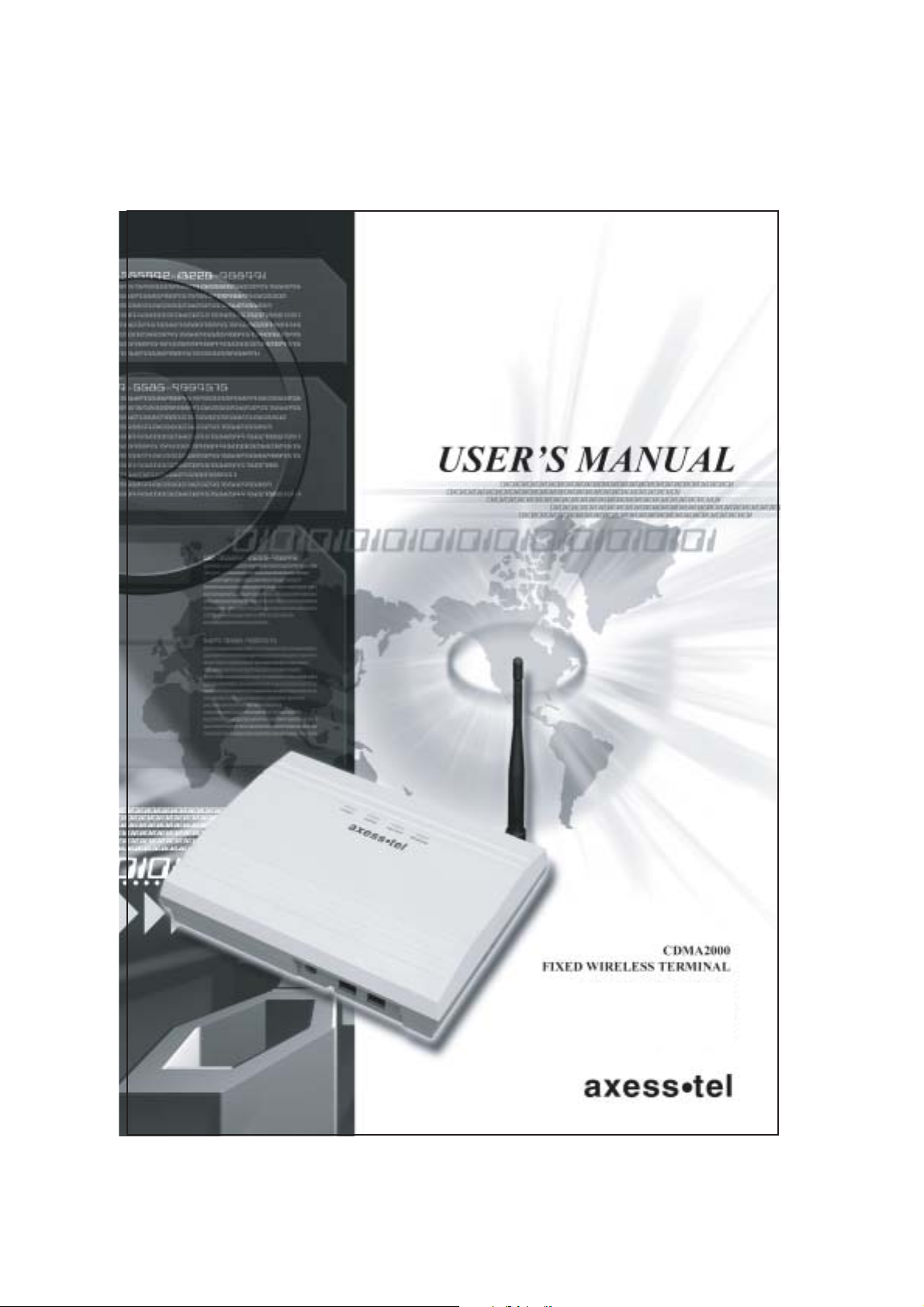
AXW-T800 / 800R
AXW-T1900 / 1900R
Page 2
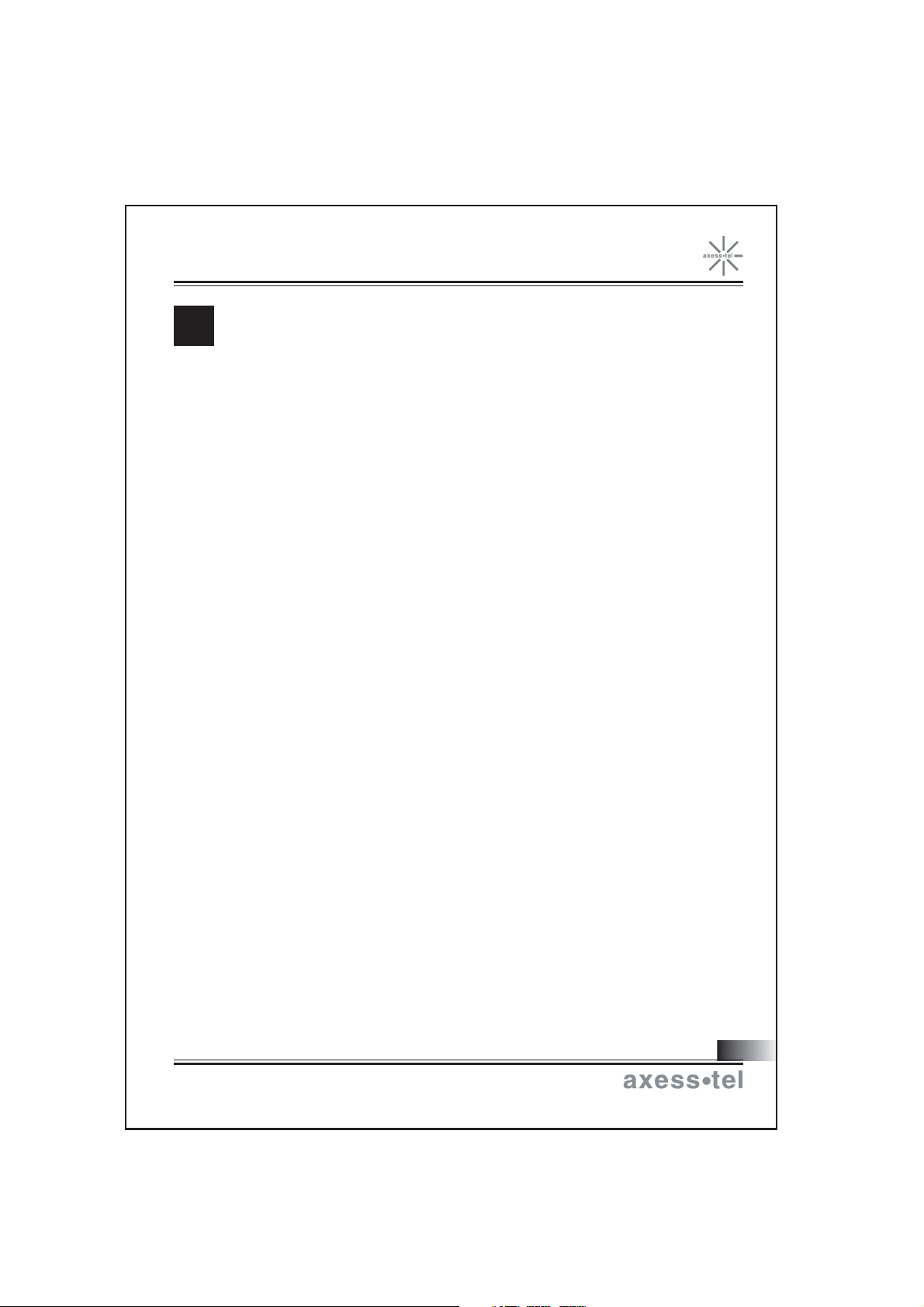
AXW-T800 / 800R / 1900 / 1900R
I
NTRODUCTION
Axesstel's CDMA2000 1x fixed wireless terminals allow users to "get connected" to
voice and data services with unprecedented ease. Powered by QUALCOMM's
MSM5105 processor, these terminals provide data service through USB and RS-232
interfaces at rates of up to 153 Kbps. With RJ-11 phone connections, the users can
enjoy rich features ranging from basic voice service to caller ID, call waiting, 3 way calling,
and analog fax. User-friendly design and 4 LED indicators make these terminals easy
to set up and use.
Fixed Wireless Phone
Features
Convenience Features
CDMA-2000 1x (backward compatible to IS-95 A/B) Data service capability (153.6 Kbps max)
4 multi-colored LED indicators (Power, Signal Strength, Call Connection,and Voice Mail)
Multi-extension (2 RJ-11 ports)
RS-232C and USB Data via Special Connector
Dial-Tone and DTMF Generation
Desktop or Wall-Mountable
Call Waiting, Forwarding, Transfer
Three-way Calling
Caller ID (displayed on Call ID campatible analog phone)
Voice Mail
Optional Range-extending Patch Antenna
Optional Analog Fax (IS-707-A.7, A.4 backward compatible)
World Best CDMA WLL Technology
1
Page 3
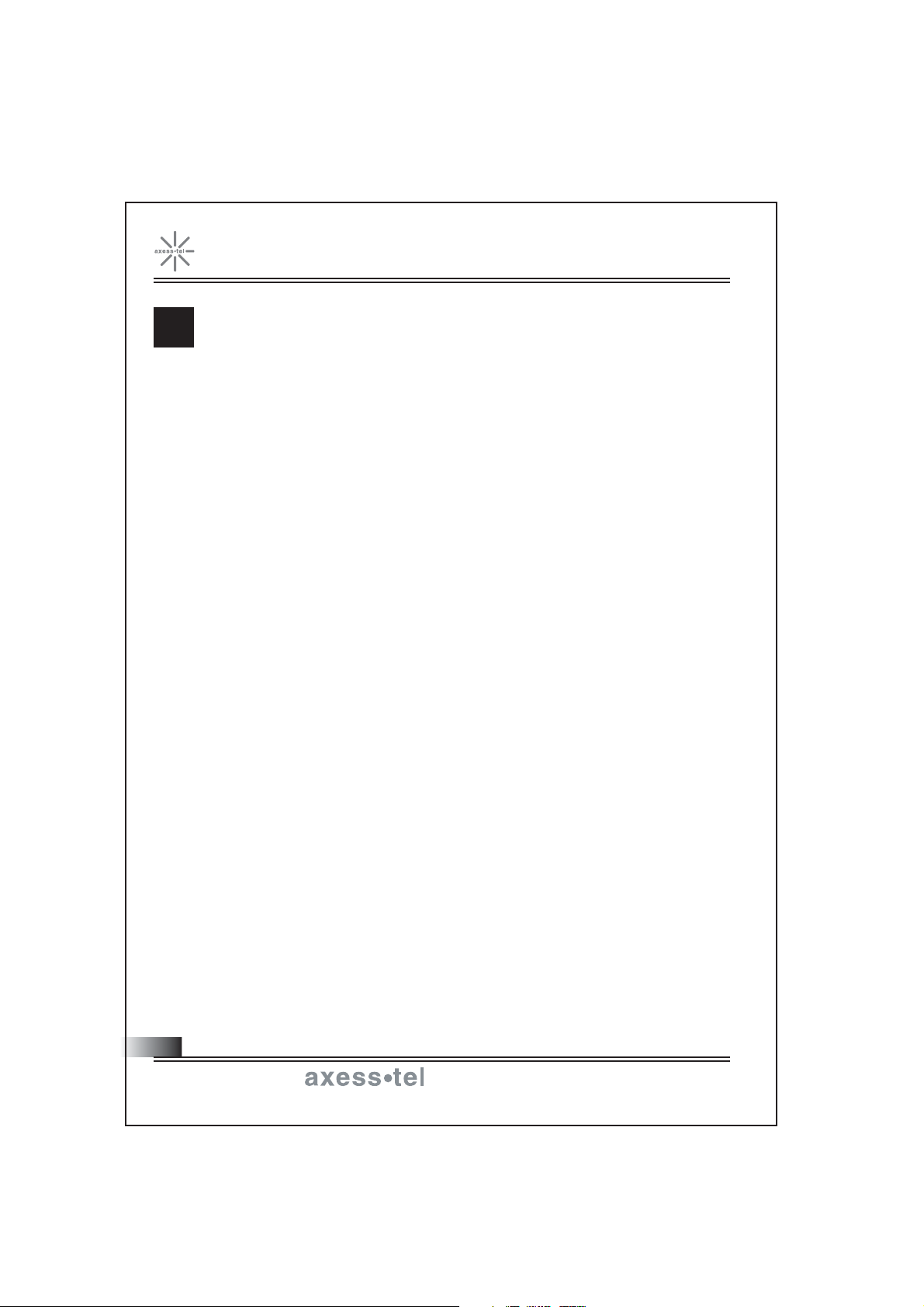
Fixed Wireless Phone
AXW-T800 / 800R / 1900 / 1900R
ABLES OF CONTENTS
T
Safety Precautions ----------------- 3
Checking Parts ---------------------- 4
Terminal Information --------------- 5
Getting to know the terminal----- 8
Basic Operation
Power On/Off -------------------------12
Making Calls --------------------------12
Receiving Calls ----------------------13
Advanced Features
Adjusting voice volume-------------14
Setting alarm--------------------------14
Setting 1 minute----------------------14
Setting connection alert------------ 15
Setting voice privacy alert--------- 15
Setting caller ID mode-------------- 16
Setting autosend time---------------16
Setting DTMF length----------------16
Change the Lock Code ------------ 17
Restricting Outgoing Calls -------- 17
Restricting international calls------18
Restricting long distance calls----18
Terminal reset-------------------------19
Data service---------------------------19
Optional Features
Call Waiting ---------------------------26
Three-Way Calling ------------------26
Call Forwarding ----------------------26
Caller ID -------------------------------26
Voice Mail Service ------------------26
Miscellaneous
Menu Options Table ----------------28
Troubleshooting --------------------- 28
Specifications ------------------------ 29
FAX Service (Option)
Fax Set-Up ----------------------------22
Sending Fax Messages ----------- 22
Receiving Fax Messages --------- 23
2
World Best CDMA WLL Technology
Page 4

AXW-T800 / 800R / 1900 / 1900R
S
AFETY PRECAUTIONS
1. Avoid placing the phone in a dusty location, or near a source of gas or fire.
2. Don not shake, hit or drop the phone.
3. To clean the outside of the phone, use only a soft, dry cloth. The chemicals in alcohol,
benzine or acetone can damage the surface of the phone.
4. Do not twist or pull the cables.
5. Do not disassemble the terminal.
6. DO NOT use the power adapter if:
- The power cord is damaged.
- The adaptor has been damaged in any way.
7. Use only the AXESSTEL provided adapter. Do not use the AXESSTEL adapter for any
other purpose.
8. Use only the AXESSTEL provided antenna. Do not use the antenna for any other purpose.
9. Frequency and length of use can affect the life of the self-charging battery. Contact your
customer service if the battery is not operating properly.
10. Use only the designated self-charging battery. Dispose of exhausted batteries properly.
Never discard a battery in or near fire or flame.
11. Do not use the terminal near water, for example, near a bathtub, sink, wet basement,
or swimming pool.
NOTE: The input voltage and the shape of the plug may vary from country to country.
Fixed Wireless Phone
World Best CDMA WLL Technology
3
Page 5
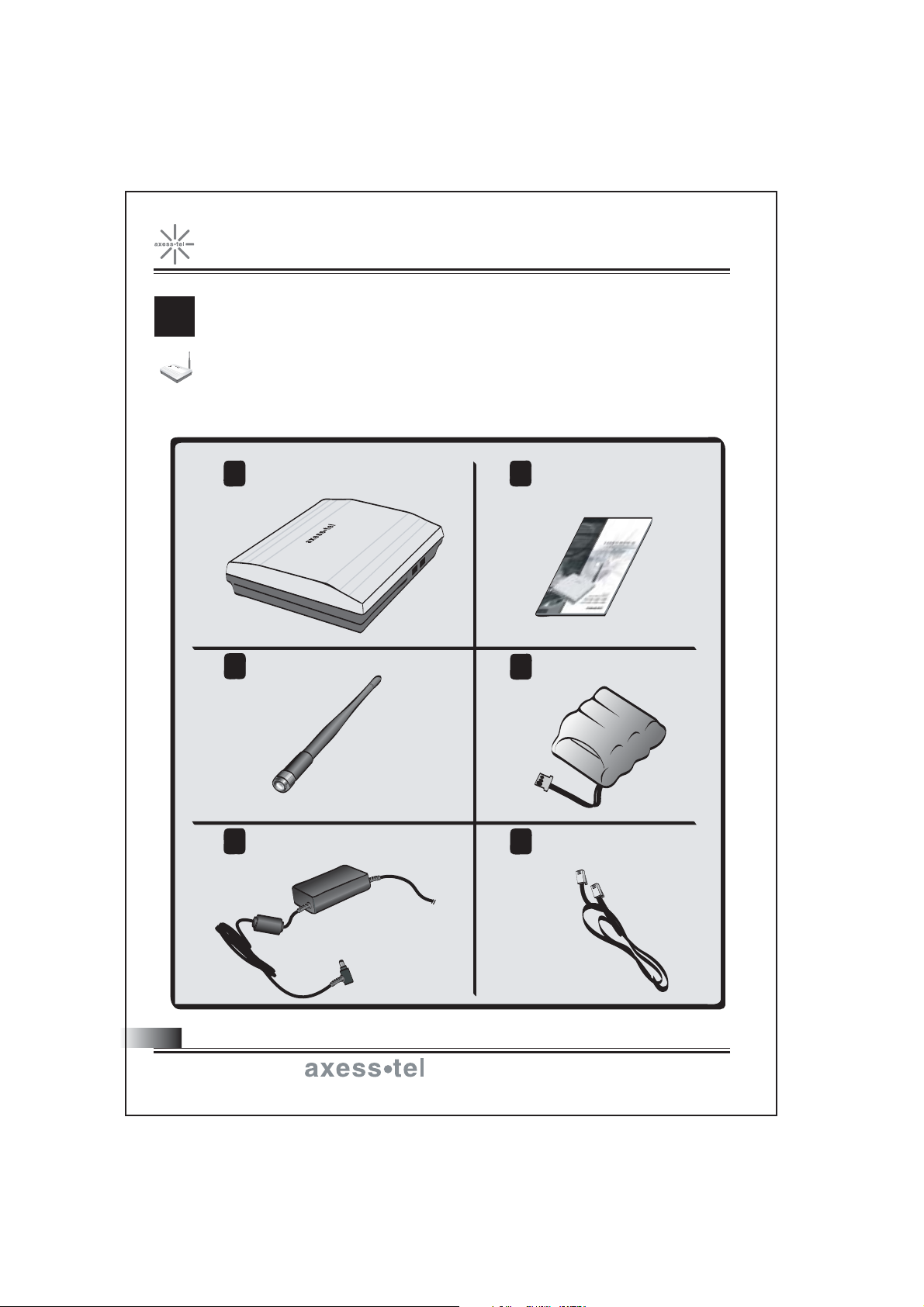
Fixed Wireless Phone
AXW-T800 / 800R / 1900 / 1900R
C
HECKING THE PARTS
After opening the package, check to make sure that you have all the parts shown
below. If any piece is missing or broken, please call your agent or customer service.
Items marked optional may be available only on select models.
1
Fixed Wireless Terminal Main Unit
2
Antenna
3
AC/DC Adapter and AC Cord
4
User's Manual
5
Backup Battery (Optional)
6
RJ-11 Phone Cord
4
World Best CDMA WLL Technology
Page 6
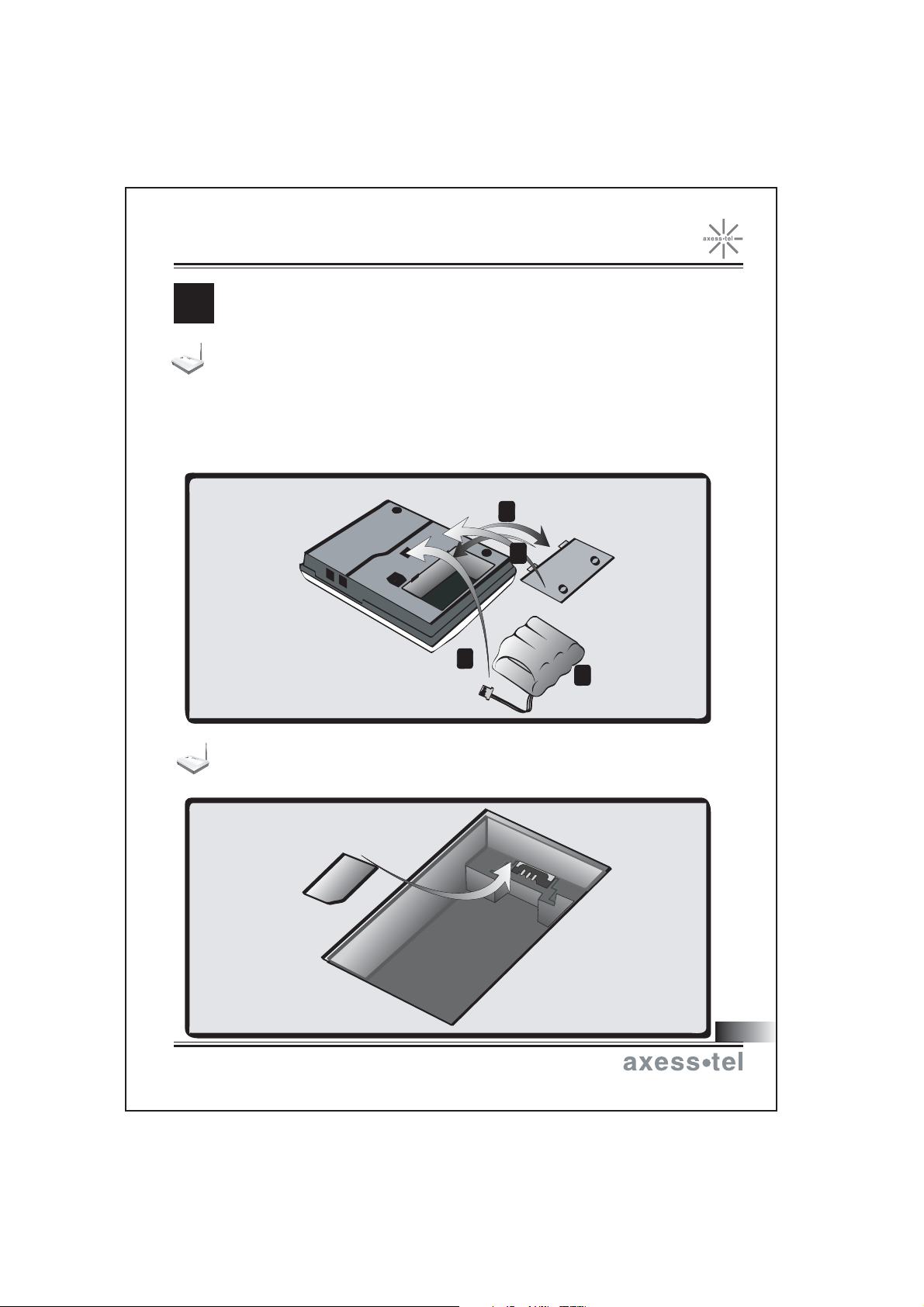
T
ERMINAL INFORMATION
How to install internal battery (optional)
1. Open battery cover on the bottom side of the terminal.
2. Connect the DC power cable to terminal.
3. Insert the battery pack in the right position between the hold bars.
4. Close the battery cover.
1
4
2
AXW-T800 / 800R / 1900 / 1900R
3
Fixed Wireless Phone
Installing the RUIM Card (Optional for AXW-T450R/T800R/T1900R models only)
1. Put the RUIM card into the Socket as shown in the picture.
RUIM card
5
World Best CDMA WLL Technology
Page 7
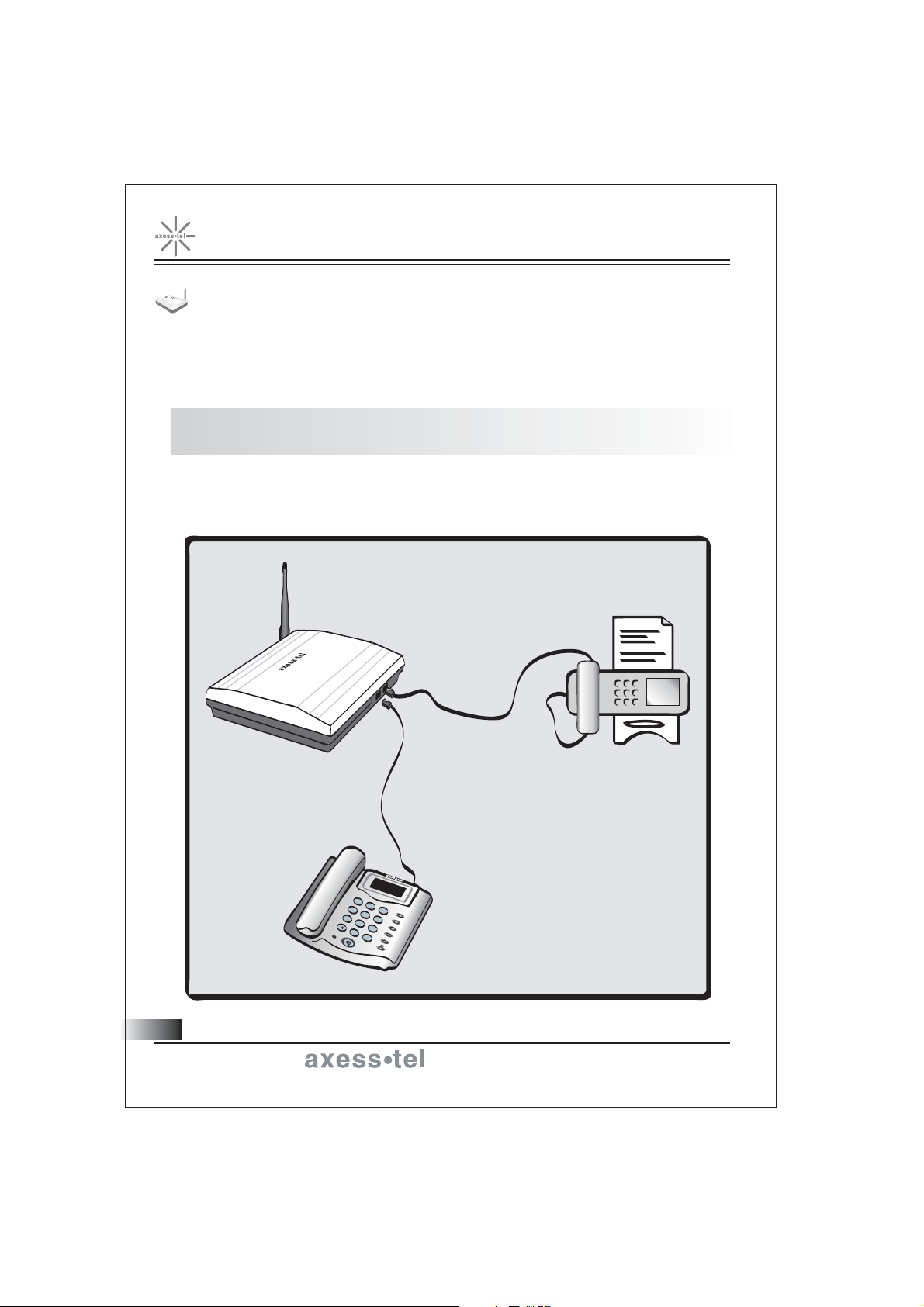
Fixed Wireless Phone
AXW-T800 / 800R / 1900 / 1900R
Desktop Installation
This FWT ACW-T800/T1900 operates by receiving electricity from an electrical outlet or internal
battery.
1. Connect the antenna on the back TNC connector of the terminal.
2. Connect a wire telephone to the terminal using an RJ-11 cord.
NOTE: Use the telephone compatible to FCC part 68 only. Non-compliant phones may not work
properly.
3. Plug the AC Adaptor jack into the DC 15V jack of the Terminal.
4. Plug the AC adaptor plug into an appropriate electrical outlet.
5. Connect an analog facsimile machine to one of the RJ-11 ports.
6
World Best CDMA WLL Technology
1
2
4
3
M
E
N
U
5
C
L
7
P
O
W
E
R
E
A
R
6
8
S
T
O
R
E
9
M
E
S
S
A
G
0
E
R
#
E
C
A
LL
Page 8
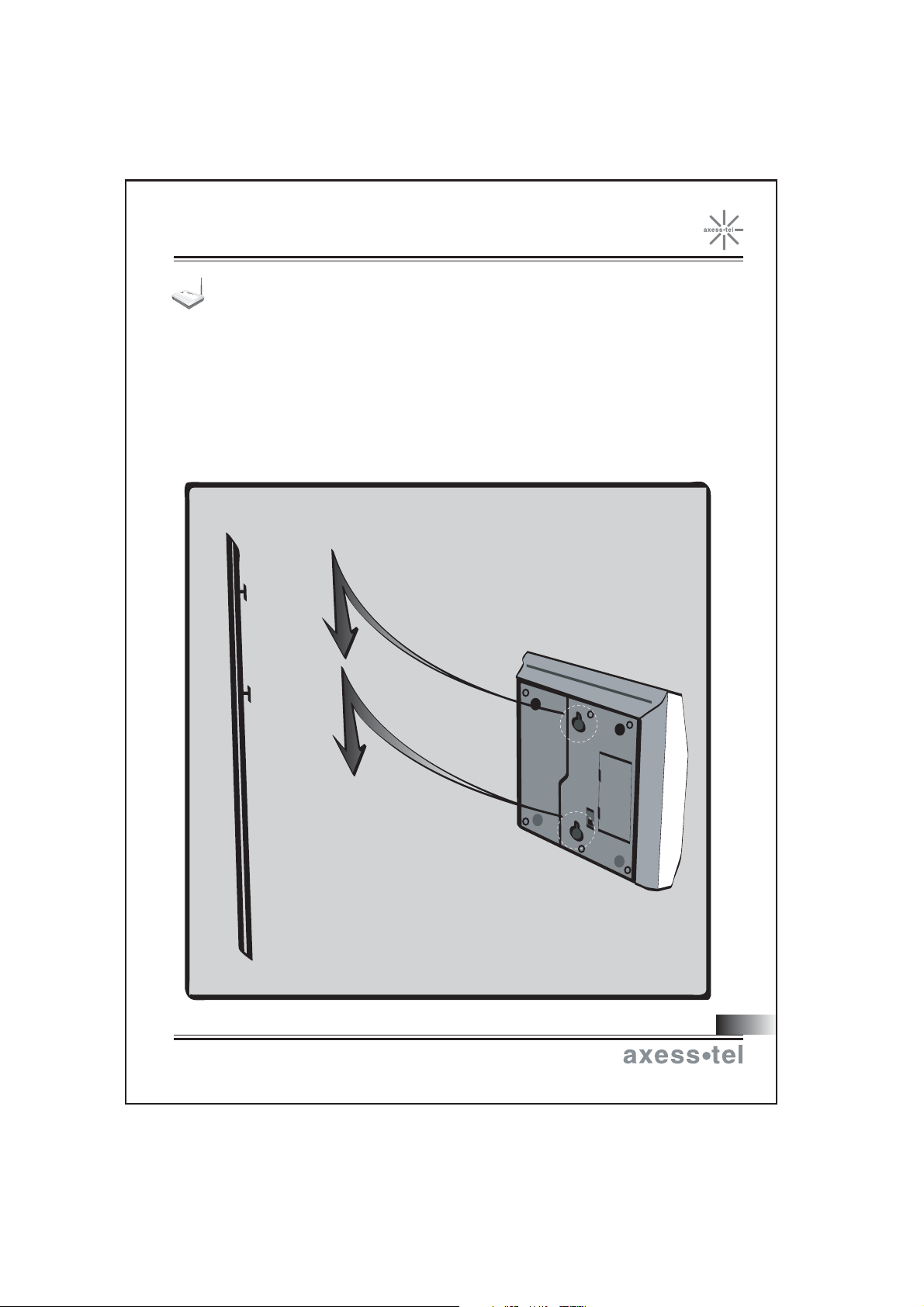
AXW-T800 / 800R / 1900 / 1900R
Fixed Wireless Phone
Wall Mount Installation
1. Mark two mounting hole locations to match the screw hole in the back of the terminal.
2. Drill two holes at the marked locations.
3. Tighten the screws until the head is about 5mm from the wall.
5. Plug in the power connector and route the cord in the groove, if needed.
6. Screw the antenna into antenna connector.
7. Hang the terminal on the screw using the two holes in the back.
8. Push the terminal down until the unit is firmly locked into place.
World Best CDMA WLL Technology
7
Page 9
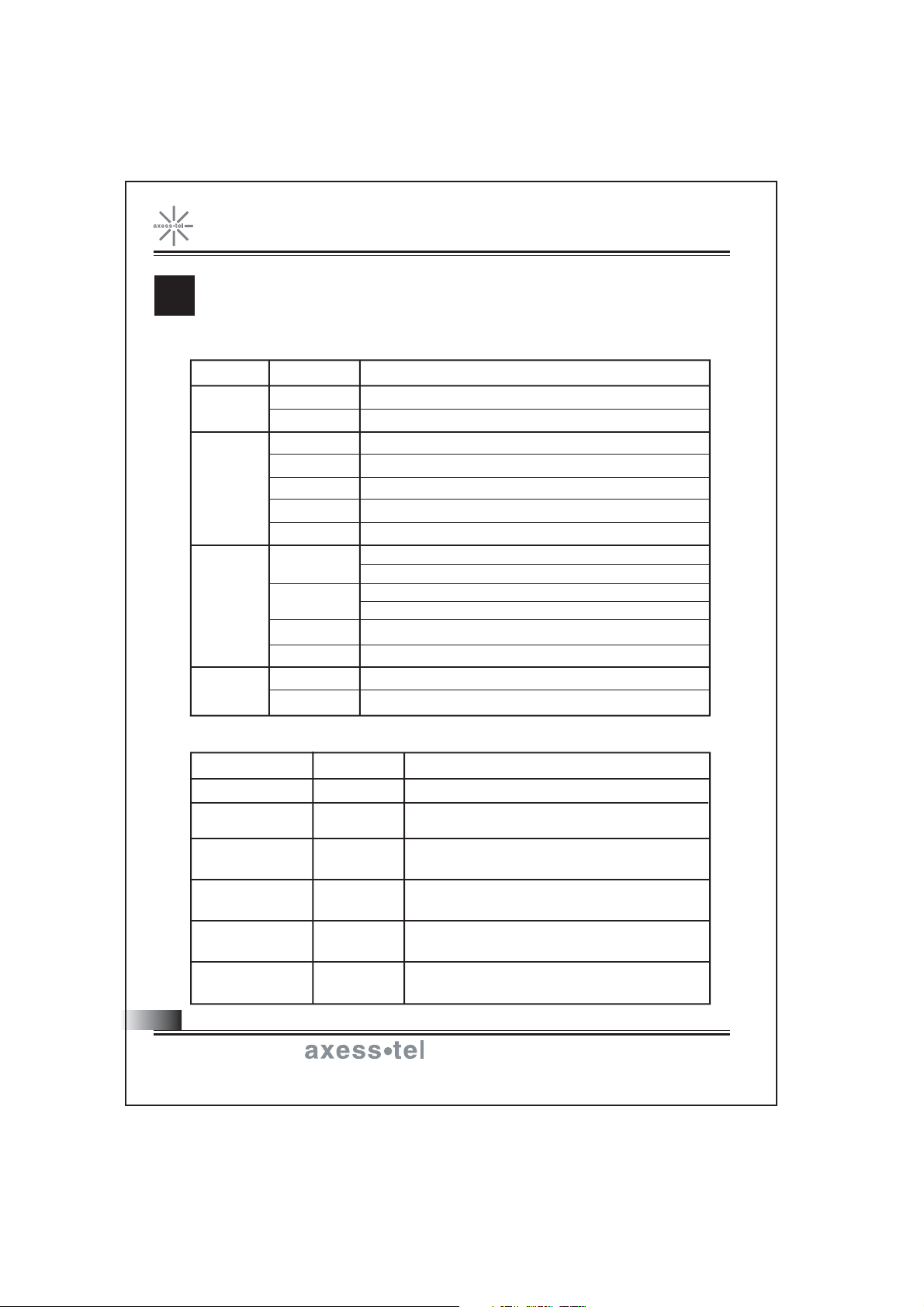
Fixed Wireless Phone
AXW-T800 / 800R / 1900 / 1900R
G
ETTING TO KNOW THE TERMINAL
LED indications
LED Color Meaning
Power Red Power is being supplied by AC adapter
Off No power / Power is being supplied by battery.
Signal Green Excellant Service Condition
Orange Good Service Condition
Red Voice through the line is not clear but a call is available.
Off No Service Condition
Blinking Incoming call
Battery
Off No battery is installed.
Voice Mail Green You have voice mail message. (If applicable)
Off Normal operation without any voice mail message.
Green
Orange
Red
If there is external power, chrged complete.
Is not, full chrging.
If there is external power, chrged .
Is not, medium chrging.
Low charged
Sound indications
Type Condition Meaning
Normal dial Tone
No Service Tone
Outgoing call
restriction tone
Voice mail
tone
Confirmation
Error
8
World Best CDMA WLL Technology
continuous
1.5sec on
800 msec off
800 msec on
200 msec off
beep-beepbeep
bee-bee-beep
howling beep
Terminal is in service area with adequate signal.
Terminal cannot make or receive calls. (No signal)
Terminal is configured to block outgoing call but it
can receiving incoming calls.
You have voice mail message.
When using the menu with ** sequence, this
sound alerts successful entry.
When using the menu with ** sequence, this
sound alerts error entry.
Page 10

Basic Operation
Power On / Off
Making Calls
Receiving Calls
Page 11

Fixed Wireless Phone
AXW-T800 / 800R / 1900 / 1900R
P
OWER ON / OFF
There is power switch on the bottom side of the terminal.
1. Turn on the terminal by moving switch to ON position.
2. Press the power switch more than 2 seconds to turn off the FWT.
NOTE: When you turn on the terminal, it automatically searches for service signal. When it
successfully acquires service signal, it generates dial tone on the handset.
Starting with RUIM (AXW-T450R/800R/1900R models only)
When the Pin Code of R-UIM Card is turned on, you may need to enter the Pin Code when ou
power on the terminal.
1. Lift the receiver of the analog telephone.
2. Using the numeric keypad of the analog phone, enter Pin Code.
Note 1: Pin code checking can be turned on/off. Please see page ___.
Note 2: You may enter pin code up to 3 times. After 3 times, you will need to re-start the terminal.
Note 3: Default pin code is provided by the service provider. Please contact your service provide
in case you do not remember the pin code.
10
World Best CDMA WLL Technology
Page 12

Fixed Wireless Phone
M
AKING CALLS
AXW-T800 / 800R / 1900 / 1900R
1. Check to see that your terminal is turned on.
2. Pick up the handset of the phone.
3. If you hear the dial tone, dial the desired telephone number, using the numeric keypad.
4. Wait for about 4 seconds until the call is automatically made by the terminal.
Note: Press or button to make all right away after entering the dial number.
5. When the other person answers, begin conversation.
Note: If Connection Alert is turned on, a beep is heard when the other person answers your call.
6. To hang up, put the handset back on the phone.
1
2
4
3
MENU
5
7
POWER
CLEAR
6
8
STORE
9
MESSAGE
0
RECALL
#
Note 1: Dial number of maximum 32 digits, including and , can be entered.
Note 2: To make a call to the pre-programmed emergency number, press and hold
for about 2 seconds. An emergency call will be made automatically.
World Best CDMA WLL Technology
11
Page 13

Fixed Wireless Phone
AXW-T800 / 800R / 1900 / 1900R
R
ECEIVING CALLS
The terminal signals the telephone(s) to ring when an incoming call is detected.
1. Pick up the telephone handset to answer the call.
2. To disconnect after finished, replace the handset on the phone..
Note 1: Make sure that the attached telephone ringer is enabled.
Note 2: When an incoming call comes in, when you are holding the receiver, press any key on
the numeric keypad of the phone to answer the call.
12
World Best CDMA WLL Technology
Page 14

Advanced Feature
Adjusting voice volume
Setting alarm
Setting 1 minute alert
Setting connection alert
Setting caller ID mode
Setting autosend time
Setting DTMF length
Chang the lock code
Restricting outgoing calls
Restricting long distance calls
Restricting international calls
Terminal reset
Page 15

Fixed Wireless Phone
AXW-T800 / 800R / 1900 / 1900R
A
DJUSTING VOICE VOLUME
You can control the volume level of the terminal.
1. Pick up the handset.
2. Press .
3. Press to raise or to lower volume.
Note: Some telephones may have their own volume control. Use both the terminal and the
telephone volume controls to optimize the sound level.
S
ETTING ALARM
Alarm feature can be set to ring at a set time. The phone connected to the terminal
will ring.
To set up alarm time.
1. Pick up the handset.
2. Press .
3. Enter time (24 hour time). For 2:30PM, enter .
To disable alarm
1. Pick up the handset.
2. Press .
S
ETTING 1 MINUTE ALERT
When this feature is enabled, a discrete tone is generated at each one minute interval
on the receiver during conversation for both incoming and outgoing calls. This tone is to
help the user keep track of the phone usage.
To change the setting:
1. Pick up the handset.
2. Press .
3. Press to enable or press to disable.
14
World Best CDMA WLL Technology
Page 16

Fixed Wireless Phone
AXW-T800 / 800R / 1900 / 1900R
A
DJUSTING VOICE VOLUME
You can control the volume level of the terminal.
1. Pick up the handset.
2. Press .
3. Press to raise or to lower volume.
Note: Some telephones may have their own volume control. Use both the terminal and the
telephone volume controls to optimize the sound level.
S
ETTING ALARM
Alarm feature can be set to ring at a set time. The phone connected to the terminal
will ring.
To set up alarm time.
1. Pick up the handset.
2. Press .
3. Enter time (24 hour time). For 2:30PM, enter .
To disable alarm
1. Pick up the handset.
2. Press .
S
ETTING 1 MINUTE ALERT
When this feature is enabled, a discrete tone is generated at each one minute interval
on the receiver during conversation for both incoming and outgoing calls. This tone is to
help the user keep track of the phone usage.
To change the setting:
1. Pick up the handset.
2. Press .
3. Press to enable or press to disable.
14
World Best CDMA WLL Technology
Page 17

AXW-T800 / 800R / 1900 / 1900R
S
ETTING CALLER ID MODE
If your phone connected to the terminal is caller ID enabled, you can set the terminal
to display the caller identification number or name on the telephoneÕs LCD display.
1. Pick up the handset.
2. Press for disable the Caller ID feature.
3. Press for DTMF Standard Type.
4. Press for FSK (Bellcore) type.
NOTE: The default setting of Caller ID is DTMF type.
S
ETTING AUTOSEND TIME
When finished entering dial number, the terminal waits a fixed time before
attempting to make a call. This Òauto sendÓ time can be changed.
1. Pick up the handset.
2. Press . Then press ~ or . 4~9 seconds or off.
3. Press .
For example, to set 5 seconds, press .
Note: Default autosend time is 4 seconds.
Fixed Wireless Phone
S
ETTING DTMF LENGTH
Some ARS (Automatic Response Service) requires long DTMF tone.
1. Pick up the handset.
2. Press .
3. Press for long DTMF and for short DTMF.
World Best CDMA WLL Technology
15
Page 18

Fixed Wireless Phone
AXW-T800 / 800R / 1900 / 1900R
C
HANG THE LOCK CODE
The lock code prevents the terminal from being used by unauthorized person without
your permission. The default lock code is Ò Ó.
To change the lock code:
1. Pick up the handset.
2. Press .
3. Enter old 4 digit lock code followed by . For example . Beep sounds as
confirmation. If not correct, error tone will sound and the terminal returns to standby mode.
4. Enter new 4 digit lock code followed by . For example . Another beep
sounds as confirmation.
5. Re-enter 4 digit lock code followed by . For example . Another beep
sounds as confirmation. If not correct, error tone will sound and the terminal returns to
standby mode.
R
ESTRICTING OUTGOING CALLS
This feature can be used block outgoing calls from being made, but still wish to receive
incoming calls at any time.
1. Pick up the handset.
2. Press .
3. Enter 4 digit lock code.
4. Press to enable or to disable.
Note 1: Default lock code is " ". To change, see page 16.
Note 2: If someone tries to make a call when outgoing call restriction is enabled, the terminal
sounds beep and howler tone.
16
World Best CDMA WLL Technology
Page 19

AXW-T800 / 800R / 1900 / 1900R
R
ESTRICTING LONG DISTANCE CALLS
This feature can be used block long distance calls from being made, but still wish to
receive incoming calls and make local calls.
1. Pick up the handset.
2. Press .
3. Enter 4 digit lock code. If not correct, error tone will sound and the terminal returns to
standby mode.
4. Press to enable or to disable.
Note 1: Default lock code is " ". To change, see page 16.
Note 2: If someone tries to make a long distance call when outgoing call restriction is enabled,
the terminal sounds beep and howler tone.
R
ESTRICTING INTERNATIONAL CALLS
This feature can be used block international calls only, but still wish to receive
incoming calls and make domestic and local calls.
1. Pick up the handset.
2. Press .
3. Enter 4 digit lock code. If not correct, error tone will sound and the terminal returns to
standby mode.
4. Press to enable or to disable.
Note 1: Default lock code is " ". To change, see page 16.
Note 2: If someone tries to make an international call when international call restriction is
enabled, the terminal sounds beep and howler tone.
Fixed Wireless Phone
World Best CDMA WLL Technology
17
Page 20

Fixed Wireless Phone
AXW-T800 / 800R / 1900 / 1900R
T
ERMINAL RESET
Resets the terminal back to the factory default state.
1. Pick up the handset.
2. Press .
3. Enter 4 digit lock code. If not correct, error tone will sound and the terminal returns to standby
mode.
4. Press to reset.
Note 1: Default lock code is " ". To change, see page 16.
Note 2: This feature is automatically set after 3 seconds with a confirmation tone.
T
D
ATA SERVICE
Serial Cable & USB Cable
Depending on whether you use a serial cable with 9-pin RS-232 connector or a USB cable, the
terminal must be set to appropriate Port setting.
1. Pick up the handset.
2. Press to select Serial cable.
3. Press to select USB cable.
Data Port Speed
There are three speed options. Use appropriate speed setting for you use.
1. Pick up the handset
2. Press for high speed data service. (HDR 115.2Kbps)
3. Press for low speed data service. (ASYNC 19.2 Kbps)
4. Press for PC FAX. (19.2 Kbps)
18
World Best CDMA WLL Technology
Page 21

AXW-T800 / 800R / 1900 / 1900R
Fixed Wireless Phone
Receive setting
To receive an incoming Fax or Data call, the terminal must be configured correctly.
1. Pick up the handset
2. Press to set Voice and Analog Fax.
3. Press to set Received Data once.
4. Press to set Receive PC Fax once.
5. Press to set to Receive PC Fax always.
World Best CDMA WLL Technology
19
Page 22

Analog FAX Service
Fax Set-Up
Sending Fax Message
Receiving Fax Messages
Page 23

AXW-T800 / 800R / 1900 / 1900R
AX SET-UP
F
* The optional Fax module is required to send or receive fax with analog Fax machine.
Connect an analog Fax machine to the terminal with regular RJ-11 phone cord.
ENDING FAX MESSAGE
S
You can send and receive fax messages using a fax machine connected to the terminal.
Manual dialing method
1. Load documents to the fax machine.
2. Pick up the handset or press On-Hook button of the fax machine.
3. Press and wait for dial tone.
4. Dial destination fax number when you hear dial tone.
Use Pre-digit method to send fax without picking up the handset.
1. Load documents to the fax machine.
2. Pick up the handset or press On-Hook button of the fax machine.
3. Dial and destination fax number in sequence.
4. The terminal makes the call automatically.
Fixed Wireless Phone
ECEIVING FAX MESSAGE
R
You can set the terminal to receive Fax Once or Always.
1. Pick up the handset or press On-hook key of the fax machine.
2. Press to set Receive PC Fax Once.
3. Press to set to Receive PC Fax Always.
4. Wait for a confirmation dial tone. The terminal is ready to receive fax messages.
World Best CDMA WLL Technology
21
Page 24

Fixed Wireless Phone
AXW-T800 / 800R / 1900 / 1900R
NOTE1: If you set the terminal to receive Fax always, the terminal will transfer every call to the fax
machine connected. If you set the terminal to receive fax once mode, the terminal will
transfer the first incoming call to the fax machine and set back to voice call mode
automatically.
To set the terminal to voice mode.
1. Pick up the handset or press On-Hook key.
2. Press
3. Wait for a confirmation dial tone.
22
World Best CDMA WLL Technology
Page 25

Optional Features
Call Waiting
Three-Way Calling
Caller ID
Voice Mail Service
Page 26

Fixed Wireless Phone
AXW-T800 / 800R / 1900 / 1900R
C
ALL WAITING
Call Waiting is a feature, which enables you to be alerted to a second incoming call while
you are on the first call of your telephone. Contact your service provider to activate or
deactivate Call Waiting.
1. You will hear a beep from the earpiece when a second call is incoming.
2. Press the hook shortly to answer to the second call.
3. Press the hook again to get back to the first call.
T
HREE-WAY CALLING
Three-Way Calling is a feature that enables you to set up a three-way conversation with
two other users. Contact your service provider to activate or deactivate Three-way Calling.
1. Place a call.
2. Press the hook shortly and place another call.
3. When the second call is answered, press the hook lightly to start a three-way call.
C
ALLER ID
See Page 26: Setting Caller ID Mode
V
OICE MAIL SERVICE
Voice Mail Service is a feature that allows the terminal to receive voice mail and forward
it to your telephone when you press a certain sequence of keypad number. Contact your
service provider to activate or deactivate Voice Mail Service.
24
World Best CDMA WLL Technology
Page 27

Miscellaneous
Menu Options Table
Troubleshooting
Specifications
Page 28

Fixed Wireless Phone
AXW-T800 / 800R / 1900 / 1900R
M
ENU OPTIONS TABLE
MENU
Enter the menu item by pressing ** and the menu option.
1. Sound
2. General
3. Security
4. Data
Service
1. Voice Volume
Control
2. Setting Alarm
3. Setting 1 Minute
Alert
4. Setting
Connection Alert
5. Voice privacy
Alert
1. Caller ID
2. Auto send time
3. DTMF Length
1. Changing Lock Code
2. Restricting Outgoing
Calls
3. Restricting
International Calls
4. Restricting Long
Distance Calls
5. Terminal Reset
1. Port Setting
2. Speed Setting
3. Receive Mode
Louder Lower
, time(24hr),
Off / On
Off / On
Off / On
0. No Caller ID
1. DTMF Standard
2. FSK(Bellcore)
4~9 seconds, 0 OFF
Short / long
Old lock code, new lock
code, ,new lock code
again,
lock code, on or
off
lock code, on or
off
lock code, on or
off
lock code,
1. Serial
2. USB
1. HDR (115.2K)
2. Async (19.2K)
3. PC FAX (19.2K)
1. Voice only
2. Data one time
3. Fax one time
4. Fax always
EXAMPLE REMAKE
(louder)
(lower)
(off)
(on)
(off)
(on)
(off)
(on)
(no caller id)
(dtmf)
(fsk)
(4 seconds)
(off)
(Short)
(Long)
To change from " " to "
"
If lock code is :
If lock code is :
If lock code is :
If lock code is :
(Serial)
(USB)
(115.2K)
(19.2Kpbs async data)
(19.2Kpbs pc fax)
(on)
(off)
(on)
(off)
(on)
(off)
(11:36 AM)
(2:10PM)
(confirmation tone)
a confirmatiom beep will
sound 3 seconds
Alarm(ringer) rings once
each day for 1 min
Alerts each minute during
conversation
Alerts when the call is
connection
Alerts for voice Privacy
When off, must press
or to make the call
Resets auto send time, alarm,
lock code, call restrictions
(outgoing, int'l, long), caller ID
type, voice privacy alert, conn
ection alert, and 1 minute alert.
26
World Best CDMA WLL Technology
Page 29

AXW-T800 / 800R / 1900 / 1900R
T
ROUBLESHOOTING
Troubleshoot the conventional wired telephone
In the event you are unable to place or receive telephone calls, first be sure that the connection
wire is properly connected to the RJ-11 phone port on the terminal and to the RJ-11 port of the
telephone. If unsure whether or not the telephone is operational, connect a telephone,
which is known to be operational to the terminal. If service is available with the operational
telephone, replace or repair your telephone equipment. If service is still not available, then
follow instructions under "Troubleshoot the Fixed Wireless Terminal".
Troubleshoot the Fixed Wireless Terminal
Check for the appropriate power indication on the LED. If no power, check the adaptor
(or External Power Supply) connection between the electrical outlet and the terminal.
Check for the appropriate Received Signal Strength Indication (RSSI), Power, and Message
Indication through the designated LED, respectively.
Fixed Wireless Phone
S
PECIFICATIONS
Frequency Range
Channel Bandwidth
Multi Connection 4 REN
RJ-11 Phone/Analog Fax Port 2
Power Supply (Adapter)
Temperature of operation
Relative humidity
Temperature of storage
Dimension
Weight (without internal battery) 560g
ACW-T800
ACW-T1900
TX: 824~849MHz RX: 869~894MHz
TX: 1850~1910 MHz RX: 1930~1990 MHz
CDMA 1.25 MHz
Input: AC 110~240V 50~60Hz
Output: DC 15V 1A
-20 ~ +50 degrees C
5% ~ 95%
-25 ~ +75 degrees C
200x170x48.5 (mm)
27
World Best CDMA WLL Technology
Page 30

Safety Information
1 . SAFETY INFORMATION FOR FIXED WIRELESS TERMINALS
.POTE NTIALLY EXPLOSIVE ATMOSPHERES
Turn your phone OFF when in any area with a potentially explosive atmosphere
and obey all signs and instructions. Sparks in such areas could cauls e an
explosion or fire resulting in bodily injury or even death.
.
INTERFERENCE TO MEDICAL DIVICES
Certain electronic equipment may be shielded against RF signal from you wireless
phone. (pacemakers, Hearing Aids, and so on) Turn your phone OFF in health care
facilities when any regulations posted in these areas instruct you to do so.
RF signals may affect improperly installed or inadequately shielded electronic
system in motor vehicles.
.EXPOSURE TO RF ENERGY
Use only the supplied or an approved replacement antenna.
Do not touch the antenna unnecessarily when the phone is in use.
Do not move the antenna close to, or touching any exposed part of the body when
making a call.
Page 31

SAR INFORMATION
THIS MODEL PHONE MEETS THE GOVERNMENT’S
REQUIREMENTS FOR EXPOSURE TO RADIO WAVES.
Your wireless Terminal is a radio transmitter and receiver. It is designed and manufactured not to
exceed the emission limits for exposure to radiofrequency (RF) energy set by the Federal
Communications Commission of the U.S. Government. These limits are part of comprehensive
guidelines and establish permitted levels of RF energy for the general population. The
guidelines are based on standards that were developed by independent scientific organizations
through periodic and thorough evaluation of scientific studies. The standards include a
substantial safety margin designed to assure the safety of all persons, regardless of age and
health. The exposure standard for wireless mobile phones employs a unit of measurement
known as the Specific Absorption Rate, or SAR. The SAR limit set by the FCC is 1.6 W/kg. *
Tests for SAR are conducted with the phone transmitting at its highest certified power level in all
tested frequency bands. Although the SAR is determined at the highest certified power level,
the actual SAR level of the phone while operating can be well below the maximum value. This is
because the phone is designed to operate at multiple power levels so as to use only the power
required to reach the network. In general, the closer you are to a wireless base station antenna,
the lower the power output. Before a phone model is available for sale to the public, it must be
tested and certified to the FCC that it does not exceed the limit established by the government
adopted requirement for safe exposure. The tests are performed in positions and locations (e.g.,
at the ear and worn on the body) as required by the FCC for each model. The highest SAR
value for this model when tested for use at the when worn on the body, as described in this user
guide, is 0.823 W/Kg
available accessories and FCC requirements). While there may be differences between the
SAR levels of various and at various positions, they all meet the government requirement for
safe exposure. The FCC has granted an Equipment Authorization for this model with all
reported SAR levels evaluated as in compliance with the FCC RF exposure guidelines. SAR
information on this model is on file with the FCC and can be found under the Display Grant
section of http://www.fcc.gov/ oet/fccid after searching on FCC ID: PH7AXWT800
Additional information on Specific Absorption Rates (SAR) can be found on the Cellular
Telecommunications Industry Association (CTIA) web-site at http://www.wow-com.com.
* In the United States and Canada, the SAR limit for mobile phones used by the public is 1.6
watts/kg (W/kg) averaged over one gram of tissue. The standard incorporates a sub-stantial
margin of safety to give additional protection for the public and to account for any variations in
measurements.
. (Body-worn measurements differ among models, depending upon
.
Page 32

SAFETY INFORMATION FOR RF EXPOSURE
Body worn operation
This device was tested for typical body-worn operations with the back of the phone
kept 25 mm. from the body. To maintain compliance with FCC RF exposure
requirements, use only belt-clips, holsters or similar accessories that maintain a 25 mm.
separation distance between the user’s body and the back of the phone, including the
antenna. The use of belt-clips, holsters and similar accessories should not contain
metallic components in its assembly. The use of accessories that do not satisfy these
requirements may not comply with FCC RF exposure requirements, and should be
avoided.
FCC Compliance Information
This device complies with Part 15 of FCC Rules.
Operation is subject to the following two conditions:
(1) This device may not cause harmful interference, and
(2) This device must accept any interference received.
Including interference that may cause undesired operation.
Page 33

U.S.A.
U.S.FEDERAL COMMUNICATIONS COMMISSION
RADIO FREQUENCY INTERFERENCE STATEMENT
INFORMATION TO THE USER
NOTE : This equipment has been tested and found to comply with the limits for a Class B
digital device pursuant to Part 15 of the FCC Rules.
These limits are designed to provide reasonable protection against harmful Interference in
a residential installation This equipment generates, uses, and can radiate radio frequency
energy and, if Not installed and used in accordance with the instructions, may cause
harmful Interference to radio communications. However, there is no guarantee that
interference will not occur in a particular Installation. If this equipment does cause harmful
interference to radio or television reception, which can be determined by turning the
equipment off and on, the user is encouraged to try to correct the interference by one or
more of the following measures:
z Reorient or relocate the receiving antenna.
z Increase the separation between the equipment and receiver.
z Connect the equipment into an outlet of a circuit different from that to which
the receiver is connected.
z Consult the dealer or an experienced radio/TV technician for assistance.
Changes or modification not expressly approved by the party responsible for Compliance
could void the user’s authority to operate the equipment. Connecting of peripherals requires
the use of grounded shielded signal cables.
