Page 1

USER MANUAL
FIXED WIRELESS PHONE
AXW-P450 / P800 / P1900
AXW-P450B / P800B / P1900B
AXW-P450R / P800R / P1900R
Page 2

AXW-P450 / P450R / P450B
Fixed Wireless Phone
NTRODUCTION
I
The Fixed Wireless phone operates through a wireless connection instead of a landline
phone cable, enabling the subscriber to set up the phone at any where wireless service
is available.
Axesstel CDMA 2000 Fixed Wireless Phone provides high quality and
superior performance with many features such as superior voice quality, optional data
service, caller ID, three-way calling, call waiting, short message service, etc.
A large 3-line dot matrix liquid crystal display provides user-friendly interface for
quick and easy information display.
FEATURES
1. Speaker Phone (Hands-free dialing for AXW-P450B/P800B/P1900B models)
2. Signal Strength Indicator
3. Redial
4. Volume Control
5. Backlit Keypad (Optional)
6. Battery Power Backup (Optional)
7. Easy to read, backlit LCD Screen
8. One-touch, Two-touch Dialing
9. Automatic Sending
10. Phone Book
11. Short Message Service
12. Data Service with up to 153.6Kbps (AXW-P450B/P800B/P1900B models do not
support data service.)
And more advanced features...
AXW-P800 / P800R / P800B
AXW-P1900 / P1900R / P1900B
1
Connecting the World Now
Page 3
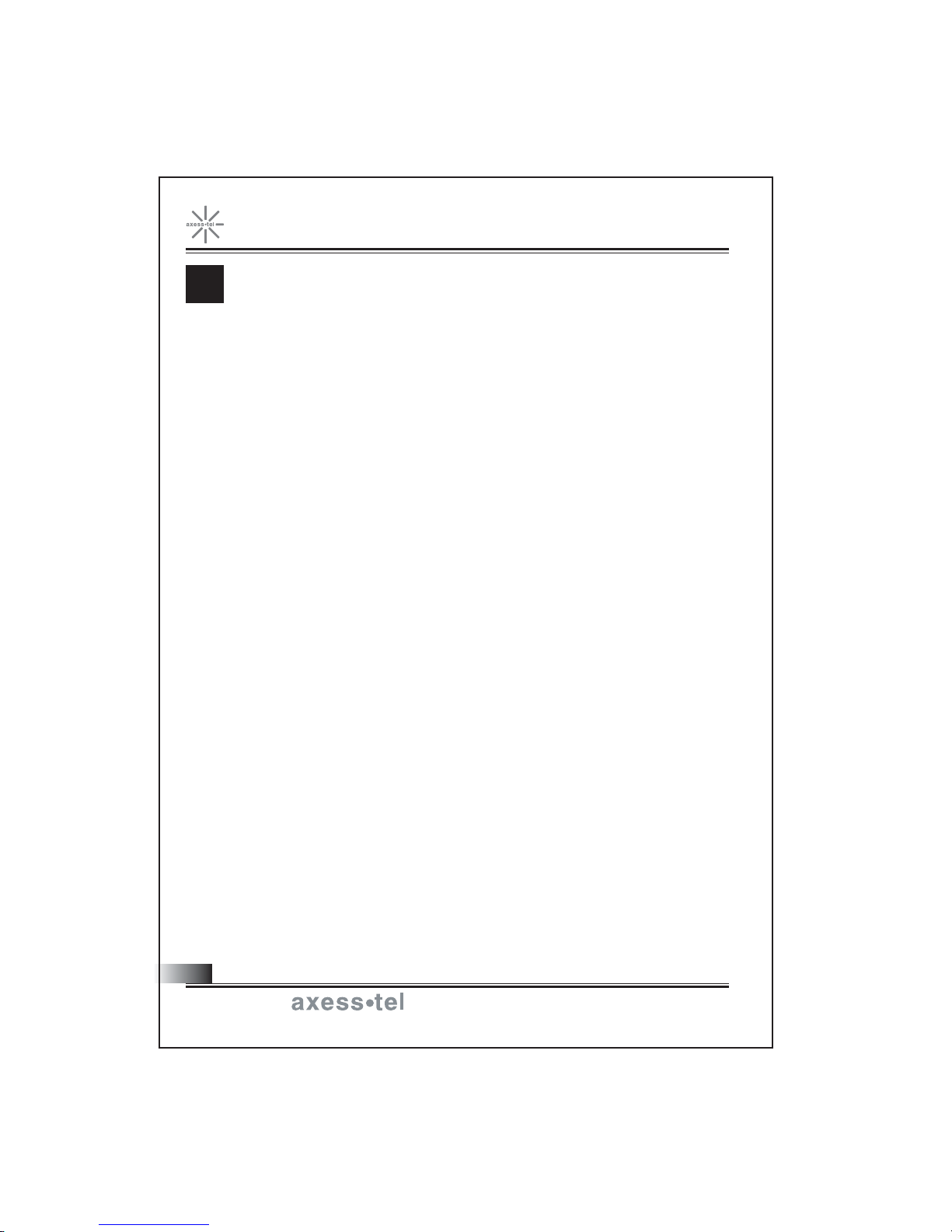
AXW-P450 / P450R / P450B
AXW-P800 / P800R / P800B
AXW-P1900 / P1900R / P1900B
ABLES OF CONTENTS
T
Fixed Wireless Phone
Safety Precautions ...........................
Checking Parts .................................
Setting up Your Phone .....................
Starting R-UIM Card.........................
Getting to Know Your Phone.............
Display Icons.....................................
Function Keys...................................
Basic Operation
Boot with R-UIM Card ......................
Making Calls .....................................
Redial.................................................
Receiving Calls..................................
Adjusting Volumes ...........................
Choosing the Ring Tone....................
Internal Phone Book
Internal Phone Book..........................17
Storing Phone Numbers in Memory...
Searching for Phone Numbers in
Memory...........................................18
Erasing a Phone Number in
Memory...........................................20
One-Touch Dialing ............................
Two-Touch Dialing.............................
Useful Features
Call History........................................
Displaying Your Phone Number .......
Mute .................................................
Silent Scratchpad .............................
3
4
5
8
9
10
11
13
13
14
14
15
15
17
21
21
23
24
24
25
Sending Your Phone Number.............
Selecting Time Mode..........................
Setting the Alarm.................................
Checking and Clearing Call Times .....
Setting Warning Beeps ......................
Advanced Features
Changing Greeting Message .............
System Reset......................................
Restricting Use of the Phone..............
Locking the Phone .............................
Pin setup ............................................
Changing the Lock Code....................
Tone Length and Back Light...............
Language............................................
Optional Features
Call Forwarding ..................................
Call Waiting ........................................
Three-Way Calling..............................
Message Service................................
Data Service.......................................
Miscellaneous
Menu Table .........................................
Conversation and Message Menu .....
Specification .......................................
25
25
26
27
28
30
30
31
32
32
33
34
34
36
36
36
37
38
40
41
41
2
Connecting the World Now
Page 4
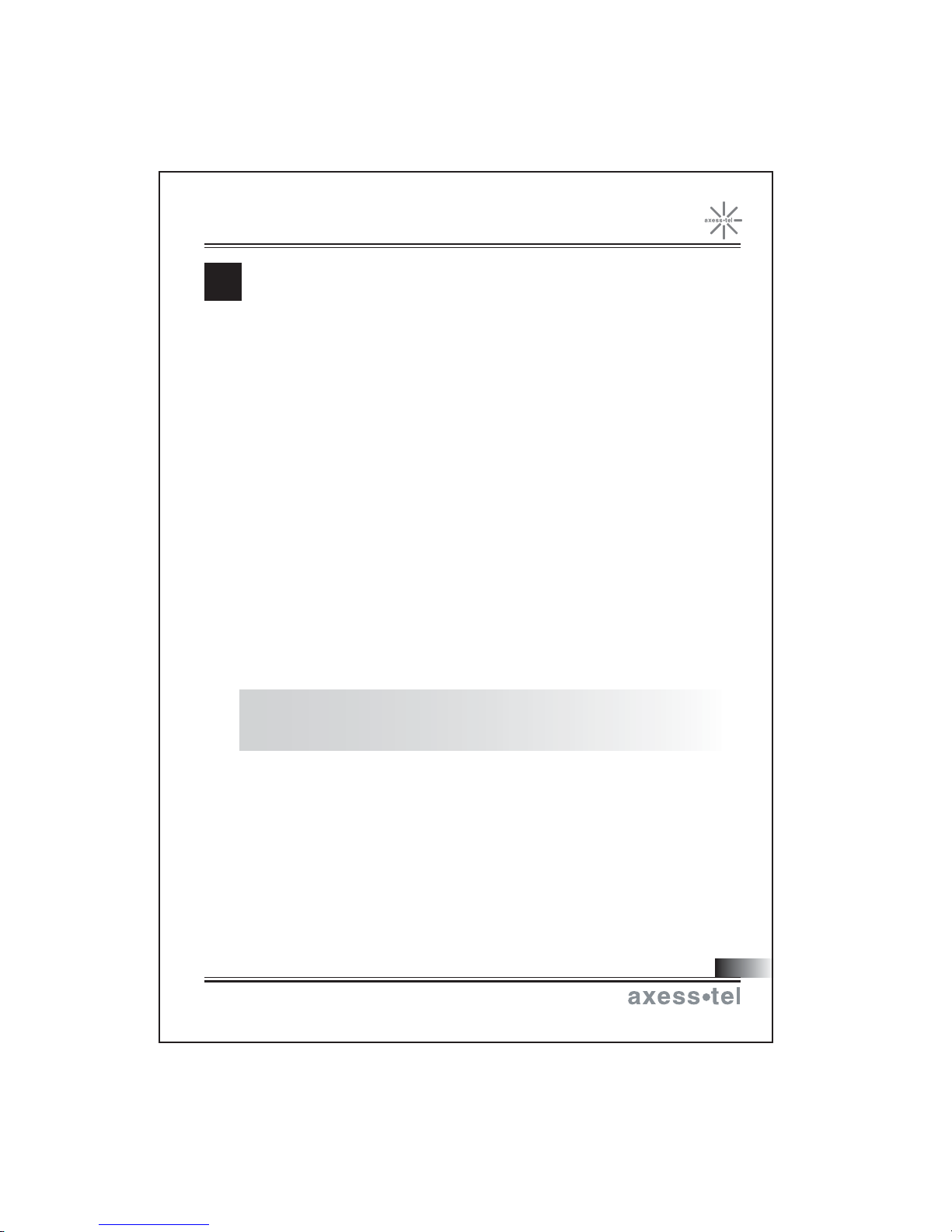
AXW-P450 / P450R / P450B
Fixed Wireless Phone
S
AFETY PRECAUTIONS
1. Avoid placing the phone in a dusty location, or near a source of gas or fire.
2. Don't shake, hit or drop the phone.
3. To clean the exterior surface of the phone, use only a soft, dry cloth. The chemicals
in alcohol, benzine or acetone can damage the surface of the phone.
4. Do not twist or pull the cord out of the phone.
5. Do not disassemble the phone.
6. DO NOT use the power adaptor if:
- The power cord is damaged.
- The phone has been dropped or damaged in any way.
7. Use only the AXESSTEL provided adaptor. Do not use the AXESSTEL adaptor for
any other purpose.
8. Use only the AXESSTEL provided antenna. Do not use the antenna for any other
purpose.
9. Frequency and length of use can affect the life of the self-charging battery.
Contact your customer service if the battery is not operating properly.
10. Use only the designated self-charging battery. Dispose of exhausted batteries
properly. Never discard a battery in or near fire or flame.
11. Do not use the telephone near water, for example, near a bathtub, sink, wet
basement, or swimming pool.
AXW-P800 / P800R / P800B
AXW-P1900 / P1900R / P1900B
NOTE1: The AC input voltage and the shape of the plug on this phone may vary
from country to country.
NOTE2: Do not insert or eject R-UIM Card while the phone is powered on.
Connecting the World Now
3
Page 5
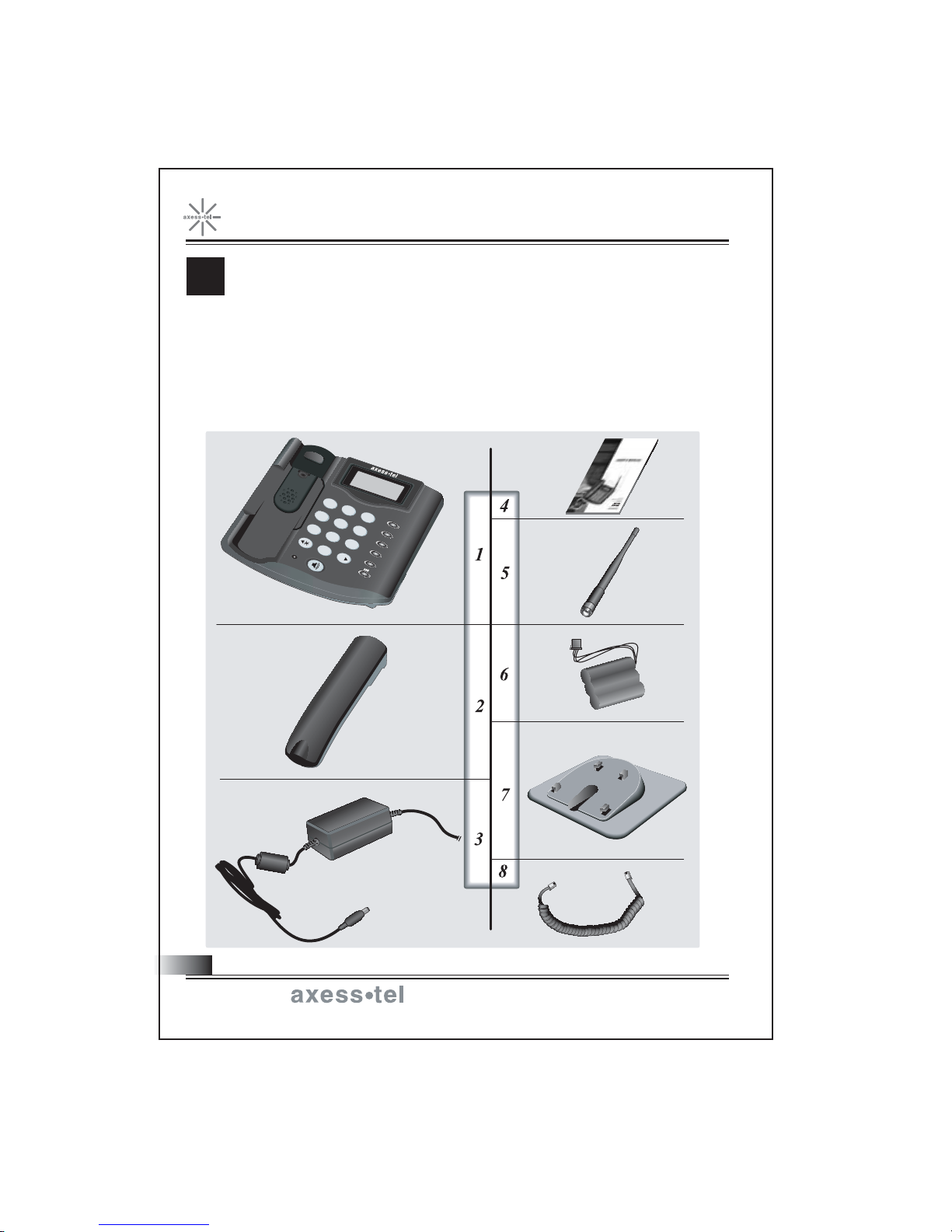
AXW-P450 / P450R / P450B
AXW-P800 / P800R / P800B
AXW-P1900 / P1900R / P1900B
C
HECKING THE PARTS
After unpacking your phone, make sure that you have all the parts shown below.
If any piece is missing or broken, please call your customer service center.
1. Main Unit 4. User Manual
2. Handset 5. Antenna
3. Power Adaptor 6. Battery
7. Stand / Wall mount bracket
8. Handset Cord
A
B
1
C
G
4
P
Q
R
S
7
0
P
O
WE
R
D
H
E
I
2
F
J
K
L
3
M
E
NU
M
N
O
5
C
T
U
V
8
O
P
E
R
#
LE
AR
6
W
X
Y
S
Z
T
O
RE
9
M
ES
SA
G
E
RE
C
AL
L
Fixed Wireless Phone
4
Connecting the World Now
Page 6
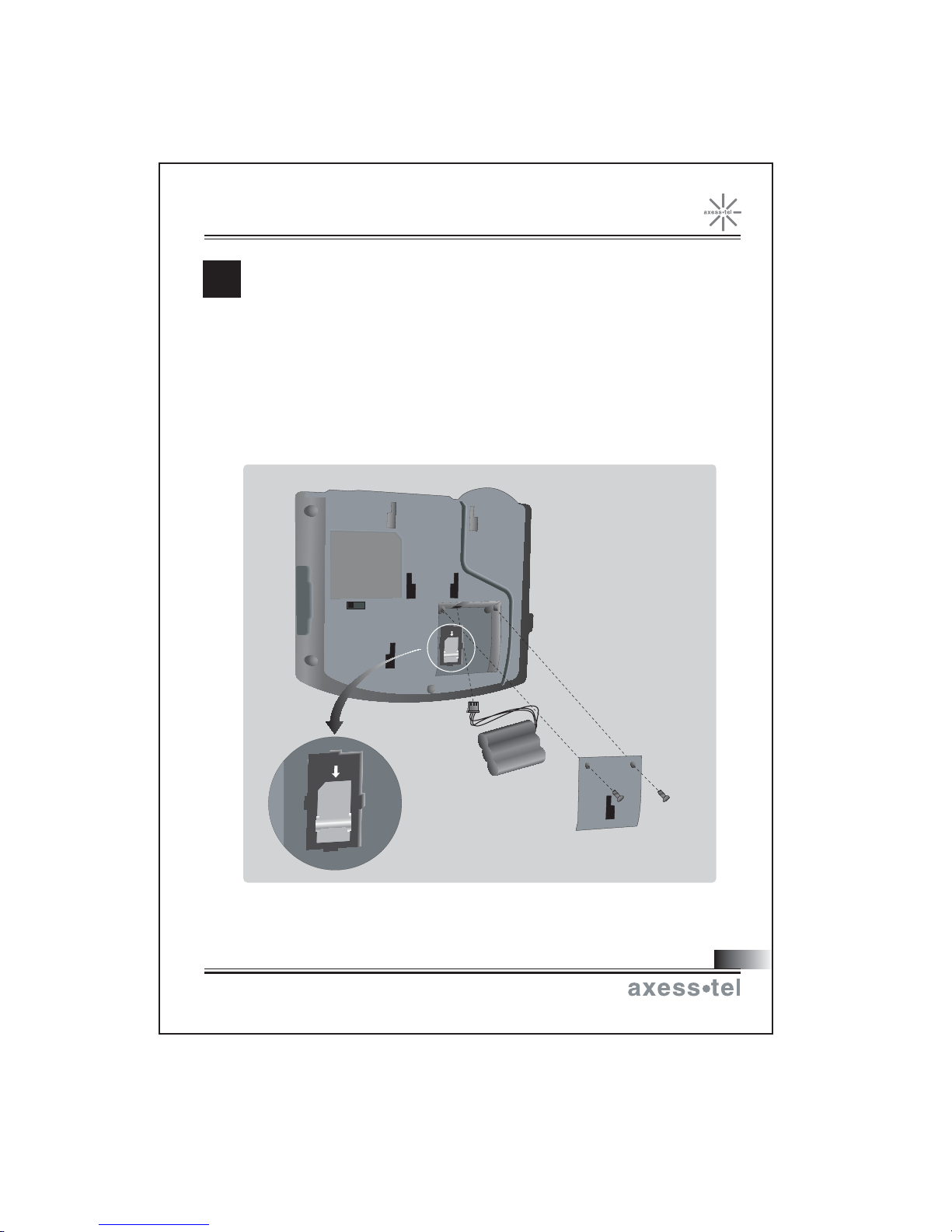
AXW-P450 / P450R / P450B
AXW-P800 / P800R / P800B
Fixed Wireless Phone
ETTING UP YOUR PHONE
S
AXW-P1900 / P1900R / P1900B
Installing the battery and R-UIM card
(R-UIM on AXW-P450R/P800R/P1900R models only)
1. Remove screws with a screw driver and remove the battery cover on the bottom
of the phone.
2. Plug the battery connector into the socket.
3. Insert R-UIM Card. (P450R/P800R/P1900R models only)
4. Put the battery cover back and fasten the screws.
5. Turn on the Power Switch "ON".
ON
OFF
[ R-UIM card ]
RUIM
RUIM
5
Connecting the World Now
Page 7
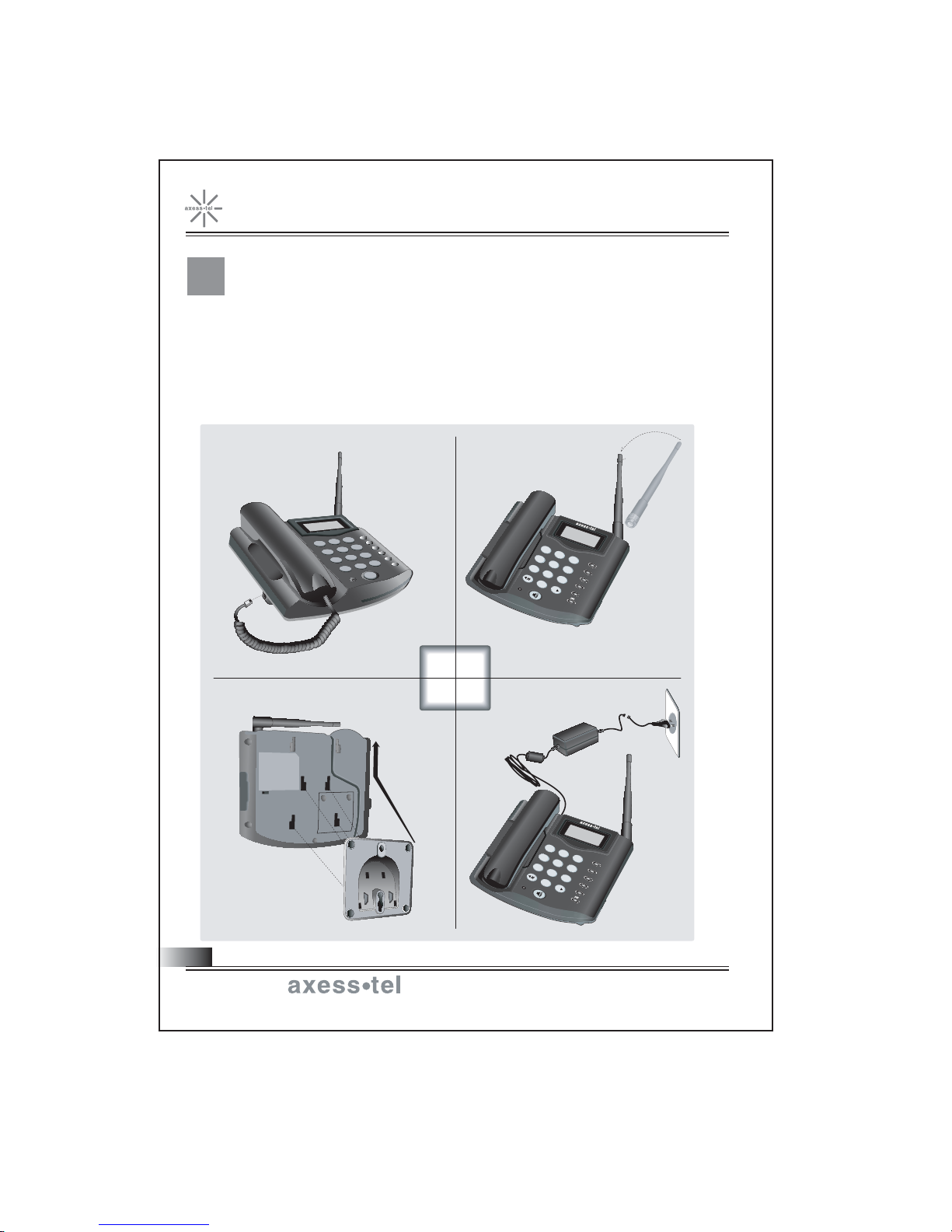
AXW-P450 / P450R / P450B
AXW-P800 / P800R / P800B
AXW-P1900 / P1900R / P1900B
Fixed Wireless Phone
S
TTING UP YOUR PHONE
Installing the phone
This phone operates by receiving DC power from the AXESSTEL power adaptor,
which connects to an electrical outlet. The phone is equipped with a rechargeable
battery as a back up in case of an AC power failure.
Desktop installation
A
B
1
C
G
DE
H
I
2
F
J
KL
4
3
M
E
N
U
M
N
O
5
C
LE
T
U
V
AR
6
W
X
Y
S
Z
T
O
R
E
9
M
E
SS
AG
E
R
#
E
C
A
L
L
Attach the stand/wall mount bracket
12
34
P
Q
R
S
7
8
O
P
E
R
0
PO
W
E
R
Connect the antennaAttach the handset
Plug the Power Adaptor into an
appropriate wall outlet
F
F
O
N
O
6
Connecting the World Now
A
B
1
C
G
DEF
H
I
2
J
KL
4
3
M
E
N
P
Q
R
S
7
8
O
P
ER
0
P
O
W
E
R
U
M
NO
5
C
LE
T
U
V
A
R
6
W
XY
S
Z
T
O
R
E
9
M
E
S
SA
G
E
R
#
E
C
A
L
L
Page 8

Fixed Wireless Phone
AXW-P450 / P450R / P450B
AXW-P800 / P800R / P800B
AXW-P1900 / P1900R / P1900B
S
TTING UP YOUR PHONE
Wall mount installation
1. Mark two mounting hole locations on the wall.
2. Drill two holes at the marked location.
3. Attach the wall mountable bracket, if needed.
4. Tighten the screws firmly.
5. Plug in power connector and route the cords in the groove on the back of the phone.
6. Insert the wall mount bracket hook into the holes on the back of the phone.
Push the phone against the wall and pull it down firmly until locked.
7. Screw the antenna into antenna connector.
8. Pull out the handset hanger and reinsert it in the reverse direction, so that the receiver
can be hanged.
ON
OFF
NOTE : The input voltage and the shape of the plug may vary from country to
country. The input and output voltages are indicated on the adaptor.
(Input: AC 100~240V, 50~60Hz, Output: DC 9V, 1A).
7
Connecting the World Now
Page 9

AXW-P450 / P450R / P450B
AXW-P800 / P800R / P800B
AXW-P1900 / P1900R / P1900B
S
Service Status Check
Display in the Service Area
When the power cord is connected properly, all segments
in the LCD window will turn on briefly and Power LED will
light. The number of bars of signal strength indicator
(antenna icon) indicates the strength of service signal of
the area. The display will show the greeting (AXESSTEL
as default), With date and time.
You can change the greeting. (See page 30.)
Display in area with no service
When there is no service signal detected in your area,
no antenna bar appears. Contact your service provider
for the coverage area information.
First, check if the antenna is connected firmly.
S
TARTING R-UIM (P450R/800R/1900R only)
Fixed Wireless Phone
AXESSTEL
THU 10/09 5:24P
AXESSTEL
1. Entering PIN code.
NOTE1: The function of pin feature can be set on/off in
PIN setup menu.
NOTE2: PIN code can be changed in PIN setup menu.
2. If an incorrect PIN code is entered, an error message
displays.
NOTE: NOTE: There are 3 chances to enter the correct
PIN code. If incorrect PIN codes are entered
3 times, the R-UIM card will be locked.
3. The phone is ready to use after entering the correct
PIN code.
* Default PIN code is provided by your service provider.
8
Connecting the World Now
INPUT PIN
* * * *
WRONG PIN
2 TIMES LEFT
AXESSTEL
THU 10/09 2:32P
Page 10
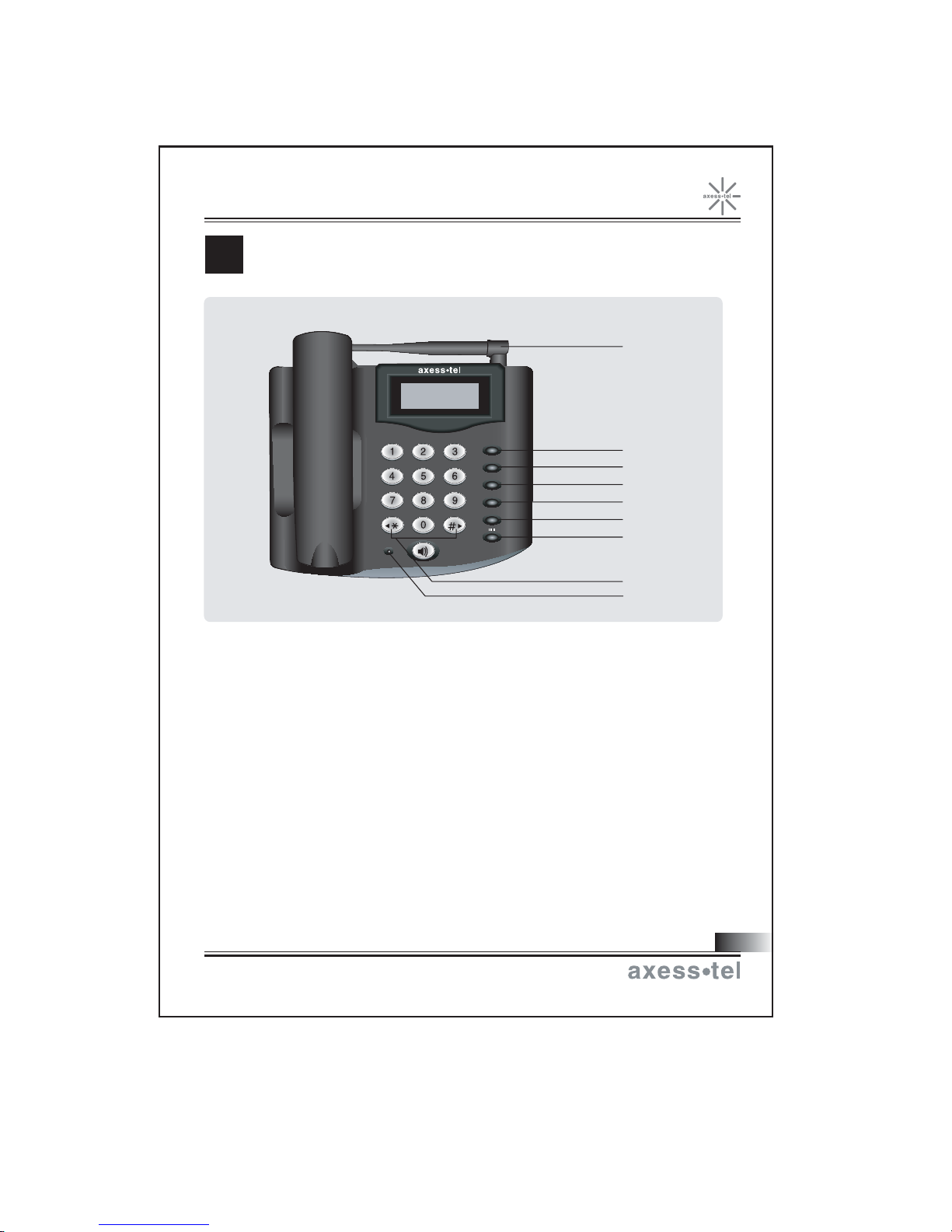
Fixed Wireless Phone
ETTING TO KNOW YOUR PHONE
G
ABC
GHI
JKL MNO
PQRS WXYZTUV
OPER
POWER
AXW-P450 / P450R / P450B
AXW-P800 / P800R / P800B
AXW-P1900 / P1900R / P1900B
1. Antenna
DEF
MENU
CLEAR
STORE
MESSAGE
RECALL
2. Menu
3. Clear
4. Store
5. Message
6. Recall
7. Vol/Scroll
8. Shift Keys
9. Power LED
1. Antenna: Adjusting the position of antenna
improves the sound quality of the call.
2. Menu: Press to access the phone's
menus.
3. Clear: Lets you clear your last entry.
4. Store: Stores phone numbers, and any
settings you select in the menu within the
phone's memory
5. Message: Press to retrieve messages.
6. Recall: Allows you to redial the last
number called.
7. Vol/Scroll: Lets you adjust sound
levels and scroll through the menu
options and displays.
8. Shift Keys: Press to move the cursor
when entering letters and to scroll
through menu options and displays.
9. Power LED: The Power LED lights
when the power is connected. Under battery
power, this LED is always off.
9
Connecting the World Now
Page 11
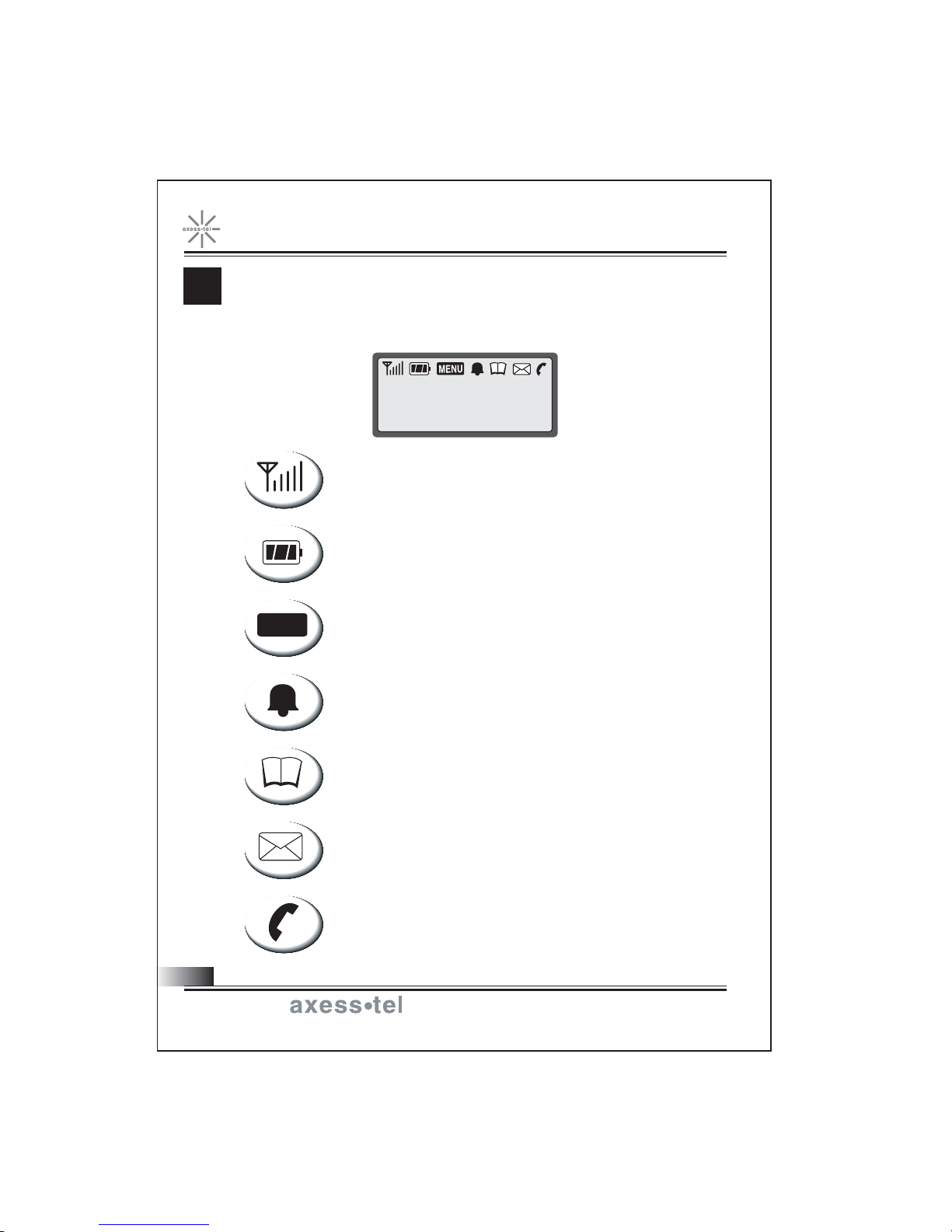
AXW-P450 / P450R / P450B
AXW-P800 / P800R / P800B
AXW-P1900 / P1900R / P1900B
ISPLAY ICONS
D
Icons display on the screen to indicate what features you are using, signal strength
and battery status etc...
AXESSTEL
THU 10/09 2:32P
Indicate the strength of the signal. More bars indicate stronger
signal.
Indicates the level of battery power. The more bars, the more
power. When the battery is low, the icon blinks, and an alert
tone sounds.
Fixed Wireless Phone
MENU
10
Connecting the World Now
Indicates that you are using the phone's menu.
Indicates that the alarm has been set.
Indicates that you are in the Phonebook menu.
Indicates that you have a text message or a voice mail
message.
Indicates that a voice or data call is in progress.
Page 12
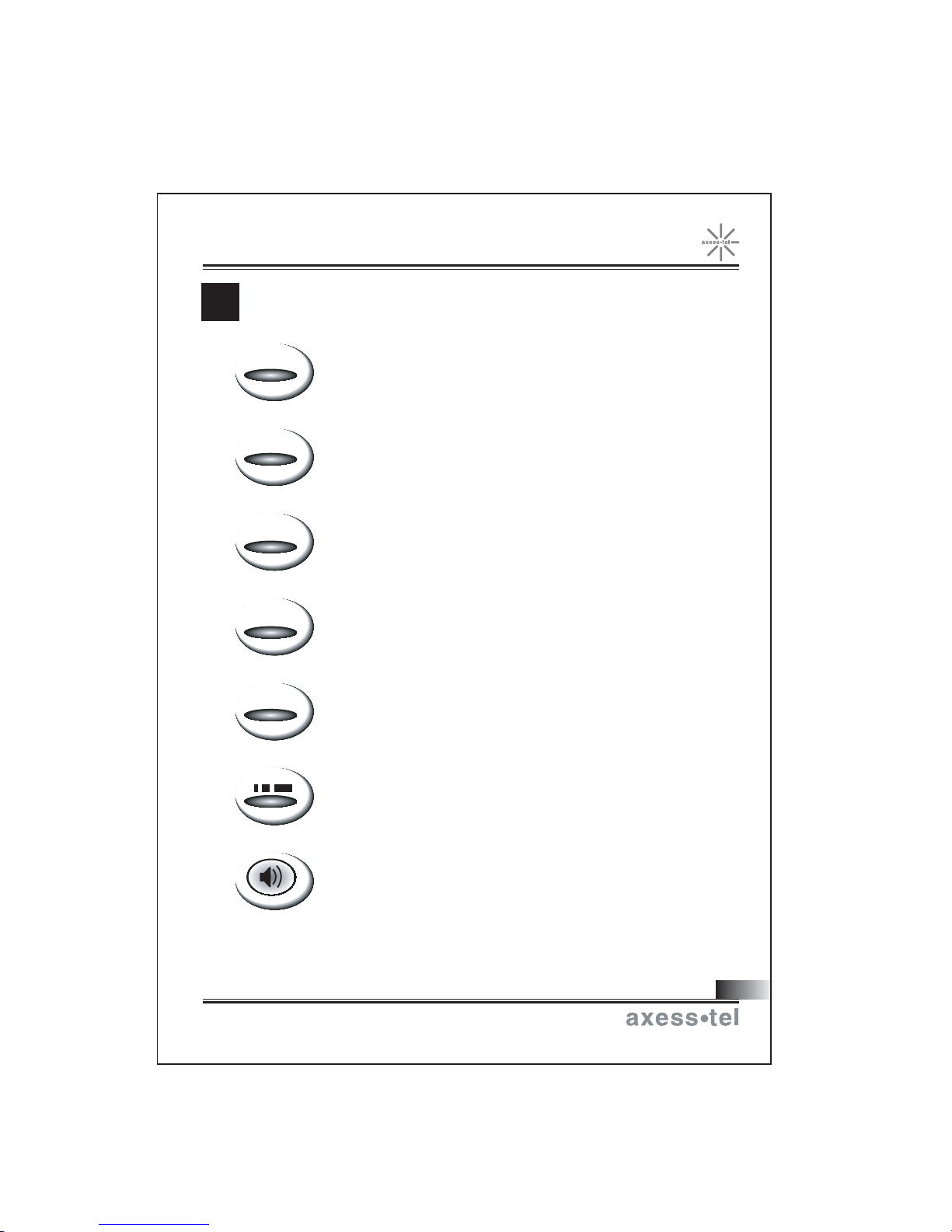
Fixed Wireless Phone
UNCTION KEYS
F
AXW-P450 / P450R / P450B
AXW-P800 / P800R / P800B
AXW-P1900 / P1900R / P1900B
MENU
CLEAR
MESSAGE
STORE
RECALL
Press this key to display the phone's main menu.
Clears information from the display screen.
- To erase one character from the display screen, press it once.
- To erase all characters on the screen, press and hold.
- To go back one step in the menu mode, press it once.
Press this key to retrieve messages.
Press this key to store a phone number in the phone book and
to save menu settings.
Press this key to redial the last number called or to connect a
call right after dialing the number without waiting until the call
is connected automatically.
Press this key to control the volume of keypad, earpiece
and speaker. In the menu mode, use this key to scroll through
the menu items.
The Speaker button is used to place or receive a call without
using the handset. The intergated microphone and speaker on the
main unit allows hands free conversation.
(In AXW-P450B/P800B/P1900B models, this key is used for
Hands-free dialing.)
11
Connecting the World Now
Page 13
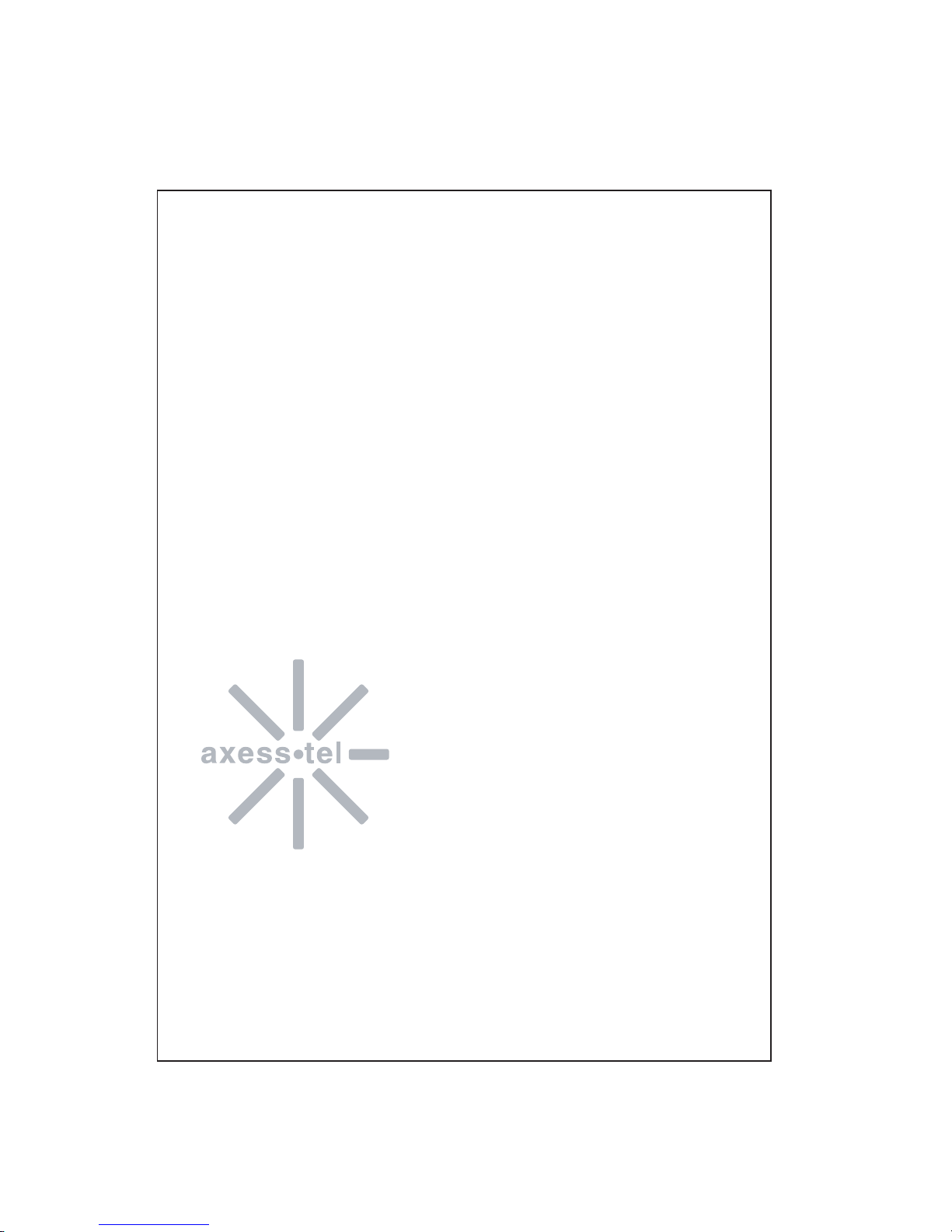
Basic Operation
Boot With R-UIM Card (P450R/P800R/P1900R models)
Making Calls
Redial
Receiving Calls
Adjuting Volumes
Choosing the Ring Tones
Page 14

AXW-P450 / P450R / P450B
Fixed Wireless Phone
B
OOT WITH R-UIM CARD (P450R/P800R/P1900R only)
1. Enter PIN code.
NOTE1: The function of pin feature can be set on/off in
PIN setup menu.
NOTE2: PIN code can be changed in pin setup menu.
2. If an incorrect PIN code is entered, an error message
displays.
NOTE: After entering wrong PIN code 3 times, the R-UIM
card becomes locked.
3. The phone is ready to use after entering the correct
PIN code.
* Default PIN code is provided by your service provider.
AKING CALLS
M
1. Make sure your phone is turned on.
2. Pick up the handset to hear a dial tone.
When the phone fails to acquire service signal, you will
hear "No Service" tone (intermittent tone).
3. Dial the number to call. The LCD window displays
the number.
4. Wait for a moment for auto calling or press .
5. When the other person answers, begin conversation.
6. To end the call, replace the handset on the main unit.
RECALL
AXW-P800 / P800R / P800B
AXW-P1900 / P1900R / P1900B
INPUT PIN
WRONG PIN
THU 10/09 2:32P
CALLING....
* * * *
X TIMES LEFT
AXESSTEL
PLEASE
DIAL
123-456-7890
NOTE1: Modifying a phone number while dialing..
- To erase the last digit entered: Press .
- To erase the entire number: Press and hold.
NOTE2: Automatic calling
The phone is set to places a call automatically 4~10 seconds after last digit
entry from the factory. To disable automatic calling or change the delay time,
1. Press , , .
2. Press , to select 'OFF', then press to save.
Once automatic calling is disabled, you have to dial the number and press
to place a call.
RECALL
CLEAR
CLEAR
MENU
STORE
13
Connecting the World Now
Page 15

AXW-P450 / P450R / P450B
AXW-P800 / P800R / P800B
AXW-P1900 / P1900R / P1900B
EDIAL
R
Redial the last number you dialed.
Fixed Wireless Phone
1. Pick up the handset or press .
2. Press .
NOTE : You may not redial when there is no last number dialed stored
in the memory. "NO LAST CALL!" message is displayed on the LCD.
ECEIVING CALLS
R
RECALL
When there is an incoming call, the phone rings and blinks
"Incoming Call" message on the display.
1. Simply pick up the handset or pres to answer the
call.
2. To disconnect, replace the handset or press .
NOTE: When the ringer volume is set to 'Silent', the
phone does not ring. Only the "Incoming Call"
message blinks.
When the Caller ID service is activated.
Caller ID Display
The Caller ID feature displays the caller's number when the
phone receives a call. If the caller's name and number are
stored together in the phone book, the caller's name is
displayed. Contact your service provider to activate this
feature.
INCOMING CALL
123-456-7890
INCOMING CALL
JOHN MILLER
NOTE: If the call is not answered, the phone displays the
"Missed Call" message with the call arrival date and
time.
14
Connecting the World Now
MISSED 1 CALL
THU 10/09 2:56P
Page 16

Adjusting external speaker volume
Adjusting earpiece volume
AXW-P450 / P450R / P450B
Fixed Wireless Phone
DJUSTING VOLUMES
A
AXW-P800 / P800R / P800B
AXW-P1900 / P1900R / P1900B
You can control the sound volumes including the key tone, earpiece,
speaker and the ringer
Adjusting key tone volume
Press repeatedly until it reaches proper volume.
KEY VOLUME
Press repeatedly during hand free call to adjust
external speaker volume.
Pick up the handset and press repeatedly during
a phone call to adjust earpiece volume.
Adjusting ring volume
3
1. Press , , .
2. Press , to adjust ringer volume.
3. Press to save.
NOTE: If 'Silent' is selected, the phone does not ring
when an incoming call comes in. Only the
"INCOMING CALL" message blinks on the
display.
HOOSING THE RING TONES
C
4
You can choose from twelve different ring tones.
1. Press , , .
2. Press (or , ) to select ring type.
3. Press to save.
4 2
SPEAKER VOLUME
EARPIECE VOLUME
RING VOLUME
RING SELECT
TONE #1
15
Connecting the World Now
Page 17

Phone book
Internal Phone Book
Storing Numbers in Memory
Searching for Numbers in Memory
Erasing a Number in Memory
Erasing All Number in Memory
One-Touch Calling
Two-Touch Calling
Page 18

AXW-P450 / P450R / P450B
Fixed Wireless Phone
NTERNAL PHONE BOOK
I
AXW-P800 / P800R / P800B
AXW-P1900 / P1900R / P1900B
Your phone has an internal "Phone Book" in which you can store
up to 99 frequently used names and numbers.
TORING NUMBERS IN THE MEMORY
S
1. Press , , .
2. Enter the name by pressing the alphanumeric keypad
and pressing after completed.
NOTE1: If you do not want to enter a name, just press
here. The number will be saved as
"No Name".
NOTE2: Name entry is limited to maximum of 16 letters.
STORE
22
STORE
How to Enter & Edit TEXTS
You can enter letters using the alphanumeric keypad.
Each button has 3 to 4 letters assigned. Each stroke on
the button scrolls the assigned alphabet letters and the
numeric value. Stop pressing when the letter you want
appears. You can switch between capital and lower-case
letters by pressing . Press again to get
back to capital letters.
To enter special characters, press repeatedly.
For space, press . To go back, press .
A single stoke on will erase the last letter in line.
3. Enter the telephone number and press .
Up to 32 digits can be saved.
4. An empty location displays automatically. Press
to save the number in the location.
5. To assign a different location, enter 2 digit location number
and press .
STORE
MESSAGE
CLEAR
MESSAGE
1
STORE
STORE
NAME ?
PHONE NUMBER
_
MEMORY LOCATION
SPEED DIAL : [01]
17
Connecting the World Now
Page 19

AXW-P450 / P450R / P450B
AXW-P800 / P800R / P800B
AXW-P1900 / P1900R / P1900B
Fixed Wireless Phone
NOTE: If you select the location in which a number
has already been stored, "OVERWRITE?" will
display. Press to overwrite or press
to go back to automatic location.
6. "CONFIDENTIAL ?" displays. Press if no
STORE
STORE
CLEAR
OVERWRITE ?
01 : JOHN MILLER
secret feature is necessary. To store the number in
secret, select 'YES' by pressing (or , ) and
press .
STORE
CONFIDENTIAL ?
NOTE: Secretly saved number will not be displayed unless
the lock code is entered. One or two touch-dialing
secretly saved number will prompt lock code entry.
EARCHING FOR NUMBERS IN MEMORY
S
You can search information stored in the phone book in several ways
and make a call directly from the phonebook.
Searching by Name
MENU
1. Press , (Phone book), (Search), (Name).
2. Enter all or part of the name and press .
Example) Enter A and press to find all names
2
1 1
STORE
STORE
NAME ?
that start with A.
3. The phone displays the memory location numbers along
with the name of the first match.
NOTE: "NO NAME MATCHES" appears when there is no
01 : SUNNY
05 : ALEX
name matching with your entry.
4. Press (or , ) to search for the name you're
looking for and press to display the number.
STORE
123-456-7890
NO
ALEX
NOTE: "ENTER LOCK CODE" appears when you try to
.
access secretly saved number. Enter lock code
and press .
5. Press to dial the number displayed to make a call.
RECALL
18
Connecting the World Now
STORE
ENTER LOCK CODE
CALLING....
123-456-7890
Page 20

Fixed Wireless Phone
Searching by Phone Number
1. Press , (Phone book), (Search), (Number).
MENU
2 1 2
AXW-P450 / P450R / P450B
AXW-P800 / P800R / P800B
AXW-P1900 / P1900R / P1900B
2. Enter all or part of the number you remember and
press .
STORE
3. The phone displays the memory location and names which
contain your entry.
NOTE: "NO NUMBER MATCHES" appears when there is no
number matching your entry.
4. Press (or , ) to search for the name you're
looking for and press to display the number.
STORE
NOTE: "ENTER LOCK CODE" appears when you try to access
secretly saved number. Enter the lock code and press
.
5. Press to dial the number displayed.
1. Press , (Phonebook), (Search), (Memory)
STORE
RECALL
Searching by Memory Location
MENU
2
1 3
2. Enter the two-digit memory location. The phone displays the
information of the memory location.
NOTE: "EMPTY LOCATION!" displays when you enter
location number that is empty.
PHONE NUMBER?
LOOK UP
LOCATION ??
3. Press to display the number.
STORE
NOTE: "ENTER LOCK CODE" appears when you try to
access secretly saved number.
Enter the lock code and press .
4. Press to dial the number displayed.
RECALL
STORE
19
Connecting the World Now
Page 21

AXW-P450 / P450R / P450B
AXW-P800 / P800R / P800B
AXW-P1900 / P1900R / P1900B
RASING A NUMBER IN MEMORY
E
To Erase a Specific Number
1. Press , (Phonebook) and (Erase).
MENU
2 3
Fixed Wireless Phone
NAME?
2. Press one of search options, (Name), (Number) or
(Memory).
3
3. Enter name, address, or phone number according to
search option.
4. Select an item to erase by pressing (or , )
and pressing .
NOTE: "ENTER LOCK CODE" appears when you try to
access a secretly saved number.
Enter the lock code and press .
5. Press again to erase.
6. Press again to confirm.
To cancel, press .
RASING ALL NUMBER IN MEMORY
E
To Erase All Numbers in Memory
1. Press and (Security).
2. Enter lock code.
NOTE: Lock code is set as 0000 from the factory.
To change lock code, see page 33.
3. Press (Clear Memory).
STORE
STORE
MENU
4
STORE
CLEAR
6
1
STORE
2
01 :
JOHN
03 : JAMES
JOHN
123-456-7890
ERASE? #01
123-456-7890
- ERASED -
ENTER LOCK CODE
CLEAR MEMORY
YES
20
Connecting the World Now
Page 22

AXW-P450 / P450R / P450B
AXW-P800 / P800R / P800B
Fixed Wireless Phone
4. Select 'YES' by pressing (or , ).
5. Press to confirm.
STORE
AXW-P1900 / P1900R / P1900B
REALLY CLEAR?
ERASE ALL MEM
PLEASE WAIT...
O
NE-TOUCH CALLING
Memory locations 01 ~ 09 are special one-touch dialing locations. You can dial the
numbers stored in 01~09 by pressing just one key.
1. Pick up the handset or press .
2. Press and hold the number of the location (1~9)
containing the number to be called for a moment.
3. The name and the phone number displays and dials
automatically.
NOTE: Location 1 may be preprogrammed as emergency
number or voice mail. Please check with your
service provider.
MEMORY 1
ALEX SANDS
CALLING...
123-456-7890
YES
WO-TOUCH CALLING
T
1. Pick up the handset or press .
MEMORY 23
DANIEL
2. Briefly press the first digit of the memory location
number, then press the second digit and hold it
down for a moment.
Example) To dial location 23, briefly press the ,
then press and hold for a moment.
3. The phone number stored displays and dials automatically.
NOTE1: When you try one-touch or two-touch calling for the number secretly saved, the
phone will prompt for Lock code entry. Enter the lock code to make a call.
NOTE2: "EMPTY LOCATION" displays when you try one-touch or two-touch calling with
empty location number.
3
2
Connecting the World Now
CALLING...
123-456-7890
21
Page 23

Useful Features
Call History
Displaying Your Phone Number
Mute
Silent Keypad
Sending Your Phone Number
Selecting Time Mode
Setting the Alarm
Checking and Clearing Call Times
Setting Warning Alerts
Page 24

Redialing missed Calls
Returning Incoming Calls
AXW-P450 / P450R / P450B
AXW-P800 / P800R / P800B
Fixed Wireless Phone
ALL HISTORY
C
AXW-P1900 / P1900R / P1900B
Your phone stores the last 10 outgoing calls and the last 10 incoming
calls (only when Caller ID function is activated).
You can display and redial these numbers.
Redialing Outgoing Calls
1. Press , (Call History), (Outgoing).
NOTE: If there's no outgoing call history,
"OUTGOING CALL MEMORY EMPTY!" displays.
2. Press or , to select number to redial.
3. Press to redial the number.
NOTE1: Press to see time and date of the call
made. Then press to redial the number or
press again to save the number in memory.
NOTE2: To redial the last number called, just
pick up the handset or press and .
MENU
1 1
RECALL
STORE
STORE
RECALL
RECALL
01 : OUTGOING
02 : INCOMING
01 :
JOHN
02 : DANIEL
FRI 10/09 9:45P
MENU
1. Press , (Call History), (Incoming).
1
2
NOTE: If there's no incoming call record,
"INCOMING CALL MEMORY EMPTY!" displays.
2. Press or ( , ) to select number to redial.
3. Press to call back the number.
NOTE1: Press to see time and date of the call arrival. Then press to
redial the number or press again to save the number in memory.
MENU
STORE
STORE
NOTE2: Incoming history is available only when caller ID is activated.
123-456-7890
CALLING...
123-456-7890
RECALL
To display a list of missed received calls.
1. Press , (Call History), (Missed).
NOTE: If there's no missed call record, 'MISSED CALL MEMORY EMPTY!' displays.
2. Press or ( , ) to select number to redial.
3. Press to call back the number.
MENU
NOTE1: Press to see time and date of the call arrival. Then press to
redial the number or press again to save the number in memory.
NOTE2: Missed history is available only when caller ID is activated.
MENU
1
STORE
3
RECALL
STORE
23
Connecting the World Now
Page 25

AXW-P450 / P450R / P450B
AXW-P800 / P800R / P800B
AXW-P1900 / P1900R / P1900B
Erasing All Numbers in Call History
1. Press , (Security).
2. Enter lock code.
NOTE: Lock code is set as 0000 from the factory.
3. Press (Erase Logs).
4. Press to confirm.
ISPLAYING YOUR PHONE NUMBER
D
Displaying Your Phone Number
1. Press (Security).
2. Enter lock code.
NOTE: Lock code is set as 0000 from the factory.
3. Press (My Phone Number).
MENU
6
To change lock code, see page 33.
8
STORE
MENU
6
To change lock code, see page 33.
7
Fixed Wireless Phone
ENTER LOCK CODE
EARSE CALL LOGS
YES?
ENTER LOCK CODE
MY PHONE NUMBER
2223334444
M
UTE
This feature lets you mute the microphone, so that the other party cannot
hear your voice or the sound of your surroundings. This function is available
only during conversation.
1. Press , (Mute) during conversation.
The message 'MUTE' blinks to indicate the function
Is working. The other party can no longer
hear you, but you can hear them.
2. Press , again to resume the conversation.
24
Connecting the World Now
MENU
MENU
1
MUTE
123-456-7890
1
Page 26

AXW-P450 / P450R / P450B
AXW-P800 / P800R / P800B
Fixed Wireless Phone
ILENT KEYPAD
S
AXW-P1900 / P1900R / P1900B
You can check your own phone number or save a number during a
conversation without transmitting the dial tones to the other party.
This function is available only during a telephone conversation.
MENU
MENU
2
SILENT KEY
2
1. Press , (Silent Key) during conversation.
'SILENT KEY' blinks to indicate the function is working.
2. Press , again to disable the feature.
NOTE: With SILENT KEY function on, you cannot send responses to an ARS
(Automatic Response System).
ENDING YOUR PHONE NUMBER
S
When you're prompted to enter your phone number by ARS, you
can conveniently transmit your number by pressing two keys
instead of the entire number.
If 'SILENT KEY' is set, you cannot use this feature. This function
is available only during a telephone conversation.
123-456-7890
1. When you're prompted to enter your phone number
press , (Send My #).
2. Your phone number is transmitted automatically.
ELECTING TIME MODE
S
1. Press , (Time), (Time Mode).
2. Select the time display mode by pressing
(or , ).
AM/PM: Display 0~12 hours with A or P indicator
24 Hour: Display 00~24 hours
3. Press to save the change.
MENU
MENU
STORE
3
3 5
SEND MY NUMBER !
2223334444
TIME MODE
AM/PM
25
Connecting the World Now
Page 27

AXW-P450 / P450R / P450B
AXW-P800 / P800R / P800B
AXW-P1900 / P1900R / P1900B
ETTING THE ALARM
S
You can set the alarm sound daily or one time only.
MENU
1. Press , (Time), (Alarm).
3 1
Fixed Wireless Phone
2. Select "SET" by pressing (or , ) and
press .
3. Enter alarm time and press .
4. Select alarm mode by pressing (or , )
and press .
STORE
STORE
STORE
Daily: Alarm sounds daily.
One time: Alarm sounds once.
5. Enter the duration of the alarm by pressing
(or , ) and press .
STORE
A bell icon (alarm) appears in icon line.
On alarm time, the icon and "ALARM TIME"
message blinks and alarm goes off.
Press any key to stop the alarm.
Canceling the Alarm Time
1. Press , (Time), (Alarm).
2. Select "RELEASE" by pressing (or , ) and
press to cancel the alarm.
MENU
STORE
3 1
ALARM
SET
07 : 00am
22 : 32pm
ALARM MODE
DAILY
ALARM SOUND TIME
1 MINUTE
ALARM TIME
26
Connecting the World Now
Page 28

Checking Accumulated Incoming Call Time
Checking Accumulated Outgoing Call Air Time
Reset Accumulated Call Time
Fixed Wireless Phone
HECKING AND CLEARING CALL TIMES
C
Checking the Last Call Time
1. Press , (Time), (Last Call).
2. Press to clear the display.
MENU
MENU
3
2
AXW-P450 / P450R / P450B
AXW-P800 / P800R / P800B
AXW-P1900 / P1900R / P1900B
LAST CALL TIME
3:25
1. Press , (Time), (Total Time),
(Incoming).
2. Press to clear the display.
1. Press , (Time), (Total Time),
(Outgoing).
MENU
3 3
1
CLEAR
MENU
3 3
2
2. Press to clear the display.
CLEAR
MENU
1. Press , (Time), (Clear Call Time).
2. Press .
STORE
3
4
INCOMING CALL
3:25
OUTGOING CALL
12:26:32
CLEAR CALL TIME
YES
27
Connecting the World Now
Page 29

AXW-P450 / P450R / P450B
AXW-P800 / P800R / P800B
AXW-P1900 / P1900R / P1900B
ETTING WARNING ALERTS
S
You can set your phone to sound warning beeps that indicate:
- each minute you are on a phone call
- when you are out of the service area
Setting/Releasing 1 Minute Alert
MENU
STORE
MENU
STORE
4 4
4 5
1. Press , (Sound), (1 Min Alert).
2. Select ON or OFF by pressing (or , )
3. Press .
NOTE: When 1 minute alert is set, the phone gives alert
sound each minute while you are on a phone call.
Setting/Releasing Service Alert
1. Press , (Sound), (SVC Alert).
2. Select ON or OFF by pressing (or , )
3. Press .
NOTE: When service alert is set, the phone gives alert
sound when the phone is acquiring or loses the
service signal.
Fixed Wireless Phone
1 MINUTE ALERT
OFF
SERVICE ALERT
OFF
Setting/Releasing Connection Alert
MENU
1. Press , (Sound), (Connect Alert).
2. Select ON or OFF by pressing (or , ).
3. Press .
47
STORE
NOTE: When connection alert is set, the phone gives
alert sound when the call has been connected to the
number dialed.
Setting/Releasing Voice Privacy Alert
1. Press , (Sound), (VP Alert).
2. Select ON or OFF by pressing (or , ).
3. Press .
MENU
48
STORE
NOTE: When voice privacy alert is set, the phone gives
alert sound when the voice privacy is on.
28
Connecting the World Now
CONNECT ALERT
ON
VP ALERT
ON
Page 30

Advanced Features
Changing Greeting Message
System Reset
Restricting Use of the Phone
Locking / Unlocking the Phone
Pin Setup
Changing the Lock Code
Changing R-UIM PIN Code
Tone Length and Back Light
(P450R/P800R/P1900R models only)
(P450R/800R/1900R only)
Page 31

AXW-P450 / P450R / P450B
AXW-P800 / P800R / P800B
AXW-P1900 / P1900R / P1900B
HANGING GREETING MESSAGE
C
This feature lets you change the greeting message that the phone displays
during standby mode.
Fixed Wireless Phone
1. Press , (Security).
2. Enter your lock code.
NOTE: Lock code is set as 0000 from the factory.
To change lock code, see page 33.
3. Press (Greeting). Current greeting displays.
4. Press to change greeting.
5. Enter your new greeting message with alphanumeric
keys.
NOTE: Press to switch between capital and
lower case letters.
Example) To enter "My Phone",
Press
MENU
6
1
STORE
MESSAGE
MESSAGE MESSAGE
6 9 9 9
MESSAGE
1. GREETING
2. CHANGE CODE
My Phon_
7
4 4 6 6 6 6 663 3
FRI 10/10 1:24A
6. Press to save change.
YSTEM RESET
S
To reset your phone to the manufacturer's defaults, follow these steps:
1. Press , (Security).
2. Enter lock code.
NOTE: Lock code is set as 0000 from the factory.
To change lock code, see page 33.
3. Press (Reset Phone).
4. Select 'YES' by press (or , ).
5. Press .
6. "PHONE INITIALIZATION" blinks while the phone is
resetting.
STORE
MENU
5
STORE
My Phone
RESET PHONE
YES
PHONE
INITIALIZATION
30
Connecting the World Now
Page 32

AXW-P450 / P450R / P450B
Fixed Wireless Phone
ESTRICTING USE OF THE PHONE
R
AXW-P800 / P800R / P800B
AXW-P1900 / P1900R / P1900B
You can restrict the use of the phone by unauthorized persons.
Restricting Outgoing Calls
1. Press , (Security).
2. Enter lock code.
NOTE: Lock code is set as 0000 from the factory.
To change lock code, see page 33.
3. Press (Restrict), (Outgoing).
4. Select 'ON' by pressing (or , ).
5. Press to save change.
In this mode, when you try to call,"OUTGOING
CALL RESTRICTED" displays and no outgoing call
goes through.
1. Press , (Security).
2. Enter lock code.
3. Press (Restrict), (International).
4. Select 'ON' by pressing (or , ).
5. Press to save change.
In this mode, when you try to make an international
call (headed by 00), "INTERNATIONAL RESTRICTED"
displays and no international call goes through.
MENU
6
3 1
STORE
Restricting International Calls
MENU
6
3 2
STORE
1. OUTGOING
2. INTERNATIONAL
OUTGOING CALL
ON
OUTGOING CALL
RESTRICTED
INTENATIONAL
ON
INTERNATIONAL
RESTRICTED
Restricting Long Distance Calls
1. Press , (Security).
MENU
2. Enter lock code.
3. Press (Restrict), (Long Distance).
4. Select 'ON' by pressing (or , ).
5. Press to save change.
3 3
STORE
In this mode, when you try to make a long distance
call (headed by 0), "LONG DISTANCE RESTRICTED"
displays and no long distance call goes through.
6
LONG DISTANCE
ON
LONG DISTANCE
RESTRICTED
31
Connecting the World Now
Page 33

AXW-P450 / P450R / P450B
AXW-P800 / P800R / P800B
AXW-P1900 / P1900R / P1900B
OCKING / UNLOCKING THE PHONE
L
Fixed Wireless Phone
You can lock your phone so that calls cannot be made by unauthorized
persons. You can still receive incoming calls. Turning the phone off does
not unlock the phone; the phone stays in locked mode until you change it.
MENU
6
STORE
6
- LOCKED -
FRI 10/11 2:44P
1. Press , (Security).
2. Enter lock code.
3. Press (Auto Lock).
4. Select 'ON' or 'OFF' by pressing (or , ).
5. Press to save the change.
NOTE1: When locked, the phone displays "LOCKED".
NOTE2: When locked, you have to enter the lock code
to make a call.
NOTE3: You can still receive incoming calls.
P
IN SETUP (P450R/800R/1900R only)
The PIN code is preset by the service provider. You can change the PIN code to any
number of 8 digits or less.
1. Press , (Security).
2. Press .
MENU
6
9
9: PIN SETUP
3. Press (Change PIN code).
4. Enter old PIN code (less than 8 digits or less) and press .
5. Enter your new PIN code, press .
1
If an incorrect PIN code entered, an error message
NOTE:
displays.
STORE
32
Connecting the World Now
STORE
1: CHANGE PIN
2: ENABLE PIN
INPUT OLD PIN
________
****
INPUT NEW PIN
________
****
Page 34

Fixed Wireless Phone
AXW-P450 / P450R / P450B
AXW-P800 / P800R / P800B
AXW-P1900 / P1900R / P1900B
6. Enter same code with your new PIN code, press to
confirm re-enter new PIN code for verification.
NOTE: "CODE NOT MATCHED TRY AGAIN!"displays if the
second entry does not match the fiest entry.
STORE
COMFIRM NEW PIN
CHANGE PIN
SUCCESSFULLY !
You can disable / enable PIN code feature.
1. In 'PIN SETUP' , press (Enable PIN).
2. Select 'YES' or 'NO' by pressing (or , ).
MENU
2
ENABLE PIN
INPUT PIN
3. Enter PIN code and Press to save.
NOTE: "INCORRECT PIN CHECK" displays if the enterd code
does not macth the PIN code.
STORE
PIN DISABLED
SUCCESSFULLY !
C
HANGING THE LOCK CODE
The lock code is preset to 0000 from the factory. You can change the lock
code to any 4 digit number.
________
****
NO
________
****
1. Press , (Security).
2. Enter lock code.
3. Press (Change Code).
4. Enter your new lock code.
NOTE: The lock code must be four numeric digits.
5. Press .
6. Re-enter new lock code for verification.
7. Press to confirm.
NOTE: "CODE NOT MATCHED TRY AGAIN!" displays
if the second entry does not match the first entry.
MENU
2
STORE
STORE
6
ENTER NEW CODE
CONFIRM NEW CODE
33
Connecting the World Now
Page 35

AXW-P450 / P450R / P450B
AXW-P800 / P800R / P800B
AXW-P1900 / P1900R / P1900B
T
ONE LENGTH
Some ARS systems may be able to recognize only long tones.
You may have to change the tone length to LONG.
MENU
1. Press , (Configuration), (Tone Length).
2. Select 'NORMAL' or 'LONG' by pressing
(or , ).
3. Press to save the change.
B
ACK LIGHT (not available on models, P450B/P800B/P1900B)
You can control the length of back lighting of the display and the keypad.
5
STORE
1
Fixed Wireless Phone
TONE LENGTH
NORMAL
MENU
STORE
MENU
5
5
1. Press , (Configuration), (Back light)
2. Select "8 SECONDS" or "ALWAYS OFF" by
pressing (or , ).
3. Press to save the change.
8 SECONDS: The light goes off automatically 8 seconds
after no key press,calling, or no other
activity occurs.
Always OFF: The light never comes on.
NOTE: This setting is in effective only when the phone is operating with battery power
only. When power adaptor is connected, the back light is always on.
L
ANGUAGE
You can select language if available.
1. Press , (Configuration), (Language).
2. Select 'Language' by pressing (or , ).
2
3
34
BACK LIGHT
8 SECONDS
LANGUAGE
ENGLISH
Connecting the World Now
Page 36

Optional Features
Call Forwarding
Call Waiting
Three-way Calling
Message Service
Data call service
Page 37

AXW-P450 / P450R / P450B
AXW-P800 / P800R / P800B
AXW-P1900 / P1900R / P1900B
C
all Forwarding
Call Forwarding is a feature that lets you forward your incoming calls to another phone
number, even if your phone is turned off or is in no service area. Contact your service
provider to activate Call Forwarding.
C
all Waiting
Call Waiting alerts you to a second incoming call while you are on the conversation .
When there's another incoming call, you will hear warning beep. To respond to
the call waiting, press or hit shortly the hook switch once. Pressing
again or hitting the hook again will let you go back to the first call.Contact your
service provider to activate Call Waiting.
hree-Way Calling
T
Three-Way Calling is a feature that lets you set up a three-way conversation
with two different parties. While you're in conversation with a party, hit or the hook
switch and place another call with the third party. Then press or hit the hook
switch again to connect the three parties together. Contact your service provider
to activate Three-Way Calling.
RECALL
RECALL
Fixed Wireless Phone
RECALL
36
Connecting the World Now
Page 38

AXW-P450 / P450R / P450B
Fixed Wireless Phone
M
ESSAGE SERVICE
AXW-P800 / P800R / P800B
AXW-P1900 / P1900R / P1900B
Message Service is network dependent feature and is available only when your
service provider supports it. Check your service provider is providing message
service before using this function.
Sending New Text Messages
1. Press , (Send MSG), (Send new).
MESSAGE
3
2. Enter destination number and press .
3. Write message using the alphanumeric keypad and
press .
STORE
1
STORE
NOTE: See page 17 to see how to edit text.
4. Your phone number is displayed as call back number.
You can change call back number. Press .
5. Select message type with (or , ) and
press .
STORE
STORE
NOTE: Urgent type is available only when your service
provider supports it.
6. Select 'YES' save message or 'NO' to not save.
7. Press to send the message.
STORE
NOTE: Sent messages are automatically saved for
retransmission later.
Sending Saved Text Messages
1. Press , (Send MSG), (Saved MSG).
MESSAGE
3 2
2. Select message to resend with (or , ) and
press .
3. To send the message again, press .
To edit the message press .
STORE
STORE
MESSAGE
1: NEW
2: SAVED MSG
PHONE NUMBER
123_
HELLO_
CALL BACK NUMBER
123-456-7890
RECALL
MESSAGE TYPE
NORMAL
SAVE MESSAGE ?
YES
[ MESSAGE SEND ]
SEND & SAVE
SENDING...
PLEASE WAIT...
Connecting the World Now
Page 39

Received Text Message
AXW-P450 / P450R / P450B
AXW-P800 / P800R / P800B
AXW-P1900 / P1900R / P1900B
1. When text message arrives, 'MESSAGE! 10/12 4:04 PM'
displays shortly and appears in the icon line.
2. Press , (Text Mail).
3. Press (or , ) to select message you want
to see and press .
MESSAGE
2
STORE
4. The message, arrival time and call back number (if
available) display. If the message is long, it will be
scrolled down in 3 seconds automatically.
To scroll up and down manually, press (or , ).
5. If the message contains call back number and you want to
make a call to that number.
Press if you want to call back.
RECALL
NOTE: If the call back number is stored in the phonebook
with a name, the name will display instead of the
phone number.
Fixed Wireless Phone
MESSAGE!
10/12 4:04 P
1: VOICE MAIL [00
2: TEXT MAIL <02>
1: SUNNY
2: 1234567890
10/12 4 : 04 PM
FROM : 8589455421
1. Press , (Text Mail).
MESSAGE
2. Press (or , ) to select message you want
to delete and press .
3. Press again.
2
STORE
STORE
4. Select 'YES' with (or , ) and press .
Retrieving Voice Messages
1. When voice messages arrive, "VOICE MAIL
10/12 4:04 PM" shortly appears and appears
in the icon line.
2. Press , (Voice Mail).
MESSAGE
1
The number of unheard messages and the last
message arrival time and date shows.
3. Press to dial voice mail service center.
RECALL
38
Connecting the World Now
ERASE MSG?
YES
STORE
THE MESSAGE
IS ERASED
VOICE MAIL
10/12 4:05A
1: VOICE MAIL [01
2: TEXT MAIL [02]
Page 40

Erasing All Messaged
Connecting your PC requires optional cable, available separately.
Fixed Wireless Phone
AXW-P450 / P450R / P450B
AXW-P800 / P800R / P800B
AXW-P1900 / P1900R / P1900B
1. Press (MSG Erase) .
MESSAGE
4
2. Select 'YES' with (or , ).
3. Press .
STORE
Setting/Releasing Message Lock
1. Press , (MSG Option), (MSG Lock).
2. Select 'ON or OFF' with or , .
3. Press .
MESSAGE
5 1
STORE
MESSAGE LOCK
If message lock is set, the phone will ask for the lock
code whenever you try to retrieve message.
Setting/Releasing Message Alert
1. Press , (MSG Option), (MSG Alert).
2. Select 'ON' or 'OFF' with (or , ).
3. Press .
MESSAGE
STORE
5
2
MESSAGE ALERT
While the message alert is set, the phone will alert the
user when messages arrive.
ATA Call Service
D
Data Call Service is a network dependent feature and is available only
when your service provider supports it. Check with your service provider
for availability.
NOTE: AXW-P450B/P800B/P1900B models do not support data service.
ERASE ALL?
YES
ON
ON
1. Connect the phone to your PC with the optional Axesstel serial or USB data cable.
2. Please refer to the manual provided with the cable for setting up a connection on
your PC.
39
Connecting the World Now
Page 41

Miscellaneous
Menu Table
Conversation and Message Menu
Specification
Page 42

AXW-P450 / P450R / P450B
AXW-P800 / P800R / P800B
AXW-P1900 / P1900R / P1900B
MENU OPTION TABLE
1: OUTGOMING
1:CALL
HISTORY
2:PHONE
BOOK
3:TIME
4:SOUND
5:CONFIGU
RATION
6:SECURITY
2: INCOMING
3: MISSED
1: SEARCH
1: STORE
1: ERASE
1: ALARM RELEASE / SET
2: LAST CALL
3: TOTAL TIME
4: CLR CALL TIME
5: TIME MODE AM/PM / 24 HOURS Selects time display mode
1: RING ON / OFF
2: RING TYPE RING TYPE
3: RING VOLUME Adjusts the ring volume
4: 1 MIN ALERT ON / OFF
5: SVC ALERT ON / OFF
6: ALARM TYPE
7: CONNECTION ALERT
8: VP ALERT
1: TONE LENGTH
2: BACK LIGHT
( Optional)
3: LANGUAGE
1: GREETING Change greeting
2: CHANGE CODE
3: RESTRICT
4: CLR MEMORY
5: RESET PHONE NO/YES Returns the phone to factory setting
Explanation
Stores ten phone numbers called
most recently
Stores ten phone numbers of calls
received most recently
Stores ten missed incoming calls
SEARCH OPTION
BY NAME / NUMBER / OR
ROCATION
SEARCH OPTION
NAME / NUMBER / MEMORY
1: OUTGOING
2: INCOMING
YES / NO
ALARM TYPE
ON / OFF
ON / OFF
NORMAL / LONG
8 SEC / ALWAYS OFF
ENGLISH/SPANISH
AM/PM / 24 H Change lock code
1. OUTGOING
2. INT'L CALL
3. LONG DISTANCE
NO/YES
Used when searching for a phone number
in the phone book by name/number/
stored memory number
Used when storing a phone number and
name in the phone book
Used when erasing a phone number in
the phone book
Set/Release alarm
Shows the time of last call made
Shows accumulated outgoing call time
Shows accumulated incoming call time
Resets accumulated call time
Determines whether the phone alerts the
incoming call with sound or only with
message
Selects ring type
Beeps at one minute interval burrng
conversation.
Beeps when the phone is getting
out of or entering service area
Selects alarm sound
Beeps when the call is connected
Voice Privacy audible alert
Sets length of DTMF tone
Sets LCD and keypad lights on or off
Selects user interface language.
Restricts outgoing calls
Restricts international calls
Restricts long distance calls
Erases all numbers in memory
Fixed Wireless Phone
Connecting the World Now
Page 43

Fixed Wireless Phone
AXW-P450 / P450R / P450B
AXW-P800 / P800R / P800B
AXW-P1900 / P1900R / P1900B
6: AUTO LOCK ON / OFF
7: MY PHONE # Check your phone number
8: ERASE LOGS
9: PIN SETUP
(R-UIM models only)
7:DATA
SERVICE
(Optional)
* While in menu, press CLEAR key to return to the previous menu or exit.
C
1: DATA PORT
2: DS SPEED
3: RECEIVE MODE
ONVERSATION AND MESSAGE MENU
YES
1: CHANGE PIN
2: ENABLE PIN
SERIAL / USB
115.2Kbps / 19.2Kbps Selects data service speed
VOICE ONLY / ASYNC / PC FAX
Conversation Menu
1: MUTE
2: SILENT KEY
3: SEND MY #
Message Menu
1: VOICE MAIL
2: TEXT MAIL
3: SEND MESSAGE
4: MESSAGE ERASE
5: MESSAGE OPTION
Lock the phone
Erases numbers in outgoing or incoming
call history
Changed PIN code
Lock the phone by PIN code
Selects data port configuration
Select incoming call receive mode
PECIFICATIONS
S
Frequency
Range
AXW-P450 / P450R / P450B
AXW-P800 / P800R / P800B
AXW-P1900 / 1900R / 1900B
Tx: 452~458 MHz Rx: 462~468 MHz
Tx: 824 ~ 849 MHz Rx: 869 ~ 894 MHz
Tx: 1850 ~ 1910 MHz Rx: 1930 ~ 1990 MHz
Channel Bandwidth CDMA 1.25 MHz
Stability of frequency 0.4 ppm
External appearance (mm) 208(W) x 196.3(L) x 98.5(H) (Main, Receiver, Base)
Weight 773g (without battery)
Sending output maximum 0.23W E.R.P
Temperature of operation
Relative humidity
-20 ~ +50 degrees Celcius
5% ~ 90%
Power Adaptor Input: AC 100~240V 50~60Hz Output: DC 9V/1A
Battery
Standby 16mA (Slot Cycle Index: 2) 72 hours
Talk 405mA (at +10dBm) 2 hours
Connecting the World Now
