Axess Electronics MFC5 User Manual
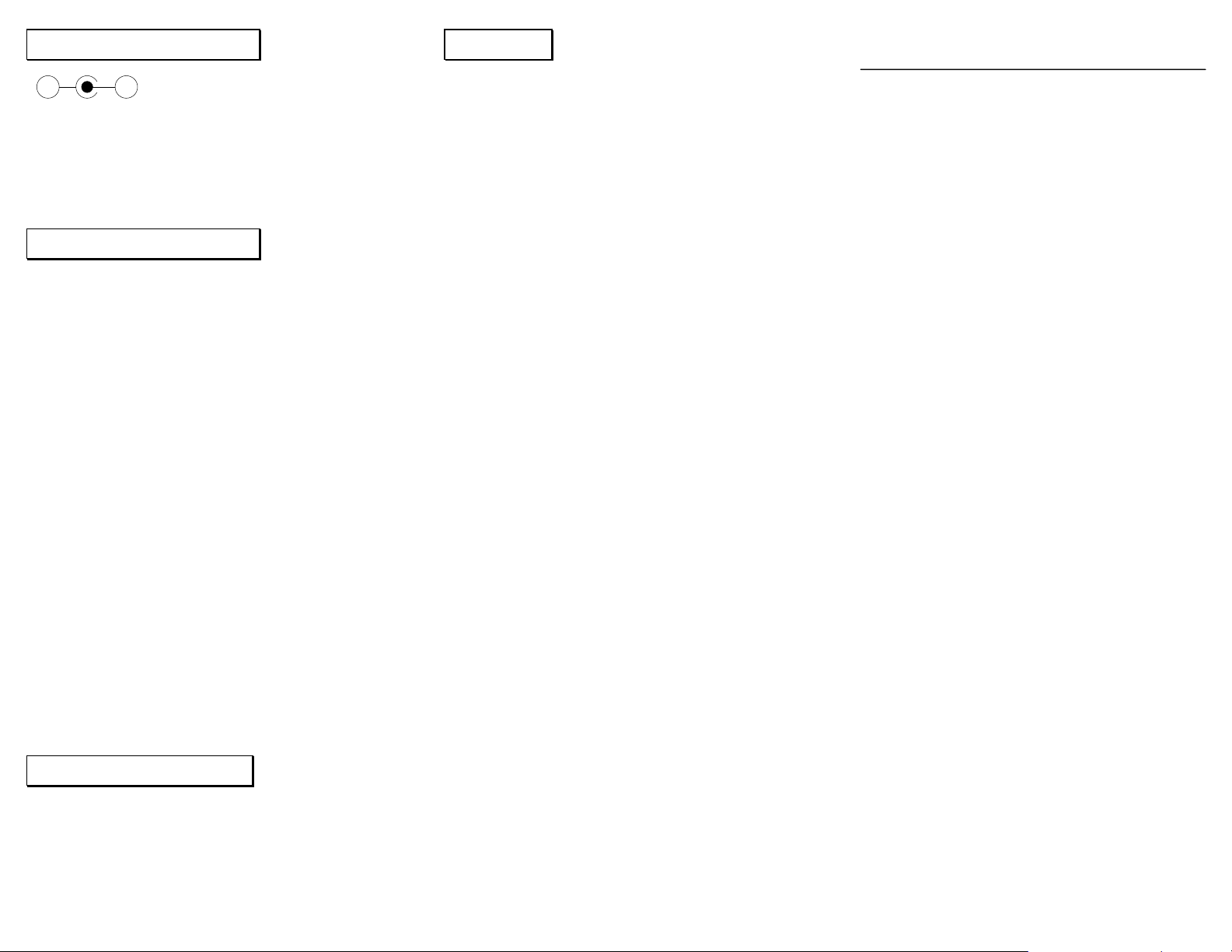
Power Requirements
~ ~
75mA@9VAC (5.5mm/2.1mm Barrel Connector)
!!WARNING!! NEVER USE PHANTOM POWER AND
THE POWER JACK AT THE SAME
TIME, IT CAN DAMAGE THE MFC5 AND
THE DEVICE IT’S CONNECTED TOO.
MIDI Implementation
Model: MFC5
Firmware: Version 2
Revision 1
MIDI Channel: Default: 1
(Transmitted) Changed: 1 - 16
Control Change: 0 - 127 Up to eight Control
(Transmitted) Change messages can
be transmitted per preset.
Control Value 0 = Off
Control Value 127 = On
Program Change: 1 - 128 Up to two Program
(Transmitted) Change messages can
be transmitted per preset.
Actual Program Change
value sent is 0 - 127.
Notes: 1. All user data including; MIDI Channels,
Control Change Numbers, Control Change
Status and Program Change Numbers are
stored in Non-Volatile EEPROM memory.
2. The factory default for Control Changes
and Program Changes is none sent (---),
on MIDI Channel 1.
Noise & Interference
Some WAH pedals are sensitive to clock signals
generated by digital circuits such as those found in
MIDI footcontrollers. In the case of our MFC5, we have
found that if such interference occurs, it can easily be
corrected by (1) moving the MFC5 a couple of inches
away from sensitive WAH pedals or (2) re-locating the
MFC5 elsewhere on the pedalboard.
Warranty
This product is warranted against failures due to
defective parts or faulty workmanship for a period of
one year after delivery to the original owner. During this
one year period, Axess Electronics will make any
necessary repairs without charge for parts and labor.
However, shipping charges to and from the repair
location must be paid by the owner.
This warranty applies only to the original owner and is
not transferable.
This warranty does not cover damage to the product as
a result from accident or misuse.
This warranty will be canceled at the sole discretion of
Axess Electronics if the product has:
1. Any signs of tampering, unauthorized service, or
modifications.
2. Any damage resulting from physical abuse or failure
to follow the operating instructions.
Axess Electronics’ liability to the owner and under this
warranty is limited only to the repair or replacement of
the defective product. Call or write to Axess Electronics
prior to shipping the product for repair.
Axess Electronics reserves the right to make any
changes and/or improvements to the design of this
product without any obligation to include those changes
in any previously manufactured units.
How To Reach Us
Mail: Axess Electronics
251 Queen Street South #278
Mississauga, Ontario L5M-1L7
Canada
Tel.: 416-410-9688
Website: http://www.axess-electronics.com
MFC5
MIDI Footcontroller
• The MFC5 MIDI Footcontroller is a compact,
rugged, simple to use, fully programmable
MIDI footcontroller.
• 82 presets are arranged into 27 banks of 3
presets, and 1 global preset which is common
to all banks.
• Each preset can transmit 8 MIDI Control
Changes on a single MIDI Channel and any 2
MIDI Program Changes on 2 MIDI Channels.
• Capable of controlling two or more (with MIDI
mapping) rack effects and eight loops and/or
control functions on most commercial
switchers.
• All User Data is stored in Non-Volatile
EEPROM memory.
• A large three-character seven-segment
display allows for easy viewing of the bank
number and editing data on any stage.
• Five long-lasting, heavy-duty Carling stomp
switches (the real ones...) offer a positive
tactile feel.
• Powered by a 9VAC Adapter with a
5.5mm/2.1mm barrel connector or through a
5-pin MIDI cable.
• Housed in a compact (7.50"W x 4.75"D x
1.25"FH x 2.00”RH) and rugged .094” thick
aluminum enclosure for years of reliable use
and performance.
• Brushed finish with black anodize coating and
laser-engraved printing.
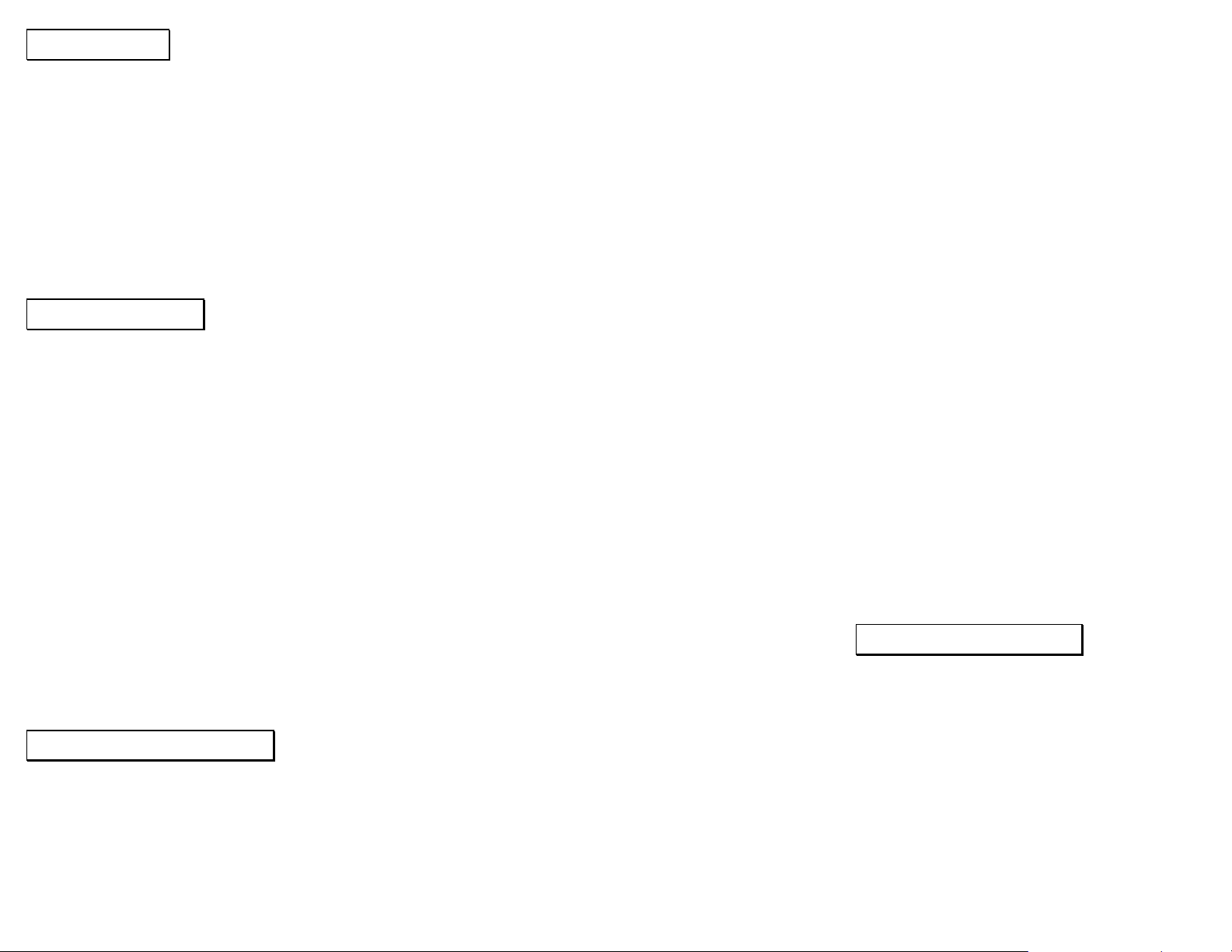
Connections
POWER: Accepts power from an external AC
Adapter with a 5.5mm/2.1mm barrel
connector. See Power Requirements for
more information.
MIDI OUT: 7pin DIN connector that transmits MIDI
information to MIDI receiving devices. Pins
1 and 3 of this connector receive phantom
power for the MFC5 from a remote
location.
!!WARNING!! NEVER USE PHANTOM POWER AND
THE POWER JACK AT THE SAME TIME,
IT CAN DAMAGE THE MFC5 AND THE
DEVICE IT’S CONNECTED TOO.
Basic Operation
Text that appears as BOLD represents a switch on the
MFC5 and text that appears like THIS represents what the
display shows.
On power-up, bank 01 and the global preset (LEDs off) will
automatically be selected and transmitted via the MIDI
OUT connector.
Bank & Preset Selection
The MFC5 has 27 banks, 01 to 27, of three presets, plus a
global preset which is common to all banks.
Press/hold the BANK UP or BANK DOWN switches to
move/scroll from one bank to another. The display will
flash until a preset is selected via the P1, P2 or P3
switches. Moving to/past the current bank will cause the
display to stop flashing and/or pause.
Press the P1, P2 or P3 switches to select a preset, the
LED above the switch will turn on. Pressing the switch of a
preset that is already on selects the global preset and
causes the LED above the switch to turn off.
Preset & Setup Editing
Select the preset to be edited (only necessary for Control
Change Status and Program Change Number because
MIDI Channels & CC Numbers are NOT preset specific),
then press & hold the BANK UP switch and quickly press
the P3 switch. The preset LED(s) will turn off and the
display will show 2nd (indicating secondary switch
functions). There are now four options to choose from,
press; BANK DOWN to abort the editing process, P1 for
Control Change Status, P2 for Program Change Number
or P3 for MIDI Channels & CC Numbers. For-YourInformation, TFS (above the P3 switch) stands for “Toggle
/ Function - Select”...
Control Change Status
Press P1 while the display shows 2nd, and the display will
change to show cc1 (1st Control Change). The decimal
points on both sides of the 1 may be on or off depending
on the status of the Control Change in the preset being
edited;
Decimal Points OFF = MIDI Control Value 0
Decimal Points ON = MIDI Control Value 127
Press P3 to toggle the Control Change on and off, the
decimal points will also turn on and off... The preset will be
transmitted via the MIDI OUT connector whenever the P3
switch is pressed so that whatever function (i.e. an audio
loop) is being edited, will also turn on and off in real-time.
Press the BANK UP or BANK DOWN switches to edit the
other Control Changes, cc2 to cc8. Press P1 to save the
changes and return to bank mode. Press P2 to return to
bank mode without saving any changes, the
original/unchanged preset will be transmitted via the MIDI
OUT connector.
Program Change Number
Press P2 while the display shows 2nd, and the display will
change to show PC1 (1st Program Change). Press/hold
the BANK UP or BANK DOWN switches to move/scroll
through and select the 1st Program Change to be sent, 1
to 128 or ---, which means no Program Change is sent.
Press P3 to toggle between the 1st (PC1) and 2nd (PC2)
Program Changes.
Pressing P3 after viewing the actual Program Change
Number (1 to 128 or ---), will transmit the preset via the
MIDI OUT connector so that the device receiving the
edited Program Change can be updated. Press P1 to save
the changes and return to bank mode. Press P2 to return
to bank mode without saving any changes, the
original/unchanged preset will be transmitted via the MIDI
OUT connector.
MIDI Channels & CC Numbers
To setup the Control Change numbers, as well as the MIDI
Channel they and the Program Changes are transmitted
on, press P3 while the display shows 2nd. The display will
change to show ccC (Control Change Channel). Press P3
to scroll through the various functions as shown in the list
below. Press/hold the BANK UP or BANK DOWN
switches to change a function’s value. Pressing P3 when
the display is showing a function’s value will cause the
display to show the current function’s name, just to make
sure the right function has been edited.
ccC Press BANK UP or BANK DOWN to select the MIDI
Channel, 1 to 16, on which the Control Changes will
be sent on. The factory default is channel 1.
cc1 Press BANK UP or BANK DOWN to select the 1st
Control Change number to be sent, 0 to 127 or -- which means no Control Change is sent.
cc2 Press BANK UP or BANK DOWN to select the 2nd
Control Change number to be sent...
cc3 Press BANK UP or BANK DOWN to select the 3rd
Control Change number to be sent...
cc4 Press BANK UP or BANK DOWN to select the 4th
Control Change number to be sent...
cc5 Press BANK UP or BANK DOWN to select the 5th
Control Change number to be sent...
cc6 Press BANK UP or BANK DOWN to select the 6th
Control Change number to be sent...
cc7 Press BANK UP or BANK DOWN to select the 7th
Control Change number to be sent...
cc8 Press BANK UP or BANK DOWN to select the 8th
Control Change number to be sent...
P1C
Press BANK UP or BANK DOWN to select the MIDI
Channel, 1 to 16, on which the 1st Program
Change(s) will be sent on. The factory default is
channel 1.
P2C Press BANK UP or BANK DOWN to select the MIDI
Channel, 1 to 16, on which the 2nd Program
Change(s) will be sent on. The factory default is
channel 1.
Press P1 to save the changes and return to bank mode.
Press P2 to return to bank mode without saving any
changes.
Factory Initialization
To reset the MFC5 with its factory default settings (and
erase all user data from the EEPROM memory), apply
power while holding the P1 and P2 switches down. The
display will show 255, at which point the two switches can
be released. When Factory Initialization is successful, the
MFC5 will automatically restart itself with the factory
default settings and in bank 01, with the global preset
selected.
If the display continues to show 255 after 10 seconds,
there is a serious problem with the EEPROM memory and
it should be repaired immediately. If the display starts to
flash 255, the EEPROM may have some defective
memory locations. Though this is not ideal, the MFC5 can
still be used, allowing for repairs to be done when it is
convenient.
