Page 1
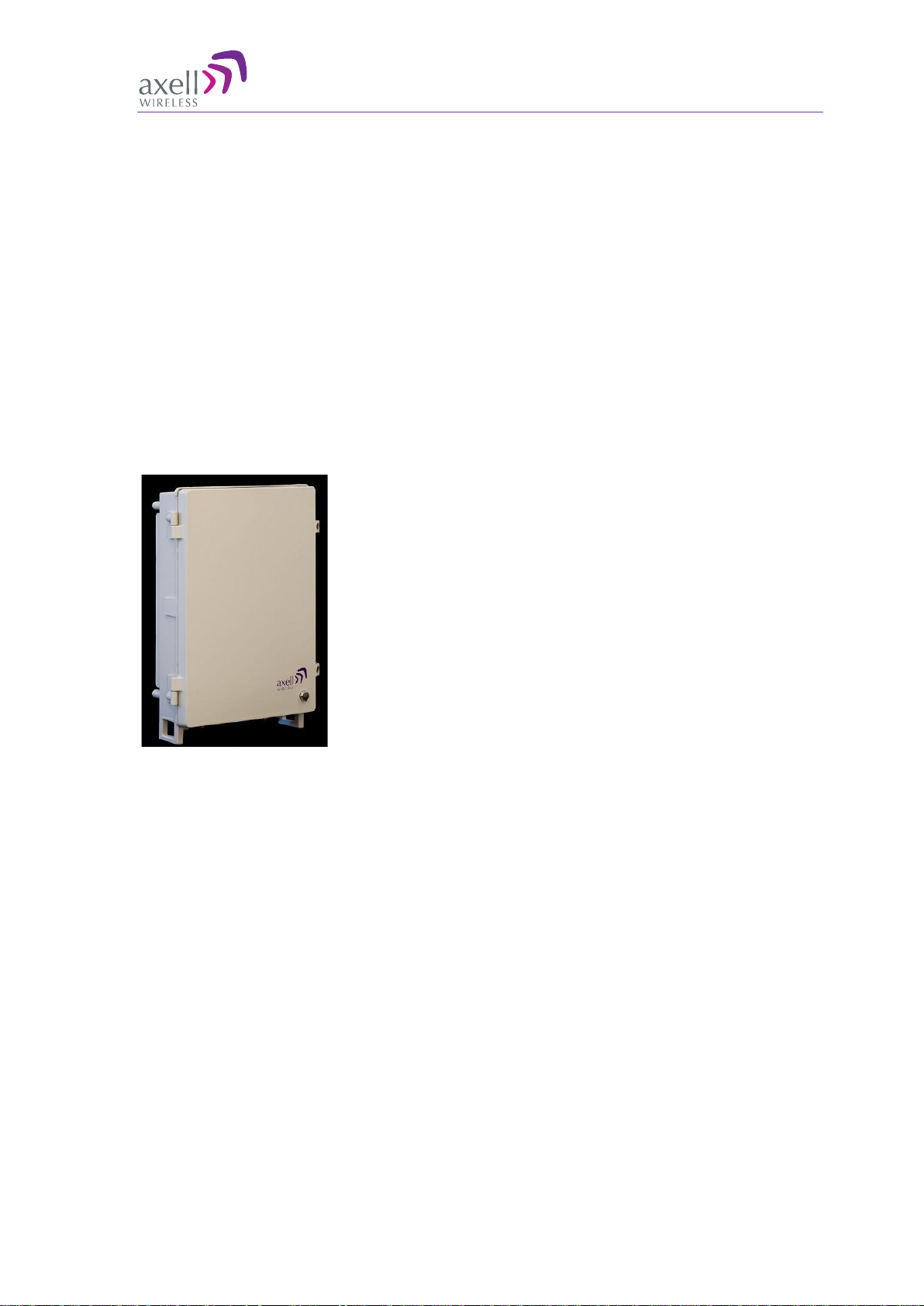
AXELL BSF-4004 BSF0038 SERIES REPEATER
BSF-4004 UHF Repeater
Product Description and User’s Manual
Doc No. PN 4004 BSF0038 Series-UM Rev. 1.0
PRODUCT DESCRIPTION AND USER’S MANUAL
THIS DOCUMENT IS VALID FOR THE
BSF 4004 (424/429MHz) REPEATERS for the US Market
Page 2
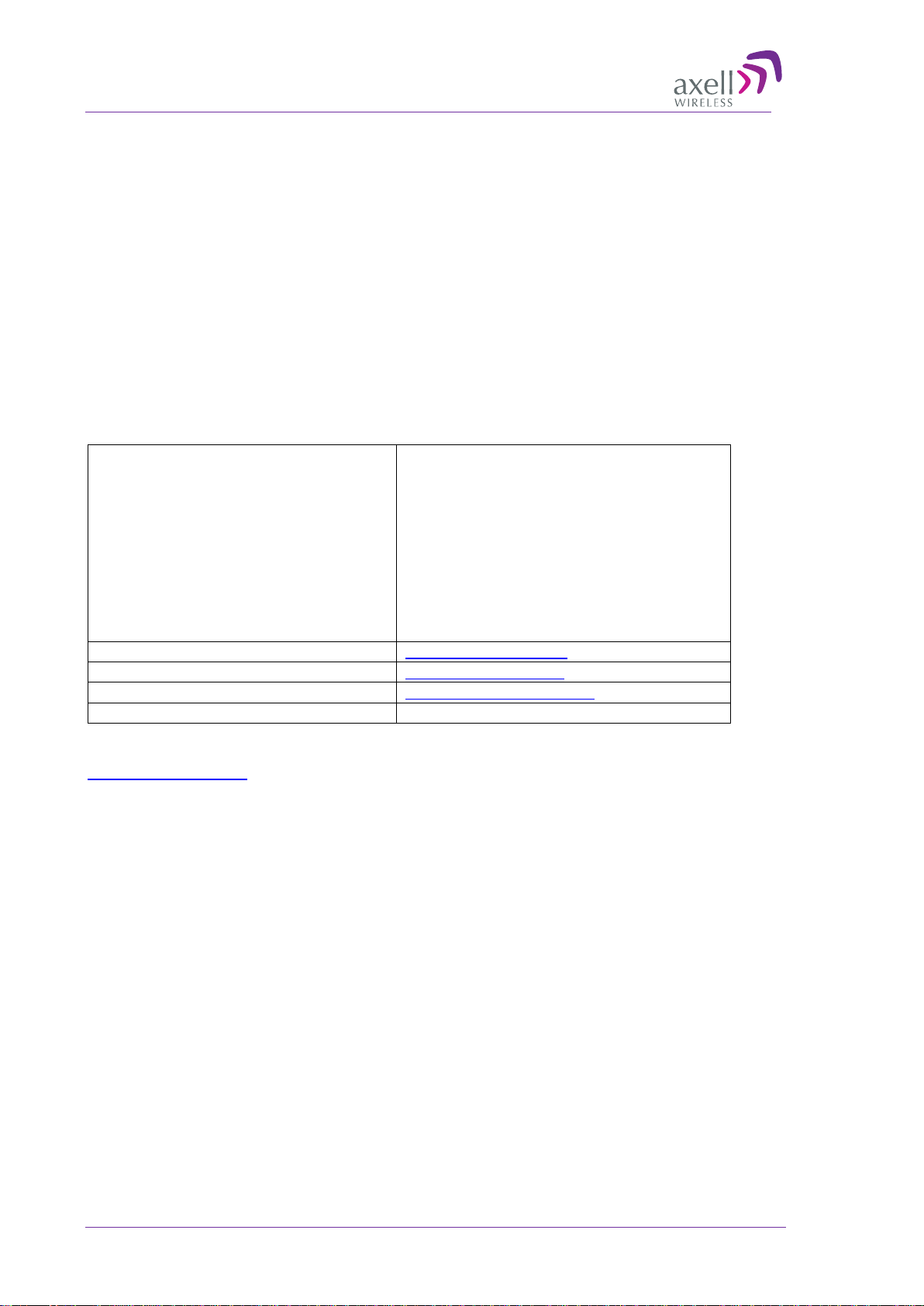
AXELL BSF-4004 BSF0038 SERIES REPEATER
Copyright © 2014 Axell Wireless Ltd
Contact Information
Headquarters
Axell Wireless
Commercial inquiries
info@axellwireless.com
Web site
www.axellwireless.com
Support issues
support@axellwireless.com
Technical Support Line, English speaking
+44 1494 777 747
PRODUCT DESCRIPTION AND USE R’S MANUAL
All rights reserved.
No part of this document may be copied, distr ibuted, transmitted , transcr ibed, stored in a retrieval syste m, or
translated into any human or computer language witho ut the pr ior wri tte n per m ission of Axell Wireless Ltd.
The manufacturer has made every effort to ensure that the instructions contained in this document are
adequate and free of er rors and omiss ions. The manufa cturer will, if nece ssary, exp lain issues whic h may not
be covered by this document. The manufactur er's liability for any errors in the document is limited to the
correction of errors and the aforementio ne d advis or y s ervices.
This document has been prepared to be used by professional and properly trained personnel, and the
customer assumes full responsibility w hen using them. The manufacturer welcomes customer comments as
part of the process of continual de velopme nt and improv ement of the docume ntation in the be st way p ossible
from the user's viewpoint. Please submit your comments to the nearest Axell Wireless sales representative.
Aerial House
Asheridge Road
Chesham
Buckinghamshire HP5 2QD
United Kingdom
Tel: +44 1494 777000
Fax: +44 1494 777002
Contact information for Axell Wireless offices in other countries can be found on our web site,
www.axellwireless.com
II Doc. No. PN 4004 BSF0038 Series-UM Rev. 1.0 © Axell Wireless Ltd
Page 3
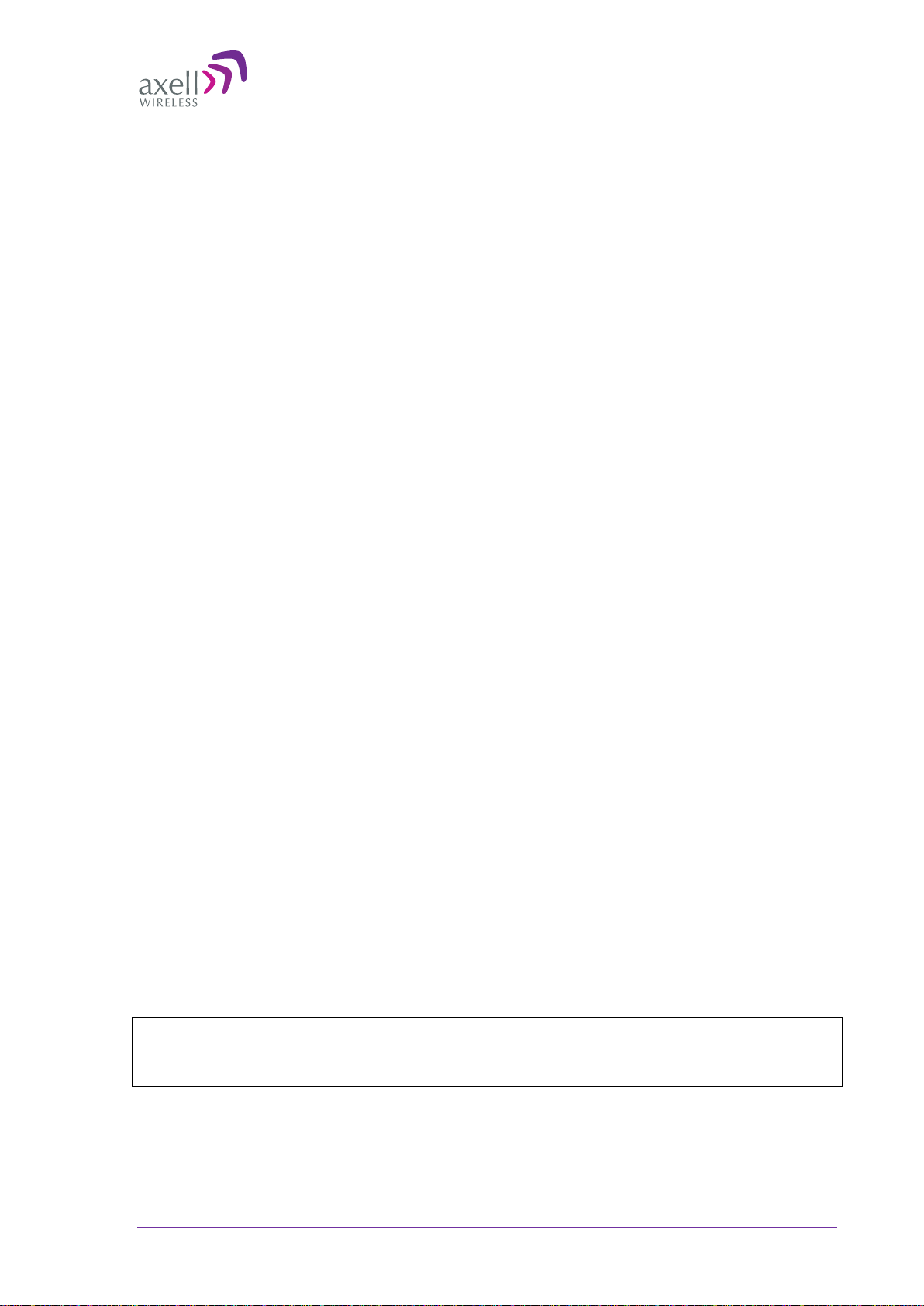
AXELL BSF-4004 BSF0038 SERIES REPEATER
About This Manual
Intended Audience
Notice
Disclaimer of Liability
PRODUCT DESCRIPTION AND USE R’S MANUAL
This Product Manual provides the following information:
• Description of the BSF-4004 repeater
• Procedures for installation, setup, configuration and checking the proper operation of the unit
• Maintenance and troubleshooting procedures
This Product Manual is intended for experienced technicians and engineers. It is assumed that the
customers installing, operating, and maintaining Axell Wireless Repeaters are familiar with the basic
functionality of Repeaters.
Confidential - Authorized Customer Use
This document may be used in its complete form only and is solely for the use of Axell Wireless
employees and authorized Axell Wireless channels or customers. The material herein is proprietary to
Axell Wireless. Any unauthorized reproduction, use or disclosure of any part thereof is strictly
prohibited.
All trademarks and registered trademarks are the property of their respective owners.
Contents herein are current as of the date of publication. Axell Wireless reserves the right to change
the contents without prior notice. The information furnished by Axell Wireless in this document is
believed to be accurate and reliable. However, Axell Wireless assumes no responsibility for its use.
In no event shall Axell Wireless be liable for any damage resulting from loss of data, loss of use, or
loss of profits and Axell Wireless further disclaims any and all liability for indirect, incidental,
special, consequential or other similes damages. This disclaimer of liability applies to all products,
publications and services during and after the warranty period.
Safety to Personnel
• Before installing or replacing any of the equipment, the entire manual should be read and
understood.
• This equipment is to be installed only in a restricted access location.
• Throughout this manual, there are "Caution" warnings. "Caution" calls attention to a procedure or
practice, which, if ignored, may result in injury or damage to the system, system component or
even the user. Do not perform any procedure preceded by a "Caution" until the described
conditions are fully understood and met.
CAUTION! This notice calls attention to a procedure or practice that, if ignored, may result in
personal injury or in damage to the system or system component. Do not perform any procedure
preceded by a "Caution" until described conditions are fully understood and met.
© Axell Wireless Ltd Doc. No. PN 4004 BSF0038 Series-UM Rev. 1.0 III
Page 4
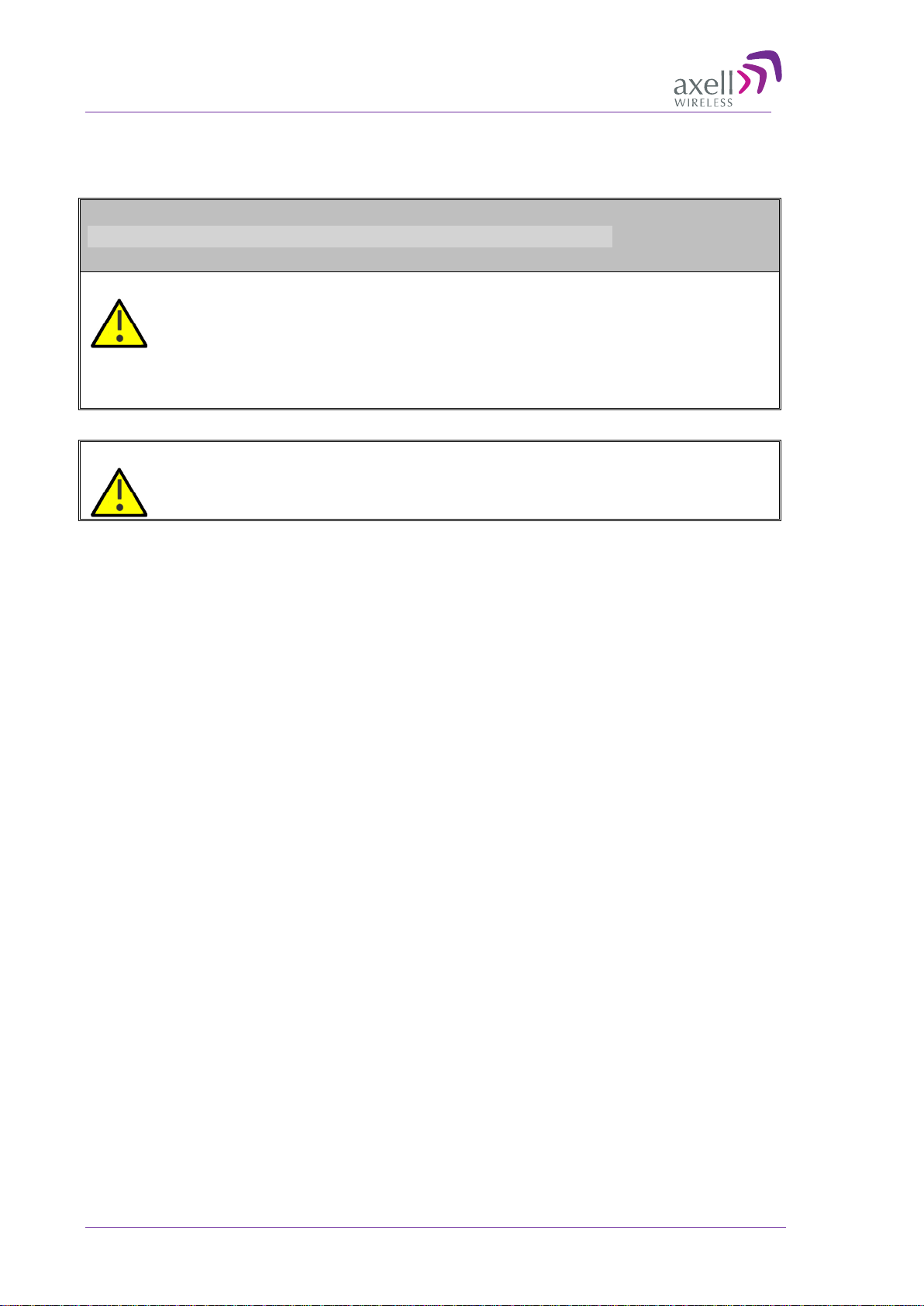
AXELL BSF-4004 BSF0038 SERIES REPEATER
Compliance with FCC
excess of $100,000 for each continuing violation.
installations.
PRODUCT DESCRIPTION AND USE R’S MANUAL
Part 90 Signal Boosters THIS IS A 90.219 CLASS B DEVICE
WARNING: This is NOT a CONSUMER device. This device is designed for installation
by FCC LICENCEES and QUALIFIED INSTALLERS. You MUST have an FCC
LICENCE or express consent of an FCC Licensee to operate this device.
You MUST register Class B signal boosters (as defined in 47 CFR 90.219) online at
www.fcc.gov/signal-boosters/registration.
Unauthorized use may result in significant forfeiture penalties, including penalties in
The installation procedure must result in the signal booster complying with FCC
requirements 90.219(d). In order to meet FCC requirements 90.219 (d), it may be
necessary for the installer to reduce the UL and/or DL output power for certain
FCC Part 15
This device complies with part 15 of the FCC Rules. Operation is subject to the following two
conditions:
1. This device may not cause harmful interference, and
2. This device must accept any interference received, including interference that may cause
undesired operation.
If not installed and used in accordance with the instructions, this equipment generates, uses and can
radiate radio frequency energy. However, there is no guarantee that interference will not occur in a
particular installation. If this equipment does cause harmful interference to RF reception, which can
be determined by turning the equipment off and on, the user is encouraged to try to correct the
interference by one or more of the following measures:
• Reorient or relocate the Donor antenna.
• Increase the separation between the equipment and receiver.
• Connect the equipment into an outlet on a circuit different from that to which the receiver is
connected.
Unauthorized Changes to Equipment
Changes or Modifications not expressly approved by the manufacturer responsible for compliance
could void the user’s authority to operate the equipment
FCC RF Exposure Limits
This unit complies with FCC RF exposure limits for an uncontrolled environment. This equipment
can only be installed in in-building applications, driving passive or active DAS systems. All antennas
must be operated at a minimum distance of 49 cm between the radiator and any person’s body.
IV Doc. No. PN 4004 BSF0038 Series-UM Rev. 1.0 © Axell Wireless Ltd
Page 5
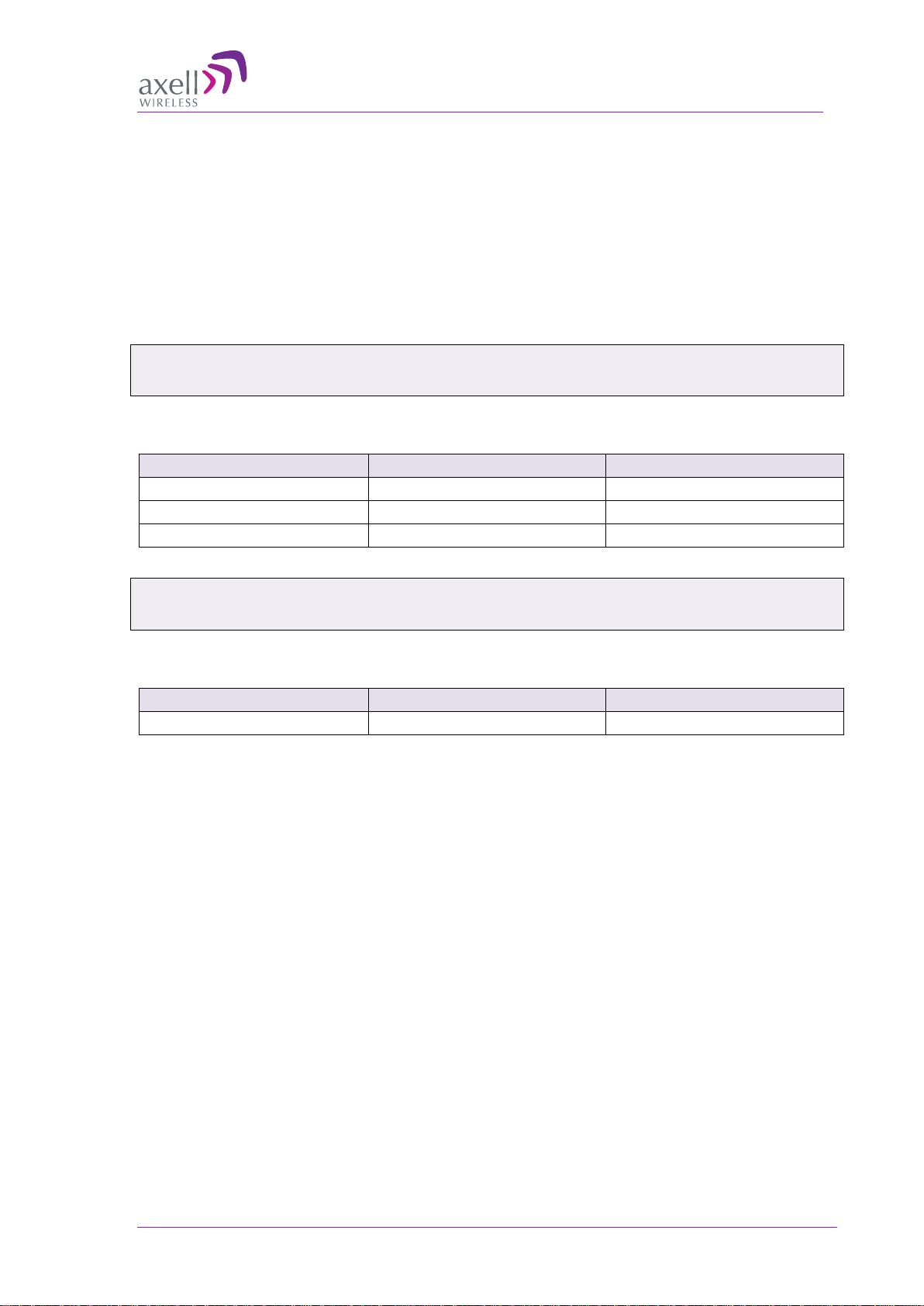
AXELL BSF-4004 BSF0038 SERIES REPEATER
No. of Antennas
Cable Losses
Max Allowed Antenna Gain
4
3
39.1 - (37-6-3) =11.1dBi
1
3
39.1- (37-0-3) = 5.1dbi
10
3
39.1- (37-10-3) = 15.1dbi
No. of Antennas
Cable Losses
Max Allowed Antenna Gain
1
10
39.1 - (37-10) = 12.1dBi
PRODUCT DESCRIPTION AND USE R’S MANUAL
Antenna Installation
Installation of an antenna must comply with the FCC RF exposure requirements. The antenna used
for this transmitter must be mounted on permanent structures.
The FCC regulation mandate that the ERP of type A signal boosters should not exceed 5W, this is
equivalent to 8.2W EIRP.
Therefore the max antenna gain allowed for this type of signal booster should be limited to the values
given by equation (1) for the service antenna and equation (2) for the donor antenna
Equation (1) - Max SERVICE antenna gain
Max SERVICE antenna gain (dBi) = 39.1 – (37dBm - # of antennas in dB – cable losses in dB).
For example:
Equation (2) - Max DONOR antenna gain
Max DONOR antenna ga in (dBi) = 39.1 – (37dBm - cable losses in dB).
For example:
Compliance with FCC deployment rule regarding the radiation of noise
Good engineering practice must be used in regard to the signal booster’s noise radiation. Thus, the
gain of the signal booster should be set so that the ERP of the output noise from the signal booster
should not exceed the level of -43 dBm in 10 kHz measurement bandwidth.
In the event that the noise level measured exceeds the aforementioned value, the signal booster gain
should be decreased accordingly.
In general, the ERP of noise on a spectrum more than 1 MHz outside of the pass band should not
exceed -70 dBm in a 10 kHz measurement bandwidth.
The 3604 BSF0038 Series Repeater has a noise level of -45 dBm in 10 kHz measurement at 1 MHz
spectrum outside the passband of the signal booster and an in-band noise level at around -45 dBm in
a 10 kHz bandwidth. Therefore, the noise at the antenna input port should be calculated based on
equation (3).
© Axell Wireless Ltd Doc. No. PN 4004 BSF0038 Series-UM Rev. 1.0 V
Page 6
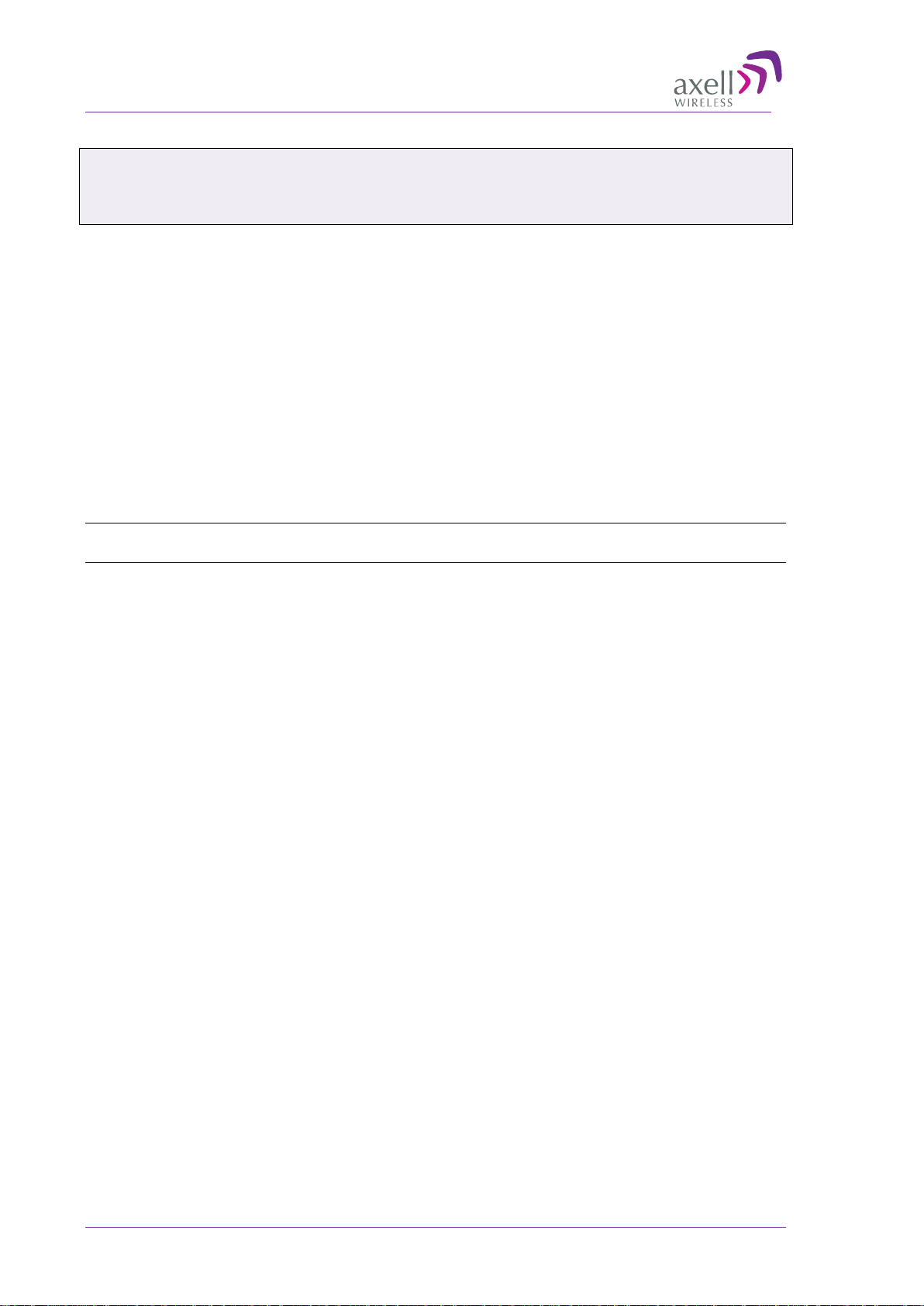
AXELL BSF-4004 BSF0038 SERIES REPEATER
PRODUCT DESCRIPTION AND USE R’S MANUAL
Equation (3) - Input Noise to service antenna
Input Noise to service antenna:
-45 dBm + Service Antenna gain – Antenna splitter losses in dB – cable loss in dB
Example:
Signal booster connected to 20 service antennas with a 100m long ½ inch cable.
Losses of such a cable with the connectors = ~ 12dB
Gain = ~ 2 dBi
Assuming 20 service antennas: antenna spli tte r losses = 15 dB
Based on equation (3) Input antenna noise (to the antenna) = -45+2-12 -15=-70 dBm
The inband input noise to the antenna should be -45+2 -12-15= -70dbm
NOTE: In this example there is no need to add an external band pass filter to attenuate the out of
band noise. If fewer antennas are deployed then additional filtering may be required
Conclusion:
Good engineering practice requires that in general when the out of band noise measured at the
service antenna input is more than -70 dBm per 10 kHz measurement bandwidth, an external band
pass filter should be added to attenuate the out of band noise level.
All Axell Wireless repeaters include high selectivity duplexers and filters to attenuate the out of band
noise. Should additional filtering be required, we have a comprehensive range of interference filters
which can be supplied upon request.
VI Doc. No. PN 4004 BSF0038 Series-UM Rev. 1.0 © Axell Wireless Ltd
Page 7
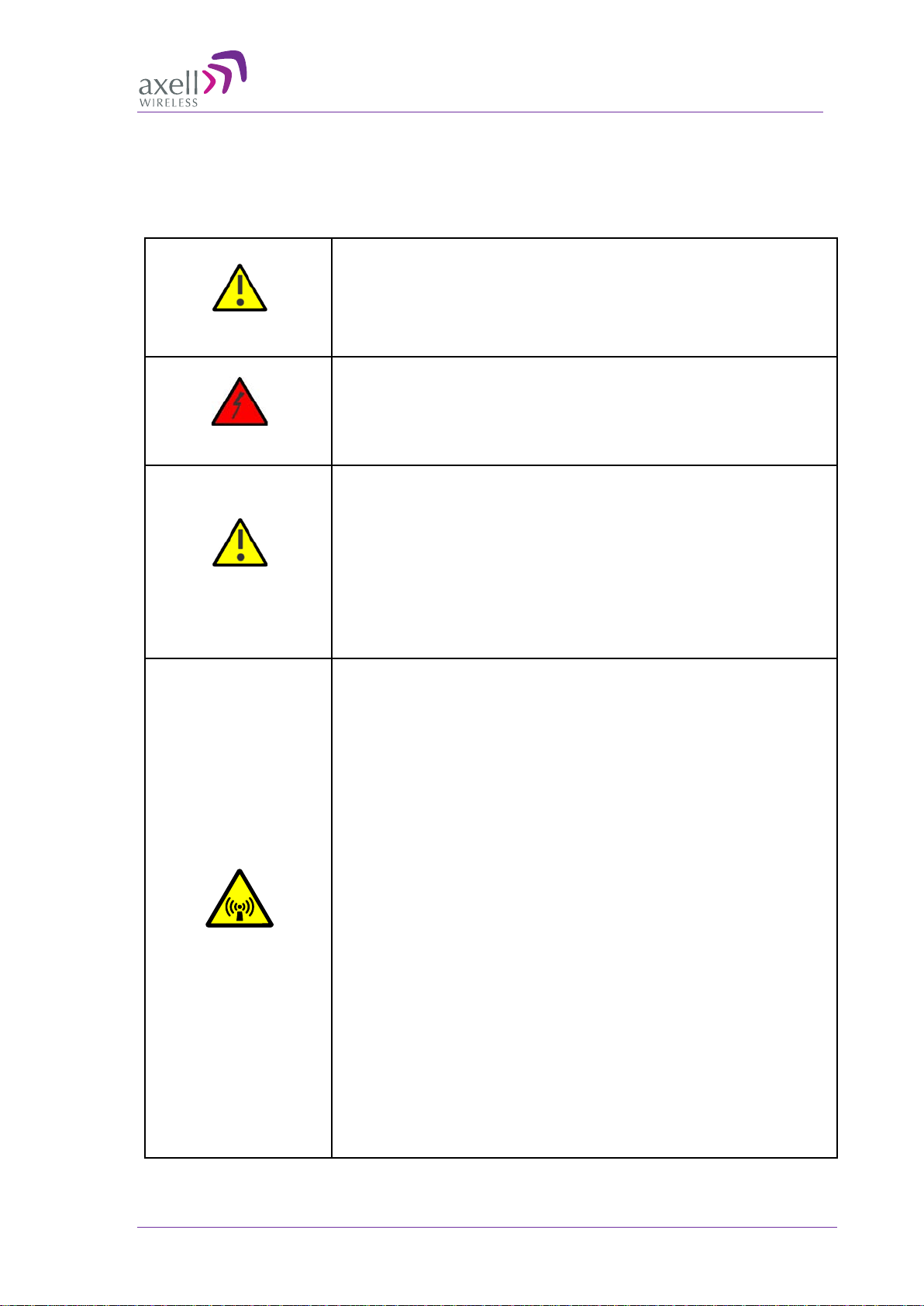
AXELL BSF-4004 BSF0038 SERIES REPEATER
General Safety Warnings Concerning Use of This System
Throughout this manual, there are "Caution" warnings. "Caution" calls
r practice, which, if ignored, may result in
injury or damage to the system, system component or even the user.
Do not perform any procedure preceded by a "Caution" until the
Shock
To prevent electrical shock when installing or modifying the system
power wiring, disconnect the wiring at the power source before
The user needs to supply the appropriate AC or DC power to the
repeater. Incorrect power settings can damage the repeater and may
during certain conditions
become very warm and can cause minor injuries if handled without any
RF radiation, arising from transmitter outputs connected to AWL’s
terminated. Either of these
conditions would impair the system’s efficiency. No investigation
sources have been removed.
This would always be a wise precaution, despite the severe mismatch
frequency burns could also be a hazard,
local & statutory) regarding exposure of personnel to RF radiation.
ed to an antenna, the unit is capable of producing RF
field strengths, which may exceed guideline safe values especially if
used with antennas having appreciable gain. In this regard the use of
personnel must remain behind the screen while the RF power is on, is
Where the equipment is used near power lines or in association with
temporary masts not having lightning protection, the use of a safety
PRODUCT DESCRIPTION AND USE R’S MANUAL
Always observe standard safety precautions during installation, operation and maintenance of this
product.
attention to a procedure o
Caution labels!
described conditions are fully understood and met.
Danger: Electrical
working with un ins u la te d w ires or terminals.
Before installing or replacing any of the equipment, the entire manual
should be read and understood.
Caution: Safety to
personnel
cause injury to the user.
Please be aware that the equipment may,
protection, such as gloves.
equipment, must be considered a safety hazard.
This condition might only occur in the event of cable disconnection, or
because a ‘spare’ output has been left un-
should be carried out until all RF power
between the impedance of an N type connector at 50Ω, and that of free
space at 377Ω, which would severely compromise the efficient
radiation of RF power. Radio
if any RF power carrying components were to be carelessly touched!
Caution: RF Exposure
Antenna positions should be chosen to comply with requirements (both
When connect
directional antennas with backscreens and a strict site rule that
strongly recommended.
earth connected to the case-earthing bolt is strongly advised.
© Axell Wireless Ltd Doc. No. PN 4004 BSF0038 Series-UM Rev. 1.0 VII
Page 8
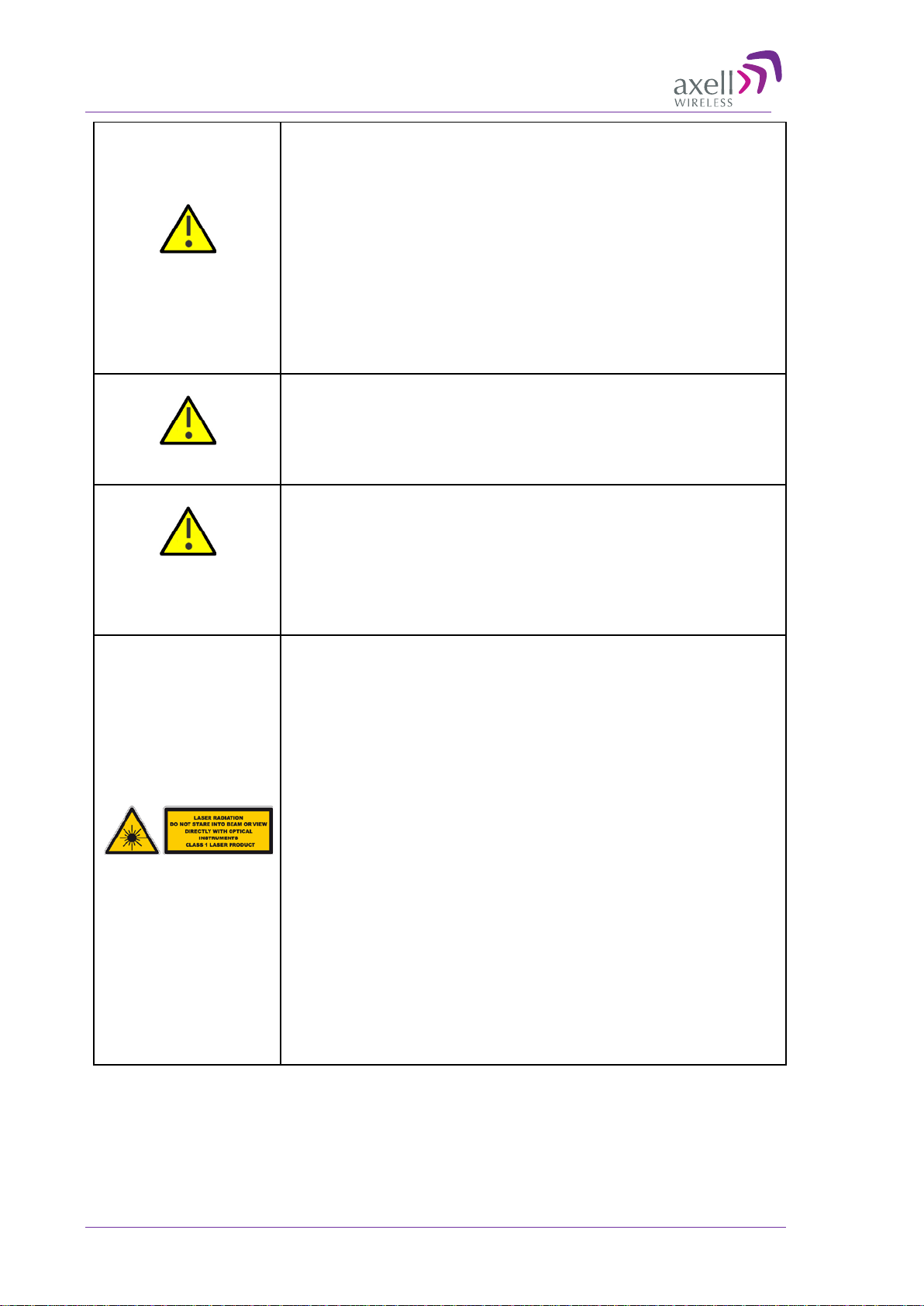
AXELL BSF-4004 BSF0038 SERIES REPEATER
When installing, replacing or using this product, observe all safety
following general safety precautions and with specific precautions
Access Location
The repeaters described in this manual are equipped with class 1 lasers,
terminated optical receptacles may emit laser radiation.
PRODUCT DESCRIPTION AND USE R’S MANUAL
precautions during handling and operation. Failure to comply with the
described elsewhere in this manual violates the safety standards o f the
design, manufacture, and intended use of this product.
Caution: Safety to
equipment
Changes or modifications not expressly approved by the party
responsible for compliance could void the user’s authority to operate
the equipment.
Axell Wireless assumes no liability for the customer's failure to
comply with these precautions. This entire manual should be read and
understood before operating or maintaining the repeater.
Access to the Axell unit insta l la tio n loc a tion is restricted to SER VICE
Warning: Restricted
PERSONNEL and to USERS who have been instructed on the
restrictions and the required precautions to be taken.
Observe electrostatic precautionary procedures.
ESD = Electrostatic Discharge Sensitive Device
Attention:
Electrostatic
Sensitivity
Static electricity can be conducted to the semiconductor chip from the
centre pin of the RF input connector, and through the AC connector
pins. When unpacking and otherwise handling the repeater, follow
ESD precautionary procedures including use of grounded wrist straps,
grounded workbench surfaces, and grounded floor mats.
.
as per definition in EN 60825-1
Caution - Un-
Exercise caution as follows:
• Do not stare into beam or view with optical instruments. Optical
transmitters in the fibre optic conv erter can send o ut high energy
invisible lase r radiation. There is a risk for permanent damage to
the eye.
• Always use protective cover on all cables and connectors which
Caution: Class 1 Laser
are not connected.
• Never look directly into a fibre cable or a connector.
• Consider that a fibre can carry transmission in both directions.
• During handling of laser cables or connections, ensure that the
source is switched off.
• Regard all open connectors with respect and direct them in a safe
direction and never towards a reflecting surface. Reflected laser
radiation should be regarded as equally hazardous as direct
radiation.
VIII Doc. No. PN 4004 BSF0038 Series-UM Rev. 1.0 © Axell Wireless Ltd
Page 9

AXELL AXELL BSF-4004 BSF0038 SERIES REPEATER
Table of Contents
PRODUCT DESCRIPTION AND USER’S MANUAL
BSF-4004 UHF Repeater .................................................................................................... I
FCC Part 90 ................................................................................................................................. IV
Unauthorized Changes to Equipment ...................................................................................... IV
FCC RF Exposure Limits ........................................................................................................... IV
Antenna Installation .................................................................................................................... V
Compliance with FCC deployment rule regar d ing the radiation of noise ............................. V
1 Introduction ................................................................................................................ 1
1.1 Features and Capabilities .................................................................................................... 2
1.2 ALC ........................................................................................................................................ 3
1.3 Operating Temperature ....................................................................................................... 3
1.4 Management WEB GUI ........................................................................................................ 4
1.5 Interfaces .............................................................................................................................. 4
1.5.1 Securing the Unit ....................................................................................................... 4
1.5.2 External Interfaces .................................................................................................... 5
1.5.3 Internal Interfaces ...................................................................................................... 6
2 Antenna and Repeater Installation Requirements ................................................... 7
2.1 BSF-4004 Installation Requirements .................................................................................. 7
2.1.1 Safety Guidelines ...................................................................................................... 7
2.1.2 Criteria for Repeater Installation Location ................................................................. 7
2.1.3 RF Cable Installation Guidelines ............................................................................... 8
2.1.4 F/O Cable Installation Guidelines .............................................................................. 8
2.2 Service Antenna Requirements .......................................................................................... 8
2.2.1 Required Antenna Information .................................................................................. 8
2.2.2 Indoor Installations .................................................................................................... 9
2.2.3 Service (Mobile) Antenna Installation Criteria ......................................................... 10
2.3 RF Cabling Requirements ................................................................................................. 10
3 Installation .................................................................................................................. 1
3.1 Unpacking ............................................................................................................................. 1
3.2 Mount the Repeater .............................................................................................................. 1
3.2.1 Selecting a Location to Ensure Proper Cooling ........................................................ 2
3.2.2 Wall-Mounting Preparation ........................................................................................ 2
3.2.3 Mount the Repeater on the Wall................................................................................ 5
3.3 Grounding ............................................................................................................................. 7
3.4 Ensure Good EMV Protection ............................................................................................. 8
3.5 Fibre Optic Connection ..................................................................................................... 10
3.6 External Alarm and Relay Connections ........................................................................... 13
3.6.1 External Alarm ......................................................................................................... 13
3.6.2 Relay ....................................................................................................................... 13
3.7 Power and Backup Battery ................................................................................................ 14
3.7.1 Circuit Breaker ......................................................................................................... 14
3.7.2 Power Connections ................................................................................................. 14
3.7.3 Power ON ................................................................................................................ 18
3.8 Closing and Securing the Repeater ................................................................................. 18
4 BSF-4004 Commissioning ........................................................................................19
4.1 Open a Session to the BSF-4004 via the OMU II ............................................................. 19
© Axell Wireless Ltd Doc. No. PN 4004 BSF0038 Series-UM Rev. 1.0 IX
Page 10

AXELL BSF-3604 TETRA REPEATER
PRODUCT DESCRIPTION AND USE R’S MANUAL
4.2 BSF-4004 Optical Loss Adjustment (OLA) ...................................................................... 20
4.3 RF Balancing ...................................................................................................................... 22
4.3.1 Manual RF Balancing .............................................................................................. 22
4.3.2 Automatic BSF-4004 RF Balancing ......................................................................... 24
4.4 Integration into the AEM .................................................................................................... 25
4.5 What Next? .......................................................................................................................... 25
5 BSF-4004 Full GUI Description ................................................................................. 26
5.1 Opening a Direct Web Session ......................................................................................... 26
5.1.1 Connecting Locally .................................................................................................. 26
5.1.2 Remote Connection and Login ................................................................................ 27
5.2 Navigating the Web Interface ............................................................................................ 28
5.2.1 Management Options Buttons ................................................................................. 29
5.2.2 Home Screen Overview .......................................................................................... 30
5.2.3 Configuration Screen Overview ............................................................................... 31
5.3 Configuring General Parameters ...................................................................................... 32
5.3.1 Site Information – BSF-4004 Identification .............................................................. 32
5.3.2 Date & Time ............................................................................................................. 33
5.3.3 Configure External Alarms ...................................................................................... 33
5.3.4 IP Address ............................................................................................................... 34
5.4 Remote Communication Setup ......................................................................................... 35
5.4.1 TCP/IP and Ethernet ............................................................................................... 35
5.4.2 Modem Setup .......................................................................................................... 36
5.5 SNMP Support .................................................................................................................... 38
5.6 User Accounts .................................................................................................................... 40
5.6.1 Default User Accounts ............................................................................................. 40
5.6.2 User Access Level s ................................................................................................. 40
5.6.3 Change Password ................................................................................................... 41
5.7 Reboot ................................................................................................................................. 41
5.8 Axell Shell (Command Line Interface).............................................................................. 42
5.9 Attribute Reference ............................................................................................................ 43
6 Monitoring, Fault Sourcing and Maintenance ......................................................... 44
6.1 Cautions and General Statements .................................................................................... 44
6.2 Monitoring Via the BSF-4004 Home Screen .................................................................... 45
6.3 Logs Screen ........................................................................................................................ 49
6.4 Module LEDs ....................................................................................................................... 50
6.4.1 Control Module LEDs .............................................................................................. 51
6.4.2 F/O Converter LEDs ................................................................................................ 52
6.4.3 Power Supply LEDs ................................................................................................. 53
Appendix A - Specifications ............................................................................................ 54
Appendix B - F/O Cleaning Procedure ........................................................................... 55
X Doc. No. PN 4004 BSF0038 Series-UM Rev. 1.0 © Axell Wireless Ltd
Page 11
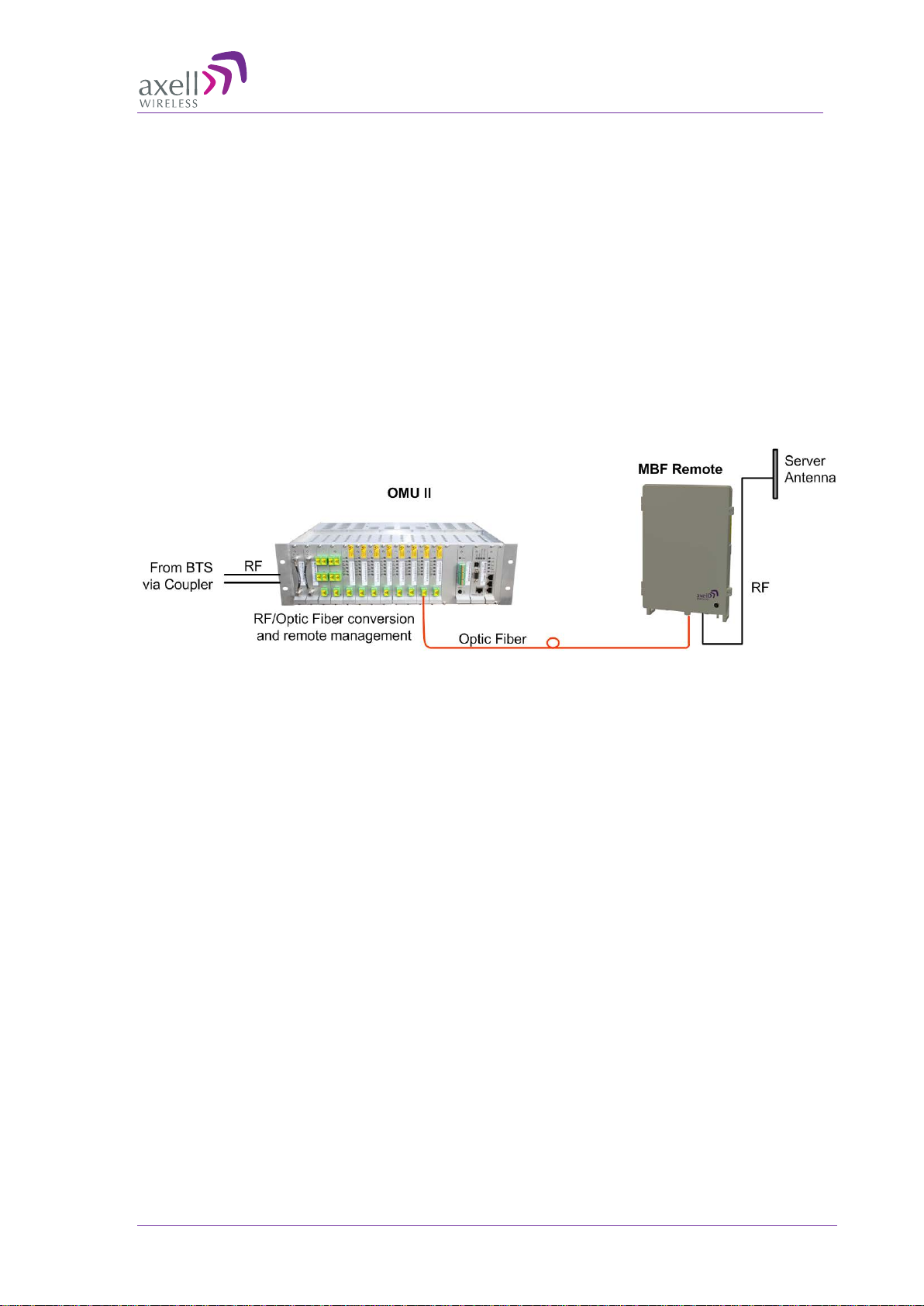
AXELL BSF-4004 BSF0038 SERIES REPEATER
PRODUCT DESCRIPTION AND USER’S MANUAL
1 Introduction
The BSF 4004 is a fibre optic fed UHF repeater. It is part of a system that is fed from an Optical
Master Unit (OMU), supporting WDM technology, lowering the number of fibres needed per system.
The ma ximum optical loss of up to 10dB is allowed over the fibre interconnecting the OMU II and
the most distant last remote unit that the OMU supports. This offers great flexibility when providing
RF coverage in areas where it is not possible to rely on off-air transmission.
The fibre optic system is easily remotely monitored and controlled by Axell Wireless effective
supervision tool, Axell Wireless Element Manager.
The BSF-4004 includes automatic optical gain settings, where the gain is adjusted in the downlink
chain by measuring the level of the pilot carrier sent from the Optical Master Unit (OMU). The level
of the received pilot carrier is continuously monitored.
Figure 1-1 Illustration of OMU II Connection to BSF Remote
© Axell Wireless Ltd Doc. No. PN 4004 BSF0038 Series-UM Rev. 1.0 1
Page 12

AXELL BSF-4004 BSF0038 SERIES REPEATER
PRODUCT DESCRIPTION AND USE R’S MANUAL
1.1 Features and Capabilities
• Supports frequency bands 423-430MHz
• Operational bandwidth: 2 MHz
• Duplex Distance: 5 MHz
• Output Power per carrier UL/DL:
• 1 carrier: + 36dBm
• 2 carriers: + 33dBm
• 3-4 carriers: +30dBm
• 8 carriers: +27dBm
• Supports WDM technology
• Automatic Optical Gain Setting via OMU II
• Remote configuration and management:
• Via OMU II intuitive Web GUI
• Via AEM – automatically detected via AEM no local setup required
• Optionally via Ethernet or GSM, GSM-R PSTN modem
• SNMP v1/v2c support
• Automatic Level Control (ALC) - provides constant gain in both uplink and downlink paths
according to the defined maximum output level
• Very low noise factor - minimizes interference to BTS and increases high speed data throughput
• Backup battery for ‘last gasp’, sending fault error before power failure
• Wall or pole mount conforming to IP65 and NEMA 4 standard
• Power source: 115VAC, 230 VAC or -48V power (depending on your order)
2 Doc. No. PN 4004 BSF0038 Series-UM Rev. 1.0 © Axell Wireless Ltd
Page 13
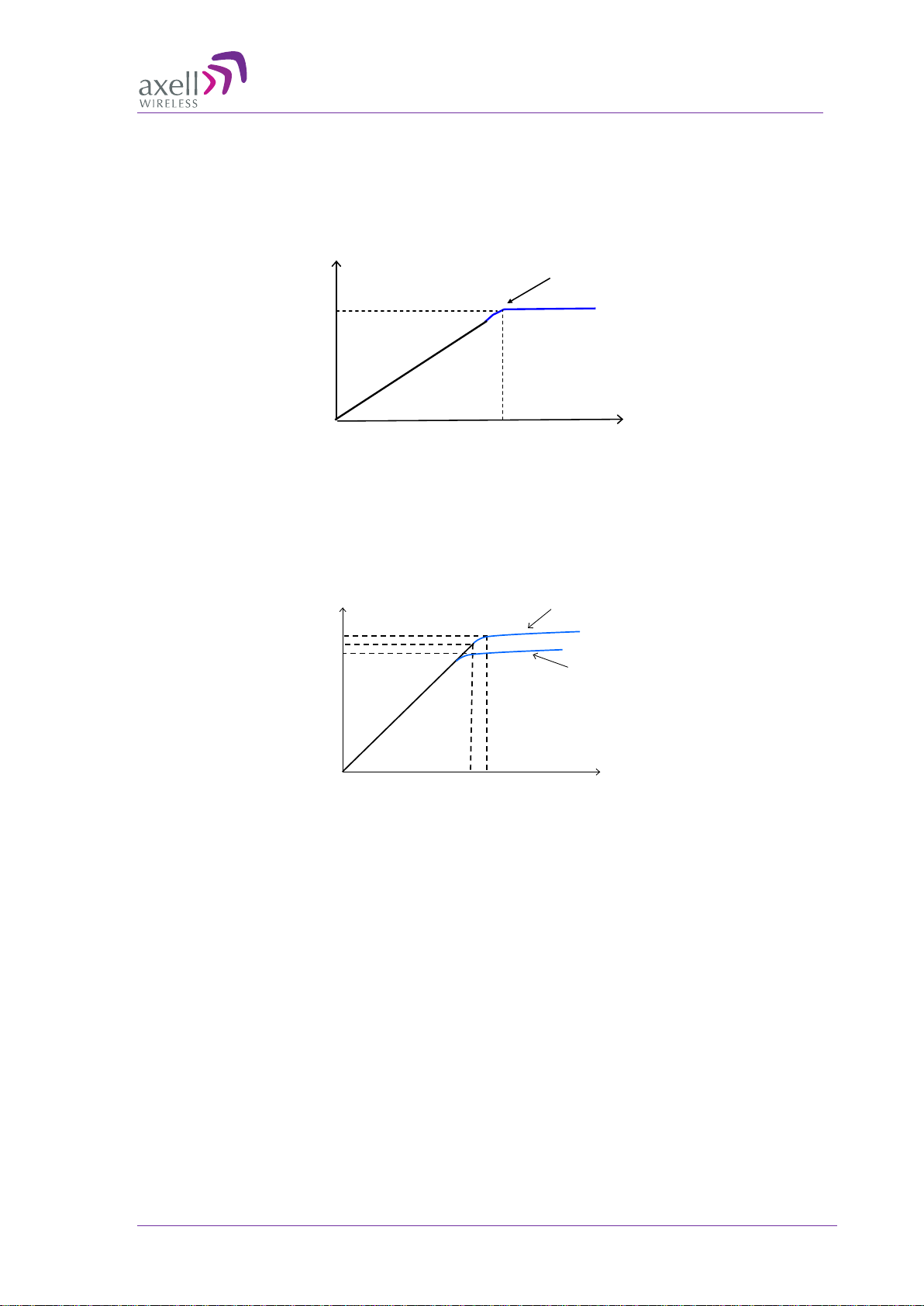
AXELL BSF-4004 BSF0038 SERIES REPEATER
+20
Input Signal, dBm
Output Power Level, dBm
Gain 70dB
-
50
ALC
ALC one carrier
Input signal, dBm
Output power, dBm
+36,5
+33,8
-24 -16
Gain: 60 dB
+35
ALC two carriers
PRODUCT DESCRIPTION AND USE R’S MANUAL
1.2 ALC
The repeater is equipped with an ALC, Automatic Level Control. The ALC feature enables
maintaining the maximum defined output level.
The repeater has a defined maximum output level. If the input signal amplified by the gain set
exceeds the set output limit, an ALC (Automatic Level Control) loop is activated. This ALC ensures
that the amplifier does not add distortion to the radio signal. Below are examples of the ALC function
for one and two carriers.
1.3 Operating Temperature
The BSF-4004 is designed primarily for multi carrier purposes. If the repeater is run at full output
power over a long period of time, the convection cooling may not be enough. The repeater is
equipped with a power management function that steps down the power and, if needed, fully shuts
down the amplifier chains until temperature reaches normal values. In situations where a repeater will
be run in such a manner extra cooling can be provided by putting the repeater in a temperature
controlled environment or via external fans.
© Axell Wireless Ltd Doc. No. PN 4004 BSF0038 Series-UM Rev. 1.0 3
Page 14
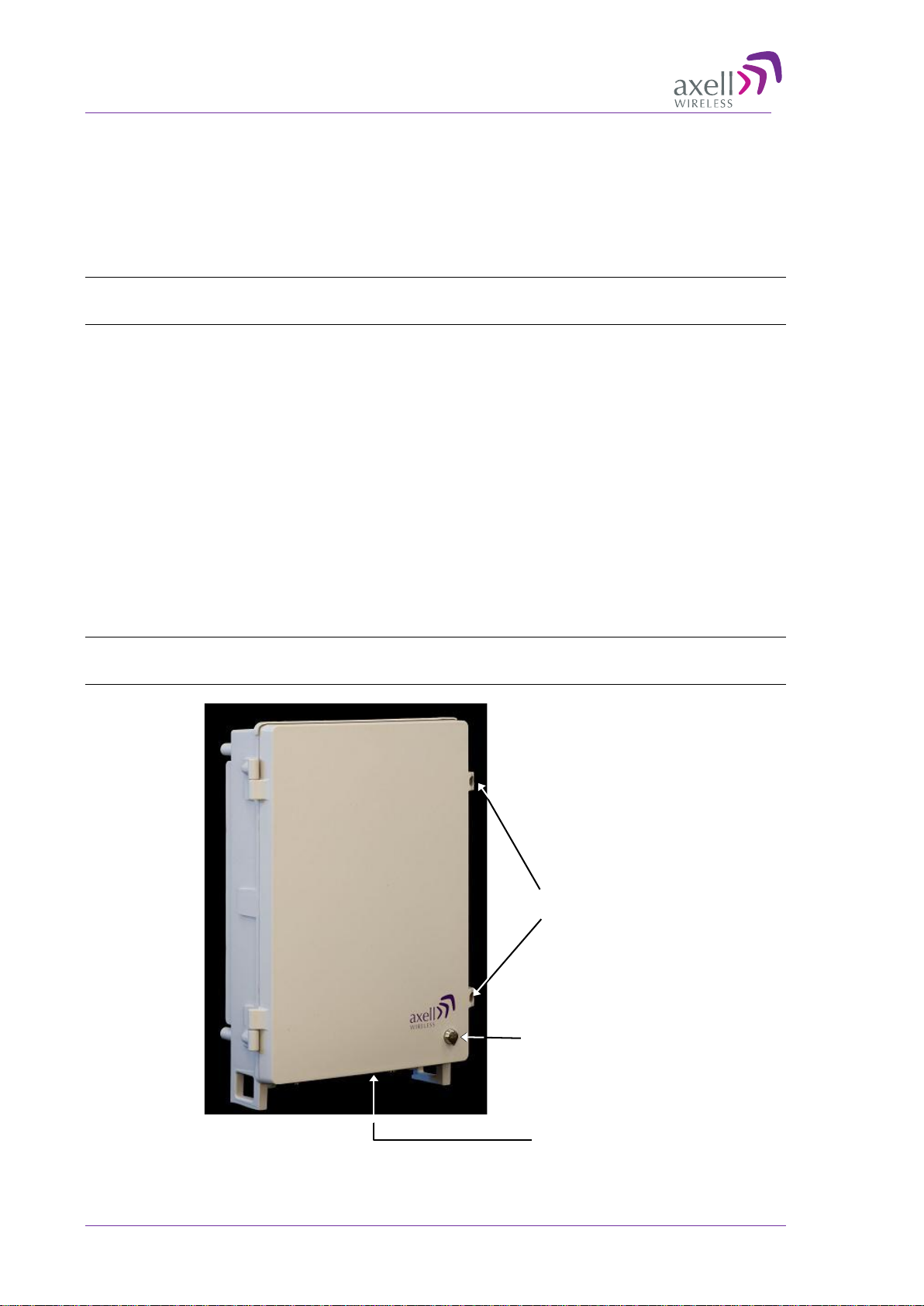
AXELL BSF-4004 BSF0038 SERIES REPEATER
Screws
Connectors
Lock
PRODUCT DESCRIPTION AND USE R’S MANUAL
1.4 Management WEB GUI
BSF-4004 is remotely commissioned and monitored via an OMU II session. Local access to the unit
is not required for commissioning.
Additional configuration and troubleshooting options are available via a direct connection to the
BSF-4004 IP address. A direct session can be opened locally or remotely.
Note: Direct remote communication requires connecting the BSF-4004 to an Ethernet network and
configuration of an IP address, or via GSM/GSM-R PSTN modem.
1.5 Interfaces
The BSF-4004 unit provides four types of interfaces:
• Lock and screws for protection and security
• External service antenna and GND connections
• Internal connections for power, fibre optics and alarm cables routed via openings in the front
panel.
• Internal USB/Ethernet connection for (optional) management and analysis via Web GUI
1.5.1 Securing the Unit
The repeaters are secured with two hex screws (M8) and can also be locked with a key.
Note: The two screws must be fully tightened. Failure to do so may affect the IP65 compliancy and
therefore any warranty.
Figure 1-2: Securing the Unit
4 Doc. No. PN 4004 BSF0038 Series-UM Rev. 1.0 © Axell Wireless Ltd
Page 15

AXELL BSF-4004 BSF0038 SERIES REPEATER
Power Fiber inputGround
Server
antenna
External
alarms
PRODUCT DESCRIPTION AND USE R’S MANUAL
1.5.2 External Interfaces
The repeater’s interfaces are located on the underside panel.
Note: The external connections at the bottom of the repeater can be protected by a cover which is
screwed in place.
The following table provides a description of the front panel ports and connections.
Port Description
Server Service antenna connection – N type connector, female
Optic SC/APC fibre optic connector through which the optic fibre is routed for
internal connections (section
Power
Alarms Plinth connector for routing external ala rms and relay wiring cable for
GND
Plinth connection for routing p ower for internal connection (section
internal connections (section
Grounding lug (sectio n
3.5).
3.7)
3.6).
3.3)
© Axell Wireless Ltd Doc. No. PN 4004 BSF0038 Series-UM Rev. 1.0 5
Page 16

AXELL BSF-4004 BSF0038 SERIES REPEATER
Controller module – USB/Ethernet
Rechargeable backup
Power and battery switches
PRODUCT DESCRIPTION AND USE R’S MANUAL
1.5.3 Internal Interfaces
This section shows the internal interfaces for the repeater. You will need to open the Repeater in
order to do the following:
• Connect power
• Connect optic fibres
• Connect alarms (if relevant)
• Power-on (Power-ON and Battery ON switches)
• Optional – USB/Ethernet port for local setup
battery pack, see 2.7.6
See section 2.7
local setup connections. Refer to
section
6.3.1 for LED descriptions
Figure 1-3: Single Band Repeater with Door Open
F/O Converter LEDs and optic
connector to which routed optic
fiber is connected (section 2.5)
Alarms and relay connections.
Refer to section 2.6 for
descriptions
Power connections
(section 2.7)
6 Doc. No. PN 4004 BSF0038 Series-UM Rev. 1.0 © Axell Wireless Ltd
Page 17
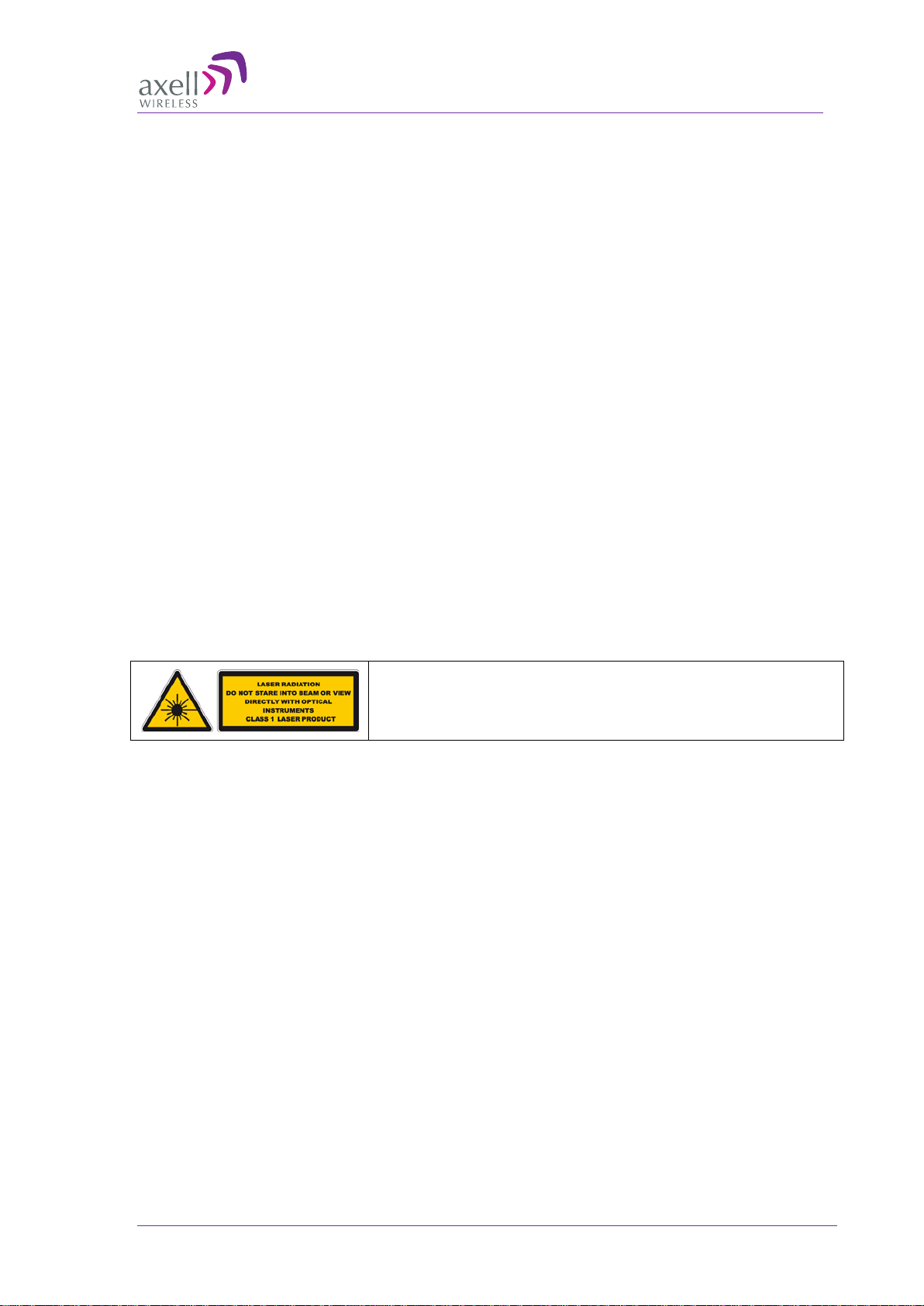
AXELL BSF-4004 BSF0038 SERIES REPEATER
PRODUCT DESCRIPTION AND USE R’S MANUAL
2 Antenna and Repeater Installation
Requirements
This chapter provides information on the Remote installation site requirements, on the installation
requirements of the antennas, the specifications of the service antennas suitable for operation with
this remote and RF and F/O cable requirements.
2.1 BSF-4004 Installatio n Requirements
2.1.1 Safety Guidelines
Before installing the Repeater, review the following safety information:
• Follow all local safety regulations when installing the Repeater.
• Only qualified personnel are authorized to install and maintain the Repeater.
• Ground the Repeater with the grounding bolt located on the external lower side of the Repeater.
• Do not use the grounding bolt to connect external devices.
• Follow Electro-Static Discharge (ESD) precautions.
• Use low loss cables to connect the antennas to the Repeate r.
Class 1 Laser
This product is equipped with class 1 lasers, as per definition in EN 60825-1.
Caution!!!
Un-terminated optical receptacles may emit laser radiation.
Do not stare into beam or view with optical instruments.
2.1.2 Criteria for Repeater Installation Location
The following criteria should be considered when selecting the Repeater installati o n site location:
• Application type
• General surroundings
• Available installation
• Install the Repeater in a shielded, ventilated, and easy-to-reach area.
• Verify that there is a minimum of a 50 cm (20”) radius of space around the Repeater, enabling
easy access to the repeater for maintenance and on-site inspection.
• Distance from antenna site - It is recommended that the installation location be as close as
possible to the antenna site in order to maintain the cable loss to a minimum.
• The Repeater is convection cooled so airflow and alternation should be possible.
• Follow Electro-Static Discharge (ESD) precautions.
• Install the Repeater close to the service area to monitor the output power.
• Use low loss cables to connect the antennas to the Repeate r.
© Axell Wireless Ltd Doc. No. PN 4004 BSF0038 Series-UM Rev. 1.0 7
Page 18
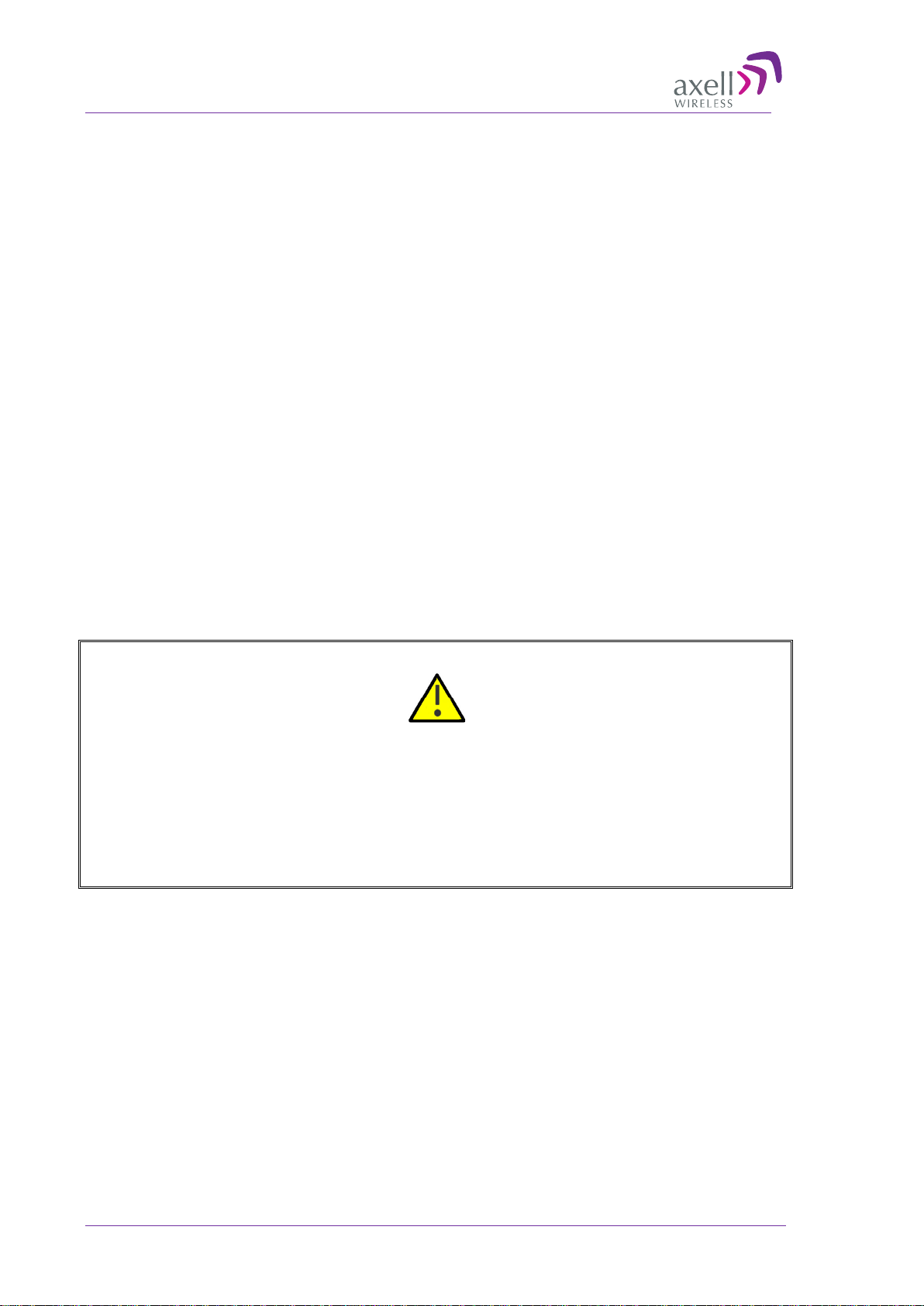
AXELL BSF-4004 BSF0038 SERIES REPEATER
PRODUCT DESCRIPTION AND USE R’S MANUAL
2.1.3 RF Cable Installation Guidelines
Required:
• For all coaxial connections to/from the Repeater - high performance, flexible, low loss 50Ω
coaxial communications cable.
• All cables shall be weather-resistant type
• Cable length - determined by the Repeater installation plan. When calculating the cable length,
take into account excess cable slack so as not to limit the insertion paths.
.
2.1.4 F/O Cable Installation Gui del ines
Use the following over the complete link between the Remote and OMU:
• Use angled APC connectors at 8deg angle.
• APC type ODF connections.
• Cable length - determined by the Remote installation plan. When calculating the cable length,
take into account excess cable slack so as not to limit the insertion paths.
Recommended fibre-optic cable:
• Single mode 9/125
2.2 Service Antenna Requirements
WARNING!!!
a. The installer is held accountable for implementing the rules required for deployment.
b. Good engineering practice must be used to avoid interference.
c. Output power should be reduced to solve any IMD interference issues”
The Service antenna type depends on the design of the indoors DAS.
2.2.1 Required Antenna Information
The following antenna requirements, specifications and site considerations should be met:
• Type of installation – indoor DAS/Radiating Cable
• Service area type and size
• Antenna type and characteristics
• Height
• Length and type of coaxial cable required for connecting the antenna to the Repeater and the
attenuation.
8 Doc. No. PN 4004 BSF0038 Series-UM Rev. 1.0 © Axell Wireless Ltd
Page 19
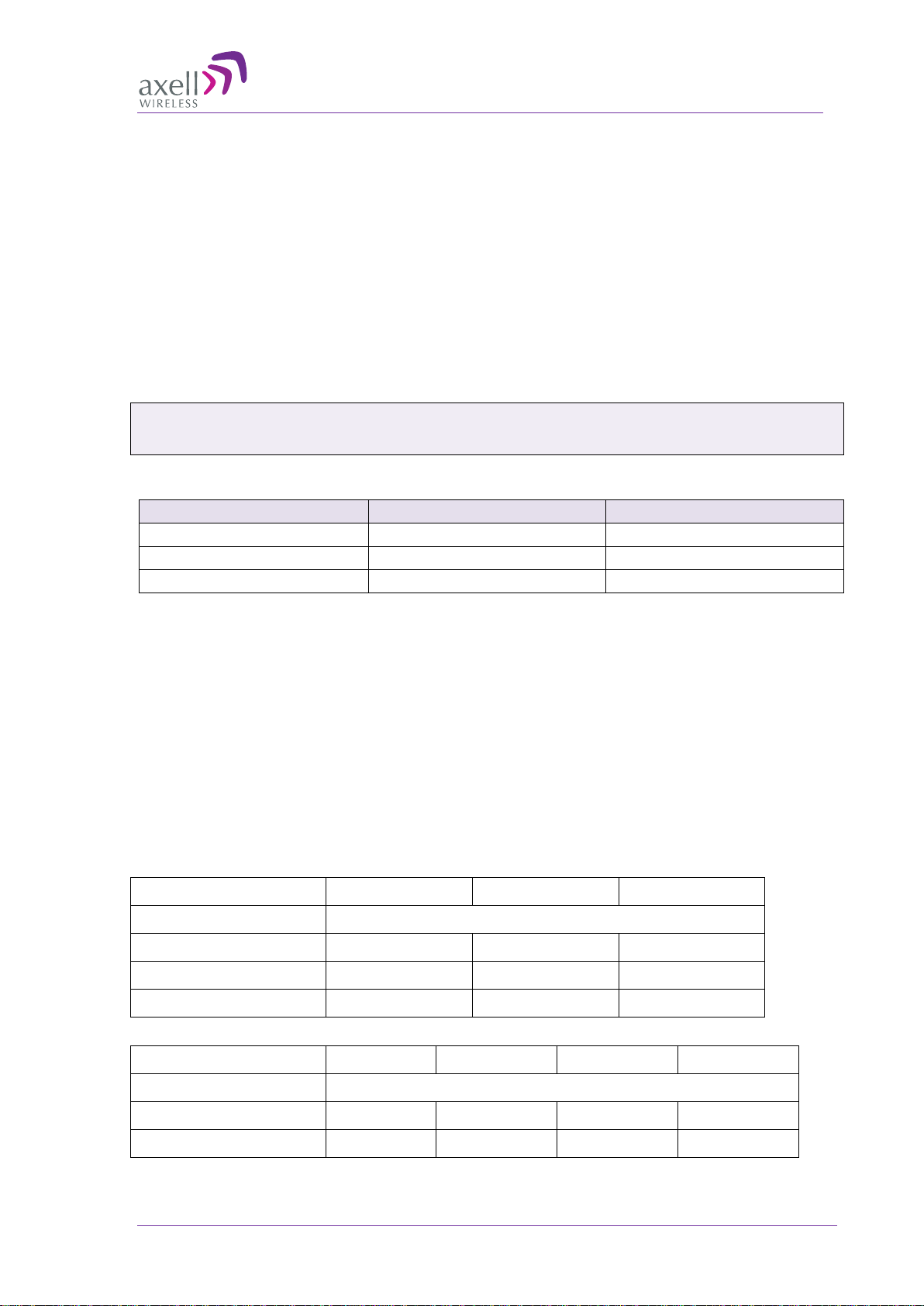
AXELL BSF-4004 BSF0038 SERIES REPEATER
No. of Antennas
Cable Losses
Max Allowed Antenna Gain
4
3
39.1 - (37-6-3) = 11.1dBi
1
3
39.1- (37-0-3) = 5.1dBi
10
3
39.1- (37-10-3) = 15.1dBi
PRODUCT DESCRIPTION AND USE R’S MANUAL
2.2.2 Indoor Installations
2.2.2.1 Recommended Antennas
The following describes the requirements for an omni-directional mobile used for indoor
applications.
Specifications:
• One or a combination of the following antennas can be used: Ceiling Mount Patch antenna, Wall
Mount Patch antenna, Corner Reflector.
• Choose an antenna with high side lobe attenuation which enables maximum isolation from the
service/ mobile antenna.
Equation (1) - Max SERVICE antenna gain
Max SERVICE antenna gain (dBi) = 39.1 – (37dBm - # of antennas in dB – cable losses in dB).
For example:
Typical Antenna Types:
• Indoor Dome 2.1dBi beam width 360
• Indoor Panel 4.2dBi beam width 106
o
o
• Radiating Cable Typically < -50dBi
2.2.2.2 Recommended Splitters and Couplers
Axell Wireless can supply a comprehensive range of splitters and Couplers to aid the
installation of the internal DAS system. Typical specifications as below:
Splitter Part Numbers 90-851202 90-851203 90-851204
Frequency Band 300 - 500MHz
Split 2 way 3 way 4 way
Max Insertion Loss 0.3dB 0.5dB 0.4dB
Split Loss 3dB 4.8dB 6dB
Coupler Part Number 90-852306 90-852310 90-852315 90-852320
© Axell Wireless Ltd Doc. No. PN 4004 BSF0038 Series-UM Rev. 1.0 9
Frequency Band
Coupling -6dB ±1.0dB -10dB ±1.0dB -15dB ±1.0dB -20dB ±1.0dB
Max Mainline Loss 1.7dB 0.8dB 0.4dB 0.22dB
300 - 500MHz
Page 20

AXELL BSF-4004 BSF0038 SERIES REPEATER
PRODUCT DESCRIPTION AND USE R’S MANUAL
2.2.2.3 Installation Criteria
Determine the antenna installation configuration, according to the transmission
requirements and the installation site conditions.
Installation requirements:
• An indoor antenna should be installed at a convenient location. It should be free of metallic
obstruction.
Install the Service Antenna at the designated height and tune it roughly toward the Service coverage
area.
2.2.3 Service (Mobile) Antenna Install a ti on Cri teria
Determine the antenna installation configuration, according to the transmission requirements and the
installatio n site co nd it io n s .
Installation requirements:
• An indoor antenna should be installed at a convenient location. It should be free of metallic
obstruction.
• Install the Service Antenna at the designated height and tune it roughly toward the Service
coverage area.
• Installation of this antenna must provide a minimum separation distance of 49 cm from any
personnel within the area.
2.3 RF Cabling Requirements
• For all coaxial connections to/from the Repeater - high performance, flexible, low loss 50Ω
coaxial communications cable.
• All cables shall be weather-resistant type
• Cable length - determined by the Repeater installation plan. When calculating the cable length,
take into account excess cable slack so as not to limit the insertion paths.
• Make sure that cable and connector are compatible. Using cables and connectors from the same
manufacturer is helpful.
• All connectors must be clean and dry
• Waterproof all outdoor connections using silicone, vulcanizab le tape or other suitable substance
as moisture and dust can impair RF characteristics.
• Make sure enough room has been allocated for the bending radius of the cable. RF cables must
not be kinked, cut or damaged in any way
• Connect the RF cable to the antenna tightly but without damaging threads
• Fasten cables tight to cable ladder or aluminum sheet
• For short length of feeder cables use ½ “, for longer fe eder cab les use 7/8”. Chose thicker coax
cables for lower attenuation. Minimize the length of the coax cables to reduce the attenuation
• Use jumper cable for easy installation. The RF Coaxial cable can be substituted at each end with
a jumper cable.
.
10 Doc. No. PN 4004 BSF0038 Series-UM Rev. 1.0 © Axell Wireless Ltd
Page 21

AXELL BSF-4004 BSF0038 SERIES REPEATER
PRODUCT DESCRIPTION AND USER’S MANUAL
3 Installation
3.1 Unpacking
Inspect the shipped material before unpacking the equipment, document any visual damage and
report according to routines.
A delivery of a repeater from Axell Wireless contains:
• Checklist with delivered items
• Repeater
• Mounting brackets
• 4 bolts for attaching repeater to mounting kit
• Cable cover
• Keys to repeater and insex tool for bolts
• Hose for fibre inlet
• CD containing User’s Manual and RMC
• Any other specifically ordered item
3.2 Mount the Repeater
You can mount the BSF-4004 Remote on a wall or in a 19” inch rack. The Repeater is delivered with
mounting brackets.
Mount the repeater in an accessible location and in a location that fulfils the environmental
requirements. Mounting must be tight to eliminate vibrat ion .
Figure 3-1: Mounting bracket position for wall
mounting
Figure 3-2: Mounting bracket position for rack
mounting
© Axell Wireless Ltd Doc. No. PN 4004 BSF0038 Series-UM Rev. 1.0 1
Page 22

AXELL BSF-4004 BSF0038 SERIES REPEATER
PRODUCT DESCRIPTION AND USE R’S MANUAL
3.2.1 Selecting a Location to Ensure Proper Cooling
• Mount the repeater so that heat can be dispersed from it.
• The repeater wall mounting kit ensures an optimum airflow between the wall and the repeater.
• Do not block this air channel as it will cause the MTBF of the repeater to drop dramatically, or
even in the worst case cause the repeater to fail completely.
• If possible, use a wall in the shade to minimize the overall sun loading. If sufficient shielding
cannot be obtained, an additional sun shield should be mounted.
Figure
3-3: Example of a sun shield
3.2.2 Wall-Mounting Preparation
Caution!! It is recommended that two people lift the repeater since (depending upon the
configuration) the BSF-4004 weighs approximately 28 kg.
• Wall compatibility - check the suitability of the wall on which the BSF-4004 is to be to be fitted.
• Plan mount - check the actual fixing centres (see below) and overall dimensions of the BSF-
4004 enclosure. The BSF-4004 is supplied with two wall mounting brackets; when the BSF4004 is mounted on these brackets adequate ventilation is provide d between the BSF -4004 and
the wall to which it is fix e d .
• Plan connection cable clearances - the Optical, RF and power connections located on the
underside of the BSF-4004 will need at least 300mm vertical clearance below the BSF-4004 to
enable the connections to be made. The minimum bend radius for Optical and RF cables must not
be less than the recommendations made by the cable manufacturer. Plan the cable runs and
ensure adequate space is available.
• Allow for door opening - ensure that there is sufficient space at the front of the BSF-4004 to
allow the door to be fully opened and for maintenance engineers to get access to the unit with test
equipment such as a spectrum analyzer. Allow an additional 500mm of space in front of the BSF3604 when the door is fully open.
2 Doc. No. PN 4004 BSF0038 Series-UM Rev. 1.0 © Axell Wireless Ltd
Page 23
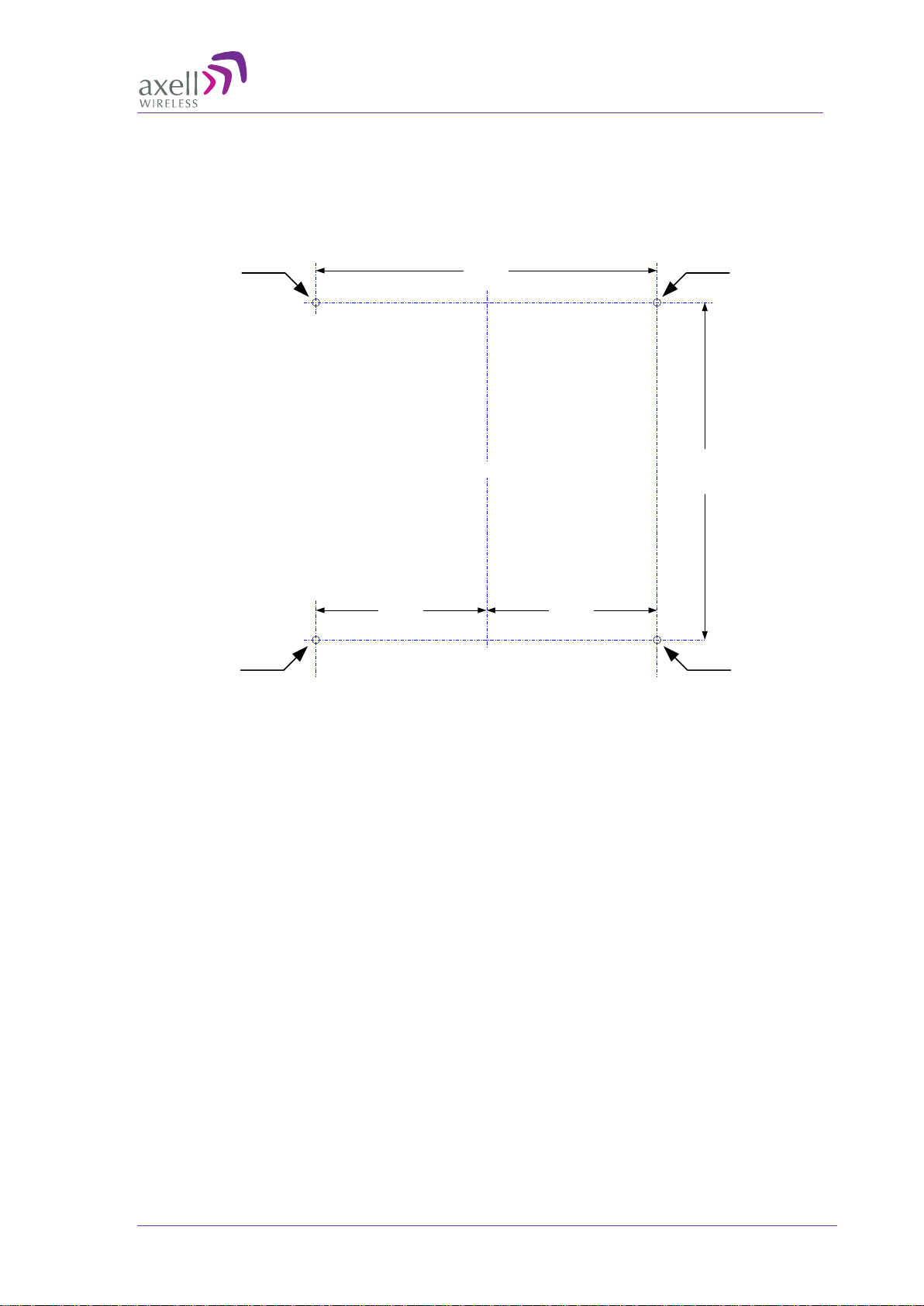
AXELL BSF-4004 BSF0038 SERIES REPEATER
368mm
378mm
Hole to take
M6 rawl bolt
Hole to take
M6 rawl bolt
189
mm 189mm
Centre Line of MBF
Hole to take
M6 rawl bolt
Hole to take
M
6 rawl bolt
PRODUCT DESCRIPTION AND USE R’S MANUAL
• Fix bolts –f ix M6 Rawbolts or similar (50 to 75mm in length) into the wall at the dimensions as
illustrated in figure 1 below using equipment as specified by the fixing manufacturer. A
recommended method is set out below. Care must be taken to ensure the alignment of the four
fixings. A spirit level or plumb line should be used to ensure horizontal/vertical alignment.
Figure 3-4: Fixing Centres
© Axell Wireless Ltd Doc. No. PN 4004 BSF0038 Series-UM Rev. 1.0 3
Page 24
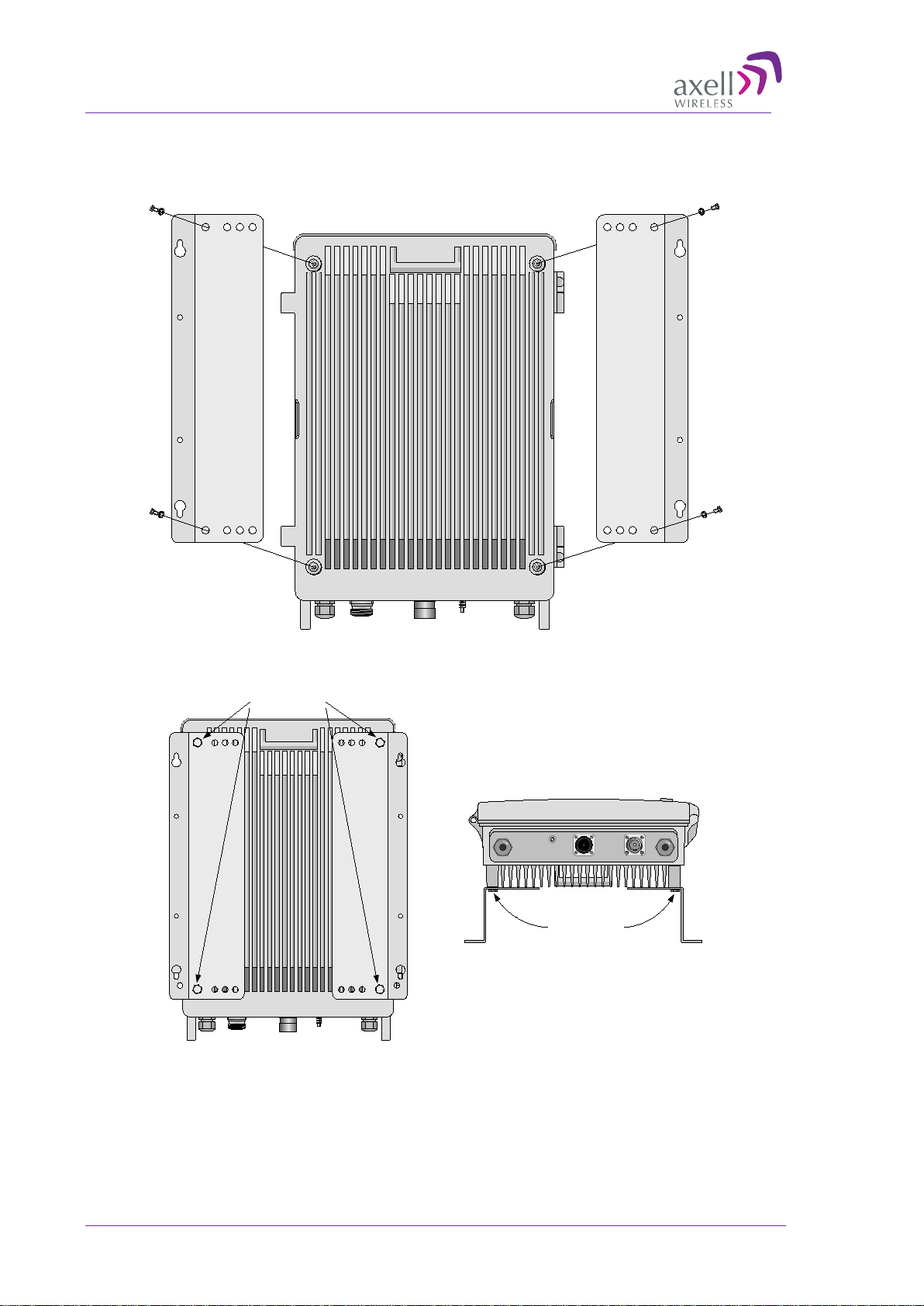
AXELL BSF-4004 BSF0038 SERIES REPEATER
Fix mounting brackets to MBF with M8
fixing bolts and spring washers supplied
POWER GND OPTO
SERVER
ALARM
M8 fixing bolts
M8 fixing bolts
PRODUCT DESCRIPTION AND USE R’S MANUAL
Fix mounting brackets to BSF – use the supplied four M8 bolts and spring washers.
Figure 3-5: Fix mounting plates to BSF
Figure 3-6: Mounting Plates Fixed to BSF
4 Doc. No. PN 4004 BSF0038 Series-UM Rev. 1.0 © Axell Wireless Ltd
Page 25

AXELL BSF-4004 BSF0038 SERIES REPEATER
50 - 75mm
6mm dia.
Bolt head
Washer
Sleeve
/
Anchor
PRODUCT DESCRIPTION AND USE R’S MANUAL
3.2.3 Mount the Repeater on the Wall
The Repeater wall mount brackets assembly should be fixed to a solid wall (these include brickwork,
blockwork, and concrete.);
(Due to the weight of the Repeater, it is NOT recommended to fix to a hollow wall).
Figure 3-7: M6 Rawlbolt – recommended for wallmount.
IMPORTANT!
Always check that there are no pipes or cables hidden in the wall beneath the area to be drilled.
Various pipe and cable detectors are available for this type of inspection.
To provi de secure fixing to a solid wall, the most common method is drilling and plugging. The size
of fixing is dependent on the item to be fixed and the nature of the wall, The Repeater should be fixed
with mild steel, M6 (50mm to 75mm) rawlbolts or similar.
1. Mark out the fixing centres of the repeater on the chosen wall (see
3.2.2).
2. Mark and drill the wall with the correct size masonry bit as specified by the fixing manufacturer.
Note: It is good practice to wear goggles to protect your eyes from flying debris when using power
tools.
3. Hold the drill bit against the mark and begin drilling slowly so that the bit does not wander from
the position. The wall should be drilled to a depth which is sufficient to accommodate the full
length of the fixing.
4. Insert the fixings so that the top of the sleeve/anchor section is level with the wall surface.
5. Gently tighten the bolt by hand so that the anchor section of the fixing expands and grips the
inside of the hole.
Figure
3-8: Inserting Fixing and Tightening.
© Axell Wireless Ltd Doc. No. PN 4004 BSF0038 Series-UM Rev. 1.0 5
Page 26

AXELL BSF-4004 BSF0038 SERIES REPEATER
Align Repeater
PRODUCT DESCRIPTION AND USE R’S MANUAL
6. As the bolt pulls its way in, the sides of the anchor section are forced outwards, gripping the
surrounding surface.
Figure 3-9: Anchor Sides Pushed Outwards.
7. Once all four fixings are in place, carefully withdraw the four bolts.
Figure 3-10: Withdraw Bolts.
8. Align repeater with the four fixings. Great care should be exercised here as the repeater is very
heavy. Once repeater is held in the chosen position (a suitably rated heavy duty scissor lift
table/trolley may be suitable for this operation). Carefully insert the fixing bolts through the
mounting lugs of the Repeater and into the sleeve/anchor sections of the fixing in the wall and
tighten the bolts.
and Secure Bolts
Figure
3-11: Mount Repeater
6 Doc. No. PN 4004 BSF0038 Series-UM Rev. 1.0 © Axell Wireless Ltd
Page 27

AXELL BSF-4004 BSF0038 SERIES REPEATER
Ground
PRODUCT DESCRIPTION AND USE R’S MANUAL
3.3 Grounding
Connect the grounding protection as follows:
• Ensure that good grounding protection measures are taken to create a reliable repeater site.
• Make sure to use adequately dimensioned grounding cables. The minimum recommended
conductive area for a grounding cable is 16mm
• Make sure the grounding product used is suitable for the kind and size of cable being used.
• Connect the repeater box bolt to the same ground.
Figure 3-12: Grounding the BSF-3604
2
© Axell Wireless Ltd Doc. No. PN 4004 BSF0038 Series-UM Rev. 1.0 7
Page 28

AXELL BSF-4004 BSF0038 SERIES REPEATER
Repeater
Fiber
BTS
-30dB
Coupler
OMU
Antenna
Primary
Protective
Device
Equipotential
Grounding Bar
230VAC/
-48VDC
Protective
Device
The top of
the mast
must be
higher than
the antennas
and be
grounded
properly
The
grounding
path must
have reliable
continuity
and be
dimensioned
correctly
BTS area
Repeater area
PRODUCT DESCRIPTION AND USE R’S MANUAL
3.4 Ensure Good EMV Protection
CAUTION! If insufficient Electromagnetic Protection is provided, or if EMV measures are not
taken, warranties issued by Axell Wireless are not valid.
Connect the lightning protection
The lightning hazard to electric and electronic equipment consists in the interferences of direct
lightning current infections and high surge voltages induced by the electromagnetic field of nearby
lightning channels or down conductors. Amplitudes from cloud-to-earth lightning amounts to several
10kA and may last longer than 2ms. The damage caused depends on the energy involved and on the
sensitivity of the electronics systems.
Ensure that lightning protection measures are taken to create a reliable repeater site. Protect all
coaxial cables and power cables from the transients caused by lightning. Fit all cables with suitable
lightning protection devices.
For detailed information please refer to IEC 61024-1 and 61312-1 for international standards for
protection of information systems against LEMP (Lightning Electromagnetic Pulse), including radio
transmitters. They define proper planning, installation and inspection of effective lightning protection
Figure 3-13: Example of EMV protection for a repeater system
systems.
The Axell Wireless repeaters comply with the EN standard ETS 301 498-8 which stipulates demands
on lightning/surge protection for typical infrastructure telecom equipment installations.
Several lightning protection devices should be used in series with declining threshold voltages to help
attenuate the pulse component which makes it through the first layer of protection.
8 Doc. No. PN 4004 BSF0038 Series-UM Rev. 1.0 © Axell Wireless Ltd
Page 29

AXELL BSF-4004 BSF0038 SERIES REPEATER
PRODUCT DESCRIPTION AND USE R’S MANUAL
The primary protective device is part of the site installation and is not supplied by Axell Wireless.
Coaxial lightning protection is normally one of these three types: Gas capsule, High-pass and
Bandpass.
There also need to be a protective device installed on the power supply cord.
Figure 3-14: Protective device installed in connection with the power supply
© Axell Wireless Ltd Doc. No. PN 4004 BSF0038 Series-UM Rev. 1.0 9
Page 30

AXELL BSF-4004 BSF0038 SERIES REPEATER
Class 1 Laser
PRODUCT DESCRIPTION AND USE R’S MANUAL
3.5 Fibre Optic Connection
This product is equipped with class 1 lasers, as per definition in EN 60825-1.
Caution!!!
Un-terminated optical receptacles may emit laser radiation.
Use the following over the complete link between the R epeat er and OMU :
• Use angled APC connectors at 8deg angle
• APC type ODF connections
• Mono-mode type fibre
Connecting the Fibre Optic Cable
1. Select type of optic fibre (Recommended fibre cable is single mode 9/125).
2. Run the fibre through a corrug ated sleev e (not supplied).
Do not stare into beam or view with optical instruments.
3. Insert the optic fibre hose fitter (may be pre-assembled) and route the fibre cable(s) via the F ibr e
input (see front panel interfaces in section
1.5.2).
10 Doc. No. PN 4004 BSF0038 Series-UM Rev. 1.0 © Axell Wireless Ltd
Page 31

AXELL BSF-4004 BSF0038 SERIES REPEATER
PRODUCT DESCRIPTION AND USE R’S MANUAL
4. Connect the fibre to the Fibre Optic Converter inside the repeater.
Note: Make sure the fibre is not bent too sharply inside the repeater as to avoid communication
disruptions.
5. Place the fibre in the rubber seal.
Note: The sleeve (not supplied), together with the rubber seal, meets the protection standard IP65.
6. Adjust the fibre length inside the repeater and insert the seal into the fibre input interface.
© Axell Wireless Ltd Doc. No. PN 4004 BSF0038 Series-UM Rev. 1.0 11
Page 32

AXELL BSF-4004 BSF0038 SERIES REPEATER
PRODUCT DESCRIPTION AND USE R’S MANUAL
7. Attach the sleeve to the fibre optic inlet.
Note: Clean the fibre connector before connecting it to the system. See instruction in Appendix B F/O Cleaning Procedure.
12 Doc. No. PN 4004 BSF0038 Series-UM Rev. 1.0 © Axell Wireless Ltd
Page 33

AXELL BSF-4004 BSF0038 SERIES REPEATER
1 External alarm 1A
2 External alarm 1B
3 External alarm 2A
4 External alarm 2B
5 External alarm 3A
6 External alarm 3B
7 External alarm 4A
8 External alarm 4B
9 Alarm +15V
10 Alarm 0V
11 Relay Output 1A
12 Relay Output 1B
13 GND
14 NC
15 NC
16 NC
17 NC
18 NC
Pin # Signal
Pin 1
PRODUCT DESCRIPTION AND USE R’S MANUAL
3.6 External Alarm and Relay Connections
The repeater is equipped with an external alarm interface card. The connector plinth for the external
alarms is located at the bottom of the repeater.
The strain relief fitting in is a Pg 13.5 suitable for a 6-12 mm cable diameter.
Connect the alarm cords to the plinth according to the pin layout below (in the standard version pins
14 – 18 are not used).
3.6.1 External Alarm
• Four external alarm sources can be connected to the repeater.
• Alarm operating voltage: between 12 and 24VDC.
• Alarm polarity can be configured:
• Active-low - when there is no voltage the alarm indicator will turn red
• Active-high - an applied voltage of between 12 and 24 V will cause the external alarm
indicator to turn red.
• The repeater can supply +15 VDC to an external alarm source through pin 9 and 10. The
maximum allowed load is 100mA.
3.6.2 Relay
• Relay (pin 11 and 12) can be connected to an external device to indicate an alarm.
• Can be configured to trigger on any number of internal and external alarms. The maximum
current that can be supplied is 100mA.
© Axell Wireless Ltd Doc. No. PN 4004 BSF0038 Series-UM Rev. 1.0 13
Page 34

AXELL BSF-4004 BSF0038 SERIES REPEATER
115/230 VAC
Backup battery pack
Battery (BATT)
Power ON/Standby
PRODUCT DESCRIPTION AND USE R’S MANUAL
3.7 Power and Backup Battery
Caution! Make sure the antenna cables or 50 ohm terminations are connected to the repeater’s
antenna connectors before the repeater is turned on.
Caution! Be sure a CIRCUIT BREAKER meeting the instructions given in this section is
connected near the unit at an easily reachable and accessible location fro m th e unit.
3.7.1 Circuit Breaker
The power connections to the unit are hard-wired. To disconnect the unit (either manually or
automatically in case of overcurrent), it is required to install a circuit breaker on the wall near the
unit, at an easily accessible distance and location from the unit.
Circuit-breaker minimum requirements
• 10AT, 250VAC
• Needs to be SAFETY approved
• Requires minimum contact separation of 3mm.
• Install on the wall near the unit
3.7.2 Power Connections
The image below shows the location of the various power elements. These are described in detail in
the following sections.
ON/OFF switch
Figure 3-15: Power Elements – Located Inside Repeater
switch
power
connections
14 Doc. No. PN 4004 BSF0038 Series-UM Rev. 1.0 © Axell Wireless Ltd
Page 35

AXELL BSF-4004 BSF0038 SERIES REPEATER
Connector
PRODUCT DESCRIPTION AND USE R’S MANUAL
3.7.2.1 Backup Battery
• On the Power Supply unit a rechargeable battery pack in mounted. This part also includes
charging and supervision electronics.
• The backup battery will provide the Control Module and modem with enough capacity to send an
alarm in case of input power failure.
• The battery can be switched on and off. The switch is placed adjacent to the main power switch
on the power supply.
• At delivery the back-up battery is connected.
• The battery is replaced by lifting the battery pack out of the crate and disconnecting the cable.
Figure 3-16: Backup Battery
3.7.2.2 Connecting the Power Source
• Power Source: 230 VAC 50 Hz, 115 VAC 60 Hz or -48 VDC
• The -48VDC version of the power supply is designed to turn off if the supply voltage falls below
-36V (±1V). It will turn on again as the supply voltage reaches -43V (± 1V).
• The power supply has a switch which allows it to be set in “on” position or in “stand by”.
Notes:
1. In the stand by position the repeater is still connected to the power supply but not
operational.
2. On repeaters mounted in an extended box with two power supplies, both power supplies
needs to be switched on.
© Axell Wireless Ltd Doc. No. PN 4004 BSF0038 Series-UM Rev. 1.0 15
Page 36

AXELL BSF-4004 BSF0038 SERIES REPEATER
PRODUCT DESCRIPTION AND USE R’S MANUAL
3.7.2.3 230 VAC Power Source
Connect the power cable to the plinth as show below:
• Phase linked to the brown cable
• Neutral linked to the blue
• Ground to the yellow/green. See illustration below.
Figure 3-17: 230 VAC Power Connections
3.7.2.4 115 VAC Power Source
Cable requirements:
• Cable should be NRTL (safety) approved with a minimum of 14AWG (2.5mm) per conductor.
• For safety, the GND cable must be 10mm longer than the Phase and Neutral cables.
Connect the power cable to the plinth as show below:
• Phase linked to the Black cable
• Neutral linked to the White
• Ground to the Green where for SAFETY, the GND cable must be 10mm longer than the Phase
and Neutral cables.
Figure 3-18: 115VAC Power Connections
16 Doc. No. PN 4004 BSF0038 Series-UM Rev. 1.0 © Axell Wireless Ltd
Page 37

AXELL BSF-4004 BSF0038 SERIES REPEATER
PRODUCT DESCRIPTION AND USE R’S MANUAL
3.7.2.5 -48V Power Source Connection
Note: The -48VDC version of the power supply is designed to turn off if the supply voltage falls below
-36V (±1V), not to drain the feeding battery. It will turn on again as the supply voltage reaches -43V
±
1V).
(
-48V power supply requirements
The 48VDC power supply must comply with SELV requirements, as defined in EN60950, which
implies double isolation. The output power needs to be 48VDC +25%/-15%. The maximu m input
current is 8A.
Connect the power cable to the plinth as show below:
• Phase linked to the Brown cable
• Neutral linked to the Blue
• Ground to the Green and Yellow. See illustration below.
Figure 3-19: -48VDC Power Connections
Recommended cable areas for 48VDC
Distance Cable Area
0 - 10 meters between repeater and
power supply
10 – 50 meters between repeater and
power supply
Over 50 meters between repeater
and power supply
2,5 mm²
4 mm²
Recommendation is to reconfigure the
installation, or to make special
arrangements to increase cable area
© Axell Wireless Ltd Doc. No. PN 4004 BSF0038 Series-UM Rev. 1.0 17
Page 38

AXELL BSF-4004 BSF0038 SERIES REPEATER
Main Power
Battery
PRODUCT DESCRIPTION AND USE R’S MANUAL
3.7.3 Power ON
3.7.3.1 Switching Power ON
Caution!!
Make sure the antenna cables or 50Ω te rm inati ons are conn ec ted to the repeat er ’s anten na conn ec to rs
before the repeater is turned on.
1. Switch on the Main Power Switch.
2. Switch on the Battery power.
Switch
Switch
Figure 3-20: BSF-3604 Power Module
Note: The power switches have two positions: “on” and “stand by”. In the stand by position the
repeater is still connected to the power supply but not operational.
3.7.3.2 Verifying LEDs
Verify the LEDs from the following modules are indicating correct operation (see section 6.4):
• Control module
• F/O converter
• Power supply modules
3.8 Closing and Securing the Repeater
Close lid, tighten the screws and lock repeater. Continue with the following section to setup the
repeater.
Note: The two screws must be fully tightened. Failure to do so may affect the IP65 compliancy and
therefore any warranty.
18 Doc. No. PN 4004 BSF0038 Series-UM Rev. 1.0 © Axell Wireless Ltd
Page 39

AXELL BSF-4004 BSF0038 SERIES REPEATER
USB cable
Ethernet cable
Connect to either the USB
PRODUCT DESCRIPTION AND USE R’S MANUAL
4 BSF-4004 Commissioning
After the repeater is connected, it is identified by the OMU II via the fibre connection and the unit is
commissioned from the OMU II. The commissioning process consists of a few simple steps.
To commission the BSF-4004 - overview:
1. Open an OMU II session – used to access the BSF-4004 configuration window (via OMU II).
2. Perform Optical Loss Adjustment.
3. Set the required RF attenuation and gain levels
4. Assign the unit a recognizable name (according to its location).
4.1 Open a Session to the BSF-4004 via the OMU II
1. Open a local or remote session to the host OMU II:
• Remote session – open a Browser session in the same subnet as the host OMU II and enter
the IP of the host OMU II (see OMU user manual for detailed procedure). Enter the OMU II
User Name (e.g. axell) and Password (provided by your system administrator).
• Local session– connect to the OMU II Control Module's USB or Ethernet ports. Enter the
OMU II User Name (e.g. axell) and Password (provided by your system administrator).
• After accessing an OMU II session, commission the BSF-3604 according to the following
section.
port or Ethernet port
Figure 4-1: Connection to OMU II
© Axell Wireless Ltd Doc. No. PN 4004 BSF0038 Series-UM Rev. 1.0 19
Page 40

AXELL BSF-4004 BSF0038 SERIES REPEATER
Click to access
OLA screen
OMUII Main
window
Rack#:Opto-
Module
Select nodes
for UL/DL
Adjustment
F-DAS
Remotes via
Optic Splitter
PRODUCT DESCRIPTION AND USE R’S MANUAL
4.2 BSF-4004 Optical Loss Adjustment (OLA)
BSF-4004 OLA is performed from the OMU II.
To perform BSF-4004 OLA (via OMU II)
1. From the OMU II main window, click the Opto Adjust button.
Figure 4-2: OMU II Main window
The OLA screen appears. The screen lists the OLA options (and status) for each link. (The links
are listed according to the OMU II slot to which the remote is connected.).
Figure 4-3. Configure and Initiate Optical Loss Adjustment
20 Doc. No. PN 4004 BSF0038 Series-UM Rev. 1.0 © Axell Wireless Ltd
Page 41

AXELL BSF-4004 BSF0038 SERIES REPEATER
Each Rack corresponds to an OMU unit whereas each Slot
PRODUCT DESCRIPTION AND USE R’S MANUAL
Column Description
Pos
corresponds to an Opto-Module. Slots are numbered according to their
position in the OMU Chassis (numbered left to right).
Select All Batch selection options:
- mark all remotes for UL opto-adjustment.
- mark all remotes for DL opto-adjustment.
- mark all remotes for DL and UL adjustment.
Node Node list number and identification (e.g. AHFK)
Status Displays an Error if process failed. If successful the pilot tone used
and the adjustment level will be displayed.
Resulting Attenuation Compensation level used for the opto-module (in dB).
9. Mark the check-boxes corresponding to the remotes (each connected to the designated Optomodule/Opto-Splitter) to which to perform the adjustment.
10. OLA (DL/UL) may be performed on each node individually (or a batch) or on all node s at once
by marking the checkbox next to the desired corresponding Opto-module and clicking Adjust.
To easily mark all checkboxes mark the checkbox named OLA.
NOTE: The process may take several minutes depending on the size of the system and remote
distance.
© Axell Wireless Ltd Doc. No. PN 4004 BSF0038 Series-UM Rev. 1.0 21
Page 42

AXELL BSF-4004 BSF0038 SERIES REPEATER
PRODUCT DESCRIPTION AND USE R’S MANUAL
4.3 RF Balancing
The BSF-4004 RF Balancing procedure can be performed manually (the automatic option specified
in section
4.3.1 Manual RF Balancing
NOTE: If connected locally, enter the BSF-4004 Home screen and skip to step 2.
The manual balancing procedure consists of the following steps:
• Verifying the DL RF output level is maximized by setting the required DL attenuation of the
• Setting the UL attenuation according to the DL.
• In case of noise, adjusting the UL attenuation to reduce noise
To balance the BSF-4004 UL and DL outputs
1. Access the BSF-4004 Configuration window:
4.3.2 will be available in the future) via the OMU II web interface.
signal.
• Click on the Nodes button. The below pane appears
• Click Control next to the node to be balanced.
Figure 4-4: OMU II System Nodes window
2. The resulting pane can be displayed in two views:
• Basic – defau lt vie w (Basic button)
• Advanced – provides more information (Advanced button)
The dialog below shows an example of the Basic (default) view.
Note: The various elements monitoring options are described in detail in section 6.
22 Doc. No. PN 4004 BSF0038 Series-UM Rev. 1.0 © Axell Wireless Ltd
Page 43

AXELL BSF-4004 BSF0038 SERIES REPEATER
UL Attenuation
DL Attenuation
UL/DL bandwidth
Saturation
status
PRODUCT DESCRIPTION AND USE R’S MANUAL
Figure 4-5: Example of Partial view of BSF-3604 Configuration window
3. In the Downlink section:
• Verify the Amplifier is set to ON.
• Set Attenuation to maximum value (15dB).
• Lower the Attenuation level step by step until the desired Output power level is reached
(Zero attenuation = maximum gain).
• Verify the Amplifier Saturation is GREEN.
Figure 4-6: BSF-4004 Downlink Configuration Section
© Axell Wireless Ltd Doc. No. PN 4004 BSF0038 Series-UM Rev. 1.0 23
Page 44

AXELL BSF-4004 BSF0038 SERIES REPEATER
PRODUCT DESCRIPTION AND USE R’S MANUAL
4. In the Uplink:
• Verify the Amplifier is set to ON.
• Set UL Attenuation == DL Attenuation value.
Figure 4-7: BSF-4004 Uplink Configuration Section
5. If noise is detected, adjust only the uplink value.
4.3.2 Automatic BSF-4004 RF Balancing
NOTE: This feature will be available in future release.
To access the Automatic RF Adjustment pane
1. Access the OMU II Home window and click on RF Adjustment.
Figure 4-8: OMU II Main window
2. The following pane appears.
24 Doc. No. PN 4004 BSF0038 Series-UM Rev. 1.0 © Axell Wireless Ltd
Page 45

AXELL BSF-4004 BSF0038 SERIES REPEATER
Remote with
selected bands
to adjust
PRODUCT DESCRIPTION AND USE R’S MANUAL
3. Select the bands of each remote to be adjusted (e.g. 1900MHz band on Node #3)
4. Adjust the following for each band:
• Nominal Level (dBm)
• Uplink Delta (dB)
5. Click Adjust. The procedure may take several minutes depending on the number of units
selected.
4.4 Inte gration into the AEM
NOTE: All integration into the AEM is performed from the AEM side – no action is required from the
BSF-4004 side.
The AEM automatically connects to the repeater, downloads all the repeater parameters and statuses
into a database. When all parameters have been downloaded, the AEM configures the repeater with
the IP address where alarms and reports should be sent to, and optionally with a secondary IP address
where the repeater can connect to in case connect ion t o primary I P fails.
When heartbeat reports and alarms are sent from the repeater to the AEM also the latest information
about the status and RF-configuration is included. This means that the AEM operator always has
information about the current status in the AEM database (and do not need to call the repeater to find
this out).
NOTE: Once the repeater is integrated to the AEM, all changes to the repeater should preferably be
done from the Axell Element Manager in order to ensure that the database always contains correct
information.
4.5 What Next?
The BSF-4004 unit is now ready for operation. You may monitor the unit's general status via the
OMU II Home screen and if the node is faulty (red LED), access the Home screen in Advanced mode
for more detailed information.
Note: Consult the OMU II User Manual for additional information on RF and Optical adjustments.
© Axell Wireless Ltd Doc. No. PN 4004 BSF0038 Series-UM Rev. 1.0 25
Page 46

AXELL BSF-4004 BSF0038 SERIES REPEATER
USB cable
Ethernet
PRODUCT DESCRIPTION AND USE R’S MANUAL
5 BSF-4004 Full GUI Description
This chapter provides a detailed description of the complete BSF-4004 Web GUI that is accessed
when a direct session is opened to the BSF-4004.
When an indirect session (via OMU II) is opened to the BSF-4004, only the BSF-4004 Main window
is available. The additional options are available when a direct session is opened to the BSF-4004
(not via OMU II).
This chapter describes how to open local and remote direct sessions to the Remote and the available
options when such a session is opened.
5.1 Opening a Direct Web Session
You may open a direct Web session to the BSF-4004 by connecting to the unit either:
A. Locally
B. Remotely via an Ethernet/modem connection – requires to unit to be connected to the
network.
5.1.1 Connecting Locally
NOTE: This connection requires downloading the USB driver from the provided setup disk (or
connection to the internet, where the driv er is autom a t ica lly loaded ).
To open a local session:
1. Open the BSF-4004 cover
• Connect to the USB/Ethernet port on the Controller module. If the USB driver is not
already installed on your laptop, the system will search for the driver on the provided
setup disk or on the internet (if a network connection is available).
• Run a browser and login according to the following section.
Figure 5-1: BSF-4004 Controller Module Connection
26 Doc. No. PN 4004 BSF0038 Series-UM Rev. 1.0 © Axell Wireless Ltd
Page 47

AXELL BSF-4004 BSF0038 SERIES REPEATER
PRODUCT DESCRIPTION AND USE R’S MANUAL
1. Open the web browser and type "axell-ne" in the address bar.
The Axell login dialog appears.
Figure
5-2: Login Screen
2. Use the following username and password to login:
• Username: axell
• Password: AxellPasswd
For backwards compatibility, you may also use:
• User Name: Avitec
• Password: AvitecPasswd
Note: It is highly recommended to change the default passwor d acco rdi ng to section 5.6.3.
The Web GUI Main Window appears. This is the same window is also viewed via the OMU II.
5.1.2 Remote Connection and Login
This type of Web session requires connecting the Repeater to the network and defining an IP address.
See section
To login:
• Open a standard Browser.
• Enter the IP address of the Repeater in the address bar.
• Enter the User Name and Password as described in the following section.
5.3.4.
© Axell Wireless Ltd Doc. No. PN 4004 BSF0038 Series-UM Rev. 1.0 27
Page 48

AXELL BSF-4004 BSF0038 SERIES REPEATER
Menu options buttons
Home
screen
PRODUCT DESCRIPTION AND USE R’S MANUAL
5.2 Navigating the Web Interface
The Web GUI window provides access to the management options of the BSF-4004. Several tabs
(and sub-tabs) are available: Home, Nodes, Logs, etc., while the Home tab (illustrated below), is
displayed on login.
28 Doc. No. PN 4004 BSF0038 Series-UM Rev. 1.0 © Axell Wireless Ltd
Figure 5-3: BSF-4004 Home Screen
Page 49

AXELL BSF-4004 BSF0038 SERIES REPEATER
Provides a range of BSF-4004 configuration procedures such as
PRODUCT DESCRIPTION AND USE R’S MANUAL
5.2.1 Management Options Buttons
The following table briefly describes the main functions of each tab:
Tab Description
Provides a general status and alarm information. Switching to Advanced View will
toggle a more detailed view of each band and module. Section
Lists the remote nodes – corresponding OMU and units connected the specific OMU.
6.2.
List of recent operations. Section
communication, RF, Date and Time, Password, etc. Section 5.3.
Logout of the system.
6.3.
© Axell Wireless Ltd Doc. No. PN 4004 BSF0038 Series-UM Rev. 1.0 29
Page 50

AXELL BSF-4004 BSF0038 SERIES REPEATER
General
External
UL and
DL output
control
options
Fiber
Optic
options
Power
monitoring
options
PRODUCT DESCRIPTION AND USE R’S MANUAL
5.2.2 Home Screen Overview
The screen is divided into four basic areas:
• Controller – shows general information on the BSF-4004 device such as identification and
temperature level.
• External Alarms – shows status of external alarms and the defined names.
• RF Status – RF connection status is divided into two sections:
• Frequency Range – shows frequency range used per DL/UL.
• Uplink/Downlink – gain, attenuation and connection status in the specific direction.
• Fibre Optic Unit – shows status on connection to remote OMU and allows for optical link
adjustment.
• Sub-systems – overall status of all sub-systems such as power supplies, battery, communication
etc.
Alarms
30 Doc. No. PN 4004 BSF0038 Series-UM Rev. 1.0 © Axell Wireless Ltd
Page 51

AXELL BSF-4004 BSF0038 SERIES REPEATER
Lists all possible Axell Shell commands, detailed and explained. You may also
PRODUCT DESCRIPTION AND USE R’S MANUAL
5.2.3 Configuration Screen Overvi ew
The configuration screen provides access to the BSF-3604 configuration options.
To access the configuration screen
Click on the Config menu option in the Main window. The following screen appears.
Option Description
Site Information
External Alarms
Change
password
Date and Time
Ethernet
Remote
Communication
Axell Shell Command line used to communicate with the remote units. List of commands is
Attribute
Reference
Reboot
controller
Display BSF-4004 identification information. See section
Used to activate and assign names to external alarms. See section
Used to update system login password for the logged-in user. See section
Used to configure the time stamp for dating BSF-4004 events. See
section 5.3.2.
Used to define the IP Address for remote access via Ethernet. See section
Used to configure remote communication parameters and AEM integration. See
section
found under Help. See section
refer to the Common Commands and Attributes document. See section 5.9
Soft restarts the BSF-4004 device. See section
5.4
5.8
5.7.
5.3.1
5.3.3
5.6.3
5.3.4
© Axell Wireless Ltd Doc. No. PN 4004 BSF0038 Series-UM Rev. 1.0 31
Page 52

AXELL BSF-4004 BSF0038 SERIES REPEATER
Edit Tag
Lock Name
PRODUCT DESCRIPTION AND USE R’S MANUAL
5.3 Configuring General Parameters
5.3.1 Site Information – BSF-4004 Identification
It is recommended to assign each BSF-4004 a recognizable name that will identify the location,
site name, etc. The Site Information button provides access to BSF-4004 hardware and software
version information.
To set BSF-4004 TAG
1. In the Home window, click the edit button next to Tag.
Figure
2. Enter the Name (up to 30 characters), click OK and click Apply.
To view BSF-4004 Site Information
Click the Config button and click on the Site Information icon. Two areas are displayed:
• Control Module – provides hardware and software version information.
• Site Information – provides BSF-4004 identifica tio n information.
5-4. Set BSF-4004 TAG Name
Figure 5-5. BSF-4004 Site Information
32 Doc. No. PN 4004 BSF0038 Series-UM Rev. 1.0 © Axell Wireless Ltd
Page 53

AXELL BSF-4004 BSF0038 SERIES REPEATER
Set to local time
Enter Alarm
Set High/Low
PRODUCT DESCRIPTION AND USE R’S MANUAL
5.3.2 Date & Time
NOTE: The date and time are automatically set from the OMU II.
Be sure to set the correct date and time in order to accurately timestamp all events occurring
on the BSF-4004.
To set the Date & Time:
1. Click the Config button.
2. Click on Date & Time.
3. Do one of the following:
• Either, enter the correct date and time according to the displayed formats.
• Or, click on Local Time to set the time according to the PC running the Web-GUI.
4. Click Apply.
Figure
5-6: Configure Date and Time
5.3.3 Configure External Alarms
It is required to configure any connected external alarms according to the trigger (high or low)
and it is recommended to assign the alarms recognizable names (such as Door Open, High
Temperature, etc.)
To configure the external alarms
1. In the Main menu, click the Config button.
2. Click on the External Alarms icon.
3. For each alarm:
• Set the Trigger as High or Low as required.
• Assign the alarm a recognizable description
4. Click Apply.
Description
Figure
© Axell Wireless Ltd Doc. No. PN 4004 BSF0038 Series-UM Rev. 1.0 33
5-7: Configure External Alarms
Page 54

AXELL BSF-4004 BSF0038 SERIES REPEATER
PRODUCT DESCRIPTION AND USE R’S MANUAL
5.3.4 IP Address
This procedure describes how to set up the IP address either manually or configure for
acquisition via DHCP (usually configured for local management options).
To configure the IP address
1. In the Main menu, click the Config button.
2. Click on Ethernet.
3. For manual IP address configuration:
• Select Manually Configure IP Address.
• Set the IP, Subnet Mask, Default Gateway and DNS addresses.
• Click Apply.
4. For DHCP IP address configuration:
• Select Automatically Obtain IP Address (DHCP).
• No other settings are required.
• Click Apply.
The Manual configuration settings are illustrated below.
Figure
34 Doc. No. PN 4004 BSF0038 Series-UM Rev. 1.0 © Axell Wireless Ltd
5-8: Configure Local Network Parameters
Page 55

AXELL BSF-4004 BSF0038 SERIES REPEATER
PRODUCT DESCRIPTION AND USE R’S MANUAL
5.4 Remote Communication Setup
This section describes the Ethernet and modem setup. The SNMP setup option also
available in this dialog is described in section
Select an option (ETH TCP, Modem or SNMP) and configure. Then select the next relevant option.
NOTE: The configuration of each option is saved and active. It is not relevant which option is
currently selected (ETH TCP, Modem or SNMP).
5.4.1 TCP/IP and Ethernet
1. Click on the Config button.
2. From Device:Method select ETH:TCP (Ethernet:TCP/IP).
3. Click Apply.
5.5. SNMP .
Figure 5-9: Remote ETH Configuration
© Axell Wireless Ltd Doc. No. PN 4004 BSF0038 Series-UM Rev. 1.0 35
Page 56

AXELL BSF-4004 BSF0038 SERIES REPEATER
PRODUCT DESCRIPTION AND USE R’S MANUAL
5.4.2 Modem Setup
NOTE: This section is relevant only if a modem is installed in the system. If connecting directly via
Ethernet, see section 5.4.1.
The BSF-4004 can operate over two types of modem: Packet Switched (GPRS, GSM etc.) or Circuit
Switched (PSTN/GSM). The available options depend on the modem type installed in your system.
Modem Setup Overview
1. Insert the SIM card in the modem SIM slot (if using a wireless modem).
2. Click the Config button and then select Remote Communication from the displayed icons. The
following dialog appears.
3. Verify that Remote Communication is ON.
4. Select the Device:Method – communication method. Select the option relevant to your installed
modem. (STD:DTC = Standard AT:Data Call, ETH:TCP = Ethernet:TCP connection)
5. Configure your communication method according to the relevant following section.
5.4.2.1 Packet Swit ched Modem Configuration (GSM/GPRS)
NOTE: In case network attach is not done properly (using GPRS), it is necessary to telnet, SSH or
serial into the controller and enter TRACE MODEM to see why modem is not initialized (wrong /
missing PIN, wrong APN etc).
• From the Remote communication menu, select TRM-3 GPRS.
• In the GRPS area, enter the following:
• Access Point Name – customer’s Access Point name.
• Click Apply.
36 Doc. No. PN 4004 BSF0038 Series-UM Rev. 1.0 © Axell Wireless Ltd
Page 57

AXELL BSF-4004 BSF0038 SERIES REPEATER
PRODUCT DESCRIPTION AND USE R’S MANUAL
5.4.2.2 Circuit Switched Modem (PSTN/GSM)
Using a circuit switched modem requires a landline connection be present at the site (for PSTN) or a
SIM card supporting this feature (for wireless).
Communication Setup
1. From Device:Method select STD:DTC (Stadnard AT:DataCall).
2. In the modem initialization string type: AT+CBST=7,0,1.
3. Click Apply.
Verify Circuit Switched Modem Functionality
1. Use the ACT RCD command via the Axell Shell or via Terminal to launch a modem restart (if
logged in, restart will be performed on the first logout).
2. Dial the modem number (if PSTN) or the data number (if SIM card).
3. Verify modem LEDs are lit correctly (model dependent).
4. Use any ACT command using the RMC or other Terminal to test connectivity and
responsiveness.
5.4.2.3 SIM-card Using Single Numbering Scheme
If using SNS (Single Numbering Scheme), calls to the modem within the network are automatically
classified as DATA. However, if calling from outside the network, you must first verify how its
interfaces handle the VOICE vs. DATA bearing. This cannot be solved at remote level. The external
network administrator must provide the above information.
© Axell Wireless Ltd Doc. No. PN 4004 BSF0038 Series-UM Rev. 1.0 37
Page 58

AXELL BSF-4004 BSF0038 SERIES REPEATER
PRODUCT DESCRIPTION AND USE R’S MANUAL
5.5 SNMP Support
The BSF-4004 includes SNMP support, including an SNMP Agent and SNMP traps (alarms). All
SNMP queries and traps are supported either via the OMU II or a direct connection to the unit.
5.5.1.1 SNMP Traps Parameters
The BSF-4004 sends SNMP traps to user defined destination addresses.
NOTE: One destination address can currently be defined via the Web. Seven more destination
addresses can be defined via the Axell Shell.
To configure the SNMP traps destination address
1. Click on the Configure button (top right corner).
2. Select Remote Communication.
3. In the Device:Method field, select ETH:SNMP
4. Define the SNMP trap destination IP address (additional addresses can be defined via the Axell
Shell.).
5. Enter the (destination address device) Trap Port and its Community parameters.
6. Click Apply.
5.5.1.2 Acti vating and Configuring the SNMP Agent
The SNMP agent provides inventory management for hosted repeaters (on which the SNMP agent is
enabled) and a table of active alarms in the controller or fibre system for remote querying.
The SNMP Agent is responsible for responding to queries and carries out requests. The SNMP Agent
also provides the proprietary Axell MIB (AXELL-AM-MIB), accessible via any SNMP manager
(e.g. HP OpenView).
All SNMP queries to the remote are implemented via an OMU session.
To allow SNMP agent queries
• To allow SNMP queries of the OMU II – the SNMP agent must be enabled on the OMU II.
• To allow SNMP queries of the remote devices via OMU II – the SNMP agent must be enabled on
the OMU II and on the remote devices.
• Remote units configured with an IP address and connected to the communication infrastructure,
can be queried directly.
38 Doc. No. PN 4004 BSF0038 Series-UM Rev. 1.0 © Axell Wireless Ltd
Page 59

AXELL BSF-4004 BSF0038 SERIES REPEATER
PRODUCT DESCRIPTION AND USE R’S MANUAL
To activate the BSF-4004 SNMP Agent
1. Click on the Config button (top right corner) and select SNMP Agent Config. The following
pane appears:
2. Set the SNMP Agent toggle to ON.
3. Set the port and the Read-Only community.
4. Click Apply.
© Axell Wireless Ltd Doc. No. PN 4004 BSF0038 Series-UM Rev. 1.0 39
Page 60

AXELL BSF-4004 BSF0038 SERIES REPEATER
Element Manager (AEM) user account. This account will
This is the system administration password which is used for
firmware upgrades and user administration. Escalation to this
d by issuing command SYSADMIN from the
This account contains user administration privileges.
Escalation to this level is achieved by issuing command
le for compatibility reasons with older system
PRODUCT DESCRIPTION AND USE R’S MANUAL
5.6 User A ccounts
The BSF-4004 comes pre-configured with default usernames and passwords in the various
administration levels.
At the moment, updating user accounts is available only via Command Line Interface (CLI) or Axell
Shell. See the Common Commands and Attributes v2.0.0 document for detailed commands and
syntax or click on the Help button at the top right of the Web-GUI screen.
5.6.1 Default User Accounts
User Name Default Password Details
Axell AxellPasswd Default user name.
omcuname iwnkhoob Axell
not generate VLI, LGO or CLR alarms.
sysadmin AxellAdmin4050
level is achieve
user prompt.
useradmin UseradminPwd23
USERADMIN from the user prompt.
Avitec AvitecPasswd Account availab
firmware.
Note: It is strongly recommended to change the default user names and passwords immediately at
commissioning. This is done by using the command ACT PASSWORD. Please refer to the User
Administration sect ion in C omm on Comm ands and Attr ibutes doc um ent for deta il ed syntax .
5.6.2 User Access Levels
In this generation of the system, standard users can be promoted to login via the Web Interface,
inheriting the Read-Write or Read-Only access to this interface.
There are five different access levels:
Access Level Default User Levels
Read-Only axell, avitec, omcuname, useradmin, sysadmin
Read-Write axell, avitec, omcuname, useradmin, sysadmin
Web axell, avitec
User Administrator omcuname, useradmin, sysadmin
System Administrator omcuname, sysadmin
Note: New users added to the system have read-only access.
Users may be promoted to read-write and/or web access using the ACT USERPROMOTE
command. See Common Commands and Attributes document for details on promoting users.
Note: Users omcuname, sysadmin and useradmin cannot be promoted to Web Access due to
security reasons.
40 Doc. No. PN 4004 BSF0038 Series-UM Rev. 1.0 © Axell Wireless Ltd
Page 61

AXELL BSF-4004 BSF0038 SERIES REPEATER
PRODUCT DESCRIPTION AND USE R’S MANUAL
5.6.3 Change Password
To prevent unauthorized access, it is highly recommended to change the default password of the user.
NOTE: Note that you can only change the password for the User Name with which the session was
accessed.
To change the Password
1. In the Main menu, click the Config button.
2. Click the Change Password button.
3. For the current User Name (e.g. axell):
• Enter the New password.
• Repeat the entry.
4. Click Apply.
5.7 Reboot
Caution! Use this function in Emergency Cases ONLY!
To reboot the Control Module:
1. Click the Config tab.
2. Click on the Reboot icon.
3. Approve the Reboot sequence.
Figure 5-10: Reboot System
© Axell Wireless Ltd Doc. No. PN 4004 BSF0038 Series-UM Rev. 1.0 41
Page 62

AXELL BSF-4004 BSF0038 SERIES REPEATER
PRODUCT DESCRIPTION AND USE R’S MANUAL
5.8 Axell Shell (Comman d Line Interface)
To access the Axell Shell:
1. Click on the Config button.
2. Select the Axell Shell option.
The Axell Shell button invokes the CLI screen. It is used to run some of the commands that are
currently not provided by the Web GUI (user privileges and administration) and/or for advanced
troubleshooting and configurations procedures.
All configuration and management procedures can be implemented using this interface. Please refer
to the Attribute Reference section (by clicking the Cofing button on the top right and selecting
Attribute Reference – see
viewing the BSF-4004 Commands and Attributes document.
5.9) for detailed syntax and available commands. You may also consider
42 Doc. No. PN 4004 BSF0038 Series-UM Rev. 1.0 © Axell Wireless Ltd
Page 63

PRODUCT DESCRIPTION AND USE R’S MANUAL
5.9 Attribute Reference
To access the Attribute Reference
1. Click on the Config button.
2. Select the Attribute Reference option.
AXELL BSF-4004 BSF0038 SERIES REPEATER
The Attribute Reference lists all available CLI commands and includes details and examples on how
to use the commands. Additional information may be found in the BSF-4004 Commands and
Attributes document.
© Axell Wireless Ltd Doc. No. PN 4004 BSF0038 Series-UM Rev. 1.0 43
Page 64

AXELL BSF-4004 BSF0038 SERIES REPEATER
PRODUCT DESCRIPTION AND USE R’S MANUAL
6 Monitoring, Fault Sourcing and
Maintenance
BSF-4004 provides the following monitoring and fault sourcing options:
• Web GUI Home screen Advanced mode – shows general status of system and components
• Web GUI Logs screen – provides logs of faults and operations
• Module LEDs – can be seen locally when opening the Repeater
This chapter describes these fault sourcing tools. Be sure to review the Cautions and General
Statements below.
6.1 Cautions and General Statements
• The system normally operates without any operator intervention or maintenance. If in the
unlikely event of any unit failure, the faulty repeater should be replaced. A failed unit can be
removed and replaced with a spare while the rest of the system (other repeaters) is still operating.
However, the power supply of the failed repeater should be isolated from the power before
anything is replaced.
• In the event of a malfunction in the system, the status of the antenna systems as well as the
continuity of the cabling should be checked before replacing any modules within the repeater.
• In the event of a failure Axell Wireless’ support service should be contacted for advice on a
possible module replacement or other action to be taken.
• If a shipment of a repeater back to Axell Wireless is made within the period of guarantee the
original packing must be used.
• Component Replacement - None of the modules in the repeater can be replaced without removing
the repeater from its mounting and opening the cover of the repeater.
• Product Disposal - Disposal of this product must be handled according to all national laws and
regulations. For detailed inf orm ation reg ard ing m ateria ls, please ref er to Axe ll Wir eless.
CAUTION!! Please be aware that the equipment may, during certain conditions become very
•
warm and can cause minor injuries if handled without any protection, such as gloves.
•
CAUTION!! Risk of explosion if battery is replaced by an incorrect type. Dispose of used
batteries according to local laws and instructions.
44 Doc. No. PN 4004 BSF0038 Series-UM Rev. 1.0 © Axell Wireless Ltd
Page 65

AXELL BSF-4004 BSF0038 SERIES REPEATER
General
(same as Basic view)
Detailed RF
Status view
Detailed fiber optic
status
Power
measurements status
PRODUCT DESCRIPTION AND USE R’S MANUAL
6.2 Monitoring Via the BSF-4004 Home Screen
In addition to RF settings and readings, the BSF-4004 Home screen provides detailed information on
the operation status of internal modules. This information can be used to aid in remotely
troubleshooting the Remote.
To access the BSF-3604 Main Monitoring and Configuration window
1. Access the OMU II main windows, click the Nodes button, choose the remote related node and
click the adjacent Control button. The BSF-4004 Home window appears in Basic View. To view
more details, click Advanced.
Figure 6-1: BSF-4004 Main Screen Advanced
© Axell Wireless Ltd Doc. No. PN 4004 BSF0038 Series-UM Rev. 1.0 45
Page 66

AXELL BSF-4004 BSF0038 SERIES REPEATER
Name of Repeater, user customizable
Comm.
Firmware
Temp.
Pwr.
modules
status
PRODUCT DESCRIPTION AND USE R’S MANUAL
6.2.1.1 General Page Area
This section displays general status parameters such as temperature, alarms and site name.
Figure 6-2: BSF-4004 General
Indicator Description
Temperature
Current ambient temperature
Tag
Door Status Green if closed
6.2.1.2 Detailed view of the BSF-4004 RF Status
The BSF-3604 RF Status screen provides the RF balancing options as described in section Error!
Reference source not found., as well as various status monitoring options. Below is the Advanced
view of the RF Status screen.
46 Doc. No. PN 4004 BSF0038 Series-UM Rev. 1.0 © Axell Wireless Ltd
Figure
6-3: BSF-4004 Repeater Status
Page 67

AXELL BSF-4004 BSF0038 SERIES REPEATER
Frequency Range
Visualization of Bandwidth
PRODUCT DESCRIPTION AND USE R’S MANUAL
Indicator Details
Amplifier Power Turn amp. on/off.
Attenuation Use to define DL/UL attenuation level (in dBm)
Saturation Saturation status
Output output power level
6.2.1.3 Detailed view of Fibre Optic Unit
Figure 6-4: BSF-4004 F/O Status
Indicator Description
#Module Overall optic module status
Comm Optic connection status
Temperature Temperature level and status indicator
Tx Opto DL optic signal status
Rx Opto UL optic signal strength and status
Pilot Tone Synth Pilot tone synthesizer status
Firmware Firmware related error
Received Pilot Level Pilot tone level received in optic module
Optical Level Adjustment Perform UL OLA (on repeater side)
Optical Compensation Compensation performed on the optic link
© Axell Wireless Ltd Doc. No. PN 4004 BSF0038 Series-UM Rev. 1.0 47
Page 68

AXELL BSF-4004 BSF0038 SERIES REPEATER
Comm
Temp
Pwr.
input
Batt.
status
Pwr.
modules
status
Reference
Generator
PRODUCT DESCRIPTION AND USE R’S MANUAL
6.2.1.4 Subsystems
48 Doc. No. PN 4004 BSF0038 Series-UM Rev. 1.0 © Axell Wireless Ltd
Page 69

AXELL BSF-4004 BSF0038 SERIES REPEATER
PRODUCT DESCRIPTION AND USE R’S MANUAL
6.3 Logs Screen
The Alarms Log displays the last 100 alarms and/or user actions on the remote system in a
chronological order. By hovering with the mouse over each alarm, full alarm details are available,
including alarm descriptions, severities, alarm classes and time of event.
Figure
6-5: Logs
To receive a summary containing all information on a reported incident in the Log list, simply hover
with the mouse over the specified Log and view all details contained in the Log (see below).
Figure 6-6: Logs – Summary
Column Description
Date & Time Time of occurrence
Source ID of reporting source
Description Additional alarm information (e.g. Open Door)
Icon Description
Alarm attended to and cleared.
System alarm – displayed when system functionality may be compromised.
Alarm status: OK
Alarm status: Error
Acknowledge alarm – Green = Acknowledged.
Click to change acknowledgement.
© Axell Wireless Ltd Doc. No. PN 4004 BSF0038 Series-UM Rev. 1.0 49
Use the Ack All button to acknowledge all alarm logs.
Page 70

AXELL BSF-4004 BSF0038 SERIES REPEATER
Controller module LEDs,
Power module LEDs,
PRODUCT DESCRIPTION AND USE R’S MANUAL
6.4 Module LE Ds
This section describes the LEDs of the internal modules. The modules are accessed if the remote is
opened. An example of the BSF-3604 Dual-band, dual-service antenna model is given below:
see 5.3.2.3
see 5.3.2.1
F/O converter module LEDs,
see 5.3.2.2
50 Doc. No. PN 4004 BSF0038 Series-UM Rev. 1.0 © Axell Wireless Ltd
Figure 6-7: Dual band Dual Service Antenna Model
Page 71

6.4.1 Control Module LEDs
The Control Module has four LEDs which give information regarding the
is configured for Ethernet communication the two LEDs
Modem Power and Modem Status do not fill any function and can be
Blue LED - Login
Quick flash
Control Module switched on, someone logged in locally and/or remotely
Off (except for a quick flash every
10th second)
Control Module switched on, no one logged in
Off (permanent)
Control Module switched OFF
Modem Status
Modem Power
Status
Login
status of the BSF-4004.
If the BSF-4004
AXELL BSF-4004 BSF0038 SERIES REPEATER
PRODUCT DESCRIPTION AND USE R’S MANUAL
disregarded.
Red LED - Status
Green LED – Modem Power
Green LED – Modem Status
Quick flash Control Module switched on, one or more errors/ alarms detected
Off (except for a quick flash every
10th second)
Off (permanent) Control Module switched off
On Modem Power is on
Off Modem Power is off
On
Flashing
(irregular)
Control Module switched on, status OK
Depending on type of call:
Voice call: Connected to remote party
Data call: C o n nected to rem o te party or exc hange of parameters while
setting up or disconn ec ting a call
Indicates GPSR data transfer. When a GPRS transfer is in progress the LED
goes on within 1 second after data packets were exchanged. Flash duration
in approximately 0.5s.
75ms on/75ms off/75m s on/3s off
75ms on/3s off
600ms on/600ms off
Off Modem is off
One or more GPRS contexts activated
Logged to network (monitoring control channels and user interactions). No
call in progress
No SIM card inserted, or no PIN entered, or network search in progress, or
ongoing user authentications, or network login in progress
© Axell Wireless Ltd Doc. No. PN 4004 BSF0038 Series-UM Rev. 1.0 51
Page 72

AXELL BSF-4004 BSF0038 SERIES REPEATER
PWR
ERR
UL Data
DL Data
Opto Rx
Opto Tx
PRODUCT DESCRIPTION AND USE R’S MANUAL
6.4.2 F/O Converter LEDs
There are 6 LEDs on the
module to indicate the status.
LED 1, Power, Green
On Unit is powered on
Off Unit has no power
LED 2, Error, Red
On Error detected
Off No error
LED 3, UL Data, Yellow
On Communication is ongoing in the uplin k direction
Off No communication
LED 4, DL Data, Yellow
On Communication is ongoing in the downlink direction
Off No communication
LED 5, Opto R x , Green
On Received RF signal on fibre channel is above threshold
Off Input level below threshold
LED 6, Opto Tx, Green
On Transmitted RF signal on fibre channel is above threshold
Off Output level below threshold
52 Doc. No. PN 4004 BSF0038 Series-UM Rev. 1.0 © Axell Wireless Ltd
Page 73

AXELL BSF-4004 BSF0038 SERIES REPEATER
Input
Power
+6V +15V
+28V
Input
Power
+6V +15V +28V
Input
Power
+6V
+15V
+28V
Input
Power
+6V +15V +28V
PRODUCT DESCRIPTION AND USE R’S MANUAL
6.4.3 Power Supply LEDs
This section provides a detailed description of the LEDs and fault examples.
LED 1, Input Power, Green
Slow flash Power supp ly unit operating on AC or DC
OFF Power supply unit not operating
LED 2, +6V, Red
Slow flash (every 10 se conds) +6V power supply operating
Quick flas h +6V power supply not operating or operating with malfunction
LED 3, +15V, Red
Slow flash (every 10 seconds) +15V power supply operating
Quick flas h +15V power supply not operating or operating with malfunction
LED 4, +28V, Red
Slow flash (every 10 se conds) +28V power supply operating
Quick flas h +28V power supply not operating or operating with malfunct i on
Examples
LED 1 is flashing slowly, LED 2 – 4 are flashing slowly (once every 10 seconds)
=> power supply unit is operating without problem
LED 1 is flashing slowly, one or two of the red LEDs are flashing quickly
=> Input power is operatin g but there is a problem with some of the other voltages
LED 1 is flashing slowly, all of the red LEDs are flashing quickly
=> Input power is out and un it is operating on backup battery
© Axell Wireless Ltd Doc. No. PN 4004 BSF0038 Series-UM Rev. 1.0 53
Page 74

AXELL BSF-4004 BSF0038 SERIES REPEATER
Appendix A - Specifications
Frequency Range
Uplink
Downlink
428-430
423-425
Operational Bandwidth
2MHz
Duplex distance
5MHz
Impedance
50Ω
IP3
> +68dBm
Output power/carrier (DL)
1 carrier: +36dBm, 2 carriers: +33dBm, 3-4 carriers: +30dBm,
8 carriers: +27dBm
Group delay
2µs max
Noise Figure (UL)
< 6dB, 5dB Typical at maximum gain
Fibre Optic Loss
Compensation
Implemented
Spurious Emissions from
RF port
< -13dBm
Optical Module Electrical Specifications
Optical Wavelength
Two Colour System
Three Colour System
Four Colour System
Master
1310±10nm
1310±10nm
1310±10nm
Slave 1
1550±3nm
1550±3nm
1550±3nm
Slave 2
N/A
1510±3nm
1510±3nm
Slave 3
N/A
N/A
1570±3nm
Maximum optical output
power
+3dBm ±2dB
Maximum optical input
power
+2dBm
Power requirements
230VAC 50Hz, 115VAC 60Hz, -48VDC
Power Consumption
<100W, typical
External Connection
Local Maintenance
Terminal
RS232
Server Port
N Type female
Optical Ports
1xSC/APC female
Modem Antenna
Connector
SMA
Remote Connection
Via OMU or (optional) GSM, GSM-R PSTN modem or Ethernet
Mechanical
Dimensions
540 x 382 x 198mm
Weight
28kg
Enclosure
Aluminium (IP 65)
Cooling
Convection
Environmental
Operating Temperature
-25 to +55ºC
Storage
-30 to +70ºC
MTBF
>100,000 hrs
PRODUCT DESCRIPTION AND USE R’S MANUAL
54 Doc. No. PN 4004 BSF0038 Series-UM Rev. 1.0 © Axell Wireless Ltd
Page 75

AXELL BSF-4004 BSF0038 SERIES REPEATER
Appendix B - F/O Cleaning Procedure
Fibrescope connected to a PC running the appropriate
It is highly recommended that some form of fibre
viewing equipment such as a Fibrescope is used to
ensure that all fibre connections are clean before
termination; failure to do so could result in poor system
PRODUCT DESCRIPTION AND USE R’S MANUAL
NOTE: The process is demonstrated on an OMU F/O module and is similar to all F/O equipment
supplied by Axell.
Tools:
Tool Description Illustration
viewing software.
performance
Lint-free swabs (box), Axell P/N 99-000127
Lint-free wipes (pack) Axell P/N 99-000125
Fujikura “One Click” cleaner, Axell P/N 98-900004.
99% isopropyl alcohol (can), Axell P/N 99-000126
Cletop type S Cassette Cleaner, Axell P/N 98-900001
© Axell Wireless Ltd Doc. No. PN 4004 BSF0038 Series-UM Rev. 1.0 55
Page 76

AXELL BSF-4004 BSF0038 SERIES REPEATER
s or
for the
Always make sure there is a way of inspecting the connector after cleaning.
face in a worse condition, since alcohol
Remove the protective cap from the
head end of the “One
lift the protective
cap on the fibre connector and
up the end to the fibre
head end fully
Without fully withdrawing the
twice more, each time until an
One Click” cleaner
PRODUCT DESCRIPTION AND USE R’S MANUAL
The Cleaning Procedure:
Dry Cleaning
ATTENTION!
Invisible laser radiation might be emitted from disconnected fibre
connectors. Do not stare into beams or view directly with optical instruments.
1. Before cleaning the optical connectors on the OMU it is advisable to clean the connector of the
mating cable being attached to the optical port.
An unclean optical connector is often the cause for reduced system performance. A bit of dust or
oil from a finger can easily interfere with, or block light. Fortunately, it is very easy to clean the
connector. Be sure to use the correct procedure for the given connector. When disconnected, cap
the SC/APC connector to keep it clean and prevent scratching the tip of the ferrule.
Use a product specially designed
purpose, such as the Cletop type S Cassette
Cleaner.
2. Begin by dry cleaning the F/O bulkhead connector (shown below is the Fujikura One-Click in
use).
IMPORTANT
Cleaning can actually leave the endresidue is one of the most difficult contaminants to remove.
3.
cleaningClick” cleaner,
endofferconnector.
4. With the cleaningengaged in the connector, push until
an audible “click” is heard
5.
cleaning head end push it in again
audible “click” is heard.
6. Withdraw the “
and replace the protective end cap.
56 Doc. No. PN 4004 BSF0038 Series-UM Rev. 1.0 © Axell Wireless Ltd
Page 77

AXELL BSF-4004 BSF0038 SERIES REPEATER
Invisible laser radiation might be emitted from disconnected fibers or
connectors. Do not stare into beams or view directly with optical
Step 1
Step 2
Step 3
PRODUCT DESCRIPTION AND USE R’S MANUAL
7. Inspect the fibre connector using a Fibrescope. On the PC monitor, verify that there is no
contamination present on the connector end-face.
8. If the connector is dirty, clean it with a wet cleaning technique followed immediately by dry
cleaning. This is to remove any remaining residue from the wet clean (the following steps
demonstrate a wet cleaning technique).
Wet Cleaning
ATTENTION!
instruments.
1. Lightly moisten a new lint-free wipe with 99% isopropyl alcohol. (Step 1 below).
Tip: Have a dry lint-free swab available for immediately drying after performing the wet-cleaning.
2. Lightly press and turn a clean lint-free swab in the moistened area of the wipe to moisten the
swab. It is important that the swab is not too wet. (Step 2 below).
3. Insert the moistened lint-free swab into the bulkhead adapter. Lightly press and rotate several
times in the same direction. (Step 3 below).
Wet-Cleaning Technique
4. Immediately use a dry lint-free swab to clear any remaining alcohol residue.
NOTE: Do not re-use any of the wipes and/or swabs. Dispose of them properly.
5. Follow steps 3 to 6 of Dry Cleaning above
6. Re-inspect the fibre using the Fibrescope. On the PC monitor, verify that there is no
contamination present on the connector end-face.
7. If the fibre is still dirty, go back to step 1 (Wet Cleaning) and repeat the entire process.
NOTE: The entire wet/dry cleaning cycle sho u ld on ly be use d tw ice, if the fibre is still dirty af ter two
cycles of wet/dry cleaning seek advice from the Axell Wireless Support Desk.
© Axell Wireless Ltd Doc. No. PN 4004 BSF0038 Series-UM Rev. 1.0 57
