Page 1

Axel Menu
Publishing Applications and
Securing the Desktop
for Windows TSE
November 2008 - Ref.: AxMenuE-11
Page 2

The reproduction of this material, in part or whole, is strictly prohibited. For
additional information, please contact:
14 Avenue of the Québec
Bât. K2 - BP 728
91962 Courtabœuf cedex - FRANCE
Tel.: 33 1.69.28.27.27
Fax: 33 1.69.28.82.04
Email: info@axel.com
© - 2003-2008 - AXEL - All Rights Reserved
Page 3

Table of Contents
1 - INTRODUCTION............................................................................................1
1.1 - PRINCIPLE FUNCTIONS.........................................................................2
1.2 - USER ENVIRONMENT............................................................................2
1.3 - LAUNCHING AXMENU............................................................................3
1.4 - WORKING WITH AXMENU......................................................................4
2 - INSTALLATION / REMOVAL OF AXMENU .................................................5
2.1 - PREREQUISITS.......................................................................................6
2.2 - UPDATES.................................................................................................6
2.3 - INSTALLATION........................................................................................6
2.4 - REMOVAL..............................................................................................10
3 - CONFIGURING AXMENU ...........................................................................11
3.1 - CHOOSING LANGUAGE.......................................................................12
3.2 - ACCESSING THE CONFIGURATOR....................................................12
3.2.1 - Initial Setup......................................................................................12
3.2.2 - Subsequent Setup...........................................................................13
3.2.3 - Technical Point................................................................................13
3.3 - THE CONFIGURATOR..........................................................................13
3.3.1 - General Parameters........................................................................14
3.3.2 - Creating a Profile.............................................................................15
3.3.3 - Deleting a Profile.............................................................................19
3.3.4 - Copying a Profile.............................................................................19
4 - LAUNCHING AXMENU ...............................................................................20
4.1 - LAUNCHING BY THE TERMINAL..........................................................21
4.2 - LAUNCHING THROUGH THE WINDOWS USER PROFILE.................22
4.3 - ADVANCED SETTINGS.........................................................................23
5 - WINDOWS SECURITY ................................................................................24
5.1 - CUSTOMIZING THE CTRL-ALT-DEL FUNCTION................................25
5.1.2 - At the Windows Server Level..........................................................26
5.1.2 - At the Axel Terminal Level ..............................................................26
Page 4

Page 5
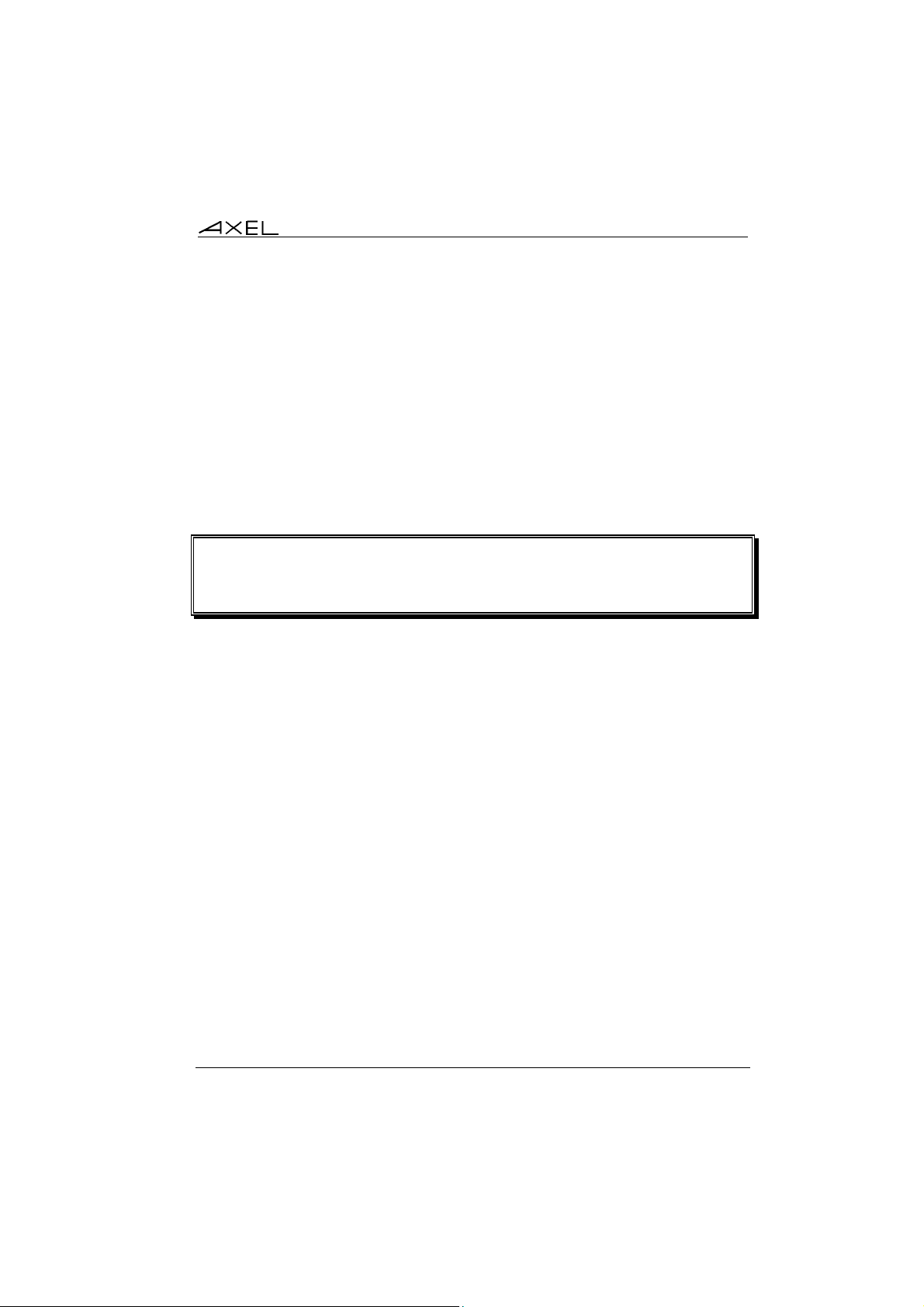
- 1 -
INTRODUCTION
Axel Menu 1
Page 6
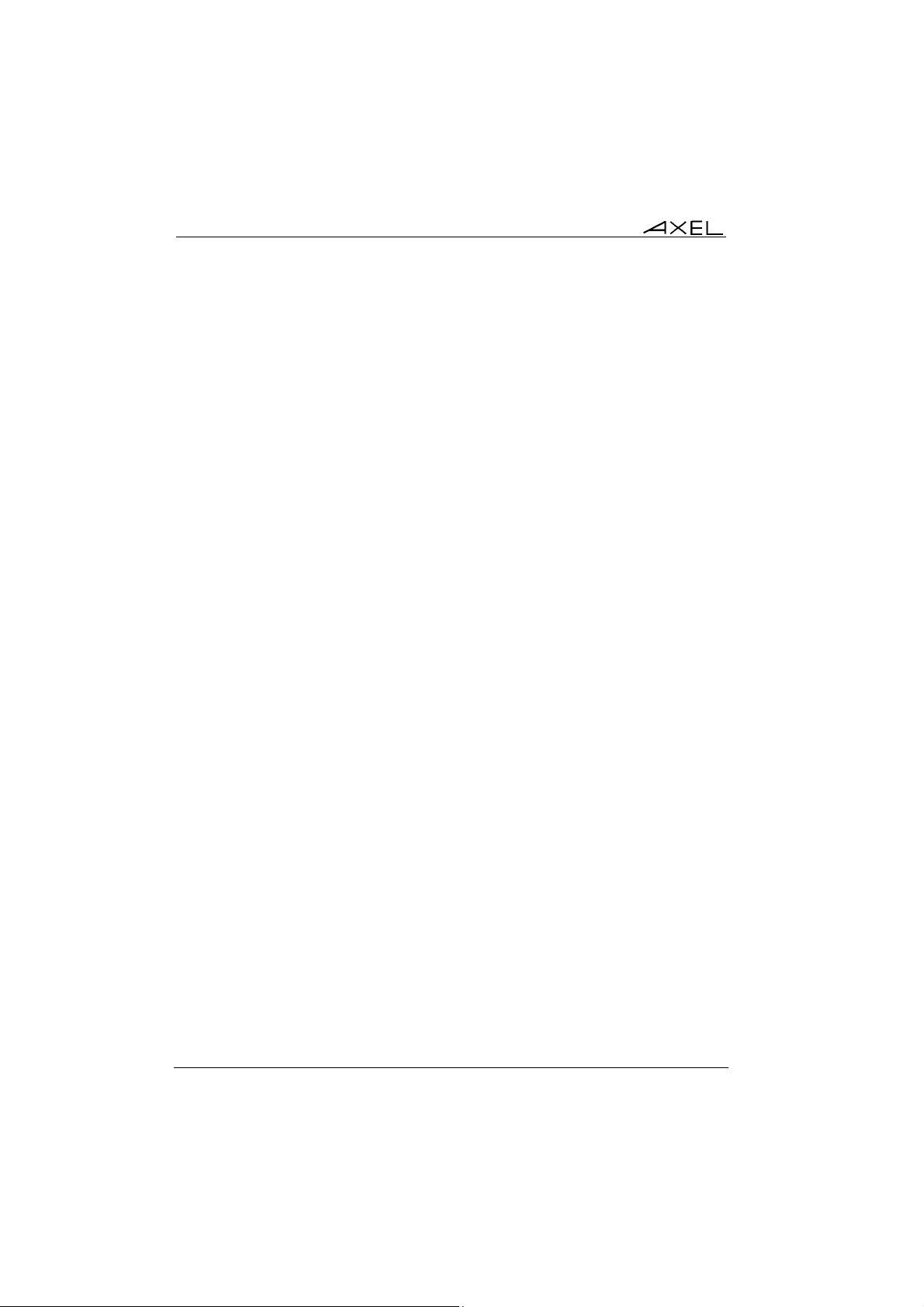
This chapter introduces the basic functionality of the AxMenu software.
The
AxMenu software quickly and easily ‘publishes’ applications to the users of
Axel terminals.
1.1 - PRINCIPLE FUNCTIONS
RDP and ICA give the user access to a standard Windows desktop, but this
may provide too much freedom for users to access the Windows operating
system or applications they are not meant to access. They may also be able to
change set-up and configuration parameters.
AxMenu allow users access only to applications the administrator has
authorized.
1.2 - USER ENVIRONMENT
The administrator creates a profile for each user which sets the appearance of
the screen (Menu, Tool-bar or Desktop) and applications available.
2 Axel Menu
Page 7
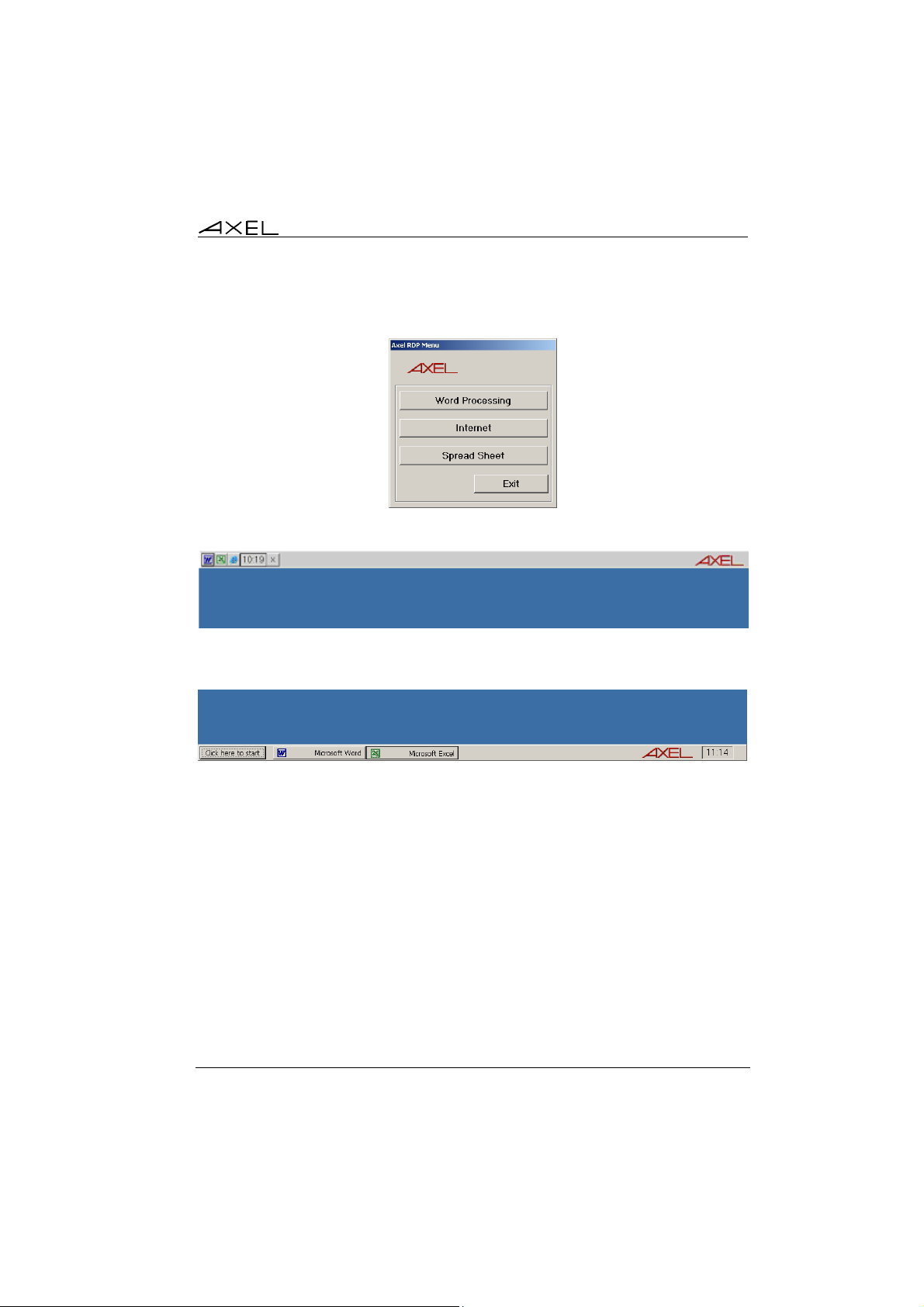
Example of ‘Menu’: the menu is displayed in the centre of the screen.
Example of Toolbar: the tool-bar displayed along the top of the screen
Example of Desktop: the tool-bar is displayed at the bottom of the screen
1.3 - LAUNCHING AXMENU
The AxMenu software is based the terminal’s ability to automatically execute a
program on connection to the server.
AxMenu can be launched automatically on connection in one of two ways:
- Through the terminal’s ability to automatically launch a program on
connection. (Set-up within the terminal).
- Through the user’s profile. (Set-up within Windows).
Axel Menu 3
Page 8
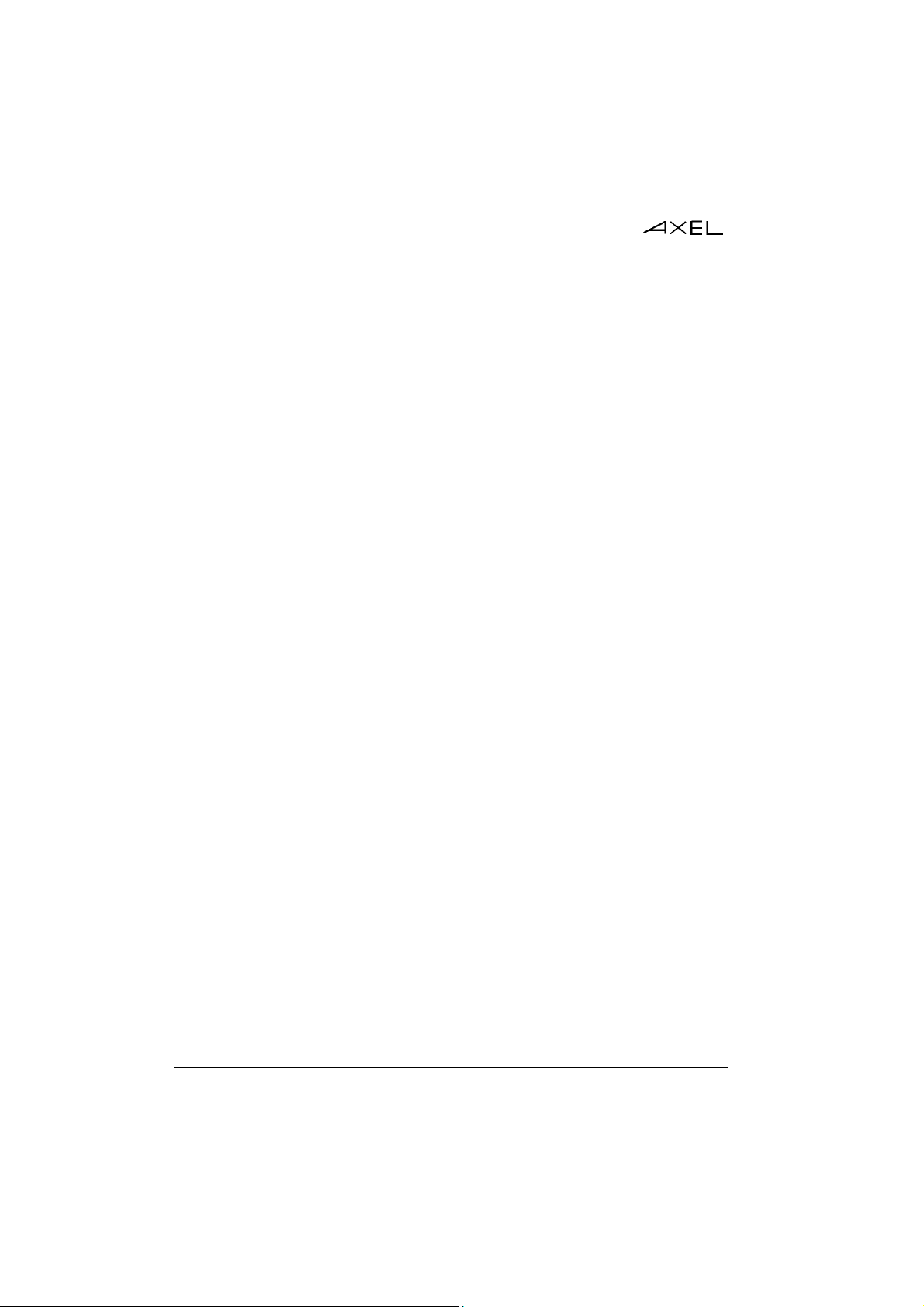
In both cases after the user has been
logon procedure, the terminal immediately runs the AxMenu software, setting
the users environment for that specific user or group.
authenticated by the standard Windows
1.4 - WORKING WITH AXMENU...
The rest of this manual is composed of:
- Installation / Removal of AxMenu,
- Configuration of AxMenu,
- Configuration of the Terminal,
- Windows security issues.
4 Axel Menu
Page 9

- 2 -
INSTALLATION / REMOVAL
OF AXMENU
Axel Menu 5
Page 10
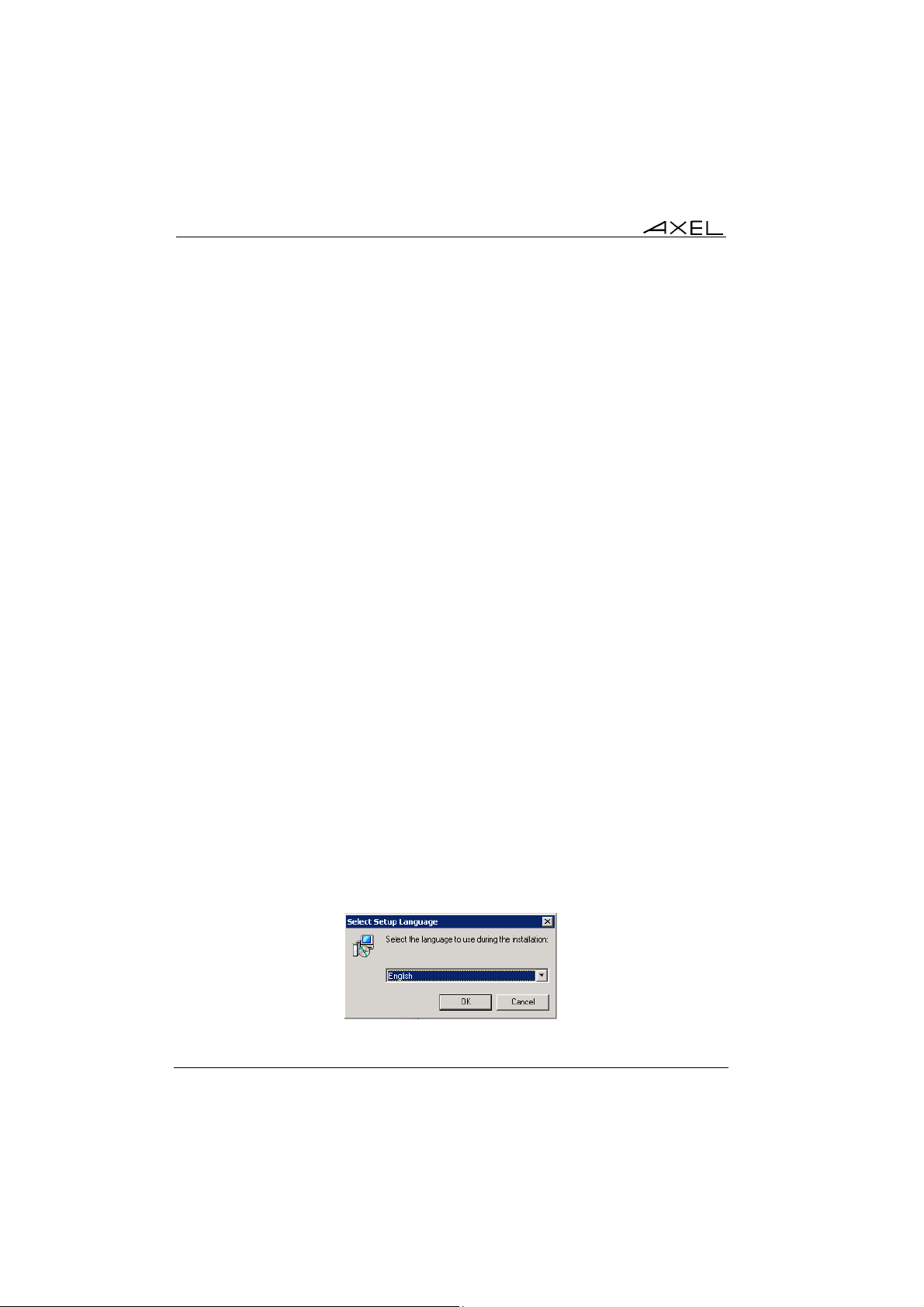
This chapter gives details of installation and rem
oval procedures.
2.1 - PREREQUISITS
AxMenu is certified for Windows Server 2000 and 2003.
2.2 - UPDATES
In the event of updating AxMenu, the previous version MUST be removed
before installing later version. (See chapter 2.4)
2.3 - INSTALLATION
Copy and decompress the file ‘AxMenu.zip’.
To start the installation, double click on the file ‘AxMenuSetup.exe’ and follow
the instructions.
The first window is a language selection box:
6 Axel Menu
Page 11

Click on [OK] to continue:
To continue the installation click on [Next]. The option to enter a different
location for AxMenu is offered:
Axel Menu 7
Page 12

Click on [Brow
[Next]. The following window shows Start Menu folder where AxMenu can be
installed:
The default program group is "Axel Tools". Click on [Next] to accept and
continue the installation:
se] to select a different location. To continue installation, click on
8 Axel Menu
Page 13

Click on [Next]. The installation summary is displayed:
Click on [Install] to start the installation. The installation is completed after the
files have finished copying:
TECHNICAL POINT: Depending on the configuration and version of Windows it
may be necessary to update a DLL file. If this is the case download and copy
Axel Menu 9
Page 14

the
file MSVBVM60.DLL into the system directory (%SystemRoot%). The file is
found under support at http://www.axel.com
.
2.4 - REMOVAL
To remove AxMenu, select "Uninstall Axel Menu" in the menu [Start][Programs]-[Axel Tools]-[AxelMenu]:
The following Window confirms AxMenu has been successfully removed:
10 Axel Menu
Page 15

- 3 -
CONFIGURING
AXMENU
Axel Menu 11
Page 16

This chapter describes the configuration of the AxMenu Software.
To launch AxMenu, select [Start]-[Programs]-[Axel Tools]-[Axel Menu].
3.1 - CHOOSING LANGUAGE
Select the required language as prompted:
Note: the languages available depend on the ‘LNG’ files downloaded with the
AxMenu zip package
The language can be changed at a later time (see chapter 3.3.1).
3.2 - ACCESSING THE CONFIGURATOR
3.2.1 - Initial Setup
The first time AxMenu is run the AxMenu configurator is displayed (see chapter
3.3).
12 Axel Menu
Page 17

3.2.2 - Subsequent Setup
Once configured there are different ways to access the configurator depending
on the environment set:
- Menu: Right click on the ‘Exit’ button.
- Toolbar and Desktop: Right button click on the clock
In both cases a sub-menu will be displayed. Select ‘Tunings’ to bring up the
configurator (see chapter 3.3).
3.2.3 - Technical Point...
If the configuration file is incorrect or does not exist, (maybe the user has not
been registered in the configurator) an error message is displayed.
Click on <OK> to access the configurator and verify user details (see chapter
3.3).
3.3 - THE CONFIGURATOR
Access to the configurator may be password protected in which case the
following dialog box is displayed. (See chapter 3.3.1).
Axel Menu 13
Page 18

After entering the correct password the configurator console is displayed:
3.3.1 - General Parameters
The General Parameters of AxMenu are:
- Configuration File: name and location of the configuration file which
contains the users’ profiles
- Use a password: select and enter a password to enable. You will be
prompted to enter the password twice.
- Max Instance Error Message: this error message is displayed when a
program is run too many times (see Chapter 3.3.2 - section c). This
message can be customized. (The %program% variable is the program
name.)
14 Axel Menu
Page 19

Note on security: we strongly recommend setting a password
and saving the
configuration file is a location where users cannot access.
3.3.2 - Creating a Profile
A profile is the AxMenu settings for a given user. The profile is composed of the
following:
- Profile identification: a user name or a group name,
- GUI environment: the available types are a menu, a toolbar or a desktop,
- Authorized applications and arguments.
a) Profile ID
Click the "Add a Profile" button. The following dialog box is displayed:
Select first the profile type:
- User: profile for a single user
- Group: profile for a group of users
- Include: this can be considered as a sub-profile. The Include Profile is a
list of commands. This profile can be added to a User or a Group Profile.
(Only one Include profile can be defined.)
Click the [...] button to select a user name or a group name.
For specific cases, the username or the group name can be manually entered.
For example:
- A list of usernames can be entered separated by commas.
- * can be used as a wildcard to represent all users/groups.
When AxMenu is launched, the profile is selected according to the following
rules:
Axel Menu 15
Page 20

1
- A user profile is selected if this profile is equal to the operator
username.
2 - Else, a group profile is selected if this profile is equal to the operator
group name.
3 - Else, if existing the wildcard profile (*) is selected.
4 - Else, no profile matches. AxMenu is exited.
5 - If the selected profile contains the "Include" command, then commands
of this Include Profile are included to the selected profile.
Important: there is no verification that a user created in the configurator exists
as a Windows user. Users must be created and able to log onto Windows
before they can be added to the AxMenu system.
b) Setting the GUI Environment
Select the environment type for each profile by clicking on the appropriate
button. This is a cosmetic choice based on user preference.
All three options provide the same level of functionality and security:
Menu: a menu is displayed in the centre of the screen.
Settings:
- The Axel logo can be replaced (graphics file: bmp, jpeg...).
Toolbar: a tool-bar is displayed at the top of the screen.
Settings:
- This tool-bar can be displayed permanently, or automatically hides
after the number of seconds set.
16 Axel Menu
Page 21

Desktop: a tool-bar is displayed at the base of the screen.
Settings:
- The Axel logo can be replaced (graphics file: bmp, jpeg...).
- The label of the ‘Start’ button can be modified. (Default "Start")
- Large or small application icons can be specified.
- Taskbar auto-hide capability can be set.
- Unnamed application can be listed in the taskbar
c) Setting the Wallpaper
Select the environment type for each profile by clicking on the appropriate
button. This is a cosmetic choice based on user preference.
Then select (or not) the use of wallpaper:
- check the "Enabled" box to select wallpaper
- select the wallpaper style: centred, tile or stretched
- select the graphics file (bmp, jpeg...)
d) Selecting Authorized Applications
Note: the configurator refers to applications as commands.
On initial creation of a profile the only command authorized is ‘Exit’.
Axel Menu 17
Page 22

The "Modify a Command" button
changed.
To add a command click on "Add a Command":
The following parameters are offered:
- Title: preferred name for the command [example ‘INTERNET’]
☺: for the desktop environment, use backslash to create sub-menu in
the start menu. For example, the two titles 'Office\Word' and 'Office\Excel'
will locate both 'Word' and 'Excel' programs in the sub-menu 'Office'.
- Application: name and path to the application (if necessary use the "..."
button to navigate to the application.
[Example c:\program files\internet explorer\iexplorer.exe]
- Options: for parameters required for the command
- Working Dir.: path to default directory for the application
- Tip Text: help tip displayed if cursor held over the icon.
- Max Instance: maximum number of instances a program can run. By
default no limitation.
- Autorun: check this box to run automatically this program when the
desktop is opened.
- Not Visible: check this box to run automatically this program when the
desktop is opened. The program is not listed in the menu.
lets the descriptors of the commands to be
18 Axel Menu
Page 23

Example:
The available buttons are:
- "Delete the Command": removes the current command (Deleting ‘Exit’
command is not allowed)
- "Modify the Command": allows the current command settings to be
altered.
- "Add an Include Profile": add as a single command, the commands of
the Include Profile
- "Delete the Include Profile": removes the Include command
- "v" and "^": set the order in the menu of the commands.
3.3.3 - Deleting a Profile Click on the button [Delete profile] to remove the current profile from the list.
3.3.4 - Copying a Profile The [Copy Profile] button lets the current profile to be copied to another profile.
Note: a profile "user" can be copied to a profile "group". Or the opposite.
Axel Menu 19
Page 24

- 4 -
LAUNCHING AXMENU
20 Axel Menu
Page 25

This chapter describes the techniques
connecting to the server.
to launch AxMenu automatically on
4.1 - LAUNCHING BY THE TERMINAL
The following chapter assumes the terminal is correctly set-up and it is possible
for the user to open an RDP connection to the Windows server. For more
information on this please consult the Users Manual.
Enter the terminal’s set-up (<Ctrl><Alt><Esc>) and select the menu
[Configuration]-[Terminal]-[Session X] (where X is the number of the RDP or
ICA session).
Select "Auto-Logon". The dialog box below is displayed:
Parameters required for launching AxMenu:
- Autorun: set to ‘yes’
- Command: path and name of AxMenu. By default the AxMenu program
is installed in the directory %ProgramFiles%\AxMenu.
Example: %ProgramFiles%\AxMenu\AxMenu.exe
Axel Menu 21
Page 26

IMPORTANT: We recommend the terminal’s set-up is password protected.
4.2 - LAUNCHING THROUGH THE WINDOWS USER PROFILE
The user’s standard Windows profile is set to launch AxMenu on logon.
As administrator, launch the program "Computer Management" in
‘Administrative Tools’. Select ‘Users’ and click ‘Properties’ for the user to
modify.
Within ‘Environment’ tick ‘Start the following program at logon’ and enter path to
AxMenu, default directory %ProgramFiles%\AxMenu.
22 Axel Menu
Page 27

4.3 - ADVANCED SETTINGS...
It is possible to specify one ‘key-name’ as an argument when starting AxMenu
which takes priority over individual usernames.
Example: "%ProgramFiles%\AxMenu\AxMenu.exe AXELUSERS"
In this case, irregardless of the Windows logon user name, the username
‘AXELUSERS’ would be passed to AxMenu and the corresponding desktop for
AXELUSERS would be used for all users.
Axel Menu 23
Page 28

- 5 -
WINDOWS SECURITY
24 Axel Menu
Page 29

The chapter gives inform
ation to increase Windows security.
5.1 - CUSTOMIZING THE CTRL-ALT-DEL FUNCTION
The <Ctrl><Alt><Del> keystroke displays a dialog box from where the following
actions are permitted:
- Locking the computer,
- Closing the session,
- Shutdown the computer,
- Changing the password,
- Running the task Manager.
The task manager offers a loophole in the desktop security integrity of AxMenu
as any application can be run through the [File]-[New Task] menu.
This keystroke can be disabled either at the Windows server level or at the Axel
Terminal level.
Axel Menu 25
Page 30

5.1.2 - At the Windows Server Level To disable the task manager, run gpedit.msc. Select [User Configuration]-
[Administration Templates]-[System]-[Logon/Logoff]. The following screen
is displayed:
Double-click "Disable the task manager" then within the displayed box, click
"Enabled".
The task manager is no longer available from <Ctrl><Alt><Del>.
Note: the same operation can be applied to other <Ctrl><Alt><Del> actions.
5.1.2 - At the Axel Terminal Level Enter the terminal’s set-up (<Ctrl><Alt><Esc>) and select the menu
[Configuration]-[Terminal]-[Session X] (where X is the number of the RDP or
ICA session).
26 Axel Menu
Page 31

Select "Additional Parameters". The dialog box below is displayed:
To disable the keystroke set <Ctrl><Alt><Del> to "local". (In this case the
keystroke is interpreted by the terminal itself and allows the terminal to be
shutdown.)
Axel Menu 27
Page 32

Page 33

14 Avenue of the Québec
Bât. K2 - BP 728
91962 Courtabœuf cedex - FRANCE
Tel.: +33.1.69.28.27.27 - Fax: +33.1.69.28.82.04 - Email: info@axel.com
